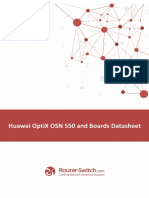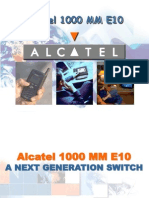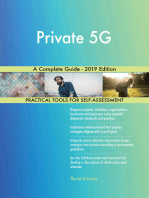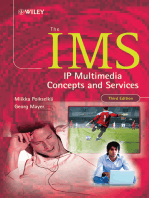Hardware Description: HUAWEI Eudemon8000E Firewall V200R001C01
Hardware Description: HUAWEI Eudemon8000E Firewall V200R001C01
Uploaded by
Heng SovandaraCopyright:
Available Formats
Hardware Description: HUAWEI Eudemon8000E Firewall V200R001C01
Hardware Description: HUAWEI Eudemon8000E Firewall V200R001C01
Uploaded by
Heng SovandaraOriginal Title
Copyright
Available Formats
Share this document
Did you find this document useful?
Is this content inappropriate?
Copyright:
Available Formats
Hardware Description: HUAWEI Eudemon8000E Firewall V200R001C01
Hardware Description: HUAWEI Eudemon8000E Firewall V200R001C01
Uploaded by
Heng SovandaraCopyright:
Available Formats
HUAWEI Eudemon8000E Firewall
V200R001C01
Hardware Description
Issue 01
Date 2012-11-07
HUAWEI TECHNOLOGIES CO., LTD.
Copyright © Huawei Technologies Co., Ltd. 2012. All rights reserved.
No part of this document may be reproduced or transmitted in any form or by any means without prior written
consent of Huawei Technologies Co., Ltd.
Trademarks and Permissions
and other Huawei trademarks are trademarks of Huawei Technologies Co., Ltd.
All other trademarks and trade names mentioned in this document are the property of their respective holders.
Notice
The purchased products, services and features are stipulated by the contract made between Huawei and the
customer. All or part of the products, services and features described in this document may not be within the
purchase scope or the usage scope. Unless otherwise specified in the contract, all statements, information,
and recommendations in this document are provided "AS IS" without warranties, guarantees or representations
of any kind, either express or implied.
The information in this document is subject to change without notice. Every effort has been made in the
preparation of this document to ensure accuracy of the contents, but all statements, information, and
recommendations in this document do not constitute a warranty of any kind, express or implied.
Huawei Technologies Co., Ltd.
Address: Huawei Industrial Base
Bantian, Longgang
Shenzhen 518129
People's Republic of China
Website: http://www.huawei.com
Email: support@huawei.com
Issue 01 (2012-11-07) Huawei Proprietary and Confidential i
Copyright © Huawei Technologies Co., Ltd.
HUAWEI Eudemon8000E Firewall
Hardware Description About This Document
About This Document
Purpose
This document describes the contents, the related version, the intended audience, the
conventions, and the update history.
Related Versions
The following table lists the product versions related to this document.
Product Name Version
HUAWEI Eudemon8000E V200R001C01
Intended Audience
The intended audience of this document is:
l Commissioning Engineer
l Data Configuration Engineer
l Network Monitoring Engineer
l System Maintenance Engineer
Symbol Conventions
The symbols used in this document are described in the following table. They are defined as
follows.
Symbol Description
Indicates a hazard with a high level of risk, which if
not avoided, will result in death or serious injury.
Issue 01 (2012-11-07) Huawei Proprietary and Confidential ii
Copyright © Huawei Technologies Co., Ltd.
HUAWEI Eudemon8000E Firewall
Hardware Description About This Document
Symbol Description
Indicates a hazard with a medium or low level of
risk, which if not avoided, could result in minor or
moderate injury.
Indicates a potentially hazardous situation, which if
not avoided, could result in equipment damage, data
loss, performance degradation, or unexpected
results.
Indicates a tip that may help you solve a problem or
save time.
Provides additional information to emphasize or
supplement important points of the main text.
General Conventions
The general conventions that may be found in this document are defined as follows.
Convention Description
Times New Roman Normal paragraphs are in Times New Roman.
Boldface Names of files, directories, folders, and users are in
boldface. For example, log in as user root.
Italic Book titles are in italics.
Courier New Examples of information displayed on the screen are in
Courier New.
Command Conventions
The command conventions that may be found in this document are defined as follows.
Convention Description
Boldface The keywords of a command line are in boldface.
Italic Command arguments are in italics.
[] Items (keywords or arguments) in brackets [ ] are optional.
{ x | y | ... } Optional items are grouped in braces and separated by
vertical bars. One item is selected.
Issue 01 (2012-11-07) Huawei Proprietary and Confidential iii
Copyright © Huawei Technologies Co., Ltd.
HUAWEI Eudemon8000E Firewall
Hardware Description About This Document
Convention Description
[ x | y | ... ] Optional items are grouped in brackets and separated by
vertical bars. One item is selected or no item is selected.
{ x | y | ... }* Optional items are grouped in braces and separated by
vertical bars. A minimum of one item or a maximum of all
items can be selected.
[ x | y | ... ]* Optional items are grouped in brackets and separated by
vertical bars. Several items or no item can be selected.
&<1-n> The parameter before the & sign can be repeated 1 to n times.
# A line starting with the # sign is comments.
GUI Conventions
The GUI conventions that may be found in this document are defined as follows.
Convention Description
Boldface Buttons, menus, parameters, tabs, window, and dialog titles
are in boldface. For example, click OK.
> Multi-level menus are in boldface and separated by the ">"
signs. For example, choose File > Create > Folder.
Keyboard Operation
The keyboard operations that may be found in this document are defined as follows.
Format Description
Key Press the key. For example, press Enter and press Tab.
Key 1+Key 2 Press the keys concurrently. For example, pressing Ctrl+Alt
+A means the three keys should be pressed concurrently.
Key 1, Key 2 Press the keys in turn. For example, pressing Alt, A means
the two keys should be pressed in turn.
Mouse Operation
The mouse operations that may be found in this document are defined as follows.
Issue 01 (2012-11-07) Huawei Proprietary and Confidential iv
Copyright © Huawei Technologies Co., Ltd.
HUAWEI Eudemon8000E Firewall
Hardware Description About This Document
Action Description
Click Select and release the primary mouse button without moving
the pointer.
Double-click Press the primary mouse button twice continuously and
quickly without moving the pointer.
Drag Press and hold the primary mouse button and move the
pointer to a certain position.
Change History
Changes in Issue 01 (2012-11-07)
The initial commercial release.
Issue 01 (2012-11-07) Huawei Proprietary and Confidential v
Copyright © Huawei Technologies Co., Ltd.
HUAWEI Eudemon8000E Firewall
Hardware Description Contents
Contents
About This Document.....................................................................................................................ii
1 Product Overview..........................................................................................................................1
2 E8000E-X16 Chassis Overview....................................................................................................2
2.1 System Overview................................................................................................................................................3
2.2 Components of the E8000E-X16........................................................................................................................4
2.3 Slots Layout and Supported Boards...................................................................................................................6
2.4 System Configuration.........................................................................................................................................8
2.5 Physical Specification.........................................................................................................................................9
2.6 Power Supply System.......................................................................................................................................10
2.6.1 Features and Distributed Architecture of the Power Supply System......................................................10
2.6.2 DC Power Supply System.......................................................................................................................12
2.6.3 AC Power Supply System.......................................................................................................................13
2.7 Heat Dissipation System...................................................................................................................................16
2.7.1 System Air Channel.................................................................................................................................16
2.7.2 Fan Module..............................................................................................................................................17
2.7.3 Air Filter..................................................................................................................................................19
2.7.4 PFU..........................................................................................................................................................20
2.8 Switching Network System..............................................................................................................................21
2.8.1 Introduction to the Switching Network System......................................................................................21
2.8.2 SFUI-40-B...............................................................................................................................................22
2.9 Control Plane....................................................................................................................................................24
2.9.1 Introduction to the Control Plane............................................................................................................24
2.9.2 MPUB......................................................................................................................................................25
2.9.3 CMU........................................................................................................................................................31
3 E8000E-X8 Chassis Overview....................................................................................................35
3.1 System Overview..............................................................................................................................................36
3.2 Components of the E8000E-X8........................................................................................................................37
3.3 Slots Layout and Supported Boards.................................................................................................................39
3.4 System Configuration.......................................................................................................................................41
3.5 Physical Specification.......................................................................................................................................42
3.6 Power Supply System.......................................................................................................................................43
3.6.1 Features and Distributed Architecture of the Power Supply System......................................................43
Issue 01 (2012-11-07) Huawei Proprietary and Confidential vi
Copyright © Huawei Technologies Co., Ltd.
HUAWEI Eudemon8000E Firewall
Hardware Description Contents
3.6.2 DC Power Supply System.......................................................................................................................45
3.6.3 AC Power Supply System.......................................................................................................................46
3.7 Heat Dissipation System...................................................................................................................................49
3.7.1 System Air Channel.................................................................................................................................49
3.7.2 Fan Module..............................................................................................................................................50
3.7.3 Air Filter..................................................................................................................................................52
3.7.4 PFU..........................................................................................................................................................52
3.8 Switching Network...........................................................................................................................................54
3.8.1 Introduction to the Switching Network System......................................................................................54
3.8.2 SFUI-40-C...............................................................................................................................................55
3.9 Control Plane....................................................................................................................................................57
3.9.1 Introduction to the Control Plane............................................................................................................57
3.9.2 SRUA.......................................................................................................................................................58
3.9.3 CMU........................................................................................................................................................63
4 E8000E-X3 Chassis Overview....................................................................................................67
4.1 System Overview..............................................................................................................................................68
4.2 Components of the E8000E-X3........................................................................................................................68
4.3 Slots Layout and Supported Boards.................................................................................................................71
4.4 System Configuration ......................................................................................................................................72
4.5 Physical Specifications.....................................................................................................................................72
4.6 Power Supply System.......................................................................................................................................74
4.6.1 Features and Diagram of the Power Supply System...............................................................................74
4.6.2 DC Power Supply Module.......................................................................................................................74
4.6.3 AC Power Supply Module.......................................................................................................................76
4.7 Heat Dissipation System...................................................................................................................................78
4.7.1 System Air Channel.................................................................................................................................78
4.7.2 Fan Module..............................................................................................................................................79
4.7.3 Air Filter..................................................................................................................................................81
4.8 Control Plane....................................................................................................................................................82
4.8.1 Introduction to the Control Plane............................................................................................................82
4.8.2 MPUD......................................................................................................................................................83
5 Boards............................................................................................................................................87
5.1 SPUA................................................................................................................................................................88
5.2 LPUF-40-A and FPIC.......................................................................................................................................90
5.2.1 LPUF-40-A..............................................................................................................................................90
5.2.2 20-Port 100/1000Base-X-SFP Flexible Card..........................................................................................92
5.2.3 2-Port 10GBase LAN/WAN-XFP Flexible Card....................................................................................95
5.2.4 4-port 10GBase LAN/WAN-XFP FPIC..................................................................................................98
5.3 LPUF-21 and FPIC.........................................................................................................................................101
5.3.1 LPUF-21................................................................................................................................................101
5.3.2 1-port 10GBase LAN/WAN-XFP FPIC................................................................................................103
5.3.3 12-port 100Base-FX/1000Base-X-SFP FPIC........................................................................................106
Issue 01 (2012-11-07) Huawei Proprietary and Confidential vii
Copyright © Huawei Technologies Co., Ltd.
HUAWEI Eudemon8000E Firewall
Hardware Description Contents
5.3.4 12-port 10Base-T/100Base-TX/1000Base-T-RJ45 FPIC......................................................................109
5.3.5 1-port OC-192c/STM-64c POS-XFP FPIC...........................................................................................111
5.3.6 4-Port 10GBase WAN/LAN-XFP FPIC................................................................................................114
6 Cables...........................................................................................................................................118
6.1 DC-Input Power Cable...................................................................................................................................119
6.1.1 Introduction...........................................................................................................................................119
6.1.2 Structure.................................................................................................................................................119
6.1.3 E8000E-X16 DC-Input Power Cable....................................................................................................120
6.1.4 E8000E-X8 DC-Input Power Cable......................................................................................................122
6.1.5 E8000E-X3 DC-Input Power Cable......................................................................................................123
6.2 AC-input Power Cable....................................................................................................................................125
6.2.1 Introduction...........................................................................................................................................125
6.2.2 Structure.................................................................................................................................................125
6.2.3 E8000E-X16 AC-input Power Cable....................................................................................................126
6.2.4 E8000E-X8 AC-input Power Cable......................................................................................................127
6.2.5 E8000E-X3 AC-input Power Cable......................................................................................................128
6.3 Grounding Cable.............................................................................................................................................129
6.3.1 Introduction...........................................................................................................................................129
6.3.2 Structure.................................................................................................................................................129
6.3.3 Technical Specifications........................................................................................................................130
6.4 Console Port Cable.........................................................................................................................................130
6.4.1 Introduction...........................................................................................................................................130
6.4.2 Structure.................................................................................................................................................130
6.4.3 Technical Specifications........................................................................................................................131
6.5 Auxiliary Port Cable.......................................................................................................................................132
6.5.1 Introduction...........................................................................................................................................132
6.5.2 Structure.................................................................................................................................................132
6.5.3 Technical Specifications........................................................................................................................133
6.6 Ethernet Cable................................................................................................................................................134
6.6.1 Introduction...........................................................................................................................................134
6.6.2 Structure.................................................................................................................................................134
6.6.3 Technical Specifications........................................................................................................................136
6.7 Optical Fiber...................................................................................................................................................136
6.7.1 Introduction...........................................................................................................................................136
6.7.2 Optical Connectors................................................................................................................................137
6.7.3 Technical Specifications........................................................................................................................138
A List of Indicators.......................................................................................................................140
A.1 Indicators of E8000E-X16.............................................................................................................................141
A.1.1 Fan Module Indicators..........................................................................................................................141
A.1.2 PEM Indicators.....................................................................................................................................141
A.1.3 MPUB Indicators..................................................................................................................................141
A.1.4 SFU Indicators......................................................................................................................................142
Issue 01 (2012-11-07) Huawei Proprietary and Confidential viii
Copyright © Huawei Technologies Co., Ltd.
HUAWEI Eudemon8000E Firewall
Hardware Description Contents
A.2 Indicators of E8000E-X8...............................................................................................................................143
A.2.1 Fan Module Indicators..........................................................................................................................143
A.2.2 PEM Indicators.....................................................................................................................................143
A.2.3 SRUA Indicators...................................................................................................................................144
A.2.4 SFU Indicators......................................................................................................................................145
A.3 Indicators of E8000E-X3...............................................................................................................................145
A.3.1 Fan Module Indicators..........................................................................................................................145
A.3.2 Power Module Indicators......................................................................................................................146
A.3.3 MPUD Indicators..................................................................................................................................147
A.4 LPU Indicators...............................................................................................................................................148
B List of Boards.............................................................................................................................149
B.1 Boards............................................................................................................................................................150
B.2 Power Consumption and Weight...................................................................................................................151
C List of Interface Attributes......................................................................................................153
C.1 Interface Attributes of 10Base-T/100Base-TX/1000Base-T-RJ45................................................................154
C.2 Interface Attributes of 100Base-FX...............................................................................................................154
C.3 Interface Attributes of 1000Base-X-SFP.......................................................................................................155
C.4 Interface Attributes of 10GBase LAN/WAN-XFP........................................................................................156
C.5 Interface Attributes of OC-192c/STM-64c POS-XFP...................................................................................157
D Optical Module.........................................................................................................................159
D.1 1 Gbit/s Electrical Transceiver......................................................................................................................160
D.2 1.25 Gbit/s SFP/eSFP Optical Module..........................................................................................................161
D.3 10 Gbit/s XFP Optical Module......................................................................................................................166
Issue 01 (2012-11-07) Huawei Proprietary and Confidential ix
Copyright © Huawei Technologies Co., Ltd.
HUAWEI Eudemon8000E Firewall
Hardware Description 1 Product Overview
1 Product Overview
This chapter provides the positioning of the Eudemon8000E in the network.
The Eudemon8000E is a new generation and high-end 10-Gigabit Firewall developed by
Huawei for the core network and backbone network.
The Eudemon8000E is of large capacity, high performance, and high reliability. As a high
performance security device, the Eudemon8000E provides an all-round and flexible network
solution for network applications.
The Eudemon8000E carrier-class chassis supports hot swap of boards.
CAUTION
l The SPC (subcard of the SPUA board) and FPIC (flexible subcard of the LPU board) are not
hot-swappable.
l Before you hot-swap a board, ensure that normal services will not be compromised. Before
you plug out a board, press and hold the OFL button for six seconds till the OFL indicator
becomes on. Then you can plug out the board safely.
The Eudemon8000E provides a powerful monitoring system. The main control module on the
Main Processing Unit (MPU) of the Eudemon8000E can manage and maintain the entire system.
The main control module can manage, monitor, and maintain the boards, fan modules, power
modules, and clock modules.
The Eudemon8000E completely satisfies the requirements for Electro Magnetic Compatibility
(EMC). The overall system achieves module-level shield. Each handle is made of steel sheet to
isolate the electromagnetic wave of boards.
The Eudemon8000E series includes the following product models:
l E8000E-X16
l E8000E-X8
l E8000E-X3
The AC and DC models of the E8000E-X3 are available.
Issue 01 (2012-11-07) Huawei Proprietary and Confidential 1
Copyright © Huawei Technologies Co., Ltd.
HUAWEI Eudemon8000E Firewall
Hardware Description 2 E8000E-X16 Chassis Overview
2 E8000E-X16 Chassis Overview
About This Chapter
This chapter describes the components, system configuration, physical specification, power
supply and heat dissipation system of the E8000E-X16.
2.1 System Overview
This section gives an overview of the system.
2.2 Components of the E8000E-X16
This section describes the components of the E8000E-X16.
2.3 Slots Layout and Supported Boards
This section describes slots layout and supported boards of the E8000E-X16.
2.4 System Configuration
This section describes the system configuration of the E8000E-X16.
2.5 Physical Specification
This section describes the physical parameters of the E8000E-X16.
2.6 Power Supply System
This chapter describes the power supply system used by the E8000E-X16.
2.7 Heat Dissipation System
This section describes the appearance, functions, and specifications of the heat dissipation
system.
2.8 Switching Network System
This section describes the functions of the SFU.
2.9 Control Plane
This chapter describes the control plane of the E8000E-X16.
Issue 01 (2012-11-07) Huawei Proprietary and Confidential 2
Copyright © Huawei Technologies Co., Ltd.
HUAWEI Eudemon8000E Firewall
Hardware Description 2 E8000E-X16 Chassis Overview
2.1 System Overview
This section gives an overview of the system.
The E8000E-X16 adopts a centralized routing engine and distributed forwarding architecture.
This helps to provide rich and flexible service and to perform large-capacity forwarding.
System Architecture
The E8000E-X16 is composed of the following subsystems:
l Power supply system
l Heat dissipation system
l Functional host system
All subsystems are placed in integrated chassis.
The functional host subsystem consists of system backplane, LPU, SPU, and SFU. The
subsystem mainly performs data processing function. In addition, the subsystem monitors and
manages all devices in the system, including power modules and fan modules. The functional
host system can be connected to Network Management System (NMS) through NMS interface.
The diagram of functional host is shown in Figure 2-1.
Figure 2-1 Diagram of functional host
Backplane
Monitoring
Monitoring bus System
LPU bus monitoring unit
Monitoring unit Management
bus Management bus
Management switching unit
bus
Management unit
MPU
(1) System
POS/ contorlling unit (Master)
Ethernet Physical Forwarding
unit Monitoring
interface unit bus System
Serial link monitoring unit
group Management
bus Management bus
switching unit
MPU
(1) System
SPU Monitoring controlling unit
(Slave)
bus Monitoring
Monitoring unit
Management bus Switching network
bus monitoring unit
Management unit Management
bus Switching network
control unit
Forwarding unit Switching
Serial link network SFU
group
(1) The link connects to the managment bus switching unit of another
Issue 01 (2012-11-07) Huawei Proprietary and Confidential 3
Copyright © Huawei Technologies Co., Ltd.
HUAWEI Eudemon8000E Firewall
Hardware Description 2 E8000E-X16 Chassis Overview
System Features
The E8000E-X16 provides the following system features:
l Unblocked switching network that can be upgraded, with switching capacity at the Tbit/s
level
l Distributed hardware-based forwarding and fast service deployment
l Compact structure to increase interface density
l Normalized design of system components
l Separation of the control channel, service channel, and monitoring channel to ensure non-
blacking control channels and monitoring channels
l Carrier-class high reliability and manageability
l Shielding at the modular level to meet Electro Magnetic Compatibility (EMC) requirements
l Hot-swappable boards, power modules, and fans
l U-shaped air channels to improve system heat dissipation
l Distributed power supply to enhance power supply capability for a single chassis
l 200-mm fans with a power filter module
l MPUs in 1:1 backup mode
l SFUs in load balancing mode
l Backup for key components such as power modules, fan modules, clocks, and management
buses
l Protection against incorrect of boards
l Queries about alarm prompts, alarm indications, running status, and alarm status of the
voltage and ambient temperature
2.2 Components of the E8000E-X16
This section describes the components of the E8000E-X16.
The E8000E-X16 has an integrated chassis, Figure 2-2 shows the architecture and main
components of the E8000E-X16.
Issue 01 (2012-11-07) Huawei Proprietary and Confidential 4
Copyright © Huawei Technologies Co., Ltd.
HUAWEI Eudemon8000E Firewall
Hardware Description 2 E8000E-X16 Chassis Overview
Figure 2-2 Appearance and main components of the E8000E-X16
Issue 01 (2012-11-07) Huawei Proprietary and Confidential 5
Copyright © Huawei Technologies Co., Ltd.
HUAWEI Eudemon8000E Firewall
Hardware Description 2 E8000E-X16 Chassis Overview
1. Air intake vent 2. Board cage 3. ESD jack 4. Cabling trough 5. Rack-mounting ear
6. Handle 7. Fan module 8. PFU 9. PEM module 10. AC power
management interface
11. CMU 12. PGND
terminal (M6)
2.3 Slots Layout and Supported Boards
This section describes slots layout and supported boards of the E8000E-X16.
Issue 01 (2012-11-07) Huawei Proprietary and Confidential 6
Copyright © Huawei Technologies Co., Ltd.
HUAWEI Eudemon8000E Firewall
Hardware Description 2 E8000E-X16 Chassis Overview
Slots Layout
Figure 2-3 shows the slot layout on the E8000E-X16.
Figure 2-3 Slot layout on the E8000E-X16
Table 2-1 describes the slot layout on the E8000E-X16.
Table 2-1 Board distribution in the board cage of the E8000E-X16
Slot Slot Qua Slot Width Remarks
Name Numbe ntity
r
LPU/ 1 to 16 16 41 mm (1.6 inches) These slots are used to hold LPUs
SPU (LPUF-40-A or LPUF-21) or SPUA.
MPU 17 to 18 2 41 mm (1.6 inches) These slots hold MPUs that work in
1:1 backup mode.
SFU 19 to 22 4 41 mm (1.6 inches) These slots are used to hold SFUs.
Supported Boards
Table 2-2 lists the specifications of boards supported by the E8000E-X16.
Table 2-2 Supported boards by the E8000E-X16
Type Description Hot
Swap
MPU MPUB Yes
Issue 01 (2012-11-07) Huawei Proprietary and Confidential 7
Copyright © Huawei Technologies Co., Ltd.
HUAWEI Eudemon8000E Firewall
Hardware Description 2 E8000E-X16 Chassis Overview
Type Description Hot
Swap
SFUa SFUI-40-B Yes
SFUI-200-B Yes
SPU SPUA Yes
LPUF-40-A LPUF-40-A Yes
and FPIC
20-port 100/1000Base-X SFP FPIC No
2-port 10GBase LAN/WAN-XFP FPIC No
4-Port 10GBase LAN/WAN-XFP FPIC No
LPUF-21 and LPUF-21 Yes
FPIC
1-port 10GBase LAN/WAN-XFP FPIC No
12-port 100Base-FX/1000Base-X-SFP FPIC No
12-port 10Base-T/100Base-TX/1000Base-T-RJ45 FPIC No
1-port OC-192c/STM-64c POS-XFP FPIC No
4-Por 10GBase LAN/WAN-XFP FPIC No
NOTE
a. The E8000E-X16 supports the SFU models SFUI-40-B and SFUI-200-B but does not support the mixed
use of the two models.
2.4 System Configuration
This section describes the system configuration of the E8000E-X16.
Table 2-3 System configuration list of the E8000E-X16
Item Description Remarks
Processing unit of the Main frequency: 1.5 GHz -
MPU
BootROM capacity of the 8 MB -
MPU
SDRAM capacity of the 2 GB -
MPU
NVRAM capacity of the 4 MB -
MPU
Flash capacity of the MPU 32 MB -
CF card 2 GB Two 1 GB CF cards.
Issue 01 (2012-11-07) Huawei Proprietary and Confidential 8
Copyright © Huawei Technologies Co., Ltd.
HUAWEI Eudemon8000E Firewall
Hardware Description 2 E8000E-X16 Chassis Overview
Item Description Remarks
Switching capacity 2.56 Tbit/s -
Interface capacity 480 Gbit/s (Bidirectional) Six LPUF-40-As (40G) and ten
SPUAs (20G) are configured.
Number of LPU slots 16 -
Number of MPU slots 2 -
Number of SFU slots 4 -
2.5 Physical Specification
This section describes the physical parameters of the E8000E-X16.
Table 2-4 lists the physical parameters of the E8000E-X16.
Table 2-4 Physical parameters of the E8000E-X16
Item Description
Dimensions (Width x Depth x 442 mm x 650 mm x 1420 mm (32 U). The depth is 770 mm
Height)a covering the dust filter and cabling rack.
Installation position N68E cabinet or a standard 19-inch cabinet
Weight Empty 94.4 kg
chassis
Full If six LPUF-40-As (40G) and ten SPUAs (20G) are
configuratio configured:
n 196.4kg
Typical power consumption If six LPUF-40-As (40G) and ten SPUAs (20G) are
configured:
5970W
Heat dissipation 19350 BTU/hour
DC input Rated -48 V
voltage voltage
Maximum -72 V to -38 V
voltage
range
AC input Rated 200 V AC to 240 V AC; 50/60 Hz
voltage voltage
Maximum 180 V AC to 264 V AC; 50/60 Hz
voltage
range
Issue 01 (2012-11-07) Huawei Proprietary and Confidential 9
Copyright © Huawei Technologies Co., Ltd.
HUAWEI Eudemon8000E Firewall
Hardware Description 2 E8000E-X16 Chassis Overview
Item Description
System MTBF 25
reliability (year)
MTTR 0.5
(hour)
Ambient Long-termc 0°C to 45°C
temperatureb
Short-term -5°C to 55°C
Remarks Limit of the temperature change rate: 30°C/hour
Storage temperature -40°C to 70°C
Ambient Long-term 5% RH to 85% RH, no coagulation
relative
humidity Short-term 5% RH to 95% RH, no coagulation
Storage relative humidity 0% RH to 95% RH
Long-term altitude Lower than 3000 m
Storage altitude Lower than 5000 m
NOTE
a. The width does not include the width of the mounting ear attached.
b. The measurement point of the temperature and humidity is 1.5 m over the floor and 0.4 m in front of
the cabinet without the front and the back doors.
c . Short-term operation means that the continuous operation time does not exceed 48 hours and the
accumulated operation time per year does not exceed 15 days. Otherwise, it is called long-term operation.
2.6 Power Supply System
This chapter describes the power supply system used by the E8000E-X16.
2.6.1 Features and Distributed Architecture of the Power Supply
System
This section describes the features, distributed architecture, and the PEM of the power supply
system.
If DC power source is used, connect the DC power cables to the PEM input terminals.
If AC power source is used, use two suitable external AC-DC convertors. The number of rectifier
modules of the AC-DC convertors depends on the system power consumption. The AC-DC
convertors converts AC power to DC power and supply DC power to the PEMs.
As shown in Figure 2-4, the E8000E-X16 backplane is divided into four areas, with each area
having two power inputs. These eight power inputs work in backup mode.
Issue 01 (2012-11-07) Huawei Proprietary and Confidential 10
Copyright © Huawei Technologies Co., Ltd.
HUAWEI Eudemon8000E Firewall
Hardware Description 2 E8000E-X16 Chassis Overview
Figure 2-4 Distributed Architecture of the power supply for the E8000E-X16
FAN FAN
1 2 3 17 18 4 5 6 7
L L L L L L L
P P P P P P P
U U U M M U U U U
\ \ \ P P \ \ \ \
S S S U U S S S S
P P P P P P P
U U U U U U U
SFU 19
SFU 20
SFU 21
SFU 22
L L L L L L L L L
P P P P P P P P P
U U U U U U U U U
\ \ \ \ \ \ \ \ \
S S S S S S S S S
P P P P P P P P P
U U U U U U U U U
8 9 10 11 12 13 14 15 16
FAN FAN
The E8000E-X16 can hold eight 70 A Power Entry Modules (PEMs) to provide 4+4 redundancy.
Figure 2-5 shows the appearance of the PEM.
Figure 2-5 Appearance of the E8000E-X16's PEM
Issue 01 (2012-11-07) Huawei Proprietary and Confidential 11
Copyright © Huawei Technologies Co., Ltd.
HUAWEI Eudemon8000E Firewall
Hardware Description 2 E8000E-X16 Chassis Overview
The LED indicators on the PEM of the E8000E-X16 are described in Table 2-5.
Table 2-5 Description of the indicators of the PEM
Indicator Color Description
RUN Green Indicates normal power output. If the indicator is steady on,
it implies the normal output.
ALM Red Power failure indicator. If the indicator is steady on, it
indicates the following:
l The lightning protection link of the power module failed.
l The power modules does not have input power.
Table 2-6 lists the technical parameters of the PEM.
Table 2-6 Technical parameters of the DC PEM
Item Technical Parameter
Type PEMB
Dimensions (Width x Depth x Height) 58mm x 115mm x 220mm
Weight 1.1 kg
Number of power inputs 1
Input voltage range -72 V DC to -38 V DC
Input rated voltage -48 V/-60 V
Maximum input current 70 A
Output voltage -72 V DC to -38 V DC
Output current 70 A
Rated current of the air-break 70 A (Each PEM is controlled by an air
switch).
2.6.2 DC Power Supply System
This section describes the architecture of the DC power supply system.
If the E8000E-X16 has eight 70 A PEMs work in 4+4 backup mode. Figure 2-6 shows details
of the DC power supply system.
Two -48V power inputs are joined on the board.
After the low-frequency filtering, the two -48 V power inputs for fans are joined inside the fan
module.
Issue 01 (2012-11-07) Huawei Proprietary and Confidential 12
Copyright © Huawei Technologies Co., Ltd.
HUAWEI Eudemon8000E Firewall
Hardware Description 2 E8000E-X16 Chassis Overview
NOTE
In Figure 2-6, each DC power input contains one -48 V power input and one RTN input. Two separated
RTN input are joined on the board.
Figure 2-6 Architecture of the E8000E-X16 DC power supply system
2.6.3 AC Power Supply System
This section describes the architecture of the AC power supply system.
Figure 2-7 diagrams the AC power supply system of the E8000E-X16. The input AC power is
converted into regulated DC power by an AC/DC converter. The resulting DC power output is
connected to the PEMs through external cables to supply power for all boards and fan modules.
Two -48V power inputs are joined on the board.
After the low-frequency filtering, the two -48 V power inputs for fans are joined inside the fan
module.
In Figure 2-7, each DC power input contains one -48 V power input and one RTN input. Two
separated RTN inputs are joined on the board.
Issue 01 (2012-11-07) Huawei Proprietary and Confidential 13
Copyright © Huawei Technologies Co., Ltd.
HUAWEI Eudemon8000E Firewall
Hardware Description 2 E8000E-X16 Chassis Overview
Figure 2-7 Architecture of the E8000E-X16 AC power supply system
An AC power module is 2 U high. Installing the AC power module in the same cabinet as the
chassis is recommended. If the AC power module cannot be installed in the same cabinet as the
chassis, it should be placed near the cabinet and careful attention needs to be paid to the cabling.
Two AC power modules work in 1+1 backup mode. Each power module provides four circuit
breakers and eight AC power inputs. Each circuit breaker is 20 A.
Figure 2-8 and Figure 2-9 show the appearance of the AC rectifier module.
Figure 2-8 Front view of the AC rectifier module
1. Power running indicator 2. Protection indicator 3. Fault indicator
Issue 01 (2012-11-07) Huawei Proprietary and Confidential 14
Copyright © Huawei Technologies Co., Ltd.
HUAWEI Eudemon8000E Firewall
Hardware Description 2 E8000E-X16 Chassis Overview
Figure 2-9 Rear view of the AC rectifier module
Table 2-7 shows the description of indicators on the panel of the AC rectifier module.
Table 2-7 Indicator description
Indicator Color Normal Abnormal Cause
Power running Green On Off Power failure
indicator (no AC input,
over-voltage
AC input, or
under-voltage
AC input) and
no output by the
power module
Protection Yellow Off On Temperature
indicator alarm (When the
ambient
temperature
exceeds 65°C,
the device is
powered off.)
Dormant (When
the device is in
dormant state,
the protection
indicator of the
module is on,
but the module
does not report
alarms.)
Issue 01 (2012-11-07) Huawei Proprietary and Confidential 15
Copyright © Huawei Technologies Co., Ltd.
HUAWEI Eudemon8000E Firewall
Hardware Description 2 E8000E-X16 Chassis Overview
Indicator Color Normal Abnormal Cause
Fault indicator Red Off On No output due to
the over-voltage
output power-
off, fan fault,
over-
temperature
power-off, or
internal module
fault.
Table 2-8 lists the technical parameters of the AC power module.
Table 2-8 Technical parameters of the AC power supply module
Item Technical Parameter
Type EPS200-4850A
Dimensions (Width x Depth 442 mm x 650 mm x 88 mm
x Height)
Number of power inputs 4
Maximum input voltage 180 V AC to 264 V AC; 50/60 Hz
range
Maximum input current 18.5 A/single module
Number of power outputs 4
Maximum output current 50 A/single module
Maximum output power 2900 W/single module
2.7 Heat Dissipation System
This section describes the appearance, functions, and specifications of the heat dissipation
system.
2.7.1 System Air Channel
This section describes the E8000E-X16's system air channel.
The E8000E-X16 has three air channels.
The upper and lower chassis have separate air channels that draw air from the front and exhausts
air from the rear. The air filters are installed over the air intake vents. Each filter has a curved
face, large area, and small windage resistance. These features help to improve heat dissipation
efficiency. Air filters on the upper and lower chassis are identical.
Issue 01 (2012-11-07) Huawei Proprietary and Confidential 16
Copyright © Huawei Technologies Co., Ltd.
HUAWEI Eudemon8000E Firewall
Hardware Description 2 E8000E-X16 Chassis Overview
The air channel in the SFU slot area is located on the left of the chassis. The depth of the air
filter is the same as that of an SFU and the height of the air filter is four times the height of the
an SFU.
The E8000E-X16 is divided into an upper chassis and a lower chassis; it draws in air from the
front and exhausts air from the rear. The air intake vent on the upper chassis is located above
the board area on the front chassis; the air exhaust vent is located above the board area on the
rear chassis. The lower chassis and the upper chassis are opposites. The upper chassis and the
lower chassis also have separate heat dissipation systems.
The middle area of the E8000E-X16 is for SFU slots. The air intake vent of this area is located
on the left of the chassis. Two upper SFU slots in the area draw in air from the left. When flowing
to the right, the air joins the air from the upper chassis. Two lower SFU slots in the area also
draw in air from the left. When flowing to the right, the air joins the air from the lower chassis.
Figure 2-10 shows the air flow in the E8000E-X16.
Figure 2-10 Air flow in the E8000E-X16
2.7.2 Fan Module
This section describes the appearance, technical parameters, and fan speed adjustment of the fan
module.
Issue 01 (2012-11-07) Huawei Proprietary and Confidential 17
Copyright © Huawei Technologies Co., Ltd.
HUAWEI Eudemon8000E Firewall
Hardware Description 2 E8000E-X16 Chassis Overview
Appearance and Technical Parameters
Two fan modules each containing one fan are located side by side at the air exhaust vent. If a
single fan fails, the system can still work normally for a short period of time at ambient
temperature of 40°C. Figure 2-11 shows the appearance of a fan module.
Figure 2-11 Appearance of a fan module
Table 2-9 describes the indicators on the fan module.
Table 2-9 Description of the indicators on the fan module
Indicator Color Description
STATUS Green If the indicator blinks once
every two seconds (0.5 Hz),
the fan module is working
normally.
Red If the indicator is steady on,
the fan module, PEM or PFU
is faulty.
Table 2-10 lists the technical parameters of the fan module.
Issue 01 (2012-11-07) Huawei Proprietary and Confidential 18
Copyright © Huawei Technologies Co., Ltd.
HUAWEI Eudemon8000E Firewall
Hardware Description 2 E8000E-X16 Chassis Overview
Table 2-10 Technical parameters of the fan module
Item Technical Parameter
Dimensions (Width x Depth x Height) 210.4 mm x 100 mm x 243.7 mm
Weight 3.4 kg
Power consumption (typical value) 30 W
Maximum noise 74 dB
Fan Speed Adjustment
When the system is fully configured, temperatures reported by the temperature sensors on the
LPUs, SFUs, and MPUs serve as the basis for fan speed adjustment. General principles are listed
below:
When the ambient temperature is between -5°C and 27°C, fans rotate at a low speed (2200/min).
When the ambient temperature is above 50°C, fans rotate at a high speed (5900/min). When the
ambient temperature is between 27°C and 50°C, fan speed increases or decreases in tandem with
temperature movements.
l When the ambient temperature is 27°C or below, fans rotate at a fixed low speed, which
meets the ETSI noise requirement and the heat dissipation requirement.
l When the ambient temperature is between 27°C and 50°C, the speed of fans is adjusted
smoothly in linear mode, and there are slight changes in noise levels.
2.7.3 Air Filter
This section describes the appearance of the air filter.
The E8000E-X16 draws in air from the front and exhausts air from the rear. The two air filters
on the upper and lower chassis are identical. To maximize air intake, the filters are fully
perforated. Air filters are fixed to the chassis by fasteners to facilitate filter removal and
replacement. Figure 2-12 shows the appearance of an air filter.
Figure 2-12 Air filter
The air channel in the SFU area is located on the left of the chassis. The air filter uses front
access. The depth of the air filter is the same as that of an SFU and the height of the air filter is
four times the width of an SFU as shown in Figure 2-13.
Issue 01 (2012-11-07) Huawei Proprietary and Confidential 19
Copyright © Huawei Technologies Co., Ltd.
HUAWEI Eudemon8000E Firewall
Hardware Description 2 E8000E-X16 Chassis Overview
Figure 2-13 Air filter in the SFU area
Placing a black sponge air filter at the air intake vent helps to prevent dust from entering the
system. It is recommended that air filters be removed and cleaned at least once every three
months.
2.7.4 PFU
This section describes the appearance, functions, and specifications of the PFU.
The Power Filtering Unit (PFU) filters the power supply for the fan frame of the device. The
PFU performs functions such as reporting a signal that the PFU is in position, e-label reading
and writing, and indicators.
Appearance of the PFU
Figure 2-14 shows the appearance of the PFU.
Figure 2-14 Appearance of the PFU
Issue 01 (2012-11-07) Huawei Proprietary and Confidential 20
Copyright © Huawei Technologies Co., Ltd.
HUAWEI Eudemon8000E Firewall
Hardware Description 2 E8000E-X16 Chassis Overview
Table 2-11 shows the indicator description of the PFU.
Table 2-11 Indicator description
Indicator Description
STATUS When the PFU works normally, this indicator remains steady green.
When the PFU generates an alarm, this indicator goes red.
Functions
l The PFU can send a signal indicating that it is in position.
The hardware of the PFU supports reporting of a signal that the PFU is in position.
l The PFU supports hot swap.
The I2C port of the IC makes the PFU hot-swappable.
l The PFU provides indicators.
The PFU provides an indicator (red/green) to indicate the working status of the PFU.
l The PFU provides the e-label reading and writing function.
The PFU supports EEPROM extension, allowing you to read and write the e-label.
Specifications
Table 2-12 shows the specifications of the PFU.
Table 2-12 Specifications
Parameter Value
Typical power 2W
consumption
Heat dissipation 6.5 BTU/hour
Weight 0.7 kg
2.8 Switching Network System
This section describes the functions of the SFU.
2.8.1 Introduction to the Switching Network System
This section describes the principle of the SFU.
The E8000E-X16 has four SFUs.
The switching network responsible for switching data between LPUs is a key component of the
E8000E-X16. The E8000E-X16 uses switching chips developed by Huawei and Memory-
Issue 01 (2012-11-07) Huawei Proprietary and Confidential 21
Copyright © Huawei Technologies Co., Ltd.
HUAWEI Eudemon8000E Firewall
Hardware Description 2 E8000E-X16 Chassis Overview
Crossbar-Memory (M-C-M) to provide a three-level switching mode. Level-1 and level-3
switching use a shared-memory model and are performed on LPUs; level-2 switching uses a
Crossbar model and is performed on SFUs. Figure 2-15 shows the switching network of the
E8000E-X16.
Figure 2-15 Switching network of the E8000E-X16
The level-1 switching chip on one LPU is fully connected to the level-2 switching chips on SFUs.
The level-2 switching chips on the SFUs are also fully connected to the level-3 switching chip
on another LPU. In addition, the level-2 crossbar switching chips work in load balancing mode
on multiple switching planes. The entire switching network is unblocked. The following
describes how data packets are transmitted across the switching network.
1. Data packets enter an LPU through physical interfaces and are fragmented into cells of a
fixed length. These cells are then sent to the level-1 switching chips. After being buffered
and scheduled, the cells enter the crossbar switching chips on the SFU. The level-1
switching chip on an LPU is fully connected with all of the level-2 switching chips. As a
result, the same number of cells can be distributed to each level-2 switching plane. This
implements load balancing on switching planes and facilitates fault tolerance.
2. After the cells reach the crossbar switching chips, the crossbar switching chips schedule
the cells to the corresponding outbound interfaces according to the destination interfaces
of the data packets. The cells are then sent to the level-3 switching chips on another LPU.
At this point, the switching of the cells by the level-2 switching chips is completed.
3. After the cells reach the level-3 switching chips on another LPU, the system searches for
the destination interfaces. Once found, the cells are reassembled and sent out through
physical interfaces. At this point, switching of the data packets is completed.
2.8.2 SFUI-40-B
This section describes the appearance, panel, and indicators of SFUI-40-B.
Appearance
As shown in Figure 2-16, the SFUI-40-B on the E8000E-X16 switches data for the entire system.
This ensures a non-blocked switching network.
Issue 01 (2012-11-07) Huawei Proprietary and Confidential 22
Copyright © Huawei Technologies Co., Ltd.
HUAWEI Eudemon8000E Firewall
Hardware Description 2 E8000E-X16 Chassis Overview
Figure 2-16 Appearance of the SFUI-40-B
Panel
Figure 2-17 shows the appearance of the panel.
Figure 2-17 Panel of the SFUI-40-B
SFUI-40-B
OFL
RUN
ACT
SFUI-40-B 1
2
OFL
3
RUN 4
ACT 5
1. Ejector lever 2. OFL indicator 3. OFL button
4. RUN indicator 5. ACT indicator
Table 2-13 describes the buttons and indicators on the panel.
Issue 01 (2012-11-07) Huawei Proprietary and Confidential 23
Copyright © Huawei Technologies Co., Ltd.
HUAWEI Eudemon8000E Firewall
Hardware Description 2 E8000E-X16 Chassis Overview
Table 2-13 Buttons and indicators on the panel
LED Description
RUN Before the registration of the SFU: If the indicator blinks twice every second (2
(green) Hz), the system is in the alarm state.
After the registration of the SFU: If the indicator blinks once every two seconds
(0.5 Hz), the system is running normally.
ACT If the indicator is on, it indicates that the SFU is working normally; if the green
(green) indicator is off, it indicates that the SFU is faulty.
OFL (red) When the SFU is working normally, the OFL indicator is off. After the OFL
button is pressed to power off the SFU, the OFL indicator is on.
NOTE
The SFUI-40-B can be used only on the E8000E-X16.
Technical Specifications
Table 2-14 shows the technical specifications of the SFUI-40-B.
Table 2-14 Technical specifications of the SFUI-40-B
Item Description
Silkscreen of the board name SFUI-40-B
Dimensions (W x D x H) 410 mm x 553.5 mm x 40.5 mm
Power consumption (typical value) 50 W
Board weight 3.5 kg
2.9 Control Plane
This chapter describes the control plane of the E8000E-X16.
2.9.1 Introduction to the Control Plane
This section describes the functions of the control plane.
The control plane on the E8000E-X16 is responsible for system control and management,
including route calculation, device management and maintenance, and device monitoring.
E8000E-X16 uses the MPUB and CMU to implement the system control and management
functions of the control plane. The functions include route calculation and device management,
maintenance, and monitoring. The functions are described as follows:
Issue 01 (2012-11-07) Huawei Proprietary and Confidential 24
Copyright © Huawei Technologies Co., Ltd.
HUAWEI Eudemon8000E Firewall
Hardware Description 2 E8000E-X16 Chassis Overview
System Control and Management Unit
As the system control and management unit, the MPUB provides the following functions on the
system control panel:
l Route calculation: All routing protocol packets are sent by the forwarding engine to the
MPUB for processing. In addition, the MPUB broadcasts and filters packets, and downloads
routing policies from the policy server.
l Outband communication between boards: The LAN switch modules integrated on the
MPUB provide outband communications between boards. In this manner, messages can be
controlled, maintained, and exchanged between SFUs and LPUs.
l Device management and maintenance: Devices can be managed and maintained through
the management interfaces (serial interfaces) provided by the MPUB.
l Data configuration: The MPUB stores configuration data, startup files, charging
information, upgrade software, and system logs.
l Data storage: The MPUB provides two interfaces for CF cards, which serve as mass storage
devices to store data files.
System Maintenance Unit
As the system maintenance unit, the MPUB collects monitored information to test system units
locally or remotely, or implement in-service upgrading of system units.
The MPUB periodically collects information about the operation of system units through the
Monitorbus. The MPUB then generates related control information based on the collected
information, for example, the detection of board installations and adjustments to fan speed.
Through the joint test action group (JTAG) bus, the MPUB remotely or locally tests system
units, or performs in-service upgrades of system units.
Reliability
The main control modules, clock modules, and LAN switch modules on the MPUB work in 1:1
hot backup mode, thus improving system reliability.
The two MPUBs work in 1:1 backup mode. Each MPUB monitors the status of the other. If the
master MPUB is faulty, the slave MPUB automatically takes over as the master MPUB.
2.9.2 MPUB
This section describes the appearance, panel, and interfaces of the MPUB.
Appearance
The MPUB is used by the E8000E-X16.
Figure 2-18 shows the appearance of the MPUB.
Issue 01 (2012-11-07) Huawei Proprietary and Confidential 25
Copyright © Huawei Technologies Co., Ltd.
HUAWEI Eudemon8000E Firewall
Hardware Description 2 E8000E-X16 Chassis Overview
Figure 2-18 Appearance of the MPUB
Panel
Figure 2-19 shows the appearance of the panel.
Issue 01 (2012-11-07) Huawei Proprietary and Confidential 26
Copyright © Huawei Technologies Co., Ltd.
HUAWEI Eudemon8000E Firewall
Hardware Description 2 E8000E-X16 Chassis Overview
Figure 2-19 Appearance of the panel
1. Ejector lever 2. CLK/Serial (not in use 3. CLK/1PPS (not in use 4. CLK/TOD (not in use
currently) currently) currently)
5. AUX 6. Console 7. MGMT-ETH 8. CTL-ETH-SFP1
9. CTL-ETH-SFP0 10. CF OFL button 11. CF SLOT2 (CF SLOT1 12. CF ACT indicator
is on the circuitry board)
13. USB 14. RESET 15. ALM indicator 16. OFL button
17. OFL indicator 18. RUN indicator 19. ACT active/standby 20. MGMT-ETH LINK
indicator indicator
21. MGMT-ETH ACT
indicator
Table 2-15 lists the buttons and indicators on the panel of the MPUB.
Issue 01 (2012-11-07) Huawei Proprietary and Confidential 27
Copyright © Huawei Technologies Co., Ltd.
HUAWEI Eudemon8000E Firewall
Hardware Description 2 E8000E-X16 Chassis Overview
Table 2-15 Buttons and indicators on the panel of the MPUB
Indicator/Button Description
OFL button To remove a board, you must press and hold the button for six
seconds until the OFL indicator turns on.
This button takes effect only on the slave MPUB.
OFL indicator (red) If the indicator is on, you can remove the board.
RUN indicator (green) If the indicator blinks once every two seconds (0.5 Hz), the
system is in the normal state.
If the indicator blinks twice each second (2 Hz), the system is in
the alarm state.
ALM indicator (red) If the indicator is steady on, the system is in the alarm state.
If the indicator is steady off, the system is in the normal state.
ACT active/standby If the indicator is steady on, the MPUB is in the active state.
indicator (green) If the indicator is off, the MPUB is in the standby state.
Reset button The button is used for resetting the MPUB. If you press the Reset
button, you can reset the MPUB.
CF ACT indicator (green) If the indicator is on, the CF is in position.
If the indicator is blinking, data is being read or written.
If the indicator is off, the CF is not in position or can be removed.
CF OFL button If you press the CF OFL button, all operations on the CF card
will be ended and the CF card will be powered off.
SFP LINK/ACT indicator If the indicator is steady on, the link is normal.
(green) If the indicator is blinking, data is being transmitted.
MGMT-ETH LINK If the indicator is steady on, the link is normal.
indicator (green) (on If the indicator is off, the link is Down.
Ethernet network
interfaces)
MGMT-ETH ACT If the indicator is blinking, data is being transmitted.
indicator (amber) (on If the indicator is off, no data is being transmitted.
Ethernet interfaces)
Table 2-16 describes the interfaces on the MPUB and their uses.
Table 2-16 Interfaces on the MPUB and their uses
Interface Name Connector Type Description
USB interface USB Not supported.
Issue 01 (2012-11-07) Huawei Proprietary and Confidential 28
Copyright © Huawei Technologies Co., Ltd.
HUAWEI Eudemon8000E Firewall
Hardware Description 2 E8000E-X16 Chassis Overview
Interface Name Connector Type Description
CF card interface TYPE II It is used to hold a CF card to store data files
(compatible with as a massive storage device.
TYPE I)
CTL-ETH-SFP interface SFP It is reserved for the use after capacity
(1000MBase-X) expansion.
MGMT-ETH interface RJ45 It connects to the NMS workstation and has
(10M/100M/1000M LINK and ACT indicators.
Base-TX auto-sensing)
Console interface RJ45 It connects to the console for on-site
configuration of the system.
AUX interface RJ45 It connects to the Modem for remote
maintenance through dialing.
Interface Attributes
Table 2-17 lists the 1000MBase-X-SFP interface attributes.
Table 2-17 1000MBase-X-SFP interface attributes
Attribute Description
Connector type SFP
Operation mode 1000M fiber
Standard compliance IEEE 802.3-2002
Cable specification Single-mode or multi-mode fibers
Table 2-18 lists the attributes of the 10Base-T/100Base-TX/1000Base-T-RJ45 interfaces.
Table 2-18 10Base-T/100Base-TX/1000Base-T-RJ45 interface attributes
Attribute Description
Connector type RJ45
Operation mode 10M/100M/1000M auto-sensing interfaces, supporting full-duplex mode
Standard IEEE 802.3-2002
compliance
Cable Category 5 unshielded twisted pair (UTP) cables recommended when the
specification interface rate is 10 Mbit/s or 100 Mbit/s; super category 5 Shielded
Twisted Pair (STP) cables recommended when the interface rate is 1000
Mbit/s
Issue 01 (2012-11-07) Huawei Proprietary and Confidential 29
Copyright © Huawei Technologies Co., Ltd.
HUAWEI Eudemon8000E Firewall
Hardware Description 2 E8000E-X16 Chassis Overview
Table 2-19 lists the console interface attributes.
Table 2-19 Console interface attributes
Attribute Description
Connector type RJ45
Operation mode Duplex Universal Asynchronous Receiver/Transmitter (UART)
Electrical RS-232
attribute
Baud rate 9600 bit/s (default value), which can be changed as required
Data equipment Data Circuit-terminating Equipment (DCE)
type
Cable 8-core shielded cable
specification
Table 2-20 lists the AUX interface attributes.
Table 2-20 AUX interface attributes
Attribute Description
Connector Type RJ45
Operation mode Duplex UART
Electrical RS-232
attribute
Baud rate 9600 bit/s (default value), which can be changed as required
Data equipment Data Terminal Equipments (DTE)
type
Cable 8-core shielded cable
specification
Technical Specifications
Table 2-21 shows the technical specifications of the MPUB.
Issue 01 (2012-11-07) Huawei Proprietary and Confidential 30
Copyright © Huawei Technologies Co., Ltd.
HUAWEI Eudemon8000E Firewall
Hardware Description 2 E8000E-X16 Chassis Overview
Table 2-21 Technical specifications of the MPUB
Item Description
Silkscreen of the board name MPUB
Dimensions (W x D x H) 398.5 mm x 554 mm x 40.5 mm
Power consumption (typical value) 85 W
Board weight 4.0 kg
2.9.3 CMU
This section describes the appearance and functions of the CMU.
The Centralized Monitoring Unit (CMU) controls fog, temperature, and humidity sensors.
Therefore, the CMU is the environment monitoring and management center for the chassis. The
CMU is composed of a sensor management module, a system control module, and a
communications module.
CMU Appearance
Figure 2-20 shows the appearance of the CMU.
Figure 2-20 CMU appearance
Functions
l Detecting the alarms of the fog sensor
A certain interface on the panel of the CMU can be connected to the fog sensor in the cabinet
or equipment room. In this manner, the CMU can detect the alarms of the fog sensor. When
detecting an alarm from the fog sensor, the device management IC on the CMU sends the
alarm to the device.
l Detecting the ambient temperature and humidity
The CMU can detect the alarms of the ambient temperature and humidity sensors. When
detecting an alarm, the device management IC on the CMU sends the alarm to the device.
l Cabinet door control
Issue 01 (2012-11-07) Huawei Proprietary and Confidential 31
Copyright © Huawei Technologies Co., Ltd.
HUAWEI Eudemon8000E Firewall
Hardware Description 2 E8000E-X16 Chassis Overview
The CMU monitors the cabinet door (open or close) through magnetic detection and sends
signals to the device. In addition, the CMU supports remote unlocking so that you can
remotely instruct the CMU to allow or prohibit door opening.
l Alarm output
The CMU provides two-level alarm output.
l Major-node alarm detection
The CMU allows input of alarm detection signals from up to six major nodes to detect
whether the devices outside the chassis are normal.
l One RS-232 port and one RS-485 port
The CMU provides an RS-232 serial port for you to search information about the CMU.
In addition, the CMU provides an RS-485 serial port to connect required devices. The
RS-485 port provided by the CMU can work in full duplex mode.
Panel Description
Figure 2-21 shows the appearance of the panel.
Figure 2-21 Panel appearance
Table 2-22 lists the functions of the indicators on the CMU panel.
Issue 01 (2012-11-07) Huawei Proprietary and Confidential 32
Copyright © Huawei Technologies Co., Ltd.
HUAWEI Eudemon8000E Firewall
Hardware Description 2 E8000E-X16 Chassis Overview
Table 2-22 Description of the indicators on the CMU panel
Indicator Description
RUN (green) This indicator indicates the running status of the CMU.
When the CMU runs normally, this indicator blinks at a frequency of
1 Hz. If the CMU has not started, this indicator blinks at a frequency
of 5 Hz.
ALM (red) This is an alarm indicator. If the CAN bus fails, this indicator blinks
at a low frequency.
Table 2-23 lists the purpose of every interface on the CMU panel.
Table 2-23 Interface purposes
Name Purpose
RS-232 This is a serial debugging port and can be connected to a serial port on
a PC.
RS-485 This is a serial port and works in full-duplex mode.
FOG12V This port can be connected to the "+" end of the fog sensor. The power
supply voltage of the fog sensor is 12 V.
FOG_IN This port can be connected to the "-" end of the fog sensor.
ANA1 Input of analog values from a sensor (current input: 0 to 25 mA; voltage
input: 0 to 2.5 V)
AN12V Voltage of the power supply for a sensor (12 V)
ANA2 Input of analog values from a sensor (current input: 0 to 25 mA; voltage
input: 0 to 2.5 V)
AN12V Voltage of the power supply for a sensor (12 V)
OPEN1 Ports for double-level alarm output
COM is a public port. OPEN is always open; by default, OPEN is
COM1
disconnected from COM. CLOSE is always closed; by default, CLOSE
CLOSE1 is connected to COM.
When an alarm is generated, OPEN is connected to COM and CLOSE
OPEN2 is disconnected from COM.
COM2
CLOSE2
RE1+ Output for two relays
RE1-
RE2+
Issue 01 (2012-11-07) Huawei Proprietary and Confidential 33
Copyright © Huawei Technologies Co., Ltd.
HUAWEI Eudemon8000E Firewall
Hardware Description 2 E8000E-X16 Chassis Overview
Name Purpose
RE2-
IN0~IN6 Seven channels for the input of Boolean values
GND Board grounding
Specifications
Table 2-24 lists the specifications of the CMU.
Table 2-24 Specifications
Parameter Value
Typical power 3W
consumption
Heat dissipation 10 British Thermal Units (BTUs)/hour
Weight 0.7 kg
Issue 01 (2012-11-07) Huawei Proprietary and Confidential 34
Copyright © Huawei Technologies Co., Ltd.
HUAWEI Eudemon8000E Firewall
Hardware Description 3 E8000E-X8 Chassis Overview
3 E8000E-X8 Chassis Overview
About This Chapter
This chapter describes the components, system configuration, physical specification, power
supply and heat dissipation system of the E8000E-X8.
3.1 System Overview
This section describes the system architecture and features.
3.2 Components of the E8000E-X8
This section describes the components of the E8000E-X8.
3.3 Slots Layout and Supported Boards
This section describes slots layout and supported boards of the E8000E-X8.
3.4 System Configuration
This section describes the system configuration of the E8000E-X8.
3.5 Physical Specification
This section describes the physical parameters of the E8000E-X8.
3.6 Power Supply System
This chapter describes the power supply system of the E8000E-X8.
3.7 Heat Dissipation System
This section describes the appearance, functions, and specifications of the heat dissipation
system.
3.8 Switching Network
This chapter describes the features and functions of a switching network.
3.9 Control Plane
This chapter describes the control plane of the E8000E-X8.
Issue 01 (2012-11-07) Huawei Proprietary and Confidential 35
Copyright © Huawei Technologies Co., Ltd.
HUAWEI Eudemon8000E Firewall
Hardware Description 3 E8000E-X8 Chassis Overview
3.1 System Overview
This section describes the system architecture and features.
System Architecture
The E8000E-X8 is composed of the following subsystems:
l Power supply system
l Heat dissipation system
l Functional host system
All subsystems are placed in integrated chassis.
The functional host subsystem consists of system backplane, LPU, SPU, and SFU. The
subsystem mainly performs data processing function. In addition, the subsystem monitors and
manages all devices in the system, including power modules and fan modules. The diagram of
functional host is shown in Figure 3-1.
Figure 3-1 Diagram of functional host
Backplane
Monitoring
Monitoring bus System
LPU bus monitoring unit
Monitoring unit Management
bus Management bus
Management switching unit
bus
Management unit
MPU
(1) System
POS/ contorlling unit (Master)
Ethernet Physical Forwarding
unit Monitoring
interface unit bus System
Serial link monitoring unit
group Management
bus Management bus
switching unit
MPU
(1) System
SPU Monitoring controlling unit
(Slave)
bus Monitoring
Monitoring unit
Management bus Switching network
bus monitoring unit
Management unit Management
bus Switching network
control unit
Forwarding unit Switching
Serial link network SFU
group
(1) The link connects to the managment bus switching unit of another
System Features
The E8000E-X8 provides the following system features:
Issue 01 (2012-11-07) Huawei Proprietary and Confidential 36
Copyright © Huawei Technologies Co., Ltd.
HUAWEI Eudemon8000E Firewall
Hardware Description 3 E8000E-X8 Chassis Overview
l Unblocked switching network that can be upgraded, with switching capacity at the Tbit/s
level
l Distributed hardware-based forwarding and fast service deployment
l Compact structure to increase interface density
l Normalized design of system components
l Separation of the control channel, service channel, and monitoring channel to ensure non-
blacking control channels and monitoring channels
l Carrier-class high reliability and manageability
l Shielding at the modular level to meet Electro Magnetic Compatibility (EMC) requirements
l Hot swappable boards, power modules, and fans
l U-shaped air channels to improve system heat dissipation
l Distributed power supply to enhance power supply capabilities for a single chassis
l 200-mm fans with a PFU
l SRUAs in 1:1 backup mode
l SFUs in load balancing mode
l Backup for key components such as power modules, fan modules, clocks, and management
buses
l Protection against incorrect insertion of boards
l Queries about alarm prompts, alarm indications, running status, and alarm status of the
voltage and ambient temperature
3.2 Components of the E8000E-X8
This section describes the components of the E8000E-X8.
The E8000E-X8 has an integrated chassis, Figure 3-2 shows the architecture and main
components of the E8000E-X8.
Issue 01 (2012-11-07) Huawei Proprietary and Confidential 37
Copyright © Huawei Technologies Co., Ltd.
HUAWEI Eudemon8000E Firewall
Hardware Description 3 E8000E-X8 Chassis Overview
Figure 3-2 Appearance and main components of the E8000E-X8
Issue 01 (2012-11-07) Huawei Proprietary and Confidential 38
Copyright © Huawei Technologies Co., Ltd.
HUAWEI Eudemon8000E Firewall
Hardware Description 3 E8000E-X8 Chassis Overview
1. Air intake vent 2. Rack-mounting ear 3. Board cage 4. ESD jack
5. Cabling trough 6. Handle 7. Fan 8. PFU
9. PGND terminal (M6) 10. AC power management interface 11. PEM module 12. CMU
3.3 Slots Layout and Supported Boards
This section describes slots layout and supported boards of the E8000E-X8.
Slots Layout
Figure 3-3 shows the slot layout on the E8000E-X8.
Issue 01 (2012-11-07) Huawei Proprietary and Confidential 39
Copyright © Huawei Technologies Co., Ltd.
HUAWEI Eudemon8000E Firewall
Hardware Description 3 E8000E-X8 Chassis Overview
Figure 3-3 Slot layout on the E8000E-X8
Table 3-1 describes the slot layout on the E8000E-X8.
Table 3-1 Board distribution in the board cage of the E8000E-X8
Slot Slot Qua Slot Width Remarks
Name Numbe ntity
r
LPU/ 1 to 8 8 41 mm (1.6 inches) These slots are used to hold LPUs and
SPU SPUAs.
SRU 9 to 10 2 36 mm (1.4 inches) These slots hold SRUAs in 1:1 backup
mode.
SFU 11 1 36 mm (1.4 inches) The slot is used to hold an SFU.
Supported Boards
Table 3-2 lists the specifications of boards supported by the E8000E-X8.
Table 3-2 Supported boards by the E8000E-X8
Type Description Hot
Swap
SRUa SRUA Yes
SRU-200-A Yes
SFUb SFUI-40-C Yes
SFUI-200-C Yes
SPU SPUA Yes
LPUF-40-A LPUF-40-A Yes
and FPIC
20-port 100/1000Base-X SFP FPIC No
2-port 10GBase LAN/WAN-XFP FPIC No
4-Port 10GBase LAN/WAN-XFP FPIC No
Issue 01 (2012-11-07) Huawei Proprietary and Confidential 40
Copyright © Huawei Technologies Co., Ltd.
HUAWEI Eudemon8000E Firewall
Hardware Description 3 E8000E-X8 Chassis Overview
Type Description Hot
Swap
LPUF-21 and LPUF-21 Yes
FPIC
1-port 10GBase LAN/WAN-XFP FPIC No
12-port 100Base-FX/1000Base-X-SFP FPIC No
12-port 10Base-T/100Base-TX/1000Base-T-RJ45 FPIC No
1-port OC-192c/STM-64c POS-XFP FPIC No
4-Por 10GBase LAN/WAN-XFP FPIC No
NOTE
l The E8000E-X8 supports two types of SRUs: SRUA and SRU-200-A. The E8000E-X8 does not allow
mixed use of the two types of SRUs.
l The E8000E-X8 supports two types of SFUs: SFUI-40-C and SFUI-200-C. When the main control
board is SRUA, the SFUI-40-C is used. When the main control board is SRU-200-A, the SFUI-200-
C is used.
3.4 System Configuration
This section describes the system configuration of the E8000E-X8.
Table 3-3 System configuration list of the E8000E-X8
Item Typical Remarks
Configuration
Processing unit of the Main frequency: 1.5 -
SRUA GHz
BootROM capacity of the 8 MB -
SRUA
SDRAM capacity of the 2 GB -
SRUA
NVRAM capacity of the 4 MB -
SRUA
Flash capacity of the 32 MB -
SRUA
CF card 2 GB Two 1 GB CF cards
Switching capacity 1.44 Tbit/s -
Interface capacity 240 Gbit/s Three LPUF-40-As (40G) and five
(Bidirectional) SPUAs (20G) are configured.
Number of LPU slots 8 -
Issue 01 (2012-11-07) Huawei Proprietary and Confidential 41
Copyright © Huawei Technologies Co., Ltd.
HUAWEI Eudemon8000E Firewall
Hardware Description 3 E8000E-X8 Chassis Overview
Item Typical Remarks
Configuration
Number of SRU slots 2 -
Number of SFU slots 1 -
3.5 Physical Specification
This section describes the physical parameters of the E8000E-X8.
Table 3-4 lists the physical parameters of the E8000E-X8.
Table 3-4 Physical parameters of the E8000E-X8
Item Description
Dimensions (width x depth x 442 mm x 650 mm x 620 mm (14 U). The depth is 770 mm
height)a covering the dust filter and cabling rack.
Installation position N68E cabinet or a standard 19-inch cabinet
Weight Empty 43.2 kg
chassis
Full If three LPUF-40-As (40G) and five SPUAs (20G) are
configuratio configured:
n 96.7 kg
Typical power consumption If three LPUF-40-As (40G) and five SPUAs (20G) are
configured:
3110W
Heat dissipation 10081 BTU/hour
DC input Rated -48 V
voltage voltage
Maximum -72 V to -38 V
voltage
range
AC input Rated 200 V AC to 240 V AC; 50/60 Hz
voltage voltage
Maximum 180 V AC to 264 V AC; 50/60 Hz
voltage
range
System MTBF 25
reliability (year)
Issue 01 (2012-11-07) Huawei Proprietary and Confidential 42
Copyright © Huawei Technologies Co., Ltd.
HUAWEI Eudemon8000E Firewall
Hardware Description 3 E8000E-X8 Chassis Overview
Item Description
MTTR 0.5
(hour)
Ambient Long-termc 0°C to 45°C
temperatureb
Short-term -5°C to 55°C
Remarks Limit of the temperature change rate: 30°C/hour
Storage temperature -40°C to 70°C
Ambient Long-term 5% RH to 85% RH, no coagulation
relative
humidity Short-term 5% RH to 95% RH, no coagulation
Storage relative humidity 0% RH to 95% RH
Long-term altitude Lower than 3000 m
Storage altitude Lower than 5000 m
NOTE
a. The width does not include the width of the mounting ear attached.
b. The measurement point of the temperature and humidity is 1.5 m over the floor and 0.4 m in front of
the cabinet without the front and back doors.
c. Short-term operation means that continuous operating time does not exceed 48 hours and accumulated
operating time per year does not exceed 15 days. If an operation exceeds either of these conditions, it is
called a long-term operation.
3.6 Power Supply System
This chapter describes the power supply system of the E8000E-X8.
3.6.1 Features and Distributed Architecture of the Power Supply
System
This section describes the features, distributed architecture, and PEM of the power supply
system.
If DC power source is used, connect the DC power cables to the PEM input terminals.
If AC power source is used, use a suitable external AC-DC convertor. The number of rectifier
modules of the AC-DC convertor depends on the system power consumption. The AC-DC
convertor converts AC power to DC power and supplies DC power to the PEMs.
As shown in Figure 3-4, the E8000E-X8 backplane is divided into two areas, with each area
having two power inputs. These four power inputs work in backup mode.
Issue 01 (2012-11-07) Huawei Proprietary and Confidential 43
Copyright © Huawei Technologies Co., Ltd.
HUAWEI Eudemon8000E Firewall
Hardware Description 3 E8000E-X8 Chassis Overview
Figure 3-4 Schematic diagram of the power supply for the E8000E-X8
The E8000E-X8 can hold four 70 A Power Entry Modules (PEMs) to provide 2+2 redundancy.
Figure 3-5 shows the appearance of the PEM.
Figure 3-5 Appearance of the E8000E-X8's PEM
The LED indicators on the PEM of theE8000E-X8 are described in Table 3-5.
Table 3-5 Description of the indicators of the PEM
Indicator Color Description
RUN Green Indicates normal power output. If the indicator is steady on,
it implies a normal output.
Issue 01 (2012-11-07) Huawei Proprietary and Confidential 44
Copyright © Huawei Technologies Co., Ltd.
HUAWEI Eudemon8000E Firewall
Hardware Description 3 E8000E-X8 Chassis Overview
Indicator Color Description
ALM Red Power failure indicator. If the indicator is steady on, it
indicates the following:
l The lightning protection link of the power module has
failed.
l The power modules does not have input power.
Table 3-6 lists the technical parameters of the PEM.
Table 3-6 Technical parameters of the DC PEM
Item Technical Parameter
Type PEMB
Dimensions (Width x Depth x 58 mm x 115 mm x 220 mm
Height)
Weight 1.1 kg
Number of power inputs 1
Input voltage range -72 V DC to -38 V DC
Input rated voltage -48 V/-60 V
Maximum input current 70 A
Output voltage -72 V DC to -38 V DC
Output current 70 A
Rated current of the air-break 70 A (Each PEM corresponds to an air switch).
3.6.2 DC Power Supply System
This section describes the architecture of the DC power supply system.
The E8000E-X8 has a DC power supply system, four 70 A PEMs work in 2+2 backup mode.
Figure 3-6 shows details of the DC power supply system.
Two -48 V power inputs are joined on the board.
After the low-frequency filtering, the two -48 V power inputs for fans. Two separated RTN
inputs are joined on the board inside the fan module.
NOTE
In Figure 3-6, each DC power input contains one -48 V power input and one RTN input. Two separated
RTN inputs are joined on the board.
Issue 01 (2012-11-07) Huawei Proprietary and Confidential 45
Copyright © Huawei Technologies Co., Ltd.
HUAWEI Eudemon8000E Firewall
Hardware Description 3 E8000E-X8 Chassis Overview
Figure 3-6 Architecture of the E8000E-X8 DC power supply system
area 1 area 2
FAN FAN
FFU FFU
Board s
PEM A2 area 1
PEM B2
PEM A1 area 2
PEM B1
ba ckplan e
3.6.3 AC Power Supply System
This section describes the architecture of the AC power supply system.
Figure 3-7 diagrams the AC power supply system of the E8000E-X8. AC power input is
converted into regulated DC power by an AC/DC converter. The resulting DC power output is
connected to the PEMs through external cables to supply power for all boards and fan modules.
Two -48V power inputs are joined on the board.
After the low-frequency filtering, the two -48 V power inputs for fans are joined inside the fan
module.
NOTE
In Figure 3-7, each DC power input contains one -48 V power input and one RTN input. Two separated
RTN inputs are joined on the board.
Issue 01 (2012-11-07) Huawei Proprietary and Confidential 46
Copyright © Huawei Technologies Co., Ltd.
HUAWEI Eudemon8000E Firewall
Hardware Description 3 E8000E-X8 Chassis Overview
Figure 3-7 Architecture of the E8000E-X8 AC power supply system
An AC power module is 2 U high. Installing the AC power module in the same cabinet as the
chassis is recommended. If the AC power module cannot be installed in the same cabinet as the
chassis, it should be placed near the cabinet and careful attention needs to be paid to the cabling.
There is an AC power module providing four circuit breakers and for AC power inputs. Each
circuit breaker is 20 A.
Figure 3-8 and Figure 3-9 show the appearance of the AC rectifier module.
Figure 3-8 Front view of the AC rectifier module
1. Power running indicator 2. Protection indicator 3. Fault indicator
Issue 01 (2012-11-07) Huawei Proprietary and Confidential 47
Copyright © Huawei Technologies Co., Ltd.
HUAWEI Eudemon8000E Firewall
Hardware Description 3 E8000E-X8 Chassis Overview
Figure 3-9 Rear view of the AC rectifier module
Table 3-7 shows the description of indicators on the panel of the AC rectifier module.
Table 3-7 Indicator description
Indicator Color Normal Abnormal Cause
Power running Green On Off Power failure
indicator (no AC input,
over-voltage
AC input, or
under-voltage
AC input) and
no output by the
power module
Protection Yellow Off On Temperature
indicator alarm (When the
ambient
temperature
exceeds 65°C,
the device is
powered off.)
Dormant (When
the device is in
dormant state,
the protection
indicator of the
module is on,
but the module
does not report
alarms.)
Issue 01 (2012-11-07) Huawei Proprietary and Confidential 48
Copyright © Huawei Technologies Co., Ltd.
HUAWEI Eudemon8000E Firewall
Hardware Description 3 E8000E-X8 Chassis Overview
Indicator Color Normal Abnormal Cause
Fault indicator Red Off On No output due to
the over-voltage
output power-
off, fan fault,
over-
temperature
power-off, or
internal module
fault.
Table 3-8 lists the technical parameters of the AC power module.
Table 3-8 Technical parameters of the AC power supply module
Item Technical Parameter
Type EPS200-4850A
Dimensions (Width x Depth 442mm x 650mm x 88mm
x Height)
Number of power inputs 4
Maximum input voltage 180 V AC to 264 V AC; 50/60 Hz
range
Maximum input current 18.5A/single module
Number of power outputs 4
Maximum output current 50A/single module
Maximum output power 2900 W/single module
3.7 Heat Dissipation System
This section describes the appearance, functions, and specifications of the heat dissipation
system.
3.7.1 System Air Channel
This section describes the E8000E-X8's system air channel.
The E8000E-X8 draws in air from the front and exhausts air from the rear. The air intake vent
is located above the board area on the front chassis; the air exhaust vent is located above the
board area on the rear chassis.
An air filter is installed over the air intake vent of the E8000E-X8. The air filter has a curved
face, large area, and small windage resistance. These features help to improve heat dissipation
efficiency.
Issue 01 (2012-11-07) Huawei Proprietary and Confidential 49
Copyright © Huawei Technologies Co., Ltd.
HUAWEI Eudemon8000E Firewall
Hardware Description 3 E8000E-X8 Chassis Overview
The two fan modules of the E8000E-X8 are located side by side at the air exhaust vent, with
each module containing one fan. The entire system dissipates heat by drawing in air, as shown
in Figure 3-10.
Figure 3-10 Air flow in the E8000E-X8
3.7.2 Fan Module
This section describes the appearance, technical parameters, and fan speed adjustment of the fan
module.
Appearance and Technical Parameters
Two fan modules each containing one fan are located side by side at the air exhaust vent. If a
single fan fails, the system can still work normally for a short period of time at ambient
temperature of 40°C. Figure 3-11 shows the appearance of a fan module.
Issue 01 (2012-11-07) Huawei Proprietary and Confidential 50
Copyright © Huawei Technologies Co., Ltd.
HUAWEI Eudemon8000E Firewall
Hardware Description 3 E8000E-X8 Chassis Overview
Figure 3-11 Appearance of a fan module
Table 3-9 describes the indicators on the fan module.
Table 3-9 Description of the indicators on the fan module
Indicator Color Description
STATUS Green If the indicator blinks once
every two seconds (0.5 Hz),
the fan module is working
normally.
Red If the indicator is steady on,
the fan module, PEM or PFU
is faulty.
Table 3-10 lists the technical parameters of the fan module.
Table 3-10 Technical parameters of the fan module
Item Technical Parameter
Dimensions (Width x Depth x Height) 210.4 mm x 100 mm x 243.7 mm
Weight 3.4 kg
Power consumption (typical value) 30 W
Maximum noise 74 dB
Issue 01 (2012-11-07) Huawei Proprietary and Confidential 51
Copyright © Huawei Technologies Co., Ltd.
HUAWEI Eudemon8000E Firewall
Hardware Description 3 E8000E-X8 Chassis Overview
Fan Speed Adjustment
When the system is fully configured, temperatures reported by the temperature sensors on the
LPUs, SFUs, and MPUs serve as the basis for fan speed adjustment. General principles are listed
below:
When the ambient temperature is between -5°C and 27°C, fans rotate at a low speed (2200/min).
When the ambient temperature is above 50°C, fans rotate at a high speed (5900/min). When the
ambient temperature is between 27°C and 50°C, fan speed increases or decreases in tandem with
temperature movements.
l When the ambient temperature is 27°C or below, fans rotate at a fixed low speed, which
meets the ETSI noise requirement and the heat dissipation requirement.
l When the ambient temperature is between 27°C and 50°C, the speed of fans is adjusted
smoothly in linear mode, and there are slight changes in noise levels.
3.7.3 Air Filter
This section describes the appearance of the air filter.
The E8000E-X8 draws in air from the front top and exhausts air from the rear top. There is a 3
U space in the upper part of the chassis and an air filter on the front of the chassis. To maximize
air intake, the filter is fully perforated. The air filter is fixed to the chassis by a fastener to facilitate
filter removal and replacement. Figure 3-12 shows the appearance of an air filter.
Figure 3-12 An air filter
NOTE
Placing a black sponge air filter at the air intake vent helps to prevent dust from entering the system. It is
recommended that the air filter be removed and cleaned once every three months.
3.7.4 PFU
This section describes the appearance, functions, and specifications of the PFU.
The Power Filtering Unit (PFU) filters the power supply for the fan frame of the device. The
PFU performs functions such as reporting a signal that the PFU is in position, e-label reading
and writing, and indicators.
Appearance of the PFU
Figure 3-13 shows the appearance of the PFU.
Issue 01 (2012-11-07) Huawei Proprietary and Confidential 52
Copyright © Huawei Technologies Co., Ltd.
HUAWEI Eudemon8000E Firewall
Hardware Description 3 E8000E-X8 Chassis Overview
Figure 3-13 Appearance of the PFU
Table 3-11 shows the indicator description of the PFU.
Table 3-11 Indicator description
Indicator Description
STATUS When the PFU works normally, this indicator remains steady green.
When the PFU generates an alarm, this indicator goes red.
Functions
l The PFU can send a signal indicating that it is in position.
The hardware of the PFU supports reporting of a signal that the PFU is in position.
l The PFU supports hot swap.
The I2C port of the IC makes the PFU hot-swappable.
l The PFU provides indicators.
The PFU provides an indicator (red/green) to indicate the working status of the PFU.
l The PFU provides the e-label reading and writing function.
The PFU supports EEPROM extension, allowing you to read and write the e-label.
Specifications
Table 3-12 shows the specifications of the PFU.
Table 3-12 Specifications
Parameter Value
Typical power 2W
consumption
Heat dissipation 6.5 BTU/hour
Issue 01 (2012-11-07) Huawei Proprietary and Confidential 53
Copyright © Huawei Technologies Co., Ltd.
HUAWEI Eudemon8000E Firewall
Hardware Description 3 E8000E-X8 Chassis Overview
Parameter Value
Weight 0.7 kg
3.8 Switching Network
This chapter describes the features and functions of a switching network.
3.8.1 Introduction to the Switching Network System
This section describes the principle of the SFU.
The E8000E-X8 has three SFUs. Two SFUs are integrated on two SRUAs. Another SFU is
separate.
The switching network responsible for switching data between LPUs is a key component of the
E8000E-X8. The E8000E-X8 uses the switching chips developed by Huawei and Memory-
Crossbar-Memory (M-C-M) to provide a three-level switching mode. Level-1 and level-3
switching adopts the shared-memory model and is performed on LPUs; level-2 switching adopts
the Crossbar model and is performed on an SFU. Figure 3-14 shows the switching network of
the E8000E-X8.
Figure 3-14 Switching network of the E8000E-X8
The level-1 switching chip on one LPU is fully connected to all the level-2 switching chips on
the SFUs. The level-2 switching chips on the SFUs are also fully connected to the level-3
switching chip on another LPU. In addition, the level-2 crossbar switching chips work in load
balancing mode across multiple switching planes. The entire switching network is unblocked.
The following describes how data packets are transmitted across the switching network.
1. Data packets enter an LPU through physical interfaces and are fragmented into cells of a
fixed length. These cells are then sent to the level-1 switching chips. After being buffered
and scheduled, the cells enter the crossbar switching chips on the SFU. The level-1
Issue 01 (2012-11-07) Huawei Proprietary and Confidential 54
Copyright © Huawei Technologies Co., Ltd.
HUAWEI Eudemon8000E Firewall
Hardware Description 3 E8000E-X8 Chassis Overview
switching chip on an LPU is fully connected with all of the level-2 switching chips on
SFUs. As a result, the same number of cells can be distributed to each level-2 switching
plane. This implements load balancing across switching planes and facilitates fault
tolerance.
2. After the cells reach the crossbar switching chips, the crossbar switching chips schedule
the cells to the corresponding outbound interfaces according to the destination interfaces
of the data packets. The cells are then sent to the level-3 switching chips on another LPU.
At this point, the switching of the cells by the level-2 switching chips is completed.
3. After the cells reach the level-3 switching chips on another LPU, the system searches for
the destination interfaces. Once found, the cells are reassembled and sent out through
physical interfaces. At this point, the switching of the data packets is completed.
3.8.2 SFUI-40-C
This section describes the appearance, panel, and indicators of SFUI-40-C.
Appearance
As shown in Figure 3-15, the SFUI-40-C on the E8000E-X8 switches data for the entire system.
This ensures a non-blocked switching network.
Figure 3-15 Appearance of the SFUI-40-C
Panel
Figure 3-16 shows the appearance of the panel.
Issue 01 (2012-11-07) Huawei Proprietary and Confidential 55
Copyright © Huawei Technologies Co., Ltd.
HUAWEI Eudemon8000E Firewall
Hardware Description 3 E8000E-X8 Chassis Overview
Figure 3-16 Panel of the SFUI-40-C
SFUI-40-C
OFL
RUN
ACT
SFUI-40-C 1
2
OFL
3
RUN 4
ACT 5
1. Ejector lever 2. OFL indicator 3. OFL button
4. RUN indicator 5. ACT indicator
Table 3-13 describes the buttons and indicators on the panel of the SFUI-40-C.
Table 3-13 Buttons and indicators on the panel of the SFUI-40-C
LED Description
RUN Before the registration of the SFUI-40-C: If the green indicator blinks twice
each second (2 Hz), the system is in the alarm state.
After the registration of the SFUI-40-C: If the green indicator blinks once every
two seconds (0.5 Hz), the system is running normally.
ACT If the green indicator is on, it indicates that the SFUI-40-C is working normally;
if the green indicator is off, it indicates that the SFUI-40-C is faulty.
OFL When the SFUI-40-C is working normally, the OFL indicator is off. After the
OFL button is pressed to power off the SFUI-40-C, the OFL indicator is on.
NOTE
The SFUI-40-C can be used only on the E8000E-X8.
Technical Specifications
Table 3-14 shows the technical specifications of the SFUI-40-C.
Issue 01 (2012-11-07) Huawei Proprietary and Confidential 56
Copyright © Huawei Technologies Co., Ltd.
HUAWEI Eudemon8000E Firewall
Hardware Description 3 E8000E-X8 Chassis Overview
Table 3-14 Technical specifications of the SFUI-40-C
Item Description
Silkscreen of the board name SFUI-40-C
Dimensions (W x D x H) 400 mm x 553.5 mm x 35 mm
Power consumption (typical value) 40 W
Board weight 3.5 kg
3.9 Control Plane
This chapter describes the control plane of the E8000E-X8.
3.9.1 Introduction to the Control Plane
This section describes the functions of the control plane.
E8000E-X8 uses the SRUA and CMU to implement the functions of the control plane. The
functions are described as follows:
System Control and Management Unit
As the system control and management unit, the SRUA provides the following functions on the
system control panel:
l Route calculation: All routing protocol packets are sent by the forwarding engine to the
SRUA for processing. In addition, the SRUA broadcasts and filters packets, and downloads
routing policies from the policy server.
l Outband communication between boards: The LAN switch modules integrated on the
SRUA provide outband communications between boards. In this manner, messages can be
controlled, maintained, and exchanged between the boards.
l Device management and maintenance: Devices can be managed and maintained through
the management interfaces (serial interfaces) provided by the SRUA.
l Data configuration: The SRUA stores configuration data, startup files, charging
information, upgrade software, and system logs.
l Data storage: The SRUA provides two interfaces for CF cards, which serve as mass storage
devices to store data files.
System Maintenance Unit
As the system maintenance unit, the SRUA collects system monitoring information to test system
units locally or remotely, or implement in-service upgrading of system units.
The SRUA periodically collects information about the operation of system units through the
Monitorbus. The SRUA then generates related control information based on the collected
information, for example, the detection of board installations and adjustments to fan speed.
Through the joint test action group (JTAG) bus, the SRUA remotely or locally tests system units,
or performs in-service upgrading of system units.
Issue 01 (2012-11-07) Huawei Proprietary and Confidential 57
Copyright © Huawei Technologies Co., Ltd.
HUAWEI Eudemon8000E Firewall
Hardware Description 3 E8000E-X8 Chassis Overview
Reliability
The main control modules, clock modules, and LAN switch modules on the SRUA work in 1:1
hot backup mode, thus improving system reliability.
The two SRUAs work in 1:1 backup mode. Each SRUA monitors the status of the other. If the
master SRUA is faulty, the slave SRUA automatically takes over as the master SRUA.
3.9.2 SRUA
This section describes the appearance, panel, and interfaces of the SRUA.
The MPU of the E8000E-X8 system is SRUA. The SRUA integrates the MPU as well as an
SRU for data switching.
Appearance
SRUA is used by the E8000E-X8.
Figure 3-17 shows appearance of the SRUA.
Figure 3-17 Appearance of the SRUA
Panel
Figure 3-18 shows the appearance of the panel.
Issue 01 (2012-11-07) Huawei Proprietary and Confidential 58
Copyright © Huawei Technologies Co., Ltd.
HUAWEI Eudemon8000E Firewall
Hardware Description 3 E8000E-X8 Chassis Overview
Figure 3-18 Appearance of the panel
1. Ejector lever 2. CLK/Serial (not in use 3. CLK/1PPS (not in use 4. CLK/TOD (not in use
currently) currently) currently)
5. AUX 6. Console 7. MGMT-ETH 8. CTL-ETH-SFP1
9. CTL-ETH-SFP0 10. CF OFL button 11. CF SLOT2 (CF SLOT1 12. CF indicator
is on the circuitry board)
13. USB 14. RESET 15. ALM indicator 16. OFL button
17. OFL indicator 18. RUN indicator 19. ACT active/standby 20. MGMT-ETH LINK
indicator indicator
21. MGMT-ETH ACT
indicator
Table 3-15 describes the buttons and indicators on the SRUA panel.
Issue 01 (2012-11-07) Huawei Proprietary and Confidential 59
Copyright © Huawei Technologies Co., Ltd.
HUAWEI Eudemon8000E Firewall
Hardware Description 3 E8000E-X8 Chassis Overview
Table 3-15 Buttons and indicators on the panel of the SRUA
Indicator/ Description
Button
OFL button To remove a board, you must press and hold the button for six seconds
until the OFL indicator turns on.
This button takes effect only on the slave SRUA.
OFL indicator If the indicator is on, you can remove the board.
(red)
RUN indicator If the indicator blinks once every two seconds (0.5 Hz), the system is in
(green) the normal state.
If the indicator blinks twice each second (2 Hz), the system is in the
alarm state.
ALM indicator If the indicator is steady on, the system is in the alarm state.
(red) If the indicator is steady off, the system is in the normal state.
ACT active/ If the indicator is steady on, the SRUA is in the active state.
standby indicator If the indicator is off, the SRUA is in the standby state.
(green)
Reset button If you press the Reset button, you can reset the main control unit on the
SRUA.
CF ACT indicator If the indicator is on, the CF is in position.
(green) If the indicator is blinking, data is being read or written.
If the indicator is off, the CF is not in position or can be removed.
CF OFL button If you press the CF OFL button, all operations on the CF card will be
ended and the CF card will be powered off.
SFP LINK/ACT If the indicator is steady on, the link is normal.
indicator (green) If the indicator is blinking, data is being transmitted.
MGMT-ETH If the indicator is steady on, the link is normal.
LINK indicator If the indicator is off, the link is Down.
(green) (on
Ethernet
interfaces)
MGMT-ETH If the indicator is blinking, data is being transmitted.
ACT indicator If the indicator is off, no data is being transmitted.
(amber) (on
Ethernet network
interfaces)
Table 3-16 lists the interfaces on the SRUA and their uses.
Issue 01 (2012-11-07) Huawei Proprietary and Confidential 60
Copyright © Huawei Technologies Co., Ltd.
HUAWEI Eudemon8000E Firewall
Hardware Description 3 E8000E-X8 Chassis Overview
Table 3-16 Interfaces on the SRUA and their uses
Interface Name Connector Description
Type
USB interface USB Not supported.
CF card interface TYPE II It is used to hold a CF card to store data files as
(compatible a massive storage device.
with TYPE I)
CTL-ETH-SFP interface SFP It is reserved for the use after capacity
(1000MBase-X) expansion.
MGMT-ETH interface RJ45 It connects to the NMS workstation and has
(10M/100M/1000M LINK and ACT indicators.
Base-TX auto-sensing)
Console interface RJ45 It connects to the console for on-site
configuration of the system.
AUX interface RJ45 It connects to the Modem for remote
maintenance through dialing.
Interface Attributes
Table 3-17 lists the 1000MBase-X-SFP interface attributes.
Table 3-17 1000MBase-X-SFP interface attributes
Attribute Description
Connector type SFP
Operation mode 1000 M fiber
Standard IEEE 802.3-2002
compliance
Cable Single-mode or multi-mode fibers
specification
Table 3-18 lists the 10Base-T/100Base-TX/1000Base-T-RJ45 interface attributes.
Table 3-18 10Base-T/100Base-TX/1000Base-T-RJ45 interface attributes
Attribute Description
Connector type RJ45
Operation mode 10M/100M/1000M auto-sensing interfaces, supporting full-duplex mode
Issue 01 (2012-11-07) Huawei Proprietary and Confidential 61
Copyright © Huawei Technologies Co., Ltd.
HUAWEI Eudemon8000E Firewall
Hardware Description 3 E8000E-X8 Chassis Overview
Attribute Description
Standard IEEE 802.3-2002
compliance
Cable Category 5 unshielded twisted pair (UTP) cables recommended when the
specification interface rate is 10 Mbit/s or 100 Mbit/s; super category 5 Shielded
Twisted Pair (STP) cables recommended when the interface rate is 1000
Mbit/s
Table 3-19 lists the console interface attributes.
Table 3-19 Console interface attributes
Attribute Description
Connector type RJ45
Operation mode Duplex Universal Asynchronous Receiver/Transmitter (UART)
Electrical RS-232
attribute
Baud rate 9600 bit/s (default value), which can be changed as required
Data equipment DCE (Data Circuit-terminating Equipment)
type
Cable 8-core shielded cable
specification
Table 3-20 lists the AUX interface attributes.
Table 3-20 AUX interface attributes
Attribute Description
Connector type RJ45
Operation mode Duplex UART
Electrical RS-232
attribute
Baud rate 9600 bit/s (default value), which can be changed as required
Data equipment Data Terminal Equipments (DTE)
type
Cable 8-core shielded cable
specification
Issue 01 (2012-11-07) Huawei Proprietary and Confidential 62
Copyright © Huawei Technologies Co., Ltd.
HUAWEI Eudemon8000E Firewall
Hardware Description 3 E8000E-X8 Chassis Overview
Technical Specifications
Table 3-21 shows the technical specifications of the SRUA.
Table 3-21 Technical specifications of the SRUA
Item Description
Silkscreen of the board name SRUA
Dimensions (W x D x H) 398.5 mm x 554 mm x 35 mm
Power consumption (typical value) 135 W
Board weight 5.0 kg
3.9.3 CMU
This section describes the appearance and functions of the CMU.
The Centralized Monitoring Unit (CMU) controls fog, temperature, and humidity sensors.
Therefore, the CMU is the environment monitoring and management center for the chassis. The
CMU is composed of a sensor management module, a system control module, and a
communications module.
CMU Appearance
Figure 3-19 shows the appearance of the CMU.
Figure 3-19 CMU appearance
Functions
l Detecting the alarms of the fog sensor
A certain interface on the panel of the CMU can be connected to the fog sensor in the cabinet
or equipment room. In this manner, the CMU can detect the alarms of the fog sensor. When
detecting an alarm from the fog sensor, the device management IC on the CMU sends the
alarm to the device.
l Detecting the ambient temperature and humidity
Issue 01 (2012-11-07) Huawei Proprietary and Confidential 63
Copyright © Huawei Technologies Co., Ltd.
HUAWEI Eudemon8000E Firewall
Hardware Description 3 E8000E-X8 Chassis Overview
The CMU can detect the alarms of the ambient temperature and humidity sensors. When
detecting an alarm, the device management IC on the CMU sends the alarm to the device.
l Cabinet door control
The CMU monitors the cabinet door (open or close) through magnetic detection and sends
signals to the device. In addition, the CMU supports remote unlocking so that you can
remotely instruct the CMU to allow or prohibit door opening.
l Alarm output
The CMU provides two-level alarm output.
l Major-node alarm detection
The CMU allows input of alarm detection signals from up to six major nodes to detect
whether the devices outside the chassis are normal.
l One RS-232 port and one RS-485 port
The CMU provides an RS-232 serial port for you to search information about the CMU.
In addition, the CMU provides an RS-485 serial port to connect required devices. The
RS-485 port provided by the CMU can work in full duplex mode.
Panel Description
Figure 3-20 shows the appearance of the panel.
Figure 3-20 Panel appearance
Table 3-22 lists the functions of the indicators on the CMU panel.
Issue 01 (2012-11-07) Huawei Proprietary and Confidential 64
Copyright © Huawei Technologies Co., Ltd.
HUAWEI Eudemon8000E Firewall
Hardware Description 3 E8000E-X8 Chassis Overview
Table 3-22 Description of the indicators on the CMU panel
Indicator Description
RUN (green) This indicator indicates the running status of the CMU.
When the CMU runs normally, this indicator blinks at a frequency of
1 Hz. If the CMU has not started, this indicator blinks at a frequency
of 5 Hz.
ALM (red) This is an alarm indicator. If the CAN bus fails, this indicator blinks
at a low frequency.
Table 3-23 lists the purpose of every interface on the CMU panel.
Table 3-23 Interface purposes
Name Purpose
RS-232 This is a serial debugging port and can be connected to a serial port on
a PC.
RS-485 This is a serial port and works in full-duplex mode.
FOG12V This port can be connected to the "+" end of the fog sensor. The power
supply voltage of the fog sensor is 12 V.
FOG_IN This port can be connected to the "-" end of the fog sensor.
ANA1 Input of analog values from a sensor (current input: 0 to 25 mA; voltage
input: 0 to 2.5 V)
AN12V Voltage of the power supply for a sensor (12 V)
ANA2 Input of analog values from a sensor (current input: 0 to 25 mA; voltage
input: 0 to 2.5 V)
AN12V Voltage of the power supply for a sensor (12 V)
OPEN1 Ports for double-level alarm output
COM is a public port. OPEN is always open; by default, OPEN is
COM1
disconnected from COM. CLOSE is always closed; by default, CLOSE
CLOSE1 is connected to COM.
When an alarm is generated, OPEN is connected to COM and CLOSE
OPEN2 is disconnected from COM.
COM2
CLOSE2
RE1+ Output for two relays
RE1-
RE2+
Issue 01 (2012-11-07) Huawei Proprietary and Confidential 65
Copyright © Huawei Technologies Co., Ltd.
HUAWEI Eudemon8000E Firewall
Hardware Description 3 E8000E-X8 Chassis Overview
Name Purpose
RE2-
IN0~IN6 Seven channels for the input of Boolean values
GND Board grounding
Specifications
Table 3-24 lists the specifications of the CMU.
Table 3-24 Specifications
Parameter Value
Typical power 3W
consumption
Heat dissipation 10 British Thermal Units (BTUs)/hour
Weight 0.7 kg
Issue 01 (2012-11-07) Huawei Proprietary and Confidential 66
Copyright © Huawei Technologies Co., Ltd.
HUAWEI Eudemon8000E Firewall
Hardware Description 4 E8000E-X3 Chassis Overview
4 E8000E-X3 Chassis Overview
About This Chapter
This chapter describes the components, system configuration, physical specification, power
supply and heat dissipation system of the E8000E-X3.
4.1 System Overview
This section gives an overview of the system.
4.2 Components of the E8000E-X3
This section describes the components of the E8000E-X3.
4.3 Slots Layout and Supported Boards
This section describes slots layout and supported boards of the E8000E-X3.
4.4 System Configuration
This section describes the system configuration of the E8000E-X3.
4.5 Physical Specifications
This section describes the physical parameters of the E8000E-X3.
4.6 Power Supply System
This chapter describes the power supply system of the E8000E-X3.
4.7 Heat Dissipation System
This section describes the appearance, functions, and specifications of the heat dissipation
system.
4.8 Control Plane
This chapter describes the control plane of the E8000E-X3.
Issue 01 (2012-11-07) Huawei Proprietary and Confidential 67
Copyright © Huawei Technologies Co., Ltd.
HUAWEI Eudemon8000E Firewall
Hardware Description 4 E8000E-X3 Chassis Overview
4.1 System Overview
This section gives an overview of the system.
The E8000E-X3 has an integrated chassis, and adopts a centralized routing engine and a
distributed forwarding architecture.
The E8000E-X3 provides the following system features:
l Distributed hardware-based forwarding
l Separation of control channels and service channels to ensure non-blocking control
channels
l Carrier-class high reliability and manageability
l Shielding at the modular level to meet Electro Magnetic Compatibility (EMC) requirements
l Hot swappable boards, power modules, and fans
l MPUs in 1:1 backup mode
l Backup for key components such as power modules, fan modules, clocks, and management
buses
l Protection against incorrect insertion of boards
l Queries about alarm prompts, alarm indications, running status, and alarm status of the
power supply
l Queries about alarm prompts, alarm indications, running status, and alarm status of the
voltage and ambient temperature
4.2 Components of the E8000E-X3
This section describes the components of the E8000E-X3.
The E8000E-X3 has an integrated chassis. Figure 4-1 shows the components of the E8000E-
X3 DC chassis. Figure 4-2 shows the components of the AC chassis.
Issue 01 (2012-11-07) Huawei Proprietary and Confidential 68
Copyright © Huawei Technologies Co., Ltd.
HUAWEI Eudemon8000E Firewall
Hardware Description 4 E8000E-X3 Chassis Overview
Figure 4-1 Components of the E8000E-X3 DC chassis
1. Rack-mounting ear 2. ESD jack 3. LPU cage 4. MPU cage
5. Cabling rack 6. Air intake vent 7. Fan 8. PEM module
9. PGND terminal (M6) 10. Air filter 11. Handle
Issue 01 (2012-11-07) Huawei Proprietary and Confidential 69
Copyright © Huawei Technologies Co., Ltd.
HUAWEI Eudemon8000E Firewall
Hardware Description 4 E8000E-X3 Chassis Overview
Figure 4-2 Components of the E8000E-X3 AC chassis
1. Rack-mounting ear 2. Power switch and power socket 3. AC power module 4. ESD jack
5. LPU cage 6. MPU cage 7. Cabling rack 8. Air intake vent
9. Fan 10. PGND terminal (M6) 11. Air filter 12. Handle
Issue 01 (2012-11-07) Huawei Proprietary and Confidential 70
Copyright © Huawei Technologies Co., Ltd.
HUAWEI Eudemon8000E Firewall
Hardware Description 4 E8000E-X3 Chassis Overview
4.3 Slots Layout and Supported Boards
This section describes slots layout and supported boards of the E8000E-X3.
Slots Layout
Figure 4-3 shows the slot layout on the E8000E-X3.
Figure 4-3 Slot layout on the E8000E-X3
Table 4-1 describes the slot layout on the E8000E-X3.
Table 4-1 Board distribution in the board cage of the E8000E-X3
Slot Slot Qua Slot Width Remarks
Name Numbe ntity
r
LPU/ 1 to 3 3 41 mm (1.6 inches) These slots are used to hold SPUAs or
SPU LPUs.
MPU 4 to 5 2 41 mm (1.6 inches) These slots hold MPUs that work in
1:1 backup mode.
Supported Boards
Table 4-2 lists the specifications of boards supported by the E8000E-X3.
Table 4-2 Supported boards by the E8000E-X3
Type Description Hot
Swap
MPU MPUD Yes
SPU SPUA Yes
LPUF-40-A and LPUF-40-A Yes
FPIC
20-port 100/1000Base-X SFP FPIC No
2-port 10GBase LAN/WAN-XFP FPIC No
4-Port 10GBase LAN/WAN-XFP FPIC No
Issue 01 (2012-11-07) Huawei Proprietary and Confidential 71
Copyright © Huawei Technologies Co., Ltd.
HUAWEI Eudemon8000E Firewall
Hardware Description 4 E8000E-X3 Chassis Overview
Type Description Hot
Swap
LPUF-21 and LPUF-21 Yes
FPIC
1-port 10GBase LAN/WAN-XFP FPIC No
12-port 100Base-FX/1000Base-X-SFP FPIC No
12-port 10Base-T/100Base-TX/1000Base-T-RJ45 FPIC No
1-port OC-192c/STM-64c POS-XFP FPIC No
4-Por 10GBase LAN/WAN-XFP FPIC No
4.4 System Configuration
This section describes the system configuration of the E8000E-X3.
Table 4-3 System configuration list of the E8000E-X3
Item Typical Remarks
Configuration
Processing unit of the Dominant -
MPU frequency: 1 GHz
BootROM capacity of the 1 MB -
MPU
SDRAM capacity of the 2 GB -
MPU
NVRAM capacity of the 512 KB -
MPU
Flash capacity of the 32 MB -
MPU
CF card 2 GB Two 1 GB CF cards.
Switching capacity 1.08 Tbit/s -
Interface capacity 80 Gbit/s One LPUF-40-A (40G) and two SPUAs
(Bidirectional) (20G) are configured.
Number of LPU slots 3 -
Number of MPU slots 2 -
4.5 Physical Specifications
This section describes the physical parameters of the E8000E-X3.
Issue 01 (2012-11-07) Huawei Proprietary and Confidential 72
Copyright © Huawei Technologies Co., Ltd.
HUAWEI Eudemon8000E Firewall
Hardware Description 4 E8000E-X3 Chassis Overview
Table 4-4 lists the physical parameters of the E8000E-X3.
Table 4-4 Physical parameters of the E8000E-X3
Item Description
Dimensions (width x depth x height) DC chassis: 442 mm x 650 mm x 175 mm (4 U)
a
AC chassis: 442 mm x 650 mm x 220 mm (5 U)
The depth is 750 mm covering the dust filter and
cabling rack.
Installation position N68E cabinet or a standard 19-inch cabinet
Typical power consumption If one LPUF-40-A (40G) and two SPUAs (20G) are
configured:
l DC chassis: 1330W
l AC chassis: 1360W
Heat dissipation DC chassis: 4311 BTU/hour
AC chassis: 4408 BTU/hour
Weight Empty chassis DC chassis: 15 kg
AC chassis: 25 kg
Full If one LPUF-40-A (40G) and two SPUAs (20G) are
configuration configured:
l DC chassis: 34 kg
l AC chassis: 42 kg
DC input Rated voltage -48 V
voltage
Maximum -72 V to -38 V
voltage range
AC input Rated voltage 200 V AC to 240 V AC; 50/60 Hz
voltage
Maximum 180 V AC to 264 V AC; 50/60 Hz
voltage range
System MTBF (year) 25
reliability
MTTR (hour) 0.5
Ambient Long-termc 0°C to 45°C
temperatureb
Short-term -5°C to 55°C
Storage temperature -40°C to 70°C
Ambient Long-term 5% RH to 85% RH, no coagulation
relative
humidity Short-term 5% RH to 95% RH, no coagulation
Storage relative humidity 0% RH to 95% RH
Issue 01 (2012-11-07) Huawei Proprietary and Confidential 73
Copyright © Huawei Technologies Co., Ltd.
HUAWEI Eudemon8000E Firewall
Hardware Description 4 E8000E-X3 Chassis Overview
Item Description
Long-term altitude Lower than 3000 m
Storage altitude Lower than 5000 m
NOTE
a. The width does not include the width of the mounting ear attached.
b. The measurement point of the temperature and humidity is 1.5 m over the floor and 0.4 m in front of
the cabinet without the front and back doors.
c. Short-term operation means that continuous operating time does not exceed 48 hours and accumulated
operating time per year does not exceed 15 days. If an operation exceeds either of these conditions, it is
called a long-term operation.
4.6 Power Supply System
This chapter describes the power supply system of the E8000E-X3.
4.6.1 Features and Diagram of the Power Supply System
This section describes the features and diagram of the power supply system.
The E8000E-X3 supports either DC or AC power supply.
Power modules convert the input voltage into -48 V DC voltage to supply power for the entire
system. The power supply system has the following features:
l The power supply system consists of two AC power modules or two DC power modules
working in 1+1 backup mode.
l Both AC power modules and DC power modules support alarm functions. DC power
modules support I2C communications and AC power modules support RS485
communications.
Two AC power modules or two DC power modules work in 1+1 backup mode to improve the
reliability of power supply. Figure 4-4 shows the diagram of the power supply system.
Figure 4-4 Diagram of the supply system
4.6.2 DC Power Supply Module
This section describes the appearance, functions and the technical parameters of the DC power
supply module.
The PEM of the E8000E-X3 is 1 U high, as shown in Figure 4-5.
Issue 01 (2012-11-07) Huawei Proprietary and Confidential 74
Copyright © Huawei Technologies Co., Ltd.
HUAWEI Eudemon8000E Firewall
Hardware Description 4 E8000E-X3 Chassis Overview
Figure 4-5 Appearance of the PEM
The indicator colors are displayed on the E8000E-X3's PEM through LED. Table 4-5 describes
the indicators.
Table 4-5 Description of the indicators of the PEM
Indicator Color Description
RUN Green It indicates the running status. If it is steady on, it indicates
that the power module is running normally.
ALM Red It indicates power failure. If it is steady on:
l Lightning-proof circuits on the power module become
faulty.
l One of the power modules does not have input power.
The following is the introduction to the PEM.
The PEM of the E8000E-X3 has one straight-through power input that provides the following
functions:
l Surge protection, filtering, and short circuit protection
l Alarm function
Table 4-6 lists the technical parameters of the PEM.
Table 4-6 Technical parameters of the DC PEM
Item Technical Parameter
Type CR52PEMA
Issue 01 (2012-11-07) Huawei Proprietary and Confidential 75
Copyright © Huawei Technologies Co., Ltd.
HUAWEI Eudemon8000E Firewall
Hardware Description 4 E8000E-X3 Chassis Overview
Item Technical Parameter
Dimensions (Width x Depth x 40 mm x 100 mm x 190 mm
Height)
Weight 0.7 kg
Number of power inputs 1
Input voltage range -72 V DC to -38 V DC
Input rated voltage -48V/-60V
Maximum input current 42 A
Output voltage -72 V DC to -38 V DC
Output current 42 A
Rated current of the air-break 50 A (Each PEM is controlled by an air switch).
4.6.3 AC Power Supply Module
This section describes the appearance, functions, and the technical parameters of the AC power
supply module.
The AC power module of the E8000E-X3 is 1 U high, as shown in Figure 4-6.
Figure 4-6 Appearance of the AC power module
Table 4-7 describes the indicators on the AC power module.
Issue 01 (2012-11-07) Huawei Proprietary and Confidential 76
Copyright © Huawei Technologies Co., Ltd.
HUAWEI Eudemon8000E Firewall
Hardware Description 4 E8000E-X3 Chassis Overview
Table 4-7 Description of the indicators on the AC power module
Indicator Color Description
RUN Green It indicates the running status. If it is steady on, the
power module is working normally.
ALARM Amber It indicates alarms. If it is on, a recoverable fault
occurs on the power module.
l If it is blinking, the communication is cut off.
l If it is steady on, faults occur, such as overvoltage
or undervoltage of input power or overcurrent.
FAULT Red It indicates a fault. If it is steady on, an unrecoverable
fault occurs on the power module. For example, fans
become faulty, no current is output, or output current
is short circuited.
The AC power module provides the following functions:
l Protection against overcurrent of output power
l Protection against overvoltage of output power
l Protection against short circuit
l Alarm functions
Table 4-8 lists the technical parameters of the AC power module.
Table 4-8 Technical parameters of the AC power supply module
Item Technical Parameter
Type EPW30B-48A
Dimensions (width x depth x 40 mm x 116 mm x 208 mm
height)
Weight 1.8 kg
Number of power inputs 1
Maximum input voltage 180 V AC to 264 V AC; 50/60 Hz
range
Maximum input current 10 A
Output voltage -53.3V
Maximum output current -53.3V/30A
Maximum output power 1600 W
Issue 01 (2012-11-07) Huawei Proprietary and Confidential 77
Copyright © Huawei Technologies Co., Ltd.
HUAWEI Eudemon8000E Firewall
Hardware Description 4 E8000E-X3 Chassis Overview
4.7 Heat Dissipation System
This section describes the appearance, functions, and specifications of the heat dissipation
system.
4.7.1 System Air Channel
This section describes the E8000E-X3's system air channel.
The E8000E-X3 draws in air from the left and exhausts air from the rear. The air intake vent is
located at the left side of the chassis and the air exhaust vent is located at the rear of the chassis.
An air filter is installed over the air intake vent of the E8000E-X3. The air filter has a curved
face, large area, and small windage resistance. These features help to improve heat dissipation
efficiency.
The two fan modules of the E8000E-X3 are located back-to-back at the air exhaust vent, with
each module containing two fans. The system draws in air for heat dissipation, as shown in
Figure 4-7 and Figure 4-8.
Figure 4-7 Air flow in the E8000E-X3 DC chassis
Issue 01 (2012-11-07) Huawei Proprietary and Confidential 78
Copyright © Huawei Technologies Co., Ltd.
HUAWEI Eudemon8000E Firewall
Hardware Description 4 E8000E-X3 Chassis Overview
Figure 4-8 Air flow in the E8000E-X3 AC chassis
The heat dissipation system consists of the following components:
l Two fan modules
l An air intake vent and an air exhaust vent
l An air filter
l Fans on power modules
4.7.2 Fan Module
This section describes the appearance, technical parameters, and fan speed adjustment of the fan
module.
Appearance and Technical Parameters
The fan modules, which are located at the rear of the E8000E-X3, performs heat dissipation and
ventilation for the entire system.
The fan module of the E8000E-X3 consists of a fan frame, two fans, and a Fan Control Board
(FCB), as shown in Figure 4-9. When a single fan fails, the system can still work normally for
a short period of time at ambient temperature of 40°C.
Issue 01 (2012-11-07) Huawei Proprietary and Confidential 79
Copyright © Huawei Technologies Co., Ltd.
HUAWEI Eudemon8000E Firewall
Hardware Description 4 E8000E-X3 Chassis Overview
Figure 4-9 Appearance of the E8000E-X3 fan module
Table 4-9 describes the indicators on the panel of the fan module.
Table 4-9 Descriptions of the indicators on the panel of the fan module
Indicator Color Description
STATUS Green If the indicator blinks once every two
seconds (0.5 Hz), the fan module is
working normally.
Red If the indicator is steady on, the fan
module or PEM is faulty.
Table 4-10 lists the technical parameters of the fan module.
Table 4-10 Technical parameters of the fan module
Item Technical Parameter
Dimensions (width x depth x height) 160 mm x 108 mm x 213 mm
Weight 1.5 kg
Maximum wind pressure 700 Pa
Maximum wind rate 850 m3/h
Maximum noise 78 dB
Issue 01 (2012-11-07) Huawei Proprietary and Confidential 80
Copyright © Huawei Technologies Co., Ltd.
HUAWEI Eudemon8000E Firewall
Hardware Description 4 E8000E-X3 Chassis Overview
Fan Speed Adjustment
When the system is fully configured, temperatures reported by the temperature sensors on the
LPUs and MPUs serve as the basis for fan speed adjustment. General principles are listed below:
l When the ambient temperature is between -5°C and 27°C, fans rotate at a low speed, that
is, 45% Pulse Width Modulation (PWM) and 55% rotational speed.
l When the ambient temperature is between 27°C and 45°C, fan speed increases or decreases
in tandem with temperature movements.
l When the ambient temperature is above 45°C, fans rotate at a high speed, that is, 100%
Pulse Width Modulation (PWM) and 100% rotational speed.
– When the ambient temperature is 27°C or below, fans rotate at a fixed low speed, which
meets the ETSI noise requirement and the heat dissipation requirement.
– When the ambient temperature is between 27°C and 45°C, the speed of fans is adjusted
smoothly in linear mode, and there are slight changes in noise levels.
– When the ambient temperature is above 45°C, fans rotate at a high speed, meeting the
heat dissipation requirements.
4.7.3 Air Filter
This section describes the appearance of the air filter.
The air filter of the E8000E-X3 is located on the left rear of the chassis, as shown in Figure
4-10.
Figure 4-10 Air filter on the E8000E-X3 air intake frame
NOTE
The air filter of the E8000E-X3 can be bent, which facilitates the maintenance within a limited space in
the rear of the chassis.
Issue 01 (2012-11-07) Huawei Proprietary and Confidential 81
Copyright © Huawei Technologies Co., Ltd.
HUAWEI Eudemon8000E Firewall
Hardware Description 4 E8000E-X3 Chassis Overview
4.8 Control Plane
This chapter describes the control plane of the E8000E-X3.
4.8.1 Introduction to the Control Plane
This section describes the functions of the control plane.
E8000E-X3 uses the MPUD to implement the functions of the control plane. The functions
include centralized control and management and data exchange. Two MPUDs are used to
provide 1:1 backup. The MPU consists of the main control unit, switching unit, system clock
unit, synchronous clock unit, and system maintenance unit. The functions of the MPU are
described from the following aspects:
System Control and Management Unit
As the system control and management unit, the MPU provides the following functions on the
system control panel:
l Route calculation: All routing protocol packets are sent by the forwarding engine to the
MPU for processing. In addition, the MPU broadcasts and filters packets, and downloads
routing policies from the policy server.
l Outband communication between boards: The LAN switch modules integrated on the MPU
provide outband communications between boards. In this manner, communications
between MPUs, LPUs, and SFUs are controlled and maintained, and messages can be
exchanged.
l Device management and maintenance: Devices can be managed and maintained through
the management interfaces (serial interfaces) provided by the MPU.
l Data configuration: The MPU stores configuration data, startup files, charging information,
upgrade software, and system logs.
l Data storage: The MPU provides two interfaces for CF cards, which serve as mass storage
devices to store data files.
System Maintenance Unit
As the system maintenance unit, the MPU collects monitored information to test system units
locally or remotely, or implements in-service upgrading of system units.
The MPU periodically collects information about the operation of system units through the
Monitorbus. The MPU then generates related control information based on the collected
information, for example, the detection of board installations and adjustments to fan speed.
Through the joint test action group (JTAG) bus, the MPU remotely or locally tests system units,
or performs in-service upgrading of system units.
Reliability
The main control modules, clock modules, and LAN switch modules on the MPU work in 1:1
hot backup mode, thus improving system reliability.
The two MPUs work in 1:1 backup mode. Each MPU monitors the status of the other. If the
master MPU is faulty, the slave MPU automatically takes over as the master MPU.
Issue 01 (2012-11-07) Huawei Proprietary and Confidential 82
Copyright © Huawei Technologies Co., Ltd.
HUAWEI Eudemon8000E Firewall
Hardware Description 4 E8000E-X3 Chassis Overview
4.8.2 MPUD
This section describes the appearance, panel, and interfaces of the MPUD.
Appearance
Figure 4-11 shows the appearance of the MPUD.
Figure 4-11 Appearance of the MPUD
MPUD Panel
Figure 4-12 shows the appearance of the panel.
NOTE
The CF card is not hot swappable.
Figure 4-12 Appearance of the panel
1. Ejector lever 2. BITS0 (not in use currently) 3. BITS1 (not in use currently) 4. ETH0
5. CF OFL button 6. CF indicator 7. CF card slot (the other CF card slot 8. Reset button
is on the circuitry board)
9. OFL button 10. OFL indicator 11. ACT indicator 12. ALM indicator
Issue 01 (2012-11-07) Huawei Proprietary and Confidential 83
Copyright © Huawei Technologies Co., Ltd.
HUAWEI Eudemon8000E Firewall
Hardware Description 4 E8000E-X3 Chassis Overview
13. RUN indicator 14. Console 15. AUX interface
Table 4-11 describes the buttons and indicators on the MPUD panel.
Table 4-11 Buttons and indicators on the MPUD panel
Indicator/ Description
Button
OFL button To remove a board, you must press and hold the button for six seconds
until the OFL indicator turns on.
Note:
This button takes effect only on the slave MPUD.
OFL indicator If the indicator is on, you can remove the board.
(red)
RUN indicator If the indicator blinks once every two seconds (0.5 Hz), the system is in
(green) the normal state. If the indicator blinks twice each second (2 Hz), the
system is in the alarm state.
ALM indicator If the indicator is steady on, the system is in the alarm state.
(red) If the indicator is steady off, the system is in the normal state.
ACT active/ If the indicator is on, the MPUD is in the active state.
standby indicator If the indicator is off, the MPUD is in the standby state.
(green)
Reset button The button is used for resetting the MPUD. Press the Reset button, and
you can reset the MPUD.
CF ACT indicator If the indicator is on, the CF is in position.
(green) If the indicator is blinking, data is being read or written.
If the indicator is off, the CF is not in position or can be removed.
LINK indicator If the indicator is steady on, the link is normal.
(green) (on the If the indicator is off, the link is Down.
Ethernet
interface)
ACT indicator If the indicator is blinking, data is being transmitted.
(amber) (on If the indicator is off, no data is being transmitted.
Ethernet
interfaces)
Table 4-12 describes the interfaces on the MPUD and their uses.
Issue 01 (2012-11-07) Huawei Proprietary and Confidential 84
Copyright © Huawei Technologies Co., Ltd.
HUAWEI Eudemon8000E Firewall
Hardware Description 4 E8000E-X3 Chassis Overview
Table 4-12 Interfaces on the MPUD and their uses
Interface Name Connector Description
Type
Eth0 (10M/100M/ RJ45 It connects to the NMS workstation and has LINK and
1000M Base-TX ACT indicators.
auto-sensing)
Console interface RJ45 It connects to the console for on-site configuration of
the system.
AUX interface RJ45 It connects to the Modem for remote maintenance
through dialing.
CF card interface TYPE II It is used to hold a CF card to store data files as a
standard massive storage device.
(compatible
with TYPE I
standard)
Interface Attributes
Table 4-13 lists the attributes of the 10Base-T/100Base-TX/1000Base-T-RJ45 interfaces.
Table 4-13 10Base-T/100Base-TX/1000Base-T-RJ45 interface attributes
Attribute Description
Connector type RJ45
Operation mode 10M/100M/1000M auto-sensing interfaces, supporting full-duplex mode
Standard IEEE 802.3-2002
compliance
Cable Category 5 unshielded twisted pair (UTP) cables recommended when the
specification interface rate is 10 Mbit/s or 100 Mbit/s; super category 5 Shielded
Twisted Pair (STP) cables recommended when the interface rate is 1000
Mbit/s
Table 4-14 lists the console interface attributes.
Table 4-14 Console interface attributes
Attribute Description
Connector type RJ45
Operation mode Duplex Universal Asynchronous Receiver/Transmitter (UART)
Issue 01 (2012-11-07) Huawei Proprietary and Confidential 85
Copyright © Huawei Technologies Co., Ltd.
HUAWEI Eudemon8000E Firewall
Hardware Description 4 E8000E-X3 Chassis Overview
Attribute Description
Electrical RS-232
attribute
Baud rate 9600 bit/s (default value), which can be changed as required
Data equipment Data Circuit-terminating Equipment (DCE)
type
Cable 8-core shielded cable
specification
Table 4-15 lists the AUX interface attributes.
Table 4-15 AUX interface attributes
Attribute Description
Connector type RJ45
Operation mode Duplex UART
Electrical RS-232
attribute
Baud rate 9600 bit/s (default value), which can be changed as required
Data equipment Data Terminal Equipments (DTE)
type
Cable 8-core shielded cable
specification
Technical Specifications
Table 4-16 shows the technical specifications of the MPUD.
Table 4-16 Technical specifications of the MPUD
Item Description
Silkscreen of the board name MPUD
Dimensions (W x D x H) 198.5 mm x 551 mm x 40 mm
Power consumption (typical value) 41 W
Board weight 1.5 kg
Issue 01 (2012-11-07) Huawei Proprietary and Confidential 86
Copyright © Huawei Technologies Co., Ltd.
HUAWEI Eudemon8000E Firewall
Hardware Description 5 Boards
5 Boards
About This Chapter
This chapter describes the boards of the device.
5.1 SPUA
This chapter describes the appearance and specifications of the SPUA.
5.2 LPUF-40-A and FPIC
This chapter describes the structure and specifications of the Flexible Card Line Processing Unit
(LPUF-40-A, 2 sub-slots) and FPIC.
5.3 LPUF-21 and FPIC
This chapter describes the structure and specifications of the Flexible Card Line Processing Unit
(LPUF-21, 2 sub-slots) and FPIC.
Issue 01 (2012-11-07) Huawei Proprietary and Confidential 87
Copyright © Huawei Technologies Co., Ltd.
HUAWEI Eudemon8000E Firewall
Hardware Description 5 Boards
5.1 SPUA
This chapter describes the appearance and specifications of the SPUA.
The SPUA realizes all the service processing functions of the Eudemon8000E. The following
types of SPUAs are available:
l Firewall SPUAs support VPN, NAT (NAT 44 and NAT 64), security policies, and IPv6.
l AAnti-DDoS SPUAs include detecting SPUs and cleaning SPUs.
l IPS SPUAs for IPS services processing.
SPUAs include the two models SPUA01 and SPUA02 that have different data processing
capacities. The SPUA01 provides 10 Gbit/s processing capability. The SPUA02 provides 20
Gbit/s processing capability. The SPUA01 can be upgraded to the SPUA02 by inserting a service
processing card (SPC) into it.
The SPUA can be inserted in LPU/SPU slot of the Eudemon8000E. Figure 5-1 shows the
appearance of the SPUA01 (10G).
Figure 5-1 Appearance of the SPUA01 (10G)
Panel
l Figure 5-2 shows the panel of the SPUA01 (10G).
Figure 5-2 Panel of the SPUA01 (10G)
Issue 01 (2012-11-07) Huawei Proprietary and Confidential 88
Copyright © Huawei Technologies Co., Ltd.
HUAWEI Eudemon8000E Firewall
Hardware Description 5 Boards
l Figure 5-3 shows the panel SPUA02 (20G).
Figure 5-3 Panel of the SPUA02 (20G)
SPUA
SPUA
STATUS
SPCA
STATUS
SPCA
Buttons and Indicators
Table 5-1 shows the buttons and indicators on the SPUA panel.
Table 5-1 Buttons and indicators on the SPUA panel
Component Description
OFL button It is a button to send a application signal to the device when removing a
board. Before removing a board, you need to press and hold the OFL button
for about 6s till the OFL indicator is on.
OFL indicator If the indicator is on, you can remove the board.
(Red)
RUN indicator If the indicator blinks once every 2s (0.5 Hz), it indicates that the board is
(Green) normal.
If the indicator blinks twice every 1s (2 Hz), it indicates that the board is in
alarm mode.
Table 5-2 shows the indicators on the SPC panel.
Issue 01 (2012-11-07) Huawei Proprietary and Confidential 89
Copyright © Huawei Technologies Co., Ltd.
HUAWEI Eudemon8000E Firewall
Hardware Description 5 Boards
Table 5-2 Buttons and indicators on the SPC panel
Component Description
STATUS If the indicator is off, the BootROM does not start.
If the indicator blinks twice every 1s (2 Hz), the BootROM is starting.
If the indicator is on, the APP is starting.
If the indicator blinks once every two seconds (0.5 Hz), the registration
succeeds.
Interfaces
There is no interface on the SPUA and the SPC.
Technical Specifications
Table 5-3 shows the technical specifications of the SPUA.
Table 5-3 Technical specifications of the SPUA
Item Description
Silkscreen of the board name SPUA
Dimensions (W x D x H) 400 mm x 520 mm x 41 mm
Power consumption (typical value) 199 W (SPUA01, 10G, with no SPC)
335 W (SPUA02, 20G, with an SPC)
Board weight 5.3 kg (SPUA01, 10G, with no SPC)
8.0 kg (SPUA02, 20G, with an SPC)
Maximum DC input voltage -72 V to -38 V
CPU dominant frequency 1 GHz
5.2 LPUF-40-A and FPIC
This chapter describes the structure and specifications of the Flexible Card Line Processing Unit
(LPUF-40-A, 2 sub-slots) and FPIC.
5.2.1 LPUF-40-A
Overview
The Flexible Card Line Processing Unit LPUF-40-A provides two slots, each of which can hold
an FPIC.
The LPUF-40-A supports hot swap and supports a maximum of 40-Gbit/s bandwidth.
Issue 01 (2012-11-07) Huawei Proprietary and Confidential 90
Copyright © Huawei Technologies Co., Ltd.
HUAWEI Eudemon8000E Firewall
Hardware Description 5 Boards
CAUTION
The LPUF-40-A backplane does not support the hot swap of FPICs.
Figure 5-4 shows the appearance of the LPUF-40-A.
Figure 5-4 Appearance of the LPUF-40-A
Panel
Figure 5-5 describes the panel appearance of the LPUF-40-A. Table 5-4 lists the indicators on
the panel.
Figure 5-5 Panel appearance of the LPUF-40-A
RUN
Table 5-4 Indicators and button on the panel of the LPUF-40-A
Indicator/Button Description
OFL button It is a button to send a application signal to the device when removing
a board. Before removing a board, you need to press and hold the
OFL button for about 6s till the OFL indicator is on.
OFL indicator (red) If the indicator is on, you can remove the board.
RUN indicator If the indicator blinks once every 2s (0.5 Hz), the LPU is in the normal
(green) state.
Issue 01 (2012-11-07) Huawei Proprietary and Confidential 91
Copyright © Huawei Technologies Co., Ltd.
HUAWEI Eudemon8000E Firewall
Hardware Description 5 Boards
Technical Specifications
Table 5-5 lists the technical specifications of the LPUF-40-A.
Table 5-5 Technical specifications of the LPUF-40-A
Item Specifications
Dimensions (width x depth x height) 400 mm x 520 mm x 41 mm
Power consumption (typical value) 280W
Heat dissipation 908 BTU/hour
Board weight 6.6 kg
Product Specifications
Table 5-6 lists the product specifications of the LPUF-40-A.
Table 5-6 Product specifications of the LPUF-40-A
Item Specifications
Reliability and The LPUF-40-A supports hot swap.
availability
NMS Enhanced command-line interface
SNMP and MIB support
Operating Long-term ambient temperature: 0°C to 45°C
conditions Short-term ambient temperature: -5°C to +55°C
Long-term relative humidity: 5% to 85%
Short-term relative humidity: 5% to 95%
Storage conditions Storage temperature: -40°C to +70°C
Storage humidity: 0% to 95%
5.2.2 20-Port 100/1000Base-X-SFP Flexible Card
Overview
Figure 5-6 shows 20-port 100/1000Base-X-SFP Flexible Card.
l Provides GE optical modules, supporting features of GE optical interfaces.
l Provides FE optical modules, supporting features of FE optical interfaces.
l Provides electrical interface SFP modules, supporting features of the 10M/100M/1000M
auto-sensing electrical interfaces.
Issue 01 (2012-11-07) Huawei Proprietary and Confidential 92
Copyright © Huawei Technologies Co., Ltd.
HUAWEI Eudemon8000E Firewall
Hardware Description 5 Boards
l Supports intermixing of the preceding modules.
Figure 5-6 Appearance of the 20-port 100/1000Base-X-SFP Flexible Card
Panel
Table 5-7 describes the indicators on the panel.
Table 5-7 Indicators on the panel of the 20-port 100/1000Base-X-SFP Flexible Card
Indicator Description
STATUS If the indicator blinks once every 2s (0.5 Hz), the LPU is in the normal
indicator (green) state.
If the indicator blinks twice every 1s (2 Hz), the LPU is in the alarm
state.
LINK/ACT If the indicator is on, the link is Up.
indicator(green) If the indicator is blinking, the data is being read or written.
If the indicator is off, the link is Down.
Interface Attributes
Table 5-8 lists the interface attributes of the 20-port 100/1000Base-X-SFP flexible card.
Table 5-8 Interface attributes of the 20-port 100/1000Base-X-SFP flexible card
Attributes Description
Connector type LC/PC
Optical interface Compliant with the selected SFP optical module.
attributes
Working mode Full-duplex
Frame format Ethernet_II, Ethernet_SAP, and Ethernet_SNAP
Network protocol IP
Issue 01 (2012-11-07) Huawei Proprietary and Confidential 93
Copyright © Huawei Technologies Co., Ltd.
HUAWEI Eudemon8000E Firewall
Hardware Description 5 Boards
Table 5-9 Attributes of 100M SFP optical modules
Attributes Description
Maximum 2 km 15 km 40 km 80 km
transmission
distance
Center wavelength 1310 nm 1310 nm 1310 nm 1550 nm
Minimum -19.0 dBm -15.0 dBm -5.0 dBm -5.0 dBm
transmitting power
Maximum -14.0 dBm -8.0 dBm 0 dBm 0 dBm
transmitting power
Receiving -30.0 dBm -31.0 dBm -37.0 dBm -37.0 dBm
sensitivity
Overload optical -14.0 dBm -8.0 dBm -10.0 dBm -10.0 dBm
power
Optical fiber type Multi-mode Single-mode Single-mode Single-mode
Table 5-10 Attributes of 1000M SFP optical modules
Attributes Description
Maximum 0.55 km 10 km 40 km 40 km 80 km 100 km
transmission
distance
Center wavelength 850 nm 1310 nm 1310 nm 1550 nm 1550 nm 1550 nm
Minimum -9.5 dBm -9.5 dBm -4.5 dBm -4.0 dBm -2.0 0 dBm
transmitting dBm
power
Maximum -2.5 dBm -3.0 dBm 3.0 dBm 1.0 dBm 5.0 dBm 5.0 dBm
transmitting
power
Receiving -17.0 -20.0 -22.5 -21.0 -23.0 -30.0
sensitivity dBm dBm dBm dBm dBm dBm
Overload optical 0 dBm -3.0 dBm -3.0 dBm -3.0 dBm -3.0 -9.0 dBm
power dBm
Optical fiber type Multi- Single- Single- Single- Single- Single-
mode mode mode mode mode mode
Issue 01 (2012-11-07) Huawei Proprietary and Confidential 94
Copyright © Huawei Technologies Co., Ltd.
HUAWEI Eudemon8000E Firewall
Hardware Description 5 Boards
Technical Specifications
Table 5-11 lists the technical specifications of the 20-port 100/1000Base-X-SFP flexible card.
Table 5-11 Technical specifications of the 20-port 100/1000Base-X-SFP flexible card
Item Specifications
Silkscreen of the board name P40-20xGE/FE-SFP
Power consumption (typical value) 37 W
Heat dissipation 120 BTU/hour
Board weight 0.6 kg
Dimensions (width x depth x height) 180 mm x 145 mm x 40 mm
Product Specifications
Table 5-12 lists the product specifications of the 20-port 100/1000Base-X-SFP flexible card.
Table 5-12 Product specifications of the 20-port 100/1000Base-X-SFP flexible card.
Item Specifications
Supported protocol IEEE 802.3ab
and service IEEE 802.3z
IEEE 802.3x stream control
IEEE802.1q VLAN and Jumbo frames
IEEE802.3ad Link aggregation
IEEE 802.1p Label
Interface type SFP
NMS Enhanced command-line interface
SNMP and MIB support
Operating Long-term ambient temperature: 0°C to 45°C
conditions Short-term ambient temperature: -5°C to +55°C
Long-term relative humidity: 5% to 85%
Short-term relative humidity: 5% to 95%
Storage conditions Storage temperature: -40°C to +70°C
Storage humidity: 0% to 95%
5.2.3 2-Port 10GBase LAN/WAN-XFP Flexible Card
Issue 01 (2012-11-07) Huawei Proprietary and Confidential 95
Copyright © Huawei Technologies Co., Ltd.
HUAWEI Eudemon8000E Firewall
Hardware Description 5 Boards
Overview
Figure 5-7 shows the appearance of the 2-port 10GBase LAN/WAN-XFP FPIC.
Figure 5-7 Appearance of the 2-port 10GBase LAN/WAN-XFP FPIC
Panel
Table 5-13 describes the indicators on the panel.
Table 5-13 Indicators on the panel of the 2-port 10GBase LAN/WAN-XFP FPIC
Indicator Description
STATUS If the indicator blinks once every 2s (0.5 Hz), the LPU is in the normal
indicator (green) state.
If the indicator blinks twice every 1s (2 Hz), the LPU is in the alarm
state.
LINK/ACT If the indicator is on, the link is Up.
indicator(green) If the indicator is blinking, the data is being read or written. If the
indicator is off, the link is Down.
Interface Attributes
Table 5-14 lists the interface attributes of the 2-port 10GBase LAN/WAN-XFP FPIC.
CAUTION
If you configure 10 GE interface to work in WAN mode, use single-mode optical fibers to
connect devices.
Issue 01 (2012-11-07) Huawei Proprietary and Confidential 96
Copyright © Huawei Technologies Co., Ltd.
HUAWEI Eudemon8000E Firewall
Hardware Description 5 Boards
Table 5-14 Interface attributes of the 2-port 10GBase LAN/WAN-XFP FPIC
Attributes Description
Connector type LC/PC
Optical Compliant with the selected XFP optical module.(for the attributes of XFP
interface modules, see Table 5-15)
attributes
Frame format Ethernet_II, Ethernet_SAP, and Ethernet_SNAP
Network IP
protocol
Table 5-15 Attributes of 10G XFP optical modules
Attributes Description
Maximum 0.3 km 10 km 40 km 80 km
transmission
distance
Center 850 nm 1310 nm 1550 nm 1550 nm
wavelength
Minimum -7.3 dBm -6.0 dBm -1.0 dBm 0 dBm
transmitting
power
Maximum -1.3 dBm -1.0 dBm 2.0 dBm 4.0 dBm
transmitting
power
Receiving -7.5 dBm -11.0 dBm -15.0 dBm -24.0 dBm
sensitivity
Overload -1.0 dBm 0.5 dBm -1.0 dBm -7.0 dBm
optical power
Optical fiber Multi-mode Single-mode Single-mode Single-mode
type
The 10G XFP multi-mode optical module supports two types of multi-mode optical fibers with
different cores. Table 5-16 shows the relationship between the core, the modal/bandwidth, and
the transmission distance. During configuration, the length of optical fibers is restricted by the
transmission distance. In addition, the optical fiber with the 50-um core and 2000-MHz*km
modal/bandwidth is a special type, which is not delivered by Huawei. If this type of optical fiber
is required, you need to purchase it additionally.
Issue 01 (2012-11-07) Huawei Proprietary and Confidential 97
Copyright © Huawei Technologies Co., Ltd.
HUAWEI Eudemon8000E Firewall
Hardware Description 5 Boards
Table 5-16 Transmission distance of 10G XFP optical modules
Core(µm) Modal/Bandwidth Transmission Distance
(Mhz*km) (m)
50 2000 2-300
50 500 2-82
62.5 200 2-33
Technical Specifications
Table 5-17 lists the technical specifications of the 2-port 10GBase LAN/WAN-XFP FPIC.
Table 5-17 Technical specifications of the 2-port 10GBase LAN/WAN-XFP FPIC
Item Specifications
Silkscreen of the board name P40-2x10GBase LAN/WAN-XFP
Power consumption (typical 12 W
value)
Heat dissipation 39 BTU/hour
Board weight 0.5 kg
Dimensions (width x depth x 180 mm x 145 mm x 40 mm
height)
5.2.4 4-port 10GBase LAN/WAN-XFP FPIC
Overview
The 4-port 10GBase WAN/LAN-XFP FPIC supports two working modes: LAN and WAN.
NOTE
The 4-port 10GBase WAN/LAN-XFP FPIC is convergence .
Panel
Figure 5-8 shows the panel appearance of the 4-port 10GBase WAN/LAN-XFP FPIC. Table
5-18 describes the indicators on the panel.
Figure 5-8 Panel appearance of the the 4-port 10GBase WAN/LAN-XFP FPIC
Issue 01 (2012-11-07) Huawei Proprietary and Confidential 98
Copyright © Huawei Technologies Co., Ltd.
HUAWEI Eudemon8000E Firewall
Hardware Description 5 Boards
Table 5-18 Indicators on the panel of the 4-port 10GBase LAN/WAN-XFP FPIC
Indicator Description
STATUS If the indicator blinks once every 2s (0.5 Hz), the LPU is in the normal
indicator (green) state.
If the indicator blinks twice every 1s (2 Hz), the LPU is in the alarm
state.
LINK/ACT If the indicator is on, the link is Up.
indicator(green) If the indicator is blinking, the data is being read or written.
If the indicator is off, the link is Down.
Interface Attributes
Table 5-19 lists the interface attributes of the 4-port 10GBase LAN/WAN-XFP FPIC.
CAUTION
If you configure 10 GE interface to work in WAN mode, use single-mode optical fibers to
connect devices.
Table 5-19 Interface attributes of the 4-port 10GBase LAN/WAN-XFP FPIC
Attributes Description
Connector type LC/PC
Optical Compliant with the selected XFP optical module.(for the attributes of XFP
interface modules, see Table 5-20)
attributes
Frame format Ethernet_II, Ethernet_SAP, and Ethernet_SNAP
Network IP
protocol
Table 5-20 Attributes of 10G XFP optical modules
Attributes Description
Maximum 0.3 km 10 km 40 km 80 km
transmission
distance
Issue 01 (2012-11-07) Huawei Proprietary and Confidential 99
Copyright © Huawei Technologies Co., Ltd.
HUAWEI Eudemon8000E Firewall
Hardware Description 5 Boards
Attributes Description
Center 850 nm 1310 nm 1550 nm 1550 nm
wavelength
Minimum -7.3 dBm -6.0 dBm -1.0 dBm 0 dBm
transmitting
power
Maximum -1.3 dBm -1.0 dBm 2.0 dBm 4.0 dBm
transmitting
power
Receiving -7.5 dBm -11.0 dBm -15.0 dBm -24.0 dBm
sensitivity
Overload -1.0 dBm 0.5 dBm -1.0 dBm -7.0 dBm
optical power
Optical fiber Multi-mode Single-mode Single-mode Single-mode
type
The 10G XFP multi-mode optical module supports two types of multi-mode optical fibers with
different cores. Table 5-21 shows the relationship between the core, the modal/bandwidth, and
the transmission distance. During configuration, the length of optical fibers is restricted by the
transmission distance. In addition, the optical fiber with the 50-um core and 2000-MHz*km
modal/bandwidth is a special type, which is not delivered by Huawei. If this type of optical fiber
is required, you need to purchase it additionally.
Table 5-21 Transmission distance of 10G XFP optical modules
Core(µm) Modal/Bandwidth Transmission Distance
(Mhz*km) (m)
50 2000 2-300
50 500 2-82
62.5 200 2-33
Technical Specifications
Table 5-22 lists the technical specifications of the 4-port 10GBase LAN/WAN-XFP FPIC.
Table 5-22 Technical specifications of the 4-port 10GBase LAN/WAN-XFP FPIC
Item Specifications
Silkscreen of the board name P40-4x10GBase LAN/WAN-XFP
Issue 01 (2012-11-07) Huawei Proprietary and Confidential 100
Copyright © Huawei Technologies Co., Ltd.
HUAWEI Eudemon8000E Firewall
Hardware Description 5 Boards
Item Specifications
Power consumption (typical 12 W
value)
Heat dissipation 39 BTU/hour
Board weight 0.5 kg
Dimensions (width x depth x 180 mm x 145 mm x 40 mm
height)
5.3 LPUF-21 and FPIC
This chapter describes the structure and specifications of the Flexible Card Line Processing Unit
(LPUF-21, 2 sub-slots) and FPIC.
5.3.1 LPUF-21
Overview
The LPUF-21 backplane has two slots, each of which can be inserted with a half-high FPIC.
The LPUF-21 backplane supports a maximum bandwidth of 20 Gbit/s and the intermixing of
FPICs.
CAUTION
The LPUF-21 backplane does not support the hot swap of FPICs.
Figure 5-9 shows the appearance of the LPUF-21.
Figure 5-9 Appearance of the LPUF-21
Issue 01 (2012-11-07) Huawei Proprietary and Confidential 101
Copyright © Huawei Technologies Co., Ltd.
HUAWEI Eudemon8000E Firewall
Hardware Description 5 Boards
Panel Appearance
Figure 5-10 shows the panel appearance of the LPUF-21 backplane. Table 5-23 shows the
indicators.
Figure 5-10 Panel appearance of the LPUF-21 backplane
Table 5-23 Indicators on the LPUF-21 backplane
Component Description
OFL button It is a button to send a application signal to the device when
removing a board. Before removing a board, you need to press
and hold the OFL button for about 6s till the OFL indicator is
on.
OFL indicator (Red) If the indicator is on, you can remove the board.
RUN indicator (Green) If the indicator blinks once every 2s (0.5 Hz), the system is
normal. If the indicator blinks twice every 1s (2 Hz), the system
is in alarm mode or the device is starting and not registered.
Technical Specifications
Table 5-24 shows the technical specifications of the flexible card backplane LPUF-21.
Issue 01 (2012-11-07) Huawei Proprietary and Confidential 102
Copyright © Huawei Technologies Co., Ltd.
HUAWEI Eudemon8000E Firewall
Hardware Description 5 Boards
Table 5-24 Technical specifications of the flexible card backplane LPUF-21
Item Description
Dimensions (W x D x H) 400 mm x 520 mm x 41 mm
Power consumption 189 W
(typical value)
Heat dissipation value 613 BTU/hour
Board weight 5.0 kg
Product Specifications
Table 5-25 lists the product specifications of the LPUF-21.
Table 5-25 Product specifications of the LPUF-21
Item Specifications
Reliability and availability The LPUF-21 supports hot swap.
NMS Enhanced command-line interface
SNMP and MIB support
Operating conditions Long-term ambient temperature: 0°C to 45°C
Short-term ambient temperature: -5°C to +55°C
Long-term relative humidity: 5% to 85%
Short-term relative humidity: 5% to 95%
Storage conditions Storage temperature: -40°C to +70°C
Storage humidity: 0% to 95%
5.3.2 1-port 10GBase LAN/WAN-XFP FPIC
Panel Appearance
Figure 5-11 shows the panel appearance of the 1-port 10GBase LAN/WAN-XFP optical
interface FPIC. Table 5-26 shows the indicators.
Issue 01 (2012-11-07) Huawei Proprietary and Confidential 103
Copyright © Huawei Technologies Co., Ltd.
HUAWEI Eudemon8000E Firewall
Hardware Description 5 Boards
Figure 5-11 Panel appearance of the 1-port 10GBase LAN/WAN-XFP optical interface FPIC
Table 5-26 Indicators on the 1-port 10GBase LAN/WAN-XFP optical interface FPIC
Component Description
STATUS (Green) If the indicator blinks once every 2s (0.5 Hz), the system is normal.
If the indicator blinks twice every 1s (2 Hz), the system is in alarm mode.
L/A (Green) When the indicator is on, it indicates that the link is connected.
If the indicator is blinking, data is being transmitted.
When the indicator is off, it indicates that the link is disconnected.
Interface Attributes
Table 5-27 shows the interface attributes of the 1-port 10GBase LAN/WAN-XFP optical
interface flexible card.
CAUTION
If you configure 10 GE interface to work in WAN mode, use single-mode optical fibers to
connect devices.
Issue 01 (2012-11-07) Huawei Proprietary and Confidential 104
Copyright © Huawei Technologies Co., Ltd.
HUAWEI Eudemon8000E Firewall
Hardware Description 5 Boards
Table 5-27 Interface attributes of the 1-port 10GBase LAN/WAN-XFP optical interface FPIC
Attribute Description
Connector type LC/PC
Optical interface Complies with the selected XFP optical module. (For the attributes of
attributes XFP modules, see Table 5-28.)
Compliance IEEE 802.3ae
Frame format Ethernet_II, Ethernet_SAP, and Ethernet_SNAP
Network protocol IP
Table 5-28 Attributes of 10G XFP optical modules
Attribute Description
Transmission 0.3 km 10 km 40 km 80 km
distance
Center 850 nm 1310 nm 1550 nm 1550 nm
wavelength
Minimum -7.3 dBm -6.0 dBm -1.0 dBm 0 dBm
transmitting
optical power
Maximum -1.3 dBm -1.0 dBm 2.0 dBm 4.0 dBm
transmitting
optical power
Receiving -7.5 dBm -11.0 dBm -15.0 dBm -24.0 dBm
sensitivity
Overload optical -1.0 dBm 0.5 dBm -1.0 dBm -7.0 dBm
power
Optical fiber type Multi-mode Single-mode Single-mode Single-mode
The 10G XFP multi-mode optical module supports two types of multi-mode optical fibers. Table
5-29 shows the relationship among the fiber core, module bandwidth, and transmission distance.
During the configuration, the length of the optical fiber cannot exceed the restriction on the
transmission distance. The optical fibers whose core diameter is 50 μm and module bandwidth
is 2000 Mhz x km are special are not delivered with the product. You can purchase the fibers as
required.
Issue 01 (2012-11-07) Huawei Proprietary and Confidential 105
Copyright © Huawei Technologies Co., Ltd.
HUAWEI Eudemon8000E Firewall
Hardware Description 5 Boards
Table 5-29 Restrictions of the 10G XFP optical module on the transmission distance of various
optical fibers
Core Diameter (μm) Module Bandwidth (Mhz Transmission Distance
x km) (m)
50 2000 2 to 300
50 500 2 to 82
62.5 200 2 to 33
Technical Specifications
Table 5-30 shows the technical specifications of 1-port 10GBase LAN/WAN-XFP optical
interface flexible card.
Table 5-30 Technical specifications of 1-port 10GBase LAN/WAN-XFP optical interface
flexible card
Item Description
Silk-screen board name 1 x 10GBase LAN/WAN
Power consumption (typical 18 W
value)
Heat dissipation value 58 BTU/hour
Board weight 0.5 kg
Dimensions (W x D x H) 180 mm x 145 mm x 40 mm
5.3.3 12-port 100Base-FX/1000Base-X-SFP FPIC
Overview
The 12-port 100Base-FX/1000Base-X-SFP Optical Interface FPIC can:
l Provide GE optical interfaces through the GE optical module.
l Provide FE optical interfaces through the FE optical module.
l Provide 10 M/100 M/1000 M auto-sensing electrical interfaces through the electrical SFP
module.
l Support intermixing of all modules.
Panel Appearance
Figure 5-12 shows the panel appearance of the 12-port 100Base-FX/1000Base-X-SFP optical
interface FPIC. Table 5-31 shows the indicators.
Issue 01 (2012-11-07) Huawei Proprietary and Confidential 106
Copyright © Huawei Technologies Co., Ltd.
HUAWEI Eudemon8000E Firewall
Hardware Description 5 Boards
Figure 5-12 Panel appearance of the 12-port 100Base-FX/1000Base-X-SFP optical interface
FPIC
Table 5-31 Indicators on the 12-port 100Base-FX/1000Base-X-SFP optical interface FPIC
Component Description
STATUS (Green) If the indicator blinks once every 2s (0.5 Hz), the system is normal.
If the indicator blinks twice every 1s (2 Hz), the system is in alarm mode.
L/A (Green) When the indicator is on, it indicates that the link is connected.
If the indicator is blinking, data is being transmitted.
When the indicator is off, it indicates that the link is disconnected.
Interface Attributes
Table 5-32 shows the interface attributes of the 12-port 100Base-FX/1000Base-X-SFP FPIC.
Table 5-32 Interface attributes of the 12-port 100Base-FX/1000Base-X-SFP FPIC
Attribute Description
Connector type LC/PC
Interface attributes Complies with the selected XFP optical module.
Working mode Full-duplex
Compliance IEEE 802.3-2002
Issue 01 (2012-11-07) Huawei Proprietary and Confidential 107
Copyright © Huawei Technologies Co., Ltd.
HUAWEI Eudemon8000E Firewall
Hardware Description 5 Boards
Attribute Description
Frame format Ethernet_II, Ethernet_SAP, and Ethernet_SNAP
Network protocol IP
Table 5-33 Attributes of 100M SFP optical modules
Attribute Description
Maximum 2 km 15 km 40 km 80 km
transmission
distance
Center wavelength 1310 nm 1310 nm 1310 nm 1550 nm
Minimum -19.0 dBm -15.0 dBm -5.0 dBm -5.0 dBm
transmitting optical
power
Maximum -14.0 dBm -8.0 dBm 0 dBm 0 dBm
transmitting optical
power
Receiving -30.0 dBm -31.0 dBm -37.0 dBm -37.0 dBm
sensitivity
Overload optical -14.0 dBm -8.0 dBm -10.0 dBm -10.0 dBm
power
Optical fiber type Single-mode Single-mode Single-mode Single-mode
Table 5-34 Attributes of 1000M SFP optical modules
Attribute Description
Transmission 0.5 km 10 km 40 km 40 km 80 km 100 km
distance
Center wavelength 850 nm 1310 nm 1310 nm 1550 nm 1550 nm 1550 nm
Minimum -9.5 dBm -9.5 dBm -4.5 dBm -4.0 dBm -2.0 0 dBm
transmitting dBm
optical power
Maximum -2.5 dBm -3.0 dBm 3.0 dBm 1.0 dBm 5.0 dBm 5.0 dBm
transmitting
optical power
Receiving -17.0 -20.0 -22.5 -21.0 -23.0 -30.0
sensitivity dBm dBm dBm dBm dBm dBm
Issue 01 (2012-11-07) Huawei Proprietary and Confidential 108
Copyright © Huawei Technologies Co., Ltd.
HUAWEI Eudemon8000E Firewall
Hardware Description 5 Boards
Attribute Description
Overload optical 0 dBm -3.0 dBm -3.0 dBm -3.0 dBm -3.0 -9.0 dBm
power dBm
Optical fiber type Multi- Single- Single- Single- Single- Single-
mode mode mode mode mode mode
Technical Specifications
Table 5-35 shows the technical specifications of 12-port 100Base-FX/1000Base-X-SFP FPIC.
Table 5-35 Technical specifications of 12-port 100Base-FX/1000Base-X-SFP FPIC
Item Description
Silk-screen board name 12x100/1000Base-SFP
Power consumption 14 W
(typical value)
Heat dissipation value 45 BTU/hour
Board weight 0.50 kg
Dimensions (W x D x 180 mm x 145mm x 40 mm
H)
5.3.4 12-port 10Base-T/100Base-TX/1000Base-T-RJ45 FPIC
Panel Appearance
Figure 5-13 shows the panel appearance of the 12-port 10Base-T/100Base-TX/1000Base-T-
RJ45 FPIC. Table 5-36 shows the indicators.
Issue 01 (2012-11-07) Huawei Proprietary and Confidential 109
Copyright © Huawei Technologies Co., Ltd.
HUAWEI Eudemon8000E Firewall
Hardware Description 5 Boards
Figure 5-13 Panel appearance of the 12-port 10Base-T/100Base-TX/1000Base-T-RJ45 FPIC
Table 5-36 Indicators on the 12-port 10Base-T/100Base-TX/1000Base-T-RJ45 FPIC
Component Description
STATUS (Green) If the indicator blinks once every 2s (0.5 Hz), the system is normal.
If the indicator blinks twice every 1s (2 Hz), the system is in alarm mode.
LINK (Green)/ When the indicator is on, it indicates that the link is connected.
ACT (Yellow) If the indicator is blinking, data is being transmitted.
When the indicator is off, it indicates that the link is disconnected.
Interface Attributes
Table 5-37 shows the interface attributes of the 12-port 10Base-T/100Base-TX/1000Base-T-
RJ45 FPIC.
Table 5-37 Interface attributes of the 12-port 10Base-T/100Base-TX/1000Base-T-RJ45 FPIC.
Attribute Description
Connector type RJ45
Working mode 10M/100M/1000M adaptive, supporting full duplex
Issue 01 (2012-11-07) Huawei Proprietary and Confidential 110
Copyright © Huawei Technologies Co., Ltd.
HUAWEI Eudemon8000E Firewall
Hardware Description 5 Boards
Attribute Description
Cable specifications When the working mode is 10M or 100M, it is recommended that
Category 5 unshielded twisted pairs be used. When the working mode
is 1000M, it is recommended that super Category 5 unshielded twisted
pairs be used.
Compliance IEEE802.3-2002
Frame format Ethernet_II, Ethernet_SAP, and Ethernet_SNAP
Network protocol IP
Technical Specifications
Table 5-38 shows the technical specifications of the 12-port 10Base-T/100Base-TX/1000Base-
T-RJ45 FPIC.
Table 5-38 Technical specifications of the 12-port 10Base-T/100Base-TX/1000Base-T-RJ45
FPIC
Item Description
Silk-screen board 12x10/100/1000Base-TX-RJ45
name
Power consumption 11 W
(typical value)
Heat dissipation 36 BTU/hour
value
Board weight 0.50 kg
Dimensions (W x D 180 mm x 145 mm x 40 mm
x H)
5.3.5 1-port OC-192c/STM-64c POS-XFP FPIC
Panel Description
Figure 5-14 shows the panel appearance of the 1-port OC-192c/STM-64c POS-XFP FPIC.
Table 5-39 shows the indicators.
Issue 01 (2012-11-07) Huawei Proprietary and Confidential 111
Copyright © Huawei Technologies Co., Ltd.
HUAWEI Eudemon8000E Firewall
Hardware Description 5 Boards
Figure 5-14 Panel appearance of the 1-port OC-192c/STM-64c POS-XFP FPIC
Table 5-39 Components on the panel of the 1-port OC-192c/STM-64c POS-XFP FPIC
Component Description
STATUS (Green) If the indicator blinks once every 2s (0.5 Hz), the system is normal.
If the indicator blinks twice every 1s (2 Hz), the system is in alarm mode.
LINK/ACT When the indicator is on, it indicates that the link is connected.
(Green) If the indicator is blinking, data is being transmitted.
When the indicator is off, it indicates that the link is disconnected.
Interface Attributes
Table 5-40 shows the interface attributes of the 1-port OC-192c/STM-64c POS-XFP FPIC.
Table 5-40 Interface attributes of the 1-port OC-192c/STM-64c POS-XFP FPIC
Attribute Description
Connector type LC/PC
Optical interface Complies with the selected XFP optical module. (For the attributes of
attributes XFP modules, see Table 5-41.)
Working mode Full duplex
Compliance STM-64c SDH/OC-192c SONET and RFC 2615 (1619)/1662
Issue 01 (2012-11-07) Huawei Proprietary and Confidential 112
Copyright © Huawei Technologies Co., Ltd.
HUAWEI Eudemon8000E Firewall
Hardware Description 5 Boards
Attribute Description
Link protocol PPP and HDLC
Network protocol IP
Table 5-41 Attributes of 10G XFP optical modules
Attribute Description
Transmission 10 km 40 km 80 km
distance
Center wavelength 1310 nm 1550 nm 1550 nm
Minimum -6.0 dBm -1.0 dBm 0 dBm
transmitting
optical power
Maximum -1.0 dBm 2.0 dBm 4.0 dBm
transmitting
optical power
Receiving -11.0 dBm -15.0 dBm -24.0 dBm
sensitivity
Overload optical 0.5 dBm -1.0 dBm -7.0 dBm
power
Optical fiber type Single-mode Single-mode Single-mode
The 10G XFP multi-mode optical module supports two types of multi-mode optical fibers. Table
5-42 shows the relationship among the fiber core, module bandwidth, and transmission distance.
During the configuration, the length of the optical fiber cannot exceed the restriction on the
transmission distance. The optical fibers whose core diameter is 50 μm and module bandwidth
is 2000 Mhz x km are special are not delivered with the product. You can purchase the fibers as
required.
Table 5-42 Restrictions of the 10G XFP optical module on the transmission distance of various
optical fibers.
Core diameter (μm) Module Bandwidth (Mhz Transmission Distance
x km) (m)
50 2000 2 to 300
50 500 2 to 82
62.5 200 2 to 33
Issue 01 (2012-11-07) Huawei Proprietary and Confidential 113
Copyright © Huawei Technologies Co., Ltd.
HUAWEI Eudemon8000E Firewall
Hardware Description 5 Boards
Technical Specifications
Table 5-43 shows the technical specifications of the 1-port OC-192c/STM-64c POS-XFP FPIC.
Table 5-43 Technical specifications of the 1-port OC-192c/STM-64c POS-XFP FPIC
Item Description
Silk-screen board 1 x OC-192c/STM-64c POS-XFP
name
Power consumption 18 W
(typical value)
Heat dissipation 58 BTU/hour
value
Board weight 0.50 kg
Dimensions (W x D 180 mm x 145 mm x 40 mm
x H)
5.3.6 4-Port 10GBase WAN/LAN-XFP FPIC
The 4-port 10GBase WAN/LAN-XFP FPIC supports two working modes: LAN and WAN.
NOTE
l The 4-port 10GBase WAN/LAN-XFP FPIC is convergence.
l The 4-port 10GBase WAN/LAN-XFP FPIC needs two FPIC slots.
Panel
Figure 5-15 shows the panel appearance of the 4-port 10GBase WAN/LAN-XFP FPIC. Table
5-44 describes the indicators on the panel.
Figure 5-15 Panel appearance of the the 4-port 10GBase WAN/LAN-XFP FPIC
Issue 01 (2012-11-07) Huawei Proprietary and Confidential 114
Copyright © Huawei Technologies Co., Ltd.
HUAWEI Eudemon8000E Firewall
Hardware Description 5 Boards
Table 5-44 Indicators on the panel of the 4-port 10GBase WAN/LAN-XFP FPIC
Indicator Description
STATUS If the indicator blinks once every 2s (0.5 Hz), the LPU is in the normal
indicator (green) state.
If the indicator blinks twice every 1s (2 Hz), the LPU is in the alarm
state.
LINK/ACT If the indicator is on, the link is Up.
indicator(green) If the indicator is blinking, the data is being read or written.
If the indicator is off, the link is Down.
Interface Attributes
Table 5-45 lists the interface attributes of the 4-port 10GBase LAN/WAN-XFP FPIC.
Table 5-45 Interface attributes of the 4-port 10GBase LAN/WAN-XFP FPIC
Attributes Description
Connector type LC/PC
Optical Compliant with the selected XFP optical module. (for the attributes of XFP
interface modules, see Table 5-46)
attributes
Working mode Full-duplex
Frame format Ethernet_II, Ethernet_SAP, and Ethernet_SNAP
Network IP
protocol
Table 5-46 Attributes of 10G XFP optical modules
Attributes Description
Maximum 0.3 km 10 km 40 km 80 km
transmission
distance
Center 850 nm 1310 nm 1550 nm 1550 nm
wavelength
Minimum -7.3 dBm -6.0 dBm -1.0 dBm 0 dBm
transmitting
power
Issue 01 (2012-11-07) Huawei Proprietary and Confidential 115
Copyright © Huawei Technologies Co., Ltd.
HUAWEI Eudemon8000E Firewall
Hardware Description 5 Boards
Attributes Description
Maximum -1.3 dBm -1.0 dBm 2.0 dBm 4.0 dBm
transmitting
power
Receiving -7.5 dBm -11.0 dBm -15.0 dBm -24.0 dBm
sensitivity
Overload -1.0 dBm 0.5 dBm -1.0 dBm -7.0 dBm
optical power
Optical fiber Multi-mode Single-mode Single-mode Single-mode
type
The 10G XFP multi-mode optical module transceiver supports two types of multi-mode optical
fibers with different cores. Table 5-47 shows the relationship between the core, the modal/
bandwidth, and the transmission distance. During configuration, the length of optical fibers is
restricted by the transmission distance. In addition, the optical fiber with the 50-um core and
2000-MHz*km modal/bandwidth is a special type.If this type of optical fiber is required, you
need to purchase it additionally.
Table 5-47 The transmission distance of 10G XFP optical modules
Core (μm) Modal/Bandwidth Transmission Distance
(Mhz*km) (km)
50 2000 2 to 300
50 500 2 to 82
62.5 200 2 to 33
Technical Specifications
Table 5-48 lists the technical specifications of the 4-port 10GBase LAN/WAN-XFP FPIC.
Table 5-48 Technical specifications of the 4-port 10GBase LAN/WAN-XFP FPIC
Item Specifications
Silkscreen of the board 4 x 10GBase LAN/WAN-XFP
name
Power consumption 34 W
(typical value)
Heat dissipation 110 BTU/hour
Board weight 1.5 kg
Issue 01 (2012-11-07) Huawei Proprietary and Confidential 116
Copyright © Huawei Technologies Co., Ltd.
HUAWEI Eudemon8000E Firewall
Hardware Description 5 Boards
Item Specifications
Dimensions (width x depth 340 mm x 180 mm x 40 mm
x height)
Connector type LC
Issue 01 (2012-11-07) Huawei Proprietary and Confidential 117
Copyright © Huawei Technologies Co., Ltd.
HUAWEI Eudemon8000E Firewall
Hardware Description 6 Cables
6 Cables
About This Chapter
This chapter describes the structure and specifications of the external cables.
6.1 DC-Input Power Cable
This section describes the structure and technical specifications of the DC-input power cable.
6.2 AC-input Power Cable
This section describes the structure and technical specifications of the AC-input power cable.
6.3 Grounding Cable
This section describes the structure and technical specifications of the grounding cable.
6.4 Console Port Cable
This section describes the structure and technical specifications of the console interface cable.
6.5 Auxiliary Port Cable
This section describes the structure and technical specifications of the AUX interface cable.
6.6 Ethernet Cable
Ethernet cables are classigied into two types: straight-through cables and crossover cables.
6.7 Optical Fiber
This section describes the structure and technical specifications of the optical fiber.
Issue 01 (2012-11-07) Huawei Proprietary and Confidential 118
Copyright © Huawei Technologies Co., Ltd.
HUAWEI Eudemon8000E Firewall
Hardware Description 6 Cables
6.1 DC-Input Power Cable
This section describes the structure and technical specifications of the DC-input power cable.
6.1.1 Introduction
The DC power cable consists of a -48 V power cable NEG(-), and a cable RTN (+). The power
cable transfers -48 V DC from the DC distribution equipment to the terminal block of the
Eudemon8000E power module, supplying power for the Eudemon8000E.
The DC power cables of the Eudemon8000E are delivered in an integrated way. Cut the cables
and make the power cables according to the actual requirements on the site. Figure 6-1 and
Figure 6-2 show the power cables.
Figure 6-1 NEG(-)
Figure 6-2 RTN (+)
6.1.2 Structure
The terminals on DC cables vary with the devices to which the cables are connected. Two
commonly used terminals are OT bare crimping terminal and JG2 double-hole bare crimping
terminal.
Issue 01 (2012-11-07) Huawei Proprietary and Confidential 119
Copyright © Huawei Technologies Co., Ltd.
HUAWEI Eudemon8000E Firewall
Hardware Description 6 Cables
Bare crimping terminals need to be crimped on both ends of the power cable. Terminals vary
according to different devices. The OT bare crimping terminals and JG2 double-hole bare
crimping terminals are usually adopted.
Figure 6-3 OT bare crimping terminal
Figure 6-4 JG2 double-hole bare crimping terminal
6.1.3 E8000E-X16 DC-Input Power Cable
CAUTION
If the power supply distance is longer than 35 m, you need to place the DC power distribution
cabinet near the E8000E-X16. For cables to be selected, see Power Supply Distance Shorter
Than or Equal to 15 m.
You need to prepare suitable cables according to the surveyed power supply distance between
the E8000E-X16 and the power distribution cabinet.
Power Supply Distance Shorter Than or Equal to 15 m
If the power supply distance is shorter than or equal to 15 m, use the 16 mm2 power cable to
connect the E8000E-X16 and the power distribution cabinet. Table 6-1 lists the cable terminals
and cable types.
Table 6-1 Cables used when the power supply distance is shorter than or equal to 15 m
Item Description
Cable type NEG power Wire,450/750V,60227 IEC 02(RV)16mm2,blue,85A
cable (-48 V)
Issue 01 (2012-11-07) Huawei Proprietary and Confidential 120
Copyright © Huawei Technologies Co., Ltd.
HUAWEI Eudemon8000E Firewall
Hardware Description 6 Cables
Item Description
RTN power Wire,450/750V,60227 IEC 02(RV)16mm2,black,85A
cable
Terminal E8000E-X16 Naked Crimping Terminal,JG2,16mm2,M6,95A,Tin
Plated,for OEM
DC Power Naked Crimping Terminal,OT,16mm2,M8,Tin
distribution Plating,Naked Ring Terminal
cabinet
Power Supply Distance Longer Than 15 m and Shorter Than or Equal to 25 m
If the power supply distance is longer than 15 m and shorter than or equal to 25 m, use the 25
mm2 power cable to connect the Eudemon8000E to the power distribution cabinet. Table 6-2
lists the cable terminals and cable types..
Table 6-2 Cables used when the power supply distance is longer than 15 m and shorter than or
equal to 25 m
Item Description
Cable type NEG power Wire,450/750V,227 IEC 02(RV)25mm2,blue,110A
cable (-48 V)
RTN power Wire,450/750V,227 IEC 02(RV)25mm2,black,110A
cable
Terminal E8000E-X16 Naked Crimping Connector,JG2,25mm2,M6,150A,Tin
Plating,For OEM
DC Power Naked Crimping Terminal,OT,25mm2,M8,Tin
distribution Plating,Naked Ring Terminal
cabinet
Power Supply Distance Longer Than 25 m and Shorter Than or Equal to 35 m
If the power supply distance is longer than 25 m and shorter than or equal to 35 m, use the 35
mm2 power cable to connect the Eudemon8000E and the power distribution cabinet. Table
6-3 lists the cable terminals and cable types..
Table 6-3 Cables used when the power supply distance is longer than 25 m and shorter than or
equal to 35 m
Item Description
Cable type NEG power Wire,450/750V,60227 IEC 02(RV)35mm2,Blue,135A
cable (-48 V)
Issue 01 (2012-11-07) Huawei Proprietary and Confidential 121
Copyright © Huawei Technologies Co., Ltd.
HUAWEI Eudemon8000E Firewall
Hardware Description 6 Cables
Item Description
RTN power Wire,450/750V,60227 IEC 02(RV)35mm2,black,135A
cable
Terminal E8000E-X16 Naked Crimping Connector,JG2,34.3mm2,M6(1/4"),
134A,Tin Plated,2AWG,Hole Center Distance 15.875mm
(5/8"),Short Tube,for North American
DC Power Naked Crimping Terminal,OT,35mm2,M8,Tin
distribution Plating,Naked Ring Terminal
cabinet
6.1.4 E8000E-X8 DC-Input Power Cable
CAUTION
If the power supply distance is longer than 35 m, you need to place the DC power distribution
cabinet near the Eudemon8000E. For cables to be selected, see Power Supply Distance Shorter
Than or Equal to 15 m.
You need to prepare suitable cables according to the surveyed power supply distance between
the Eudemon8000E and the DC power distribution cabinet.
Power Supply Distance Shorter Than or Equal to 15 m
If the power supply distance is shorter than or equal to 15 m, use the 16 mm2 power cable to
connect the Eudemon8000E and the power distribution cabinet.Table 6-4 lists the cable
terminals and cable types.
Table 6-4 Cables used when the power supply distance is shorter than or equal to 15 m
Item Description
Cable type NEG power Wire,450/750V,60227 IEC 02(RV)16mm2,blue,85A
cable (-48 V)
RTN power Wire,450/750V,60227 IEC 02(RV)16mm2,black,85A
cable
Terminal E8000E-X8 Naked Crimping Terminal,JG2,16mm2,M6,95A,Tin
Plated,for OEM
DC Power Naked Crimping Terminal,OT,16mm2,M8,Tin
distribution Plating,Naked Ring Terminal
cabinet
Issue 01 (2012-11-07) Huawei Proprietary and Confidential 122
Copyright © Huawei Technologies Co., Ltd.
HUAWEI Eudemon8000E Firewall
Hardware Description 6 Cables
Power Supply Distance Longer Than 15 m and Shorter Than or Equal to 25 m
If the power supply distance is longer than 15 m and shorter than or equal to 25 m, use the 25
mm2 power cable to connect the Eudemon8000E and the power distribution cabinet. Table
6-5 lists the cable terminals and cable types..
Table 6-5 Cables for Power Distance Longer Than 15 m and shorter than or equal to 25 m
Item Description
Cable type NEG power Wire,450/750V,227 IEC 02(RV)25mm2,blue,110A
cable (-48 V)
RTN power Wire,450/750V,227 IEC 02(RV)25mm2,black,110A
cable
Terminal E8000E-X8 Naked Crimping Connector,JG2,25mm2,M6,150A,Tin
Plating,For OEM
DC Power Naked Crimping Terminal,OT,25mm2,M8,Tin
distribution Plating,Naked Ring Terminal
cabinet
Power Supply Distance Longer Than 25 m and Shorter Than or Equal to 35 m
If the power supply distance is longer than 25 m and shorter than or equal to 35 m, use the 35
mm2 power cable to connect the Eudemon8000E and the power distribution cabinet.Table 6-6
lists the cable terminals and cable types.
Table 6-6 Cables used when the power supply distance is longer than 25 m and shorter than or
equal to 35 m
Item Description
Cable type NEG power Wire,450/750V,60227 IEC 02(RV)35mm2,Blue,135A
cable (-48 V)
RTN power Wire,450/750V,60227 IEC 02(RV)35mm2,black,135A
cable
Terminal E8000E-X8 Naked Crimping Connector,JG2,34.3mm2,M6(1/4"),
134A,Tin Plated,2AWG,Hole Center Distance 15.875mm
(5/8"),Short Tube,for North American
DC Power Naked Crimping Terminal,OT,35mm2,M8,Tin
distribution Plating,Naked Ring Terminal
cabinet
6.1.5 E8000E-X3 DC-Input Power Cable
Issue 01 (2012-11-07) Huawei Proprietary and Confidential 123
Copyright © Huawei Technologies Co., Ltd.
HUAWEI Eudemon8000E Firewall
Hardware Description 6 Cables
CAUTION
If the power supply distance is longer than 35 m, you need to place the DC power distribution
cabinet near the E8000E-X3. For cables to be selected, see Power Supply Distance Shorter
Than or Equal to 15 m.
You need to prepare suitable cables according to the surveyed power supply distance between
the E8000E-X3 and the DC power distribution cabinet.
Power Supply Distance Shorter Than or Equal to 15 m
If the power supply distance is shorter than or equal to 15 m, use the 16 mm2 power cable to
connect the Eudemon8000E and the DC power distribution cabinet.Table 6-7 lists the cable
terminals and cable types.
Table 6-7 Cable used when the power supply distance is shorter than or equal to 15 m
Item Description
Cable type NEG power Wire,450/750V,60227 IEC 02(RV)16mm2,blue,85A
cable (-48 V)
RTN power Wire,450/750V,60227 IEC 02(RV)16mm2,black,85A
cable
Terminal E8000E-X3 Naked Crimping Terminal,JG2,16mm2,M6,95A,Tin
Plated,for OEM
DC Power Naked Crimping Terminal,OT,16mm2,M8,Tin
distribution Plating,Naked Ring Terminal
cabinet
Power Supply Distance Longer Than 15 m and Shorter Than or Equal to 35 m
If the power supply distance is longer than 15 m and shorter than or equal to 35 m, use the 25
mm2 power cable to connect in the E8000E-X3 and the DC power distribution cabinet. Table
6-8 lists the cable terminals and cable types.
Table 6-8 Cables used when the power supply distance is longer than 15 m and shorter than or
equal to 35m
Item Description
Cable type NEG power Wire,450/750V,227 IEC 02(RV)25mm2,blue,110A
cable (-48 V)
RTN power Wire,450/750V,227 IEC 02(RV)25mm2,black,110A
cable
Issue 01 (2012-11-07) Huawei Proprietary and Confidential 124
Copyright © Huawei Technologies Co., Ltd.
HUAWEI Eudemon8000E Firewall
Hardware Description 6 Cables
Item Description
Terminal E8000E-X3 Naked Crimping Connector,JG2,25mm2,M6,150A,Tin
Plating,For OEM
DC Power Naked Crimping Terminal,OT,25mm2,M8,Tin
distribution Plating,Naked Ring Terminal
cabinet
6.2 AC-input Power Cable
This section describes the structure and technical specifications of the AC-input power cable.
6.2.1 Introduction
The AC power cable consists of the live line, neutral line, and protection grounding cable.
Choose external AC cable suite or fixed-length electric and electronic cables as appropriate.
Figure 6-5 External AC cable suite
Figure 6-6 Fixed-length electric and electronic cable
6.2.2 Structure
Issue 01 (2012-11-07) Huawei Proprietary and Confidential 125
Copyright © Huawei Technologies Co., Ltd.
HUAWEI Eudemon8000E Firewall
Hardware Description 6 Cables
Bare crimping terminals need to be crimped on both ends of the power cable. Choose different
terminals according to different devices. Figure 6-7 shows the OT bare crimping terminal, and
Figure 6-8 shows the single-line cord end terminal.
Figure 6-7 OT bare crimping terminal
Figure 6-8 Single-line cord end terminal
6.2.3 E8000E-X16 AC-input Power Cable
If the E8000E-X16 uses AC power sources, power cables include:
l Cables between the AC-DC convertors and the E8000E-X16.
l Cables between the AC-DC convertors and the AC power distribution cabinet.
Cables Between the AC-DC convertors and the E8000E-X16:
Place the AC-DC convertors as near to the device as possible. If the distance between the AC-
DC convertors and the device is longer than 3 m, the cabling scheme is shown in E8000E-
X16 DC-Input Power Cable. If the distance is shorter than and equal to 3 m, the cabling scheme
is shown in Table 6-9.
Table 6-9 Cable types and cable terminals of the AC-input power cable
Item Description
Cable Type Monitor and Monitor and Alarm Cable,3m,D9M,CC4P0.48B(S),D9M
alarm cable
NEG power Wire,450/750V,60227 IEC 02(RV)16mm2,blue,85A
cable (-48 V)
RTN power Wire,450/750V,60227 IEC 02(RV)16mm2,black,85A
cable
Issue 01 (2012-11-07) Huawei Proprietary and Confidential 126
Copyright © Huawei Technologies Co., Ltd.
HUAWEI Eudemon8000E Firewall
Hardware Description 6 Cables
Item Description
Terminal E8000E-X16 Naked Crimping Terminal,JG2,16mm2,M6,95A,Tin
Plated,for OEM
AC-DC
convertor
Cables Between the AC-DC convertors and the AC Power Distribution cabinet
If the power supply distance is longer than 50 m, you need to place the power distribution cabinet
near the AC-DC convertor.
If the distance between an AC-DC convertor and the power distribution cabinet is shorter than
50 m, use the AC power cable shown in Table 6-10.
Table 6-10 Cable types and cable terminals of the AC-input power cable
Item Description
Cable Type Two-wire AC Power Cable,300/500V,60227 IEC 10(BVV),
power cable 6mm2,Black Jacket(Cores:Blue,Brown),43A,2
Equivalent Cores
Terminal AC-DC Naked Crimping Terminal,OT,6mm2,M6,Tin
convertor Plating,Insulated Ring Terminal,12~10AWG,yellow
DC power Naked Crimping Terminal,OT,6mm2,M8,Tin
distribution Plating,Insulated Ring Terminal,12~10AWG,yellow
cabinet
6.2.4 E8000E-X8 AC-input Power Cable
If the E8000E-X8 uses AC power source, power cables include:
l Cables between the AC-DC convertor and the E8000E-X8
l Cables between the AC-DC convertor and the AC power distribution cabinet
Cables Between the AC-DC convertor and the E8000E-X8:
Place the AC-DC convertor as near to the E8000E-X8 as possible. If the distance between the
AC-DC convertor and the E8000E-X8 is longer than 3 m, the cabling scheme is shown in
E8000E-X8 DC-Input Power Cable. If the distance is shorter than and equal to 3 m, the cabling
scheme is shown in Table 6-11.
Issue 01 (2012-11-07) Huawei Proprietary and Confidential 127
Copyright © Huawei Technologies Co., Ltd.
HUAWEI Eudemon8000E Firewall
Hardware Description 6 Cables
Table 6-11 Cable types and cable terminals of the AC-input power cable
Item Description
Cable Type Monitor and Monitor and Alarm Cable,3m,D9M,CC4P0.48B(S),D9M
alarm cable
NEG power Wire,450/750V,60227 IEC 02(RV)16mm2,blue,85A
cable (-48 V)
RTN power Wire,450/750V,60227 IEC 02(RV)16mm2,black,85A
cable
Terminal E8000E-X8 Naked Crimping Terminal,JG2,16mm2,M6,95A,Tin
Plated,for OEM
AC-DC
convertor
Cables Between the AC-DC convertor and the AC Power Distribution cabinet
If the power supply distance is longer than 50 m, you need to place the power distribution cabinet
near the AC-DC convertor.
If the distance between the AC-DC convertor and the power distribution cabinet is shorter than
and equal to 50 m, use the AC power cable shown in Table 6-12.
Table 6-12 Cable types and cable terminals of the AC-input power cable
Item Description
Cable Type Two-wire AC Power Cable,300/500V,60227 IEC 10(BVV),
power cable 6mm2,Black Jacket(Cores:Blue,Brown),43A,2
Equivalent Cores
Terminal AC-DC Naked Crimping Terminal,OT,6mm2,M6,Tin
convertor Plating,Insulated Ring Terminal,12~10AWG,yellow
DC power Naked Crimping Terminal,OT,6mm2,M8,Tin
distribution Plating,Insulated Ring Terminal,12~10AWG,yellow
cabinet
6.2.5 E8000E-X3 AC-input Power Cable
Table 6-13 lists the type of the AC-input power cable.
Table 6-13 Cable type of the AC-input power cable
Item Description
Cable type External Suite,Power Cords All Over The World,Class I Equipment
With Connector C13,External Cable Set
Issue 01 (2012-11-07) Huawei Proprietary and Confidential 128
Copyright © Huawei Technologies Co., Ltd.
HUAWEI Eudemon8000E Firewall
Hardware Description 6 Cables
6.3 Grounding Cable
This section describes the structure and technical specifications of the grounding cable.
6.3.1 Introduction
When the Eudemon8000E is installed in a cabinet, connect the ground cable of the chassis to
the ground terminal on the cabinet. The ground cables on the front, back, and side doors of the
cabinet have been correctly connected before shipment.
If the device is not installed in a cabinet, connect the ground cable of the chassis to the ground
terminal on the ground block of the equipment room. Figure 6-9 shows the ground cables.
Figure 6-9 Ground cable
6.3.2 Structure
The terminals on ground cables vary with the devices to which the cables are connected. Two
commonly used terminals are OT bare crimping terminal and JG2 double-hole bare crimping
terminal.
Figure 6-10 OT bare crimping terminal
Issue 01 (2012-11-07) Huawei Proprietary and Confidential 129
Copyright © Huawei Technologies Co., Ltd.
HUAWEI Eudemon8000E Firewall
Hardware Description 6 Cables
Figure 6-11 JG2 double-hole bare crimping terminal
6.3.3 Technical Specifications
Table 6-14 lists the technical specifications of the chassis and cabinet ground cable.
Table 6-14 Technical specifications of the chassis and cabinet ground cable
Item Description
PGND Cable type Wire,450/750V,227 IEC 02(RV)25mm2,yellow green,
cable 110A
Terminal Eudemo Naked Crimping Terminal,JG2,25mm2,M6,Tin
n8000E Plating,Naked Ring Terminal
Terminal Naked Crimping Terminal,OT,25mm2,M8,Tin
at the Plating,Naked Ring Terminal
cabinet
or
groundin
g block
Fireproof class CM
6.4 Console Port Cable
This section describes the structure and technical specifications of the console interface cable.
6.4.1 Introduction
The console interface cable is used to connect the console interface on the Eudemon8000E to
the serial interface of the console to transmit configuration data of the Eudemon8000E.
The console interface cable is an 8-core shielded cable. One end of the cable is an RJ45 connector
connected to the console interface on the MPU. The other end has DB9 and DB25 connectors,
either of which is connected to the serial interface on a computer.
6.4.2 Structure
Figure 6-12 shows the structure of a console interface cable. Table 6-15 shows the pin
assignment on the console interface cable.
Issue 01 (2012-11-07) Huawei Proprietary and Confidential 130
Copyright © Huawei Technologies Co., Ltd.
HUAWEI Eudemon8000E Firewall
Hardware Description 6 Cables
Figure 6-12 Console interface cable
1. Direction A 2. DB25 male connector 3. Label 4. RJ45 connector
5. Direction B 6. Direction C 7. DB9 male connector W1 and W2 communication cable
Table 6-15 Pin assignment on the console interface cable
RJ45 Direction DB25 DB9 Signal
1 -> 5 8 CTS (Clear to Send)
2 -> 6 6 DSR (Data Set Ready)
3 -> 3 2 RXD (Receive Data)
4 — 7 5 GND
5 — 8 1 GND
6 <- 2 3 TXD (Transmit Data)
7 <- 20 4 DTR (Data Terminal Ready)
8 <- 4 7 RTS (Request to Send)
6.4.3 Technical Specifications
Table 6-16 lists the technical specifications of the console interface cable.
Table 6-16 Technical specifications of the console interface cable
Item Description
Connector X1 Network interface connector-crystal connector -8PIN-8bit-shielded plug
Connector X2 Cable connector-D style-25PIN-male
Connector X3 Cable connector-D style-9PIN-male
Issue 01 (2012-11-07) Huawei Proprietary and Confidential 131
Copyright © Huawei Technologies Co., Ltd.
HUAWEI Eudemon8000E Firewall
Hardware Description 6 Cables
Item Description
Cable type l Symmetrical twisted cable-120-ohm-
SEYVPV-0.5mm-24AWG-8core-PANTONE 430U
l Symmetrical twisted cable-100-ohm-
SEYVP-0.48mm-26AWG-8core-black
Number of 8
cores
Fireproof class CM
Available 15 m for the 120-ohm cable
length 3 m for the 100-ohm cable
6.5 Auxiliary Port Cable
This section describes the structure and technical specifications of the AUX interface cable.
6.5.1 Introduction
The AUX interface cable is used to connect the AUX interface on the Eudemon8000E to a
modem to remotely transmit the configuration data of the Eudemon8000E.
The AUX interface cable is an 8-core shielded cable. One end of the cable is an RJ45 connector
connected to the AUX interface on the MPU. The other end has DB9 and DB25 connectors,
either of which is connected to the serial interface on a computer.
6.5.2 Structure
As shown in Figure 6-13 the structure of the AUX interface cable is the same as that of the
console interface cable. Table 6-17 shows the pin assignment on the AUX interface cable.
Figure 6-13 AUX interface cable
1. Direction A 2. DB25 male connector 3. Label 4. RJ45 connector
Issue 01 (2012-11-07) Huawei Proprietary and Confidential 132
Copyright © Huawei Technologies Co., Ltd.
HUAWEI Eudemon8000E Firewall
Hardware Description 6 Cables
5. Direction B 6. Direction C 7. DB9 male connector W1 and W2 communication cable
Table 6-17 Pin assignment on the AUX interface cable
RJ45 Direction DB25 DB9 Signal
1 -> 4 7 RTS
2 -> 20 4 DTR
3 -> 2 3 TXD
4 — 8 1 GND
5 — 7 5 GND
6 <- 3 2 RXD
7 <- 6 6 DSR
8 <- 5 8 CTS
6.5.3 Technical Specifications
Table 6-18 lists the technical specifications of the AUX interface cable.
Table 6-18 Technical specifications of the AUX interface cable
Item Description
Connector X1 Network interface connector-crystal connector-8PIN-8bit-shielded plug
Connector X2 Cable connector-D type-25PIN-male
Connector X3 Cable connector-D type-9PIN-male
Cable type Symmetrical twisted cable-120-ohm-SEYVPV-0.5mm-24AWG-8core-
PANTONE 430U
Symmetrical twisted cable-100-ohm-SEYVP-0.48mm-26AWG-8core-
black
Number of cores 8
Fireproof class CM
Available 15 m for the 120-ohm cable
length 3 m for the 100-ohm cable
Issue 01 (2012-11-07) Huawei Proprietary and Confidential 133
Copyright © Huawei Technologies Co., Ltd.
HUAWEI Eudemon8000E Firewall
Hardware Description 6 Cables
6.6 Ethernet Cable
Ethernet cables are classigied into two types: straight-through cables and crossover cables.
6.6.1 Introduction
Ethernet cable is of two types: the straight-through cable and the crossover cable.
Straight-through Cable
The straight-through cable is used to connect the Ethernet interfaces between the following
devices:
l A Eudemon8000E device and a hub
l A Eudemon8000E device and an Ethernet switch
l A computer and an Ethernet switch
l A computer and a hub
Crossover Cable
The crossover cable is used to connect the Ethernet interfaces between the following devices:
l A Eudemon8000E device and a Eudemon8000E device
l A Eudemon8000E device and a computer
l A hub and a hub
l A hub and a switch
l A switch and a switch
l A computer and a computer
6.6.2 Structure
As shown in Figure 6-14, the straight-through cable and the crossover cable are standard
shielded network cables and, adopt an RJ45 connector shown in Figure 6-15.
Figure 6-14 Network cable
1. Connector - RJ45 2. Label 1 3. Main label 4. Label 2
Issue 01 (2012-11-07) Huawei Proprietary and Confidential 134
Copyright © Huawei Technologies Co., Ltd.
HUAWEI Eudemon8000E Firewall
Hardware Description 6 Cables
Figure 6-15 RJ45 connector
Table 6-19 and Table 6-20 show the pin assignments of the straight-through cable and the
crossover cable respectively.
Table 6-19 Pin assignments of the straight-through cable
Connector X1 Connector X2 Color Relationship
X1.2 X2.2 Orange Twisted
X1.1 X2.1 White/orange
X1.6 X2.6 Green Twisted
X1.3 X2.3 White/green
X1.4 X2.4 Blue Twisted
X1.5 X2.5 White/blue
X1.8 X2.8 Brown Twisted
X1.7 X2.7 White/brown
Table 6-20 Pin assignments of the crossover cable
Connector X1 Connector X2 Color Relationship
X1.6 X2.2 Orange Twisted
X1.3 X2.1 White/orange
X1.2 X2.6 Green Twisted
X1.1 X2.3 White/green
X1.4 X2.4 Blue Twisted
X1.5 X2.5 White/blue
X1.8 X2.8 Brown Twisted
X1.7 X2.7 White/brown
Issue 01 (2012-11-07) Huawei Proprietary and Confidential 135
Copyright © Huawei Technologies Co., Ltd.
HUAWEI Eudemon8000E Firewall
Hardware Description 6 Cables
6.6.3 Technical Specifications
Table 6-21 and Table 6-22 show the technical specifications of the straight-through cable and
crossover cable respectively.
Table 6-21 Technical specifications of the straight-through cable
Item Description
Connector X1/X2 Network port connector-crystal connector-8PIN-8bit-shield-
plug-24-26AWG-CAT 6/SFTP network cable
Cable type Communication cable-100±15ohm-shielded enhanced 5 types-CAT5E
SFTP 24AWG-8 core PANTONE 445U
Number of cores 8
Fireproof class CM
Available length 5 m, 10 m, 20 m, and 30 m
Table 6-22 Technical specifications of the crossover cable
Item Description
Connector X1/X2 Network port connector-crystal connector-8PIN-8bit-shield-
plug-24~26AWG-CAT 6/SFTP network cable
Cable type Communication cable-100±15ohm-shielded enhanced 5 types-CAT5E
SFTP 24AWG-8 core PANTONE 646U
Number of cores 8
Fireproof class CM
Available length 5 m and 30 m
6.7 Optical Fiber
This section describes the structure and technical specifications of the optical fiber.
6.7.1 Introduction
Table 6-23 lists the types of optical fibers that the Eudemon8000E uses.
Issue 01 (2012-11-07) Huawei Proprietary and Confidential 136
Copyright © Huawei Technologies Co., Ltd.
HUAWEI Eudemon8000E Firewall
Hardware Description 6 Cables
Table 6-23 Types of optical fibers
No. Description Local Connector Remote Connector Cable Mode
1 Fiber connecting LC/PC FC/PC Single-mode
an interface board
to the ODF
2 Fiber connecting LC/PC LC/PC Single-mode /
an LPU of multi-mode
Eudemon8000E
3 Fiber connecting LC/PC LC/PC or SC/PC Single-mode /
an interface board multi-mode
to another device
CAUTION
The optical transmission module of the multi-transverse mode needs to be connected to the multi-
mode fiber. The optical transmitting module of the single-longitudinal mode or multi-
longitudinal mode needs to be connected to the single-mode fiber.
6.7.2 Optical Connectors
The Eudemon8000E uses the following types of optical connectors:
l LC/PC optical connector
l SC/PC optical connector
l FC/PC optical connector
The appearance and operations of the connectors and the precautions that you should take when
plugging and unplugging the connectors are described in the following sections.
LC/PC Optical Connector
Figure 6-16 shows the appearance of the LC/PC optical connector.
Figure 6-16 LC/PC optical connector
Issue 01 (2012-11-07) Huawei Proprietary and Confidential 137
Copyright © Huawei Technologies Co., Ltd.
HUAWEI Eudemon8000E Firewall
Hardware Description 6 Cables
SC/PC Optical Connector
Figure 6-17 shows the appearance of the SC/PC optical connector.
Figure 6-17 SC/PC optical connector
The plugging/unplugging of LC/PC and SC/PC optical connector only needs an axial operation
instead of a rotation.
The operation procedures and precautions are as follows:
l Cautiously align the head of the fiber jumper with the optical interface on the optical board
and push in the fiber with proper strength.
l Press the clip before pulling it out. Push in the fiber connector inward slightly, and then
pull out the connector.
FC/PC Optical Connector
Figure 6-18 shows the appearance of the FC/PC optical connector.
Figure 6-18 FC/PC optical connector
The operation procedures and precautions are as follows:
l Cautiously align the FC/PC optical connector with the optical interface on the optical board
and push in the fiber with proper strength to avoid damaging the ceramic pipe of the optical
interface. After completely pushing in the fiber, clockwise rotate the screw cap on the outer
ring to fasten the optical connector.
l Rotate the screw cap on the outer ring anti-clockwise when pulling out the fiber. When the
screw become loose, pull out the fiber with proper strength.
6.7.3 Technical Specifications
Table 6-24 shows the technical specifications of the optical fiber.
Issue 01 (2012-11-07) Huawei Proprietary and Confidential 138
Copyright © Huawei Technologies Co., Ltd.
HUAWEI Eudemon8000E Firewall
Hardware Description 6 Cables
Table 6-24 Technical specifications of the optical fiber
Item Description
Fiber transmission mode Single-mode/Multi-mode
Local Connector LC/PC
Remote Connector LC/PC, SC/PC and FC/PC
Fiber outer diameter 2 mm
Issue 01 (2012-11-07) Huawei Proprietary and Confidential 139
Copyright © Huawei Technologies Co., Ltd.
HUAWEI Eudemon8000E Firewall
Hardware Description A List of Indicators
A List of Indicators
This chapter presents the list of indicators.
A.1 Indicators of E8000E-X16
This chapter presents the indicators of E8000E-X16.
A.2 Indicators of E8000E-X8
This chapter presents the indicators of E8000E-X8.
A.3 Indicators of E8000E-X3
This chapter presents the indicators of E8000E-X3.
A.4 LPU Indicators
This chapter presents the indicators of LPU.
Issue 01 (2012-11-07) Huawei Proprietary and Confidential 140
Copyright © Huawei Technologies Co., Ltd.
HUAWEI Eudemon8000E Firewall
Hardware Description A List of Indicators
A.1 Indicators of E8000E-X16
This chapter presents the indicators of E8000E-X16.
A.1.1 Fan Module Indicators
Table A-1 shows the status and descriptions of the indicators.
Table A-1 Description of the indicators on the fan module
Indicator Color Description
STATUS Green If the indicator blinks once
every two seconds (0.5 Hz),
it indicates that the fan
module works normally.
Red If the indicator is steady on, it
indicates that the fan module,
PEM or PFU is faulty.
A.1.2 PEM Indicators
Table A-2 shows the status and meaning of the indicators of the PEM.
Table A-2 Description of the indicators of the PEM
Indicator Color Description
RUN Green Indicates normal power output. If the indicator is on, it
implies a normal output.
ALM Red Power failure indicator. If the indicator is constantly on, it
indicates the following:
l The lightning protection link of the PEM failed.
l The PEM does not have input power.
A.1.3 MPUB Indicators
Table A-3 lists the status and descriptions of MPUB indicators.
Issue 01 (2012-11-07) Huawei Proprietary and Confidential 141
Copyright © Huawei Technologies Co., Ltd.
HUAWEI Eudemon8000E Firewall
Hardware Description A List of Indicators
Table A-3 Buttons and indicators on the panel of the MPUB
Indicator/Button Description
OFL button To remove a board, you must hold the button for six seconds until
the OFL indicator turns on.
This button takes effect only on the slave MPUB.
OFL indicator (red) If the indicator is on, it indicates that you can remove the board.
RUN indicator (green) If the indicator blinks once every two seconds (0.5 Hz), it
indicates that the system is in the normal state.
If the indicator blinks twice each second (2 Hz), it indicates that
the system is in the alarm state.
ALM indicator (red) If the indicator is steady on, it indicates that the system is in the
alarm state.
If the indicator is steady off, it indicates that the system is in the
normal state.
ACT active/standby If the indicator is steady on, it indicates that the MPUB is in the
indicator (green) active state.
If the indicator is off, it indicates that the MPUB is in the standby
state.
Reset button The button is used for resetting the MPUB. If you press the Reset
button, you can reset the MPUB.
CF ACT indicator (green) If the indicator is on, it indicates that the CF is in position.
If the indicator is blinking, it indicates that data is being read or
written.
If the indicator is off, it indicates that the CF is not in position or
can be removed.
CF OFL button If you press the CF OFL button, all operations on the CF card
will be ended and the CF card will be powered off.
SFP LINK/ACT indicator If the indicator is steady on, it indicates that the link is normal.
(green) If the indicator is blinking, it indicates that data is being
transmitted.
MGMT-ETH LINK If the indicator is steady on, it indicates that the link is normal.
indicator (green) (on If the indicator is off, it indicates that the link is down.
Ethernet network
interfaces)
MGMT-ETH ACT If the indicator is blinking, it indicates that data is being
indicator (amber) (on transmitted.
Ethernet interfaces) If the indicator is off, it indicates that no data is being transmitted.
A.1.4 SFU Indicators
Issue 01 (2012-11-07) Huawei Proprietary and Confidential 142
Copyright © Huawei Technologies Co., Ltd.
HUAWEI Eudemon8000E Firewall
Hardware Description A List of Indicators
Table A-4 lists the status and descriptions of SFU indicators.
Table A-4 Buttons and indicators on the panel of the SFU
LED Description
RUN Before the registration of the SFU: If the indicator blinks twice every second (2
(green) Hz), it indicates that the system is in the alarm state.
After the registration of the SFU: If the indicator blinks once every two seconds
(0.5 Hz), it indicates that the system runs normally.
ACT If the indicator is on, it indicates that the SFU works normally; if the green
(green) indicator is off, it indicates that the SFU is faulty.
OFL (red) When the SFU works normally, the OFL indicator is off. After the OFL button
is pressed to power off the SFU, the OFL indicator is on.
A.2 Indicators of E8000E-X8
This chapter presents the indicators of E8000E-X8.
A.2.1 Fan Module Indicators
Table A-5 shows the status and descriptions of the indicators.
Table A-5 Description of the indicators on the fan module
Indicator Color Description
STATUS Green If the indicator blinks once
every two seconds (0.5 Hz),
it indicates that the fan
module works normally.
Red If the indicator is steady on, it
indicates that the fan module,
PEM or PFU is faulty.
A.2.2 PEM Indicators
Table A-6 shows the status and meaning of the indicators of the PEM.
Issue 01 (2012-11-07) Huawei Proprietary and Confidential 143
Copyright © Huawei Technologies Co., Ltd.
HUAWEI Eudemon8000E Firewall
Hardware Description A List of Indicators
Table A-6 Description of the indicators of the PEM
Indicator Color Description
RUN Green Indicates normal power output. If the indicator is on, it
implies a normal output.
ALM Red Power failure indicator. If the indicator is constantly on, it
indicates the following:
l The lightning protection link of the PEM failed.
l The PEM does not have input power.
A.2.3 SRUA Indicators
Table A-7 lists the status and descriptions of SRUA indicators.
Table A-7 Buttons and indicators on the panel of the SRUA
Indicator/ Description
Button
OFL button To remove a board, you must hold the button for six seconds until the
OFL indicator turns on.
This button takes effect only on the slave SRUA.
OFL indicator If the indicator is on, you can remove the board.
(red)
RUN indicator If the indicator blinks once every two seconds (0.5 Hz), the system is in
(green) the normal state.
If the indicator blinks twice each second (2 Hz), the system is in the
alarm state.
ALM indicator If the indicator is steady on, it indicates that the system is in the alarm
(red) state.
If the indicator is steady off, it indicates that the system is in the normal
state.
ACT active/ If the indicator is steady on, it indicates that the SRUA is in the active
standby indicator state.
(green) If the indicator is off, it indicates that the SRUA is in the standby state.
Reset button If you press the Reset button, you can reset the main control unit on the
SRUA.
CF ACT indicator If the indicator is on, it indicates that the CF is in position.
(green) If the indicator is blinking, it indicates that data is being read or written.
If the indicator is off, it indicates that the CF is not in position or can be
removed.
Issue 01 (2012-11-07) Huawei Proprietary and Confidential 144
Copyright © Huawei Technologies Co., Ltd.
HUAWEI Eudemon8000E Firewall
Hardware Description A List of Indicators
Indicator/ Description
Button
CF OFL button If you press the CF OFL button, all operations on the CF card will be
ended and the CF card will be powered off.
SFP LINK/ACT If the indicator is steady on, it indicates that the link is normal.
indicator (green) If the indicator is blinking, it indicates that data is being transmitted.
MGMT-ETH If the indicator is steady on, it indicates that the link is normal.
LINK indicator If the indicator is off, it indicates that the link is down.
(green) (on
Ethernet
interfaces)
MGMT-ETH If the indicator is blinking, it indicates that data is being transmitted.
ACT indicator If the indicator is off, it indicates that no data is being transmitted.
(amber) (on
Ethernet network
interfaces)
A.2.4 SFU Indicators
Table A-8 lists the status and descriptions of SFU indicators.
Table A-8 Buttons and indicators on the panel of the SFU
LED Description
RUN Before the registration of the SFU: If the indicator blinks twice every second (2
(green) Hz), it indicates that the system is in the alarm state.
After the registration of the SFU: If the indicator blinks once every two seconds
(0.5 Hz), it indicates that the system runs normally.
ACT If the indicator is on, it indicates that the SFU works normally; if the green
(green) indicator is off, it indicates that the SFU is faulty.
OFL (red) When the SFU works normally, the OFL indicator is off. After the OFL button
is pressed to power off the SFU, the OFL indicator is on.
A.3 Indicators of E8000E-X3
This chapter presents the indicators of E8000E-X3.
A.3.1 Fan Module Indicators
Table A-9 shows the status and description of the indicators.
Issue 01 (2012-11-07) Huawei Proprietary and Confidential 145
Copyright © Huawei Technologies Co., Ltd.
HUAWEI Eudemon8000E Firewall
Hardware Description A List of Indicators
Table A-9 Descriptions of the indicators on the panel of the fan module
Indicator Color Description
STATUS Green If the indicator blinks once every two
seconds (0.5 Hz), it indicates that the fan
module works normally.
Red If the indicator is steady on, it indicates
that the fan module or PEM is faulty.
A.3.2 Power Module Indicators
The indicators of the power module are on the plastic panel of the power supply. Table A-10
shows the status and meaning of the indicators of the DC-input power module.
Table A-10 Description of the indicators of the DC-DC convertor
Indicator Color Description
RUN Green It indicates the running status. If it is steady on, it indicates
that the power module is running normally.
ALM Red It indicates power failure. If it is steady on, it indicates:
l Lightning-proof circuits on the power module become
faulty.
l One of the power modules does not have input power.
Table A-11 shows the indicators of the AC-input power module.
Table A-11 Description of the indicators on the AC power module
Indicator Color Description
RUN Green It indicates the running status. If it is steady on, it
indicates that the power module is working normally.
ALARM Amber It indicates alarms. If it is on, it indicates that a
recoverable fault occurs on the power module.
l If it is blinking, it indicates that the communication
is cut off.
l If it is steady on, it indicates that faults occur, such
as overvoltage or undervoltage of input power or
overcurrent.
Issue 01 (2012-11-07) Huawei Proprietary and Confidential 146
Copyright © Huawei Technologies Co., Ltd.
HUAWEI Eudemon8000E Firewall
Hardware Description A List of Indicators
Indicator Color Description
FAULT Red It indicates a fault. If it is steady on, it indicates that
an unrecoverable fault occurs on the power module.
For example, fans are faulty, no current is output, or
output current is short circuited.
A.3.3 MPUD Indicators
Table A-12 lists the status and descriptions of MPUD indicators.
Table A-12 Buttons and indicators on the MPUD Panel
Indicator/ Description
Button
OFL button To remove a board, you must hold the button for six seconds until the
OFL indicator turns on.
NOTE
This button takes effect only on the slave MPUD.
OFL indicator If the indicator is on, it indicates that you can remove the board.
(red)
RUN indicator If the indicator blinks once every two seconds (0.5 Hz), it indicates that
(green) the system is in the normal state. If the indicator blinks twice each second
(2 Hz), it indicates that the system is in the alarm state.
ALM indicator If the indicator is steady on, it indicates that the system is in the alarm
(red) state.
If the indicator is steady off, it indicates that the system is in the normal
state.
ACT active/ If the indicator is on, it indicates that the MPUD is in the active state.
standby indicator If the indicator is off, it indicates that the MPUD is in the standby state.
(green)
Reset button The button is used for resetting the MPUD. Press the Reset button, and
you can reset the MPUD.
CF ACT indicator If the indicator is on, it indicates that the CF is in position.
(green) If the indicator is blinking, it indicates that data is being read or written.
If the indicator is off, it indicates that the CF is not in position or can be
removed.
LINK indicator If the indicator is steady on, it indicates that the link is normal.
(green) (on the If the indicator is off, it indicates that the link is Down.
Ethernet
interface)
Issue 01 (2012-11-07) Huawei Proprietary and Confidential 147
Copyright © Huawei Technologies Co., Ltd.
HUAWEI Eudemon8000E Firewall
Hardware Description A List of Indicators
Indicator/ Description
Button
ACT indicator If the indicator is blinking, it indicates that data is being transmitted.
(amber) (on If the indicator is off, it indicates that no data is being transmitted.
Ethernet
interface)
A.4 LPU Indicators
This chapter presents the indicators of LPU.
Table A-13 lists the status and descriptions of LPU indicators.
Table A-13 LPU indicators
Indicator Color Description
OFL indicator Red If the indicator is on, you can remove the board.
RUN indicator Green l If the indicator blinks once every 2s (0.5 Hz), the LPU
is in the normal state.
l If the indicator blinks twice every 1s (2 Hz), the LPU is
in the alarm state.
Link/ACT Green l If the indicator is off, the link is Down.
indicator l If the indicator is on, the link is Up.
l If the indicator is blinking, data is being read or written.
Issue 01 (2012-11-07) Huawei Proprietary and Confidential 148
Copyright © Huawei Technologies Co., Ltd.
HUAWEI Eudemon8000E Firewall
Hardware Description B List of Boards
B List of Boards
This chapter presents the list of boards.
B.1 Boards
B.2 Power Consumption and Weight
Issue 01 (2012-11-07) Huawei Proprietary and Confidential 149
Copyright © Huawei Technologies Co., Ltd.
HUAWEI Eudemon8000E Firewall
Hardware Description B List of Boards
B.1 Boards
Table B-1 lists the Basic Configuration of the Eudemon8000E. Table B-2 shows the LPUs and
the corresponding Flexible Plug-in Cards (FPICs) supported by the Eudemon8000E.
Table B-1 Basic Configuration of the Eudemon8000E
Product Name Full Name
E8000E-X16 E8000E-X16 Integrated Chassis Components
MPUB
SFUI-40-B/SFUI-200-B
E8000E-X8 E8000E-X8 Integrated Chassis Components
SRUA/SRU-200-A
SFUI-40-C/SFUI-200-C
E8000E-X3 E8000E-X3 Integrated DC Chassis Components
E8000E-X3 Integrated AC Chassis Components
MPUD
Table B-2 Boards supported by the Eudemon8000E
Product Name Type Description
Eudemon8000E SPU SPUA
LPUF-40-A and LPUF-40-A
FPIC
20-port 100/1000Base-X SFP FPIC
2-port 10GBase LAN/WAN-XFP FPIC
4-Port 10GBase LAN/WAN-XFP FPIC
LPUF-21 and LPUF-21
FPIC
1-port 10GBase LAN/WAN-XFP FPIC
12-port 100Base-FX/1000Base-X-SFP FPIC
12-port 10Base-T/100Base-TX/1000Base-T-
RJ45 FPIC
1-port OC-192c/STM-64c POS-XFP FPIC
4-Por 10GBase LAN/WAN-XFP FPIC
Issue 01 (2012-11-07) Huawei Proprietary and Confidential 150
Copyright © Huawei Technologies Co., Ltd.
HUAWEI Eudemon8000E Firewall
Hardware Description B List of Boards
B.2 Power Consumption and Weight
Table B-3 shows the nominal weight and power consumption of the boards.
Table B-3 Power consumption and weight of the boards
Board Name Power Heat Weight
consump Dissipati
tion on
(Typical
value)
MPUB 85 W 276 BTU/ 4.0 kg
hour
SFUI-40-B 50 W 162 BTU/ 3.5 kg
hour
SFUI-200-B 90W 292BTU/ 4.26kg
hour
SRUA 135 W 438 BTU/ 5.0 kg
hour
SRU-200-A 149W 483BTU/ 4.68kg
hour
SFUI-40-C 40 W 130 BTU/ 3.5 kg
hour
SFUI-200-C 77W 250BTU/ 3.82kg
hour
MPUD 41 W 133 BTU/ 1.5 kg
hour
SPUA SPUA01: 10G, with no 199 W 645 BTU/ 5.3 kg
SPC hour
SPUA02: 20G, with an 335 W 1086 BTU/ 8.0 kg
SPC hour
LPUF-40-A 280 W 908 BTU/ 6.6 kg
hour
20-Port 100/1000Base-X-SFP FPIC 37 W 120 BTU/ 0.60 kg
hour
2-Port 10GBase LAN/WAN-XFP FPIC 12 W 39 BTU/ 0.50 kg
hour
4-Port 10GBase LAN/WAN-XFP FPIC 25 W 85.30 0.58 kg
BTU/hour
Issue 01 (2012-11-07) Huawei Proprietary and Confidential 151
Copyright © Huawei Technologies Co., Ltd.
HUAWEI Eudemon8000E Firewall
Hardware Description B List of Boards
Board Name Power Heat Weight
consump Dissipati
tion on
(Typical
value)
LPUF-21 189 W 613 BTU/ 5.0 kg
hour
1-Port 10GBase LAN/WAN-XFP FPIC 18 W 58 BTU/ 0.50 kg
hour
12-Port 100Base-FX/1000Base-X-SFP FPIC 14 W 45 BTU/ 0.50 kg
hour
12-Port 10Base-T/100Base-TX/1000Base-T- 11 W 36 BTU/ 0.50 kg
RJ45 FPIC hour
1-Port OC-192c/STM-64c POS-XFP FPIC 18 W 58 BTU/ 0.50 kg
hour
4-Por 10GBase LAN/WAN-XFP FPIC 34 W 110 BTU/ 1.2 kg
hour
Issue 01 (2012-11-07) Huawei Proprietary and Confidential 152
Copyright © Huawei Technologies Co., Ltd.
HUAWEI Eudemon8000E Firewall
Hardware Description C List of Interface Attributes
C List of Interface Attributes
This chapter presents the list of Interface Attributes.
C.1 Interface Attributes of 10Base-T/100Base-TX/1000Base-T-RJ45
C.2 Interface Attributes of 100Base-FX
C.3 Interface Attributes of 1000Base-X-SFP
C.4 Interface Attributes of 10GBase LAN/WAN-XFP
C.5 Interface Attributes of OC-192c/STM-64c POS-XFP
Issue 01 (2012-11-07) Huawei Proprietary and Confidential 153
Copyright © Huawei Technologies Co., Ltd.
HUAWEI Eudemon8000E Firewall
Hardware Description C List of Interface Attributes
C.1 Interface Attributes of 10Base-T/100Base-TX/1000Base-
T-RJ45
Table C-1 lists the interface attributes of 10Base-T/100Base-TX/1000Base-T-RJ45.
Table C-1 Interface attributes of the 10Base-T/100Base-TX/1000Base-T-RJ45
Attributes Description
Connector type RJ45
Working mode 10M/100M/1000M auto-sensing and full-duplex
Cable specification When the interface rate is 10 Mbit/s or 100 Mbit/s, Category 5
unshielded twisted pair (UTP) cable is recommended. When the
interface rate is 1000 Mbit/s, Super category 5 Shielded Twisted
Pair (STP) cable is recommended.
Frame format Ethernet_II, Ethernet_SAP, and Ethernet_SNAP
Network protocol IP
C.2 Interface Attributes of 100Base-FX
Table C-2 lists the interface attributes of 100Base-FX.
Table C-2 Attributes of 100M SFP optical modules
Attributes Description
Transmission 2 km 15 km 40 km 80 km
distance
Center wavelength 1310 nm 1310 nm 1310 nm 1550 nm
Minimum -19.0 dBm -15.0 dBm -5.0 dBm -5.0 dBm
transmitting power
Maximum -14.0 dBm -8.0 dBm 0 dBm 0 dBm
transmitting power
Receiving -30.0 dBm -31.0 dBm -37.0 dBm -37.0 dBm
sensitivity
Overload power -14.0 dBm -8.0 dBm -10.0 dBm -10.0 dBm
Optical fiber type Multi-mode Single-mode Single-mode Single-mode
Issue 01 (2012-11-07) Huawei Proprietary and Confidential 154
Copyright © Huawei Technologies Co., Ltd.
HUAWEI Eudemon8000E Firewall
Hardware Description C List of Interface Attributes
C.3 Interface Attributes of 1000Base-X-SFP
Table C-3 lists the interface attributes of 1000Base-X-SFP.
Table C-3 Interface attributes of the 1000Base-X-SFP
Attributes Description
Connector type LC/PC
Interface attributes Compliant with the selected SFP optical module. (For the attributes
of SFP modules, see Table C-4 and Table C-5.)
Working mode Full-duplex
Frame format Ethernet_II, Ethernet_SAP, and Ethernet_SNAP
Network protocol IP
Table C-4 Attributes of 1000M SFP optical modules
Attributes Description
Transmission 0.5 km 10 km 40 km 40 km 80 km 100 km
distance
Center wavelength 850 nm 1310 nm 1310 nm 1550 nm 1550 nm 1550 nm
Minimum -9.5 dBm -9.5 dBm -4.5 dBm -4.0 dBm -2.0 0 dBm
transmitting dBm
power
Maximum -2.5 dBm -3.0 dBm 3.0 dBm 1.0 dBm 5.0 dBm 5.0 dBm
transmitting
power
Receiving -17.0 -20.0 -22.5 -21.0 -23.0 -30.0
sensitivity dBm dBm dBm dBm dBm dBm
Overload power 0 dBm -3.0 dBm -3.0 dBm -3.0 dBm -3.0 -9.0 dBm
dBm
Optical fiber type Multi- Single- Single- Single- Single- Single-
mode mode mode mode mode mode
Issue 01 (2012-11-07) Huawei Proprietary and Confidential 155
Copyright © Huawei Technologies Co., Ltd.
HUAWEI Eudemon8000E Firewall
Hardware Description C List of Interface Attributes
Table C-5 Attributes of 1000M colorized optical modules
Attributes Description
Transmission 70 km 70 km 70 km 70 km 70 km 70 km 70 km 70 km
distance
Center 1470 1490 1510 1530 1550 1570 1590 1610
wavelength nm nm nm nm nm nm nm nm
Minimum 0 dBm 0 dBm 0 dBm 0 dBm 0 dBm 0 dBm 0 0 dBm
transmitting dBm
power
Maximum 5 dBm 5 dBm 5 dBm 5 dBm 5 dBm 5 dBm 5 5 dBm
transmitting dBm
power
Receiving -23.0 -23.0 -23.0 -23.0 -23.0 -23.0 -23.0 -23.0
sensitivity dBm dBm dBm dBm dBm dBm dBm dBm
Overload 0 dBm 0 dBm 0 dBm 0 dBm 0 dBm 0 dBm 0 0 dBm
power dBm
Optical fiber Single Single- Single- Single- Single- Single Singl Single
type -mode mode mode mode mode -mode e- -mode
mode
C.4 Interface Attributes of 10GBase LAN/WAN-XFP
The interface attributes of 10GBase LAN/WAN-XFP see Table C-6.
Table C-6 Interface attributes of the 10GBase LAN/WAN-XFP
Attributes Description
Connector type LC/PC
Interface attributes Compliant with the selected XFP optical module. (For the attributes
of XFP modules, see Table C-7.)
Working mode Full-duplex
Frame format Ethernet_II, Ethernet_SAP, and Ethernet_SNAP
Network protocol IP
Issue 01 (2012-11-07) Huawei Proprietary and Confidential 156
Copyright © Huawei Technologies Co., Ltd.
HUAWEI Eudemon8000E Firewall
Hardware Description C List of Interface Attributes
Table C-7 Attributes of 10G XFP optical modules
Attributes Description
Transmission 0.3 km 10 km 40 km 80 km
distance
Center 850 nm 1310 nm 1550 nm 1550 nm
wavelength
Minimum -7.3 dBm -6.0 dBm -1.0 dBm 0 dBm
transmitting
power
Maximum -1.3 dBm -1.0 dBm 2.0 dBm 4.0 dBm
transmitting
power
Receiving -7.5 dBm -11.0 dBm -15.0 dBm -24.0 dBm
sensitivity
Overload -1.0 dBm 0.5 dBm -1.0 dBm -7.0 dBm
power
Optical fiber Multi-mode Single-mode Single-mode Single-mode
type
C.5 Interface Attributes of OC-192c/STM-64c POS-XFP
Table C-8 lists the interface attributes of OC-192c/STM-64c POS-XFP.
Table C-8 Interface attributes of the OC-192c/STM-64c POS-XFP
Attributes Description
Connector type LC/PC
Interface attributes Compliant with the selected XFP optical module. (For the attributes
of XFP modules, see Table C-9.)
Working mode Full-duplex
Link protocol PPP and HDLC
Network protocol IP
Table C-9 Attributes of 10G XFP optical modules
Attributes Description
Transmission 10 km 40 km 80 km
distance
Issue 01 (2012-11-07) Huawei Proprietary and Confidential 157
Copyright © Huawei Technologies Co., Ltd.
HUAWEI Eudemon8000E Firewall
Hardware Description C List of Interface Attributes
Attributes Description
Center wavelength 1310 nm 1550 nm 1550 nm
Minimum -6.0 dBm -1.0 dBm 0 dBm
transmitting power
Maximum -1.0 dBm 2.0 dBm 4.0 dBm
transmitting power
Receiving -11.0 dBm -15.0 dBm -24.0 dBm
sensitivity
Overload power 0.5 dBm -1.0 dBm -7.0 dBm
Optical fiber type Single-mode Single-mode Single-mode
The 10G XFP multi-mode optical transceiver supports two types of multi-mode optical fibers
with different cores. Table C-10 lists the relationship between the core, the modal/bandwidth,
and the transmission distance. During configuration, the length of optical fibers is restricted by
the transmission distance. In addition, the optical fiber with the 50-um core and 2000-MHz*km
modal/bandwidth is a special type, which is not delivered by Huawei. If this type of optical fibers
are required, you need to purchase it additionally.
Table C-10 The transmission distance of 10G XFP optical modules
Core Fiber(μm) Modal/Bandwidth Transmission distance
(Mhz*km) (m)
50 2000 2~300
50 500 2~82
62.5 200 2~33
Issue 01 (2012-11-07) Huawei Proprietary and Confidential 158
Copyright © Huawei Technologies Co., Ltd.
HUAWEI Eudemon8000E Firewall
Hardware Description D Optical Module
D Optical Module
This chapter presents the optical module.
D.1 1 Gbit/s Electrical Transceiver
D.2 1.25 Gbit/s SFP/eSFP Optical Module
D.3 10 Gbit/s XFP Optical Module
Issue 01 (2012-11-07) Huawei Proprietary and Confidential 159
Copyright © Huawei Technologies Co., Ltd.
HUAWEI Eudemon8000E Firewall
Hardware Description D Optical Module
D.1 1 Gbit/s Electrical Transceiver
The 1 Gbit/s electrical transceiver can be applied to the GE electrical interfaces.
Table D-1 lists the currently available 1 Gbit/s electrical transceivers.
Table D-1 1 Gbit/s electrical transceivers
Product BOM Interface Transmis Mode Auto- Remarks
Model Number Standard sion negotiati
Distance on
(km)
SFP/RJ45- 34100080 1000BAS 100 m RJ-45 Supported -
GE-100m E-T
Table D-2 Basic features of 1 Gbit/s electrical transceivers and the compliant standards
Item Description Remarks
Interface standard IEEE Std 802.3z, IEEE Std -
802.3ab
SFP MSA(34100052,
34100080)
Temperature 0-75°C -
Digital diagnosis N/A -
Environment standard RoHS(exempted) -
Security standard FCC class B, IEC 61000-4-3 -
ESD >500V Human body model
Table D-3 Specifications of 1 Gbit/s Electrical Transceivers
Parameter Unit Value Remarks
Interface standard - 1000BASE-T -
Transmission rate Mbit/s 10-1000 Complying with
IEEE802.3
Interface type - RJ-45 -
Transmission m 100 Category 5 UTP,
distance BER < 10-12, (SFP/
RJ45-GE-100)
Issue 01 (2012-11-07) Huawei Proprietary and Confidential 160
Copyright © Huawei Technologies Co., Ltd.
HUAWEI Eudemon8000E Firewall
Hardware Description D Optical Module
Table D-4 Applications of 1 Gbit/s electrical transceivers
Product Model BOM Number Applications
SFP/RJ45-GE-100m 34100080 l Switch to switch interface
l Switched backplane applications
l File server interface
D.2 1.25 Gbit/s SFP/eSFP Optical Module
The 1.25 Gbit/s SFP/eSFP optical modules of different levels can be applied to the GE interface .
The wavelength of the common 1.25 Gbit/s SFP/eSFP optical modules can be 850 nm, 1310
nm, or 1550 nm and the transmission distance ranges from 0.5 km to 100 km.
Table D-5 lists the currently available 1.25 Gbit/s SFP/eSFP optical modules.
Table D-5 1.25 Gbit/s SFP/eSFP optical modules
Product BOM Interface Transmis Mode Wavelen Remarks
Model Number Standard sion gth (nm)
Distance
(km)
eSFP-GE- 34060286 1000BAS 0.5 Multimod 850 Preferred
MM850-5 E-SX e
00m
eSFP-GE- 34060473 1000BAS 10 Single- 1310 Preferred
SM1310-1 E-LX mode
0Km
eSFP-GE- 34060298 1000BAS 40 Single- 1310 Preferred
SM1310-4 E-LX mode When
0Km performin
g a self-
loop test,
use an
optical
attenuator
eSFP-GE- 34060360 1000BAS 80 Single- 1550 Preferred
SM1550-8 E-ZX mode When
0Km performin
g a self-
loop test,
use an
optical
attenuator
Issue 01 (2012-11-07) Huawei Proprietary and Confidential 161
Copyright © Huawei Technologies Co., Ltd.
HUAWEI Eudemon8000E Firewall
Hardware Description D Optical Module
Table D-6 Basic features of 1.25 Gbit/s SFP/eSFP optical modules and the compliant standards
Item Description Remarks
Interface standard IEEE802.3, SFP MSA -
Bit Error Ratio (BER) < 1 x 10E -12 -
Temperature 0°C to +70°C -
Digital diagnosis SFF-8472(exclude SFP -
optical modules)
Environment standard RoHS(exempted) -
Security standard FCC class B, IEC 60825-1 -
Class 1
ESD >500V Human body model
Table D-7 Specifications of the eSFP-GE-MM850-500 optical module
Parameter Unit Value
Interface standard - 1000BASE-SX
Transmission rate Mbit/s 1.25 G
Interface type - LC
Transmission distance m 500 (50/125 um MMF)
m 200 (62.5/125 um MMF)
Optical transmitter
Optical source type VCSEL
Center wavelength nm 850
Operating wavelength range nm 830-860
Spectral characteristics
Maximum root mean square nm 0.85
(RMS) Spectral Width
Maximum spectral width nm N/A
(-20dB)
Minimum side mode dB N/A
suppression ratio (SMSR)
Average transmit optical power
Maximum transmit optical dBm -2.5
power
Issue 01 (2012-11-07) Huawei Proprietary and Confidential 162
Copyright © Huawei Technologies Co., Ltd.
HUAWEI Eudemon8000E Firewall
Hardware Description D Optical Module
Parameter Unit Value
Minimum transmit optical dBm -9.5
power
Minimum extinction ratio dB 9.0
Optical receiver
Operating wavelength range nm 770-860
Receiver sensitivity dBm < -17
Overload power dBm 0
Maximum optical channel dB N/A
cost
Maximum reflection factor dB N/A
Table D-8 Specifications of the eSFP-GE-SM1310-10K optical module
Parameter Unit Value
Interface standard - 1000BASE-LX
Transmission rate Mbit/s 1.25 G
Interface type - LC
Transmission distance km 10
Optical transmitter
Optical source type FP Laser
Center wavelength nm 1310
Operating wavelength range nm 1270-1355
Spectral characteristics
Maximum root mean square nm 4
(RMS) Spectral Width
Maximum spectral width nm N/A
(-20dB)
Minimum side mode dB N/A
suppression ratio (SMSR)
Average transmit optical power
Maximum transmit optical dBm -3
power
Issue 01 (2012-11-07) Huawei Proprietary and Confidential 163
Copyright © Huawei Technologies Co., Ltd.
HUAWEI Eudemon8000E Firewall
Hardware Description D Optical Module
Parameter Unit Value
Minimum transmit optical dBm -9
power
Minimum extinction ratio dB 9.5
Optical receiver
Operating wavelength range nm 1260-1580
Receiver sensitivity dBm < -20
Overload power dBm -3
Maximum optical channel dB N/A
cost
Maximum reflection factor dB N/A
Table D-9 Specifications of the eSFP-GE-SM1310-40K optical module
Parameter Unit Value
Interface standard - 1000BASE-LX
Transmission rate Mbit/s 1.25 G
Interface type - LC
Transmission distance km 40
Optical transmitter
Optical source type DFB-LD
Center wavelength nm 1310
Operating wavelength range nm 1275-1335
Spectral characteristics
Maximum root mean square nm N/A
(RMS) Spectral Width
Maximum spectral width nm 1.0
(-20dB)
Minimum side mode dB 30
suppression ratio (SMSR)
Average transmit optical power
Maximum transmit optical dBm 0(34060298)
power
5(34060207)
Issue 01 (2012-11-07) Huawei Proprietary and Confidential 164
Copyright © Huawei Technologies Co., Ltd.
HUAWEI Eudemon8000E Firewall
Hardware Description D Optical Module
Parameter Unit Value
Minimum transmit optical dBm -5(34060298)
power
-2(34060207)
Minimum extinction ratio dB 9
Optical receiver
Operating wavelength range nm 1260-1580
Receiver sensitivity dBm < -23
Overload power dBm -3
Maximum optical channel dB N/A
cost
Maximum reflection factor dB N/A
Table D-10 Specifications of the eSFP-GE-SM1550-80K optical module
Parameter Unit Value
Interface standard - 1000BASE-ZX
Transmission rate Mbit/s 1.25 G
Interface type - LC
Transmission distance km 80
Optical transmitter
Optical source type DFB-LD
Center wavelength nm 1550
Operating wavelength range nm 1540-1570
Spectral characteristics
Maximum root mean square nm N/A
(RMS) Spectral Width
Maximum spectral width nm 1.0
(-20dB)
Minimum side mode dB 30
suppression ratio (SMSR)
Average transmit optical power
Maximum transmit optical dBm 5
power
Issue 01 (2012-11-07) Huawei Proprietary and Confidential 165
Copyright © Huawei Technologies Co., Ltd.
HUAWEI Eudemon8000E Firewall
Hardware Description D Optical Module
Parameter Unit Value
Minimum transmit optical dBm -2
power
Minimum extinction ratio dB 9
Optical receiver
Operating wavelength range nm 1270-1570
Receiver sensitivity dBm < -23
Overload power dBm -3
Maximum optical channel dB N/A
cost
Maximum reflection factor dB N/A
Table D-11 Applications of 1.25 Gbit/s SFP/eSFP optical modules
Product Model BOM Number Applications
eSFP-GE- 34060286 l 1.25 Gb/s 1000Base-SX Ethernet
MM850-500m l Dual Rate 1.063/2.125 Gb/s Fibre
Channel
eSFP-GE- 34060473 l Switch to Switch interface
SM1310-10Km l Switched backplane applications
l Router/Server interface
l Other optical transmission systems
eSFP-GE- 34060298 l Gigabit Ethernet
SM1310-40Km l Fiber Channel
eSFP-GE- 34060360 l Gigabit Ethernet 1000Base-ZX
SM1550-80Km l Gigabit Fiber Channel
l Switch to switch interface
l Switched backplane applications
D.3 10 Gbit/s XFP Optical Module
The 10 Gbit/s XFP optical modules of different levels can be applied to the OC-192/STM-64
POS interface and 10 GE interface. The wavelength of the these 10 Gbit/s XFP optical modules
can be 850 nm, 1310 nm, or 1550 nm and the transmission distance ranges from 0.3 km to 80
km.
Table D-12 lists the currently available 10 Gbit/s XFP optical modules.
Issue 01 (2012-11-07) Huawei Proprietary and Confidential 166
Copyright © Huawei Technologies Co., Ltd.
HUAWEI Eudemon8000E Firewall
Hardware Description D Optical Module
Table D-12 10 Gbit/s XFP optical modules
Product BOM Interface Transmis Mode Wavelen Remarks
Model Number Standard sion gth (nm)
Distance
(km)
XFP-10G- 34060362 10GBASE 0.3 Multimod 850 -
MM850-3 -SR/SW e
00m
XFP-10G- 34060313 10GBASE 10 Single- 1310 -
SM1310-1 -LR/LW mode
0Km STM-64/
OC-192
XFP-10G- 34060322 10GBASE 40 Single- 1550 When
SM1550-4 -ER/EW mode performin
0Km STM-64/ g a self-
OC-192 loop test,
use an
optical
attenuator
XFP-10G- 34060361 10GBASE 80 Single- 1550 When
SM1550-8 -ZR/ZW mode performin
0Km STM-64/ g a self-
OC-192 loop test,
use an
optical
attenuator
Table D-13 Basic features of 10 Gbit/s XFP optical modules and the compliant standards
Item Description Remarks
Interface standard IEEE802.3ae 10GE, SONET XFP-10G-MM850-300 do
OC-192/SDH STM-64, XFP not support SONET OC-192/
MSA SDH STM-64
Bit Error Ratio (BER) < 1 x 10E -12 -
Temperature 0-70°C -
Digital diagnosis XFP MSA INF8077i -
Environment standard RoHS(exempted) -
Security standard FCC class B, IEC 60825-1 -
Class 1 laser eye safe
ESD >500V Human body model
Issue 01 (2012-11-07) Huawei Proprietary and Confidential 167
Copyright © Huawei Technologies Co., Ltd.
HUAWEI Eudemon8000E Firewall
Hardware Description D Optical Module
Table D-14 Specifications of the XFP-10G-MM850-300 optical module
Parameter Unit Value
Interface standard - 10GBASE-SR/SW
Transmission rate Mbit/s 10.3125 (10GBASE-SR/
SW)
Interface type - LC
Transmission distance m 300 (50/125um MMF, OM3)
m 33 (62.5/125um MMF, OM1)
Optical transmitter
Optical source type VCSEL
Center wavelength nm 850
Operating wavelength range nm 840-860
Spectral characteristics
Maximum root mean square nm 0.45
(RMS) Spectral Width
Maximum spectral width nm N/A
(-20dB)
Minimum side mode dB N/A
suppression ratio (SMSR)
Average transmit optical power
Maximum transmit optical dBm -1.3
power
Minimum transmit optical dBm -7.3
power
Minimum extinction ratio dB 3.0
Optical receiver
Operating wavelength range nm 840-860
Receiver sensitivity dBm < -7.5
Overload power dBm -1
Maximum optical channel dB N/A
cost
Maximum reflection factor dB -12
Issue 01 (2012-11-07) Huawei Proprietary and Confidential 168
Copyright © Huawei Technologies Co., Ltd.
HUAWEI Eudemon8000E Firewall
Hardware Description D Optical Module
Table D-15 Specifications of the XFP-10G-SM1310-10K optical module
Parameter Unit Value
Interface standard - 10GBASE-LR/LW,
STM-64/OC-192
Transmission rate Gbit/s 9.95328 (STM-64/OC-192)
10.3125 (10GBASE-LR/
LW)
Interface type - LC
Transmission distance km 10
Optical transmitter
Optical source type DFB-LD
Center wavelength nm 1310
Operating wavelength range nm 1290-1330
Spectral characteristics
Maximum root mean square nm N/A
(RMS) Spectral Width
Maximum spectral width nm 1.0
(-20dB)
Minimum side mode dB 30
suppression ratio (SMSR)
Average transmit optical power
Maximum transmit optical dBm -1
power
Minimum transmit optical dBm -6
power
Minimum extinction ratio dB 6
Optical receiver
Operating wavelength range nm 1270-1565
Receiver sensitivity dBm < -14.4
Overload power dBm 0.5
Maximum optical channel dB 1
cost
Maximum reflection factor dB -14
Issue 01 (2012-11-07) Huawei Proprietary and Confidential 169
Copyright © Huawei Technologies Co., Ltd.
HUAWEI Eudemon8000E Firewall
Hardware Description D Optical Module
Table D-16 Specifications of the XFP-10G-SM1550-40K optical module
Parameter Unit Value
Interface standard - 10GBASE-ER/EW,
STM-64/OC-192
Transmission rate Gbit/s 9.95328 (STM-64/OC-192)
10.3125 (10GBASE-ER/
EW)
Interface type - LC
Transmission distance km 40
Optical transmitter
Optical source type EML
Center wavelength nm 1550
Operating wavelength range nm 1530-1565
Spectral characteristics
Maximum root mean square nm 1.0
(RMS) Spectral Width
Maximum spectral width nm N/A
(-20dB)
Minimum side mode dB 30
suppression ratio (SMSR)
Average transmit optical power
Maximum transmit optical dBm 2
power
Minimum transmit optical dBm -1
power
Minimum extinction ratio dB 8.2
Optical receiver
Operating wavelength range nm 1270-1565
Receiver sensitivity dBm < -15
Overload power dBm -1
Maximum optical channel dB 2
cost
Maximum reflection factor dB -26
Issue 01 (2012-11-07) Huawei Proprietary and Confidential 170
Copyright © Huawei Technologies Co., Ltd.
HUAWEI Eudemon8000E Firewall
Hardware Description D Optical Module
Table D-17 Specifications of the XFP-10G-SM1550-80K optical module
Parameter Unit Value
Interface standard - 10GBASE-ER/EW,
STM-64/OC-192
Transmission rate Gbit/s 9.95328 (STM-64/OC-192)
10.3125 (10GBASE-ZR/
ZW)
Interface type - LC
Transmission distance km 80
Optical transmitter
Optical source type EML
Center wavelength nm 1550
Operating wavelength range nm 1530-1565
Spectral characteristics
Maximum root mean square nm 1.0
(RMS) Spectral Width
Maximum spectral width nm N/A
(-20dB)
Minimum side mode dB 30
suppression ratio (SMSR)
Average transmit optical power
Maximum transmit optical dBm 4
power
Minimum transmit optical dBm 0
power
Minimum extinction ratio dB 9
Optical receiver
Operating wavelength range nm 1270-1600
Receiver sensitivity dBm < -24
Overload power dBm -7
Maximum optical channel dB 2
cost
Maximum reflection factor dB -27
Issue 01 (2012-11-07) Huawei Proprietary and Confidential 171
Copyright © Huawei Technologies Co., Ltd.
HUAWEI Eudemon8000E Firewall
Hardware Description D Optical Module
Table D-18 Applications of 10 Gbit/s XFP optical modules
Product Model BOM Number Applications
XFP-10G- 34060362 l 10GBASE-SR/SW 10G Ethernet
MM850-300m l 1200-Mx-SN-I 10G Fibre Channel
XFP-10G- 34060313 l SONET OC-192 SR-1 SDH STM I-64.1
SM1310-10Km l 10GBASE-LR/LW 10G Ethernet
l 1200-SM-LL-L 10G Fibre Channel
l 10GBASE-LR/LW with FEC
l 1200-SM-LL-L 10G Fibre Channel with
FEC
XFP-10G- 34060322 l SONET OC-192 IR-2 SDH STM S-64.2b
SM1550-40Km SONET OC-192 IR-3 SDH STM S-64.3b
ITU-T G.709
l 10GBASE-ER/EW
l 40km 10G Fibre Channel
XFP-10G- 34060361 l SONET OC-192 / SDH STM-64 ITU-T
SM1550-80Km G.959.1 P1L1-2D2
l 10GBASE-ZR/ZW 80km 10G Ethernet
l Extended 80km 10G Fibre Channel
Issue 01 (2012-11-07) Huawei Proprietary and Confidential 172
Copyright © Huawei Technologies Co., Ltd.
You might also like
- Cap 741Document180 pagesCap 741Sarah Anne Duffield100% (2)
- Eudemon200E-B&C&F&X & Eudemon1000E-X V300R001 Configuration Guide-CLI 01Document3,797 pagesEudemon200E-B&C&F&X & Eudemon1000E-X V300R001 Configuration Guide-CLI 01Superlano JoséNo ratings yet
- Able SeamanDocument2 pagesAble Seamansnhz555No ratings yet
- RTN 980 V100R006C10 Maintenance Guide 01Document1,002 pagesRTN 980 V100R006C10 Maintenance Guide 01MicogenNo ratings yet
- ATN980 Product Description (V600R003C00 - 02)Document73 pagesATN980 Product Description (V600R003C00 - 02)Randy Dookheran100% (5)
- M8 V800R022C00SPC600 Release NotesDocument36 pagesM8 V800R022C00SPC600 Release NoteswfawfwafNo ratings yet
- (Hua) (ST) Ne40ecx600me60ne20e v800r008 CC St-Security Target-V1 51Document65 pages(Hua) (ST) Ne40ecx600me60ne20e v800r008 CC St-Security Target-V1 51Meklati YounessNo ratings yet
- Smartax Ma5612 2Document322 pagesSmartax Ma5612 2PK LoverNo ratings yet
- Huawei Optix Osn 500 and Boards Datasheet PDFDocument11 pagesHuawei Optix Osn 500 and Boards Datasheet PDFAnaPereaHernandezNo ratings yet
- 1030b PDF PDFDocument71 pages1030b PDF PDFsofianeNo ratings yet
- Preliminary Acceptance Test: PAT For Business Switch ATN910C HuaweiDocument77 pagesPreliminary Acceptance Test: PAT For Business Switch ATN910C HuaweiNishanNo ratings yet
- BSC6900 Spare Parts Catalog (V900R017C10 - 01) (PDF) - enDocument26 pagesBSC6900 Spare Parts Catalog (V900R017C10 - 01) (PDF) - enmike0147230No ratings yet
- NetEngine 8000 F2A-8K36H DatasheetDocument8 pagesNetEngine 8000 F2A-8K36H DatasheetShahed IsrarNo ratings yet
- Optix RTN 320 OAU 2A Product DescriptionDocument176 pagesOptix RTN 320 OAU 2A Product DescriptionRaziel VelazquezNo ratings yet
- Nortel Multiservice SwitchDocument8 pagesNortel Multiservice Switchsalnasu100% (1)
- 06huawei NE Series Enterprise Routers PDF Multiprotocol Label Switching Networking 2Document1 page06huawei NE Series Enterprise Routers PDF Multiprotocol Label Switching Networking 2bapbyevNo ratings yet
- Umg 8900Document4 pagesUmg 8900shootthehoNo ratings yet
- Bridging ONT + HGW Network Scenario (GPON/XG-PON/XGS-PON Networking)Document30 pagesBridging ONT + HGW Network Scenario (GPON/XG-PON/XGS-PON Networking)MinNo ratings yet
- Guia Operativa - Upgrade de VRP (Cli) Atn 910c, 950c v300r003c10spc500Document15 pagesGuia Operativa - Upgrade de VRP (Cli) Atn 910c, 950c v300r003c10spc500niuton escobarNo ratings yet
- Dual-End FastConnect Distribution Cable Datasheet 01Document4 pagesDual-End FastConnect Distribution Cable Datasheet 01Samuel NesibuNo ratings yet
- Ruralstar Site Tower Construction SOP V3.0Document48 pagesRuralstar Site Tower Construction SOP V3.0goytomhayle8126No ratings yet
- DBS3900 LTE Product DescriptionDocument52 pagesDBS3900 LTE Product DescriptionCristian Romero QuinteroNo ratings yet
- SJ 20130319141920 002 ZXMW nr8120 v20301 System Descriptionpdf PDFDocument80 pagesSJ 20130319141920 002 ZXMW nr8120 v20301 System Descriptionpdf PDFjose damianNo ratings yet
- 090413-ZXMP S385 (V3.00) Technical ManualDocument138 pages090413-ZXMP S385 (V3.00) Technical ManualYassine TazoutiNo ratings yet
- RTN510 V100 Product DescriptionDocument81 pagesRTN510 V100 Product DescriptionRandy DookheranNo ratings yet
- RTN 900 Brochure (910&950) V2.0Document4 pagesRTN 900 Brochure (910&950) V2.0Juan Antonio GranadosNo ratings yet
- N68E-22 Cabinet Installation Guide (01) (PDF) - enDocument84 pagesN68E-22 Cabinet Installation Guide (01) (PDF) - enAnonymous iAYcAhNo ratings yet
- NetEngine 8000 M14, M8 and M4 V800R023C10SPC500 Product DescriptionDocument31 pagesNetEngine 8000 M14, M8 and M4 V800R023C10SPC500 Product Descriptionpedrocosta504No ratings yet
- HUAWEI OSN 8800 - Hardware ReferenceDocument51 pagesHUAWEI OSN 8800 - Hardware ReferenceMartin PelusoNo ratings yet
- ZXONE 5800 Product: Operator LogoDocument13 pagesZXONE 5800 Product: Operator LogoQuan Hoang0% (1)
- RTN XMC ODU Hardware Description (V100 - 10)Document62 pagesRTN XMC ODU Hardware Description (V100 - 10)eng_tamim5486No ratings yet
- Huawei Optix Osn 550 and Boards DatasheetDocument16 pagesHuawei Optix Osn 550 and Boards DatasheetGuenane younes abd-allahNo ratings yet
- OptiX PTN 1900 Hardware Description - (V100R002C01 04)Document218 pagesOptiX PTN 1900 Hardware Description - (V100R002C01 04)Борис ЧаловскийNo ratings yet
- RTN 620 Product Description (V100R003 - 07)Document122 pagesRTN 620 Product Description (V100R003 - 07)Jonathan Domingo100% (8)
- Huawei DBS3900 Spare Parts CatalogueDocument102 pagesHuawei DBS3900 Spare Parts CatalogueKhalidox SolitaireNo ratings yet
- Product Description: Optix 155/622H (Metro1000) Stm-1/Stm-4/Stm-16 MSTP Optical Transmission System V300R006Document140 pagesProduct Description: Optix 155/622H (Metro1000) Stm-1/Stm-4/Stm-16 MSTP Optical Transmission System V300R006Robison Meirelles juniorNo ratings yet
- Optix Osn 500 Configuration Manual PDF FreeDocument64 pagesOptix Osn 500 Configuration Manual PDF Freeonesimomanuel7No ratings yet
- Nokia Metrosite Installation and Commissioning Course: Metcom - Cx4.0Document9 pagesNokia Metrosite Installation and Commissioning Course: Metcom - Cx4.0LuisNo ratings yet
- 1 - Pdfsam - CX600 V800R007C00 Hardware Description 02 - 1 - 5Document99 pages1 - Pdfsam - CX600 V800R007C00 Hardware Description 02 - 1 - 5josé martínez100% (1)
- Transer 3 Link Microwave To OUE2 Branch in Octorber 2022Document12 pagesTranser 3 Link Microwave To OUE2 Branch in Octorber 2022Nguyen Manh Tuan100% (1)
- How To Fill The ATP Document RTN 600Document7 pagesHow To Fill The ATP Document RTN 600ryl_fans_nehNo ratings yet
- Huawei NE20E-S Router Product BrochureDocument8 pagesHuawei NE20E-S Router Product BrochureFernando Huanca AlaviNo ratings yet
- SJ 20101028153047 005 ZXSDR 20R8882 20GUL1812 V2.00 Remote 20radio 20unit 20hardware 20description - 435192Document19 pagesSJ 20101028153047 005 ZXSDR 20R8882 20GUL1812 V2.00 Remote 20radio 20unit 20hardware 20description - 435192glocallNo ratings yet
- DS TS 7700 G A4Document2 pagesDS TS 7700 G A4Agus WsNo ratings yet
- Alcatel1000MM E10Document42 pagesAlcatel1000MM E10Sơn Vũ Trường100% (1)
- Railway Operational Communication Solution OptiX OSN 1500 Product Overview (Hybrid)Document77 pagesRailway Operational Communication Solution OptiX OSN 1500 Product Overview (Hybrid)Christopher MendesNo ratings yet
- Nec Ipasolink ExDocument2 pagesNec Ipasolink ExIbrahim MaihoubNo ratings yet
- HONET V600 Front-Access OLT Configuration Manual (V1.10)Document57 pagesHONET V600 Front-Access OLT Configuration Manual (V1.10)Samuel100% (1)
- OptiX RTN License Loading ProcedureDocument8 pagesOptiX RTN License Loading ProcedureRatul MollickNo ratings yet
- Antenna Specifications Electrical PropertiesDocument2 pagesAntenna Specifications Electrical PropertiesЛъчезар АмбовNo ratings yet
- Base Station Antenna: D4-XI65-4W19 Data SheetDocument2 pagesBase Station Antenna: D4-XI65-4W19 Data SheetРоманКочневNo ratings yet
- NEO Installation ManualDocument160 pagesNEO Installation ManualYadav MaheshNo ratings yet
- VoIP and Unified Communications: Internet Telephony and the Future Voice NetworkFrom EverandVoIP and Unified Communications: Internet Telephony and the Future Voice NetworkNo ratings yet
- Radio Spectrum Management: Policies, Regulations and TechniquesFrom EverandRadio Spectrum Management: Policies, Regulations and TechniquesNo ratings yet
- RTN 950 Site Preparation Guide (V100R003 - 03) PDFDocument95 pagesRTN 950 Site Preparation Guide (V100R003 - 03) PDFMurianNo ratings yet
- RTN 950 V100R005C00 Maintenance Guide 03 PDFDocument949 pagesRTN 950 V100R005C00 Maintenance Guide 03 PDFJim PeenNo ratings yet
- OptiX RTN 950 Radio Transmission SystemDocument250 pagesOptiX RTN 950 Radio Transmission SystemAlex BaezNo ratings yet
- Commissioning Guide (Web LCT) : Optix RTN 910 Radio Transmission System V100R003C00Document248 pagesCommissioning Guide (Web LCT) : Optix RTN 910 Radio Transmission System V100R003C00Willy TallaNo ratings yet
- SG7000 Compliance and Safety (V200R005C02 - 02)Document36 pagesSG7000 Compliance and Safety (V200R005C02 - 02)Catherine HiginoNo ratings yet
- PreCalculus Unit 1 PDFDocument48 pagesPreCalculus Unit 1 PDFSundaram NatarajanNo ratings yet
- Engine TuningDocument7 pagesEngine TuningJOSE100% (1)
- PDS MARINE VARNISH 02220 en-GBDocument1 pagePDS MARINE VARNISH 02220 en-GBDavid Josué ColqueNo ratings yet
- TheBiomechanicsOfTheFieldHockeyDragFlick GRACEDocument338 pagesTheBiomechanicsOfTheFieldHockeyDragFlick GRACEbarneycheung58No ratings yet
- Module 1 Power HacksawDocument11 pagesModule 1 Power HacksawAramae DagamiNo ratings yet
- ALV REPORTS For Cell Color, Hidden Cell ContentsDocument9 pagesALV REPORTS For Cell Color, Hidden Cell Contentsimtiyaz khanNo ratings yet
- All Courts Are Military-Martial Law CourtsDocument14 pagesAll Courts Are Military-Martial Law CourtsbountyhunterNo ratings yet
- SsipDocument14 pagesSsipdhyan shahNo ratings yet
- Asterisk PBX + Google Voice - How I Set Up 100% Free Landline Calling - AnandTech ForumsDocument12 pagesAsterisk PBX + Google Voice - How I Set Up 100% Free Landline Calling - AnandTech ForumstsibiNo ratings yet
- W3 PROJECT CHARTER - Backwash Sludge ReductionDocument1 pageW3 PROJECT CHARTER - Backwash Sludge ReductionRamon DrakeNo ratings yet
- TIC226Document2 pagesTIC226albert4455No ratings yet
- Regression Models For Quantitative (Numeric) and Qualitative (Categorical) PredictorsDocument12 pagesRegression Models For Quantitative (Numeric) and Qualitative (Categorical) Predictorsram suriNo ratings yet
- Safety Data Sheet: 1. IdentificationDocument10 pagesSafety Data Sheet: 1. IdentificationGUADALUPE MATANo ratings yet
- BDR 4-1 Multiplexing SystemDocument7 pagesBDR 4-1 Multiplexing Systembenjamin barreraNo ratings yet
- 10-1 Management Communication - (54) - 2021!12!03 (HE R14A)Document56 pages10-1 Management Communication - (54) - 2021!12!03 (HE R14A)Hugo SaavedraNo ratings yet
- Nirma Limited Sodium Bicarbonate (Baking Soda)Document7 pagesNirma Limited Sodium Bicarbonate (Baking Soda)Ashish Bhardwaj100% (1)
- Business Plan DocogDocument5 pagesBusiness Plan DocogJocelyn G. EsmenaNo ratings yet
- Captura de Tela 2023-10-04 À(s) 12.51.23Document12 pagesCaptura de Tela 2023-10-04 À(s) 12.51.23douglasharmonia25No ratings yet
- ChelmsfordDocument24 pagesChelmsfordPete SearsNo ratings yet
- Phrasal Verbs List: About Join News This Week Tools 7 Secrets Power of 7 Joe Blog Daily Idiom Phrasal Verbs QuizDocument12 pagesPhrasal Verbs List: About Join News This Week Tools 7 Secrets Power of 7 Joe Blog Daily Idiom Phrasal Verbs QuizRaquel Terto100% (1)
- Cluster Computing Technology: By: Mahesh Bhoop Nikhil JamdadeDocument23 pagesCluster Computing Technology: By: Mahesh Bhoop Nikhil Jamdadesilent4dopNo ratings yet
- Gujarat - The New Global Automobile Manufacturing HubDocument10 pagesGujarat - The New Global Automobile Manufacturing Hubnarendramodi_slidesNo ratings yet
- JCCF StructureDocument1 pageJCCF StructureTariNo ratings yet
- Japan: Jaipuri Printed QuiltDocument11 pagesJapan: Jaipuri Printed QuiltOmkar BhoyeNo ratings yet
- The Flamingo Emailable BrochureDocument22 pagesThe Flamingo Emailable BrochureKallum PoyursNo ratings yet
- RACI Matrix TemplateDocument3 pagesRACI Matrix Templateaji pamungkasNo ratings yet
- Chapter 4 InvestmentDocument3 pagesChapter 4 InvestmentSeptian Pajrin MuktiNo ratings yet
- ComAp Bi-Fuel Features cd2Document2 pagesComAp Bi-Fuel Features cd2Sanjeev PmNo ratings yet