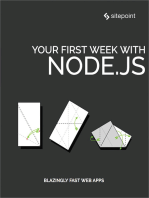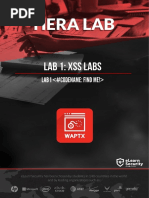Lab7 Windows Shellcoding
Uploaded by
Saw GyiLab7 Windows Shellcoding
Uploaded by
Saw Gyi© 2019 Caendra Inc.
| Hera for XDS | Windows Shellcoding 1
You have been tasked by your red team manager, to refresh your Windows shellcoding skills.
Specifically, he provided you with a machine (172.16.172.51) that contains everything
needed to develop Windows shellcode. Your task is to write a shellcode that will display the
following window upon execution and then exit gracefully without causing memory
corruption. You are allowed to hardcode addresses.
• Create a shellcode that will create a window that looks like the above
• Make it exit without any error
• Windows shellcode writing
• Dealing with null bytes
• Using MSDN to create a corresponding assembly code
© 2019 Caendra Inc. | Hera for XDS | Windows Shellcoding 2
• arwin
• dev-c++
• immunity debugger
• nasm
• text editor
• bin2sc utility
• Penetration tester’s Subnet: 172.16.172.0/24
• Vulnerable machine: 172.16.172.51
• Connection Type: RDP
Username: elsadmin
Password: elsadmin1
© 2019 Caendra Inc. | Hera for XDS | Windows Shellcoding 3
Using MSDN, figure out how to call the MessageBoxA function. You might need to update the
shellcode-tester.c application so that it includes the proper DLL library. The LoadLibrary
function might be helpful.
Develop shellcode that will produce the window presented above. Be reminded, that you can
hardcode addresses.
Hint: Arwin can help you find those addresses.
Use the shellcode-tester.c to compile your shellcode into an application and check if it works
as expected.
© 2019 Caendra Inc. | Hera for XDS | Windows Shellcoding 4
© 2019 Caendra Inc. | Hera for XDS | Windows Shellcoding 5
Below, you can find solutions for each task. Remember though that you can follow your
own strategy (which may be different from the one explained in the following lab).
First, let’s navigate to msdn (https://docs.microsoft.com/en-
us/windows/win32/api/winuser/nf-winuser-messageboxa) and check the function
specification. It takes 4 arguments. The first argument as well as the last one can be zeroed.
We are just interested in the two in the middle – Text and Caption.
int MessageBoxA(
HWND hWnd,
LPCSTR lpText,
LPCSTR lpCaption,
UINT uType
);
MessageBoxA is exported by user32.dll which is not loaded into the shellcode tester
application by default. You need to modify its source code and add a call to
LoadLibrary(“user32.dll”), as follows.
Without that line you will not be able to call MessageBoxA.
© 2019 Caendra Inc. | Hera for XDS | Windows Shellcoding 6
Using arwin we can find the addresses of MessageBoxA and ExitProcess, as follows.
Then we incorporate these addresses into a basic shellcode.
BITS 32
mov eax, 0x77d66476; MessageBoxA address
xor ecx, ecx; ecx will hold 0 for future use
mov ebx, 0x02022376
sub ebx, 0x02020202; null-byte mitigation trick – we add an arbitrary value
to the original register’s content and then subtract it
push ebx ;\0\0!t
push 0x756f2068 ; uo h
push 0x63746157 ; ctaW
mov ebx, esp; ebx holds the addr of Caption
mov edx, 0x03032468
sub edx, 0x03030303; again the null byte trick. We need double null since the
stack has to be 4 byte aligned.
push edx ;\0\0!e
push 0x646f636c ;docl
push 0x6c656873 ;lehs
push 0x20657469 ; eti
push 0x7277206e ;rw n
push 0x61632049 ;ac I
© 2019 Caendra Inc. | Hera for XDS | Windows Shellcoding 7
mov edx, esp ;edx now holds the Content
push ecx; uType
push ebx; Caption
push edx; Content
push ecx
call eax; Call MessageBoxA
push ecx; push 0 to the stack
mov eax, 0x77e798fd; make eax contain the address of ExitProcess()
call eax; call ExitProcess while the 0 parameter is on the stack
© 2019 Caendra Inc. | Hera for XDS | Windows Shellcoding 8
Let’s use the shellcode-tester.c to compile our shellcode into an application and check if it
works as expected. We can do that as follows.
nasm msgbox.asm -o msgbox.bin
python bin2sc msgbox.bin
"\xb8\x76\x64\xd6\x77\x31\xc9\xbb\x76\x23\x02\x02\x81\xeb\x02"
"\x02\x02\x02\x53\x68\x68\x20\x6f\x75\x68\x57\x61\x74\x63\x89"
"\xe3\xba\x68\x24\x03\x03\x81\xea\x03\x03\x03\x03\x52\x68\x6c"
"\x63\x6f\x64\x68\x73\x68\x65\x6c\x68\x69\x74\x65\x20\x68\x6e"
"\x20\x77\x72\x68\x49\x20\x63\x61\x89\xe2\x51\x53\x52\x51\xff"
"\xd0\x51\xb8\xfd\x98\xe7\x77\xff\xd0"
Let’s paste the above it into the shellcode tester.
Finally let’s compile and run.
© 2019 Caendra Inc. | Hera for XDS | Windows Shellcoding 9
It looks like our basic shellcode was enough to achieve the task!
© 2019 Caendra Inc. | Hera for XDS | Windows Shellcoding 10
You might also like
- 06 - Copilot For Microsoft 365 Workshop - Art of The Possible - V24.04 (Autosaved)No ratings yet06 - Copilot For Microsoft 365 Workshop - Art of The Possible - V24.04 (Autosaved)155 pages
- C# For Beginners: An Introduction to C# Programming with Tutorials and Hands-On ExamplesFrom EverandC# For Beginners: An Introduction to C# Programming with Tutorials and Hands-On Examples5/5 (1)
- Chapter 1 Introduction 4 5: 2.1.1.1 Operations 8100% (1)Chapter 1 Introduction 4 5: 2.1.1.1 Operations 8101 pages
- Shellcoding For Linux and Windows TutorialNo ratings yetShellcoding For Linux and Windows Tutorial12 pages
- p62 0x07 Advances in Windows Shellcode by SKNo ratings yetp62 0x07 Advances in Windows Shellcode by SK22 pages
- Build your own Blockchain: Make your own blockchain and trading bot on your pcFrom EverandBuild your own Blockchain: Make your own blockchain and trading bot on your pcNo ratings yet
- 2022-07-13 - Malware development tricks Run shellcode via -- Chromium -- 602fb6a7702d9f554a38d03e6489fdd3 -- Anna’s ArchiveNo ratings yet2022-07-13 - Malware development tricks Run shellcode via -- Chromium -- 602fb6a7702d9f554a38d03e6489fdd3 -- Anna’s Archive7 pages
- JAVASCRIPT FRONT END PROGRAMMING: Crafting Dynamic and Interactive User Interfaces with JavaScript (2024 Guide for Beginners)From EverandJAVASCRIPT FRONT END PROGRAMMING: Crafting Dynamic and Interactive User Interfaces with JavaScript (2024 Guide for Beginners)No ratings yet
- 2023-02-14 - Adopting Position Independent Shellcodes From Object Files in Memory For Threadless InjectionNo ratings yet2023-02-14 - Adopting Position Independent Shellcodes From Object Files in Memory For Threadless Injection8 pages
- Writing Small Shellcode: Next Genera Tion Sec Urity Software LTDNo ratings yetWriting Small Shellcode: Next Genera Tion Sec Urity Software LTD15 pages
- JavaScript Fundamentals: JavaScript Syntax, What JavaScript is Use for in Website Development, JavaScript Variable, Strings, Popup Boxes, JavaScript Objects, Function, and Event HandlersFrom EverandJavaScript Fundamentals: JavaScript Syntax, What JavaScript is Use for in Website Development, JavaScript Variable, Strings, Popup Boxes, JavaScript Objects, Function, and Event HandlersNo ratings yet
- Wicked Cool Shell Scripts, 2nd Edition: 101 Scripts for Linux, OS X, and UNIX SystemsFrom EverandWicked Cool Shell Scripts, 2nd Edition: 101 Scripts for Linux, OS X, and UNIX Systems4.5/5 (2)
- Buffer_Overflow_Attack_Lab_Student_CopyNo ratings yetBuffer_Overflow_Attack_Lab_Student_Copy20 pages
- © 2019 Caendra, Inc. - Hera For Waptv3 - Exploiting WordpressNo ratings yet© 2019 Caendra, Inc. - Hera For Waptv3 - Exploiting Wordpress38 pages
- © 2018 Caendra Inc. - Hera For Waptv3 - Other AttacksNo ratings yet© 2018 Caendra Inc. - Hera For Waptv3 - Other Attacks6 pages
- © 2020 Caendra Inc. - Hera For Waptxv2 - Insecure RmiNo ratings yet© 2020 Caendra Inc. - Hera For Waptxv2 - Insecure Rmi9 pages
- © 2018 Caendra Inc. - Hera For Waptv3 - File and Resource AttacksNo ratings yet© 2018 Caendra Inc. - Hera For Waptv3 - File and Resource Attacks6 pages
- © 2018 Caendra Inc. - Hera For Waptv3 - SQL InjectionNo ratings yet© 2018 Caendra Inc. - Hera For Waptv3 - SQL Injection41 pages
- © 2018 Caendra Inc. - Hera For Waptv3 - Cross Site ScriptingNo ratings yet© 2018 Caendra Inc. - Hera For Waptv3 - Cross Site Scripting33 pages
- © 2018 Caendra Inc. - Hera For Waptv3 - Information GatheringNo ratings yet© 2018 Caendra Inc. - Hera For Waptv3 - Information Gathering9 pages
- © 2020 Caendra Inc. - Hera For Waptxv2 - HTML Adapter To RootNo ratings yet© 2020 Caendra Inc. - Hera For Waptxv2 - HTML Adapter To Root10 pages
- © 2018 Caendra Inc. - Hera For Waptv3 - IntroductionNo ratings yet© 2018 Caendra Inc. - Hera For Waptv3 - Introduction10 pages
- © 2019 Caendra Inc. - Hera For Waptxv2 - XML Entity Expansion LabsNo ratings yet© 2019 Caendra Inc. - Hera For Waptxv2 - XML Entity Expansion Labs13 pages
- © 2020 Caendra Inc. - Hera For Waptxv2 - Attacking LdapNo ratings yet© 2020 Caendra Inc. - Hera For Waptxv2 - Attacking Ldap9 pages
- © 2019 Caendra Inc. - Hera For Waptxv2 - Xxe LabsNo ratings yet© 2019 Caendra Inc. - Hera For Waptxv2 - Xxe Labs16 pages
- © 2020 Caendra Inc. - Hera For Waptxv2 - Sqli Playground LabsNo ratings yet© 2020 Caendra Inc. - Hera For Waptxv2 - Sqli Playground Labs2 pages
- © 2020 Caendra Inc. - Hera For Waptxv2 - Xss LabsNo ratings yet© 2020 Caendra Inc. - Hera For Waptxv2 - Xss Labs3 pages
- © 2020 Caendra Inc. - Hera For Waptxv2 - XML Injection LabsNo ratings yet© 2020 Caendra Inc. - Hera For Waptxv2 - XML Injection Labs10 pages
- © 2020 Caendra Inc. - Hera For Waptxv2 - CSRF LabsNo ratings yet© 2020 Caendra Inc. - Hera For Waptxv2 - CSRF Labs4 pages
- © 2020 Caendra Inc. - Hera For Waptxv2 - Xss LabsNo ratings yet© 2020 Caendra Inc. - Hera For Waptxv2 - Xss Labs3 pages
- Unit Iv Transport Layer Overview of Transport LayerNo ratings yetUnit Iv Transport Layer Overview of Transport Layer27 pages
- 9230 - High Voltage Capacitors For Partial Discharge or AC Measurement - HAEFELY - Datasheet V2202No ratings yet9230 - High Voltage Capacitors For Partial Discharge or AC Measurement - HAEFELY - Datasheet V22024 pages
- Part 1-Textbook Exercise-Unit 3 Database Management System Using LibreOffice Base100% (1)Part 1-Textbook Exercise-Unit 3 Database Management System Using LibreOffice Base12 pages
- Get Ielts Band 9 in Writing Task 1 Data Charts and GraphsNo ratings yetGet Ielts Band 9 in Writing Task 1 Data Charts and Graphs11 pages
- The Impact of RTCA DO-178C On Software Development100% (2)The Impact of RTCA DO-178C On Software Development6 pages
- Delphi Product & Service Solutions - Diesel100% (8)Delphi Product & Service Solutions - Diesel48 pages
- Cisco CCNP Security 300-210 Exam QuestionsNo ratings yetCisco CCNP Security 300-210 Exam Questions21 pages
- Hughes-LEO-HL1120W-UT-Installation-GuideNo ratings yetHughes-LEO-HL1120W-UT-Installation-Guide156 pages
- Online Delivery of Digital Products, Entertainment, and MediaNo ratings yetOnline Delivery of Digital Products, Entertainment, and Media22 pages
- Balance Sheet Chinedu Jude Profchi Source CodeNo ratings yetBalance Sheet Chinedu Jude Profchi Source Code4 pages
- Windows MultiPoint Server 2012 DatasheetNo ratings yetWindows MultiPoint Server 2012 Datasheet3 pages
- RMO 27-2014 (Policies & Procedures CRM POS Amendments)100% (1)RMO 27-2014 (Policies & Procedures CRM POS Amendments)13 pages