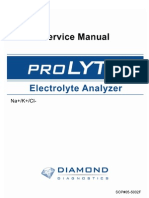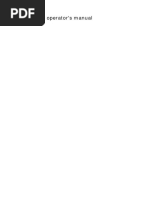Service Program
Uploaded by
khiem vanService Program
Uploaded by
khiem vanSECTION 5 SERVICE PROGRAM 5.3.12.3 Setting sequence......................................................
14
5.3.12.4 Shipping Sequence ..................................................14
5.1 ENTERING SERVICE MODE AND SKIP SETTING............. 1
5.3.12.5 Maximum Power Consumption Operation Sequence14
5.2 SERVICE SEQUENCE, MENU TREE 32 ............................ 2
5.3.12.6 Detergent Associated Sequence...............................14
5-2.1 Menu Tree (Customer Mode) ........................................ 3
5.3.13 Program Restart Sequence..........................................15
5.3 Service Function (for FSR and Production).......................... 4
5.3.13 Status Display Function................................................15
5.3.1 CP Test Sequence ........................................................ 6
5.4 CHANGING HOST FORMAT PROCEDURE ......................16
5.3.1.1 Initial position of CP Hand.......................................... 6
5.5 Folder configuration 21.......................................................20
5.3.1.2 Front Position of CP Hand ......................................... 6
5.5.1 IPU directories .............................................................20
5.3.1.3 Up position of CP Hand ............................................. 6
5.5.2 CD-ROM directories.....................................................56
5.3.1.4 Rotate position of CP Hand........................................ 6
5.3.1.5 Clamp and Pierce ...................................................... 6 5.6 System Setting75 81 ..............................................................66
5.3.1.6 Back 32 ..................................................................... 6 5.6.1 Main Unit Setting ..............................................................66
5.6.2 XT System Setting............................................................66
5.3.2 Sampler Test Sequence ................................................ 7
5.6.3 Language Setting .............................................................67
5.3.2.1 Left (1/2) .................................................................... 7
5.6.4 Setting for HOST communication......................................67
5.3.2.2 Left (2/2) .................................................................... 7
5.6.5 QC related Settings ..........................................................68
5.3.2.3 Left ............................................................................ 7
5.6.6 Setting for ISBT128 ..........................................................68
5.3.2.4 Right .......................................................................... 8
5.6.7 Setting for Database .........................................................69
5.3.2.5 Left and Right ............................................................ 8
5.6.8 Setting for Reagent Control ..............................................69
5.3.2.6 Back 32 ..................................................................... 8
5.6.9 Setting for Reagent Expiration ..........................................69
5.3.3 Rinse Cup Motor Test Sequence................................... 8
5.6.10 Main Unit Setting ............................................................70
5.3.3.1 Rinse Cup Motor Up .................................................. 8
5.6.11 Setting for Control...........................................................70
5.3.3.2 Rinse Cup Motor Down.............................................. 8
5.6.12 Online QC Setting...........................................................70
5.3.3.3 Back 32 ..................................................................... 8
5.6.13 Remote Maintenance Setting..........................................70
5.3.4 SRV Test Sequence ...................................................... 9 5.6.14 Setting for XE IG Master.................................................71
5.3.4.1 SRV Drive Unit Up ..................................................... 9 5.7 Hardware Limit Setting 32 ..................................................71
5.3.4.2 SRV Drive Unit Down................................................. 9
5.8 Calibration Setting 32 .........................................................74
5.3.4.3 Back 32 ..................................................................... 9
5.9 XTV-Series Service Setting 82................................................76
5.3.5 Mixing Motor Test Sequence ......................................... 9
5.9.1 XTV system setting...........................................................76
5.3.6 Diaphragm Pump Test Sequence.................................. 9
5.9.2 XTV system setting 2........................................................76
5.3.7 Sensitivity Adjustment ................................................. 10
5.9.3 Language setting ..............................................................76
5.3.8 Laser Oscillation Sequence..........................................11
5.9.4 Host computer setting.......................................................77
5.3.9 RBC Clog Monitoring value Display Sequence.............11
5.9.5 QC (Quality Control) setting..............................................77
5.3.10 Service Setting.............................................................11
5.9.6 ISBT128 setting ................................................................78
5.3.11 Special Mode .............................................................. 12
5.9.7 Database setting...............................................................78
5.3.12 Special Sequence ....................................................... 12
5.9.8 Reagent control setting.....................................................78
5.3.12.1 Optical Axis Alignment Sequence (rough adjustment)13
5.9.9 Reagent expiry term setting ..............................................78
5.3.12.2 Optical Axis Alignment Sequence (fine adjustment) . 13
XT-Series S/M December 13, 2007
5.9.10 Online QC setting .......................................................... 79
5.9.11 Remote maintenance setting.......................................... 79
5.9.12 Calibration setting for each animal species .................... 79
5.9.12.1 HGB calibration ....................................................... 79
5.9.12.2 HCT calibration........................................................ 80
5.9.12.3 PLT-I calibration....................................................... 81
5.9.12.4 PLT-O calibration ..................................................... 82
5.9.13 Channel abnormal condition setting for each animal species
.................................................................................... 84
5.9.14 Channel errors and error detecting conditions in Sysrev.ini
setting .................................................................................... 84
5.9.15 Sysrev.ini file ( C:\Winnt\Sysrev.ini ) for specifications of
[ITEM46]~[ITEM49] ................................................................. 84
5.9.16 Extended WBC calculation formula setting .................... 92
5.9.17 Specifications of calculation formula .............................. 92
5.9.18 Specifications of Sysrev.ini file ....................................... 93
(C:\Winnt\Sysrev.ini)[ITEM50] .............................................. 93
5.9.19 RET_UPP calculation setting for each animal species ... 94
5.9.20 Discrimination search threshold setting for RBC and PLT
particle size distribution ............................................................ 95
XT-Series S/M December 13, 2007
5.1 ENTERING SERVICE MODE AND SKIP SETTING (5) Error Skip Setting
(1) Turn the IPU. Not ignore: Normal error monitoring
(2) Enter “sysmex” in logon name Ignore Temperature Error
(3) Enter “C”, ”9”, “.”, and “0” in password. Ignore all errors except Sampler Errors:
(4) Following screen will be appeared. Setting can be changed. Ignore following error (Monitors sampler related errors.)
Temperature
Reagent
Pressure
Cover switch
RBC clog
Motor rotation
Laser Power
Thermistor disconnect
Shutdown warning
(6) Sequence Skip Setting
Not Skip: Normal error monitoring
Skip Auto Rinse and Blank Check Sequence
Skip all Initial Sequence: No Autorinse, No Background Check, No
Initial Sequence (Skip Clog Removal, Waste chamber drain,
Pressure check) (Seeking sequence for home position cannot
skip)
Heater On: Reagent Heater On
(7) Press “OK” after selecting the settings.
XT-Series S/M 5-1 December 13, 2007
5.2 SERVICE SEQUENCE, MENU TREE 32
Service CP Initial Position RBC Clog
Front
Up Service Sequence Optical Axis Adjustment (fine)
Rotate Optical Axis Adjustment (rough)
Clamp & Piercer Setting
Shipping
Power
Sampler Left (1/2) Detergent
Left (2/2)
Left Mode Analytical Mode Normal
Right Control 1
Left & Right Control 2
Control 3
LATEX
Rinse Cup Motor Up Calibrator 1
Down Calibrator 2
Calibrator 2
SRV Up Continuous On
Down Off
Service Setting Product ID
Mixing Motor IP Address
Port No.
Diaphragm Pump Alarm Sound Setting
Sensitivity BASO-SSC Program Restart
BASO-FSC
DIFF-SSC
DIFF-SFL
RET-SFL
RET-FSC
RBC-gain
PLT-gain
HGB-blank
HGB-gain
Laser Power
XT-Series S/M 5-2 December 13, 2007
5-2.1 Menu Tree (Customer Mode)
Menu File Open Report Host (HC)
Close Ticket (DP)
Save Report (GP)
Print... Ledger (LP)
Log Off
Exit Setting Date Format
Auto Validate
Edit Select All Auto Report
Find Discrete
Property Analysis Ordering
User Administration
View Toolbar Host (HC) Setting
Status Bar Report (GP) Setting
Menu Ledger (LP) Setting
QC Reference Interval
Work List Units
Sample Explorer DP Setting
Data Browser DP Format
Record Sort Window Cascade
Filter Tile
Auto Add Arrange Icons
Manual Add Split
Delete
Backup Help About XT-2000i
Restore Analyze Help
Download
First
Upper
Lower
Last
Action Validate
Pending List
Last20
XT-Series S/M 5-3 December 13, 2007
5.3 Service Function (for FSR and Production)
When Controller is selected on the menu, following controller screen is displayed.
Figure 5-3-1: Controller Screen
XT-Series S/M 5-4 December 13, 2007
When Service is selected (double-clicked) on the controller screen, following service screen is displayed.
Figure 5-3-2: Service Screen
XT-Series S/M 5-5 December 13, 2007
5.3.1 CP Test Sequence
When CP is selected on the service screen, following screen will be 5.3.1.3 Up position of CP Hand
appeared. Select "Up" icon by double-clicking the icon to activate this sequence.
This sequence is for making the hand move to up position. If CP Unit is
in other position, the hand moves to up position with this sequence.
5.3.1.4 Rotate position of CP Hand
Select "Rotate" icon by double-clicking the icon to activate this
sequence. This sequence is for making the hand move to rotate
position. If CP Unit is in other position, the hand moves to rotate
position with this sequence.
5.3.1.5 Clamp and Pierce
Select "Clamp & Piercer" icon by double-clicking the icon to activate
this sequence. This sequence is for making the hand move to clamp
position. If CP Unit is in other position, the hand moves to clamp
position with this sequence.
5.3.1.6 Back 32
Select "Back CANCEL" button to quit CP Test Sequence. This
CANCEL button is for making the hand move to back position. If CP
Unit is in other position, the hand moves to back position with this
sequence.
5
5.3.1.1 Initial position of CP Hand
Select "Initial Position" icon by double-clicking the icon to activate this
sequence. This sequence is for making the hand move to initial
position. If CP Unit is in other position, the hand moves to initial
position with this sequence.
5.3.1.2 Front Position of CP Hand
Select "Front" icon by double-clicking the icon to activate this sequence.
This sequence is for making the hand move to front position (holding
test tube position). If CP Unit is in other position, the hand moves to
front position with this sequence.
XT-Series S/M 5-6 December 13, 2007
5.3.2 Sampler Test Sequence
When Sampler is selected on the service screen, following screen will
be appeared.
Left (2/2) Left (1/2)
Right
5.3.2.2 Left (2/2)
Select "Left (2/2)" icon by double-clicking the icon to activate this
sequence. This sequence is for making the sampler lever shift second
half step position (leftmost position) from the first half step position.
This test functions only when shift lever is Left (1/2) position. (Refer to
5
above Left (1/2) figure.) When lever is Left (2/2) position, it needs to
5.3.2.1 Left (1/2)
make lever once move to Left (1/2) position by selecting "Right" and
Select "Left (1/2)" icon by double-clicking the icon to activate this
"Left (1/2)". When lever is right position, it needs to make lever once
sequence. This sequence is for making the sampler lever shift first half
step position. This test functions only when shift lever is rightmost move to Left (1/2) position by selecting "Left (1/2)".)
position. (Refer to following "Right" figure.) When shift lever is left side,
it does not move. When lever is left side, it needs to make lever once 5.3.2.3 Left
move to right side by selecting "Right".) Select "Left" icon by double-clicking the icon to activate this sequence.
This sequence is for making the sampler lever shift leftmost position.
This test functions only when shift lever is right side. (Refer to above
"Right" figure.) When shift lever is left side, it does not move. When
lever is left side, it needs to make lever once move to right side by
selecting "Right".)
XT-Series S/M 5-7 December 13, 2007
5.3.2.4 Right
Select "Right" icon by double-clicking the icon to activate this sequence.
This sequence is for making the sampler lever shift rightmost position.
This test functions only when shift lever is left side. (Refer to above
"Left (2/2)" figure.) When shift lever is right side, it does not move.
When lever is right side, it needs to make lever once move to left side
by selecting "Left".)
5.3.2.5 Left and Right
Select "Left and Right" icon by double-clicking the icon to activate this
sequence. This sequence is for making the sampler lever shift left
position and right position. This test is performed only when shift lever
is right side. Refer to above "Right" figure. When shift lever is left side,
it does not move. When lever is left side, it needs to make lever once
move to right side by selecting "Right" menu.
5.3.2.6 Back 32
Select "Back CANCEL" button to quit Sampler Test Sequence.
5
5.3.3 Rinse Cup Motor Test Sequence 5.3.3.1 Rinse Cup Motor Up
When Rinse Cup Motor is selected on the service screen, following Select "Up" icon by double-clicking the icon to activate this sequence.
screen will be appeared. When this sequence is activated, rinse cup moves uppermost position.
5.3.3.2 Rinse Cup Motor Down
Select "Down" icon by double-clicking the icon to activate this
sequence. When this sequence is activated, rinse cup moves
lowerrmost position.
5.3.3.3 Back 32
Select "Back CANCEL" button to quit Rinse Cup Motor Sequence.
XT-Series S/M 5-8 December 13, 2007
5.3.4 SRV Test Sequence
When SRV is selected on the service screen, following screen will be
appeared. 5.3.5 Mixing Motor Test Sequence
When Mixing Motor is selected on the service screen, following screen
will be appeared and mixing motor for reaction chamber starts rotating.
Press OK to stop the mixing motor and to quit the screen.
5.3.6 Diaphragm Pump Test Sequence
When Diaphragm Pump is selected on the service screen, all
Diaphragm Pump for diluent, lyse reagent, dye solution operate 1 time.
RED diluent is dispensed twice because of relation with RED dye
solution.
5
5.3.4.1 SRV Drive Unit Up
Select "Up" icon by double-clicking the icon to activate this sequence.
When this sequence is activated, SRV moves uppermost position.
5.3.4.2 SRV Drive Unit Down
Select "Down" icon by double-clicking the icon to activate this
sequence. When this sequence is activated, SRV moves uppermost
position.
5.3.4.3 Back 32
Select "Back CANCEL" button to quit SRV Test Sequence.
XT-Series S/M 5-9 December 13, 2007
5.3.7 Sensitivity Adjustment
When Sensitivity Adjustment is selected on the service screen,
following screen will be appeared.
In this sequence, following parameters can be adjusted.
(1) BASO SSC (BASO-X)
(2) BASO FSC (BASO-Y)
(3) DIFF SSC (DIFF-X)
(4) DIFF SFL (DIFF-Y)
(5) RET SFL (RBC-X)
(6) RET FSC (RBC-Y)
(7) RBC gain (MCV)
(8) PLT gain (MPV)
(9) HGB blank (HGB convert)
(10) HGB gain span (HGB) 32
See Section 4 Adjustment for the procedure.
XT-Series S/M 5-10 December 13, 2007
5.3.8 Laser Oscillation Sequence 5.3.10 Service Setting
When Laser Power is selected on the service screen, following screen When Service Setting is selected on the service screen, following
will be appeared and laser oscillation starts. screen will be appeared.
Press OK to stop the laser oscillation and quit the screen.
5.3.9 RBC Clog Monitoring value Display Sequence
When RBC Clog is selected on the service screen, following screen will
be appeared.
Using this sequence, RBC clog value can be observed or adjusted. (1) In this sequenced following settings can be adjusted.
See Section 4 Adjustment for the procedure. Instrument ID
IP Address
Port Number
Alarm Sound Setting
(2) Alarm Sound Setting
Using this function, three alarm sound manners can be set.
a) “1” means 100 m second.
b) ON beeps and OFF stops beeping.
c) (Example) ON:1, OFF: 100
Sound manner is that it beeps 0.1 second and not beep for 1
XT-Series S/M 5-11 December 13, 2007
second and it repeats until Reset Alarm is pressed. These
three beeps can be selected in the controller setting.
5.3.11 Special Mode
When Mode is selected on the service screen, following screen will be
appeared.
Normal Analysis: Human Blood Analysis Mode
Control 1: SF-CHECK Analysis Mode
Control 2: RET-CHECK Analysis Mode
Control 3: e-Check Analysis Mode
Latex: Latex Analysis Mode (R&D purpose)
Calibrator 1: SCS-1000 Analysis Mode
Calibrator 2: SCS-SF Analysis Mode
Calibrator 3: SCS-RET2 Analysis Mode
Continuous On: Continuous Analysis Mode
Continuous off: Normal Mode
5.3.12 Special Sequence
When Service Sequence is selected on the service screen, following
screen will be appeared.
XT-Series S/M 5-12 December 13, 2007
5.3.12.1 Optical Axis Alignment Sequence (rough adjustment) 5.3.12.2 Optical Axis Alignment Sequence (fine adjustment)
When Optical Axis Adjustment (Fine) is selected on the service
When Optical Axis Adjustment (Rough) is selected on the service sequence, following screen will be appeared.
sequence, following screen will be appeared.
Analysis time is 20 seconds, it makes optical Alignment (fine adjustment)
Analysis time becomes 60 seconds by making Sheath Syringe moving with looking wave signal easier.
speed slowly, and it makes optical alignment (rough adjustment) with See Section 4 Adjustment for the procedure.
looking wave signal easier.
See Section 4 Adjustment for the procedure.
XT-Series S/M 5-13 December 13, 2007
5.3.12.3 Setting sequence Rinse inside using distilled water and ethanol.
Purpose: Priming reagent into the instrument to reduce the Drain distilled water and ethanol.
background value rapidly.
When Setting is selected on the service sequence, following screen 5.3.12.5 Maximum Power Consumption Operation Sequence
will be appeared. When OK is pressed, the sequence will start. Purpose: To examine power consumption Heater, Solenoid Valve,
Motor, and Laser maximum output within a specified time
are activated. After that, each device is turned OFF and this
sequence finishes.
When Power is selected on the service sequence, following screen will
be appeared. When OK is pressed, the sequence will start.
5.3.12.4 Shipping Sequence
Purpose: This sequence makes shipping operation perform rapidly.
When Shipping is selected on the service sequence, following screen
will be appeared. When OK is pressed, the sequence will start.
5 .3.12.6 Detergent Associated Sequence
Purpose: In case of high background value occurs by growth of
bacteria, EPK line is sterilized with Detergent.
When Power is selected on the service sequence, following screen will
be appeared. When OK is pressed, the sequence will start.
Procedure:
(1) Disconnect reagent tubing on the reagent.
(2) Connect distilled water instead of reagent.
(3) Remove two dye packs in the front panel.
(4) Connect distilled water and ethanol mixture (distilled
water:ethanol=1:1) instead of dye solution.
When Shipping is selected on the service sequence, depriming Summary: After EPK chamber is once drained, it is rinsed by
sequence starts immediately. Detergent. After that, Detergent is rinsed with EPK.
Following three sequences are performed sequentially. A Message is Following three sequences are performed sequentially. A
displayed after completing each sequence. Message is displayed after completing each sequence.
Drain each reagent
XT-Series S/M 5-14 December 13, 2007
Drain EPK 5.3.13 Status Display Function
Sterilization and rinse by Detergent
Rinse by EPK
5.3.13 Program Restart Sequence
When Program Restart is selected on the service sequence, following
screen will be appeared. When OK is pressed, the sequence will start.
Purpose: It makes Main Unit restart when SNCS is used.
Summary: It makes Main Unit restart via SNCS by remote control
operation. Purpose: Temperature of Main Unit (reaction Unit, reagent Heater,
Start Up: It starts up by selecting "Program Restart" menu via SNCS. FCM Detector, Outside Air Temperature), Pressure
(0.25MPa, 0.16MPa, 0.07MPa, -0.07MPa, -0.04MPa), PMT
Voltage, Laser Output, HGB Conversion Value, and RBC
Clog Monitor Value are displayed, and it makes each
adjustment easy. It displays sensor status such as Float
Switch, and makes troubleshooting easy.
Summary: It displays each of Temperature, each of Pressure, PMT
Voltage, Laser Output, HGB Conversion Value, RBC Clog
Monitor Value, and sensor status such as Float Switch
(ON/OFF). It updates every 1 second.
Sensor ON: Gray
Sensor OFF: Red
See Section 3 Electronics for each sensor’s function.
XT-Series S/M 5-15 December 13, 2007
5.4 CHANGING HOST FORMAT PROCEDURE
(1) Set the XT-2000i CD-ROM onto the CD-ROM drive. (8) When below window appears, press Next.
(2) Double-click the My Computer on the desk top.
(3) Double-click the CD-ROM icon.
(4) Double-click the XT-2000i(B) icon. (For PIM, double-click the
XT-2000i(PIM).)
(5) Double-click the disk1 icon.
(6) Double-click the Setup.exe icon.
(7) When below window appears, press Next.
XT-Series S/M 5-16 December 13, 2007
(9) When below window appears, Check only “HOST FORMAT
FILES” then press Next.
(10) When below window appears, press Next.
XT-Series S/M 5-17 December 13, 2007
(11) When below window appears, press Next. (12) When below window appears, Select Language(Display
language). Enter instrument ID (instrument serial number). Enter
instrument Nick Name. Unmark Clean Current Ini. Files (delete ini
files). Press Next. (When “Clean Current Ini Files” is marked, button,
explorer and browser will be initialized.)
XT-Series S/M 5-18 December 13, 2007
(13) When below window appears, chose setting for each item and
press Next.
Serial Tcp/IP
Host Format XT Host Format XT
RAM-1
SE-9000
NE
NE-1500 5
SF-3000
K-1000 5
Format Type Default Format Type Default
Flg Flg
For DPS
Date Format 5 YYYYMMDD Date Format 5 YYYYMMDD
YYMMDD YYMMDD
Item not in use 0 Padding Item not in use 0 Padding
Space Padding Space Padding
XT-Series S/M 5-19 December 13, 2007
(14) Instrument setting in progress window appears for approx. 10 5.5 Folder configuration 21
minutes.
(15) When below window appears, press Finish. 5.5.1 IPU di rectories
Contents of Winnt folder (version 00-07 (basic) and version 00-06
(PIM)
I:.
│ Active Setup Log.txt
│ BLANA.TBL
│ Blue Lace 16.bmp
│ BSANA.TBL
│ CALLPCHS.RPT
│ CALLPENU.RPT
│ CALLPJPN.RPT
│ cdplayer.ini
│ clock.avi
│ Coffee Bean.bmp
│ COLORNO.INI
│ COM+.log
│ comsetup.log
│ control.ini
│ dahotfix.log
│ DEFXT.INI
│ delttsul.exe
│ DFANA.TBL
│ discover.exe
│ explorer.exe
│ explorer.scf
│ FeatherTexture.bmp
│ FWINDIFF.TBL
│ Gone Fishing.bmp
│ GPCHS.RPT
│ GPDEU.RPT
│ GPELL.RPT
(16) Restart the IPU automatically. │ GPENU.RPT
(17) When IPU program starts, press EXIT. │ GPESN.RPT
│ GPFRA.RPT
│ GPITA.RPT
│ GPJPN.RPT
│ GPPTG.RPT
│ Greenstone.bmp
│ HARDCOPY.RPT
│ hh.exe
│ iis5.log
│ imsins.BAK
│ imsins.log
│ IPU_Setting.rpt
│ IsUn0411.exe
│ IsUninst.exe
│ LPCHS.RPT
│ LPDEU.RPT
│ LPELL.RPT
│ LPENU.RPT
│ LPESN.RPT
XT-Series S/M 5-20 December 13, 2007
│ LPFRA.RPT │ Santa Fe Stucco.bmp
│ LPITA.RPT │ SchedLgU.Txt
│ LPJPN.RPT │ SET38.tmp
│ LPPTG.RPT │ SET74.tmp
│ M78MCHS.INI │ setupact.log
│ M78MDEU.INI │ setupapi.log
│ M78MELL.ini │ setuperr.log
│ M78MENU.INI │ setuplog.txt
│ M78MESN.INI │ SETVAL.DAT
│ M78MFRA.INI │ SHXCAPTUREWINDOW.DLL
│ M78MITA.ini │ SHXCOMERMSG.DLL
│ M78MJPN.INI │ SHXCOMMON.DLL
│ M78MPTG.ini │ SHXCOMMSG.DLL
│ mmdet.log │ SHXDATE.DLL
│ ModemDet.txt │ SHXFIO.DLL
│ msdfmap.ini │ ShxGraphCtrl.dll
│ msmqprop.log │ SHXMSTSET.DLL
│ NOTEPAD.EXE │ SHXMVC.DLL
│ ocgen.log │ SHXNUMBER.DLL
│ ockodak.log │ SHXRPT.DLL
│ ODBC.INI │ Soap Bubbles.bmp
│ odbcad32.exe │ sptsupd.log
│ odbcadm.exe │ Sti_Trace.log
│ odbcinst.cnt │ svcpack.log
│ odbcinst.hlp │ SysmexCommonClass.dll
│ ODBCINST.INI │ SYSREV.INI
│ OEWABLog.txt │ system.ini
│ PAPER.INI │ TASKMAN.EXE
│ Prairie Wind.bmp │ twain.dll
│ PRINTDEF.INI │ twain_32.dll
│ q323172.log │ twunk_16.exe
│ Q323255.log │ twunk_32.exe
│ Q324096.log │ UGCtrlClass.dll
│ Q324380.log │ upwizun.exe
│ Q326830.log │ vb.ini
│ Q326886.log │ vbaddin.ini
│ Q328310.log │ vmmreg32.dll
│ Q329115.log │ welcome.exe
│ Q329170.log │ welcome.ini
│ Q329834.log │ win.ini
│ Q331953.log │ Windows Update.log
│ Q810649.log │ winhelp.exe
│ Q810833.log │ winhlp32.exe
│ Q811630.log │ winrep.exe
│ Q814033.log │ XT-2000I^11079.ABN
│ Q815021.log │ XT-2000I^11079.ANA
│ Q816093.log │ XT-2000I^11079.CAL
│ QCCtrl.dll │ XT-2000I^11079.HLT
│ QCGPCHS.RPT │ XT-2000I^11079.QFG
│ QCGPENU.RPT │ XT-2000I^11079.SUS
│ QCGPJPN.RPT │ XT.INI
│ QCLPCHS.RPT │ XT2000I.D1C
│ QCLPENU.RPT │ XT2000I.D1U
│ QCLPJPN.RPT │ XT2000I.D2C
│ regedit.exe │ XT2000I.D2U
│ Rhododendron.bmp │ XT2000i.R1
│ ricdb.ini │ XT2000i.S1
│ ricnmon.txt │ XT2000i.S2
│ River Sumida.bmp │ XT20ITCP.D1C
│ RPTD.INI │ XT20ITCP.D1I
XT-Series S/M 5-21 December 13, 2007
│ XT20ITCP.D2C │ arrow_im.cur
│ XT20ITCP.D2I │ arrow_l.cur
│ XT20iTcp.R1 │ arrow_m.cur
│ XT20iTcp.S1 │ arrow_r.cur
│ XT20iTcp.S2 │ arrow_rl.cur
│ XTPIMUninst.exe │ arrow_rm.cur
│ XTPIMUninst.ini │ banana.ani
│ XTRCCHS.dll │ barber.ani
│ XTRCDEU.dll │ beam_i.cur
│ XTRCELL.dll │ beam_il.cur
│ XTRCENU.dll │ beam_im.cur
│ XTRCESN.dll │ beam_l.cur
│ XTRCFRA.dll │ beam_m.cur
│ XTRCITA.dll │ beam_r.cur
│ XTRCJPN.dll │ beam_rl.cur
│ XTRCPTG.dll │ beam_rm.cur
│ Zapotec.bmp │ busy_i.cur
│ _default.pif │ busy_il.cur
│ │ busy_im.cur
├─addins │ busy_l.cur
│ faxext.ecf │ busy_m.cur
│ │ busy_r.cur
├─AppPatch │ busy_rl.cur
│ acgenral.dll │ busy_rm.cur
│ aclayers.dll │ coin.ani
│ acspecfc.dll │ counter.ani
│ msimain.sdb │ cross.cur
│ SHCMN.DLL │ cross_i.cur
│ slayerui.dll │ cross_il.cur
│ sysmain.sdb │ cross_im.cur
│ │ cross_l.cur
├─Config │ cross_m.cur
│ general.idf │ cross_r.cur
│ hindered.idf │ cross_rl.cur
│ msadlib.idf │ cross_rm.cur
│ │ dinosau2.ani
├─Connection Wizard │ dinosaur.ani
├─Cursors │ drum.ani
│ 3dgarro.cur │ fillitup.ani
│ 3dgmove.cur │ globe.ani
│ 3dgnesw.cur │ hand.ani
│ 3dgno.cur │ handapst.ani
│ 3dgns.cur │ handnesw.ani
│ 3dgnwse.cur │ handno.ani
│ 3dgwe.cur │ handns.ani
│ 3dsmove.cur │ handnwse.ani
│ 3dsns.cur │ handwait.ani
│ 3dsnwse.cur │ handwe.ani
│ 3dwarro.cur │ harrow.cur
│ 3dwmove.cur │ hcross.cur
│ 3dwnesw.cur │ help_i.cur
│ 3dwno.cur │ help_il.cur
│ 3dwns.cur │ help_im.cur
│ 3dwnwse.cur │ help_l.cur
│ 3dwwe.cur │ help_m.cur
│ appstar2.ani │ help_r.cur
│ appstar3.ani │ help_rl.cur
│ appstart.ani │ help_rm.cur
│ arrow_i.cur │ hibeam.cur
│ arrow_il.cur │ hmove.cur
XT-Series S/M 5-22 December 13, 2007
│ hnesw.cur │ size2_m.cur
│ hnodrop.cur │ size2_r.cur
│ hns.cur │ size2_rl.cur
│ hnwse.cur │ size2_rm.cur
│ horse.ani │ size3_i.cur
│ hourgla2.ani │ size3_il.cur
│ hourgla3.ani │ size3_im.cur
│ hourglas.ani │ size3_l.cur
│ hwe.cur │ size3_m.cur
│ lappstrt.cur │ size3_r.cur
│ larrow.cur │ size3_rl.cur
│ lcross.cur │ size3_rm.cur
│ libeam.cur │ size4_i.cur
│ lmove.cur │ size4_il.cur
│ lnesw.cur │ size4_im.cur
│ lnodrop.cur │ size4_l.cur
│ lns.cur │ size4_m.cur
│ lnwse.cur │ size4_r.cur
│ lwait.cur │ size4_rl.cur
│ lwe.cur │ size4_rm.cur
│ metronom.ani │ sizenesw.ani
│ move_i.cur │ sizens.ani
│ move_il.cur │ sizenwse.ani
│ move_im.cur │ sizewe.ani
│ move_l.cur │ stopwtch.ani
│ move_m.cur │ up_i.cur
│ move_r.cur │ up_il.cur
│ move_rl.cur │ up_im.cur
│ move_rm.cur │ up_l.cur
│ no_i.cur │ up_m.cur
│ no_il.cur │ up_r.cur
│ no_im.cur │ up_rl.cur
│ no_l.cur │ up_rm.cur
│ no_m.cur │ vanisher.ani
│ no_r.cur │ wagtail.ani
│ no_rl.cur │ wait_i.cur
│ no_rm.cur │ wait_il.cur
│ pen_i.cur │ wait_im.cur
│ pen_il.cur │ wait_l.cur
│ pen_im.cur │ wait_m.cur
│ pen_l.cur │ wait_r.cur
│ pen_m.cur │ wait_rl.cur
│ pen_r.cur │ wait_rm.cur
│ pen_rl.cur │
│ pen_rm.cur ├─Debug
│ piano.ani │ │ ipsecpa.log
│ rainbow.ani │ │ ipsecpa.log.last
│ raindrop.ani │ │ NetSetup.LOG
│ size1_i.cur │ │ oakley.log
│ size1_il.cur │ │ oakley.log.sav
│ size1_im.cur │ │ PASSWD.LOG
│ size1_l.cur │ │
│ size1_m.cur │ └─UserMode
│ size1_r.cur │ userenv.log
│ size1_rl.cur │
│ size1_rm.cur ├─Driver Cache
│ size2_i.cur │ └─i386
│ size2_il.cur │ driver.cab
│ size2_im.cur │ ntdll.dll
│ size2_l.cur │ sp3.CAB
XT-Series S/M 5-23 December 13, 2007
│ │ cscui.hlp
├─Help │ datetime.chm
│ access.chm │ dcomcnfg.chm
│ access.hlp │ dcomcnfg.hlp
│ accessib.chm │ ddeshare.chm
│ acc_dis.chm │ ddeshare.hlp
│ aclui.chm │ defrag.chm
│ aclui.hlp │ defrag.hlp
│ adcadmin.chm │ deluxcd.chm
│ addremov.chm │ deluxcd.hlp
│ ade.hlp │ devmgr.chm
│ adprop.hlp │ devmgr.hlp
│ agt0406.hlp │ diagboot.chm
│ agt0407.hlp │ dialer.chm
│ agt0409.hlp │ dialer.hlp
│ agt040b.hlp │ dijoy.hlp
│ agt040c.hlp │ diskmgmt.chm
│ agt0410.hlp │ diskmgmt.hlp
│ agt0413.hlp │ display.chm
│ agt0414.hlp │ display.hlp
│ agt0416.hlp │ drivprop.chm
│ agt041d.hlp │ drvvfp.chm
│ agt0816.hlp │ drwtsn32.chm
│ agt0c0a.hlp │ drwtsn32.hlp
│ apps.chm │ dsclient.hlp
│ asr.chm │ dskquoui.chm
│ atm.chm │ dskquoui.hlp
│ audiocdc.hlp │ dvdplay.chm
│ bnts.dll │ dvdplay.hlp
│ bootcons.chm │ dxdiag.chm
│ brep.chm │ els.chm
│ brep.hlp │ els.hlp
│ brief.chm │ encrypt.chm
│ calc.chm │ errors.chm
│ calc.hlp │ eudcedit.chm
│ camera.chm │ eudcedit.hlp
│ certmgr.chm │ evntwin.hlp
│ certmgr.hlp │ fax.chm
│ charmap.chm │ fax.hlp
│ charmap.hlp │ faxcover.chm
│ chnscsvr.hlp │ faxmgmt.chm
│ ciadmin.htm │ faxqueue.chm
│ ciquery.htm │ fde.hlp
│ clipbrd.chm │ filemgmt.hlp
│ clipbrd.hlp │ file_srv.chm
│ cmconcepts.chm │ file_srv.hlp
│ colormgt.chm │ find.chm
│ comexp.chm │ folderop.chm
│ comexp.hlp │ fonts.chm
│ common.chm │ fonts.hlp
│ compmgmt.chm │ freecell.chm
│ compstui.hlp │ freecell.hlp
│ concepts.chm │ getstart.chm
│ conf.chm │ glossary.chm
│ conf.cnt │ glossary.hlp
│ conf.hlp │ gpedit.chm
│ connect.cnt │ gpedit.hlp
│ connect.hlp │ gptext.hlp
│ cpanel.chm │ halftone.hlp
│ cpanel.chq │ hardware.chm
XT-Series S/M 5-24 December 13, 2007
│ hardware.hlp │ msinfo32.hlp
│ howto.chm │ msmq.chm
│ hypertrm.chm │ msmqconcepts.chm
│ hypertrm.hlp │ msmqcpl.chm
│ icwdial.chm │ msmqcpl.hlp
│ ident.hlp │ msnauth.cnt
│ ieakmmc.chm │ msnauth.hlp
│ ieshared.chm │ msoe.chm
│ iesupp.chm │ msoe.hlp
│ iewebhlp.chm │ msoeacct.hlp
│ iexplore.chm │ msorcl32.chm
│ iexplore.hlp │ mspaint.chm
│ iis.chm │ mspaint.hlp
│ iismmc.chm │ mstask.chm
│ imghelp.hlp │ mstask.hlp
│ imgmgt.chm │ netcfg.chm
│ imgmgt.hlp │ netcfg.hlp
│ imgtasks.chm │ newfeat1.chm
│ imgview.chm │ newfeat1.hlp
│ infrared.chm │ newfeat2.chm
│ infrared.hlp │ newfeat2.hlp
│ intellimirror.chm │ newfeat3.chm
│ ipsecconcepts.chm │ newfeat3.hlp
│ ipsecsnp.chm │ newfeat4.chm
│ ipsecsnp.hlp │ newfeat4.hlp
│ is.chm │ newfeat5.chm
│ isconcepts.chm │ newfeat5.hlp
│ ixhelp.hlp │ nmchat.chm
│ ixqlang.htm │ nmwhiteb.chm
│ javaperm.hlp │ nocontnt.cnt
│ javasec.hlp │ nofts.chm
│ joy.chm │ notepad.chm
│ keyb.chm │ notepad.hlp
│ lang.chm │ ntart.chm
│ license.chm │ ntbackup.chm
│ localsec.chm │ ntbackup.hlp
│ localsec.hlp │ ntchowto.chm
│ magnify.chm │ ntcmds.chm
│ magnify.hlp │ ntdef.chm
│ mail.chm │ nthelp.chm
│ mfcuix.hlp │ ntshared.chm
│ mls_trb.chm │ ntshrui.chm
│ mmc.chm │ ntshrui.hlp
│ mmc_dlg.hlp │ nwdoc.chm
│ mmdrv.hlp │ nwdoc.hlp
│ mobsync.chm │ objsel.hlp
│ mobsync.hlp │ odbcinst.chm
│ mode.chm │ odbcjet.chm
│ modem.hlp │ oe_msgr.chm
│ mouse.chm │ offlinefolders.chm
│ mouse.hlp │ omc.chm
│ mpconcepts.chm │ osk.chm
│ mplayer.chm │ osk.hlp
│ mplayer.hlp │ packager.chm
│ mplayer2.cnt │ pinball.chm
│ mplayer2.hlp │ pinball.hlp
│ mpnetwrk.hlp │ printfnd.chm
│ mqsnap.hlp │ printing.chm
│ msdasc.chm │ progman.cnt
│ msinfo32.chm │ progman.hlp
XT-Series S/M 5-25 December 13, 2007
│ pwrmn.chm │ telnet.hlp
│ pwrmn.hlp │ trouble.chm
│ rasadmin.cnt │ tshoot.chm
│ rasadmin.hlp │ tshoot.chq
│ ratings.chm │ tshoot.hlp
│ ratings.cnt │ tshoot.ocx
│ ratings.hlp │ update.cnt
│ reader.chm │ upwizun.chm
│ reader.hlp │ usercpl.chm
│ recycle.chm │ users.hlp
│ regedit.chm │ utilmgr.chm
│ regedit.hlp │ utilmgr.hlp
│ regedt32.chm │ wab.chm
│ regedt32.hlp │ wab.hlp
│ regopt.chm │ webfoldr.chm
│ rsm.chm │ webhelp.chm
│ rsm.hlp │ whatsnew.chm
│ rsmconcepts.chm │ where_98.chm
│ sc.chm │ where_nw.chm
│ scarddlg.hlp │ winchat.chm
│ sce.chm │ winchat.hlp
│ sceconcepts.chm │ windows.chm
│ scm.chm │ windows.chq
│ scmconcepts.chm │ windows.cnt
│ secauth.hlp │ windows.hlp
│ secedit.chm │ winhlp32.cnt
│ secsetconcepts.chm │ winhlp32.hlp
│ secsettings.chm │ wininstl.chm
│ sendcmsg.chm │ winmine.chm
│ sfmmgr.hlp │ winmine.hlp
│ shell.hlp │ win_dos.chm
│ signin.hlp │ wordpad.chm
│ sigverif.hlp │ wordpad.hlp
│ smlogcfg.chm │ wscript.chm
│ sndvol32.chm │ wscript.hlp
│ sndvol32.hlp │ wsecedit.hlp
│ snmpconcepts.chm │ wuauhelp.chm
│ snmpsnap.hlp │
│ sol.chm ├─ime
│ sol.hlp │ └─imejp
│ soundrec.chm ├─java
│ soundrec.hlp │ ├─classes
│ sounds.chm │ │ dajava.cab
│ SPconcepts.chm │ │ xmldso.cab
│ splash.chm │ │
│ supp_ed.chm │ ├─Packages
│ sysdm.chm │ │ │ 1BB1NPF5.ZIP
│ sysdm.hlp │ │ │ 2S2QXJ5V.ZIP
│ sysmon.chm │ │ │ 6LJL7TV9.ZIP
│ sysmon.hlp │ │ │ 7LV1VRT7.ZIP
│ sysprop.chm │ │ │ DBZDBJRB.ZIP
│ sys_srv.chm │ │ │ ELRNVJHR.ZIP
│ sys_srv.hlp │ │ │ Z1RR5ZX3.ZIP
│ tapi.chm │ │ │ Z375R17D.ZIP
│ tapi.hlp │ │ │
│ taskmgr.chm │ │ └─Data
│ taskmgr.hlp │ │ 3BPB13FZ.DAT
│ tcpip.chm │ │ 79RDNND7.DAT
│ tcpmon.hlp │ │ DRVBFBDV.DAT
│ telnet.chm │ │ DVPZ5ZNN.DAT
XT-Series S/M 5-26 December 13, 2007
│ │ JVNXRP39.DAT │ │ Utopia Default.WAV
│ │ KTZDFBPB.DAT │ │ Utopia Error.WAV
│ │ O1JTVVHF.DAT │ │ Utopia Exclamation.WAV
│ │ UBBFXRTR.DAT │ │ Utopia Maximize.WAV
│ │ ZR5BNH7R.DAT │ │ Utopia Menu Command.WAV
│ │ │ │ Utopia Menu Popup.WAV
│ └─trustlib │ │ Utopia Minimize.WAV
│ └─com │ │ Utopia Open.WAV
│ └─ms │ │ Utopia Question.WAV
│ └─mtx │ │ Utopia Recycle.WAV
│ AppServer.class │ │ Utopia Restore Down.WAV
│ Context.class │ │ Utopia Restore Up.WAV
│ IContextState.class │ │ Utopia Windows Exit.WAV
│ IEnumNames.class │ │ Utopia Windows Start.WAV
│ IGetContextProperties.class │ │ Windows Logoff Sound.wav
│ IMTxAS.class │ │ Windows Logon Sound.wav
│ IObjectContext.class │ │
│ IObjectContextInfo.class │ └─Microsoft Office 2000
│ IObjectControl.class │ APPLAUSE.WAV
│ ISecurityCallContext.class │ CAMERA.WAV
│ ISecurityCallersColl.class │ CARBRAKE.WAV
│ ISecurityIdentityColl.class │ CASHREG.WAV
│ ISharedProperty.class │ CHIMES.WAV
│ ISharedPropertyGroup.class │ CLAP.WAV
│ ISharedPropertyGroupManager.class │ DRIVEBY.WAV
│ ITransactionContextEx.class │ DRUMROLL.WAV
│ MTx.class │ EXPLODE.WAV
│ ObjectContext.class │ GLASS.WAV
│ SecurityCallContext.class │ GUNSHOT.WAV
│ SecurityCaller.class │ LASER.WAV
│ SecurityProperty.class │ PROJCTOR.WAV
│ SharedPropertyGroupManager.class │ RICOCHET.WAV
│ TransactionContextEx.class │ TYPE.WAV
│ │ WHOOSH.WAV
├─Media │
│ │ Bach's Brandenburg Concerto No. 3.RMI ├─msagent
│ │ Beethoven's 5th Symphony.RMI │ │ agentanm.dll
│ │ Beethoven's Fur Elise.RMI │ │ agentctl.dll
│ │ canyon.mid │ │ agentdp2.dll
│ │ chimes.wav │ │ agentdpv.dll
│ │ chord.wav │ │ agentmpx.dll
│ │ Dance of the Sugar-Plum Fairy.RMI │ │ agentpsh.dll
│ │ Debussy's Claire de Lune.RMI │ │ agentsr.dll
│ │ ding.wav │ │ agentsvr.exe
│ │ In the Hall of the Mountain King.RMI │ │ agtctl15.tlb
│ │ ir_begin.wav │ │ agtintl.dll
│ │ ir_end.wav │ │ mslwvtts.dll
│ │ ir_inter.wav │ │
│ │ Mozart's Symphony No. 40.RMI │ ├─chars
│ │ notify.wav │ │ merlin.acs
│ │ passport.mid │ │
│ │ recycle.wav │ └─intl
│ │ ringin.wav │ agt0406.dll
│ │ ringout.wav │ agt0407.dll
│ │ start.wav │ agt0409.dll
│ │ tada.wav │ agt040b.dll
│ │ The Microsoft Sound.wav │ agt040c.dll
│ │ Utopia Asterisk.WAV │ agt0410.dll
│ │ Utopia Close.WAV │ agt0413.dll
│ │ Utopia Critical Stop.WAV │ agt0414.dll
XT-Series S/M 5-27 December 13, 2007
│ agt0416.dll │ default
│ agt041d.dll │ sam
│ agt0816.dll │ secsetup.inf
│ agt0c0a.dll │ security
│ │ setup.log
├─msapps │ software
│ └─msinfo │ system
├─mww32 │
│ ├─manager ├─security
│ └─modem │ │ edb.chk
├─Offline Web Pages │ │ edb.log
├─Profiles │ │ edb00004.log
│ └─All Users │ │ res1.log
│ └─Adobe │ │ res2.log
│ └─Webbuy │ │
├─RegisteredPackages │ ├─Database
│ └─{89820200-ECBD-11cf-8B85-00AA005B4383} │ │ secedit.sdb
│ ieex.cat │ │
│ ieex.inf │ ├─logs
│ │ │ backup.log
├─Registration │ │ scepol.log
│ R00000000004e.clb │ │ scesetup.log
│ R000000000067.clb │ │ scesrv.log
│ R0000000000ad.clb │ │
│ R0000000000ae.clb │ └─templates
│ R0000000000af.clb │ basicdc.inf
│ R0000000000b0.clb │ basicsv.inf
│ R0000000000b1.clb │ basicwk.inf
│ R0000000000b2.clb │ compatws.inf
│ R0000000000b3.clb │ hisecdc.inf
│ R0000000000b4.clb │ hisecws.inf
│ R0000000000b5.clb │ ocfiless.inf
│ R0000000000b6.clb │ ocfilesw.inf
│ R0000000000b7.clb │ securedc.inf
│ R0000000000b8.clb │ securews.inf
│ R0000000000b9.clb │ setup security.inf
│ R0000000000ba.clb │ spsecupd.sdb
│ R0000000000bb.clb │
│ R0000000000bc.clb ├─ServicePackFiles
│ R0000000000bd.clb │ └─i386
│ R0000000000be.clb │ │ 12520437.cpx
│ R0000000000bf.clb │ │ 12520850.cpx
│ R0000000000c0.clb │ │ 1394bus.sys
│ R0000000000c1.clb │ │ 4mmdat.sys
│ R0000000000c2.clb │ │ accserv.mib
│ R0000000000c3.clb │ │ acctres.dll
│ R0000000000c4.clb │ │ acgenral.dll
│ R0000000000c5.clb │ │ aclayers.dll
│ R0000000000c6.clb │ │ aclui.dll
│ R0000000000c7.clb │ │ acpi.sys
│ R0000000000c8.clb │ │ acpiec.sys
│ R0000000000c9.clb │ │ acspecfc.dll
│ R0000000000ca.clb │ │ activeds.dll
│ R0000000000cb.clb │ │ activeds.tlb
│ R0000000000cc.clb │ │ actxprxy.dll
│ {02D4B3F1-FD88-11D1-960D-00805FC79235}.crmlog │ │ adcjavas.inc
│ │ │ adcvbs.inc
├─repair │ │ adicsc.sys
│ autoexec.nt │ │ adicvls.sys
│ config.nt │ │ admexs.dll
XT-Series S/M 5-28 December 13, 2007
│ │ adojavas.inc │ │ callcont.dll
│ │ adovbs.inc │ │ catsrv.dll
│ │ adpu160m.sys │ │ catsrvut.dll
│ │ adrot.dll │ │ cdfs.sys
│ │ adsiis.dll │ │ cdfview.dll
│ │ adsldp.dll │ │ cdm.dll
│ │ adsldpc.dll │ │ cdmodem.dll
│ │ adsmsext.dll │ │ cdonts.dll
│ │ adsnds.dll │ │ cdosys.dll
│ │ adsnt.dll │ │ cdrom.sys
│ │ adsnw.dll │ │ certcli.dll
│ │ advapi32.dll │ │ certmap.ocx
│ │ advpack.dll │ │ certmgr.dll
│ │ afd.sys │ │ certrqbi.asp
│ │ agp440.sys │ │ certrqma.asp
│ │ agpcpq.sys │ │ certwiz.ocx
│ │ altnd5.sys │ │ chkdsk.exe
│ │ apcompat.inf │ │ chkntfs.exe
│ │ appmgmts.dll │ │ ciadmin.dll
│ │ apps.chm │ │ cimwin32.dll
│ │ appwiz.cpl │ │ cipher.exe
│ │ arcldr.exe │ │ classes.cer
│ │ arcsetup.exe │ │ classes.zip
│ │ asctrls.ocx │ │ classpnp.sys
│ │ asp.dll │ │ clbcatex.dll
│ │ aspperf.dll │ │ clbcatq.dll
│ │ asptxn.dll │ │ cliconfg.dll
│ │ asycfilt.dll │ │ cliconfg.exe
│ │ at.exe │ │ clusapi.dll
│ │ atapi.sys │ │ clusiis4.dll
│ │ atl.dll │ │ cluster.exe
│ │ atlmc.sys │ │ cmbatt.sys
│ │ atmfd.dll │ │ cmd.exe
│ │ atmlane.sys │ │ cmdial32.dll
│ │ atmlib.dll │ │ cmnquery.dll
│ │ atmuni.sys │ │ cmprops.dll
│ │ au.inf │ │ cmstp.exe
│ │ authfilt.dll │ │ cmutil.dll
│ │ authserv.mib │ │ cnfgprts.ocx
│ │ autochk.exe │ │ cnvfat.dll
│ │ autoconv.exe │ │ coadmin.dll
│ │ autofmt.exe │ │ colbact.dll
│ │ autolfn.exe │ │ comadmin.dll
│ │ avtapi.dll │ │ comcat.dll
│ │ axperf.ini │ │ comctl32.dll
│ │ basesrv.dll │ │ comdlg32.dll
│ │ basicsv.inf │ │ comempty.dat
│ │ basicwk.inf │ │ command.com
│ │ batmeter.dll │ │ compbatt.sys
│ │ battc.sys │ │ compfilt.dll
│ │ binlsvc.dll │ │ compobj.dll
│ │ breecemc.sys │ │ comsetup.dll
│ │ brep.hlp │ │ comsvcs.dll
│ │ brother.dll │ │ comuid.dll
│ │ brothui.dll │ │ conf.adm
│ │ browscap.dll │ │ conf.exe
│ │ browselc.dll │ │ confmsp.dll
│ │ browser.dll │ │ conime.exe
│ │ browseui.dll │ │ control.exe
│ │ cacls.exe │ │ controt.dll
XT-Series S/M 5-29 December 13, 2007
│ │ convert.exe │ │ dmserver.dll
│ │ convlog.exe │ │ dmutil.dll
│ │ counters.dll │ │ dmview.ocx
│ │ country.sys │ │ dnary.mdb
│ │ cpqarray.sys │ │ dnsapi.dll
│ │ crypt32.dll │ │ dnsrslvr.dll
│ │ cryptdlg.dll │ │ dot4.sys
│ │ cryptnet.dll │ │ dot4prt.sys
│ │ cryptsvc.dll │ │ drvindex.inf
│ │ cryptui.dll │ │ drwtsn32.exe
│ │ csapi3t1.dll │ │ ds32gt.dll
│ │ cscdll.dll │ │ dsauth.dll
│ │ cscui.dll │ │ dsclient.hlp
│ │ csrsrv.dll │ │ dsfolder.dll
│ │ csrss.exe │ │ dskquota.dll
│ │ c_is2022.dll │ │ dskquoui.dll
│ │ dao360.dll │ │ dsprop.dll
│ │ dbghelp.dll │ │ dsquery.dll
│ │ dbmsadsn.dll │ │ dssbase.dll
│ │ dbmsrpcn.dll │ │ dssec.dll
│ │ dbmsspxn.dll │ │ dssenh.dll
│ │ dbmsvinn.dll │ │ dsuiext.dll
│ │ dbnmpntw.dll │ │ dsup.inf
│ │ dcomcnfg.exe │ │ dtcsetup.exe
│ │ ddsmc.sys │ │ dwup.inf
│ │ default.asp │ │ dxmasf.dll
│ │ defltsv.inf │ │ dxmrtp.dll
│ │ defltwk.inf │ │ e100bnt5.sys
│ │ desk.cpl │ │ efs.sys
│ │ devmgr.dll │ │ elmsmc.sys
│ │ dfrgfat.exe │ │ els.dll
│ │ dfrgntfs.exe │ │ encinst.exe
│ │ dfrgsnap.dll │ │ encinst.inf
│ │ dhcpcsvc.dll │ │ es.dll
│ │ dhcpmon.dll │ │ esent.dll
│ │ dhcpsapi.dll │ │ esentutl.exe
│ │ dinput.dll │ │ eudcedit.exe
│ │ directdb.dll │ │ eventlog.dll
│ │ discmc.sys │ │ evntagnt.dll
│ │ disk.sys │ │ evntwin.exe
│ │ diskcomp.com │ │ examc.sys
│ │ diskcopy.com │ │ explorer.exe
│ │ diskcopy.dll │ │ expsrv.dll
│ │ diskdump.sys │ │ extenum.ldf
│ │ diskperf.exe │ │ fastfat.sys
│ │ diskperf.sys │ │ fastprox.dll
│ │ dlc.sys │ │ fax.chm
│ │ dllhost.exe │ │ faxdrv.dll
│ │ dllhst3g.exe │ │ faxt30.dll
│ │ dmadmin.exe │ │ faxui.dll
│ │ dmboot.sys │ │ fdeploy.dll
│ │ dmconfig.dll │ │ filemgmt.dll
│ │ dmdlgs.dll │ │ find.exe
│ │ dmdskmgr.dll │ │ fips.sys
│ │ dmdskres.dll │ │ flash.inf
│ │ dmintf.dll │ │ flpydisk.sys
│ │ dmio.sys │ │ fmifs.dll
│ │ dmload.sys │ │ fontext.dll
│ │ dmreg.inf │ │ format.com
│ │ dmremote.exe │ │ fortutil.exe
XT-Series S/M 5-30 December 13, 2007
│ │ fp40ext.cab │ │ i8042prt.sys
│ │ fp40ext.inf │ │ i81xdnt5.dll
│ │ framedyn.dll │ │ i81xnt5.sys
│ │ fscfg.dll │ │ iasacct.dll
│ │ fs_rec.sys │ │ iasads.dll
│ │ ftdisk.sys │ │ iasnap.dll
│ │ ftp.exe │ │ iasperf.dll
│ │ ftpctrs2.dll │ │ iasrad.dll
│ │ ftpmib.dll │ │ iassam.dll
│ │ ftpsapi2.dll │ │ iassdo.dll
│ │ ftpsvc2.dll │ │ iassvcs.dll
│ │ fudl2400.gpd │ │ iasuserr.dll
│ │ fudl2600.gpd │ │ ibmfent5.sys
│ │ fudl3300.gpd │ │ ibmtrp.sys
│ │ fudl3400.gpd │ │ icam3.sys
│ │ fudl5600.gpd │ │ idq.dll
│ │ gameenum.sys │ │ ieaccess.inf
│ │ gdi32.dll │ │ iedkcs32.dll
│ │ gpedit.dll │ │ ieinfo5.ocx
│ │ gptext.dll │ │ iepeers.dll
│ │ gzip.dll │ │ iesetup.dll
│ │ h261_32.ax │ │ ieuinit.inf
│ │ h263_32.ax │ │ ifsutil.dll
│ │ h323.tsp │ │ iis.dll
│ │ h323msp.dll │ │ iis.inf
│ │ hal.dll │ │ iisadmin.dll
│ │ halaacpi.dll │ │ iischema.dll
│ │ halacpi.dll │ │ iiscrmap.dll
│ │ halapic.dll │ │ iisdbg.inf
│ │ halborg.dll │ │ iisext.dll
│ │ halmacpi.dll │ │ iislog.dll
│ │ halmps.dll │ │ iismap.dll
│ │ halsp.dll │ │ iisreset.exe
│ │ handler.reg │ │ iisrstas.exe
│ │ handsafe.reg │ │ iisrtl.dll
│ │ handunsf.reg │ │ iisui.dll
│ │ hh.exe │ │ imagehlp.dll
│ │ hhctrl.ocx │ │ imgedit.ocx
│ │ hid.dll │ │ imgutil.dll
│ │ hidbatt.sys │ │ imm32.dll
│ │ hidclass.sys │ │ ims.cab
│ │ hidparse.sys │ │ ims.inf
│ │ hidserv.exe │ │ imsinsnt.dll
│ │ hidserv.inf │ │ inetcomm.dll
│ │ hivecls.inf │ │ inetcpl.cpl
│ │ hivesft.inf │ │ inetcplc.dll
│ │ hivesys.inf │ │ inetinfo.exe
│ │ hiveusd.inf │ │ inetmgr.dll
│ │ hlink.dll │ │ inetmgr.exe
│ │ hostmib.dll │ │ inetmib1.dll
│ │ hotplug.dll │ │ inetpp.dll
│ │ hpmc.sys │ │ inetres.dll
│ │ hptxnt5.sys │ │ inetsloc.dll
│ │ hticons.dll │ │ infoadmn.dll
│ │ htrn_jis.dll │ │ infocomm.dll
│ │ httpext.dll │ │ infoctrs.dll
│ │ httpmib.dll │ │ infosoft.dll
│ │ httpodbc.dll │ │ initpki.dll
│ │ hypertrm.dll │ │ inseng.dll
│ │ hypertrm.exe │ │ instcat.sql
XT-Series S/M 5-31 December 13, 2007
│ │ instdss5.dll │ │ locale.nls
│ │ instips5.dll │ │ localsec.dll
│ │ instlsa5.dll │ │ localspl.dll
│ │ instndi5.dll │ │ locator.exe
│ │ instrsa5.dll │ │ lodctr.exe
│ │ instsch5.dll │ │ logagent.exe
│ │ intelide.sys │ │ loghours.dll
│ │ intl.inf │ │ logon.scr
│ │ iphlpapi.dll │ │ logscrpt.dll
│ │ ipnat.sys │ │ logui.ocx
│ │ ipnathlp.dll │ │ lonsint.dll
│ │ ipp_0001.asp │ │ lp6nds35.sys
│ │ ipp_0004.asp │ │ lpdsvc.dll
│ │ ipp_0006.asp │ │ lpk.dll
│ │ ipp_0007.asp │ │ lprmon.dll
│ │ ipp_0010.asp │ │ lsasrv.dll
│ │ ipp_0013.asp │ │ lsass.exe
│ │ ipp_util.inc │ │ mac8021x.ldf
│ │ iprop.dll │ │ machine.inf
│ │ iprtrmgr.dll │ │ mchgr.inf
│ │ ipsec.sys │ │ md5filt.dll
│ │ irda.sys │ │ mdhcp.dll
│ │ irenum.sys │ │ mdminst.dll
│ │ irmon.dll │ │ mdmirmdm.inf
│ │ isapnp.sys │ │ mdsync.dll
│ │ isatq.dll │ │ memcard.inf
│ │ iscomlog.dll │ │ metadata.dll
│ │ isign32.dll │ │ mf.sys
│ │ ism.dll │ │ mgmtapi.dll
│ │ iuctl.dll │ │ micross.ttf
│ │ iuengine.dll │ │ mimefilt.dll
│ │ ixsso.dll │ │ mlang.dll
│ │ javacypt.dll │ │ mmc.exe
│ │ javaprxy.dll │ │ mmcndmgr.dll
│ │ javart.dll │ │ mobsync.dll
│ │ jet500.dll │ │ modem.sys
│ │ jit.dll │ │ modemui.dll
│ │ jscript.dll │ │ mofcomp.exe
│ │ jvcmc.sys │ │ mofd.dll
│ │ jview.exe │ │ mouclass.sys
│ │ kbdca.dll │ │ mouhid.sys
│ │ kbdclass.sys │ │ mountmgr.sys
│ │ kbdlt1.dll │ │ mplayer2.exe
│ │ kbdro.dll │ │ mplayer2.hlp
│ │ kerberos.dll │ │ mplayer2.inf
│ │ kernel32.dll │ │ mpr.dll
│ │ key01.sys │ │ mprddm.dll
│ │ keyboard.inf │ │ mprdim.dll
│ │ keyboard.sys │ │ mprui.dll
│ │ kmixer.sys │ │ mq1repl.dll
│ │ ksecdd.sys │ │ mq1sync.exe
│ │ label.exe │ │ mqac.sys
│ │ ladmin2x.dll │ │ mqads.dll
│ │ ladminx.dll │ │ mqbkup.exe
│ │ laprxy.dll │ │ mqcertui.dll
│ │ layout.inf │ │ mqdbodbc.dll
│ │ lmhsvc.dll │ │ mqdscli.dll
│ │ lmmib2.dll │ │ mqdssrv.dll
│ │ loadperf.dll │ │ mqmailoa.dll
│ │ locale.gpd │ │ mqmailvb.dll
XT-Series S/M 5-32 December 13, 2007
│ │ mqmig.exe │ │ msdv.sys
│ │ mqmigrat.dll │ │ msdxm.ocx
│ │ mqoa.dll │ │ msdxmlc.dll
│ │ mqoa10.tlb │ │ msexch40.dll
│ │ mqperf.dll │ │ msexcl40.dll
│ │ mqqm.dll │ │ msgina.dll
│ │ mqrt.dll │ │ msgpc.sys
│ │ mqsec.dll │ │ msgsvc.dll
│ │ mqsnap.dll │ │ mshdc.inf
│ │ mqsvc.exe │ │ mshta.exe
│ │ mqupgrd.dll │ │ mshtml.dll
│ │ mqutil.dll │ │ mshtml.tlb
│ │ mqxp32.dll │ │ mshtmled.dll
│ │ mrxsmb.sys │ │ mshtmler.dll
│ │ msadce.dll │ │ msi.dll
│ │ msadcer.dll │ │ msident.dll
│ │ msadcf.dll │ │ msidntld.dll
│ │ msadcfr.dll │ │ msieftp.dll
│ │ msadco.dll │ │ msiexec.exe
│ │ msadcor.dll │ │ msihnd.dll
│ │ msadcs.dll │ │ msimain.sdb
│ │ msadds.dll │ │ msimn.exe
│ │ msaddsr.dll │ │ msimsg.dll
│ │ msader15.dll │ │ msinfo32.dll
│ │ msado15.dll │ │ msircomm.sys
│ │ msado20.tlb │ │ msiregmv.exe
│ │ msado21.tlb │ │ msisip.dll
│ │ msadomd.dll │ │ msjava.dll
│ │ msador15.dll │ │ msjdbc.cer
│ │ msadox.dll │ │ msjdbc.zip
│ │ msadrh15.dll │ │ msjdbc10.dll
│ │ msafd.dll │ │ msjet40.dll
│ │ msasn1.dll │ │ msjetol1.dll
│ │ msawt.dll │ │ msjint40.dll
│ │ msclus.dll │ │ msjro.dll
│ │ mscpxl32.dll │ │ msjter40.dll
│ │ msdadc.dll │ │ msjtes40.dll
│ │ msdaenum.dll │ │ msltus40.dll
│ │ msdaer.dll │ │ msmq.cpl
│ │ msdaora.dll │ │ msmqocm.dll
│ │ msdaosp.dll │ │ msoe.chm
│ │ msdaprsr.dll │ │ msoe.dll
│ │ msdaprst.dll │ │ msoe.hlp
│ │ msdaps.dll │ │ msoe.txt
│ │ msdarem.dll │ │ msoe50.inf
│ │ msdaremr.dll │ │ msoeacct.dll
│ │ msdart32.dll │ │ msoeacct.hlp
│ │ msdasc.dll │ │ msoeres.dll
│ │ msdasql.dll │ │ msoert2.dll
│ │ msdasqlr.dll │ │ msorcl32.dll
│ │ msdatl2.dll │ │ mspatcha.dll
│ │ msdatsrc.tlb │ │ mspbde40.dll
│ │ msdatt.dll │ │ msrating.dll
│ │ msdaurl.dll │ │ msrd2x40.dll
│ │ msdfmap.dll │ │ msrd3x40.dll
│ │ msdfmap.ini │ │ msrepl40.dll
│ │ msdtclog.dll │ │ msscript.ocx
│ │ msdtcprx.dll │ │ mssign32.dll
│ │ msdtctm.dll │ │ msswch.dll
│ │ msdtcui.dll │ │ msswchx.exe
XT-Series S/M 5-33 December 13, 2007
│ │ mst120.dll │ │ ntdsapi.dll
│ │ mst123.dll │ │ ntdsatq.dll
│ │ mstask.dll │ │ ntdsbcli.dll
│ │ mstask.exe │ │ ntdsbsrv.dll
│ │ mstext40.dll │ │ ntdsetup.dll
│ │ msv1_0.dll │ │ ntdskcc.dll
│ │ msvcrt.dll │ │ ntevt.dll
│ │ msw3prt.dll │ │ ntevt.mof
│ │ mswdat10.dll │ │ ntfs.sys
│ │ mswsock.dll │ │ ntkrnlmp.exe
│ │ mswstr10.dll │ │ ntkrnlpa.exe
│ │ msxactps.dll │ │ ntkrpamp.exe
│ │ msxbde40.dll │ │ ntlanman.dll
│ │ msxml.dll │ │ ntldr
│ │ msxmlr.dll │ │ ntlsapi.dll
│ │ mtstocom.exe │ │ ntmarta.dll
│ │ mtxclu.dll │ │ ntmsapi.dll
│ │ mtxdm.dll │ │ ntmsdba.dll
│ │ mtxoci.dll │ │ ntmssvc.dll
│ │ multimed.inf │ │ ntoc.dll
│ │ mup.sys │ │ ntoskrnl.exe
│ │ mydocs.dll │ │ ntprint.dll
│ │ myinfo.dll │ │ ntsdexts.dll
│ │ nddeapi.dll │ │ ntvdm.exe
│ │ ndis.sys │ │ nwlnkipx.sys
│ │ ndistapi.sys │ │ nwlnknb.sys
│ │ ndiswan.sys │ │ nwprovau.dll
│ │ netapi32.dll │ │ nwrdr.sys
│ │ netbt.sys │ │ nwwks.dll
│ │ netcfgx.dll │ │ oakley.dll
│ │ netcpqg.inf │ │ objsel.dll
│ │ netcpqi.inf │ │ occache.dll
│ │ netdde.exe │ │ ocmanage.dll
│ │ netel90x.inf │ │ odbc32.dll
│ │ netid.dll │ │ odbc32gt.dll
│ │ netlogon.dll │ │ odbcad32.exe
│ │ netman.dll │ │ odbcbcp.dll
│ │ netnwcli.inf │ │ odbcconf.dll
│ │ netoc.dll │ │ odbcconf.exe
│ │ netoc.inf │ │ odbcconf.rsp
│ │ netplwiz.dll │ │ odbccp32.cpl
│ │ netshell.dll │ │ odbccp32.dll
│ │ netsnmp.inf │ │ odbccr32.dll
│ │ netui0.dll │ │ odbccu32.dll
│ │ newdev.dll │ │ odbcint.dll
│ │ nextlink.dll │ │ odbcji32.dll
│ │ nlhtml.dll │ │ odbcjt32.dll
│ │ nmcom.dll │ │ odbctrac.dll
│ │ nmnt.sys │ │ oddbse32.dll
│ │ nsepm.dll │ │ odexl32.dll
│ │ nslookup.exe │ │ odfox32.dll
│ │ nsmmc.sys │ │ odpdx32.dll
│ │ nt5inf.cat │ │ odtext32.dll
│ │ nt5java.inf │ │ oeaccess.inf
│ │ nt5prtx.cat │ │ oeimport.dll
│ │ ntbackup.exe │ │ oemig50.exe
│ │ ntdetect.com │ │ oemiglib.dll
│ │ ntdll.dll │ │ oe_msgr.chm
│ │ ntdos.sys │ │ offfilt.dll
│ │ ntdsa.dll │ │ ohci1394.sys
XT-Series S/M 5-34 December 13, 2007
│ │ oieng400.dll │ │ pwstray.exe
│ │ oiui400.dll │ │ qcap.dll
│ │ ole2.dll │ │ qlstrmc.sys
│ │ ole32.dll │ │ qmgr.dll
│ │ oleaut32.dll │ │ qmgrprxy.dll
│ │ olecnv32.dll │ │ qntmmc.sys
│ │ oledb32.dll │ │ quartz.dll
│ │ oledb32r.dll │ │ query.asp
│ │ oledb32x.dll │ │ query.dll
│ │ oledbjvs.inc │ │ rapilib.dll
│ │ oledbvbs.inc │ │ rasapi32.dll
│ │ olepro32.dll │ │ rasauto.dll
│ │ olethk32.dll │ │ raschap.dll
│ │ opengl32.dll │ │ rasdlg.dll
│ │ openhci.sys │ │ rasirda.sys
│ │ osk.exe │ │ rasl2tp.sys
│ │ osloader.exe │ │ rasman.dll
│ │ p6disp.gpd │ │ rasmans.dll
│ │ p6font.gpd │ │ rasmontr.dll
│ │ packager.exe │ │ rasppp.dll
│ │ page1.asp │ │ raspptp.sys
│ │ pagecnt.dll │ │ rassapi.dll
│ │ parallel.sys │ │ rasscrpt.dll
│ │ parport.sys │ │ rastapi.dll
│ │ partmgr.sys │ │ rastls.dll
│ │ pci.sys │ │ rdbss.sys
│ │ pciide.sys │ │ recover.exe
│ │ pciidex.sys │ │ redbook.sys
│ │ pclxl.dll │ │ regapi.dll
│ │ pclxl.gpd │ │ regedt32.exe
│ │ pcmcia.inf │ │ regsvc.exe
│ │ pcmcia.sys │ │ rend.dll
│ │ pdh.dll │ │ resutils.dll
│ │ perfctrs.dll │ │ riched20.dll
│ │ perfdisk.dll │ │ rnr20.dll
│ │ perfproc.dll │ │ rpcns4.dll
│ │ phone.icw │ │ rpcproxy.dll
│ │ phone.ver │ │ rpcref.dll
│ │ pjl.gpd │ │ rpcrt4.dll
│ │ plasmc.sys │ │ rpcss.dll
│ │ pnrmc.sys │ │ rsabase.dll
│ │ polagent.dll │ │ rsaenh.dll
│ │ polstore.dll │ │ rsfsaps.dll
│ │ portcls.sys │ │ rshx32.dll
│ │ powercfg.cpl │ │ rsnotify.exe
│ │ powrprof.dll │ │ rsvpsp.dll
│ │ ppa.sys │ │ rtm.dll
│ │ ppa3.sys │ │ runas.exe
│ │ printui.dll │ │ samlib.dll
│ │ printupg.inf │ │ samsrv.dll
│ │ ps5ui.dll │ │ savedump.exe
│ │ psbase.dll │ │ sbp2port.sys
│ │ psched.sys │ │ scardsvr.exe
│ │ pscript.hlp │ │ scecli.dll
│ │ pscript.ntf │ │ scesrv.dll
│ │ pscript5.dll │ │ schannel.dll
│ │ pscrptfe.ntf │ │ schmupd.exe
│ │ ptilink.sys │ │ scrcons.exe
│ │ pws.exe │ │ scripto.dll
│ │ pwsdata.dll │ │ scrnsave.scr
XT-Series S/M 5-35 December 13, 2007
│ │ scrobj.dll │ │ sqlwoa.dll
│ │ scrrun.dll │ │ srv.sys
│ │ scsiport.sys │ │ srvsvc.dll
│ │ scsiprnt.sys │ │ ss3dfo.scr
│ │ sdbapiu.dll │ │ ssbezier.scr
│ │ seaddsmc.sys │ │ ssflwbox.scr
│ │ search.asp │ │ ssinc.dll
│ │ seclogon.dll │ │ ssmarque.scr
│ │ secur32.dll │ │ ssmaze.scr
│ │ sendmail.dll │ │ ssmyst.scr
│ │ serenum.sys │ │ sspifilt.dll
│ │ serial.sys │ │ sspipes.scr
│ │ servdeps.dll │ │ ssstars.scr
│ │ services.exe │ │ sstext3d.scr
│ │ setup50.exe │ │ staxmem.dll
│ │ setupapi.dll │ │ stdnames.gpd
│ │ setupdd.sys │ │ stdole2.tlb
│ │ setupqry.dll │ │ stdprov.dll
│ │ setupreg.hiv │ │ stisvc.exe
│ │ sfc.dll │ │ stkmc.sys
│ │ sfcfiles.dll │ │ stobject.dll
│ │ sfloppy.sys │ │ storage.dll
│ │ shcmn.dll │ │ storprop.dll
│ │ shdoclc.dll │ │ stream.sys
│ │ shdocvw.dll │ │ strmdll.dll
│ │ shell32.dll │ │ subst.exe
│ │ shim.dll │ │ svcext.dll
│ │ shlwapi.dll │ │ svcpack.dll
│ │ shmgrate.exe │ │ swmidi.sys
│ │ sisbkup.dll │ │ symc8xx.sys
│ │ skfpwin.sys │ │ sysaudio.sys
│ │ slayerui.dll │ │ sysdm.cpl
│ │ smbbatt.sys │ │ sysmain.sdb
│ │ smlogcfg.dll │ │ sysmon.ocx
│ │ smlogsvc.exe │ │ sysoc.inf
│ │ smss.exe │ │ syssetup.dll
│ │ smtpcons.dll │ │ syssetup.inf
│ │ smtpcons.mof │ │ system.adm
│ │ snmp.exe │ │ tahoma.ttf
│ │ snmpapi.dll │ │ tahomabd.ttf
│ │ snmpsnap.dll │ │ tape.sys
│ │ snmptrap.exe │ │ tapi3.dll
│ │ snyaitmc.sys │ │ tapisrv.dll
│ │ sonydcam.sys │ │ tclasses.cer
│ │ sonymc.sys │ │ tclasses.zip
│ │ sortkey.nls │ │ tcpip.sys
│ │ sorttbls.nls │ │ tcpmib.dll
│ │ sp2res.dll │ │ tcpmon.dll
│ │ sp3.cab │ │ tcpmon.ini
│ │ sp3.cat │ │ tcpmonui.dll
│ │ sp3res.dll │ │ tdc.ocx
│ │ spcmdcon.sys │ │ tdi.sys
│ │ spctramc.sys │ │ telnet.exe
│ │ spiisupd.exe │ │ tftp.exe
│ │ spoolss.dll │ │ thumbvw.dll
│ │ spoolsv.exe │ │ tlntsess.exe
│ │ sqloledb.dll │ │ tlntsvr.exe
│ │ sqlsrv32.dll │ │ trkwks.dll
│ │ sqlstr.dll │ │ ttfsub.gpd
│ │ sqlwid.dll │ │ tty.dll
XT-Series S/M 5-36 December 13, 2007
│ │ ttyres.dll │ │ wamreg.dll
│ │ ttyui.dll │ │ wanarp.sys
│ │ txfaux.dll │ │ wavemsp.dll
│ │ txtsetup.sif │ │ wbemcntl.dll
│ │ udfs.sys │ │ wbemcomn.dll
│ │ ufat.dll │ │ wbemcore.dll
│ │ uhcd.sys │ │ wbemdisp.dll
│ │ ulib.dll │ │ wbemess.dll
│ │ umandlg.dll │ │ wbemprox.dll
│ │ unidrv.dll │ │ wbemsvc.dll
│ │ unidrv.hlp │ │ wdmaud.drv
│ │ unidrvui.dll │ │ wdmaud.sys
│ │ unimdm.tsp │ │ webcheck.dll
│ │ unimdmat.dll │ │ webfldrs.msi
│ │ uniplat.dll │ │ webhits.dll
│ │ unires.dll │ │ win32k.sys
│ │ unregmp2.exe │ │ win32spl.dll
│ │ unsecapp.exe │ │ winhlp32.exe
│ │ untfs.dll │ │ winhstb.exe
│ │ update.sys │ │ winhttp.dll
│ │ url.dll │ │ wininet.dll
│ │ urlmon.dll │ │ winlogon.exe
│ │ usbd.sys │ │ winmgmt.exe
│ │ usbhub.sys │ │ winnt.bmp
│ │ usbmon.dll │ │ winnt256.bmp
│ │ usbprint.sys │ │ winrep.exe
│ │ usbser.sys │ │ winspool.drv
│ │ usbstor.sys │ │ winsrv.dll
│ │ user.exe │ │ winsta.dll
│ │ user32.dll │ │ wintrust.dll
│ │ userenv.dll │ │ wjview.exe
│ │ userinit.exe │ │ wkssvc.dll
│ │ usp10.dll │ │ wkstamig.inf
│ │ utilman.exe │ │ wldap32.dll
│ │ vbajet32.dll │ │ wlnotify.dll
│ │ vbscript.dll │ │ wmicore.dll
│ │ vfwwdm32.dll │ │ wmiprov.dll
│ │ vga.dll │ │ wmpocm.exe
│ │ viaagp.sys │ │ wmpocm.inf
│ │ videoprt.sys │ │ ws2_32.dll
│ │ vmhelper.dll │ │ wsecedit.dll
│ │ vwipxspx.dll │ │ wshatm.dll
│ │ w32time.dll │ │ wshirda.dll
│ │ w32tm.exe │ │ wshtcpip.dll
│ │ w3ctrs.dll │ │ wsnmp32.dll
│ │ w3ext.dll │ │ wsock32.dll
│ │ w3scfg.dll │ │ wuau.adm
│ │ w3svapi.dll │ │ wuauclt.exe
│ │ w3svc.dll │ │ wuaucpl.cpl
│ │ w95upgnt.dll │ │ wuaueng.dll
│ │ wab.chm │ │ wuauhelp.chm
│ │ wab.exe │ │ wuauserv.dll
│ │ wab.hlp │ │ wupdinfo.dll
│ │ wab32.dll │ │ xmldso.cab
│ │ wab32res.dll │ │ xrxnui.dll
│ │ wab50.inf │ │
│ │ wabfind.dll │ └─lang
│ │ wabimp.dll │ ├─chs
│ │ wabmig.exe │ │ winabc.ime
│ │ wam.dll │ │ wingb.ime
XT-Series S/M 5-37 December 13, 2007
│ │ winpy.ime │ TIMER.DRV
│ │ winsp.ime │ VER.DLL
│ │ winzm.ime │ VGA.DRV
│ │ │ WFWNET.DRV
│ ├─cht │ WINSPOOL.DRV
│ │ mingliu.ttc │
│ │ ├─system32
│ └─jpn │ │ $winnt$.inf
│ imejp.ime │ │ 12520437.cpx
│ imejpdct.dll │ │ 12520850.cpx
│ imejpknl.dll │ │ aaaamon.dll
│ imejputy.dll │ │ access.cpl
│ msmincho.ttc │ │ acctres.dll
│ │ │ accwiz.exe
├─ShellNew │ │ acelpdec.ax
│ EXCEL9.XLS │ │ acledit.dll
│ PWRPNT9.POT │ │ aclui.dll
│ WINWORD8.DOC │ │ acsetupc.dll
│ │ │ acsmib.dll
├─Speech │ │ activeds.dll
│ spchtel.dll │ │ activeds.tlb
│ speech.cnt │ │ actmovie.exe
│ speech.dll │ │ actxprxy.dll
│ speech.hlp │ │ admparse.dll
│ vcauto.tlb │ │ adptif.dll
│ vcmd.exe │ │ adsldp.dll
│ vcmshl.dll │ │ adsldpc.dll
│ Vdict.dll │ │ adsmsext.dll
│ VText.dll │ │ adsnds.dll
│ vtxtauto.tlb │ │ adsnt.dll
│ WrapSAPI.dll │ │ adsnw.dll
│ Xcommand.dll │ │ ADVAPI32.DLL
│ Xlisten.dll │ │ advpack.dll
│ XTel.Dll │ │ alrsvc.dll
│ Xvoice.dll │ │ amcompat.tlb
│ │ │ amstream.dll
├─system │ │ ansi.sys
│ AVICAP.DLL │ │ apcups.dll
│ AVIFILE.DLL │ │ append.exe
│ COMMDLG.DLL │ │ appmgmts.dll
│ KEYBOARD.DRV │ │ appmgr.dll
│ LZEXPAND.DLL │ │ appwiz.cpl
│ MCIAVI.DRV │ │ arp.exe
│ MCISEQ.DRV │ │ asctrls.ocx
│ MCIWAVE.DRV │ │ asfsipc.dll
│ MMSYSTEM.DLL │ │ ASYCFILT.DLL
│ MMTASK.TSK │ │ at.exe
│ MOUSE.DRV │ │ atfenuxx.hlp
│ MSVIDEO.DLL │ │ Atfenuxx.hlx
│ odbc.dll │ │ ati2dvai.dll
│ odbccurs.dll │ │ Ati2evxx.exe
│ odbcinst.dll │ │ atiicdxx.dll
│ OLECLI.DLL │ │ atiicdxx.sys
│ OLESVR.DLL │ │ atiicdxx.vxd
│ setup.inf │ │ atiicpxx.dll
│ SHELL.DLL │ │ atiidtxx.dll
│ SOUND.DRV │ │ atiiiexx.dll
│ stdole.tlb │ │ atiiprxx.exe
│ SYSTEM.DRV │ │ ATIO2KAI.DLL
│ TAPI.DLL │ │ Atipdlxx.dll
XT-Series S/M 5-38 December 13, 2007
│ │ atipdsxx.dll │ │ cdfview.dll
│ │ atiphexx.exe │ │ cdm.dll
│ │ atippaxx.dll │ │ cdonts.dll
│ │ atiprbxx.exe │ │ cdosys.dll
│ │ atiptaxx.exe │ │ cdplayer.exe
│ │ atipuixx.dll │ │ certcli.dll
│ │ atitvo32.dll │ │ certmgr.dll
│ │ ativmvxx.ax │ │ certmgr.msc
│ │ atkctrs.dll │ │ cfgmgr32.dll
│ │ atl.dll │ │ Channel Screen Saver.scr
│ │ atmadm.exe │ │ charmap.exe
│ │ Atmenuxx.cnt │ │ chcp.com
│ │ atmenuxx.hlp │ │ CHKDSK.EXE
│ │ Atmenuxx.hlx │ │ CHKNTFS.EXE
│ │ atmfd.dll │ │ ciadmin.dll
│ │ atmlib.dll │ │ ciadv.msc
│ │ atricdxx.dft │ │ cic.dll
│ │ Atridtxx.dft │ │ cidaemon.exe
│ │ atriprxx.dft │ │ ciodm.dll
│ │ atrpuixx.enu │ │ cipher.exe
│ │ attenuxx.hlp │ │ cisvc.exe
│ │ Attenuxx.hlx │ │ ckcnv.exe
│ │ attrib.exe │ │ clb.dll
│ │ AUTOCHK.EXE │ │ clbcatex.dll
│ │ AUTOCONV.EXE │ │ clbcatq.dll
│ │ AUTOEXEC.NT │ │ cleanmgr.exe
│ │ autofmt.exe │ │ cliconf.hlp
│ │ autolfn.exe │ │ cliconfg.dll
│ │ avicap.dll │ │ cliconfg.exe
│ │ avicap32.dll │ │ clipbrd.exe
│ │ avifil32.dll │ │ clipsrv.exe
│ │ avifile.dll │ │ clspack.exe
│ │ avmeter.dll │ │ CLUSAPI.DLL
│ │ avtapi.dll │ │ CLUSTER.EXE
│ │ avwav.dll │ │ cmcfg32.dll
│ │ basenote.cov │ │ CMD.EXE
│ │ BASESRV.DLL │ │ cmdial32.dll
│ │ batmeter.dll │ │ cmdl32.exe
│ │ batt.dll │ │ cmmgr32.exe
│ │ bios1.rom │ │ cmmgr32.hlp
│ │ bios4.rom │ │ cmmon32.exe
│ │ bootok.exe │ │ cmnquery.dll
│ │ bootvid.dll │ │ cmos.ram
│ │ bootvrfy.exe │ │ cmpbk32.dll
│ │ bopomofo.uce │ │ cmprops.dll
│ │ br549.dll │ │ cmstp.exe
│ │ browselc.dll │ │ cmutil.dll
│ │ browser.dll │ │ cnbjmon.dll
│ │ browseui.dll │ │ cnetcfg.dll
│ │ browsewm.dll │ │ CNVFAT.DLL
│ │ cabinet.dll │ │ colbact.dll
│ │ cabview.dll │ │ comaddin.dll
│ │ CACLS.EXE │ │ COMCAT.DLL
│ │ calc.exe │ │ comclust.exe
│ │ capesnpn.dll │ │ comctl32.dll
│ │ cards.dll │ │ COMDLG32.DLL
│ │ catsrv.dll │ │ comm.drv
│ │ catsrvps.dll │ │ command.com
│ │ catsrvut.dll │ │ commdlg.dll
│ │ ccfgnt.dll │ │ comp.exe
XT-Series S/M 5-39 December 13, 2007
│ │ compact.exe │ │ c_850.nls
│ │ compmgmt.msc │ │ c_860.nls
│ │ compobj.dll │ │ c_861.nls
│ │ compstui.dll │ │ c_863.nls
│ │ comrepl.dll │ │ c_865.nls
│ │ comsnap.dll │ │ c_874.nls
│ │ comsvcs.dll │ │ c_932.nls
│ │ comuid.dll │ │ c_936.nls
│ │ CONFIG.NT │ │ c_949.nls
│ │ CONFIG.TMP │ │ c_950.nls
│ │ confmsp.dll │ │ d3dim.dll
│ │ conime.exe │ │ d3dim700.dll
│ │ console.dll │ │ d3dpmesh.dll
│ │ control.exe │ │ d3dramp.dll
│ │ CONVERT.EXE │ │ d3dref.dll
│ │ corpol.dll │ │ d3drm.dll
│ │ country.sys │ │ d3dxof.dll
│ │ crtdll.dll │ │ danim.dll
│ │ CRYPT32.DLL │ │ dataclen.dll
│ │ cryptdlg.dll │ │ datime.dll
│ │ cryptdll.dll │ │ daxctle.ocx
│ │ cryptext.dll │ │ dbghelp.dll
│ │ CRYPTNET.DLL │ │ dbmsadsn.dll
│ │ cryptsvc.dll │ │ dbmsrpcn.dll
│ │ CRYPTUI.DLL │ │ dbmssocn.dll
│ │ cscdll.dll │ │ dbmsspxn.dll
│ │ cscript.exe │ │ dbmsvinn.dLL
│ │ cscui.dll │ │ dbnmpntw.dll
│ │ CSRSRV.DLL │ │ dciman32.dll
│ │ CSRSS.EXE │ │ DCOMCNFG.EXE
│ │ csseqchk.dll │ │ DComExt.dll
│ │ ctl3d32.dll │ │ ddeml.dll
│ │ ctl3dv2.dll │ │ ddeshare.exe
│ │ ctype.nls │ │ ddmprxy.exe
│ │ c_037.nls │ │ ddraw.dll
│ │ c_10000.nls │ │ ddrawex.dll
│ │ c_10079.nls │ │ debug.exe
│ │ c_1026.nls │ │ DESK.CPL
│ │ c_1250.nls │ │ deskadp.dll
│ │ c_1251.nls │ │ deskmon.dll
│ │ c_1252.nls │ │ deskperf.dll
│ │ c_1253.nls │ │ devenum.dll
│ │ c_1254.nls │ │ devmgmt.msc
│ │ c_1255.nls │ │ devmgr.dll
│ │ c_1256.nls │ │ dfrg.msc
│ │ c_1257.nls │ │ dfrgfat.exe
│ │ c_1258.nls │ │ dfrgntfs.exe
│ │ c_20127.nls │ │ dfrgres.dll
│ │ c_20261.nls │ │ dfrgsnap.dll
│ │ c_20866.nls │ │ dfrgui.dll
│ │ c_20905.nls │ │ dfsshlex.dll
│ │ c_21866.nls │ │ dgrpsetu.dll
│ │ c_28591.nls │ │ dgsetup.dll
│ │ c_28592.nls │ │ DHCPCSVC.DLL
│ │ c_28593.nls │ │ dhcpmon.dll
│ │ c_28598.nls │ │ DHCPSAPI.DLL
│ │ c_28605.nls │ │ diantz.exe
│ │ c_437.nls │ │ digest.dll
│ │ c_500.nls │ │ DINPUT.DLL
│ │ c_775.nls │ │ DISKCOMP.COM
XT-Series S/M 5-40 December 13, 2007
│ │ DISKCOPY.COM │ │ dsuiext.dll
│ │ diskcopy.dll │ │ dtcsetup.exe
│ │ diskmgmt.msc │ │ dvdplay.exe
│ │ diskperf.exe │ │ dx3j.dll
│ │ dispex.dll │ │ dx7vb.dll
│ │ dlcapi.dll │ │ dxdiag.exe
│ │ DLLHOST.EXE │ │ dxmasf.dll
│ │ dllhst3g.exe │ │ dxmrtp.dll
│ │ dmadmin.exe │ │ dxtmsft.dll
│ │ dmband.dll │ │ dxtmsft3.dll
│ │ dmcompos.dll │ │ dxtrans.dll
│ │ dmconfig.dll │ │ edit.com
│ │ dmdlgs.dll │ │ edit.hlp
│ │ dmdskmgr.dll │ │ edlin.exe
│ │ dmdskres.dll │ │ efsadu.dll
│ │ dmime.dll │ │ ega.cpi
│ │ dmintf.dll │ │ els.dll
│ │ dmloader.dll │ │ emptyregdb.dat
│ │ dmocx.dll │ │ EqnClass.Dll
│ │ dmremote.exe │ │ es.dll
│ │ dmserver.dll │ │ esent.dll
│ │ dmstyle.dll │ │ esentprf.dll
│ │ dmsynth.dll │ │ esentprf.hxx
│ │ dmusic.dll │ │ esentprf.ini
│ │ dmutil.dll │ │ esentutl.exe
│ │ dmview.ocx │ │ eudcedit.exe
│ │ dnsapi.dll │ │ eula.txt
│ │ dnsrslvr.dll │ │ EVENTLOG.DLL
│ │ docprop.dll │ │ eventvwr.exe
│ │ docprop2.dll │ │ eventvwr.msc
│ │ doshelp.hlp │ │ exe2bin.exe
│ │ doskey.exe │ │ expand.exe
│ │ dosx.exe │ │ expsrv.dll
│ │ dplay.dll │ │ EXSEC32.DLL
│ │ dplaysvr.exe │ │ extenum.ldf
│ │ dplayx.dll │ │ extrac32.exe
│ │ dpmodemx.dll │ │ fastopen.exe
│ │ dpserial.dll │ │ fax.cpk
│ │ dpwsock.dll │ │ faxadmin.dll
│ │ dpwsockx.dll │ │ faxcom.dll
│ │ drmclien.dll │ │ faxcount.h
│ │ drmstor.dll │ │ faxcover.exe
│ │ drwatson.exe │ │ faxdrv.dll
│ │ DRWTSN32.EXE │ │ faxevent.dll
│ │ ds16gt.dLL │ │ faxext32.dll
│ │ ds32gt.dll │ │ faxmapi.dll
│ │ dsauth.dll │ │ faxocm.dll
│ │ dsctl.dll │ │ faxperf.dll
│ │ dsfolder.dll │ │ faxperf.ini
│ │ dskquota.dll │ │ faxqueue.exe
│ │ dskquoui.dll │ │ faxroute.dll
│ │ dsound.dll │ │ faxsend.exe
│ │ dsound.vxd │ │ faxserv.msc
│ │ dsound3d.dll │ │ faxshell.dll
│ │ dsprop.dll │ │ faxsvc.exe
│ │ dsquery.dll │ │ faxt30.dll
│ │ DSSBASE.DLL │ │ faxtiff.dll
│ │ dssec.dat │ │ faxui.dll
│ │ dssec.dll │ │ faxxp32.dll
│ │ dssenh.dll │ │ fc.exe
XT-Series S/M 5-41 December 13, 2007
│ │ fde.dll │ │ HTICONS.DLL
│ │ fdeploy.dll │ │ htui.dll
│ │ feclient.dll │ │ hypertrm.dll
│ │ filemgmt.dll │ │ iac25_32.ax
│ │ find.exe │ │ ias.msc
│ │ findstr.exe │ │ iasacct.dll
│ │ finger.exe │ │ iasads.dll
│ │ fixmapi.exe │ │ iashlpr.dll
│ │ FM20.DLL │ │ iasnap.dll
│ │ FM20ENU.DLL │ │ iasperf.dll
│ │ FMIFS.DLL │ │ iasperf.h
│ │ FNTCACHE.DAT │ │ iasperf.ini
│ │ FONTEXT.DLL │ │ iaspipe.dll
│ │ fontsub.dll │ │ iaspolcy.dll
│ │ fontview.exe │ │ iasrad.dll
│ │ forcedos.exe │ │ iasrecst.dll
│ │ FORMAT.COM │ │ iassam.dll
│ │ framebuf.dll │ │ iassdo.dll
│ │ freecell.exe │ │ iassvcs.dll
│ │ fsmgmt.msc │ │ iasuserr.dll
│ │ FTP.EXE │ │ iccvid.dll
│ │ ftpqfe.exe │ │ icfgnt5.dll
│ │ ftsrch.dll │ │ icm32.dll
│ │ g711codc.ax │ │ icmp.dll
│ │ g723codc.ax │ │ icmui.dll
│ │ gb2312.uce │ │ icwdial.dll
│ │ gcdef.dll │ │ icwphbk.dll
│ │ gdi.exe │ │ ideograf.uce
│ │ GDI32.DLL │ │ idq.dll
│ │ getstart.gif │ │ ie4uinit.exe
│ │ getuname.dll │ │ ieakeng.dll
│ │ glmf32.dll │ │ ieaksie.dll
│ │ glu32.dll │ │ ieakui.dll
│ │ gpedit.dll │ │ iedkcs32.dll
│ │ gpedit.msc │ │ iepeers.dll
│ │ gpkcsp.dll │ │ iernonce.dll
│ │ gpkrsrc.dll │ │ iesetup.dll
│ │ gptext.dll │ │ ieshwiz.exe
│ │ graftabl.com │ │ ieuinit.inf
│ │ graphics.com │ │ iexpress.exe
│ │ graphics.pro │ │ ifmon.dll
│ │ grpconv.exe │ │ IFSUTIL.DLL
│ │ h261_32.ax │ │ igmpagnt.dll
│ │ h263_32.ax │ │ iissuba.dll
│ │ h323.tsp │ │ ils.dll
│ │ h323msp.dll │ │ imaadp32.acm
│ │ HAL.DLL │ │ IMAGEHLP.DLL
│ │ hardware.inf │ │ imeshare.dll
│ │ hdwwiz.cpl │ │ imgadmin.ocx
│ │ help.exe │ │ imgcmn.dll
│ │ hhctrl.ocx │ │ imgedit.ocx
│ │ hhsetup.dll │ │ imgscan.ocx
│ │ hid.dll │ │ imgshl.dll
│ │ himem.sys │ │ imgthumb.ocx
│ │ hlink.dll │ │ imgutil.dll
│ │ Homepage.inf │ │ imm32.dll
│ │ hostname.exe │ │ indicdll.dll
│ │ hotplug.dll │ │ inetcfg.dll
│ │ hpmon.dll │ │ inetcomm.dll
│ │ hpmon.hlp │ │ inetcpl.cpl
XT-Series S/M 5-42 December 13, 2007
│ │ inetcplc.dll │ │ jview.exe
│ │ INETMIB1.DLL │ │ kanji_1.uce
│ │ inetpp.dll │ │ kanji_2.uce
│ │ inetres.dll │ │ kb16.com
│ │ infosoft.dll │ │ kbdbe.dll
│ │ INITPKI.DLL │ │ kbdbene.dll
│ │ inseng.dll │ │ kbdbr.dll
│ │ instcat.sql │ │ KBDCA.DLL
│ │ instcm.inf │ │ kbdcan.dll
│ │ internat.exe │ │ kbdda.dll
│ │ intl.cpl │ │ kbddv.dll
│ │ iologmsg.dll │ │ kbdes.dll
│ │ ipconf.tsp │ │ kbdfc.dll
│ │ ipconfig.exe │ │ kbdfi.dll
│ │ IPHLPAPI.DLL │ │ kbdfo.dll
│ │ ipmontr.dll │ │ kbdfr.dll
│ │ ipnathlp.dll │ │ kbdgae.dll
│ │ ippromon.dll │ │ kbdgr.dll
│ │ IPROP.DLL │ │ kbdgr1.dll
│ │ iprtprio.dll │ │ kbdic.dll
│ │ iprtrmgr.dll │ │ kbdir.dll
│ │ ipsecmon.exe │ │ kbdit.dll
│ │ ipsecsnp.dll │ │ kbdit142.dll
│ │ ipxmontr.dll │ │ kbdla.dll
│ │ ipxpromn.dll │ │ kbdmac.dll
│ │ ipxrip.dll │ │ kbdne.dll
│ │ ipxroute.exe │ │ kbdno.dll
│ │ ipxrtmgr.dll │ │ kbdpo.dll
│ │ ipxsap.dll │ │ kbdsf.dll
│ │ ipxwan.dll │ │ kbdsg.dll
│ │ ir32_32.dll │ │ kbdsp.dll
│ │ ir41_32.ax │ │ kbdsw.dll
│ │ ir41_qc.dll │ │ kbduk.dll
│ │ ir41_qcx.dll │ │ kbdus.dll
│ │ ir50_32.dll │ │ kbdusl.dll
│ │ ir50_qc.dll │ │ kbdusr.dll
│ │ ir50_qcx.dll │ │ kbdusx.dll
│ │ irclass.dll │ │ kerberos.dll
│ │ irftp.exe │ │ KERNEL32.DLL
│ │ irmon.dll │ │ key01.sys
│ │ irprops.cpl │ │ keyboard.drv
│ │ isign32.dll │ │ KEYBOARD.SYS
│ │ itircl.dll │ │ kmddsp.tsp
│ │ itss.dll │ │ korean.uce
│ │ iuctl.dll │ │ krnl386.exe
│ │ iuengine.dll │ │ ksclockf.ax
│ │ ivfsrc.ax │ │ ksdata.ax
│ │ ixsso.dll │ │ ksinterf.ax
│ │ javacypt.dll │ │ ksproxy.ax
│ │ javaprxy.dll │ │ ksqmf.ax
│ │ javart.dll │ │ ksuser.dll
│ │ jdbgmgr.exe │ │ ksvpintf.ax
│ │ JET500.DLL │ │ l3codecx.ax
│ │ jit.dll │ │ LABEL.EXE
│ │ jobexec.dll │ │ lanman.drv
│ │ joy.cpl │ │ laprxy.dll
│ │ jpeg1x32.dll │ │ legacy.inf
│ │ jpeg2x32.dll │ │ lhacm.acm
│ │ jscript.dll │ │ licmgr10.dll
│ │ jsproxy.dll │ │ lights.exe
XT-Series S/M 5-43 December 13, 2007
│ │ linkinfo.dll │ │ mfc40.dll
│ │ LMHSVC.DLL │ │ mfc40u.dll
│ │ lmrt.dll │ │ mfc42.dll
│ │ lnkstub.exe │ │ MFC42ENU.DLL
│ │ loadfix.com │ │ mfc42u.dll
│ │ LOADPERF.DLL │ │ mfcsubs.dll
│ │ locale.nls │ │ MGMTAPI.DLL
│ │ localmon.dll │ │ mib.bin
│ │ localsec.dll │ │ midimap.cfg
│ │ LOCALSPL.DLL │ │ midimap.dll
│ │ localui.dll │ │ migpwd.exe
│ │ LOCATOR.EXE │ │ mimefilt.dll
│ │ LODCTR.EXE │ │ mlang.dat
│ │ logagent.exe │ │ mlang.dll
│ │ logdrive.dll │ │ mll_hp.dll
│ │ loghours.dll │ │ mll_mtf.dll
│ │ login.cmd │ │ mll_qic.dll
│ │ logon.scr │ │ mmc.exe
│ │ lpk.dll │ │ mmcndmgr.dll
│ │ lpq.exe │ │ mmcshext.dll
│ │ lpr.exe │ │ mmdet.dll
│ │ lprhelp.dll │ │ mmdriver.inf
│ │ lprmonui.dll │ │ mmdrv.dll
│ │ LSASRV.DLL │ │ mmefxe.ocx
│ │ LSASS.EXE │ │ mmfutil.dll
│ │ lusrmgr.msc │ │ mmsys.cpl
│ │ lz32.dll │ │ mmsystem.dll
│ │ lzexpand.dll │ │ mmtask.tsk
│ │ l_except.nls │ │ mmutilse.dll
│ │ l_intl.nls │ │ mnmdd.dll
│ │ mac8021x.ldf │ │ mnmsrvc.exe
│ │ magnify.exe │ │ mobsync.dll
│ │ mag_hook.dll │ │ mobsync.exe
│ │ main.cpl │ │ mode.com
│ │ makecab.exe │ │ modemui.dll
│ │ MAPI.DLL │ │ modex.dll
│ │ mapi32.dll │ │ more.com
│ │ MAPISRVR.EXE │ │ moricons.dll
│ │ mapistub.dll │ │ mountvol.exe
│ │ mapisvc.inf │ │ mouse.drv
│ │ mbslgn32.dll │ │ mpg2splt.ax
│ │ mcastmib.dll │ │ mpg4ds32.ax
│ │ mcd32.dll │ │ mplay32.exe
│ │ mcdsrv32.dll │ │ mpnotify.exe
│ │ mciavi.drv │ │ mpr.dll
│ │ mciavi32.dll │ │ mprapi.dll
│ │ mcicda.dll │ │ mprddm.dll
│ │ mciole16.dll │ │ mprdim.dll
│ │ mciole32.dll │ │ mprmsg.dll
│ │ mciqtz32.dll │ │ mprui.dll
│ │ mciseq.dll │ │ mrinfo.exe
│ │ mciseq.drv │ │ msacm.dll
│ │ mciwave.dll │ │ msacm32.dll
│ │ mciwave.drv │ │ msacm32.drv
│ │ mdhcp.dll │ │ msadds32.ax
│ │ mdminst.dll │ │ msadp32.acm
│ │ MDT2FW95.DLL │ │ msafd.dll
│ │ mem.exe │ │ msapsspc.dll
│ │ mf3216.dll │ │ msasn1.dll
│ │ MF55DAT.DLL │ │ msaudite.dll
XT-Series S/M 5-44 December 13, 2007
│ │ msawt.dll │ │ msltus40.dll
│ │ mscat32.dll │ │ msmqprop.exe
│ │ mscdexnt.exe │ │ msnsspc.dll
│ │ msclus.dll │ │ msobjs.dll
│ │ mscms.dll │ │ msoeacct.dll
│ │ MSCOMCTL.OCX │ │ msoert2.dll
│ │ msconf.dll │ │ msorcl32.dll
│ │ mscpxl32.dLL │ │ mspaint.exe
│ │ msdart32.dll │ │ mspatcha.dll
│ │ msdatsrc.tlb │ │ mspbde40.dll
│ │ msdtc.exe │ │ msports.dll
│ │ msdtclog.dll │ │ msprivs.dll
│ │ msdtcprf.h │ │ msr2c.dll
│ │ msdtcprf.ini │ │ msr2cenu.dll
│ │ msdtcprx.dll │ │ msratelc.dll
│ │ msdtctm.dll │ │ msrating.dll
│ │ msdtcui.dll │ │ msrclr40.dll
│ │ msdxm.ocx │ │ msrd2x40.dll
│ │ msdxmlc.dll │ │ msrd3x40.dll
│ │ msencode.dll │ │ MSRDO20.DLL
│ │ msexch40.dll │ │ MSRECR40.DLL
│ │ msexcl40.dll │ │ msrepl40.dll
│ │ msfaxmon.dll │ │ msrle32.dll
│ │ msg711.acm │ │ MSRTEDIT.DLL
│ │ msg723.acm │ │ msscript.ocx
│ │ MSGINA.DLL │ │ MSSIGN32.DLL
│ │ msgsm32.acm │ │ mssip32.dll
│ │ MSGSVC.DLL │ │ MSSTDFMT.DLL
│ │ msh261.drv │ │ MSSTKPRP.DLL
│ │ msh263.drv │ │ msswch.dll
│ │ mshta.exe │ │ msswchx.exe
│ │ mshtml.dll │ │ mstask.dll
│ │ mshtml.tlb │ │ mstask.exe
│ │ mshtmled.dll │ │ mstext40.dll
│ │ mshtmler.dll │ │ mstime.dll
│ │ msi.dll │ │ mstinit.exe
│ │ msident.dll │ │ MSV1_0.DLL
│ │ msidle.dll │ │ msvbvm50.dll
│ │ msidlpm.dll │ │ msvbvm60.dll
│ │ msidntld.dll │ │ msvcirt.dll
│ │ msidpe.dll │ │ msvcp50.dll
│ │ msieftp.dll │ │ MSVCP60.DLL
│ │ msiexec.exe │ │ msvcrt.dll
│ │ msihnd.dll │ │ msvcrt10.dll
│ │ msimg32.dll │ │ msvcrt20.dll
│ │ MSIMRT.DLL │ │ msvcrt40.dll
│ │ MSIMRT16.DLL │ │ msvfw32.dll
│ │ MSIMRT32.DLL │ │ msvidc32.dll
│ │ msimsg.dll │ │ msvideo.dll
│ │ MSIMUSIC.DLL │ │ msw3prt.dll
│ │ msiregmv.exe │ │ mswdat10.dll
│ │ msisip.dll │ │ mswsock.dll
│ │ msjava.dll │ │ mswstr10.dll
│ │ msjdbc10.dll │ │ msxbde40.dll
│ │ msjet40.dll │ │ msxml.dll
│ │ msjetoledb40.dll │ │ msxml3.dll
│ │ msjint40.dll │ │ msxml3a.dll
│ │ msjter40.dll │ │ msxml3r.dll
│ │ msjtes40.dll │ │ msxmlr.dll
│ │ msls31.dll │ │ mtxclu.dll
XT-Series S/M 5-45 December 13, 2007
│ │ mtxdm.dll │ │ NTDLL.DLL
│ │ mtxex.dll │ │ ntdos.sys
│ │ mtxlegih.dll │ │ ntdos404.sys
│ │ mtxoci.dll │ │ ntdos411.sys
│ │ mycomput.dll │ │ ntdos412.sys
│ │ mydocs.dll │ │ ntdos804.sys
│ │ n2k.bmp │ │ ntdsa.dll
│ │ narrator.exe │ │ ntdsapi.dll
│ │ narrhook.dll │ │ ntdsatq.dll
│ │ nbtstat.exe │ │ ntdsbcli.dll
│ │ ncpa.cpl │ │ ntdsbsrv.dll
│ │ NDDEAPI.DLL │ │ ntdsetup.dll
│ │ nddeapir.exe │ │ ntdskcc.dll
│ │ nddenb32.dll │ │ ntdsutil.exe
│ │ ndptsp.tsp │ │ ntdsxds.dll
│ │ net.exe │ │ ntimage.gif
│ │ net.hlp │ │ ntio.sys
│ │ net1.exe │ │ ntio404.sys
│ │ netapi.dll │ │ ntio411.sys
│ │ NETAPI32.DLL │ │ ntio412.sys
│ │ netcfgx.dll │ │ ntio804.sys
│ │ NETDDE.EXE │ │ NTKRNLPA.EXE
│ │ netdet.dll │ │ NTLANMAN.DLL
│ │ netdtect.dll │ │ ntlanui.dll
│ │ netevent.dll │ │ ntlanui2.dll
│ │ neth.dll │ │ ntlsapi.dll
│ │ netid.dll │ │ NTMARTA.DLL
│ │ NETLOGON.DLL │ │ ntmsapi.dll
│ │ netman.dll │ │ ntmsdba.dll
│ │ netmsg.dll │ │ ntmsevt.dll
│ │ netplwiz.dll │ │ ntmsmgr.dll
│ │ netrap.dll │ │ ntmsmgr.msc
│ │ netsh.exe │ │ ntmsoprq.msc
│ │ netshell.dll │ │ ntmssvc.dll
│ │ netstat.exe │ │ NTOSKRNL.EXE
│ │ netui0.dll │ │ NTPRINT.DLL
│ │ netui1.dll │ │ ntsd.exe
│ │ netui2.dll │ │ ntsdexts.dll
│ │ netware.drv │ │ ntshrui.dll
│ │ newdev.dll │ │ NTVDM.EXE
│ │ nlhtml.dll │ │ ntvdmd.dll
│ │ nlsfunc.exe │ │ nw16.exe
│ │ nmevtmsg.dll │ │ nwapi16.dll
│ │ nmmkcert.dll │ │ nwapi32.dll
│ │ noise.dat │ │ nwc.cpl
│ │ noise.deu │ │ nwcfg.dll
│ │ noise.eng │ │ nwevent.dll
│ │ noise.enu │ │ NWPROVAU.DLL
│ │ noise.esn │ │ nwscript.exe
│ │ noise.fra │ │ NWWKS.DLL
│ │ noise.ita │ │ oakley.dll
│ │ noise.nld │ │ objsel.dll
│ │ noise.sve │ │ occache.dll
│ │ notepad.exe │ │ ocmanage.dll
│ │ npptools.dll │ │ odbc16gt.dll
│ │ nscompat.tlb │ │ ODBC32.dll
│ │ NSLOOKUP.EXE │ │ ODBC32GT.dll
│ │ nt.fnt │ │ ODBCAD32.exe
│ │ nt2.fnt │ │ odbcbcp.dll
│ │ NTBACKUP.EXE │ │ odbcconf.dll
XT-Series S/M 5-46 December 13, 2007
│ │ odbcconf.exe │ │ perffilt.ini
│ │ odbcconf.rsp │ │ perfh009.dat
│ │ odbccp32.cpl │ │ perfi009.dat
│ │ odbccp32.dll │ │ perfmon.exe
│ │ odbccr32.dll │ │ perfmon.msc
│ │ odbccu32.dll │ │ perfnet.dll
│ │ odbcint.dll │ │ perfnw.dll
│ │ odbcji32.dll │ │ perfos.dll
│ │ odbcjt32.dll │ │ perfproc.dll
│ │ ODBCTRAC.dll │ │ PerfStringBackup.INI
│ │ oddbse32.dll │ │ perfwci.h
│ │ odexl32.dll │ │ perfwci.ini
│ │ odfox32.dll │ │ pid.dll
│ │ odpdx32.dll │ │ pidgen.dll
│ │ odtext32.dll │ │ pifmgr.dll
│ │ offfilt.dll │ │ ping.exe
│ │ oieng400.dll │ │ pjlmon.dll
│ │ oiprt400.dll │ │ plugin.ocx
│ │ oislb400.dll │ │ plustab.dll
│ │ oissq400.dll │ │ pmspl.dll
│ │ oitwa400.dll │ │ pncrt.dll
│ │ oiui400.dll │ │ pndx5016.dll
│ │ ole2.dll │ │ pndx5032.dll
│ │ ole2disp.dll │ │ pngfilt.dll
│ │ ole2nls.dll │ │ polagent.dll
│ │ OLE32.DLL │ │ polstore.dll
│ │ oleacc.dll │ │ posix.exe
│ │ oleaccrc.dll │ │ powercfg.cpl
│ │ OLEAUT32.DLL │ │ powrprof.dll
│ │ olecli.dll │ │ prflbmsg.dll
│ │ olecli32.dll │ │ print.exe
│ │ OLECNV32.DLL │ │ printmon.inf
│ │ oledlg.dll │ │ printmon.PNF
│ │ oleprn.dll │ │ PRINTUI.DLL
│ │ OLEPRO32.DLL │ │ proctexe.ocx
│ │ olesvr.dll │ │ prodspec.ini
│ │ olesvr32.dll │ │ profmap.dll
│ │ olethk32.dll │ │ progman.exe
│ │ OPENGL32.DLL │ │ proquota.exe
│ │ os2.exe │ │ psapi.dll
│ │ os2srv.exe │ │ PSBASE.DLL
│ │ os2ss.exe │ │ pschdcnt.h
│ │ osk.exe │ │ pschdprf.dll
│ │ other.inf │ │ pschdprf.ini
│ │ OUTLWAB.DLL │ │ pscript.sep
│ │ packager.exe │ │ psnppagn.dll
│ │ panmap.dll │ │ pstorec.dll
│ │ pathping.exe │ │ psxdll.dll
│ │ pautoenr.dll │ │ psxss.exe
│ │ pax.exe │ │ pubprn.vbs
│ │ pcl.sep │ │ qcap.dll
│ │ pdh.dll │ │ qcut.dll
│ │ pentnt.exe │ │ qdv.dll
│ │ perfc009.dat │ │ qdvd.dll
│ │ perfci.h │ │ qmgr.dll
│ │ perfci.ini │ │ qmgrprxy.dll
│ │ PERFCTRS.DLL │ │ qosname.dll
│ │ perfd009.dat │ │ quartz.dll
│ │ perfdisk.dll │ │ query.dll
│ │ perffilt.h │ │ rapilib.dll
XT-Series S/M 5-47 December 13, 2007
│ │ rasadhlp.dll │ │ rpcss.dll
│ │ rasadmin.exe │ │ rpdl2.ini
│ │ RASAPI32.DLL │ │ RSABASE.DLL
│ │ rasauth.dll │ │ rsaci.rat
│ │ RASAUTO.DLL │ │ rsaenh.dll
│ │ rasautou.exe │ │ rsfsaps.dll
│ │ RASCHAP.DLL │ │ rsh.exe
│ │ rasctrnm.h │ │ rshx32.dll
│ │ rasctrs.dll │ │ rsm.exe
│ │ rasctrs.ini │ │ rsnotify.exe
│ │ rasdial.exe │ │ rsvp.exe
│ │ RASDLG.DLL │ │ rsvp.ini
│ │ rasgprxy.dll │ │ rsvpcnts.h
│ │ rasgtwy.dll │ │ rsvpmsg.dll
│ │ RASMAN.DLL │ │ rsvpperf.dll
│ │ rasmans.dll │ │ rsvpsp.dll
│ │ rasmontr.dll │ │ rtipxmib.dll
│ │ rasmxs.dll │ │ rtm.dll
│ │ rasphone.exe │ │ rtutils.dll
│ │ rasppp.dll │ │ runas.exe
│ │ rasrad.dll │ │ rundll32.exe
│ │ RASSAPI.DLL │ │ runonce.exe
│ │ rassauth.dll │ │ samlib.dll
│ │ RASSCRPT.DLL │ │ SAMSRV.DLL
│ │ rasser.dll │ │ SAVEDUMP.EXE
│ │ rastapi.dll │ │ scarddlg.dll
│ │ rastls.dll │ │ scardssp.dll
│ │ rcamsp.dll │ │ scardsvr.exe
│ │ rcp.exe │ │ scecli.dll
│ │ RDOCURS.DLL │ │ scesrv.dll
│ │ RDRVINF.DLL │ │ SCHANNEL.DLL
│ │ RECOVER.EXE │ │ schmupd.exe
│ │ redir.exe │ │ sclgntfy.dll
│ │ regapi.dll │ │ SCP32.DLL
│ │ regedt32.exe │ │ scripto.dll
│ │ registry.inf │ │ scrnsave.scr
│ │ regsvc.exe │ │ scrobj.dll
│ │ regsvr32.exe │ │ scrrun.dll
│ │ regwiz.exe │ │ sdbapiu.dll
│ │ regwizc.dll │ │ sdpblb.dll
│ │ remotesp.tsp │ │ secedit.exe
│ │ rend.dll │ │ seclogon.dll
│ │ replace.exe │ │ secpol.msc
│ │ RESUTILS.DLL │ │ secur32.dll
│ │ rexec.exe │ │ security.dll
│ │ RICDB32.DLL │ │ sefilshr.dll
│ │ riched20.dll │ │ sendcmsg.dll
│ │ riched32.dll │ │ sendmail.dll
│ │ ricnmon.dll │ │ sens.dll
│ │ Ricnmon.isu │ │ sensapi.dll
│ │ ricnres.dll │ │ senscfg.dll
│ │ RICRES32.DLL │ │ serialui.dll
│ │ rmoc3260.dll │ │ servdeps.dll
│ │ RNR20.DLL │ │ SERVICES.EXE
│ │ route.exe │ │ services.msc
│ │ routeext.dll │ │ serwvdrv.dll
│ │ routemon.exe │ │ sethc.exe
│ │ routetab.dll │ │ setreg.exe
│ │ rpcns4.dll │ │ setup.bmp
│ │ rpcrt4.dll │ │ setup.exe
XT-Series S/M 5-48 December 13, 2007
│ │ SETUPAPI.DLL │ │ srvsvc.dll
│ │ setupdll.dll │ │ ss3dfo.scr
│ │ setupwbv.dll │ │ ssbezier.scr
│ │ setver.exe │ │ ssflwbox.scr
│ │ sfc.dll │ │ ssmarque.scr
│ │ sfc.exe │ │ ssmaze.scr
│ │ sfcfiles.dll │ │ ssmyst.scr
│ │ sfmapi.dll │ │ sspipes.scr
│ │ sfmatmsg.dll │ │ ssstars.scr
│ │ sfmmon.dll │ │ sstext3d.scr
│ │ sfmwshat.dll │ │ stclient.dll
│ │ share.exe │ │ STDOLE2.TLB
│ │ shdoclc.dll │ │ stdole32.tlb
│ │ shdocvw.dll │ │ sti.dll
│ │ shell.dll │ │ sticpl.cpl
│ │ SHELL32.DLL │ │ stimon.exe
│ │ shfolder.dll │ │ stisvc.exe
│ │ shiftjis.uce │ │ sti_ci.dll
│ │ shim.dll │ │ stobject.dll
│ │ shimgvw.dll │ │ storage.dll
│ │ shlwapi.dll │ │ storprop.dll
│ │ shmgrate.exe │ │ streamci.dll
│ │ shrpubw.exe │ │ strmdll.dll
│ │ shscrap.dll │ │ subrange.uce
│ │ sigtab.dll │ │ subroutn.inf
│ │ sigverif.exe │ │ subst.exe
│ │ sisbkup.dll │ │ svchost.exe
│ │ skdll.dll │ │ svcpack.dll
│ │ skeys.exe │ │ syncapp.exe
│ │ slbcsp.dll │ │ synceng.dll
│ │ slbkygen.dll │ │ syncui.dll
│ │ slbrsrc.dll │ │ SYSDM.CPL
│ │ smlogcfg.dll │ │ sysedit.exe
│ │ smlogsvc.exe │ │ sysinv.dll
│ │ SMSS.EXE │ │ syskey.exe
│ │ sndrec32.exe │ │ sysmon.ocx
│ │ sndvol32.exe │ │ sysocmgr.exe
│ │ SNMPAPI.DLL │ │ sysprint.sep
│ │ snmpsnap.dll │ │ sysprtj.sep
│ │ softpub.dll │ │ SYSSETUP.DLL
│ │ sol.exe │ │ system.drv
│ │ sort.exe │ │ systray.exe
│ │ sortkey.nls │ │ t2embed.dll
│ │ sorttbls.nls │ │ tapi.dll
│ │ sound.drv │ │ tapi3.dll
│ │ sp2res.dll │ │ tapi32.dll
│ │ sp3res.dll │ │ tapiperf.dll
│ │ spcmdcon.sys │ │ tapisrv.dll
│ │ spiisupd.exe │ │ tapiui.dll
│ │ spmsg.dll │ │ taskman.exe
│ │ spoolss.dll │ │ taskmgr.exe
│ │ spoolsv.exe │ │ tcmsetup.exe
│ │ sprestrt.exe │ │ tcpmib.dll
│ │ sptsupd.exe │ │ tcpmon.dll
│ │ spxcoins.dll │ │ tcpmon.ini
│ │ sqlsodbc.hlp │ │ tcpmonui.dll
│ │ sqlsrv32.dll │ │ tcpsvcs.exe
│ │ sqlstr.dll │ │ tdc.ocx
│ │ sqlwid.dll │ │ telephon.cpl
│ │ sqlwoa.dll │ │ telnet.exe
XT-Series S/M 5-49 December 13, 2007
│ │ termcap │ │ ver.dll
│ │ termmgr.dll │ │ verifier.exe
│ │ tftp.exe │ │ verisignpub1.crl
│ │ themes.exe │ │ version.dll
│ │ thumbvw.dll │ │ vfpodbc.dll
│ │ tifflt.dll │ │ vga.dll
│ │ timedate.cpl │ │ vga.drv
│ │ timer.drv │ │ vga256.dll
│ │ tlntadmn.exe │ │ vga64k.dll
│ │ tlntsess.exe │ │ View Channels.scf
│ │ tlntsvr.exe │ │ vjoy.dll
│ │ tlntsvrp.dll │ │ vmhelper.dll
│ │ toolhelp.dll │ │ VSFLEX3.OCX
│ │ tracert.exe │ │ VWIPXSPX.DLL
│ │ traffic.dll │ │ vwipxspx.exe
│ │ tree.com │ │ w32time.dll
│ │ trkwks.dll │ │ w32tm.exe
│ │ tsbyuv.dll │ │ w32topl.dll
│ │ tsd32.dll │ │ wavemsp.dll
│ │ tssoft32.acm │ │ wbcache.deu
│ │ tunes.bmp │ │ wbcache.enu
│ │ txfaux.dll │ │ wbcache.esn
│ │ txflog.dll │ │ wbcache.fra
│ │ typelib.dll │ │ wbcache.ita
│ │ UFAT.DLL │ │ wbcache.nld
│ │ ULIB.DLL │ │ wbcache.sve
│ │ umandlg.dll │ │ wbdbase.deu
│ │ umdmxfrm.dll │ │ wbdbase.enu
│ │ umpnpmgr.dll │ │ wbdbase.esn
│ │ unicode.nls │ │ wbdbase.fra
│ │ UNIMDM.TSP │ │ wbdbase.ita
│ │ unimdmat.dll │ │ wbdbase.nld
│ │ uniplat.dll │ │ wbdbase.sve
│ │ unlodctr.exe │ │ wdl.trm
│ │ UNTFS.DLL │ │ wdmaud.drv
│ │ updcrl.exe │ │ webcheck.dll
│ │ ups.exe │ │ webfldrs.msi
│ │ ureg.dll │ │ webhits.dll
│ │ url.dll │ │ webvw.dll
│ │ urlmon.dll │ │ wextract.exe
│ │ usbmon.dll │ │ wfwnet.drv
│ │ usbui.dll │ │ WIBUKE32.CPL
│ │ user.exe │ │ wifeman.dll
│ │ USER32.DLL │ │ win.com
│ │ USERENV.DLL │ │ WIN32K.SYS
│ │ USERINIT.EXE │ │ WIN32SPL.DLL
│ │ usp10.dll │ │ win87em.dll
│ │ utildll.dll │ │ winchat.exe
│ │ utilman.exe │ │ winfax.dll
│ │ v7vga.rom │ │ winhelp.hlp
│ │ VBAEN32.OLB │ │ winhlp32.exe
│ │ VBAEND32.OLB │ │ winhttp.dll
│ │ vbajet32.dll │ │ wininet.dll
│ │ VBAME.DLL │ │ WINLOGON.EXE
│ │ vbisurf.ax │ │ winmine.exe
│ │ vbscript.dll │ │ winmm.dll
│ │ vcdex.dll │ │ winmsd.exe
│ │ vdmdbg.dll │ │ winnls.dll
│ │ vdmredir.dll │ │ winoldap.mod
│ │ VEN2232.OLB │ │ winrnr.dll
XT-Series S/M 5-50 December 13, 2007
│ │ winscard.dll │ │ CATMAST.cbd
│ │ winsmon.dll │ │ CATMAST.cbk
│ │ winsock.dll │ │ CJIME.CAT
│ │ WINSPOOL.DRV │ │ CLASSES.CAT
│ │ winspool.exe │ │ DAJAVAC.CAT
│ │ WINSRV.DLL │ │ DTCSETUP.CAT
│ │ winsta.dll │ │ DX3.CAT
│ │ winstrm.dll │ │ FP4.CAT
│ │ WINTRUST.DLL │ │ HASHMAST.cbd
│ │ winver.exe │ │ HASHMAST.cbk
│ │ wjview.exe │ │ HPCRDP.CAT
│ │ WKSSVC.DLL │ │ IASNT4.CAT
│ │ WKWIN32.DLL │ │ ieexcep.CAT
│ │ WLDAP32.DLL │ │ IMS.CAT
│ │ wlnotify.dll │ │ js56nen.CAT
│ │ wmi.dll │ │ MAPIMIG.CAT
│ │ wmicore.dll │ │ mplay2u.CAT
│ │ wmimgmt.msc │ │ MQEXCHNG.CAT
│ │ wow32.dll │ │ msi.CAT
│ │ wowdeb.exe │ │ MSJDBC.CAT
│ │ wowexec.exe │ │ MW770.CAT
│ │ wowfax.dll │ │ NT5.CAT
│ │ wowfaxui.dll │ │ NT5IIS.CAT
│ │ wpnpinst.exe │ │ NT5INF.CAT
│ │ write.exe │ │ NT5PRTX.CAT
│ │ ws2help.dll │ │ oeexcep.CAT
│ │ ws2_32.dll │ │ oem0.CAT
│ │ wscript.exe │ │ oem1.CAT
│ │ wsecedit.dll │ │ oem2.CAT
│ │ wshatm.dll │ │ oem3.CAT
│ │ wshcon.dll │ │ oem4.CAT
│ │ wshext.dll │ │ PHIME.CAT
│ │ wshirda.dll │ │ PYIME.CAT
│ │ wshisn.dll │ │ q323172.cat
│ │ wshnetbs.dll │ │ Q323255.cat
│ │ wshom.ocx │ │ Q324096.cat
│ │ wshtcpip.dll │ │ Q324380.cat
│ │ wsnmp32.dll │ │ Q326830.cat
│ │ wsock32.dll │ │ Q326886.cat
│ │ wtsapi32.dll │ │ Q328310.cat
│ │ wuauclt.exe │ │ Q329115.cat
│ │ wuaucpl.cpl │ │ Q329170.cat
│ │ wuaueng.dll │ │ q329414-25_winntx.CAT
│ │ wuauserv.dll │ │ Q329834.cat
│ │ wupdinfo.dll │ │ Q331953.cat
│ │ wupdmgr.exe │ │ Q810649.cat
│ │ xactsrv.dll │ │ Q810833.cat
│ │ xcopy.exe │ │ Q811630.cat
│ │ XENROLL.DLL │ │ Q814033.cat
│ │ xiffr3_0.dll │ │ Q815021.cat
│ │ xolehlp.dll │ │ Q816093.cat
│ │ │ │ SCRDBCAT.CAT
│ ├─appmgmt │ │ scripten.CAT
│ │ ├─MACHINE │ │ SP2.CAT
│ │ └─S-1-5-21-1004336348-920026266-854245398-1000 │ │ sp3.cat
│ ├─CatRoot │ │ TCLASSES.CAT
│ │ │ SYSMAST.cbd │ │ WFC.CAT
│ │ │ SYSMAST.cbk │ │ wm320920_64.cat
│ │ │ │ │ XMLDSOC.CAT
│ │ └─{F750E6C3-38EE-11D1-85E5-00C04FC295EE} │ │
XT-Series S/M 5-51 December 13, 2007
│ ├─CertSrv │ │ │ EL556nd5.sys
│ │ cafixweb.exe │ │ │ es198x.sys
│ │ cafixweb.log │ │ │ fastfat.sys
│ │ │ │ │ fdc.sys
│ ├─Com │ │ │ fips.sys
│ │ comadmin.dll │ │ │ flpydisk.sys
│ │ comempty.dat │ │ │ fsvga.sys
│ │ comexp.msc │ │ │ fs_rec.sys
│ │ comrepl.exe │ │ │ ftdisk.sys
│ │ comrereg.exe │ │ │ gm.dls
│ │ mtsadmin.tlb │ │ │ gmreadme.txt
│ │ │ │ │ hidclass.sys
│ ├─config │ │ │ hidparse.sys
│ │ AppEvent.Evt │ │ │ hidusb.sys
│ │ default │ │ │ i8042prt.sys
│ │ default.sav │ │ │ intelide.sys
│ │ SAM │ │ │ ipfltdrv.sys
│ │ SecEvent.Evt │ │ │ ipinip.sys
│ │ SECURITY │ │ │ ipnat.sys
│ │ software │ │ │ ipsec.sys
│ │ software.sav │ │ │ irda.sys
│ │ SysEvent.Evt │ │ │ irenum.sys
│ │ system │ │ │ irsir.sys
│ │ SYSTEM.ALT │ │ │ isapnp.sys
│ │ system.sav │ │ │ kbdclass.sys
│ │ userdiff │ │ │ kmixer.sys
│ │ │ │ │ ks.sys
│ ├─dhcp │ │ │ ksecdd.sys
│ ├─drivers │ │ │ lvcam.sys
│ │ │ acpi.sys │ │ │ lvcodek.sys
│ │ │ acpiec.sys │ │ │ lvsound.sys
│ │ │ AFD.SYS │ │ │ mf.sys
│ │ │ agp440.sys │ │ │ mnmdd.sys
│ │ │ asyncmac.sys │ │ │ modem.sys
│ │ │ atapi.sys │ │ │ mouclass.sys
│ │ │ ati2mtai.sys │ │ │ mouhid.sys
│ │ │ atmarpc.sys │ │ │ mountmgr.sys
│ │ │ atmlane.sys │ │ │ mrxsmb.sys
│ │ │ atmuni.sys │ │ │ msfs.sys
│ │ │ audstub.sys │ │ │ msgpc.sys
│ │ │ battc.sys │ │ │ msircomm.sys
│ │ │ beep.sys │ │ │ MSKSSRV.sys
│ │ │ cdaudio.sys │ │ │ MSPCLOCK.sys
│ │ │ cdfs.sys │ │ │ MSPQM.sys
│ │ │ cdrom.sys │ │ │ mup.sys
│ │ │ cinemst2.sys │ │ │ nbf.sys
│ │ │ class2.sys │ │ │ ndis.sys
│ │ │ classpnp.sys │ │ │ ndistapi.sys
│ │ │ cmbatt.sys │ │ │ ndiswan.sys
│ │ │ compbatt.sys │ │ │ ndproxy.sys
│ │ │ DISK.SYS │ │ │ netbios.sys
│ │ │ diskdump.sys │ │ │ netbt.sys
│ │ │ diskperf.sys │ │ │ netdtect.sys
│ │ │ DLC.SYS │ │ │ nmnt.sys
│ │ │ dmboot.sys │ │ │ npfs.sys
│ │ │ dmio.sys │ │ │ ntfs.sys
│ │ │ dmload.sys │ │ │ null.sys
│ │ │ DMusic.sys │ │ │ nwlnkflt.sys
│ │ │ dxapi.sys │ │ │ nwlnkfwd.sys
│ │ │ efs.sys │ │ │ NWLNKIPX.SYS
XT-Series S/M 5-52 December 13, 2007
│ │ │ nwlnknb.sys │ │ └─etc
│ │ │ nwlnkspx.sys │ │ hosts
│ │ │ nwrdr.sys │ │ lmhosts.sam
│ │ │ parallel.sys │ │ networks
│ │ │ parport.sys │ │ protocol
│ │ │ partmgr.sys │ │ services
│ │ │ parvdm.sys │ │
│ │ │ pci.sys │ ├─DTCLog
│ │ │ pciidex.sys │ │ MSDTC.LOG
│ │ │ pcmcia.sys │ │
│ │ │ phildec.sys │ ├─export
│ │ │ portcls.sys │ │ encinst.exe
│ │ │ psched.sys │ │ encinst.inf
│ │ │ ptilink.sys │ │ encinst.log
│ │ │ rasacd.sys │ │ instdss5.dll
│ │ │ rasirda.sys │ │ instips5.dll
│ │ │ rasl2tp.sys │ │ instlsa5.dll
│ │ │ raspptp.sys │ │ instndi5.dll
│ │ │ raspti.sys │ │ instrsa5.dll
│ │ │ rawwan.sys │ │ instsch5.dll
│ │ │ rca.sys │ │
│ │ │ rdbss.sys │ ├─ias
│ │ │ redbook.sys │ │ dnary.mdb
│ │ │ rootmdm.sys │ │ ias.mdb
│ │ │ SCSIPORT.SYS │ │
│ │ │ serenum.sys │ ├─inetsrv
│ │ │ serial.sys │ ├─Microsoft
│ │ │ sfloppy.sys │ │ └─Crypto
│ │ │ sfmatalk.sys │ │ ├─DSS
│ │ │ smclib.sys │ │ └─RSA
│ │ │ sonydcam.sys │ ├─mui
│ │ │ SRV.SYS │ │ ├─0009
│ │ │ stream.sys │ │ │ hhctrlui.dll
│ │ │ streams.sys │ │ │
│ │ │ swenum.sys │ │ └─dispspec
│ │ │ swmidi.sys │ │ 0401.csv
│ │ │ sysaudio.sys │ │ 0404.csv
│ │ │ tape.sys │ │ 0405.csv
│ │ │ tcpip.sys │ │ 0406.csv
│ │ │ tdi.sys │ │ 0407.csv
│ │ │ tosdvd.sys │ │ 0408.csv
│ │ │ tsbvcap.sys │ │ 040b.csv
│ │ │ udfs.sys │ │ 040c.csv
│ │ │ uhcd.sys │ │ 040d.csv
│ │ │ UPDATE.SYS │ │ 040e.csv
│ │ │ usbcamd.sys │ │ 0410.csv
│ │ │ usbd.sys │ │ 0411.csv
│ │ │ usbhub.sys │ │ 0412.csv
│ │ │ usbintel.sys │ │ 0413.csv
│ │ │ vdmindvd.sys │ │ 0414.csv
│ │ │ vga.sys │ │ 0415.csv
│ │ │ videoprt.sys │ │ 0416.csv
│ │ │ wanarp.sys │ │ 0419.csv
│ │ │ wdmaud.sys │ │ 041d.csv
│ │ │ WIBUKEY.SYS │ │ 041f.csv
│ │ │ WIBUKEY2.SYS │ │ 0804.csv
│ │ │ wmilib.sys │ │ 0c0a.csv
│ │ │ ws2ifsl.sys │ │
│ │ │ │ ├─npp
│ │ ├─disdn │ │ ndisnpp.dll
XT-Series S/M 5-53 December 13, 2007
│ │ nppagent.exe │ │ │ │ ntscic22.icm
│ │ │ │ │ │ radd5018.icm
│ ├─NtmsData │ │ │ │ sRGB Color Space Profile.icm
│ │ NTMSDATA │ │ │ │ Trinitron Compatible 9300K G2.2.icm
│ │ NTMSDATA.BAK │ │ │ │
│ │ NTMSIDX │ │ │ └─w32x86
│ │ NTMSREG │ │ │ │ MF5550.RPD
│ │ │ │ │ │ MF55DAT.DLL
│ ├─os2 │ │ │ │ RDRVINF.DLL
│ │ │ oso001.009 │ │ │ │ RICDB32.DLL
│ │ │ │ │ │ │ RICRES32.DLL
│ │ └─dll │ │ │ │ RPDL2.DLL
│ │ doscalls.dll │ │ │ │ rpdldrvN.CNT
│ │ netapi.dll │ │ │ │ Rpdldrvn.hlp
│ │ │ │ │ │ RPDLRST.TXT
│ ├─ras │ │ │ │ RPDLUI2.DLL
│ │ cis.scp │ │ │ │ RP_UMPD2.DLL
│ │ pad.inf │ │ │ │
│ │ pppmenu.scp │ │ │ ├─2
│ │ slip.scp │ │ │ │ MF5550.RPD
│ │ slipmenu.scp │ │ │ │ MF55DAT.DLL
│ │ switch.inf │ │ │ │ RDRVINF.DLL
│ │ │ │ │ │ RICDB32.DLL
│ ├─rocket │ │ │ │ RICRES32.DLL
│ ├─rpcproxy │ │ │ │ RPDL2.DLL
│ ├─Setup │ │ │ │ RPDLDRVN.CNT
│ │ comsetup.dll │ │ │ │ Rpdldrvn.hlp
│ │ fp40ext.dll │ │ │ │ RPDLRST.TXT
│ │ fsconins.dll │ │ │ │ RPDLUI2.DLL
│ │ iis.dll │ │ │ │ RP_UMPD2.DLL
│ │ iisdbg.dll │ │ │ │
│ │ imsinsnt.dll │ │ │ └─3
│ │ msmqocm.dll │ │ │ EPTMU295.BUD
│ │ netoc.dll │ │ │ EPTMU295.Dll
│ │ ntoc.dll │ │ │ EPTMU295.GPD
│ │ ocgen.dll │ │ │ STDNAMES.GPD
│ │ ockodak.dll │ │ │ UNIDRV.DLL
│ │ setupqry.dll │ │ │ UNIDRV.HLP
│ │ wmpocm.exe │ │ │ UNIDRVUI.DLL
│ │ │ │ │ UNIRES.DLL
│ ├─ShellExt │ │ │
│ ├─spool │ │ ├─PRINTERS
│ │ ├─drivers │ │ └─prtprocs
│ │ │ ├─color │ │ └─w32x86
│ │ │ │ adod6522.icm │ │ sfmpsprt.dll
│ │ │ │ appd6518.icm │ │
│ │ │ │ Diamond Compatible 9300K G2.2.icm │ ├─wbem
│ │ │ │ gend9318.icm │ │ │ cimw32ex.dll
│ │ │ │ gend9322.icm │ │ │ cimwin32.dll
│ │ │ │ Hitachi Compatible 9300K G2.2.icm │ │ │ cimwin32.mfl
│ │ │ │ mnb22g15.icm │ │ │ cimwin32.mof
│ │ │ │ mnb22g18.icm │ │ │ dsprov.dll
│ │ │ │ mnb22g21.icm │ │ │ dsprov.mof
│ │ │ │ mnebug15.icm │ │ │ fastprox.dll
│ │ │ │ mnebug18.icm │ │ │ framedyn.dll
│ │ │ │ mnebug21.icm │ │ │ mofcomp.exe
│ │ │ │ mnp22g15.icm │ │ │ mofd.dll
│ │ │ │ mnp22g18.icm │ │ │ msi.mfl
│ │ │ │ mnp22g21.icm │ │ │ msi.mof
│ │ │ │ NEC Compatible 9300K G2.2.icm │ │ │ msiprov.dll
XT-Series S/M 5-54 December 13, 2007
│ │ │ ntevt.dll │ │ $WinMgmt.CFG
│ │ │ ntevt.mfl │ │ CIM.REC
│ │ │ ntevt.mof │ │ CIM.REP
│ │ │ perfctrs.mfl │ │
│ │ │ perfctrs.mof │ └─wins
│ │ │ perfdisk.mfl ├─Temp
│ │ │ perfdisk.mof ├─twain_32
│ │ │ perfnet.mfl │ ├─fjscan
│ │ │ perfnet.mof │ │ └─fcpa
│ │ │ perfos.mfl │ ├─logiscan
│ │ │ perfos.mof │ └─miitwain
│ │ │ perfproc.mfl ├─Windows Update Setup Files
│ │ │ perfproc.mof │ BRANDING.CAB
│ │ │ provthrd.dll │ CRLUPD.CAB
│ │ │ regevent.mof │ filelist.dat
│ │ │ ScrCons.exe │ ie6setup.exe
│ │ │ scrcons.mof │ IEEXINST.CAB
│ │ │ secrcw32.dll │ iesetup.dir
│ │ │ secrcw32.mfl │ iesetup.ini
│ │ │ secrcw32.mof │ IEW2K_1.CAB
│ │ │ SMTPCons.dll │ IEW2K_2.CAB
│ │ │ SMTPCons.mof │ IEW2K_3.CAB
│ │ │ STDPROV.dll │ IEW2K_4.CAB
│ │ │ unsecapp.exe │ MAILNEWS.CAB
│ │ │ viewprov.dll │ MPLAY2U.CAB
│ │ │ wbemads.dll │ OEEXCEP.CAB
│ │ │ wbemads.tlb │ README.CAB
│ │ │ wbemcntl.dll │ SCRIPTEN.CAB
│ │ │ wbemcomn.dll │ This folder is safe to delete.txt
│ │ │ wbemcore.dll │ WAB.CAB
│ │ │ wbemdisp.dll │
│ │ │ wbemdisp.tlb └─XT_BACKUP_20030423151803
│ │ │ wbemess.dll BLANA.TBL
│ │ │ wbemperf.dll BSANA.TBL
│ │ │ wbemperf.mof CALLPCHS.RPT
│ │ │ wbemprox.dll CALLPENU.RPT
│ │ │ wbemsvc.dll CALLPJPN.RPT
│ │ │ wbemtest.exe COLORNO.INI
│ │ │ wbemupgd.dll DEFXT.INI
│ │ │ WinMgmt.exe DFANA.TBL
│ │ │ winmgmtr.dll FWINDIFF.TBL
│ │ │ wmi.mof GPCHS.RPT
│ │ │ wmiprov.dll GPDEU.RPT
│ │ │ GPELL.RPT
│ │ ├─Logs GPENU.RPT
│ │ │ DSProvider.log GPESN.RPT
│ │ │ mofcomp.log GPFRA.RPT
│ │ │ wbemcore.log GPITA.RPT
│ │ │ wbemess.log GPJPN.RPT
│ │ │ WinMgmt.log GPPTG.RPT
│ │ │ wmiadap.log HARDCOPY.RPT
│ │ │ wmiprov.log LPCHS.RPT
│ │ │ LPDEU.RPT
│ │ ├─mof LPELL.RPT
│ │ │ ├─bad LPENU.RPT
│ │ │ └─good LPESN.RPT
│ │ │ ieinfo5.mof LPFRA.RPT
│ │ │ MSIOff9.mof LPITA.RPT
│ │ │ LPJPN.RPT
│ │ └─Repository LPPTG.RPT
XT-Series S/M 5-55 December 13, 2007
PAPER.INI │ │ │ └─NA
PRINTDEF.INI │ │ │ ├─Serial
RPTD.INI │ │ │ │ ├─K-1000
SETVAL.DAT │ │ │ │ ├─NE
SYSREV.INI │ │ │ │ ├─NE-1500
XT2000I.D1C │ │ │ │ ├─RAM-1
XT2000I.D1U │ │ │ │ ├─SE-9000
XT2000I.D2C │ │ │ │ ├─SF-3000
XT2000I.D2U │ │ │ │ └─XT
XT2000i.R1 │ │ │ └─Tcpip
XT2000i.S1 │ │ │ └─XT
XT2000i.S2 │ │ └─HOST_OUTPUT_FORMAT
XT20ITCP.D1C │ │ ├─Default
XT20ITCP.D1I │ │ │ ├─Serial
XT20ITCP.D2C │ │ │ │ ├─K-1000
XT20ITCP.D2I │ │ │ │ │ ├─CV
XT20iTcp.R1 │ │ │ │ │ │ ├─DDMMYY
XT20iTcp.S1 │ │ │ │ │ │ ├─DDYYMM
XT20iTcp.S2 │ │ │ │ │ │ ├─MMDDYY
│ │ │ │ │ │ ├─MMYYDD
│ │ │ │ │ │ ├─YYDDMM
│ │ │ │ │ │ └─YYMMDD
5. 5.2 CD- RO M directorie s │ │ │ │ │ └─SD
│ │ │ │ │ ├─DDMMYY
│ │ │ │ │ ├─DDYYMM
│ │ │ │ │ ├─MMDDYY
Contents of version 00-07 Basic CD-ROM │ │ │ │ │ ├─MMYYDD
│ │ │ │ │ ├─YYDDMM
│ │ │ │ │ └─YYMMDD
D:\ │ │ │ │ ├─NE
├─DP DRIVER │ │ │ │ │ ├─HOST_FORMAT(0)
│ ├─SETUP │ │ │ │ │ │ ├─DEFAULT
│ │ └─I386 │ │ │ │ │ │ │ ├─DDMMYY
│ └─TM-U295P SETUP │ │ │ │ │ │ │ ├─DDYYMM
│ └─i386 │ │ │ │ │ │ │ ├─MMDDYY
├─SMTPINSTALL │ │ │ │ │ │ │ ├─MMYYDD
│ ├─DEU │ │ │ │ │ │ │ ├─YYDDMM
│ ├─ELL │ │ │ │ │ │ │ └─YYMMDD
│ ├─ENU │ │ │ │ │ │ ├─EXT
│ ├─ESN │ │ │ │ │ │ │ ├─DDMMYY
│ ├─FRA │ │ │ │ │ │ │ ├─DDYYMM
│ ├─ITA │ │ │ │ │ │ │ ├─MMDDYY
│ ├─JPN │ │ │ │ │ │ │ ├─MMYYDD
│ └─PTG │ │ │ │ │ │ │ ├─YYDDMM
├─XT-1800i(B) │ │ │ │ │ │ │ └─YYMMDD
│ ├─disk1 │ │ │ │ │ │ └─FLG
│ ├─Host Format │ │ │ │ │ │ ├─DDMMYY
│ │ └─EXTFILES │ │ │ │ │ │ ├─DDYYMM
│ │ ├─HOST_ORDERING_FORMAT │ │ │ │ │ │ ├─MMDDYY
│ │ │ ├─Default │ │ │ │ │ │ ├─MMYYDD
│ │ │ │ ├─Serial │ │ │ │ │ │ ├─YYDDMM
│ │ │ │ │ ├─K-1000 │ │ │ │ │ │ └─YYMMDD
│ │ │ │ │ ├─NE │ │ │ │ │ └─HOST_FORMAT(SPACE)
│ │ │ │ │ ├─NE-1500 │ │ │ │ │ ├─DEFAULT
│ │ │ │ │ ├─RAM-1 │ │ │ │ │ │ ├─DDMMYY
│ │ │ │ │ ├─SE-9000 │ │ │ │ │ │ ├─DDYYMM
│ │ │ │ │ ├─SF-3000 │ │ │ │ │ │ ├─MMDDYY
│ │ │ │ │ └─XT │ │ │ │ │ │ ├─MMYYDD
│ │ │ │ └─Tcpip │ │ │ │ │ │ ├─YYDDMM
│ │ │ │ └─XT │ │ │ │ │ │ └─YYMMDD
XT-Series S/M 5-56 December 13, 2007
│ │ │ │ │ ├─EXT │ │ │ │ │ │ │ ├─YYDDMM
│ │ │ │ │ │ ├─DDMMYY │ │ │ │ │ │ │ └─YYMMDD
│ │ │ │ │ │ ├─DDYYMM │ │ │ │ │ │ └─FLG
│ │ │ │ │ │ ├─MMDDYY │ │ │ │ │ │ ├─12
│ │ │ │ │ │ ├─MMYYDD │ │ │ │ │ │ │ ├─DDMMYY
│ │ │ │ │ │ ├─YYDDMM │ │ │ │ │ │ │ ├─DDYYMM
│ │ │ │ │ │ └─YYMMDD │ │ │ │ │ │ │ ├─MMDDYY
│ │ │ │ │ └─FLG │ │ │ │ │ │ │ ├─MMYYDD
│ │ │ │ │ ├─DDMMYY │ │ │ │ │ │ │ ├─YYDDMM
│ │ │ │ │ ├─DDYYMM │ │ │ │ │ │ │ └─YYMMDD
│ │ │ │ │ ├─MMDDYY │ │ │ │ │ │ └─13
│ │ │ │ │ ├─MMYYDD │ │ │ │ │ │ ├─DDMMYY
│ │ │ │ │ ├─YYDDMM │ │ │ │ │ │ ├─DDYYMM
│ │ │ │ │ └─YYMMDD │ │ │ │ │ │ ├─MMDDYY
│ │ │ │ ├─NE-1500 │ │ │ │ │ │ ├─MMYYDD
│ │ │ │ │ ├─HOST_FORMAT(0) │ │ │ │ │ │ ├─YYDDMM
│ │ │ │ │ │ ├─12 │ │ │ │ │ │ └─YYMMDD
│ │ │ │ │ │ │ ├─DDMMYY │ │ │ │ │ └─HOST_FORMAT(SPACE)
│ │ │ │ │ │ │ ├─DDYYMM │ │ │ │ │ ├─DEFAULT
│ │ │ │ │ │ │ ├─MMDDYY │ │ │ │ │ │ ├─12
│ │ │ │ │ │ │ ├─MMYYDD │ │ │ │ │ │ │ ├─DDMMYY
│ │ │ │ │ │ │ ├─YYDDMM │ │ │ │ │ │ │ ├─DDYYMM
│ │ │ │ │ │ │ └─YYMMDD │ │ │ │ │ │ │ ├─MMDDYY
│ │ │ │ │ │ └─13 │ │ │ │ │ │ │ ├─MMYYDD
│ │ │ │ │ │ ├─DDMMYY │ │ │ │ │ │ │ ├─YYDDMM
│ │ │ │ │ │ ├─DDYYMM │ │ │ │ │ │ │ └─YYMMDD
│ │ │ │ │ │ ├─MMDDYY │ │ │ │ │ │ └─13
│ │ │ │ │ │ ├─MMYYDD │ │ │ │ │ │ ├─DDMMYY
│ │ │ │ │ │ ├─YYDDMM │ │ │ │ │ │ ├─DDYYMM
│ │ │ │ │ │ └─YYMMDD │ │ │ │ │ │ ├─MMDDYY
│ │ │ │ │ └─HOST_FORMAT(SPACE) │ │ │ │ │ │ ├─MMYYDD
│ │ │ │ │ ├─12 │ │ │ │ │ │ ├─YYDDMM
│ │ │ │ │ │ ├─DDMMYY │ │ │ │ │ │ └─YYMMDD
│ │ │ │ │ │ ├─DDYYMM │ │ │ │ │ └─FLG
│ │ │ │ │ │ ├─MMDDYY │ │ │ │ │ ├─12
│ │ │ │ │ │ ├─MMYYDD │ │ │ │ │ │ ├─DDMMYY
│ │ │ │ │ │ ├─YYDDMM │ │ │ │ │ │ ├─DDYYMM
│ │ │ │ │ │ └─YYMMDD │ │ │ │ │ │ ├─MMDDYY
│ │ │ │ │ └─13 │ │ │ │ │ │ ├─MMYYDD
│ │ │ │ │ ├─DDMMYY │ │ │ │ │ │ ├─YYDDMM
│ │ │ │ │ ├─DDYYMM │ │ │ │ │ │ └─YYMMDD
│ │ │ │ │ ├─MMDDYY │ │ │ │ │ └─13
│ │ │ │ │ ├─MMYYDD │ │ │ │ │ ├─DDMMYY
│ │ │ │ │ ├─YYDDMM │ │ │ │ │ ├─DDYYMM
│ │ │ │ │ └─YYMMDD │ │ │ │ │ ├─MMDDYY
│ │ │ │ ├─RAM-1 │ │ │ │ │ ├─MMYYDD
│ │ │ │ │ ├─HOST_FORMAT(0) │ │ │ │ │ ├─YYDDMM
│ │ │ │ │ │ ├─DEFAULT │ │ │ │ │ └─YYMMDD
│ │ │ │ │ │ │ ├─12 │ │ │ │ ├─SE-9000
│ │ │ │ │ │ │ │ ├─DDMMYY │ │ │ │ │ ├─HOST_FORMAT(0)
│ │ │ │ │ │ │ │ ├─DDYYMM │ │ │ │ │ │ ├─DEFAULT
│ │ │ │ │ │ │ │ ├─MMDDYY │ │ │ │ │ │ │ ├─12
│ │ │ │ │ │ │ │ ├─MMYYDD │ │ │ │ │ │ │ │ ├─DDMMYY
│ │ │ │ │ │ │ │ ├─YYDDMM │ │ │ │ │ │ │ │ ├─DDYYMM
│ │ │ │ │ │ │ │ └─YYMMDD │ │ │ │ │ │ │ │ ├─MMDDYY
│ │ │ │ │ │ │ └─13 │ │ │ │ │ │ │ │ ├─MMYYDD
│ │ │ │ │ │ │ ├─DDMMYY │ │ │ │ │ │ │ │ ├─YYDDMM
│ │ │ │ │ │ │ ├─DDYYMM │ │ │ │ │ │ │ │ └─YYMMDD
│ │ │ │ │ │ │ ├─MMDDYY │ │ │ │ │ │ │ └─13
│ │ │ │ │ │ │ ├─MMYYDD │ │ │ │ │ │ │ ├─DDMMYY
XT-Series S/M 5-57 December 13, 2007
│ │ │ │ │ │ │ ├─DDYYMM │ │ │ │ │ ├─DDMMYY
│ │ │ │ │ │ │ ├─MMDDYY │ │ │ │ │ ├─DDYYMM
│ │ │ │ │ │ │ ├─MMYYDD │ │ │ │ │ ├─MMDDYY
│ │ │ │ │ │ │ ├─YYDDMM │ │ │ │ │ ├─MMYYDD
│ │ │ │ │ │ │ └─YYMMDD │ │ │ │ │ ├─YYDDMM
│ │ │ │ │ │ └─FLG │ │ │ │ │ └─YYMMDD
│ │ │ │ │ │ ├─12 │ │ │ │ └─XT
│ │ │ │ │ │ │ ├─DDMMYY │ │ │ │ ├─HOST_FORMAT(0)
│ │ │ │ │ │ │ ├─DDYYMM │ │ │ │ │ ├─YYMMDD
│ │ │ │ │ │ │ ├─MMDDYY │ │ │ │ │ │ ├─DEFAULT
│ │ │ │ │ │ │ ├─MMYYDD │ │ │ │ │ │ └─FLG
│ │ │ │ │ │ │ ├─YYDDMM │ │ │ │ │ └─YYYYMMDD
│ │ │ │ │ │ │ └─YYMMDD │ │ │ │ │ ├─DEFAULT
│ │ │ │ │ │ └─13 │ │ │ │ │ └─FLG
│ │ │ │ │ │ ├─DDMMYY │ │ │ │ └─HOST_FORMAT(SPACE)
│ │ │ │ │ │ ├─DDYYMM │ │ │ │ ├─YYMMDD
│ │ │ │ │ │ ├─MMDDYY │ │ │ │ │ ├─DEFAULT
│ │ │ │ │ │ ├─MMYYDD │ │ │ │ │ └─FLG
│ │ │ │ │ │ ├─YYDDMM │ │ │ │ └─YYYYMMDD
│ │ │ │ │ │ └─YYMMDD │ │ │ │ ├─DEFAULT
│ │ │ │ │ └─HOST_FORMAT(SPACE) │ │ │ │ └─FLG
│ │ │ │ │ ├─DEFAULT │ │ │ └─tcpip
│ │ │ │ │ │ ├─12 │ │ │ └─XT
│ │ │ │ │ │ │ ├─DDMMYY │ │ │ ├─HOST_FORMAT(0)
│ │ │ │ │ │ │ ├─DDYYMM │ │ │ │ ├─YYMMDD
│ │ │ │ │ │ │ ├─MMDDYY │ │ │ │ │ ├─DEFAULT
│ │ │ │ │ │ │ ├─MMYYDD │ │ │ │ │ └─FLG
│ │ │ │ │ │ │ ├─YYDDMM │ │ │ │ └─YYYYMMDD
│ │ │ │ │ │ │ └─YYMMDD │ │ │ │ ├─DEFAULT
│ │ │ │ │ │ └─13 │ │ │ │ ├─FLG
│ │ │ │ │ │ ├─DDMMYY │ │ │ │ └─FOR_DPS
│ │ │ │ │ │ ├─DDYYMM │ │ │ └─HOST_FORMAT(SPACE)
│ │ │ │ │ │ ├─MMDDYY │ │ │ ├─YYMMDD
│ │ │ │ │ │ ├─MMYYDD │ │ │ │ ├─DEFAULT
│ │ │ │ │ │ ├─YYDDMM │ │ │ │ └─FLG
│ │ │ │ │ │ └─YYMMDD │ │ │ └─YYYYMMDD
│ │ │ │ │ └─FLG │ │ │ ├─DEFAULT
│ │ │ │ │ ├─12 │ │ │ ├─FLG
│ │ │ │ │ │ ├─DDMMYY │ │ │ └─FOR_DPS
│ │ │ │ │ │ ├─DDYYMM │ │ └─NA
│ │ │ │ │ │ ├─MMDDYY │ │ ├─Serial
│ │ │ │ │ │ ├─MMYYDD │ │ │ ├─K-1000
│ │ │ │ │ │ ├─YYDDMM │ │ │ │ ├─CV
│ │ │ │ │ │ └─YYMMDD │ │ │ │ │ ├─DDMMYY
│ │ │ │ │ └─13 │ │ │ │ │ ├─DDYYMM
│ │ │ │ │ ├─DDMMYY │ │ │ │ │ ├─MMDDYY
│ │ │ │ │ ├─DDYYMM │ │ │ │ │ ├─MMYYDD
│ │ │ │ │ ├─MMDDYY │ │ │ │ │ ├─YYDDMM
│ │ │ │ │ ├─MMYYDD │ │ │ │ │ └─YYMMDD
│ │ │ │ │ ├─YYDDMM │ │ │ │ └─SD
│ │ │ │ │ └─YYMMDD │ │ │ │ ├─DDMMYY
│ │ │ │ ├─SF-3000 │ │ │ │ ├─DDYYMM
│ │ │ │ │ ├─HOST_FORMAT(0) │ │ │ │ ├─MMDDYY
│ │ │ │ │ │ ├─DDMMYY │ │ │ │ ├─MMYYDD
│ │ │ │ │ │ ├─DDYYMM │ │ │ │ ├─YYDDMM
│ │ │ │ │ │ ├─MMDDYY │ │ │ │ └─YYMMDD
│ │ │ │ │ │ ├─MMYYDD │ │ │ ├─NE
│ │ │ │ │ │ ├─YYDDMM │ │ │ │ ├─HOST_FORMAT(0)
│ │ │ │ │ │ └─YYMMDD │ │ │ │ │ ├─DEFAULT
│ │ │ │ │ └─HOST_FORMAT(SPACE) │ │ │ │ │ │ ├─DDMMYY
XT-Series S/M 5-58 December 13, 2007
│ │ │ │ │ │ ├─DDYYMM │ │ │ │ │ ├─DDYYMM
│ │ │ │ │ │ ├─MMDDYY │ │ │ │ │ ├─MMDDYY
│ │ │ │ │ │ ├─MMYYDD │ │ │ │ │ ├─MMYYDD
│ │ │ │ │ │ ├─YYDDMM │ │ │ │ │ ├─YYDDMM
│ │ │ │ │ │ └─YYMMDD │ │ │ │ │ └─YYMMDD
│ │ │ │ │ ├─EXT │ │ │ │ └─13
│ │ │ │ │ │ ├─DDMMYY │ │ │ │ ├─DDMMYY
│ │ │ │ │ │ ├─DDYYMM │ │ │ │ ├─DDYYMM
│ │ │ │ │ │ ├─MMDDYY │ │ │ │ ├─MMDDYY
│ │ │ │ │ │ ├─MMYYDD │ │ │ │ ├─MMYYDD
│ │ │ │ │ │ ├─YYDDMM │ │ │ │ ├─YYDDMM
│ │ │ │ │ │ └─YYMMDD │ │ │ │ └─YYMMDD
│ │ │ │ │ └─FLG │ │ │ ├─RAM-1
│ │ │ │ │ ├─DDMMYY │ │ │ │ ├─HOST_FORMAT(0)
│ │ │ │ │ ├─DDYYMM │ │ │ │ │ ├─Default
│ │ │ │ │ ├─MMDDYY │ │ │ │ │ │ ├─12
│ │ │ │ │ ├─MMYYDD │ │ │ │ │ │ │ ├─DDMMYY
│ │ │ │ │ ├─YYDDMM │ │ │ │ │ │ │ ├─DDYYMM
│ │ │ │ │ └─YYMMDD │ │ │ │ │ │ │ ├─MMDDYY
│ │ │ │ └─HOST_FORMAT(SPACE) │ │ │ │ │ │ │ ├─MMYYDD
│ │ │ │ ├─DEFAULT │ │ │ │ │ │ │ ├─YYDDMM
│ │ │ │ │ ├─DDMMYY │ │ │ │ │ │ │ └─YYMMDD
│ │ │ │ │ ├─DDYYMM │ │ │ │ │ │ └─13
│ │ │ │ │ ├─MMDDYY │ │ │ │ │ │ ├─DDMMYY
│ │ │ │ │ ├─MMYYDD │ │ │ │ │ │ ├─DDYYMM
│ │ │ │ │ ├─YYDDMM │ │ │ │ │ │ ├─MMDDYY
│ │ │ │ │ └─YYMMDD │ │ │ │ │ │ ├─MMYYDD
│ │ │ │ ├─EXT │ │ │ │ │ │ ├─YYDDMM
│ │ │ │ │ ├─DDMMYY │ │ │ │ │ │ └─YYMMDD
│ │ │ │ │ ├─DDYYMM │ │ │ │ │ └─Flg
│ │ │ │ │ ├─MMDDYY │ │ │ │ │ ├─12
│ │ │ │ │ ├─MMYYDD │ │ │ │ │ │ ├─DDMMYY
│ │ │ │ │ ├─YYDDMM │ │ │ │ │ │ ├─DDYYMM
│ │ │ │ │ └─YYMMDD │ │ │ │ │ │ ├─MMDDYY
│ │ │ │ └─FLG │ │ │ │ │ │ ├─MMYYDD
│ │ │ │ ├─DDMMYY │ │ │ │ │ │ ├─YYDDMM
│ │ │ │ ├─DDYYMM │ │ │ │ │ │ └─YYMMDD
│ │ │ │ ├─MMDDYY │ │ │ │ │ └─13
│ │ │ │ ├─MMYYDD │ │ │ │ │ ├─DDMMYY
│ │ │ │ ├─YYDDMM │ │ │ │ │ ├─DDYYMM
│ │ │ │ └─YYMMDD │ │ │ │ │ ├─MMDDYY
│ │ │ ├─NE-1500 │ │ │ │ │ ├─MMYYDD
│ │ │ │ ├─HOST_FORMAT(0) │ │ │ │ │ ├─YYDDMM
│ │ │ │ │ ├─12 │ │ │ │ │ └─YYMMDD
│ │ │ │ │ │ ├─DDMMYY │ │ │ │ └─HOST_FORMAT(SPACE)
│ │ │ │ │ │ ├─DDYYMM │ │ │ │ ├─DEFAULT
│ │ │ │ │ │ ├─MMDDYY │ │ │ │ │ ├─12
│ │ │ │ │ │ ├─MMYYDD │ │ │ │ │ │ ├─DDMMYY
│ │ │ │ │ │ ├─YYDDMM │ │ │ │ │ │ ├─DDYYMM
│ │ │ │ │ │ └─YYMMDD │ │ │ │ │ │ ├─MMDDYY
│ │ │ │ │ └─13 │ │ │ │ │ │ ├─MMYYDD
│ │ │ │ │ ├─DDMMYY │ │ │ │ │ │ ├─YYDDMM
│ │ │ │ │ ├─DDYYMM │ │ │ │ │ │ └─YYMMDD
│ │ │ │ │ ├─MMDDYY │ │ │ │ │ └─13
│ │ │ │ │ ├─MMYYDD │ │ │ │ │ ├─DDMMYY
│ │ │ │ │ ├─YYDDMM │ │ │ │ │ ├─DDYYMM
│ │ │ │ │ └─YYMMDD │ │ │ │ │ ├─MMDDYY
│ │ │ │ └─HOST_FORMAT(SPACE) │ │ │ │ │ ├─MMYYDD
│ │ │ │ ├─12 │ │ │ │ │ ├─YYDDMM
│ │ │ │ │ ├─DDMMYY │ │ │ │ │ └─YYMMDD
XT-Series S/M 5-59 December 13, 2007
│ │ │ │ └─FLG │ │ │ │ │ ├─MMYYDD
│ │ │ │ ├─12 │ │ │ │ │ ├─YYDDMM
│ │ │ │ │ ├─DDMMYY │ │ │ │ │ └─YYMMDD
│ │ │ │ │ ├─DDYYMM │ │ │ │ └─FLG
│ │ │ │ │ ├─MMDDYY │ │ │ │ ├─12
│ │ │ │ │ ├─MMYYDD │ │ │ │ │ ├─DDMMYY
│ │ │ │ │ ├─YYDDMM │ │ │ │ │ ├─DDYYMM
│ │ │ │ │ └─YYMMDD │ │ │ │ │ ├─MMDDYY
│ │ │ │ └─13 │ │ │ │ │ ├─MMYYDD
│ │ │ │ ├─DDMMYY │ │ │ │ │ ├─YYDDMM
│ │ │ │ ├─DDYYMM │ │ │ │ │ └─YYMMDD
│ │ │ │ ├─MMDDYY │ │ │ │ └─13
│ │ │ │ ├─MMYYDD │ │ │ │ ├─DDMMYY
│ │ │ │ ├─YYDDMM │ │ │ │ ├─DDYYMM
│ │ │ │ └─YYMMDD │ │ │ │ ├─MMDDYY
│ │ │ ├─SE-9000 │ │ │ │ ├─MMYYDD
│ │ │ │ ├─HOST_FORMAT(0) │ │ │ │ ├─YYDDMM
│ │ │ │ │ ├─DEFAULT │ │ │ │ └─YYMMDD
│ │ │ │ │ │ ├─12 │ │ │ ├─SF-3000
│ │ │ │ │ │ │ ├─DDMMYY │ │ │ │ ├─HOST_FORMAT(0)
│ │ │ │ │ │ │ ├─DDYYMM │ │ │ │ │ ├─DDMMYY
│ │ │ │ │ │ │ ├─MMDDYY │ │ │ │ │ ├─DDYYMM
│ │ │ │ │ │ │ ├─MMYYDD │ │ │ │ │ ├─MMDDYY
│ │ │ │ │ │ │ ├─YYDDMM │ │ │ │ │ ├─MMYYDD
│ │ │ │ │ │ │ └─YYMMDD │ │ │ │ │ ├─YYDDMM
│ │ │ │ │ │ └─13 │ │ │ │ │ └─YYMMDD
│ │ │ │ │ │ ├─DDMMYY │ │ │ │ └─HOST_FORMAT(SPACE)
│ │ │ │ │ │ ├─DDYYMM │ │ │ │ ├─DDMMYY
│ │ │ │ │ │ ├─MMDDYY │ │ │ │ ├─DDYYMM
│ │ │ │ │ │ ├─MMYYDD │ │ │ │ ├─MMDDYY
│ │ │ │ │ │ ├─YYDDMM │ │ │ │ ├─MMYYDD
│ │ │ │ │ │ └─YYMMDD │ │ │ │ ├─YYDDMM
│ │ │ │ │ └─FLG │ │ │ │ └─YYMMDD
│ │ │ │ │ ├─12 │ │ │ └─XT
│ │ │ │ │ │ ├─DDMMYY │ │ │ ├─HOST_FORMAT(0)
│ │ │ │ │ │ ├─DDYYMM │ │ │ │ ├─YYMMDD
│ │ │ │ │ │ ├─MMDDYY │ │ │ │ │ ├─DEFAULT
│ │ │ │ │ │ ├─MMYYDD │ │ │ │ │ └─FLG
│ │ │ │ │ │ ├─YYDDMM │ │ │ │ └─YYYYMMDD
│ │ │ │ │ │ └─YYMMDD │ │ │ │ ├─DEFAULT
│ │ │ │ │ └─13 │ │ │ │ └─FLG
│ │ │ │ │ ├─DDMMYY │ │ │ └─HOST_FORMAT(SPACE)
│ │ │ │ │ ├─DDYYMM │ │ │ ├─YYMMDD
│ │ │ │ │ ├─MMDDYY │ │ │ │ ├─DEFAULT
│ │ │ │ │ ├─MMYYDD │ │ │ │ └─FLG
│ │ │ │ │ ├─YYDDMM │ │ │ └─YYYYMMDD
│ │ │ │ │ └─YYMMDD │ │ │ ├─DEFAULT
│ │ │ │ └─HOST_FORMAT(SPACE) │ │ │ └─FLG
│ │ │ │ ├─DEFAULT │ │ └─tcpip
│ │ │ │ │ ├─12 │ │ └─XT
│ │ │ │ │ │ ├─DDMMYY │ │ ├─HOST_FORMAT(0)
│ │ │ │ │ │ ├─DDYYMM │ │ │ ├─YYMMDD
│ │ │ │ │ │ ├─MMDDYY │ │ │ │ ├─DEFAULT
│ │ │ │ │ │ ├─MMYYDD │ │ │ │ └─FLG
│ │ │ │ │ │ ├─YYDDMM │ │ │ └─YYYYMMDD
│ │ │ │ │ │ └─YYMMDD │ │ │ ├─DEFAULT
│ │ │ │ │ └─13 │ │ │ ├─FLG
│ │ │ │ │ ├─DDMMYY │ │ │ └─FOR_DPS
│ │ │ │ │ ├─DDYYMM │ │ └─HOST_FORMAT(SPACE)
│ │ │ │ │ ├─MMDDYY │ │ ├─YYMMDD
XT-Series S/M 5-60 December 13, 2007
│ │ │ ├─DEFAULT │ │ │ │ │ │ └─YYMMDD
│ │ │ └─FLG │ │ │ │ │ ├─EXT
│ │ └─YYYYMMDD │ │ │ │ │ │ ├─DDMMYY
│ │ ├─DEFAULT │ │ │ │ │ │ ├─DDYYMM
│ │ ├─FLG │ │ │ │ │ │ ├─MMDDYY
│ │ └─FOR_DPS │ │ │ │ │ │ ├─MMYYDD
│ └─Setting Files │ │ │ │ │ │ ├─YYDDMM
└─XT-2000i(B) │ │ │ │ │ │ └─YYMMDD
├─disk1 │ │ │ │ │ └─FLG
├─Host Format │ │ │ │ │ ├─DDMMYY
│ └─EXTFILES │ │ │ │ │ ├─DDYYMM
│ ├─HOST_ORDERING_FORMAT │ │ │ │ │ ├─MMDDYY
│ │ ├─Default │ │ │ │ │ ├─MMYYDD
│ │ │ ├─Serial │ │ │ │ │ ├─YYDDMM
│ │ │ │ ├─K-1000 │ │ │ │ │ └─YYMMDD
│ │ │ │ ├─NE │ │ │ │ └─HOST_FORMAT(SPACE)
│ │ │ │ ├─NE-1500 │ │ │ │ ├─DEFAULT
│ │ │ │ ├─RAM-1 │ │ │ │ │ ├─DDMMYY
│ │ │ │ ├─SE-9000 │ │ │ │ │ ├─DDYYMM
│ │ │ │ ├─SF-3000 │ │ │ │ │ ├─MMDDYY
│ │ │ │ └─XT │ │ │ │ │ ├─MMYYDD
│ │ │ └─Tcpip │ │ │ │ │ ├─YYDDMM
│ │ │ └─XT │ │ │ │ │ └─YYMMDD
│ │ └─NA │ │ │ │ ├─EXT
│ │ ├─Serial │ │ │ │ │ ├─DDMMYY
│ │ │ ├─K-1000 │ │ │ │ │ ├─DDYYMM
│ │ │ ├─NE │ │ │ │ │ ├─MMDDYY
│ │ │ ├─NE-1500 │ │ │ │ │ ├─MMYYDD
│ │ │ ├─RAM-1 │ │ │ │ │ ├─YYDDMM
│ │ │ ├─SE-9000 │ │ │ │ │ └─YYMMDD
│ │ │ ├─SF-3000 │ │ │ │ └─FLG
│ │ │ └─XT │ │ │ │ ├─DDMMYY
│ │ └─Tcpip │ │ │ │ ├─DDYYMM
│ │ └─XT │ │ │ │ ├─MMDDYY
│ └─HOST_OUTPUT_FORMAT │ │ │ │ ├─MMYYDD
│ ├─Default │ │ │ │ ├─YYDDMM
│ │ ├─Serial │ │ │ │ └─YYMMDD
│ │ │ ├─K-1000 │ │ │ ├─NE-1500
│ │ │ │ ├─CV │ │ │ │ ├─HOST_FORMAT(0)
│ │ │ │ │ ├─DDMMYY │ │ │ │ │ ├─12
│ │ │ │ │ ├─DDYYMM │ │ │ │ │ │ ├─DDMMYY
│ │ │ │ │ ├─MMDDYY │ │ │ │ │ │ ├─DDYYMM
│ │ │ │ │ ├─MMYYDD │ │ │ │ │ │ ├─MMDDYY
│ │ │ │ │ ├─YYDDMM │ │ │ │ │ │ ├─MMYYDD
│ │ │ │ │ └─YYMMDD │ │ │ │ │ │ ├─YYDDMM
│ │ │ │ └─SD │ │ │ │ │ │ └─YYMMDD
│ │ │ │ ├─DDMMYY │ │ │ │ │ └─13
│ │ │ │ ├─DDYYMM │ │ │ │ │ ├─DDMMYY
│ │ │ │ ├─MMDDYY │ │ │ │ │ ├─DDYYMM
│ │ │ │ ├─MMYYDD │ │ │ │ │ ├─MMDDYY
│ │ │ │ ├─YYDDMM │ │ │ │ │ ├─MMYYDD
│ │ │ │ └─YYMMDD │ │ │ │ │ ├─YYDDMM
│ │ │ ├─NE │ │ │ │ │ └─YYMMDD
│ │ │ │ ├─HOST_FORMAT(0) │ │ │ │ └─HOST_FORMAT(SPACE)
│ │ │ │ │ ├─DEFAULT │ │ │ │ ├─12
│ │ │ │ │ │ ├─DDMMYY │ │ │ │ │ ├─DDMMYY
│ │ │ │ │ │ ├─DDYYMM │ │ │ │ │ ├─DDYYMM
│ │ │ │ │ │ ├─MMDDYY │ │ │ │ │ ├─MMDDYY
│ │ │ │ │ │ ├─MMYYDD │ │ │ │ │ ├─MMYYDD
│ │ │ │ │ │ ├─YYDDMM │ │ │ │ │ ├─YYDDMM
XT-Series S/M 5-61 December 13, 2007
│ │ │ │ │ └─YYMMDD │ │ │ │ │ ├─MMDDYY
│ │ │ │ └─13 │ │ │ │ │ ├─MMYYDD
│ │ │ │ ├─DDMMYY │ │ │ │ │ ├─YYDDMM
│ │ │ │ ├─DDYYMM │ │ │ │ │ └─YYMMDD
│ │ │ │ ├─MMDDYY │ │ │ │ └─13
│ │ │ │ ├─MMYYDD │ │ │ │ ├─DDMMYY
│ │ │ │ ├─YYDDMM │ │ │ │ ├─DDYYMM
│ │ │ │ └─YYMMDD │ │ │ │ ├─MMDDYY
│ │ │ ├─RAM-1 │ │ │ │ ├─MMYYDD
│ │ │ │ ├─HOST_FORMAT(0) │ │ │ │ ├─YYDDMM
│ │ │ │ │ ├─DEFAULT │ │ │ │ └─YYMMDD
│ │ │ │ │ │ ├─12 │ │ │ ├─SE-9000
│ │ │ │ │ │ │ ├─DDMMYY │ │ │ │ ├─HOST_FORMAT(0)
│ │ │ │ │ │ │ ├─DDYYMM │ │ │ │ │ ├─DEFAULT
│ │ │ │ │ │ │ ├─MMDDYY │ │ │ │ │ │ ├─12
│ │ │ │ │ │ │ ├─MMYYDD │ │ │ │ │ │ │ ├─DDMMYY
│ │ │ │ │ │ │ ├─YYDDMM │ │ │ │ │ │ │ ├─DDYYMM
│ │ │ │ │ │ │ └─YYMMDD │ │ │ │ │ │ │ ├─MMDDYY
│ │ │ │ │ │ └─13 │ │ │ │ │ │ │ ├─MMYYDD
│ │ │ │ │ │ ├─DDMMYY │ │ │ │ │ │ │ ├─YYDDMM
│ │ │ │ │ │ ├─DDYYMM │ │ │ │ │ │ │ └─YYMMDD
│ │ │ │ │ │ ├─MMDDYY │ │ │ │ │ │ └─13
│ │ │ │ │ │ ├─MMYYDD │ │ │ │ │ │ ├─DDMMYY
│ │ │ │ │ │ ├─YYDDMM │ │ │ │ │ │ ├─DDYYMM
│ │ │ │ │ │ └─YYMMDD │ │ │ │ │ │ ├─MMDDYY
│ │ │ │ │ └─FLG │ │ │ │ │ │ ├─MMYYDD
│ │ │ │ │ ├─12 │ │ │ │ │ │ ├─YYDDMM
│ │ │ │ │ │ ├─DDMMYY │ │ │ │ │ │ └─YYMMDD
│ │ │ │ │ │ ├─DDYYMM │ │ │ │ │ └─FLG
│ │ │ │ │ │ ├─MMDDYY │ │ │ │ │ ├─12
│ │ │ │ │ │ ├─MMYYDD │ │ │ │ │ │ ├─DDMMYY
│ │ │ │ │ │ ├─YYDDMM │ │ │ │ │ │ ├─DDYYMM
│ │ │ │ │ │ └─YYMMDD │ │ │ │ │ │ ├─MMDDYY
│ │ │ │ │ └─13 │ │ │ │ │ │ ├─MMYYDD
│ │ │ │ │ ├─DDMMYY │ │ │ │ │ │ ├─YYDDMM
│ │ │ │ │ ├─DDYYMM │ │ │ │ │ │ └─YYMMDD
│ │ │ │ │ ├─MMDDYY │ │ │ │ │ └─13
│ │ │ │ │ ├─MMYYDD │ │ │ │ │ ├─DDMMYY
│ │ │ │ │ ├─YYDDMM │ │ │ │ │ ├─DDYYMM
│ │ │ │ │ └─YYMMDD │ │ │ │ │ ├─MMDDYY
│ │ │ │ └─HOST_FORMAT(SPACE) │ │ │ │ │ ├─MMYYDD
│ │ │ │ ├─DEFAULT │ │ │ │ │ ├─YYDDMM
│ │ │ │ │ ├─12 │ │ │ │ │ └─YYMMDD
│ │ │ │ │ │ ├─DDMMYY │ │ │ │ └─HOST_FORMAT(SPACE)
│ │ │ │ │ │ ├─DDYYMM │ │ │ │ ├─DEFAULT
│ │ │ │ │ │ ├─MMDDYY │ │ │ │ │ ├─12
│ │ │ │ │ │ ├─MMYYDD │ │ │ │ │ │ ├─DDMMYY
│ │ │ │ │ │ ├─YYDDMM │ │ │ │ │ │ ├─DDYYMM
│ │ │ │ │ │ └─YYMMDD │ │ │ │ │ │ ├─MMDDYY
│ │ │ │ │ └─13 │ │ │ │ │ │ ├─MMYYDD
│ │ │ │ │ ├─DDMMYY │ │ │ │ │ │ ├─YYDDMM
│ │ │ │ │ ├─DDYYMM │ │ │ │ │ │ └─YYMMDD
│ │ │ │ │ ├─MMDDYY │ │ │ │ │ └─13
│ │ │ │ │ ├─MMYYDD │ │ │ │ │ ├─DDMMYY
│ │ │ │ │ ├─YYDDMM │ │ │ │ │ ├─DDYYMM
│ │ │ │ │ └─YYMMDD │ │ │ │ │ ├─MMDDYY
│ │ │ │ └─FLG │ │ │ │ │ ├─MMYYDD
│ │ │ │ ├─12 │ │ │ │ │ ├─YYDDMM
│ │ │ │ │ ├─DDMMYY │ │ │ │ │ └─YYMMDD
│ │ │ │ │ ├─DDYYMM │ │ │ │ └─FLG
XT-Series S/M 5-62 December 13, 2007
│ │ │ │ ├─12 │ │ ├─FLG
│ │ │ │ │ ├─DDMMYY │ │ └─FOR_DPS
│ │ │ │ │ ├─DDYYMM │ └─NA
│ │ │ │ │ ├─MMDDYY │ ├─Serial
│ │ │ │ │ ├─MMYYDD │ │ ├─K-1000
│ │ │ │ │ ├─YYDDMM │ │ │ ├─CV
│ │ │ │ │ └─YYMMDD │ │ │ │ ├─DDMMYY
│ │ │ │ └─13 │ │ │ │ ├─DDYYMM
│ │ │ │ ├─DDMMYY │ │ │ │ ├─MMDDYY
│ │ │ │ ├─DDYYMM │ │ │ │ ├─MMYYDD
│ │ │ │ ├─MMDDYY │ │ │ │ ├─YYDDMM
│ │ │ │ ├─MMYYDD │ │ │ │ └─YYMMDD
│ │ │ │ ├─YYDDMM │ │ │ └─SD
│ │ │ │ └─YYMMDD │ │ │ ├─DDMMYY
│ │ │ ├─SF-3000 │ │ │ ├─DDYYMM
│ │ │ │ ├─HOST_FORMAT(0) │ │ │ ├─MMDDYY
│ │ │ │ │ ├─DDMMYY │ │ │ ├─MMYYDD
│ │ │ │ │ ├─DDYYMM │ │ │ ├─YYDDMM
│ │ │ │ │ ├─MMDDYY │ │ │ └─YYMMDD
│ │ │ │ │ ├─MMYYDD │ │ ├─NE
│ │ │ │ │ ├─YYDDMM │ │ │ ├─HOST_FORMAT(0)
│ │ │ │ │ └─YYMMDD │ │ │ │ ├─DEFAULT
│ │ │ │ └─HOST_FORMAT(SPACE) │ │ │ │ │ ├─DDMMYY
│ │ │ │ ├─DDMMYY │ │ │ │ │ ├─DDYYMM
│ │ │ │ ├─DDYYMM │ │ │ │ │ ├─MMDDYY
│ │ │ │ ├─MMDDYY │ │ │ │ │ ├─MMYYDD
│ │ │ │ ├─MMYYDD │ │ │ │ │ ├─YYDDMM
│ │ │ │ ├─YYDDMM │ │ │ │ │ └─YYMMDD
│ │ │ │ └─YYMMDD │ │ │ │ ├─EXT
│ │ │ └─XT │ │ │ │ │ ├─DDMMYY
│ │ │ ├─HOST_FORMAT(0) │ │ │ │ │ ├─DDYYMM
│ │ │ │ ├─YYMMDD │ │ │ │ │ ├─MMDDYY
│ │ │ │ │ ├─DEFAULT │ │ │ │ │ ├─MMYYDD
│ │ │ │ │ └─FLG │ │ │ │ │ ├─YYDDMM
│ │ │ │ └─YYYYMMDD │ │ │ │ │ └─YYMMDD
│ │ │ │ ├─DEFAULT │ │ │ │ └─FLG
│ │ │ │ └─FLG │ │ │ │ ├─DDMMYY
│ │ │ └─HOST_FORMAT(SPACE) │ │ │ │ ├─DDYYMM
│ │ │ ├─YYMMDD │ │ │ │ ├─MMDDYY
│ │ │ │ ├─DEFAULT │ │ │ │ ├─MMYYDD
│ │ │ │ └─FLG │ │ │ │ ├─YYDDMM
│ │ │ └─YYYYMMDD │ │ │ │ └─YYMMDD
│ │ │ ├─DEFAULT │ │ │ └─HOST_FORMAT(SPACE)
│ │ │ └─FLG │ │ │ ├─DEFAULT
│ │ └─tcpip │ │ │ │ ├─DDMMYY
│ │ └─XT │ │ │ │ ├─DDYYMM
│ │ ├─HOST_FORMAT(0) │ │ │ │ ├─MMDDYY
│ │ │ ├─YYMMDD │ │ │ │ ├─MMYYDD
│ │ │ │ ├─DEFAULT │ │ │ │ ├─YYDDMM
│ │ │ │ └─FLG │ │ │ │ └─YYMMDD
│ │ │ └─YYYYMMDD │ │ │ ├─EXT
│ │ │ ├─DEFAULT │ │ │ │ ├─DDMMYY
│ │ │ ├─FLG │ │ │ │ ├─DDYYMM
│ │ │ └─FOR_DPS │ │ │ │ ├─MMDDYY
│ │ └─HOST_FORMAT(SPACE) │ │ │ │ ├─MMYYDD
│ │ ├─YYMMDD │ │ │ │ ├─YYDDMM
│ │ │ ├─DEFAULT │ │ │ │ └─YYMMDD
│ │ │ └─FLG │ │ │ └─FLG
│ │ └─YYYYMMDD │ │ │ ├─DDMMYY
│ │ ├─DEFAULT │ │ │ ├─DDYYMM
XT-Series S/M 5-63 December 13, 2007
│ │ │ ├─MMDDYY │ │ │ │ └─13
│ │ │ ├─MMYYDD │ │ │ │ ├─DDMMYY
│ │ │ ├─YYDDMM │ │ │ │ ├─DDYYMM
│ │ │ └─YYMMDD │ │ │ │ ├─MMDDYY
│ │ ├─NE-1500 │ │ │ │ ├─MMYYDD
│ │ │ ├─HOST_FORMAT(0) │ │ │ │ ├─YYDDMM
│ │ │ │ ├─12 │ │ │ │ └─YYMMDD
│ │ │ │ │ ├─DDMMYY │ │ │ └─HOST_FORMAT(SPACE)
│ │ │ │ │ ├─DDYYMM │ │ │ ├─DEFAULT
│ │ │ │ │ ├─MMDDYY │ │ │ │ ├─12
│ │ │ │ │ ├─MMYYDD │ │ │ │ │ ├─DDMMYY
│ │ │ │ │ ├─YYDDMM │ │ │ │ │ ├─DDYYMM
│ │ │ │ │ └─YYMMDD │ │ │ │ │ ├─MMDDYY
│ │ │ │ └─13 │ │ │ │ │ ├─MMYYDD
│ │ │ │ ├─DDMMYY │ │ │ │ │ ├─YYDDMM
│ │ │ │ ├─DDYYMM │ │ │ │ │ └─YYMMDD
│ │ │ │ ├─MMDDYY │ │ │ │ └─13
│ │ │ │ ├─MMYYDD │ │ │ │ ├─DDMMYY
│ │ │ │ ├─YYDDMM │ │ │ │ ├─DDYYMM
│ │ │ │ └─YYMMDD │ │ │ │ ├─MMDDYY
│ │ │ └─HOST_FORMAT(SPACE) │ │ │ │ ├─MMYYDD
│ │ │ ├─12 │ │ │ │ ├─YYDDMM
│ │ │ │ ├─DDMMYY │ │ │ │ └─YYMMDD
│ │ │ │ ├─DDYYMM │ │ │ └─FLG
│ │ │ │ ├─MMDDYY │ │ │ ├─12
│ │ │ │ ├─MMYYDD │ │ │ │ ├─DDMMYY
│ │ │ │ ├─YYDDMM │ │ │ │ ├─DDYYMM
│ │ │ │ └─YYMMDD │ │ │ │ ├─MMDDYY
│ │ │ └─13 │ │ │ │ ├─MMYYDD
│ │ │ ├─DDMMYY │ │ │ │ ├─YYDDMM
│ │ │ ├─DDYYMM │ │ │ │ └─YYMMDD
│ │ │ ├─MMDDYY │ │ │ └─13
│ │ │ ├─MMYYDD │ │ │ ├─DDMMYY
│ │ │ ├─YYDDMM │ │ │ ├─DDYYMM
│ │ │ └─YYMMDD │ │ │ ├─MMDDYY
│ │ ├─RAM-1 │ │ │ ├─MMYYDD
│ │ │ ├─HOST_FORMAT(0) │ │ │ ├─YYDDMM
│ │ │ │ ├─DEFAULT │ │ │ └─YYMMDD
│ │ │ │ │ ├─12 │ │ ├─SE-9000
│ │ │ │ │ │ ├─DDMMYY │ │ │ ├─HOST_FORMAT(0)
│ │ │ │ │ │ ├─DDYYMM │ │ │ │ ├─DEFAULT
│ │ │ │ │ │ ├─MMDDYY │ │ │ │ │ ├─12
│ │ │ │ │ │ ├─MMYYDD │ │ │ │ │ │ ├─DDMMYY
│ │ │ │ │ │ ├─YYDDMM │ │ │ │ │ │ ├─DDYYMM
│ │ │ │ │ │ └─YYMMDD │ │ │ │ │ │ ├─MMDDYY
│ │ │ │ │ └─13 │ │ │ │ │ │ ├─MMYYDD
│ │ │ │ │ ├─DDMMYY │ │ │ │ │ │ ├─YYDDMM
│ │ │ │ │ ├─DDYYMM │ │ │ │ │ │ └─YYMMDD
│ │ │ │ │ ├─MMDDYY │ │ │ │ │ └─13
│ │ │ │ │ ├─MMYYDD │ │ │ │ │ ├─DDMMYY
│ │ │ │ │ ├─YYDDMM │ │ │ │ │ ├─DDYYMM
│ │ │ │ │ └─YYMMDD │ │ │ │ │ ├─MMDDYY
│ │ │ │ └─FLG │ │ │ │ │ ├─MMYYDD
│ │ │ │ ├─12 │ │ │ │ │ ├─YYDDMM
│ │ │ │ │ ├─DDMMYY │ │ │ │ │ └─YYMMDD
│ │ │ │ │ ├─DDYYMM │ │ │ │ └─FLG
│ │ │ │ │ ├─MMDDYY │ │ │ │ ├─12
│ │ │ │ │ ├─MMYYDD │ │ │ │ │ ├─DDMMYY
│ │ │ │ │ ├─YYDDMM │ │ │ │ │ ├─DDYYMM
│ │ │ │ │ └─YYMMDD │ │ │ │ │ ├─MMDDYY
XT-Series S/M 5-64 December 13, 2007
│ │ │ │ │ ├─MMYYDD │ │ │ │ └─FLG
│ │ │ │ │ ├─YYDDMM │ │ │ └─YYYYMMDD
│ │ │ │ │ └─YYMMDD │ │ │ ├─DEFAULT
│ │ │ │ └─13 │ │ │ └─FLG
│ │ │ │ ├─DDMMYY │ │ └─HOST_FORMAT(SPACE)
│ │ │ │ ├─DDYYMM │ │ ├─YYMMDD
│ │ │ │ ├─MMDDYY │ │ │ ├─DEFAULT
│ │ │ │ ├─MMYYDD │ │ │ └─FLG
│ │ │ │ ├─YYDDMM │ │ └─YYYYMMDD
│ │ │ │ └─YYMMDD │ │ ├─DEFAULT
│ │ │ └─HOST_FORMAT(SPACE) │ │ └─FLG
│ │ │ ├─DEFAULT │ └─tcpip
│ │ │ │ ├─12 │ └─XT
│ │ │ │ │ ├─DDMMYY │ ├─HOST_FORMAT(0)
│ │ │ │ │ ├─DDYYMM │ │ ├─YYMMDD
│ │ │ │ │ ├─MMDDYY │ │ │ ├─DEFAULT
│ │ │ │ │ ├─MMYYDD │ │ │ └─FLG
│ │ │ │ │ ├─YYDDMM │ │ └─YYYYMMDD
│ │ │ │ │ └─YYMMDD │ │ ├─DEFAULT
│ │ │ │ └─13 │ │ ├─FLG
│ │ │ │ ├─DDMMYY │ │ └─FOR_DPS
│ │ │ │ ├─DDYYMM │ └─HOST_FORMAT(SPACE)
│ │ │ │ ├─MMDDYY │ ├─YYMMDD
│ │ │ │ ├─MMYYDD │ │ ├─Default
│ │ │ │ ├─YYDDMM │ │ └─FLG
│ │ │ │ └─YYMMDD │ └─YYYYMMDD
│ │ │ └─FLG │ ├─Default
│ │ │ ├─12 │ ├─FLG
│ │ │ │ ├─DDMMYY │ └─FOR_DPS
│ │ │ │ ├─DDYYMM └─Setting Files
│ │ │ │ ├─MMDDYY
│ │ │ │ ├─MMYYDD
│ │ │ │ ├─YYDDMM
│ │ │ │ └─YYMMDD
│ │ │ └─13
│ │ │ ├─DDMMYY
│ │ │ ├─DDYYMM
│ │ │ ├─MMDDYY
│ │ │ ├─MMYYDD
│ │ │ ├─YYDDMM
│ │ │ └─YYMMDD
│ │ ├─SF-3000
│ │ │ ├─HOST_FORMAT(0)
│ │ │ │ ├─DDMMYY
│ │ │ │ ├─DDYYMM
│ │ │ │ ├─MMDDYY
│ │ │ │ ├─MMYYDD
│ │ │ │ ├─YYDDMM
│ │ │ │ └─YYMMDD
│ │ │ └─HOST_FORMAT(SPACE)
│ │ │ ├─DDMMYY
│ │ │ ├─DDYYMM
│ │ │ ├─MMDDYY
│ │ │ ├─MMYYDD
│ │ │ ├─YYDDMM
│ │ │ └─YYMMDD
│ │ └─XT
│ │ ├─HOST_FORMAT(0)
│ │ │ ├─YYMMDD
│ │ │ │ ├─DEFAULT
XT-Series S/M 5-65 December 13, 2007
5.6 System Setting 75 81 Patient_Hide=0 Set the value “1” to hide patient
information. (“0” for displaying
Service setting can be changed by changing following file. patient information)
The default setting is “0’’.
<Windows XP> C:\Windows\XT.ini Registration or reference for patient
<Windows 2000> C:\WinNT\XT.ini information is unable when “1” is
set.However, patient information on
* To change the setting below, log-on to WindowsNT as “Administrator”. the screen is not be hidden.
* To take effect for the changed setting, restart the IPU computer after saving the DP_TMU295P_HandStand=0 This is the setting for reversing the
XT.ini. characters when using TM-U295P.
* When changing the setting, do not insert the “space” between “=” and Set “1” for reverse printing and set
characters. “0” for normal printing. The default
* Do not enter extra line, space, or character. value is “0” (Normal printing).
PatientIDSort_SpacePadding=0 Set the value “1” to sort patient ID
5.6.1 Main Unit Setting by padding spaces. (“0” for sorting
[Shx_Setting2] without padding spaces) The default
The Main Unit name connected to the IPU. In the Twin system, there setting is “0”.
are two sets of following files. (Example) When IDs are "1", “2”, “3”
and “11”, sorting is as follows.
Key (the values in the right of “=” Description
When “0” is set,
are samples
1、11、2、3
InstrumentID_NickName=XT-200 Instrument Nickname (The
When “1” is set,
0i-1 Nickname is changed by XT
Controller Setting. Do not change 1、2、3、11
the Nickname in the XT.ini.) DELTACHECK=1 Set the value “1” when delta check
is used (“0” for not used). The
InstrumentID_OriginalID=XT-2000i^1 Instrument serial number of the
default value is “1”.
1001 Main Unit connected with IPU
(This is automatically set during ManualSampleNoClear=0 Set the value “1” to show sample
installation. Do not change after NO blank in Sample NO dialog box.
(“0” for not used). The dafalut
installation.)
setting is “0”. (“OK” can not be
selected when sample NO is blank.)
5.6.2 XT System Setting
[IPU_System_Setting]
XT system setting
Key (the values in the right of Description
“=” are samples
Calibrator_Calibration=0 Set the value “1” when calibrator
calibration is used (“0” for not used).
The default setting for N.A. market
is “1”. For the other markets, “0” is
set.
XT-Series S/M 5-66 December 13, 2007
5.6.4 Setting for HOST communication
5.6.3 Language Setting [HOST Setting]
[Language] HOST computer setting
IPU displaying language setting Key (the values in the right Description
Key (the values in the right Description of “-“ are samples.
of “-“ are samples. Order_Received_SampNo_ This is sample number setting in order
LANG=ENU Available languages Suppress=Non inquiry text from host computer. When
JPN:Japanese “Zero” is set, zeros between left most
ENU:English character and sample number are
ITA:Italian changed to spaces. (“Non" for not
used.) The default value is “ Non”.
DEU:German
(Example)
FRA:French Non: “000000000012345”
ESN:Spanish Zero: “XXXXXXXXXX12345” (X
PTG:Portuguese stands for space.)
ELL:Greek Order_Received_SampNo This is setting for sample number
CHS:Chinese _Padding=Non ordering to host computer. When
RUS:Russian “Zero” is set, zeros between left most
character and sample number change
to spaces.
(Example)
Zero: “XXXXXXXXXX12345” (X
stands for space.)
Non: “000000000012345”
Host_Tcp_TimeOut=30 This is setting to specify the order
timeout time when connecting to host
by TCP/IP. 30 (seconds): Default
setting.
NOTE: Set this time carefully. If the time
is too short, timeout error occur
frequently. If the time is too long, the
throughput may drop.
Check_Ordering_Data=1 At order inquiry, the check is performed
whether sample number inquired to the
host computer and sample number
received from the host computer is
identical. When inquiry key is set at
rack tube position, check is carried out
at rack tube position. The default value
is “1”, means do check. “0” means no
check.
XT-Series S/M 5-67 December 13, 2007
Order_Received_SampNo To delete spaces in the right of the 5.6.5 QC related Settings
_Right=0 sample number from host computer by [QCSetting]
the value "1”. Default value is “0”. When QC related Settings
the value is “0”, the sample number is Key (the values in the right of Description
unchanged. When this line is deleted, “-“ are samples.
the value will be regarded as “0”, and QCAssayDrive=A: This specifies IPU PC drive setting for
the number does not change. reading QC assay files. Default
ASTM_PNG=ON PNG file output ON or OFF on ASTM setting is Drive A. When this item is
communication. Default value is ON. missing, it means “Drive A:"
When the value is OFF, PNG file is not The QC assay file (.qzc and .qzm)
output. must be located root directory of the
Host_ASTM_TimeOut=30 This is setting to specify the order media.
timeout time when connecting to host NewTargetClear = 1 This specifies initialization for new lot
by ASTM. 30 (seconds): Default Target/Limit after changing lot. “1”
setting means to perform initialize. “0” means
NOTE: Set this time carefully. If the not to perform initialize. (Previous
time is too short, timeout error occurs Target/Limit values will be inherited.)
frequently. If the time is too long, the The default setting is “1”.
throughput may drop.
ASTM_SAMPLENO_SPAC Set the value “1" to sort sample No in 5.6.6 Setting for ISBT128
E_PADDING inquiry text form host computer by
[ISBT_Setting]
=0 space padding. (“0” for not used.) The
Setting for ISBT 128 related
default setting is “0”.
Key (the values in the right Description
of “=” are samples.
ISBT_From=2 ISBT128 barcode reading starting
Position. The default setting is “2”.
ISBT_To=14 ISBT128 barcode reading end Position.
The default setting is “14”.
XT-Series S/M 5-68 December 13, 2007
5.6.7 Setting for Database 5.6.9 Setting for Reagent Expiration
[Database] [ReagentExpTerm]
Setting for database function Reagent Control Related
Key (the values in the right Description Key (the values in the right Description
of “=” are samples. of “=” are samples.
EurCAP=0 Euro CAP contract function is ON. When Reagent1=60 This specifies EPK reagent expiration
Euro CAP contract is not used, turn the period after opening the lid. Enter
value to OFF. "1" means “ON” and “0” period by day.
means “OFF”. This key is only described Reagent2=60 This specifies SLS reagent expiration
for Europe market only. The default period after opening the lid. Enter
setting is “0”. period by day.
5.6.8 Setting for Reagent Control Reagent3=60 This specifies FBT reagent expiration
[ReagentItemCode] period after opening the lid. Enter
Reagent Control Related period by day.
Key (the values in the right of “=” Description Reagent4=60 This specifies FFD reagent expiration
are samples. period after opening the lid. Enter
Reagent1=04987562020201 This specifies EPK reagent bar period by day.
code. Enter 14-digit numbers after Reagent5=90 This specifies FFS reagent expiration
“01” of the EAN-128 barcode on period after opening the lid. Enter
the label of the carton. period by day.
Reagent2= 04987562052165 This specifies SLS reagent bar Reagent6=60 This specifies RED reagent expiration
code. Enter 14-digit numbers after period after opening the lid. Enter
“01” of the EAN-128 barcode on period by day.
the label of the carton.
Reagent3=04987562201358 This specifies FBT reagent bar
code. Enter 14-digit numbers after
“01” of the EAN-128 barcode on
the label of the carton.
Reagent4= 04987562201402 This specifies FFD reagent bar
code. Enter 14-digit numbers after
“01” of the EAN-128 barcode on
the label of the carton.
Reagent5= 04987562201389 This specifies FFS reagent bar
code. Enter 14-digit numbers after
“01” of the EAN-128 barcode on
the label of the carton.
Reagent6=04987562201341 This specifies RED reagent bar
code. Enter 14-digit numbers after
“01” of the EAN-128 barcode on
the label of the carton.
XT-Series S/M 5-69 December 13, 2007
5.6.10 Main Unit Setting 5.6.12 Online QC Setting
[Shx_Setting_1] [OnlineQC]
The Main Unit name connected to the IPU. In the Twin system, there Online QC Setting
are two sets of following files. Key (the values in the right of Description
Key (the values in the right of “=” Description “=” are samples.
are samples. OnlineQC=OFF Setting for online QC program as
HE_SRV_CAL=1000 This is a system setting for RET-He follows.
z This key is effective and RBC-He. OFF: Not activating program for
only when XT RET master is This value is changed to calibrate transferring QC file.
installed. RBC-He by making the RBC-He ON: Activating program for
value close to MCH.The range is 0 transferring QC file
to 65535.The default value is The default setting is “OFF”.
“1000” (100%).
HE_RET_CAP_CAL=1000 This is the calibration value for
z This key is effective only RET-He on capillary mode.The 5.6.13 Remote Maintenance Setting
when XT RET master is range is 0 to 65535.The default [RemoteMainte]
installed. value is “1000” (100%). Remote Maintenance Setting
HE_RBC_CAP_CAL=1000 This is the calibration value for Key (the values in the right of Description
z This key is effective only RET-He on capillary mode.The “=” are samples.
when XT RET master is range is 0 to 65535.The default RemoteMainte=OFF Setting for tranfering log file.
installed. value is “1000” (100%). OFF: Not transferring log file
after Shut down.
5.6.11 Setting for Control ON: Transferring log file after
[MainUnit_Setting] Shut down.
Setting for control The default setting is “OFF”.
Key (the values in the right of Description
“=” are samples.
NoAnalysisOrder=1 This is the setting for sample
aspiration condition for sampler
analysis. When “1” is set, samples will
be skipped. (Set “0”, samples will be
aspirated.) The default setting is “1”..
XT-Series S/M 5-70 December 13, 2007
5.6.14 Setting for XE IG Master 5.7 Hardware Limit Setting 32
[IGSetting]
Setting for XE IG master Parameter (default) Explanation
Key (the values in the right Description HL_PRS_ABN 1500 Not used
of “=” are samples.
HL_PRS22_S_UL 2900 Not used
NEUT_IG= 0 When IG appears, following correction
(NEUT# and NEUT%) can be done by HL_PRS22_S_LL 2100 Not used
changing service setting“0” is for type 1 HL_PRS22_M_UL 2900 Not used
and not “0” is for type 2.Default value is HL_PRS22_M_LL 1500 Not used
Type 1.<Not corrected (Type 1)> HL_PRS16_S_UL 1700 Not used
NEUT# = WBC - Lymph# - Mo# - 1500 Not used
HL_PRS16_S_LL
Eo# - Baso#
NEUT% = 100% - Lymph% - HL_PRS16_M_UL 1760 Not used
Mo% - Eo% - Baso% HL_PRS16_M_LL 1440 Not used
<Corrected (Type 2)> HL_PRS07_S_UL 780 Not used
NEUT# = WBC - Lymph# - Mo# - HL_PRS07_S_LL 620 Not used
Eo# - Baso# - IG#
HL_PRS07_M_UL 800 Not used
NEUT% = 100% - Lymph% -
Mo% - Eo% - Baso% - IG% HL_PRS07_M_LL 600 Not used
Attached “&” mark to corrected HL_PRS03_S_UL 315 Not used
NEUT# and NEUT%. HL_PRS03_S_LL 285 Not used
NOTE: When type 2 is used, NEUT is HL_PRS03_M_UL 330 Not used
corrected by IG.This setting must be
carefully performed, discussing with HL_PRS03_MLL 270 Not used
the facility beforehand. HL_VAC50_S_UL 700 Not used
IG_Threshold = 0 Setting for getting “IG#” and “IG%” 0 HL_VAC50_S_LL 400 Not used
when IG# is less than specified HL_VAC50_M_UL 700 Not used
value.Default value is “0”.Entry unit is
HL_VAC50_M_LL 340 Not used
10/uL.
This setting must be carefully HL_VAC30_S_UL 315 Not used
performed, discussing with the facility HL_VAC30_S_LL 285 Not used
beforehand. HL_VAC30_M_UL 330 Not used
75307F035 HL_VAC30_M_LL 270 Not used
HL_RBC_TMP_UL 400 Not used
HL_RBC_TMP_LL 100 Not used
HL_IMI_TMP_S_RG 20 Not used
DIFF Channel error judgment lower
HL_DFERR_LL 700 limit
XT-Series S/M 5-71 December 13, 2007
Parameter (default) Explanation
Parameter (default) Explanation HL_NRBC_BLK_ER 20 Not used
HL_IMI_TMP_M_RG 20 Not used HL_IMI_BLK_ER 300 Not used
DIFF Channel error judgment upper HL_IMI2_BLK_ER 5 Not used
HL_DFERR_UL 1300 limit
HL_RBC_BLK_ER 2 Background error limit (RBC)
40 °C reagent heater upper limit
HL_R40_TMP_S_RG 30 during ready status HL_HGB_BLK_ER 1 Background error limit (HGB)
40 °C reagent heater upper limit HL_PLT_BLK_ER 5 Background error limit(PLT)
HL_R40_TMP_M_RG 30 during analysis HL_RBC_O_BLK_ER 3 Not used
HL_R33_TMP_S_RG 30 Not used HL_PLT_O_BLK_ER 10 Background error value (PLT-O)
HL_R33_TMP_M_RG 30 Not used HL_RBC_SMPL 20 Sampling error limit % (RBC)
HL_FCMS_TMP_S_UL 350 Not used HL_PLT_SMPL 20 Sampling error limit % (PLT)
HL_FCMS_TMP_S_LL 150 Not used HL_WBC_SMPL 30 Sampling error limit % (WBC)
FCM sheath liquid temp upper limit HL_DIFF_SMPL 30 Sampling error limit % (DIFF)
HL_FCMS_TMP_M_UL 350 during ready status HL_NRBC_SMPL 30 Not used
FCM sheath liquid temp lower limit
HL_FCMS_TMP_M_LL 150 during ready status HL_RET_SMPL 35 Sampling error limit % (RET)
FCM reaction unit temp upper limit HL_CD4_SMPL 30 Not used
HL_FCMR_TMP_S_UL 430 during ready status HL_RBC_CLG 105 RBC clog limit
FCM reaction unit temp lower limit HL_RBC_BUB 128 RBC bubble judgment limit
HL_FCMR_TMP_S_LL 390 during ready status HL_WBC_BLK_SMPLR 100 Background data limit (WBC)
FCM reaction unit temp upper limit
HL_RBC_BLK_SMPLR 30 Background data limit (RBC)
HL_FCMR_TMP_M_UL 440 during analysis
FCM reaction unit temp lower limit HL_HGB_BLK_SMPLR 10 Background data limit (HGB)
HL_FCMR_TMP_M_LL 380 during analysis HL_PLT_BLK_SMPLR 20 Background data limit (PLT)
FCM detector block temp upper HGB error limit (BACKGROUND
HL_FCMD_TMP_S_UL 450 limit during ready status HL_HGB_BLK_L 50 convert level is too low)
FCM detector block temp lower limit HGB error limit (SAMPLE convert
HL_FCMD_TMP_S_LL 350 during ready status HL_HGB_SMP_H 12000 level is too high)
FCM detector block temp upper HGB error limit
HL_FCMD_TMP_M_UL 450 limit during analysis HL_HGB_SMP_BLK 50 (SAMPLE<BACKGROUND)
FCM detector block temp lower limit HGB error limit (BLANK convert
HL_FCMD_TMP_M_LL 350 during analysis HL_HGB_BLK_SMP 3600 level is too high.)
Reaction unit mixing motor cycle HL_HGB_WASTE 150 HGB drain error limit
HL_MTR_RPM_UL 2000 upper limit
HL_RET_OVR 5000 Not used
Reaction unit mixing motor cycle
HL_MTR_RPM_LL 1300 lower limit HL_RET_STAIN 50 Not used
HL_IMI_MANO_ER 65 Not used HL_LSR_CRNT 8000 Laser life count limit
HL_WBC_BLK_ER 10 Background error limit (WBC)
XT-Series S/M 5-72 December 13, 2007
Parameter (default) Explanation
Piercer replacement warning count Parameter (default) Explanation
HL_PIAS_COUNT 30000 limit Analysis cycles until flow cell
HL_SHUT_COUNT 500 Shutdown warning count limit cleaning error is displayed.
HL_RBC_WASTE_CH (Analysis data will be output.) (This
K 26 Not used error is reported when RET analysis
HL_IMI_WASTE_CHK 2 Not used cycles is more than 500 after flow
cell cleaning or shut down is
HL_IMI_WASTE_LMT 8340 Not used HL_RNS_COUNT2 500 performed.)
HL_RBC_CNT_TGT 600 Not used HL_ENV_TMP_UL 400 Environment Temp upper limit
HL_PLT_CNT_TGT 600 Not used HL_ENV_TMP_LL 50 Environment Temp lower limit
HL_IMI_CNT_TGT 600 Not used HL_PRS_PA_ABN 0.1471 Pressure lower error limit
HL_CNT_LMT 10 Not used 0.25 MPa lower limit during standby
HL_RBC_MFV_LMT 10 Not used HL_PRS22_S_PA_UL 0.29 status
HL_PLT_MFV_LMT 10 Not used 0.25 MPa lower limit during standby
HL_IMI_MFV_LMT 15 Not used HL_PRS22_S_PA_LL 0.21 status
0.25 MPa upper limit during
HL_RBC_SMPL_O 1500 Sampling error limit % (RBC) offset
HL_PRS22_M_PA_UL 0.29 analysis
HL_PLT_SMPL_O 1000 Sampling error limit % (PLT) offset
HL_PRS22_M_PA_LL 0.15 0.25 MPa lower limit during analysis
HL_WBC_SMPL_O 1000 Sampling error limit % (WBC) offset 0.16 MPa upper limit during standby
Sampling error limit % (DIFF_RBC) HL_PRS16_S_PA_UL 0.176 status
HL_DIFF_SMPL_O 1000 offset 0.16 MPa lower limit during standby
HL_NRBC_SMPL_O 1000 Not used HL_PRS16_S_PA_LL 0.144 status
HL_RET_SMPL_O 4000 Sampling error limit % (RET) offset 0.16 MPa upper limit during
Analysis cycles until performing HL_PRS16_M_PA_UL 0.176 analysis
HL_RBC_CHMBR_DR RBC isolation chamber draining HL_PRS16_M_PA_LL 0.144 0.16 MPa lower limit during analysis
N_CNT 5000 sequence 0.07 MPa upper limit during standby
Analysis cycles until flow cell HL_PRS07_S_PA_UL 0.08 status
cleaning warning is displayed. (This 0.07 MPa lower limit during standby
warning is reported when RET HL_PRS07_S_PA_LL 0.06 status
analysis cycles is more than 300 0.07 MPa upper limit during
after flow cell cleaning or shut down HL_PRS07_M_PA_UL 0.08 analysis
HL_RNS_COUNT1 300 is performed.) HL_PRS07_M_PA_LL 0.06 0.07 MPa lower limit during analysis
HL_PRS03_S_PA_UL 0.0309 Not used
HL_PRS03_S_PA_LL 0.0279 Not used
HL_PRS03_M_PA_UL 0.0324 Not used
HL_PRS03_M_PA_LL 0.0265 Not used
XT-Series S/M 5-73 December 13, 2007
5.8 Calibration Setting 32
Parameter (default) Explanation
-0.07 MPa upper limit during Item (default) Explanation
HL_VAC50_S_PA_UL 0.0933 standby status RBC_CAL 1000 RBC calibration value (Manual Mode)
-0.07 MPa lower limit during
RBC_GAIN 1000 RBC gain (Manual Mode)
HL_VAC50_S_PA_LL 0.0533 standby status
-0.07 MPa upper limit during PLT_CAL 1000 PLT calibration value (Manual Mode)
HL_VAC50_M_PA_UL 0.0933 analysis HGB_CAL 1000 HGB calibration value (Manual Mode)
-0.07 MPa lower limit during WBC_CAL 1000 WBC calibration value (Manual Mode)
HL_VAC50_M_PA_LL 0.043 analysis RET_CAL 1000 RET calibration value (Manual Mode)
-0.04 MPa upper limit during
HL_VAC30_S_PA_UL 0.044 standby status
RBC-O (RET-ch) calibration value
-0.04 MPa lower limit during RBCO_CAL 1000 (Manual Mode)
HL_VAC30_S_PA_LL 0.036 standby status PLT-O (RET-ch) calibration value
-0.04 MPa upper limit during PLTO_CAL 1000 (Manual Mode)
HL_VAC30_M_PA_UL 0.044 analysis NRBC_CAL 1000 (Not Used)
-0.04 MPa lower limit during IMI_CAL 1000 (Not Used)
HL_VAC30_M_PA_LL 0.036 analysis
DIFF_CAL 1000 DIFF calibration value (Manual Mode)
CD_CAL 1000 (Not Used)
dummy12 1000 (Not Used)
dummy13 1000 (Not Used)
dummy14 1000 (Not Used)
dummy15 1000 (Not Used)
dummy16 1000 (Not Used)
dummy17 1000 (Not Used)
dummy18 1000 (Not Used)
dummy19 1000 (Not Used)
dummy20 1000 (Not Used)
dummy21 1000 (Not Used)
dummy22 1000 (Not Used)
dummy23 1000 (Not Used)
RBC_SM_CAL 1000 RBC calibration value (Sampler Mode)
RBC_SM_GAIN 1000 RBC gain (Sampler Mode)
PLT_SM_CAL 1000 PLT calibration value (Sampler Mode)
HGB_SM_CAL 1000 HGB calibration value (Sampler Mode)
XT-Series S/M 5-74 December 13, 2007
Item (default) Explanation Item (default) Explanation
WBC calibration value (Sampler MONO calibration value for human
WBC_SM_CAL 1000 Mode) MONO_B_CAL 750 blood (Manual Mode)
RET_SM_CAL 1000 RET calibration value (Sampler Mode) HPC_CAL 1000 Do not change (R&D use only)
RBC-O (RET-ch) calibration value NRBC_WBC_CAL 1000 Do not change (R&D use only)
RBCO_SM_CAL 1000 (Sampler Mode) dummy52 1000 (Not Used)
PLT-O (RET-ch) calibration value NRBC_WBC_SM_CAL 1000 Do not change (R&D use only)
PLTO_SM_CAL 1000 (Sampler Mode) NRBC_WBC_CAP_CAL 1000 Do not change (R&D use only)
NRBC_SM_CAL 1000 (Not Used) dummy55 1000 (Not Used)
IMI_SM_CAL 1000 (Not Used) PLTI_SIMPAS_CAL1 1120 Do not change (R&D use only)
DIFF_SM_CAL 1000 DIFF calibration value (Sampler Mode) PLTO_SIMPAS_CAL2 750 Do not change (R&D use only)
RBC calibration value (Capillary
dummy58 1000 (Not Used)
RBC_CAP_CAL 1000 Mode)
dummy59 1000 (Not Used)
RBC_CAP_GAIN 1000 RBC gain (Capillary Mode)
dummy60 1900 (Not Used)
PLT_CAP_CAL 1000 PLT calibration value (Capillary Mode)
dummy61 300 (Not Used)
HGB calibration value (Capillary
HGB_CAP_CAL 1000 Mode) dummy62 7300 (Not Used)
WBC calibration value (Capillary dummy63 1000 (Not Used)
WBC_CAP_CAL 1000 Mode)
RET_CAP_CAL 1000 RET calibration value (Capillary Mode)
RBC-O (RET-ch) calibration value
RBCO_CAP_CAL 1000 (Capillary Mode)
PLT-O (RET-ch) calibration value
PLTO_CAP_CAL 1000 (Capillary Mode)
LFR_CAL 490 LFR ratio in RET area in percentage
MFR_CAL 360 MFR ratio in RET area in percentage
LYMPH calibration value (Manual
LYMPH_CAL 1000 Mode)
MONO_CAL 1000 MONO calibration value for human
blood sample and Control blood
sample (Manual mode)
EO_CAL 1000 EO calibration value (Manual Mode)
BASO calibration value (Manual
BASO_CAL 1000 Mode)
XT-Series S/M 5-75 December 13, 2007
5.9 XTV-Series Service Setting 82 5.9.1 XTV system setting
[IPU_System_Setting]
This section describes the function which can be changed by the service setting with
Setting for XTV system
its setting procedure. The contents of analysis setting are also described.
Characters after = is example. Contents
Contents of service setting Calibrator_Calibration=0 Calibrator calibration setting
・ XTV system setting “0” means off and “1” means on.
・ Language setting Initial setting for NA version is “1” and
others are “0”.
・ Host computer setting
・ QC (quality control) setting
HollandaSI=0 Dutch SI unit setting for HGB、MCH、
・ ISBT128 setting MCHC
Initial setting is “0”. Change to “1”
・ Database setting
to use Dutch SI unit.
・ Reagent control setting
・ Reagent expiry term setting
・ On-line QC setting
5.9.2 XTV system setting 2
・ Remote maintenance setting [XT Pro]
・ Dutch SI unit setting Setting for XTV system
Characters after = is example. Contents
Contents of analysis setting IsXtPro=0 Reagent monitoring setting
・ Calibration setting of Hgb, Hct, PLT-I and PLT-O for each animal species “0” means off and “1” means on. Initial
・ Error criteria setting of channel error and Hgb error for each animal species setting is “0”.
・ WBC extended parameters calculation setting WBC_Figure=0 In the display of data browser service tab
・ Ret-UPP calculation area setting “WBC” and “DIFF”, the number of
significant figures for “WBC#” and
XT.ini file for service setting and Sysrev.ini file for analysis setting shall be used to edit “WBC(DIEFch)”, rounding to one decimal
the contents. place, can be added.
Service setting Initial setting is “0”. Change to “1” to
for Windows XP activate the setting.
C:\Windows\XT.ini IsGpLayout=0 GP format design setting
C:\Windows\Sysrev.ini “0” means off and “1” means on..
for Windows 2000
C:\Winnt\XT.ini 5.9.3 Language setting
C:\Winnt\Sysrev.ini [Language]
Setting for IPU language
Notes Characters after = is Contents
・ When changing the setting, log on with administrator account in Windows. example.
・ Reboot PC after changing the setting to activate the new settings. LANG=ENU Selectable languages
・ When changing the setting, do not put space key after = key and use only JPN:Japanese
English one byte characters. ENU:English
・ Do not type any redundant lines, spaces or characters.
・ Capital letters and small letters shall be specified according to this manual.
・ Do not change any other setting which is not described in this manual, otherwise
those changes may cause system malfunction.
XT-Series S/M 5-76 December 13, 2007
5.9.4 Host computer setting Check_Ordering_Data=1 Data check setting is provided
[HOST Setting] to ensure the sample number
Setting for host computer of inquiring data matches the
Characters after = is example. Contents sample number that is
received from the host
Order_Received_SampNo_Suppress=Non Select “Non” to show zeros of
computer. In case the
the number of ordering
inquiring key is set to the rack
samples received from the
tube position in the IPU
host computers, and “Zero” to
setting, the sample number
suppress zeros by replacing
will be identified in the rack
them with spaces. When
tube position.
“Zero” is selected, zero digits
Initial setting is “1” to check
on the left of the sample
sample numbers. When
number are filled with spaces.
“0” is selected, the setting is
Initial setting is “Non”.
not activated.
e.g., 「 000000000012345 」
Order_Received_SampNo_Right=0 This setting is provided to
→ 「 12345」 exclude the blank space on
Order_Received_SampNo_Padding=Non Select “Non” to omit zeros of the right of the sample number
the number of inquiring received from the host
samples to be transmitted to computer.
the host computer, and “Zero” Initial setting is “0”. When
for zero-padding to add “0” is set, the sample
leading zeros. When “Zero” number received is
is applied, spaces on the left applied directly to the
of the sample number are data. Delete this line to
filled with zeros. set to “0”.
Initial setting is “Non”.
e.g., 「 12345」
5.9.5 QC (Quality Control) setting
→ 「000000000012345」 [QC Setting]
Host_Tcp_TimeOut=30 When connected to the host Setting for QC
computer using the TCP/IP, Characters after = is example. Contents
the response timeout period
QCAssayDrive=A: This setting is used to set the drive of the
can be set by the second.
IPU computer to load assay values for the
Initial setting is “30
QC files.
seconds”.
Initial setting for QC Assay Drive is “A”
Note: Please take extra
after installation. Drive “A” is also
care when changing the
applied to the system without this
timeout setting. If the
setting. Please note that the QC file
period is too short, timeout
for assay values (qtc and qtm files)
errors may frequently
must be stored in the top directory,
occur. If it is too long, it
depending on the type of media being
may decrease its
loaded.
processing capacity of 80
samples per hour.
XT-Series S/M 5-77 December 13, 2007
5.9.6 ISBT128 setting Reagent4= 04987562201402 Specify a barcode for the
[ISBT_Setting] STROMATOLYZER-4DL (FED).
Setting for ISBT128 Enter the 14 digits number following
Characters after = is example. Contents “01” of the EAN-128 barcode number
on the package.
ISBT_From=2 Set the position from which the ISBT128
barcode reading starts. Reagent5= 04987562201389 Specify a barcode for the
Initial setting is “2”. STROMATOLYZER-4DS (FES).
Enter the 14 digits number following
ISBT_To=14 Set the position to end the ISBT128
“01” of the EAN-128 barcode number
barcode reading.
on the package.
Initial setting is “14”.
Reagent6=04987562201341 Specify a barcode for the RET
SEARCH (II) (RED). Enter the 14
5.9.7 Database setting digits number following “01” of the
[Database] EAN-128 barcode number on the
Setting for database package.
Characters after = is Contents
example. 5.9.9 Reagent expiry term setting
EurCAP=0 Turn this setting function on to activate and [ReagentExpTerm]
off to inactivate the database for the CAP The expiry term setting for the XT pro reagents is used to set the effective
contract for European specifications. period of the XT pro reagent after opening, which corresponds to the Reagent
Select “1” to turn on and “0” to turn off the Item Code.
function. System other than European Characters after = is Contents
standard specifications does not include this example.
key by default.
Initial setting is “0”. Reagent1=60 Specify the effective period of the
CELLPACK (EPK) after opening by the day.
Reagent2=60 Specify the effective period of the
5.9.8 Reagent control setting SULFOLYZER (SLS) after opening by the
[ReagentItemCode] day.
Setting for XT pro reagent control Reagent3=60 Specify the effective period of the
Characters after = is example. Contents STROMATOLYZER-FB (FBT) after opening
Reagent1=04987562020201 Specify a barcode for the CELLPACK by the day.
(EPK). Enter the 14 digits number Reagent4=60 Specify the effective period of the
following “01” of the EAN-128 STROMATOLYZER-4DL (FFD) after
barcode number on the package. opening by the day.
Reagent2= 04987562052165 Specify a barcode for the Reagent5=90 Specify the effective period of the
SULFOLYZER (SLS). Enter the 14 STROMATOLYZER-4DS (FFS) after
digits number following “01” of the opening by the day.
EAN-128 barcode number on the Reagent6=60 Specify the effective period of the RET
package. SEARCH (II) (RED) after opening by the
Reagent3=04987562201358 Specify a barcode for the day.
STROMATOLYZER-FB (FBT).
Enter the 14 digits number following
“01” of the EAN-128 barcode number
on the package.
XT-Series S/M 5-78 December 13, 2007
5.9.10 Online QC setting 5.9.12.1 HGB calibration
[OnlineQC] [ITEM42]
Setting for Online QC N/A Overall type00 1.000
Characters after = is example. Contents Sampler type01 1.000
OnlineQC=OFF Specify the online QC function as Capillary type02 1.000
follows: Mouse Overall type10 1.000
“OFF”:Turn this function setting off. Sampler type11 1.000
The program to send the QC file Capillary type12 1.000
does not work. Rat Overall type20 1.000
“ON”:Turn this function setting on to Sampler type21 1.000
run the program to send the QC Capillary type22 1.000
file. Rabbit Overall type30 1.000
Initial setting is “OFF”. Sampler type31 1.000
Capillary type32 1.000
5.9.11 Remote maintenance setting Dog Overall type40 1.000
[RemoteMainte] Sampler type41 1.000
Setting for remote maintenance Capillary type42 1.000
Characters after = is example. Contents Monkey Overall type50 1.000
RemoteMainte=OFF Specify the remote maintenance Sampler type51 1.000
function as follows: Capillary type52 1.000
“OFF”:Turn this function setting off. Rsserved Overall type60 1.000
When the system is shut Sampler type61 1.000
down, log files are not sent. Capillary type62 1.000
“ON”:Turn this function setting on to Other Overall type70 1.000
send log files when the Sampler type71 1.000
system is shut down. Capillary type72 1.000
Initial setting is “OFF”. Other1 Overall type80 1.000
Sampler type81 1.000
Capillary type82 1.000
5.9.12 Calibration setting for each animal species Other2 Overall type90 1.000
[ITEM42] Sampler type91 1.000
Setting for calibration values of HGB, HCT, PLT-I, and PLT-O for each animal Capillary type92 1.000
species. Other3 Overall type100 1.000
Characters after = is example. Contents Sampler type101 1.000
typeXX0=1.000, Values of “XX” in the “typeXX0” vary with Capillary type102 1.000
typeXX1=1.000, each animal type. Other4 Overall type110 1.000
typeXX2=1.000 Initial value is “1.000” for every type. The Sampler type111 1.000
“typeXX0” means overall calibration. The Capillary type112 1.000
“typeXX1” is calibration in sampler mode Other5 Overall type120 1.000
and “typeXX2” in capillary mode. The Sampler type121 1.000
overall calibration will always influence Capillary type122 1.000
results in any analysis mode. Horse Overall type130 1.000
Sampler type131 1.000
XT-Series S/M 5-79 December 13, 2007
Capillary type132 1.000 Sampler type281 1.000
Cat Overall type140 1.000 Capillary type282 1.000
Sampler type141 1.000 Other19 Overall type290 1.000
Capillary type142 1.000 Sampler type291 1.000
Guinea Pig Overall type150 1.000 Capillary type292 1.000
Sampler type151 1.000 Other20 Overall type300 1.000
Capillary type152 1.000 Sampler type301 1.000
Other6 Overall type160 1.000 Capillary type302 1.000
Sampler type161 1.000
Capillary type162 1.000 5.9.12.2 HCT calibration
Other7 Overall type170 1.000 [ITEM43]
Sampler type171 1.000 N/A Overall type00 1.000
Capillary type172 1.000 Sampler type01 1.000
Other8 Overall type180 1.000 Capillary type02 1.000
Sampler type181 1.000 Mouse Overall type10 1.000
Capillary type182 1.000 Sampler type11 1.000
Other9 Overall type190 1.000 Capillary type12 1.000
Sampler type191 1.000 Rat Overall type20 1.000
Capillary type192 1.000 Sampler type21 1.000
Other10 Overall type200 1.000 Capillary type22 1.000
Sampler type201 1.000 Rabbit Overall type30 1.000
Capillary type202 1.000 Sampler type31 1.000
Other11 Overall type210 1.000 Capillary type32 1.000
Sampler type211 1.000 Dog Overall type40 1.000
Capillary type212 1.000 Sampler type41 1.000
Other12 Overall type220 1.000 Capillary type42 1.000
Sampler type221 1.000 Monkey Overall type50 1.000
Capillary type222 1.000 Sampler type51 1.000
Other13 Overall type230 1.000 Capillary type52 1.000
Sampler type231 1.000 Rsserved Overall type60 1.000
Capillary type232 1.000 Sampler type61 1.000
Other14 Overall type240 1.000 Capillary type62 1.000
Sampler type241 1.000 Other Overall type70 1.000
Capillary type242 1.000 Sampler type71 1.000
Other15 Overall type250 1.000 Capillary type72 1.000
Sampler type251 1.000 Other1 Overall type80 1.000
Capillary type252 1.000 Sampler type81 1.000
Other16 Overall type260 1.000 Capillary type82 1.000
Sampler type261 1.000 Other2 Overall type90 1.000
Capillary type262 1.000 Sampler type91 1.000
Other17 Overall type270 1.000 Capillary type92 1.000
Sampler type271 1.000 Other3 Overall type100 1.000
Capillary type272 1.000 Sampler type101 1.000
Other18 Overall type280 1.000
XT-Series S/M 5-80 December 13, 2007
Capillary type102 1.000 Sampler type251 1.000
Other4 Overall type110 1.000 Capillary type252 1.000
Sampler type111 1.000 Other16 Overall type260 1.000
Capillary type112 1.000 Sampler type261 1.000
Other5 Overall type120 1.000 Capillary type262 1.000
Sampler type121 1.000 Other17 Overall type270 1.000
Capillary type122 1.000 Sampler type271 1.000
Horse Overall type130 1.000 Capillary type272 1.000
Sampler type131 1.000 Other18 Overall type280 1.000
Capillary type132 1.000 Sampler type281 1.000
Cat Overall type140 0.846 Capillary type282 1.000
Sampler type141 1.000 Other19 Overall type290 1.000
Capillary type142 1.000 Sampler type291 1.000
Guinea Pig Overall type150 1.000 Capillary type292 1.000
Sampler type151 1.000 Other20 Overall type300 1.000
Capillary type152 1.000 Sampler type301 1.000
Other6 Overall type160 1.000 Capillary type302 1.000
Sampler type161 1.000
Capillary type162 1.000 5.9.12.3 PLT-I calibration
Other7 Overall type170 1.000 [ITEM38]
Sampler type171 1.000 N/A Overall type00 1.000
Capillary type172 1.000 Sampler type01 1.000
Other8 Overall type180 1.000 Capillary type02 1.000
Sampler type181 1.000 Mouse Overall type10 1.371
Capillary type182 1.000 Sampler type11 0.850
Other9 Overall type190 1.000 Capillary type12 0.870
Sampler type191 1.000 Rat Overall type20 1.037
Capillary type192 1.000 Sampler type21 0.930
Other10 Overall type200 1.000 Capillary type22 1.000
Sampler type201 1.000 Rabbit Overall type30 1.070
Capillary type202 1.000 Sampler type31 1.000
Other11 Overall type210 1.000 Capillary type32 0.932
Sampler type211 1.000 Dog Overall type40 0.975
Capillary type212 1.000 Sampler type41 1.000
Other12 Overall type220 1.000 Capillary type42 1.188
Sampler type221 1.000 Monkey Overall type50 0.964
Capillary type222 1.000 Sampler type51 0.912
Other13 Overall type230 1.000 Capillary type52 1.110
Sampler type231 1.000 Rsserved Overall type60 1.000
Capillary type232 1.000 Sampler type61 1.000
Other14 Overall type240 1.000 Capillary type62 1.000
Sampler type241 1.000 Other Overall type70 1.000
Capillary type242 1.000 Sampler type71 1.000
Other15 Overall type250 1.000 Capillary type72 1.000
XT-Series S/M 5-81 December 13, 2007
Other1 Overall type80 1.000 Capillary type222 1.000
Sampler type81 1.000 Other13 Overall type230 1.000
Capillary type82 1.000 Sampler type231 1.000
Other2 Overall type90 1.000 Capillary type232 1.000
Sampler type91 1.000 Other14 Overall type240 1.000
Capillary type92 1.000 Sampler type241 1.000
Other3 Overall type100 1.000 Capillary type242 1.000
Sampler type101 1.000 Other15 Overall type250 1.000
Capillary type102 1.000 Sampler type251 1.000
Other4 Overall type110 1.000 Capillary type252 1.000
Sampler type111 1.000 Other16 Overall type260 1.000
Capillary type112 1.000 Sampler type261 1.000
Other5 Overall type120 1.000 Capillary type262 1.000
Sampler type121 1.000 Other17 Overall type270 1.000
Capillary type122 1.000 Sampler type271 1.000
Horse Overall type130 1.274 Capillary type272 1.000
Sampler type131 0.784 Other18 Overall type280 1.000
Capillary type132 0.821 Sampler type281 1.000
Cat Overall type140 1.000 Capillary type282 1.000
Sampler type141 1.000 Other19 Overall type290 1.000
Capillary type142 1.000 Sampler type291 1.000
Guinea Pig Overall type150 1.101 Capillary type292 1.000
Sampler type151 0.914 Other20 Overall type300 1.000
Capillary type152 0.783 Sampler type301 1.000
Other6 Overall type160 1.000 Capillary type302 1.000
Sampler type161 1.000
Capillary type162 1.000
Other7 Overall type170 1.000 5.9.12.4 PLT-O calibration
Sampler type171 1.000 [ITEM39]
Capillary type172 1.000 N/A Overall type00 1.000
Other8 Overall type180 1.000 Sampler type01 1.000
Sampler type181 1.000 Capillary type02 1.000
Capillary type182 1.000 Mouse Overall type10 1.086
Other9 Overall type190 1.000 Sampler type11 0.919
Sampler type191 1.000 Capillary type12 1.060
Capillary type192 1.000 Rat Overall type20 1.003
Other10 Overall type200 1.000 Sampler type21 1.000
Sampler type201 1.000 Capillary type22 1.100
Capillary type202 1.000 Rabbit Overall type30 1.012
Other11 Overall type210 1.000 Sampler type31 1.000
Sampler type211 1.000 Capillary type32 1.082
Capillary type212 1.000 Dog Overall type40 0.994
Other12 Overall type220 1.000 Sampler type41 1.000
Sampler type221 1.000 Capillary type42 1.029
XT-Series S/M 5-82 December 13, 2007
Monkey Overall type50 0.920 Capillary type192 1.000
Sampler type51 0.960 Other10 Overall type200 1.000
Capillary type52 1.050 Sampler type201 1.000
Rsserved Overall type60 1.000 Capillary type202 1.000
Sampler type61 1.000 Other11 Overall type210 1.000
Capillary type62 1.000 Sampler type211 1.000
Other Overall type70 1.000 Capillary type212 1.000
Sampler type71 1.000 Other12 Overall type220 1.000
Capillary type72 1.000 Sampler type221 1.000
Other1 Overall type80 1.000 Capillary type222 1.000
Sampler type81 1.000 Other13 Overall type230 1.000
Capillary type82 1.000 Sampler type231 1.000
Other2 Overall type90 1.000 Capillary type232 1.000
Sampler type91 1.000 Other14 Overall type240 1.000
Capillary type92 1.000 Sampler type241 1.000
Other3 Overall type100 1.000 Capillary type242 1.000
Sampler type101 1.000 Other15 Overall type250 1.000
Capillary type102 1.000 Sampler type251 1.000
Other4 Overall type110 1.000 Capillary type252 1.000
Sampler type111 1.000 Other16 Overall type260 1.000
Capillary type112 1.000 Sampler type261 1.000
Other5 Overall type120 1.000 Capillary type262 1.000
Sampler type121 1.000 Other17 Overall type270 1.000
Capillary type122 1.000 Sampler type271 1.000
Horse Overall type130 0.999 Capillary type272 1.000
Sampler type131 0.911 Other18 Overall type280 1.000
Capillary type132 0.973 Sampler type281 1.000
Cat Overall type140 1.000 Capillary type282 1.000
Sampler type141 1.000 Other19 Overall type290 1.000
Capillary type142 1.000 Sampler type291 1.000
Guinea Pig Overall type150 0.742 Capillary type292 1.000
Sampler type151 1.055 Other20 Overall type300 1.000
Capillary type152 0.988 Sampler type301 1.000
Other6 Overall type160 1.000 Capillary type302 1.000
Sampler type161 1.000
Capillary type162 1.000
Other7 Overall type170 1.000
Sampler type171 1.000
Capillary type172 1.000
Other8 Overall type180 1.000
Sampler type181 1.000
Capillary type182 1.000
Other9 Overall type190 1.000
Sampler type191 1.000
XT-Series S/M 5-83 December 13, 2007
5. HGB Error activated conditions [ITEM47]
5.9.13 Channel abnormal condition setting for each animal ERROR Blank converted value →Settable(typeXX
species < 50 0)
Sample converted value →Settable(typeXX
[ITEM46], [ITEM47], [ITEM48], [ITEM49]
> 12000 1)
Setting of channel abnormal conditions for each animal species
Sample converted value – Blank →Settable(typeXX
Characters after = is example. Contents
converted value < -50 2)
typeXX0=700 , Set thresholds for the DIFF channel error, Sample converted value – Blank →Settable(typeXX
typeXX1=1300, HGB error, HGB drain error, RET channel converted value > 3600 3)
typeXX2=50, typeXX3=3600, error, and RET error with each animal type. 6. HGB Drain Error activated conditions [ITEM47]
typeXX4=150 The followings are channel errors and error Error Blank after draining - Blank →Settable(typeXX
detecting conditions in Sysrev.ini. setting. converted value < 150 4)
7. RET-CH Error activated conditions [ITEM48]
5.9.14 Channel errors and error detecting conditions in 6
Error RBC-O count >99.99×10 µL →Not settable
Sysrev.ini setting RBC-O count / RBC-I count > 1.5 →Settable(typeXX
Error Conditions Settable/Not settable RBC-O count / RBC-I count < 0.5 2)
messages Error is not checked when both of →Settable(typeXX
3 RBC-O count and RBC-I(DC) count 3)
1. WBC count > 999.99 x 10 µL →Not settable 6
WBC/BASO-C are less than 0.3 x 10 µL.
H Error 8. RET Error Error activated conditions [ITEM49]
2. RBC-CH RBC count > 99.99 x 10 µL
6
→Not settable RBC-X 60ch →Settable(typeXX
Error RBC-X 9ch & RBC-O count 0)
3. PLT-CH PLT count > 9999×10 µL
3
→Not settalbe >=30 →Settable
Error (typeXX1,
4. DIFF-CH Error activated conditions [ITEM46] typeXX2)
Error DIFF channel WBC count > →Not settable Note: Digits in set values vary from those in numeric values obtained with the
3
999.99 x 10 µL →Not settable above formulas. When changing a set value, adjust the number of its digit
DIFF_WBC count / WBC count < (typeXX0) by comparing the default value with the value obtained from the formula.
0.7 →Settable(typeXX
DIFF_WBC count / WBC count > 1) 5.9.15 Sysrev.ini file(C:\Winnt\Sysrev.ini)for specifications
1.3 →Not settable of [ITEM46]~[ITEM49]
WBC < →Not settable
(LYMPH#+MONO#+EO#+BASO#) [ITEM46]・・・DIFF-CH Error
100% < Note: Digits in set values vary from those
(LYMPH%+MONO%+EO%+BASO in numeric values obtained with the
%) formula. Please adjust the number of
Error is not checked when both of the digit in set values by comparing the
WBC/BASO channel WBC count default value with the value obtained from
and DIFF channel WBC count are [ITEM46] the formula stated in the table below.
3
less than 2 x 10 µL. N/A DIFF_WBC count / WBC count <0.7 type00 700
DIFF_WBC count / WBC count >1.3 type01 1300
Mouse DIFF_WBC count / WBC count <0.7 type10 700
DIFF_WBC count / WBC count >1.3 type11 1300
Rat DIFF_WBC count / WBC count <0.7 type20 700
DIFF_WBC count / WBC count >1.3 type21 1300
Rabbit DIFF_WBC count / WBC count <0.7 type30 700
XT-Series S/M 5-84 December 13, 2007
DIFF_WBC count / WBC count >1.3 type31 1300 Other15 DIFF_WBC count / WBC count <0.7 type250 700
Dog DIFF_WBC count / WBC count <0.7 type40 700 DIFF_WBC count / WBC count >1.3 type251 1300
DIFF_WBC count / WBC count >1.3 type41 1300 Other16 DIFF_WBC count / WBC count <0.7 type260 700
Monkey DIFF_WBC count / WBC count <0.7 type50 700 DIFF_WBC count / WBC count >1.3 type261 1300
DIFF_WBC count / WBC count >1.3 type51 1300 Other17 DIFF_WBC count / WBC count <0.7 type270 700
Reserved DIFF_WBC count / WBC count <0.7 type60 700 DIFF_WBC count / WBC count >1.3 type271 1300
DIFF_WBC count / WBC count >1.3 type61 1300 Other18 DIFF_WBC count / WBC count <0.7 type280 700
Other DIFF_WBC count / WBC count <0.7 type70 700 DIFF_WBC count / WBC count >1.3 type281 1300
DIFF_WBC count / WBC count >1.3 type71 1300 Other19 DIFF_WBC count / WBC count <0.7 type290 700
Other1 DIFF_WBC count / WBC count <0.7 type80 700 DIFF_WBC count / WBC count >1.3 type291 1300
DIFF_WBC count / WBC count >1.3 type81 1300 Other20 DIFF_WBC count / WBC count <0.7 type300 700
Other2 DIFF_WBC count / WBC count <0.7 type90 700 DIFF_WBC count / WBC count >1.3 type301 1300
DIFF_WBC count / WBC count >1.3 type91 1300
Other3 DIFF_WBC count / WBC count <0.7 type100 700 [ITEM47]・・・HGB ERROR, HGB Drain Error
DIFF_WBC count / WBC count >1.3 type101 1300
Other4 DIFF_WBC count / WBC count <0.7 type110 700 [ITEM47]
DIFF_WBC count / WBC count >1.3 type111 1300 N/A Blank converted value <50 type00 50
Other5 DIFF_WBC count / WBC count <0.7 type120 700 Sample converted value >12000 type01 12000
DIFF_WBC count / WBC count >1.3 type121 1300 Sample converted value - Blank
Horse DIFF_WBC count / WBC count <0.7 type130 700 converted value <-50 type02 50
DIFF_WBC count / WBC count >1.3 type131 1300 Sample converted value - Blank
Cat DIFF_WBC count / WBC count <0.7 type140 700 converted value >3600 type03 3600
DIFF_WBC count / WBC count >1.3 type141 1300 Blank after draining - Blank converted
Guinea DIFF_WBC count / WBC count <0.7 type150 700 value <150 type04 150
Pig Mouse Blank converted value <50 type10 50
DIFF_WBC count / WBC count >1.3 type151 1300 Sample converted value >12000 type11 12000
Other6 DIFF_WBC count / WBC count <0.7 type160 700 Sample converted value - Blank
DIFF_WBC count / WBC count >1.3 type161 1300 converted value <-50 type12 50
Other7 DIFF_WBC count / WBC count <0.7 type170 700 Sample converted value - Blank
DIFF_WBC count / WBC count >1.3 type171 1300 converted value >3600 type13 3600
Other8 DIFF_WBC count / WBC count <0.7 type180 700 Blank after draining - Blank converted
DIFF_WBC count / WBC count >1.3 type181 1300 value <150 type14 150
Other9 DIFF_WBC count / WBC count <0.7 type190 700 Rat Blank converted value <50 type20 50
DIFF_WBC count / WBC count >1.3 type191 1300 Sample converted value >12000 type21 12000
Other10 DIFF_WBC count / WBC count <0.7 type200 700 Sample converted value - Blank
DIFF_WBC count / WBC count >1.3 type201 1300 converted value <-50 type22 50
Other11 DIFF_WBC count / WBC count <0.7 type210 700 Sample converted value - Blank
DIFF_WBC count / WBC count >1.3 type211 1300 converted value >3600 type23 3600
Other12 DIFF_WBC count / WBC count <0.7 type220 700 Blank after draining - Blank converted
DIFF_WBC count / WBC count >1.3 type221 1300 value <150 type24 150
Other13 DIFF_WBC count / WBC count <0.7 type230 700 Rabbit Blank converted value <50 type30 50
DIFF_WBC count / WBC count >1.3 type231 1300 Sample converted value >12000 type31 12000
Other14 DIFF_WBC count / WBC count <0.7 type240 700 Sample converted value - Blank
converted value <-50 type32 50
DIFF_WBC count / WBC count >1.3 type241 1300
XT-Series S/M 5-85 December 13, 2007
Sample converted value - Blank
converted value >3600 type33 3600 Other2 Blank converted value <50 type90 50
Blank after draining - Blank converted Sample converted value >12000 type91 12000
value <150 type34 150 Sample converted value - Blank
Dog Blank converted value <50 type40 50 converted value <-50 type92 50
Sample converted value >12000 type41 12000 Sample converted value - Blank
Sample converted value - Blank converted value >3600 type93 3600
converted value <-50 type42 50 Blank after draining - Blank converted
Sample converted value - Blank value <150 type94 150
converted value >3600 type43 3600 Other3 Blank converted value <50 type100 50
Blank after draining - Blank converted Sample converted value >12000 type101 12000
value <150 type44 150 Sample converted value - Blank
Monkey Blank converted value <50 type50 50 converted value <-50 type102 50
Sample converted value >12000 type51 12000 Sample converted value - Blank
Sample converted value - Blank converted value >3600 type103 3600
converted value <-50 type52 50 Blank after draining - Blank converted
Sample converted value - Blank value <150 type104 150
converted value >3600 type53 3600 Other4 Blank converted value <50 type110 50
Blank after draining - Blank converted Sample converted value >12000 type111 12000
value <150 type54 150 Sample converted value - Blank
Reserved Blank converted value <50 type60 50 converted value <-50 type112 50
Sample converted value >12000 type61 12000 Sample converted value - Blank
Sample converted value - Blank converted value >3600 type113 3600
converted value <-50 type62 50 Blank after draining - Blank converted
Sample converted value - Blank value <150 type114 150
converted value >3600 type63 3600 Other5 Blank converted value <50 type120 50
Blank after draining - Blank converted Sample converted value >12000 type121 12000
value <150 type64 150 Sample converted value - Blank
Other Blank converted value <50 type70 50 converted value <-50 type122 50
Sample converted value >12000 type71 12000 Sample converted value - Blank
Sample converted value - Blank converted value >3600 type123 3600
converted value <-50 type72 50 Blank after draining - Blank converted
Sample converted value - Blank value <150 type124 150
converted value >3600 type73 3600 Horse Blank converted value <50 type130 50
Blank after draining - Blank converted Sample converted value >12000 type131 12000
value <150 type74 150 Sample converted value - Blank
Other1 Blank converted value <50 type80 50 converted value <-50 type132 50
Sample converted value >12000 type81 12000 Sample converted value - Blank
Sample converted value - Blank converted value >3600 type133 3600
converted value <-50 type82 50 Blank after draining - Blank converted
Sample converted value - Blank value <150 type134 150
converted value >3600 type83 3600 Cat Blank converted value <50 type140 50
Blank after draining - Blank converted Sample converted value >12000 type141 12000
value <150 type84 150
XT-Series S/M 5-86 December 13, 2007
Sample converted value - Blank Blank after draining - Blank converted
converted value <-50 type142 50 value <150 type194 150
Sample converted value - Blank Other10 Blank converted value <50 type200 50
converted value >3600 type143 3600 Sample converted value >12000 type201 12000
Blank after draining - Blank converted Sample converted value - Blank
value <150 type144 150 converted value <-50 type202 50
Guinea Pig Blank converted value <50 type150 50 Sample converted value - Blank
Sample converted value >12000 type151 12000 converted value >3600 type203 3600
Sample converted value - Blank Blank after draining - Blank converted
converted value <-50 type152 50 value <150 type204 150
Sample converted value - Blank Other11 Blank converted value <50 type210 50
converted value >3600 type153 3600 Sample converted value >12000 type211 12000
Blank after draining - Blank converted Sample converted value - Blank
value <150 type154 150 converted value <-50 type212 50
Other6 Blank converted value <50 type160 50 Sample converted value - Blank
Sample converted value >12000 type161 12000 converted value >3600 type213 3600
Sample converted value - Blank Blank after draining - Blank converted
converted value <-50 type162 50 value <150 type214 150
Sample converted value - Blank Other12 Blank converted value <50 type220 50
converted value >3600 type163 3600 Sample converted value >12000 type221 12000
Blank after draining - Blank converted Sample converted value - Blank
value <150 type164 150 converted value <-50 type222 50
Other7 Blank converted value <50 type170 50 Sample converted value - Blank
Sample converted value >12000 type171 12000 converted value >3600 type223 3600
Sample converted value - Blank Blank after draining - Blank converted
converted value <-50 type172 50 value <150 type224 150
Sample converted value - Blank Other13 Blank converted value <50 type230 50
converted value >3600 type173 3600 Sample converted value >12000 type231 12000
Blank after draining - Blank converted Sample converted value - Blank
value <150 type174 150 converted value <-50 type232 50
Other8 Blank converted value <50 type180 50 Sample converted value - Blank
Sample converted value >12000 type181 12000 converted value >3600 type233 3600
Sample converted value - Blank Blank after draining - Blank converted
converted value <-50 type182 50 value <150 type234 150
Sample converted value - Blank Other14 Blank converted value <50 type240 50
converted value >3600 type183 3600 Sample converted value >12000 type241 12000
Blank after draining - Blank converted Sample converted value - Blank
value <150 type184 150 converted value <-50 type242 50
Other9 Blank converted value <50 type190 50 Sample converted value - Blank
Sample converted value >12000 type191 12000 converted value >3600 type243 3600
Sample converted value - Blank Blank after draining - Blank converted
converted value <-50 type192 50 value <150 type244 150
Sample converted value - Blank Other15 Blank converted value <50 type250 50
converted value >3600 type193 3600 Sample converted value >12000 type251 12000
XT-Series S/M 5-87 December 13, 2007
Sample converted value - Blank Blank after draining - Blank converted
converted value <-50 type252 50 value <150 type304 150
Sample converted value - Blank
converted value >3600 type253 3600 [ITEM48]・・・RET-CH Error
Blank after draining - Blank converted Note: Digits in set values vary from those in
value <150 type254 150 numeric values obtained with the formula.
Other16 Blank converted value <50 type260 50 Please adjust the number of the digit in set
Sample converted value >12000 type261 12000 values by comparing the default value with the
Sample converted value - Blank value obtained from the formula stated in the
converted value <-50 type262 50 [ITEM48] table below.
Sample converted value - Blank Error is not checked when RBC-O count < 0.3
6
converted value >3600 type263 3600 N/A x 10 µL type00 30
Blank after draining - Blank converted Error is not checked when RBC-I count < 0.3 x
6
value <150 type264 150 10 µL type01 30
Other17 Blank converted value <50 type270 50 15
Sample converted value >12000 type271 12000 RBC-O count /RBC-I count >1.5 type02 0
Sample converted value - Blank RBC-O count /RBC-I count <0.5 type03 50
converted value <-50 type272 50 Error is not checked when RBC-O count < 0.3
6
Sample converted value - Blank Mouse x 10 µL type10 30
converted value >3600 type273 3600 Error is not checked when RBC-I count < 0.3 x
6
Blank after draining - Blank converted 10 µL type11 30
value <150 type274 150 15
Other18 Blank converted value <50 type280 50 RBC-O count /RBC-I count >1.5 type12 0
Sample converted value >12000 type281 12000 RBC-O count /RBC-I count <0.5 type13 50
Sample converted value - Blank Error is not checked when RBC-O count < 0.3
6
converted value <-50 type282 50 Rat x 10 µL type20 30
Sample converted value - Blank Error is not checked when RBC-I count < 0.3 x
6
converted value >3600 type283 3600 10 µL type21 30
Blank after draining - Blank converted 15
value <150 type284 150 RBC-O count /RBC-I count >1.5 type22 0
Other19 Blank converted value <50 type290 50 RBC-O count /RBC-I count <0.5 type23 50
Sample converted value >12000 type291 12000 Error is not checked when RBC-O count < 0.3
6
Sample converted value - Blank Rabbit x 10 µL type30 30
converted value <-50 type292 50 Error is not checked when RBC-I count < 0.3 x
6
Sample converted value - Blank 10 µL type31 30
converted value >3600 type293 3600 15
Blank after draining - Blank converted RBC-O count /RBC-I count >1.5 type32 0
value <150 type294 150 RBC-O count /RBC-I count <0.5 type33 50
Other20 Blank converted value <50 type300 50 Error is not checked when RBC-O count < 0.3
6
Sample converted value >12000 type301 12000 Dog x 10 µL type40 30
Sample converted value - Blank Error is not checked when RBC-I count < 0.3 x
6
converted value <-50 type302 50 10 µL type41 30
Sample converted value - Blank 15
converted value >3600 type303 3600 RBC-O count /RBC-I count >1.5 type42 0
RBC-O count /RBC-I count <0.5 type43 50
XT-Series S/M 5-88 December 13, 2007
Error is not checked when RBC-O count < 0.3 Error is not checked when RBC-I count < 0.3 x
6 6
Monkey x 10 µL type50 30 10 µL type111 30
Error is not checked when RBC-I count < 0.3 x 15
6
10 µL type51 30 RBC-O count /RBC-I count >1.5 type112 0
15 RBC-O count /RBC-I count <0.5 type113 50
RBC-O count /RBC-I count >1.5 type52 0 Error is not checked when RBC-O count < 0.3
6
RBC-O count /RBC-I count <0.5 type53 50 Other5 x 10 µL type120 30
Error is not checked when RBC-O count < 0.3 Error is not checked when RBC-I count < 0.3 x
6 6
Reserved x 10 µL type60 30 10 µL type121 30
Error is not checked when RBC-I count < 0.3 x 15
6
10 µL type61 30 RBC-O count /RBC-I count >1.5 type122 0
15 RBC-O count /RBC-I count <0.5 type123 50
RBC-O count /RBC-I count >1.5 type62 0 Error is not checked when RBC-O count < 0.3
6
RBC-O count /RBC-I count <0.5 type63 50 Horse x 10 µL type130 30
Error is not checked when RBC-O count < 0.3 Error is not checked when RBC-I count < 0.3 x
6 6
Other x 10 µL type70 30 10 µL type131 30
Error is not checked when RBC-I count < 0.3 x 15
6
10 µL type71 30 RBC-O count /RBC-I count >1.5 type132 0
15 RBC-O count /RBC-I count <0.5 type133 50
RBC-O count /RBC-I count >1.5 type72 0 Error is not checked when RBC-O count < 0.3
6
RBC-O count /RBC-I count <0.5 type73 50 Cat x 10 µL type140 30
Error is not checked when RBC-O count < 0.3 Error is not checked when RBC-I count < 0.3 x
6 6
Other1 x 10 µL type80 30 10 µL type141 30
Error is not checked when RBC-I count < 0.3 x 15
6
10 µL type81 30 RBC-O count /RBC-I count >1.5 type142 0
15 RBC-O count /RBC-I count <0.5 type143 50
RBC-O count /RBC-I count >1.5 type82 0 Error is not checked when RBC-O count < 0.3
6
RBC-O count /RBC-I count <0.5 type83 50 Guinea Pig x 10 µL type150 30
Error is not checked when RBC-O count < 0.3 Error is not checked when RBC-I count < 0.3 x
6 6
Other2 x 10 µL type90 30 10 µL type151 30
Error is not checked when RBC-I count < 0.3 x 15
6
10 µL type91 30 RBC-O count /RBC-I count >1.5 type152 0
15 RBC-O count /RBC-I count <0.5 type153 50
RBC-O count /RBC-I count >1.5 type92 0 Error is not checked when RBC-O count < 0.3
6
RBC-O count /RBC-I count <0.5 type93 50 Other6 x 10 µL type160 30
Error is not checked when RBC-O count < 0.3 Error is not checked when RBC-I count < 0.3 x
6 6
Other3 x 10 µL type100 30 10 µL type161 30
Error is not checked when RBC-I count < 0.3 x 15
6
10 µL type101 30 RBC-O count /RBC-I count >1.5 type162 0
15 RBC-O count /RBC-I count <0.5 type163 50
RBC-O count /RBC-I count >1.5 type102 0 Error is not checked when RBC-O count < 0.3
6
RBC-O count /RBC-I count <0.5 type103 50 Other7 x 10 µL type170 30
Error is not checked when RBC-O count < 0.3 Error is not checked when RBC-I count < 0.3 x
6 6
Other4 x 10 µL type110 30 10 µL type171 30
XT-Series S/M 5-89 December 13, 2007
15 Error is not checked when RBC-O count < 0.3
6
RBC-O count /RBC-I count >1.5 type172 0 Other14 x 10 µL type240 30
RBC-O count /RBC-I count <0.5 type173 50 Error is not checked when RBC-I count < 0.3 x
6
Error is not checked when RBC-O count < 0.3 10 µL type241 30
6
Other8 x 10 µL type180 30 15
Error is not checked when RBC-I count < 0.3 x RBC-O count /RBC-I count >1.5 type242 0
6
10 µL type181 30 RBC-O count /RBC-I count <0.5 type243 50
15 Error is not checked when RBC-O count < 0.3
6
RBC-O count /RBC-I count >1.5 type182 0 Other15 x 10 µL type250 30
RBC-O count /RBC-I count <0.5 type183 50 Error is not checked when RBC-I count < 0.3 x
6
Error is not checked when RBC-O count < 0.3 10 µL type251 30
6
Other9 x 10 µL type190 30 15
Error is not checked when RBC-I count < 0.3 x RBC-O count /RBC-I count >1.5 type252 0
6
10 µL type191 30 RBC-O count /RBC-I count <0.5 type253 50
15 Error is not checked when RBC-O count < 0.3
6
RBC-O count /RBC-I count >1.5 type192 0 Other16 x 10 µL type260 30
RBC-O count /RBC-I count <0.5 type193 50 Error is not checked when RBC-I count < 0.3 x
6
Error is not checked when RBC-O count < 0.3 10 µL type261 30
6
Other10 x 10 µL type200 30 15
Error is not checked when RBC-I count < 0.3 x RBC-O count /RBC-I count >1.5 type262 0
6
10 µL type201 30 RBC-O count /RBC-I count <0.5 type263 50
15 Error is not checked when RBC-O count < 0.3
6
RBC-O count /RBC-I count >1.5 type202 0 Other17 x 10 µL type270 30
RBC-O count /RBC-I count <0.5 type203 50 Error is not checked when RBC-I count < 0.3 x
6
Error is not checked when RBC-O count < 0.3 10 µL type271 30
6
Other11 x 10 µL type210 30 15
Error is not checked when RBC-I count < 0.3 x RBC-O count /RBC-I count >1.5 type272 0
6
10 µL type211 30 RBC-O count /RBC-I count <0.5 type273 50
15 Error is not checked when RBC-O count < 0.3
6
RBC-O count /RBC-I count >1.5 type212 0 Other18 x 10 µL type280 30
RBC-O count /RBC-I count <0.5 type213 50 Error is not checked when RBC-I count < 0.3 x
6
Error is not checked when RBC-O count < 0.3 10 µL type281 30
6
Other12 x 10 µL type220 30 15
Error is not checked when RBC-I count < 0.3 x RBC-O count /RBC-I count >1.5 type282 0
6
10 µL type221 30 RBC-O count /RBC-I count <0.5 type283 50
15 Error is not checked when RBC-O count < 0.3
6
RBC-O count /RBC-I count >1.5 type222 0 Other19 x 10 µL type290 30
RBC-O count /RBC-I count <0.5 type223 50 Error is not checked when RBC-I count < 0.3 x
6
Error is not checked when RBC-O count < 0.3 10 µL type291 30
6
Other13 x 10 µL type230 30 15
Error is not checked when RBC-I count < 0.3 x RBC-O count /RBC-I count >1.5 type292 0
6
10 µL type231 30 RBC-O count /RBC-I count <0.5 type293 50
15 Error is not checked when RBC-O count < 0.3
6
RBC-O count /RBC-I count >1.5 type232 0 Other20 x 10 µL type300 30
RBC-O count /RBC-I count <0.5 type233 50
XT-Series S/M 5-90 December 13, 2007
Error is not checked when RBC-I count < 0.3 x RBC-O count type82 30
6
10 µL type301 30 Other2 RBC-X ≥ 60ch type90 600
15
RBC-X ≤ 9ch type91 90
RBC-O count /RBC-I count>1.5 type302 0
RBC-O count type92 30
RBC-O count /RBC-I count <0.5 type303 50
Other3 RBC-X ≥ 60ch type100 600
[ITEM49]・・・RET Error RBC-X ≤ 9ch type101 90
Note: Digits in set values vary from RBC-O count type102 30
those in numeric values obtained with Other4 RBC-X ≥ 60ch type110 600
the formula. Please adjust the number
RBC-X ≤ 9ch type111 90
of the digit in set values by comparing
the default value with the value obtained RBC-O count type112 30
from the formula stated in the table Other5 RBC-X ≥ 60ch type120 600
[ITEM49] below. RBC-X ≤ 9ch type121 90
N/A RBC-X ≥ 60ch type00 600 RBC-O count type122 30
RBC-X ≤ 9ch type01 90 Horse RBC-X ≥ 60ch type130 600
RBC-O count type02 30 RBC-X ≤ 9ch type131 90
Mouse RBC-X ≥ 60ch type10 600 RBC-O count type132 30
RBC-X≤9ch type11 90 Cat RBC-X ≥ 60ch type140 600
RBC-O count type12 30 RBC-X ≤ 9ch type141 90
Rat RBC-X ≥ 60ch type20 600 RBC-O count type142 30
RBC-X≤9ch type21 90 Guinea Pig RBC-X ≥ 60ch type150 600
RBC-O count type22 30 RBC-X ≤ 9ch type151 90
Rabbit RBC-X ≥ 60ch type30 600 RBC-O count type152 30
RBC-X ≤ 9ch type31 90 Other6 RBC-X ≥ 60ch type160 600
RBC-O count type32 30 RBC-X ≤ 9ch type161 90
Dog RBC-X ≥ 60ch type40 600 RBC-O count type162 30
RBC-X ≤ 9ch type41 90 Other7 RBC-X ≥ 60ch type170 600
RBC-O count type42 30 RBC-X ≤ 9ch type171 90
Monkey RBC-X ≥ 60ch type50 600 RBC-O count type172 30
RBC-X ≤ 9ch type51 90 Other8 RBC-X ≥ 60ch type180 600
RBC-O count type52 30 RBC-X ≤ 9ch type181 90
Reserved RBC-X ≥ 60ch type60 600 RBC-O count type182 30
RBC-X ≤ 9ch type61 90 Other9 RBC-X ≥ 60ch type190 600
RBC-O count type62 30 RBC-X ≤ 9ch type191 90
Other RBC-X ≥ 60ch type70 600 RBC-O count type192 30
RBC-X ≤ 9ch type71 90 Other10 RBC-X ≥ 60ch type200 600
RBC-O count type72 30 RBC-X ≤ 9ch type201 90
Other1 RBC-X ≥ 60ch type80 600 RBC-O count type202 30
RBC-X ≤ 9ch type81 90
XT-Series S/M 5-91 December 13, 2007
typeXX1=0, with each animal type. Initial value is “0”
RBC-X ≥ 60ch for every type. The “typeXX0” indicates
Other11 type210 600
the setting of the calculation formula for
RBC-X ≤ 9ch type211 90 differential scattergram and the “typeXX1”
RBC-O count type212 30 indicates WBC/BASO scattergram. Values
Other12 RBC-X ≥ 60ch type220 600 ranging from “1” to “4” can be set. The
RBC-X ≤ 9ch type221 90 followings are EXT-WBC calculation
formulas and set values channel errors and
RBC-O count type222 30
error detecting conditions in Sysrev.ini.
Other13 RBC-X ≥ 60ch type230 600 setting
RBC-X ≤ 9ch type231 90
RBC-O count type232 30 5.9.17 Specifications of calculation formula
Other14 RBC-X ≥ 60ch type240 600
RBC-X ≤ 9ch type241 90
DIFF1~8#
RBC-O count type242 30 [ITEM50] DIFF-0# formula DIFF1~8% formula
formula
Other15 RBC-X ≥ 60ch type250 600 typeXX0
Set value (DIFF1~8 actual DIFF 1~8%
RBC-X ≤ 9ch type251 90
RBC-O count type252 30 “0” DIFF0 actual count)/ displayed count x
Default count×dilution ratio (DIFF0actual count) DIFF-0# displayed
Other16 RBC-X ≥ 60ch type260 600 value count
×100(%)
RBC-X ≤ 9ch type261 90 DIFF0 actual count
RBC-O count type262 30 x dil. ratio
Other17 RBC-X ≥ 60ch type270 600 X coincidental
Set value
RBC-X ≤ 9ch type271 90 pass calibration Ditto ditto
“1”
(equivalent to
RBC-O count type272 30
DIFF-WBC
Other18 RBC-X ≥ 60ch type280 600 formula)
RBC-X ≤ 9ch type281 90 (DIFF1~8 actual DIFF1~8%
RBC-O count type282 30 Set value DIFF_WBC count)/ displayed
Other19 RBC-X ≥ 60ch type290 600 “2” displayed count DIFF_WBC actual count×DIFF-WBC
RBC-X ≤ 9ch type291 90 count×100(%) displayed count
RBC-O count type292 30 (DIFF1~8 displayed DIFF1~8%
Other20 RBC-X ≥ 60ch type300 600 Set value WBC displayed count)/ displayed
“3” count DIFF0 actual count×WBC
RBC-X ≤ 9ch type301 90 displayed count
count×100(%)
RBC-O count type302 30
(DIFF1~8 displayed DIFF1~8%
Set value WBC displayed count)/ displayed
“4” count DIFF_WBC actual count×WBC
5.9.16 Extended WBC calculation formula setting count×100(%) displayed count
[ITEM50]
Setting of EXT-WBC calculation formula for each animal species
Characters after = is Contents
example.
typeXX0=0, Numeric values for “XX” of “typeXX0” vary
XT-Series S/M 5-92 December 13, 2007
Dog type40 0
type41 0
[ITEM50] W/B0# W/B1~8% W/B1~8# type42 0
typeXX1 Monkey type50 0
Set value (W/B-1~8 actual W/B-1~8% type51 0
W/B-0 actual count type52 0
“0” count)/ displayed count×
x dil ratio Reserved type60 0
Default (W/B-0 actual count) W/B-0# displayed
calibration type61 0
value ×100(%) count
type62 0
W/B-0 actual
count×dilution Other type70 0
ratio×coincidental type71 0
Set value
pass calibration ditto ditto type72 0
“1”
(equivalent to Other1 type80 0
WBC calibration) type81 0
type82 0
Set value
Not used Not used Not used Other2 type90 0
“2”
type91 0
(W/B1~8 actual W/B1~8%
type92 0
Set value WBC displayed count)/ displayed count×
“3” count Other3 type100 0
W/B0 actual WBC displayed
type101 0
count×100(%) count
type102 0
(W/B1~8 actual W/B1~8% Other4 type110 0
Set value WBC displayed count)/ displayed count× type111 0
“4” count WBC actual WBC displayed
type112 0
count×100(%) count
Other5 type120 0
type121 0
type122 0
5.9.18 Specifications of Sysrev.ini file Horse type130 0
(C:\Winnt\Sysrev.ini)[ITEM50] type131 0
[ITEM50] type132 0
Animal Label name Default Cat type140 0
type in file value type141 0
N/A type00 0 type142 0
type01 0 Guinea Pig type150 0
type02 0 type151 0
Mouse type10 0 type152 0
type11 0 Other6 type160 0
type12 0 type161 0
Rat type20 0 type162 0
type21 0 Other7 type170 0
type22 0 type171 0
Rabbit type30 0 type172 0
type31 0
type32 0
XT-Series S/M 5-93 December 13, 2007
5.9.19 RET_UPP calculation setting for each animal species
Other8 type180 0 [ITEM36]
type181 0 Setting of RET_UPP calculation for each animal species
type182 0 Characters after = is Contents
Other9 type190 0 example.
type191 0 Type1XX=1 Numeric values for “XX” of “typeXX0” vary
type192 0 with each animal type. Initial value is “1”
Other10 type200 0 for any animal type except cats.
type201 0 →When the value is set to “0”, the UPP
type202 0 area is not counted as RET.
Other11 type210 0 →when the value is set to “1”, the UPP
type211 0 area is always counted as RET.
type212 0 →When the value is set to “2”, the XT
Other12 type220 0 specifications for human will apply to the
type221 0 RET_UPP calculation.
type222 0
Other13 type230 0
type231 0 N/A type10 1
type232 0 Mouse type11 1
Other14 type240 0 Rat type12 1
type241 0 Rabbit type13 1
type242 0 Dog type14 1
Other15 type250 0 Monkey type15 1
type251 0 Reserved type16 1
type252 0 Other type17 1
Other16 type260 0 Other1 type18 1
type261 0 Other2 type19 1
type262 0 Other3 type110 1
Other17 type270 0 Other4 type111 1
type271 0 Other5 type112 1
type272 0 Horse type113 1
Other18 type280 0 Cat type114 0
type281 0 Guinea Pig type115 1
type282 0 Other6 type116 1
Other19 type290 0 Other7 type117 1
type291 0 Other8 type118 1
type292 0 Other9 type119 1
Other20 type300 0 Other10 type120 1
type301 0 Other11 type121 1
type302 0 Other12 type122 1
Other13 type123 1
Other14 type124 1
Other15 type125 1
Other16 type126 1
XT-Series S/M 5-94 December 13, 2007
Other17 type127 1 PUDH 30fL type07 29
Other18 type128 1 Mouse RLDL 25fL type10 4
Other19 type129 1 RLDH 75fL type11 14
Other20 type130 1 RUDL 200fL type12 39
RUDH 250fL type13 49
PLDL 2fL type14 1
5.9.20 Discrimination search threshold setting for RBC and PLDH 6fL type15 5
PLT particle size distribution PUDL 12fL type16 11
[ITEM44] PUDH 30fL type17 29
Setting of discrimination search threshold for RBC and PLT particle size Rat RLDL 25fL type20 4
distribution RLDH 75fL type21 14
Characters after = is Contents RUDL 200fL type22 39
example. RUDH 250fL type23 49
typeXX0=4, typeXX1=14, Numeric values for “XX” of “typeXX0” vary PLDL 2fL type24 1
typeXX2=39, typeXX3=49, with each animal type. The following PLDH 6fL type25 5
typeXX4=1, typeXX5=5 threshold values can be set for each animal PUDL 12fL type26 11
typeXX6=11, typeXX7=29 species. PUDH 30fL type27 29
Lower discrimination search threshold for Rabbit RLDL 25fL type30 4
RBC particle size distribution RLDH 75fL type31 14
Upper discrimination search threshold for RUDL 200fL type32 39
RBC particle size distribution RUDH 250fL type33 49
Lower discrimination search threshold for PLDL 2fL type34 1
PLT particle size distribution PLDH 6fL type35 5
Upper discrimination search threshold for PUDL 12fL type36 11
PLT particle size distribution PUDH 30fL type37 29
Only the lower limit of lower Dog RLDL 25fL type40 4
discrimination search threshold for RLDH 75fL type41 14
equine RBC particle size distribution RUDL 200fL type42 39
differs from other animal species. RUDH 250fL type43 49
PLDL 2fL type44 1
Note: The set value is not displayed in fL units but it is the channel value
PLDH 6fL type45 5
in actual particle size distribution. When changing set values, please
PUDL 12fL type46 11
calculate a new input value using the following rules:
PUDH 30fL type47 29
Discrimination values in RBC particle size distribution are calculated
Monkey RLDL 25fL type50 4
by the formula, “XXfL/5-1”. Discrimination values in PLT particle size
RLDH 75fL type51 14
distribution are calculated by the formula, “XXfL-1”.
[ITEM44] RUDL 200fL type52 39
N/A RLDL 25fL type00 4 RUDH 250fL type53 49
RLDH 75fL type01 14 PLDL 2fL type54 1
RUDL 200fL type02 39 PLDH 6fL type55 5
RUDH 250fL type03 49 PUDL 12fL type56 11
PLDL 2fL type04 1 PUDH 30fL type57 29
PLDH 6fL type05 5 Rsserved RLDL 25fL type60 4
PUDL 12fL type06 11 RLDH 75fL type61 14
RUDL 200fL type62 39
XT-Series S/M 5-95 December 13, 2007
RUDH 250fL type63 49 PUDH 30fL type117 29
PLDL 2fL type64 1 Other5 RLDL 25fL type120 4
PLDH 6fL type65 5 RLDH 75fL type121 14
PUDL 12fL type66 11 RUDL 200fL type122 39
PUDH 30fL type67 29 RUDH 250fL type123 49
Other RLDL 25fL type70 4 PLDL 2fL type124 1
RLDH 75fL type71 14 PLDH 6fL type125 5
RUDL 200fL type72 39 PUDL 12fL type126 11
RUDH 250fL type73 49 PUDH 30fL type127 29
PLDL 2fL type74 1 Horse RLDL 10fL type130 1
PLDH 6fL type75 5 RLDH 75fL type131 14
PUDL 12fL type76 11 RUDL 200fL type132 39
PUDH 30fL type77 29 RUDH 250fL type133 49
Other1 RLDL 25fL type80 4 PLDL 2fL type134 1
RLDH 75fL type81 14 PLDH 6fL type135 5
RUDL 200fL type82 39 PUDL 12fL type136 11
RUDH 250fL type83 49 PUDH 30fL type137 29
PLDL 2fL type84 1 Cat RLDL 25fL type140 4
PLDH 6fL type85 5 RLDH 75fL type141 14
PUDL 12fL type86 11 RUDL 200fL type142 39
PUDH 30fL type87 29 RUDH 250fL type143 49
Other2 RLDL 25fL type90 4 PLDL 2fL type144 1
RLDH 75fL type91 14 PLDH 6fL type145 5
RUDL 200fL type92 39 PUDL 12fL type146 11
RUDH 250fL type93 49 PUDH 30fL type147 29
PLDL 2fL type94 1 Guinea Pig RLDL 25fL type150 4
PLDH 6fL type95 5 RLDH 75fL type151 14
PUDL 12fL type96 11 RUDL 200fL type152 39
PUDH 30fL type97 29 RUDH 250fL type153 49
Other3 RLDL 25fL type100 4 PLDL 2fL type154 1
RLDH 75fL type101 14 PLDH 6fL type155 5
RUDL 200fL type102 39 PUDL 12fL type156 11
RUDH 250fL type103 49 PUDH 30fL type157 29
PLDL 2fL type104 1 Other6 RLDL 25fL type160 4
PLDH 6fL type105 5 RLDH 75fL type161 14
PUDL 12fL type106 11 RUDL 200fL type162 39
PUDH 30fL type107 29 RUDH 250fL type163 49
Other4 RLDL 25fL type110 4 PLDL 2fL type164 1
RLDH 75fL type111 14 PLDH 6fL type165 5
RUDL 200fL type112 39 PUDL 12fL type166 11
RUDH 250fL type113 49 PUDH 30fL type167 29
PLDL 2fL type114 1 Other7 RLDL 25fL type170 4
PLDH 6fL type115 5 RLDH 75fL type171 14
PUDL 12fL type116 11 RUDL 200fL type172 39
XT-Series S/M 5-96 December 13, 2007
RUDH 250fL type173 49 PUDH 30fL type227 29
PLDL 2fL type174 1 Other13 RLDL 25fL type230 4
PLDH 6fL type175 5 RLDH 75fL type231 14
PUDL 12fL type176 11 RUDL 200fL type232 39
PUDH 30fL type177 29 RUDH 250fL type233 49
Other8 RLDL 25fL type180 4 PLDL 2fL type234 1
RLDH 75fL type181 14 PLDH 6fL type235 5
RUDL 200fL type182 39 PUDL 12fL type236 11
RUDH 250fL type183 49 PUDH 30fL type237 29
PLDL 2fL type184 1 Other14 RLDL 25fL type240 4
PLDH 6fL type185 5 RLDH 75fL type241 14
PUDL 12fL type186 11 RUDL 200fL type242 39
PUDH 30fL type187 29 RUDH 250fL type243 49
Other9 RLDL 25fL type190 4 PLDL 2fL type244 1
RLDH 75fL type191 14 PLDH 6fL type245 5
RUDL 200fL type192 39 PUDL 12fL type246 11
RUDH 250fL type193 49 PUDH 30fL type247 29
PLDL 2fL type194 1 Other15 RLDL 25fL type250 4
PLDH 6fL type195 5 RLDH 75fL type251 14
PUDL 12fL type196 11 RUDL 200fL type252 39
PUDH 30fL type197 29 RUDH 250fL type253 49
Other10 RLDL 25fL type200 4 PLDL 2fL type254 1
RLDH 75fL type201 14 PLDH 6fL type255 5
RUDL 200fL type202 39 PUDL 12fL type256 11
RUDH 250fL type203 49 PUDH 30fL type257 29
PLDL 2fL type204 1 Other16 RLDL 25fL type260 4
PLDH 6fL type205 5 RLDH 75fL type261 14
PUDL 12fL type206 11 RUDL 200fL type262 39
PUDH 30fL type207 29 RUDH 250fL type263 49
Other11 RLDL 25fL type210 4 PLDL 2fL type264 1
RLDH 75fL type211 14 PLDH 6fL type265 5
RUDL 200fL type212 39 PUDL 12fL type266 11
RUDH 250fL type213 49 PUDH 30fL type267 29
PLDL 2fL type214 1 Other17 RLDL 25fL type270 4
PLDH 6fL type215 5 RLDH 75fL type271 14
PUDL 12fL type216 11 RUDL 200fL type272 39
PUDH 30fL type217 29 RUDH 250fL type273 49
Other12 RLDL 25fL type220 4 PLDL 2fL type274 1
RLDH 75fL type221 14 PLDH 6fL type275 5
RUDL 200fL type222 39 PUDL 12fL type276 11
RUDH 250fL type223 49 PUDH 30fL type277 29
PLDL 2fL type224 1 Other18 RLDL 25fL type280 4
PLDH 6fL type225 5 RLDH 75fL type281 14
PUDL 12fL type226 11 RUDL 200fL type282 39
XT-Series S/M 5-97 December 13, 2007
RUDH 250fL type283 49
PLDL 2fL type284 1
PLDH 6fL type285 5
PUDL 12fL type286 11
PUDH 30fL type287 29
Other19 RLDL 25fL type290 4
RLDH 75fL type291 14
RUDL 200fL type292 39
RUDH 250fL type293 49
PLDL 2fL type294 1
PLDH 6fL type295 5
PUDL 12fL type296 11
PUDH 30fL type297 29
Other20 RLDL 25fL type300 4
RLDH 75fL type301 14
RUDL 200fL type302 39
RUDH 250fL type303 49
PLDL 2fL type304 1
PLDH 6fL type305 5
PUDL 12fL type306 11
PUDH 30fL type307 29
XT-Series S/M 5-98 December 13, 2007
You might also like
- Astell MXN475 AMA 260 Swiftlock 80-300 Manuallitre100% (2)Astell MXN475 AMA 260 Swiftlock 80-300 Manuallitre46 pages
- Human Service Bulletin: Humareader Hs 005No ratings yetHuman Service Bulletin: Humareader Hs 00513 pages
- User Manual - Service Manual - Precision - Durafuge 300 - 36100129 Rev H100% (1)User Manual - Service Manual - Precision - Durafuge 300 - 36100129 Rev H55 pages
- BIOMERIEUX - BacTAlert - 3D - Select LIS Interface Func Rqmts Rev A.00No ratings yetBIOMERIEUX - BacTAlert - 3D - Select LIS Interface Func Rqmts Rev A.006 pages
- 9103 E Flyer Diagnostic Hematology BeneSphera 3part Diff H32 14vs1 ENo ratings yet9103 E Flyer Diagnostic Hematology BeneSphera 3part Diff H32 14vs1 E2 pages
- CIS 163, Fall 2013, Project 2 Connect Four Game (DRAFT)No ratings yetCIS 163, Fall 2013, Project 2 Connect Four Game (DRAFT)6 pages
- Delcon SRL 510 (K) Hemomix 3 With DCSX Software Page 1 of 5No ratings yetDelcon SRL 510 (K) Hemomix 3 With DCSX Software Page 1 of 55 pages
- Section 4 Adjustment: XS Series S/M December 13, 2007No ratings yetSection 4 Adjustment: XS Series S/M December 13, 200734 pages
- Insight - X-Series and XN-Series Analyzers - QC Data Instructions Using SNCS - 1575-TS - Rev3No ratings yetInsight - X-Series and XN-Series Analyzers - QC Data Instructions Using SNCS - 1575-TS - Rev312 pages
- 1100-7108-1 Rev. E JenII Piccolo Xpress User Operator's Manual - MultilingualNo ratings yet1100-7108-1 Rev. E JenII Piccolo Xpress User Operator's Manual - Multilingual551 pages
- SP 4430 ServiceManual SP3 C37B 029 Rev.FNo ratings yetSP 4430 ServiceManual SP3 C37B 029 Rev.F283 pages
- Syrian Agency Monza Operator Manual CatalogueNo ratings yetSyrian Agency Monza Operator Manual Catalogue201 pages
- Faxitron Core V2.0 Users Manual (04-1043-00) English Rev - 042 12-2019No ratings yetFaxitron Core V2.0 Users Manual (04-1043-00) English Rev - 042 12-201978 pages
- STAR8000F Service Manual - V1.0 - 2017-01-03No ratings yetSTAR8000F Service Manual - V1.0 - 2017-01-0352 pages
- MEK-9100 Service Training: Disassembly and Unit Description100% (1)MEK-9100 Service Training: Disassembly and Unit Description70 pages
- PDF Manuel Dx27instructions Minicap Flex CompressNo ratings yetPDF Manuel Dx27instructions Minicap Flex Compress91 pages
- Mitsubishi p93dw Digi Monochrome PrinterNo ratings yetMitsubishi p93dw Digi Monochrome Printer65 pages
- Product Support and Service Plan - ADVIA 360No ratings yetProduct Support and Service Plan - ADVIA 3607 pages
- Level: (1) N/A (2) Affected Area (3) Affected Area & Related Area (4) : Affect in Detail & Related (5) 8 SysNo ratings yetLevel: (1) N/A (2) Affected Area (3) Affected Area & Related Area (4) : Affect in Detail & Related (5) 8 Sys3 pages
- Lector de Orinas Arkray Aution Eleven AE-4020No ratings yetLector de Orinas Arkray Aution Eleven AE-4020114 pages
- i2000SR IM: Service Manual For The i2000SR Interface ModuleNo ratings yeti2000SR IM: Service Manual For The i2000SR Interface Module212 pages
- Cobas U 411 ST Analyzer: Installation and Training ManualNo ratings yetCobas U 411 ST Analyzer: Installation and Training Manual21 pages
- How To Install Phoresis 6.51, 8.50-8.51 & 8.60No ratings yetHow To Install Phoresis 6.51, 8.50-8.51 & 8.6014 pages
- Service Manual: For Blood Glucose Analysers of The Eco-SeriesNo ratings yetService Manual: For Blood Glucose Analysers of The Eco-Series31 pages
- Operating Instructions: Robert Riele GMBH & Co KGNo ratings yetOperating Instructions: Robert Riele GMBH & Co KG66 pages
- Cisco Slm224G 24-Port 10/100 + 2-Port Gigabit Smart Switch: Sfps Cisco Small Business Smart SwitchesNo ratings yetCisco Slm224G 24-Port 10/100 + 2-Port Gigabit Smart Switch: Sfps Cisco Small Business Smart Switches5 pages
- 5-63 DNP3 CooperForm6ProgrammingGuide - S280!70!21No ratings yet5-63 DNP3 CooperForm6ProgrammingGuide - S280!70!21316 pages
- Database Migration As Part of SUM:: DMO Overview and Tuning100% (1)Database Migration As Part of SUM:: DMO Overview and Tuning21 pages
- Wireless Ad-Hoc Networks: Types, Applications, Security GoalsNo ratings yetWireless Ad-Hoc Networks: Types, Applications, Security Goals6 pages
- Python Interview Questions: What Are Python Modules? What Are Python Modules?No ratings yetPython Interview Questions: What Are Python Modules? What Are Python Modules?2 pages
- Astell MXN475 AMA 260 Swiftlock 80-300 ManuallitreAstell MXN475 AMA 260 Swiftlock 80-300 Manuallitre
- User Manual - Service Manual - Precision - Durafuge 300 - 36100129 Rev HUser Manual - Service Manual - Precision - Durafuge 300 - 36100129 Rev H
- BIOMERIEUX - BacTAlert - 3D - Select LIS Interface Func Rqmts Rev A.00BIOMERIEUX - BacTAlert - 3D - Select LIS Interface Func Rqmts Rev A.00
- 9103 E Flyer Diagnostic Hematology BeneSphera 3part Diff H32 14vs1 E9103 E Flyer Diagnostic Hematology BeneSphera 3part Diff H32 14vs1 E
- CIS 163, Fall 2013, Project 2 Connect Four Game (DRAFT)CIS 163, Fall 2013, Project 2 Connect Four Game (DRAFT)
- Delcon SRL 510 (K) Hemomix 3 With DCSX Software Page 1 of 5Delcon SRL 510 (K) Hemomix 3 With DCSX Software Page 1 of 5
- Section 4 Adjustment: XS Series S/M December 13, 2007Section 4 Adjustment: XS Series S/M December 13, 2007
- Insight - X-Series and XN-Series Analyzers - QC Data Instructions Using SNCS - 1575-TS - Rev3Insight - X-Series and XN-Series Analyzers - QC Data Instructions Using SNCS - 1575-TS - Rev3
- 1100-7108-1 Rev. E JenII Piccolo Xpress User Operator's Manual - Multilingual1100-7108-1 Rev. E JenII Piccolo Xpress User Operator's Manual - Multilingual
- Faxitron Core V2.0 Users Manual (04-1043-00) English Rev - 042 12-2019Faxitron Core V2.0 Users Manual (04-1043-00) English Rev - 042 12-2019
- MEK-9100 Service Training: Disassembly and Unit DescriptionMEK-9100 Service Training: Disassembly and Unit Description
- Level: (1) N/A (2) Affected Area (3) Affected Area & Related Area (4) : Affect in Detail & Related (5) 8 SysLevel: (1) N/A (2) Affected Area (3) Affected Area & Related Area (4) : Affect in Detail & Related (5) 8 Sys
- i2000SR IM: Service Manual For The i2000SR Interface Modulei2000SR IM: Service Manual For The i2000SR Interface Module
- Cobas U 411 ST Analyzer: Installation and Training ManualCobas U 411 ST Analyzer: Installation and Training Manual
- Service Manual: For Blood Glucose Analysers of The Eco-SeriesService Manual: For Blood Glucose Analysers of The Eco-Series
- Cisco Slm224G 24-Port 10/100 + 2-Port Gigabit Smart Switch: Sfps Cisco Small Business Smart SwitchesCisco Slm224G 24-Port 10/100 + 2-Port Gigabit Smart Switch: Sfps Cisco Small Business Smart Switches
- 5-63 DNP3 CooperForm6ProgrammingGuide - S280!70!215-63 DNP3 CooperForm6ProgrammingGuide - S280!70!21
- Database Migration As Part of SUM:: DMO Overview and TuningDatabase Migration As Part of SUM:: DMO Overview and Tuning
- Wireless Ad-Hoc Networks: Types, Applications, Security GoalsWireless Ad-Hoc Networks: Types, Applications, Security Goals
- Python Interview Questions: What Are Python Modules? What Are Python Modules?Python Interview Questions: What Are Python Modules? What Are Python Modules?