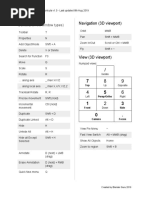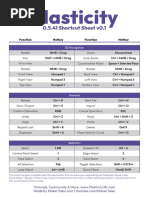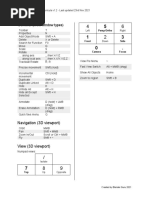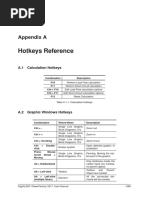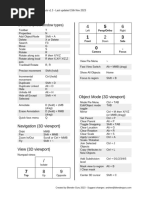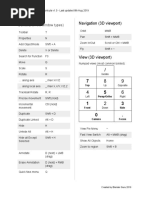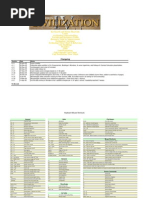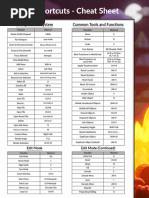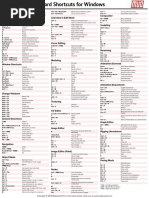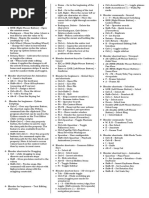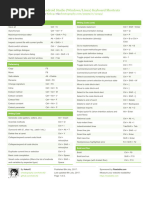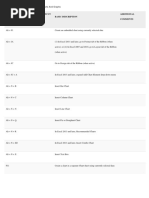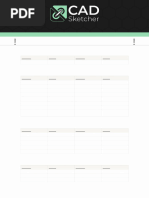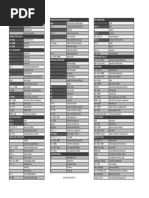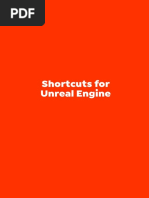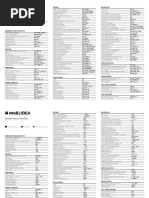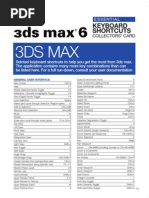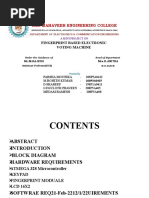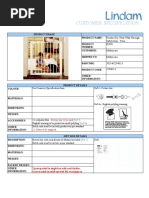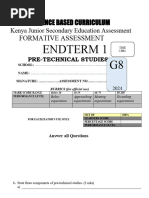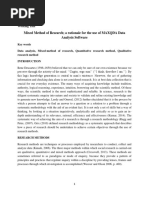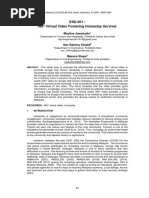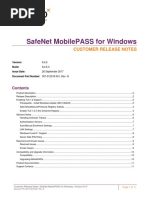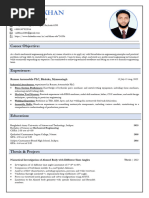UserManual en 1051 1100
UserManual en 1051 1100
Uploaded by
Dany HsCopyright:
Available Formats
UserManual en 1051 1100
UserManual en 1051 1100
Uploaded by
Dany HsCopyright
Available Formats
Share this document
Did you find this document useful?
Is this content inappropriate?
Copyright:
Available Formats
UserManual en 1051 1100
UserManual en 1051 1100
Uploaded by
Dany HsCopyright:
Available Formats
Variation
A Variation defines an expansion plan composed of one or more expansion stages, and which are
chronologically activated. Variations, like all other network data, are stored inside the Network Data
folder.
Virtual Instrument
A virtual instrument is a graphical representation of calculation results. It may be a line or bar graph, a
gauge, a vector diagram, etc. A virtual instrument gets its values from a result object.
See also: Result Object.
Virtual Instrument Panel
Virtual instrument panels are one of the possible types of pages in a graphics board window. Virtual
instrument panels are used to create and show virtual instruments. Each virtual instrument panel may
contain one or more virtual instruments.
See also: Graphics Board Window, Virtual Instrument
DIgSILENT PowerFactory 15, User Manual 1011
APPENDIX A. GLOSSARY
1012 DIgSILENT PowerFactory 15, User Manual
Appendix B
Hotkeys Reference
B.1 Calculation Hotkeys
Combination Description
F10 Perform Load Flow calculation
F11 Perform Short-Circuit calculation
Ctrl + F10 Edit Load Flow calculation options
Ctrl + F11 Edit Short-Circuit calculation options
F12 Reset Calculation
Table B.1.1: Calculation Hotkeys
B.2 Graphic Windows Hotkeys
Combination Where/When Description
Single Line Graphic,
Ctrl + - Zoom out
Block Diagrams, Vi’s
Single Line Graphic,
Ctrl + + Zoom in
Block Diagrams, Vi’s
Single Line Graphic,
Ctrl + Scrollen Zoom in/out
Block Diagrams, Vi’s
Ctrl + Double- Open detailed graphic of
Busbar system
click substation
Press Mouse
Single Line Graphic, Panning, Moving the visi-
Scroll Wheel +
Block Diagrams, Vi’s ble part of the graphic
Moving
Only textboxes inside the
Alt + Rubberband rubber band are marked,
no parent objects
Textbox und Parent-
Alt + Left-click Textbox
Object are marked
Alt + Left-click All the connected ele-
Element
(multiple times) ments will be marked
DIgSILENT PowerFactory 15, User Manual 1013
APPENDIX B. HOTKEYS REFERENCE
Combination Where/When Description
Ctrl + A All elements are marked
Save a screenshot of
Ctrl + Alt + Shift + the complete monitor
Element Dialogue
P as bitmap under
C:\Digsi\snapshots
Single Objects from a
Ctrl + Alt + Mov-
Marked Object Busbar system can be
ing
moved
Single objects from a
Ctrl + Alt + Mov-
Marked Busbar Busbar System can be in-
ing
creased or reduced (size)
The stub length of blocks
Ctrl + Alt + Mov-
Block in block diagrams remains
ing
when shifting
Line-Routes will move to
Ctrl + Alt + Mov-
Marked Terminal the terminal, instead of
ing
terminal to the line
Symbol of the connected
Ctrl + Alt + Mov-
Marked Node branch element will not be
ing
centred
Ctrl + C Marked Element
Will open the Define
Single Line Graphic,
Ctrl + L Layer dialogue to create
Block Diagrams
a new layer
Multiselect elements,
Ctrl +Left-click Element all clicked elements are
marked
Inserting Loads/Gen-
Ctrl + Left-click Rotate element 90∘
erators
Inserting Busbars/Ter-
Ctrl + Left-click Rotate element 180∘
minals
Mark Element in the
Ctrl + M Element Dialogue
graphic
Single Line Graphic, Open Graphic Layer dia-
Ctrl + Q
Block Diagrams logue
Ctrl + X Marked Element Cut
Esc Connecting Mode Interrupt the mode
Interrupt and change to
Esc Inserting Symbol
graphic cursor
Esc Animation Mode Interrupt mode
Mark only the symbol of
S + Left-click Element
the element
Move only the symbol of
S +Moving Marked Element
the element
Element can only be
Shift + Moving Marked Element moved in the direction of
axes
After rotation, textbox can
Shift + Moving Marked Textbox be aligned in the direction
of axes
1014 DIgSILENT PowerFactory 15, User Manual
B.3. DATA MANAGER HOTKEYS
Combination Where/When Description
Change connection side
Tab Inserting Symbol
of symbol
Place symbol, press
mouse button and move
Left-click Inserting Symbol cursor in the direction
of rotation to rotate the
symbol in this direction
B.3 Data Manager Hotkeys
Combination Where/When Description
Alt + F4 Close data manager
Open the edit dialogue of
Alt + Return Right; Link
the element
Backspace Jump one directory up
Pag (arrow: up) Right Scroll a page up
Pag (arrow:
Right Scroll a page down
down)
Call the edit dialogue of
the next object from the
Ctrl + (arrow: up) Edit dialogue open
list and closes the current
dialogue
Call the edit dialogue of
Ctrl + (arrow: the previous object from
Edit dialogue open
down) the list and closes the cur-
rent dialogue
Ctrl + A Right Mark all
Save screenshot of the
Ctrl + Alt + P data manager as bitmap
under C:\Digsi\snapshots
Save screenshot of
Ctrl + Alt + Shift + the complete monitor
P as bitmap under
C:\Digsi\snapshots
Ctrl + B Detail-Modus Change to next tab
Marked object,
Ctrl + C Copy marked object
marked symbol
Copy the value of the
Ctrl + C Marked cell
marked cell
Change between normal
Ctrl + D
and detail mode
Ctrl + F Call the Filter dialogue
Ctrl + G Right Go to line
DIgSILENT PowerFactory 15, User Manual 1015
APPENDIX B. HOTKEYS REFERENCE
Combination Where/When Description
Call the dialogue Select
Element, in order to insert
Ctrl + I Right a new object. The object
class depends on the cur-
rent position
Ctrl + Left-click Select the object
Ctrl + M Move the object
Change between the dis-
play of out of service and
Ctrl + O
no relevant objects for cal-
culation
Right; station, Busbar
Ctrl + Q or element with a con- Open the station graphic
nection
Right, element with Call the dialogue Select
Ctrl + Q more than one con- Station, which lists all the
nection connected stations
Ctrl + R Project Activate the project
Ctrl + R Study case Activate study case
Add the grid to the study
Ctrl + R Grid
case
Insert the variant to the
current study case, if the
Ctrl + R Variant
corresponding grid is not
in the study case
Ctrl + Tab Detail-Modus Change to next tab
Insert the content of the
Ctrl + V
clipboard
Change the focus be-
Ctrl + W
tween right and left side
Marked object,
Ctrl + X Cut object
marked symbol
Ctrl + X Marked cell Cut cell content
Jump to the last column of
End Right
the current row
Del Right, symbol Delete marked object
Delete the content of the
Del Right, cell
cell
Right; after change in
Esc Undo the change
the line
F2 Right; cell Change to edit mode
Close all open dialogues
and return the selected
F3
object from the top dia-
logue
Activate/Deactivate
F4
Drag&Drop-Mode
F5 Update
F8 Right, Graphic Open the graphic
1016 DIgSILENT PowerFactory 15, User Manual
B.5. OUTPUT WINDOW HOTKEYS
Combination Where/When Description
Jump to the first column of
Pos1 Right
the current row
Call the edit dialogue of
Return Right
the marked object
Display or close the con-
Return links
tent of the marked object
Right; after change in
Return Confirm changes
the line
Call the edit dialogue of
Return Right; link
the original object
Select all the objects be-
Shift + Left-click tween the last marked ob-
ject and the clicked row
B.4 Dialogue Hotkeys
Combination Where/When Description
Ctrl + A Input field Mark the content
Save screenshot of the di-
Ctrl + Alt + P alogue as bitmap under
C:\Digsi\snapshots
Save screenshot of
Ctrl + Alt + Shift + the complete monitor
P as bitmap under
C:\Digsi\snapshots
F1 Online help
B.5 Output Window Hotkeys
Combination Where/When Description
Pag (arrow: up) Page up
Pag (arrow:
Page down
down)
Mark the content of the
Ctrl + A
output window
Ctrl + Pag (arrow:
Like Ctrl + Pos1
up)
Ctrl + Pag (arrow:
Like Ctrl + End
down)
Copy the market report to
Ctrl + C
the clipboard
Ctrl + E Open a new empty editor
DIgSILENT PowerFactory 15, User Manual 1017
APPENDIX B. HOTKEYS REFERENCE
Combination Where/When Description
Set the cursor in the last
Ctrl + End
position of the last row
Open the Search and Re-
Ctrl + F
place dialogue
Jump to next same word;
New searched string be-
Ctrl + F3 Cursor in a Word comes the word on which
the cursor is currently po-
sitioned
Ctrl + O Call the Open dialogue
Ctrl + P Call the Print dialogue
Ctrl + Arrow (up) Page up
Ctrl + Arrow
Page down
(down)
Set the cursor in the first
Ctrl + Pos1
position of first row
Set the cursor in the last
Ctrl + Shift + End position and marks the re-
port in between
Set the cursor in the first
Ctrl + Shift +
position and marks the re-
home
port in between
Jump to previous same
word; New searched
Ctrl + Shift + F3 Cursor in a Word string becomes the word
on which the cursor is
currently positioned
Set the cursor in the last
End
position of the row
Jump to next same word
F3 Cursor in a Word of the current searched
string
Set the cursor one line
Arrow (up)
above
Set the cursor one posi-
Arrow (right)
tion after
Set the cursor one line
Arrow (down)
below
Set the cursor one posi-
Arrow (left)
tion before
Set the cursor to the first
home
position of the row
Set the cursor one page
Shift + Pag (ar-
up and select the in be-
row: up)
tween content
Set the cursor one page
Shift + Pag (ar-
down and select the in be-
row: down)
tween content
Jump to previous same
Shift + F3 Cursor in a Word word of the current
searched string
1018 DIgSILENT PowerFactory 15, User Manual
B.6. EDITOR HOTKEYS
Combination Where/When Description
B.6 Editor Hotkeys
Combination Where/When Description
Ctrl + O Open file
Ctrl + S Save
Ctrl + P Print
Ctrl + Z Undo
Ctrl + C Copy
Ctrl + V Paste
Ctrl + X Cut
Ctrl + A Select all
Ctrl + R Comment selected lines
Uncomment selected
Ctrl + T
lines
Set bookmark / Remove
Ctrl + F2
bookmark
Del Delete
F2 Go to next bookmark
Shift + F2 Go to previous bookmark
Jump to next same word
F3 Cursor in a word of the current searched
string
Jump to previous same
Shift + F3 Cursor in a Word word of the current
searched string
Jump to next same word;
New searched string be-
Ctrl + F3 Cursor in a Word comes the word on which
the cursor is currently po-
sitioned
Ctrl + F Open ’Find’ dialogue
Ctrl + G Open ’Go to’ dialogue
Open ’Find and Replace’
Ctrl + H
dialogue
Ctrl + Y Remove current line
Replace blanks by tabs in
Ctrl + Shift + T
selected text
Show / Hide tabs and
Ctrl + Alt + T
blanks
Strg + Shift + Replace tabs by blanks in
Space selected text
Open user settings dia-
Alt + Return
logue on "Editor" page
DIgSILENT PowerFactory 15, User Manual 1019
APPENDIX B. HOTKEYS REFERENCE
Combination Where/When Description
Delete character in front
Backspace
of cursor
Switch between insert
Insert
and replace mode
Arrow (right) One char right
Shift + Arrow Extend selection to next
(right) char right
Ctrl + Arrow Set cursor to beginning of
(right) next word
Ctrl + Shift + Ar- Extend selection to begin-
row (right) ning of next word
Arrow (left) One char left
Extend selection to next
Shift + Arrow (left)
char left
Set cursor to beginning of
Ctrl + Arrow (left)
previous word
Ctrl + Shift + Ar- Extend selection to begin-
row (left) ning of previous word
Arrow (down) One line down
Shift + Arrow Extend selection one line
(down) down
Ctrl + Arrow
Scroll down
(down)
Ctrl + Shift + Ar- Change selected text to
row (down) lower case
Arrow (up) One line up
Extend selection one line
Shift + Arrow (up)
up
Ctrl + Arrow (up) Scroll up
Ctrl + Shift + Ar- Change selected text to
row (up) upper case
Set cursor to first pos. in
home
line
Set cursor to beginning of
Ctrl + home
text
Extend selection to begin-
Shift + home
ning of line
Ctrl + Shift + Extend selection to start
home of text
Set cursor to last pos. in
end
line
Ctrl + end Set cursor to end of text
Extend selection to end of
Shift + end
line
Extend selection to end of
Ctrl + Shift + end
text
Pag (arrow: Set cursor one page
down) down
1020 DIgSILENT PowerFactory 15, User Manual
B.6. EDITOR HOTKEYS
Combination Where/When Description
Shift + Pag (ar- Extend selection to one
row: down) page down
Pag (arrow: up) Set cursor one page up
Shift + Pag (ar- Extend selection to one
row: up) page up
Open manual and search
F1 for word in which cursor is
placed
Set break point / remove
F9
break point (but no effect)
DIgSILENT PowerFactory 15, User Manual 1021
APPENDIX B. HOTKEYS REFERENCE
1022 DIgSILENT PowerFactory 15, User Manual
Appendix C
Technical References of Models
The technical references of models in PowerFactory are organized according to categories as shown in
the following table. Follow the links in the table to jump to the corresponding section.
Category Device
2-Winding Transformer (ElmTr2)
3-Winding Transformer (ElmTr3)
Autotransformers
Booster Transformer (ElmTrb)
Overhead Lines Systems
Cables Systems
Branch Elements Series Capacitor (ElmScap)
Series Reactor (ElmSind)
Series RLC-Filter (ElmSfilt)
Common Impedance (ElmZpu)
Asynchronous Machine (ElmAsm)
Doubly Fed Induction Machine (ElmAsmsc)
Static Generator (ElmGenstat)
PV System (ElmPvsys)
Synchronous Machine (ElmSym)
Loads (ElmLod)
Generators & Loads Low Voltage Load (ElmLodlv )
Partial Loads (ElmLodlvp)
Motor Driven Machine (ElmMdm__X )
DC Machine (ElmDcm)
External Grid (ElmXnet)
PWM AC/DC Converter
Rectifier/Inverter
Power Electronic Devices Soft Starter (ElmVar )
DC/DC Converter (ElmDcdc)
Shunt/Filter Element (ElmShnt)
Reactive Power Compensation
Static Var System (ElmSvs)
Station Controller (ElmStactrl)
Controllers
Power Frequency Control (ElmSecctrl)
DIgSILENT PowerFactory 15, User Manual 1023
APPENDIX C. TECHNICAL REFERENCES OF MODELS
Category Device
AC Voltage Source (ElmVac)
DC Voltage Source (ElmVdc)
AC Current Source (ElmIac)
DC Current Source (ElmDci)
Sources Impulse Source (ElmImpulse)
DC Battery (ElmBattery )
Fourier Source (ElmFsrc)
Current Measurement (StaImea)
Power Measurement (StaPqmea)
Voltage Measurement (StaVmea)
Measurement Devices
Phase Measurement Device (Phase Locked Loop, ElmPhi__pll)
Measurement File (ElmFile)
Digital Clock (ElmClock)
Digital Register (ElmReg)
Digital Devices Sample and Hold Model (ElmSamp)
Trigger Model (ElmTrigger )
Analysis Functions Fast Fourier Transform (ElmFft)
Neutral Earthing Element (ElmNec)
Miscellaneous
Surge Arrester (StaSua)
Table C.0.1: Technical References of Models
C.1 Branch Elements
C.1.1 2-Winding Transformer (ElmTr2)
The 2-winding transformer supports a wide range of transformer types with various vector groups, phase
technologies, tap control, neutral connection options etc.
As the calculation model of the 2-winding transformer changes with the phase technology, there are
dedicated technical references for three-phase and single-phase 2-winding transformers:
• Three phase 2-winding transformer: Technical Reference ElmTr2 3Phase
• Single phase and single wire 2-winding transformer: Technical Reference ElmTr2 1Phase
C.1.2 3-Winding Transformer (ElmTr3)
The 3-winding transformer model in PowerFactory is a 3-phase element. It requires a 3-winding trans-
former type (TypTr3) where the user specifies the rated data, vector groups, tap changer, etc.
For a detailed description of the model the reader is referred to the Technical Reference TypTr3 of the
3-winding transformer type.
1024 DIgSILENT PowerFactory 15, User Manual
C.1. BRANCH ELEMENTS
C.1.3 Autoransformers
The autotransformer models in PowerFactory build on the 3- and 2-winding transformer models de-
scribed in the previous sections. Hence an autotransformer is defined using the same elements (i.e.
the same icons in the toolbox) as used for the standard 3- and 2-winding transformers.
As soon as the connection group in the transformer type is set to YNyn, the option Auto Transformer will
be available in the transformer element. If the user enables this option, then the model will consider an
autotransformer winding connection instead of the galvanic separated winding.
For the details of the calculation model used in that case, the reader is referred to the technical
references of the 2-winding C.1.1 and 3-winding C.1.2.
C.1.4 Booster Transformer (ElmTrb)
The description of the booster transformers, presenting the relations among the input parameters is
given in the Technical Reference ElmTrb.
The 3-phase booster transformer model requires a reference to a booster transformer type (TypTrb).
C.1.5 Overhead Lines Systems
PowerFactory handles both DC and AC lines, including all phase technologies (3ph, 2ph and single
phase), with/without neutral conductor and ground wires, for both single circuit and mutually coupled
parallel circuits.
All these options are handled by a suitable selection of element-type combinations as summarized in
Table C.1.1. The technical reference document Overhead Line Models provides a detailed description
of all available line models for both the steady-state and the transient simulations.
System Phase Technology Element Type
DC unipolar ElmLne TypLne
1-ph ElmLne TypLne
2-ph ElmLne TypLne
3-ph ElmLne TypLne, TypTow, TypGeo
AC, single-circuits 1-ph with neutral ElmLne TypLne
2-ph with neutral ElmLne TypLne
3-ph with neutral ElmLne TypLne
AC, mutually coupled circuits Any combination ElmTow TypTow, TypGeo
Table C.1.1: Overview of line models
The line element ElmLne is the constituent element of transmission lines. When referring to a type, the
line element can be used to define single-circuit lines of any phase technology according to table C.1.1.
Besides, the element parameter Number of Parallel Lines lets represent parallel lines without mutual
coupling between each other.
If the mutual coupling between parallel lines is to be modelled, then a line coupling element ElmTow
shall be used. In that case, the line element ElmLne points to a line coupling element ElmTow which in
turns refers to the corresponding tower type TypTow or tower geometry type TypGeo.
PowerFactory further distinguishes between constant and frequency-dependent parameters models.
DIgSILENT PowerFactory 15, User Manual 1025
APPENDIX C. TECHNICAL REFERENCES OF MODELS
Constant parameters models, i.e. non frequency-dependent, are those defined in term of electrical data
per unit-length. In that case, the user enters the impedance and admittance per unit-length of the line
in an element type (TypLne), as explained in the technical reference.
Frequency-dependent parameters model are defined instead in terms of geometrical data, i.e. the
tower geometries, conductor types, etc. The user enters the configuration of the transmission system
in a tower type (TypTow) or tower geometry type (TypGeo). In that case, a overhead line constant
routine will calculate the electrical parameters at a given frequency or frequency range. For the details
of the line constant calculation function, the reader is referred to the technical reference Overhead Line
Constants.
C.1.5.1 Line (ElmLne)
The ElmLne is element used to represent transmission lines/cables. It requires a reference either to a
line type TypLne, or a tower type TypTow or a tower geometry type TypGeo. The ElmLne can contain
line sections as presented in Chapter 9 Network Graphics, Section 9.3.2 (Defining Line Sections).
The description of the line model, is given in the attached Technical Reference Paper: Overhead Line
Models.
C.1.5.2 Line Sub-Section (ElmLnesec)
Object used to represent sections of lines or cables. It can refer to any of the types defined for
transmission lines or cables.
C.1.5.3 Tower Line Coupling (ElmTow)
The ElmTow is used to represent electromagnetic coupling between transmission lines. In order to
define the line coupling, a TypTow/TeyGeo object determining the geometrical characteristics and the
conductor type of the structure where the coupled lines are located, is required.
The description of the line coupling model, presenting the relations among the input parameters is given
in the attached Technical Reference Paper: Overhead Line Models.
C.1.5.4 Line Type (TypLne)
Type used to define transmission lines/cables, whose electrical parameters are known (no electromag-
netic coupling between conductors is calculated in this type).
The description of the line type model, presenting the relations among the input parameters is given in
the attached Technical Reference Paper: Overhead Line Models.
C.1.5.5 Tower Types (TypTow/TypGeo)
Both types are used to define the tower structure of a transmission line. If TypTow or TypGeo are
referred in an ElmLne, the coupling impedances and admittances of the line are calculated according
to the given geometrical distribution of the conductors. The tower type requires additionally a reference
to the conductor type.
TypTow versus TypGeo
While a tower type TypTow completely defines the overhead transmission system (i.e. defines the tower
geometry and the conductors), a tower geometry type TypGeo only contains information about the
1026 DIgSILENT PowerFactory 15, User Manual
C.1. BRANCH ELEMENTS
geometry of the tower.
It means then, the TypTow object contains the input data relevant for the calculation of the electrical
parameters (impedances and admittances) of the system, like the number of circuits, position of the
conductor at tower height -i.e. tower geometry-, transposition of the circuits if applicable and the data
of the phase and earth wires (if any) conductors (solid or tubular conductor, DC resistances, skin effect,
etc.).
It follows then that two overhead lines having the same tower geometry but different conductor types
would required two different TypTow objects in the library. This is likely to happen in distribution networks
where few different tower geometries are used in combination with a considerable amount of different
conductor types. To simplify the data input and handling in those cases, a tower geometry type can be
used instead.
Then the tower geometry type TypGeo contains the definition of the tower geometry only; hence the type
does not include any information about the conductor types. The user assigns the conductor types later
in the element, either in the line element ElmLne or line coupling element ElmTow. These combination
minimizes the data entry and allows for a flexible combination of tower geometries and conductor
types. Apart from the data entry, the resulting calculation model, hence the electrical parameters of
the transmission system, are in both case identical.
The description of the tower models, presenting the relations among the input parameters is given in
the attached Technical Reference Paper: Overhead Line Constants.
C.1.5.6 Conductor Type (TypCon)
Type used to define conductor objects. A reference to a conductor type is required in the tower types
TypTow/TypGeo to define the conductors of the transmission line.
The description of the conductor type model, presenting the relations among the input parameters is
given in the attached Technical Reference Paper:Overhead Line Constants.
C.1.6 Cables Systems
The model of a cable system in PowerFactory builds on two types: firstly, a single-core cable type
(TypCab) defines the cross-section geometry, conducting and insulating layers and properties of the
materials of the single-core cable and secondly, a cable system type (TypCabsys) specifies the total
number of single-core cables in the system, hence the number of coupled cables, and the installation
characteristics, either buried directly underground or laid in pipes (a pipe-type cable).
C.1.6.1 Cable System (ElmCabsys)
Object used to represent a system of electromagneticaly coupled cables.
The description of the cable system, presenting the relations among the input parameters and the
required types is given in the attached Technical Reference Paper: Cable Systems.
C.1.6.2 Cable Type (TypCab)
Type used to define cable objects.
The description of the cable type model, presenting the relations among the input parameters is given
in the attached Technical Reference Paper: Cable Systems.
DIgSILENT PowerFactory 15, User Manual 1027
APPENDIX C. TECHNICAL REFERENCES OF MODELS
C.1.7 Series Capacitor (ElmScap)
The ElmScap object represents series capacitances in PowerFactory . It can be used for various
applications, e.g.
• Series compensation of transmission lines
• Filter capacitance
The description of the Series Capacitor model, presenting the relations among the input parameters is
given in the attached Technical Reference Paper: Series Capacitor
C.1.8 Series Reactor (ElmSind)
The ElmSind object represents series reactances in PowerFactory .
The description of the series reactor model, presenting the relations among the input parameters is
given in the attached Technical Reference Paper: Series Reactor.
C.1.9 Series RLC-Filter (ElmSfilt)
The ElmSfilt object represents series RLC-filter in PowerFactory .
The description of the series RLD-filter model, presenting the relations among the input parameters is
given in the attached Technical Reference Paper: Series RLC-Filter.
C.1.10 Common Impedance (ElmZpu)
The Common Impedance is a per unit impedance model including an ideal transformer. The main usage
is for branches used for network reduction.
The description of the common impedance model, presenting the relations among the input parameters
is given in the attached Technical Reference Paper: Common Impedance.
C.2 Generators and Loads
C.2.1 Asynchronous Machine (ElmAsm)
Object used to represent asynchronous machine models, requires a reference to a TypAsmo or TypAsm
(obsolete) object.
The description of the asynchronous machine model, presenting the relations among the input param-
eters is given in the attached Technical Reference Paper: Asynchronous Machine
C.2.2 Doubly Fed Induction Machine (ElmAsmsc)
Object used to represent doubly fed induction generators, requires a reference to a TypAsmo object.
Input parameters
1028 DIgSILENT PowerFactory 15, User Manual
C.2. GENERATORS AND LOADS
The description of the double feed asynchronous machine model, presenting the relations among the
input parameters is given in the attached Technical Reference Paper: Doubly Fed Induction Machine
C.2.3 Static Generator (ElmGenstat)
The Static Generator (ElmGenstat, ) is an easy-to-use model to represent any kind of non-rotating
generators. The common characteristic of these generators is that they are all connected to the grid
through a static converter and hence the name static generator. Typical applications are:
• Photovoltaic Generators
• Fuel Cells
• Storage devices
• HVDC Terminals
• Reactive Power Compensations
Wind generators, which are connected with a full-size converter to the grid, can be modelled as a static
generator as well, because the behaviour of the plant (from the view of the grid side) is determined by
the converter:
• Wind Generators
For a detailed description of the static generator model the reader is referred to the technical reference:
Static Generator
C.2.4 PV System (ElmPvsys)
The Photovoltaic System element (ElmPvsys) is an easy-to-use model based on the Static Generator
element (ElmGenstat). The PV System element models an array of photovoltaic panels, connected to
the grid through a single inverter. The main difference with the static generator, is that the PV System
provides an option to automatically estimate the active power set point, given the geographical location,
date and time.
For a detailed description of the static generator model the reader is referred to the technical reference:
PV System
C.2.5 Synchronous Machine (ElmSym)
Object used to represent synchronous machine models, requires a reference to a TypSym object.
Synchronous Machine Type (TypSym)
Type used to define synchronous machine elements (ElmSym)
The description of the synchronous machine model, presenting the relations among the input parame-
ters is given in the attached Technical Reference Paper: Synchronous Machine
DIgSILENT PowerFactory 15, User Manual 1029
APPENDIX C. TECHNICAL REFERENCES OF MODELS
C.2.6 Loads (ElmLod)
Object used to represent load models. Two different models are supported depending on the type
selection:
• General loads: requires a reference to a TypLod object (see technical reference: General Load
Model)
• Complex loads: requires a reference to a TypLodind object (see technical reference: Complex
Load Model)
C.2.7 Low Voltage Load (ElmLodlv)
Object used to represent loads at low voltage level.
The description of the low voltage load model, presenting the relations among the input parameters and
the required types is given in the attached Technical Reference Paper: Low Voltage Load
C.2.8 Partial Loads (ElmLodlvp)
Object used to represent partial loads.
The description of the partial load model, presenting the relations among the input parameters and the
required types is given in the attached Technical Reference Paper: Partial Loads.
C.2.9 Motor Driven Machine (ElmMdm__X)
Objects used to represent motor driven machines. Three types of driven machine models are defined
in PowerFactory :
• ElmMdm__1 (Type 1)
• ElmMdm__3 (Type 3)
• ElmMdm__5 (Type 5)
All types of motor driven machine models may be used in connection with a synchronous or an asyn-
chronous motor.
The description of the motor driven machine models, presenting the relations among the parameters
and the connection to a motor, are given in the attached Technical Reference Paper: Motor Driven
Machine
C.2.10 DC Machine (ElmDcm)
The DC Machine element (ElmDcm) can be used to represent a direct-current generator or a direct-
current motor. This one-port element can be connected to dc terminals only. The DC Machine can be
used for Load Flow and DC Short-Circuit calculations and RMS and EMT simulations.
For a detailed description of the DC machine model the reader is referred to the technical reference:
DC Machine.
1030 DIgSILENT PowerFactory 15, User Manual
C.3. POWER ELECTRONIC DEVICES
C.2.11 External Grid (ElmXnet)
Object used to represent external grids.
The description of the external network model, presenting the relations among the input parameters is
given in the attached Technical Reference Paper: External Grid
C.3 Power Electronic Devices
C.3.1 PWM AC/DC Converter
Object used for a PWM converter model. Represents a self-commutated, voltage sourced AC/DC
converter (capacitive DC circuit).
There are two rectifier/inverter models available in PowerFactory which differentiate from each other in
the number of DC connections:
• PWM AC/DC Converter - 1 DC Connection
• PWM AC/DC Converter - 2 DC Connections
The description of the PWM converter model, presenting the relations among the input parameters is
given in the attached Technical Reference Paper: PWM Converter
C.3.2 Rectifier/Inverter
There are two rectifier/inverter models available in PowerFactory which differentiate from each other in
the number of DC connections:
• Rectifier/Inverter 1-DC Connection (ElmRecmono)
• Rectifier/Inverter 2-DC Connection (ElmRec)
Rectifier models with a single DC connection, requires a reference to a Rectifier Type (TypRec) used to
define a 6 pulse bridge rectifier/inverter element with both 1-DC or 2-DC connections.
The description of the rectifier model, presenting the relations among the input parameters is given in
the attached Technical Reference Paper: 6-Pulse Bridge
C.3.3 Soft Starter (ElmVar)
The ElmVar object is used to represent voltage control, soft starter devises for induction motors. The
ElmVar does not require a type object.
The description of the soft starter model, presenting the relations among the input parameters is given
in the attached Technical Reference Paper: Soft Starter
C.3.4 DC/DC Converter (ElmDcdc)
The description of the DC/DC converter model, presenting the relations among the input parameters is
given in the attached Technical Reference Paper: DC/DC Converter
DIgSILENT PowerFactory 15, User Manual 1031
APPENDIX C. TECHNICAL REFERENCES OF MODELS
C.4 Reactive Power Compensation
C.4.1 Shunt/Filter Element (ElmShnt)
The ElmShnt object is used to represent different shunt connection types.
The description of the shunt/filter model, presenting the relations among the input parameters is given
in the attached Technical Reference Paper: Filter/Shunt
The description of the Tap Adjustment for this element is given in the attached Technical Reference
Paper: Tap Adjustment
C.4.2 Static Var System (ElmSvs)
The static var compensator system (ElmSvc) is a combination of a switched shunt capacitor bank and
a thyristor controlled inductive shunt reactance.
The description of the static var compensator, presenting the relations among the input parameters is
given in the attached Technical Reference Paper: Static Var System
C.5 Controllers
C.5.1 Station Controller (ElmStactrl)
The description of the Station Controller is given in the attached Technical Reference Paper: Station
Controller
The Station Controller is used for steady-state analysis. For time-domain simulation please use Com-
mon Models as described in Chapter 26: Stability and EMT Simulations, Section 26.8 (Models for
Stability Analysis).
C.5.2 Power Frequency Control (ElmSecctrl)
The description of the Power Frequency Control is given in the attached Technical Reference Paper:
Power Frequency Control
C.6 Sources
C.6.1 AC Voltage Source (ElmVac)
The ElmVac is used to represent AC Voltage sources (single phase or three phase).
The description of the AC voltage source model, presenting the relations among the input parameters
and the possible types is given in the attached Technical Reference Paper: AC Voltage Source
C.6.2 DC Voltage Source (ElmVdc)
1032 DIgSILENT PowerFactory 15, User Manual
C.7. MEASUREMENT DEVICES
The ElmVdc is used to represent DC Voltage sources (single phase or three phase).
The description of the AC voltage source model, presenting the relations among the input parameters
and the possible types is given in the attached Technical Reference Paper: DC Voltage Source
C.6.3 AC Current Source (ElmIac)
The ElmIac is used to represent AC Current sources (only three phase model is supported). The
description of the AC current source model, presenting the relations among the input parameters is
given in the attached Technical Reference Paper: AC Current Source
C.6.4 DC Current Source (ElmDci)
The ElmDci models a direct current sources (three phase).
The description of the DC current source model, presenting the relations among the input parameters
is given in the attached Technical Reference Paper: DC Current Source
C.6.5 Impulse Source (ElmImpulse)
The Impulse Source element (ElmImpulse) is used to represent a lightning strike current waveform.
It is modelled in PowerFactory as a current impulse source. It is a single-phase, single-port element
and it can be connected to any AC terminal. The Impulse Source element is relevant mainly for EMT
(instantaneous values) simulations and for Unbalanced Load Flow calculation.
For a detailed description of the Impulse source model the reader is referred to the technical reference:
Impulse Source.
C.6.6 DC Battery (ElmBattery)
The DC battery element is based on the DC Voltage source element and provides additional features
specific for DC batteries (e.g. support to DC Short Circuit calculations, etc).
For a detailed description of the DC battery the reader is referred to the technical reference: DC Battery.
C.6.7 Fourier Source (ElmFsrc)
Fourier source element, used to generate periodical signals in the frequency domain.
The description of the Fourier source model, presenting the relations among the input parameters is
given in the attached Technical Reference Paper: Fourier Source
C.7 Measurement Devices
C.7.1 Current Measurement (StaImea)
The description of the current measurement model, presenting the relations among the input parame-
ters is given in the attached Technical Reference Paper: Current Measurement
DIgSILENT PowerFactory 15, User Manual 1033
APPENDIX C. TECHNICAL REFERENCES OF MODELS
C.7.2 Power Measurement (StaPqmea)
The description of the power measurement model, presenting the relations among the input parameters
is given in the attached Technical Reference Paper: Power Measurement
C.7.3 Voltage Measurement (StaVmea)
The description of the voltage measurement model, presenting the relations among the input parame-
ters is given in the attached Technical Reference Paper: Voltage Measurement
C.7.4 Phase Measurement Device (Phase Locked Loop, ElmPhi__pll)
The description of the phase measurement device model, presenting the relations among the input
parameters is given in the attached Technical Reference Paper: Phase Measurement Device
C.7.5 Measurement File (ElmFile)
Object used to read data from a file during calculations.
The description of the measurement file element, presenting the functionality of the input parameters is
given in the attached Technical Reference Paper: Measurement File
C.8 Digital Devices
C.8.1 Digital Clock (ElmClock)
Object used to represent clock inputs.
The description of the clock model, presenting the relations among the input parameters is given in the
attached Technical Reference Paper: Clock
C.8.2 Digital Register (ElmReg)
The ’Register’ (ElmReg) model in PowerFactory is a digital shifting register. With every rising edge of
the clock signal the values are shifted by one, then the output is set and the input is read and stored in
the register.
The complete description of the Register model is given in the attached Technical Reference Paper:
Register
C.8.3 Sample and Hold Model (ElmSamp)
The ’Sample and Hold’ model of PowerFactory (ElmSamp) samples a signal, setting the output at the
rising edge of a clock. The output value is constant up to the next clock pulse.
The complete description of the Sample and Hold model is given in the attached Technical Reference
Paper: Sample and Hold
1034 DIgSILENT PowerFactory 15, User Manual
C.9. ANALYSIS FUNCTIONS
C.8.4 Trigger Model (ElmTrigger)
The trigger model (ElmTrigger ) is used to monitor the value of a signal. If certain trigger conditions are
met the model will start a trigger event.
The complete description of the Trigger model is given in the attached Technical Reference Paper:
Trigger
C.9 Analysis Functions
C.9.1 Fast Fourier Transform (ElmFft))
Object used to represent fast Fourier transforms.
The description of the fast Fourier transform model, presenting the relations among the input parameters
is given in the attached Technical Reference Paper: Fast Fourier Transformation
C.10 Miscellaneous
C.10.1 Neutral Earthing Element (ElmNec)
The NEC/NER (Neutral Earthing Conductor/Neutral Earthing Reactor) is the grounding element in
PowerFactory , does not require any type.
The description of the NEC/NER model, presenting the relations among the input parameters is given
in the attached Technical Reference Paper: Neutral Earthing Element
C.10.2 Surge Arrester (StaSua)
Object used to represent MOV Surge Arrester.
The complete description of the Surge Arrester model is given in the attached Technical Reference
Paper: Surge Arrester
DIgSILENT PowerFactory 15, User Manual 1035
APPENDIX C. TECHNICAL REFERENCES OF MODELS
1036 DIgSILENT PowerFactory 15, User Manual
Appendix D
DPL Reference
D.1 Class Index
This table the list of all the Classes with the corresponding DPL Methods available for each Class. Each
method has a link to where it is declared and documented.
Class Index
ComDpl Execute
EchoOn
ComEcho
EchoOff
GetCreatedObjects
ComImport
GetModificdObjects
ComInc Execute
ReciveData
ComLink
SendData
CheckAssignments
Compare
CompareActive
ExecuteRecording
ExecuteWithActiveProject
GetCorrespondingObject
GetModification
GetModificationResult
GetmodifiedObjects
Merge
ComMerge PrintComparisionReport
PrintModifications
Reset
SetAutoAssignmentForAll
SetObjectsToCompare
ShowBrowser
WereModificationsFound
DIgSILENT PowerFactory 15, User Manual 1037
APPENDIX D. DPL REFERENCE
Class Method
AddRef
ComNmink Clear
GetAll
GetObject
ComOutage RemoveEvents
SetObjs
AnalyseElmRes
CreateFaultCase
RemoveEvents
ComRel3
RemoveOutage
Execute
ExportFullRange
ComRes
FileNmResNm
ComShc Execute
AddCntcy
Execute
ExecuteCntcy
ComSimoutage ReportObjs
Reset
SetLimits
1038 DIgSILENT PowerFactory 15, User Manual
D.1. CLASS INDEX
Class Method
AddColumn
AddCurve
AddHeader
AddInvisibleFilter
AddListFilter
AddListFilterEntires
AddPlot
AddRow
AddTable
AddTextFilter
AddXLabel
DisableAutomaticRowNumbering
EnableAutomaticRowNumbering
SetBarLimits
SetCellAccess
SetCellEdit
SetCellValueToBar
SetCellValueToCheckbox
SetCellValueToDate
SetCellValueToDouble
ComTablereport SetCellValueToInt
SetCellValueToObject
SetCellValueToString
SetColumnHeader
SetCurveValue
SetDialogSize
SetListFilterSelection
SetNumberFormatForPlot
SetSorting
SetStatusText
SetTextAxisDistForPlot
SetTicksForPlot
SetTitle
ComUcteexp BuildNodeNames
ElmAsm GetAvailableGenPower
ElmAsmsc GetAvailableGenPower
ElmBay GetAll
IsSplitting
AddCubicle
ElmBoundary Clear
GetInterior
ElmComp Slotupd
DIgSILENT PowerFactory 15, User Manual 1039
APPENDIX D. DPL REFERENCE
Class Method
Close
GetRemoteBreakers
IsBreaker
ElmCoup IsClosed
IsOpen
Open
GetAll
GetBranches
GetBuses
ElmFeeder
GetNodesBranches
GetObjs
CreateFeederWithRoutes
FitParams
GetType
GetY0m
GetY1m
GetZ0m
GetZ1m
HasRoutes
ElmLne
HastFoutesOrSec
IsCable
IsNetCoupling
SetCorr
SetDetailed
Activate
ElmNet CalculateInterchangeTo
Deactivate
AddVars
Clear
Draw
Flush
GetObj
GetResData
Init
LoadResData
ReleaseResData
ResFirstValidObject
ResFirstValidObjectVar
ResFirstValidVar
ResIndex
ElmRes ResNextValidObject
ResNextValidObjectVar
ResNextValidVar
ResNval
ResNvars
SetAsDefault
Write
1040 DIgSILENT PowerFactory 15, User Manual
D.1. CLASS INDEX
Class Method
WriteDraw
GetControlledHVNode
ElmStactrl GetControlledLVNode
GetSetupTransformer
GetSplit
GetSplitCal
GetSplitIndex
OverwriteRA
ElmSubstat ResetRA
SaveAsRA
SetRA
Disconnect
GetAvailableGenPower
ElmSym IsConnected
Reconnect
GetMinDistance
GetNextHVBus
ElmTerm IsElectrEquivalent
IsEquivalent
FitParams
ElmTow
PrintFreqDepParams
ElmTr IsQuadBooster
GetAll
GetBranches
GetBuses
ElmZone
GetNodes
GetObjs
Activate
IntCase Deactivate
Reduce
Clear
Contains
First
GetValue
Insert
IntDplmap Next
Remove
Size
Update
DIgSILENT PowerFactory 15, User Manual 1041
APPENDIX D. DPL REFERENCE
Class Method
Clear
Get
IndexOf
Insert
IntDplvec Remove
Size
Sort
IntEvt CreateCBEvents
SetText
IntForm
WriteOut
ColLbl
Get
Init
Invert
Multiply
NCol
IntMat NRow
Resize
RowLbl
Set
SortToColumn
AddVar
ClearVars
GetVar
NVars
IntMon PrintAllVal
PrintVal
RemoveVar
SetAdaptY
IntPlot SetAutoScaleY
SetScaleY
Activate
Deactivate
GetLatestVersion
HasExternalReferences
IntPrj Migrate
Purge
UpdateStatistics
GetProjectFolderType
IntPrjfolder
IsProjectFolderType
1042 DIgSILENT PowerFactory 15, User Manual
D.1. CLASS INDEX
Class Method
Activate
Apply
Deactivate
IntScenario
GetObjects
Save
IntSstage Activate
GetCriticalTimePhase
IntThrating
GetRating
Purge
IntUser
SetPassword
CreateGroup
CreateUser
IntUseman GetGroups
GetUsers
Activate
IntVariant Deactivate
Reduce
Get
Init
Resize
IntVec
Set
Size
CreateDerivedProject
IntVersion
Rollback
DIgSILENT PowerFactory 15, User Manual 1043
APPENDIX D. DPL REFERENCE
Class Method
AddCopy
CreateObject
Delete
Edit
GetChildren
GetClass
GetConnectedElms
GetConnectionCount
GetContents
GetControlledNode
GetCubicle
GetFullName
GetNet
GetNode
GetOperator
GetOwner
GetParent
GetReferences
GetSize
GetUserAttribute
GetVal
HasResults
Inom
IsClass
IsEarthed
IsEnergized
IsInFeeder
IsNode
Object IsOutOfService
IsReducible
IsRelevant
lnm
MarkInGraphics
Move
PasteCopy
GetSystemGround
SetSize
SetVal
ShowFullName
ShowModalSelectTree
snm
StochEvt
unm
Unom
VarExists
1044 DIgSILENT PowerFactory 15, User Manual
D.1. CLASS INDEX
Class Method
Add
Clear
Count
First
FirstFilt
Firstmatch
IsIn
MarkInGraphics
Next
NextFilt
Nextmatch
Obj
Set OutputFlexibleData
Remove
ShowModalBrowser
ShowModalSelectBrowser
ShowModelessBrowser
SortToClass
SortToName
SortToVar
AddPage
DoAutoScaleX
GetPage
SetAdaptX
SetAutoScaleX
SetResults
SetDesktop SetScaleX
SetXVar
Show
WriteWMF
GetAll
SetFeeder GetBranches
GetBuses
SetFilt Get
AdaptWidth
Aling
ChangeFont
ChangeFrameAndWidth
ChangeLayer
SetLevelvis
ChangeRefPoints
Mark
Reset
DIgSILENT PowerFactory 15, User Manual 1045
APPENDIX D. DPL REFERENCE
Class Method
AllBreakers
AllClosedBreakers
AllOpenBreakers
SetPath GetAll
GetBranches
GetBuses
AddRef
All
AllAsm
AllBars
AllBreakers
AllClosedBreakers
AllElm
AllLines
SetSelect AllLoads
AllOpenBreakers
AllSym
AllTypLne
Clear
GetAll
Date
SetTime
SetTime SetTimeUTC
Time
DoAutoScaleX
DoAutoScaleY
GetScaleObjX
GetVI
SetAdaptX
SetAutoScaleX
SetDefScaleX
SetVipage SetResults
SetScaleX
SetStyle
SetTile
SetXVar
AddBreaker
RemoveBreaker
StaCubic GetAll
GetConnectedMajorNodes
Close
IsClosed
StaSwitch IsOpen
Open
TypAsm CalcElParams
TypAsmo CalcElParams
1046 DIgSILENT PowerFactory 15, User Manual
D.2. DPL METHODS AND FUNCTIONS
Class Method
IsCable
TypLne
SetNomCur
Activate
Deactivate
NewStage
Variations
CreateStageObject
GetActiveScheduler
VisFft DoAutoScaleX
AddResVar
AddVars
Clear
DoAutoScaleX
DoAutoScaleY
GetScaleObjX
GetScaleObjY
SetAdaptX
SetAdaptY
SetAutoScaleX
VisPlot SetAutoScaleY
SetCrvDesc
SetDefScaleX
SetDefScaleY
SetScaleX
SetScaleY
SetXVar
VisPlot2 DoAutoScaleY2
D.2 DPL Methods and Functions
This is the list of all documented methods and global functions in DPL. Each method is linked to the
class or header file where it is documented.
DPL Methods & Functions
ElmNet
IntCase
IntPrj
IntScenario
Activate IntScheme
IntSstage
IntVariant
ActiveCase Global
AdaptWidth SetLevelvis
Add Set
AddBreaker StaCubic
DIgSILENT PowerFactory 15, User Manual 1047
APPENDIX D. DPL REFERENCE
Function Class
AddCntcy ComSimoutage
AddColumn ComTablereport
AddCopy Object
AddCubicle ElmBoundary
AddCurve ComTablereport
AddHeader ComTablereport
AddInvisibleFilter ComTablereport
AddListFilter ComTablereport
AddListFilterEntires ComTablereport
AddPage ActiveCase
AddPlot ComTablereport
ComNmink
AddRef
SetSelect
AddResVars VisPlot
ElmRes
AddVars
VisPlot
AddXLabel ComTablereport
Aling SetLevelvis
All SetSelect
AllAsm SetSelect
AllBars SetSelect
SetPath
AllBreakers
SetSelect
SetPath
AllClosedBreakers
SetSelect
AllElm SetSelect
AllLines SetSelect
AllLoads SetSelect
SetPath
AllOpenBreakers
SetSelect
AllRelevant AllRelevant
AllSym SetSelect
AllTypLne SetSelect
AnalyseElmRes ComRel3
Apply IntScenario
BuildNodeNames ComUcteexp
TypAsm
CalcElParams
TypAsmo
CalculateInterchangeTo ElmNet
ChangeFont SetLevelvis
ChangeFrameAndWidth SetLevelvis
ChangeLayer SetLevelvis
ChangeRefPoints SetLevelvis
CheckAssignments SetLevelvis
1048 DIgSILENT PowerFactory 15, User Manual
D.2. DPL METHODS AND FUNCTIONS
Function Class
ComNmink
ElmRes
IntDplmap
IntDplvec
Set
Clear
SetSelect
VisPlot
ElmBoundary
ClearCommands Global
ClearOutput Global
ClearVars IntMon
ElmCoup
Close
StaSwitch
ColLbl IntMat
Compare ComMerge
CompareActive ComMerge
Contains IntDplmap
Count Set
CreateCBEvents IntEvt
CreateDerivedProject IntVersion
CreateFaultCase ComRel3
CreateFeederWithRoutes ElmLne
CreateGroup IntUserman
CreateObject Object
CreateStageObject Variations
CreateUser IntUserman
Date SetTime
ElmNet
IntCase
IntPrj
Deactivate IntScenario
IntScheme
IntVariant
Delete Object
DisableAutomaticRowNumbering ComTablereport
Disconnect ElmSym
SetDesktop
SetVisPage
DoAutoScaleX VisFft
VisPlot
SetVisPage
DoAutoScaleY
VisPlot
DoAutoScaleY2 VisPlot2
Draw ElmRes
EnableAutomaticRowNumbering ComTablereport
Error Global
Exe Global
DIgSILENT PowerFactory 15, User Manual 1049
APPENDIX D. DPL REFERENCE
Function Class
ComDpl
ComInc
ComLdf
Execute ComRel3
ComShc
ComSimoutage
ExecuteCntcy ComSimoutage
ExecuteRecording ComMerge
ExecuteWithActiveProject ComMerge
Exit Global
ExportFullRange ComRes
fclose Global
fflush Global
FileNmResNm ComRes
IntDplmap
First
Set
FirstFilt Set
Firstmatch Set
ElmLne
FitParams
ElmTow
Flush ElmRes
fopen Global
FormatDateLT FormatDateLT
FormatDateUCT FormatDateUCT
fprintf fprintf
fRand Global
fscanf Global
fscanfsep Global
fWrite Global
IntDplvec
IntMat
Get IntVec
SetFilt
GetActiveNetworkVariations GetActiveNetworkVariations
GetActiveProject GetActiveProject
GetActiveScenario GetActiveScenario
GetActiveScheduler Variations
GetActiveStages GetActiveStages
GetActiveStudyCase GetActiveStudyCase
1050 DIgSILENT PowerFactory 15, User Manual
D.2. DPL METHODS AND FUNCTIONS
Function Class
ComNmink
ElmBay
ElmFeeder
ElmZone
SetFeeder
GetAll
SetPath
SetSelect
StaCubic
ElmAsm
GetAvailableGenPower ElmAsmsc
ElmSym
GetBorderCubicles GetBorderCubicles
ElmFeeder
ElmZone
GetBranches SetFeeder
SetPath
ElmFeeder
ElmZone
GetBuses SetFeeder
SetPath
GetCaseCommand Global
GetCaseObject Global
GetChildren Object
GetClass Object
GetConnectedElms Object
GetConnectedMajorNodes StaCubic
GetConnectionCount Object
GetContents Object
GetControlledHVNode ElmStactrl
GetControlledLVNode ElmStactrl
GetControlledNode Object
GetCorrespondingObject ComMerge
GetCreatedObjects ComImport
GetCriticalTimePhase IntThrating
GetCubicle Object
GetDataFolder GetDataFolder
GetFlowOrientation Global
GetFullName Object
GetGlobalLib Global
GetGraphBoard GetGraphBoard
GetGroups IntUserman
GetInterior ElmBoundary
GetLanguage Global
GetLatestVersion IntPrj
GetLocalLib Global
GetMinDistance ElmTerm
GetModification ComMerge
DIgSILENT PowerFactory 15, User Manual 1051
APPENDIX D. DPL REFERENCE
Function Class
GetModificationResult ComMerge
ComImport
GetModifiedObjects
ComMerge
GetNet Object
GetNextHVBus ElmTerm
GetNode Object
GetNodes ElmZone
GetNodesBranches ElmFeeder
GetObj ElmRes
GetObject ComOutage
GetObjects InScenario
ElmFeeder
GetObjs
ElmZone
GetOperator Object
GetOwner Object
GetPage SetDesktop
GetPageLen Global
GetParent Object
GetPFVersion Global
GetProjectFolder Global
GetProjectFolderType IntPrjfolder
GetRating IntThrating
GetRecordingStage Global
GetReferences Object
GetRemoteBreakers ElmCoup
GetResData ElmRes
SetVisPage
GetScaleObjX
VisPlot
GetScaleObjY VisPlot
GetSettings Global
GetSystemGround Object
GetSize Object
GetSplit ElmSubstat
GetSplitCal ElmSubstat
GetSplitIndex ElmSubstat
GetSetupTransformer ElmStactrl
GetSystemTime Global
GetTime Global
GetType ElmLne
GetUserAttribute Object
GetUserManager Global
GetUsers IntUserman
GetVal Object
GetValue IntDplmap
GetVar IntMon
GetVersions IntPrj
GetVI SetVisPage
1052 DIgSILENT PowerFactory 15, User Manual
D.2. DPL METHODS AND FUNCTIONS
Function Class
GetY0m ElmLne
GetY1m ElmLne
GetZ0m ElmLne
GetZ1m ElmLne
HasExternalReferences IntPrj
HasResults Object
HasRoutes ElmLne
HastFoutesOrSec ElmLne
IndexOf IntDplvec
Info Global
ElmRes
Init IntMat
IntVec
Inom Object
IntDplmap
Insert
IntDplvec
Invert IntMat
IsBreaker ElmCoup
ElmLne
IsCable
TypLne
IsClass Object
ElmCoup
IsClosed
StaSwitch
IsConnected ElmSym
IsEarthed Object
IsElectrEquivalent ElmTerm
IsEnergized Object
IsEquivalent ElmTerm
IsIn Set
IsInFeeder Object
IsNetCoupling ElmLne
IsNode Object
ElmCoup
IsOpen
StaSwitch
IsOutOfService Object
IsProjectFolderType IntPrjfolder
IsQuadBooster ElmTr
IsReducible Object
IsRelevant Object
IsSplitting ElmBoundary
Inm Object
LoadResData ElmRes
Mark SetLevelvis
Object
MarkInGraphics
Set
Merge ComMerge
Migrate IntPrj
DIgSILENT PowerFactory 15, User Manual 1053
APPENDIX D. DPL REFERENCE
Function Class
Move Object
Multiply IntMat
NCol IntMat
IntDplmap
Next
Set
NewStage IntScheme
NextFilt Set
NextMatch Set
NoFinalUpdate NoFinalUpdate
NRow IntMat
NVars IntMon
Obj Set
ElmCoup
Open
StaSwitch
OutputFlexibleData Set
OverwriteRA ElmSubstat
ParseDateLT Global
ParseDateUTC Global
PasteCopy Object
PostCommand Global
PrintAllVal IntMon
PrintComparisionReport ComMerge
printf Global
PrintFreqDepParams ElmTow
PrintModifications ComMerge
PrintVal IntMon
IntPrj
Purge
IntUser
Random Random
Rebuild Rebuild
ReceiveData ComLink
Reconnect ElmSym
IntCase
Reduce
IntVariant
ReleaseResData ElmRes
IntDplmap
Remove IntDplvec
Set
ComOutage
RemoveEvents
ComRel3
RemoveBreaker StaCubic
RemoveOutages ComRel3
RemoveVar IntMon
ReportObjs ComSimoutage
ComMerge
Reset ComSimoutage
SetLevelvis
1054 DIgSILENT PowerFactory 15, User Manual
D.2. DPL METHODS AND FUNCTIONS
Function Class
ResetCalculation Global
ResetRA ElmSubstat
ResFirstValidObject ElmRes
ResFirstValidObjectVar ElmRes
ResFirstValidVar ElmRes
ResIndex ElmRes
IntMat
Resize
IntVec
ResNextValidObject ElmRes
ResNextValidObjectVar ElmRes
ResNextValidVar ElmRes
ResNvar ElmRes
ResNvars ElmRes
Rollback IntVersion
RowLbl IntMat
Save IntScenario
SaveAsRA ElmSubstat
SaveScenarioAs Global
SearchObjectByForeignKey Global
SendData ComLink
IntMat
Set
IntVec
SetDesktop
SetAdaptX SetVisPage
VisPlot
IntPlot
SetAdaptY
VisPlot
SetAsDefault ComRes
SetAutoAssignmentForAll ComMerge
SetDesktop
SetAutoScaleX SetVisPage
VisPlot
IntPlot
SetAutoScaleY
VisPlot
SetBarLimits ComTablereport
SetCellAccess ComTablereport
SetCellEdit ComTablereport
SetCellValueToBar ComTablereport
SetCellValueToCheckbox ComTablereport
SetCellValueToDate ComTablereport
SetCellValueToDouble ComTablereport
SetCellValueToInt ComTablereport
SetCellValueToObject ComTablereport
SetCellValueToString ComTablereport
SetColumnHeader ComTablereport
SetConsistencyCheck SetConsistencyCheck
SetCorr ElmLne
DIgSILENT PowerFactory 15, User Manual 1055
APPENDIX D. DPL REFERENCE
Function Class
SetCrvDesc VisPlot
SetCurvevalue ComTablereport
SetVisPage
SetDefScaleX
VisPlot
SetDefScaleY VisPlot
SetDetailed ElmLne
SetDialogSize ComTablereport
SetDiffMode Global
SetGraphicUpdate Global
SetLimits ComSimoutage
SetLineFeed Global
SetListFilterSelection ComTablereport
SetNomCurr TypLne
SetNumberFormatForPlot ComTablereport
SetObjectsToCompare ComMerge
SetObjs ComOutage
SetOutputWindowState Global
SetPassword IntUser
SetRA ElmSubstat
SetRandSeed Global
SetDesktop
SetResults
SetVisPage
SetDesktop
SetScaleX SetVisPage
VisPlot
IntPlot
SetScaleY
VisPlot
SetShowAllUsers Global
SetSize Object
SetSorting ComTablereport
SetStatusText ComTablereport
SetStyle SetVisPage
SetText IntForm
SetTextAxisDistForPlot ComTablereport
SetTicksForPlot ComTablereport
SetTile SetVisPage
SetTime Global
SetTimeUTC SetTime
SetTitle ComTablereport
SetVal Object
SetDesktop
SetXVar SetVisPage
VisPlot
Show SetDesktop
ShowBrowser ComMerge
ShowFullName Object
ShowModalBrowser Set
1056 DIgSILENT PowerFactory 15, User Manual
D.2. DPL METHODS AND FUNCTIONS
Function Class
ShowModalSelectBrowser Set
ShowModalSelectTree Object
ShowModelessBrowser Set
IntDplmap
Size IntDplvec
IntVec
Slotupd ComMerge
snm Object
Sort IntDplvec
SortToClass Set
SortToColumn IntMat
SortToName Set
SortToVar Set
sprintf Global
sscanf Global
sscanfsep Global
StochEvt Object
strchg Global
strcmp Global
strcpy Global
strftime Global
strlen Global
strstr Global
strtok Global
SummaryGrid SummaryGrid
SetTime Time
ToStr Global
unm Object
Unom Object
Update IntDplmap
UpdateStatistics IntPrj
validLDF Global
validLDF Global
validRMS Global
validSHC Global
validSIM Global
VarExists Object
Warn Global
WereModificationsFound ComMerge
ElmRes
Write
Output Window
WriteDraw ElmRes
WriteOut IntForm
WriteWMF SetDesktop
DIgSILENT PowerFactory 15, User Manual 1057
APPENDIX D. DPL REFERENCE
D.3 General Functions and Methods
Object Functions and methods available for all objects.
General Set Functions and methods available for sets.
String Functions related to strings.
Time and Date Functions related to time and date formatting.
Output Window Functions related to the output window.
File Functions related to file output.
Miscellaneous Additional functions.
D.3.1 Object
The following list is an overview of all functions and methods which are available for all objects.
AddCopy Adds a copy of an object.
CreateObject Creates a new object.
Delete Deletes an object.
Edit Opens the object dialogue.
SearchObjectByForeignKey Searches for an object by foreign key within an active
project.
GetCaseObject Returns the found class object from current study case.
GetChildren Returns a set of objects that are stored within the called
object.
GetClass Returns the class name of an object.
GetConnectionCount Returns the number of electrical connections.
GetConnectedElms Returns the set of connected elements.
GetContents Returns the stored objects.
GetControlledNode Returns the target terminal and the resulting target voltage.
GetCubicle Returns the object’s cubicle.
GetFullName Returns the full database path and name.
GetNet Returns the grid in which the object is located.
GetNode Returns the node(s) connected to an object.
GetOperator Returns the object operator.
GetOwner Returns the object owner.
GetParent Returns the parent folder.
GetReferences Returns a set of all referenced objects.
GetSystemGround Returns the grounding type employed in the grounding
area of the grid the object belongs to.
GetSize Get the size of a vector or matrix variable.
GetUserAttribute Offers read-access to user-defined attributes.
GetVal Returns the value of a parameter.
HasResults Checks if the object has result parameters.
IsClass Checks if the object is of a certain class.
IsEarthed Checks if a network component is earthed.
IsEnergized Checks if a network component is energized.
IsInFeeder Returns if the object belongs to the feeder.
IsNode Checks if the object is a busbar or terminal.
IsOutOfService Returns if the object is out of service.
IsReducible Checks if an object can be reduced in a network reduction.
IsRelevant Returns if the object is used for calculations.
1058 DIgSILENT PowerFactory 15, User Manual
D.3. GENERAL FUNCTIONS AND METHODS
MarkInGraphics Marks the object in the graphic.
Move Moves an objects to this folder.
PasteCopy Pastes a copy of the given object(s).
SetSize Sets the size of a vector or matrix variable 'VarName'.
SetVal Sets the value of a vector or matrix variable 'VarName'for
a given row and column.
ShowFullName Prints the full database path and name.
ShowModalSelectTree Shows a tree view dialog hierarchically listing currently
available PowerFactory objects.
StochEvt Returns the first or the next state of a stochastic object.
VarExists Checks a variable name.
lnm Returns the long name of a variable.
snm Returns the short name of a variable.
unm Returns the unit of a variable.
Unom Returns the nominal voltage.
Inom Returns the nominal current.
D.3.1.1 object.AddCopy
object object.AddCopy (set aSet | object aObj [, string | int NM1, ...])
Copies a single object or a set of objects to the target object. “Fold.AddCopy(aObj)" copies object
'aObj'into the target object 'Fold', “Fold.AddCopy(aSet)" copies all objects in 'aSet'to “Fold".
“Fold.AddCopy(aObj, nm1, nm2, ...)" will copy aObj and rename it to the result of the concatenation of
'nm1', 'nm2', etc.
The target object must be able to receive a copy of the objects. The function “Fold.AddCopy(aObj,...)"
returns the copy of “aObj", “Fold.AddCopy(aSet)" returns “Fold", when the copy operation was success-
ful. A “NULL" object is returned otherwise.
Copying a set of objects will respect all internal references between those objects. Copying a set of
lines and their types, for example, will result in a set of copied lines and line types, where the copied
lines will use the copied line types.
Arguments:
set aSet (obligatory) : The set of objects to copy
or
object aObj (obligatory) : The object to copy
string | int NM1 (optional) : The first part of the new name
string | int NM2 (optional) : The next part of the new name
...
Return value:
Returns the copy that has been created.
Example:
The following example copies a fuse to a set of cubicles. The copies will be named “Fuse Nr.0", “Fuse
Nr.1", etc.
object target, copy;
set Cubs;
Cubs = SEL.GetAll('StaCubic');
target = Cubs.First();
DIgSILENT PowerFactory 15, User Manual 1059
APPENDIX D. DPL REFERENCE
while (target) {
copy = target.AddCopy(aFuse, 'Fuse Nr', n);
if (copy) copy.ShowFullName();
target = Cubs.Next();
}
D.3.1.2 object.CreateObject
object object.CreateObject (string ClassNm [, string | int NM1, ...])
Creates a new object of class 'ClassNm'in the target object. The target object must be able to receive an
object of the given class. A fatal DPL error will occur when this is not the case, causing the running DPL
command to exit. “Fold.CreateObject(aClass, nm1, nm2, ...)" will create a new object of class aClass
and name it to the result of the concatenation of 'nm1', 'nm2', etc.
Arguments:
string ClassNm (obligatory) : The class name of the object to create
string | int NM1 (optional) : The first part of the object name
string | int NM2 (optional) : The next part of the object name
...
Return value:
The created object, or NULL when no object was created.
Example:
The following example creates a fuse in a set of cubicles. The new fuses will be named “Fuse Nr.0",
“Fuse Nr.1", etc.
object target;
set Cubs;
int n;
Cubs = SEL.GetAll('StaCubic');
target = Cubs.First();
n = 0;
while (target) {
target.CreateObject('RelFuse', 'Fuse Nr', n);
target = Cubs.Next();
n+=1;
}
D.3.1.3 Delete
void Delete ([object O | set S])
Deletes an object or a set of objects from the database. The objects are not destroyed but are moved
to the recycle bin.
Arguments:
object O (optional): The object to delete
set S (optional): The set of objects to delete
Return value:
1060 DIgSILENT PowerFactory 15, User Manual
You might also like
- HX-2600 Manual ENDocument16 pagesHX-2600 Manual ENJosé PérezNo ratings yet
- Autodesk Maya ShortcutsDocument5 pagesAutodesk Maya ShortcutsnazmlehzaNo ratings yet
- Blender 2.8 ComandosDocument7 pagesBlender 2.8 ComandosJoséNo ratings yet
- Plasticity Shortcut Sheet 0.5.41Document3 pagesPlasticity Shortcut Sheet 0.5.41John M100% (1)
- Cheat Sheets - Unreal Engine 5 Editor Cheat Sheet Light ThemeDocument1 pageCheat Sheets - Unreal Engine 5 Editor Cheat Sheet Light ThemePabloNo ratings yet
- Blender 3.0 ShortcutsDocument7 pagesBlender 3.0 ShortcutsDAKSH SACHDEVNo ratings yet
- Business ValuationDocument24 pagesBusiness ValuationBurhan100% (1)
- Transformer Manufacturing ProcessesDocument9 pagesTransformer Manufacturing Processesravi474No ratings yet
- Kopia Blender ShortcutsDocument6 pagesKopia Blender ShortcutsgufouioNo ratings yet
- Blender ShortcutsDocument7 pagesBlender Shortcutsvulgrim690No ratings yet
- Blender 2.9 Shortcuts v1.1 PDFDocument7 pagesBlender 2.9 Shortcuts v1.1 PDFAbdoulkarim25% (4)
- Blender Cheatsheet v1Document7 pagesBlender Cheatsheet v1frankjoss100% (1)
- Boulard Photoshop-2021.bwDocument3 pagesBoulard Photoshop-2021.bwDARK FIEDNo ratings yet
- Civ IV Reference Charts PDFDocument16 pagesCiv IV Reference Charts PDFNeal BreslerNo ratings yet
- Tableau Shortcuts 【 100+ Tableau keyboard Shortcuts 】Tableau TutorialDocument7 pagesTableau Shortcuts 【 100+ Tableau keyboard Shortcuts 】Tableau TutorialDimitris KosmidisNo ratings yet
- Blender Shortcuts Cheat Sheet PDFDocument1 pageBlender Shortcuts Cheat Sheet PDFRuang Animasi3DNo ratings yet
- DocumentDocument1 pageDocumentceitNo ratings yet
- Adobe Animate CC Windows ShortcutsDocument2 pagesAdobe Animate CC Windows ShortcutsqtsjustNo ratings yet
- SKETCHUP Keyboard Shortcuts PDFDocument1 pageSKETCHUP Keyboard Shortcuts PDFUdat Hakeem Malang AmirNo ratings yet
- Blender 2.9 ShortcutsDocument7 pagesBlender 2.9 ShortcutsMoehammed Hanif Fawwaz100% (1)
- MayaHotKeys 2Document6 pagesMayaHotKeys 2Barry TruteNo ratings yet
- Blender Hotkey Cheatsheet 3dgreenhornDocument1 pageBlender Hotkey Cheatsheet 3dgreenhornO'Dwayne WilsonNo ratings yet
- Tradingview ShortcutsDocument2 pagesTradingview ShortcutsadekunlebellolateefNo ratings yet
- Maya Hot KeysDocument4 pagesMaya Hot KeysPalcomtechJambi FilmmakingClubNo ratings yet
- Fusion Keyboard Shortcuts v1Document1 pageFusion Keyboard Shortcuts v1ban.arnaudNo ratings yet
- Blender ShortcutsDocument7 pagesBlender Shortcutsiva.b6444No ratings yet
- Simufact Weldi2024.2 KeyboardShortcutsDocument4 pagesSimufact Weldi2024.2 KeyboardShortcutsDidiNo ratings yet
- Blender KeysDocument2 pagesBlender KeysArif Handoko DemakNo ratings yet
- Excel Shortcuts 012f PDFDocument2 pagesExcel Shortcuts 012f PDFPurooNo ratings yet
- Kekc42 - Android Studio Windows LinuxDocument2 pagesKekc42 - Android Studio Windows LinuxSarra JmaiNo ratings yet
- Photoshop Shortcuts For X-KeysDocument3 pagesPhotoshop Shortcuts For X-KeysLee RoyNo ratings yet
- Phim Tat SolidworksDocument13 pagesPhim Tat SolidworksLÊ VĂN ĐỨCNo ratings yet
- Select Tool (Spacebar) CTRL Add ToDocument1 pageSelect Tool (Spacebar) CTRL Add ToBharatiyulamNo ratings yet
- Surforge Hotkeys V 1.0.1: General Poly Lasso Tool (A)Document1 pageSurforge Hotkeys V 1.0.1: General Poly Lasso Tool (A)Joaquin Rodriguez LuisNo ratings yet
- Excel Keyboard Shortcuts: Charts and Graphs: Shortcut #1 Shortcut #2 Shortcut #3 Basic Description Additional CommentsDocument40 pagesExcel Keyboard Shortcuts: Charts and Graphs: Shortcut #1 Shortcut #2 Shortcut #3 Basic Description Additional CommentsrinkeshNo ratings yet
- CAD Sketcher Shortcut Sheet 0.27.2Document1 pageCAD Sketcher Shortcut Sheet 0.27.29it653f38No ratings yet
- Sublime Text 3 - Useful Shortcuts (Windows) : GeneralDocument7 pagesSublime Text 3 - Useful Shortcuts (Windows) : GeneraldcnxNo ratings yet
- Blender Keyboard Shortcuts - Page 1: Basic Navigation CommonDocument3 pagesBlender Keyboard Shortcuts - Page 1: Basic Navigation CommonMariana PascacioNo ratings yet
- Cascadeur Keyboard ShortcutsDocument1 pageCascadeur Keyboard ShortcutsAndres QuinteroNo ratings yet
- PDF Blender 3dprint HotKeys v3Document4 pagesPDF Blender 3dprint HotKeys v3CarlosNo ratings yet
- HOTKEYS MayaDocument1 pageHOTKEYS MayaAlvin BadgerNo ratings yet
- UE5 - Cheat SheetDocument1 pageUE5 - Cheat SheetcokegplaysNo ratings yet
- Basic Shortcuts For Enreal Engine4Document4 pagesBasic Shortcuts For Enreal Engine4Daniel Sánchez Jiménez-PajareroNo ratings yet
- IntelliJ ShortcutsDocument3 pagesIntelliJ ShortcutskshitijlakhmadeNo ratings yet
- Overleaf Keyboard Shortcuts: Updated March 12, 2020Document2 pagesOverleaf Keyboard Shortcuts: Updated March 12, 2020Steve Jurado PinillaNo ratings yet
- Overleaf Keyboard ShortcutsDocument2 pagesOverleaf Keyboard ShortcutsAlberto GiudiciNo ratings yet
- Shortcuts 3dsmaxDocument2 pagesShortcuts 3dsmaxSamanbay VilleraNo ratings yet
- Copilot For Microsoft 365 Learning PathwayDocument5 pagesCopilot For Microsoft 365 Learning Pathwayblackpanther00100% (1)
- Google Cloud Computing Foundations M2 - Start With A Solid Platform v3Document57 pagesGoogle Cloud Computing Foundations M2 - Start With A Solid Platform v3Nohelia Luz Jiménez ValenzuelaNo ratings yet
- Unit 2-Levels-Of-Testing-And-Special-TestsDocument102 pagesUnit 2-Levels-Of-Testing-And-Special-TestsRohan BhadvankarNo ratings yet
- Chapter 3 MatricesDocument12 pagesChapter 3 MatricesXinhui PongNo ratings yet
- Alienware m18 r1 Setup and Specifications en UsDocument25 pagesAlienware m18 r1 Setup and Specifications en UssudilNo ratings yet
- Fingerprint Based Electronic Voting Machine PPPT MounikaDocument21 pagesFingerprint Based Electronic Voting Machine PPPT MounikaPrashanth SakinalaNo ratings yet
- Offer For RRS On 02-09-2023Document1 pageOffer For RRS On 02-09-2023sdass3172No ratings yet
- TECHNOLOGYDocument1 pageTECHNOLOGYJessel TagalogNo ratings yet
- Windows and Office Configuration Support Matrix (Oct 2022)Document1 pageWindows and Office Configuration Support Matrix (Oct 2022)seleneNo ratings yet
- Lesson No. 07: 1.1. Size Mismatch ErrorsDocument4 pagesLesson No. 07: 1.1. Size Mismatch ErrorsMano FatimaNo ratings yet
- LD145 TW MothercareDocument4 pagesLD145 TW Mothercareapi-3714279No ratings yet
- Manual NordconDocument228 pagesManual NordconandreNo ratings yet
- 20CSE027 Shakil AhmedDocument11 pages20CSE027 Shakil Ahmedzahidul.cse7.buNo ratings yet
- 1 Sem ResultDocument2 pages1 Sem Resultsowjanyajagadish33No ratings yet
- Cinematography School: Lighting Ratios 101Document44 pagesCinematography School: Lighting Ratios 101Nilson Alvarenga100% (3)
- Chapter 3Document16 pagesChapter 3Komi David ABOTSITSENo ratings yet
- 2024 Grade 8 Pre Technical End Term Exam Term 1 15 24 Mar 10 40 07Document15 pages2024 Grade 8 Pre Technical End Term Exam Term 1 15 24 Mar 10 40 07mndiwaNo ratings yet
- MPXV7002 PDFDocument12 pagesMPXV7002 PDFCarlos TibussiNo ratings yet
- Mjor 2 Lung PDFDocument20 pagesMjor 2 Lung PDFkonapuramsidhuNo ratings yet
- MAXQDADocument11 pagesMAXQDAAbubakar Umar DisoNo ratings yet
- 31400835-Hardware Description (V100R007 04)Document741 pages31400835-Hardware Description (V100R007 04)Fabricio IzaNo ratings yet
- User Manual: HGM6310D/6320D Auto Start ModuleDocument35 pagesUser Manual: HGM6310D/6320D Auto Start ModuleVaam Group sasNo ratings yet
- LIS 2022 New 1-116-122Document7 pagesLIS 2022 New 1-116-122Lppm Politeknik JambiNo ratings yet
- Windows FunctionDocument27 pagesWindows FunctionAnil KrishnaNo ratings yet
- MIT6004 S 09 Tutor 07Document10 pagesMIT6004 S 09 Tutor 07Abhijith RanguduNo ratings yet
- Dot Net JD - Senior AssociateDocument3 pagesDot Net JD - Senior AssociateRupak RajputNo ratings yet
- 007-012518-001 - MobilePASS - 8.4.5 - For - Windows - CRN - Rev - N PDFDocument11 pages007-012518-001 - MobilePASS - 8.4.5 - For - Windows - CRN - Rev - N PDFAlejandro FiorettiNo ratings yet
- CV of MD SAIF KHANDocument2 pagesCV of MD SAIF KHANFahim AkterNo ratings yet