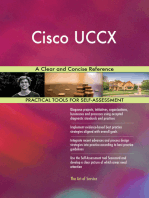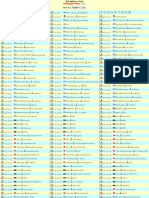ACL Practice Lab 2
ACL Practice Lab 2
Uploaded by
LGBT Việt NamCopyright:
Available Formats
ACL Practice Lab 2
ACL Practice Lab 2
Uploaded by
LGBT Việt NamCopyright
Available Formats
Share this document
Did you find this document useful?
Is this content inappropriate?
Copyright:
Available Formats
ACL Practice Lab 2
ACL Practice Lab 2
Uploaded by
LGBT Việt NamCopyright:
Available Formats
Lab ID: 10.215A265.SUP1.
Supplemental Lab: ACL Practice Lab 2:
Standard ACLs
Objective
Practice configuring standard access control lists (ACLs) on Cisco routers. Verify the ACLs by using show
commands and network connectivity tests.
Lab Topology
The topology diagram below represents the NetMap in the Simulator.
Router1 Router2
Switch1 Switch2 Switch3
PC1 PC2 PC3
VLAN 1 VLAN 2 VLAN 3
Command Summary
Command Description
access-list access-list-number {deny creates an ACL that denies or permits IP traffic from the
| permit} source-address source- specified address or address range
wildcard
configure terminal enters global configuration mode from privileged EXEC mode
enable enters privileged EXEC mode
end ends and exits configuration mode
exit exits one level in the menu structure
interface type number changes from global configuration mode to interface
configuration mode
ip access-group {access-list-number | controls access to an interface
access-list-name} {in | out}
1 Boson NetSim Lab Manual
Command Description
ping ip-address sends an Internet Control Message Protocol (ICMP) echo
request to the specified address
show access-lists [access-list-number displays the contents of current ACLs
| access-list-name]
show running-config displays the active configuration file
telnet ip-address starts the terminal emulation program from a PC, router,
or switch; permits you to access devices remotely over the
network
The IP addresses and subnet masks used in this lab are shown in the tables below:
IP Addresses
Device Interface IP Address Subnet Mask
Router1 FastEthernet 0/0 192.168.51.49 255.255.255.252
FastEthernet 1/0 10.10.1.1 255.255.255.0
Loopback 0 1.1.1.1 255.255.255.255
Router2 FastEthernet 0/0 192.168.51.50 255.255.255.252
FastEthernet 1/0.2 10.10.2.1 255.255.255.0
FastEthernet 1/0.3 10.10.3.1 255.255.255.0
Loopback 0 2.2.2.2 255.255.255.255
Device IP Address Subnet Mask Default Gateway
PC1 10.10.1.101 255.255.255.0 10.10.1.1
PC2 10.10.2.102 255.255.255.0 10.10.2.1
PC3 10.10.3.103 255.255.255.0 10.10.3.1
Lab Tasks
Task 1: Practice Configuring Standard ACLs
In this task, you will configure multiple standard ACLs to permit and deny traffic from various sources
across the topology. You should use standard ACL best practices wherever possible. You will not be able
to configure Router2 in this lab. Therefore, any ACLs you implement should be configured on Router1. The
virtual terminal (vty) line passwords on Router1 and Router2 are configured as boson.
1. From each PC, verify that you can ping the Loopback 0 interface addresses of Router1 (1.1.1.1) and
Router2 (2.2.2.2).
2 Boson NetSim Lab Manual
2. From each PC, verify that you can ping every other PC in the topology.
PC1: 10.10.1.101
PC2: 10.10.2.102
PC3: 10.10.3.103
3. From each PC, verify that you can telnet to Router1’s Loopback 0 interface (1.1.1.1).
4. Create standard ACL 1, and configure it to deny traffic from virtual LAN (VLAN) 2 (10.10.2.0/24) and
VLAN 3 (10.10.3.0/24). All other traffic sources from Router2 should be permitted. Use no more than
two rules when configuring ACL 1.
5. Apply standard ACL 1 to the correct interface and in a direction that will prevent traffic from VLAN 2
and VLAN 3 from accessing any of the networks on Router1.
6. From each PC, attempt to telnet to Router1’s Loopback 0 interface (1.1.1.1). Only PC1’s attempt
should succeed.
7. From each PC, attempt to ping Router1’s Loopback 0 interface (1.1.1.1). Only PC1’s ping should
succeed.
8. Create standard ACL 2, and configure it to deny traffic from VLAN 1 (10.10.1.0/24). All other traffic
sources should be permitted. Use no more than two rules when configuring ACL 2.
9. Apply standard ACL 2 to an interface and in a direction that will prevent remote networks from
pretending to reside on VLAN 1.
10. Display and examine the rules you created for both ACL 1 and ACL 2.
11. Based on what you have configured so far, apply either ACL 1 or ACL 2 to an interface and in a
direction that will prevent hosts connected to Router1 from pretending to be hosts on VLAN 2 or
VLAN 3.
3 Boson NetSim Lab Manual
Lab Solutions
Task 1: Practice Configuring Standard ACLs
1. Pings from each PC to the Loopback 0 interfaces of Router1 (1.1.1.1) and Router2 (2.2.2.2) should
succeed.
2. Pings from each PC to PC1 (10.10.1.101), PC2 (10.10.2.102), and PC3 (10.10.3.103) should
succeed.
3. From each PC, you should issue the following commands to verify that you can telnet to Router1’s
Loopback 0 interface (1.1.1.1):
C:>telnet 1.1.1.1
Password:boson
Router1>exit
4. On Router1, you should issue the following commands to create standard ACL 1 and configure it to
deny traffic from VLAN 2 (10.10.2.0/24) and VLAN 3 (10.10.3.0/24):
Router1>enable
Router1#configure terminal
Router1(config)#access-list 1 deny 10.10.2.0 0.0.1.255
The wildcard mask of 0.0.1.255 is equivalent to a subnet mask of 255.255.254.0. A network address
of 10.10.2.0 with a subnet mask of 255.255.254.0 creates the 10.10.2.0/23 network, which includes
the range of IP address from 10.10.2.0 through 10.10.3.255.
In addition to the commands above, you should issue the following command to permit all other
types of traffic:
Router1(config)#access-list 1 permit any
The command above explicitly permits traffic from any source. If you do not add the above rule to
ACL 1, the ACL will apply the implicit deny rule to any traffic that does not match a source address
from the 10.10.2.0/23 network.
4 Boson NetSim Lab Manual
5. You should issue the following commands to apply standard ACL 1 to the correct interface and in the
correct direction:
Router1(config)#interface fastethernet 0/0
Router1(config-if)#ip access-group 1 in
The commands above apply ACL 1 to the FastEthernet 0/0 interface in the inbound direction.
Standard ACLs should always be applied as close to the destination as possible. In this lab, you
want to prevent traffic from VLAN 2 and VLAN 3 from accessing any of the networks on Router1.
The closest interface to all the networks on Router1 when traffic is coming from VLAN 2 and VLAN
3 is the FastEthernet 0/0 interface. In addition, the traffic from VLAN 2 and VLAN 3 is inbound traffic
on the FastEthernet 0/0 interface. Therefore, applying the ACL in the inbound direction will both
prevent VLAN 2 and VLAN 3 from accessing Router1’s networks and prevent Router1 from having
to process the traffic before dropping it.
6. From PC1, the attempt to telnet to Router1’s Loopback 0 interface (1.1.1.1) should succeed. From
PC2 and PC3, the attempt should fail.
7. From PC1, the attempt to ping Router1’s Loopback 0 interface (1.1.1.1) should succeed. From PC2
and PC3, the attempt should fail.
8. On Router1, you should issue the following commands to create standard ACL 2 and configure it to
deny traffic from VLAN 1 (10.10.1.0/24):
Router1(config)#access-list 2 deny 10.10.1.0 0.0.0.255
In addition, you should issue the following command to permit all other sources of traffic:
Router1(config)#access-list 2 permit any
9. You should issue the following commands to apply standard ACL 2 to an interface and in a direction
that will prevent remote networks from pretending to reside on VLAN 1:
Router1(config)#interface fastethernet 1/0
Router1(config-if)#ip access-group 2 out
The commands above apply ACL 2 to the interface that is directly connected to the destination
network of 10.10.1.0/24. ACL 2 is applied in the outbound direction because any traffic that is
destined for the 10.10.1.0/24 network has already been processed by the router by the time it
reaches the FastEthernet 1/0 interface. Therefore, traffic is flowing out of the FastEthernet 1/0
interface toward VLAN 1 (10.10.1.0/24).
5 Boson NetSim Lab Manual
10. You should issue the following commands to display and examine the rules you created for both ACL
1 and ACL 2:
Router1(config-if)#end
Router1#show access-lists
Standard IP access list 1
10 deny 10.10.2.0 0.0.1.255 (20 matches)
20 permit any (50 matches)
Standard IP access list 2
10 deny 10.10.1.0 0.0.0.255 (0 matches)
20 permit any (10 matches)
11. Based on what you have configured so far, you should issue the following commands to apply ACL 1
to Router1’s FastEthernet 0/0 interface (192.168.51.49) in the outbound direction:
Router1#configure terminal
Router1(config)#interface fastethernet 0/0
Router1(config-if)#ip access-group 1 out
Because you cannot configure Router2, the FastEthernet 0/0 interface on Router1 is the interface
closest to the destination networks of VLAN 2 (10.10.2.0/24) and VLAN 3 (10.10.3.0/24).
Additionally, any traffic that is destined for either of those networks from Router1 will be flowing
outbound through the FastEthernet 0/0 interface.
6 Boson NetSim Lab Manual
Sample Configuration Scripts
Router1 Router1 (continued)
Router1#show running-config router ospf 100
Building configuration... log-adjacency-changes
Current configuration : 1005 bytes network 1.1.1.1 0.0.0.0 area 0
! network 10.10.1.0 0.0.0.255 area 0
Version 12.3 network 192.168.51.48 0.0.0.3 area 0
service timestamps debug uptime !
service timestamps log uptime ip classless
no service password-encryption no ip http server
! !
hostname Router1 access-list 1 deny 10.10.2.0 0.0.1.255
! access-list 1 permit any
ip subnet-zero access-list 2 deny 10.10.1.0 0.0.0.255
! access-list 2 permit any
ip cef !
no ip domain-lookup line con 0
! line aux 0
interface Loopback0 line vty 0 4
ip address 1.1.1.1 255.255.255.255 login
no ip directed broadcast password boson
! !
interface FastEthernet0/0 no scheduler allocate
ip address 192.168.51.49 255.255.255.252 end
no ip directed-broadcast
ip access-group 1 in
!
interface FastEthernet1/0
ip address 10.10.1.1 255.255.255.0
no ip directed-broadcast
ip access-group 2 out
!
Copyright © 1996–2015 Boson Software, LLC. All rights reserved. NetSim software and documentation are protected by copyright law.
7 Boson NetSim Lab Manual
You might also like
- Using NetsimDocument6 pagesUsing Netsimyudya sukmaNo ratings yet
- Lab 21 - Public & Enterprise Wlan Users DifferentiationDocument5 pagesLab 21 - Public & Enterprise Wlan Users DifferentiationArocha CesarinNo ratings yet
- QADocument9 pagesQAkiet eduNo ratings yet
- Lab - Activity CCNA 2 Exp: 3.5.2Document4 pagesLab - Activity CCNA 2 Exp: 3.5.2Rico Agung FirmansyahNo ratings yet
- Cisco Packet Tracer NotesDocument2 pagesCisco Packet Tracer NotestejbirNo ratings yet
- 9.2.2.7 Lab - Configuring and Verifying Standard ACLs - ILMDocument18 pages9.2.2.7 Lab - Configuring and Verifying Standard ACLs - ILMJohann Neethling72% (18)
- ITNE3006 Design Network Infrastructure: AssignmentDocument12 pagesITNE3006 Design Network Infrastructure: Assignmentqwerty100% (1)
- Lab Cisco CCNADocument4 pagesLab Cisco CCNAJuruma_No ratings yet
- Lab 5Document13 pagesLab 5Tomas Rodriguez RamirezNo ratings yet
- CISCO PACKET TRACER LABS: Best practice of configuring or troubleshooting NetworkFrom EverandCISCO PACKET TRACER LABS: Best practice of configuring or troubleshooting NetworkNo ratings yet
- WAN TECHNOLOGY FRAME-RELAY: An Expert's Handbook of Navigating Frame Relay NetworksFrom EverandWAN TECHNOLOGY FRAME-RELAY: An Expert's Handbook of Navigating Frame Relay NetworksNo ratings yet
- Network with Practical Labs Configuration: Step by Step configuration of Router and Switch configurationFrom EverandNetwork with Practical Labs Configuration: Step by Step configuration of Router and Switch configurationNo ratings yet
- CCNA Exploration 1: Network Fundamentals v4.0 - Final Exam Answers - Full - 2013-2014Document53 pagesCCNA Exploration 1: Network Fundamentals v4.0 - Final Exam Answers - Full - 2013-2014Jinesh AhamedNo ratings yet
- Ccna Sec 1.1Document213 pagesCcna Sec 1.1loffy hackerNo ratings yet
- Enetwork Practice Final Exam - Ccna Exploration Network Fundamentals (Version 4.0)Document24 pagesEnetwork Practice Final Exam - Ccna Exploration Network Fundamentals (Version 4.0)soso1990fgNo ratings yet
- CCNA Security Ch03 Quiz AnswersDocument9 pagesCCNA Security Ch03 Quiz Answersdercole69100% (1)
- BSCI Lab 13 PDFDocument8 pagesBSCI Lab 13 PDFJoko HandoyoNo ratings yet
- 4.4.3.4 Lab - Configuring HSRP and GLBPDocument9 pages4.4.3.4 Lab - Configuring HSRP and GLBPLex Schneider0% (1)
- Cisco CCNA Security Chapter 3 ExamDocument6 pagesCisco CCNA Security Chapter 3 ExamPaulina EcheverríaNo ratings yet
- Lab Exercise 2 Inter Vlan Routing and Multi Layer Switching 4479Document5 pagesLab Exercise 2 Inter Vlan Routing and Multi Layer Switching 4479dienhuynh89No ratings yet
- Fundamentals of Wireless LANs Answer - 100%Document8 pagesFundamentals of Wireless LANs Answer - 100%John van der VaartNo ratings yet
- Lab VPNDocument9 pagesLab VPNhung kungNo ratings yet
- CCNA Security v2.0 Chapter 1 Exam AnswersDocument5 pagesCCNA Security v2.0 Chapter 1 Exam AnswersRussell FernandezNo ratings yet
- 26.1.4 Lab - Configure Local and Server-Based AAA AuthenticationDocument12 pages26.1.4 Lab - Configure Local and Server-Based AAA AuthenticationTRYST CHAMANo ratings yet
- WorkbookDocument10 pagesWorkbookquyen101096No ratings yet
- Cisco Basic CCNA Lab Setup InstructionsDocument6 pagesCisco Basic CCNA Lab Setup Instructionstouzog100% (1)
- Lab 5.2.3 Configuring Ripv2 With VLSM, and Default Route PropagationDocument4 pagesLab 5.2.3 Configuring Ripv2 With VLSM, and Default Route Propagationmohammad_shahzad_iiuiNo ratings yet
- CCNA QuestionsDocument29 pagesCCNA QuestionsfelipemunozmoraNo ratings yet
- 6.3.1.1 Lab - Securing Layer 2 SwitchesDocument23 pages6.3.1.1 Lab - Securing Layer 2 Switchesandy last100% (1)
- Answer:A & EDocument15 pagesAnswer:A & ELvenkatesh VenkateshNo ratings yet
- Cis187 Switch 2 Vlans Part1Document105 pagesCis187 Switch 2 Vlans Part1Ahmed Al-hamdaniNo ratings yet
- Cisco IOS CLI CommandsDocument3 pagesCisco IOS CLI CommandszafarNo ratings yet
- 11.1.10 Packet Tracer - Implement Port SecurityDocument3 pages11.1.10 Packet Tracer - Implement Port SecurityEsneyder QuevedoNo ratings yet
- CCNA 3 (v5.0) OSPF Practice Skills Assessment Exam Answer: Network DiagramDocument22 pagesCCNA 3 (v5.0) OSPF Practice Skills Assessment Exam Answer: Network DiagramMark BrownNo ratings yet
- Step-By-Step Install Guide Ubuntu 9.10 Karmic ServerDocument36 pagesStep-By-Step Install Guide Ubuntu 9.10 Karmic ServerKefa RabahNo ratings yet
- Commande CiscoDocument5 pagesCommande CiscoMessaoud LacmessNo ratings yet
- PASSLEADER BY aNTON DUMP CCNA SECDocument36 pagesPASSLEADER BY aNTON DUMP CCNA SECAlex UrquijoNo ratings yet
- (CCNA) Cisco Commands Cheat Sheet #4 - Boubakr TechDocument3 pages(CCNA) Cisco Commands Cheat Sheet #4 - Boubakr TechJosé PedroNo ratings yet
- 01 - Basic Management ConfigurationDocument54 pages01 - Basic Management ConfigurationHuỳnh Ngọc ThươngNo ratings yet
- 8.7.1.3 Lab - (Optional) Configuring A Remote Access VPN Server and Client - InstructorDocument30 pages8.7.1.3 Lab - (Optional) Configuring A Remote Access VPN Server and Client - InstructorSalem TrabelsiNo ratings yet
- 5.2.2.6 Lab - Configuring SNMPDocument12 pages5.2.2.6 Lab - Configuring SNMPHenri KelderNo ratings yet
- Routers: Modular FixedDocument17 pagesRouters: Modular FixedSurendra KumarNo ratings yet
- Cisco IOS Quick Reference Cheat Sheet 2.0Document9 pagesCisco IOS Quick Reference Cheat Sheet 2.0crissdemonNo ratings yet
- Ccnpv7.1 Switch Lab3-1 Vlan-trunk-Vtp InstructorDocument33 pagesCcnpv7.1 Switch Lab3-1 Vlan-trunk-Vtp InstructorAustin GriffithNo ratings yet
- Chapter 4. Using The Command-Line InterfaceDocument22 pagesChapter 4. Using The Command-Line InterfacePoojitha NagarajaNo ratings yet
- FW MonitorDocument2 pagesFW Monitortiagos_132No ratings yet
- Cisco IOS Basic Skills: Configuring The Router From A PCDocument8 pagesCisco IOS Basic Skills: Configuring The Router From A PCjagan36No ratings yet
- Practica 2 Configurando El RouterDocument11 pagesPractica 2 Configurando El RouterEvelin Castañeda DavilaNo ratings yet
- Simple Network Design With DNS Servers in Packet Tracer - Madhav PaudelDocument12 pagesSimple Network Design With DNS Servers in Packet Tracer - Madhav PaudelAshu GiriNo ratings yet
- Routing: Engr. Neriza V. Bustillo, Mpa, MitDocument35 pagesRouting: Engr. Neriza V. Bustillo, Mpa, Mitsamiza1122No ratings yet
- Cisco CCENT ICND1Document243 pagesCisco CCENT ICND1frankcalucciNo ratings yet
- CCNP ROUTE Skills Based Assessment NotesDocument4 pagesCCNP ROUTE Skills Based Assessment NotesRyu WatanabeNo ratings yet
- 2 Vlan, Access, TrunkDocument38 pages2 Vlan, Access, TrunkHtetMin 369No ratings yet
- Cisco Certified Design Professional A Complete Guide - 2020 EditionFrom EverandCisco Certified Design Professional A Complete Guide - 2020 EditionNo ratings yet
- Configuring IPCop Firewalls: Closing Borders with Open SourceFrom EverandConfiguring IPCop Firewalls: Closing Borders with Open SourceNo ratings yet
- REMOTE ACCESS VPN- SSL VPN: A deep dive into SSL VPN from basicFrom EverandREMOTE ACCESS VPN- SSL VPN: A deep dive into SSL VPN from basicRating: 5 out of 5 stars5/5 (1)
- ACL Practice Lab 1Document8 pagesACL Practice Lab 1LGBT Việt NamNo ratings yet
- ACL Practice Lab 3Document8 pagesACL Practice Lab 3LGBT Việt NamNo ratings yet
- Stand-Alone Lab: Basic Show Commands: ObjectiveDocument9 pagesStand-Alone Lab: Basic Show Commands: ObjectiveLGBT Việt NamNo ratings yet
- Stand-Alone Lab: Backup Using TFTP: ObjectiveDocument6 pagesStand-Alone Lab: Backup Using TFTP: ObjectiveLGBT Việt NamNo ratings yet
- ACL Practice Lab 3Document8 pagesACL Practice Lab 3LGBT Việt NamNo ratings yet
- ACL Practice Lab 1Document8 pagesACL Practice Lab 1LGBT Việt NamNo ratings yet
- Debug Commands - NewDocument36 pagesDebug Commands - Newshank26No ratings yet
- Shortened ExpressionDocument6 pagesShortened ExpressionDebashish RoyNo ratings yet
- Datasheet of DS-2DE4225IW-DE (D) 20181016Document5 pagesDatasheet of DS-2DE4225IW-DE (D) 20181016ramandeep .singhNo ratings yet
- S3900 Series Switches EAPS ConfigurationDocument12 pagesS3900 Series Switches EAPS ConfigurationmikemikelayNo ratings yet
- Scott Gilbert NH State Police Email HeaderDocument7 pagesScott Gilbert NH State Police Email HeaderAudra ToopNo ratings yet
- QNV-6082R: 2MP Network IR Dome CameraDocument3 pagesQNV-6082R: 2MP Network IR Dome Cameraaalarroque852No ratings yet
- ISAKMP KeepalivesDocument2 pagesISAKMP KeepalivesAjeet SinghNo ratings yet
- Tp-Link: Jetstream 24-Port Gigabit Smart Poe+ Switch With 4 SFP SlotsDocument5 pagesTp-Link: Jetstream 24-Port Gigabit Smart Poe+ Switch With 4 SFP SlotsTatongItzNo ratings yet
- Online NetDocument13 pagesOnline NetJose AlcemirNo ratings yet
- Via Remote Access Solution GuideDocument25 pagesVia Remote Access Solution GuideRoan VillalobosNo ratings yet
- BelAir Ericsson Wi-Fi RFQ Technical Responses FinalDocument48 pagesBelAir Ericsson Wi-Fi RFQ Technical Responses Finalvinaygangwar.ers67% (3)
- CCNA 1 Chapter 1 v5Document13 pagesCCNA 1 Chapter 1 v5Ian NarcisoNo ratings yet
- SDN 10-Gigabit L3 Stackable Managed SwitchDocument10 pagesSDN 10-Gigabit L3 Stackable Managed SwitchQuốc CườngNo ratings yet
- Acknowledgement NetDocument57 pagesAcknowledgement NetGihan JayamahaNo ratings yet
- Sip TrainingDocument96 pagesSip Trainingronics123No ratings yet
- Understanding and Configuring VLAN Trunk Protocol (VTP) : Document ID: 10558Document36 pagesUnderstanding and Configuring VLAN Trunk Protocol (VTP) : Document ID: 10558John PeterNo ratings yet
- How To Extend The TCP Half-Close Timer For Specific TCP ServicesDocument1 pageHow To Extend The TCP Half-Close Timer For Specific TCP ServicesLibero RighiNo ratings yet
- Capstone Nodes 2014-05!14!15!12!03 Processed (1) Processed (1) ProcessedDocument7 pagesCapstone Nodes 2014-05!14!15!12!03 Processed (1) Processed (1) ProcessedSwapnil DarekarNo ratings yet
- Ethernet WikipediaDocument25 pagesEthernet WikipediaAyub MujtabaNo ratings yet
- Dell/EMC Performs Complete Testing Using MIMIC SimulatorDocument1 pageDell/EMC Performs Complete Testing Using MIMIC SimulatorArif KurniawanNo ratings yet
- 2 - Link Layer and LansDocument20 pages2 - Link Layer and Lansep21b004No ratings yet
- Ap2400-I01 DS 1-0-1Document3 pagesAp2400-I01 DS 1-0-1snoopdoggy123No ratings yet
- Cisco - Passit4sure.300 101.v2015!05!19.by - Robert.65qDocument76 pagesCisco - Passit4sure.300 101.v2015!05!19.by - Robert.65qAsif RazaNo ratings yet
- MPLS Fundamentals (Slides)Document0 pagesMPLS Fundamentals (Slides)simonik_rNo ratings yet
- Neverfail Continuity Engine v8 1 Installation GuideDocument115 pagesNeverfail Continuity Engine v8 1 Installation Guidejinetesombra7791No ratings yet
- IP4 Address PoolDocument3 pagesIP4 Address PoolsssadangiNo ratings yet
- T14 IPSEC Kerberos v8Document14 pagesT14 IPSEC Kerberos v8football4everrrNo ratings yet
- A Study of LoRa - Long Range and Low Power Networks For The Internet of ThingsDocument19 pagesA Study of LoRa - Long Range and Low Power Networks For The Internet of ThingsMuhammad Royyan ZahirNo ratings yet
- T21 DatasheetDocument2 pagesT21 DatasheetpaulolimposNo ratings yet
- CN Unit 2 NotesDocument53 pagesCN Unit 2 NotesJashwanth REddyNo ratings yet