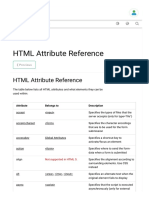MODBUS TCP Master Slave Logic - Cig-Ap129 - En-P
MODBUS TCP Master Slave Logic - Cig-Ap129 - En-P
Uploaded by
ArsalanCopyright:
Available Formats
MODBUS TCP Master Slave Logic - Cig-Ap129 - En-P
MODBUS TCP Master Slave Logic - Cig-Ap129 - En-P
Uploaded by
ArsalanOriginal Title
Copyright
Available Formats
Share this document
Did you find this document useful?
Is this content inappropriate?
Copyright:
Available Formats
MODBUS TCP Master Slave Logic - Cig-Ap129 - En-P
MODBUS TCP Master Slave Logic - Cig-Ap129 - En-P
Uploaded by
ArsalanCopyright:
Available Formats
Application Solution
Using Logix5000 Controllers as Masters or
Slaves on Modbus
Purpose of the Document This application solution, and the associated RSLogix 5000 project
files, help you use Logix5000™ controllers as Modbus™ RTU masters
or slaves.
The term Logix5000 controller refers to any controller that is based on
the Logix5000 operating system, such as:
• ControlLogix controllers (1756)
• CompactLogix™ controllers (1769)
• FlexLogix™ controllers (1794)
• PowerFlex 700S with DriveLogix™ controllers
The sample RSLogix™ 5000 projects provided with this solution use
ControlLogix controllers. However, you can use the controller tags,
periodic tasks and user-defined data types (described later in this
document) with any Logix5000 controller.
Who Should Use This manual is intended for individuals who program applications that
use Logix5000 controllers on Modbus, such as:
This Document
• software engineers
• control engineers
• application engineers
You should be familiar with:
• Logix5000 controllers
• RSLogix 5000
• Modbus RTU
IMPORTANT This application solution is intended for experienced
Modbus users.
1 Publication CIG-AP129A-EN-P - February 2004
2 Using Logix5000 Controllers as Masters or Slaves on Modbus
Before You Begin Before you use this application solution, consider the following:
• Application Solution Disclaimer
• Controller Serial Port Unvailable as a Programming Connection
If Used as a Master on Modbus
• Subset of Modbus Function Codes
• Automatic Conversion of Little Endian Data to Big Endian Data
• Connect Logix5000 Controller to RS485 Network Via
1761-NETAIC
• Sample Files in RSLogix 5000 v13 Format
Application Solution Disclaimer
All information is provided "AS IS" – No warranty or implied
merchantability.
Controller Serial Port Unvailable as a Programming Connection If
Used as a Master on Modbus
When you use your Logix5000 controller as a master on Modbus, as
described beginning on page 5, you must change your controller’s
mode to User. In this case, your controller’s serial port is unavailable
as a programming connection.
Publication CIG-AP129A-EN-P - February 2004
Using Logix5000 Controllers as Masters or Slaves on Modbus 3
Subset of Modbus Function Codes
This solution only supports a subset of Modbus function codes.
Table 1 describes the function codes this solution supports.
Table 1
Function code: Name: Data level: Description:
01 Read Coils Bit level This function code is used to read from 1 to 2000 contiguous status
of coils in a remote device. The coils in the response message are
packed as one coil per bit of the data field.
0 = OFF
1 = ON
02 Read Discrete Inputs This function code is used to read from 1 to 2000 contiguous status
of discrete inputs in a remote device. The discrete inputs in the
response message are packed as one input per bit of the data field.
0 = OFF
1 = ON
05 Write Single Coil This function code is used to write a single output to either ON or
OFF in a remote device.
0 = OFF
1 = ON
15 Write Multiple Coils This function code is used to force each coil in a sequence of coils to
either ON or OFF in a remote device.
0 = OFF
1 = ON
03 Read Holding Registers Word (16-bit) This function code is used to read the contents of a contiguous block
level of holding registers in a remote device.
04 Read Input Registers This function code is used to read from 1 up to 120 contiguous input
registers in a remote device.
06 Write Single Register This function code is used to write a single holding register in a
remote device.
16 Write Multiple Registers This function code is used to write from 1 up to 120 contiguous
registers in a remote device.
IMPORTANT This solution only supports Modbus RTU
transmission mode. Modbus ASCII transmission
mode is not supported.
The Modbus protocol specification is available at:
http://www.modbus.org
Publication CIG-AP129A-EN-P - February 2004
4 Using Logix5000 Controllers as Masters or Slaves on Modbus
Automatic Conversion of Little Endian Data to Big Endian Data
The solution automatically converts data from the format used on
Modbus format (i.e., little endian) to the format used with Logix5000
controllers (i.e., big endian). You do not need to convert any of the
values you receive in your project.
Connect Logix5000 Controller to RS485 Network Via 1761-NETAIC
Use the AIC+ Advanced Interface Converter (1761-NET-AIC) to
connect your Logix5000 controller to the RS485 network. For more
information on how to use the 1761-NET-AIC converter, see the
following publications:
• Advanced Interface Converter (AIC+) Installation Instructions,
publication 1761-IN002
• Advanced Interface Converter (AIC+) User Manual, publication
1761-6.4
You can view, download or order these publications from:
http://www.theautomationbookstore.com.
Sample Files in RSLogix 5000 v13 Format
The RSLogix 5000 project files associated with this solution use
RSLogix 5000, version 13. To use these files with an RSLogix 5000
version previous to 13, you must use the Import/Export function.
We recommend you use this solution with RSLogix 5000, version 13 or
greater. Remember, your Logix5000 controller must use a firmware
revision that matches the RSLogix 5000 version (i.e., we recommend
you upgrade your Logix5000 controller to firmware revision 13.x or
greater to use this solution.
Publication CIG-AP129A-EN-P - February 2004
Using Logix5000 Controllers as Masters or Slaves on Modbus 5
Using this There are two parts to this solution.
Application Solution This section: Uses this RSLogix 5000 project: Begins on:
Using Logix5000 Controllers as ModbusMaster.ACD page 5
Masters on Modbus
Using Logix5000 Controllers as ModbusSlave.ACD page 22
Slaves on Modbus
The ACD files give you:
• controller tags
• periodic tasks
• user-defined data types (in the ModbusMaster.ACD file only)
that you can copy into your RSLogix 5000 project to communicate
with the Logix5000 controllers via Modbus RTU function codes (e.g.
Read Coil Status).
Using Logix5000 Controllers The ModbusMaster.ACD file helps you use a Logix5000 controller as a
master on Modbus. The ACD file contains:
as Masters on Modbus
• 11 controller tags
• 1 periodic task
• 2 user-defined data types
You must do the following tasks to use an Logix5000 controller as a
master on Modbus:
1. Copy User-Defined Data Types From the ModbusMaster.ACD
File to Your RSLogix 5000 Project
2. Copy Controller Tags From the ModbusMaster.ACD File to Your
RSLogix 5000 Project
3. Copy ModTask From the ModbusMaster.ACD File to Your
RSLogix 5000 Project
4. Configure the Controller’s Communication Port
5. Configure the New Controller Tags
6. Enable the New Program
7. Verify that Your RSLogix 5000 Project is Working
Publication CIG-AP129A-EN-P - February 2004
6 Using Logix5000 Controllers as Masters or Slaves on Modbus
Copy User-Defined Data Types From the ModbusMaster.ACD File
to Your RSLogix 5000 Project
Do the following steps:
1. Start RSLogix 5000.
2. Open the ModbusMaster.ACD file. The ACD file is available at
either of the following locations:
• Allen-Bradley Channel Extranet - Download the file from the
United States Channel Extranet.
• Vendor Sample Project PDF - Access the PDF via the Help
menu in RSLogix 5000.
3. Open your RSLogix 5000 project in a second instance of
RSLogix 5000.
4. Copy the following user-defined data types (UDTs):
• Mod_Command_Structure
• Mod_Status
from the ModbusMaster.ACD file. You can only copy one UDT
at a time, so repeat the process below for the second UDT.
A. Open the User-Defined Data
Types folder.
B. Right-click on the first UDT.
C. Click Copy.
Publication CIG-AP129A-EN-P - February 2004
Using Logix5000 Controllers as Masters or Slaves on Modbus 7
5. Paste the UDT into your RSLogix 5000 project.
A. Right-click on the User-Defined
Data Types folder.
B. Click Paste.
You can only paste one UDT at a time.
6. Repeat the previous Copy/Paste steps for the second UDT.
Publication CIG-AP129A-EN-P - February 2004
8 Using Logix5000 Controllers as Masters or Slaves on Modbus
Copy Controller Tags From the ModbusMaster.ACD File to Your
RSLogix 5000 Project
Do the following steps to copy the controller tags to your
Modbus program.
1. Copy the controller tags from the ModbusMaster.ACD file.
A. Double-click on
Controller Tags in the
Modbus master file.
B. Make sure you are in
the Tag Editor.
C. Highlight the 11
controller tags.
D. Copy the tags using
the CTRL + C
keystroke.
Publication CIG-AP129A-EN-P - February 2004
Using Logix5000 Controllers as Masters or Slaves on Modbus 9
2. Paste the controller tags into your RSLogix 5000 project.
A. Double-click on
Controller Tags in
your project.
B. Make sure you are in
the Tag Editor.
C. Make sure you are
pasting the tags into
the controller scope.
D. Right-click on the
bottom tag line.
E. Click Paste in
your project.
Publication CIG-AP129A-EN-P - February 2004
10 Using Logix5000 Controllers as Masters or Slaves on Modbus
RSLogix 5000 keep the new tags together in your RSLogix 5000 project
because all 11 tags use a ‘Mod_’ prefix, as shown below.
New controller tags
in your Modbus file.
Publication CIG-AP129A-EN-P - February 2004
Using Logix5000 Controllers as Masters or Slaves on Modbus 11
New Modbus Master Controller Tags
Table 4 describes the controller tags you copied from the
ModbusMaster.ACD file to your RSLogix 5000 project.
Table 2
Tag name: Tag type: Description: Valid values:
Mod_Active BOOL This tag determines whether your 0 = Do not run the program (default)
project runs the new program in a
Logix5000 controller. 1 = Run the program
This tag = 0 (i.e., the solution is
disabled) by default, and you must
change the tag to 1 to run the
solution.
Mod_Cmd_Number DINT Number of command elements (i.e., Any value from 1 - 40
Mod_Commands tag) scanned. For
example, if you set this tag = 5, the
controller only scans command
elements 0 through 4 and ignores
command elements 5 - 39.
This number should match the
number of command elements used
in your project.
Mod_Commands Command[40] Command file that contains multiple
user-defined configurable
parameters described below:
Mod_Commands[x].Enable INT Determines if the command 0 = Command element disabled
element is enabled. 1 = Command element enabled always
2 = Command element enabled when
controller reaches the scan number
listed in the
Mod_Commands[x].ScanNumber tag.
3 = Command element enabled only on
the 1st scan
Mod_Commands[x].EchoReceived INT The master controller writes a 0 = Command element was either
number in this field if the command disabled or did not execute successfully
element was successfully executed. 1, 2 or 3 = Command element was
The number written matches that successfully executed; typically this
used in the value is 1 because the
Mod_Commands[x].Enable tag. Mod_Commands[x].Enable tag is
For example, if you set the typically = 1.
Mod_Commands[x].Enable tag = 3,
the controller writes a 3 in this field Write 0 in this field before enabling the
if the command element was instructions to monitor the change after
executed successfully. the Command element executes.
Publication CIG-AP129A-EN-P - February 2004
12 Using Logix5000 Controllers as Masters or Slaves on Modbus
Table 2
Tag name: Tag type: Description: Valid values:
Mod_Commands[x].ScanNumber INT Determines at which scan the slave Any value from 0 - 12
executes the command element. For Default = 12
example, if you type a 3 in this tag,
the slave only executes this
command element on scan 3 (out of
10).
This tag is only used if the
Mod_Commands[x].Enable tag = 2.
If the Mod_Commands[x].Enable
tag = 0 or 1, this tag is ignored.
Mod_Commands[x].AddressOffsetin INT Sets a word-level offset in the 0 = No offset
Master controller’s data table when a read
or write is executed. Positive nonzero number = Offset
This value is added to the value of
the Mod_Commands[x].Starting
Address tag to determine where the
master begins reading or writing
data in its data table.
Mod_Commands[x].SlaveAddress INT Designates the node number of the 0 - 255
slave where the controller writes
data to and reads data from.
Mod_Commands[x].FunctionCode INT Designates the function code of the Bit level function codes
service commanded. 01 = Read Coil Status
02 = Read Input Status
05 = Write Single Coil
15 = Write Multiple Coils
Word level function codes
03 = Read Holding Registers
04 = Read Input Registers
06 = Write Single Register
16 = Write Multiple Registers
For a full description of these function
codes, see Table 1 on page 3.
Publication CIG-AP129A-EN-P - February 2004
Using Logix5000 Controllers as Masters or Slaves on Modbus 13
Table 2
Tag name: Tag type: Description: Valid values:
Mod_Commands[x].Starting INT This value is added to the address Application specific
Address offset (i.e., Mod_Commands[x].
AddressOffsetinMaster tag) to
determine the starting address
when the master reads or writes
data in its data table.
Depending on the command
element’s function code, this value
may be in bits or words. For
example, if this tag = 5 in a
command element that uses
function code 01 (bit level code -
Read Coils), the address offset is
increased by 5 bits. However, if the
command element uses function
code 03 (word level code - read
holding registers), the address
offset is increased by 5 words.
Mod_Commands[x].Numberofpoints INT Designates the number of points Application specific
that the controller should read or
write.
Depending on the command
element’s function code, this value
may be in bits or words. For
example, if this tag = 10 in a
command element that uses
function code 03 (word level code -
Read Holding Registers), the
controller reads 10 words.
Mod_Commands[x].Spare1 INT Not used
Mod_Commands[x].Spare2 INT Not used
Mod_CommdMax DINT Maximum number of commands you 40 = default
want to use in your program.
Mod_Data_Array_Max DINT Modbus_Data registers size Modbus_Data register size
Mod_Data_Coils0 INT[250] Modbus register - Output bit that
the Modbus master sends to the
slave.
Mod_Data_Contacts1 INT[250] Modbus register - Input bit that the
Modbus master receives from the
slave.
Mod_Data_InpReg3 INT[250] Modbus register - Input registers
that the Modbus master receives
from the slave.
Mod_Data_HoldReg4 INT[250] Modbus register - Output registers
that the Modbus master sends to
the slave.
Publication CIG-AP129A-EN-P - February 2004
14 Using Logix5000 Controllers as Masters or Slaves on Modbus
Table 2
Tag name: Tag type: Description: Valid values:
Mod_Echo_MaxTime DINT Maximum time (milliseconds) for We recommend you set this time
the master to wait for a echo from a greater than the time it takes to send
slave before determining the slave the longest MSG in your project.
node is missing.
Mod_Scan_Preset DINT Number of scans the master should 0 - 40
perform. We recommend at least 2.
Copy ModTask From the ModbusMaster.ACD File to Your
RSLogix 5000 Project
After you have copied the new UDTs and controller tags into your
RSLogix 5000 project, you must copy the ModTask task, and its
corresponding Modbus_Interface program, to your RSLogix 5000
project.
IMPORTANT The ModTask is configured as a Periodic task with a
Period = 9ms. We determined this period to allow for
the best performance of the solution. If you would
like this solution to use less controller resources,
increase the period.
Do these steps to copy the task.
1. Copy the ModTask task from the ModbusMaster.ACD file.
A. Right-click on
ModTask.
B. Click Copy.
Publication CIG-AP129A-EN-P - February 2004
Using Logix5000 Controllers as Masters or Slaves on Modbus 15
2. Paste the ModTask task into your RSLogix 5000 project.
A. Right-click on Task.
B. Click Paste.
3. Copy the Modbus_Interface program from the
ModbusMaster.ACD file.
A. Right-click on
Modbus_Interface.
B. Click Copy.
4. Paste the Modbus_Interface program into the ModTask task in
your RSLogix 5000 project.
A. Right-click on
ModTask.
B. Click Paste.
Publication CIG-AP129A-EN-P - February 2004
16 Using Logix5000 Controllers as Masters or Slaves on Modbus
Configure the Controller’s Communication Port
After you copy the new UDTs, controller tags, ModTask task and
Modbus_Interface program into your RSLogix 5000 project, configure
the communication port for the Logix5000 controller in your
RSLogix 5000 project.
Do these steps to configure your controller’s communication port.
1. Access the controller’s properties.
A. Right-click on
your controller.
B. Click Properties.
2. Configure the Serial Port tab.
A. Click on the Serial
Port tab.
B. Use the pulldown
menu to change the
mode to User.
C. If you need to change
your Read/Write
Buffer Size, apply
your changes and
move to step 3 on
page 17.
D. If you do not need to
change your
Read/Write Buffer
Size, click OK and
move to page 17.
Publication CIG-AP129A-EN-P - February 2004
Using Logix5000 Controllers as Masters or Slaves on Modbus 17
3. If necessary, configure the User Protocol tab.
Your controller’s default Read/Write Buffer Size = 82 bytes. If
you expect to read and write more data than that in your
RSLogix 5000 project, increase this buffer size to accommodate
your project.
A. Click on the User
Protocol tab.
B. Change the
Read/Write Buffer
Size to accommodate
your project.
C. Click OK.
Configure the New Controller Tags
Once the new controller tags are copied into your RSLogix 5000
project, you need to configure the tag described in Table 3:
Table 3
This tag: is configured once per:
Mod_Number_of_Instr project
Mod_Commands[x].Enable command
Mod_Commands[x].ScanNumber
Mod_Commands[x].AddressOffsetinMaster
Mod_Commands[x].SlaveAddress
Mod_Commands[x].FunctionCode
Mod_Commands[x].StartingAddress
Mod_Commands[x].Numberofpoints
Before you configure the tags listed above, make sure you understand
how a Modbus master uses the tag configuration to read data from,
and write data to, its data table.
Publication CIG-AP129A-EN-P - February 2004
18 Using Logix5000 Controllers as Masters or Slaves on Modbus
Tag Arrays in Modbus Master Data Table
There are 4 tag arrays in Modbus master data tables, one for each of
the following:
• Coil data (Mod_Data_Coils0 tags) - data is read from or written
into this array in bit format
• Contact data (Mod_Data_Contacts1 tags) - data is written to this
array in bit format
• Input Register data (Mod_Data_InpReg3 tags) - data is written to
this array in word format
• Hold Register data (Mod_DataHoldReg4 tags) - data is read from
or written into this array in bit format
Depending on how you configure the Mod_Commands tags in this
solution, the Modbus master:
• uses 1 of its 4 arrays at a time (determined by the function code)
• reads data from, or writes data to, a specific location
(determined by the address offset and the starting address)
• reads or writes a specific amount of data (determined by the
number of points)
• reads the data (to be written to a slave node) or writes data (that
was read from a slave node) to a specific location
For more information, see the example on page 19.
Publication CIG-AP129A-EN-P - February 2004
Using Logix5000 Controllers as Masters or Slaves on Modbus 19
EXAMPLE If you want the following to occur when a command is executed:
• the command is always enabled (i.e., occurs with every scan)
• the master writes the coil data beginning at word 2 in the Coil data register
• coil data is read from the Modbus slave at node 2
• the master begins writing at bit 3 of word 2 in the Coil data register
• 32 bits of coil data are read from the slave
Configure your command with these tag values:
• Mod_Commands[0].Enable = 1
• Mod_Commands[0].AddressOffsetinMaster = 2
• Mod_Commands[0].SlaveAddress = 2
• Mod_Commands[0].FunctionCode = 1
• Mod_Commands[0].StartingAddress = 4
• Mod_Commands[0].Numberofpoints = 32
This example command is shown in the graphic below.
32 bits
(Mod_Commands[0].Numberofpoints = 32)
Coil data register Slave at Node 1
in Modbus master of coil data are read
data table (Mod_Commands[0].FunctionCode=01)
Word 0
Word 1 from the slave at node 2
Word 2 (Mod_Commands[0].SlaveAddress=2) Slave at Node 2
Word 3
Word 4
the coil data is written beginning in word 2
(Mod_Commands[0].AddressOffsetinMaster = 2)
Slave at Node 3
Word 249
the coil data is written beginning at the 4th coil (bit 3) of word 2
(Mod_Commands[0].StartingAddress = 3)
In this example, the Mod_Commands[0].StartingAddress and
Mod_Commands[0].Numberofpoints tags represent bit values because the Modbus
function code was 01 (Read Coils), a bit level code.
If a word level Modbus function code (e.g. 03 - Read Holding Registers) was used, the
Mod_Commands[0].StartingAddress and Mod_Commands[0].Numberofpoints tags would
represent word values. In other words, instead of reading 32 bits of data from the slave,
the master would read 32 words of data from the slave and write 32 words into its data
table, beginning with word 5.
Publication CIG-AP129A-EN-P - February 2004
20 Using Logix5000 Controllers as Masters or Slaves on Modbus
Do these steps to change the tag values:
1. Access the controller tags.
Double-click on Controller
Tags in your project.
2. Select the Monitor Tags tab.
3. Change the tags as necessary. For example, the screen below
shows the Commands[0].Enable tag.
A. Highlight the tag value.
B. Type a new value.
C. Press the Enter key.
Publication CIG-AP129A-EN-P - February 2004
Using Logix5000 Controllers as Masters or Slaves on Modbus 21
The sample screen below uses tags that were configured for the
example on page 19.
The command is always enabled.
Mod_Commands[0].Enable = 1
The command was successfully executed. (The
controller automatically fills in this number when the
command is executed successfully.)
Mod_Commands[0].EchoReceived = 1
The address offset in the master data table is 2 words.
Mod_Commands[0].AddressOffsetinMaster = 2
The slave node address is 4.
Mod_Commands[0].SlaveAddress = 4
Coil data is read from the slave.
Mod_Commands[0].FunctionCode = 1
4 bits (bits because the function code is a bit level
code) are added to the address offset in the master
data table.
Mod_Commands[0].StartingAddress = 4
32 bits of data are read from the slave and written to
the master data table.
Mod_Commands[0].Enable = 32
Enable the New Program
Finally, you must enable the new program before it will run. To
enable the new program, you must change the Mod_Active controller
tag to 1.
By default, this tag = 0 so you can load the program (using the steps
described in this document) to your RSLogix5000 project without the
program starting.
Verify that the Modbus_Interface Program is Working
Once you copy everything from the Modbus Master.ACD file into your
RSLogix 5000 project, monitor your controller’s Main Task to make
sure the Modbus_Interface program is returning data correctly.
To see how to monitor your project to make sure it is operating
properly, see page 32.
Publication CIG-AP129A-EN-P - February 2004
22 Using Logix5000 Controllers as Masters or Slaves on Modbus
Using Logix5000 Controllers The ModbusSlave.ACD file helps you use a Logix5000 controller as a
slave on Modbus. The ACD file contains:
as Slaves on Modbus
• 10 controller tags
• 1 periodic task
You must do the following tasks to use an Logix5000 controller as a
slave on Modbus:
1. Copy Controller Tags From the ModbusSlave.ACD File to Your
RSLogix 5000 Project
2. Copy ModTask From the ModbusSlave.ACD File to Your
RSLogix 5000 Project
3. Configure New Controller Tag Sizes
4. Enable the New Program
5. Verify that Your RSLogix 5000 Project is Working
Copy Controller Tags From the ModbusSlave.ACD File to Your
RSLogix 5000 Project
Do the following steps to copy the controller tags to your
Modbus program.
1. Start RSLogix 5000.
2. Open the ModbusSlave.ACD file. The ACD file is available at
either of the following locations:
• Allen-Bradley Channel Extranet - Download the file from the
United States Channel Extranet.
• Vendor Sample Project PDF - Access the PDF via the Help
menu in RSLogix 5000.
3. Open your RSLogix 5000 project in a second instance of
RSLogix 5000.
Publication CIG-AP129A-EN-P - February 2004
Using Logix5000 Controllers as Masters or Slaves on Modbus 23
4. Copy the controller tags in the ModbusSlave.ACD file.
A. Double-click on
Controller Tags.
B. Select the 10
controller tags.
C. Copy the tags using
the CTRL + C
keystroke.
5. Paste the controller tags into your RSLogix 5000 project.
A. Double-click on
Controller Tags.
Publication CIG-AP129A-EN-P - February 2004
24 Using Logix5000 Controllers as Masters or Slaves on Modbus
B. Make sure you are in
the Tag Editor.
C. Make sure you are
pasting the tags into
the controller scope.
D. Right-click on the
bottom tag line.
E. Click Paste.
RSLogix 5000 pastes the new tags into your RSLogix 5000 project and
keeps them together because all 10 tags use a ‘Mod_’ prefix, as
shown below.
New controller tags
in the Modbus
master file.
Publication CIG-AP129A-EN-P - February 2004
Using Logix5000 Controllers as Masters or Slaves on Modbus 25
New Modbus Slave Controller Tags
Table 4 describes the controller tags you copied from the
ModbusSlave.ACD file to your RSLogix 5000 project.
Table 4
Tag name: Tag type: Description: Valid values:
Mod_Active BOOL This tag determines whether your 0 = Do not run the program (default)
project runs the new program in a
Logix5000 controller. 1 = Run the program
This tag = 0 (i.e., the solution is
disabled) by default, and you must
change the tag to 1 to run the
solution.
Mod_Data_Coils0 INT Modbus Data Register - Output bits
that the Modbus master writes
data to.
Mod_Data_Contacts1 INT Modbus Data Register - Input bits
that the Modbus master reads data
from.
Mod_Data_InpReg3 INT Modbus Data Register - Input
register that Modbus master reads
data from.
Mod_Data_HoldReg4 INT Modbus Data Register - Output
register that Modbus master writes
data to.
Mod_Node_Address SINT Modbus Slave (Node) Address - 0 - 255
Represents the Modbus slave’s
node address.
Mod_Range_Coils0 DINT Modbus RegisterSize - Tag that
monitors the array size of the
Mod_Data_Coils0 tag. The default
size for this tag is 100 words,
meaning the Mod_Data_Coils0 tag
is limited to 100 words of data.
You only need to change the size of
this tag if you change the size of
the tag it monitors. For example, if
you change the Mod_Data_Coils0
tag size to 50 words, you should
change this tag size to 50 or less.
Publication CIG-AP129A-EN-P - February 2004
26 Using Logix5000 Controllers as Masters or Slaves on Modbus
Table 4
Tag name: Tag type: Description: Valid values:
Mod_Range_Cont1 DINT Modbus RegisterSize - Tag that
monitors the size of data used in
the Mod_Data_Contacts1 tag. The
default size for this tag is 100
words, meaning the
Mod_Data_Contacts1 tag is
limited to 100 words of data. This
tag’s size is purposely 2 words
smaller than the tag it monitors to
prevent array overflow.
You only need to change the size of
this tag if you change the size of
the tag it monitors.
Mod_Range_HoldReg4 DINT Modbus RegisterSize - Tag that
monitors the size of data used in
the Mod_Data_HoldReg4 tag. The
default size for this tag is 100
words, meaning the
Mod_Data_HoldReg4 tag is limited
to 100 words of data.
You only need to change the size of
this tag if you change the size of
the tag it monitors.
Mod_Range_InpReg3 DINT Modbus RegisterSize - Tag that
monitors the size of data used in
the Mod_Data_InpReg3 tag. The
default size for this tag is 100
words, meaning the
Mod_Data_InpReg3 tag is limited
to 100 words of data.
You only need to change the size of
this tag if you change the size of
the tag it monitors.
Publication CIG-AP129A-EN-P - February 2004
Using Logix5000 Controllers as Masters or Slaves on Modbus 27
Copy ModTask From the ModbusSlave.ACD File to Your
RSLogix 5000 Project
After you copy the controller tags from the ModbusSlave.ACD file into
your RSLogix 5000 project, you must copy the ModTask task, and its
corresponding program, to your project as well.
Do the following steps to copy the ModTask task to your
RSLogix 5000 project.
1. Copy the ModTask task from the ModbusSlave.ACD file.
A. Right-click on
ModTask.
B. Click Copy.
2. Paste the ModTask task into your RSLogix 5000 project.
A. Right-click on Task.
B. Click Paste.
Publication CIG-AP129A-EN-P - February 2004
28 Using Logix5000 Controllers as Masters or Slaves on Modbus
3. Copy the Modbus_Slave program from the
ModbusSlave.ACD file.
A. Right-click on
Modbus_Interface.
B. Click Copy.
4. Paste the Modbus_Slave program into your
RSLogix 5000 project.
A. Right-click on
ModTask.
B. Click Paste.
Publication CIG-AP129A-EN-P - February 2004
Using Logix5000 Controllers as Masters or Slaves on Modbus 29
Configure New Controller Tag Sizes
The Modbus Data Register tags (i.e., Mod_Data_Coils0,
Mod_Data_Contacts1, Mod_Data_HoldReg4 and Mod_Data_InpReg3)
use a default size = 100 words. If you need to increase the tag sizes,
you can.
However, if you increase the size of the Modbus Data Register tags,
you must also change the size of the corresponding Modbus Register
Range tags that monitor them.
Table 5 explains which Modbus Data Register Range tags must be
changed to accommodate new sizes in the Modbus Data Register tags.
Table 5
If you change the size of this tag: You must change the size of this tag:
Mod_Data_Coils0 Mod_Range_Coils0
Mod_Data_Contacts1 Mod_Range_Contacts1
Mod_Data_InpReg3 Mod_Range_InpReg3
Mod_Data_HoldReg4 Mod_Range_HoldReg4
To change the Modbus Data Register tags’ size, do the
following steps:
1. On the Edit Tags tab, highlight the number in the tag type field.
Tag size highlighted
2. Type the new size.
Publication CIG-AP129A-EN-P - February 2004
30 Using Logix5000 Controllers as Masters or Slaves on Modbus
3. Press the Enter key to see the new size reflected in the tag.
New tag size
To change the Modbus Register Range tags’ size, do the
following steps:
1. On the Monitor Tags tab, highlight the tag value.
Tag size highlighted
Publication CIG-AP129A-EN-P - February 2004
Using Logix5000 Controllers as Masters or Slaves on Modbus 31
2. Type the new size.
3. Press the Enter key to see the new size reflected in the tag.
New tag size
Enable the New Program
Finally, you must enable the new program before it will run. To
enable the new program, you must change the Mod_Active controller
tag to 1.
By default, this tag = 0 so you can load the program (using the steps
described in this document) to your RSLogix5000 project without the
program starting.
Verify that Your RSLogix 5000 Project is Working
Once you copy everything from the ModbusSlave.ACD file into your
RSLogix 5000 project, monitor the controller’s Main Task to make sure
the Modbus_Slave program is returning data correctly.
To see how to monitor your project to make sure it is operating
properly, see page 32.
Publication CIG-AP129A-EN-P - February 2004
32 Using Logix5000 Controllers as Masters or Slaves on Modbus
Monitoring and Whether you use a Logix5000 controller as a master or slave on
Modbus, you may want to monitor your program once you have
Troubleshooting Your implemented the solutions offered in this document. In other words,
Modbus Project you want to make sure your application is operating correctly.
Both the ModbusMaster and ModbusSlave ACD files provide
diagnostic features to verify that:
• a command executed
• a command transmitted
• slaves answer correctly after receiving a master’s command
• slaves rejecting a command do so with an error code
Both ACD files used in this application solution provide diagnostics,
although the ModbusMaster.ACD file provides significantly more
diagnostics than the ModbusSlave.ACD file.
Verify Successful Command Execution
You can verify that a command executed successfully, when your
Modbus master sends a command element to a Modbus slave simply
by monitoring the Mod_Commands[x].EchoReceived tag. Do these
steps to verify successful execution:
1. Before sending a command to a Modbus slave, set the
Mod_Commands[x].EchoReceived tag = 0 via the Tag Monitor in
RSLogix 5000.
2. Send the command to the Modbus slave.
3. Monitor the value in the Mod_Commands[x].EchoReceived tag.
• If the tag value changes to match the value used in the
command element’s Mod_Commands[x].Enable tag (i.e., 1, 2
or 3), the command executed properly and the slave returned
a valid response. Note that the execution may continuously
repeat, if repeated scans are occurring.
• If the tag value of the command element’s
Mod_Commands[x].Enable tag remains = 0, the command was
not executed successfully.
Publication CIG-AP129A-EN-P - February 2004
Using Logix5000 Controllers as Masters or Slaves on Modbus 33
Use Program Tags
With both the ModbusMaster and ModbusSlave portions of this
solution, you copied periodic tasks to your RSLogix 5000 project. Each
task contains Program Tags that allow you to monitor your project’s
performance. The Program Tags are located in either:
• the Modbus Interface program for the Modbus Master file.
or
• the Modbus Slave program for the Modbus Slave file.
To use the Program Tags, do these steps:
TIP Before monitoring the data for a particular command
element, you may want to set the
Mod_Commands[x].Enable tag for that command
element = 3. With this value, the command only
executes one time instead of repeatedly and you can
monitor static.
However, if you want to monitor dynamic data to
verify that any changes are occurring correctly, use 1
or 2 in the Mod_Commands[x].Enable tag.
1. Access the Program Tags. This example shows how to access
the tags in the ModbusMaster file.
A. Open the newly copied
periodic task and program.
B. Right-click Program Tags.
C. Click Monitor Tags.
Publication CIG-AP129A-EN-P - February 2004
34 Using Logix5000 Controllers as Masters or Slaves on Modbus
2. Scroll to the tags you need to monitor. The example screen
below shows Mod_Status tags used in the ModbusMaster file to
monitor the operation of command element 1
A. Expand the tags as needed.
B. Monitor these values.
Some of the Program Tags correlate directly to Mod_Commands
elements. Table 6 on describes some of the Program Tags you can use
to monitor and troubleshoot your program.
Table 6
This Program Tag: available in this ACD file: has this description:
MsgCountRec ModbusMaster.ACD file Counts the number of messages received every 10 seconds.
• In the ModbusMaster.ACD file, this tag should closely
ModbusSlave.ACD file match the MsgCountTrans tag. If there is a
considerable difference, then some commands may
have been sent to a slave that does not exist or
cannot respond.
• In the ModbusSlave.ACD file, this tag may not closely
match the MsgCountTrans tag because the slave
receives all messages but only transmit when
addressed.
MsgCountTrans Counts the number of messages transmitted every
10 seconds.
• In the ModbusMaster.ACD file, this tag should closely
match the MsgCountRec tag. If there is a considerable
difference, then some commands may have been sent
to a slave that does not exist or cannot respond.
• In the ModbusSlave.ACD file, this tag may not closely
match the MsgCountRec tag; the slave receives all
messages but only transmit when addressed.
MsgTimeSpent Measures the time used for a transaction from the moment it
is sent by the master until an answer is received from the
slave. If the slave does not answer, this tag will match the
MsgTimeMax program tag.
Mod_Status[x].NodeAddress ModbusMaster.ACD file only This tag corresponds to the Mod_Commands[x].SlaveAddress
tag in the command sent from the master to the slave.
Shows the node address of the slave to which the master
sent the command.
Publication CIG-AP129A-EN-P - February 2004
Using Logix5000 Controllers as Masters or Slaves on Modbus 35
Table 6
This Program Tag: available in this ACD file: has this description:
Mod_Status[x].FunctionCode ModbusMaster.ACD file only This tag corresponds to the Mod_Commands[x].FunctionCode
tag in the command sent from the master to the slave.
Shows the function code of the command element sent to the
slave if the command was executed successfully. In this case,
the tag shows one of the function codes supported in this
solution (i.e., 1, 2, 3, 4, 5, 6, 15 or 16).
If the command was not executed successfully, this tag
shows one of the following:
0 = Command is disabled. In this case, 0 appears in all
Mod_Status fields.
-1 = Command is sent but the node does not answer. The
node may not have answered because:
• the slave does not exist
• the slave exists but took too long to respond
• the master sent a function code this solution doe not
support
• the master sent a bad CRC
-2 = Command is not sent because the number of bits
exceeds 320 or array limits in the Master were exceeded.
-10 = Command is not sent because an invalid function
code is used in that command
-1xxx = Command is sent, but the slave cannot execute the
command and returns the function code plus Hex80. This
then appears as (Function Code -128) in decimal notation.
1xx = Command with Mod_Commands[x].Enable=3 (one
time execution) was processed. In this case, xx represents
the function code. This display may be old because it
shows last time execution data.
Mod_Status[x].HiStartAddr_ByteCount This tag corresponds to the Mod_Commands[x].Starting
Address controller tag in the command.
Data shown is dependent on whether the command used a
read or write function code:
• If the command uses a write function code, the slave
merely answers the master with the same data the
master is writing. In this case, this tag shows the high
starting address of the data written to the slave.
• If the command uses a read function code, the slave
returns the requested data (i.e., the data the master is
reading from the slave). In this case, this tag shows
the number of bytes needed to return the data
requested in the Mod_Commands[x].Numberof
points controller tag in the command.
Publication CIG-AP129A-EN-P - February 2004
Table 6
This Program Tag: available in this ACD file: has this description:
Mod_Status[x].LowStartAddress_Data ModbusMaster.ACD file only This tag corresponds to the Mod_Commands[x].Starting
Address controller tag in the command.
Data shown is dependent on whether the command used a
read or write function code:
• If the command uses a write function code, the slave
merely answers the master with the same data the
master is writing. In this case, this tag shows the low
starting address of the data written to the slave.
• If the command uses a read function code, the slave
returns the requested data (i.e., the data the master is
reading from the slave). In this case, this tag shows
the data at the low starting address.
Mod_Status[x].HiNumOfPoints_Data This tag corresponds to the Mod_Commands[x].Numberof
points controller tag in the command.
Data shown is dependent on whether the command used a
read or write function code:
• If the command uses a write function code, the slave
merely answers the master with the same data the
master is writing. In this case, this tag shows the high
point number of the data written to the slave.
• If the command uses a read function code, the slave
returns the requested data (i.e., the data the master is
reading from the slave). In this case, this tag shows
the 2nd byte of data requested.
Mod_Status[x].LowNumOfPoints_Data This tag corresponds to the Mod_Commands[x].Numberof
points controller tag in the command.
Data shown is dependent on whether the command used a
read or write function code:
• If the command uses a write function code, the slave
merely answers the master with the same data the
master is writing. In this case, this tag shows the low
point number of the data written to the slave.
• If the command uses a read function code, the slave
returns the requested data (i.e., the data the master is
reading from the slave). In this case, this tag shows
the 3rd byte of data requested.
Publication CIG-AP129A-EN-P - February 2004 36 Copyright © 2004 Rockwell Automation, Inc. All rights reserved. Printed in the U.S.A.
You might also like
- Elam SAMDocument10 pagesElam SAMLuis Alvarado MujicaNo ratings yet
- Internal PLC (CODESYS) : User ManualDocument120 pagesInternal PLC (CODESYS) : User Manualeeee ffffNo ratings yet
- AEM 6 Certification 2Document47 pagesAEM 6 Certification 2raja sekhar reddy Bhavanam100% (1)
- ModbusTCP Master Application R102 PDFDocument24 pagesModbusTCP Master Application R102 PDFIrfan KhanNo ratings yet
- MVI56E MCMMCMXT DatasheetDocument4 pagesMVI56E MCMMCMXT DatasheetRomina CisnerosNo ratings yet
- Modulo Clogix Modbus - DatasheetDocument2 pagesModulo Clogix Modbus - DatasheetMariana RobalinoNo ratings yet
- Mvi56e MCMMCMXT DS001Document4 pagesMvi56e MCMMCMXT DS001angel uscangaNo ratings yet
- MVI56 MCM DatasheetDocument3 pagesMVI56 MCM DatasheetArthur BastosNo ratings yet
- PLX31 MBTCP MBS - DatasheetDocument3 pagesPLX31 MBTCP MBS - DatasheetHashem AliNo ratings yet
- Modbus_us_brasilDocument80 pagesModbus_us_brasilMarcus DinizNo ratings yet
- ESPEC MVI56E MCMR ModbusDocument3 pagesESPEC MVI56E MCMR ModbusFelixWhiteNo ratings yet
- Partial ConveyLinx ERSC Family Complete GuideDocument251 pagesPartial ConveyLinx ERSC Family Complete GuideabhignansNo ratings yet
- Modbus OverviewDocument57 pagesModbus Overviewsói nhỏNo ratings yet
- Modbus MasterDocument3 pagesModbus MasterJaime Gutierrez MondragonNo ratings yet
- Vliw ProcessorsDocument20 pagesVliw ProcessorsRuneCoderNo ratings yet
- Function File - Status Comunicacion ML 1500Document16 pagesFunction File - Status Comunicacion ML 1500nelhani01No ratings yet
- Mvi69e Mbs DsDocument2 pagesMvi69e Mbs DsAmr KamalNo ratings yet
- Communication L40Document11 pagesCommunication L40Cesar Fabian Bolívar GuerreroNo ratings yet
- Modbus and ION Technology: Technical NoteDocument19 pagesModbus and ION Technology: Technical NoteJohn SumagüeNo ratings yet
- LNL_1320_Series3_Datasheet_07082024_tcm841-145619Document2 pagesLNL_1320_Series3_Datasheet_07082024_tcm841-145619DarwinNo ratings yet
- Microblaze Logicore IP Ds865 - Microblaze - McsDocument34 pagesMicroblaze Logicore IP Ds865 - Microblaze - McsAraceli Manzano ChicanoNo ratings yet
- CDIS CV PL.1 EcosystemDocument39 pagesCDIS CV PL.1 EcosystemIvanildo CostaNo ratings yet
- Modbus TCP/IP Communication Module: Mvi69-MnetDocument2 pagesModbus TCP/IP Communication Module: Mvi69-MnetPassenger MedeamNo ratings yet
- ATS Communication Intro R1 - 1Document23 pagesATS Communication Intro R1 - 1Muravi MolinaNo ratings yet
- ATS Communication OverviewDocument23 pagesATS Communication OverviewAnonymous V9fdC6No ratings yet
- Modbus TCP Server - AOI Based Code For ControlLogix V 2.02.00Document16 pagesModbus TCP Server - AOI Based Code For ControlLogix V 2.02.00Евгений МалыченкоNo ratings yet
- VLSI Presentation1Document187 pagesVLSI Presentation1migadNo ratings yet
- AGC-4 Modbus Tables 4189341215A UKDocument57 pagesAGC-4 Modbus Tables 4189341215A UKMauricio Zapata QuintanaNo ratings yet
- MVI69E MBS DatasheetDocument3 pagesMVI69E MBS DatasheetElmer MendozaNo ratings yet
- Plx32 Eip MBTCP DatasheetDocument2 pagesPlx32 Eip MBTCP Datasheetjdmurilloa64No ratings yet
- Prosoft Comm Module3150 - MCM - DatasheetDocument2 pagesProsoft Comm Module3150 - MCM - DatasheetWillard CustodioNo ratings yet
- MBMA340Document15 pagesMBMA340Sebastian IzarraNo ratings yet
- Logix Modbus Quick StartDocument7 pagesLogix Modbus Quick StarthipercortexNo ratings yet
- Modbus Tutorial Control SolutionsDocument4 pagesModbus Tutorial Control SolutionsWitoldNo ratings yet
- LNL X2220 Datasheet 06152023 tcm841-145616Document2 pagesLNL X2220 Datasheet 06152023 tcm841-145616Mahavir Shantilal DhokaNo ratings yet
- 3250 L532M DatasheetDocument2 pages3250 L532M DatasheetJavaid HosanyNo ratings yet
- EMQ-XGS3-24042 24242 (v3) v1.0Document16 pagesEMQ-XGS3-24042 24242 (v3) v1.0mrangelNo ratings yet
- ED-2002-091 Danfoss VLT-5000 Library ManualDocument13 pagesED-2002-091 Danfoss VLT-5000 Library Manualambresh.09No ratings yet
- Regmap: The Power of Subsystems and AbstractionsDocument21 pagesRegmap: The Power of Subsystems and AbstractionsSh KoNo ratings yet
- Flexilogics: Flexible PLC Salient FeaturesDocument6 pagesFlexilogics: Flexible PLC Salient FeaturesmcsecNo ratings yet
- Vantage Modbus GuideDocument18 pagesVantage Modbus Guidemay.powerNo ratings yet
- PLX32 Eip MBTCP DSDocument2 pagesPLX32 Eip MBTCP DScarlosdeabreu36No ratings yet
- LNL X2220 Ds - tcm841 145616Document2 pagesLNL X2220 Ds - tcm841 145616Eduardo Jimeno PolifroniNo ratings yet
- RTU - ASCII Slave Test Software - Simply Modbus SoftwareDocument4 pagesRTU - ASCII Slave Test Software - Simply Modbus Softwaresaberleffi1No ratings yet
- Modbus Interface-P14x EN M Gf7 V43-44-46Document15 pagesModbus Interface-P14x EN M Gf7 V43-44-46Mahmoud ChihebNo ratings yet
- 745-b5 - 7 Modbus MultilinDocument68 pages745-b5 - 7 Modbus MultilinJorge William Bermudez GaviriaNo ratings yet
- TCP Client Test Software - Simply Modbus SoftwareDocument4 pagesTCP Client Test Software - Simply Modbus SoftwareSaber LeffiNo ratings yet
- Kinetis e 2N22JDocument4 pagesKinetis e 2N22JandrearaujodasnevesNo ratings yet
- SyncPos Data Sheet en MD50B202Document12 pagesSyncPos Data Sheet en MD50B202Aguinaldo MoraisNo ratings yet
- Simply Modbus - Modbus RTUDocument3 pagesSimply Modbus - Modbus RTUdangkhuyenmaiNo ratings yet
- 1761 MicroLogix Application (1761-AP001A-EN-P Nov 02)Document2 pages1761 MicroLogix Application (1761-AP001A-EN-P Nov 02)jishyNo ratings yet
- Application Note: MODBUS RTU Master/Slave For XC ControlsDocument10 pagesApplication Note: MODBUS RTU Master/Slave For XC ControlsSmandy DanielNo ratings yet
- Intelligent Dual Reader Controller: Access HardwareDocument2 pagesIntelligent Dual Reader Controller: Access HardwareDescargadorNo ratings yet
- What Is ModbusDocument9 pagesWhat Is ModbusShesharam ChouhanNo ratings yet
- MVI69 MCM DatasheetDocument3 pagesMVI69 MCM DatasheetdroncanciomNo ratings yet
- AVR32 Architecture Document: Feature SummaryDocument378 pagesAVR32 Architecture Document: Feature SummaryByron Paul CajamarcaNo ratings yet
- Rexroth Indralogic The Latest Generation of Open PLC SolutionsDocument8 pagesRexroth Indralogic The Latest Generation of Open PLC SolutionsOARIASCONo ratings yet
- LIN - MULTUMESC! : ScopeDocument3 pagesLIN - MULTUMESC! : ScopeArthur HaldeensNo ratings yet
- LEARN MPLS FROM SCRATCH PART-B: A Beginners guide to next level of networkingFrom EverandLEARN MPLS FROM SCRATCH PART-B: A Beginners guide to next level of networkingNo ratings yet
- WAN TECHNOLOGY FRAME-RELAY: An Expert's Handbook of Navigating Frame Relay NetworksFrom EverandWAN TECHNOLOGY FRAME-RELAY: An Expert's Handbook of Navigating Frame Relay NetworksNo ratings yet
- Basis TipsDocument9 pagesBasis Tipsrvk386No ratings yet
- CPanel X - MainDocument2 pagesCPanel X - MainKongu Boopathi Kumar100% (1)
- Arithmetic InstructionsDocument100 pagesArithmetic InstructionsdhapraNo ratings yet
- Updated Amazon DBS-C01 Dumps Questions Answers - DBS-C01 Dumps PDFDocument6 pagesUpdated Amazon DBS-C01 Dumps Questions Answers - DBS-C01 Dumps PDFadam garyNo ratings yet
- 70 461 Exam Guide Querying Microsoft SQL Server 2012 PDFDocument10 pages70 461 Exam Guide Querying Microsoft SQL Server 2012 PDFAraz2008No ratings yet
- Unit 2 - Lecture 1 - Multidimensional Arrays - Applications of ArraysDocument19 pagesUnit 2 - Lecture 1 - Multidimensional Arrays - Applications of ArraysNirmala KumariNo ratings yet
- 18CS644-NOTES Module 2Document25 pages18CS644-NOTES Module 2Spider100% (1)
- ERD & DFD & Diff. BT Flow Chart and Structured ChartDocument7 pagesERD & DFD & Diff. BT Flow Chart and Structured ChartToday MaldaNo ratings yet
- HTML AttributesDocument15 pagesHTML AttributesVictor AguNo ratings yet
- F5 6400J3239G16GX2 TZ5NRDocument2 pagesF5 6400J3239G16GX2 TZ5NRbernaldiego0920No ratings yet
- Using MySQL Distributed Database ArchitecturesDocument66 pagesUsing MySQL Distributed Database ArchitecturescubexlifeNo ratings yet
- MSBI Training in HyderabadDocument18 pagesMSBI Training in HyderabadKosmikNo ratings yet
- DDI0516B Gic5000 r0p0 TRMDocument83 pagesDDI0516B Gic5000 r0p0 TRMJivanSharmaNo ratings yet
- Algorithm Structure C++ - Teo OK PDFDocument126 pagesAlgorithm Structure C++ - Teo OK PDFrorrito33No ratings yet
- 870759-B21 Datasheet: Quick SpecsDocument2 pages870759-B21 Datasheet: Quick SpecsAlejandro BuriticaNo ratings yet
- Relational Algebra - 6Document15 pagesRelational Algebra - 6syed hamzaNo ratings yet
- 80286Document12 pages80286Dharmanshu Patel100% (1)
- People Soft Training ContentDocument122 pagesPeople Soft Training Contentkankerwal100% (2)
- ZGTMM GR Gi Stand WB I01Document13 pagesZGTMM GR Gi Stand WB I01Mahesh KamsaliNo ratings yet
- Chapter 7 Introduction To SQLDocument84 pagesChapter 7 Introduction To SQLCHaz LinaNo ratings yet
- Leach Ch45Document35 pagesLeach Ch45George KaridisNo ratings yet
- Bài Tập HTML CssDocument7 pagesBài Tập HTML CssKhôi NguyễnNo ratings yet
- SQL AssignmentDocument7 pagesSQL AssignmentAbhishek MukherjeeNo ratings yet
- EE6008 MBSDDocument34 pagesEE6008 MBSDHans John D'cruzNo ratings yet
- Pro Line LogDocument4 pagesPro Line LogmaddygaddyNo ratings yet
- Samba Server Installation On Debian 8 (Jessie)Document12 pagesSamba Server Installation On Debian 8 (Jessie)Marcos AlexanderNo ratings yet
- MQ Written Assessment Test With AnswersDocument8 pagesMQ Written Assessment Test With AnswersLktNo ratings yet
- FreeRTOS MelotDocument39 pagesFreeRTOS MelotKonstantin BakunovNo ratings yet
- Sage015061 PDFDocument13 pagesSage015061 PDFaliNo ratings yet