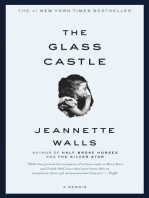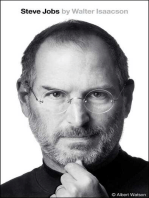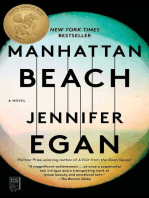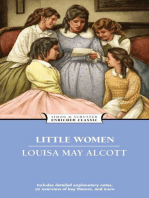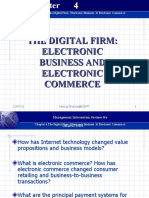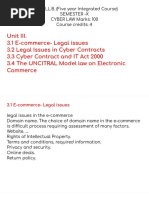Paper - 6: Information Systems Control and Audit Questions Multiple Choice Questions
Paper - 6: Information Systems Control and Audit Questions Multiple Choice Questions
Uploaded by
Roz MeenCopyright:
Available Formats
Paper - 6: Information Systems Control and Audit Questions Multiple Choice Questions
Paper - 6: Information Systems Control and Audit Questions Multiple Choice Questions
Uploaded by
Roz MeenOriginal Title
Copyright
Available Formats
Share this document
Did you find this document useful?
Is this content inappropriate?
Copyright:
Available Formats
Paper - 6: Information Systems Control and Audit Questions Multiple Choice Questions
Paper - 6: Information Systems Control and Audit Questions Multiple Choice Questions
Uploaded by
Roz MeenCopyright:
Available Formats
PAPER – 6: INFORMATION SYSTEMS CONTROL AND AUDIT
QUESTIONS
MULTIPLE CHOICE QUESTIONS
1. Some of the tasks performed in an organization XYZ Pvt. Ltd. are as follows:
I. Review the processes used by the IT organization to identify, assess, and
monitor/mitigate risks within the IT environment.
II. Review how organization management and IT personnel are interacting and
communicating current and future needs across the organization.
III. Assess the involvement of IT leadership in the development and on-going execution
of the organization’s strategic goals.
IV. Evaluate the physical IT Assets of the company in terms of hardware and software.
You are appointed as an Internal Auditor to XYZ Pvt. Ltd. Which of the option highlight the
activities that fall under your work preview while evaluating audit activities?
(a) I, II, III, IV
(b) I, II
(c) I and III
(d) I, II, III
2. Mr. B wants to invest some money for future but he has no idea where to invest and how
much to invest. He is seeking help from a specialized system which is helping him to find
answers of all queries such as how much money can be invested in portfolio and which
securities would be better for him. Identify the specialized software system used in such
situation.
(a) Expert System
(b) Knowledge System
(c) Financial System
(d) Core Banking System
3. A manufacturing company ABC recently made some changes in terms of checking for
periodic performance reporting with variance, flaw in cash count and bank reconciliation
and monitoring expenditure against budgeted amount. Which of the following control is
used by company in this situation?
© The Institute of Chartered Accountants of India
28 FINAL (OLD) EXAMINATION: NOVEMBER, 2019
(a) Compensatory control
(b) Corrective control
(c) Preventive control
(d) Detective Control
4. ABC is the manufacturing company having worth of ` 5000 million. While developing
Business Continuity Plan, the company sets-up a committee for providing direction and
guidance to the whole project team and responsible to make all the decisions related to
recovery planning efforts. Which of the following phase of BCP the committee is working
at?
(a) Pre-planning Activities
(b) Vulnerability Assessment and general definition of requirement
(c) Plan development
(d) Business Impact Analysis
5. Choose the incorrect statement out of the following.
(a) The Incremental model is a method of software development where the model is
designed, implemented and tested incrementally until the product is finished.
(b) The steps involved in the preliminary investigation phase of SDLC are Identification
of Problem, Identification of objectives, Delineation of scope, and Feasibility Study.
(c) Decision Tree, Flowchart, Data Flow Diagrams and Structured English are some of
the widely-used Fact finding Tools under System Requirement Analysis sub phase of
Preliminary investigation in SDLC.
(d) Operations Manual is a technical communication document intended to give
assistance to people using a particular system and is usually written by technical
writers.
6. XYZ is a bank that has association with two different service providers as their payment
gateways. Mr. A is appointed as an auditor for XYZ bank. He is checking and auditing the
details of online payments made by different users and third party customers. He is
checking for material theft and unauthorized modification. Which type of risk he is working
on?
(a) Control Risk
(b) Detection Risk
(c) Online payment risk
© The Institute of Chartered Accountants of India
PAPER – 6: INFORMATION SYSTEMS CONTROL AND AUDIT 29
(d) Inherent risk
7. In Information Technology Act, 2000; Section 73 deals with ___________.
(a) Penalty for misinterpretation
(b) Penalty for breach of confidentiality and privacy
(c) Penalty for publishing electronic signature certificate false in certain particulars
(d) Protected system
8. The IT department of XYZ organization wants to make use of its infrastructure resources
optimally within its boundaries by provisioning the infrastructure with application using
concepts of grid and virtualization. Which of the following Cloud computing environment
the organization is opting for?
(a) Private Cloud
(b) Hybrid Cloud
(c) Public Cloud
(d) Community Cloud
DESCRIPTIVE QUESTIONS
Chapter 1: Concepts of Governance and Management of Information Systems
9. Define Corporate Governance and discuss its best practices.
10. You are appointed as a functional head of IT Department and are a member of IT Steering
Committee also. The IT Steering Committee provides overall direction to deployment of IT
and information systems in the enterprises. Discuss its key functions.
Chapter 2: Information System Concepts
11. You have sent an electronic mail (e-mail) to one of your friend who is a non-technical
person. Through your email, you want to make him understand the features provided by e-
mail. What would be the features of e-mail that you would highlight upon?
12. Nowadays; Financial, wholesaling and retailing and public sectors etc. are moving towards
a real-time business model where transaction and information sharing are near
instantaneous. What do you think are the impacts of Information Technology (IT) on
Information Systems of these different sectors?
Chapter 3: Protection of Information Systems
13. Every organization maintains a document that describes its information security controls
and activities. Identify the document and discuss it in detail.
© The Institute of Chartered Accountants of India
30 FINAL (OLD) EXAMINATION: NOVEMBER, 2019
14. Operations management is responsible for the daily running of hardware and software
facilities in an organization. Discuss the different controls performed by Operations
management on different functions.
Chapter 4: Business Continuity Planning and Disaster Recovery Planning
15. What do you understand by the term “Business Impact Analysis(BIA)”? Explain in detail.
16. Discuss the key areas that are emphasized upon in any Disaster Recovery Planning (DRP)
document of an organization.
Chapter 5: Acquisition, Development and Implementation of Information Systems
17. “Achieving the objectives of the system development is essential but many times, such
objectives are not achieved as desired”. List down the various User-related and Developer-
related issues that may arise and hinder in achieving the desired results.
18. Integration Testing is an activity of software testing under System Testing phase of System
Development Life Cycle (SDLC) in which individual software modules are combined and
tested as a group. Discuss the different techniques of Integration Testing.
Chapter 6: Auditing of Information Systems
19. Continuous auditing enables auditors to shift their focus from the traditional "transaction"
audit to the "system and operations" audit for which an auditor uses continuous audit
techniques to perform the audit. Discuss the advantages as well as limitations of
continuous audit techniques.
20. Discuss the Audit Trails under Programming Management Controls of Managerial Controls.
Chapter 7: Information Technology Regulatory Issues
21. Describe the section of Information Technology Act, 2000 that defines the “Power to make
rules by Central Government in respect of Electronic Signature”.
22. Before proceeding with the audit, which type of the information an auditor is expected to
obtain at the audit location?
Chapter 8: Emerging Technologies
23. You are supposed to make a presentation on the working of Mobile Computing. What will
be the content of your presentation?
24. Any Bring Your Own Device (BYOD) program that allows access to corporate network,
emails, client data etc.; is one of the top security concerns for enterprises. Discuss various
risks associated with BYOD.
© The Institute of Chartered Accountants of India
PAPER – 6: INFORMATION SYSTEMS CONTROL AND AUDIT 31
Questions based on Case Study
25. ABC is the coffee-house having its chain outlets in many countries with their main server
residing in California, USA. Mr. A, is one of the regular client of the coffeehouse outlet in
Guruguram, India who visits the outlet on daily basis. Being a regular customer, the outlet
privileges Mr. A with a premium customer card that offers him 10% discount on every bill
across globe.
One day, on Mr. A’s visit to one of the coffee-house outlets in California, USA; he realises
that the said premium card provided to him by the ABC coffee-house is invalid. On
inquiring, he was made to understand that due to the earthquake in the city, the main
server had been severely damaged and the link between their Information systems and
the main Server has been suspended temporarily. The data residing on the main server
was permanently lost as there was no back up policy that was adapted by the coffee-
house.
(a) Explain the various types of data back-ups that coffee-house should have taken up
to prevent the loss of data.
(b) ABC coffee-house wants to develop a software for the protection of its data of
customer. The IT head of the company is under the process of testing of whole
software. Discuss different testing techniques that IT head can adopt to test the
software as whole.
(c) The coffee-house decided to adapt cloud computing for future reference. Explain in
detail the issues related to Implementation and adaption of Cloud Computing.
SUGGESTED ANSWERS/HINTS
MULTIPLE CHOICE ANSWERS
1. (d) I, II, III
2. (a) Expert System
3. (d) Detective Control
4. (a) Pre-planning Activities
5. (c) Decision Tree, Flowchart, Data Flow Diagrams and Structured English are some of
the widely-used Fact finding Tools under System Requirement Analysis sub phase of
Preliminary investigation in SDLC.
6. (d) Inherent Risk
© The Institute of Chartered Accountants of India
32 FINAL (OLD) EXAMINATION: NOVEMBER, 2019
7. (c) Penalty for publishing electronic signature certificate false in certain particulars
8. (a) Private Cloud
DESCRIPTIVE ANSWERS
9. Corporate Governance has been defined as the system by which business corporations
are directed and controlled. The corporate governance structure specifies the distribution
of rights and responsibilities among different participants in the corporation, such as, the
Board, managers, shareholders and other stakeholders, and spells out the rules and
procedures for making decisions on corporate affairs. Some of the best practices of
corporate governance include the following:
• Clear assignment of responsibilities and decision-making authorities, incorporating a
hierarchy of required approvals from individuals to the Board of Directors;
• Establishment of a mechanism for the interaction and cooperation among the board
of directors, senior management and the auditors;
• Implementing strong internal control systems, including internal and external audit
functions, risk management functions independent of business lines, and other
checks and balances;
• Special monitoring of risk exposures where conflicts of interest are likely to be
particularly great, including business relationships with borrowers affiliated with the
bank, large shareholders, senior management, or key decision-makers within the firm
(e.g. traders);
• Financial and managerial incentives to act in an appropriate manner offered to senior
management, business line management and employees in the form of
compensation, promotion and other recognition; and
• Appropriate information flows internally and to the public. For ensuring good
corporate governance, the importance of overseeing the various aspects of the
corporate functioning needs to be properly understood, appreciated and
implemented.
10. The key functions of the IT Steering committee would include the following:
• To ensure that long and short-range plans of the IT department are in tune with
enterprise goals and objectives;
• To establish size and scope of IT function and sets priorities within the scope;
• To review and approve major IT deployment projects in all their stages;
• To approve and monitor key projects by measuring result of IT projects in terms of
return on investment, etc.;
• To review the status of IS plans and budgets and overall IT performance;
© The Institute of Chartered Accountants of India
PAPER – 6: INFORMATION SYSTEMS CONTROL AND AUDIT 33
• To review and approve standards, policies and procedures;
• To make decisions on all key aspects of IT deployment and implementation;
• To facilitate implementation of IT security within enterprise;
• To facilitate and resolve conflicts in deployment of IT and ensure availability of a
viable communication system exists between IT and its users; and
• To report to the Board of Directors on IT activities on a regular basis.
11. Various features of electronic mail (e-mail) are stated below:
• Electronic Transmission- The transmission of messages with email is electronic
and message delivery is very quick, almost instantaneous. The confirmation of
transmission is also quick and the reliability is very high.
• Online Development and Editing - The email message can be developed and edited
online before transmission. The online development and editing eliminates the need
for use of paper in communication. It also facilitates the storage of messages on
magnetic media, thereby reducing the space required to store the messages.
• Broadcasting and Rerouting – e-mail permits sending a message to many target
recipients. Thus, it is easy to send a circular to all branches of a bank using Email
resulting in a lot of paper saving. The email could be rerouted to people having direct
interest in the message with or without changing or and appending related information
to the message.
• Integration with other Information Systems - The e-mail has the advantage of
being integrated with the other information systems. Such integration helps in
ensuring that the message is accurate and the information required for the message
is accessed quickly.
• Portability – e-mail renders the physical location of the recipient and sender
irrelevant. The email can be accessed from any Personal computer/tablet/smart
phones equipped with the relevant communication hardware, software and link
facilities.
• Economical – The e-mail is one of the most economical mode for sending and
receiving messages. Since the speed of transmission is increasing, the time cost on
communication media per page is falling further, adding to the popularity of email.
The email is proving to be very helpful not only for formal communication but also for
informal communication within the enterprise.
12. The impact of Information Technology (IT) on Information Systems of different sectors is
explained below:
(i) E-business – This is also called electronic business and includes purchasing, selling,
production management, logistics, communication, support services and inventory
© The Institute of Chartered Accountants of India
34 FINAL (OLD) EXAMINATION: NOVEMBER, 2019
management using internet technologies. The primary components of E-business are
infrastructure (computers, routers, communication media e.g. wire, satellite etc.,
software and programmers), electronic commerce and electronically linked devices
and computer aided networks. The advantages of E-business are - 24 hour sale,
lower cost of doing business, more efficient business relationship, eliminate
middlemen, unlimited market place and access with broaden customer base, secure
payment systems, easier business administration and online fast updating. This is so
because it does not require land for store or shops and anyone from anywhere can
do business anytime as information regarding products etc. is available on the web.
Only investment is needed in the purchase of space on internet, designing and
maintenance of website. Different types of business can be done e.g. it may be B2B
(Business to Business), B2C (Business to Customer), C2C (Customer to Customer)
and C2B (Customer to Business). Because of no limitations of time and space, people
prefer to involve in E-business. Thus, we can say that IT has given new definition to
business.
(ii) Financial Service Sector – The financial services sector (banks, building societies,
life insurance companies and short term insurers) manages large amounts of data
and processes enormous numbers of transactions every day. Owing to application of
IT, all the major financial institutions operate nationally and have wide networks of
regional offices and associated electronic networks. The associated substantial client
databases are handled via large central mainframe systems that characterize the
industry. IT has changed the working style of financial services and makes them
easier and simpler for customers also. Now-a-days most of the services are offered
by the financial services on internet, which can be accessed from anywhere and
anytime that makes it more convenient to the customers. It also reduces their cost in
terms of office staff and office building. It has been observed that automated and IT
enabled service sectors reduces cost effectively. Through the use of internet and
mobile phones; financial service sectors are in direct touch with their customers and
with adequate databases it will be easier for service sectors to manage customer
relationships. For example, through emails or SMS the customers can be made aware
of launch of new policies; they can be informed on time the day of maturity of their
policies etc.
In traditional banking system, the customer has to visit bank branch to deposit or
withdraw money and get updated passbook from the respective counter. With the
advancement of IT, the customer can do transactions by using internet banking,
phone banking and the deposit or withdraw of money can also be done by using ATM
(Automatic Teller Machine), internet or mobile banking. Banks also offers most of
direct banking services free of charge to the customers. The customers can check
© The Institute of Chartered Accountants of India
PAPER – 6: INFORMATION SYSTEMS CONTROL AND AUDIT 35
the status of their accounts in different banks by using of direct banking. Retail
banking in India has assured great importance recently with a number of retail
banking products available to the consumer like real time account status, transfer of
funds, bill payments and so on e.g. HDFC, SBI and ICICI are the banks in India that
offer real time online transactions etc.
(iii) Wholesaling and Retailing – Retail business uses IT to carry out basic functions
including systems for selling items, capturing the sales data by item, stock control,
buying, management reports, customer information and accounting. The laser
scanners used in most grocery supermarkets and superstores to read product bar
codes are among the most distinctive examples of modern computer technology. By
using internet or mobile phones retailers can collect and exchange data between
stores, distribution centres, suppliers and head offices.
IT can be used in wholesale for supply chain logistics management, planning, space
management, purchasing, re-ordering, and analysis of promotions. Data mining and
data warehousing applications helps in the analysis of market baskets, customer
profiles and sales trends. E-commerce among partners (suppliers, wholesalers,
retailers, distributors) helps in carrying out transactions.
(iv) Public sectors – It includes services provided by the government mainly hospitals,
police stations, universities etc. IT /IS can be used here, to keep records of the cases,
respective people involved it, other related documents and can consult the existing
data warehouse or databases to take appropriate actions. For example, IS like ERP
can be implemented in a university to keep record of its employees in terms of their
designation, leaves availed, department, achievements that can be used further in
analysing their performance. Owing to application of IT and IS, it becomes easy to
file FIR of a case without going to police station personally and also important
documents like passports can be made easily by applying online.
(v) Others – IT is efficiently used in entertainment industry (games, picture collection
etc.), agriculture industry (information is just a mouse click away to the farmers), Tour
industry (railway, hotel and airline reservations) and consultancy etc.
Thus, we can say that IT has changed the working style of business world drastically
and make it simpler day-by-day with its advancement.
13. An Information Security Policy is a document that describes an organization’s
information security controls and activities. It is defined as the statement of intent by the
management about how to protect a company’s information assets. It is a formal statement
of the rules, which give access to people to an organization's technology and information
assets, and which they must abide.
© The Institute of Chartered Accountants of India
36 FINAL (OLD) EXAMINATION: NOVEMBER, 2019
• The policy does not specify technologies or specific solutions; it defines a specific set
of intentions and conditions that help protect a company’s information assets and its
ability to conduct business. An Information Security Policy is the essential foundation
for an effective and comprehensive information security program.
• It is the primary way in which management’s information security concerns are
translated into specific measurable and testable goals and objectives. It provides
guidance to the people, who build, install, and maintain information systems.
Information Security policy invariably includes rules intended to:
o Preserve and protect information from any unauthorized modification, access or
disclosure;
o Limit or eliminate potential legal liability from employees or third parties; and
o Prevent waste or inappropriate use of the resources of an organization.
• An information security policy should be in written form. It provides instructions to
employees about “what kinds of behavior or resource usage are required and
acceptable”, and about “what is unacceptable”.
• An Information Security policy also provides direction to all employees about how to
protect organization’s information assets, and instructions regarding acceptable (and
unacceptable) practices and behavior.
• The policy does not need to be extremely extensive, but clearly state senior
management's commitment to information security, be under change and version
control and be signed by the appropriate senior manager. The policy should at least
address the following issues:
o a definition of information security,
o reasons why information security is important to the organization, and its goals
and principles,
o a brief explanation of the security policies, principles, standards and compliance
requirements,
o definition of all relevant information security responsibilities; and
o reference to supporting documentation.
The auditor should ensure that the policy is readily accessible to all employees and
that all employees are aware of its existence and understand its contents.
14. Operations management is responsible for the daily running of hardware and software
facilities. Operations management typically performs controls over the functions as below:
(a) Computer Operations: The controls over computer operations govern the activities
that directly support the day-to-day execution of either test or production systems on
© The Institute of Chartered Accountants of India
PAPER – 6: INFORMATION SYSTEMS CONTROL AND AUDIT 37
the hardware/software platform available. Three types of controls fall under this
category:
• Operation controls: These controls prescribe the functions that either human
operators or automated operations facilities must perform.
• Scheduling controls: These controls prescribe how jobs are to be scheduled
on a hardware/software platform.
• Maintenance controls: These controls prescribe how hardware is to be
maintained in good operating order.
(b) Network Operations: This includes the proper functioning of network operations and
monitoring the performance of network communication channels, network devices,
and network programs and files. Data may be lost or corrupted through component
failure. The primary components in the communication sub-systems are given as
follows:
• Communication lines viz. twisted pair, coaxial cables, fiber optics, microwave
and satellite etc.
• Hardware – ports, modems, multiplexers, switches and concentrators etc.
• Software – Packet switching software, polling software, data compression
software etc.
• Due to component failure, transmission between sender and receiver may be
disrupted, destroyed or corrupted in the communication system.
(c) Data Preparation and Entry: Irrespective of whether the data is obtained indirectly
from source documents or directly from, say, customers, keyboard environments and
facilities should be designed to promote speed and accuracy and to maintain the well-
being of keyboard operators.
(d) Production Control: This includes the major functions like- receipt and dispatch of
input and output; job scheduling; management of service-level agreements with
users; transfer pricing/charge-out control; and acquisition of computer consumables.
(e) File Library: This includes the management of an organization’s machine-readable
storage media like magnetic tapes, cartridges, and optical disks.
(f) Documentation and Program Library: This involves that documentation librarians
ensure that documentation is stored securely; that only authorized personnel gain
access to documentation; that documentation is kept up-to-date and that adequate
backup exists for documentation. The documentation may include reporting of
responsibility and authority of each function; Definition of responsibilities and
© The Institute of Chartered Accountants of India
38 FINAL (OLD) EXAMINATION: NOVEMBER, 2019
objectives of each functions; Reporting responsibility and authority of each function;
Policies and procedures; Job descriptions and Segregation of duties.
(g) Help Desk/Technical support: This assists end-users to employ end-user hardware
and software such as micro-computers, spreadsheet packages, database
management packages etc. and provide the technical support for production system s
by assisting with problem resolution.
(h) Capacity Planning and Performance Monitoring: Regular performance monitoring
facilitates the capacity planning wherein the resource deficiencies must be identified
well in time so that they can be made available when they are needed.
(i) Management of Outsourced Operations: This has the responsibility for carrying out
day-to-day monitoring of the outsourcing contract.
15. Business Impact Analysis (BIA) is essentially a means of systematically assessing the
potential impacts resulting from various events or incidents. The process of BIA determines
and documents the impact of a disruption of the activities that support its key products and
services. It enables the business continuity team to identify critical systems, proc esses and
functions, assess the economic impact of incidents and disasters that result in a denial of
access to the system, services and facilities, and assess the "pain threshold, "that is, the
length of time business units can survive without access to the system, services and
facilities. For each activity supporting the delivery of key products and services within the
scope of its BCM program, the enterprise should:
• assess the impacts that would occur if the activity was disrupted over a period of time;
• identify the maximum time period after the start of a disruption within which the activity
needs to be resumed;
• Identify critical business processes;
• assess the minimum level at which the activity needs to be performed on its
resumption;
• identify the length of time within which normal levels of operation need to be resumed;
and
• identify any inter-dependent activities, assets, supporting infrastructure or resources
that have also to be maintained continuously or recovered over time.
The enterprise should have a documented approach to conduct BIA. The enterprise should
document its approach to assessing the impact of disruption and its findings and
conclusions. The BIA Report should be presented to the Top Management. This report
identifies critical service functions and the time frame in which they must be recovered
after interruption. The BIA Report should then be used as a basis for identifying system s
© The Institute of Chartered Accountants of India
PAPER – 6: INFORMATION SYSTEMS CONTROL AND AUDIT 39
and resources required to support the critical services provided by information processing
and other services and facilities. Developing the BCP also takes into account the BIA
process.
16. The Disaster Recovery Planning (DRP) document may include the following areas:
• The conditions for activating the plans, which describe the process to be followed
before each plan, are activated.
• Emergency procedures, which describe the actions to be taken following an incident
which jeopardizes business operations and/or human life. This should include
arrangements for public relations management and for effective liaisoning with
appropriate public authorities e.g. police, fire, services and local government.
• Fall-back procedures, which describe the actions to be taken to move essential
business activities or support services to alternate temporary locations, to bring
business process back into operation in the required time-scale.
• Resumption procedures, which describe the actions to be taken to return to normal
business operations.
• A maintenance schedule, which specifies, how and when the plan will be tested‟, and
the process for maintaining the plan.
• Awareness and education activities, which are designed to create an understanding
of the business continuity, process and ensure that the business continues to be
effective.
• The responsibilities of individuals describing who is responsible for executing which
component of the plan. Alternatives should be nominated as required.
• Contingency plan document distribution list.
• Detailed description of the purpose and scope of the plan.
• Contingency plan testing and recovery procedure.
• List of vendors doing business with the organization, their contact numbers and
address for emergency purposes.
• Checklist for inventory taking and updating the contingency plan on a regular basis.
• List of phone numbers of employees in the event of an emergency.
• Emergency phone list for fire, police, hardware, software, suppliers, customers, back-
up location, etc.
• Medical procedure to be followed in case of injury.
• Back-up location contractual agreement, correspondences.
• Insurance papers and claim forms.
© The Institute of Chartered Accountants of India
40 FINAL (OLD) EXAMINATION: NOVEMBER, 2019
• Primary computer center hardware, software, peripheral equipment and software
configuration.
• Location of data and program files, data dictionary, documentation manuals, source
and object codes and back-up media.
• Alternate manual procedures to be followed such as preparation of invoices.
• Names of employees trained for emergency situation, first aid and life saving
techniques.
• Details of airlines, hotels and transport arrangements.
17. Various User-related and Developer-related issues are as follows:
User Related Issues: It refers to those issues where user/customer is reckoned as the
primary agent. Some of the aspects with regard to this problem are mentioned as follows:
• Shifting User Needs: User requirements for IT are constantly changing. As these
changes accelerate, there will be more requests for Information systems development
and more development projects. When these changes occur during a development
process, the development team faces the challenge of developing systems whose
very purpose might change since the development process began.
• Resistance to Change: People have a natural tendency to resist change, and
information systems development projects signal changes - often radical - in the
workplace. When personnel perceive that the project will result in personnel cutbacks,
threatened personnel will dig in their heels, and the development project is doomed
to failure.
• Lack of Users’ Participation: Users must participate in the development efforts to
define their requirements, feel ownership for project success, and work to resolve
development problems. User participation also helps to reduce user resistance to
change.
• Inadequate Testing and User Training: New systems must be tested before
installation to determine that they operate correctly. Users must be trained to
effectively utilize the new system.
Developer Related Issues: It refers to the issues and challenges regarding the
developers. Some of the critical bottlenecks are mentioned as follows:
• Lack of Standard Project Management and System Development
Methodologies: Some organizations do not formalize their project management and
system development methodologies, thereby making it very difficult to consistently
complete projects on time or within budget.
• Overworked or Under-Trained Development Staff: In many cases, system
developers often lack sufficient educational background and requisite state of the art
© The Institute of Chartered Accountants of India
PAPER – 6: INFORMATION SYSTEMS CONTROL AND AUDIT 41
skills. Furthermore, many companies do a little to help their developm ent personnel
stay technically sound, and more so a training plan and training budget do not exist.
18. Integration testing is an activity of software testing in which individual software modules
are combined and tested as a group. It occurs after unit testing and before system testing
with an objective to evaluate the validity of connection of two or more components that
pass information from one area to another. Integration testing takes as its input modules
that have been unit tested, groups them in larger aggregates, applies tests defined in an
integration test plan to those aggregates, and delivers as its output the integrated system
ready for system testing. This is carried out in the following two manners:
• Bottom-up Integration: It is the traditional strategy used to integrate the components
of a software system into a functioning whole. It consists of unit testing, followed by
sub-system testing, and then testing of the entire system. Bottom -up testing is easy
to implement as at the time of module testing, tested subordinate modules are
available. The disadvantage, however is that testing of major decision / control points
is deferred to a later period.
• Top-down Integration: It starts with the main routine, and stubs are substituted, for
the modules directly subordinate to the main module. An incomplete portion of a
program code that is put under a function to allow the function and the program to be
compiled and tested, is referred to as a stub. A stub does not go into the details of
implementing details of the function or the program being executed.
Once the main module testing is complete, stubs are substituted with real modules
one by one, and these modules are tested with stubs. This process continues till the
atomic modules are reached. Since decision-making processes are likely to occur in
the higher levels of program hierarchy, the top-down strategy emphasizes on major
control decision points encountered in the earlier stages of a process and detects any
error in these processes. The difficulty arises in the top-down method, because the
high-level modules are tested, not with real outputs from subordinate modules, but
from stubs.
19. Some of the advantages of continuous audit techniques are given as under:
• Timely, Comprehensive and Detailed Auditing - Evidence would be available more
timely and in a comprehensive manner. The entire processing can be evaluated and
analyzed rather than examining the inputs and the outputs only.
• Surprise test capability - As evidences are collected from the system itself by using
continuous audit techniques, auditors can gather evidence without the systems staff
and application system users being aware that evidence is being collected at that
particular moment. This brings in the surprise test advantages.
© The Institute of Chartered Accountants of India
42 FINAL (OLD) EXAMINATION: NOVEMBER, 2019
• Information to system staff on meeting of objectives - Continuous audit
techniques provides information to systems staff regarding the test vehicle to be
used in evaluating whether an application system meets the objectives of asset
safeguarding, data integrity, effectiveness, and efficiency.
• Training for new users - Using the ITFs, new users can submit data to the
application system, and obtain feedback on any mistakes they make via the system’s
error reports.
The following are some limitations of the use of the continuous audit techniques:
• Auditors should be able to obtain resources required from the organization to support
development, implementation, operation, and maintenance of continuous audit
techniques.
• Continuous audit techniques are more likely to be used if auditors are involved in the
development work associated with a new application system.
• Auditors need the knowledge and experience of working with computer systems to be
able to use continuous audit techniques effectively and efficiently.
• Continuous auditing techniques are more likely to be used where the audit trail is less
visible and the costs of errors and irregularities are high.
20. Audit Trails under Programming Management Controls of Managerial Controls are as
follows:
(a) Planning
• They should evaluate whether the nature of and extent of planning are
appropriate to the different types of software that are developed or acquired.
• They must evaluate how well the planning work is being undertaken.
(b) Control
• They must evaluate whether the nature of and extent of control activities
undertaken are appropriate for the different types of software that are developed
or acquired.
• They must gather evidence on whether the control procedures are operating
reliably. For example - they might first choose a sample of past and current
software development and acquisition projects carried out at different locations
in the organization they are auditing.
(c) Design
• Auditors should find out whether programmers use some type of systematic
approach to design.
© The Institute of Chartered Accountants of India
PAPER – 6: INFORMATION SYSTEMS CONTROL AND AUDIT 43
• Auditors can obtain evidence of the design practices used by undertaking
interviews, observations, and reviews of documentation.
(d) Coding
• Auditors should seek evidence –
o On the level of care exercised by programming management in choosing a
module implementation and integration strategy.
o To determine whether programming management ensures that
programmers follow structured programming conventions.
o To check whether programmers employ automated facilities to assist them
with their coding work.
(e) Testing
• Auditors can use interviews, observations, and examination of documentation to
evaluate how well unit testing is conducted. Auditors are most likely concerned
primarily with the quality of integration testing work carried out by information
systems professionals rather than end users.
• Auditor’s primary concern is to see that whole-of-program tests have been
undertaken for all material programs and that these tests have been well-
designed and executed.
(f) Operation and Maintenance
• Auditors need to ensure effectively and timely reporting of maintenance needs
occurs and maintenance is carried out in a well-controlled manner.
• Auditors should ensure that management has implemented a review system and
assigned responsibility for monitoring the status of operational programs.
21. Section 10 of the Information Technology Act, 2000 defines the Power to make rules by
Central Government in respect of Electronic Signature.
[Section 10] Power to make rules by Central Government in respect of Electronic
Signature
The Central Government may, for the purposes of this Act, by rules, prescribe
(a) the type of Electronic Signature;
(b) the manner and format in which the Electronic Signature shall be affixed;
(c) the manner or procedure which facilitates identification of the person affixing the
Electronic Signature;
© The Institute of Chartered Accountants of India
44 FINAL (OLD) EXAMINATION: NOVEMBER, 2019
(d) control processes and procedures to ensure adequate integrity, security and
confidentiality of electronic records or payments; and
(e) any other matter which is necessary to give legal effect to Electronic Signature.
22. Before proceeding with the audit, the auditor is expected to obtain the following information
at the audit location:
• Location(s) from where Investment activity is conducted.
• IT Applications used to manage the Insurer’s Investment Portfolio.
• Obtain the system layout of the IT and network infrastructure including: Server details,
database details, type of network connectivity, firewalls other facilities/ utilities
(describe).
• Are systems and applications hosted at a central location or hosted at different office?
• Previous Audit reports and open issues / details of unresolved issues from:
o Internal Audit,
o Statutory Audit, and
o IRDA Inspection / Audit.
• Internal circulars and guidelines of the Insurer.
• Standard Operating Procedures (SOP).
• List of new Products/funds introduced during the period under review along with
Insurance Regulatory and Development Authority of India (IRDA) approvals for the
same.
• Scrip wise lists of all investments, fund wise, classified as per IRDA Guidelines, held
on date.
• IRDA Correspondence files, circulars and notifications issued by IRDA.
• IT Security Policy.
• Business Continuity Plans.
• Network Security Reports pertaining to IT Assets.
23. The working of Mobile Computing is as follows:
• The user enters or access data using the application on handheld computing device.
• Using one of several connecting technologies, the new data are transmitted from
handheld device to site’s information system where files are updated and the new
data are accessible to other system user.
© The Institute of Chartered Accountants of India
PAPER – 6: INFORMATION SYSTEMS CONTROL AND AUDIT 45
• Now both systems (handheld and site’s computer) have the same information and are
in sync.
• The process work the same way starting from the other direction.
The process is similar to the way a worker’s desktop PC access the organization’s
applications, except that user’s device is not physically connected to the organization’s
system. The communication between the user device and site’s information systems uses
different methods for transferring and synchronizing data, some involving the use of Radio
Frequency (RF) technology.
24. Every business decision is accompanied with a set of threats and so is BYOD program too;
it is not immune from them. As outlined in the Gartner survey, a BYOD program that allows
access to corporate network, emails, client data etc. is one of the top security concerns for
enterprises. Overall, these risks can be classified into four areas as outlined below:
• Network Risks: It is normally exemplified and hidden in “Lack of Device Visibility”.
When company-owned devices are used by all employees within an organization, the
organization’s IT practice has complete visibility of the devices connected to the
network. This helps to analyze traffic and data exchanged over the Internet. As BYOD
permits employees to carry their own devices (smart phones, laptops for business
use), the IT practice team is unaware about the number of devices being connected
to the network. As network visibility is of high importance, this lack of visibility can be
hazardous. For example, if a virus hits the network and all the devices connected to
the network need be scanned, it is probable that some of the devices would miss out
on this routine scan operation. In addition to this, the network security lines become
blurred when BYOD is implemented.
• Device Risks: It is normally exemplified and hidden in “Loss of Devices”. A lost or
stolen device can result in an enormous financial and reputational embarrassment to
an organization as the device may hold sensitive corporate information. Data lost from
stolen or lost devices ranks as the top security threats as per the rankings released
by Cloud Security Alliance. With easy access to company emails as well as corporate
intranet, company trade secrets can be easily retrieved from a misplaced device.
• Application Risks: It is normally exemplified and hidden in “Application Viruses and
Malware”. A related report revealed that most employees’ phones and smart devices
that were connected to the corporate network weren’t protected by security software.
With an increase in mobile usage, mobile vulnerabilities have increased concurrently.
Organizations are not clear in deciding that “who is responsible for device security –
the organization or the user”.
• Implementation Risks: It is normally exemplified and hidden in “Weak BYOD Policy”.
The effective implementation of the BYOD program should not only cover the
technical issues mentioned above but also mandate the development of a robust
© The Institute of Chartered Accountants of India
46 FINAL (OLD) EXAMINATION: NOVEMBER, 2019
implementation policy. Because corporate knowledge and data are key assets of an
organization, the absence of a strong BYOD policy would fail to communicate
employee expectations, thereby increasing the chances of device misuse. In addition
to this, a weak policy fails to educate the user, thereby increasing vulnerability to the
above-mentioned threats.
25. (a) Various types of data back-ups are as follows:
(i) Full Backup: A Full Backup captures all files on the disk or within the folder
selected for backup. With a full backup system, every backup generation
contains every file in the backup set. At each backup run, all files designated in
the backup job will be backed up again. This includes files and folders that have
not changed. It is commonly used as an initial or first backup followed with
subsequent incremental or differential backups. After several incremental or
differential backups, it is common to start over with a fresh full backup again.
Some also like to do full backups for all backup runs typically for smaller folders
or projects that do not occupy too much storage space. The Windows operating
system lets us to copy a full backup on several DVD disks. Any good backup
plan has at least one full backup of a server.
(ii) Incremental Backup: An Incremental Backup captures files that were created
or changed since the last backup, regardless of backup type. The last backup
can be a full backup or simply the last incremental backup. With incremental
backups, one full backup is done first and subsequent backup runs are just the
changed files and new files added since the last backup.
(iii) Differential Backup: Differential backups fall in the middle between full bac kups
and incremental backup. A Differential Backup stores files that have changed
since the last full backup. With differential backups, one full backup is done first
and subsequent backup runs are the changes made since the last full backup.
Therefore, if a file is changed after the previous full backup, a differential backup
takes less time to complete than a full back up. Comparing with full backup,
differential backup is obviously faster and more economical in using the backup
space, as only the files that have changed since the last full backup are saved.
Restoring from a differential backup is a two-step operation: Restoring from the
last full backup; and then restoring the appropriate differential backup. The
downside to using differential backup is that each differential backup probably
includes files that were already included in earlier differential backups.
(iv) Mirror back-up: Mirror backups are, as the name suggests, a mirror of the
source being backed up. With mirror backups, when a file in the source is
deleted, that file is eventually also deleted in the mirror backup. Because of this,
mirror backups should be used with caution as a file that is deleted by accident,
sabotage or through a virus may also cause that same file in mirror to be deleted
as well. Some do not consider a mirror to be a backup. Further, a mirror backup
© The Institute of Chartered Accountants of India
PAPER – 6: INFORMATION SYSTEMS CONTROL AND AUDIT 47
is identical to a full backup, with the exception that the files are not compressed
in zip files and they cannot be protected with a password. A mirror backup is
most frequently used to create an exact copy of the backup data.
(b) System Testing: It is a process in which software and other system elements are
tested as a whole. System testing begins either when the software as a whole is
operational or when the well-defined subsets of the software's functionality have been
implemented. The purpose of system testing is to ensure that the new or modified
system functions properly. These test procedures are often performed in a non-
production test environment. The types of testing that might be carried out are as
follows:
• Recovery Testing: This is the activity of testing „how well the application is able
to recover from crashes, hardware failures and other similar problems‟.
Recovery testing is the forced failure of the software in a variety of ways to verify
that recovery is liable to be properly performed, in actual failures.
• Security Testing: This is the process to determine that an Information System
protects data and maintains functionality as intended or not. The six basic
security concepts that need to be covered by security testing are –
confidentiality, integrity, availability authentication, authorization, and non-
repudiation. This testing technique also ensures the existence and proper
execution of access controls in the new system.
• Stress or Volume Testing: Stress testing is a form of testing that is used to
determine the stability of a given system or entity. It involves testing beyond
normal operational capacity, often to a breaking point, in order to observe the
results. Stress testing may be performed by testing the application with large
quantity of data during peak hours to test its performance.
• Performance Testing: In the computer industry, software performance testing
is used to determine the speed or effectiveness of a computer, network, software
program or device. This testing technique compares the new system 's
performance with that of similar systems using well defined benchmarks.
(c) Some of the well-identified implementation issues of Cloud Computing are as follows:
• Threshold Policy: In order to test if the program works, develops, or improves
and implements; a threshold policy is of immense importance in a pilot study
before moving the program to the production environment. This involves the
checking how the policy enables to detect sudden increases in the demand and
results in the creation of additional instances to fill in the demand. Moreover, to
determine how unused resources are to be de-allocated and turned over to other
work needs to work out in the context. That is working out thresholds is really a
matter of concern and would go a long way to assure the effectiveness. Let's
suppose, we had a program that did credit card validation in the cloud, and we
© The Institute of Chartered Accountants of India
48 FINAL (OLD) EXAMINATION: NOVEMBER, 2019
hit the crunch for the buying season. Higher demand would be detected and
more instances would be created to fill that demand. As we moved out of the
buying crunch, the need would be diminished and the instances of those
resources would be de-allocated and put to other use.
• Interoperability: If a company outsources or creates applications with one cloud
computing vendor, the company may find it difficult to change to another
computing vendor that has proprietary Application Programming Interfaces
(APIs) and different formats for importing and exporting data. This creates
problems of achieving interoperability of applications between two cloud
computing vendors. We may need to reformat/reorganize data or change the
logic in applications. Although industry cloud computing standards do not exist
for APIs or data import/export; IBM and Amazon Web Services have worked
together to make interoperability happen.
• Hidden Costs: Like any such services in prevailing business systems, cloud
computing service providers do not reveal “what hidden costs are”. For instance,
companies could incur higher network charges from their service providers for
storage and database applications containing terabytes of data in the cloud. This
outweighs costs they could save on new infrastructure, training new personnel,
or licensing new software. In another instance of incurring network costs,
companies, who are far from the location of cloud providers, could experience
latency, particularly when there is heavy traffic.
• Unexpected Behavior: It is important to test the application in the cloud with a
pilot study to check for unexpected behavior. Examples of tests include how the
application validates credit cards, and how, in the scenario of the buying crunch,
it allocates resources and releases unused resources, turning them over to other
work. If the tests show unexpected results of credit card validation or releasing
unused resources, we will need to fix the problem before executing or obtaining
cloud services from the cloud. Instead of waiting for an outage to occur,
consumers should do security testing on their own checking how well a vendor
can recover data. Apart from the common testing practices, what one needs
primarily to do is to ask for old stored data and check how long it takes for the
vendor to recover. Another area of security testing is to test a trusted algorithm
to encrypt the data on the local computer, and then try to access data on a
remote server in the cloud using the decryption keys. If we can't read the data
once we have accessed it, the decryption keys are corrupted, or the vendor is
using its own encryption algorithm. We may need to address the algorithm with
the vendor. Another issue is the potential for problems with data in the cloud. To
protect the data, one may want to manage his/her own private keys. Checking
with the vendor on the private key management is no longer a simple as it
appears so.
© The Institute of Chartered Accountants of India
PAPER – 6: INFORMATION SYSTEMS CONTROL AND AUDIT 49
• Software Development in Cloud: To develop software using high-end
databases, the most likely choice is to use cloud server pools at the internal data
corporate center and extend resources temporarily for testing purposes. This
allows project managers to control costs, manage security and allocate
resources to clouds for a project. The project managers can also assign
individual hardware resources to different cloud types: Web development cloud,
testing cloud, and production cloud. The cost associated with each cloud type
may differ from one another. The cost per hour or usage with the development
cloud is most likely lower than the production c loud, as additional features, such
as Service-Level Agreements (SLA) and security, are allocated to the production
cloud. The managers can limit projects to certain clouds. For instance, services
from portions of the production cloud can be used for the production
configuration. Services from the development cloud can be used for
development purpose only. To optimize assets at varying stages of the project
of software development, the managers can get cost-accounting data by
tracking usage by project and user.
• Environment Friendly Cloud Computing: One incentive for cloud computing
is that it may be more environment friendly. First, reducing the number of
hardware components needed to run applications on the company's internal
data center and replacing them with cloud computing systems reduces energy
for running and cooling hardware. By consolidating these systems in remote
centers, they can be handled more efficiently as a group.
© The Institute of Chartered Accountants of India
You might also like
- The Subtle Art of Not Giving a F*ck: A Counterintuitive Approach to Living a Good LifeFrom EverandThe Subtle Art of Not Giving a F*ck: A Counterintuitive Approach to Living a Good LifeRating: 4 out of 5 stars4/5 (6026)
- The Gifts of Imperfection: Let Go of Who You Think You're Supposed to Be and Embrace Who You AreFrom EverandThe Gifts of Imperfection: Let Go of Who You Think You're Supposed to Be and Embrace Who You AreRating: 4 out of 5 stars4/5 (1134)
- Never Split the Difference: Negotiating As If Your Life Depended On ItFrom EverandNever Split the Difference: Negotiating As If Your Life Depended On ItRating: 4.5 out of 5 stars4.5/5 (911)
- Grit: The Power of Passion and PerseveranceFrom EverandGrit: The Power of Passion and PerseveranceRating: 4 out of 5 stars4/5 (628)
- Hidden Figures: The American Dream and the Untold Story of the Black Women Mathematicians Who Helped Win the Space RaceFrom EverandHidden Figures: The American Dream and the Untold Story of the Black Women Mathematicians Who Helped Win the Space RaceRating: 4 out of 5 stars4/5 (945)
- Shoe Dog: A Memoir by the Creator of NikeFrom EverandShoe Dog: A Memoir by the Creator of NikeRating: 4.5 out of 5 stars4.5/5 (548)
- The Hard Thing About Hard Things: Building a Business When There Are No Easy AnswersFrom EverandThe Hard Thing About Hard Things: Building a Business When There Are No Easy AnswersRating: 4.5 out of 5 stars4.5/5 (359)
- Her Body and Other Parties: StoriesFrom EverandHer Body and Other Parties: StoriesRating: 4 out of 5 stars4/5 (831)
- Elon Musk: Tesla, SpaceX, and the Quest for a Fantastic FutureFrom EverandElon Musk: Tesla, SpaceX, and the Quest for a Fantastic FutureRating: 4.5 out of 5 stars4.5/5 (481)
- The Emperor of All Maladies: A Biography of CancerFrom EverandThe Emperor of All Maladies: A Biography of CancerRating: 4.5 out of 5 stars4.5/5 (277)
- The Yellow House: A Memoir (2019 National Book Award Winner)From EverandThe Yellow House: A Memoir (2019 National Book Award Winner)Rating: 4 out of 5 stars4/5 (99)
- The Little Book of Hygge: Danish Secrets to Happy LivingFrom EverandThe Little Book of Hygge: Danish Secrets to Happy LivingRating: 3.5 out of 5 stars3.5/5 (434)
- Devil in the Grove: Thurgood Marshall, the Groveland Boys, and the Dawn of a New AmericaFrom EverandDevil in the Grove: Thurgood Marshall, the Groveland Boys, and the Dawn of a New AmericaRating: 4.5 out of 5 stars4.5/5 (273)
- The World Is Flat 3.0: A Brief History of the Twenty-first CenturyFrom EverandThe World Is Flat 3.0: A Brief History of the Twenty-first CenturyRating: 3.5 out of 5 stars3.5/5 (2283)
- The Sympathizer: A Novel (Pulitzer Prize for Fiction)From EverandThe Sympathizer: A Novel (Pulitzer Prize for Fiction)Rating: 4.5 out of 5 stars4.5/5 (125)
- Team of Rivals: The Political Genius of Abraham LincolnFrom EverandTeam of Rivals: The Political Genius of Abraham LincolnRating: 4.5 out of 5 stars4.5/5 (235)
- A Heartbreaking Work Of Staggering Genius: A Memoir Based on a True StoryFrom EverandA Heartbreaking Work Of Staggering Genius: A Memoir Based on a True StoryRating: 3.5 out of 5 stars3.5/5 (233)
- On Fire: The (Burning) Case for a Green New DealFrom EverandOn Fire: The (Burning) Case for a Green New DealRating: 4 out of 5 stars4/5 (75)
- Ebtax Series 2 Ebtax and The Procure To Pay Process Presentation 717Document43 pagesEbtax Series 2 Ebtax and The Procure To Pay Process Presentation 717jeedNo ratings yet
- The Unwinding: An Inner History of the New AmericaFrom EverandThe Unwinding: An Inner History of the New AmericaRating: 4 out of 5 stars4/5 (45)
- Home Assignment For CLASS 11Document32 pagesHome Assignment For CLASS 11syed mohdNo ratings yet
- Coffee With 12 Internet Millionaires - V2Document114 pagesCoffee With 12 Internet Millionaires - V2gregNo ratings yet
- The Digital Firm: Electronic Business and Electronic CommerceDocument27 pagesThe Digital Firm: Electronic Business and Electronic Commerceamitdubey786No ratings yet
- Sweta E-Commerce Project 8Document44 pagesSweta E-Commerce Project 8SUSHIL GAMINGNo ratings yet
- 1 Introduction To E BusinessDocument25 pages1 Introduction To E BusinessWall JohnNo ratings yet
- Madhu Mala Sharma FFFFDocument91 pagesMadhu Mala Sharma FFFFSami ZamaNo ratings yet
- Chapter1515 ProjectDocument31 pagesChapter1515 ProjectTYBMS B 3177 MAHIMARAJ DURAISAMYNo ratings yet
- Electronic Business SystemsDocument44 pagesElectronic Business Systemsmotz100% (4)
- Chapter 1 مبادئDocument21 pagesChapter 1 مبادئعبدالباسط الإدريسيNo ratings yet
- Eaton V - MGT711 - Week 4 - E-Business Plan - Part IIDocument10 pagesEaton V - MGT711 - Week 4 - E-Business Plan - Part IIvjeatonNo ratings yet
- E-Strategy: DBIT Pvt. Circulation Notes by Prof.S.P.Sabnis 1Document23 pagesE-Strategy: DBIT Pvt. Circulation Notes by Prof.S.P.Sabnis 1Jayneel GajjarNo ratings yet
- E Commerce Thesis TitlesDocument4 pagesE Commerce Thesis Titlespavopeikd100% (2)
- Information System ITEC-422 4th Semester Second Year Information TechnologyDocument45 pagesInformation System ITEC-422 4th Semester Second Year Information TechnologyMaak Ali AnsariNo ratings yet
- Unit 1Document9 pagesUnit 1cathrine mathewNo ratings yet
- Untitled: Mirjam NilssonDocument15 pagesUntitled: Mirjam Nilssonulfans lutfiaNo ratings yet
- READING PASSAGE 3 - Internal Marketing - Selling The Brand Inside - Test 20 - Jay Nguyen IELTSDocument2 pagesREADING PASSAGE 3 - Internal Marketing - Selling The Brand Inside - Test 20 - Jay Nguyen IELTSOanh NguyễnNo ratings yet
- Semester - X Cyber Law Marks: 100 Course Credits: 4Document9 pagesSemester - X Cyber Law Marks: 100 Course Credits: 4Spriha ShreyaNo ratings yet
- Starting An Online Business From ScratchDocument115 pagesStarting An Online Business From Scratchcarina007100% (1)
- E-Business NotesDocument60 pagesE-Business Noteslandry NowaruhangaNo ratings yet
- E Business With DiagramDocument7 pagesE Business With DiagramJinson VargheseNo ratings yet
- SEO v2Document12 pagesSEO v2Lisnawati LimbongNo ratings yet
- S 1 Entrepreneurship Notes 2020Document12 pagesS 1 Entrepreneurship Notes 2020KakidNo ratings yet
- IsgDocument18 pagesIsgashibekNo ratings yet
- ASM SyllabusDocument10 pagesASM SyllabusmalliknlNo ratings yet
- Revised E-Commerce Assignment 1Document10 pagesRevised E-Commerce Assignment 1Aakriti PaudelNo ratings yet
- Management Information System LIC - To Be PrintedDocument6 pagesManagement Information System LIC - To Be PrintedYeabkal BelegeNo ratings yet
- E-Commerce (Set 3)Document22 pagesE-Commerce (Set 3)NITESH GondNo ratings yet
- Socio Cultural PDFDocument17 pagesSocio Cultural PDFB0bby M0ntuyaNo ratings yet
- Factors Affecting OmDocument18 pagesFactors Affecting Omerielle mejicoNo ratings yet