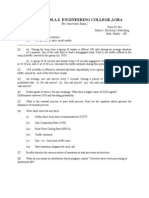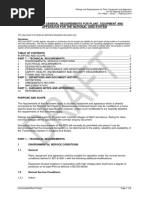Experiment No. (3) Optical Modulators: Object
Experiment No. (3) Optical Modulators: Object
Uploaded by
Faez FawwazCopyright:
Available Formats
Experiment No. (3) Optical Modulators: Object
Experiment No. (3) Optical Modulators: Object
Uploaded by
Faez FawwazOriginal Title
Copyright
Available Formats
Share this document
Did you find this document useful?
Is this content inappropriate?
Copyright:
Available Formats
Experiment No. (3) Optical Modulators: Object
Experiment No. (3) Optical Modulators: Object
Uploaded by
Faez FawwazCopyright:
Available Formats
Experiment No.
(3) Optical Modulators
Experiment No. (3)
Optical Modulators
Object:
To study the dispersion in optical fiber and its effect on data transmission
and maximum allowable bit rate.
Theory:
In order to transmit information via an optical fiber communication
system it is necessary to modulate a property of the light with the information
signal. This property may be intensity, frequency, phase or polarization
(direction) with either digital or analog signals. The choices are indicated by the
characteristics of the optical fiber, the available optical sources and detectors,
and consideration of the overall system.
Therefore, there are two ways have been used to achieve an optical
modulation:-
A) Direct intensity modulation (D–IM):-
A block schematic for an analog optical fiber system which
uses direct modulation of the optical source intensity with the baseband signal is
shown in figure (1-a). Obviously, no electrical modulation or demodulation is
required with this technique, making it both inexpensive and easy to implement.
The transmitted optical power waveform as a function of time P opt(t) may be
written as:
Optical Fiber Lab. 19
Experiment No. (3) Optical Modulators
𝑃𝑜𝑝𝑡 (𝑡) = 𝑃𝑖 (1 + 𝑚(𝑡)).
Where Pi is the average transmitted optical power (the unmodulated
carrier power) and m(t) is the intensity modulating signal which is proportional
to the source message a(t). For a cosinusoidal modulating signal:
𝑚(𝑡) = 𝑚𝑎 cos(𝜔𝑚 𝑡).
Where ma is the modulation index or the ratio of the peak excursion from
the average to the average power as shown in figure (1-b) and ωm is the angular
frequency of the modulating signal. Combining Eqs (3.1) and (3.2) we get:
𝑃𝑜𝑝𝑡 (𝑡) = 𝑃𝑖 (1 + 𝑚𝑎 cos(𝜔𝑚 𝑡)).
(a)
Optical Fiber Lab. 20
Experiment No. (3) Optical Modulators
(b)
Figure (1) (a) Analog optical fiber system employing direct intensity
modulation, and (b) Time domain representation showing direct intensity
modulation of the optical carrier with a baseband analog signal
In direct intensity modulation it can be used either LED modulation
or laser modulation as follow:
1) LED modulation response:-
The frequency response of an LED is determined by the carrier dynamics
(and therefore is limited by the carrier or electron lifetime τ n), and the parasitic
capacitance of the LED (described by the RC constant τRC).
If a small, constant forward bias is applied, the influence of the parasitic
capacitance of the LED can be neglected. The LED 3-dB modulation optical
bandwidth is defined as the modulation frequency at the LED power transfer
function is reduced by 3 dB. The LED 3-dB modulation optical bandwidth could
be expressed as:
√3
𝑓3𝑑𝐵 = ( )/(𝜏𝑛+ 𝜏𝑅𝑐𝑛 ).
2𝜋
Optical Fiber Lab. 21
Experiment No. (3) Optical Modulators
2) Semiconductor laser modulation response:-
When using a directly modulated laser for high-speed transmission
systems, the modulation frequency can be no larger than the frequency of the
relaxation oscillations. The relaxation oscillation depends on both carrier
lifetime and photon lifetime. The approximate expression of this dependence is
given by:
1 1 𝐼 1/2
𝑓𝑟𝑒𝑠 = × 1/2 × ( − 1) .
2𝜋 (𝜏𝑠𝑝 ×𝜏𝑝ℎ ) 𝐼𝑡ℎ
Where τsp is the carrier lifetime and equal to (1 ns), τph is the photon
lifetime and equal to (3 ps), I is the modulation peak current, and Ith is the
threshold current.
B) External Modulator (Mach-Zehnder Modulator):-
The Mach-Zehnder modulator is an intensity modulator based on an
interferometric principle. It consists of two 3 dB couplers which are connected
by two waveguides of equal length figure (2). By means of an electro-optic
effect, an externally applied voltage can be used to vary the refractive indices in
the waveguide branches.
Figure (2) Mach-Zehnder Modulator
Optical Fiber Lab. 22
Experiment No. (3) Optical Modulators
The different paths can lead to constructive and destructive interference at
the output, depending on the applied voltage figure (3). Then the output intensity
can be modulated according to the voltage.
Figure (3) Basic Operation of Mach-Zehnder Modulator
The equations that describe the behavior of the MZ modulator are:
𝐸𝑜𝑢𝑡 (𝑡) = 𝐸𝑖𝑛 (𝑡). cos(∆𝜃(𝑡)). 𝑒𝑥𝑝 (𝑗. ∆∅(𝑡)). (3.6)
Where ∆θ is the phase difference between the two branches and is defined
as:
𝜋
∆𝜃(𝑡) = . (0.5 − 𝐸𝑅. (𝑀𝑜𝑑𝑢𝑙𝑎𝑡𝑖𝑜𝑛(𝑡) − 0.5)). (3.7)
2
Optical Fiber Lab. 23
Experiment No. (3) Optical Modulators
With
𝜋 1
𝐸𝑅 = 1 − . 𝑎𝑟𝑐 tan( ). (3.8)
4 √𝑒𝑥𝑡𝑟𝑎𝑡
and ∆ϕ is the signal phase change defined as:
∆∅(𝑡) = 𝑆𝐶. ∆𝜃(𝑡). (1 + 𝑆𝐹)/(1 − 𝑆𝐹). (3.9)
Where the parameter SC is –1 if negative signal chirp is true, or 1 if
negative signal chirp is false. extract is the extinction ratio, SF is the symmetry
factor, and modulation(t) is the electrical input signal. The electrical input signal
is normalized between 0 and 1.
PROCEDURE:-
A) Direct Intensity Modulator:-
PART (1): Analog LED modulation response:-
1. Connect the block diagram shown in figure (4), use the blocks in the
component library as follows:
From the Component Library, select Default > Transmitters > Pulse
Generators > Electrical.
Drag the Sine Generator to the Main layout.
From the Component Library, select Default > Transmitters Library >
Optical Sources.
Drag the LED to the Main layout.
Optical Fiber Lab. 24
Experiment No. (3) Optical Modulators
From the Component Library, select Default > Receivers Library >
Photodetectors.
Drag the Photodetector PIN to the Main layout.
From the Component Library, select Default > Filters Library > Electrical.
Drag the Low Pass Bessel Filter to the Main layout.
From the Component Library, select Default > Visualizer Library > Optical.
Drag the Optical Time Domain Visualizer to the Main layout.
From the Component Library, select Default > Visualizer Library >
Electrical.
Drag the Oscilloscope Visualizer to the Main layout.
2. Press double click on sine generator and set frequency to 3e6 (3 MHz), then
press double click on the Main layout: (select set bit rate at simulation
window, set bit rate to 100e6 (100 M bit/s), set sequence length to 64 bits,
and set samples per bit to 64.
3. From the File menu, select Calculate then click the play button (►).
4. Draw the electrical analog signal, the optical transmitted signal, the detected
signal, and the electrical received signal at all Visualizers.
Optical Fiber Lab. 25
Experiment No. (3) Optical Modulators
PART (2): Digital LED modulation response:-
1. Connect the block diagram shown in figure (5), use the blocks in the
component library as follows:
From the Component Library, select Default > Transmitters Library > Bit
Sequence Generators.
Drag the Pseudo-Random Bit Sequence Generator to the Main layout.
From the Component Library, select Default > Transmitters > Pulse
Generators > Electrical.
Drag the NRZ Pulse Generator to the Main layout.
From the Component Library, select Default > Transmitters Library >
Optical Sources.
Drag the LED to the Main layout.
From the Component Library, select Default > Receivers Library >
Photodetectors.
Drag the Photodetector PIN to the Main layout.
From the Component Library, select Default > Filters Library > Electrical.
Drag the Low Pass Bessel Filter to the Main layout.
From the Component Library, select Default > Visualizer Library > Optical.
Drag the Optical Spectrum Analyzer to the Main layout.
Drag the Optical Time Domain Visualizer to the Main layout.
From the Component Library, select Default > Visualizer Library >
Electrical.
Optical Fiber Lab. 26
Experiment No. (3) Optical Modulators
Drag the Eye Diagram Analyzer to the Main layout.
Drag the Oscilloscope Visualizer to the Main layout.
2. Press double click at the Main layout: (select set bit rate at simulation
window, set bit rate to 100e6 (100 M bit/s), set sequence length to 8 bits,
and set samples per bit to 1024.
3. From the File menu, select Calculate then click the play button (►).
4. Draw the electrical analog signal, the optical transmitted signal, the
detected signal, and the electrical received signal at all Visualizers. Also
draw the graph at Aye Diagram Analyzer.
5. Repeat steps (2, 3, and 4) with a 300e6 (300 M bit/s) and leave the other
parameters without change.
6. Keep the bit rate at 300e6 (300 M bit/s), and press double click at the LED
source: (set the electron life time and the RC constant both to 0.5e-9 (0.5
ns) instead of 1e-9 (1ns)).
7. Repeat steps (3, and 4).
PART (3): Semiconductor laser modulation response:-
1. Connect the block diagram shown in figure (6), use the blocks in the
component library as in part (2), but from the Default > Transmitters
Library > Optical Sources, replace the LED by the Laser Rate Equations
in the Main layout.
2. Press double click at the Main layout: (select set bit rate at simulation
window, set bit rate to 1.3e9 (1.3 G bit/s), set sequence length to 8 bits,
and set samples per bit to 1024.
Optical Fiber Lab. 27
Experiment No. (3) Optical Modulators
3. Press double click at the laser source: (set the Bias current and the
modulation peak current both to (40 mA), and the threshold current to
(33.45 mA)).
4. From the File menu, select Calculate then click the play button (►).
5. Draw the electrical analog signal, the optical transmitted signal, the
detected signal, and the electrical received signal at all Visualizers. Also
draw the graph at Aye Diagram Analyzer.
6. Repeat steps (4, and 5) with a 10e9 (10 G bit/s) and leave the other
parameters without change.
7. Keep the bit rate at 1.3e9 (1.3 G bit/s), and press double click at the laser
source: (set the Bias current to (20 mA) instead of (40 mA)).
8. Repeat steps (4, and 5).
B) External Modulator (Mach-Zehnder Modulator):-
1. Connect the block diagram shown in figure (7), use the blocks in the
component library as in part (3), but from the Default > Transmitters
Library > Optical Sources, replace the Laser Rate Equations by the CW
Laser in the Main layout.
2. From the Component Library, select Default > Transmitters Library >
Optical Modulators, drag the Mach-Zehnder Modulator to the Main
layout.
3. Press double click at the Main layout: (select set bit rate at simulation
window, set bit rate to 10e9 (10 G bit/s), set sequence length to 8 bits, and
set samples per bit to 1024.
4. Press double click at the Photodetector PIN, select "Noise" tab, and cancel
all types of noise by removing the sign () from all check boxes at
column "Value"
5. From the File menu, select Calculate then click the play button (►).
Optical Fiber Lab. 28
Experiment No. (3) Optical Modulators
6. Draw the electrical analog signal, the optical transmitted signal, the
detected signal, and the electrical received signal at all Visualizers. Also
draw the graph at Aye Diagram Analyzers.
DISCUSSION:
1. With the aid of equations, discuss the performance of optical modulators
at a high bit rate transmission?
2. State the advantages and disadvantages of both the external and direct
intensity modulators?
3. Compare the electrical and optical bandwidths for an optical fiber
communication system and develop a relationship between them, then
draw a general frequency response for an optical fiber system and show
the electrical and optical bandwidths on it?
4. Give the importance of optical sources linearity for analog and digital
systems, and then explain which optical source gives good linearity?
Optical Fiber Lab. 29
Experiment No. (3) Optical Modulators
Figure (4) Direct Modulator (Analog LED Modulation Response)
Figure (5) Direct Modulator (Digital LED Modulation Response)
Optical Fiber Lab. 30
Experiment No. (3) Optical Modulators
Figure (6) Direct Modulator (Semiconductor Laser Modulation Response)
Figure (7) External Modulator (Mach-Zehnder Modulation Response)
Optical Fiber Lab. 31
You might also like
- ES PaperDocument22 pagesES PaperRaghu Nath SinghNo ratings yet
- Design and Analysis of Microstrip Antenna Array Using CST SoftwareDocument6 pagesDesign and Analysis of Microstrip Antenna Array Using CST SoftwarecesarinigillasNo ratings yet
- Introduction To Phased Array AntennasDocument7 pagesIntroduction To Phased Array AntennasNaniNo ratings yet
- Exp 4 - CST 2010Document10 pagesExp 4 - CST 2010bknarumaNo ratings yet
- Digital e Comm. EngineeringDocument61 pagesDigital e Comm. Engineeringlemma biraNo ratings yet
- ELEC425 Assignment5 SolutionsDocument19 pagesELEC425 Assignment5 SolutionsAzina KhanNo ratings yet
- Optical Fiber CommunicationDocument48 pagesOptical Fiber CommunicationPrateekMittalNo ratings yet
- Quadrature Amplitude ModulationDocument17 pagesQuadrature Amplitude ModulationThasnimFathimaNo ratings yet
- 4 CSE 447 Digital FilterDocument82 pages4 CSE 447 Digital FilterAriful Islam ShantoNo ratings yet
- Experiment No.2 Circular Waveguide Design Using CST Microwave Studio SuiteDocument2 pagesExperiment No.2 Circular Waveguide Design Using CST Microwave Studio Suiteali salehNo ratings yet
- Assignment 3Document1 pageAssignment 3Phani SingamaneniNo ratings yet
- Laser MetrologyDocument41 pagesLaser MetrologyjennybunnyomgNo ratings yet
- Question: You Are An Antenna Engineer and You Are Asked To DesignDocument1 pageQuestion: You Are An Antenna Engineer and You Are Asked To DesignOscar GómezNo ratings yet
- Optical Lecture 1 NUDocument96 pagesOptical Lecture 1 NUPhon PhannaNo ratings yet
- EC8394-Analog and Digital CommunicationDocument12 pagesEC8394-Analog and Digital CommunicationPalani Arjunan100% (1)
- Antenna Theory: Chapter 6.1 - 6.2Document21 pagesAntenna Theory: Chapter 6.1 - 6.2RahulMondolNo ratings yet
- Antenna Synthesis ReportDocument10 pagesAntenna Synthesis Reportesraahabeeb63No ratings yet
- Experiment No. 1: Objective: Write A MATLAB Program To Generate An Exponential Sequence X (N) (A)Document53 pagesExperiment No. 1: Objective: Write A MATLAB Program To Generate An Exponential Sequence X (N) (A)Shinibali MandalNo ratings yet
- Broadside and Endfire Array AntennasDocument21 pagesBroadside and Endfire Array AntennasSrinivas ReddyNo ratings yet
- L1M2 - TL and Impedance Matching Techniques PDFDocument41 pagesL1M2 - TL and Impedance Matching Techniques PDFNurul HudaNo ratings yet
- Review of Microwave Imaging Algorithms For Stroke Detection: Jinzhen Liu Liming Chen Hui Xiong Yuqing HanDocument14 pagesReview of Microwave Imaging Algorithms For Stroke Detection: Jinzhen Liu Liming Chen Hui Xiong Yuqing Hanmed BoutaaNo ratings yet
- Topic: MicroprocessorsDocument12 pagesTopic: MicroprocessorsHemanth KumarNo ratings yet
- FON Lavanya Notes-Module-3-Optical SourcesDocument19 pagesFON Lavanya Notes-Module-3-Optical SourcesAE videos100% (1)
- Dcom Mod4Document4 pagesDcom Mod4Vidit shahNo ratings yet
- Coplanar Waveguide - WikipediaDocument2 pagesCoplanar Waveguide - Wikipediaalvipin001No ratings yet
- Lab Manual Rev 5 Lab 1 - SDR Basics - 0Document15 pagesLab Manual Rev 5 Lab 1 - SDR Basics - 0PJBNo ratings yet
- 2.1 Strip Lines3008221Document37 pages2.1 Strip Lines3008221Yash sutarNo ratings yet
- 5-3-1 CST EucDocument21 pages5-3-1 CST EucAlok KumarNo ratings yet
- 2.design of Vivaldi Antennas ThesisDocument83 pages2.design of Vivaldi Antennas ThesisAlteea MareNo ratings yet
- ECE 391 Supplemental Notes - #1: Lumped vs. Distributed CircuitsDocument16 pagesECE 391 Supplemental Notes - #1: Lumped vs. Distributed CircuitsAnh Viet NguyenNo ratings yet
- Unit1 Evolution of Optical CommunicationDocument51 pagesUnit1 Evolution of Optical CommunicationDeepak KumarNo ratings yet
- Liao - Microstrip Lines - ANSWERDocument23 pagesLiao - Microstrip Lines - ANSWERcdg prqNo ratings yet
- Wide-Sense Stationary ProcessDocument8 pagesWide-Sense Stationary ProcessAhmed AlzaidiNo ratings yet
- PSD Autocorrelation NoiseDocument7 pagesPSD Autocorrelation NoiseM MovNo ratings yet
- Gate Questions Bank EC CommunicationDocument10 pagesGate Questions Bank EC CommunicationfreefreeNo ratings yet
- Assignment 1Document3 pagesAssignment 1Jayamani KrishnanNo ratings yet
- RF and Microwave Circuits and Systems. Laboratory #1: ObjectivesDocument8 pagesRF and Microwave Circuits and Systems. Laboratory #1: Objectivespkrsuresh2013No ratings yet
- Lecture 7 (Channel Models For Mmwave MIMO System)Document65 pagesLecture 7 (Channel Models For Mmwave MIMO System)Kushagra PratapNo ratings yet
- OCN Unit - 1Document105 pagesOCN Unit - 1BinoStephenNo ratings yet
- Communication Lab1 2018Document55 pagesCommunication Lab1 2018Faez FawwazNo ratings yet
- Unit 4 - Cellular Network FOW - BOS - 28 - Jan21Document60 pagesUnit 4 - Cellular Network FOW - BOS - 28 - Jan21TEETB252Srushti ChoudhariNo ratings yet
- Horn Antenna Design BaitiDocument3 pagesHorn Antenna Design BaitiBetty NurbaitiNo ratings yet
- Microprocessor Interfacing & Programming: Laboratory ManualDocument13 pagesMicroprocessor Interfacing & Programming: Laboratory ManualMuneeb Ahmad NasirNo ratings yet
- Ece Vii Optical Fiber Communication 10ec72 Question PaperDocument10 pagesEce Vii Optical Fiber Communication 10ec72 Question Paperkevinkevz1No ratings yet
- Tutorial - 2: Boolean Algebra & Combinational LogicDocument15 pagesTutorial - 2: Boolean Algebra & Combinational LogicShreyash SillNo ratings yet
- Ece-Vii-Image Processing U3Document7 pagesEce-Vii-Image Processing U32VD17EC 054No ratings yet
- Circuit Theory: Unit 3 Resonant CircuitsDocument36 pagesCircuit Theory: Unit 3 Resonant CircuitsSuganthi ShanmugasundarNo ratings yet
- Lecture 6. Transmission Characteristics of Optical Fibers - Fiber PDFDocument92 pagesLecture 6. Transmission Characteristics of Optical Fibers - Fiber PDFVijay JanyaniNo ratings yet
- Fee 351: Electromagnetic Fields: DATE: 23 FEBRUARY2021Document3 pagesFee 351: Electromagnetic Fields: DATE: 23 FEBRUARY2021Peter JumreNo ratings yet
- Unit IIIDocument46 pagesUnit IIIkumarnath jNo ratings yet
- EeeDocument14 pagesEeekvinothscetNo ratings yet
- Radar Engineering and Navigational Aids Question Bank UNIT 3Document1 pageRadar Engineering and Navigational Aids Question Bank UNIT 3Kommisetty MurthyrajuNo ratings yet
- Chapter 6 - Electrostatic Boundary - Value ProblemsDocument38 pagesChapter 6 - Electrostatic Boundary - Value ProblemsMarc Rivera100% (2)
- Propagation Model PDFDocument21 pagesPropagation Model PDFis23cNo ratings yet
- Establishment of Calibration Equipment For DefibriDocument6 pagesEstablishment of Calibration Equipment For DefibriMIlham HafizNo ratings yet
- Self-Tuning Adaptive Algorithms in The Power Control of Wcdma SystemsDocument6 pagesSelf-Tuning Adaptive Algorithms in The Power Control of Wcdma SystemsSaifizi SaidonNo ratings yet
- Biomed ExpDocument5 pagesBiomed Expaditya2004gNo ratings yet
- AM Modulation and Demodulation CircuitsDocument13 pagesAM Modulation and Demodulation Circuitsموسى سعد لعيبيNo ratings yet
- Optical Fiber LabDocument5 pagesOptical Fiber LabFaez FawwazNo ratings yet
- Experiment No. (8) Wavelength Division Multiplexing (WDM) : ObjectDocument7 pagesExperiment No. (8) Wavelength Division Multiplexing (WDM) : ObjectFaez FawwazNo ratings yet
- Experiment No. (6) Study of Dispersion Compensation Schemes: ObjectDocument9 pagesExperiment No. (6) Study of Dispersion Compensation Schemes: ObjectFaez FawwazNo ratings yet
- Experiment No. (5) Study of Dispersion in Optical Fiber Communication SystemDocument9 pagesExperiment No. (5) Study of Dispersion in Optical Fiber Communication SystemFaez FawwazNo ratings yet
- Experiment No. (1) Optical Fiber Communication System: ObjectDocument13 pagesExperiment No. (1) Optical Fiber Communication System: ObjectFaez FawwazNo ratings yet
- Experiment No. (2) Optical Sources: ObjectDocument4 pagesExperiment No. (2) Optical Sources: ObjectFaez FawwazNo ratings yet
- Communication Lab1 2018Document55 pagesCommunication Lab1 2018Faez FawwazNo ratings yet
- Experiment No. (5) : Frequency Modulation & Demodulation: - ObjectDocument5 pagesExperiment No. (5) : Frequency Modulation & Demodulation: - ObjectFaez FawwazNo ratings yet
- Experiment No. (4) : Coherent Receiver: ObjectDocument5 pagesExperiment No. (4) : Coherent Receiver: ObjectFaez Fawwaz100% (1)
- Experiment No. (5) Single Sideband Modulation: ObjectDocument4 pagesExperiment No. (5) Single Sideband Modulation: ObjectFaez FawwazNo ratings yet
- Final Record Analog Consists of All The Materials That U Can Get Full MarksDocument171 pagesFinal Record Analog Consists of All The Materials That U Can Get Full MarksDiksha NasaNo ratings yet
- University of Zakho College of Engineering Mechanical Engineering DepartmentDocument9 pagesUniversity of Zakho College of Engineering Mechanical Engineering DepartmentBadir YassidNo ratings yet
- CH 3 - Sensors & Their ApplicationsDocument60 pagesCH 3 - Sensors & Their ApplicationsMahmoud KosayNo ratings yet
- Quattro Micro Battery Charger ManualDocument4 pagesQuattro Micro Battery Charger ManualMr. RendonNo ratings yet
- AFL Sliding-1ru-Patch-Panel-ChassisDocument4 pagesAFL Sliding-1ru-Patch-Panel-ChassisChristos PatsatzakisNo ratings yet
- Vigilohm IMD-IM400Document3 pagesVigilohm IMD-IM400Nguyễn Văn QuânNo ratings yet
- FPGA Implementation of Efficient and High Speed Template Matching ModuleDocument5 pagesFPGA Implementation of Efficient and High Speed Template Matching ModuleseventhsensegroupNo ratings yet
- Heart Rate using LabVIEWDocument11 pagesHeart Rate using LabVIEWharshitmahi1286No ratings yet
- Philips Lighting - Ecoclick StartersDocument3 pagesPhilips Lighting - Ecoclick StartersMilan JamesNo ratings yet
- Power System Analysis Tutorial Sheet 01Document4 pagesPower System Analysis Tutorial Sheet 01Goyal100% (1)
- Solution Set 5Document11 pagesSolution Set 5Abdul AlsomaliNo ratings yet
- Efl - Earth Fault Lockout and Frozen Contactor Protection RelayDocument2 pagesEfl - Earth Fault Lockout and Frozen Contactor Protection RelayJephthah Abu DonkorNo ratings yet
- Part List 005Document17 pagesPart List 005Edison Andres Ocampo Gomez100% (1)
- SPIII484000HEDocument2 pagesSPIII484000HEkelechi ogbonnayaNo ratings yet
- PCT - 520672 Xenergy EatonDocument504 pagesPCT - 520672 Xenergy EatonAndes PutraNo ratings yet
- 维修佬产品报价册20210720 高清Document161 pages维修佬产品报价册20210720 高清MECHANIC HONGKONG100% (1)
- M. Statment Lines - OHL Instal & TestingDocument27 pagesM. Statment Lines - OHL Instal & Testingahmedshah512100% (2)
- APU - SPACC - 09 - Data Acquisition FundamentalsDocument29 pagesAPU - SPACC - 09 - Data Acquisition FundamentalsDiana RoseNo ratings yet
- Helix Board 24 Firewire: Downloaded From Manuals Search EngineDocument54 pagesHelix Board 24 Firewire: Downloaded From Manuals Search EngineVeiga AlexNo ratings yet
- Commissioning Service Department Commissioning Standard Test Formats Description: Function Test - AccsDocument11 pagesCommissioning Service Department Commissioning Standard Test Formats Description: Function Test - AccsDinesh PitchaivelNo ratings yet
- Q Tron ManualDocument4 pagesQ Tron Manualclean576ggNo ratings yet
- Installation Manual: Veritas 8/veritas 8Compact/Veritas R8Document32 pagesInstallation Manual: Veritas 8/veritas 8Compact/Veritas R8MalikBoussettaNo ratings yet
- Fluke PM3380B Reference ManualDocument133 pagesFluke PM3380B Reference ManualDRF254No ratings yet
- 32460-2. RES Issue 2 2014 Proposal Consolidated Specific Requirements Documents - 0Document295 pages32460-2. RES Issue 2 2014 Proposal Consolidated Specific Requirements Documents - 0Bruce CoxNo ratings yet
- Analog Circuit Design - Low-Power Low-Voltage, Integrated Filters and Smart Power (PDFDrive)Document394 pagesAnalog Circuit Design - Low-Power Low-Voltage, Integrated Filters and Smart Power (PDFDrive)Pushparaj Perumal100% (2)
- Door Lock System Using 8051 MicrocontrollerDocument14 pagesDoor Lock System Using 8051 MicrocontrollerVanya NandwaniNo ratings yet
- EWISDocument170 pagesEWISHollins starsNo ratings yet
- Scope Location 1 CC-2419Document58 pagesScope Location 1 CC-2419gopinadh57100% (1)
- Viper: R/C Combat Robot KitDocument24 pagesViper: R/C Combat Robot KitMNo ratings yet
- Micom XL Theory Operation PDFDocument14 pagesMicom XL Theory Operation PDFToit Du ToitNo ratings yet