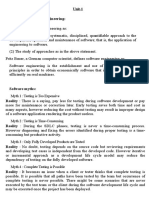HTML Cheat Sheet
Uploaded by
Lalith SaiHTML Cheat Sheet
Uploaded by
Lalith SaiHTML CHEAT SHEET
Basic HTML Structure:
<html>
<head>
<title>website title</title>
</head>
<body>
content of website ...
</body>
</html>
Common Blog Tags:
● <h?> heading </h?> Heading (h1 for largest to h6 for smallest)
● <p> paragraph </p> Paragraph of Text
● <b> bold </b> Make text between tags bold
● <i> italic </i> Make text between tags italic
● <a href="url"> link name </a> Create a link to another page or website
● <div> ... </div> Divide up page content into sections, and applying styles
● <img src="filename.jpg"> Show an image
● <ul> <li> list </li> </ul> Unordered, bullet-point list
● <br> Line Break (force a new line)
● <span style="color:red"> red </span> Use CSS style to change text color
Text Formatting:
● <h?> ... </h?> Heading (?= 1 for largest to 6 for smallest, eg h1)
● <b> ... </b> Bold Text
● <i> ... </i> Italic Text
● <u> ... </u> Underline Text
● <strong> ... </strong> Strong - Shown as Bold in most browsers
● <em> ... </em> Emphasis - Shown as Italics in most browsers
Linking Tags:
● <a href="url"> link text </a> Basic Link
Lists:
● <ol> ... </ol> Ordered List
● <ul> ... </ul> Un-ordered List
● <li> ... </li> List Item (within ordered or unordered)
Tables:
● <table> ... </table> Define a Table
● <tr> ... </tr> Table Row within
table
● <th> ... </th> Header Cell within table row
● <td> ... </td> Table Cell within table row
Miscellaneous Tags:
● <!-- ... --> Comment within HTML source code
● <!DOCTYPE html ... > Document type definition
● <meta> ... </meta> META information tag
Visual Studio Code:
● Cmd + tab Switch screen from visual studio code to chrome
● Cmd + s Save file
● Cmd + r Refresh
● Cmd + b Hide sidebar
You might also like
- 1 Acceptable Use Policy For Orange Products & ServicesNo ratings yet1 Acceptable Use Policy For Orange Products & Services2 pages
- Object Oriented Programming: Introduction To100% (1)Object Oriented Programming: Introduction To40 pages
- Cascading Style Sheets (CSS) Working With TagsNo ratings yetCascading Style Sheets (CSS) Working With Tags32 pages
- Dynamic HTML: Cascading Style Sheets (CSS)No ratings yetDynamic HTML: Cascading Style Sheets (CSS)66 pages
- Java Web Development Course: Writing CSS Codes100% (1)Java Web Development Course: Writing CSS Codes50 pages
- Cascading Style Sheet: Nazia Hameed Comsats Institute of Information Technology IslamabadNo ratings yetCascading Style Sheet: Nazia Hameed Comsats Institute of Information Technology Islamabad45 pages
- Tutorial - A Masterclass in CSS AnimationsNo ratings yetTutorial - A Masterclass in CSS Animations11 pages
- PHP File Handling: Reading From Files With PHP FunctionNo ratings yetPHP File Handling: Reading From Files With PHP Function13 pages
- Css or Xsl-Fo: Which Should I Use For Producing Print Publications?No ratings yetCss or Xsl-Fo: Which Should I Use For Producing Print Publications?56 pages
- How To Upload and Download Files Programmatically To Azure Blob Storage UsingNo ratings yetHow To Upload and Download Files Programmatically To Azure Blob Storage Using17 pages
- Work With Strings With Stringr::: Cheat SheetNo ratings yetWork With Strings With Stringr::: Cheat Sheet2 pages
- C Program To Convert Binary Number To Octal and Octal To BinaryNo ratings yetC Program To Convert Binary Number To Octal and Octal To Binary3 pages
- Cascading Style Sheets:: CSS-1 and CSS-P For Web PublishingNo ratings yetCascading Style Sheets:: CSS-1 and CSS-P For Web Publishing27 pages
- Understanding CSS Essentials: Content Flow, Positioning, and StylingNo ratings yetUnderstanding CSS Essentials: Content Flow, Positioning, and Styling28 pages
- HTML Tags: Markup: Markup Language Is Designed To Process, Define and Present TextNo ratings yetHTML Tags: Markup: Markup Language Is Designed To Process, Define and Present Text80 pages
- Online Banking System: A Project Report On100% (2)Online Banking System: A Project Report On58 pages
- Sitecore Experience Accelerator (SXA) : Ruud Van FalierNo ratings yetSitecore Experience Accelerator (SXA) : Ruud Van Falier29 pages
- a1.3.0.0 INTRODUCTION TO WEBSITE DESIGNINGNo ratings yeta1.3.0.0 INTRODUCTION TO WEBSITE DESIGNING25 pages
- Acronyms Network Management 2015 NGL 2016VII28No ratings yetAcronyms Network Management 2015 NGL 2016VII284 pages
- Introduction To Health Informatics: Dept of Information Systems & Computer ScienceNo ratings yetIntroduction To Health Informatics: Dept of Information Systems & Computer Science41 pages
- Student Guide - Cloudera Data Flow Workshop - CDF - PCNo ratings yetStudent Guide - Cloudera Data Flow Workshop - CDF - PC56 pages
- Corporation (/en/lbelection/electdistrict/2020/1) - Thiruvananthapuram CorporationNo ratings yetCorporation (/en/lbelection/electdistrict/2020/1) - Thiruvananthapuram Corporation2 pages
- 8.2 Networking and Data Flow: Section 1.2 Figure 8.2-1No ratings yet8.2 Networking and Data Flow: Section 1.2 Figure 8.2-114 pages
- Attacking Network Protocols 1st Edition James Forshaw [Forshaw instant download100% (1)Attacking Network Protocols 1st Edition James Forshaw [Forshaw instant download52 pages
- PuPHPet - Online GUI Configurator For Puppet & VagrantNo ratings yetPuPHPet - Online GUI Configurator For Puppet & Vagrant8 pages
- Google My Business - Digital Sandip AcademyNo ratings yetGoogle My Business - Digital Sandip Academy31 pages
- Samarth Student User Manual Exam Form Fill UpNo ratings yetSamarth Student User Manual Exam Form Fill Up6 pages