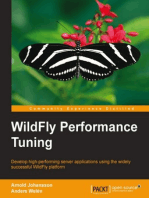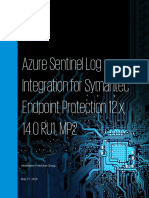Appdynamics Database Agent Deployment
Appdynamics Database Agent Deployment
Uploaded by
msagaryCopyright:
Available Formats
Appdynamics Database Agent Deployment
Appdynamics Database Agent Deployment
Uploaded by
msagaryCopyright
Available Formats
Share this document
Did you find this document useful?
Is this content inappropriate?
Copyright:
Available Formats
Appdynamics Database Agent Deployment
Appdynamics Database Agent Deployment
Uploaded by
msagaryCopyright:
Available Formats
Trianz Appdynamics Agent Documentation
Installation and Config Document
Appd Agents: Database Agent
Ed Dr0.1 Appdynamics db agent deployment Trianz 1/14
Copyright © 2017 Trianz Pvt Ltd. All rights reserved.
Trianz Appdynamics Agent Documentation
Document Approval
Names of the persons approving this document for release.
Trianz Internal Approval
Role
Name
Role
Name
Role
Name
Document History
The purpose of this section is to capture all changes made to the content of document
Edition Date Author Details of Change
Draft 0.1 20/03/20 M Sekhara Reddy Initial Draft
17
Table 1 – Document History
Ed Dr0.1 Appdynamics db agent deployment Trianz 2/14
Copyright © 2017 Trianz Pvt Ltd. All rights reserved.
Trianz Appdynamics Agent Documentation
Document Location
Location of document in the Trianz Trinet
Electronic Location
Table 2 – Document Location
Ed Dr0.1 Appdynamics db agent deployment Trianz 3/14
Copyright © 2017 Trianz Pvt Ltd. All rights reserved.
Trianz Appdynamics Agent Documentation
Table of Contents
1. Introduction.................................................................................................7
1.1 Purpose................................................................................................ 7
1.2 Scope.................................................................................................. 7
1.3 Referenced Documents.............................................................................7
1.4 Acronyms and Terms................................................................................7
1.5 Additional remarks and agreements..............................................................7
2. Appdynamics Agent Installation.........................................................................8
2.1 Database agent Installation & configuration steps..............................................8
2.1.1 Downloading db agent...................................................................8
2.1.2 Installing and configuring db agent....................................................8
2.1.3 Starting dbagent..........................................................................9
3. Configuring MYSQL using db-agent....................................................................10
3.1 Controller UI Steps to add MYSQL db collector................................................10
4. Monitoring MYSQL dashboard && Metrics............................................................12
4.1 Accessing MYSQL Dashboard......................................................................12
4.2 Accessing MYSQL Metrics using Metric Browser................................................14
5. Appdynamics DB-Agent logs Information.............................................................14
Ed Dr0.1 Appdynamics db agent deployment Trianz 4/14
Copyright © 2017 Trianz Pvt Ltd. All rights reserved.
Trianz Appdynamics Agent Documentation
Table of Tables
Table 1 – Document History................................................................................2
Table 2 – Document Location..............................................................................3
Table 3 – References Documents..........................................................................7
Table 4 – Acronyms and Terms............................................................................7
Ed Dr0.1 Appdynamics db agent deployment Trianz 5/14
Copyright © 2017 Trianz Pvt Ltd. All rights reserved.
Trianz Appdynamics Agent Documentation
1. Introduction
1.1 Purpose
The purpose of the Solution Architecture & High Level Design (SA&HLD) document is to
define the system level solution for the Three Ireland project.
1.2 Scope
1.3 Referenced Documents
Ref Document Number Document Title Version
Table 3 – References Documents
1.4 Acronyms and Terms
Specific acronyms and terms used in this document are listed below.
HL High Level
D Design
Table 4 – Acronyms and Terms
1.5 Additional remarks and agreements
Not Applicable.
Ed Dr0.1 Appdynamics db agent deployment Trianz 6/14
Copyright © 2017 Trianz Pvt Ltd. All rights reserved.
Trianz Appdynamics Agent Documentation
2. Appdynamics Agent Installation
2.1 Database agent Installation & configuration steps
2.1.1 Downloading db agent
Go to this URL https://download.appdynamics.com/download/ by using client partnership
ID’s or get the db agent software from client repository
Note: Download the db agent based on Operating System (Linux/windows) as like below
2.1.2 Installing and configuring db agent
Move the dbagent software(dbagent-4.2.11.0.zip) to the location where we have
specific directory/mount point to install the agents , if no specification given then
copy in /opt/appdbagent/ and unzip it finally
Configure the dbagent to report it to controller by following below steps
Go to agent installed directory and look for conf directory, inside that you can see
“controller-info.xml” and open the file using VI editor or notepad based on your OS
type
<controller-host>** provide hostname/IP of the controller server ** </controller-host>
<controller-port> ** provide the port of the controller – default is 8090 **</controller-
port>
<controller-ssl-enabled>false</controller-ssl-enabled> ** if ssl used, update as true”
<account-name>** Povide the account name found from controller UI – default is
customer 1**</account-name>
Ed Dr0.1 Appdynamics db agent deployment Trianz 7/14
Copyright © 2017 Trianz Pvt Ltd. All rights reserved.
Trianz Appdynamics Agent Documentation
<account-access-key> ** provide the access key found from controller UI**</account-
access-key>
Note: You can get the account name and access key from Controller UI like shown in below
(click on fog icon or settings icon shown right upper corner side in UI)
2.1.3 Starting dbagent
Once if above steps are peformed to configure the db agent successfully, then we can start
the db agent by using below command
1) First go to dg agent installed directory
2) Run below command on terminal
java –jar db-agent.jar &
3) Wait for 30 seconds and login controller UI to see if agent is reporing or not as shown
below
Ed Dr0.1 Appdynamics db agent deployment Trianz 8/14
Copyright © 2017 Trianz Pvt Ltd. All rights reserved.
Trianz Appdynamics Agent Documentation
3. Configuring MYSQL using db-agent
3.1 Controller UI Steps to add MYSQL db collector
1. Login in Controller UI by using your credentials and click on databases and Getstarted as
shown below screen
2. Post clicking on Get Started option , you can see below screen
Ed Dr0.1 Appdynamics db agent deployment Trianz 9/14
Copyright © 2017 Trianz Pvt Ltd. All rights reserved.
Trianz Appdynamics Agent Documentation
Here select mysql and follow below screen to provide mysql details like below
Ed Dr0.1 Appdynamics db agent deployment Trianz 10/14
Copyright © 2017 Trianz Pvt Ltd. All rights reserved.
Trianz Appdynamics Agent Documentation
Post providing above details, click on continue to complete mysql db-collector configuration
successfully
Ed Dr0.1 Appdynamics db agent deployment Trianz 11/14
Copyright © 2017 Trianz Pvt Ltd. All rights reserved.
Trianz Appdynamics Agent Documentation
4. Monitoring MYSQL dashboard && Metrics
4.1 Accessing MYSQL Dashboard
1. Login in Controller UI using your credentials and click on dashboards, you can see
below screen
2. Click on Mysql-ControllerDB, further to navigate on appd db default dashboard to see
more details about mysql performance as shown below
Ed Dr0.1 Appdynamics db agent deployment Trianz 12/14
Copyright © 2017 Trianz Pvt Ltd. All rights reserved.
Trianz Appdynamics Agent Documentation
Note: click on highlighted tabs like Live View, Queries, and Sessions etc to see detailed
performance of Mytsql database Pefomance.
Ed Dr0.1 Appdynamics db agent deployment Trianz 13/14
Copyright © 2017 Trianz Pvt Ltd. All rights reserved.
Trianz Appdynamics Agent Documentation
4.2 Accessing MYSQL Metrics using Metric Browser
Post login in Controller UI, click on databases and click on Metric browser show
in left side navigation view and you can see below screen
In Above, KPI’s are highlighted are most important metrics for any database getting monitored,
further can be navigated to see other metrics as well, based on above metrics Health Rules can be
written to suit client requirements.
5. Appdynamics DB-Agent logs Information
Go to DB-Agent installed directory and you can find logs directory listed there
Got to logs directory and you can access agent.log file to see if any errors
related to db agent and you can find below entry if db agent started
succesfully
********************** END of the Document **************************************
Ed Dr0.1 Appdynamics db agent deployment Trianz 14/14
Copyright © 2017 Trianz Pvt Ltd. All rights reserved.
You might also like
- NSX-T Data Center 3.2.3 Configuration - Maximums100% (1)NSX-T Data Center 3.2.3 Configuration - Maximums19 pages
- Step by Step Guide To Set Up Shibboleth As An IDP On WindowsNo ratings yetStep by Step Guide To Set Up Shibboleth As An IDP On Windows10 pages
- H13185 Virtual SAP HANA Disaster Recovery On VMware Vsphere Using EMC RecoverPoint - WP PDFNo ratings yetH13185 Virtual SAP HANA Disaster Recovery On VMware Vsphere Using EMC RecoverPoint - WP PDF20 pages
- Tanium Core Platform For Windows 7.5.6.XXXX UgNo ratings yetTanium Core Platform For Windows 7.5.6.XXXX Ug200 pages
- Delphix Admin For Oracle Lab Guide 5.3.5No ratings yetDelphix Admin For Oracle Lab Guide 5.3.561 pages
- SOASTA CloudTest WebUI Testing Tutorial PDFNo ratings yetSOASTA CloudTest WebUI Testing Tutorial PDF39 pages
- Microsoft Azure Beginner SOP Managing Azure Resources With TerraformNo ratings yetMicrosoft Azure Beginner SOP Managing Azure Resources With Terraform6 pages
- Horizon Daas Platform 6.1 - Vmware Desktop Protocols: A Vmware Technical NoteNo ratings yetHorizon Daas Platform 6.1 - Vmware Desktop Protocols: A Vmware Technical Note36 pages
- Jquery JSON Interview Questions With Answers100% (1)Jquery JSON Interview Questions With Answers13 pages
- MicrosoftWindowsEventLogUnifiedConfig PDFNo ratings yetMicrosoftWindowsEventLogUnifiedConfig PDF52 pages
- Basic Git Commands - Atlassian DocumentationNo ratings yetBasic Git Commands - Atlassian Documentation2 pages
- Mastering Puppet - Second Edition - Sample ChapterNo ratings yetMastering Puppet - Second Edition - Sample Chapter33 pages
- HP Thinclient t240 Internal HPDM Repository For External ClientNo ratings yetHP Thinclient t240 Internal HPDM Repository For External Client9 pages
- Istio Service Mesh Summary1 8th April 2023No ratings yetIstio Service Mesh Summary1 8th April 20234 pages
- Lab 1.2 Configuring DNS With Active DirectoryNo ratings yetLab 1.2 Configuring DNS With Active Directory41 pages
- Open Policy Agent - OASIS - XACML March 26th 2020No ratings yetOpen Policy Agent - OASIS - XACML March 26th 202018 pages
- D4 - T1 - Active Lists and Session ListsNo ratings yetD4 - T1 - Active Lists and Session Lists55 pages
- VxRail Appliance - VxRail Software Upgrade Procedures-VxRail E660 - E660FNo ratings yetVxRail Appliance - VxRail Software Upgrade Procedures-VxRail E660 - E660F26 pages
- Troubleshooting For Microsoft Azure Monitor Event Hub ConnectorNo ratings yetTroubleshooting For Microsoft Azure Monitor Event Hub Connector4 pages
- APM221 - AppDynamics Strategy and Introduction To Business Transaction Discovery - Student GuideNo ratings yetAPM221 - AppDynamics Strategy and Introduction To Business Transaction Discovery - Student Guide72 pages
- APM211+ +Introduction+to+AppDynamics+ +Student+GuideNo ratings yetAPM211+ +Introduction+to+AppDynamics+ +Student+Guide58 pages
- Ace Multicloud Network Professional Comprehensive GuideNo ratings yetAce Multicloud Network Professional Comprehensive Guide2 pages
- The Splunk It Service Intelligence Itsi Top 20 KpisNo ratings yetThe Splunk It Service Intelligence Itsi Top 20 Kpis48 pages
- CP R80 Gaia InstallationAndUpgradeGuideNo ratings yetCP R80 Gaia InstallationAndUpgradeGuide33 pages
- Google Cloud Professional Cloud Security Engineer 100+ Practice Exam Questions with Detailed AnswersFrom EverandGoogle Cloud Professional Cloud Security Engineer 100+ Practice Exam Questions with Detailed AnswersNo ratings yet
- Dashboard - Ethermine - Ethereum (ETH) Mining PoolNo ratings yetDashboard - Ethermine - Ethereum (ETH) Mining Pool1 page
- CEH-Certified Ethical Hacker: Required PrerequisitesNo ratings yetCEH-Certified Ethical Hacker: Required Prerequisites3 pages
- How To Install 2048 On Ubuntu 22.04 - Installati - OneNo ratings yetHow To Install 2048 On Ubuntu 22.04 - Installati - One3 pages
- Assignment 02: Department of Computer Science Bahria UniversityNo ratings yetAssignment 02: Department of Computer Science Bahria University8 pages
- AZS - MF - SEPM - Deploy - Configuration - 1.0No ratings yetAZS - MF - SEPM - Deploy - Configuration - 1.011 pages
- 3846d1c4 Da85 40e3 804f A6735bd8dac8 GECC Implementation Guidelines ArNo ratings yet3846d1c4 Da85 40e3 804f A6735bd8dac8 GECC Implementation Guidelines Ar147 pages
- Modeling Data in The Organization (Data Analysis)No ratings yetModeling Data in The Organization (Data Analysis)38 pages
- Introduction To The Fluent Builder Pattern - DZone JavaNo ratings yetIntroduction To The Fluent Builder Pattern - DZone Java4 pages
- 2023 DSE BDS Assignment 2 Problem Statement 2No ratings yet2023 DSE BDS Assignment 2 Problem Statement 23 pages
- 4.4.1.2 Lab - Configuring Zone-Based Policy Firewalls0% (1)4.4.1.2 Lab - Configuring Zone-Based Policy Firewalls23 pages
- Step by Step Guide To Set Up Shibboleth As An IDP On WindowsStep by Step Guide To Set Up Shibboleth As An IDP On Windows
- H13185 Virtual SAP HANA Disaster Recovery On VMware Vsphere Using EMC RecoverPoint - WP PDFH13185 Virtual SAP HANA Disaster Recovery On VMware Vsphere Using EMC RecoverPoint - WP PDF
- Microsoft Azure Beginner SOP Managing Azure Resources With TerraformMicrosoft Azure Beginner SOP Managing Azure Resources With Terraform
- Horizon Daas Platform 6.1 - Vmware Desktop Protocols: A Vmware Technical NoteHorizon Daas Platform 6.1 - Vmware Desktop Protocols: A Vmware Technical Note
- Mastering Puppet - Second Edition - Sample ChapterMastering Puppet - Second Edition - Sample Chapter
- HP Thinclient t240 Internal HPDM Repository For External ClientHP Thinclient t240 Internal HPDM Repository For External Client
- VxRail Appliance - VxRail Software Upgrade Procedures-VxRail E660 - E660FVxRail Appliance - VxRail Software Upgrade Procedures-VxRail E660 - E660F
- Troubleshooting For Microsoft Azure Monitor Event Hub ConnectorTroubleshooting For Microsoft Azure Monitor Event Hub Connector
- APM221 - AppDynamics Strategy and Introduction To Business Transaction Discovery - Student GuideAPM221 - AppDynamics Strategy and Introduction To Business Transaction Discovery - Student Guide
- APM211+ +Introduction+to+AppDynamics+ +Student+GuideAPM211+ +Introduction+to+AppDynamics+ +Student+Guide
- Ace Multicloud Network Professional Comprehensive GuideAce Multicloud Network Professional Comprehensive Guide
- The Splunk It Service Intelligence Itsi Top 20 KpisThe Splunk It Service Intelligence Itsi Top 20 Kpis
- Getting Started with Big Data Query using Apache ImpalaFrom EverandGetting Started with Big Data Query using Apache Impala
- Google Cloud Professional Cloud Security Engineer 100+ Practice Exam Questions with Detailed AnswersFrom EverandGoogle Cloud Professional Cloud Security Engineer 100+ Practice Exam Questions with Detailed Answers
- Hashicorp Terraform Associate Certification (Exam 003)From EverandHashicorp Terraform Associate Certification (Exam 003)
- 26 Ways to Save on Your Utility Bills!: 26 Ways, #1From Everand26 Ways to Save on Your Utility Bills!: 26 Ways, #1
- Dashboard - Ethermine - Ethereum (ETH) Mining PoolDashboard - Ethermine - Ethereum (ETH) Mining Pool
- CEH-Certified Ethical Hacker: Required PrerequisitesCEH-Certified Ethical Hacker: Required Prerequisites
- How To Install 2048 On Ubuntu 22.04 - Installati - OneHow To Install 2048 On Ubuntu 22.04 - Installati - One
- Assignment 02: Department of Computer Science Bahria UniversityAssignment 02: Department of Computer Science Bahria University
- 3846d1c4 Da85 40e3 804f A6735bd8dac8 GECC Implementation Guidelines Ar3846d1c4 Da85 40e3 804f A6735bd8dac8 GECC Implementation Guidelines Ar
- Introduction To The Fluent Builder Pattern - DZone JavaIntroduction To The Fluent Builder Pattern - DZone Java
- 4.4.1.2 Lab - Configuring Zone-Based Policy Firewalls4.4.1.2 Lab - Configuring Zone-Based Policy Firewalls