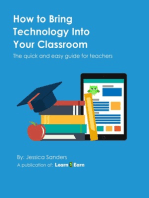Educational Games Software: Drill and Practice Software
Educational Games Software: Drill and Practice Software
Uploaded by
Azea MontefalcoCopyright:
Available Formats
Educational Games Software: Drill and Practice Software
Educational Games Software: Drill and Practice Software
Uploaded by
Azea MontefalcoOriginal Description:
Original Title
Copyright
Available Formats
Share this document
Did you find this document useful?
Is this content inappropriate?
Copyright:
Available Formats
Educational Games Software: Drill and Practice Software
Educational Games Software: Drill and Practice Software
Uploaded by
Azea MontefalcoCopyright:
Available Formats
Drill and Practice software
allows students to work example items one at a time. This type of software will typically
provide feedback to the student. However, the type of feedback does vary from program
to program. Types include:
Flash card activities: student chooses and answer and then the program gives
feedback;
Branching drills: these are more sophisticated and the next question is
determined by whether the question at hand was answered correctly or not;
Extensive feedback: students will receive feedback as to why the answer was
wrong, though this is sometimes mistaken for a tutorial as the feedback can be
very detailed.
Instructional games Educational Games Software Technology based games
link the world of gaming, entertainment and education, i.e. edutainment, together in ways
that encourage both fun and learning. Instructional games provide the means for
learning activities that have rules and can provide a sense of competition. The whole
purpose is to keep students motivated and engaged while actually working on a
curriculum topic. They can be used in place of worksheets and exercises, to be used in
group work, and/or as a reward / competition. As Robyler stated, "Instructional games
add game-like rules and/or competition to learning activities. Though be sure not to
overuse this type of software and they should be aligned to curriculum lessons and state
standards. Relative advantage: Interactive, entertaining, reduces teacher preparation
time.
Problem-solving software is designed for the use of problem-solving. The software
focuses on skills and approaches specifically to problem-solving ability. The purpose
would be to strengthen a student’s ability in observing, recalling, information,
sequencing, analyzing, finding and organizing information, inferring, predicting,
outcomes, making analogies and formulating ideas.
Simulation Software
Simulation software is either a computerized model of a real or imagined system that is designed
to teach how a system works. When students use a simulation they must choose tasks and the
order in which to complete them. There are two types of simulation:
1. Those that teach about something:
· Physical simulations allow users to manipulate things or a process on the
screen;
· Iterative simulations where processes can be sped up or slowed down so the
user can watch the events unfold.
2. Those that teach how to do something.
· Procedural simulation which teach a sequence of steps to perform certain
procedures;
· Situational simulations provide users with hypothetical problems or situations
that they can react to.
Tutorial Software is an instructional sequence on a topic that is similar to what the
teacher instruction is in the classroom. Tutorials are mean to be used as a self-
contained supplemental instructional resource.
Linear tutorials give the same instruction sequence of explanation, practice and
feedback to all learners
Branching Tutorial: provides more sophisticated instructions that direct learners
on their own personal path depending on how they respond to the question right
or wrong.
The benefits include user control, appropriate pedagogy, and adequate feedback
adjusting to user responses and have record keeping. Relative advantage: Interactive,
entertaining, self-guided, self-paced.
You might also like
- Royal Power and Energy ProposalDocument23 pagesRoyal Power and Energy Proposaldennis oliseNo ratings yet
- Intelligent Tutoring Systems: Effective Tool For Open and Distance LearningDocument6 pagesIntelligent Tutoring Systems: Effective Tool For Open and Distance LearningVivian.O. Nwaocha100% (4)
- Empowerment Technologies ADM WEEK 1Document18 pagesEmpowerment Technologies ADM WEEK 1Kristi Madanlo83% (6)
- Properties of Matter Introduction Lesson PlanDocument6 pagesProperties of Matter Introduction Lesson Planapi-497368912No ratings yet
- Instructional Software For Classroom UseDocument9 pagesInstructional Software For Classroom UseJustine Jerk Badana100% (2)
- Lesson 4 Instructional SoftwareDocument13 pagesLesson 4 Instructional SoftwareRogelio Jerome CelesteNo ratings yet
- Educ Tech 2 Chapter 6Document6 pagesEduc Tech 2 Chapter 6SerryAlbercaNo ratings yet
- Drill and Practice Allows Learners To Work Problems or Answer Questions and GetDocument4 pagesDrill and Practice Allows Learners To Work Problems or Answer Questions and Getapi-395286290No ratings yet
- CHAPTER 6 Ed - TechDocument48 pagesCHAPTER 6 Ed - TechSteven King BayawaNo ratings yet
- 11 Types of Education Software Available To SchoolsDocument5 pages11 Types of Education Software Available To Schoolsbaldo yellow4No ratings yet
- LO 2 and 3Document5 pagesLO 2 and 3api-3805679No ratings yet
- Commitment Report-JovenDocument5 pagesCommitment Report-JovenJoven ContaweNo ratings yet
- Productivity Software ApplicationsDocument2 pagesProductivity Software ApplicationsAngel MoralesNo ratings yet
- Slidesharetypesofsoftware 101112131700 Phpapp02Document26 pagesSlidesharetypesofsoftware 101112131700 Phpapp02api-266109984No ratings yet
- 4 - Instructional SoftwareDocument25 pages4 - Instructional SoftwareNityaraksa MakNo ratings yet
- Lesson Plan 2Document3 pagesLesson Plan 2api-268623420No ratings yet
- Instructional SoftwareDocument13 pagesInstructional Softwareapi-232022364No ratings yet
- EDUC2093 10 - SoftwareDesignedForEducationDocument9 pagesEDUC2093 10 - SoftwareDesignedForEducationJoyvie GrandecilaNo ratings yet
- GROUP 3 Technology Integration PlanningDocument17 pagesGROUP 3 Technology Integration PlanningbadaybadatNo ratings yet
- Lesson 2Document4 pagesLesson 2Efraem CelesteNo ratings yet
- Using Instructional Software in Teaching and Learning: Integrating Educational Technology Into TeachingDocument44 pagesUsing Instructional Software in Teaching and Learning: Integrating Educational Technology Into TeachingproftechitspecialistNo ratings yet
- Categories of Computer-Assisted Instruction: Traditional TaxonomyDocument3 pagesCategories of Computer-Assisted Instruction: Traditional Taxonomygeetkumar18No ratings yet
- Nstructional Software For Classroom UseDocument24 pagesNstructional Software For Classroom UseWindson ComomNo ratings yet
- Instructional SoftwareDocument25 pagesInstructional Softwareprecious VallenteNo ratings yet
- Instructional Software PresentationDocument13 pagesInstructional Software PresentationkjackimijNo ratings yet
- Computer Assisted SLMDocument10 pagesComputer Assisted SLMNihalNo ratings yet
- Instructional TechnologyDocument5 pagesInstructional Technologycrystine jaye senadreNo ratings yet
- ..Instructional Software For Classroom Use ReportDocument40 pages..Instructional Software For Classroom Use ReportJes Espago VillaramNo ratings yet
- Lady FinalDocument4 pagesLady Finalapi-297118652No ratings yet
- Excersise - 2Document3 pagesExcersise - 2api-19828240No ratings yet
- Off The Job TrainingDocument4 pagesOff The Job TrainingRohit GuptaNo ratings yet
- SwevalDocument41 pagesSwevalAvinash ParidaNo ratings yet
- Instructional Software Lesson Template 021719Document2 pagesInstructional Software Lesson Template 021719api-447595341No ratings yet
- Computer in EducationDocument6 pagesComputer in EducationmarilouNo ratings yet
- TTL 1 Lesson 4 .RevisedDocument33 pagesTTL 1 Lesson 4 .Revisedprecious VallenteNo ratings yet
- 1 Instr Software Lesson Idea 2016 1Document2 pages1 Instr Software Lesson Idea 2016 1api-391825883No ratings yet
- Chapter 6Document14 pagesChapter 6Ahmed RaeisiNo ratings yet
- Gagne's Nine Events of Instruction: An Introduction: Kevin KruseDocument4 pagesGagne's Nine Events of Instruction: An Introduction: Kevin Krusecgutierr100% (1)
- Empowerment Technologies: Quarter 1 Module 1.2: Software Applications and PlatformsDocument53 pagesEmpowerment Technologies: Quarter 1 Module 1.2: Software Applications and PlatformsAntonio D. MontemayorNo ratings yet
- Publication 2Document5 pagesPublication 2norhedayahmdaliNo ratings yet
- Definition of Drill and PractiseDocument12 pagesDefinition of Drill and PractiseMamokete SebeheloNo ratings yet
- Advantages and Disadvantage of CAIDocument7 pagesAdvantages and Disadvantage of CAIInoOP chemNo ratings yet
- Instructional SoftwareDocument4 pagesInstructional Softwareapi-235491175No ratings yet
- Unit 2 TTL2Document14 pagesUnit 2 TTL2Rj AlejandroNo ratings yet
- Untitled 1Document4 pagesUntitled 1api-394838821No ratings yet
- Depd 101 WK 6 Activity 1 Activity Plan Peer ReviewDocument3 pagesDepd 101 WK 6 Activity 1 Activity Plan Peer Reviewapi-241206202No ratings yet
- Desandre InstructionalsoftwaretemplateDocument2 pagesDesandre Instructionalsoftwaretemplateapi-413041888No ratings yet
- Educ 5 ReportDocument32 pagesEduc 5 ReportJellymarie Gasulas AntigroNo ratings yet
- Carolyn MuhammadDocument3 pagesCarolyn Muhammadapi-515041183No ratings yet
- Group 5Document7 pagesGroup 5api-335914998No ratings yet
- 2.6: Instructional Software For 21St Century TeachingDocument7 pages2.6: Instructional Software For 21St Century TeachingMary Ann BatacNo ratings yet
- Computer Managed Learning (CML) : WWW - Jatinderjyoti.inDocument7 pagesComputer Managed Learning (CML) : WWW - Jatinderjyoti.inZ I A DNo ratings yet
- Intelligent Tutoring System 101Document19 pagesIntelligent Tutoring System 101Mamesh MathankarNo ratings yet
- Types of Software Applications Used in SchoolDocument6 pagesTypes of Software Applications Used in SchoolMarvin NavaNo ratings yet
- Computer As A TutorDocument3 pagesComputer As A TutorJunriv RiveraNo ratings yet
- Week 3 IteclessonplanDocument2 pagesWeek 3 Iteclessonplanapi-391904174No ratings yet
- Prather Instructional Software LPDocument2 pagesPrather Instructional Software LPapi-393033631No ratings yet
- Simulationppt Copy 210207110742Document38 pagesSimulationppt Copy 210207110742Surya Mohan JhaNo ratings yet
- Scenario Based TrainingDocument10 pagesScenario Based TrainingNisha MalhotraNo ratings yet
- NUMBER 4 FarahDocument4 pagesNUMBER 4 FarahFarah TimanyNo ratings yet
- Software Support ToolsDocument8 pagesSoftware Support Toolsliez86No ratings yet
- How to Bring Technology Into Your Classroom: The quick and easy guide for teachersFrom EverandHow to Bring Technology Into Your Classroom: The quick and easy guide for teachersRating: 3 out of 5 stars3/5 (1)
- Questionnaire For ThesisDocument15 pagesQuestionnaire For ThesisAzea MontefalcoNo ratings yet
- PE3 Midterm Exam: CIT Colleges of Paniqui Foundation IncDocument2 pagesPE3 Midterm Exam: CIT Colleges of Paniqui Foundation IncAzea MontefalcoNo ratings yet
- Chapter 2 ThesisDocument9 pagesChapter 2 ThesisAzea Montefalco100% (1)
- Summary of The Study About ThesisDocument2 pagesSummary of The Study About ThesisAzea MontefalcoNo ratings yet
- Communication - The Human Connection - Is The Key To Personal and Career SuccessDocument1 pageCommunication - The Human Connection - Is The Key To Personal and Career SuccessAshish ChoudharyNo ratings yet
- Chapter02 - THE PROCESS OF INTERACTION DESIGNDocument19 pagesChapter02 - THE PROCESS OF INTERACTION DESIGNReema AlsbahiNo ratings yet
- Why Is The English Language Curriculum Changing?Document7 pagesWhy Is The English Language Curriculum Changing?Milla MahaliNo ratings yet
- Group DiscussionDocument25 pagesGroup DiscussionShreyans JainNo ratings yet
- 04 UMTS Architecture Ws11Document31 pages04 UMTS Architecture Ws11Kapil VatsalNo ratings yet
- "Netphone"-Reintegrating The Net Phone: Complexities Currently FacedDocument8 pages"Netphone"-Reintegrating The Net Phone: Complexities Currently FacedbharathkvNo ratings yet
- APT To ELCP Pre FeedbackDocument4 pagesAPT To ELCP Pre Feedbackmiaedmonds554No ratings yet
- May Azcue ResumeDocument2 pagesMay Azcue Resumemayazcue100% (1)
- Social Media Marketing: Opportunities and Challenges: April 2019Document13 pagesSocial Media Marketing: Opportunities and Challenges: April 2019Tanisha AgarwalNo ratings yet
- Action Plan On Reading Intervention For Struggling Readers - For Education Dept.Document3 pagesAction Plan On Reading Intervention For Struggling Readers - For Education Dept.Berlyn ColegadoNo ratings yet
- GimkitDocument2 pagesGimkitapi-595421158No ratings yet
- Empowerment Tech.-Lesson-1-3Document123 pagesEmpowerment Tech.-Lesson-1-3rodel megollasNo ratings yet
- United Nations OCHA InternshipDocument4 pagesUnited Nations OCHA InternshipiihaoutreachNo ratings yet
- Classroom Management PlanDocument12 pagesClassroom Management Planapi-259869511No ratings yet
- Cultural TextsDocument2 pagesCultural TextsLaiza May100% (2)
- 5 Paragraph Essay Lesson PlanDocument4 pages5 Paragraph Essay Lesson PlanTimothy GeyerNo ratings yet
- My Reflections of ACMEDocument1 pageMy Reflections of ACMEdr sabita yograj100% (1)
- Cadbury Crisis MangementDocument8 pagesCadbury Crisis MangementShivangi RathiNo ratings yet
- Build Your Own Cellular NetworkDocument5 pagesBuild Your Own Cellular Networkmakayabo100% (1)
- XXXHJ BVCXCBNDocument10 pagesXXXHJ BVCXCBNLB AbderrahmaneNo ratings yet
- MYP FlyerDocument2 pagesMYP FlyerSOS HGIC100% (2)
- DGT-TM: A Freely Available Translation Memory in 22 LanguagesDocument6 pagesDGT-TM: A Freely Available Translation Memory in 22 LanguagesPCChissanoNo ratings yet
- News Angling in Depth Story WritingDocument33 pagesNews Angling in Depth Story WritingJanet M. TagubaNo ratings yet
- Protocolo SPIKES Malas NoticiasDocument10 pagesProtocolo SPIKES Malas NoticiasPao CettourNo ratings yet
- Assessment Tool L3 LO2 Observation ChecklistDocument1 pageAssessment Tool L3 LO2 Observation ChecklistNedilco RomeroNo ratings yet
- Linguistic Situation in The South of The UsaDocument51 pagesLinguistic Situation in The South of The UsaLeila ImranovaNo ratings yet
- Job Vacancy 1Document8 pagesJob Vacancy 1MuntiyatulChoiroSafitriNo ratings yet
- Yearly Scheme of Work Year 2Document10 pagesYearly Scheme of Work Year 2Thamilchelvi MunusamyNo ratings yet