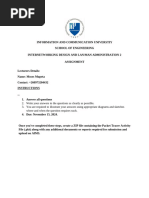0 ratings0% found this document useful (0 votes)
64 viewsExperiment No. 1
Experiment No. 1
Uploaded by
Bhaskar KumbharThe document describes an experiment using Cisco Packet Tracer to create a simple network. It provides instructions over 8 steps to build the network topology by adding devices, configuring them, and verifying connectivity between devices by pinging and accessing a website. The conclusion states that a simple network was successfully created using Packet Tracer by following the steps outlined.
Copyright:
© All Rights Reserved
Available Formats
Download as PDF, TXT or read online from Scribd
Experiment No. 1
Experiment No. 1
Uploaded by
Bhaskar Kumbhar0 ratings0% found this document useful (0 votes)
64 views13 pagesThe document describes an experiment using Cisco Packet Tracer to create a simple network. It provides instructions over 8 steps to build the network topology by adding devices, configuring them, and verifying connectivity between devices by pinging and accessing a website. The conclusion states that a simple network was successfully created using Packet Tracer by following the steps outlined.
Original Description:
efwefewfewfewf
Original Title
fwefwefwe
Copyright
© © All Rights Reserved
Available Formats
PDF, TXT or read online from Scribd
Share this document
Did you find this document useful?
Is this content inappropriate?
The document describes an experiment using Cisco Packet Tracer to create a simple network. It provides instructions over 8 steps to build the network topology by adding devices, configuring them, and verifying connectivity between devices by pinging and accessing a website. The conclusion states that a simple network was successfully created using Packet Tracer by following the steps outlined.
Copyright:
© All Rights Reserved
Available Formats
Download as PDF, TXT or read online from Scribd
Download as pdf or txt
0 ratings0% found this document useful (0 votes)
64 views13 pagesExperiment No. 1
Experiment No. 1
Uploaded by
Bhaskar KumbharThe document describes an experiment using Cisco Packet Tracer to create a simple network. It provides instructions over 8 steps to build the network topology by adding devices, configuring them, and verifying connectivity between devices by pinging and accessing a website. The conclusion states that a simple network was successfully created using Packet Tracer by following the steps outlined.
Copyright:
© All Rights Reserved
Available Formats
Download as PDF, TXT or read online from Scribd
Download as pdf or txt
You are on page 1of 13
EXPERIMENT NO.
1
Name : Bhaskar Kumbhar – 6118023
Umair Ansari - 6118006
Needa Khan - 6118019
Aim : Packet Tracer – Create a Simple Network Using Packet Tracer
CISCO PACKET TRACER
Packet Tracer is a cross-platform visual simulation tool designed by Cisco Systems
that allows users to create network topologies and imitate modern computer
networks. The software allows users to simulate the configuration of Cisco
routers and switches using a simulated command line interface. Packet Tracer
makes use of a drag and drop user interface, allowing users to add and remove
simulated network devices as they see fit. The software is mainly focused towards
Certified Cisco Network Associate Academy students as an educational tool for
helping them learn fundamental CCNA concepts. Previously students enrolled in a
CCNA Academy program could freely download and use the tool free of charge for
educational use.
Step 1: Launch Packet Tracer.
Step 2: Build the topology
STEP 3 : Change the Device Names
STEP 4 : Configure Network Devices
STEP 5 : Create a Simple Network
STEP 6 : Configure Internet Cloud
STEP 7 : Configure Cisco.com
STEP 8 : Verify Connectivity
PART – 2
STEP 1 : Launch the Packet Tracer.
STEP 2 : Build the Topology.
STEP 3 : Configure the Devices
STEP 4 : Add DNS servers in Server and also add www.mhss.com server
STEP 5 : Open any PC and in command promt ping other PC
STEP 6 : Open web browser and go the link www.mhss.com
CONCLUSION :
Hence we have successfully created simple network using packet tracer.
You might also like
- Getting Started in Cisco Packet TracerDocument10 pagesGetting Started in Cisco Packet Tracerblablabla0% (1)
- Intro To Cisco Packet TrainerDocument2 pagesIntro To Cisco Packet TrainerLondon BoyNo ratings yet
- Cisco Packet Tracker ReportDocument4 pagesCisco Packet Tracker Reportrajat rockstarNo ratings yet
- Exp-2 CNDocument3 pagesExp-2 CNgtuteja44883No ratings yet
- Lab 2 CCNDocument3 pagesLab 2 CCNAbdul AhadNo ratings yet
- DCN Practical File 2024Document90 pagesDCN Practical File 2024mritunjayp8140No ratings yet
- Lab Report No: 02 Experiment Name: Introduction To Packet Tracer. Aim: The Aim of This Lab Is To Study About Packet Tracer. ObjectivesDocument2 pagesLab Report No: 02 Experiment Name: Introduction To Packet Tracer. Aim: The Aim of This Lab Is To Study About Packet Tracer. Objectivesa10b11No ratings yet
- lab-02Document2 pageslab-02ak5933487No ratings yet
- Aim: Installation of Packet Tracer.: Practical-1Document25 pagesAim: Installation of Packet Tracer.: Practical-1abcdebNo ratings yet
- cn 4Document7 pagescn 4Harshit PanchalNo ratings yet
- Mod3 HAIKALDocument17 pagesMod3 HAIKALDKC SumenepNo ratings yet
- CN Exp2Document8 pagesCN Exp2shweta joshiNo ratings yet
- Cisco Packet TracerDocument2 pagesCisco Packet TracerHaidar MalikNo ratings yet
- Practical 9Document4 pagesPractical 9poojan thakkarNo ratings yet
- LAN Simulation Using CISCO Packet TracerDocument10 pagesLAN Simulation Using CISCO Packet TracerRathaNo ratings yet
- Practical-4: Aim: Learn Basics of Cisco Packet Tracer (CPT) and Establish Peer To PeerDocument2 pagesPractical-4: Aim: Learn Basics of Cisco Packet Tracer (CPT) and Establish Peer To PeerPiyush ZalaNo ratings yet
- CN 5th - CopyDocument22 pagesCN 5th - CopymailheretoprintNo ratings yet
- campus connectivity synopsis1Document2 pagescampus connectivity synopsis1AkshitaNo ratings yet
- Final DCCN Practical FileDocument14 pagesFinal DCCN Practical FiledevanshlaleNo ratings yet
- Cisco Packet Tracer As The Name Suggests, Is A NetworkDocument1 pageCisco Packet Tracer As The Name Suggests, Is A NetworkKumar RNo ratings yet
- InternshipDocument27 pagesInternshipanu kanthanNo ratings yet
- Sample Lab ReportDocument78 pagesSample Lab Reportmahambilal020No ratings yet
- Lab Manual For DCCNDocument13 pagesLab Manual For DCCNYehualashet BelaynehNo ratings yet
- Packet TracerDocument1 pagePacket Tracertempestv944No ratings yet
- Data Communication and Netowrking - FinalDocument14 pagesData Communication and Netowrking - FinalPcNo ratings yet
- CN FILEDocument42 pagesCN FILEgauravoptionalNo ratings yet
- 5.1.5 - 4932 Lab - Tracing A Route - ILMDocument5 pages5.1.5 - 4932 Lab - Tracing A Route - ILMHendriNo ratings yet
- ISM - Lab - DA1Document23 pagesISM - Lab - DA1VardhanNo ratings yet
- Automatisation Du Réseau Avec PythonDocument46 pagesAutomatisation Du Réseau Avec PythonsylvestreonlineNo ratings yet
- Network Simulator: MikrotikDocument27 pagesNetwork Simulator: MikrotikDiego ChiliquingaNo ratings yet
- 15-Lab1 CNSDocument6 pages15-Lab1 CNSsumeet19sapkalNo ratings yet
- Computer Networking ArticlesDocument163 pagesComputer Networking Articlesaden21100% (2)
- Chapter 1: Introduction To Packet TracerDocument3 pagesChapter 1: Introduction To Packet Traceralieu mansarayNo ratings yet
- Packet TracerDocument6 pagesPacket TracerJhon Gerald S. LopoNo ratings yet
- ACN PracticalsDocument61 pagesACN Practicalskrupanick24No ratings yet
- WNW 1114 ProjectDocument4 pagesWNW 1114 ProjectSimran ChumberNo ratings yet
- 5.1.5 Lab - Tracing A RouteDocument4 pages5.1.5 Lab - Tracing A RouteBroe MelloNo ratings yet
- Lab 4.1 - Tracing A RouteDocument12 pagesLab 4.1 - Tracing A Routeminhnhse183751No ratings yet
- NSC FileDocument9 pagesNSC FileYash KinhaNo ratings yet
- 630.lan 2 July - Dec 2024 AssignmentDocument2 pages630.lan 2 July - Dec 2024 AssignmentSteven MbeweNo ratings yet
- Ijatcse 38862019Document5 pagesIjatcse 38862019ClementNo ratings yet
- Updated Computer NetworkDocument27 pagesUpdated Computer NetworkAryan SinghNo ratings yet
- LAN Using Hub in CiscoDocument4 pagesLAN Using Hub in CiscoShiva ShresthaNo ratings yet
- CN LabDocument13 pagesCN LabAnmol JandyalNo ratings yet
- CN Lab Manual For Exp-1 & 2Document25 pagesCN Lab Manual For Exp-1 & 2Adityan SureshNo ratings yet
- CN LabDocument68 pagesCN LabYogesh 02No ratings yet
- Network Simulator Installation"Document16 pagesNetwork Simulator Installation"sangeetadineshNo ratings yet
- 1BG20CS404Document7 pages1BG20CS404Darshan HandiNo ratings yet
- 5.1.5 Lab - Tracing A RouteDocument4 pages5.1.5 Lab - Tracing A Routeducan1724No ratings yet
- Step-by-Step Procedure For Packet TracerDocument9 pagesStep-by-Step Procedure For Packet TracerRitika Mandal100% (1)
- Lab 2 - Configuring wireless lan authentication___Document5 pagesLab 2 - Configuring wireless lan authentication___rahul1121838No ratings yet
- Packet Tracer Lab1Document1 pagePacket Tracer Lab1Ryan OlaybalNo ratings yet
- Project Report: On Networking CommunicationDocument14 pagesProject Report: On Networking CommunicationRocky SinghNo ratings yet
- Cisco Aicte Internship: How To Create and Submit Project On Packet Tracer Project Submission Last Date: 3-JUL-2022Document43 pagesCisco Aicte Internship: How To Create and Submit Project On Packet Tracer Project Submission Last Date: 3-JUL-2022AyushNo ratings yet
- 35 Nikhil Pawar CN Experiment 3Document3 pages35 Nikhil Pawar CN Experiment 3Nikhil PawarNo ratings yet
- WCN Lab OE-2 FinalDocument8 pagesWCN Lab OE-2 Final4052-SRINJAY PAL-No ratings yet
- Laporan Praktikum Keamanan Siber - Tugas 4 - Kelas C - Kelompok 3Document69 pagesLaporan Praktikum Keamanan Siber - Tugas 4 - Kelas C - Kelompok 3I Gede Arie Yogantara SubrataNo ratings yet
- Cisco Packet Tracer Implementation: Building and Configuring Networks: 1, #1From EverandCisco Packet Tracer Implementation: Building and Configuring Networks: 1, #1No ratings yet
- Advanced Network Simulations Simplified: Practical guide for wired, Wi-Fi (802.11n/ac/ax), and LTE networks using ns-3From EverandAdvanced Network Simulations Simplified: Practical guide for wired, Wi-Fi (802.11n/ac/ax), and LTE networks using ns-3No ratings yet