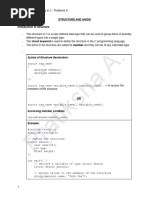Department of Computing: Lab 06: Node - Js Mongodb
Department of Computing: Lab 06: Node - Js Mongodb
Uploaded by
Muhammad QubaisCopyright:
Available Formats
Department of Computing: Lab 06: Node - Js Mongodb
Department of Computing: Lab 06: Node - Js Mongodb
Uploaded by
Muhammad QubaisOriginal Title
Copyright
Available Formats
Share this document
Did you find this document useful?
Is this content inappropriate?
Copyright:
Available Formats
Department of Computing: Lab 06: Node - Js Mongodb
Department of Computing: Lab 06: Node - Js Mongodb
Uploaded by
Muhammad QubaisCopyright:
Available Formats
Department of Computing
CS-441: Web Technologies II
Class: BSCS 8AB
Lab 06: Node.js MongoDB
Date: 12rd November, 2020
Time: 02:00-05:00pm
Instructor: Dr. Hasan Ali Khattak
Lab Engineer: Ms. Sadia Amir
CS441: Web Technologies II Page 1
Lab 06: Node.js MongoDB
Introduction
Node.js can be used in database applications. One of the most popular NoSQL database is
MongoDB.
Objectives
This lab will get you familiar with the node.js MongoDB environment.
Tools/Software Requirement
Node.js, Notepad
Description
To be able to experiment with the code examples, you will need access to a MongoDB database.
You can download a free MongoDB database at https://www.mongodb.com
Install MongoDB Driver
Let us try to access a MongoDB database with Node.js.
To download and install the official MongoDB driver, open the Command Terminal and execute
the following:
Download and install mongodb package:
C:\Users\Your Name>npm install mongodb
Now you have downloaded and installed a mongodb database driver.
Node.js can use this module to manipulate MongoDB databases:
var mongo = require('mongodb');
Helping Material
Slides of Lecture 7
https://www.w3schools.com/nodejs/nodejs_mongodb.asp
CS441: Web Technologies II Page 2
Lab Tasks
Task 1: Create a database named "mydb". Save the code in a file called
"demo_create_mongo_db.js" and run the file.
Task 2: Create a collection called "customers". Save the code in a file called
"demo_mongodb_createcollection.js" and run the file.
Task 3: Insert a document in the "customers" collection. Save the code in a file called
"demo_mongodb_insert.js" and run the file.
Task 4: Insert multiple documents in the "customers" collection. Save the code in a file called
"demo_mongodb_insert_multiple.js" and run the file.
Task 5: Insert three records in a "products" table, with specified _id fields. Save the code in a
file called "demo_mongodb_insert_id.js" and run the file.
Task 6: Find the first document in the customer’s collection. Save the code in a file called
"demo_mongodb_findone.js" and run the file.
Task 7: Return the fields "name" and "address" of all documents in the customers collection
Task 8: Find documents with the address "Park Lane 38". Save the code in a file called
"demo_mongodb_query.js" and run the file.
Task 9: Sort the result alphabetically by name. Save the code in a file called "demo_sort.js" and
run the file.
Task 10: Delete the document with the address "Mountain 21". Save the code in a file called
"demo_delete.js" and run the file.
Task 11: Delete all documents were the address starts with the letter "O". Save the code in a file
called "demo_delete_many.js" and run the file
Task 12: Delete the "customers" table. Save the code in a file called "demo_drop.js" and run the
file.
Task 13: Update the document with the address "Valley 345" to name="Mickey" and
address="Canyon 123". Save the code in a file called "demo_update_one.js" and run the file
Task 14: Consider you have a "customers" collection. Limit the result to only return 5
documents. Save the code above in a file called "demo_mongodb_limit.js" and run the file.
CS441: Web Technologies II Page 3
Task 15: Practice the Join operations on different tables.
Solution
Task Code:
Task Output Screenshot:
Deliverables
Compile a single word document by filling in the solution part and submit this Word file on
LMS. This lab grading policy is as follows: The lab is graded between 0 to 10 marks. The
submitted solution can get a maximum of 5 marks. At the end of each lab or in the next lab, there
will be a viva related to the tasks. The viva has a weightage of 5 marks. Insert the
solution/answer in this document. You must show the implementation of the tasks in the
designing tool, along with your complete Word document to get your work graded. You must
also submit this Word document on the LMS. In case of any problems with submissions on
LMS, submit your Lab assignments by emailing it to Ms. Sadia: sadia.amir@seecs.edu.pk.
CS441: Web Technologies II Page 4
You might also like
- Usp 1039Document18 pagesUsp 1039Paola AngaritaNo ratings yet
- Accurus Operator ManualDocument293 pagesAccurus Operator Manualmardocoft63% (8)
- Client Server Architecture A Complete Guide - 2020 EditionFrom EverandClient Server Architecture A Complete Guide - 2020 EditionNo ratings yet
- Description and Operation: Component Maintenance ManualDocument3 pagesDescription and Operation: Component Maintenance Manualmaty englerNo ratings yet
- Hsse S 005 - Hsse in ProjectsDocument11 pagesHsse S 005 - Hsse in ProjectsAHMED AMIRANo ratings yet
- Case Study WritingDocument3 pagesCase Study Writingahmad_chatha00100% (1)
- 12 JDBC Questions & Answers For Java Developers - Java Database ConnectivityDocument9 pages12 JDBC Questions & Answers For Java Developers - Java Database Connectivityskumar_medaNo ratings yet
- Chapter Five: Object-Oriented TestingDocument20 pagesChapter Five: Object-Oriented TestingMehari TemesgenNo ratings yet
- AOOP-4340701-Lab Manual (1) Added PageDocument301 pagesAOOP-4340701-Lab Manual (1) Added Pageyuvrajsinh jadejaNo ratings yet
- ANU UG 5th Sem B.SC Computers Web Interface Designing Technologies Material PDF (WWW - Anuupdates.org)Document170 pagesANU UG 5th Sem B.SC Computers Web Interface Designing Technologies Material PDF (WWW - Anuupdates.org)Siva SankerNo ratings yet
- Lab 1 - Node - JsDocument38 pagesLab 1 - Node - JsVidhi jain0% (1)
- Object Oriented Programming With JAVA - Module 5Document60 pagesObject Oriented Programming With JAVA - Module 5Navya MNo ratings yet
- Unit-I: Introduction To J2EEDocument29 pagesUnit-I: Introduction To J2EEsurakshaNo ratings yet
- Advanced Java Lab ManualDocument47 pagesAdvanced Java Lab ManualSahil Bagh100% (2)
- ASSIGNMENT Question All 5 UnitsDocument3 pagesASSIGNMENT Question All 5 UnitsSaraah GhoriNo ratings yet
- LAB Activity 5 - Create Project Plan (Part 1)Document2 pagesLAB Activity 5 - Create Project Plan (Part 1)Shivani Varu100% (1)
- DSAL Lab ManualDocument61 pagesDSAL Lab Manualr.bunny.0022No ratings yet
- WT Practical Question For MCA IDocument7 pagesWT Practical Question For MCA ITestingAccNo ratings yet
- Unit - 5: Windows Forms and Controls in DetailsDocument107 pagesUnit - 5: Windows Forms and Controls in DetailsHemal JoshiNo ratings yet
- Inheritance Group3Document41 pagesInheritance Group3breeNo ratings yet
- Java Chapters 1-6Document50 pagesJava Chapters 1-6Jennifer PolidanoNo ratings yet
- Web Application and Development: Lab ManualDocument52 pagesWeb Application and Development: Lab ManualVatsal MataliyaNo ratings yet
- III CSE Lab Manual-OoadDocument55 pagesIII CSE Lab Manual-OoadBharath kumarNo ratings yet
- Web Technology Kit 501Document1 pageWeb Technology Kit 501Ramendra ChaudharyNo ratings yet
- On The Game of CricketDocument10 pagesOn The Game of CricketAvneesh Agrahari100% (1)
- Web Technology LabDocument50 pagesWeb Technology LabRavi ShankarNo ratings yet
- Advance Java QuestionsDocument4 pagesAdvance Java QuestionsSumit KumarNo ratings yet
- Anna University OOPS Question Bank Unit 2Document6 pagesAnna University OOPS Question Bank Unit 2Karthic SundaramNo ratings yet
- Java Lab ManualDocument48 pagesJava Lab Manualkhanimran182No ratings yet
- Unit-2 NotesDocument12 pagesUnit-2 Notesriteeshmotupalli08No ratings yet
- Web Development TaskDocument6 pagesWeb Development TaskTharun kondaNo ratings yet
- DBMSL 2019 Pattern LabManualDocument89 pagesDBMSL 2019 Pattern LabManualAbhishek KulkarniNo ratings yet
- WT Lab ManualDocument47 pagesWT Lab ManualMohit Patil (PC)No ratings yet
- LAB - 03 (Static Variables, Methods, and Blocks, Object As Parameter, Wrapper Classes) PDFDocument14 pagesLAB - 03 (Static Variables, Methods, and Blocks, Object As Parameter, Wrapper Classes) PDFgreen goblinNo ratings yet
- LAB MANUAL Java CS406 FORMATDocument9 pagesLAB MANUAL Java CS406 FORMATNidhi KhireNo ratings yet
- Project Report Format PDFDocument7 pagesProject Report Format PDFPradhumna AdhikariNo ratings yet
- Lab Manual Dos NewDocument44 pagesLab Manual Dos NewAdira HayatNo ratings yet
- LP 4 Lab ManualDocument52 pagesLP 4 Lab Manualsrs.2500shewaleNo ratings yet
- OOPS & DS Assignment QuestionsDocument2 pagesOOPS & DS Assignment QuestionsParandaman Sampathkumar SNo ratings yet
- SU Mobile Application Development (Flutter) SyllabusDocument4 pagesSU Mobile Application Development (Flutter) Syllabusurvashi mistryNo ratings yet
- 1) Aim: Demonstration of Preprocessing of Dataset Student - ArffDocument26 pages1) Aim: Demonstration of Preprocessing of Dataset Student - ArffKota Venkata JagadeeshNo ratings yet
- Web Technology Paper MidsDocument5 pagesWeb Technology Paper MidsAbdullah Bin Rauf100% (1)
- WIT Important Questions-1Document7 pagesWIT Important Questions-1Pavithra PaviNo ratings yet
- Error Detection and Recovery in Compiler Design PDFDocument2 pagesError Detection and Recovery in Compiler Design PDFBrittanyNo ratings yet
- CS-601 Database Administration & ManagementDocument4 pagesCS-601 Database Administration & ManagementNoureen ZafarNo ratings yet
- Process Based Multitasking V/s Thread Based MultitaskingDocument4 pagesProcess Based Multitasking V/s Thread Based MultitaskingshukerullahNo ratings yet
- Flynn's ClassificationDocument4 pagesFlynn's ClassificationLuziana D'melloNo ratings yet
- Java Script Notes Sem-II-1Document55 pagesJava Script Notes Sem-II-1Shital GhodkeNo ratings yet
- Web Designing Lab BCADocument24 pagesWeb Designing Lab BCAGreen Zone100% (1)
- MG-Develop A Backend Application Using Node JsDocument16 pagesMG-Develop A Backend Application Using Node JsishimwesameernNo ratings yet
- Lecture Notes On Computer and Data Security: by Dr. Samaher Hussein AliDocument5 pagesLecture Notes On Computer and Data Security: by Dr. Samaher Hussein Alisamaher husseinNo ratings yet
- Cloud Computing Lab Manual-NewDocument150 pagesCloud Computing Lab Manual-NewAlka SinghNo ratings yet
- Chapter - 11: Access Layer: Object Storage and Object InteroperabilityDocument8 pagesChapter - 11: Access Layer: Object Storage and Object Interoperabilitydeeparanjini100% (1)
- Oop ProposalDocument5 pagesOop Proposal1239Shivanjali KadamNo ratings yet
- Input and Output Text and Binary I/O: Introduction To Java Y.Daniel Liang 1Document64 pagesInput and Output Text and Binary I/O: Introduction To Java Y.Daniel Liang 1Deepak ChaudharyNo ratings yet
- Ste - Unit4 - Presentation UpdatedDocument25 pagesSte - Unit4 - Presentation UpdatedBeastboyRahul GamingNo ratings yet
- Vu Study M Parallel and Distributed ComputerDocument29 pagesVu Study M Parallel and Distributed ComputerVanita MangtaniNo ratings yet
- Fundamentals of Software Engineering Course OutlineDocument4 pagesFundamentals of Software Engineering Course Outlinebetelhem yegzawNo ratings yet
- Lab#7 MadDocument9 pagesLab#7 MadImran KhanNo ratings yet
- Macro ProcessorDocument44 pagesMacro ProcessorDanielLuci100% (1)
- R18 CSM 3-2 DevopsDocument28 pagesR18 CSM 3-2 DevopsShaik Mohammed VaseemNo ratings yet
- Steps To Create Servlet Application in Netbeans IDEDocument7 pagesSteps To Create Servlet Application in Netbeans IDEMithila Metri100% (1)
- Planning and Acting in The Real WorldDocument31 pagesPlanning and Acting in The Real Worldjamesfds007No ratings yet
- LAB 2 and 3 Operating Systems by Muhammad Qubais HafeezDocument3 pagesLAB 2 and 3 Operating Systems by Muhammad Qubais HafeezMuhammad QubaisNo ratings yet
- Assignment-2 (1) Operating Systems Summer CourseDocument1 pageAssignment-2 (1) Operating Systems Summer CourseMuhammad QubaisNo ratings yet
- CSL AssignmentDocument2 pagesCSL AssignmentMuhammad QubaisNo ratings yet
- CS441-Lab-04 Node Js BasicsDocument4 pagesCS441-Lab-04 Node Js BasicsMuhammad QubaisNo ratings yet
- Department of Computer Science: CLO34 (Design & Implement Various Pieces of OS Software)Document9 pagesDepartment of Computer Science: CLO34 (Design & Implement Various Pieces of OS Software)Muhammad QubaisNo ratings yet
- Architecture of A Numeric Machine by Eng. Ibrahim JomaaDocument23 pagesArchitecture of A Numeric Machine by Eng. Ibrahim JomaaGeneral ScienceNo ratings yet
- Adaptive Headlights System For Four Wheelers A ReviewDocument9 pagesAdaptive Headlights System For Four Wheelers A ReviewIJRASETPublicationsNo ratings yet
- Sie SS Pac3120Document8 pagesSie SS Pac3120Đặng Thanh PhátNo ratings yet
- Alspa MV3000 Delta T1689Document6 pagesAlspa MV3000 Delta T1689Evandro PavesiNo ratings yet
- CPC - Module - 5Document5 pagesCPC - Module - 5Mahi GawdeNo ratings yet
- LogDocument41 pagesLogRicardo AraújoNo ratings yet
- Wagner Mining Catalog Pt3Document656 pagesWagner Mining Catalog Pt3381tutNo ratings yet
- VpnlabDocument2 pagesVpnlabhuyxiem123No ratings yet
- An Economical Method For Determining The Smallest Eigenvalues of Large Linear SystemsDocument9 pagesAn Economical Method For Determining The Smallest Eigenvalues of Large Linear Systemsjuan carlos molano toroNo ratings yet
- TOEFL Test 1Document10 pagesTOEFL Test 1Chantha Neav ChanthaNo ratings yet
- Your Full Line Supplier For Material HandlingDocument57 pagesYour Full Line Supplier For Material HandlingBhavesh ShiyaniNo ratings yet
- Xbox 360 Controller Emulator: DownloadDocument6 pagesXbox 360 Controller Emulator: DownloadPacoJuárezNo ratings yet
- G10 DLL TPSDocument6 pagesG10 DLL TPSAMHERSTYA DJOANNA DIAZNo ratings yet
- Specification: PhotocouplerDocument11 pagesSpecification: PhotocouplerQUANG MINH TRANNo ratings yet
- Woodpecker Endomatic EndomotorDocument42 pagesWoodpecker Endomatic Endomotorpreethi.badamNo ratings yet
- Advantages and Disadvantages of Technology in The Tourism Industry A. Background of The StudyDocument5 pagesAdvantages and Disadvantages of Technology in The Tourism Industry A. Background of The StudyPatricia DeasisNo ratings yet
- GTP - 11KV (E) 3C AL XLPE Armd CableDocument1 pageGTP - 11KV (E) 3C AL XLPE Armd Cableshivam dwivedi100% (1)
- Lecture Slide Soft SwitchDocument17 pagesLecture Slide Soft Switchyohannes Nakachew ZewodieNo ratings yet
- Chapter 3 - Strategic CapabilitiesDocument85 pagesChapter 3 - Strategic Capabilitieselio achkarNo ratings yet
- RBF-DQ Method For Solving Non-Linear Differential Equations of Lane-Emden TypeDocument15 pagesRBF-DQ Method For Solving Non-Linear Differential Equations of Lane-Emden Typelekan4No ratings yet
- Edexcel Igcse 9 1 Ict Revision NotesDocument52 pagesEdexcel Igcse 9 1 Ict Revision Notesstitch149480No ratings yet
- Lecture 2 - Vector Data ModelDocument68 pagesLecture 2 - Vector Data Modelshaz333100% (1)
- Machine Learning and Web Scraping Lecture 01Document19 pagesMachine Learning and Web Scraping Lecture 01patrice mvogoNo ratings yet
- Current Authentic Method of Spoken EnglishDocument229 pagesCurrent Authentic Method of Spoken Englishmehedihasan11mhmhNo ratings yet
- LG LH-W753TA - ServiceManualDocument66 pagesLG LH-W753TA - ServiceManualGiovanni Moraes de SouzaNo ratings yet