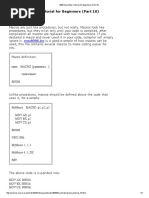0 ratings0% found this document useful (0 votes)
455 viewsLinux Commands-Recap
This document lists 153 Linux commands and provides a brief 1-2 word description of each command. It covers common commands used for system administration, file management, networking, scripting, and more. The commands are organized in a table with the command name and description.
Uploaded by
mahesh sambariCopyright
© © All Rights Reserved
Available Formats
Download as PDF, TXT or read online on Scribd
0 ratings0% found this document useful (0 votes)
455 viewsLinux Commands-Recap
This document lists 153 Linux commands and provides a brief 1-2 word description of each command. It covers common commands used for system administration, file management, networking, scripting, and more. The commands are organized in a table with the command name and description.
Uploaded by
mahesh sambariCopyright
© © All Rights Reserved
Available Formats
Download as PDF, TXT or read online on Scribd
You are on page 1/ 6
Commands Recap
# Commands Description
1 alias To create a short name of a long command
2 arch Show system architecture (32 or 64bit)
3 at Schedule ad-hoc jobs
4 awk Shows the output by field
5 bash Shell
6 bc Calculator
7 bg Run a process in the background
8 cal Calender
9 case Script to provide options
10 cat Read a file
11 cd Change directory
12 chage Change a users attributes (e.g. password expiration etc.)
13 chgrp Change a file group ownership
14 chmod Change file permissions
15 chown Change a file ownership
16 chronyc Command for Chronyd (newer version of NTP)
17 clear Clear the screen
18 cmp Compare to files byte by byte
19 command --help Quick help on a command
20 cp Copy files or directories
21 createrepo Create local repository
22 crontab Schedule jobs
23 curl Transfer data or get destination server status
24 cut Cut characters or fields
25 date Display date and time
26 dd Convert or copy a file
27 df File system disk space usage
28 diff Compare files line by line
29 dig DNS lookup utility
30 dmesg Print the kernel ring buffer (system messages)
31 dmidecode Print system hardware information
32 do Scripting command works inconjunction with for or while loop
33 du File space usage
34 echo Display input on the screen
35 else Scripting command works inconjunction with for loop
36 ethtool Print NIC information
37 exit Exit the terminal
38 export export NFS filesystem
39 fdisk Display disk information
40 fg Bring a process in foreground
41 fi Scripting command works inconjunction with if
42 find Find files and directories
43 firewall-cmd Command line for firewall
44 firewall-config GUI for firewall
45 for Scripting command - For loop
46 free Show memory and swap information
47 fsck Repair files system
48 ftp Command to transfer files and directories
49 grep Used for search of a keyword
50 groupadd Create a new group
51 groupdel Delete a group
52 gunzip Compress a file
53 gzip Compress a file
54 halt Shutdown the system immediately
55 head List first lines of a file
56 history Shows history of all the commands
57 hostname Shows hostname of machine
58 hostnamectl Utility or a command to manage hostname
59 id Print your user information
60 if Scripting command works inconjunction with fi
61 ifconfig Print system network information
62 ifdown Bring down system network interface
63 ifup Bring up system network interface
64 init Bring system in different level
65 iostat Input/Output status
66 ip Replacement of ifconfig command
67 iptables Firewall utility command
68 kill Kill a process by process ID
69 last Shows listing of last logged in users
70 less Opposite of more
71 ln Create link
72 locate Find files and directories
73 ls List files and directories
74 lvcreate Create logical volume (LVM)
75 lvdisplay Display local volume (LVM)
76 mail/sendmail Command to send mail
77 man Display manual for each command
78 mkdir Create a new directory
79 mkfs.xfs Create an XFS filesystem
80 mkswap Make swap
81 modprobe Program to add and remove modules (NIC Bonding)
82 more Display a file one page at a time
83 mount Mount a filesystem
84 mv Move a file or directory
85 netstat Shows network status
86 nice Prioritize system processes
87 nohup Command to aviod intruption upon terminal exit
88 nslookup DNS lookup utility
89 ntpq NTP utility
90 passwd Change user password
91 ping Check the status of a remote system
92 pipes Pipe is used to change the output a command
93 pkill Kill a process by process name
94 ps List all running processes
95 pvcreate Create physical volume (LVM)
96 pvdisplay Display attributes of a physical volume (LVM)
97 pvs Report information about physical volumes (LVM)
98 pwd Print working directory or existing directory
99 read Command used in a script to read the input from user
100 reboot Reboot a system
101 rm Remove a file or directory
102 rmdir Make a directory
103 rpm Utility or manage system packages
104 rsync File copying tool (Most used to copy to remote hosts)
105 scp File copying tool (Most used to copy to remote hosts)
106 script Record terminal activity
107 sed Substitute text
108 sestatus Status of SELINUX
109 sh Shell
110 shutdown Shutdown the system
111 sort Sort the output
112 sosreport Collect and package diagnostic and support data
113 split Split files
114 ssh Protocol command to connect to remote host
115 stat Display file or file system status (SELINUX)
116 su - Switch user
117 sudo Run a command as another user (mostly root)
118 swapoff Turn swap OFF
119 swapon Turn swap ON
120 systemctl Command to stop|start|restart a service
121 tail Display last lines of a file
122 tar Put mulitiple files in a container
123 tcpdump Show every in and out traffic of a system
124 tee read and output to a file and screen
125 telnet Command to connect remote host (Insecure)
126 then Scripting command works inconjunction with for or while loop
127 top Print system resources
128 touch Create a new empty file
129 traceroute Trace network traffic
130 umount Un mount a filesystem
131 uname Print system information
132 uniq Remove all duplicates
133 uptime Shows system uptime and load information
134 useradd Create a new user
135 userdel Delete a user
136 usermod Modify a user attributes
137 users Print usernames of users currently logged in
138 vgcreate Create a volume group (LVM)
139 vgdisplay Display a volume group (LVM)
140 vi vi Editor
141 w Show who is logged on and what they are doing
142 wall Send a message to everybody’s terminal
143 wc Count words, character, lines etc
144 wget Network downloader program
145 whatis Short description of a command
146 which Shows the full path of (shell) commands
147 while Scripting command works inconjunction with do loop
148 who Show who is logged on
149 whoami Print your user ID information
150 write Send a message to another user
151 xfs_growfs Increase the size of an XFS filesystem
152 xfs_repair Repair XFS file system
153 yum Downloads|installs|updates packages
You might also like
- CISCO SAN Commands: 1.to Get Help CommandsNo ratings yetCISCO SAN Commands: 1.to Get Help Commands9 pages
- Mikhmon Template (Small) For Voucher Color Coding100% (1)Mikhmon Template (Small) For Voucher Color Coding2 pages
- 8086 Assembler Tutorial For Beginners (Part 10)100% (1)8086 Assembler Tutorial For Beginners (Part 10)3 pages
- Kaspersky Internet Security 2020 Crack + Activation Code (Latest Version)No ratings yetKaspersky Internet Security 2020 Crack + Activation Code (Latest Version)1 page
- Lab: Crack Wpa2 PSK Network With Reaver & Pixiewps: ScenarioNo ratings yetLab: Crack Wpa2 PSK Network With Reaver & Pixiewps: Scenario4 pages
- 6.6.7 Packet Tracer - Configure PAT - ILMNo ratings yet6.6.7 Packet Tracer - Configure PAT - ILM5 pages
- Address Resolution Protocol: Finding Feature InformationNo ratings yetAddress Resolution Protocol: Finding Feature Information18 pages
- CSS Unit V Internet Infrastructure SecurityNo ratings yetCSS Unit V Internet Infrastructure Security12 pages
- Location Area Code LAC) : To Locate The Location of MS, The Whole AreaNo ratings yetLocation Area Code LAC) : To Locate The Location of MS, The Whole Area2 pages
- Linux Booting Process A Step by Step Tutorial For Understanding Linux Boot SequenceNo ratings yetLinux Booting Process A Step by Step Tutorial For Understanding Linux Boot Sequence9 pages
- IPSec Tunnel - Mikrotik to pfSense - ODλ Zero DispersionNo ratings yetIPSec Tunnel - Mikrotik to pfSense - ODλ Zero Dispersion12 pages
- PHP Tutorial: Easy Learning With "PHP Tryit"No ratings yetPHP Tutorial: Easy Learning With "PHP Tryit"3 pages
- Setup Authelia To Work With Nginx Proxy ManagerNo ratings yetSetup Authelia To Work With Nginx Proxy Manager11 pages
- FreeRadius For MAC Authentication On Netgear Wireless Access Points - SpiceworksNo ratings yetFreeRadius For MAC Authentication On Netgear Wireless Access Points - Spiceworks4 pages
- Red Hat Enterprise Linux-6-Storage Administration Guide-En-USNo ratings yetRed Hat Enterprise Linux-6-Storage Administration Guide-En-US224 pages
- Exam Distributed Systems: Part 2 - Prof. R. WattenhoferNo ratings yetExam Distributed Systems: Part 2 - Prof. R. Wattenhofer7 pages
- Oracle Installation On Windows Platform - EMSNo ratings yetOracle Installation On Windows Platform - EMS7 pages
- Running A Mapreduce Program On Cloudera Quickstart VM: Requirements100% (1)Running A Mapreduce Program On Cloudera Quickstart VM: Requirements13 pages
- Operating System - Scheduling Algorithms MCQs Ex0% (1)Operating System - Scheduling Algorithms MCQs Ex15 pages
- Kaspersky Internet Security 2020 Crack + Activation Code (Latest Version)Kaspersky Internet Security 2020 Crack + Activation Code (Latest Version)
- Lab: Crack Wpa2 PSK Network With Reaver & Pixiewps: ScenarioLab: Crack Wpa2 PSK Network With Reaver & Pixiewps: Scenario
- Address Resolution Protocol: Finding Feature InformationAddress Resolution Protocol: Finding Feature Information
- Location Area Code LAC) : To Locate The Location of MS, The Whole AreaLocation Area Code LAC) : To Locate The Location of MS, The Whole Area
- Linux Booting Process A Step by Step Tutorial For Understanding Linux Boot SequenceLinux Booting Process A Step by Step Tutorial For Understanding Linux Boot Sequence
- IPSec Tunnel - Mikrotik to pfSense - ODλ Zero DispersionIPSec Tunnel - Mikrotik to pfSense - ODλ Zero Dispersion
- FreeRadius For MAC Authentication On Netgear Wireless Access Points - SpiceworksFreeRadius For MAC Authentication On Netgear Wireless Access Points - Spiceworks
- Red Hat Enterprise Linux-6-Storage Administration Guide-En-USRed Hat Enterprise Linux-6-Storage Administration Guide-En-US
- Exam Distributed Systems: Part 2 - Prof. R. WattenhoferExam Distributed Systems: Part 2 - Prof. R. Wattenhofer
- Running A Mapreduce Program On Cloudera Quickstart VM: RequirementsRunning A Mapreduce Program On Cloudera Quickstart VM: Requirements