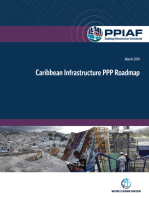Spectrum 2
Uploaded by
Abdo SalahSpectrum 2
Uploaded by
Abdo SalahResponse Spectrum Analysis of a Gravity Dam
Outline
1 Description 3
2 Finite Element Model 5
2.1 Geometry . . . . . . . . . . . . . . . . . . . . . . . . . . . . . . . . . . . . . . . . . . . . . . . . . . . . . . . . . . . . . . . . . . . . . . . . . . . . . . . . . . . . . . . . . . . . 6
2.2 Properties . . . . . . . . . . . . . . . . . . . . . . . . . . . . . . . . . . . . . . . . . . . . . . . . . . . . . . . . . . . . . . . . . . . . . . . . . . . . . . . . . . . . . . . . . . . . 15
2.3 Connections . . . . . . . . . . . . . . . . . . . . . . . . . . . . . . . . . . . . . . . . . . . . . . . . . . . . . . . . . . . . . . . . . . . . . . . . . . . . . . . . . . . . . . . . . . . 18
2.3.1 Disconnect Reservoir from Foundation . . . . . . . . . . . . . . . . . . . . . . . . . . . . . . . . . . . . . . . . . . . . . . . . . . . . . . . . . . . . . . . . . . . . . . . . 18
2.3.2 Fluid-structure Interface . . . . . . . . . . . . . . . . . . . . . . . . . . . . . . . . . . . . . . . . . . . . . . . . . . . . . . . . . . . . . . . . . . . . . . . . . . . . . . . . 19
2.4 Boundary Conditions . . . . . . . . . . . . . . . . . . . . . . . . . . . . . . . . . . . . . . . . . . . . . . . . . . . . . . . . . . . . . . . . . . . . . . . . . . . . . . . . . . . . . . 24
2.4.1 Structural Constraints . . . . . . . . . . . . . . . . . . . . . . . . . . . . . . . . . . . . . . . . . . . . . . . . . . . . . . . . . . . . . . . . . . . . . . . . . . . . . . . . . 24
2.4.2 Fluid Constraints . . . . . . . . . . . . . . . . . . . . . . . . . . . . . . . . . . . . . . . . . . . . . . . . . . . . . . . . . . . . . . . . . . . . . . . . . . . . . . . . . . . . 26
2.5 Loads . . . . . . . . . . . . . . . . . . . . . . . . . . . . . . . . . . . . . . . . . . . . . . . . . . . . . . . . . . . . . . . . . . . . . . . . . . . . . . . . . . . . . . . . . . . . . . 27
2.6 Mesh . . . . . . . . . . . . . . . . . . . . . . . . . . . . . . . . . . . . . . . . . . . . . . . . . . . . . . . . . . . . . . . . . . . . . . . . . . . . . . . . . . . . . . . . . . . . . . . 32
3 Response Spectrum Analysis of Dam Without Reservoir 33
3.1 Commands . . . . . . . . . . . . . . . . . . . . . . . . . . . . . . . . . . . . . . . . . . . . . . . . . . . . . . . . . . . . . . . . . . . . . . . . . . . . . . . . . . . . . . . . . . . 33
3.2 Results . . . . . . . . . . . . . . . . . . . . . . . . . . . . . . . . . . . . . . . . . . . . . . . . . . . . . . . . . . . . . . . . . . . . . . . . . . . . . . . . . . . . . . . . . . . . . . 37
3.2.1 Eigenvalue Analysis . . . . . . . . . . . . . . . . . . . . . . . . . . . . . . . . . . . . . . . . . . . . . . . . . . . . . . . . . . . . . . . . . . . . . . . . . . . . . . . . . . . 37
3.2.2 Response Spectrum Analysis . . . . . . . . . . . . . . . . . . . . . . . . . . . . . . . . . . . . . . . . . . . . . . . . . . . . . . . . . . . . . . . . . . . . . . . . . . . . . . 41
4 Response Spectrum Analysis of Dam With Reservoir 43
4.1 Commands . . . . . . . . . . . . . . . . . . . . . . . . . . . . . . . . . . . . . . . . . . . . . . . . . . . . . . . . . . . . . . . . . . . . . . . . . . . . . . . . . . . . . . . . . . . 43
4.2 Results . . . . . . . . . . . . . . . . . . . . . . . . . . . . . . . . . . . . . . . . . . . . . . . . . . . . . . . . . . . . . . . . . . . . . . . . . . . . . . . . . . . . . . . . . . . . . . 45
4.2.1 Eigenvalue Analysis . . . . . . . . . . . . . . . . . . . . . . . . . . . . . . . . . . . . . . . . . . . . . . . . . . . . . . . . . . . . . . . . . . . . . . . . . . . . . . . . . . . 45
4.2.2 Response Spectrum Analysis . . . . . . . . . . . . . . . . . . . . . . . . . . . . . . . . . . . . . . . . . . . . . . . . . . . . . . . . . . . . . . . . . . . . . . . . . . . . . . 48
Appendix A Additional Information 49
Response Spectrum Analysis of a Gravity Dam | https://dianafea.com 2/50
1 Description
Earthquake analysis in dam engineering involves different types of analyses which are required to take into account the interaction between the dam and the reservoir.
In this tutorial we perform an eigenvalue analysis to investigate the fundamental vibration modes of the dam presented in Figure 1. Then, a response spectrum analysis is carried out to
explore the maximum displacements of the model due to an earthquake.
Both analyses are performed with and without the reservoir to understand the effect of the fluid on the response of the dam. To this aim we use a phased analysis so we can easily select which
parts of the model should be considered during the computation.
The loading considered in the analyses of the dam are:
• deadweight
• hydrostatic pressure
• base acceleration in the upstream-downstream (global X) direction due to an earthquake
dam
fluid-structure
foundation interface
Z
X reservoir
Y
Figure 1: Model of the gravity dam with reservoir
Response Spectrum Analysis of a Gravity Dam | https://dianafea.com 3/50
The model requires the definition of the following aspects:
• foundation, dam and reservoir geometry and material properties
• fluid-structure interface elements at the contact between the reservoir and the dam to take into account the fluid-structure interaction (FSI)
• constraints
• definition of deadweight, hydrostatic pressure and base acceleration
All materials are assumed linear elastic and are summarized in Table 1. Since we focus on the analysis of the dam, the density of the foundation is assumed equal to zero. By assuming a
massless foundation the wave speed becomes infinite and the excitation is applied at the dam at the same time as it is applied at the bottom of the model1 .
Table 1: Material properties
Foundation
Young’s modulus E 8e+9 Pa
Poisson’s ratio ν 0.2
Saturated density ρ 0 kg/m3
Dam
Young’s modulus E 3.2e+10 Pa
Poisson’s ratio ν 0.2
Density ρ 2400 kg/m3
Fluid
Density ρ 1000 kg/m3
1
The assumption of a massless foundation is for simplicity of this specific tutorial in which we want to show how to perform a response spectrum analysis on a dam with a reservoir using the fluid-structure interaction
functionality. In reality the foundation is not linear elastic and certainly not massless. For more realistic analysis results it is better to use mass in the foundation. Nonlinear materials cannot be applied in a response spectrum
analysis.
Response Spectrum Analysis of a Gravity Dam | https://dianafea.com 4/50
2 Finite Element Model
For the modeling session we start a new project for structural analysis [Fig. 2]. The dimensions of the domain for the three-dimensional model are set equal to 1 km. We use mainly linear
hexagonal elements. We use SI units, therefore we do not need to change the default unit settings.
DianaIE
Main menu File New [Fig. 2]
Figure 2: New project dialog
Response Spectrum Analysis of a Gravity Dam | https://dianafea.com 5/50
2.1 Geometry
To create the three-dimensional shape of the foundation, we first draw its transversal section [Fig. 3] that we later extrude for 700 m towards the negative X direction [Fig. 4]. The set of
coordinates used to define the transversal section are listed in Table 2.
DianaIE
Main menu Geometry Create Polygon sheet [Fig. 3]
X Y Z
[m] [m] [m]
350 -280 -100
350 280 -100
350 280 100
350 180 100
350 100 20
350 60 0
350 -60 0
350 -100 20
350 -180 100
350 -280 100
Table 2: Coordinates for the
foundation polygon sheet Figure 3: Add foundation polygon sheet
Response Spectrum Analysis of a Gravity Dam | https://dianafea.com 6/50
DianaIE
Main menu Geometry Modify Extrude [Fig. 4]
Main menu Viewer Viewpoints Isometric view 1 [Fig. 5]
Figure 4: Extrude foundation polygon sheet Figure 5: Isometric view 1
Response Spectrum Analysis of a Gravity Dam | https://dianafea.com 7/50
We repeat the same procedure to create the three-dimensional shape of the dam [Fig. 8]. The coordinate set for the polygon sheet is listed in Table 3. This time the polygon sheet will be
extruded for 560 m in the Y direction [Fig. 7].
DianaIE
Main menu Geometry Create Polygon sheet [Fig. 6]
X Y Z
[m] [m] [m]
0 -280 0
90 -280 0
10 -280 100
0 -280 100
Table 3: Coordinates for the dam
polygon sheet Figure 6: Add dam polygon sheet
Response Spectrum Analysis of a Gravity Dam | https://dianafea.com 8/50
DianaIE
Main menu Geometry Modify Extrude [Fig. 7]
Main menu Viewer Viewpoints Isometric view 1 [Fig. 8]
Figure 7: Extrude dam polygon sheet Figure 8: Isometric view 1
Response Spectrum Analysis of a Gravity Dam | https://dianafea.com 9/50
The three-dimensional shape of the dam intersects the foundation one. Therefore, we need to subtract the foundation shape from the dam. During this step, we should keep the foundation
shape. Therefore, as shown in Figure 9, during the set-up of the subtract command we select the Keep tools option. We obtain the final shape of the dam.
DianaIE
Main menu Geometry Modify Subtract [Fig. 9] [Fig. 10]
Figure 9: Subtract shape Figure 10: Isometric view 1
Response Spectrum Analysis of a Gravity Dam | https://dianafea.com 10/50
To create the reservoir [Fig. 14] we extract the upstream face of the dam [Fig. 11] and extrude it for 350 m in the negative X direction [Fig. 13].
DianaIE
Main menu Viewer Selection mode Face selection [Fig. 11]
Main menu Geometry Modify Extract
Geometry browser Geometry Shapes Sheet 1 Rename Reservoir [Fig. 12]
Figure 11: Select upstream face of dam Figure 12: Geometry browser
Response Spectrum Analysis of a Gravity Dam | https://dianafea.com 11/50
DianaIE
Main menu Geometry Modify Extrude [Fig. 13] [Fig. 14]
Figure 13: Extrude face Figure 14: View of the model
Response Spectrum Analysis of a Gravity Dam | https://dianafea.com 12/50
For a better visualization of the three-dimensional model we change the color of the shapes. We use brown for the foundation, gray for the dam and light blue for the reservoir.
DianaIE
Geometry browser Geometry Shapes dam Click on the color box and select the new color from the panel [Fig. 15]
< Repeat for all shapes >
Main menu Viewer Viewpoints Isometric view 1 [Fig. 16]
Figure 15: Geometry browser Figure 16: Isometric view 1
Response Spectrum Analysis of a Gravity Dam | https://dianafea.com 13/50
We finally imprint the bottom surface of the dam on the foundation. During this step, we should keep the dam shape. Therefore, as shown in Figure 17, during the set-up of the imprinting
command we select the Keep tools option.
DianaIE
Main menu Geometry Modify Projection [Fig. 17]
Figure 17: Imprint projection
Response Spectrum Analysis of a Gravity Dam | https://dianafea.com 14/50
2.2 Properties
We assign the material properties to the foundation [Table 1].
DianaIE
Main menu Geometry Assign Shape properties [Fig. 18]
Main menu Geometry Materials Add material [Fig. 19] [Fig. 20]
Figure 18: Property assignments to foundation Figure 19: Add new material - foundation Figure 20: Material properties - foundation
Response Spectrum Analysis of a Gravity Dam | https://dianafea.com 15/50
Similarly, we assign the material properties to the dam [Table 1].
DianaIE
Main menu Geometry Assign Shape properties [Fig. 21]
Main menu Geometry Materials Add material [Fig. 22] [Fig. 23]
Figure 21: Property assignments to dam Figure 22: Add new material - dam Figure 23: Material properties - dam
Response Spectrum Analysis of a Gravity Dam | https://dianafea.com 16/50
Since the reservoir consists of water, we model it as a fluid medium that we assume as incompressible. Compressible fluids are not applicable for eigenvalue analyses and response spectrum
analyses.
DianaIE
Main menu Geometry Assign Shape properties [Fig. 24]
Main menu Geometry Materials Add material [Fig. 25] [Fig. 26]
Figure 24: Property assignments to reservoir Figure 25: Add new material - fluid Figure 26: Material properties - fluid
Response Spectrum Analysis of a Gravity Dam | https://dianafea.com 17/50
2.3 Connections
2.3.1 Disconnect Reservoir from Foundation
We first disconnect the reservoir from the foundation. We select the faces of the foundation in contact with the reservoir as source and the faces of the reservoir in contact with the foundation
as target.
DianaIE
Main menu Geometry Assign Connections [Fig. 27]
Geometry browser Geometry Shapes reservoir Hide
Main menu Viewer Selection mode Face selection [Fig. 28]
Geometry browser Geometry Shapes reservoir Show
Geometry browser Geometry Shapes foundation Hide
Main menu Viewer Selection mode Face selection [Fig. 29]
Figure 27: Disconnect
reservoir from
foundation Figure 28: Source faces of the foundation disconnected Figure 29: Target faces of the reservoir disconnected
Response Spectrum Analysis of a Gravity Dam | https://dianafea.com 18/50
2.3.2 Fluid-structure Interface
The fluid-structure interaction (FSI) between the reservoir and the dam is modeled through a fluid-structure interface.
To assign the material properties to this interface [Fig. 31 to 32], we first need to hide the reservoir and select the upstream face of the dam as source of the interface [Fig. 33]. Then we show
the reservoir and hide the dam and select the face of the reservoir connected to the dam as target [Fig. 34]. The source of a fluid-structure interface is always the structure and the target is
always the fluid.
DianaIE
Main menu Geometry Assign Connections [Fig. 30]
Main menu Geometry Materials Add material [Fig. 31] [Fig. 32]
Geometry browser Geometry Shapes reservoir Hide
Main menu Viewer Selection mode Face selection [Fig. 33]
Geometry browser Geometry Shapes reservoir Show
Geometry browser Geometry Shapes dam Hide
Main menu Viewer Selection mode Face selection [Fig. 34]
Response Spectrum Analysis of a Gravity Dam | https://dianafea.com 19/50
Figure 30: Property assignments to FSI Figure 31: Add new material - FSI Figure 32: Material properties - FSI
Response Spectrum Analysis of a Gravity Dam | https://dianafea.com 20/50
Figure 33: Select the dam upstream face as source Figure 34: Select the reservoir face connected to the dam as target
Response Spectrum Analysis of a Gravity Dam | https://dianafea.com 21/50
Due to the creation of the fuid-structure interaction interface, the lower edge of the dam on the upstream side is disconnected from the foundation [Fig. 36], so the heel of the dam is disconnected
from the foundation and can open as represented in the sketch in Figure 37.
This is a consequence of the concept of connections in DianaIE: when a connection is defined between, all coincident topology that is either part of the source or the target, will be disconnected,
and the selected connection type is created between the source and the target. Therefore, coincident topology that is either part of the source or the target of the connection, but are not part
of the connection itself may need to be reunited2 .
Figure 35: Model view
Figure 37: Sketch of the heel of the dam disconnected from the
Figure 36: Edges of the dam that are disconnected from the foundation foundation as consequence of the loose nodes
2
For more information about connections see the feature tutorial Interfaces and Connectivity in Diana.
Response Spectrum Analysis of a Gravity Dam | https://dianafea.com 22/50
So, in this case the connection between the dam and the foundation is lost after the creation of the fluid-structure interface and needs to be re-established through an automatic unite connection
[Fig. 38].
DianaIE
Main menu Geometry Assign Connections [Fig. 38]
Figure 38: Unite connection Figure 39: Select the dam and foundation shapes
Response Spectrum Analysis of a Gravity Dam | https://dianafea.com 23/50
2.4 Boundary Conditions
2.4.1 Structural Constraints
We constrain the outer faces of the foundation that are aligned with the Y Z plane in the X direction.
DianaIE
Main menu Geometry Assign Supports [Fig. 40] [Fig. 41]
Figure 40: Attach supports - X direction Figure 41: Isometric view 1
Response Spectrum Analysis of a Gravity Dam | https://dianafea.com 24/50
Similarly, we constrain:
• the outer faces of the foundation that are aligned with the XZ plane in the Y direction
• the bottom face of the foundation in the Z direction
DianaIE
Main menu Geometry Assign Supports [Fig. 42] [Fig. 43] [Fig. 44]
< Repeat for the Z direction >
Figure 42: Attach supports - Y direction Figure 43: Attach supports - Z direction Figure 44: Isometric view 1
Response Spectrum Analysis of a Gravity Dam | https://dianafea.com 25/50
2.4.2 Fluid Constraints
For the reservoir we assume that there cannot be non-zero dynamic pressures at the free surface at the top. Since, the back free surface of the reservoir is far away from the dam, we can also
assume that there will be no dynamic pressures here. Fixed head potentials are used for these reservoir boundary conditions. Therefore, we apply a fixed head potential to the top and back
surfaces of the reservoir [Fig. 45].
DianaIE
Main menu Geometry Assign Fixed heads [Fig. 46]
Figure 45: Free surfaces of the reservoir Figure 46: Attach fixed head potential
Response Spectrum Analysis of a Gravity Dam | https://dianafea.com 26/50
2.5 Loads
As mentioned in Section 1, we apply three load cases to the model:
• deadweight
• hydrostatic pressure on the upstream face of the dam
• base excitation
These three load cases will later be combined in a load combination table.
We start by creating a load case for the deadweight.
DianaIE
Main menu Geometry Assign Global loads [Fig. 47]
Figure 47: Global load - deadweight
Response Spectrum Analysis of a Gravity Dam | https://dianafea.com 27/50
Then, we apply a hydrostatic pressure at the upstream faces of the foundation and the dam. The hydraulic head is equal to 100 m since we assume that the water of the reservoir reaches the
top of the dam.
To this aim, we need to select the upstream face of the dam. Therefore, we first hide the reservoir.
DianaIE
Geometry browser Geometry Shapes Reservoir Hide [Fig. 48]
Main menu Geometry Assign Loads [Fig. 49] [Fig. 50]
Figure 48: Select upstream faces of the foundation Figure 49: Attach load - Hydrostatic Pressure Figure 50: Isometric view 1
Response Spectrum Analysis of a Gravity Dam | https://dianafea.com 28/50
We define a global load case for a base excitation that we use to model an earthquake with uniform translational acceleration equal to -9.81 m/s2 in the upstream-downstream (X) direction.
DianaIE
Main menu Geometry Assign Global loads [Fig. 51]
Figure 51: Global load - earthquake
Response Spectrum Analysis of a Gravity Dam | https://dianafea.com 29/50
We then create three load combinations:
• Deadweight: for the eigenvalue and response spectrum analyses without the reservoir (only deadweight)
• Deadweight and reservoir: for the eigenvalue and response spectrum analyses with the reservoir (deadweight and hydrostatic pressure)
• Earthquake: for the earthquake in the response spectrum analyses (only earthquake)
We can rename the load combinations in the geometry browser.
DianaIE
Main menu Geometry Loads Open geometry load combinations table [Fig. 52]
Geometry browser Loads Loads Geometry load combination 1 Rename Deadweight [Fig. 53]
<Repeat for renaming of the other geometry load combinations>
Figure 52: Load combinations table Figure 53: Rename load combinations
Response Spectrum Analysis of a Gravity Dam | https://dianafea.com 30/50
We define a response spectrum for the load combination with the earthquake. Therefore, frequency dependent load factors are added for load combination 3 (the values required for this table
are imported from the complementary Excel file spectrum.xlsx).
DianaIE
Geometry browser Loads Cases load combination 3 Edit frequency dependency [Fig. 54]
< paste data from provided Excel spreadsheet >
Figure 54: Add frequency dependent factors Figure 55: Edit frequency dependent factors table
Response Spectrum Analysis of a Gravity Dam | https://dianafea.com 31/50
2.6 Mesh
We set the mesh properties such that the element size is 40 m. Then, we generate the mesh.
DianaIE
Main menu Geometry Mesh Mesh properties [Fig. 56]
Main menu Geometry Mesh Generate mesh [Fig. 57]
Figure 56: Mesh properties Figure 57: Finite element mesh
Response Spectrum Analysis of a Gravity Dam | https://dianafea.com 32/50
3 Response Spectrum Analysis of Dam Without Reservoir
3.1 Commands
We set up a response spectrum analysis of the gravity dam in Figure 57 without taking the reservoir into account. This is achieved by making use of a phased analysis such that the reservoir
and the fluid-structure interface are not considered. Note that the phased analysis is here used to easily select the geometries to account for during the analysis and not for an incremental
phased analysis.
DianaIE
Main menu Analysis Add analysis
Analysis browser Analysis 1 Rename RSAnalysis [Fig. 58]
Analysis browser RSAnalysis Add command Phased [Fig. 59]
Analysis browser RSAnalysis Phased Edit phases [Fig. 60]
Figure 58: Add analysis Figure 59: Add phased analysis Figure 60: Edit phased analysis
Response Spectrum Analysis of a Gravity Dam | https://dianafea.com 33/50
Now, we can add the command for the response spectrum analysis. The first load combination (deadweight) is considered in the eigenvalue analysis since we want to study the problem without
the reservoir. Moreover, the first ten eigenmodes are computed.
DianaIE
Analysis browser RSAnalysis Add command Structural response spectrum
Analysis browser RSAnalysis Structural response spectrum Eigenvalue analysis Define free vibration analysis Edit properties [Fig. 61]
Analysis browser RSAnalysis Structural response spectrum Eigenvalue analysis Execute eigenvalue analysis Edit properties [Fig. 62]
Figure 61: Free vibration properties Figure 62: Properties eigenvalue analysis
Response Spectrum Analysis of a Gravity Dam | https://dianafea.com 34/50
We select the first load combination (only deadweight) as static load to be added to the modal superposition. Note, that the square root of sum of squares (SRSS) is used as default modal
superposition rule.
Then, we can run the analysis.
DianaIE
Analysis browser RSAnalysis Structural response spectrum Response spectrum analysis Output response spectrum analysis Edit properties [Fig. 63]
Main menu Analysis Run selected analysis
Response Spectrum Analysis of a Gravity Dam | https://dianafea.com 35/50
Figure 63: Edit output
Response Spectrum Analysis of a Gravity Dam | https://dianafea.com 36/50
3.2 Results
3.2.1 Eigenvalue Analysis
We first present the displacement contour plots of the first four eigenmodes obtained through the eigenvalue analysis. Note, that your calculated eigenfrequencies may slightly differ from the
values presented here due to the coarse mesh used in this tutorial.
Since the displacement fields are normalized we set the minimum and maximum of the color scale equal to -1 and 1, respectively.
DianaIE
Results browser RSAnalysis Output eigenvalue analysis Nodal results Displacements DtX [Fig. 64]
Property Panel Result Contour plot settings [Fig. 65]
Figure 64: Output browser Figure 65: Output settings
Response Spectrum Analysis of a Gravity Dam | https://dianafea.com 37/50
DianaIE
Results browser Case Mode 1, ··· [Fig. 66]
Results browser Case Mode 2, ··· [Fig. 67]
Results browser Case Mode 3, ··· [Fig. 68]
Results browser Case Mode 4, ··· [Fig. 69]
Figure 66: Displacements DtX – mode 1 Figure 67: Displacements DtX – mode 2
Response Spectrum Analysis of a Gravity Dam | https://dianafea.com 38/50
Figure 68: Displacements DtX – mode 3 Figure 69: Displacements DtX – mode 4
Response Spectrum Analysis of a Gravity Dam | https://dianafea.com 39/50
From the eigenvalue analysis it is interesting to determine which are the dominant modes and the corresponding effective masses. This information is written in the output file. By opening
the file RSAnalysis.out we find the following: please note that the first text block corresponds to modes in X direction, the second text block corresponds to modes in Y direction and the
third text block corresponds to modes in Z direction.
Figure 70: Information from eigenvalue analysis in RSAnalysis
Response Spectrum Analysis of a Gravity Dam | https://dianafea.com 40/50
3.2.2 Response Spectrum Analysis
From the results obtained with the response spectrum analysis, we show the maximum and minimum displacements in the X direction, DtXH and DtXL, respectively.
Here, we set the minimum and maximum value of the color scale to -0.20 and 0.20 m, respectively. Note, that your calculated minimum and maximum displacement may slightly differ from
the values presented here due to the coarse mesh used in this tutorial.
DianaIE
Results browser RSAnalysis Output response spectrum analysis Nodal results Displacements DtXH [Fig. 71]
Property Panel Result Contour plot settings [Fig. 72]
Figure 71: Results browser Figure 72: Results properties
Response Spectrum Analysis of a Gravity Dam | https://dianafea.com 41/50
DianaIE
Results browser Case Superposition type SRSS
Results browser RSAnalysis Output response spectrum analysis Nodal results Displacements DtXH [Fig. 73]
Results browser RSAnalysis Output response spectrum analysis Nodal results Displacements DtXL [Fig. 74]
Figure 73: Displacements DtXH Figure 74: Displacements DtXL
Response Spectrum Analysis of a Gravity Dam | https://dianafea.com 42/50
4 Response Spectrum Analysis of Dam With Reservoir
4.1 Commands
To consider the influence of the reservoir on the structural response of the dam we need to activate the reservoir shape and the fluid-structure interface in the phase editor box. Then, we need
to use load combination 2 to consider both the effect of the deadweight and the hydrostatic pressure during the eigenvalue and response spectrum analysis.
Then, we can run the analysis.
DianaIE
Analysis browser RSAnalysis Phased Edit phases [Fig. 75]
Analysis browser RSAnalysis Structural response spectrum Eigenvalue analysis Define free vibration analysis Edit properties [Fig. 76]
Figure 76: Edit eigenvalue analysis
Figure 75: Edit phased analysis properties
Response Spectrum Analysis of a Gravity Dam | https://dianafea.com 43/50
We select the load combination 2 (deadweight and hydrostatic pressure ) as static load to be added to the SRSS modal superposition. Then, we can run the analysis.
DianaIE
Analysis browser RSAnalysis Structural response spectrum Response spectrum analysis Output response spectrum analysis Edit properties [Fig. 77]
Main menu Analysis Run selected analysis
Figure 77: Edit response
spectrum analysis
output
Response Spectrum Analysis of a Gravity Dam | https://dianafea.com 44/50
4.2 Results
4.2.1 Eigenvalue Analysis
We present the displacement contour plots of the first four eigenmodes. As in Section 3.2.1 we set the minimum and maximum of the color scale equal to -1 and 1, respectively. Note,
that your calculated eigenfrequencies may slightly differ from the values presented here due to the coarse mesh used in this tutorial. They should, however, be considerably lower than the
eigenfrequencies of the model without the reservoir due to the added mass of the water.
DianaIE
Results browser Case Mode 1, ··· [Fig. 78]
Results browser Case Mode 2, ··· [Fig. 79]
Results browser Case Mode 3, ··· [Fig. 80]
Results browser Case Mode 4, ··· [Fig. 81]
Figure 78: Displacements DtX – mode 1 Figure 79: Displacements DtX – mode 2
Response Spectrum Analysis of a Gravity Dam | https://dianafea.com 45/50
Figure 80: Displacement DtX – mode 3 Figure 81: Displacement DtX – mode 4
Due to the added mass of the reservoir, the eigenfrequencies are higher than those computed without the reservoir.
Response Spectrum Analysis of a Gravity Dam | https://dianafea.com 46/50
As for the previous analysis, we investigate the dominant modes and the corresponding effective masses. By opening the file RSAnalysis.out we find the following:
Figure 82: Information from eigenvalue analysis in .out
By comparing the results in the previous analysis shown in Figure 70, we notice that the value of the eigenfrequencies decreased as a consequence of the added mass of the reservoir.
Response Spectrum Analysis of a Gravity Dam | https://dianafea.com 47/50
4.2.2 Response Spectrum Analysis
From the results obtained with the response spectrum analysis, we show the maximum and minimum displacement in the X direction, DtXH and DtXL, respectively (the minimum and
maximum value of the color scale are set to -0.25 and 0.25 m as explained in Section 3.2.2). Note, that your calculated minimum and maximum displacement may slightly differ from the
values presented here due to the coarse mesh used in this tutorial. They should, however, be more extreme than the minimum and maximum displacement of the model without the reservoir
due to the added mass of the water.
DianaIE
Results browser Case Superposition type SRSS
Results browser RSAnalysis Output response spectrum analysis Nodal results Displacements DtXH [Fig. 83]
Results browser RSAnalysis Output response spectrum analysis Nodal results Displacements DtXL [Fig. 84]
Figure 83: Displacements DtXH Figure 84: Displacements DtXL
Due to the added mass of the reservoir, the mimimum and maximum displacements of the dam are more extreme than the one observed without reservoir [Fig. 83 to 84].
Response Spectrum Analysis of a Gravity Dam | https://dianafea.com 48/50
Appendix A Additional Information
Folder: Tutorials/DamSpectrum
Number of elements ≈ 1500
Keywords:
analys: dynami fluid phase respon spectr struct.
constr: head suppor.
elemen: bq12s4 flow fluids fselm hx24l hx8ht interf potent py15l solid te12l tp18l.
load: base elemen face freque hydro weight.
materi: conduc elasti isotro.
option: direct.
post: binary ndiana.
pre: dianai.
result: cauchy displa force green reacti residu strain stress total.
Response Spectrum Analysis of a Gravity Dam | https://dianafea.com 49/50
DIANA FEA BV DIANA FEA BV
Thijsseweg 11 Vlamoven 34
2629JA Delft 6826 TN Arnhem
The Netherlands The Netherlands
T +31 (0) 88 34262 00 T +31 (0) 88 34262 00
WWW.DIANAFEA.COM
© DIANA FEA BV
Disclaimer: The aim of this technical tutorial is to illustrate various tools, modelling techniques and analysis workflows in DIANA.
DIANA FEA BV does not accept any responsibility regarding the presented cases, used parameters, and presented results.
You might also like
- Project Finance - Practical Case StudiesNo ratings yetProject Finance - Practical Case Studies9 pages
- Thermal-Stress Analysis of A Buttress DamNo ratings yetThermal-Stress Analysis of A Buttress Dam110 pages
- Modern Time Series: Description, Prediction and Causality: ©2023 Neil ShephardNo ratings yetModern Time Series: Description, Prediction and Causality: ©2023 Neil Shephard221 pages
- Lecture Notes in Algebraic Combinatorics - Jeremy L. MartinNo ratings yetLecture Notes in Algebraic Combinatorics - Jeremy L. Martin250 pages
- ST2334 Notes (Probability and Statistics - NUS)No ratings yetST2334 Notes (Probability and Statistics - NUS)55 pages
- Eigenmath Manual: George Weigt June 1, 2018No ratings yetEigenmath Manual: George Weigt June 1, 201844 pages
- Modeling Flexible Bodies Simscape Multibody 1711220% (1)Modeling Flexible Bodies Simscape Multibody 17112239 pages
- Gorodski 2012 - An Introduction To Riemannian GeometryNo ratings yetGorodski 2012 - An Introduction To Riemannian Geometry138 pages
- Caribbean Infrastructure Public Private Partnership RoadmapFrom EverandCaribbean Infrastructure Public Private Partnership RoadmapNo ratings yet
- Applied Computational Fluid Dynamics Techniques: An Introduction Based on Finite Element MethodsFrom EverandApplied Computational Fluid Dynamics Techniques: An Introduction Based on Finite Element MethodsNo ratings yet
- Achronix Speedster7t FPGA vs. Achronix Speedster22i HDT FPGANo ratings yetAchronix Speedster7t FPGA vs. Achronix Speedster22i HDT FPGA7 pages
- Dhananjay Sharma Vs State of Haryana and Ors On 2 May, 1995No ratings yetDhananjay Sharma Vs State of Haryana and Ors On 2 May, 199521 pages
- Archer Avenue St. Patrick's Day Parade 2024No ratings yetArcher Avenue St. Patrick's Day Parade 20242 pages
- Modern Time Series: Description, Prediction and Causality: ©2023 Neil ShephardModern Time Series: Description, Prediction and Causality: ©2023 Neil Shephard
- Lecture Notes in Algebraic Combinatorics - Jeremy L. MartinLecture Notes in Algebraic Combinatorics - Jeremy L. Martin
- Modeling Flexible Bodies Simscape Multibody 171122Modeling Flexible Bodies Simscape Multibody 171122
- Gorodski 2012 - An Introduction To Riemannian GeometryGorodski 2012 - An Introduction To Riemannian Geometry
- Caribbean Infrastructure Public Private Partnership RoadmapFrom EverandCaribbean Infrastructure Public Private Partnership Roadmap
- Applied Computational Fluid Dynamics Techniques: An Introduction Based on Finite Element MethodsFrom EverandApplied Computational Fluid Dynamics Techniques: An Introduction Based on Finite Element Methods
- Achronix Speedster7t FPGA vs. Achronix Speedster22i HDT FPGAAchronix Speedster7t FPGA vs. Achronix Speedster22i HDT FPGA
- Dhananjay Sharma Vs State of Haryana and Ors On 2 May, 1995Dhananjay Sharma Vs State of Haryana and Ors On 2 May, 1995