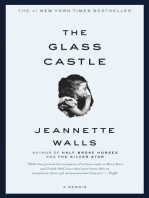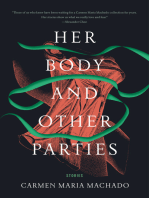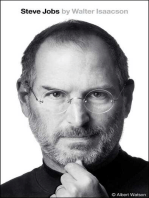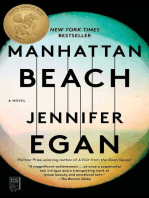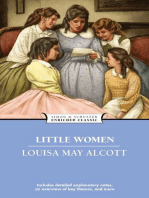Kace Sma 11.1 API Reference En-Us
Kace Sma 11.1 API Reference En-Us
Uploaded by
Sumit ChandaCopyright:
Available Formats
Kace Sma 11.1 API Reference En-Us
Kace Sma 11.1 API Reference En-Us
Uploaded by
Sumit ChandaOriginal Title
Copyright
Available Formats
Share this document
Did you find this document useful?
Is this content inappropriate?
Copyright:
Available Formats
Kace Sma 11.1 API Reference En-Us
Kace Sma 11.1 API Reference En-Us
Uploaded by
Sumit ChandaCopyright:
Available Formats
KACE® Systems Management Appliance 11.
API Reference Guide
Table of Contents
About the KACE Systems Management Appliance API......................................................................... 3
Authentication and organization selection....................................................................................... 3
Authorization.................................................................................................................................... 4
Access..............................................................................................................................................4
Headers............................................................................................................................................4
Accept.......................................................................................................................................4
CSRF........................................................................................................................................4
Content-Type............................................................................................................................5
Version..................................................................................................................................... 5
Query syntax....................................................................................................................................5
Filtering.....................................................................................................................................5
Operators..................................................................................................................................6
Existence.................................................................................................................................. 7
Filtering on related data...........................................................................................................7
Using wildcards in filters.......................................................................................................... 7
Sorting.............................................................................................................................................. 7
Paging.............................................................................................................................................. 8
Shaping............................................................................................................................................ 8
Counts.............................................................................................................................................. 9
Examples..........................................................................................................................................9
Login example........................................................................................................................10
Update a location example.................................................................................................... 10
Create an inventory example.................................................................................................11
Query examples..................................................................................................................... 12
API Reference....................................................................................................................................... 14
Asset API Reference............................................................................................................................. 59
KACE SMA Asset API Examples.................................................................................................. 79
Inventory API Reference....................................................................................................................... 81
Managed Install API Reference.......................................................................................................... 123
Scripting API Reference...................................................................................................................... 133
User API Reference............................................................................................................................ 149
Service Desk API Reference...............................................................................................................153
KACE SMA Service Desk API Examples....................................................................................181
About us...............................................................................................................................................182
Technical support resources....................................................................................................... 182
Legal notices........................................................................................................................................183
KACE Systems Management Appliance 11.1 API Reference Guide 2
About the KACE Systems
Management Appliance API
The KACE Systems Management Appliance (SMA) API allows you to manage various aspects of the KACE SMA
appliance data and its related information.
CAUTION: This API Reference Guide is available only to those users who have a technical understanding
of how to use the information provided in this document. Our Support team does not provide assistance for
any custom development that implements the APIs covered in this guide which is in line with our support
policy. For more information, visit: https://support.quest.com/essentials/support-guide.
Authentication and organization selection
Access to the KACE SMA API is limited to authenticated KACE SMA users. If the appliance is configured for
multiple organizations, querying is limited to the currently selected organization for the requesting user.
Authentication and organization selection are available through the KACE SMA Account Management Service.
The authentication route is accessed through a POST request at /ams/shared/api/security/login. So for
example, if the appliance name is KACE_SMA_Test, the route to login can be: http://KACE_SMA_Test/ams/
shared/api/security/login.
The body for the POST request must contain the user name and password, and optionally an organization name.
Here is an example body for that request:
{
"password" : "AdminPW",
"userName" : "admin",
"organizationName" : "Default”
}
When 2FA (multifactor authentication) is enabled, an additional step is required, to supply the security code after
obtaining the KACE_CSRF_TOKEN. Failing to do so causes all future API calls to be invalid with an HTTP status of
401, and the following body:
{
"errorCode": -1,
"errorDescription": "User not fully authenticated."
}
You can supply the 2FA code through a POST request at /ams/shared/api/security/verify_2factor.
For example, if the appliance name is KACE_SMA_Test, the route to supply the code is: http://
KACE_SMA_Test/ams/shared/api/security/verify_2factor.
The body for the POST request must contain the current code from 2FA. For example:
{
"currentCode" : "codefrom2fa"
}
If the code supplied Google Authenticator is 123456, you can use the following statement:
{
"currentCode" : "123456"
}
KACE Systems Management Appliance 11.1 API Reference Guide
3
Authentication and organization selection
The header for this request must contain the x-dell-csrf-token key. The value of that key is obtained
using unique user credentials in the steps already listed in the first example.
When a success is received, the custom API call no longer returns the authentication error:
If the security code is valid, the API call returns the HTTP status 200, with the following body:
{ "Result": "Success" }
Once the security code is accepted, all future API calls should function as expected.
Authorization
During authentication, the assigned role is retrieved for the given KACE SMA user. This role determines the
actions that the user is authorized to perform. With regard to this API, the following default roles have specific
capabilities.
• Administrator: All API actions are available. In queries, matching data for all users is returned.
• Read-only administrator: All API queries are available. Matching data for all users is returned.
• Standard user: All API queries are available. Matching data is returned only for the current user.
If the appliance is updated with custom roles and the current user is assigned one of those roles, its permissions
are retrieved. These permission values are used to determine the user’s querying capability for this API. For more
information about the KACE SMA roles, see the K1000 Systems Management Appliance Administrator Guide.
Access
The API is available at the K1000 address starting with the path /api.
So for example, if the K1000 name in your environment is K1000Test, the route to the machine entities would be
http://K1000Test/api/inventory/machines.
Headers
On any request to this API, there is a set of mandatory HTTP headers that must be included.
Accept
This standard header determines the format of the response payload. XML and JSON are supported.
Example syntax. Accept: application/json
CSRF
During user authentication, a token is returned in a response header named x-dell-csrf-token. That value
must be gathered by the client and sent in a similarly named request header for every subsequent request.
This value is compared against a token stored in a client’s cookie. This is a common technique that helps prevent
cross-site request forgery (CSRF) attacks.
KACE Systems Management Appliance 11.1 API Reference Guide
4
CSRF
Content-Type
This standard header indicates the format of the request payload. It is required only for POST and PUT requests.
XML and JSON are supported.
Example syntax. Content-Type: application/json
Version
As the development of this API continues, some routes may support multiple implementations. In that case
this header determines which version of the route will execute. The requested version must be at least 1. If the
requested version does not exist for the given route, the server executes the most recent version.
Example syntax. x-dell-api-version: 1
Query syntax
A rich set of operations can be performed on any data request. These are controlled by query parameters in the
URL. None, any, or all of these operations can be included in a request.
TIP: In this chapter, base entity refers to the entity specified in the URL route. For example, in the
request /api/inventory/machines?software.name eq Word, machine is the base entity, while
software is a sub-entity. The API query engine determines how to mesh multiple entities.
Filtering
Filtering is accomplished using the filtering query parameter. A comma is used to separate multiple filters.
All filters are matched in the returned data set. Each filter is specified by an optional entity name, a field name, an
operator, and a value. If the entity is not provided, the base entity is assumed. A period separates an entity and a
field name. A space must separate either end of the operator.
Casting is as broad as possible, however if the field type does not match the operator (for example, contains on
an integer), an error is returned.
KACE Systems Management Appliance 11.1 API Reference Guide
5
Filtering
Operators
The standard operators are as follows:
• lt: Less than
• le: Less than or equal
• ge: Greater than or equal
• eq: Equal
• ne: Not equal
• neq: Not equal
• co: Contains
• nc: Does not contain
• nco: Does not contain
• st: Starts with
• ns: Does not start with
• nst: Does not start with
• en: Ends with
• end: Ends with
• nen: Does not end with
• nend: Does not end with
• in: In set (values separated by semicolon)
• nin: Not In set (values separated by semicolon)
Examples:
NOTE: For clarity, the prefix /api/inventory is omitted in the examples.
All machines named xxx:
/machines?filtering=name eq xxx
All machines whose name contains the string xxx
machines?filtering=machine.name co xxx
All machines whose name does not contain xxx, and an ID value greater than 1000:
/machines?filtering=name nc xxx,id gt 1000
All machines whose name does not contain xxx:
/machines?filtering=name nc xxx
Machines whose IDs are 100, 101 and 108:
/machines?filtering=id in 100;101;108
All machines with a software title zoo installed:
/machines?filtering=id software.name eq zoo
All machines with ID values greater than 100 and a software title zoo installed:
/machines?filtering=id gt 100,software.name eq
KACE Systems Management Appliance 11.1 API Reference Guide
6
Operators
zoo
Existence
The existence of associated data in sub-entities can be tested using the following operators.
NOTE: Values are not required for these operators:
• ex: Exists
• nex: Does not exist
Examples:
All machines with a recorded location:
/machines?filtering=machine_location.id ex
All machines without a recorded location:
/machines?filtering=machine_location.id nex
Filtering on related data
Note that adding a filter on a sub-entity does not cause the data for that sub-entity to appear in the result set.
The filter is applied, but shaping (or sorting) is required in order to specify extra return data.
Using wildcards in filters
There is a special case in which a filter can be applied to match any field of the entity. To use that capability, an
asterisk '*' can be used as the field name.
The wildcard filter in some cases also matches values in sub-entities, to make them more useful to the client.
The Service Desk API GET /api/service_desk/tickets has special handling to include owner names
and submitter names in the wildcard. To find out if this handling is available and for more information about the
Service Desk API, see Service Desk API Reference.
Examples:
Return the machines in which any field contains the string ABC:
/machine?filtering=* co ABC
Filters can be combined. The following example retrieves the machines that have the software title DEF installed
and also have fields containing the ABC string:
/machine?filtering=* co ABC,software.name eq
DEF
Sorting
Sorting is accomplished with the sorting query parameter. Commas can be used to separate multiple sorting
requests. Each sorting request must give the sort entity and field. Optionally, a sort order can be specified. If the
sort order is not specified, the default sort order is ASC (ascending). Sort requests are processed from left to right.
KACE Systems Management Appliance 11.1 API Reference Guide
7
Sorting
Sorting can be performed on the base entity as well as on any sub-entities. If sorting is indicated for a sub-entity
that does not appear in the shaping clause, that sub-entity is automatically included at the standard shaping level.
Any given shaping level overrides that value.
Examples:
Sort the machines by their ID in a descending list, and retrieve the software for each machine. Shaping is not
necessarily required here. It is assumed that since ordering was requested for the software, it is expected in the
result set:
/machines?sorting=machine.id,software.name
desc
Since shaping is not specified in the above example, the standard level is applied. However, note also that
shaping can still be specified, if needed:
/machines?sorting= software.name
desc&shaping=software all
In this example any result data is sorted by the machine name and then the ID:
/machines?sorting=machine.name,machine.id
Paging
To apply paging, use the paging query parameter.
To limit the number of records returned, use the limit parameter. For example:
/machines?paging=limit 100
To indicate the index of the first returned record, use theoffset parameter. For example:
/machines?paging=offset 101
To use these parameters together, separate them with a space:
/machines?paging=offset 101 limit 100
These two values are useful for consumers that display the records in a paged format. The values can appear in
either order.
If no limit is specified, the default is 50. To force the server to return every record, set the limit to zero '0' or ALL.
For example:
/machines?paging=limit ALL
If no offset is given, the default is zero '0'.
Shaping
The shaping query parameter limits the amount of returned data is specified. The returned fields for each
associated entity is controlled by two query values. The first is the name of the entity, while the second half of the
pair is the associated level. Name/value pairs are separated by a comma.
KACE Systems Management Appliance 11.1 API Reference Guide
8
Shaping
The definition of each shaping level is specific to the entity in question. You can use the following shaping levels:
• LIMITED: ID and name.
• STANDARD: The expected set of fields that a typical user consumer requires. This is the default for any
entity if shaping parameters are not specified.
• EXTENDED: Most data.
• ALL: All data, including foreign keys and similar information.
The default for all non-included sub-entities isnone. There is no need to specify in such calls.
The same syntax can be used to shape the base entity as well as any desired sub-entities. For example, to gather
full machine data and limited data for each software title on every machine, use the following call:
/machines?shaping=machine all,software limited
Counts
Two flags are available to dictate whether and how the count value is returned in the payload. The count value
indicates the total number of entities in the system that match the query. This can be different than the number of
returned records based upon the limit flag, as described above.
The use_count parameter can be used to prevent a field giving the count of available records from being
included. Returning the count is the default behavior. To do that, set this flag can set to false and sent.
If only the count is needed, use the use_count parameter. Any value except false forces only the count of
matching entities to be returned. This flag can save processing and data transfer time. By default this flag is
false.
Examples
This section provides API usage examples.
The following placeholders appear in these examples. You must replace them in the actual API calls as follows:
• {host} represents the appliance host name or IP address.
• {username} and {password} are the administrator user's credentials for logging in to the appliance
Administration Console.
• {token} is the x-dell-csrf-token returned by login.
• {id} is the ID of the item being updated.
Other variables should be replaced with the data you want to write when creating or updating. For example,
replace "{website}" with “https://www.example.com”.
KACE Systems Management Appliance 11.1 API Reference Guide
9
Examples
Login example
Syntax:
• Type: POST
• URL: {host}/ams/shared/api/security/login
• Headers:
◦ Content-Type:application/json
◦ Accept:application/json
• Body:
◦ {"userName": "{username}", "password": "{password}"}
Example:
• Type: POST
• URL: k1000/ams/shared/api/security/login
• Headers:
◦ Content-Type:application/json
◦ Accept:application/json
• Body:
◦ {"userName": "admin", "password": "123456"}
Update a location example
Syntax:
• Type: PUT
• URL: {host}/ams/shared/api/locations/{id}
• Headers:
◦ Content-Type:application/json
◦ Accept:application/json
◦ x-dell-csrf-token:{token}
◦ x-dell-api-version:5
• Body:
{
"name": "{asset name}",
"description": "{description}",
"webSite": "{webSite}",
"address": "{address}",
"phoneNumber": "{phone number}",
"organizationId": 2
}
Example:
KACE Systems Management Appliance 11.1 API Reference Guide
10
Update a location example
NOTE: This example updates the description, website, address, and phone number for the location
“Oklahoma” whose ID is '3'. The location ID ('3') must be specified in the URL, and the location name
("Oklahoma") must be in the body.
• Type: PUT
• URL: k1000/ams/shared/api/locations/3
• Headers:
◦ Content-Type:application/json
◦ Accept:application/json
◦ x-dell-csrf-token:
0f0af166283d60b9e0b4697d9fac83a2a0a74aeb7840714dae71b9f993a3aa1fbe8736607
e89511cf6b833e313b0d12d030ef866a85cf2c0db175e29c7b31da7
◦ x-dell-api-version:5
• Body:
{
"name": "Oklahoma",
"description": "OK",
"webSite": "www.example.com",
"address": "123 Main St.",
"phoneNumber": "555-555-5555",
"organizationId": 2
}
Create an inventory example
Syntax:
• Type: POST
• URL: {host}/api/inventory/machines
• Headers:
◦ Content-Type:application/json
◦ Accept:application/json
◦ x-dell-csrf-token:{token}
◦ x-dell-api-version:5
• Body:
{
"Machines": [
{
"Name":"{system name}",
"Ip":"{ip address}",
"Os_number":"{os number}",
"User":"{user}",
"Cdrom_devices":"{cd rom device}",
"Os_name":"{os name}",
"Ram Total":"{ram total}",
"Ram_used":"{ram used}",
"Pagefile_max_size":"{pagefile max size}",
"Ram_max":"{ram max}",
"Bios_identification_code":"{bios id code}",
KACE Systems Management Appliance 11.1 API Reference Guide
11
Create an inventory example
"Monitor":"{monitor}",
"Sound_devices":"{sound device}",
"Video_controllers":"{video controller}",
"Pagefile_size":"{pagefile size}"
}
]
}
Example:
NOTE: This example creates a machine in the inventory given the field values below.
• Type: POST
• URL: k1000/api/inventory/machines
• Headers:
◦ Content-Type:application/json
◦ Accept:application/json
◦ x-dell-csrf-token:
0f0af166283d60b9e0b4697d9fac83a2a0a74aeb7840714dae71b9f993a3aa1fbe8736607
e89511cf6b833e313b0d12d030ef866a85cf2c0db175e29c7b31da7
◦ x-dell-api-version:5
• Body:
{
"Machines": [
{
"Name":" Workstation 123",
"Ip":"192.168.101.110",
"Os_number":"10.0.14393",
"User":"user1",
"Cdrom_devices":"NECVMWar VMware SATA CD01",
"Os_name":"Microsoft Windows 10 Pro x64",
"Ram Total":"2048 Bytes",
"Ram_used":"1324.1",
"Pagefile_max_size":"385",
"Ram_max":"33792",
"Bios_identification_code":"",
"Monitor":"Generic Non-PnP Monitor",
"Sound_devices":"High Definition Audio Device",
"Video_controllers":"VMware SVGA 3D:1024 MB",
"Pagefile_size":"385"
}
]
}
Query examples
For reference, here is an example of a query that uses most of the parameters described in this section.
/machines?shaping=machine all,software
limited&sorting=software.name
desc&use_count=false&filtering=id lt 1000&paging=limit
1
To retrieve tickets, along with their submitter and owner details (if available):
KACE Systems Management Appliance 11.1 API Reference Guide
12
Query examples
GET /api/service_desk/tickets?shaping=
hd_ticket regular,owner limited,submitter limited
To retrieve ticket changes and comments, including attachment IDs, and author comments:
GET /api/service_desk/tickets/24/changes?shaping=
hd_ticket_change regular,attachments regular,user limited
To retrieve an attachment associated with a ticket change:
GET /api/service_desk/tickets/24/changes/26/
attachments/18
KACE Systems Management Appliance 11.1 API Reference Guide
13
Query examples
API Reference
KACE SMA API
Overview
Version information
Version : 11.0
URI scheme
BasePath : /
Consumes
• application/json
Produces
• application/json
Paths
GET /ams/shared/api/accounts
Description
Returns a list of all accounts.
KACE Systems Management Appliance 11.1 API Reference Guide
14
API Reference
Responses
HTTP Code Schema
200 < Account > array
POST /ams/shared/api/accounts/search
Description
Allows for searching of accounts
Responses
HTTP Code Schema
200 < Account > array
GET /ams/shared/api/accounts/{accountId}
Description
Returns the selected account.
Parameters
Type Name Schema
Path accountId required integer
Query registry required string
Responses
KACE Systems Management Appliance 11.1 API Reference Guide
15
API Reference
HTTP Code Schema
200 Account
GET /ams/shared/api/accounts/{accountId}/
organizationAccounts
Description
Returns a list of organization accounts associated with the selected account.
Parameters
Type Name Schema
Path accountId required integer
Query filter optional string
Query properties optional string
Responses
HTTP Code Schema
200 < OrganizationAccount > array
Add or if find by key and account then Update
POST /ams/shared/api/accounts/{accountId}/registry
Description
Create a new registry key for the selected account.
Parameters
KACE Systems Management Appliance 11.1 API Reference Guide
16
API Reference
Type Name Schema
Path accountId required integer
Query registry required string
Responses
HTTP Code Schema
200 AccountRegistry
GET /ams/shared/api/accounts/{accountId}/registry
Description
Returns a list of registry keys for the selected account
Parameters
Type Name Schema
Path accountId required integer
Query categories required string
Query keys required string
Responses
HTTP Code Schema
200 < AccountRegistry > array
DELETE /ams/shared/api/accounts/{accountId}/registry/
{category}/{registryKey}
KACE Systems Management Appliance 11.1 API Reference Guide
17
API Reference
Description
Removes a registry key by category and account
Parameters
Type Name Schema
Path accountId required integer
Path category required string
Path registryKey required string
Responses
HTTP Code Schema
200 No Content
GET /ams/shared/api/accounts/{managerId}/managedAccounts
Description
Returns a list of accounts managed by selected account
Parameters
Type Name Schema
Path managerId required integer
Responses
HTTP Code Schema
200 < Account > array
KACE Systems Management Appliance 11.1 API Reference Guide
18
API Reference
POST /ams/shared/api/kkmp/login
Description
Logs the user into the linked device account
Parameters
Type Name Schema
Query isSystem required boolean
Query orgId required integer
Query token required string
Responses
HTTP Code Schema
200 No Content
POST /ams/shared/api/kkmp/login_user
Description
Logs the user into the linked device
Responses
HTTP Code Schema
200 Response
KACE Systems Management Appliance 11.1 API Reference Guide
19
API Reference
POST /ams/shared/api/locations
Description
Returns all locations
Parameters
Type Name Schema
Body location required Location
Responses
HTTP Code Schema
200 Location
GET /ams/shared/api/locations/{locationId}
Description
Returns the selected location
Parameters
Type Name Schema
Path locationId required integer
Query fields optional string
Responses
KACE Systems Management Appliance 11.1 API Reference Guide
20
API Reference
HTTP Code Schema
200 Location
PUT /ams/shared/api/locations/{locationId}
Description
Updates the selected location.
Parameters
Type Name Schema
Path locationId required integer
Body locationDTO required Location
Responses
HTTP Code Schema
200 Location
DELETE /ams/shared/api/locations/{locationId}
Description
Removes the selected location
Parameters
Type Name Schema
Path locationId required integer
KACE Systems Management Appliance 11.1 API Reference Guide
21
API Reference
Responses
HTTP Code Schema
200 No Content
POST /ams/shared/api/organizationAccounts
Description
Creates a new organization account.
Parameters
Type Name Schema
Body orgAccountDTO required OrganizationAccount
Responses
HTTP Code Schema
200 OrganizationAccount
GET /ams/shared/api/organizationAccounts
Description
Return all organization accounts
Parameters
KACE Systems Management Appliance 11.1 API Reference Guide
22
API Reference
Type Name Schema
Query filtering optional string
Query offset optional string
Query paging optional string
Query shaping optional string
Query sorting optional string
Responses
HTTP Code Schema
200 PagingResponse
DELETE /ams/shared/api/organizationAccounts
Description
Deletes the selected organization accounts.
Parameters
Type Name Schema
Query ids required integer
Query moveEmployeesTo required integer
Responses
HTTP Code Schema
200 No Content
POST /ams/shared/api/organizationAccounts/disable
KACE Systems Management Appliance 11.1 API Reference Guide
23
API Reference
Description
Disables the selected organization accounts.
Parameters
Type Name Schema
Query ids required integer
Responses
HTTP Code Schema
200 No Content
POST /ams/shared/api/organizationAccounts/enable
Description
Enables the selected organization accounts.
Parameters
Type Name Schema
Query ids required integer
Responses
HTTP Code Schema
200 No Content
KACE Systems Management Appliance 11.1 API Reference Guide
24
API Reference
POST /ams/shared/api/organizationAccounts/search
Description
Searches the organization accounts by the search criteria
Parameters
Type Name Schema
Body SearchDTO required OrgAccSearch
Responses
HTTP Code Schema
200 < OrganizationAccount > array
DELETE /ams/shared/api/organizationAccounts/{orgAccId}
Description
Deletes a single organization account by id
Parameters
Type Name Schema
Path orgAccId required integer
Query moveEmployeesTo required integer
Responses
KACE Systems Management Appliance 11.1 API Reference Guide
25
API Reference
HTTP Code Schema
200 No Content
GET /ams/shared/api/organizationAccounts/{orgAccountId}
Description
Gets the selected organization account.
Parameters
Type Name Schema
Path orgAccountId required integer
Query properties required string
Responses
HTTP Code Schema
200 OrganizationAccount
PUT /ams/shared/api/organizationAccounts/{orgAccountId}
Description
Updates an existing organization account
Parameters
Type Name Schema
Path orgAccountId required integer
Body organizationAccountDTO required OrganizationAccount
KACE Systems Management Appliance 11.1 API Reference Guide
26
API Reference
Responses
HTTP Code Schema
200 OrganizationAccount
PUT /ams/shared/api/organizationAccounts/{orgAccountId}/
addEmployees
Description
Adds employees to the associated organization account
Parameters
Type Name Schema
Path orgAccountId required integer
Body idListDTO required IdList
Responses
HTTP Code Schema
200 No Content
POST /ams/shared/api/organizationAccounts/{orgAccountId}/
hasRole
Description
Checks to see if the organization account has a specific role.
KACE Systems Management Appliance 11.1 API Reference Guide
27
API Reference
Parameters
Type Name Schema
Path orgAccountId required integer
Query includeInherited optional integer
Query productId optional integer
Query roleName optional string
Responses
HTTP Code Schema
200 boolean
Add or if find by key and account then Update
POST /ams/shared/api/organizationAccounts/{orgAccountId}/registry
Description
Add a new registry key to an organization account
Parameters
Type Name Schema
Path orgAccountId required integer
Body registry optional OrgAccountRegistry
Responses
HTTP Code Schema
200 OrgAccountRegistry
KACE Systems Management Appliance 11.1 API Reference Guide
28
API Reference
GET /ams/shared/api/organizationAccounts/{orgAccountId}/
registry
Description
Returns a list of registry keys associated with the selected organization account
Parameters
Type Name Schema
Path orgAccountId required integer
Query categories optional string
Query keys optional string
Responses
HTTP Code Schema
200 OrgAccountRegistry
DELETE /ams/shared/api/organizationAccounts/{orgAccountId}/
registry/{category}/{registryKey}
Description
Remove a registry key from an organization account by category
Parameters
Type Name Schema
Path category required string
KACE Systems Management Appliance 11.1 API Reference Guide
29
API Reference
Type Name Schema
Path orgAccountId required integer
Path registryKey required string
Responses
HTTP Code Schema
200 No Content
POST /ams/shared/api/organizations
Description
Creates a new organization
Parameters
Type Name Schema
Body organizationDTO required Organization
Responses
HTTP Code Schema
200 Organization
GET /ams/shared/api/organizations
Description
Returns a list of all organizations
KACE Systems Management Appliance 11.1 API Reference Guide
30
API Reference
Parameters
Type Name Schema
Query filter optional string
Query filtering optional string
Query offset optional string
Query paging optional string
Query properties optional string
Query sorting optional string
Responses
HTTP Code Schema
200 < Organization > array
DELETE /ams/shared/api/organizations
Description
Removes the selected organizations
Parameters
Type Name Schema
Query ids required integer
Responses
HTTP Code Schema
200 No Content
KACE Systems Management Appliance 11.1 API Reference Guide
31
API Reference
POST /ams/shared/api/organizations/disable
Description
Disables the selected organizations
Parameters
Type Name Schema
Query ids required integer
Responses
HTTP Code Schema
200 No Content
POST /ams/shared/api/organizations/enable
Description
Enables the selected organizations
Parameters
Type Name Schema
Query ids required integer
Responses
KACE Systems Management Appliance 11.1 API Reference Guide
32
API Reference
HTTP Code Schema
200 No Content
GET /ams/shared/api/organizations/list
Description
Returns a list of all organizations
Parameters
Type Name Schema
Query filtering optional string
Query getTZ optional string
Query offset optional string
Query paging optional string
Query shaping optional string
Query sorting optional string
Responses
HTTP Code Schema
200 PagingResponse
GET /ams/shared/api/organizations/{organizationId}
Description
Returns a specific organization
KACE Systems Management Appliance 11.1 API Reference Guide
33
API Reference
Parameters
Type Name Schema
Path organizationId required integer
Responses
HTTP Code Schema
200 Organization
PUT /ams/shared/api/organizations/{organizationId}
Description
Updates an existing organization
Parameters
Type Name Schema
Path organizationId required integer
Body organizationDTO required Organization
Responses
HTTP Code Schema
200 Organization
GET /ams/shared/api/organizations/{organizationId}/account/
{accountId}
KACE Systems Management Appliance 11.1 API Reference Guide
34
API Reference
Description
Returns a specific account within an organization
Parameters
Type Name Schema
Path accountId required integer
Path organizationId required integer
Responses
HTTP Code Schema
200 OrganizationAccount
GET /ams/shared/api/organizations/{organizationId}/history
Description
Returns the history for the organization
Parameters
Type Name Schema
Path organizationId required integer
Query accounts optional string
Query entities optional string
Query events optional string
Responses
KACE Systems Management Appliance 11.1 API Reference Guide
35
API Reference
HTTP Code Schema
200 History
GET /ams/shared/api/organizations/{organizationId}/locations
Description
Returns the locations associated with an organization
Parameters
Type Name Description Schema
Path organizationId integer
required
Query fields optional Comma seperated list of fields string
Responses
HTTP Code Schema
200 < Location > array
GET /ams/shared/api/organizations/{organizationId}/
organizationAccounts
Description
Returns a list of organization accounts for an organization
Parameters
Type Name Schema
Path organizationId required integer
KACE Systems Management Appliance 11.1 API Reference Guide
36
API Reference
Type Name Schema
Query filter optional string
Query properties optional string
Responses
HTTP Code Schema
200 < OrganizationAccount > array
GET /ams/shared/api/organizations/{organizationId}/roles
Description
Returns all roles associated with an organization
Parameters
Type Name Schema
Path organizationId required integer
Query productId optional integer
Responses
HTTP Code Schema
200 < OrganizationRole > array
POST /ams/shared/api/products
Description
Creates a new product
KACE Systems Management Appliance 11.1 API Reference Guide
37
API Reference
Parameters
Type Name Schema
Body productDTO required Product
Responses
HTTP Code Schema
200 Product
GET /ams/shared/api/products
Description
Returns a list of all products
Parameters
Type Name Schema
Query filtering optional string
Query offset optional string
Query paging optional string
Query sorting optional string
Responses
HTTP Code Schema
200 < Product > array
KACE Systems Management Appliance 11.1 API Reference Guide
38
API Reference
DELETE /ams/shared/api/products
Description
Remove the selected products
Parameters
Type Name Schema
Query ids required integer
Responses
HTTP Code Schema
200 No Content
POST /ams/shared/api/products/update
Description
Updates the specific product
Responses
HTTP Code Schema
200 No Content
GET /ams/shared/api/products/{productId}
KACE Systems Management Appliance 11.1 API Reference Guide
39
API Reference
Description
Returns a specific product
Parameters
Type Name Schema
Path productId required integer
Responses
HTTP Code Schema
200 Product
GET /ams/shared/api/products/{productId}/roles
Description
Returns the roles associated with a product
Parameters
Type Name Schema
Path productId required integer
Query organizationId required integer
Responses
HTTP Code Schema
200 < Role > array
KACE Systems Management Appliance 11.1 API Reference Guide
40
API Reference
POST /ams/shared/api/roles
Description
Creates a new role
Parameters
Type Name Schema
Query organizationId required integer
Query productId required integer
Body roleDTO required Role
Responses
HTTP Code Schema
200 Role
GET /ams/shared/api/roles
Description
Returns a list of roles
Parameters
Type Name Schema
Query name required string
Query organizationId required integer
Query productId required integer
KACE Systems Management Appliance 11.1 API Reference Guide
41
API Reference
Responses
HTTP Code Schema
200 Role
DELETE /ams/shared/api/roles
Description
Removes the selected roles
Parameters
Type Name Schema
Query ids required integer
Responses
HTTP Code Schema
200 No Content
GET /ams/shared/api/roles/{roleId}
Description
Returns the selected role
Parameters
KACE Systems Management Appliance 11.1 API Reference Guide
42
API Reference
Type Name Schema
Path roleId required integer
Responses
HTTP Code Schema
200 ole
PUT /ams/shared/api/roles/{roleId}
Description
Updates the selected role
Parameters
Type Name Schema
Path roleId required integer
Body roleDTO required Role
Responses
HTTP Code Schema
200 ole
GET /ams/shared/api/roles/{roleId}/organizationAccounts
Description
Returns a list of the organization accounts associated with the selected role
KACE Systems Management Appliance 11.1 API Reference Guide
43
API Reference
Parameters
Type Name Schema
Path roleId required integer
Responses
HTTP Code Schema
200 < OrganizationAccount > array
GET /ams/shared/api/security/authResult
Description
Fetches result for last authentication attempt for SAML mobile logins
Responses
HTTP Code Schema
200 No Content
POST /ams/shared/api/security/login
Description
Logs the user in
Parameters
KACE Systems Management Appliance 11.1 API Reference Guide
44
API Reference
Type Name Schema
Body credentials required ApiCredentials
Responses
HTTP Code Schema
200 No Content
GET /ams/shared/api/security/logout
Description
Logs out the currently logged in user
Parameters
Type Name Schema
Query redirectTo optional string
Responses
HTTP Code Schema
200 Response
POST /ams/shared/api/security/organization/switch
Description
Changes the organization the user is logged into
KACE Systems Management Appliance 11.1 API Reference Guide
45
API Reference
Parameters
Type Name Schema
Query organizationId required integer
Responses
HTTP Code Schema
200 No Content
POST /ams/shared/api/security/organization/{id}/switchto
Description
Changes the organization the user is logged into
Parameters
Type Name Schema
Path id required integer
Responses
HTTP Code Schema
200 No Content
GET /ams/shared/api/security/refreshcontext
Description
KACE Systems Management Appliance 11.1 API Reference Guide
46
API Reference
Refreshes the current security context
Responses
HTTP Code Schema
200 No Content
GET /ams/shared/api/security/samlLogin
Description
Logs the user in through SAML
Parameters
Type Name Description Schema
Query kaceGO optional Request redirect for KACE GO string
Query organizationName string
optional
Responses
HTTP Code Schema
200 No Content
GET /ams/shared/api/security/supportedAuthTypes
Description
Returns supported authentication types (right now, local and/or SAML)
KACE Systems Management Appliance 11.1 API Reference Guide
47
API Reference
Responses
HTTP Code Schema
200 No Content
POST /ams/shared/api/security/verifyPW
Description
Verifies the users password
Parameters
Type Name Schema
Query orgID required integer
Query pw required string
Query userName required string
Responses
HTTP Code Schema
200 boolean
POST /ams/shared/api/security/verify_2factor
Description
Accepts 2factor token from accounts that require one. Call immediately after login.
KACE Systems Management Appliance 11.1 API Reference Guide
48
API Reference
Parameters
Type Name Schema
Body verificationData required verificationData
verificationData
Name Description Schema
currentCode Token from generator. Required if 2FA configured for user. string
optional
skipConfiguration Available if 2FA not configured and within skip window boolean
optional
Responses
HTTP Code Schema
200 No Content
POST /ams/shared/api/{roleId}/addOrganizationAccounts
Description
Add an organization account to the selected role
Parameters
Type Name Schema
Path roleId required integer
Query ids required integer
Responses
KACE Systems Management Appliance 11.1 API Reference Guide
49
API Reference
HTTP Code Schema
200 No Content
POST /ams/shared/api/{roleId}/removeOrganizationAccounts
Description
Remove the organization account from the selected role
Parameters
Type Name Schema
Path roleId required integer
Query ids required integer
Responses
HTTP Code Schema
200 No Content
Definitions
Account
Name Schema
ADDomain optional string
IMAddress optional string
creationMode optional integer
dateTimeFormat optional string
distinguishedName optional string
KACE Systems Management Appliance 11.1 API Reference Guide
50
API Reference
Name Schema
fullName optional string
id optional integer
isDeleted optional boolean
jobTitle optional string
language optional string
login optional string
mobilePhone optional string
numberFormat optional string
overrideLocationSettings optional boolean
password optional string
passwordChangedAt optional string(date-time)
principalName optional string
timeZone optional string
userType optional integer
version optional string(date-time)
workPhone optional string
AccountEmail
Name Schema
account optional Account
email optional string
sorting optional integer
AccountRegistry
Name Schema
account optional Account
categoryName optional string
KACE Systems Management Appliance 11.1 API Reference Guide
51
API Reference
Name Schema
id optional integer
key optional string
value optional string
AuthStorage
Name Schema
authStorageExpiration optional AuthStorageExpiration
key optional string
value optional string
AuthStorageExpiration
Name Schema
expires optional integer
key optional string
History
Name Schema
accountId optional integer
action optional integer
creationDt optional string(date-time)
entityId optional integer
entityName optional string
id optional integer
parentEntityId optional integer
parentEntityName optional string
KACE Systems Management Appliance 11.1 API Reference Guide
52
API Reference
HistoryDetail
Name Schema
history optional History
historyId optional integer
id optional integer
propertyName optional string
HistoryDetailDatetime
Name Schema
history optional History
historyId optional integer
id optional integer
newValue optional string(date-time)
oldValue optional string(date-time)
propertyName optional string
HistoryDetailReference
Name Schema
history optional History
historyId optional integer
id optional integer
newValue optional integer
oldValue optional integer
propertyName optional string
refName optional string
KACE Systems Management Appliance 11.1 API Reference Guide
53
API Reference
HistoryDetailString
Name Schema
history optional History
historyId optional integer
id optional integer
newValue optional string
oldValue optional string
propertyName optional string
LinkedAccountToken
Name Schema
created optional string(date-time)
id optional integer
organizationAccount optional OrganizationAccount
token optional string
Location
Name Schema
address optional string
appData optional string
description optional string
id optional integer
isDeleted optional boolean
level optional integer
locale optional string
name optional string
KACE Systems Management Appliance 11.1 API Reference Guide
54
API Reference
Name Schema
organization optional Organization
parent optional Location
path optional string
phoneNumber optional string
primaryContact optional OrganizationAccount
webSite optional string
Notification
Name Schema
accountId optional integer
actionCode optional integer
affectedIds optional string
affectedResourceType optional integer
id optional integer
message optional string
organizationId optional integer
severityCode optional integer
timestamp optional string(date-time)
OrgAccountRegistry
Name Schema
categoryName optional string
id optional integer
key optional string
orgAccount optional OrganizationAccount
value optional string
KACE Systems Management Appliance 11.1 API Reference Guide
55
API Reference
Organization
Name Schema
id optional integer
isDeleted optional boolean
isEnabled optional boolean
isSystem optional boolean
locationAttrName optional string
name optional string
primaryLocation optional Location
syncLocations optional boolean
timeZone optional string
version optional string(date-time)
OrganizationAccount
Name Schema
account optional Account
created optional string(date-time)
id optional integer
isEnabled optional boolean
level optional integer
location optional Location
manager optional OrganizationAccount
path optional string
version optional string(date-time)
Product
KACE Systems Management Appliance 11.1 API Reference Guide
56
API Reference
Name Schema
allowMultipleRoles optional boolean
baseApiUrl optional string
baseNavigationUrl optional string
baseViewUrl optional string
callbackUrl optional string
configuration optional string
description optional string
fullName optional string
id optional string
shortName optional string
Role
Name Schema
created optional string(date-time)
description optional string
id optional integer
isDefaultAdminRole optional boolean
isDefaultApplianceAdminRole optional boolean
isDefaultUserRole optional boolean
name optional string
organization optional Organization
product optional Product
productRoleId optional string
version optional string(date-time)
SystemSetting
KACE Systems Management Appliance 11.1 API Reference Guide
57
API Reference
Name Schema
key optional string
value optional string
KACE Systems Management Appliance 11.1 API Reference Guide
58
API Reference
Asset API Reference
KACE SMA Asset API Reference
Overview
Version information
Version : 11.0
URI scheme
BasePath : /api/asset
Consumes
• application/json
Produces
• application/json
Paths
GET /api/asset/archived_devices/{id}
Description
Returns the archived asset associated with the id
KACE Systems Management Appliance 11.1 API Reference Guide
59
Asset API Reference
Parameters
Type Name Schema
Path id required integer
Query shaping optional string
Query sorting optional string
Query use_count optional string
Query use_count_only optional string
Query use_pretty_print optional boolean
Responses
HTTP Code Schema
200 < string > array
GET /api/asset/asset_status
Description
Returns all barcodes
Parameters
Type Name Schema
Query filtering optional string
Query offset optional string
Query paging optional string
Query shaping optional string
Query sorting optional string
KACE Systems Management Appliance 11.1 API Reference Guide
60
Asset API Reference
Type Name Schema
Query use_count optional string
Query use_count_only optional string
Query use_pretty_print optional boolean
Responses
HTTP Code Schema
200 < string > array
GET /api/asset/asset_status/{id}
Description
Returns the barcode associated with the id
Parameters
Type Name Schema
Path id required integer
Query shaping optional string
Query sorting optional string
Query use_count optional string
Query use_count_only optional string
Query use_pretty_print optional boolean
Responses
HTTP Code Schema
200 < string > array
KACE Systems Management Appliance 11.1 API Reference Guide
61
Asset API Reference
POST /api/asset/assets
Description
Creates a new asset
Parameters
Type Name Schema
Body assetData required assetData
assetData
Name Schema
Assets optional < asset > array
Responses
HTTP Code Schema
200 string
GET /api/asset/assets
Description
Returns a list of all assets
Parameters
Type Name Schema
Query filtering optional string
Query offset optional string
KACE Systems Management Appliance 11.1 API Reference Guide
62
Asset API Reference
Type Name Schema
Query paging optional string
Query shaping optional string
Query sorting optional string
Query use_count optional string
Query use_count_only optional string
Query use_pretty_print optional boolean
Responses
HTTP Code Schema
200 < object > array
GET /api/asset/assets/types
Description
Returns a list of all asset types
Responses
HTTP Code Schema
200 < object > array
GET /api/asset/assets/version
Description
Returns the version associated with this API endpoint.
KACE Systems Management Appliance 11.1 API Reference Guide
63
Asset API Reference
Responses
HTTP Code Schema
200 string
GET /api/asset/assets/{assetID}/attachment/{fieldName}
Description
Returns an attachment
Parameters
Type Name Schema
Path assetID required integer
Path fieldName required integer
Responses
HTTP Code Schema
200 string(binary)
POST /api/asset/assets/{id}
Description
Updates an asset
Parameters
KACE Systems Management Appliance 11.1 API Reference Guide
64
Asset API Reference
Type Name Schema
Path id required integer
Body assetData required assetData
assetData
Name Schema
Assets optional < asset > array
Responses
HTTP Code Schema
200 string
GET /api/asset/assets/{id}
Description
Returns the asset associated with the id
Parameters
Type Name Schema
Path id required integer
Query shaping optional string
Query sorting optional string
Query use_count optional string
Query use_count_only optional string
Query use_pretty_print optional boolean
Responses
KACE Systems Management Appliance 11.1 API Reference Guide
65
Asset API Reference
HTTP Code Schema
200 < string > array
PUT /api/asset/assets/{id}
Description
Updates an asset
Parameters
Type Name Schema
Path id required integer
Body assetData required assetData
assetData
Name Schema
Assets optional < asset > array
Responses
HTTP Code Schema
200 string
DELETE /api/asset/assets/{id}
Description
Removes an asset
Parameters
KACE Systems Management Appliance 11.1 API Reference Guide
66
Asset API Reference
Type Name Schema
Path id required integer
Responses
HTTP Code Schema
200 string
POST /api/asset/assets/{id}/archive
Parameters
Type Name Schema
Path id required integer
Responses
HTTP Code Schema
200 string
GET /api/asset/assets/{id}/barcodes
Description
Returns all barcodes associated with the specified asset.
Parameters
Type Name Schema
Path id required integer
KACE Systems Management Appliance 11.1 API Reference Guide
67
Asset API Reference
Responses
HTTP Code Schema
200 < object > array
POST /api/asset/assets/{id}/cancel_archive
Parameters
Type Name Schema
Path id required integer
Responses
HTTP Code Schema
200 string
POST /api/asset/barcodes
Description
Creates a new barcode
Parameters
Type Name Schema
Body barcodeData required barcodeData
barcodeData
Name Schema
Barcodes optional < barcode > array
KACE Systems Management Appliance 11.1 API Reference Guide
68
Asset API Reference
Responses
HTTP Code Schema
200 string
GET /api/asset/barcodes
Description
Returns all barcodes
Parameters
Type Name Schema
Query filtering optional string
Query offset optional string
Query paging optional string
Query shaping optional string
Query sorting optional string
Query use_count optional string
Query use_count_only optional string
Query use_pretty_print optional boolean
Responses
HTTP Code Schema
200 < string > array
GET /api/asset/barcodes/version
KACE Systems Management Appliance 11.1 API Reference Guide
69
Asset API Reference
Description
Returns the version associated with this API endpoint.
Responses
HTTP Code Schema
200 string
GET /api/asset/barcodes/{id}
Description
Returns the barcode associated with the id
Parameters
Type Name Schema
Path id required integer
Query shaping optional string
Query sorting optional string
Query use_count optional string
Query use_count_only optional string
Query use_pretty_print optional boolean
Responses
HTTP Code Schema
200 < string > array
KACE Systems Management Appliance 11.1 API Reference Guide
70
Asset API Reference
PUT /api/asset/barcodes/{id}
Description
Updates the selected barcode
Parameters
Type Name Schema
Path id required integer
Body barcodeData required barcodeData
barcodeData
Name Schema
Barcodes optional < barcode > array
Responses
HTTP Code Schema
200 string
DELETE /api/asset/barcodes/{id}
Description
Removes the selected barcode
Parameters
Type Name Schema
Path id required integer
KACE Systems Management Appliance 11.1 API Reference Guide
71
Asset API Reference
Responses
HTTP Code Schema
200 string
GET api/asset/archived_devices/version
Description
Returns the version associated with this API endpoint.
Responses
HTTP Code Schema
200 string
Definitions
archive_asset_device
Name Schema
asset_id optional integer
id optional integer
name optional string
asset
Name Schema
archive optional string
archive_reason optional string
KACE Systems Management Appliance 11.1 API Reference Guide
72
Asset API Reference
Name Schema
asset_class_id optional integer
asset_data_id optional integer
asset_status_id optional integer
asset_type_id optional integer
id optional integer
location_id optional integer
mapped_id optional integer
name optional string
owner_id optional integer
asset_status
Name Schema
description optional string
id optional integer
is_system optional integer
name optional string
barcode
Name Description Schema
asset_id required Only valid when creating new barcode. Required, used to associate integer
with a specific asset
barcode_data string
required
barcode_format string
required
barcode_name string
required
first_scanned_geolocation string
read-only
KACE Systems Management Appliance 11.1 API Reference Guide
73
Asset API Reference
Name Description Schema
first_scanned_method string
read-only
first_scanned_user string
read-only
id optional integer
last_scanned_geolocation string
read-only
last_scanned_method string
read-only
last_scanned_user string
read-only
scanned_geolocation
Geolocation of scan. Can be UNKNOWN string
required
scanned_method Scanned method - can be MANUAL, SCANNED or UNKNOWN string
required
machine
Name Schema
asset_tag optional string
bios_description optional string
bios_identification_code optional string
bios_manufacturer optional string
bios_name optional string
bios_serial_number optional string
bios_version optional string
cdrom_devices optional string
chassis_type optional string
client_version optional string
cpu_name optional string
cs_domain optional string
cs_manufacturer optional string
KACE Systems Management Appliance 11.1 API Reference Guide
74
Asset API Reference
Name Schema
cs_model optional string
csp_id_number optional string
custom_field_value0 optional string
custom_field_value1 optional string
custom_field_value2 optional string
custom_field_value3 optional string
custom_field_value4 optional string
custom_field_value5 optional string
domain optional string
dot_net_versions optional string
edge_version optional string
force_inventory optional integer
gateway_ip optional string
gateway_ipv6 optional string
id optional integer
ie_version optional string
ip optional string
ipv6 optional string
kpatch_language_id optional string
kuid optional string
last_reboot optional string
last_shutdown optional string
last_user optional string
mac optional string
manual_entry optional integer
manufacturer_product_number optional string
monitor optional string
motherboard_primary_bus optional string
KACE Systems Management Appliance 11.1 API Reference Guide
75
Asset API Reference
Name Schema
motherboard_secondary_bus optional string
name optional string
netmask optional string
notes optional string
os_arch optional string
os_build optional string
os_family optional string
os_id optional integer
os_installed_date optional string
os_major optional string
os_minor optional string
os_minor2 optional string
os_name optional string
os_number optional string
os_release optional string
os_version optional string
ownership optional string
pagefile_max_size optional string
pagefile_size optional string
physical_cores optional integer
physical_processors optional integer
prefix_len optional integer
printers optional string
processors optional string
ram_max optional string
registry_max_size optional string
registry_size optional string
sda_deployment_name optional string
KACE Systems Management Appliance 11.1 API Reference Guide
76
Asset API Reference
Name Schema
sda_deployment_type optional string
sda_deployment_url optional string
sda_installation_id optional string
sda_name optional string
sda_url optional string
service_pack optional string
sound_devices optional string
sys_arch optional string
system_description optional string
system_directory optional string
tz_agent optional string
uptime optional string
user optional string
user_domain optional string
user_fullname optional string
user_logged optional string
user_name optional string
video_controllers optional string
virtual optional string
wmi_status optional string
software
Name Schema
category optional string
checksum optional string
comments optional string
contact optional string
KACE Systems Management Appliance 11.1 API Reference Guide
77
Asset API Reference
Name Schema
custom_field_value0 optional string
custom_field_value1 optional string
custom_field_value2 optional string
custom_field_value3 optional string
custom_field_value4 optional string
custom_field_value5 optional string
display_name optional string
display_version optional string
dont_replicate optional integer
file_name optional string
file_size optional integer
help_link optional string
help_telephone optional string
id optional integer
install_date optional string
installed_count optional integer
inventory_rule optional string
is_manual optional integer
is_patch optional integer
notes optional string
publisher optional string
quiet_uninstall_string optional string
readme optional string
rule_data_type optional integer
rule_flag optional integer
threat optional integer
uninstall_string optional string
urlinfo_about optional string
KACE Systems Management Appliance 11.1 API Reference Guide
78
Asset API Reference
Name Schema
version optional string
KACE SMA Asset API Examples
This section provides examples for adding attachments to assets using the KACE SMA API.
Each example uses the following assumptions:
• We have a Device asset type, with the asset type ID of 5.
• The Device asset type has two custom fields of type attachment, and they are tagged as field_10002
and field_10003 in the JSON.
Create an asset and upload attachments to both custom fields at the same time:
POST /api/asset/assets
Content-Type: multipart/form-data; boundary=—————————————290943174853897038718644
----------------------------290943174853897038718644
Content-Disposition: form-data; name="Assets"
[ {
"asset_type_id" : 5,
"name" : "TestCreateWithAttachments",
"field_10002" : { "attachmentSet" : "AttachmentOne" },
"field_10003" : { "attachmentSet" : "AttachmentTwo" }
} ]
----------------------------290943174853897038718644
Content-Disposition: form-data; name="AttachmentOne"; filename="SomeFile.png"
Content-Type: image/png
... The binary PNG file data ...
----------------------------290943174853897038718644
Content-Disposition: form-data; name="AttachmentTwo"; filename="SomeOtherFile.png"
Content-Type: image/png
... The binary PNG file data ...
----------------------------290943174853897038718644
Update an asset by uploading a single custom fields:
NOTE: You can upload multiple attachments to different custom fields at once. See Create an asset and
upload attachments to both custom fields at the same time:.
POST /api/asset/assets/{asset ID}
Content-Type: multipart/form-data; boundary=—————————————290943174853897038718644
----------------------------290943174853897038718644
Content-Disposition: form-data; name="Assets"
[ {
"field_10003" : { "attachmentSet" : "AttachmentOne" }
} ]
----------------------------290943174853897038718644
Content-Disposition: form-data; name="AttachmentOne"; filename="ReplacementFile.png"
Content-Type: image/png
... The binary PNG file data ...
----------------------------290943174853897038718644
Update an asset by removing an attachment from a custom field:
PUT /api/asset/assets/{asset ID}
Content-Type: application/json
{
"Assets" : [ {
"field_10002" : { "remove" : "1" }
KACE Systems Management Appliance 11.1 API Reference Guide
79
KACE SMA Asset API Examples
}]
}
Retrieve an attachment from a specified custom field:
GET /api/asset/assets/{asset ID}/attachments/field_10002
KACE Systems Management Appliance 11.1 API Reference Guide
80
KACE SMA Asset API Examples
Inventory API Reference
KACE SMA Inventory API Reference
Overview
Version information
Version : 11.0
URI scheme
BasePath : /api/inventory
Consumes
• application/json
Produces
• application/json
Paths
POST /api/inventory/machines/
Description
Creates or updates inventory data. The only way to send new inventory data is via this Machine entity. It is
suggested that POST be used for new machines and PUT for machine updates. However, as a convenience
for clients, the POST route can be used to update the inventory for existing machines. See Appendix B for an
KACE Systems Management Appliance 11.1 API Reference Guide
81
Inventory API Reference
example of the request body format. Multiple machines can be sent in a single request. If no KUID is given for a
machine, one will be auto-generated. The ID(s) of the impacted machines will be included in the response.
Responses
HTTP Code Schema
200 < integer > array
GET /api/inventory/machines/
Description
Retrieves the data for any matching machines.
Parameters
Type Name Description Schema Default
Query filterOptions The name of join set to insert in base query string ""
optional
Query filtering optional string
Query offset optional string
Query paging optional string
Query shaping optional string
Query sorting optional string
Query use_count string
optional
Query use_count_only string
optional
Query use_pretty_print boolean
optional
Responses
KACE Systems Management Appliance 11.1 API Reference Guide
82
Inventory API Reference
HTTP Code Schema
200 < string > array
GET /api/inventory/machines/version/
Description
Returns the latest API version for the entity. If there is no specific version, the overall API version is returned.
Responses
HTTP Code Schema
200 string
GET /api/inventory/machines/{id}/
Description
Retrieves the data for the specific ID given. All query parameters are available.
Parameters
Type Name Schema
Path id required integer
Query shaping optional string
Query sorting optional string
Query use_count optional string
Query use_count_only optional string
Query use_pretty_print optional boolean
KACE Systems Management Appliance 11.1 API Reference Guide
83
Inventory API Reference
Responses
HTTP Code Schema
200 < string > array
PUT /api/inventory/machines/{id}/
Description
Updates machine inventory data for the given ID. If a KUID is sent in the request body, it must match the KUID for
the machine with the given ID. See Appendix B for an example of the request body format.
Responses
HTTP Code Schema
200 < integer > array
POST /api/inventory/machines/{id}/force/
Parameters
Type Name Schema
Path id required integer
Responses
HTTP Code Schema
200 string
KACE Systems Management Appliance 11.1 API Reference Guide
84
Inventory API Reference
POST /api/inventory/nodes/
Responses
HTTP Code Schema
200 string
GET /api/inventory/nodes/
Description
Retrieves the data for any matching agentless nodes.
Parameters
Type Name Schema
Query filtering optional string
Query offset optional string
Query paging optional string
Query shaping optional string
Query sorting optional string
Query use_count optional string
Query use_count_only optional string
Query use_pretty_print optional boolean
Responses
HTTP Code Schema
200 < string > array
KACE Systems Management Appliance 11.1 API Reference Guide
85
Inventory API Reference
GET /api/inventory/nodes/version/
Description
Returns the latest API version for the entity. If there is no specific version, the overall API version is returned.
Responses
HTTP Code Schema
200 string
GET /api/inventory/nodes/{id}/
Description
Retrieves the data for the specific ID given. All query parameters are available.
Parameters
Type Name Schema
Path id required integer
Query shaping optional string
Query sorting optional string
Query use_count optional string
Query use_count_only optional string
Query use_pretty_print optional boolean
Responses
KACE Systems Management Appliance 11.1 API Reference Guide
86
Inventory API Reference
HTTP Code Schema
200 string
POST /api/inventory/operating_systems/
Responses
HTTP Code Schema
200 string
GET /api/inventory/operating_systems/
Description
Retrieves the data for any matching operating systems. The operating system for a machine are reported during
inventory.
Parameters
Type Name Schema
Query filtering optional string
Query offset optional string
Query paging optional string
Query shaping optional string
Query sorting optional string
Query use_count optional string
Query use_count_only optional string
Query use_pretty_print optional boolean
Responses
KACE Systems Management Appliance 11.1 API Reference Guide
87
Inventory API Reference
HTTP Code Schema
200 < string > array
GET /api/inventory/operating_systems/version/
Description
Returns the latest API version for the entity. If there is no specific version, the overall API version is returned.
Responses
HTTP Code Schema
200 string
GET /api/inventory/operating_systems/{id}/
Description
Retrieves the data for the specific ID given. All query parameters are available.
Parameters
Type Name Schema
Path id required integer
Query shaping optional string
Query sorting optional string
Query use_count optional string
Query use_count_only optional string
Query use_pretty_print optional boolean
KACE Systems Management Appliance 11.1 API Reference Guide
88
Inventory API Reference
Responses
HTTP Code Schema
200 string
POST /api/inventory/processes/
Responses
HTTP Code Schema
200 string
GET /api/inventory/processes/
Description
Retrieves the data for any matching processes. The running processes for a machine are reported during
inventory.
Parameters
Type Name Schema
Query filtering optional string
Query offset optional string
Query paging optional string
Query shaping optional string
Query sorting optional string
Query use_count optional string
Query use_count_only optional string
Query use_pretty_print optional boolean
KACE Systems Management Appliance 11.1 API Reference Guide
89
Inventory API Reference
Responses
HTTP Code Schema
200 < string > array
GET /api/inventory/processes/version/
Description
Returns the latest API version for the entity. If there is no specific version, the overall API version is returned.
Responses
HTTP Code Schema
200 string
GET /api/inventory/processes/{id}/
Description
Retrieves the data for the specific ID given. All query parameters are available.
Parameters
Type Name Schema
Path id required integer
Query shaping optional string
Query sorting optional string
Query use_count optional string
Query use_count_only optional string
KACE Systems Management Appliance 11.1 API Reference Guide
90
Inventory API Reference
Type Name Schema
Query use_pretty_print optional boolean
Responses
HTTP Code Schema
200 string
POST /api/inventory/services/
Responses
HTTP Code Schema
200 string
GET /api/inventory/services/
Description
Retrieves the data for any matching NT services. The list of services for a Windows machine are reported during
inventory.
Parameters
Type Name Schema
Query filtering optional string
Query offset optional string
Query paging optional string
Query shaping optional string
Query sorting optional string
Query use_count optional string
KACE Systems Management Appliance 11.1 API Reference Guide
91
Inventory API Reference
Type Name Schema
Query use_count_only optional string
Query use_pretty_print optional boolean
Responses
HTTP Code Schema
200 < string > array
GET /api/inventory/services/version/
Description
Returns the latest API version for the entity. If there is no specific version, the overall API version is returned.
Responses
HTTP Code Schema
200 string
GET /api/inventory/services/{id}/
Description
Retrieves the data for the specific ID given. All query parameters are available.
Parameters
Type Name Schema
Path id required integer
Query shaping optional string
KACE Systems Management Appliance 11.1 API Reference Guide
92
Inventory API Reference
Type Name Schema
Query sorting optional string
Query use_count optional string
Query use_count_only optional string
Query use_pretty_print optional boolean
Responses
HTTP Code Schema
200 string
POST /api/inventory/softwares/
Responses
HTTP Code Schema
200 string
GET /api/inventory/softwares/
Description
Retrieves the data for any matching software. The installed software titles for a machine are reported during
inventory.
Parameters
Type Name Schema
Query filtering optional string
Query offset optional string
Query paging optional string
KACE Systems Management Appliance 11.1 API Reference Guide
93
Inventory API Reference
Type Name Schema
Query shaping optional string
Query sorting optional string
Query use_count optional string
Query use_count_only optional string
Query use_pretty_print optional boolean
Responses
HTTP Code Schema
200 < string > array
GET /api/inventory/softwares/version/
Description
Returns the latest API version for the entity. If there is no specific version, the overall API version is returned.
Responses
HTTP Code Schema
200 string
GET /api/inventory/softwares/{id}/
Description
Retrieves the data for the specific ID given. All query parameters are available.
Parameters
KACE Systems Management Appliance 11.1 API Reference Guide
94
Inventory API Reference
Type Name Schema
Path id required integer
Query shaping optional string
Query sorting optional string
Query use_count optional string
Query use_count_only optional string
Query use_pretty_print optional boolean
Responses
HTTP Code Schema
200 string
POST /api/inventory/startup_programs/
Responses
HTTP Code Schema
200 string
GET /api/inventory/startup_programs/
Description
Retrieves the data for any matching startup programs. The list of startup programs for a machine are reported
during inventory.
Parameters
Type Name Schema
Query filtering optional string
KACE Systems Management Appliance 11.1 API Reference Guide
95
Inventory API Reference
Type Name Schema
Query offset optional string
Query paging optional string
Query shaping optional string
Query sorting optional string
Query use_count optional string
Query use_count_only optional string
Query use_pretty_print optional boolean
Responses
HTTP Code Schema
200 < string > array
GET /api/inventory/startup_programs/version/
Description
Returns the latest API version for the entity. If there is no specific version, the overall API version is returned.
Responses
HTTP Code Schema
200 string
GET /api/inventory/startup_programs/{id}/
Description
Retrieves the data for the specific ID given. All query parameters are available.
KACE Systems Management Appliance 11.1 API Reference Guide
96
Inventory API Reference
Parameters
Type Name Schema
Path id required integer
Query shaping optional string
Query sorting optional string
Query use_count optional string
Query use_count_only optional string
Query use_pretty_print optional boolean
Responses
HTTP Code Schema
200 string
Definitions
Catalog.Sam_Catalog
Name Schema
Edition optional string
Id optional string
Is_Mobile optional integer
License_Type optional string
Major_Version optional string
Name optional string
Product_Name optional string
Publisher optional string
Sam_Type optional string
KACE Systems Management Appliance 11.1 API Reference Guide
97
Inventory API Reference
Name Schema
Software_Category optional string
Software_Category_Id optional integer
Software_Platform optional string
Software_Platform_Id optional integer
Support_Url optional string
Dell_Inventory
Name Schema
Inv_Log_Xml optional string
Inv_Out_Xml optional string
Lang optional string
Machine_Id optional integer
Os_Arch optional string
Os_Code optional string
Os_Majver optional integer
Os_Minver optional integer
Os_Vendor optional string
Status_Code optional integer
Status_Phase optional string
System_Did optional string
Dell_Inventory_Log
Name Schema
Failure_Reason optional string
Machine_Id optional integer
Module_Id optional string
Status optional string
KACE Systems Management Appliance 11.1 API Reference Guide
98
Inventory API Reference
Dell_Machine_Pkg_Update_Status
Name Schema
Catalog_Id optional integer
Dell_Schedule_Id optional integer
Machine_Id optional integer
Max_Update_Attempt optional integer
Package_Did optional string
Update_Count optional integer
Dell_Machine_Status
Name Schema
Applicable_Update optional string
Catalog_Id optional integer
Device_Id optional integer
Machine_Id optional integer
Package_Did optional string
Dell_Pkg_Update_History
Name Schema
Applicable_Update optional string
Catalog_Id optional integer
Machine_Id optional integer
Package_Did optional string
Update_Phase optional string
Update_Status optional integer
KACE Systems Management Appliance 11.1 API Reference Guide
99
Inventory API Reference
Fs
Name Schema
Alt_Checksum optional string
Alt_Location optional string
Create_Location optional integer
Create_Shortcut optional integer
Credential_Id_Alt_Location optional integer
Credential_Id_Location optional integer
Enabled optional integer
Hour_Begin optional integer
Hour_End optional integer
Id optional integer
Location optional string
No_Uncompress optional integer
Notes optional string
Persistent optional integer
Postinstall_Message optional string
Preinstall_Message optional string
Remove_Files optional integer
Replace_Existing optional integer
Shortcut_Name optional string
Software_Id optional integer
Target_All_Machines optional integer
Type optional string
Kbsys.Patch
KACE Systems Management Appliance 11.1 API Reference Guide
100
Inventory API Reference
Name Schema
Bulletin optional string
Bundled_By optional string
Bundles optional string
Classification optional string
Cve optional string
Description optional string
Id optional string
Impact_Install optional string
Impact_Uninstall optional string
Info_Url optional string
Is_Superceded optional integer
Is_Supported_Install optional integer
Is_Supported_Uninstall optional integer
Patch_Guid optional string
Patch_Identifier optional string
Patch_Type optional string
Publisher optional string
Reboot_Install optional integer
Reboot_Uninstall optional integer
Request_User_Input_Install optional integer
Request_User_Input_Uninstall optional integer
Required_By optional string
Requires optional string
Severity optional string
Superceded_By optional string
Supercedes optional string
Title optional string
KACE Systems Management Appliance 11.1 API Reference Guide
101
Inventory API Reference
Label
Name Schema
App_Ctrl_Enabled optional integer
Id optional integer
Kace_Alt_Location optional string
Kace_Alt_Location_Password_Enc optional string
Kace_Alt_Location_User optional string
Meter_Enabled optional integer
Name optional string
Notes optional string
Scope_User_Role_Id optional integer
Type optional string
Usage_All optional integer
Usage_Catalog optional integer
Usage_Dell optional integer
Usage_Label optional integer
Usage_Machine optional integer
Usage_Node optional integer
Usage_Patch optional integer
Usage_Process optional integer
Usage_Software optional integer
Usage_User optional integer
Machine
Name Schema
Asset_Tag optional string
KACE Systems Management Appliance 11.1 API Reference Guide
102
Inventory API Reference
Name Schema
Bios_Description optional string
Bios_Identification_Code optional string
Bios_Manufacturer optional string
Bios_Name optional string
Bios_Serial_Number optional string
Bios_Version optional string
Cdrom_Devices optional string
Chassis_Type optional string
Client_Version optional string
Cpu_Name optional string
Cs_Domain optional string
Cs_Manufacturer optional string
Cs_Model optional string
Csp_Id_Number optional string
Custom_Field_Value0 optional string
Custom_Field_Value1 optional string
Custom_Field_Value2 optional string
Custom_Field_Value3 optional string
Custom_Field_Value4 optional string
Custom_Field_Value5 optional string
Domain optional string
Dot_Net_Versions optional string
Force_Inventory optional integer
Id optional integer
Ie_Version optional string
Ip optional string
Ipv6 optional string
Kpatch_Language_Id optional string
KACE Systems Management Appliance 11.1 API Reference Guide
103
Inventory API Reference
Name Schema
Kuid optional string
Last_Reboot optional string
Last_Shutdown optional string
Last_User optional string
Mac optional string
Manual_Entry optional integer
Manufacturer_Product_Number optional string
Monitor optional string
Motherboard_Primary_Bus optional string
Motherboard_Secondary_Bus optional string
Name optional string
Netmask optional string
Notes optional string
Os_Arch optional string
Os_Build optional string
Os_Family optional string
Os_Id optional integer
Os_Installed_Date optional string
Os_Major optional string
Os_Minor optional string
Os_Minor2 optional string
Os_Name optional string
Os_Number optional string
Os_Release optional string
Os_Version optional string
Ownership optional string
Pagefile_Max_Size optional string
Pagefile_Size optional string
KACE Systems Management Appliance 11.1 API Reference Guide
104
Inventory API Reference
Name Schema
Physical_Cores optional integer
Physical_Processors optional integer
Prefix_Len optional integer
Printers optional string
Processors optional string
Ram_Max optional string
Registry_Max_Size optional string
Registry_Size optional string
Sda_Deployment_Name optional string
Sda_Deployment_Time optional string
Sda_Deployment_Type optional string
Sda_Deployment_Url optional string
Sda_Installation_Id optional string
Sda_Name optional string
Sda_Url optional string
Service_Pack optional string
Sound_Devices optional string
Sys_Arch optional string
System_Description optional string
System_Directory optional string
Tz_Agent optional string
Uptime optional string
User optional string
User_Domain optional string
User_Fullname optional string
User_Logged optional string
User_Name optional string
Video_Controllers optional string
KACE Systems Management Appliance 11.1 API Reference Guide
105
Inventory API Reference
Name Schema
Virtual optional string
Wmi_Status optional string
Machine_Bitlocker_Volume
Name Schema
Conversion_Status optional string
Device_Id optional string
Drive_Letter optional string
Encryption_Method optional string
Encryption_Percentage optional integer
Hardware_Encryption_Status optional string
Id optional integer
Identification_Field optional string
Is_System_Volume optional integer
Key_Protectors optional string
Lock_Status optional string
Persistent_Volume_Id optional string
Protection_Status optional string
Self_Encryption_Drive_Encryption_Method string
optional
Version optional integer
Wiping_Percentage optional integer
Wiping_Status optional string
Machine_Chromeos_Details
Name Schema
Annotated_Location optional string
KACE Systems Management Appliance 11.1 API Reference Guide
106
Inventory API Reference
Name Schema
Annotated_User optional string
Boot_Mode optional string
Device_Id optional string
Firmware_Version optional string
Id optional integer
Mac_Address optional string
Machine_Chromeos_Details_Id optional integer
Meid optional string
Model optional string
Notes optional string
Order_Number optional string
Org_Unit_Path optional string
Os_Version optional string
Platform_Version optional string
Serial_Number optional string
Status optional string
Will_Auto_Renew optional integer
Machine_Custom_Inventory
Name Schema
Field_Value_Type optional integer
Id optional integer
Num_Field_Value optional integer
Software_Id optional integer
Str_Field_Value optional string
KACE Systems Management Appliance 11.1 API Reference Guide
107
Inventory API Reference
Machine_Daily_Uptime
Name Schema
Id optional integer
Machine_Id optional integer
Machine_Ddpe
Name Schema
Agent_Version optional string
Id optional integer
Mcid optional string
Protection_Status optional string
Server_Hostname optional string
Machine_Ddpe_Volume
Name Schema
Device_Id optional string
Id optional integer
Protection_Reason optional string
Protection_Status optional string
Machine_Disks
Name Schema
Id optional integer
Name optional string
KACE Systems Management Appliance 11.1 API Reference Guide
108
Inventory API Reference
Machine_Drive_Encryption_Summary
Name Schema
Id optional integer
Is_Drive_Encryption_Enabled optional integer
Is_Drive_Protected optional integer
Protection_Reason optional string
Machine_Filevault_Volume
Name Schema
Authorized_Users optional string
Conversion_Percentage optional integer
Conversion_Status optional string
Device_Id optional string
Encryption_Status optional string
Encryption_Type optional string
Has_Institutional_Recovery_Key optional integer
Has_Personal_Recovery_Key optional integer
Id optional integer
Is_Enabled optional integer
Version optional string
Machine_Intel_Amt
Name Schema
Configuration_Mode optional string
Control_Mode optional string
Fw_Version optional string
KACE Systems Management Appliance 11.1 API Reference Guide
109
Inventory API Reference
Name Schema
Id optional integer
Is_Amt_Configured optional integer
Is_Amt_Enabled_In_Bios optional integer
Is_Amt_Supported optional integer
Is_Mei_Enabled optional integer
Mei_Version optional string
Sku optional string
State optional string
Version optional string
Machine_Location
Name Schema
Counrty optional string
Country_Code optional string
Id optional integer
Locality optional string
Machine_Location_Id optional integer
Postal_Code optional string
Region optional string
Street_Address optional string
Machine_Mobile
Name Schema
Activation_Lock_Allowed optional integer
Activation_Lock_Bypass_Code optional string
Activation_Lock_Enabled optional integer
Battery_Level optional string
KACE Systems Management Appliance 11.1 API Reference Guide
110
Inventory API Reference
Name Schema
Carrier optional string
Current_Carrier_Network optional string
Data_Roaming_Enabled optional integer
Dep_Assigned_By optional string
Dep_Profile optional string
Dep_Profile_Status optional string
Device_Type optional string
Do_Not_Disturb_Enabled optional integer
Eas_Device_Id optional string
Iccid optional string
Icloud_Enabled optional integer
Id optional integer
Imei optional string
Is_Compliant optional integer
Is_Dep_Configured optional integer
Is_Dep_Managed optional integer
Is_Encrypted optional integer
Is_Enrolled optional integer
Is_Itunes_Account_Active optional integer
Is_Lost optional integer
Is_Rooted optional integer
Is_Supervised optional integer
Locator_Service_Enabled optional integer
Machine_Mobile_Id optional integer
Meid optional string
Modem_Firmware optional string
Phone_Number optional string
Udid optional string
KACE Systems Management Appliance 11.1 API Reference Guide
111
Inventory API Reference
Name Schema
Voice_Roaming_Enabled optional integer
Wifi_Bytes_Recv optional integer
Wifi_Bytes_Sent optional integer
Wwan_Bytes_Recv optional integer
Wwan_Bytes_Sent optional integer
Machine_Nics
Name Schema
Dhcp_Enabled optional string
Dnsdoman optional string
Dnshostname optional string
Id optional integer
Ip optional string
Ipv6_Config optional string
Mac optional string
Netmask optional string
Nic optional string
Nic_Id optional integer
Machine_Replitem
Name Schema
Checksum optional string
Error optional integer
File_Name optional string
File_Size optional integer
Machine_Id optional integer
Ordinal optional integer
KACE Systems Management Appliance 11.1 API Reference Guide
112
Inventory API Reference
Name Schema
Path optional string
Type optional string
Type_Id optional string
Zip_Package optional string
Machine_Snmp_Data
Name Schema
Full_Walk optional string
Machine_Id optional integer
Machine_Snmp_Data_Id optional integer
Machine_Tpm
Name Schema
Id optional integer
Is_Activated optional integer
Is_Enabled optional integer
Is_Owned optional integer
Manufacturer_Id optional integer
Manufacturer_Id_Text optional string
Manufacturer_Version optional string
Manufacturer_Version_Info optional string
Physical_Presence_Version_Info optional string
Specification_Version optional string
Mi_Attempt
KACE Systems Management Appliance 11.1 API Reference Guide
113
Inventory API Reference
Name Schema
Attempt_Count optional integer
Machine_Id optional integer
Mi_Id optional integer
Run_Now optional integer
Node
Name Schema
Aw_Id optional string
Aw_Status optional integer
Chromeos_Id optional string
Chromeos_Status optional integer
Cli_Status optional integer
Dmm_Id optional string
Dmm_Status optional integer
G_Mobile_Id optional string
G_Mobile_Status optional integer
Host_Name optional string
Id optional integer
Ip optional string
Kmm_Id optional string
Kmm_Status optional integer
Ldap_Status optional integer
Mac optional string
Machine_Id optional integer
Nmap_Status optional integer
Os_Type optional string
Ping_Status optional integer
KACE Systems Management Appliance 11.1 API Reference Guide
114
Inventory API Reference
Name Schema
Real_Name optional string
Relay_Machine_Id optional integer
Scan_Settings_Id optional integer
Snmp_Contact optional string
Snmp_Status optional integer
Snmp_Sysdescr optional string
Snmp_Uptime optional string
Snmp_Version optional integer
Snmp_Walk_Data optional string
Socket_Status optional integer
Vmware_Status optional integer
Vmware_Type optional integer
Winrm_Status optional integer
Node_Snmp_If
Name Schema
Admin_Status optional string
Descr optional string
Id optional integer
Ifindex optional integer
In_Discards optional integer
In_Errors optional integer
In_Nucastpkts optional integer
In_Octets optional integer
In_Ucastpkts optional integer
In_Unknownprotos optional integer
Last_Change optional string
KACE Systems Management Appliance 11.1 API Reference Guide
115
Inventory API Reference
Name Schema
Mtu optional integer
Oper_Status optional string
Out_Discards optional integer
Out_Errors optional integer
Out_Nucastpkts optional integer
Out_Octets optional integer
Out_Ucastpkts optional integer
Phys_Address optional string
Specific optional string
Speed optional integer
Type optional string
Node_Snmp_System
Name Schema
Contact optional string
Description optional string
Full_Walk optional string
Id optional integer
Location optional string
Name optional string
Object_Id optional string
Uptime optional string
Ntservice
Name Schema
Can_Interact_With_Desktop optional string
Category optional string
KACE Systems Management Appliance 11.1 API Reference Guide
116
Inventory API Reference
Name Schema
Command_Args optional string
Command_Exe optional string
Company_Name optional string
Description optional string
Display_Name optional string
File_Description optional string
File_Name optional string
File_Version optional string
Id optional integer
Logon_As_User optional string
Name optional string
Notes optional string
Product_Name optional string
Product_Version optional string
Startup_Type optional string
Status optional string
Threat optional integer
Operating_Systems
Name Schema
Arch optional string
Build optional string
Common_Name optional string
Description optional string
Family optional string
Id optional integer
Major_Version optional integer
KACE Systems Management Appliance 11.1 API Reference Guide
117
Inventory API Reference
Name Schema
Managed optional integer
Minor2_Version optional integer
Minor_Version optional integer
Name optional string
Os_Family_Id optional integer
Os_Product_Id optional integer
Patch_Package_Code optional string
Sp optional integer
Patch_Machine_Status
Name Schema
Deploy_Attempt_Count optional integer
Deploy_Error_Code optional integer
Deploy_Status optional string
Detect_Error_Code optional integer
Detect_Rdesc optional string
Detect_Status optional string
Is_Error optional integer
Machine_Id optional integer
Max_Deploy_Attempt optional integer
Max_Rollback_Attempt optional integer
Patch_Applicable optional integer
Patch_Id optional string
Patch_Installed optional integer
Product_Installed optional integer
Rollback_Attempt_Count optional integer
Rollback_Error_Code optional integer
KACE Systems Management Appliance 11.1 API Reference Guide
118
Inventory API Reference
Name Schema
Rollback_Status optional string
Patch_Schedule_Run_Machine
Name Schema
Id optional integer
Machine_Id optional integer
Patch_Schedule_Id optional integer
Patch_Schedule_Run_Id optional integer
Status optional string
Process
Name Schema
Category optional string
Command_Args optional string
Command_Exe optional string
Company_Name optional string
File_Description optional string
File_Name optional string
File_Version optional string
Id optional integer
Name optional string
Notes optional string
Product_Name optional string
Product_Version optional string
Threat optional integer
KACE Systems Management Appliance 11.1 API Reference Guide
119
Inventory API Reference
Sam_Meter
Name Schema
Id optional integer
Last_Report optional string
Machine_Id optional integer
Sam_Meter_Data
Name Schema
Id optional integer
Is_Mobile optional integer
Latest_Entry optional integer
Launches optional integer
Machine_Id optional integer
Process_Id optional string
Seconds_Used optional integer
Titled_Application_Id optional string
User_Data optional string
Version optional string
Software
Name Schema
Category optional string
Checksum optional string
Comments optional string
Contact optional string
Custom_Field_Value0 optional string
KACE Systems Management Appliance 11.1 API Reference Guide
120
Inventory API Reference
Name Schema
Custom_Field_Value1 optional string
Custom_Field_Value2 optional string
Custom_Field_Value3 optional string
Custom_Field_Value4 optional string
Custom_Field_Value5 optional string
Display_Name optional string
Display_Version optional string
Dont_Replicate optional integer
File_Name optional string
File_Size optional integer
Help_Link optional string
Help_Telephone optional string
Id optional integer
Install_Date optional string
Inventory_Rule optional string
Is_Manual optional integer
Is_Patch optional integer
Notes optional string
Publisher optional string
Quiet_Uninstall_String optional string
Readme optional string
Rule_Data_Type optional integer
Rule_Flag optional integer
Threat optional integer
Uninstall_String optional string
Urlinfo_About optional string
Version optional string
KACE Systems Management Appliance 11.1 API Reference Guide
121
Inventory API Reference
Startupprogram
Name Schema
Category optional string
Command_Args optional string
Command_Exe optional string
Company_Name optional string
File_Description optional string
File_Name optional string
File_Version optional string
Id optional integer
Name optional string
Notes optional string
Product_Name optional string
Product_Version optional string
Threat optional integer
KACE Systems Management Appliance 11.1 API Reference Guide
122
Inventory API Reference
Managed Install API Reference
KACE SMA Managed Install API Reference
Overview
Version information
Version : 11.0
URI scheme
BasePath : /api/mi
Consumes
• application/json
Produces
• application/json
Paths
PUT /api/managed_install/managed_installs/{id}/
add_to_machines
Description
KACE Systems Management Appliance 11.1 API Reference Guide
123
Managed Install API Reference
Adds devices to a managed install.
Parameters
Type Name Description Schema
Path id required integer
Query use_count optional string
Query use_count_only string
optional
Query use_pretty_print boolean
optional
Body machines required A payload with the machines to update. For example: json
{ "Machines" : ["id"]}
Responses
HTTP Code Schema
200 No Content
GET /api/mi/compatible_machines
Description
Returns a list of compatible machines
Parameters
Type Name Schema
Query filtering optional string
Query offset optional string
Query paging optional string
Query shaping optional string
KACE Systems Management Appliance 11.1 API Reference Guide
124
Managed Install API Reference
Type Name Schema
Query sorting optional string
Query use_count optional string
Query use_count_only optional string
Query use_pretty_print optional boolean
Responses
HTTP Code Schema
200 < string > array
GET /api/mi/compatible_machines/version
Description
Returns the API version for this endpoint.
Responses
HTTP Code Schema
200 string
GET /api/mi/files
Description
Returns the list of files available to managed installs.
Parameters
KACE Systems Management Appliance 11.1 API Reference Guide
125
Managed Install API Reference
Type Name Schema
Query filtering optional string
Responses
HTTP Code Schema
200 < string > array
GET /api/mi/files/version
Description
Returns the version of this api endpoint.
Responses
HTTP Code Schema
200 string
GET /api/mi/machines
Description
Returns all the devices
Parameters
Type Name Schema
Query filtering optional string
Query offset optional string
Query paging optional string
KACE Systems Management Appliance 11.1 API Reference Guide
126
Managed Install API Reference
Type Name Schema
Query shaping optional string
Query sorting optional string
Query use_count optional string
Query use_count_only optional string
Query use_pretty_print optional boolean
Responses
HTTP Code Schema
200 < string > array
GET /api/mi/machines/version
Description
Returns the version for this end point.
Responses
HTTP Code Schema
200 string
GET /api/mi/machines/{id}
Description
Returns the managed install associated with a device.
Parameters
KACE Systems Management Appliance 11.1 API Reference Guide
127
Managed Install API Reference
Type Name Schema
Path id required integer
Query shaping optional string
Query sorting optional string
Query use_count optional string
Query use_count_only optional string
Query use_pretty_print optional boolean
Responses
HTTP Code Schema
200 < string > array
GET /api/mi/managed_installs
Description
Returns a list of all managed installs.
Parameters
Type Name Schema
Query filtering optional string
Query offset optional string
Query paging optional string
Query shaping optional string
Query sorting optional string
Query use_count optional string
Query use_count_only optional string
Query use_pretty_print optional boolean
KACE Systems Management Appliance 11.1 API Reference Guide
128
Managed Install API Reference
Responses
HTTP Code Schema
200 < string > array
GET /api/mi/managed_installs/version
Description
Returns the current version of this API endpoint.
Responses
HTTP Code Schema
200 string
GET /api/mi/managed_installs/{id}
Description
Gets the details of this managed install
Parameters
Type Name Schema
Path id required integer
Query shaping optional string
Query sorting optional string
Query use_count optional string
Query use_count_only optional string
KACE Systems Management Appliance 11.1 API Reference Guide
129
Managed Install API Reference
Type Name Schema
Query use_pretty_print optional boolean
Responses
HTTP Code Schema
200 string
GET /api/mi/managed_installs/{id}/compatible_machines
Description
Returns a list of compatible devices for this managed install.
Parameters
Type Name Schema
Path id required integer
Query filtering optional string
Query shaping optional string
Query sorting optional string
Query use_count optional string
Query use_count_only optional string
Query use_pretty_print optional boolean
Responses
HTTP Code Schema
200 < string > array
KACE Systems Management Appliance 11.1 API Reference Guide
130
Managed Install API Reference
GET /api/mi/managed_installs/{id}/file
Description
Gets the file associated with this managed install.
Parameters
Type Name Schema
Path id required integer
Query shaping optional string
Query sorting optional string
Query use_count optional string
Query use_count_only optional string
Query use_pretty_print optional boolean
Responses
HTTP Code Schema
200 string
PUT /api/mi/managed_installs/{id}/remove_from_machines
Description
Removed devices from a managed install.
Parameters
KACE Systems Management Appliance 11.1 API Reference Guide
131
Managed Install API Reference
Type Name Description Schema
Path id required integer
Query use_count optional string
Query use_count_only string
optional
Query use_pretty_print boolean
optional
Body machines required A payload with the machines to update json
Responses
HTTP Code Schema
200 No Content
KACE Systems Management Appliance 11.1 API Reference Guide
132
Managed Install API Reference
Scripting API Reference
KACE SMA Scripting API Reference
Overview
Version information
Version : 11.0
URI scheme
BasePath : /api/script
Consumes
• application/json
Produces
• application/json
Paths
POST /api/script
Description
Creates a new script
KACE Systems Management Appliance 11.1 API Reference Guide
133
Scripting API Reference
Parameters
Type Name Schema
Body scriptDTO required ScriptShellDTO
Responses
HTTP Code Schema
200 ScriptShellDTO
GET /api/script/runStatus/{runId}
Description
Get status of progress script
Parameters
Type Name Schema
Path runId required integer
Responses
HTTP Code Schema
200 RunStatusDTO
GET /api/script/{scriptId}
Description
KACE Systems Management Appliance 11.1 API Reference Guide
134
Scripting API Reference
Get a specific script
Parameters
Type Name Schema
Path scriptId required integer
Responses
HTTP Code Schema
200 ScriptShellDTO
PUT /api/script/{scriptId}
Description
Updates a specific script
Parameters
Type Name Schema
Path scriptId required integer
Body scriptDTO required ScriptShellDTO
Responses
HTTP Code Schema
200 ScriptShellDTO
DELETE /api/script/{scriptId}
KACE Systems Management Appliance 11.1 API Reference Guide
135
Scripting API Reference
Description
Removes a specific script with all dependencie
Parameters
Type Name Schema
Path scriptId required integer
Responses
HTTP Code Schema
200 No Content
POST /api/script/{scriptId}/actions/run
Description
Executes a specific script
Parameters
Type Name Description Schema
Path scriptId required integer
Query machineIDs list of machine IDs to run on, or 'all' integer
required
Responses
HTTP Code Schema
200 integer
KACE Systems Management Appliance 11.1 API Reference Guide
136
Scripting API Reference
GET /api/script/{scriptId}/dependencies
Description
Get all dependency of script
Parameters
Type Name Schema
Path scriptId required integer
Responses
HTTP Code Schema
200 < DependencyDTO > array
POST /api/script/{scriptId}/dependency/{dependencyName}
Description
Uploads and attaches a new dependency
Parameters
Type Name Schema
Path dependencyName required string
Path scriptId required integer
Body file required file
KACE Systems Management Appliance 11.1 API Reference Guide
137
Scripting API Reference
Responses
HTTP Code Schema
200 DependencyDTO
GET /api/script/{scriptId}/dependency/{dependencyName}
Description
Get a specific dependency of script
Parameters
Type Name Schema
Path dependencyName required string
Path scriptId required integer
Responses
HTTP Code Schema
200 DependencyDTO
PUT /api/script/{scriptId}/dependency/{dependencyName}
Description
Update a specific dependency
Parameters
KACE Systems Management Appliance 11.1 API Reference Guide
138
Scripting API Reference
Type Name Schema
Path dependencyName required string
Path scriptId required integer
Body file required file
Responses
HTTP Code Schema
200 DependencyDTO
DELETE /api/script/{scriptId}/dependency/{dependencyName}
Description
Removes a specific dependency of script
Parameters
Type Name Schema
Path dependencyName required string
Path scriptId required integer
Responses
HTTP Code Schema
200 No Content
GET /api/script/{scriptId}/dependency/{dependencyName}/
download
KACE Systems Management Appliance 11.1 API Reference Guide
139
Scripting API Reference
Description
Download binary dependency data of script. Allows to download streaming data
Parameters
Type Name Schema
Path dependencyName required string
Path scriptId required integer
Responses
HTTP Code Schema
200 file
POST /api/script/{scriptId}/task
Description
Creates a new task
Parameters
Type Name Schema
Path scriptId required integer
Body taskDTO required TaskDTO
Responses
HTTP Code Schema
200 < TaskDTO > array
KACE Systems Management Appliance 11.1 API Reference Guide
140
Scripting API Reference
GET /api/script/{scriptId}/task/{orderId}
Description
Update a specific task
Parameters
Type Name Schema
Path orderId required integer
Path scriptId required integer
Responses
HTTP Code Schema
200 TaskDTO
PUT /api/script/{scriptId}/task/{orderId}
Description
Update a specific task
Parameters
Type Name Schema
Path orderId required integer
Path scriptId required integer
Body taskDTO required TaskDTO
KACE Systems Management Appliance 11.1 API Reference Guide
141
Scripting API Reference
Responses
HTTP Code Schema
200 < TaskDTO > array
DELETE /api/script/{scriptId}/task/{orderId}
Description
Removes a specific task of script
Parameters
Type Name Schema
Path orderId required integer
Path scriptId required integer
Responses
HTTP Code Schema
200 < TaskDTO > array
GET /api/script/{scriptId}/tasks
Description
Get all tasks of specific script
Parameters
KACE Systems Management Appliance 11.1 API Reference Guide
142
Scripting API Reference
Type Name Schema
Path scriptId required integer
Responses
HTTP Code Schema
200 < TaskDTO > array
GET /api/scripts
Description
Get all founded scripts
Parameters
Type Name Description Schema
Query compatibleForMachineId
machine identificator string
optional
Query count optional the maximum number of rows to return integer
Query searchText text to search is the Description and Notes fields of a string
optional script
Query sorting optional comma-separated list to sort results string
Query start optional offset of the first row to return integer
Query type optional public, private or all string
Responses
HTTP Code Schema
200 < ScriptShellDTO > array
KACE Systems Management Appliance 11.1 API Reference Guide
143
Scripting API Reference
Definitions
DependencyDTO
Name Schema
checksum optional string
fileSize optional integer(integer)
name optional string
MachineDTO
Name Schema
ip optional string
kbotLogId optional integer(integer)
machineId optional integer(integer)
name optional string
requestStatus optional string
requestTime optional string
status optional integer(integer)
RunStatusDTO
Name Schema
failed optional < object > array
pending optional < object > array
pushFailed optional < object > array
scriptId optional integer(integer)
success optional < object > array
targeted optional < object > array
KACE Systems Management Appliance 11.1 API Reference Guide
144
Scripting API Reference
ScriptOfflineDTO
Name Schema
dependencies optional < object > array
description optional string
enabled optional boolean(boolean)
id optional integer(integer)
machines optional < object > array
name optional string
notes optional string
osTypes optional < object > array
schedule optional < object > array
scheduleType optional string
status optional string
tasks optional < object > array
type optional string
ScriptOnlineDTO
Name Schema
alertDialogOptions optional < object > array
alertDialogTimeout optional integer(integer)
alertDialogTimeoutAction optional string
alertEnabled optional boolean(boolean)
alertMessage optional string
alertSnoozeDuration optional integer(integer)
dependencies optional < object > array
description optional string
KACE Systems Management Appliance 11.1 API Reference Guide
145
Scripting API Reference
Name Schema
enabled optional boolean(boolean)
id optional integer(integer)
machines optional < object > array
name optional string
notes optional string
osTypes optional < object > array
runAs optional integer(integer)
runAsPassword optional string
runAsUsr optional string
schedule optional < object > array
scheduleType optional string
status optional string
tasks optional < object > array
type optional string
ScriptShellDTO
Name Schema
alertDialogOptions optional < object > array
alertDialogTimeout optional integer(integer)
alertDialogTimeoutAction optional string
alertEnabled optional boolean(boolean)
alertMessage optional string
alertSnoozeDuration optional integer(integer)
dependencies optional < object > array
description optional string
enabled optional boolean(boolean)
fileName optional string
KACE Systems Management Appliance 11.1 API Reference Guide
146
Scripting API Reference
Name Schema
id optional integer(integer)
machines optional < object > array
name optional string
notes optional string
osTypes optional < object > array
removeFiles optional boolean(boolean)
runAs optional integer(integer)
runAsPassword optional string
runAsUsr optional string
schedule optional < object > array
scheduleType optional string
scriptText optional string
status optional string
tasks optional < object > array
timeout optional integer(integer)
type optional string
uploadFile optional boolean(boolean)
uploadFileName optional string
uploadFilePath optional string
TaskDTO
Name Schema
attempts optional integer(integer)
onFailure optional string
onRemediationFailure optional < object > array
onRemediationSuccess optional < object > array
onVerifyFailure optional < object > array
KACE Systems Management Appliance 11.1 API Reference Guide
147
Scripting API Reference
Name Schema
onVerifySuccess optional < object > array
ordinalId optional integer(integer)
verify optional < object > array
KACE Systems Management Appliance 11.1 API Reference Guide
148
Scripting API Reference
User API Reference
KACE SMA User API Reference
Overview
Version information
Version : 11.0
URI scheme
BasePath : /api/user
Consumes
• application/json
Produces
• application/json
Paths
GET /api/users/me/
Description
Gets the user information associated with the currently logged in user.
KACE Systems Management Appliance 11.1 API Reference Guide
149
User API Reference
Responses
HTTP Code Schema
200 User
GET /api/users/version/
Description
Returns the latest API version for the entity. If there is no specific version, the overall API version is returned.
Responses
HTTP Code Schema
200 string
GET /api/users/{id}/permissions/
Description
Gets the list of permissions associated with the user.
Parameters
Type Name Schema
Path id required integer
Responses
KACE Systems Management Appliance 11.1 API Reference Guide
150
User API Reference
HTTP Code Schema
200 Permissions
Definitions
Permissions
Name Schema
canAddTickets optional boolean
canAddTicketsUserPortal optional boolean
licensedFeatures optional < object > array
permissions optional < object > array
userId optional integer
User
Name Schema
RESTAPIVersion optional integer
apiEnabled optional boolean
canAddTickets optional boolean
canAddTicketsUserPortal optional boolean
currentOrgId optional integer
defaultQueueID optional integer
licensedFeatures optional < object > array
localTimezone optional string
loggedin optional string
loggedinEmail optional string
loggedinFullName optional string
loggedinId optional integer
KACE Systems Management Appliance 11.1 API Reference Guide
151
User API Reference
Name Schema
multiple_org_ui optional integer
org_count optional integer
orgs optional < object > array
permissions optional < object > array
serialNumber optional string
userId optional integer
KACE Systems Management Appliance 11.1 API Reference Guide
152
User API Reference
Service Desk API Reference
KACE SMA Service Desk API Reference
Overview
Version information
Version : 11.0
URI scheme
BasePath : /api/service_desk
Consumes
• application/json
Produces
• application/json
Paths
GET /api/service_desk/queues/
Description
Returns a list of all queues
KACE Systems Management Appliance 11.1 API Reference Guide
153
Service Desk API Reference
Parameters
Type Name Description Schema Default
Query filterOptions The name of join set to insert in base query string ""
optional
Query filtering optional string
Query offset optional string
Query paging optional string
Query shaping optional string
Query sorting optional string
Query use_count string
optional
Query use_count_only string
optional
Query use_pretty_print boolean
optional
Responses
HTTP Code Schema
200 Response 200
Response 200
Name Schema
Queues optional < hd_queue > array
GET /api/service_desk/queues/fields/version
Description
Returns the version associated with this API endpoint.
KACE Systems Management Appliance 11.1 API Reference Guide
154
Service Desk API Reference
Responses
HTTP Code Schema
200 string
GET /api/service_desk/queues/version
Description
Returns the version associated with this API endpoint.
Responses
HTTP Code Schema
200 string
GET /api/service_desk/queues/{id}
Description
Returns the queue associated with the id
Parameters
Type Name Schema
Path id required integer
Query shaping optional string
Query sorting optional string
Query use_count optional string
Query use_count_only optional string
KACE Systems Management Appliance 11.1 API Reference Guide
155
Service Desk API Reference
Type Name Schema
Query use_pretty_print optional boolean
Responses
HTTP Code Schema
200 Response 200
Response 200
Name Schema
Queues optional < hd_queue > array
GET /api/service_desk/queues/{id}/patterns/{id}
Description
Returns the queue associated with the id
Parameters
Type Name Schema
Path id required integer
Path queueID required integer
Query shaping optional string
Query sorting optional string
Query use_count optional string
Query use_count_only optional string
Query use_pretty_print optional boolean
Responses
KACE Systems Management Appliance 11.1 API Reference Guide
156
Service Desk API Reference
HTTP Code Schema
200 Response 200
Response 200
Name Schema
Queues optional < hd_queue > array
GET /api/service_desk/queues/{id}/ticket_template
Description
Returns a ticket template for the specified queue, usable for ticket creation
Parameters
Type Name Description Schema Default
Path id required integer
Query pattern optional The ID of ticket template to apply string ""
Query use_count string
optional
Query use_count_only string
optional
Query use_pretty_print boolean
optional
Responses
HTTP Code Schema
200 Response 200
Response 200
Name Schema
Tickets optional < hd_ticket > array
KACE Systems Management Appliance 11.1 API Reference Guide
157
Service Desk API Reference
GET /api/service_desk/queues/{queueID}/fields
Description
Returns a list of all a queue’s fields
Parameters
Type Name Description Schema Default
Query pattern optional The ID of ticket template to apply string ""
Query use_pretty_print boolean
optional
Responses
HTTP Code Schema
200 < object > array
GET /api/service_desk/queues/{queueID}/patterns
Description
Returns a list of a queue’s patterns
Parameters
Type Name Description Schema Default
Path queueID integer
required
Query filterOptions Expected usage of list - can be forCreate string ""
optional
Query filtering optional string
KACE Systems Management Appliance 11.1 API Reference Guide
158
Service Desk API Reference
Type Name Description Schema Default
Query offset optional string
Query paging optional string
Query shaping optional string
Query sorting optional string
Query use_count string
optional
Query use_count_only string
optional
Query use_pretty_print boolean
optional
Responses
HTTP Code Schema
200 Response 200
Response 200
Name Schema
Patterns optional < hd_ticket_template > array
POST /api/service_desk/tickets
Description
Creates a new ticket
Parameters
Type Name Schema
Body ticketData required ticketData
ticketData
KACE Systems Management Appliance 11.1 API Reference Guide
159
Service Desk API Reference
Name Schema
Tickets optional < hd_ticket > array
Responses
HTTP Code Schema
200 string
GET /api/service_desk/tickets
Description
Returns a list of all tickets. Sub-entities that can be used on shaping and filtering directives include owner,
submitter, queue, category, priority, status, machine, asset, related_tickets, referring_tickets
Parameters
Type Name Description Schema
Query filtering optional Comma-separated list of filter directives string
Query paging optional Paging directive including limit and offset string
Query shaping optional Comma-separated list of shape directives string
Query sorting optional Comma-separated list of sorting directives string
Query use_count optional string
Query use_count_only string
optional
Query use_pretty_print boolean
optional
Responses
HTTP Code Schema
200 Response 200
KACE Systems Management Appliance 11.1 API Reference Guide
160
Service Desk API Reference
Response 200
Name Schema
Tickets optional < hd_ticket > array
POST /api/service_desk/tickets/stats
Description
Performs an arbitrary number of fetch requests
Parameters
Type Name Schema
Query use_count optional string
Query use_count_only optional string
Query use_pretty_print optional boolean
Body ticketStatsRequestData required ticketStatsRequestData
ticketStatsRequestData
Name Schema
Stats optional < statistics_request > array
Responses
HTTP Code Schema
200 Response 200
Response 200
Name Schema
Stats optional < statistics_response > array
GET /api/service_desk/tickets/version
KACE Systems Management Appliance 11.1 API Reference Guide
161
Service Desk API Reference
Description
Returns the version associated with this API endpoint.
Responses
HTTP Code Schema
200 string
POST /api/service_desk/tickets/{id}
Description
Updates a ticket
Parameters
Type Name Schema
Path id required integer
Body ticketData required ticketData
ticketData
Name Schema
Tickets optional < hd_ticket > array
Responses
HTTP Code Schema
200 string
GET /api/service_desk/tickets/{id}
KACE Systems Management Appliance 11.1 API Reference Guide
162
Service Desk API Reference
Description
Returns the asset associated with the id
Parameters
Type Name Description Schema Default
Path id required integer
Query applyPattern Applies ticket template associated with ticket if any string ""
optional
Query shaping optional Comma-separated list of shape directives string
Query sorting optional Comma-separated list of sorting directives for string
subqueries
Query use_count string
optional
Query use_count_only string
optional
Query use_pretty_print boolean
optional
Responses
HTTP Code Schema
200 Response 200
Response 200
Name Schema
Tickets optional < hd_ticket > array
PUT /api/service_desk/tickets/{id}
Description
KACE Systems Management Appliance 11.1 API Reference Guide
163
Service Desk API Reference
Updates a ticket
Parameters
Type Name Schema
Path id required integer
Body ticketData required ticketData
ticketData
Name Schema
Tickets optional < hd_ticket > array
Responses
HTTP Code Schema
200 string
DELETE /api/service_desk/tickets/{id}
Description
Removes a ticket
Parameters
Type Name Schema
Path id required integer
Responses
HTTP Code Schema
200 string
KACE Systems Management Appliance 11.1 API Reference Guide
164
Service Desk API Reference
POST /api/service_desk/tickets/{id}/approve
Description
Approves a ticket
Parameters
Type Name Schema
Body approvalData required approvalData
approvalData
Name Schema
approvalNote optional string
Responses
HTTP Code Schema
200 string
POST /api/service_desk/tickets/{id}/clearApproval
Description
Clears approval of a previously approved/rejected ticket
Responses
HTTP Code Schema
200 string
KACE Systems Management Appliance 11.1 API Reference Guide
165
Service Desk API Reference
GET /api/service_desk/tickets/{id}/clone
Description
Returns a ticket template for a cloned ticket
Parameters
Type Name Schema
Path id required integer
Responses
HTTP Code Schema
200 Response 200
Response 200
Name Schema
Tickets optional < hd_ticket > array
PUT /api/service_desk/tickets/{id}/move_to_queue/{queueID}
Description
Moves a ticket to a different queue
Parameters
Type Name Schema
Path id required integer
Path queueID required integer
KACE Systems Management Appliance 11.1 API Reference Guide
166
Service Desk API Reference
Responses
HTTP Code Schema
200 string
POST /api/service_desk/tickets/{id}/reject
Description
Rejects a ticket
Parameters
Type Name Schema
Body approvalData required approvalData
approvalData
Name Schema
approvalNote optional string
Responses
HTTP Code Schema
200 string
PUT /api/service_desk/tickets/{id}/switch_pattern/{patternID}
Description
Changes ticket to different pattern
KACE Systems Management Appliance 11.1 API Reference Guide
167
Service Desk API Reference
Parameters
Type Name Schema
Path id required integer
Path patternID required integer
Responses
HTTP Code Schema
200 string
PUT /api/service_desk/tickets/{ticketID}/change/{changeID}
Description
Updates a ticket change. For now only supports adjusting owner only setting.
Parameters
Type Name Schema
Path changeID required integer
Path ticketID required integer
Body changeData required changeData
changeData
Name Schema
Changes optional < hd_ticket_change > array
Responses
KACE Systems Management Appliance 11.1 API Reference Guide
168
Service Desk API Reference
HTTP Code Schema
200 string
GET /api/service_desk/tickets/{ticketID}/changes
Description
Returns a list of all changes for a ticket
Parameters
Type Name Schema
Path ticketID required integer
Query filtering optional string
Query offset optional string
Query paging optional string
Query shaping optional string
Query sorting optional string
Query use_count optional string
Query use_count_only optional string
Query use_pretty_print optional boolean
Responses
HTTP Code Schema
200 Response 200
Response 200
Name Schema
Changes optional < hd_ticket_change > array
KACE Systems Management Appliance 11.1 API Reference Guide
169
Service Desk API Reference
GET /api/service_desk/tickets/{ticketID}/changes/{changeID}/
attachments/{attachmentID}
Description
Returns an attachment
Parameters
Type Name Schema
Path attachmentID required integer
Path changeID required integer
Path ticketID required integer
Responses
HTTP Code Schema
200 string(binary)
POST /api/service_desk/tickets/{ticketID}/work
Description
Creates a new ticket work item
Parameters
Type Name Schema
Path ticketID required integer
Body workData required workData
KACE Systems Management Appliance 11.1 API Reference Guide
170
Service Desk API Reference
workData
Name Schema
Work optional < hd_work > array
Responses
HTTP Code Schema
200 string
GET /api/service_desk/tickets/{ticketID}/work
Description
Returns a list of all work items for the specified ticket
Parameters
Type Name Schema
Path ticketID required integer
Query filtering optional string
Query offset optional string
Query paging optional string
Query shaping optional string
Query sorting optional string
Query use_count optional string
Query use_count_only optional string
Query use_pretty_print optional boolean
Responses
KACE Systems Management Appliance 11.1 API Reference Guide
171
Service Desk API Reference
HTTP Code Schema
200 Response 200
Response 200
Name Schema
Work optional < hd_work > array
GET /api/service_desk/tickets/{ticketID}/work/{workID}
Description
Returns the asset associated with the id
Parameters
Type Name Schema
Path ticketID required integer
Path workID required integer
Query shaping optional string
Query sorting optional string
Query use_count optional string
Query use_count_only optional string
Query use_pretty_print optional boolean
Responses
HTTP Code Schema
200 Response 200
Response 200
Name Schema
Work optional < hd_work > array
KACE Systems Management Appliance 11.1 API Reference Guide
172
Service Desk API Reference
DELETE /api/service_desk/tickets/{ticketID}/work/{workID}
Description
Removes a ticket work item
Parameters
Type Name Schema
Path ticketID required integer
Path workID required integer
Responses
HTTP Code Schema
200 string
Definitions
asset
Name Schema
asset_class_id optional integer
asset_data_id optional integer
asset_status_id optional integer
asset_type_id optional integer
id optional integer
mapped_id optional integer
name optional string
KACE Systems Management Appliance 11.1 API Reference Guide
173
Service Desk API Reference
Name Schema
owner_id optional integer
hd_category
Name Schema
cc_List optional string
default_owner_id optional integer
hd_queue_id optional integer
id optional integer
name optional string
ordinal optional integer
user_settable optional integer
hd_impact
Name Schema
id optional integer
name optional string
ordinal optional integer
hd_priority
Name Schema
color optional string
escalation_minutes optional integer
hd_queue_id optional integer
id optional integer
is_sla_enabled optional integer
name optional string
KACE Systems Management Appliance 11.1 API Reference Guide
174
Service Desk API Reference
Name Schema
ordinal optional integer
resolution_due_date_minutes optional integer
sla_notification_recurrence_minutes optional integer
use_business_hours_for_escalation optional integer
use_business_hours_for_sla optional integer
hd_queue
Name Description Schema
allow_all_approvers integer
optional
allow_all_users integer
optional
allow_delete integer
optional
allow_manager_comment_via_userui integer
optional
allow_owners_edit_all_comment integer
optional
allow_owners_via_adminui integer
optional
allow_parent_close integer
optional
allow_users_edit_own_comment integer
optional
alt_email_addr string
optional
archive_interval string
optional
auto_add_cclist_on_comment integer
optional
categories optionalhd_category data returned when shaping=categories is requested < hd_category > array
conflict_warning_enabled integer
optional
KACE Systems Management Appliance 11.1 API Reference Guide
175
Service Desk API Reference
Name Description Schema
create_users_on_email integer
optional
default_category_id integer
optional
default_impact_id integer
optional
default_priority_id integer
optional
default_status_id integer
optional
email_user string
optional
id optional integer
impacts optional hd_impact data returned when shaping=impacts is requested < hd_impact > array
name optional string
owners_only_comments integer
optional
pop_password_enc string
optional
pop_server string
optional
pop_ssl optional integer
pop_username string
optional
priorities optional hd_priority data returned when shaping=priorities is requested < hd_priority > array
purge_interval string
optional
show_new_ticket_attachments integer
optional
show_new_ticket_comments integer
optional
smtp_password_enc string
optional
smtp_port optional integer
KACE Systems Management Appliance 11.1 API Reference Guide
176
Service Desk API Reference
Name Description Schema
smtp_server string
optional
smtp_username string
optional
statuses optional hd_status data returned when shaping=statuses is requested < object > array
hd_status
Name Schema
id optional integer
name optional string
ordinal optional integer
state optional string
hd_ticket
Name Description Schema
category optional hd_category data returned when shaping=category is requested object
cc_list optional string
custom_1 optional string
custom_2 optional string
custom_3 optional string
custom_4 optional string
custom_5 optional string
custom_6 optional string
custom_7 optional string
custom_8 optional string
custom_9 optional string
hd_queue_id integer
optional
KACE Systems Management Appliance 11.1 API Reference Guide
177
Service Desk API Reference
Name Description Schema
id optional integer
impact optional hd_impact data returned when shaping=impact is requested object
is_manual_due_date integer
optional
owner optional Owner data returned when shaping=owner is requested object
priority optional hd_priority data returned when shaping=priority is requested object
resolution optional string
status optional hd_status data returned when shaping=status is requested object
submitter optional Owner data returned when shaping=submitter is requested object
summary optional string
title optional string
hd_ticket_change
Name Description Schema
attachments attachment metadata returned when shaping=attachments requested < object > array
optional
hd_ticket_id integer
optional
id optional integer
owners_only integer
optional
user optional user data returned when shaping=user is requested object
user_id optional integer
hd_work
Name Description Schema
hd_ticket_id integer
optional
id optional integer
KACE Systems Management Appliance 11.1 API Reference Guide
178
Service Desk API Reference
Name Description Schema
note optional string
user optional user data returned when shaping=user is requested object
user_id optional integer
voided_by optional integer
machine
Name Schema
id optional integer
name optional string
user optional string
statistics_request
Name Schema
filtering optional string
paging optional string
shaping optional string
statistics_response
Name Schema
filtering optional string
paging optional string
result optional < object > array
shaping optional string
user
KACE Systems Management Appliance 11.1 API Reference Guide
179
Service Desk API Reference
Name Schema
api_enabled optional integer
archived_by optional integer
budget_code optional string
device_count optional integer
domain optional string
email optional string
full_name optional string
hd_default_queue_id optional integer
hd_default_view optional string
home_phone optional string
id optional integer
is_archived optional integer
ldap_uid optional string
level optional integer
linked_appliance_id optional integer
locale_browser_id optional integer
location_id optional integer
manager_id optional integer
mobile_phone optional string
pager_phone optional string
password optional string
path optional string
permissions optional integer
primary_device_id optional integer
role_id optional integer
sales_notifications optional integer
security_notifications optional integer
user_name optional string
KACE Systems Management Appliance 11.1 API Reference Guide
180
Service Desk API Reference
Name Schema
work_phone optional string
KACE SMA Service Desk API Examples
This section provides examples for adding attachments to Service Desk tickets using the KACE SMA API.
Upload an attachment as a ticket change:
Start by executing a multipart/form-data request on the ticket. In the Tickets section the array of one
ticket object with the ticket updates includes the change group that has the requirements for the ticket change.
The attachmentSet field inside the change group declares what parts to pull in as attachments for the ticket.
The brackets in the name of the attachment part ("INVENTORY_FILE[]") allow you us to have multiple parts
with the same name, so you can embed up to five attachments in one ticket change.
Determine what attachments are available with a ticket:
GET /api/service_desk/tickets/{ticket ID}/changes?shaping=attachments limited
Retrieve an attachment:
To retrieve an attachment, you must provide the ticket ID, change ID, and attachment ID. These values can be
obtained using the above example, Determine what attachments are available with a ticket:.
GET /api/service_desk/tickets/{ticket ID}/changes/{change ID}/attachments/{attachment ID}
KACE Systems Management Appliance 11.1 API Reference Guide
181
KACE SMA Service Desk API Examples
About us
Quest creates software solutions that make the benefits of new technology real in an increasingly complex IT
landscape. From database and systems management, to Active Directory and Office 365 management, and
cyber security resilience, Quest helps customers solve their next IT challenge now. Around the globe, more than
130,000 companies and 95% of the Fortune 500 count on Quest to deliver proactive management and monitoring
for the next enterprise initiative, find the next solution for complex Microsoft challenges and stay ahead of the next
threat. Quest Software. Where next meets now. For more information, visit www.quest.com.
Technical support resources
Technical support is available to Quest customers with a valid maintenance contract and customers who have trial
versions. You can access the Quest Support Portal at https://support.quest.com.
The Support Portal provides self-help tools you can use to solve problems quickly and independently, 24 hours a
day, 365 days a year. The Support Portal enables you to:
• Submit and manage a Service Request
• View Knowledge Base articles
• Sign up for product notifications
• Download software and technical documentation
• View how-to-videos
• Engage in community discussions
• Chat with support engineers online
• View services to assist you with your product.
KACE Systems Management Appliance 11.1 API Reference Guide
182
Technical support resources
Legal notices
© 2021 Quest Software Inc. ALL RIGHTS RESERVED.
This guide contains proprietary information protected by copyright. The software described in this guide is furnished under
a software license or nondisclosure agreement. This software may be used or copied only in accordance with the terms of
the applicable agreement. No part of this guide may be reproduced or transmitted in any form or by any means, electronic or
mechanical, including photocopying and recording for any purpose other than the purchaser’s personal use without the written
permission of Quest Software Inc.
The information in this document is provided in connection with Quest Software products. No license, express or implied,
by estoppel or otherwise, to any intellectual property right is granted by this document or in connection with the sale of
Quest Software products. EXCEPT AS SET FORTH IN THE TERMS AND CONDITIONS AS SPECIFIED IN THE LICENSE
AGREEMENT FOR THIS PRODUCT, QUEST SOFTWARE ASSUMES NO LIABILITY WHATSOEVER AND DISCLAIMS ANY
EXPRESS, IMPLIED OR STATUTORY WARRANTY RELATING TO ITS PRODUCTS INCLUDING, BUT NOT LIMITED TO,
THE IMPLIED WARRANTY OF MERCHANTABILITY, FITNESS FOR A PARTICULAR PURPOSE, OR NON-INFRINGEMENT.
IN NO EVENT SHALL QUEST SOFTWARE BE LIABLE FOR ANY DIRECT, INDIRECT, CONSEQUENTIAL, PUNITIVE,
SPECIAL OR INCIDENTAL DAMAGES (INCLUDING, WITHOUT LIMITATION, DAMAGES FOR LOSS OF PROFITS,
BUSINESS INTERRUPTION OR LOSS OF INFORMATION) ARISING OUT OF THE USE OR INABILITY TO USE THIS
DOCUMENT, EVEN IF QUEST SOFTWARE HAS BEEN ADVISED OF THE POSSIBILITY OF SUCH DAMAGES. Quest
Software makes no representations or warranties with respect to the accuracy or completeness of the contents of this document
and reserves the right to make changes to specifications and product descriptions at any time without notice. Quest Software
does not make any commitment to update the information contained in this document.
If you have any questions regarding your potential use of this material, contact:
Quest Software Inc.
Attn: LEGAL Dept
4 Polaris Way
Aliso Viejo, CA 92656
Refer to our Web site (https://www.quest.com) for regional and international office information.
Patents
Quest Software is proud of our advanced technology. Patents and pending patents may apply to this product. For the most
current information about applicable patents for this product, please visit our website at https://www.quest.com/legal.
Trademarks
Quest, the Quest logo, Join the Innovation, and KACE are trademarks and registered trademarks of Quest Software Inc. For a
complete list of Quest marks, visit https://www.quest.com/legal/trademark-information.aspx. All other trademarks and registered
trademarks are property of their respective owners.
Legend
CAUTION: A CAUTION icon indicates potential damage to hardware or loss of data if instructions are not
followed.
IMPORTANT, NOTE, TIP, MOBILE, or VIDEO: An information icon indicates supporting information.
KACE Systems Management Appliance API Reference Guide
Updated - April 2021
Software Version - 11.1
KACE Systems Management Appliance 11.1 API Reference Guide
183
Legal notices
You might also like
- The Subtle Art of Not Giving a F*ck: A Counterintuitive Approach to Living a Good LifeFrom EverandThe Subtle Art of Not Giving a F*ck: A Counterintuitive Approach to Living a Good LifeRating: 4 out of 5 stars4/5 (6026)
- The Gifts of Imperfection: Let Go of Who You Think You're Supposed to Be and Embrace Who You AreFrom EverandThe Gifts of Imperfection: Let Go of Who You Think You're Supposed to Be and Embrace Who You AreRating: 4 out of 5 stars4/5 (1134)
- Never Split the Difference: Negotiating As If Your Life Depended On ItFrom EverandNever Split the Difference: Negotiating As If Your Life Depended On ItRating: 4.5 out of 5 stars4.5/5 (911)
- Grit: The Power of Passion and PerseveranceFrom EverandGrit: The Power of Passion and PerseveranceRating: 4 out of 5 stars4/5 (628)
- Hidden Figures: The American Dream and the Untold Story of the Black Women Mathematicians Who Helped Win the Space RaceFrom EverandHidden Figures: The American Dream and the Untold Story of the Black Women Mathematicians Who Helped Win the Space RaceRating: 4 out of 5 stars4/5 (938)
- Shoe Dog: A Memoir by the Creator of NikeFrom EverandShoe Dog: A Memoir by the Creator of NikeRating: 4.5 out of 5 stars4.5/5 (548)
- The Hard Thing About Hard Things: Building a Business When There Are No Easy AnswersFrom EverandThe Hard Thing About Hard Things: Building a Business When There Are No Easy AnswersRating: 4.5 out of 5 stars4.5/5 (359)
- Her Body and Other Parties: StoriesFrom EverandHer Body and Other Parties: StoriesRating: 4 out of 5 stars4/5 (831)
- Elon Musk: Tesla, SpaceX, and the Quest for a Fantastic FutureFrom EverandElon Musk: Tesla, SpaceX, and the Quest for a Fantastic FutureRating: 4.5 out of 5 stars4.5/5 (481)
- The Emperor of All Maladies: A Biography of CancerFrom EverandThe Emperor of All Maladies: A Biography of CancerRating: 4.5 out of 5 stars4.5/5 (275)
- The Yellow House: A Memoir (2019 National Book Award Winner)From EverandThe Yellow House: A Memoir (2019 National Book Award Winner)Rating: 4 out of 5 stars4/5 (99)
- The Little Book of Hygge: Danish Secrets to Happy LivingFrom EverandThe Little Book of Hygge: Danish Secrets to Happy LivingRating: 3.5 out of 5 stars3.5/5 (434)
- Devil in the Grove: Thurgood Marshall, the Groveland Boys, and the Dawn of a New AmericaFrom EverandDevil in the Grove: Thurgood Marshall, the Groveland Boys, and the Dawn of a New AmericaRating: 4.5 out of 5 stars4.5/5 (273)
- The World Is Flat 3.0: A Brief History of the Twenty-first CenturyFrom EverandThe World Is Flat 3.0: A Brief History of the Twenty-first CenturyRating: 3.5 out of 5 stars3.5/5 (2283)
- The Sympathizer: A Novel (Pulitzer Prize for Fiction)From EverandThe Sympathizer: A Novel (Pulitzer Prize for Fiction)Rating: 4.5 out of 5 stars4.5/5 (125)
- Team of Rivals: The Political Genius of Abraham LincolnFrom EverandTeam of Rivals: The Political Genius of Abraham LincolnRating: 4.5 out of 5 stars4.5/5 (235)
- A Heartbreaking Work Of Staggering Genius: A Memoir Based on a True StoryFrom EverandA Heartbreaking Work Of Staggering Genius: A Memoir Based on a True StoryRating: 3.5 out of 5 stars3.5/5 (233)
- On Fire: The (Burning) Case for a Green New DealFrom EverandOn Fire: The (Burning) Case for a Green New DealRating: 4 out of 5 stars4/5 (75)
- Durusul Lughah Al Arabiyyah 01-UnlockedDocument127 pagesDurusul Lughah Al Arabiyyah 01-UnlockedCAHYA PANDYA ASTAMINo ratings yet
- The Unwinding: An Inner History of the New AmericaFrom EverandThe Unwinding: An Inner History of the New AmericaRating: 4 out of 5 stars4/5 (45)
- Assessment Pre PrimerDocument1 pageAssessment Pre PrimerTiego SantiagoNo ratings yet
- Περί Των Εσχατολογικών Ομιλιών Του Αγίου Εφραίμ Του Σύρου· Ανάλυση Της «Ελεύσεως Του Αντιχρίστου»Document23 pagesΠερί Των Εσχατολογικών Ομιλιών Του Αγίου Εφραίμ Του Σύρου· Ανάλυση Της «Ελεύσεως Του Αντιχρίστου»Μοσχάμπαρ ΓεώργιοςNo ratings yet
- Verb Tense Practice (6) : Please Choose The Most Appropriate Answer For Each SentenceDocument2 pagesVerb Tense Practice (6) : Please Choose The Most Appropriate Answer For Each SentenceAlfa FoxtroxNo ratings yet
- Grade: XII Subject: Computer Science Aggregate Function in SQLDocument16 pagesGrade: XII Subject: Computer Science Aggregate Function in SQLBhavya SharmaNo ratings yet
- Tiara UlfahDocument93 pagesTiara UlfahAjeng PranitaNo ratings yet
- Python NotesDocument75 pagesPython Notesmentor.rahul.94No ratings yet
- Unit Threeconnect Plus 6 FINALLLL EDITDocument13 pagesUnit Threeconnect Plus 6 FINALLLL EDITam4572413No ratings yet
- Assessment Worksheet For TE LESSONDocument6 pagesAssessment Worksheet For TE LESSONTene PadayacheeNo ratings yet
- Web ServersDocument12 pagesWeb ServersArixsonNo ratings yet
- New CV TemplateDocument1 pageNew CV TemplateThabo PheleNo ratings yet
- Staad Output FileDocument8 pagesStaad Output FilePriyanshi DixitNo ratings yet
- Daniel Reading Lesson PlanDocument4 pagesDaniel Reading Lesson PlanVeronica GuerraNo ratings yet
- Geluso (2011) Phraseology and Frequency of Occurrence On The WebDocument15 pagesGeluso (2011) Phraseology and Frequency of Occurrence On The WebRoy WangNo ratings yet
- Fit For Life Fitness CentreDocument4 pagesFit For Life Fitness Centrethuongquocdai284No ratings yet
- PR1 Week 8Document38 pagesPR1 Week 8Jessa LuansingNo ratings yet
- M.areen Object Oriented ProgrammingDocument9 pagesM.areen Object Oriented Programmingbrwa rahimNo ratings yet
- Sem Iv Syllabus PDFDocument2 pagesSem Iv Syllabus PDFAfrah Abdul AzeezNo ratings yet
- Language Classification: History and Method. by Lyle Campbell and William J. Poser. Cambridge University Press, 2008. IX + 536 PPDocument18 pagesLanguage Classification: History and Method. by Lyle Campbell and William J. Poser. Cambridge University Press, 2008. IX + 536 PPhappy pants pandaNo ratings yet
- EIC 4 Unit Test 3Document5 pagesEIC 4 Unit Test 3Trần Chí TrườngNo ratings yet
- Drishti IAS History Optional Test 7 Solution (WWW - UPSCPDF.com)Document25 pagesDrishti IAS History Optional Test 7 Solution (WWW - UPSCPDF.com)gowrishankar nayanaNo ratings yet
- Lab Manual: Internet Fundamental Lab (Cse 214 F)Document49 pagesLab Manual: Internet Fundamental Lab (Cse 214 F)Green ZoneNo ratings yet
- Full Download Realizing The Dream of R A Kartini Her Sister S Letters From Colonial Java 1st Edition Joost J. Cote PDFDocument84 pagesFull Download Realizing The Dream of R A Kartini Her Sister S Letters From Colonial Java 1st Edition Joost J. Cote PDFnwambadaxaz100% (3)
- Earth & Life ScienceDocument3 pagesEarth & Life ScienceEHdz D. JameraNo ratings yet
- Haiwell Products ListDocument15 pagesHaiwell Products ListEmmy-HaiwellNo ratings yet
- Timing Diagram 8085 FinalDocument29 pagesTiming Diagram 8085 FinalgokulchandruNo ratings yet
- ADA Open EndedDocument6 pagesADA Open EndedAngle PriyaNo ratings yet
- IBM DVM For zOSDocument270 pagesIBM DVM For zOSAllanFellerNo ratings yet
- Hands On 3.1 ActDocument7 pagesHands On 3.1 Actmarkkyle collantesNo ratings yet
- Mvu-1029 CDocument2 pagesMvu-1029 Cjetwash.uaNo ratings yet