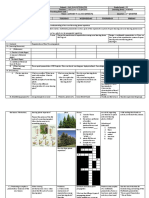0 ratings0% found this document useful (0 votes)
73 viewsHow To Enroll For NPTEL Courses: SWAYAM-NPTEL Online Certification
How To Enroll For NPTEL Courses: SWAYAM-NPTEL Online Certification
Uploaded by
GianniNicheliThe document provides instructions for enrolling in NPTEL online certification courses offered from July to November 2021. Students can enroll in over 500 courses across various fields that last 4, 8, or 12 weeks. Course enrollment is free and optional exams for certification have fees of Rs. 1000 or Rs. 1500 depending on registration date. The summary outlines the 5 step process for finding a course, completing your profile, answering questions, reviewing and joining the course, and accessing course materials. Certification is available by appearing for online proctored exams.
Copyright:
© All Rights Reserved
Available Formats
Download as PDF, TXT or read online from Scribd
How To Enroll For NPTEL Courses: SWAYAM-NPTEL Online Certification
How To Enroll For NPTEL Courses: SWAYAM-NPTEL Online Certification
Uploaded by
GianniNicheli0 ratings0% found this document useful (0 votes)
73 views2 pagesThe document provides instructions for enrolling in NPTEL online certification courses offered from July to November 2021. Students can enroll in over 500 courses across various fields that last 4, 8, or 12 weeks. Course enrollment is free and optional exams for certification have fees of Rs. 1000 or Rs. 1500 depending on registration date. The summary outlines the 5 step process for finding a course, completing your profile, answering questions, reviewing and joining the course, and accessing course materials. Certification is available by appearing for online proctored exams.
Original Title
NPTEL_Howtoreg _July_2021
Copyright
© © All Rights Reserved
Available Formats
PDF, TXT or read online from Scribd
Share this document
Did you find this document useful?
Is this content inappropriate?
The document provides instructions for enrolling in NPTEL online certification courses offered from July to November 2021. Students can enroll in over 500 courses across various fields that last 4, 8, or 12 weeks. Course enrollment is free and optional exams for certification have fees of Rs. 1000 or Rs. 1500 depending on registration date. The summary outlines the 5 step process for finding a course, completing your profile, answering questions, reviewing and joining the course, and accessing course materials. Certification is available by appearing for online proctored exams.
Copyright:
© All Rights Reserved
Available Formats
Download as PDF, TXT or read online from Scribd
Download as pdf or txt
0 ratings0% found this document useful (0 votes)
73 views2 pagesHow To Enroll For NPTEL Courses: SWAYAM-NPTEL Online Certification
How To Enroll For NPTEL Courses: SWAYAM-NPTEL Online Certification
Uploaded by
GianniNicheliThe document provides instructions for enrolling in NPTEL online certification courses offered from July to November 2021. Students can enroll in over 500 courses across various fields that last 4, 8, or 12 weeks. Course enrollment is free and optional exams for certification have fees of Rs. 1000 or Rs. 1500 depending on registration date. The summary outlines the 5 step process for finding a course, completing your profile, answering questions, reviewing and joining the course, and accessing course materials. Certification is available by appearing for online proctored exams.
Copyright:
© All Rights Reserved
Available Formats
Download as PDF, TXT or read online from Scribd
Download as pdf or txt
You are on page 1of 2
SWAYAM-NPTEL Online Certification
How to Enroll for NPTEL Courses July- Nov. 2021
Go to: https://swayam.gov.in, and click on NPTEL under
National Coordinator OR
Directly Go to URL
“https://swayam.gov.in/nc_details/NPTEL”
The start / end dates and exam dates are as follows:
Enrolment is open for 523+ courses in July- Nov. 2021 semester:
Choose from 4-Week, 8-Week and 12-Week courses from any field :
• Courses start Dates : I Set - 26th July, 2021 &
• : II Set - 23rd August, 2021
• Enrolment Ends : I - 02nd August, 2021 & II - 23rd August, 2021
Step 1 : • Exam Dates (Optional) : 26th September, 23rd, 24th October, 2021
• Registration / Learning / Assessment : FREE of cost
• EXAM FEES (exam is optional, if certificate is required then separate
registration is needed to appear in exam : last date to register for exam
: Aug 16th, Sept. 13th 2021)
Exam fee** Applicable if someone want to appear in exam & get certification
If you register for exam before Exam fees will be
Aug. 16, 2021 Rs. 1000/- per exam
If you register for exam between Exam fees will be
Aug. 17, to Aug. 20, 2021 Rs. 1500/- per exam
* For SC / ST / PWD Candidates 50%
* For economically weaker candidates
Click on the tab sign-in/Register available on the top right
• Choose any of the given option to login to the page.
(If you are an existing NPTEL learner, you can use Google as
sign in option and use the same email id)
• For accessing the available/upcoming NPTEL courses go to :
https://swayam.gov.in/explorer?ncCode=NPTEL
Step 2 :
Select a course of your choice from the list
You can filter it using the
Categories tab on the left site of the page
Select the Course from the list of NPTEL courses.
or Search the Course directly if you know the name of course
or Click on the Course Category - Interested in.
Find Your Course and Click on it
On Course Page, All details about the course are available
Click on “Join” tab
Suppose Category is “Humanities and Arts” or “Management
and Commerce” or “Maths and Sciences” etc.
Desired course, for example : “Developing Soft Skills and
Personality”
Complete your Profile
• Fill all the mandatory fields, agree to the terms of service and Join
Step 3 : the course
• You will get a confirmation message on the top of the course page.
• You will also receive a welcome email on joining the course.
1.On this page complete all the entries as required.
2. In a Question : Part of a SWAYAM Local Chapter?
: Please answer “YES” It is very Important & from drop down
Step 4 : pick the Sate M.P. and then pick the name of our institute
“Institute for excellence in Higher Education, Bhopal”, enter
your Roll No. and click agree for conditions.
Now click on Review and Join Course
On successful registration, now you will be able to access
your course and submit your Zero Assignment
Simply click on your email id reflected on top right of the page
Your registration process is now completed.
It is a totally free online learning opportunity
Step 5 :
Getting Certification from IIT’s, IIM & IISc : through appearing
in online proctored examination on scheduled dates, separate
registration is further needed with nominal fee.
Exam registration process/link will be available on Course
page
Note : One can register for any number of courses in any discipline as he/she wants to
learn.
: Registration, learning and submission of online assignments are totally FREE.
: If you have any problem or need any clarification, please feel free to contact -
Dr. R. K. Shrivastava
Coordinator & SPOC, SWAYAM-NPTEL Local Chapter, IEHE, Bhopal (M.P.)
9229487478, email : talk2ramkrishna@gmail.com
-00-
You might also like
- Postal Electronic/Maintenance/Mechanic Examination (955): Passbooks Study GuideFrom EverandPostal Electronic/Maintenance/Mechanic Examination (955): Passbooks Study GuideRating: 5 out of 5 stars5/5 (4)
- A Detailed Lesson Plan in EnglishDocument8 pagesA Detailed Lesson Plan in EnglishRufa Pusha100% (3)
- NPTEL How To Reg Jan 2020Document2 pagesNPTEL How To Reg Jan 2020Supra DNo ratings yet
- How To Enroll For NPTEL CoursesDocument2 pagesHow To Enroll For NPTEL CoursesArchanaNo ratings yet
- Swayam-Nptel - July 2019Document21 pagesSwayam-Nptel - July 2019Gaurab SarkarNo ratings yet
- Course Outline: Assignment 0: BasicsDocument6 pagesCourse Outline: Assignment 0: Basicssatheesh kumarNo ratings yet
- NPTEL EmailDocument2 pagesNPTEL Emailajinkyasharma73No ratings yet
- Organizational Behaviour Individual Dynamics in Organization - AnnouncementsDocument1 pageOrganizational Behaviour Individual Dynamics in Organization - AnnouncementsKunal YadavNo ratings yet
- ELEATION's Placement Process - Student Registration Process PDFDocument13 pagesELEATION's Placement Process - Student Registration Process PDFAnonymous St1j35DR05No ratings yet
- Welcome To NPTEL Online CourseDocument2 pagesWelcome To NPTEL Online CourseSivadanusNo ratings yet
- Gmail - Welcome to NPTEL Online Course _ Developing Soft Skills and PersonalityDocument2 pagesGmail - Welcome to NPTEL Online Course _ Developing Soft Skills and Personalityajinkyasharma73No ratings yet
- Gmail - Welcome To SWAYAM-NPTEL Online Course - Programming in JavaDocument3 pagesGmail - Welcome To SWAYAM-NPTEL Online Course - Programming in JavaRamNo ratings yet
- Shreyansh RegistrationDocument2 pagesShreyansh Registrationpratap.aditya262No ratings yet
- 2018 BLEPT Review OrientationDocument51 pages2018 BLEPT Review OrientationAngelica De GuzmanNo ratings yet
- 2022 WAY Course Registration GuideDocument10 pages2022 WAY Course Registration GuideDinos ResearchNo ratings yet
- Gmail - Welcome To NPTEL Online Course - Constitution of India and Environmental Governance - Administrative and Adjudicatory ProcessDocument2 pagesGmail - Welcome To NPTEL Online Course - Constitution of India and Environmental Governance - Administrative and Adjudicatory Process18 Gayatri GiradkarNo ratings yet
- Welcome To NPTEL Online Course: Development Research MethodsDocument4 pagesWelcome To NPTEL Online Course: Development Research MethodsHarshita bhanawatNo ratings yet
- InstructionsDocument3 pagesInstructionsolaNo ratings yet
- WA0001. - EditedDocument1 pageWA0001. - Editedrohitjha566No ratings yet
- Applying Online For New York State Certification-Alternative-Cohort 33-3Document5 pagesApplying Online For New York State Certification-Alternative-Cohort 33-3api-341096973100% (1)
- Principles of Management - AnnouncementsDocument4 pagesPrinciples of Management - AnnouncementsKeshav DeyNo ratings yet
- Flyer Summer School 2021Document9 pagesFlyer Summer School 2021ramenr227No ratings yet
- Software PDFDocument1 pageSoftware PDFkobraby08No ratings yet
- Syllabus SP 2016Document8 pagesSyllabus SP 2016stargearNo ratings yet
- A2+ LEVEL - EnglishFile&Qskills_RegistrationForStudentsDocument16 pagesA2+ LEVEL - EnglishFile&Qskills_RegistrationForStudentsArda Anıl YılmazNo ratings yet
- Welcome to NPTEL Online Course - Introduction to BiostatisticsDocument1 pageWelcome to NPTEL Online Course - Introduction to BiostatisticsVipin SinghNo ratings yet
- DOC-20240201-WA0002.Document2 pagesDOC-20240201-WA0002.devallavenugopal2002No ratings yet
- ASP Student ManualDocument13 pagesASP Student ManualErdem Ğ. ÇalışkanNo ratings yet
- Registration Manual UopeopleDocument7 pagesRegistration Manual UopeopleAshraful AlamNo ratings yet
- Course Syllabus: What Is This Course About?Document4 pagesCourse Syllabus: What Is This Course About?Noel CruzNo ratings yet
- User Manual and FaqsDocument19 pagesUser Manual and FaqsA_r_Sajid_1224No ratings yet
- Toppr - OverviewDocument10 pagesToppr - OverviewdhanyaeservicesNo ratings yet
- How To Check The Enrollment Details and Add Mentors: Local Chapter Spoc Features in Onlinecourses PortalDocument3 pagesHow To Check The Enrollment Details and Add Mentors: Local Chapter Spoc Features in Onlinecourses Portalprashant7819No ratings yet
- Introduction To Fluid MechanicsDocument5 pagesIntroduction To Fluid Mechanicsjebasingh85No ratings yet
- Sensors and ActuatorsDocument2 pagesSensors and ActuatorsJAYAPRAKASH SNo ratings yet
- Environment EconomicsDocument1 pageEnvironment EconomicsMonishaNo ratings yet
- Anubhav RegistrationDocument2 pagesAnubhav Registrationpratap.aditya262No ratings yet
- EOC_Flyer_Fall_24 (1)Document1 pageEOC_Flyer_Fall_24 (1)1669529No ratings yet
- Syllabus Career Research and Planning - Summer 2016Document9 pagesSyllabus Career Research and Planning - Summer 2016TinaNo ratings yet
- Open Rubric Open RubricDocument2 pagesOpen Rubric Open RubricRenay HendriksNo ratings yet
- Step-by-Step Guide To Enrolling Online: Ready To Enrol? Enrolment StepsDocument11 pagesStep-by-Step Guide To Enrolling Online: Ready To Enrol? Enrolment Stepscrescentarian77No ratings yet
- Information For Pre-Examination Test, E-Learning & Frequently Asked Questions (Faqs)Document9 pagesInformation For Pre-Examination Test, E-Learning & Frequently Asked Questions (Faqs)Ashok ReddyNo ratings yet
- NptelDocument2 pagesNptelKorra ReshmasriNo ratings yet
- Students - Nptel Exam Form Fill UpDocument9 pagesStudents - Nptel Exam Form Fill UpPriyanka SuryawanshiNo ratings yet
- OBIKAS User GuideDocument12 pagesOBIKAS User GuideYemen KingNo ratings yet
- Register For Classes Banner9Document8 pagesRegister For Classes Banner9barasaallan1990No ratings yet
- AE STUDENTS - Online Guide (Dec 2020)Document16 pagesAE STUDENTS - Online Guide (Dec 2020)mcdreanyNo ratings yet
- How to access Student Portal and view student marks 1Document3 pagesHow to access Student Portal and view student marks 1VladNo ratings yet
- 643d0b30e211f867789802 Ecounsellingusermanual2023Document18 pages643d0b30e211f867789802 Ecounsellingusermanual2023Kailash K KNo ratings yet
- BHSC Hons in Psychology Information Letter For 2025 - FinalDocument4 pagesBHSC Hons in Psychology Information Letter For 2025 - Finalyourpersonal.va.zaNo ratings yet
- Application LetDocument15 pagesApplication LetAna Rosel Olaran AtonNo ratings yet
- Do Not: Provided To The Health Care Organization Where You Will Have ClinicalDocument1 pageDo Not: Provided To The Health Care Organization Where You Will Have ClinicalNoah PantanoNo ratings yet
- SUNStudent Student Portal UserGuideDocument13 pagesSUNStudent Student Portal UserGuidetshedzanemalili87No ratings yet
- 12th Grade Orientation 2024-2025 PDFDocument37 pages12th Grade Orientation 2024-2025 PDFduponter07No ratings yet
- Feb2022 StudguidelinesDocument11 pagesFeb2022 Studguidelinesmonikaravikumar2003No ratings yet
- Pre-Registration ProcessDocument7 pagesPre-Registration ProcessBaD cHaUhDrYNo ratings yet
- Admission Guide - 22-2-2021Document4 pagesAdmission Guide - 22-2-2021Tahir AslamNo ratings yet
- FAQ Selection and Placement Nanobiology 2021-2022Document5 pagesFAQ Selection and Placement Nanobiology 2021-2022Ema MocanNo ratings yet
- Emotional Intelligence - AnnouncementsDocument7 pagesEmotional Intelligence - AnnouncementsYash SharmaNo ratings yet
- LMS Manual For Pre Exam Test ICSIDocument15 pagesLMS Manual For Pre Exam Test ICSIkvsingsasongNo ratings yet
- Gmail - Welcome To NPTEL Online Course - EV - Vehicle Dynamics and Electric Motor DrivesDocument2 pagesGmail - Welcome To NPTEL Online Course - EV - Vehicle Dynamics and Electric Motor Drives0901EE201067 KUNAL JOLLY SAXENANo ratings yet
- Sokolov - Quantum MehcanicsDocument566 pagesSokolov - Quantum MehcanicsGianniNicheli100% (1)
- The Technology of Canadian Wells A Bioclimatic Solution For Building VentilationDocument3 pagesThe Technology of Canadian Wells A Bioclimatic Solution For Building VentilationGianniNicheliNo ratings yet
- Woodstock Soapstone Catalytic Combustor TipsDocument3 pagesWoodstock Soapstone Catalytic Combustor TipsGianniNicheliNo ratings yet
- Positive Grassmannian, Lectures by A. Postnikov: March 14, 2012Document36 pagesPositive Grassmannian, Lectures by A. Postnikov: March 14, 2012GianniNicheliNo ratings yet
- Introduction To Process Modelling in The Membrane Separation ProcessDocument255 pagesIntroduction To Process Modelling in The Membrane Separation ProcessGianniNicheliNo ratings yet
- 2018 05-24-1 Konrad Witaszczyk Introduction To The FreeBSD ProjectDocument66 pages2018 05-24-1 Konrad Witaszczyk Introduction To The FreeBSD ProjectGianniNicheliNo ratings yet
- Milan Milenkovic Operating Systems Concepts and Design DF56EDocument12 pagesMilan Milenkovic Operating Systems Concepts and Design DF56EGianniNicheliNo ratings yet
- Artobolevsky - Mechanism in Modern Engineering Design Vol 5 Part 2Document463 pagesArtobolevsky - Mechanism in Modern Engineering Design Vol 5 Part 2GianniNicheli100% (1)
- Hadronic Mathematics, Mechanics and ChemistryDocument189 pagesHadronic Mathematics, Mechanics and ChemistryGianniNicheliNo ratings yet
- A.N. Matveev - OpticsDocument445 pagesA.N. Matveev - OpticsGianniNicheli100% (1)
- Bright Futures Tool & Resource KitDocument24 pagesBright Futures Tool & Resource KitJerry GGNo ratings yet
- Bba 206Document332 pagesBba 206Cp PrasadNo ratings yet
- CV Cindy Suryani FinanceDocument3 pagesCV Cindy Suryani FinanceEldiansyah The Bath BoxNo ratings yet
- Make My TripDocument5 pagesMake My TripPrasanth CoolNo ratings yet
- Islam The Roles of Women in Modern Arab Science-PowerpointDocument33 pagesIslam The Roles of Women in Modern Arab Science-Powerpointti3mNo ratings yet
- Chi104h5s Syllabus 2020Document13 pagesChi104h5s Syllabus 2020crescent CNo ratings yet
- PEd314 Module 1.doc - PDFDocument8 pagesPEd314 Module 1.doc - PDFColleen Jean LOFRANCONo ratings yet
- Jose Maria College: College of Engineering EducationDocument12 pagesJose Maria College: College of Engineering EducationNadlor Gasco OzausNo ratings yet
- BE 44 Perfectionism 2Document7 pagesBE 44 Perfectionism 2yannikNo ratings yet
- PH Chem 1Document10 pagesPH Chem 1KAMILLE CLYDE ABBANGNo ratings yet
- Professional Resume 051515Document2 pagesProfessional Resume 051515api-269894799No ratings yet
- Information Age - Impacts To The SocietyDocument7 pagesInformation Age - Impacts To The SocietyAI YT100% (2)
- How To Read A CS/EE Research How To Read A CS/EE Research Paper?Document23 pagesHow To Read A CS/EE Research How To Read A CS/EE Research Paper?yaseenVisionNo ratings yet
- Sociology PPT 1Document18 pagesSociology PPT 1vaniaseharNo ratings yet
- Hkeaa Ial TimetableDocument1 pageHkeaa Ial TimetablepsmNo ratings yet
- A1 Worksheet - Moves Like JimDocument4 pagesA1 Worksheet - Moves Like JimMohamed SolobNo ratings yet
- Entrepreneur Case Study: Critical Analysis On Success FactorsDocument20 pagesEntrepreneur Case Study: Critical Analysis On Success FactorsKazi Nazrul IslamNo ratings yet
- J 217 BrochureDocument2 pagesJ 217 BrochureKhalsa WarriorsNo ratings yet
- Lesson Plan 2 Double PeriodDocument6 pagesLesson Plan 2 Double PeriodXiuxiuhaoTheodore100% (2)
- Becg, Work Ethos For Indian ManagersDocument10 pagesBecg, Work Ethos For Indian ManagersShamsudeen100% (1)
- Cambridge International General Certificate of Secondary EducationDocument12 pagesCambridge International General Certificate of Secondary EducationmwagweNo ratings yet
- Accountancy NCERT P2 (WWW - Ssctube.com)Document305 pagesAccountancy NCERT P2 (WWW - Ssctube.com)Priyankesh ChourasiyaNo ratings yet
- Thesis Proposal For Investigating Student Attrition in Malaysian Secondary SchoolDocument9 pagesThesis Proposal For Investigating Student Attrition in Malaysian Secondary SchoolAlex LimNo ratings yet
- Alam (2016) E-Learning Optimization MP and Modelling On Podcast-Based LearningDocument15 pagesAlam (2016) E-Learning Optimization MP and Modelling On Podcast-Based LearningMikkel GramNo ratings yet
- Research NewDocument25 pagesResearch NewJurice Alianna Rose V.No ratings yet
- Principles of Teaching 2Document3 pagesPrinciples of Teaching 2Edmar PaguiriganNo ratings yet
- DLL - Science 6 - Q2 - W8Document7 pagesDLL - Science 6 - Q2 - W8Cecilia TolentinoNo ratings yet
- Riley2008 EngineeringAndSocialJusticeDocument164 pagesRiley2008 EngineeringAndSocialJusticeNTNo ratings yet
- Sime Darby AR2011Document298 pagesSime Darby AR2011nadiahamdanNo ratings yet