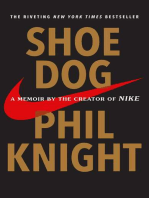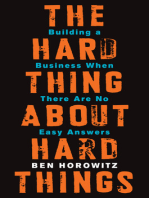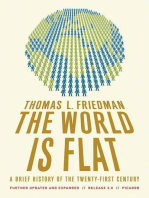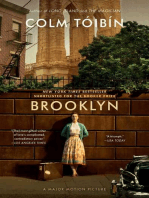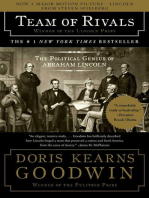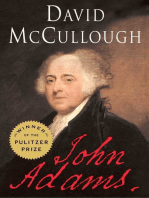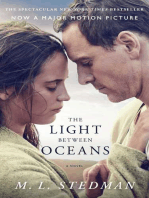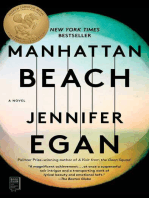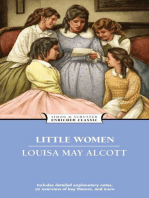Power Outlet: Section
Power Outlet: Section
Uploaded by
giancarlo sanchezCopyright:
Available Formats
Power Outlet: Section
Power Outlet: Section
Uploaded by
giancarlo sanchezOriginal Title
Copyright
Available Formats
Share this document
Did you find this document useful?
Is this content inappropriate?
Copyright:
Available Formats
Power Outlet: Section
Power Outlet: Section
Uploaded by
giancarlo sanchezCopyright:
Available Formats
ELECTRICAL & POWER CONTROL
PWO
A
B
SECTION
POWER OUTLET C
E
CONTENTS
POWER SOCKET Component Description ...........................................13 F
Inverter Unit .............................................................14
PRECAUTION ............................................... 3 AC 120V Outlet Main Switch ...................................14
AC 120V Outlet ........................................................14 G
POWER SOCKET ............................................... 3
Precaution for Supplemental Restraint System SYSTEM ............................................................ 15
(SRS) "AIR BAG" and "SEAT BELT PRE-TEN- System Diagram ......................................................15
SIONER" ................................................................... 3 System Description ..................................................15 H
Precaution for Work .................................................. 3 Fail-safe ...................................................................15
PREPARATION ............................................ 4 ECU DIAGNOSIS INFORMATION .............. 17 I
PREPARATION ................................................... 4 INVERTER UNIT ............................................... 17
Special Service Tool ................................................. 4 Reference Value ......................................................17
Fail-safe ...................................................................18 J
WIRING DIAGRAM ....................................... 5
WIRING DIAGRAM ...................................... 20
POWER SOCKET ............................................... 5
K
Wiring Diagram ......................................................... 5 INVERTER UNIT ............................................... 20
Wiring Diagram ........................................................20
REMOVAL AND INSTALLATION ................ 9
BASIC INSPECTION ................................... 27 L
POWER SOCKET ............................................... 9
Removal and Installation ........................................... 9 DIAGNOSIS AND REPAIR WORK FLOW ....... 27
AC 120 V OUTLET Work Flow ................................................................27
PWO
PRECAUTION .............................................. 11 DTC/CIRCUIT DIAGNOSIS ......................... 29
PRECAUTIONS ..................................................11 POWER SUPPLY AND GROUND CIRCUIT .... 29 N
Precaution for Supplemental Restraint System Diagnosis Procedure ...............................................29
(SRS) "AIR BAG" and "SEAT BELT PRE-TEN- Component Inspection (Inverter Relay) ...................30
SIONER" ................................................................. 11
AC 120 V OUTLET MAIN SWITCH POWER O
Precaution for Work ................................................ 11
SUPPLY CIRCUIT ............................................. 32
PREPARATION ........................................... 12 Diagnosis Procedure ...............................................32
P
PREPARATION ..................................................12 AC 120 V OUTLET MAIN SWITCH INPUT
Special Service Tool ............................................... 12 SIGNAL CIRCUIT .............................................. 33
Diagnosis Procedure ...............................................33
SYSTEM DESCRIPTION ............................. 13 Component Inspection (AC 120V Outlet Main
Switch) .....................................................................33
COMPONENT PARTS .......................................13
Component Parts Location ...................................... 13 AC 120 V POWER OUTPUT CIRCUIT ............. 35
Revision: October 2012 PWO-1 2013 Titan
Diagnosis Procedure .............................................. 35 REMOVAL AND INSTALLATION .............. 43
AC 120 V OUTLET MAIN SWITCH INDICA- INVERTER UNIT ................................................ 43
TOR CIRCUIT .................................................... 38 Removal and Installation ......................................... 43
Diagnosis Procedure (150W Indicator) ................... 38
Diagnosis Procedure (400W Indicator) ................... 38 AC 120V OUTLET MAIN SW ............................ 44
Component Inspection (AC 120V Outlet Main Removal and Installation ......................................... 44
Switch Indicators) ................................................... 39
AC 120 V OUTLET ............................................ 45
SYMPTOM DIAGNOSIS ............................. 40 Removal and Installation - Front ............................. 45
Removal and Installation - Rear .............................. 45
NO OUTPUT FROM AC 120 V OUTLET ........... 40
Diagnosis Procedure .............................................. 40 SERVICE DATA AND SPECIFICATIONS
(SDS) .......................................................... 46
AC 120 V OUTLET MAIN SWITCH INDICA-
TOR DOES NOT TURN ON ............................... 41 SERVICE DATA AND SPECIFICATIONS
Diagnosis Procedure .............................................. 41 (SDS) ................................................................. 46
AC 120V Power Outlet ............................................ 46
NORMAL OPERATING CONDITION ................ 42
Description .............................................................. 42
Revision: October 2012 PWO-2 2013 Titan
POWER SOCKET
< PRECAUTION > [POWER SOCKET]
PRECAUTION A
POWER SOCKET
Precaution for Supplemental Restraint System (SRS) "AIR BAG" and "SEAT BELT B
PRE-TENSIONER" INFOID:0000000007946415
The Supplemental Restraint System such as “AIR BAG” and “SEAT BELT PRE-TENSIONER”, used along C
with a front seat belt, helps to reduce the risk or severity of injury to the driver and front passenger for certain
types of collision. This system includes seat belt switch inputs and dual stage front air bag modules. The SRS
system uses the seat belt switches to determine the front air bag deployment, and may only deploy one front
air bag, depending on the severity of a collision and whether the front occupants are belted or unbelted. D
Information necessary to service the system safely is included in the SR and SB section of this Service Man-
ual.
WARNING: E
• To avoid rendering the SRS inoperative, which could increase the risk of personal injury or death in
the event of a collision which would result in air bag inflation, all maintenance must be performed by
an authorized NISSAN/INFINITI dealer.
F
• Improper maintenance, including incorrect removal and installation of the SRS, can lead to personal
injury caused by unintentional activation of the system. For removal of Spiral Cable and Air Bag
Module, see the SR section.
• Do not use electrical test equipment on any circuit related to the SRS unless instructed to in this G
Service Manual. SRS wiring harnesses can be identified by yellow and/or orange harnesses or har-
ness connectors.
PRECAUTIONS WHEN USING POWER TOOLS (AIR OR ELECTRIC) AND HAMMERS H
WARNING:
• When working near the Airbag Diagnosis Sensor Unit or other Airbag System sensors with the Igni-
tion ON or engine running, DO NOT use air or electric power tools or strike near the sensor(s) with a I
hammer. Heavy vibration could activate the sensor(s) and deploy the air bag(s), possibly causing
serious injury.
• When using air or electric power tools or hammers, always switch the Ignition OFF, disconnect the J
battery, and wait at least 3 minutes before performing any service.
Precaution for Work INFOID:0000000008945752
K
• When removing or disassembling each component, be careful not to damage or deform it. If a component
may be subject to interference, be sure to protect it with a shop cloth.
• When removing (disengaging) components with a screwdriver or similar tool, be sure to wrap the component
L
with a shop cloth or vinyl tape to protect it.
• Protect the removed parts with a shop cloth and prevent them from being dropped.
• Replace a deformed or damaged clip.
• If a part is specified as a non-reusable part, always replace it with a new one. PWO
• Be sure to tighten bolts and nuts securely to the specified torque.
• After installation is complete, be sure to check that each part works properly.
• Follow the steps below to clean components:
N
- Water soluble dirt:
• Dip a soft cloth into lukewarm water, wring the water out of the cloth and wipe the dirty area.
• Then rub with a soft, dry cloth.
- Oily dirt: O
• Dip a soft cloth into lukewarm water with mild detergent (concentration: within 2 to 3%) and wipe the dirty
area.
• Then dip a cloth into fresh water, wring the water out of the cloth and wipe the detergent off. P
• Then rub with a soft, dry cloth.
- Do not use organic solvent such as thinner, benzene, alcohol or gasoline.
- For genuine leather seats, use a genuine leather seat cleaner.
Revision: October 2012 PWO-3 2013 Titan
PREPARATION
< PREPARATION > [POWER SOCKET]
PREPARATION
PREPARATION
Special Service Tool INFOID:0000000007946417
The actual shapes of Kent-Moore tools may differ from those of special service tools illustrated here.
Tool number Description
(Kent-Moore No.)
Tool name
— Removing power sockets
(J-42059)
Power socket removal tool
AWMIA1148GB
Revision: October 2012 PWO-4 2013 Titan
POWER SOCKET
< WIRING DIAGRAM > [POWER SOCKET]
WIRING DIAGRAM A
POWER SOCKET
Wiring Diagram INFOID:0000000007946418
B
PWO
ABMWA1749GB
Revision: October 2012 PWO-5 2013 Titan
POWER SOCKET
< WIRING DIAGRAM > [POWER SOCKET]
ABMIA4044GB
Revision: October 2012 PWO-6 2013 Titan
POWER SOCKET
< WIRING DIAGRAM > [POWER SOCKET]
PWO
ABMIA4045GB
Revision: October 2012 PWO-7 2013 Titan
POWER SOCKET
< WIRING DIAGRAM > [POWER SOCKET]
ABMIA4046GB
Revision: October 2012 PWO-8 2013 Titan
POWER SOCKET
< REMOVAL AND INSTALLATION > [POWER SOCKET]
REMOVAL AND INSTALLATION A
POWER SOCKET
Removal and Installation INFOID:0000000007946419
B
FRONT POWER SOCKET (RH/LH), FRONT POWER SOCKET (CENTER ARMREST) OR CON-
SOLE POWER SOCKET. C
NOTE:
If unable to use the tool because of power socket location or access to the harness connector, then futher
removal of interior components may be required. Refer to IP-14, "Exploded View" (Front Power Socket) to
remove cluster lid C and/or IP-20, "Removal and Installation" [Console Power Socket or Front Power Socket D
(Center Armrest) if equipped] to remove the center console.
Removal
E
1. Remove the fuse for the power socket.
2. Insert one end of the Tool (A) into one of the square holes inside
the power socket.
F
Tool number: — (J-42059)
3. Lift up the handle of the Tool until the other end of the Tool is G
inside the socket and snaps into the other square hole in the
power socket.
4. Pull the power socket straight out with the Tool. H
AWMIA1182GB
I
5. Disconnect power socket connector.
6. Remove ring from power socket finisher while pressing pawls.
J
L
WKIA1035E
Installation
Installation is in the reverse order of removal. PWO
NOTE:
Make sure to align the tab with the square notched area during
installation.
N
AWMIA1183GB P
REAR CARGO POWER SOCKET (CARGO BED)
Removal
1. Remove the fuse for the power socket.
2. Remove the rivets attaching the rear cargo power socket finisher to the cargo bed.
3. Disconnect the harness connector from the power socket and remove.
Revision: October 2012 PWO-9 2013 Titan
POWER SOCKET
< REMOVAL AND INSTALLATION > [POWER SOCKET]
Installation
Installation is in the reverse order of removal.
Revision: October 2012 PWO-10 2013 Titan
PRECAUTIONS
< PRECAUTION > [AC 120 V OUTLET]
PRECAUTION A
PRECAUTIONS
Precaution for Supplemental Restraint System (SRS) "AIR BAG" and "SEAT BELT B
PRE-TENSIONER" INFOID:0000000008945759
The Supplemental Restraint System such as “AIR BAG” and “SEAT BELT PRE-TENSIONER”, used along C
with a front seat belt, helps to reduce the risk or severity of injury to the driver and front passenger for certain
types of collision. This system includes seat belt switch inputs and dual stage front air bag modules. The SRS
system uses the seat belt switches to determine the front air bag deployment, and may only deploy one front
air bag, depending on the severity of a collision and whether the front occupants are belted or unbelted. D
Information necessary to service the system safely is included in the SR and SB section of this Service Man-
ual.
WARNING: E
• To avoid rendering the SRS inoperative, which could increase the risk of personal injury or death in
the event of a collision which would result in air bag inflation, all maintenance must be performed by
an authorized NISSAN/INFINITI dealer.
F
• Improper maintenance, including incorrect removal and installation of the SRS, can lead to personal
injury caused by unintentional activation of the system. For removal of Spiral Cable and Air Bag
Module, see the SR section.
• Do not use electrical test equipment on any circuit related to the SRS unless instructed to in this G
Service Manual. SRS wiring harnesses can be identified by yellow and/or orange harnesses or har-
ness connectors.
PRECAUTIONS WHEN USING POWER TOOLS (AIR OR ELECTRIC) AND HAMMERS H
WARNING:
• When working near the Airbag Diagnosis Sensor Unit or other Airbag System sensors with the Igni-
tion ON or engine running, DO NOT use air or electric power tools or strike near the sensor(s) with a I
hammer. Heavy vibration could activate the sensor(s) and deploy the air bag(s), possibly causing
serious injury.
• When using air or electric power tools or hammers, always switch the Ignition OFF, disconnect the J
battery and wait at least 3 minutes before performing any service.
Precaution for Work INFOID:0000000008934198
K
• When removing or disassembling each component, be careful not to damage or deform it. If a component
may be subject to interference, be sure to protect it with a shop cloth.
• When removing (disengaging) components with a screwdriver or similar tool, be sure to wrap the component
L
with a shop cloth or vinyl tape to protect it.
• Protect the removed parts with a shop cloth and prevent them from being dropped.
• Replace a deformed or damaged clip.
• If a part is specified as a non-reusable part, always replace it with a new one. PWO
• Be sure to tighten bolts and nuts securely to the specified torque.
• After installation is complete, be sure to check that each part works properly.
• Follow the steps below to clean components:
N
- Water soluble dirt:
• Dip a soft cloth into lukewarm water, wring the water out of the cloth and wipe the dirty area.
• Then rub with a soft, dry cloth.
- Oily dirt: O
• Dip a soft cloth into lukewarm water with mild detergent (concentration: within 2 to 3%) and wipe the dirty
area.
• Then dip a cloth into fresh water, wring the water out of the cloth and wipe the detergent off. P
• Then rub with a soft, dry cloth.
- Do not use organic solvent such as thinner, benzene, alcohol or gasoline.
- For genuine leather seats, use a genuine leather seat cleaner.
Revision: October 2012 PWO-11 2013 Titan
PREPARATION
< PREPARATION > [AC 120 V OUTLET]
PREPARATION
PREPARATION
Special Service Tool INFOID:0000000008934199
The actual shapes of Kent-Moore tools may differ from those of special service tools illustrated here.
Tool number Description
(Kent-Moore No.)
Tool name
— Removing trim components
(J-46534)
Trim tool set
AWJIA0483ZZ
Revision: October 2012 PWO-12 2013 Titan
COMPONENT PARTS
< SYSTEM DESCRIPTION > [AC 120 V OUTLET]
SYSTEM DESCRIPTION A
COMPONENT PARTS
Component Parts Location INFOID:0000000008940722
B
ALMIA0605ZZ
PWO
1. IPDM E/R 2. Inverter relay (view with relay box 3. AC 120V outlet main switch
cover removed)
4. Center console 5. AC 120V outlet front 6. AC 120V outlet rear N
7. Inverter unit (behind left rear seat
back) (view with rear panel removed)
O
Component Description INFOID:0000000008940723
Component Reference
P
Inverter unit PWO-14, "Inverter Unit"
AC 120V outlet main switch PWO-14, "AC 120V Outlet Main Switch"
AC 120V outlet PWO-14, "AC 120V Outlet"
Revision: October 2012 PWO-13 2013 Titan
COMPONENT PARTS
< SYSTEM DESCRIPTION > [AC 120 V OUTLET]
Inverter Unit INFOID:0000000008940724
The inverter unit converts 12V DC to 120V AC.
AC 120V Outlet Main Switch INFOID:0000000008940725
The AC outlet main switch allows operation of the inverter unit in 150W AC 120V and 400W AC 120V modes.
AC 120V Outlet INFOID:0000000008940726
The AC 120V outlet front and AC 120V outlet rear allow use of AC components up to 400W.
Revision: October 2012 PWO-14 2013 Titan
SYSTEM
< SYSTEM DESCRIPTION > [AC 120 V OUTLET]
SYSTEM
A
System Diagram INFOID:0000000008940727
AWMIA1207GB F
System Description INFOID:0000000008940728
G
• When turning ON the AC 120V outlet main switch with the ignition switch ON, the 150W indicator turns ON
and the inverter unit is activated allowing the use of devices up to 150W.
• When the vehicle is placed in P (Park) with the ignition switch ON, turning ON the AC 120V outlet main H
switch turns ON the 400W indicator and the inverter unit is activated, allowing the use of devices up to
400W.
• The inverter unit converts 12V DC to 120V AC and outputs the converted voltage to the AC 120V outlet front
and AC 120V outlet rear two seconds after the AC 120V outlet main switch is turned ON. I
Fail-safe INFOID:0000000008940729
When a malfunction listed below occurs, the inverter unit turns OFF the AC 120V outlet main switch indicator J
and stops the output.
Malfunction item Fail-safe condition Fail-safe cancellation condition K
Inverter unit power sup- After the inverter unit power supply voltage drops
When inverter unit input voltage rises above 15V, the
ply voltage is greater than below 15V, the AC 120V outlet main switch ON ⇒
output will be suspended to protect the inverter unit.
15V OFF ⇒ ON operation allows normal return. L
Inverter unit power sup-
ply voltage is less than
11.5V for 2 seconds or When inverter unit input voltage is lowered, the out- After the inverter unit power supply voltage rises
more put will be suspended to protect the battery from run- above 11.5V, the AC 120V outlet main switch ON ⇒ PWO
ning out. OFF ⇒ ON operation allows normal return.
Inverter unit power sup-
ply voltage is less than 9V
N
Inverter unit AC 120V After the inverter unit AC 120V output voltage drops
When inverter unit AC 120V output voltage is greater
output voltage is greater below 170V, the AC 120V outlet main switch ON ⇒
than 170V, the output will be suspended.
than 170V OFF ⇒ ON operation allows normal return.
When inverter unit output current rises above 3.7A, O
Inverter unit output cur- After the inverter unit output current drops below
the output will be suspended to prevent over current
rent is greater than 3.7A 3.7A, the AC 120V outlet main switch ON ⇒ OFF ⇒
(e.g., connecting an electric appliance exceeding
(400W mode) ON operation allows normal return.
rated output).
P
When inverter unit input current rises above 13.3A,
Inverter unit input current After the inverter unit input current drops below
the output will be suspended to prevent over current
is greater than 13.3A 13.3A, the AC 120V outlet main switch ON ⇒ OFF
(e.g., connecting an electric appliance exceeding
(150W mode) ⇒ ON operation allows normal return.
rated output).
Revision: October 2012 PWO-15 2013 Titan
SYSTEM
< SYSTEM DESCRIPTION > [AC 120 V OUTLET]
Malfunction item Fail-safe condition Fail-safe cancellation condition
When the inverter unit is overheated [thermistor tem- After the inverter unit temperature is lowered, the
Inverter unit is overheat-
perature above 100°C (212°F)], the output will be AC 120V outlet main switch ON ⇒ OFF ⇒ ON op-
ed
suspended to protect the inverter unit. eration allows normal return.
Inverter unit output signal After recovering from inverter unit output signal
When inverter unit output signal is shorted, the out-
(AC 120V output signal) short, the AC 120V outlet main switch ON ⇒ OFF
put will be suspended.
is shorted ⇒ ON operation allows normal return.
Revision: October 2012 PWO-16 2013 Titan
INVERTER UNIT
< ECU DIAGNOSIS INFORMATION > [AC 120 V OUTLET]
ECU DIAGNOSIS INFORMATION A
INVERTER UNIT
Reference Value INFOID:0000000008940730
B
TERMINAL LAYOUT
C
AWMIA1344ZZ
F
PHYSICAL VALUES
Terminal No.
Description G
(Wire color) Value
Condition
Input/ (Approx.)
+ − Signal name
Output
H
AC 120V outlet main
0V
1 Ignition switch OFF
AC sw signal input Input
(L) switch ON AC 120V outlet main
12V I
switch ON
Ground
AC 120V outlet main
0V
3 400W indicator drive Ignition switch OFF
Input J
(G) signal switch ON AC 120V outlet main
12V
switch ON
AC 120V outlet main
0V
switch OFF K
AC 120V outlet main
switch ON AC 120V
(Using circuit tester) L
Reference value
5 11 Ignition
AC output 1 Output
(G) (BR) switch ON
PWO
AC 120V outlet main
switch ON
(Using oscilloscope)
N
JSMIA0397GB
AC 120V
AC 120V outlet main O
0V
switch OFF
6 Ignition
Input park signal Input AC 120V outlet main
(W) switch ON
switch ON with A/T selec- 12V
P
Ground tor lever in P (Park)
AC 120V outlet main
0V
7 Ignition switch OFF
RLY output signal Input
(SB) switch ON AC 120V outlet main
12V
switch ON
Revision: October 2012 PWO-17 2013 Titan
INVERTER UNIT
< ECU DIAGNOSIS INFORMATION > [AC 120 V OUTLET]
Terminal No.
Description
(Wire color) Value
Condition
Input/ (Approx.)
+ − Signal name
Output
AC 120V outlet main
0V
switch OFF
AC 120V outlet main
switch ON AC 120V
(Using circuit tester)
Reference value
11 5 Ignition
AC output 2 Output
(BR) (G) switch ON
AC 120V outlet main
switch ON
(Using oscilloscope)
JSMIA0397GB
AC 120V
13
Ground — Ignition switch ON 0V
(B)
AC 120V outlet main
Ground 0V
14 Ignition switch OFF
Battery power supply Input
(W) switch ON AC 120V outlet main
Battery voltage
switch ON
CAUTION:
• To measure AC 120V output signal, always use the circuit tester or oscilloscope AC range.
Never allow the probes to contact each other.
• Because of modified sine wave output of the AC 120V output signal, voltage cannot be measured
accurately without using a circuit tester that can measure true RMS (root mean square).
Fail-safe INFOID:0000000008940731
When a malfunction listed below occurs, the inverter unit turns OFF the AC 120V outlet main switch indicator
and stops the output.
Malfunction item Fail-safe condition Fail-safe cancellation condition
Inverter unit power sup- After the inverter unit power supply voltage drops
When inverter unit input voltage rises above 15V, the
ply voltage is greater than below 15V, the AC 120V outlet main switch ON ⇒
output will be suspended to protect the inverter unit.
15V OFF ⇒ ON operation allows normal return.
Inverter unit power sup-
ply voltage is less than
11.5V for 2 seconds or When inverter unit input voltage is lowered, the out- After the inverter unit power supply voltage rises
more put will be suspended to protect the battery from run- above 11.5V, the AC 120V outlet main switch ON ⇒
ning out. OFF ⇒ ON operation allows normal return.
Inverter unit power sup-
ply voltage is less than 9V
Inverter unit AC 120V After the inverter unit AC 120V output voltage drops
When inverter unit AC 120V output voltage is greater
output voltage is greater below 170V, the AC 120V outlet main switch ON ⇒
than 170V, the output will be suspended.
than 170V OFF ⇒ ON operation allows normal return.
When inverter unit output current rises above 3.7A,
Inverter unit output cur- After the inverter unit output current drops below
the output will be suspended to prevent over current
rent is greater than 3.7A 3.7A, the AC 120V outlet main switch ON ⇒ OFF ⇒
(e.g., connecting an electric appliance exceeding
(400W mode) ON operation allows normal return.
rated output).
When inverter unit input current rises above 13.3A,
Inverter unit input current After the inverter unit input current drops below
the output will be suspended to prevent over current
is greater than 13.3A 13.3A, the AC 120V outlet main switch ON ⇒ OFF
(e.g., connecting an electric appliance exceeding
(150W mode) ⇒ ON operation allows normal return.
rated output).
Revision: October 2012 PWO-18 2013 Titan
INVERTER UNIT
< ECU DIAGNOSIS INFORMATION > [AC 120 V OUTLET]
Malfunction item Fail-safe condition Fail-safe cancellation condition
A
When the inverter unit is overheated [thermistor tem- After the inverter unit temperature is lowered, the
Inverter unit is overheat-
perature above 100°C (212°F)], the output will be AC 120V outlet main switch ON ⇒ OFF ⇒ ON op-
ed
suspended to protect the inverter unit. eration allows normal return.
Inverter unit output signal After recovering from inverter unit output signal B
When inverter unit output signal is shorted, the out-
(AC 120V output signal) short, the AC 120V outlet main switch ON ⇒ OFF
put will be suspended.
is shorted ⇒ ON operation allows normal return.
C
PWO
Revision: October 2012 PWO-19 2013 Titan
INVERTER UNIT
< WIRING DIAGRAM > [AC 120 V OUTLET]
WIRING DIAGRAM
INVERTER UNIT
Wiring Diagram INFOID:0000000008934210
ABMWA1748GB
Revision: October 2012 PWO-20 2013 Titan
INVERTER UNIT
< WIRING DIAGRAM > [AC 120 V OUTLET]
PWO
ABMIA4040GB
Revision: October 2012 PWO-21 2013 Titan
INVERTER UNIT
< WIRING DIAGRAM > [AC 120 V OUTLET]
ABMIA4041GB
Revision: October 2012 PWO-22 2013 Titan
INVERTER UNIT
< WIRING DIAGRAM > [AC 120 V OUTLET]
PWO
ABMIA4042GB
Revision: October 2012 PWO-23 2013 Titan
INVERTER UNIT
< WIRING DIAGRAM > [AC 120 V OUTLET]
ABMIA4043GB
Revision: October 2012 PWO-24 2013 Titan
INVERTER UNIT
< WIRING DIAGRAM > [AC 120 V OUTLET]
PWO
ABMIA4059GB
Revision: October 2012 PWO-25 2013 Titan
INVERTER UNIT
< WIRING DIAGRAM > [AC 120 V OUTLET]
ABMIA4065GB
Revision: October 2012 PWO-26 2013 Titan
DIAGNOSIS AND REPAIR WORK FLOW
< BASIC INSPECTION > [AC 120 V OUTLET]
BASIC INSPECTION A
DIAGNOSIS AND REPAIR WORK FLOW
Work Flow INFOID:0000000008940732
B
OVERALL SEQUENCE
C
K
ALMIA0520GB
DETAILED FLOW
1.INTERVIEW FOR MALFUNCTION L
Interview the customer about the symptom.
PWO
>> GO TO 2.
2.SYMPTOM CHECK
Check the symptom from the customer's information. N
>> GO TO 3.
O
3.FAIL-SAFE ACTIVATION CHECK
Check that the symptom is a fail-safe condition.
Is fail-safe activated? P
YES >> GO TO 4.
NO >> GO TO 5.
4.SYSTEM DIAGNOSIS
Perform diagnosis for the fail-safe activated system. Specify the malfunctioning component.
Revision: October 2012 PWO-27 2013 Titan
DIAGNOSIS AND REPAIR WORK FLOW
< BASIC INSPECTION > [AC 120 V OUTLET]
>> GO TO 6.
5.SYMPTOM DIAGNOSIS
Perform symptom diagnosis. Specify the malfunctioning component.
>> GO TO 6.
6.MALFUNCTIONING COMPONENT REPAIR
Repair or replace the malfunctioning component.
>> GO TO 7.
7.REPAIR CHECK (OPERATION CHECK)
Check operation of AC 120V outlets.
Do the outlets operate normally?
YES >> Inspection End.
NO >> GO TO 3.
Revision: October 2012 PWO-28 2013 Titan
POWER SUPPLY AND GROUND CIRCUIT
< DTC/CIRCUIT DIAGNOSIS > [AC 120 V OUTLET]
DTC/CIRCUIT DIAGNOSIS A
POWER SUPPLY AND GROUND CIRCUIT
Diagnosis Procedure INFOID:0000000008940733
B
Regarding Wiring Diagram information, refer to PWO-20, "Wiring Diagram". C
1.CHECK FUSE AND FUSIBLE LINK D
Check that the following fuse and fusible link are not blown.
Signal name Fuse or Fusible Link No. or Letter
E
Ignition switch ON or START 59 (10A)
Battery power supply N (60A)
Is the fuse or fusible link blown? F
YES >> Replace the blown fuse or fusible link after repairing the affected circuit.
NO >> GO TO 2.
2.CHECK INVERTER RELAY G
Check inverter relay. Refer to PWO-30, "Component Inspection (Inverter Relay)".
Is the inspection result normal? H
YES >> GO TO 3.
NO >> Replace inverter relay.
3.CHECK INVERTER UNIT POWER SUPPLY CIRCUIT I
1. Connect inverter relay connector.
2. Disconnect inverter unit connector B16.
3. Connect a fused jumper wire between inverter unit connector B16 terminal 7 and ground. J
4. Turn ignition switch ON.
5. Check voltage between inverter unit connector B17 terminal 14 and ground.
K
Inverter unit Voltage
Ground
Connector Terminal (Approx.)
L
B17 14 — Battery voltage
Is the inspection result normal?
YES >> GO TO 7. PWO
NO >> GO TO 4.
4.CHECK INVERTER RELAY POWER SUPPLY CIRCUITS
1. Turn ignition switch OFF. N
2. Disconnect inverter relay connector.
3. Check voltage between inverter relay connector E36 terminal 3 and ground.
O
Inverter relay Voltage
Ground
Connector Terminal (Approx.)
P
E36 3 — Battery voltage
4. Turn ignition switch ON.
5. Check voltage between inverter relay connector E36 terminal 1 and ground.
Inverter relay Voltage
Ground Condition
Connector Terminal (Approx.)
Revision: October 2012 PWO-29 2013 Titan
POWER SUPPLY AND GROUND CIRCUIT
< DTC/CIRCUIT DIAGNOSIS > [AC 120 V OUTLET]
Ignition switch ON Battery voltage
E36 1 —
Ignition switch OFF 0V
Is the inspection result normal?
YES >> GO TO 5.
NO >> Repair or replace the inverter relay power supply circuit.
5.CHECK INVERTER UNIT POWER SUPPLY CIRCUIT FOR OPEN
1. Turn ignition switch OFF.
2. Disconnect inverter unit connector B17.
3. Check continuity between inverter relay connector E36 terminal 5 and inverter unit connector B17 terminal
14.
Inverter relay Inverter unit
Continuity
Connector Terminal Connector Terminal
E36 5 B17 14 Yes
Is the inspection result normal?
YES >> GO TO 6.
NO >> Repair or replace the inverter unit power supply circuit.
6.CHECK INVERTER RELAY COIL CIRCUIT FOR OPEN
Check continuity between inverter relay connector E36 terminal 2 and inverter unit connector B16 terminal 7.
Inverter relay Inverter unit
Continuity
Connector Terminal Connector Terminal
E36 2 B16 7 Yes
Is the inspection result normal?
YES >> GO TO 7.
NO >> Repair or replace the inverter unit coil circuit.
7.CHECK INVERTER UNIT GROUND CIRCUIT
1. Turn ignition switch OFF.
2. Check continuity between inverter unit connector B17 terminal 13 and ground.
Inverter unit
Ground Continuity
Connector Terminal
B17 13 — Yes
Is the inspection result normal?
YES >> Inspection End.
NO >> Repair or replace the inverter unit ground circuit.
Component Inspection (Inverter Relay) INFOID:0000000008940734
1.CHECK INVERTER RELAY
1. Turn ignition switch OFF.
2. Disconnect inverter relay connector.
3. Apply battery voltage to inverter relay terminal 1 and ground to terminal 2.
4. Check continuity between inverter relay terminals 3 and 5.
Inverter relay terminals Condition Continuity
Battery voltage applied to terminal 1 and
Yes
3–5 ground to terminal 2
Voltage and ground removed No
Revision: October 2012 PWO-30 2013 Titan
POWER SUPPLY AND GROUND CIRCUIT
< DTC/CIRCUIT DIAGNOSIS > [AC 120 V OUTLET]
Is the inspection result normal?
YES >> Inspection End. A
NO >> Replace inverter relay.
PWO
Revision: October 2012 PWO-31 2013 Titan
AC 120 V OUTLET MAIN SWITCH POWER SUPPLY CIRCUIT
< DTC/CIRCUIT DIAGNOSIS > [AC 120 V OUTLET]
AC 120 V OUTLET MAIN SWITCH POWER SUPPLY CIRCUIT
Diagnosis Procedure INFOID:0000000008940735
Regarding Wiring Diagram information, refer to PWO-20, "Wiring Diagram".
1.CHECK FUSE
Check that the following fuse is not blown.
Signal name Fuse No.
Ignition switch ON or START 14 (10A)
Is the fuse blown?
YES >> Replace the blown fuse after repairing the affected circuit.
NO >> GO TO 2.
2.CHECK POWER SUPPLY FOR AC 120V OUTLET MAIN SWITCH
1. Turn ignition switch ON.
2. Check for voltage between the AC 120V outlet main switch connector and ground.
AC 120V outlet main switch Voltage
Ground Condition
Connector Terminal (Approx.)
Ignition switch ON Battery voltage
M48 2 —
Ignition switch OFF 0V
Is the inspection result normal?
YES >> Inspection End.
NO >> Repair or replace the AC 120V main switch power supply circuit.
Revision: October 2012 PWO-32 2013 Titan
AC 120 V OUTLET MAIN SWITCH INPUT SIGNAL CIRCUIT
< DTC/CIRCUIT DIAGNOSIS > [AC 120 V OUTLET]
AC 120 V OUTLET MAIN SWITCH INPUT SIGNAL CIRCUIT
A
Diagnosis Procedure INFOID:0000000008940736
B
Regarding Wiring Diagram information, refer to PWO-20, "Wiring Diagram".
C
1.CHECK AC 120V OUTLET MAIN SWITCH INPUT SIGNAL
1. Turn ignition switch ON.
2. AC 120V outlet main switch ON. D
3. Check for voltage between the inverter unit harness connector B16 terminal 1 and ground.
Inverter unit Voltage E
Ground Condition
Connector Terminal (Approx.)
AC 120V outlet main
0V
switch OFF F
B16 1 —
AC 120V outlet main
Battery voltage
switch ON
Is the inspection result normal? G
YES >> Inspection End.
NO >> GO TO 2.
2.CHECK AC 120V OUTLET MAIN SWITCH H
Check AC 120V outlet main switch. Refer to PWO-33, "Component Inspection (AC 120V Outlet Main Switch)".
Is the inspection result normal? I
YES >> GO TO 3.
NO >> Replace AC 120V outlet main switch. Refer to PWO-44, "Removal and Installation".
3.CHECK HARNESS BETWEEN INVERTER UNIT AND AC 120V OUTLET MAIN SWITCH J
1. Disconnect inverter unit connector B16.
2. Check for continuity between the inverter unit connector B16 terminal 1 and AC 120V outlet main switch
connector M48 terminal 1. K
Inverter unit AC 120V outlet main switch
Continuity L
Connector Terminal Connector Terminal
B16 1 M48 1 Yes
3. Check for continuity between inverter unit connector B16 terminal 1 and ground. PWO
Inverter unit
Ground Continuity N
Connector Terminal
B16 1 — No
Is the inspection result normal? O
YES >> Inspection End.
NO >> Repair or replace the AC 120V outlet main switch input signal circuit.
Component Inspection (AC 120V Outlet Main Switch) INFOID:0000000008940737 P
1.CHECK AC 120V OUTLET MAIN SWITCH
1. Turn ignition switch OFF.
2. Disconnect AC 120V outlet main switch connector.
3. Check continuity between terminals 1 and 2 of AC 120V outlet main switch.
Revision: October 2012 PWO-33 2013 Titan
AC 120 V OUTLET MAIN SWITCH INPUT SIGNAL CIRCUIT
< DTC/CIRCUIT DIAGNOSIS > [AC 120 V OUTLET]
AC 120V outlet main switch terminals Condition Continuity
AC 120V outlet main switch ON Yes
1 –2
AC 120V outlet main switch OFF No
Is the inspection result normal?
YES >> Inspection End.
NO >> Replace AC 120V outlet main switch. Refer to PWO-44, "Removal and Installation".
Revision: October 2012 PWO-34 2013 Titan
AC 120 V POWER OUTPUT CIRCUIT
< DTC/CIRCUIT DIAGNOSIS > [AC 120 V OUTLET]
AC 120 V POWER OUTPUT CIRCUIT
A
Diagnosis Procedure INFOID:0000000008940738
B
Regarding Wiring Diagram information, refer to PWO-20, "Wiring Diagram".
C
1.CHECK HARNESS BETWEEN INVERTER UNIT AND AC 120V OUTLETS
1. Turn ignition switch OFF.
2. Disconnect inverter unit connector B16, AC 120V outlet front connector and AC 120V outlet rear connec- D
tor.
3. Check continuity between inverter unit connector B16 terminals 5, 11 and AC 120V outlet front connector
M208 terminals 1, 4.
E
Inverter unit AC 120V outlet front
Continuity
Connector Terminal Connector Terminal F
5 1
B16 M208 Yes
11 4
G
4. Check continuity between inverter unit connector B16 terminals 5, 11 and AC 120V outlet rear connector
C53 terminals 1, 2.
H
Inverter unit AC 120V outlet rear
Continuity
Connector Terminal Connector Terminal
5 1 I
B16 C53 Yes
11 2
5. Check continuity between inverter unit connector B16 terminals 5, 11 and ground.
J
Inverter unit
Ground Continuity
Connector Terminal
K
5
B16 — No
11
6. Check continuity between inverter unit connector B16 terminals 5 and 11. L
Inverter unit
Continuity PWO
Connector Terminal
B16 5 11 No
Is the inspection result normal? N
YES >> GO TO 2.
NO >> Repair or replace the harness or connectors.
2.CHECK INVERTER UNIT OUTPUT SIGNAL O
1. Connect inverter unit connector B16, AC 120V outlet front connector and AC 120V outlet rear connector.
2. Turn ignition switch ON.
3. AC 120V outlet main switch ON (AC 120V outlet main switch 150W indicator ON). P
4. Check voltage between inverter unit connector B16 terminals 5 and 11.
CAUTION:
• To measure AC 120V output signal, always use the circuit tester AC range.
• Never allow the probes to contact each other.
Revision: October 2012 PWO-35 2013 Titan
AC 120 V POWER OUTPUT CIRCUIT
< DTC/CIRCUIT DIAGNOSIS > [AC 120 V OUTLET]
Terminals
Condition
(+) (-) Voltage
Inverter unit connector B16 (Approx.)
AC 120V outlet main switch
Terminal
All indicators OFF 0V
5 11
150W indicator ON AC 120V
Is the inspection result normal?
YES >> GO TO 3
NO >> Replace inverter unit. Refer to PWO-43, "Removal and Installation".
3.CHECK AC 120V OUTLET FRONT VOLTAGE
1. AC 120V outlet main switch ON (AC 120V outlet main switch 150W indicator ON).
2. Check voltage between AC 120V outlet front M208 terminals 1 and 4.
CAUTION:
• To measure AC 120V output signal, always use the circuit tester AC range.
• Never allow the probes to contact each other.
Terminals
Condition
(+) (-) Voltage
AC 120V outlet front connector M208 (Approx.)
AC 120V outlet main switch
Terminal
OFF 0V
1 4
ON AC 120V
Is the inspection result normal?
YES >> GO TO 4
NO >> Replace AC 120V outlet front. Refer to PWO-45, "Removal and Installation - Front".
4.CHECK AC 120V OUTLET FRONT GROUND CIRCUIT
1. AC 120V outlet main switch OFF.
2. Turn ignition switch OFF.
3. Disconnect AC 120V outlet front connector.
4. Check continuity between AC 120V outlet front connector M208 terminal 3 and ground.
AC 120V outlet front
Ground Continuity
Connector Terminal
M208 3 — Yes
Is the inspection result normal?
YES >> GO TO 5
NO >> Repair AC 120V outlet front ground circuit.
5.CHECK AC 120V OUTLET REAR VOLTAGE
1. Turn ignition switch ON.
2. AC 120V outlet main switch ON (AC 120V outlet main switch 150W indicator ON).
3. Check voltage between AC 120V outlet rear C53 terminals 1 and 2.
CAUTION:
• To measure AC 120V output signal, always use the circuit tester AC range.
• Never allow the probes to contact each other.
Revision: October 2012 PWO-36 2013 Titan
AC 120 V POWER OUTPUT CIRCUIT
< DTC/CIRCUIT DIAGNOSIS > [AC 120 V OUTLET]
Terminals A
Condition
(+) (-) Voltage
AC 120V outlet rear connector C53 (Approx.)
AC 120V outlet main switch B
Terminal
OFF 0V
1 2
ON AC 120V C
Is the inspection result normal?
YES >> GO TO 6
NO >> Replace AC 120V outlet rear. Refer to PWO-45, "Removal and Installation - Front". D
6.CHECK AC 120V OUTLET REAR GROUND CIRCUIT
1. AC 120V outlet main switch OFF. E
2. Turn ignition switch OFF.
3. Disconnect AC 120V outlet rear connector.
4. Check continuity between AC 120V outlet rear connector C53 terminal 3 and ground.
F
AC 120V outlet rear
Ground Continuity
Connector Terminal G
C53 3 — Yes
Is the inspection result normal?
YES >> Inspection End. H
NO >> Repair AC 120V outlet rear ground circuit.
PWO
Revision: October 2012 PWO-37 2013 Titan
AC 120 V OUTLET MAIN SWITCH INDICATOR CIRCUIT
< DTC/CIRCUIT DIAGNOSIS > [AC 120 V OUTLET]
AC 120 V OUTLET MAIN SWITCH INDICATOR CIRCUIT
Diagnosis Procedure (150W Indicator) INFOID:0000000008940739
Regarding Wiring Diagram information, refer to PWO-20, "Wiring Diagram".
1.CHECK POWER SUPPLY FOR AC 120V OUTLET MAIN SWITCH INDICATOR
1. Turn ignition switch ON.
2. Check for voltage between the AC 120V outlet main switch connector M48 terminal 6 and ground.
AC 120V outlet main switch Voltage
Ground Condition
Connector Terminal (Approx.)
Ignition switch ON Battery voltage
M48 6 —
Ignition switch OFF 0V
Is the inspection result normal?
YES >> GO TO 2.
NO >> Repair or replace the AC 120V outlet main switch indicator power supply circuit.
2.CHECK AC 120V OUTLET MAIN SWITCH 150W INDICATOR GROUND CIRCUIT
1. Turn ignition switch OFF.
2. Disconnect AC 120V outlet main switch connector and inverter unit connector B16.
3. Check continuity between AC 120V outlet main switch connector M48 terminal 7 and inverter unit connec-
tor B16 terminal 7.
AC 120V outlet main switch Inverter unit
Continuity
Connector Terminal Connector Terminal
M48 7 B16 7 Yes
Is the inspection result normal?
YES >> Replace AC 120V outlet main switch. Refer to PWO-44, "Removal and Installation".
NO >> Repair or replace the AC 120V outlet main switch 150W indicator ground circuit.
Diagnosis Procedure (400W Indicator) INFOID:0000000008940740
Regarding Wiring Diagram information, refer to PWO-20, "Wiring Diagram".
1.CHECK AC 120V OUTLET MAIN SWITCH INDICATORS
Check AC 120V outlet main switch indicators. Refer to PWO-39, "Component Inspection (AC 120V Outlet
Main Switch Indicators)".
Is the inspection result normal?
YES >> GO TO 2.
NO >> Replace AC 120V outlet main switch.
2.CHECK POWER SUPPLY FOR AC 120V OUTLET MAIN SWITCH INDICATOR
1. Turn ignition switch ON.
2. Check for voltage between the AC 120V outlet main switch connector M48 terminal 6 and ground.
AC 120V outlet main switch Voltage
Ground Condition
Connector Terminal (Approx.)
Revision: October 2012 PWO-38 2013 Titan
AC 120 V OUTLET MAIN SWITCH INDICATOR CIRCUIT
< DTC/CIRCUIT DIAGNOSIS > [AC 120 V OUTLET]
Ignition switch ON Battery voltage
M48 6 — A
Ignition switch OFF 0V
Is the inspection result normal?
YES >> GO TO 3. B
NO >> Repair or replace the AC 120V outlet main switch indicator power supply circuit.
3.CHECK AC 120V OUTLET MAIN SWITCH 400W INDICATOR GROUND CIRCUIT
1. Turn ignition switch OFF. C
2. Disconnect AC 120V outlet main switch connector and inverter unit connector B16.
3. Check continuity between AC 120V outlet main switch connector M48 terminal 3 and inverter unit connec-
tor B16 terminal 3. D
AC 120V outlet main switch Inverter unit
Continuity
Connector Terminal Connector Terminal E
M48 3 B16 3 Yes
Is the inspection result normal?
F
YES >> GO TO 4.
NO >> Repair or replace the AC 120V outlet main switch 400W indicator ground circuit.
4.CHECK P RANGE SWITCH SIGNAL CIRCUIT G
1. Disconnect shift lock control unit connector.
2. Check continuity between shift lock control unit connector M81 terminal 2 and inverter unit connector B16
terminal 6. H
Shift lock control unit Inverter unit
Continuity
Connector Terminal Connector Terminal I
M81 2 B16 6 Yes
Is the inspection result normal? J
YES >> Replace inverter unit. Refer to PWO-43, "Removal and Installation".
NO >> Repair or replace the P range switch signal circuit.
Component Inspection (AC 120V Outlet Main Switch Indicators) INFOID:0000000008940741 K
1.CHECK AC 120V OUTLET MAIN SWITCH INDICATORS
1. Turn ignition switch OFF. L
2. Disconnect AC 120V outlet main switch connector.
3. Apply battery voltage to AC 120V outlet main switch terminal 6 and ground to terminal 7.
PWO
AC 120V outlet main switch terminals Condition 150W indicator
Battery voltage applied to terminal 6 and
ON N
6–7 ground to terminal 7
Voltage and ground removed OFF
4. Apply battery voltage to AC 120V outlet main switch terminal 6 and ground to terminal 3.
O
AC 120V outlet main switch terminals Condition 400W indicator
Battery voltage applied to terminal 6 and P
ON
6–3 ground to terminal 3
Voltage and ground removed OFF
Is the inspection result normal?
YES >> Inspection End.
NO >> Replace AC 120V outlet main switch. Refer to PWO-44, "Removal and Installation".
Revision: October 2012 PWO-39 2013 Titan
NO OUTPUT FROM AC 120 V OUTLET
< SYMPTOM DIAGNOSIS > [AC 120 V OUTLET]
SYMPTOM DIAGNOSIS
NO OUTPUT FROM AC 120 V OUTLET
Diagnosis Procedure INFOID:0000000008940743
1.CHECK FAIL-SAFE ACTIVATION
Check if the symptom is caused by a fail-safe operation. Refer to PWO-18, "Fail-safe".
Is fail-safe operating?
YES >> Repair the part causing fail-safe operation.
NO >> GO TO 2.
2.CHECK INVERTER UNIT POWER SUPPLY CIRCUIT
Check inverter unit power supply circuit. Refer to PWO-29, "Diagnosis Procedure".
Is the inspection result normal?
YES >> GO TO 3.
NO >> Repair or replace the malfunctioning parts.
3.CHECK AC 120V OUTLET MAIN SWITCH POWER SUPPLY CIRCUIT
Check AC 120V outlet main switch power supply circuit. Refer to PWO-32, "Diagnosis Procedure".
Is the inspection result normal?
YES >> GO TO 4.
NO >> Repair or replace the malfunctioning parts.
4.CHECK AC 120V OUTLET MAIN SWITCH INPUT SIGNAL CIRCUIT
Check AC 120V outlet main switch input signal circuit. Refer to PWO-33, "Diagnosis Procedure".
Is the inspection result normal?
YES >> GO TO 5.
NO >> Repair or replace the malfunctioning parts.
5.CHECK INVERTER UNIT POWER OUTPUT CIRCUIT
Check inverter unit power output circuit. Refer to PWO-35, "Diagnosis Procedure".
Is the inspection result normal?
YES >> Refer to GI-42, "Intermittent Incident".
NO >> Repair or replace the malfunctioning parts.
Revision: October 2012 PWO-40 2013 Titan
AC 120 V OUTLET MAIN SWITCH INDICATOR DOES NOT TURN ON
< SYMPTOM DIAGNOSIS > [AC 120 V OUTLET]
AC 120 V OUTLET MAIN SWITCH INDICATOR DOES NOT TURN ON
A
Diagnosis Procedure INFOID:0000000008940744
1.CHECK FAIL-SAFE ACTIVATION B
Check if the symptom is caused by a fail-safe operation. Refer to PWO-18, "Fail-safe".
Is fail-safe operating?
C
YES >> Repair the part causing fail-safe operation.
NO >> GO TO 2.
2.CHECK INVERTER UNIT POWER SUPPLY CIRCUIT D
Check inverter unit power supply circuit. Refer to PWO-29, "Diagnosis Procedure".
Is the inspection result normal?
YES >> GO TO 3. E
NO >> Repair or replace the malfunctioning parts.
3.CHECK AC 120V OUTLET MAIN SWITCH POWER SUPPLY CIRCUIT
F
Check AC 120V outlet main switch power supply circuit. Refer to PWO-32, "Diagnosis Procedure".
Is the inspection result normal?
YES >> GO TO 4. G
NO >> Repair or replace the malfunctioning parts.
4.CHECK AC 120V OUTLET MAIN SWITCH INPUT SIGNAL CIRCUIT
Check AC 120V outlet main switch input signal circuit. Refer to PWO-33, "Diagnosis Procedure". H
Is the inspection result normal?
YES >> GO TO 5.
NO >> Repair or replace the malfunctioning parts. I
5.CHECK AC 120V OUTLET MAIN SWITCH INDICATOR CIRCUIT
Check AC 120V outlet main switch indicator circuit. Refer to PWO-38, "Diagnosis Procedure (150W Indica- J
tor)".
Is the inspection result normal?
YES >> Refer to GI-42, "Intermittent Incident". K
NO >> Repair or replace the malfunctioning parts.
PWO
Revision: October 2012 PWO-41 2013 Titan
NORMAL OPERATING CONDITION
< SYMPTOM DIAGNOSIS > [AC 120 V OUTLET]
NORMAL OPERATING CONDITION
Description INFOID:0000000008940745
Because of modified sine wave output, the AC 120V outlet may not operate normally for electric appliance of
which electric power consumption is 150W or less.
• Electric appliances requiring a large amount of electric power consumption at startup (e.g., CRT-based TV,
power tool)
• Measuring instruments for data requiring accuracy (e.g., medical equipment, measuring instrument)
• Microprocessor-controlled appliances (e.g., microprocessor-controlled blanket)
Noise may be caused in radio or TV, depending on an electric appliance.
Revision: October 2012 PWO-42 2013 Titan
INVERTER UNIT
< REMOVAL AND INSTALLATION > [AC 120 V OUTLET]
REMOVAL AND INSTALLATION A
INVERTER UNIT
Removal and Installation INFOID:0000000008934221
B
REMOVAL
1. Remove inverter unit fuse. C
2. Remove rear panel. Refer to INT-14, "Removal and Installation".
NOTE:
The inverter unit is located behind the LH seat. D
3. Remove the inverter unit bolts.
4. Disconnect the harness connector from the inverter unit.
5. Remove the inverter unit. E
INSTALLATION
Installation is in the reverse order of removal.
F
PWO
Revision: October 2012 PWO-43 2013 Titan
AC 120V OUTLET MAIN SW
< REMOVAL AND INSTALLATION > [AC 120 V OUTLET]
AC 120V OUTLET MAIN SW
Removal and Installation INFOID:0000000008934222
REMOVAL
1. Remove the inverter unit fuse.
2. Remove the cluster lid C. Refer to IP-14, "Removal and Installation".
3. Release pawls using suitable tool to remove the AC 120V outlet main switch.
INSTALLATION
Installation is in the reverse order of removal.
Revision: October 2012 PWO-44 2013 Titan
AC 120 V OUTLET
< REMOVAL AND INSTALLATION > [AC 120 V OUTLET]
AC 120 V OUTLET
A
Removal and Installation - Front INFOID:0000000008934223
AC 120V OUTLET FRONT B
Removal
1. Remove center console rear finisher. Refer to IP-20, "Removal and Installation".
C
2. Release the pawl from the back of the center console rear finisher to remove the AC 120 V outlet.
Installation
Installation is in the reverse order of removal. D
Removal and Installation - Rear INFOID:0000000008945792
AC 120V OUTLET (CARGO BED) E
Removal
1. Remove the fuse for the AC 120V outlet. F
2. Remove the rivets attaching the AC 120V outlet finisher to the cargo bed.
3. Disconnect the harness connector from the AC 120V outlet to remove the AC 120V outlet.
G
Installation
Installation is in the reverse order of removal.
H
PWO
Revision: October 2012 PWO-45 2013 Titan
SERVICE DATA AND SPECIFICATIONS (SDS)
< SERVICE DATA AND SPECIFICATIONS (SDS) [AC 120 V OUTLET]
SERVICE DATA AND SPECIFICATIONS (SDS)
SERVICE DATA AND SPECIFICATIONS (SDS)
AC 120V Power Outlet INFOID:0000000008934224
Rated voltage output AC 120V (+/- 10%)
Operating voltage range DC 11.5V to 15V (Inverter terminal)
Low power mode 150W
Rated power output
High power mode 400W
Output over current protection High power mode 3.7A or more
Input over current protection Low power mode 13.3A or more
Output frequency 60Hz (+/- 10%)
Parasitic current < 1mA
Max. input current 45A (during continuous power)
Rated continuous power 400W @ 40°C (104°F) Maximum
Overheat protection
100°C (212°F)
(Thermistor)
Revision: October 2012 PWO-46 2013 Titan
You might also like
- The Subtle Art of Not Giving a F*ck: A Counterintuitive Approach to Living a Good LifeFrom EverandThe Subtle Art of Not Giving a F*ck: A Counterintuitive Approach to Living a Good LifeRating: 4 out of 5 stars4/5 (5935)
- The Gifts of Imperfection: Let Go of Who You Think You're Supposed to Be and Embrace Who You AreFrom EverandThe Gifts of Imperfection: Let Go of Who You Think You're Supposed to Be and Embrace Who You AreRating: 4 out of 5 stars4/5 (1106)
- Never Split the Difference: Negotiating As If Your Life Depended On ItFrom EverandNever Split the Difference: Negotiating As If Your Life Depended On ItRating: 4.5 out of 5 stars4.5/5 (879)
- Grit: The Power of Passion and PerseveranceFrom EverandGrit: The Power of Passion and PerseveranceRating: 4 out of 5 stars4/5 (598)
- Hidden Figures: The American Dream and the Untold Story of the Black Women Mathematicians Who Helped Win the Space RaceFrom EverandHidden Figures: The American Dream and the Untold Story of the Black Women Mathematicians Who Helped Win the Space RaceRating: 4 out of 5 stars4/5 (925)
- Shoe Dog: A Memoir by the Creator of NikeFrom EverandShoe Dog: A Memoir by the Creator of NikeRating: 4.5 out of 5 stars4.5/5 (545)
- The Hard Thing About Hard Things: Building a Business When There Are No Easy AnswersFrom EverandThe Hard Thing About Hard Things: Building a Business When There Are No Easy AnswersRating: 4.5 out of 5 stars4.5/5 (353)
- Elon Musk: Tesla, SpaceX, and the Quest for a Fantastic FutureFrom EverandElon Musk: Tesla, SpaceX, and the Quest for a Fantastic FutureRating: 4.5 out of 5 stars4.5/5 (476)
- Her Body and Other Parties: StoriesFrom EverandHer Body and Other Parties: StoriesRating: 4 out of 5 stars4/5 (831)
- The Emperor of All Maladies: A Biography of CancerFrom EverandThe Emperor of All Maladies: A Biography of CancerRating: 4.5 out of 5 stars4.5/5 (274)
- The Little Book of Hygge: Danish Secrets to Happy LivingFrom EverandThe Little Book of Hygge: Danish Secrets to Happy LivingRating: 3.5 out of 5 stars3.5/5 (419)
- The World Is Flat 3.0: A Brief History of the Twenty-first CenturyFrom EverandThe World Is Flat 3.0: A Brief History of the Twenty-first CenturyRating: 3.5 out of 5 stars3.5/5 (2271)
- The Yellow House: A Memoir (2019 National Book Award Winner)From EverandThe Yellow House: A Memoir (2019 National Book Award Winner)Rating: 4 out of 5 stars4/5 (99)
- Devil in the Grove: Thurgood Marshall, the Groveland Boys, and the Dawn of a New AmericaFrom EverandDevil in the Grove: Thurgood Marshall, the Groveland Boys, and the Dawn of a New AmericaRating: 4.5 out of 5 stars4.5/5 (270)
- The Sympathizer: A Novel (Pulitzer Prize for Fiction)From EverandThe Sympathizer: A Novel (Pulitzer Prize for Fiction)Rating: 4.5 out of 5 stars4.5/5 (122)
- Team of Rivals: The Political Genius of Abraham LincolnFrom EverandTeam of Rivals: The Political Genius of Abraham LincolnRating: 4.5 out of 5 stars4.5/5 (235)
- A Heartbreaking Work Of Staggering Genius: A Memoir Based on a True StoryFrom EverandA Heartbreaking Work Of Staggering Genius: A Memoir Based on a True StoryRating: 3.5 out of 5 stars3.5/5 (232)
- On Fire: The (Burning) Case for a Green New DealFrom EverandOn Fire: The (Burning) Case for a Green New DealRating: 4 out of 5 stars4/5 (75)
- The Unwinding: An Inner History of the New AmericaFrom EverandThe Unwinding: An Inner History of the New AmericaRating: 4 out of 5 stars4/5 (45)
- Telerik RadControls For Winforms CoursewareDocument775 pagesTelerik RadControls For Winforms CoursewareIvanObillos100% (2)
- Warning Chime System: SectionDocument47 pagesWarning Chime System: Sectiongiancarlo sanchezNo ratings yet
- Charging System: SectionDocument29 pagesCharging System: Sectiongiancarlo sanchezNo ratings yet
- Body Control System: SectionDocument52 pagesBody Control System: Sectiongiancarlo sanchezNo ratings yet
- Nissan Titan 13/raxDocument12 pagesNissan Titan 13/raxgiancarlo sanchezNo ratings yet
- OTC-25676-MS Implementing Constructability in Brownfield Projects: A Case StudyDocument13 pagesOTC-25676-MS Implementing Constructability in Brownfield Projects: A Case StudyFrancisco DondaNo ratings yet
- Development of A Step-Up Converter For A PV System: (Elec5510 - Practical Laboratory Session 1)Document23 pagesDevelopment of A Step-Up Converter For A PV System: (Elec5510 - Practical Laboratory Session 1)oopeoluwa_1No ratings yet
- CANopen FaulhaberDocument144 pagesCANopen FaulhaberaleruedaNo ratings yet
- European Standards For Reinforced ConcreteDocument29 pagesEuropean Standards For Reinforced ConcretenejcllNo ratings yet
- XI Maths SETS Assignments HssliveDocument1 pageXI Maths SETS Assignments HssliveSafwan SafuNo ratings yet
- Curvex 3 Nano cx3040 m44Document16 pagesCurvex 3 Nano cx3040 m44RAHUL KIRAN DUSANENo ratings yet
- Poteins Worksheet AnswersDocument11 pagesPoteins Worksheet AnswersAbishuaNo ratings yet
- Shaker Oval Boxes - How To Make PDFDocument4 pagesShaker Oval Boxes - How To Make PDFJuanRodriguez100% (1)
- Experiment 3: Redox TitrationDocument7 pagesExperiment 3: Redox TitrationDat HoangNo ratings yet
- Physics: Application of Integration-1: T T T BV V BVT BVTDocument4 pagesPhysics: Application of Integration-1: T T T BV V BVT BVTShibhaditya DohareNo ratings yet
- Python - Make Your Own Mandelbrot Set PDFDocument8 pagesPython - Make Your Own Mandelbrot Set PDFRicardo_SemogNo ratings yet
- Assaignement 1Document7 pagesAssaignement 1princy lawrenceNo ratings yet
- A Study of Consumer Preference of Aashirvaad Atta in PuneDocument18 pagesA Study of Consumer Preference of Aashirvaad Atta in PuneAkshad RanaNo ratings yet
- Study of BUET Power Plant and Sub-Stations: EEE 306 Experiment 5Document4 pagesStudy of BUET Power Plant and Sub-Stations: EEE 306 Experiment 5সামিন জাওয়াদ100% (1)
- Building AppDocument36 pagesBuilding Appamaya100100No ratings yet
- 6FM40D XDocument2 pages6FM40D Xe_spidiNo ratings yet
- Clark Leonard HullDocument15 pagesClark Leonard Hullaulia karimahNo ratings yet
- Theory of ComputationDocument145 pagesTheory of ComputationM KISHORE,CSE(19-23) Vel Tech, ChennaiNo ratings yet
- 2015 JC2 H1 Maths Yishun Junior CollegeDocument15 pages2015 JC2 H1 Maths Yishun Junior CollegeHANSNo ratings yet
- Abb Reg PTLDocument13 pagesAbb Reg PTLmohammed youisfNo ratings yet
- mfLabUserGuide1305 PDFDocument98 pagesmfLabUserGuide1305 PDFAlfredo Dex Quispe MarrónNo ratings yet
- TPC 19. Output Resistance vs. Frequency TPC 22. Input VSWR G +10Document1 pageTPC 19. Output Resistance vs. Frequency TPC 22. Input VSWR G +10mhasansharifiNo ratings yet
- Examples of Resultant Force and MomentDocument8 pagesExamples of Resultant Force and MomentMustafa JasimNo ratings yet
- Unit 2Document33 pagesUnit 2dharmavarapukarthikNo ratings yet
- Max AnalyzerDocument2 pagesMax AnalyzerInstrulife OostkampNo ratings yet
- Summative Assessment TrigDocument2 pagesSummative Assessment Trigapi-449513893No ratings yet
- Fukuda Sangyo ST-95 Spiroanalyzer - User Manual PDFDocument66 pagesFukuda Sangyo ST-95 Spiroanalyzer - User Manual PDFluis100% (1)
- Bitmap Index vs. B-Tree Index: Which and When?: Published 2005Document29 pagesBitmap Index vs. B-Tree Index: Which and When?: Published 2005Deepak ChaudhryNo ratings yet
- A Model of Traffic Light System by The Application of PLC - Zarizal Eddy - TE228.Z37 2008 PDFDocument28 pagesA Model of Traffic Light System by The Application of PLC - Zarizal Eddy - TE228.Z37 2008 PDFMona AliNo ratings yet