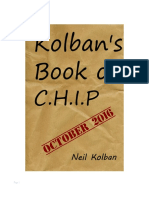Fill in TH Blanks - WebApp-XII-2022-Web Scripting - JavaScript-YK
Uploaded by
Riya DuttFill in TH Blanks - WebApp-XII-2022-Web Scripting - JavaScript-YK
Uploaded by
Riya DuttQBank/WebApp/XII-2022/Web Scripting - JavaScript/YK
Unit-3:
Web Scripting - JavaScript
Fill in the blanks (1 Mark each):
F1. JavaScript is an ____________ computer programming language.
F2. JavaScript is a client side/server side _________ language which is used to create interactive
web pages.
F3. An external JavaScript file has an extension _________.
F4. An external script is included in an HTML document by using src attribute of _______ tag.
F5. An external script is included in an HTML page by using _____ attribute of <script> tag.
F6. A ________ is that part of code which is not interpreted by the browser.
F7. Two types of comments available in JavaScript are __________ comments and __________
comments.
F8. A _______ is a named memory location that can store a value.
F9. JavaScript _____________ are containers for storing information.
F10. A JavaScript variable can be defined using the keyword _______.
F11. The _______ statement terminates a switch statement or a loop and takes the control to the
next statement in the code.
F12. The _________ clause in switch statement is used to handle the case when none of the
mentioned cases (using case clause) is met.
F13. A value is returned from a function using _________ statement.
F14. An _________ is a type of variable that groups a series of values in a single variable.
F15. ____________ refers to writing code that is executed to perform the processing in response to
occurrence of an event.
F16. In JavaScript, ________ represents no value at all, not even 0 or blank.
F17. ________ are examples of entry-controlled loops.
F18. ________ is an example of exit controlled loop.
F19. An exit-controlled loop executes at least _______.
F20. _________ statement skips remaining part of the loop body and starts the next iteration of the
loop.
F21. A ________ variable is defined inside a function using the keyword var.
F22. A ___________variable is defined without using the keyword var.
F23. _________ parameters are used in function definition.
F24. _________ parameters are used in function call.
F25. Function _________ joins all elements of the array into a string. The array elements are
joined by the specified delimiter.
1 ©Yogesh Kumar - 65891262
QBank/WebApp/XII-2022/Web Scripting - JavaScript/YK
F26. Function _________ joins all elements of the array into a string always using comma (“,”) as
the joining character.
F27. Default value of the delimiter in join() function is _____.
F28. Function _______ sorts elements of an array in ascending order.
F29. Function _______ reverses the elements of an array.
F30. The users can get and set the properties of an __________ by using either the "." (dot)
operator, or the "[ ]" operator.
F31. JavaScript can be used on ______ Side as well as on ________ Side
F32. Document object uses its _______ method to output some text to the page-document.
F33. Each line of JavaScript code ends with a ________.
F34. A ______ is a classification of the type of data that a variable or object can hold.
F35. Numbers in JavaScript are double-precision ___ bit format.
F36. We can convert a string into an integer using the built-in _________ function.
F37. We can convert a string into a floating-point number using the built-in _________ function.
F38. We can convert a number into a string using the built-in _________ function.
F39. Strings in JavaScript are sequences of ___________ characters, with each character
represented by a 16-bit number.
F40. We always can test for +Infinity and -Infinity values using the built-in ________ function.
F41. We always can test for NaN using the built-in ________ function.
F42. In JavaScript it is possible to declare a variable without assigning a value to it. If we do this,
the variable's type is ____________.
F43. In switch statement, if we don’t add a break statement, execution will _______ to the next
level.
F44. In switch statement, ____________ clause is optional.
F45. JavaScript objects are simply collections of ______ pairs.
F46. JavaScript objects are simply collections of name-value pairs. The "name" part is a JavaScript
______, while the value can be any JavaScript value.
F47. ___________method extracts the characters from a string, between two specified indices.
F48. ___________method joins two or more strings, and returns a copy to the joined strings.
F49. ___________method joins all elements of an array into a string.
F50. ___________method removes and returns the last item of an array.
F51. ___________method adds one or more items to the end of an array.
F52. ___________method reverses the order of elements in an array.
F53. ___________method removes the first element of an array and returns that element.
F54. ___________method returns a sub-array.
F55. ___________method sorts the elements of an array.
F56. ___________method modifies an array by deleting a section and replacing it with more items.
2 ©Yogesh Kumar - 65891262
QBank/WebApp/XII-2022/Web Scripting - JavaScript/YK
F57. ___________method prepends items to the start of the array.
F58. ___________method returns the first occurrence of a text in a string.
F59. ___________method replaces a part of the string with some specified text.
F60. ___________method of Math object returns a number to the nearest integer.
F61. ___________method of Math object returns a random number from 0 (inclusive) up to but
not including 1.
F62. ___________method of Math object returns the number with highest value from a given list
of numbers.
F63. ___________method of Math object returns the number with lowest value from a given list of
numbers.
F64. The __________ object is used to store multiple values in a single variable.
F65. __________ are things that happen, usually user actions that are associated with an object.
F66. The ________ is a command that is used to specify actions in response to an event.
F67. _____________ event occurs when a page loads in a browser.
F68. _____________ event occurs just before the user exits a page.
F69. _____________ event occurs when you point to an object.
F70. _____________ event occurs when you point away from an object.
F71. _____________ event occurs when you submit a form.
F72. _____________ event occurs when an object is clicked.
F73. If a function has no return statement (or an empty return with no value), it returns
__________.
F74. Functions have access to an additional variable inside their body called ____________, which
is an array-like object holding all of the values passed to the function.
F75. JavaScript allows reusability feature by calling a function with an arbitrary array of
arguments, using the ________ method of any function object.
Answers
F1. Interpreted F2. Scripting F3. .js
F4. <script> F5. Src F6. Comment
F7. Single line, multi-line F8. Variable F9. Variables
F10. var F11. break F12. Default
F13. return F14. Array F15. Event-handling
F16. null F17. For, and while F18. do..while
F19. Once F20. continue F21. Local
F22. Global F23. Formal F24. Actual
F25. Join() F26. toString() F27. Comma (,)
F28. sort() F29. reverse() F30. Object
F31. client, server F32. write() F33. ;
F34. Data type F35. 64 F36. parseInt()
F37. parseFloat() F38. toString() F39. UNICODE
3 ©Yogesh Kumar - 65891262
QBank/WebApp/XII-2022/Web Scripting - JavaScript/YK
F40. isFinite() F41. isNaN() F42. Undefined
F43. Fall through F44. default F45. name-value
F46. String F47. substring() F48. concat()
F49. join() / toString() F50. pop() F51. push()
F52. reverse() F53. shift() F54. slice()
F55. sort() F56. splice() F57. unshift()
F58. indexof() F59. replace() F60. round()
F61. random() F62. max() F63. min()
F64. Array F65. Events F66. Event-handler
F67. onload F68. onUnload F69. onMouseOver
F70. onMouseOut F71. onSubmit F72. onClick
F73. Undefined F74. arguments F75. apply()
State True or False (1 Mark each):
T1. JavaScript is an interpreted computer programming language.
T2. An external JavaScript file has an extension. jss.
T3. JavaScript code is case sensitive.
T4. An external script is included in an HTML document by using language attribute of <script>
tag.
T5. A comment is that part of code which is not interpreted by the browser.
T6. Two types of comments available in JavaScript are line comment and para comment.
T7. A variable is a named memory location that can store a value.
T8. JavaScript variables are containers for storing information.
T9. A JavaScript variable can be defined using the keyword def.
T10. 0, empty string(“ “), NaN, undefined, and null are always false.
T11. ?: is conditional operator.
T12. ?: is a ternary operator.
T13. The stop statement terminates a switch statement or a loop and takes the control to the next
statement in the code.
T14. The default clause in switch statement is used to handle the case when none of the mentioned
cases (using case clause) is met.
T15. A value is returned from a function using return statement.
T16. An integer is a type of variable that groups a series of values in a single variable.
T17. Event handling refers to writing code that is executed to perform the processing in response to
occurrence of an event.
T18. In JavaScript, null represents no value at all, not even 0 or blank.
T19. If and switch are examples of entry-controlled loops.
T20. do..while is an example of exit controlled loop.
T21. An exit-controlled loop executes at least once.
T22. break statement skips remaining part of the loop body and starts the next iteration of the loop.
4 ©Yogesh Kumar - 65891262
QBank/WebApp/XII-2022/Web Scripting - JavaScript/YK
T23. A local variable is defined inside a function using the keyword var.
T24. A global variable is defined without using the keyword var.
T25. If a variable is defined using var in a compound statements (like inside an if control
structure), it will be visible to the entire function.
T26. Formal parameters are used in function definition.
T27. Actual parameters are used in function call.
T28. Function join() joins all elements of the array into a string. The array elements are joined by
the specified delimiter.
T29. Default value of the delimiter in join() function is coma (,)
T30. Function ascend() sorts elements of an array in ascending order.
T31. Function reverse() reverses the elements of an array.
T32. JavaScript can be used on client side only.
T33. Document object uses its output() method to output some text to the page-document.
T34. Each line of JavaScript code ends with a period (.)
T35. A data type is a classification of the type of data that a variable or object can hold.
T36. Numbers in JavaScript are double-precision 64 bit format.
T37. We can convert a string into an integer using the built-in parseInt() function.
T38. We can convert a string into a floating-point number using the built-in parseFloat() function.
T39. We can convert a number into a string using the built-in String() function.
T40. Strings in JavaScript are sequences of UNICODE characters, with each character represented
by a 16-bit number.
T41. We always can test for +Infinity and -Infinity values using the built-in isFinite() function.
T42. In JavaScript it is possible to declare a variable without assigning a value to it. If we do this,
the variable's type is integer.
T43. In switch statement, if we don’t add a break statement, execution will not go to the next level.
T44. In switch statement, no clause is optional.
T45. JavaScript objects are simply collections of name-value pairs.
T46. JavaScript objects are simply collections of name-value pairs. The "name" part is a JavaScript
number, while the value can be any JavaScript value.
T47. To find the length of a string we access its length property.
T48. The length of an array is always one more than the highest index in the array.
T49. substring() method extracts the characters from a string, between two specified indices.
T50. join() method joins two or more strings, and returns a copy of the joined strings.
T51. join() method joins all elements of an array into a string.
T52. shift() method removes and returns the last item of an array.
T53. push() method adds one or more items to the end of an array.
T54. reverse() method reverses the order of elements in an array.
5 ©Yogesh Kumar - 65891262
QBank/WebApp/XII-2022/Web Scripting - JavaScript/YK
T55. unshift() method removes the first element of an array and returns that element.
T56. slice() method returns a sub-array.
T57. arrange() method sorts the elements of an array.
T58. splice() method modifies an array by deleting a section and replacing it with more items.
T59. unshift() method prepends items to the start of the array.
T60. indexOf() method returns the position of the first occurrence of a text in a string.
T61. match() method searches for a text in a string and returns the text if found.
T62. replace() method replaces a part of the string with some specified text.
T63. near() method of Math object returns a number to the nearest integer.
T64. random() method of Math object returns a random number from 0 (inclusive) up to but not
including 1.
T65. high() method of Math object returns the number with highest value from a given list of
numbers.
T66. min() method of Math object returns the number with lowest value from a given list of
numbers.
T67. The string object is used to store multiple values in a single variable.
T68. Incidences are things that happen, usually user actions that are associated with an object.
T69. The “event handler” is a command that is used to specify actions in response to an event.
T70. onLoad event occurs when a page loads in a browser.
T71. onExit event occurs just before the user exits a page.
T72. onMouseOver event occurs when when you point to an object.
T73. onAway event occurs when you point away from an object.
T74. onSubmit event occurs when you submit a form.
T75. onClick event occurs when an object is clicked.
T76. If a function has no return statement (or an empty return with no value), it returns undefined.
T77. Functions have access to an additional variable inside their body called arguments, which is
an array-like object holding all of the values passed to the function.
T78. JavaScript allows reusability feature by calling a function with an arbitrary array of
arguments, using the apply() method of any function object.
T79. In JavaScript, nested functions can access variables in their parent function's scope.
T80. In JavaScript, all the methods are functions but all the functions are not methods.
Answers
T1. True T2. False T3. True T4. False T5. True
T6. False T7. True T8. True T9. False T10. True
T11. True T12. True T13. True T14. True T15. True
T16. False T17. True T18. True T19. False T20. True
T21. True T22. False T23. True T24. True T25. True
T26. True T27. True T28. True T29. True T30. False
6 ©Yogesh Kumar - 65891262
QBank/WebApp/XII-2022/Web Scripting - JavaScript/YK
T31. True T32. False T33. False T34. False T35. True
T36. True T37. True T38. True T39. False T40. True
T41. True T42. False T43. False T44. False T45. True
T46. False T47. True T48. True T49. True T50. False
T51. True T52. False T53. True T54. True T55. False
T56. True T57. False T58. True T59. True T60. True
T61. True T62. True T63. False T64. True T65. False
T66. True T67. False T68. False T69. True T70. True
T71. True T72. True T73. False T74. True T75. True
T76. True T77. True T78. True T79. True T80. True
7 ©Yogesh Kumar - 65891262
You might also like
- Web Programming: Unit 1: Introduction To Dynamic WebsitesNo ratings yetWeb Programming: Unit 1: Introduction To Dynamic Websites15 pages
- Antennas and Propagation For Wireless Communication Systems 2nd Ed86% (7)Antennas and Propagation For Wireless Communication Systems 2nd Ed553 pages
- Some Boring Network Engineering Interview Questions: Kam AgahianNo ratings yetSome Boring Network Engineering Interview Questions: Kam Agahian32 pages
- Web & Internet Technologies Question Bank: Dr. P. Chitralingappa Page 1 of 6No ratings yetWeb & Internet Technologies Question Bank: Dr. P. Chitralingappa Page 1 of 66 pages
- Database Management Systems: ©silberschatz, Korth and Sudarshan 1.1 Database System ConceptsNo ratings yetDatabase Management Systems: ©silberschatz, Korth and Sudarshan 1.1 Database System Concepts33 pages
- Internet & World Wide Web HOW To PROGRAM - Lecture Notes, Study Materials and Important Questions AnswersNo ratings yetInternet & World Wide Web HOW To PROGRAM - Lecture Notes, Study Materials and Important Questions Answers15 pages
- Web Programming: Introduction To HTML and XHTMLNo ratings yetWeb Programming: Introduction To HTML and XHTML28 pages
- Practical 1: Develop and Demonstrate The Usage of Inline, Internal and External Style Sheet Using CSS. SolutionNo ratings yetPractical 1: Develop and Demonstrate The Usage of Inline, Internal and External Style Sheet Using CSS. Solution4 pages
- MG-Develop A Backend Application Using Node JsNo ratings yetMG-Develop A Backend Application Using Node Js16 pages
- "Web Applications Design" Selected Multiple-Choice QuestionsNo ratings yet"Web Applications Design" Selected Multiple-Choice Questions3 pages
- Concurrency and Transaction Management in An Object Oriented DatabaseNo ratings yetConcurrency and Transaction Management in An Object Oriented Database23 pages
- Unit - I Introduction and Web Development StrategiesNo ratings yetUnit - I Introduction and Web Development Strategies12 pages
- Web Programming Lab Programs Vi Bca Questions Answer Web Programming Lab Programs Vi Bca Questions AnswerNo ratings yetWeb Programming Lab Programs Vi Bca Questions Answer Web Programming Lab Programs Vi Bca Questions Answer20 pages
- Department of Computer Science: University of Management and TechnologyNo ratings yetDepartment of Computer Science: University of Management and Technology8 pages
- Web Content Development Notes BCA VI Semester NEPNo ratings yetWeb Content Development Notes BCA VI Semester NEP14 pages
- Web Technologies Laboratory: Lab ManualNo ratings yetWeb Technologies Laboratory: Lab Manual47 pages
- Which of The Following Is A Challenge in A J2EE?: (A) Fault Tolerance (B) Durability (C) Scalability (D) Reliability100% (1)Which of The Following Is A Challenge in A J2EE?: (A) Fault Tolerance (B) Durability (C) Scalability (D) Reliability19 pages
- Disha Class 12 English Sample Paper For Term 1 - RemovedNo ratings yetDisha Class 12 English Sample Paper For Term 1 - Removed125 pages
- Cbse - Department of Skill Education: Web Applications (Subject Code 803)No ratings yetCbse - Department of Skill Education: Web Applications (Subject Code 803)2 pages
- Salke Nikita Savkar: Contact Career ObjectiveNo ratings yetSalke Nikita Savkar: Contact Career Objective1 page
- Routing Protocol and Routed Protocol: Lab #5 IP Routing INo ratings yetRouting Protocol and Routed Protocol: Lab #5 IP Routing I8 pages
- ZXA10 C600&C650&C620 Cards Datasheet_V2.0.10_20231011[1]No ratings yetZXA10 C600&C650&C620 Cards Datasheet_V2.0.10_20231011[1]33 pages
- "Praktikum Lab Scanning" (Scanning Modul CEH V9)No ratings yet"Praktikum Lab Scanning" (Scanning Modul CEH V9)54 pages
- Your TM Bill: Page 1 of 6 Level 51, Menara TM, 50672 Kuala Lumpur GST ID: 000084049920No ratings yetYour TM Bill: Page 1 of 6 Level 51, Menara TM, 50672 Kuala Lumpur GST ID: 0000840499206 pages
- Issuance of Personal Customs Code FAQ For ForeignerNo ratings yetIssuance of Personal Customs Code FAQ For Foreigner15 pages
- Enhanced Touch Screen IP Video Phone, iPECS LIP-9071: Key BenefitsNo ratings yetEnhanced Touch Screen IP Video Phone, iPECS LIP-9071: Key Benefits2 pages
- Web Programming: Unit 1: Introduction To Dynamic WebsitesWeb Programming: Unit 1: Introduction To Dynamic Websites
- Antennas and Propagation For Wireless Communication Systems 2nd EdAntennas and Propagation For Wireless Communication Systems 2nd Ed
- Some Boring Network Engineering Interview Questions: Kam AgahianSome Boring Network Engineering Interview Questions: Kam Agahian
- Web & Internet Technologies Question Bank: Dr. P. Chitralingappa Page 1 of 6Web & Internet Technologies Question Bank: Dr. P. Chitralingappa Page 1 of 6
- Database Management Systems: ©silberschatz, Korth and Sudarshan 1.1 Database System ConceptsDatabase Management Systems: ©silberschatz, Korth and Sudarshan 1.1 Database System Concepts
- Internet & World Wide Web HOW To PROGRAM - Lecture Notes, Study Materials and Important Questions AnswersInternet & World Wide Web HOW To PROGRAM - Lecture Notes, Study Materials and Important Questions Answers
- Practical 1: Develop and Demonstrate The Usage of Inline, Internal and External Style Sheet Using CSS. SolutionPractical 1: Develop and Demonstrate The Usage of Inline, Internal and External Style Sheet Using CSS. Solution
- "Web Applications Design" Selected Multiple-Choice Questions"Web Applications Design" Selected Multiple-Choice Questions
- Concurrency and Transaction Management in An Object Oriented DatabaseConcurrency and Transaction Management in An Object Oriented Database
- Unit - I Introduction and Web Development StrategiesUnit - I Introduction and Web Development Strategies
- Web Programming Lab Programs Vi Bca Questions Answer Web Programming Lab Programs Vi Bca Questions AnswerWeb Programming Lab Programs Vi Bca Questions Answer Web Programming Lab Programs Vi Bca Questions Answer
- Department of Computer Science: University of Management and TechnologyDepartment of Computer Science: University of Management and Technology
- Which of The Following Is A Challenge in A J2EE?: (A) Fault Tolerance (B) Durability (C) Scalability (D) ReliabilityWhich of The Following Is A Challenge in A J2EE?: (A) Fault Tolerance (B) Durability (C) Scalability (D) Reliability
- Disha Class 12 English Sample Paper For Term 1 - RemovedDisha Class 12 English Sample Paper For Term 1 - Removed
- Cbse - Department of Skill Education: Web Applications (Subject Code 803)Cbse - Department of Skill Education: Web Applications (Subject Code 803)
- Routing Protocol and Routed Protocol: Lab #5 IP Routing IRouting Protocol and Routed Protocol: Lab #5 IP Routing I
- ZXA10 C600&C650&C620 Cards Datasheet_V2.0.10_20231011[1]ZXA10 C600&C650&C620 Cards Datasheet_V2.0.10_20231011[1]
- Your TM Bill: Page 1 of 6 Level 51, Menara TM, 50672 Kuala Lumpur GST ID: 000084049920Your TM Bill: Page 1 of 6 Level 51, Menara TM, 50672 Kuala Lumpur GST ID: 000084049920
- Issuance of Personal Customs Code FAQ For ForeignerIssuance of Personal Customs Code FAQ For Foreigner
- Enhanced Touch Screen IP Video Phone, iPECS LIP-9071: Key BenefitsEnhanced Touch Screen IP Video Phone, iPECS LIP-9071: Key Benefits