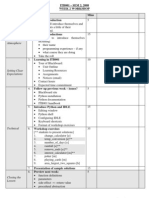0 ratings0% found this document useful (0 votes)
35 viewsLinux Basics and Installation LX02G
Linux Basics and Installation LX02G
Uploaded by
Walter Argüello CortésCopyright:
© All Rights Reserved
Available Formats
Download as PDF, TXT or read online from Scribd
Linux Basics and Installation LX02G
Linux Basics and Installation LX02G
Uploaded by
Walter Argüello Cortés0 ratings0% found this document useful (0 votes)
35 views10 pagesOriginal Title
LX02G8G00
Copyright
© © All Rights Reserved
Available Formats
PDF, TXT or read online from Scribd
Share this document
Did you find this document useful?
Is this content inappropriate?
Copyright:
© All Rights Reserved
Available Formats
Download as PDF, TXT or read online from Scribd
Download as pdf or txt
0 ratings0% found this document useful (0 votes)
35 views10 pagesLinux Basics and Installation LX02G
Linux Basics and Installation LX02G
Uploaded by
Walter Argüello CortésCopyright:
© All Rights Reserved
Available Formats
Download as PDF, TXT or read online from Scribd
Download as pdf or txt
You are on page 1of 10
Linux Basics and Installation
LX02G
ERC 8.2
© Copyright IBM Corporation 2001, 2018
Course materials may not be reproduced in whole or in part without the prior written permission of IBM.
Course overview
This 4-day course is designed to teach students enough about Linux to
successfully install, configure, and run Linux on the student's personal
workstation and be productive with it.
Course introduction © Copyright IBM Corporation 2001, 2018
Course prerequisites
• Students should be able to use a Microsoft Windows-based workstation
Course introduction © Copyright IBM Corporation 2001, 2018
Course objectives
• Install and configure Linux on a workstation
• Use Linux for daily work
Course introduction © Copyright IBM Corporation 2001, 2018
Agenda: Day 1
• Course introduction
• Unit 1: Linux – Introduction and installation
• Exercise 1: Installing Linux
• Unit 2: Using the system
• Exercise 2: Using the system
• Unit 3: Working with files and directories
• Exercise 3: Working with files and directories
Course introduction © Copyright IBM Corporation 2001, 2018
Agenda: Day 2
• Unit 4: File and directory permissions
• Exercise 4: File and directory permissions
• Unit 5: Linux documentation
• Exercise 5: Linux documentation
• Unit 6: Editing files
• Exercise 6: Editing files
• Unit 7: Shell basics
• Exercise 7: Shell basics
Course introduction © Copyright IBM Corporation 2001, 2018
Agenda: Day 3
• Unit 8: Working with processes
• Exercise 8: Working with processes
• Unit 9: Linux utilities
• Exercise 9: Linux utilities
• Unit 10: Shell scripting
• Exercise 10: Shell scripting
• Unit 11: The Linux GUI
• Exercise 11: The Linux GUI
Course introduction © Copyright IBM Corporation 2001, 2018
Agenda: Day 4
• Unit 12: Customizing the user environment
• Exercise 12: Customizing the user environment
• Unit 13: Basic system configuration
• Exercise 13: Basic system configuration
• Unit 14: Integrating Linux in a Windows environment
• Exercise 14: Integrating Linux in a Windows environment
Course introduction © Copyright IBM Corporation 2001, 2018
Introductions
• Name
• Company
• Where you live
• Your job role
• Your current experience with the products and technologies in this
course
• Do you meet the course prerequisites?
• What you expect from this class
Course introduction © Copyright IBM Corporation 2001, 2018
Class logistics
• Course environment
• Start and end times
• Lab exercise procedures
• Materials in your student packet
• Topics not on the agenda
• Evaluations
• Breaks and lunch
• Outside business
• For classroom courses:
▪ Lab room availability
▪ Food
▪ Restrooms
▪ Fire exits
▪ Local amenities
Course introduction © Copyright IBM Corporation 2001, 2018
You might also like
- META Automation Users GuideDocument245 pagesMETA Automation Users GuideJune TolpNo ratings yet
- 989 592N TCM400 Operators Manual EnglishDocument128 pages989 592N TCM400 Operators Manual EnglishBryanJermyHendrikNo ratings yet
- 20410A - Module - 00Document12 pages20410A - Module - 00AdewaleNo ratings yet
- Learn Kubernetes - Container orchestration using Docker: Learn CollectionFrom EverandLearn Kubernetes - Container orchestration using Docker: Learn CollectionRating: 4 out of 5 stars4/5 (1)
- OpenStack Installation Guide For (RHEL, CentOS, Fedora)Document140 pagesOpenStack Installation Guide For (RHEL, CentOS, Fedora)kinamedebo100% (1)
- Introduction To C Programming: "Turbo C Programming For PC", Robert Lafore, SAMSDocument30 pagesIntroduction To C Programming: "Turbo C Programming For PC", Robert Lafore, SAMSZahid HussainNo ratings yet
- SSF01G00Document11 pagesSSF01G00raspat2000No ratings yet
- Devasc Module 1Document19 pagesDevasc Module 1Youssef FatihiNo ratings yet
- Devasc Module 1Document19 pagesDevasc Module 1JUAN MAURICIO QUEZADA JAMASMIENo ratings yet
- Wa5901g00intro WeDocument11 pagesWa5901g00intro Wedriveahmed2001No ratings yet
- 6430A - 00 Course OutlineDocument12 pages6430A - 00 Course OutlineKatherine Ngai Lam WongNo ratings yet
- Module 1 - Course IntroductionDocument11 pagesModule 1 - Course IntroductionDaniilNo ratings yet
- 6425A_00Document13 pages6425A_00Putrevu RameshNo ratings yet
- Devopsin 4 WeeksoreilyDocument202 pagesDevopsin 4 WeeksoreilySecond Wind TechNo ratings yet
- UFT350 125 Outline ADocument3 pagesUFT350 125 Outline AKrešimir PrekratNo ratings yet
- Course 6425A: Configuring and Troubleshooting Windows Server 2008 Active Directory Domain ServicesDocument13 pagesCourse 6425A: Configuring and Troubleshooting Windows Server 2008 Active Directory Domain Services健康生活園Healthy Life GardenNo ratings yet
- Ei Labz Wind River Linux 3.0 and Workbench FundamentalsDocument3 pagesEi Labz Wind River Linux 3.0 and Workbench FundamentalsArpitha JainNo ratings yet
- Module 01 Course and Lab Environment IntroductionDocument69 pagesModule 01 Course and Lab Environment Introductionإستقالة القذافيNo ratings yet
- LE Module 01Document21 pagesLE Module 01Amrit AggarwalNo ratings yet
- Asset-V1 LinuxFoundationX+LFD109x+1T2022+type@asset+block@LFD109x - Course - SyllabusDocument9 pagesAsset-V1 LinuxFoundationX+LFD109x+1T2022+type@asset+block@LFD109x - Course - SyllabusSerigne Modou NDIAYENo ratings yet
- 11i Install, Patch, and Maintain Oracle Applications-5 DaysDocument2 pages11i Install, Patch, and Maintain Oracle Applications-5 DayshemalrohaNo ratings yet
- Unit 0 Schedular PDFDocument9 pagesUnit 0 Schedular PDFRobin LiNo ratings yet
- VbnetDocument2 pagesVbnetjoelgumiranNo ratings yet
- NDG Linux Essentials FaqDocument5 pagesNDG Linux Essentials FaqEmerson NaderaNo ratings yet
- Introduction To Computation and Problem SolvingDocument20 pagesIntroduction To Computation and Problem SolvingyekychNo ratings yet
- Object-Oriented Software Engineering: Practical Software Development Using UML and JavaDocument46 pagesObject-Oriented Software Engineering: Practical Software Development Using UML and JavalamevanNo ratings yet
- 20410ADocument390 pages20410AAnxo Alonso Da RosaNo ratings yet
- Trainer Preparation Guide For Course 6420B: Fundamentals of Windows Server® 2008Document11 pagesTrainer Preparation Guide For Course 6420B: Fundamentals of Windows Server® 2008Ahmed BadieNo ratings yet
- OMNIbus 7.2 Admin ConfigDocument3 pagesOMNIbus 7.2 Admin ConfigPhilip MukitiNo ratings yet
- D56372GC10 SGDocument280 pagesD56372GC10 SGMahmoud EitaNo ratings yet
- Oose Chapter 1Document28 pagesOose Chapter 1derejbuzuNo ratings yet
- AIX 6 Basics: Course Materials May Not Be Reproduced in Whole or in Part Without The Prior Written Permission of IBMDocument8 pagesAIX 6 Basics: Course Materials May Not Be Reproduced in Whole or in Part Without The Prior Written Permission of IBMvishalNo ratings yet
- Yocto AgendaDocument5 pagesYocto AgendaoscarcmNo ratings yet
- NotesDocument101 pagesNoteswisful18No ratings yet
- Course 6426B: Configuring and Troubleshooting Identity and Access Solutions With Windows Server® 2008 Active Directory®Document12 pagesCourse 6426B: Configuring and Troubleshooting Identity and Access Solutions With Windows Server® 2008 Active Directory®apai_stoneNo ratings yet
- MKT Course Outline Labview Core 2Document2 pagesMKT Course Outline Labview Core 2vijay81testNo ratings yet
- Abstract - Cloud Application DeveloperDocument15 pagesAbstract - Cloud Application DeveloperdhanishNo ratings yet
- Informatica Powercenter 9.X Duration: 57 DaysDocument3 pagesInformatica Powercenter 9.X Duration: 57 DaysPSIEBELNo ratings yet
- WorkshopPLUS - Modernizing Applications With Containers and OrchestratorsDocument2 pagesWorkshopPLUS - Modernizing Applications With Containers and Orchestratorsvalfer1981No ratings yet
- Power Systems For AIX IV: Performance Management: Welcome ToDocument5 pagesPower Systems For AIX IV: Performance Management: Welcome ToRahul WaghNo ratings yet
- CompTIA ServerDocument3 pagesCompTIA ServerStacy SutherlandNo ratings yet
- NDG Linux Essentials FAQs - 23jun14Document5 pagesNDG Linux Essentials FAQs - 23jun14DomiNo ratings yet
- Formation Devops: Course DescriptionDocument2 pagesFormation Devops: Course DescriptionBrahim HAMDINo ratings yet
- FJ310-Developing J2EE Compliant ApplicationsDocument4 pagesFJ310-Developing J2EE Compliant ApplicationseRic LawNo ratings yet
- L01 - IntroductionDocument51 pagesL01 - IntroductionBigu Marius AlinNo ratings yet
- Siebel 81 Installtion and Administration OnlineDocument2 pagesSiebel 81 Installtion and Administration OnlinePSIEBELNo ratings yet
- Microsoft Official Course: Installing and Configuring Windows Server 2012Document18 pagesMicrosoft Official Course: Installing and Configuring Windows Server 2012jttodorovNo ratings yet
- Lesson 1 - Problem SolvingDocument30 pagesLesson 1 - Problem SolvingMeylin Portocarrero EliasNo ratings yet
- LFS101x - Introduction To Linux: Course OverviewDocument11 pagesLFS101x - Introduction To Linux: Course OverviewIrfan AhmedNo ratings yet
- Session 09Document24 pagesSession 09ajay_anavNo ratings yet
- 5.0 Slide Deck eDocument28 pages5.0 Slide Deck easfdNo ratings yet
- BC401 Course OutlineDocument35 pagesBC401 Course OutlineAhmetOkanYılmazNo ratings yet
- Siebel Open UI Essentials 3 DaysDocument1 pageSiebel Open UI Essentials 3 DaysPSIEBELNo ratings yet
- Siebel Open UI Essentials 3 DaysDocument1 pageSiebel Open UI Essentials 3 DaysPSIEBEL0% (1)
- Yii2 Training SyllabusDocument4 pagesYii2 Training SyllabuskuronobNo ratings yet
- Workshop 2Document1 pageWorkshop 2Shaun100% (2)
- DevOps Curriculum PAPDocument8 pagesDevOps Curriculum PAPnikhilb.cv18No ratings yet
- LabVIEW Basics II SlidesDocument34 pagesLabVIEW Basics II SlidessuhelNo ratings yet
- Lecture 1 IntroductionDocument49 pagesLecture 1 IntroductionArooha TariqNo ratings yet
- Learn Kubernetes & Docker - .NET Core, Java, Node.JS, PHP or PythonFrom EverandLearn Kubernetes & Docker - .NET Core, Java, Node.JS, PHP or PythonNo ratings yet
- Learn Meteor - Node.js and MongoDB JavaScript platformFrom EverandLearn Meteor - Node.js and MongoDB JavaScript platformRating: 5 out of 5 stars5/5 (1)
- Advanced iOS 4 Programming: Developing Mobile Applications for Apple iPhone, iPad, and iPod touchFrom EverandAdvanced iOS 4 Programming: Developing Mobile Applications for Apple iPhone, iPad, and iPod touchNo ratings yet
- Docker in Action - Manning (2016)Document306 pagesDocker in Action - Manning (2016)Walter Argüello Cortés100% (2)
- LX02G8 CourseDocument443 pagesLX02G8 CourseWalter Argüello CortésNo ratings yet
- SOGo Mobile Devices Configuration PDFDocument14 pagesSOGo Mobile Devices Configuration PDFWalter Argüello CortésNo ratings yet
- Dummy ResumeDocument1 pageDummy ResumeAnonymous c6CqWvmNo ratings yet
- ASA1222E Datasheet PDFDocument2 pagesASA1222E Datasheet PDFAmine RwachedNo ratings yet
- Software Platform User ManualDocument15 pagesSoftware Platform User Manualfabiocouto3000hotmaiNo ratings yet
- VPLEX™ Upgrades: Implementation Planning and Best PracticesDocument8 pagesVPLEX™ Upgrades: Implementation Planning and Best PracticesrosennedkovNo ratings yet
- Sanjana Resume PDFDocument6 pagesSanjana Resume PDFAbhishek Gowda GowdaNo ratings yet
- Technical NoteDocument7 pagesTechnical Notegelerod250No ratings yet
- SDK LogDocument36 pagesSDK LogEkamNo ratings yet
- CH 5 Process SchedulingDocument100 pagesCH 5 Process SchedulingblablaNo ratings yet
- Mcafee Epo 4.0 DocumentationDocument36 pagesMcafee Epo 4.0 DocumentationVineeth BarathNo ratings yet
- Canon Configuration With ExDocument9 pagesCanon Configuration With ExMathew ThompsonNo ratings yet
- DSD Lab 14 HandoutDocument9 pagesDSD Lab 14 HandoutMuhammad AnasNo ratings yet
- SAUser GuideDocument29 pagesSAUser GuideDavid JosephNo ratings yet
- LS 6 Digital Literacy PDFDocument36 pagesLS 6 Digital Literacy PDFed jireh nangcaNo ratings yet
- How To Connect To SAP SuccessFactors From SAP Analytics CloudDocument7 pagesHow To Connect To SAP SuccessFactors From SAP Analytics CloudRubaiyat Al JalilNo ratings yet
- Registration Smap PDFDocument7 pagesRegistration Smap PDFHaqim WestWoodNo ratings yet
- Angular Js IntroDocument39 pagesAngular Js IntroPharoahNo ratings yet
- PackagesDocument8 pagesPackagesmayankpadhegaNo ratings yet
- Update Via MaxiLink IIDocument2 pagesUpdate Via MaxiLink IIDomagoj CelicNo ratings yet
- Webbrowser Control TipsDocument12 pagesWebbrowser Control TipspandiarajanmuthusamyNo ratings yet
- Snowflake Mini ProjectDocument7 pagesSnowflake Mini ProjectsNo ratings yet
- A117Document4 pagesA117Shubham Dale LiveNo ratings yet
- 06 Task Performance 1 ARGDocument7 pages06 Task Performance 1 ARGlrnn05brclnNo ratings yet
- OOAD Question PapersDocument206 pagesOOAD Question PapersManjunathaSwamyU0% (1)
- Fix Error in Adobe Premiere PProHeadless - ExeDocument3 pagesFix Error in Adobe Premiere PProHeadless - ExeantibushNo ratings yet
- Scikit-Learn - Machine Learning in Python PDFDocument6 pagesScikit-Learn - Machine Learning in Python PDFjprakash0205No ratings yet
- Web Dynpro ABAP Page Builder: Create Your Own CHIP-CatalogDocument9 pagesWeb Dynpro ABAP Page Builder: Create Your Own CHIP-CatalogFábio PantojaNo ratings yet
- SM1000 Datasheet PDFDocument3 pagesSM1000 Datasheet PDFAaron MokNo ratings yet