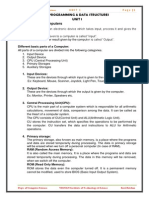Getting Started With Python
Uploaded by
Flori MarcociGetting Started With Python
Uploaded by
Flori MarcociOnline Course Catalog and Directory | Coursera
Python for Everybody
Charles Severance
Python for Everybody - Full University Python Course - YouTube
https://www.youtube.com/watch?v=JeznW_7DlB0
Getting Started with Python
Programming for Everybody
This course aims to teach everyone the basics of programming computers using Python. We cover the
basics of how one constructs a program from a series of simple instructions in Python. The course has
no pre-requisites and avoids all but the simplest mathematics. Anyone with moderate computer
experience should be able to master the materials in this course. This course will cover Chapters 1-5 of
the textbook “Python for Everybody”. Once a student completes this course, they will be ready to take
more advanced programming courses. This course covers Python 3.
WHAT YOU WILL LEARN
Install Python and write your first program
Describe the basics of the Python programming language
Use variables to store, retrieve and calculate information
Utilize core programming tools such as functions and loops
Chapter One - Why we Program?
These are the course-wide materials as well as the first part of Chapter One where we explore what it
means to write programs. We finish Chapter One and have the quiz and first assignment in the third
week of the class. Throughout the course you may want to come back and look at these materials. This
section should not take you an entire week.
Video: Welcome to Class - Dr. Chuck4m
Video: Welcome to Python - Guido van Rossum1m
1.1 - Why Program11m
1.2 - Hardware Overview11m
1.3 - Python as a Language7m
Fun: The Textbook Authors Meet @PyCon20153m
Face to Face Office Hours - Bengaluru, India2m
Installing and Using Python
In this module you will set things up so you can write Python programs. Not all activities in this module
are required for this class so please read the "Using Python in this Class" material for details.
Demonstration: Using the Python Playground3m
Windows 10: Installing Python and Writing A Program8m
Windows: Taking Screen Shots2m
Macintosh: Using Python and Writing A Program4m
Macintosh: Taking Screen Shots4m
Bonus: Eben Upton and the RaspBerry Pi9m
Chapter One: Why We Program (continued)
In the first chapter we try to cover the "big picture" of programming so you get a "table of contents" of
the rest of the book. Don't worry if not everything makes perfect sense the first time you hear it. This
chapter is quite broad and you would benefit from reading the chapter in the book in addition to
watching the lectures to help it all sink in. You might want to come back and re-watch these lectures
after you have funished a few more chapters.
1.4 - Writing Paragraphs of Code16m
Demonstration: Doing the "Hello World" Assignment5m
Interview: Daphne Koller - Building Coursera11m
Face-to-Face Office Hours: Milan, Italy3m
Chapter Two: Variables and Expressions
In this chapter we cover how a program uses the computer's memory to store, retrieve and calculate
information.
2.1 - Expressions13m
2.2 - Expressions Part 220m
2.3 - Expressions - Part 37m
Worked Exercise: 2.37m
Interview: Pooja Sankar - Building Piazza6m
Office Hours: Mountain View, CA52s
Chapter Three: Conditional Code
In this section we move from sequential code that simply runs one line of code after another to
conditional code where some steps are skipped. It is a very simple concept - but it is how computer
software makes "choices".
3.1 Conditional Statements14m
3.2 More Conditional Statements17m
Worked Exercise: 3.29m
Interview: Massimo Banzi: The Arduino11m
Office Hours: Seoul Korea4m
Chapter Four: Functions
This is a relatively short chapter. We will learn about what functions are and how we can use them. The
programs in the first chapters of the book are not large enough to require us to develop functions, but
as the book moves into more and more complex programs, functions will be an essential way for us to
make sense of our code.
4.1 - Using Functions9m
4.2 - Building Functions12m
Interview: Guido van Rossum: The Early Years of Python11m
Office Hours: Manila Philippines1m
Chapter Five: Loops and Iteration
Loops and iteration complete our four basic programming patterns. Loops are the way we tell Python to
do something over and over. Loops are the way we build programs that stay with a problem until the
problem is solved.
5.1 - Loops and Iteration9m
5.2 - Definite Loops6m
5.3 - Finding the Largest Value8m
5.4 - Loop Idioms18m
Worked Exercise: 5.18m
What's Next - Dr.Chuck2m
Interview: Guido van Rossum - The Modern Era of Python12m
Office Hours: Paris, France52s
Programming for Everybody (Getting Started with Python) | Coursera
You might also like
- Shodashvarga/ Divisional Charts Judgement Rules100% (1)Shodashvarga/ Divisional Charts Judgement Rules17 pages
- SPPU SE Computer Engineering 2015 Pattern Course SyllabusNo ratings yetSPPU SE Computer Engineering 2015 Pattern Course Syllabus69 pages
- CS8591 Computer Networks L T P C 3 0 0 3 Objectives0% (1)CS8591 Computer Networks L T P C 3 0 0 3 Objectives5 pages
- Cse-IV-unix and Shell Programming (10cs44) - NotesNo ratings yetCse-IV-unix and Shell Programming (10cs44) - Notes161 pages
- OOP - I GTU Study Material Presentations Unit-1 07022022102854PMNo ratings yetOOP - I GTU Study Material Presentations Unit-1 07022022102854PM59 pages
- Internet & World Wide Web HOW To PROGRAM - Lecture Notes, Study Materials and Important Questions AnswersNo ratings yetInternet & World Wide Web HOW To PROGRAM - Lecture Notes, Study Materials and Important Questions Answers15 pages
- S.Y.B.Sc (CS)Electronic science_Slips_SEM IV_2022_23_2100% (1)S.Y.B.Sc (CS)Electronic science_Slips_SEM IV_2022_23_219 pages
- Database Management Systems: ©silberschatz, Korth and Sudarshan 1.1 Database System ConceptsNo ratings yetDatabase Management Systems: ©silberschatz, Korth and Sudarshan 1.1 Database System Concepts33 pages
- Download Programming Skills for Data Science Start Writing Code to Wrangle Analyze and Visualize Data with R 1st Edition Michael Freeman ebook All Chapters PDFNo ratings yetDownload Programming Skills for Data Science Start Writing Code to Wrangle Analyze and Visualize Data with R 1st Edition Michael Freeman ebook All Chapters PDF51 pages
- Practical Lab File Based ON Programing in C: Submitted byNo ratings yetPractical Lab File Based ON Programing in C: Submitted by6 pages
- Cse3002 Internet-And-Web-Programming Eth 1.1 47 Cse3002No ratings yetCse3002 Internet-And-Web-Programming Eth 1.1 47 Cse30022 pages
- Umberto Michelucci - Fundamental Mathematical Concepts for Machine Learning in Science-Springer (2024)No ratings yetUmberto Michelucci - Fundamental Mathematical Concepts for Machine Learning in Science-Springer (2024)259 pages
- Python Application Programming - 18CS752 - SyllabusNo ratings yetPython Application Programming - 18CS752 - Syllabus4 pages
- Lab Manual: Department of Computer EngineeringNo ratings yetLab Manual: Department of Computer Engineering66 pages
- Ece443 - Wireless Sensor Networks Course Information Sheet: Electronics and Communication Engineering DepartmentNo ratings yetEce443 - Wireless Sensor Networks Course Information Sheet: Electronics and Communication Engineering Department10 pages
- Variables, Expressions, and Statements: Python For Informatics: Exploring InformationNo ratings yetVariables, Expressions, and Statements: Python For Informatics: Exploring Information33 pages
- Problem Solving and Python Programming - GE3151 - Important Questions With 2 Marks Answer - Unit 2 - Data Types Expressions StatementsNo ratings yetProblem Solving and Python Programming - GE3151 - Important Questions With 2 Marks Answer - Unit 2 - Data Types Expressions Statements30 pages
- Computer Organization: Course ObjectivesNo ratings yetComputer Organization: Course Objectives2 pages
- Operation Research Chapter Five 5. Networks and Project ManagementNo ratings yetOperation Research Chapter Five 5. Networks and Project Management11 pages
- Fletcher Heisler - Real Python Part 1 - Introduction To PythonNo ratings yetFletcher Heisler - Real Python Part 1 - Introduction To Python291 pages
- Python Programming: Your Beginner’s Guide To Easily Learn Python in 7 DaysFrom EverandPython Programming: Your Beginner’s Guide To Easily Learn Python in 7 Days2.5/5 (3)
- 0 Tips For Deep, Rejuvenating, Age-Reversing SleepNo ratings yet0 Tips For Deep, Rejuvenating, Age-Reversing Sleep7 pages
- Leadership Challenges of Today's Managers - Overview of Approaches and A Study in RomaniaNo ratings yetLeadership Challenges of Today's Managers - Overview of Approaches and A Study in Romania6 pages
- International Handbook of Educational Leadership and Social (In) JusticeNo ratings yetInternational Handbook of Educational Leadership and Social (In) Justice49 pages
- 0 Tips For Deep, Rejuvenating, Age-Reversing SleepNo ratings yet0 Tips For Deep, Rejuvenating, Age-Reversing Sleep7 pages
- 1st Quarter Examination Discipline & Ideas in The Social SciencesNo ratings yet1st Quarter Examination Discipline & Ideas in The Social Sciences1 page
- ALBARACIN - Teaching Reading and WritingNo ratings yetALBARACIN - Teaching Reading and Writing57 pages
- Developing Online Application With Kivy A Python FrameworkNo ratings yetDeveloping Online Application With Kivy A Python Framework6 pages
- Artificial Intelligence: Lab Manual # 06No ratings yetArtificial Intelligence: Lab Manual # 0610 pages
- A) Choose The Correct Answer. 1) 2) 3) 4) 5) 6) 7) B) Fill in The Blanks With "There Is - There Are" 1) 2) 3) 4) 5) 6) 7) 8)No ratings yetA) Choose The Correct Answer. 1) 2) 3) 4) 5) 6) 7) B) Fill in The Blanks With "There Is - There Are" 1) 2) 3) 4) 5) 6) 7) 8)1 page
- Personal Details: Name: Michelle Lim Date of Birth: 16.08.1997 Mobile: + 61 (04) 20794577No ratings yetPersonal Details: Name: Michelle Lim Date of Birth: 16.08.1997 Mobile: + 61 (04) 207945772 pages
- Larsen-Freeman On Teaching Methods and Approaches For Teaching English As A Foreign LanguageNo ratings yetLarsen-Freeman On Teaching Methods and Approaches For Teaching English As A Foreign Language15 pages
- Report of Assessment Registered Disabled Persons by The District Assessment BoardNo ratings yetReport of Assessment Registered Disabled Persons by The District Assessment Board7 pages
- This Study Resource Was: Binus Business School - Master Program Off-Campus ExamNo ratings yetThis Study Resource Was: Binus Business School - Master Program Off-Campus Exam4 pages
- Artikel 1 - Ni Putu Adis Cantika Dewi - The Implementation of Quizlet To Learn Vocabulary Towards Junior High School StudentsNo ratings yetArtikel 1 - Ni Putu Adis Cantika Dewi - The Implementation of Quizlet To Learn Vocabulary Towards Junior High School Students10 pages
- Lesson 1 - Academic Reading and WritingNo ratings yetLesson 1 - Academic Reading and Writing15 pages
- LABREPORT1 IS216 Ramos Samuya Sison Yadao TumambingNo ratings yetLABREPORT1 IS216 Ramos Samuya Sison Yadao Tumambing6 pages
- TET English Hindi2022 09 08 2022 MorningsessionNo ratings yetTET English Hindi2022 09 08 2022 Morningsession38 pages
- (English) Learning A Language - Speak It Like You're Playing A Video Game - Marianna Pascal - TEDxPenangRoad (DownSub - Com)No ratings yet(English) Learning A Language - Speak It Like You're Playing A Video Game - Marianna Pascal - TEDxPenangRoad (DownSub - Com)13 pages