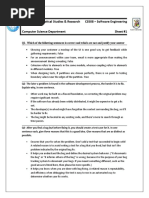Lab 3 Sequence Diagrams, Activity Diagrams
Uploaded by
Waseem AbbasLab 3 Sequence Diagrams, Activity Diagrams
Uploaded by
Waseem AbbasDepartment of Software Engineering
SE-210: Software Design and Architecture
Class: BESE 10A
Lab 03: Sequence Diagrams and Activity
CLO2: SELECT APPROPRIATE DESIGN PATTERN AND ARCHITECTURAL PATTERN FOR A
GIVEN PROBLEM.
Date: September 29, 2021
Time: 2:00 pm -5:00 pm
Instructor: Dr. Seema Jehan
SE-210: Software Design and Architecture Page 1
Lab 3: Sequence Diagrams and Activity Diagrams
Introduction
In this lab, students will learn how to draw sequence and activity diagrams according to a given
scenario.
Objectives
After the completion of this lab, students will be able to draw following:
Sequence Diagram
Activity Diagram
Tools/Software Requirement
Papyrus/Rational Rose
Description
An activity diagram is essentially a flowchart that shows activities performed by a system.
SE-210: Software Design and Architecture Page 2
A sequence diagram is an interaction diagram that shows how objects operate with one another
and in what order. It is a construct of a message sequence chart. A sequence diagram shows
object interactions arranged in time sequence.
Lab Task
Task 1
This week’s task is to draw Sequence diagram of the ATM system for the following use cases:
Transaction Sequence Diagram
System Startup Sequence Diagram
System Shutdown Sequence Diagram
Additional information about the use cases is given below.
Actors involved:
Operator
Customer
Bank
Following are the names and brief description of each of the use cases of the ATM system
System Startup Use Case
SE-210: Software Design and Architecture Page 3
The system is started up when the operator turns the switch to "on" position. The operator will be
asked to enter the amount of money currently in the cash dispenser, and a connection to the bank
will be established. Customers can then use the ATM machine.
System Shutdown Use Case
Before shutting down the ATM system, the operator makes sure that no customer is using the
machine. He then turns the switch to the "off" position. The connection to the bank will be shut
down. The operator can then freely to remove deposited envelopes, replenish cash and paper, etc.
Invalid PIN Use Case
This use case extends the transaction use case.
Session Use Case
A session is started when a customer inserts an ATM card into the card reader slot of the
machine. The ATM pulls the card into the machine and reads it. (If the reader cannot read the
card due to improper insertion or a damaged stripe, the card is ejected, an error screen is
displayed, and the session is aborted.) The customer is asked to enter his/her PIN, and is then
allowed to perform one or more transactions, choosing from a menu of possible types of
transaction in each case. After each transaction, the customer is asked whether he/she would like
to perform another transaction. When the customer is finished with the transactions, the card is
ejected from the machine and the session ends. If a transaction is aborted due to too many invalid
PIN entries, the session is also aborted, with the card being retained in the machine.
Transaction Use Case
Note: the session use case includes transaction use case.
A transaction use case is started within a session when the customer chooses a transaction type
from a menu of options. The customer will be asked to provide appropriate details (e.g.
account(s) involved, amount). The transaction will then be sent to the bank, along with
information from the customer's card and the PIN the customer entered.
If the bank approves the transaction, any steps needed to complete the transaction (e.g.
dispensing cash or accepting an envelope) will be performed, and then a receipt will be printed.
Then the customer will be asked whether he/she wishes to do another transaction.
If the bank reports that the customer's PIN is invalid, the Invalid PIN extension will be
performed and then an attempt will be made to continue the transaction. If the customer's card is
retained due to too many invalid PINs, the transaction will be aborted, and the customer will not
be offered the option of doing another.
SE-210: Software Design and Architecture Page 4
If a transaction is cancelled by the customer, or fails for any reason other than repeated entries of
an invalid PIN, a screen will be displayed informing the customer of the reason for the failure of
the transaction, and then the customer will be offered to do another transaction.
The customer may cancel a transaction by pressing the Cancel key as described for each
individual type of transaction below, also following use cases use transaction use case.
Transfer Transaction Use Case
Deposit Transaction Use Case
Invalid PIN Extension
Task 2
Based on the scenario discussed in Task1, draw an activity diagram of withdrawing money from
the ATM.
Answer:
Solution
Task 1
Task 2
Deliverables
Compile a single word document by filling in the solution part and submit this Word file on
LMS. This lab grading policy is as follows: The lab is graded between 0 to 10 marks. The
submitted solution can get a maximum of 5 marks. At the end of each lab or in the next lab, there
will be a viva related to the tasks. The viva has a weightage of 5 marks. Insert the
solution/answer in this document. You must show the implementation of the tasks in the
designing tool, along with your completed Word document to get your work graded. You must
also submit this Word document on the LMS. In case of any problems with submissions on
LMS, submit your Lab assignments by emailing it to nadeem.nawaz@seecs.edu.pk.
SE-210: Software Design and Architecture Page 5
SE-210: Software Design and Architecture Page 6
You might also like
- Lab 6 - Inheritance and Polymorphism Answer The Following QuestionsNo ratings yetLab 6 - Inheritance and Polymorphism Answer The Following Questions1 page
- Lab 2 - Basic Programming in Java-BESE-10No ratings yetLab 2 - Basic Programming in Java-BESE-109 pages
- Practical 1: Aim: To Study and Create Use-Case Diagram Theory: Use-Case DiagramNo ratings yetPractical 1: Aim: To Study and Create Use-Case Diagram Theory: Use-Case Diagram35 pages
- Chapter 8-Advanced Interaction ModelingNo ratings yetChapter 8-Advanced Interaction Modeling26 pages
- Android Application Development Assignments Lab Week 1No ratings yetAndroid Application Development Assignments Lab Week 12 pages
- Se - Tut-02 - Uml Diagrams Library Management System PDF100% (1)Se - Tut-02 - Uml Diagrams Library Management System PDF5 pages
- Identifying Use Cases - Object Analysis - ClassificationNo ratings yetIdentifying Use Cases - Object Analysis - Classification147 pages
- School of Electrical and Computer Engineering Addis Ababa Institute of Technology, Addis Ababa UniversityNo ratings yetSchool of Electrical and Computer Engineering Addis Ababa Institute of Technology, Addis Ababa University11 pages
- SADP Important and Super Important Questions: Module-1: Introduction and Analysis A SystemNo ratings yetSADP Important and Super Important Questions: Module-1: Introduction and Analysis A System3 pages
- Unified Modeling Language (UML) Diagrams - GeeksforGeeksNo ratings yetUnified Modeling Language (UML) Diagrams - GeeksforGeeks28 pages
- Architectural Design: Establishing The Overall Structure of A Software SystemNo ratings yetArchitectural Design: Establishing The Overall Structure of A Software System44 pages
- Assignment 1 Software Design and Architecture100% (1)Assignment 1 Software Design and Architecture3 pages
- In-Course Assessment (Ica) Specification: School of Computing, Engineering and Digital TechnologiesNo ratings yetIn-Course Assessment (Ica) Specification: School of Computing, Engineering and Digital Technologies5 pages
- The Datadog Handbook: A Guide to Monitoring, Metrics, and TracingFrom EverandThe Datadog Handbook: A Guide to Monitoring, Metrics, and TracingNo ratings yet
- Lab - 02 - Problem Solving-Flowcharts Pseudocode100% (1)Lab - 02 - Problem Solving-Flowcharts Pseudocode12 pages
- Lab 3 - Introduction of Python and IDLENo ratings yetLab 3 - Introduction of Python and IDLE13 pages
- Class: BESE-10AB: Department of ComputingNo ratings yetClass: BESE-10AB: Department of Computing6 pages
- Lab 4 - User Input and Arithmetic OperationsBESE-10No ratings yetLab 4 - User Input and Arithmetic OperationsBESE-1011 pages
- Lab - 09 - Nested Loops Functions - BESE-10No ratings yetLab - 09 - Nested Loops Functions - BESE-106 pages
- Department of Computer Science: Compare and Contrast The Common Scheduling Algorithms)No ratings yetDepartment of Computer Science: Compare and Contrast The Common Scheduling Algorithms)4 pages
- Department of Computing: CS-344: Web EngineeringNo ratings yetDepartment of Computing: CS-344: Web Engineering4 pages
- Class: BESE-10AB: Department of ComputingNo ratings yetClass: BESE-10AB: Department of Computing4 pages
- Department of Computing: CS-344: Web EngineeringNo ratings yetDepartment of Computing: CS-344: Web Engineering4 pages
- Lab03 - Introduction To Shell ProgrammingNo ratings yetLab03 - Introduction To Shell Programming6 pages
- Department of Computing: CLO1 (Explain & Summarize OS Services and Abstractions)No ratings yetDepartment of Computing: CLO1 (Explain & Summarize OS Services and Abstractions)7 pages
- Lab Tasks: Exercises, in Order To Cleanly Record The Observations From Each Program SeparatelyNo ratings yetLab Tasks: Exercises, in Order To Cleanly Record The Observations From Each Program Separately2 pages
- Lab04 - Introduction To Shell ProgrammingNo ratings yetLab04 - Introduction To Shell Programming7 pages
- Vu Minh Ngo 2025 Measuring Customer Satisfaction a Literature RewiewNo ratings yetVu Minh Ngo 2025 Measuring Customer Satisfaction a Literature Rewiew19 pages
- New Checklist Status Report On DA CSO AccreditationNo ratings yetNew Checklist Status Report On DA CSO Accreditation1 page
- ROI Based Digital Marketing Agency Based in South DelhiNo ratings yetROI Based Digital Marketing Agency Based in South Delhi40 pages
- Capítulo 6 Cálculo Del Costo de Fabricación PDFNo ratings yetCapítulo 6 Cálculo Del Costo de Fabricación PDF25 pages
- Science, Technology and Society: The Application of ComputersNo ratings yetScience, Technology and Society: The Application of Computers4 pages
- SWOT Analysis and GROW Coaching Model in Learning and DevelopmentNo ratings yetSWOT Analysis and GROW Coaching Model in Learning and Development18 pages
- S.No District Name of LDM Designation Contact Details Telephone Email Landline Mobile District Code (BSR) Lead BankNo ratings yetS.No District Name of LDM Designation Contact Details Telephone Email Landline Mobile District Code (BSR) Lead Bank2 pages
- Financial Accounting and Management - Unit 2 NotesNo ratings yetFinancial Accounting and Management - Unit 2 Notes31 pages
- An Overview of The Challenges and Prospects of Property Land Use Charge Administration in Enugu StateNo ratings yetAn Overview of The Challenges and Prospects of Property Land Use Charge Administration in Enugu State70 pages
- 261578995--request-letter-for-processing-of-export-bill-for-collection-hdfc-bank-No ratings yet261578995--request-letter-for-processing-of-export-bill-for-collection-hdfc-bank-4 pages
- Global Branding Assignment Hirpara Rushabh 21No ratings yetGlobal Branding Assignment Hirpara Rushabh 2118 pages
- LL. B. V Term Paper - LB - 5034 - Intellectual Property Law - IINo ratings yetLL. B. V Term Paper - LB - 5034 - Intellectual Property Law - II6 pages
- Journal of Islamic Finance and Accounting: Articles InformationNo ratings yetJournal of Islamic Finance and Accounting: Articles Information16 pages
- Lab 6 - Inheritance and Polymorphism Answer The Following QuestionsLab 6 - Inheritance and Polymorphism Answer The Following Questions
- Practical 1: Aim: To Study and Create Use-Case Diagram Theory: Use-Case DiagramPractical 1: Aim: To Study and Create Use-Case Diagram Theory: Use-Case Diagram
- Android Application Development Assignments Lab Week 1Android Application Development Assignments Lab Week 1
- Se - Tut-02 - Uml Diagrams Library Management System PDFSe - Tut-02 - Uml Diagrams Library Management System PDF
- Identifying Use Cases - Object Analysis - ClassificationIdentifying Use Cases - Object Analysis - Classification
- School of Electrical and Computer Engineering Addis Ababa Institute of Technology, Addis Ababa UniversitySchool of Electrical and Computer Engineering Addis Ababa Institute of Technology, Addis Ababa University
- SADP Important and Super Important Questions: Module-1: Introduction and Analysis A SystemSADP Important and Super Important Questions: Module-1: Introduction and Analysis A System
- Unified Modeling Language (UML) Diagrams - GeeksforGeeksUnified Modeling Language (UML) Diagrams - GeeksforGeeks
- Architectural Design: Establishing The Overall Structure of A Software SystemArchitectural Design: Establishing The Overall Structure of A Software System
- In-Course Assessment (Ica) Specification: School of Computing, Engineering and Digital TechnologiesIn-Course Assessment (Ica) Specification: School of Computing, Engineering and Digital Technologies
- The Datadog Handbook: A Guide to Monitoring, Metrics, and TracingFrom EverandThe Datadog Handbook: A Guide to Monitoring, Metrics, and Tracing
- Lab 4 - User Input and Arithmetic OperationsBESE-10Lab 4 - User Input and Arithmetic OperationsBESE-10
- Department of Computer Science: Compare and Contrast The Common Scheduling Algorithms)Department of Computer Science: Compare and Contrast The Common Scheduling Algorithms)
- Department of Computing: CLO1 (Explain & Summarize OS Services and Abstractions)Department of Computing: CLO1 (Explain & Summarize OS Services and Abstractions)
- Lab Tasks: Exercises, in Order To Cleanly Record The Observations From Each Program SeparatelyLab Tasks: Exercises, in Order To Cleanly Record The Observations From Each Program Separately
- Vu Minh Ngo 2025 Measuring Customer Satisfaction a Literature RewiewVu Minh Ngo 2025 Measuring Customer Satisfaction a Literature Rewiew
- New Checklist Status Report On DA CSO AccreditationNew Checklist Status Report On DA CSO Accreditation
- ROI Based Digital Marketing Agency Based in South DelhiROI Based Digital Marketing Agency Based in South Delhi
- Science, Technology and Society: The Application of ComputersScience, Technology and Society: The Application of Computers
- SWOT Analysis and GROW Coaching Model in Learning and DevelopmentSWOT Analysis and GROW Coaching Model in Learning and Development
- S.No District Name of LDM Designation Contact Details Telephone Email Landline Mobile District Code (BSR) Lead BankS.No District Name of LDM Designation Contact Details Telephone Email Landline Mobile District Code (BSR) Lead Bank
- Financial Accounting and Management - Unit 2 NotesFinancial Accounting and Management - Unit 2 Notes
- An Overview of The Challenges and Prospects of Property Land Use Charge Administration in Enugu StateAn Overview of The Challenges and Prospects of Property Land Use Charge Administration in Enugu State
- 261578995--request-letter-for-processing-of-export-bill-for-collection-hdfc-bank-261578995--request-letter-for-processing-of-export-bill-for-collection-hdfc-bank-
- LL. B. V Term Paper - LB - 5034 - Intellectual Property Law - IILL. B. V Term Paper - LB - 5034 - Intellectual Property Law - II
- Journal of Islamic Finance and Accounting: Articles InformationJournal of Islamic Finance and Accounting: Articles Information