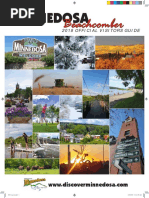FS100 CC-link Manual
FS100 CC-link Manual
Uploaded by
inyong baikCopyright:
Available Formats
FS100 CC-link Manual
FS100 CC-link Manual
Uploaded by
inyong baikCopyright
Available Formats
Share this document
Did you find this document useful?
Is this content inappropriate?
Copyright:
Available Formats
FS100 CC-link Manual
FS100 CC-link Manual
Uploaded by
inyong baikCopyright:
Available Formats
HW1480800
5 AFMP-02-C (CC-LINK) Setting Procedure
5.1 AFMP-02-C Module Outline
5 AFMP-02-C (CC-LINK) Setting Procedure
5.1 AFMP-02-C Module Outline
5.1.1 Appearance
The figure below shows the appearance of AFMP-02-C module.
LED
Connector for
CC-LINK connection
Terminal Signal Type Line color
name
DA Communication wire Blue
DB Communication wire White
DG Communication ground Yellow
SLD Shield of communication cable -
FG Frame ground -
SLD and FGࠉare connected
inside the unit.
5-1 HW1480800 53/138
HW1480800
5 AFMP-02-C (CC-LINK) Setting Procedure
5.1 AFMP-02-C Module Outline
5.1.2 Board Switch Specification
When using CC-LINK for communication, settings of the switches on
AFMP-02-C module is necessary in accordance with its communication
configurations.
The appearance of DIP switch is as shown below. In this section, the
settings of SW4 and SW2 are described.
For the switches other than SW4 and SW2, use them in OFF state.
5-2 HW1480800 54/138
HW1480800
5 AFMP-02-C (CC-LINK) Setting Procedure
5.1 AFMP-02-C Module Outline
– SW4
Follow the settings as shown below. As for 1, 2, 3, 4, 8 part on this
switch, keep them in the OFF state because they are not used.
• Extended cyclic settings (5 and 6)
• CC-LINK version (7)
Settings of Extended cyclic
SW4 switch settings
5 6
OFF OFF 1 time
OFF ON 2 times
ON OFF 4 times
ON ON 8 times
Settings of CC-LINK version
SW4 switch
7
OFF Ver. 2.00
(extended cyclic setting valid)
ON Ver. 1.10
(extended cyclic setting invalid)
5-3 HW1480800 55/138
HW1480800
5 AFMP-02-C (CC-LINK) Setting Procedure
5.1 AFMP-02-C Module Outline
– SW2
Follow the settings as shown below.
• CC-LINK station number (1, 2, 3, 4, 5, 6, 7)
• Baud rate (8, 9, 10)
SW2 switch number
1 2 3 4 5 6 7 8 9 10
CC-LINK station number CC-LINK station number Baud rate
(X10) (X1)
40 20 10 8 4 2 1 4 2 1
Station SW2 switch number
number 1 2 3 4 5 6 7
CC-LINK station number (X10) CC-LINK station number (X1)
40 20 10 8 4 2 1
1 OFF OFF OFF OFF OFF OFF ON
2 OFF OFF OFF OFF OFF ON OFF
3 OFF OFF OFF OFF OFF ON ON
4 OFF OFF OFF OFF ON OFF OFF
• • • • • • • •
60 ON ON OFF OFF OFF OFF OFF
61 ON ON OFF OFF OFF OFF ON
Note: The upper limit of the CC-LINK station is 61 because AFMP-02-C is
fixed to occupy 4 stations.
Baud rate SW2 switch number Transmitting
selecting number 8 9 10 speed
0 OFF OFF OFF 156 Kbps
1 OFF OFF ON 625 Kbp
2 OFF ON OFF 2.5 Kbp
3 OFF ON ON 5.0 Mbps
4 ON OFF OFF 10 Mbps
5-4 HW1480800 56/138
HW1480800
5 AFMP-02-C (CC-LINK) Setting Procedure
5.1 AFMP-02-C Module Outline
5.1.3 CC-LINK Cable
A standard cable is not supplied. Use the delivered connector attached to
the CC-Link cable on the market.
For purchasing and installation methods for the cable, please refer to the
CLPA homepage (http://www.cc-link.org/).
5-5 HW1480800 56A/138
HW1480800
5 AFMP-02-C (CC-LINK) Setting Procedure
5.2 Communication Setting
5.2 Communication Setting
Setting procedures of the AFMP-02-C module communication
configuration
1. Set the switch in accordance with the AFMP-02-C module
communication configuration.
2. Insert the AFMP-02-C module into the vacant slot on FS100.
3. Boot the FS100 in the maintenance mode.
4. Set the AFMP-02-C module communication configuration.
5. Turn OFF the power supply of the FS100.
6. Boot the FS100 in the online mode.
7. Check the communication configuration.
In this manual, settings of the AFMP-02-C module configuration under the
following slot arrangement is described.
– Slot arrangement in the FS100 system
Slot 1: FS2300 Slot 5: None
Slot 2: None Slot 6: None
(SF2300 is allocated)
Slot 3: LI0-08R Slot 7: None
Slot 4: AFMP-02-C Slot 8: None
5-6 HW1480800 57/138
HW1480800
5 AFMP-02-C (CC-LINK) Setting Procedure
5.2 Communication Setting
5.2.1 Switch Setting
Communication via CC-LINK on AFMP-02-C board requires settings of
the switches on the board and settings of the communication configuration
in the maintenance mode.
In this manual, switch settings on the basis of
chapter 5.2.2 “Settings in the Maintenance Mode (slave)”
are described.
(For the details of the switch settings, refer to chapter 5.1.2 “Board
Switch Specification” .)
chapter 5.2.2 “Settings in the Maintenance Mode (slave)”
Setting value in the maintenance AFMP-02 module
mode switch settings
Item Value
Operation mode CC-LINK Ver.2.00 SW4 -7 :OFF
Extended cyclic 8 times SW4 -5 :ON
SW4 -6 :ON
Station 1 SW2 -1 :OFF
SW2 -2 :OFF
SW2 -3 :OFF
SW2 -4 :OFF
SW2 -5 :OFF
SW2 -6 :OFF
SW2 -7 :ON
Baud rate 10 Mbps SW2 -8 :ON
SW2 -9 :OFF
SW2 -10 :OFF
*If the settings of the values in the maintenance mode and the values of
switch settings are different, “Alarm 060: COMMUNICATION ERROR(I/O
MODULE)” occurs when the on-line system is started up.
5-7 HW1480800 58/138
HW1480800
5 AFMP-02-C (CC-LINK) Setting Procedure
5.2 Communication Setting
5.2.2 Settings in the Maintenance Mode (slave)
Set AFMP-02-C module as a slave.
1. Start the maintenance mode.
2. Set the security mode to the management mode or higher mode.
5-8 HW1480800 59/138
HW1480800
5 AFMP-02-C (CC-LINK) Setting Procedure
5.2 Communication Setting
3. Select {SYSTEM} - {SETUP}.
4. Select {IO MODULE}.
5-9 HW1480800 60/138
HW1480800
5 AFMP-02-C (CC-LINK) Setting Procedure
5.2 Communication Setting
5. IO modules recognized in the FS100 system appear on the IO
MODULE window.
Select {DETAIL} of AFMP-02-C.
6. AFMP-02-C (CC-LINK) window appears for setting the communication
configuration.
5-10 HW1480800 61/138
HW1480800
5 AFMP-02-C (CC-LINK) Setting Procedure
5.2 Communication Setting
7. When using AFMP-02-C module as a slave, set the following items.
• AFMP-02-C → Select “USED”
(CC-LINK)
• IO SIZE → Automatically calculated
•EXTENDED CYCLIC → Set the local extended cyclic setting
•STATION → Set the local station number
•BAUD RATE → Set the baud rate when
communicating
•REMOTE REGISTER → Set “ENABLE”
•REMOTE REGISTER → Set the leading register of RWw
(RWw) ALLOCATION
(Input this item when
“ENABLE” is selected to
“RMOTE REGISTER”.)
•REMOTE REGISTER → Set the leading register of RWr
(RWr) ALLOCATION
(Input this item when
“ENABLE” is selected to
“RMOTE REGISTER”.)
Press [ENTER] after above all settings are completed.
5-11 HW1480800 62/138
HW1480800
5 AFMP-02-C (CC-LINK) Setting Procedure
5.2 Communication Setting
8. Return to IO MODULE window. When the setting is completed, the
AFMP-02-C module size are indicated.
Press [ENTER].
9. SENSOR FUNCTION ALLOCATION window appears.
Press [ENTER].
5-12 HW1480800 63/138
HW1480800
5 AFMP-02-C (CC-LINK) Setting Procedure
5.2 Communication Setting
10. EXTERNAL IO ALLOCATION (INPUT) window appears.
Press [ENTER] when settings of this window are completed.
11. EXTERNAL IO ALLOCATION (OUTPUT) window appears.
Press [ENTER] when settings of this window are completed.
5-13 HW1480800 64/138
HW1480800
5 AFMP-02-C (CC-LINK) Setting Procedure
5.2 Communication Setting
12. Confirmation dialog box appears. Select {YES}.
13. The window returns to {SETUP} after settings are completed.
5-14 HW1480800 65/138
HW1480800
5 AFMP-02-C (CC-LINK) Setting Procedure
5.2 Communication Setting
5.2.3 Communication Configuration Confirmation
Confirm the communication configuration with M-register or LED of
fieldbus module.
• M-register :Check the board status [830 + (slot number)]
→ If the slot number is 7: [837]
Details of the board status at each bit are described below.
Bit Signal name Explanation
0 MODULE Available “0” when it is inserted
1 Module class “0”: board without module
2 to 5 Module type Information by board types
6 WDT status WDT status of the board
“1” for normal, “0” for error
7 Module status Module is in normal/error status.
“1” for normal, “0” for error
8 to 11 Reservation 0
12 Hand shake error When communication is being
established, switches between
“0” and “1”.
13 Un-communicating slave “0” for not found, “1” for found
14 Communication error “0” for normal, “1” for error
15 Board error “0” for normal, “1” for error
LED indication
LED Indication Lighting color Status
name
L RUN Transmission Green light ON -Communicating normally
OFF -Transmitting cable disconnected
-Transmitting cable connection error
-Baud rate setting error
-Hardware resetting
L ERR Error Red light ON -CRC error
-Station setting switch setting error
-Baud rate setting switch setting error
Red light blink Settings of both station setting or baud
rate setting switches have changed
from the setting when reset is
released.
OFF -Communicating normally
-Hardware resetting
LINK Operation Green light blink -Operating normally
OFF -Module error
ALM Reservation
5-15 HW1480800 66/138
HW1480800
5 AFMP-02-C (CC-LINK) Setting Procedure
5.2 Communication Setting
5.2.4 Transmitting Data
The transmitting data of AFMP-02-C board is allocated for the concurrent
I/O signal of the external I/O signal and also allocated for the register.
In the FS100 system, the external I/O signals occupy the region of 128
bytes. However, AFMP-02-C is allocated in the region of 122 bytes
because LIO-08 (fixed to 6 bytes) is mounted as a standard I/O.
The IO size of AFMP-02-C is determined by the expanded cyclic settings
and operation mode of the CC-LINK.
The table below shows the IO sizes at each setting.
Operation mode Expanded cyclic IO size Register
setting number
CC-LINK Ver1.10 1) 14 bytes 16
CC-LINK Ver2.00 1 time 14 bytes 16
2 times 26 bytes 32
4 times 54 bytes 64
8 times 110 bytes 128
1 Expanded cyclic setting is not available when the
operation mode is CC-LINK Ver1.10.
The following tables show I/O allocation examples.
Note1: The allocation examples describe in case of standard setting.
Change of the external I/O signal allocation or the ladder program
modifies the allocation as well.
Note2: For the input/output data of LIO-08(standard I/O) or LIO status,
refer to “FS100 INSTRUCTIONS” for more details.
Note3: The region of LIO-08 input/output data which shows below
cannot use as I/O signal.
• 4 to 7 bits of the Input data(2)
• 4 to 7 bits of the output data(2)
• LIO status (1) and (2)
• System reservation
5-16 HW1480800 67/138
HW1480800
5 AFMP-02-C (CC-LINK) Setting Procedure
5.2 Communication Setting
<I/O allocation example 1>
• LIO-08 (standard I/O) IO size: fixed to 6 bytes
• AFMP-02-C (CC-Link) Extended cyclic setting = 8 times
(Max setting value: I/O size = 110 bytes,
register number = 128)
Remote register allocation setting e.g.
RWw=M000/RWr=M200
LIO-08 I/O input External input General input Details
(standard I/O) 20010 to 20017 None (allocated on the system) Input data(1)*
20020 to 20023* None (allocated on the system) Input data(2)*
20030 to 20037 00010 to 00017 (IN0001 to IN0008) Input data(3)*
20040 to 20047 00020 to 00027 (IN0009 to IN0016) Input data(4)*
20050 to 20057 00030 to 00037 (IN0017 to IN0024) LIO status(1)*
20060 to 20067 00040 to 00047 (IN0025 to IN0032) LIO status(2)*
I/O output External output General output Details
30010 to 30017 None (allocated on the system) Output data(1)*
30020 to 30023* None (allocated on the system) Output data(2)*
30030 to 30037 10010 to 10017 (OT0001 to OT0008) Output data(3)*
30040 to 30047 10020 to 10027 (OT0009 to OT0016) Output data(4)*
30050 to 30057 10030 to 10037 (OT0017 to OT0024) System
reservation*
30060 to 30067 10040 to 10047 (OT0025 to OT0032) System
reservation*
AFMP-02-C I/O input External input General input Details
(CC-Link) 20070 to 20077 00050 to 00057 (IN0033 to IN0040) Input data(1)
20080 to 20087 00060 to 00067 (IN0041 to IN0048) Input data(2)
20090 to 20097 00070 to 00077 (IN0049 to IN0056) Input data(3)
•••
21140 to 21147 01120 to 01127 (IN0889 to IN0896) Input data(108)
21150 to 21157 01130 to 01137 (IN0897 to IN0904) Input data(109)
21160 to 21167 01140 to 01147 (IN0905 to IN0912) Input data(110)
I/O output External output General output Details
30070 to 30077 10050 to 10057 (OT0033 to OT0040) Output data(1)
30080 to 30087 10060 to 10067 (OT0041 to OT0048) Output data(2)
30090 to 30097 10070 to 10077 (OT0049 to OT0056) Output data(3)
•••
31140 to 31147 11120 to 11127 (OT0889 to OT0896) Output
data(108)
31150 to 31157 11130 to 11137 (OT0897 to OT0904) Output
data(109)
31160 to 31167 11140 to 11147 (OT0905 to OT0912) Output
data(110)
5-17 HW1480800 68/138
HW1480800
5 AFMP-02-C (CC-LINK) Setting Procedure
5.2 Communication Setting
AFMP-02-C Remote Register number Details
register M200 Input word data (1)
(CC-Link)
input
M201 Input word data (2)
M202 Input word data (3)
•••
M325 Input word data (126)
M326 Input word data (127)
M327 Input word data (128)
Remote Register number Details
register M000 Output word data (1)
output
M001 Output word data (2)
M002 Output word data (3)
•••
M125 Output word data (126)
M126 Output word data (127)
M127 Output word data (128)
5-18 HW1480800 69/138
HW1480800
5 AFMP-02-C (CC-LINK) Setting Procedure
5.2 Communication Setting
<I/O allocation example 2>
• LIO-08 (standard I/O) IO size: fixed to 6 bytes
• LIO-08 (expansion I/O) IO size: fixed to 6 bytes
• AFMP-02-C (CC-Link) Extended cyclic setting = 8 times
(Max setting value: I/O size = 110 bytes,
register number = 128)
Remote register allocation setting e.g.
RWw=M000/RWr=M200
LIO-08 I/O input External input General input Details
(standard I/O) 20010 to 20017 None (allocated on the system) Input data(1)*
20020 to 20023* None (allocated on the system) Input data(2)*
20030 to 20037 00010 to 00017 (IN0001 to IN0008) Input data(3)*
20040 to 20047 00020 to 00027 (IN0009 to IN0016) Input data(4)*
20050 to 20057 00030 to 00037 (IN0017 to IN0024) LIO status(1)*
20060 to 20067 00040 to 00047 (IN0025 to IN0032) LIO status(2)*
I/O output External output General output Details
30010 to 30017 None (allocated on the system) Output data(1)*
30020 to 30023* None (allocated on the system) Output data(2)*
30030 to 30037 10010 to 10017 (OT0001 to OT0008) Output data(3)*
30040 to 30047 10020 to 10027 (OT0009 to OT0016) Output data(4)*
30050 to 30057 10030 to 10037 (OT0017 to OT0024) System
reservation*
30060 to 30067 10040 to 10047 (OT0025 to OT0032) System
reservation*
LIO-08 I/O input External input General input Details
(expansion 20070 to 20077 00050 to 00057 (IN0033 to IN0040) Input data(1)
I/O) 20080 to 20083* 00060 to 00063 (IN0041 to IN0044)* Input data(2)*
20090 to 20097 00070 to 00077 (IN0049 to IN0056) Input data(3)
20100 to 20107 00080 to 00087 (IN0057 to IN0064) Input data(4)
20110 to 20117 00090 to 00097 (IN0065 to IN0072) LIO status(1)*
20120 to 20127 00100 to 00107 (IN0073 to IN0080) LIO status(2)*
I/O output External output General output Details
30070 to 30077 10050 to 10057 (OT0033 to OT0040) Output data(1)
30080 to 30083* 10060 to 10063 (OT0041 to OT0044)* Output data(2)*
30090 to 30097 10070 to 10077 (OT0049 to OT0056) Output data(3)
30100 to 30107 10080 to 10087 (OT0057 to OT0064) Output data(4)
30110 to 30117 10090 to 10097 (OT0065 to OT0072) System
reservation*
30120 to 30127 10100 to 10107 (OT0073 to OT0080) System
reservation*
5-19 HW1480800 70/138
HW1480800
5 AFMP-02-C (CC-LINK) Setting Procedure
5.2 Communication Setting
AFMP-02-C I/O input External input General input Details
(CC-Link) 20130 to 20137 00110 to 00117 (IN0081 to IN0088) Input data(1)
20140 to 20147 00120 to 00127 (IN0089 to IN0096) Input data(2)
20150 to 20157 00130 to 00137 (IN0097 to IN0104) Input data(3)
•••
21200 to 21207 01180 to 01187 (IN0937 to IN0944) Input data(108)
21210 to 21217 01190 to 01197 (IN0945 to IN0952) Input data(109)
21220 to 21227 01200 to 01207 (IN0953 to IN0960) Input data(110)
I/O output External output General output Details
30130 to 30137 10110 to 10117 (OT0081 to OT0088) Output data(1)
30140 to 30147 10120t o 10127 (OT0089 to OT0096) Output data(2)
30150 to 30157 10130 to 10137 (OT0097 to OT0104) Output data(3)
•••
31200 to 31207 11180 to 11187 (OT0937 to OT0944) Output
data(108)
31210 to 31217 11190 to 11197 (OT0945 to OT0952) Output
data(109)
31220 to 31227 11200 to 11207 (OT0953 to OT0960) Output
data(110)
Remote Register number Details
register M200 Input word data (1)
input
M201 Input word data (2)
M202 Input word data (3)
•••
M325 Input word data (126)
M326 Input word data (127)
M327 Input word data (128)
Remote Register number Details
register M000 Output word data (1)
output
M001 Output word data (2)
M002 Output word data (3)
•••
M125 Output word data (126)
M126 Output word data (127)
M127 Output word data (128)
5-20 HW1480800 71/138
You might also like
- SE11-0174E07 - Error and Alarm Detection Logic Manual For G3 SeriesDocument91 pagesSE11-0174E07 - Error and Alarm Detection Logic Manual For G3 Seriesw roboticaNo ratings yet
- MC1K Instruction ManualDocument372 pagesMC1K Instruction ManualCRISENTENANo ratings yet
- Poultry Meal MSDSDocument7 pagesPoultry Meal MSDSyousria.ahmed46No ratings yet
- QUIZ 1 - Geology 105Document10 pagesQUIZ 1 - Geology 105Danhy Nguyen100% (1)
- Fanuc Arc Mate 100ib M-6ib Maintenance Manual B-81545en-01Document2 pagesFanuc Arc Mate 100ib M-6ib Maintenance Manual B-81545en-01TNasteca100% (1)
- Instructions: Motoman-Hp20D/Hp20FDocument81 pagesInstructions: Motoman-Hp20D/Hp20FJose LopezNo ratings yet
- DeviceNet 3HAC020676-001 - Revf - en PDFDocument136 pagesDeviceNet 3HAC020676-001 - Revf - en PDFedgard_gonzález_3No ratings yet
- Powerwave Acdc 1000 11124, 11226Document74 pagesPowerwave Acdc 1000 11124, 11226Jaime ArreolaNo ratings yet
- CMMT-xx-EP PTP - Drives - Festo - EIP Direct Mode 2 EtherNetIP Timing Sequence PDFDocument6 pagesCMMT-xx-EP PTP - Drives - Festo - EIP Direct Mode 2 EtherNetIP Timing Sequence PDFSujoy MallickNo ratings yet
- 90206-1053DEA - Troubleshooting Series EDocument440 pages90206-1053DEA - Troubleshooting Series EdagemiNo ratings yet
- 90210-1241DEF - Conveyor Synchronization 1SQ Board Hardware Manual (D, E Series)Document28 pages90210-1241DEF - Conveyor Synchronization 1SQ Board Hardware Manual (D, E Series)alessandroNo ratings yet
- Local IO ABB 16inoutDocument1 pageLocal IO ABB 16inoutTuấn Phương Trịnh100% (1)
- AC1200 (Ac1500)Document10 pagesAC1200 (Ac1500)INTERPLASMA CORTE E SOLDA100% (1)
- G02_SR20-0607E00_YA-1RJC6_1RJC7_Service manualDocument71 pagesG02_SR20-0607E00_YA-1RJC6_1RJC7_Service manualstaffolanifabrizio6100% (1)
- J7 Mastering Fixture Asg Overslung Rail - D: 3900 West Hamlin Road Automation Systems Group FANUC Robotics America, IncDocument3 pagesJ7 Mastering Fixture Asg Overslung Rail - D: 3900 West Hamlin Road Automation Systems Group FANUC Robotics America, IncarturoNo ratings yet
- Top3000 Usb ProgrammerDocument10 pagesTop3000 Usb ProgrammerlovetanaNo ratings yet
- YA-1NA, YA-1PA, YA-1QA, YA-1RA, 1YA-1SA Teach Pendant Operation OM0105045E22-CompletoDocument303 pagesYA-1NA, YA-1PA, YA-1QA, YA-1RA, 1YA-1SA Teach Pendant Operation OM0105045E22-Completojorgedeluna57123No ratings yet
- Training Brochure 2023 - Robot - Welding - ENG - WebDocument28 pagesTraining Brochure 2023 - Robot - Welding - ENG - WebTalha WahabNo ratings yet
- YA-1NA Series G2 Operating Instructions OM0105045E02Document168 pagesYA-1NA Series G2 Operating Instructions OM0105045E02javier.gonzalezNo ratings yet
- PR Inverter Systems For HEIDENHAIN Controls ID622420 enDocument33 pagesPR Inverter Systems For HEIDENHAIN Controls ID622420 ensohan dayalanNo ratings yet
- Chassis K71A-N-Prime Manual de ServicioDocument132 pagesChassis K71A-N-Prime Manual de ServicioGuillermo R100% (1)
- Is500 PDFDocument298 pagesIs500 PDFShekhar Srivass50% (4)
- Okuma BLD Drive Switch SettingsDocument2 pagesOkuma BLD Drive Switch SettingsjaycobieNo ratings yet
- Anyhz FST 610Document113 pagesAnyhz FST 610pphau.electricNo ratings yet
- User Manual (SZGH-X Series) V1.5-UDocument58 pagesUser Manual (SZGH-X Series) V1.5-UDmytroKrNo ratings yet
- Enamoman002e ADocument186 pagesEnamoman002e Aismail yılmazNo ratings yet
- Diagnostics and Troubleshooting Schneider ElectricDocument5 pagesDiagnostics and Troubleshooting Schneider ElectricManohar Paul Praveen MNo ratings yet
- 181389-1CD Ethernet Logix YRC1000Document30 pages181389-1CD Ethernet Logix YRC1000Daniel FloresNo ratings yet
- H4con (ALL) EDocument112 pagesH4con (ALL) EImam SyaefudinNo ratings yet
- OMP60 Installation GuideDocument54 pagesOMP60 Installation Guideavalente112No ratings yet
- BVA PA Series ManualDocument16 pagesBVA PA Series ManualTitanplyNo ratings yet
- Lineup E 220418Document10 pagesLineup E 220418Ihcene BoudaliNo ratings yet
- SL-V Series: Instruction ManualDocument10 pagesSL-V Series: Instruction ManualZuyeffNo ratings yet
- Servo Positioner: Positioner For Coordinated Arc Welding Robot SystemDocument4 pagesServo Positioner: Positioner For Coordinated Arc Welding Robot SystemRicardo Castro SalazarNo ratings yet
- Preventive Maintenance Checklist - KR150Document7 pagesPreventive Maintenance Checklist - KR150Juan c sanchezNo ratings yet
- Parameters - MPx-16 To MPx-20 & PSB - R911328651 - 11Document1,580 pagesParameters - MPx-16 To MPx-20 & PSB - R911328651 - 11簡睿弘No ratings yet
- BL Bls Ma Msa MotorsDocument50 pagesBL Bls Ma Msa Motorsen262No ratings yet
- Katalog Weldotherm 10 - 2013 GB Email PDFDocument40 pagesKatalog Weldotherm 10 - 2013 GB Email PDFcarlosNo ratings yet
- RT9 Safety Relay ABBDocument4 pagesRT9 Safety Relay ABBGastón CortezNo ratings yet
- Installation&Maintenance GuideDocument88 pagesInstallation&Maintenance GuideMariano Jonatan FleitasNo ratings yet
- DASD-RH 시리즈 매뉴얼 (ENG)Document49 pagesDASD-RH 시리즈 매뉴얼 (ENG)Pham LongNo ratings yet
- FDE ERC, MRC e XRCDocument70 pagesFDE ERC, MRC e XRCMaico LubawskiNo ratings yet
- 573 - 6RB21 Instruction ManualDocument62 pages573 - 6RB21 Instruction ManualHalász AttilaNo ratings yet
- MR J2S - ADocument402 pagesMR J2S - AErika Jeanne Porlas JimenezNo ratings yet
- D-6225 Traunreut Tel. (08669) 31-O: Dr. Johannes Heidenhain GMBHDocument97 pagesD-6225 Traunreut Tel. (08669) 31-O: Dr. Johannes Heidenhain GMBHamir.suljic23-1No ratings yet
- PLC-Driver (V5) Jetter JetControl Delta Nano - Serial Jetway PC-PPLC - Ethernet TCP-IPDocument8 pagesPLC-Driver (V5) Jetter JetControl Delta Nano - Serial Jetway PC-PPLC - Ethernet TCP-IPAdelmoKarigNo ratings yet
- 90209-1023DEC E Series Arc Welding As Language Reference Manual 2Document206 pages90209-1023DEC E Series Arc Welding As Language Reference Manual 2Calvin CalvinNo ratings yet
- Mitsubishi MR-SO Series ManualDocument26 pagesMitsubishi MR-SO Series Manualpeebin097No ratings yet
- 149201-1 Controlador ManualDocument432 pages149201-1 Controlador ManualOscar SaucedoNo ratings yet
- X1 HS5000 Technical Manual 1.0 (En) PDFDocument37 pagesX1 HS5000 Technical Manual 1.0 (En) PDFProduçao PrimeNo ratings yet
- Z Series: Kawasaki RobotDocument6 pagesZ Series: Kawasaki Robotcusip1No ratings yet
- Manual - Driver INDELDocument12 pagesManual - Driver INDELMarcelo Lescano100% (1)
- Omron CJ2 Auxiliar Area MemoryDocument38 pagesOmron CJ2 Auxiliar Area MemoryAline Oliveira FotografaNo ratings yet
- LEBAOT Controller: Buy Now VideoDocument3 pagesLEBAOT Controller: Buy Now Videosakina laabidNo ratings yet
- Manual Yaskawa MPS-400Document45 pagesManual Yaskawa MPS-400Xicotencatl Delgadillo100% (1)
- AMO Incremental Length Encoder CatalogDocument56 pagesAMO Incremental Length Encoder CatalogElectromateNo ratings yet
- Rockwell CompatibilityDocument46 pagesRockwell CompatibilityPrateek LathNo ratings yet
- Ma7200 ScpTechManual2Document34 pagesMa7200 ScpTechManual2wicaksonoimam1703No ratings yet
- Fanuc AlarmDocument102 pagesFanuc AlarmJaturong SiritrakunNo ratings yet
- AN274235331989en 000101Document6 pagesAN274235331989en 000101hwtuopjgftjNo ratings yet
- WAN TECHNOLOGY FRAME-RELAY: An Expert's Handbook of Navigating Frame Relay NetworksFrom EverandWAN TECHNOLOGY FRAME-RELAY: An Expert's Handbook of Navigating Frame Relay NetworksNo ratings yet
- 2021 - Lecture 8 - Spatial Analysis of Points - SlidesDocument16 pages2021 - Lecture 8 - Spatial Analysis of Points - SlidesFanelo FelicityNo ratings yet
- Lesson 2 The Concept of Logic CircuitsDocument23 pagesLesson 2 The Concept of Logic CircuitsAsh LeyNo ratings yet
- Introduction To Report WritingDocument10 pagesIntroduction To Report WritingRosa Maria PBNo ratings yet
- Beachcomber 2018Document36 pagesBeachcomber 2018Anonymous KMKk9Msn5No ratings yet
- Eqwart-Consolidated-Applied Eco - FinalsDocument1 pageEqwart-Consolidated-Applied Eco - FinalsRoselle Rocafort NepomucenoNo ratings yet
- BTechIT 2018-19Document244 pagesBTechIT 2018-19Sajal KhatriNo ratings yet
- Dale's Cone of ExperienceDocument23 pagesDale's Cone of ExperienceJames Marck BabieraNo ratings yet
- Candido V CADocument3 pagesCandido V CAAndrea Gatchalian100% (3)
- TOEFL Ibt Test at A GlanceDocument1 pageTOEFL Ibt Test at A Glancengogiakhai2005No ratings yet
- Minecraft Mod GUIADocument160 pagesMinecraft Mod GUIAAn LehnsherrNo ratings yet
- Lesson Plan NutritionDocument7 pagesLesson Plan NutritionMei Shan Siow100% (1)
- Tma For NiosDocument62 pagesTma For NiosRevanth ShankarNo ratings yet
- Mindy Legard Larson, Donna Kalmbach Phillips - Becoming A Teacher of Writing in Elementary Classrooms-Routledge (2024)Document266 pagesMindy Legard Larson, Donna Kalmbach Phillips - Becoming A Teacher of Writing in Elementary Classrooms-Routledge (2024)Sri dewi Priwarti100% (1)
- ANAVIA HT-100 Brochure ENDocument11 pagesANAVIA HT-100 Brochure ENrose stwnNo ratings yet
- Add Maths F4 Revision ProgramDocument60 pagesAdd Maths F4 Revision ProgramAfida HamsaniNo ratings yet
- English Learning For Husain BookDocument180 pagesEnglish Learning For Husain BookCS Mohammed SlatewalaNo ratings yet
- DLL W4 July Organization and ManagementDocument3 pagesDLL W4 July Organization and ManagementMarina Aban100% (2)
- Chess Results ListDocument2 pagesChess Results ListDr. Jayendra ChaturvediNo ratings yet
- Anchor Bolts - Concrete Capacity Design PDFDocument22 pagesAnchor Bolts - Concrete Capacity Design PDFGraham RobertsNo ratings yet
- Bep QDocument2 pagesBep Qsatya.bhatia123456No ratings yet
- SSCI Scheme Management and Environmental Benchmarking - Consultation FeedbackDocument12 pagesSSCI Scheme Management and Environmental Benchmarking - Consultation Feedbackmarcelob1968No ratings yet
- 11579Document4 pages11579api-309082881No ratings yet
- Proposed USG Boral Ceiling System For Tropicana MiyuDocument5 pagesProposed USG Boral Ceiling System For Tropicana MiyuLorraineNo ratings yet
- Graph TheoryDocument6 pagesGraph TheoryMd. Salman AzadNo ratings yet
- Get Writing Ethnographic Fieldnotes 2nd Edition Robert M. Emerson PDF ebook with Full Chapters NowDocument50 pagesGet Writing Ethnographic Fieldnotes 2nd Edition Robert M. Emerson PDF ebook with Full Chapters Nowmehuslilin4m100% (7)
- FX 250/FX 500 User ManualDocument121 pagesFX 250/FX 500 User ManualdianrahmathidayatNo ratings yet
- Solved - Chapter 2 Problem 1CP Solution - Fluid Mechanics 7th EditionDocument3 pagesSolved - Chapter 2 Problem 1CP Solution - Fluid Mechanics 7th EditionCARLOS DAVID CHASILOA QUISTANCHALANo ratings yet
- 2 IJEPA PresentationDocument15 pages2 IJEPA PresentationRaysa Nick ValdoNo ratings yet