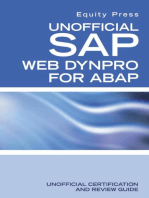HTTP WWW - Saptechnical.com Tutorials WebDynproABAP SalesFlow Page3
Uploaded by
arsenic21HTTP WWW - Saptechnical.com Tutorials WebDynproABAP SalesFlow Page3
Uploaded by
arsenic21Search
Home • Tips • Tutorials • ForumsN E W • Certification Q's • Interview Q's • Jobs • Testimonials • Contact Us
Sales data flow based on User Input using FPM
Framework (Web Dynpro for ABAP)
Document Categories: ...Previous
ABAPTM Step 8: Map the context of controller to the View DELIVERIES and design the
Adobe Forms layout as follows
ABAP-HR
ALE & IDocs
ALV
BAPI
BASIS
BSP
Business Workflow
CRM NEW
LSMW
SAP Script/Smart Forms
BI/BW
eXchange Infrastructure (XI)
Enterprise Portals (EP)
eCATT
Object Oriented Programming
SAP Query
Userexits/BADIs
WebDynpro for Java/ABAPTM
Others
What's New?
ABAP Quiz
Handling conversion errors -
File Encoding
Custom tab in Delivery (VL01N)
–Header /Item Level
ALV - Consistency Check
Version management in
smartforms between different
servers
Debugging Update Task and
Background Task
SAP System Load Generator
(SGEN)
Java Mapping for PI 7.1 using
Abstract transformation class
Update Email address of
Vendor Master Using eCATT
Simple way of defining Select-
options in Module Pool
Programming
ALE step by step Configuration
for Message type MATMAS
Additional fields for selection in
the Free Search option in
PA20/PA30
Creation of WEB UI Component
and navigation with standard
component
Demonstration of Table Popin
in Web Dynpro
Letter of credit process in
Step 9: Map the context of controller to the View INVOICE and design the
Export
layout as follows
Adding custom tab to the
Generated by www.PDFonFly.com at 5/14/2011 6:47:22 AM
URL: http://www.saptechnical.com/Tutorials/WebDynproABAP/SalesFlow/Page3.htm
transaction VF01/VF02/VF03
Condition Exclusion
Save Select Options and ALV
Selection records in ABAP
Web Dynpro Application
Building a Simple RoadMap
Application using Floor Plan
Manager GAF
Creating custom page format
for SAP Script / Smart Form
Sending workflow notification
to Requestor in HTML format
Steps to Translate OTR Texts
in Webdynpro ABAP
Step by step guide on adding a
new tab in ME21N using a BADI
Step-by-step procedure for
Creation of Custom Archiving
Object
Contribute?
Sample Specs
What's Hot?
Web Dynpro for ABAP Tutorials
Join the Mailing List
Enter name and email address below:
Name:
Email:
i Subscribe n
j
k
l
m
n j Unsubscribe
k
l
m GO
Step 10: Embed the Standard Interface IF_FPM_BUILDING_BLOCK in our
component implemented interfaces
Click on Reimplement button.
Generated by www.PDFonFly.com at 5/14/2011 6:47:22 AM
URL: http://www.saptechnical.com/Tutorials/WebDynproABAP/SalesFlow/Page3.htm
Go and check in the component controller methods tab all the interface methods will
be available .
Step 11: Save all and activate the Component
Step 10: Create Application and save it in Package.
Generated by www.PDFonFly.com at 5/14/2011 6:47:22 AM
URL: http://www.saptechnical.com/Tutorials/WebDynproABAP/SalesFlow/Page3.htm
Give the Component name: FPM_GAF_COMPONENT
Interface View : FPM_WINDOW
Default : DEFAULT
Note: Whatever application you had created that will not be available in Webdynpro
Component it will be available in Package.
Step 11: Open the Package and expand the WebDynpro applications folder
Select the Webdynpro application and right click on it select create/change
configuration
Generated by www.PDFonFly.com at 5/14/2011 6:47:22 AM
URL: http://www.saptechnical.com/Tutorials/WebDynproABAP/SalesFlow/Page3.htm
Click here to continue...
Please send us your feedback/suggestions at webmaster@SAPTechnical.COM
Home • Contribute • About Us • Privacy • Terms Of Use • Disclaimer • Safe • Companies: Advertise on SAPTechnical.COM | Post Job • Contact Us
©2006−2007 SAPTechnical.COM. All rights reserved.
All product names are trademarks of their respective companies. SAPTechnical.COM is in no way affiliated with SAP AG.
SAP, SAP R/3, R/3 software, mySAP, ABAP, BAPI, xApps, SAP NetWeaver, and and any other SAP trademarks are registered trademarks of SAP AG in Germany and in
several other countries.
Every effort is made to ensure content integrity. Use information on this site at your own risk.
Graphic Design by Round the Bend Wizards
Generated by www.PDFonFly.com at 5/14/2011 6:47:22 AM
URL: http://www.saptechnical.com/Tutorials/WebDynproABAP/SalesFlow/Page3.htm
You might also like
- Proposals That Work A Guide For Planning Dissertations and Grant Proposals by Lawrence F. Locke, Waneen W. Spirduso, Stephen J. SilvermanNo ratings yetProposals That Work A Guide For Planning Dissertations and Grant Proposals by Lawrence F. Locke, Waneen W. Spirduso, Stephen J. Silverman144 pages
- Authorization Object For Deletion ButtonNo ratings yetAuthorization Object For Deletion Button3 pages
- Calling A Web Dynpro Application From Another Web Dynpro ApplicationNo ratings yetCalling A Web Dynpro Application From Another Web Dynpro Application13 pages
- 5 Easy Steps To Create A Web Dynpro ABAP ApplicationNo ratings yet5 Easy Steps To Create A Web Dynpro ABAP Application12 pages
- Creating Your First Web Dynpro ApplicationNo ratings yetCreating Your First Web Dynpro Application4 pages
- Microsoft Power Pages in Action: Accelerate your low-code journey with functional-rich web apps using Power PagesFrom EverandMicrosoft Power Pages in Action: Accelerate your low-code journey with functional-rich web apps using Power PagesNo ratings yet
- Step-By-Step Guide To Ale and Idocs: Sap Virtual/Onsite TrainingsNo ratings yetStep-By-Step Guide To Ale and Idocs: Sap Virtual/Onsite Trainings3 pages
- Basic Web Dynpro ABAP: Step by Step GuideNo ratings yetBasic Web Dynpro ABAP: Step by Step Guide51 pages
- Web Dynpro ABAP Configuration: PrerequisitesNo ratings yetWeb Dynpro ABAP Configuration: Prerequisites2 pages
- Creating A Transaction Code For Web Dynpro For ABAPNo ratings yetCreating A Transaction Code For Web Dynpro For ABAP2 pages
- Test SAP Solution Manager: Document CategoriesNo ratings yetTest SAP Solution Manager: Document Categories6 pages
- Integrating WebDynpro ABAP Applications With UWL For Workflow in Portal0% (1)Integrating WebDynpro ABAP Applications With UWL For Workflow in Portal6 pages
- SAP Web Dynpro: Application Server Java Application Server ABAPNo ratings yetSAP Web Dynpro: Application Server Java Application Server ABAP5 pages
- Drag and Drop Functionality in Web Dynpro ABAP ApplicationNo ratings yetDrag and Drop Functionality in Web Dynpro ABAP Application12 pages
- Fbi View: PDF Download From SAP Help Portal: Created On February 22, 2014No ratings yetFbi View: PDF Download From SAP Help Portal: Created On February 22, 20145 pages
- SAP Tools Methodologies and Techniques: Methodologies and TechniquesFrom EverandSAP Tools Methodologies and Techniques: Methodologies and TechniquesNo ratings yet
- Migrating Webdynpro Java Appl From SAP NWDS 7 - 0 To 7 - 1No ratings yetMigrating Webdynpro Java Appl From SAP NWDS 7 - 0 To 7 - 183 pages
- Exercise Unit: BAPI Usage: Estimated Time: 45 MinutesNo ratings yetExercise Unit: BAPI Usage: Estimated Time: 45 Minutes16 pages
- Learning Dynamics NAV Patterns: Create solutions that are easy to maintain, are quick to upgrade, and follow proven concepts and designFrom EverandLearning Dynamics NAV Patterns: Create solutions that are easy to maintain, are quick to upgrade, and follow proven concepts and designNo ratings yet
- Mastering Flask Web and API Development: Build and deploy production-ready Flask apps seamlessly across web, APIs, and mobile platformsFrom EverandMastering Flask Web and API Development: Build and deploy production-ready Flask apps seamlessly across web, APIs, and mobile platformsNo ratings yet
- WEBDYNPRO ABAP With BRF+, POWL, FPM, PATTERNS, ADOBENo ratings yetWEBDYNPRO ABAP With BRF+, POWL, FPM, PATTERNS, ADOBE23 pages
- IBM WebSphere Portal 8: Web Experience Factory and the CloudFrom EverandIBM WebSphere Portal 8: Web Experience Factory and the CloudNo ratings yet
- Contents:: Introduction To The Web Dynpro ArchitectureNo ratings yetContents:: Introduction To The Web Dynpro Architecture19 pages
- Web Dynpro For ABAP: IBM Global Business ServicesNo ratings yetWeb Dynpro For ABAP: IBM Global Business Services28 pages
- HowTo Use Extended Features of The SAP Application Integrator PDFNo ratings yetHowTo Use Extended Features of The SAP Application Integrator PDF27 pages
- Rails 4 For Startups Using Mobile And Single Page ApplicationsFrom EverandRails 4 For Startups Using Mobile And Single Page ApplicationsNo ratings yet
- What Is Web Dynpro in SAP - Guide For Functional Consultants - TechloreanNo ratings yetWhat Is Web Dynpro in SAP - Guide For Functional Consultants - Techlorean19 pages
- Intro To Business Analytics - Course NotesNo ratings yetIntro To Business Analytics - Course Notes47 pages
- Case Analysis: Name of The Case: - Tea Board, India vs. I.T.C. Limited Decided On: - 24 August, 2011 Citation NoNo ratings yetCase Analysis: Name of The Case: - Tea Board, India vs. I.T.C. Limited Decided On: - 24 August, 2011 Citation No8 pages
- Download Full Introduction to Learning and Behavior 5th Edition – Ebook PDF Version PDF All Chapters100% (2)Download Full Introduction to Learning and Behavior 5th Edition – Ebook PDF Version PDF All Chapters51 pages
- Society For The Promotion of Roman StudiesNo ratings yetSociety For The Promotion of Roman Studies47 pages
- Tax Case Digest: FDCP V. Colon Heritage Realty Corporation G.R. No. 203754/G.R. No. 204418, October 15, 2019No ratings yetTax Case Digest: FDCP V. Colon Heritage Realty Corporation G.R. No. 203754/G.R. No. 204418, October 15, 20192 pages
- Melanie Martinez - Cry Baby Lyrics Genius LyricsNo ratings yetMelanie Martinez - Cry Baby Lyrics Genius Lyrics1 page
- Proposals That Work A Guide For Planning Dissertations and Grant Proposals by Lawrence F. Locke, Waneen W. Spirduso, Stephen J. SilvermanProposals That Work A Guide For Planning Dissertations and Grant Proposals by Lawrence F. Locke, Waneen W. Spirduso, Stephen J. Silverman
- Calling A Web Dynpro Application From Another Web Dynpro ApplicationCalling A Web Dynpro Application From Another Web Dynpro Application
- 5 Easy Steps To Create A Web Dynpro ABAP Application5 Easy Steps To Create A Web Dynpro ABAP Application
- Microsoft Power Pages in Action: Accelerate your low-code journey with functional-rich web apps using Power PagesFrom EverandMicrosoft Power Pages in Action: Accelerate your low-code journey with functional-rich web apps using Power Pages
- Step-By-Step Guide To Ale and Idocs: Sap Virtual/Onsite TrainingsStep-By-Step Guide To Ale and Idocs: Sap Virtual/Onsite Trainings
- SAP Basis Configuration Frequently Asked QuestionsFrom EverandSAP Basis Configuration Frequently Asked Questions
- Creating A Transaction Code For Web Dynpro For ABAPCreating A Transaction Code For Web Dynpro For ABAP
- Integrating WebDynpro ABAP Applications With UWL For Workflow in PortalIntegrating WebDynpro ABAP Applications With UWL For Workflow in Portal
- SAP Web Dynpro: Application Server Java Application Server ABAPSAP Web Dynpro: Application Server Java Application Server ABAP
- Drag and Drop Functionality in Web Dynpro ABAP ApplicationDrag and Drop Functionality in Web Dynpro ABAP Application
- Fbi View: PDF Download From SAP Help Portal: Created On February 22, 2014Fbi View: PDF Download From SAP Help Portal: Created On February 22, 2014
- SAP Tools Methodologies and Techniques: Methodologies and TechniquesFrom EverandSAP Tools Methodologies and Techniques: Methodologies and Techniques
- Migrating Webdynpro Java Appl From SAP NWDS 7 - 0 To 7 - 1Migrating Webdynpro Java Appl From SAP NWDS 7 - 0 To 7 - 1
- Exercise Unit: BAPI Usage: Estimated Time: 45 MinutesExercise Unit: BAPI Usage: Estimated Time: 45 Minutes
- Learning Dynamics NAV Patterns: Create solutions that are easy to maintain, are quick to upgrade, and follow proven concepts and designFrom EverandLearning Dynamics NAV Patterns: Create solutions that are easy to maintain, are quick to upgrade, and follow proven concepts and design
- Mastering Flask Web and API Development: Build and deploy production-ready Flask apps seamlessly across web, APIs, and mobile platformsFrom EverandMastering Flask Web and API Development: Build and deploy production-ready Flask apps seamlessly across web, APIs, and mobile platforms
- WEBDYNPRO ABAP With BRF+, POWL, FPM, PATTERNS, ADOBEWEBDYNPRO ABAP With BRF+, POWL, FPM, PATTERNS, ADOBE
- IBM WebSphere Portal 8: Web Experience Factory and the CloudFrom EverandIBM WebSphere Portal 8: Web Experience Factory and the Cloud
- Contents:: Introduction To The Web Dynpro ArchitectureContents:: Introduction To The Web Dynpro Architecture
- PHP MySQL Development of Login Modul: 3 hours Easy GuideFrom EverandPHP MySQL Development of Login Modul: 3 hours Easy Guide
- HowTo Use Extended Features of The SAP Application Integrator PDFHowTo Use Extended Features of The SAP Application Integrator PDF
- Rails 4 For Startups Using Mobile And Single Page ApplicationsFrom EverandRails 4 For Startups Using Mobile And Single Page Applications
- What Is Web Dynpro in SAP - Guide For Functional Consultants - TechloreanWhat Is Web Dynpro in SAP - Guide For Functional Consultants - Techlorean
- Practical Play Framework: Focus on what is really importantFrom EverandPractical Play Framework: Focus on what is really important
- Case Analysis: Name of The Case: - Tea Board, India vs. I.T.C. Limited Decided On: - 24 August, 2011 Citation NoCase Analysis: Name of The Case: - Tea Board, India vs. I.T.C. Limited Decided On: - 24 August, 2011 Citation No
- Download Full Introduction to Learning and Behavior 5th Edition – Ebook PDF Version PDF All ChaptersDownload Full Introduction to Learning and Behavior 5th Edition – Ebook PDF Version PDF All Chapters
- Tax Case Digest: FDCP V. Colon Heritage Realty Corporation G.R. No. 203754/G.R. No. 204418, October 15, 2019Tax Case Digest: FDCP V. Colon Heritage Realty Corporation G.R. No. 203754/G.R. No. 204418, October 15, 2019