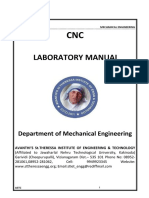Tool Path Optimization of Contouring Operation and Machining Strategies For Turbo Machinery Blades
Tool Path Optimization of Contouring Operation and Machining Strategies For Turbo Machinery Blades
Uploaded by
ODEH ABU YAHIACopyright:
Available Formats
Tool Path Optimization of Contouring Operation and Machining Strategies For Turbo Machinery Blades
Tool Path Optimization of Contouring Operation and Machining Strategies For Turbo Machinery Blades
Uploaded by
ODEH ABU YAHIAOriginal Title
Copyright
Available Formats
Share this document
Did you find this document useful?
Is this content inappropriate?
Copyright:
Available Formats
Tool Path Optimization of Contouring Operation and Machining Strategies For Turbo Machinery Blades
Tool Path Optimization of Contouring Operation and Machining Strategies For Turbo Machinery Blades
Uploaded by
ODEH ABU YAHIACopyright:
Available Formats
See discussions, stats, and author profiles for this publication at: https://www.researchgate.
net/publication/236892430
Tool Path Optimization of Contouring Operation and Machining Strategies for
Turbo Machinery Blades
Article · May 2013
CITATIONS READS
9 3,392
3 authors, including:
Rakesh Prajapati Avadhoot U Rajurkar
Parul Universiy Vishwakarma Institute of Technology
7 PUBLICATIONS 13 CITATIONS 25 PUBLICATIONS 92 CITATIONS
SEE PROFILE SEE PROFILE
Some of the authors of this publication are also working on these related projects:
powder Mixed EDM with Rotary electrode View project
Design and analysis of Nozzle View project
All content following this page was uploaded by Avadhoot U Rajurkar on 01 June 2014.
The user has requested enhancement of the downloaded file.
International Journal of Engineering Trends and Technology (IJETT) - Volume4Issue5- May 2013
Tool Path Optimization of Contouring Operation and
Machining Strategies for Turbo Machinery Blades
Rakesh Prajapati#1, Avadhoot Rajurkar*2, Vijaykumar Chaudhary#3
#
C M Department of Mechanical Engineering, Faculty of Technology & Engineering, Charotar University of Science and
Technology, Changa, Gujarat, India
2
*Department of Industrial & Production Engineering, Vishwakarma Institute of Technology, Upper Indira Nagar, Bibwewadi,
Pune, Maharashtra, India
Abstract— Today many industries use CNC machines for effective cutting time is of major concern. Hence, tool
production of turbo machinery components like turbine blades, movements can be studied in terms of toolpaths.
impellers, rotors, propellers etc. Turbine blades are complex There are two types of toolpaths - contour-parallel and
shapes and difficult to machine on CNC. Contouring operations direction-parallel. The contour-parallel toolpath comprises of a
are generally used for this purpose. This paper presents
sequence of contours that are parallel to the boundary of the
optimization of toolpath for turbine blades in vertical machining
centre (VMC). Toolpath optimization of turbine blade using 2D cross-section. In direction-parallel toolpath path segments
MasterCAM® software results in reduction of machining time. are generated along a specific direction [8]. Decide a toolpath
Different contouring toolpaths are simulated in MasterCAM® which results in less machining time or the short path length.
prior to machining of turbine blades. Cutting Parameters used There are three types of the direction parallel toolpath. (1)
for machining are spindle speed, feed, tool diameter, plunge-rate, Unidirectional tool path, (2) pure zigzag tool path, and (3)
and depth of cut. smooth zigzag tool path with the contour-parallel toolpath.
Most of the research work is focused on cutter path generation Toolpath optimization and the development of minimum
with the main aim on reducing total cycle time. Both productive cycle time based on CAD/CAM simulation is undertaken by
time and non-productive times (airtime, tool change time) are
many researchers. CAD/CAM software gives machining time
considered for optimization. Different toolpath generation
methods are studied to select the best one to find out optimized automatically based on the different cutting strategies. Among
cycle time. Different contour toolpaths being simulated are 2D, these different strategies shortest time is used for further
chamfer 2D, Ramp, Remachining and Oscillating. The objective machining operations. By using this technique significant
of simulation is to generate the shortest tool-path for contouring amount of machining time is reduced and optimized tool path
operation. Actual machining is done to validate the software is obtained. But most of the CAD/CAM systems are not
simulation time. Experimentation reveals that zigzag toolpath is capable to provide machining time automatically similar to
more favorable than any other strategies for the machining of MasterCAM® software.
turbine blade for minimum cycle time. Ramp contour toolpath is The cycle time can be reduced by selection of proper tool
more favorable than any other toolpaths.
path strategy and modifying some of the design parameters of
Keywords— toolpath, optimization, simulation, strategies cycle time. Tool starts at the origin, navigates on toolpath and
finally returns back to the origin, where the next tool replaces
I. INTRODUCTION it. The tool can move continuously within a toolpath without
Geometrical complexity and difficulty in machining of lifting but it has to lift while going from one cell to another
turbine blades has been challenges forth manufacturing resulting in non-productive time. Hence in order to minimize
industries. Now a days, many industries use CNC machines to the non-productive time, all the toolpaths for a tool must be
shape turbomachinery components. Simultaneously use of connected with the minimum possible length. [13]
different modeling & simulation softwares like MasterCAM®, The manufacturing of turbine blade consists of automatic
Pro-manufacture and Unigraphics NX etc. is very common. toolpath generation for multi axis CNC machine. This involves
MasterCAM® is an effective tool to generate, execute and presetting and selection of cutting tool, its position as well as
thereby simulate tool paths. Effect of change in parameters on flawless navigation of tool for avoidance of collision.
machining time can be realized in short time. The embedded
II. MACHINING STRATEGIES
postprocessor generate NC codes compatible to different
makes of CNC machines. A variety of machine tools are suitable for blade machining
While simulating machining, tool movements on workpiece viz. 3, 4, or 5-axis machines. 3-axis CNC machines are
decides productivity. In complex machining tasks, cutting seldomly used for modern blade machining operations due
time, air time, tool changing time, traverse time and retract issues of degrees of freedom on drives. They can only
time constitute major part of total machining time. But effectively produce simplest shapes and geometries. However,
ISSN: 2231-5381 http://www.ijettjournal.org Page 1731
International Journal of Engineering Trends and Technology (IJETT) - Volume4Issue5- May 2013
such machines are still widely used and are found profitable.
4-axis machining is more common, particularly in older 3) Guide plane Method
machines which have been upgraded with NC-programming Guide plane method plans the toolpaths first on a 2D plane
capability. But the modern trend is towards 5-axis machines, and then maps it back to the design surface. For 3-axis milling,
which allow maximum flexibility and versatility while still the plane perpendicular to the tool axis is mainly used as the
using standard cutting tools. [18] guide plane. The major strength of this method is the region to
be cut on the part surface can be considered during planning
The choice of overall machining strategy is important, and the toolpath layout on the guide plane.
will greatly influence the subsequent machining parameters.
These strategies fall into two classes: 4) Isoplaner Toolpath Method
1) Machining with one (or more) individual machining In this method parallel planes are created to generate
centre(s) intersection curves with the part. These curves are used guide
2) Machining with a dedicated machining cell the cutting tool’s movement. This method while maintaining a
uniform path, does not take into consideration the topology of
Deciding which strategy is best in a particular situation the machine part.
depends on numerous factors, including:
The different types and size of blade B. CL-Based Method
The design of the blade In this method the CL-surface is used as a path generation
The number of blades of each sizes surface. CL surface has to be first generated from the design
The machining operation involved surface. This method has been employed in the current work.
The process flow The offset surface is first generated from the design surface
The CAD/CAM system and tool paths are considered on the offset surface. Zigzag
The operating performance tool paths, parallel to each other, are designed according to the
machining parameters. Their work to a reduce cutter location
data.
III. TOOLPATH GENERATION METHOD
The toolpath generation method is to compute a sequence
of cutter location points from the design surface. Toolpath Decide part dimension
and features
generation methods are classified as CC-based method and
CL-based method depending on the type of toolpath
Generate / Import 3D
generation surface. [16] model
A. CC-Based Method
Define stock dimension
Cutter Contact (CC)-based method, toolpaths are generated
by sampling a sequence of Cutter Contact-points from the part
surface then each CC-point is converted to a cutter location Decide cutter path
(CL)-point. In general this method can be classified in to three pattern
main categories. These are normally called as the
conventional tool path generation methods. CL-Based Method CC-Based Method
1) Parametric Method
Computes the toolpath figure in the parametric domain and Decide Machining
the maps it back to the part surface. The surface is mapped Parameter
into the parametric domain. By observance one of the
parameter constant, the iso-parametric curves generated are Decide starting point
use as a guide for the toolpath. Iso-parametric machining, one
of the earliest techniques, involves machining along Iso-
parameter lines. Generate cutter
toolpath
2) Drive Surface Method Machining Simulation
Drive surface method computes tool paths by intersecting
the design surface with a sequence of plans called drive
surfaces. The turbine blade generated by intersecting are then Generate part program
used to generate accurate toolpath. Intersecting planes are codes in post processor
parallel then known as iso-planar machining. Direction of the
intersecting plan can be changed to achieve most select Fig. 1 Flowchart for contour toolpath generation
condition of machining.
ISSN: 2231-5381 http://www.ijettjournal.org Page 1732
International Journal of Engineering Trends and Technology (IJETT) - Volume4Issue5- May 2013
IV. OPTIMIZATION TECHNIQUES 6) Plunge rate
Today many integrated computer-aided design and Plunge rate is defined as the feed when movement of tool is
manufacturing (CAD/CAM) systems are available capable of down in depth at machining operation. Plunge rate is selected
generating machining toolpath for various operations. In with respect to feed rate according to standard.
addition these systems often do not generate optimum Plunge = ½ or ¾ feed
toolpaths in CNC machining operations. For this optimization
V. MASTERCAM® SOFTWARE SIMULATION TECHNIQUES
of toolpath the proposed techniques would be apply on
machining operation. The optimization techniques of toolpath In this work the MasterCAM® is used to simulate
are discussed below: machining of turbine blade. Different contouring toolpaths are
available in this simulation tool. However, the main goal of
1) Multiple cutting tool this simulation step is to generate the shortest tool-path for
There are two or more cutting tool taken minimum contouring operation. Throughout experiments, cutting
machining time. Multi tool cutting tool is use to maximize parameters, blade geometry, first point and end point of tool
machining time with respect to single cutting tool. movements are same for all strategies of cutting. Thereafter,
for each simulated strategies, MasterCAM® generates NC
2) Cutting parameter codes through postprocessor.
There are different Cutting Parameters such as spindle
C. Selection of cutting parameter
speed, feed, tool diameter, plunge-rate, and depth of cut.
Variation of cutting parameter gets comfortable results for Cutting parameter is selected from standard data of
optimization. machining. Cutting parameter are also taken from “cutting
speed software” which is shown in table I. This software gives
3) Different contour toolpath spindle speed and feed rate with respect to work piece
Different contour toolpaths like 2D, chamfer 2D, Ramp, material, tool material and tool diameter.
Remachining and Oscillating minimum cycle time and airtime The shape of aerofoil of Eiffel 385 (S.T.Ael) blades is
are simulated for machining turbine blade. There are two main indicated in the figure 2.
tool path patterns commonly used in 2.5D end milling
TABLE I. CUTTING PARAMETERS
operations: direction parallel tool paths and contour parallel
tool paths. The relative merits of direction parallel and contour Sr. Operation Tool Spindle Feed Material
No Dia. Speed (rpm) (mm/min)
tool According to a recent study, the best tool path depends
1 Pocket 10 1225 367 aluminum
upon the geometry of the part, the machining characteristics, (facing)
and cutting conditions. The contour parallel tool paths are 2 Contour 6 1642 246 aluminum
known to be coherent as the tool is always in contact with the
material and thus reduces idle time spent in lifting, positioning,
and plunging of the tool. Also, they maintain the consistent
use of either up-cut or down-cut milling strategy. Contour
parallel tool paths are, therefore, widely used as cutting tool
paths.
Direction parallel tool paths, also commonly referred to as
zigzag or zig machining, are not preferred for features with
hard boundaries because cusps are left behind along the hard
edges during rough machining. The removal of these cusps
requires an extra pass thus increasing the total tool path length.
4) Reduce Airtime
Airtime is defined as the time of toolpath when material is
not removed at machining. The airtime is considered from Fig. 2 Eiffel 385 (S.T.Ael) blade [1] aerofoil shape turbine blade geometry in
MasterCAM®
finishing of first cut to starting of second cut. So airtime is
necessary to reduce for optimized the machining time.
5) Retract
Retract use for second pass of toolpath after completion of
one pass during machining. Its benefit is that is no damage
regarding to clamp. Taken minor retract gives reduce in length
and time. But choose option keep tool down, when selecting
parameter in MasterCAM®. There is no reduction time
regarding to retract.
ISSN: 2231-5381 http://www.ijettjournal.org Page 1733
International Journal of Engineering Trends and Technology (IJETT) - Volume4Issue5- May 2013
Fig. 3 Turbine blade machining: pocket (facing) operation Fig. 6 Various Toolpaths in MasterCAM® Software
The experiments can be done accordingly to the machining
cutting path strategies. These are seven cutting path strategies
are being used for this project. The machining of cutting
methods are shown in figure 6.
D. Optimization
MasterCAM® software simulation times of all toolpaths are
described in table II. Zigzag toolpath gives minimum time
which is 30m 45.14sec compare to other toolpath. Here morph
spiral toolpath gives maximum machining time which is 38m
Fig. 4 Turbine blade machining: Contouring operation
24.73sec.
The coordinate are taken from the website [1] of NACA for
TABLE II. SOFTWARE SIMULATION RESULTS
the shape of aerofoil. The geometry of blade is created by
applying MasterCAM® software with blade coordinates. Same Sr. Toolpath MasterCAM®
way complex geometry can be created. No Software Simulation Time
1 Zigzag 30m 45.62sec
Figure 3 and 4 shows respectively pocket (facing) toolpath 2 Constant Spiral 32m 33.44sec
and contouring operation back plot described in MasterCAM® 3 Parallel Spiral 32m 18.11sec
software. Back plot gives toolpath length and machining time. 4 Parallel Spiral, Clean Corners 33m 40.39sec
It is also to simulate the complete machining. 5 Morph Spiral 38m 25.21sec
6 One way 33m 13.28sec
7 True Spiral 37m 26.40sec
E. Contour Toolpath
Simulation results of contour toolpath for 6mm and 10mm
tool diameter are described respectively in table III & IV.
Ramp contour toolpath gives minimum machining time which
is 29m 48.87sec and Remachining contour toolpath gives
maximum machining time which is 30m 45.62sec.
TABLE III. SIMULATION RESULTS OF 6MM TOOL D IA
Sr Toolpath Soft. Pocket Contour
No Simulation (Facing) time time
Time (min)
Fig. 5 3D view of simulated turbine blade 1 2D 30m 45.62sec 15m 3.63sec 15m
41.99sec
Figure 5 shows verification of turbine blade in 2 Ramp 29m 48.87sec 15m 3.63sec 14m
MasterCAM® software. One can see a 3D animation of the 45.24sec
3 Remachining 30m 45.62sec 15m 3.63sec 15m
cutting blade and can verify whether some material left or not. 41.99sec
Ramp contour toolpath gives minimum machining time
which is 25m 32.87sec and Remachining contour toolpath
gives maximum machining time which is 30m 45.62sec for
ISSN: 2231-5381 http://www.ijettjournal.org Page 1734
International Journal of Engineering Trends and Technology (IJETT) - Volume4Issue5- May 2013
10mm tool diameter. The machining time of pocket (facing)
toolpath is constant and the machining time of contour
toolpath is varying.
Figure 6 shows aluminium stock material (110mm x 30mm
x 30mm). Various toolpaths are simulated in the
MasterCAM® software to make such a turbine blade. Post
processor brings out the toolpath program through the process
of simulation of toolpath. This program is fed into VMC
machine.
TABLE IV. SIMULATION RESULTS OF 10MM TOOL D IA
Sr. Toolpath Soft. Pocket Contour
No Simulation (Facing) toolpath Fig. 7 Machined Turbine blade
Time (min) toolpath
1 2D 26m 57.05sec 15m 3.63sec 11m
The figure 7 indicating turbine blade is manufactured
53.41sec completely in 3-axis vertical machining centre (VMC)
2 Ramp 25m 32.87sec 15m 3.63sec 10m machine.
29.24sec
3 Remachining 30m 45.62sec 15m 3.63sec 11m F. Optimization
53.41sec
Turbine blades are produced for each toolpath as shown table
V. Zigzag toolpath require minimum actual machining time of
31m 37sec compared to other toolpaths. The Morph spiral
VI. EXPERIMENTAL MACHINING SET-UP toolpath gives maximum machining time of 39m 38sec.
Manufacturing of blade is done on 3-axis vertical milling
centre. TABLE V. EXPERIMENTAL MACHINING TIME FOR VARIOUS TOOLPATH
Sr. Toolpath Experimental Machining Percentage
No Time (min) (%)
1 Zigzag 31min 37sec 79.65
2 Constant 33min 15sec 84.17
Spiral
3 Parallel Spiral 32min 59sec 82.75
4 Parallel Spiral, 34min 23sec 86.92
Clean Corners
5 Morph Spiral 39min 38sec 100
6 One way 33min 14sec 84.15
7 True Spiral 37min 59sec 95.45
G. Contour toolpath optimization
TABLE VI. EXPERIMENTAL MACHINING TIME FOR CONTOUR TOOLPATH
Fig. 6 Aluminium stock material (6MM TOOL D IA.)
The program is run continuously in the machine and Sr. Toolpath Tool Dia. Experimental Machining
No (mm) (min)
machining occurs automatically. The cutting tool removes
1 2D 6 31m 37sec
material according to the programmed fed. The first operation 2 Ramp 6 26m 13sec
is pocket (facing). A 10mm diameter flat end mill tool is used 3 Remachining 6 31m 37sec
to remove material speedily in pocket (facing) operation. The
final turbine blade shape of achieved by contouring operation Contour 2D toolpath using of 6mm diameter cutting tool
in which 6mm diameter tool is used to get absolute finishing. experimental machining time of 31m 37sec. Ramp toolpath
experimental machining time of 26m 13sec is minimum.
TABLE VII. EXPERIMENTAL MACHINING TIME FOR CONTOUR TOOLPATH
(10MM TOOL DIA.)
Sr. Toolpath Tool diameter Experimental Machining
No (mm) (min)
1 2D 10 27m 35sec
2 Ramp 10 26m 13sec
3 Remachining 10 27m 35sec
ISSN: 2231-5381 http://www.ijettjournal.org Page 1735
International Journal of Engineering Trends and Technology (IJETT) - Volume4Issue5- May 2013
37.95sec and Ramp contour toolpath gives minimum time
Contour 2D toolpath using of 10mm diameter cutting tool difference of 40.13sec.
experimental machining time of 27m 35sec. Ramp contour
toolpath experimental machining time of 26m 13sec is TABLE X. COMPRESSION OF SOFTWARE AND EXPERIMENTAL
minimum. MACHINING TIME (10MM DIA.)
Sr Toolpath Soft. Exp Time Diff.
VII. RESULTS & DISCUSSION No Simulation Machining soft.&
Time (min) time Machine
Software simulation time, experimental machining time and
difference of them are described in Table VIII. One way 1 2D 26m 57.05sec 27m 35sec 37.95sec
2 Ramp 25m 32.87sec 26m 13sec 40.13sec
toolpath gives minimum time difference which is 0.32sec
3 Remachining 30m 45.62sec 27m 35sec 37.95sec
compare to other toolpath. Here Morph spiral toolpath gives
maximum time difference between software and experimental
VIII. CONCLUSION
machining which is 1m 13.27sec.
The comparison of machining and simulation results shows
TABLE VIII. COMPRESSION OF EXPERIMENTAL AND SOFTWARE that the best tool path depends on the geometry and the cutting
MACHINING TIME conditions. The cutting tool takes non-productive time or
Sr. Toolpath MasterCAM Experimental Time “airtime” and need to be reduced. Amongst various cutting
No ® Software Machining Difference strategies available in MasterCAM® zigzag toolpath is found
Simulation Time (min) software & to be more favourable than any other strategies for rough
Time (min) Machining
machining of turbine blade involving minimum cycle time.
1 Zigzag 30m 45.62sec 31m 37sec 50.98sec Ramp contour toolpath for 6mm and 10mm tool diameter
2 Constant 32m 33.44sec 33m 15sec 40.44sec provides minimum experimental and simulated machine time.
Spiral Ramp contour toolpath are more favourable than any other
3 Parallel 32m 18.11sec 32m 59sec 41.89sec toolpaths. For the studied case, deviation of MasterCAM®
Spiral
4 Parallel 33m 40.39sec 34m 23sec 42.61sec
software simulation time with experimental machining time
Spiral, Clean may be due to time required for tool change in the CNC
Corners machine.
5 Morph Spiral 38m 25.21sec 39m 38sec 1m 12.39sec
6 One Way 33m 13.28sec 33m 14sec .32sec REFERENCES
7 True spiral 37m 26.40sec 37m 59sec 32.20 [1] machininghttp://windandwet.com/windturbine/airfoil_plotter/index.php
Blade airfoil co-ordinate, “Online Airfoil Plotter.
[2] Amro M. Fikry youssef, “optimization of machining strategy and
The simulation time and experimental time of One Way process planning of complex geometry”, 2004(Thesis). B K Choi, J W
toolpath is almost same as the deviation is 0.32sec only. Park and C S Jun, “Cutter-location data optimization in 5-axis surface
machining”, Computer aided design, 1993.
A. Compression of simulated contour toolpath [3] Dr. S. Pierret, Prof. Ch. Hirsch, “An Integrated Optimization System
for Turbomachinery Blade Shape Design”, France 2002.
Table IX describes software simulation, experimental [4] Sang C. Park, Yun C. Chung, Byoung K. Choi, “Contour-parallel
machining time and their difference for various contour offset machining without tool-retractions”, Computer-Aided Design 35
toolpaths having 6mm diameter. Ramp contour toolpath gives (2003) 841–849.2003.
[5] Eungki Lee, “Contour offset approach to spiral toolpath generation
minimum time difference which is 43.13sec compare to other with constant scallop height”, Computer-Aided Design 35(2003) 511-
toolpath. Here contour 2D and Remachining toolpath gives 518.
maximum time difference between software and experimental [6] C.K. Toh, “Design, evaluation and optimization of cutter path
machining which is 1m 50.98sec. strategies when high speed machining hardened mould and die
materials”, Materials and Design 26 (2005) 517–533, 2004.
[7] Georgia N. Koini, Sotirios S. Sarakinos, and loannis K. Nikolos,
TABLE IX. COMPRESSION OF SOFTWARE AND EXPERIMENTAL “Parametric Design of Turbomachinery Blades,” IEEE, 2005.
MACHINING TIME (6MM TOOL DIA.) [8] Tawfik T. EL-Midany, Ahmed Elkeran and Hamdy Tawfik, “toolpath
Sr Toolpath Soft. Exp Time Diff. pattern comparison Contour parallel with direction-parallel”, IEEE,
No Simulation Machining soft.& 2006.
Time (min) time Machine [9] M. Kaymakci Lazoglu, “Toolpath Selection Strategies for complex
sculptured surface Machining”, Machining Science and Technology.
1 2D 30m 45.62sec 31m 37sec 50.98sec International Journal, 10 March 2008.
2 Ramp 29m 48.87sec 30m 32sec 43.13sec [10] Christophe Tournier, Cedric Castagnetti, Sylvain Lavernhe, François
3 Remachining 30m 45.62sec 31m 37sec 50.98sec Avellan, “Tool path generation and post-processor issues in five-axis
high speed machining of hydro turbine blades”, “Published in "Fifth
International Conference on High Speed Machining, Metz : France
Table X describes software simulation, experimental (2006)”.
machining time and their difference for various contour [11] Sehyung Park, Minho Chang & Jae Hyuang Ju, “Toolpath generation
toolpaths having 10mm tool diameter. Contour 2D and for five-axis machining of impellers”, 14 Nov 2010.
Remachining toolpath gives minimum time difference of [12] S.C. Jayswal and Mohammad Taufik, “Cutting Strategies for
Optimization of Tool Path and Cyclic Time in the CNC End Milling
Process,” Int J of Engg. R&T, Vol. 4(5), pp.493-505, 2011.
ISSN: 2231-5381 http://www.ijettjournal.org Page 1736
International Journal of Engineering Trends and Technology (IJETT) - Volume4Issue5- May 2013
[13] Kenneth Castelino Roshan D’Souza1 and Paul K. Wright, “Tool-path
Optimization for Minimizing Airtime during Machining”.
[14] Z.C. Wei n, M.J.Wang, J.N.Zhu, L.Y.Gu, “Cutting force prediction in
ball end milling of sculptured surface with Z-level contouring
toolpath,” 2011.
[15] C. Tung and P.-L. Tso, “Tool Path Generation and Manufacturing
Process for Blades of a Compressor Rotor”, 2011.
[16] Debananda Misra, V.Sundararajan, Paul K. Wright, “Zigzag Tool Path
Generation for Sculptured Surface Finishing”
[17] J. Etxeberria, J. Perez, P. Lopez, G. Alberdi, J.C. Lopez, I. Etxeberria,
“High Speed Machining Strategies for Machining Sculptured Surfaces”.
[18] Sandvik Coroment, “Blade Machining”.
[19] Steffen Hauth, Claus Richterich, Lothar Glasmacher, Lars Linsen,
“Contour Parallel Constant Cusp Tool Path Generation in
Configuration Space”, International Journal of Advanced
Manufacturing Technology.
[20] Zhiyang Yao, Satyandra K.Gupta, “Cutter Path Generation for 2.5D
Milling By Combining Multiple Different Cutter Path Patterns”.
[21] K.C.Giannakoglou, “Deign Turbomachinery blades using Evolutionary
Methods”, Greece.
[22] Jurgen M. Anders and Jorg haarmeyer, Hans Heukenkamp, “A
Parametric Blade design System (Part 1+2)”.
[23] P. Fallbohmer, C.A. Rodriguez, T. Ozel, T. Altan, “High-speed
machining of cast iron and alloy steels for die and mold
manufacturing”, Journal of Materials Processing Technology 98 (2000)
104-115.
[24] Dong-Kyu Jang, Jae-Kwang Shin, Hi-Koan Lee, Sang-Heup Ro, Gyun-
Eui Yang, “A study on toolpath generation for machining impeller with
5-axis NC machine”.
ISSN: 2231-5381 http://www.ijettjournal.org Page 1737
View publication stats
You might also like
- Tool Path Optimization of Contouring Operation and Machining Strategies For Turbo Machinery BladesDocument7 pagesTool Path Optimization of Contouring Operation and Machining Strategies For Turbo Machinery BladesseventhsensegroupNo ratings yet
- Machining of Steam Turbine Blade On 5-Axis CNC Machine: SciencedirectDocument7 pagesMachining of Steam Turbine Blade On 5-Axis CNC Machine: SciencedirectMido MoussaNo ratings yet
- 10 PDFDocument11 pages10 PDFRyanNo ratings yet
- Optimization of Material Removal Rate During Turning of SAE 1020 Material in CNC Lathe Using Taguchi TechniqueDocument8 pagesOptimization of Material Removal Rate During Turning of SAE 1020 Material in CNC Lathe Using Taguchi TechniquesureshkumarNo ratings yet
- Mte 502Document16 pagesMte 502awaemekamichaelNo ratings yet
- Optimization of Material Removal Rate During Turning of SAE 1020 Material in CNC Lathe Using Taguchi TechniqueDocument8 pagesOptimization of Material Removal Rate During Turning of SAE 1020 Material in CNC Lathe Using Taguchi TechniqueitiseasyNo ratings yet
- IJRTI2305025Document4 pagesIJRTI2305025anupkale630No ratings yet
- Study On CNCDocument4 pagesStudy On CNCmohamedkamal.mk974No ratings yet
- Development of Canned Cycle For CNC Milling Machine: AbstractDocument9 pagesDevelopment of Canned Cycle For CNC Milling Machine: AbstractandreNo ratings yet
- 1 s2.0 S2214785322059521 MainDocument9 pages1 s2.0 S2214785322059521 MainfelipeNo ratings yet
- CNC Lab ManualDocument40 pagesCNC Lab ManualPavaniNo ratings yet
- IJRPR12849Document5 pagesIJRPR12849Phi Nguyễn HoàngNo ratings yet
- 808 CDocument7 pages808 CDimasNo ratings yet
- Design of A Fixture PDFDocument8 pagesDesign of A Fixture PDFLekh SoniNo ratings yet
- Tool Selection For Rough and Finish CNC Milling OpDocument4 pagesTool Selection For Rough and Finish CNC Milling Opmatic91No ratings yet
- Optimasi Parameter Permesinan Terhadap Waktu Proses Pada Pemrograman CNC Milling Dengan Berbasis Cad/CamDocument13 pagesOptimasi Parameter Permesinan Terhadap Waktu Proses Pada Pemrograman CNC Milling Dengan Berbasis Cad/CamElsa SafiraNo ratings yet
- Parametric Programming in Feature-Based MachiningDocument9 pagesParametric Programming in Feature-Based MachiningGiovani Bruce Caballero CruzNo ratings yet
- ID None PDFDocument13 pagesID None PDFIvanNo ratings yet
- Rancang Bangun Mesin CNC Router Mini Untuk PembelaDocument7 pagesRancang Bangun Mesin CNC Router Mini Untuk PembelaMuhammad SamuelNo ratings yet
- Rancang Bangun Mesin CNC Router Mini Untuk PembelaDocument7 pagesRancang Bangun Mesin CNC Router Mini Untuk PembelaMuhammad SamuelNo ratings yet
- Ijresm V2 I5 266Document4 pagesIjresm V2 I5 266drsrajakumarNo ratings yet
- Experimental Investigation On Minimizing Cycle Time and Cost of Radial Drill Head Feed Box Housing in Vertical Machining Centre VMC Using Optimized Canned Cycles IJERTV5IS080451Document6 pagesExperimental Investigation On Minimizing Cycle Time and Cost of Radial Drill Head Feed Box Housing in Vertical Machining Centre VMC Using Optimized Canned Cycles IJERTV5IS08045121P113 - MOHAMMED FAHAD ANo ratings yet
- Rancang Bangun Mesin CNC Router Mini Untuk PembelaDocument7 pagesRancang Bangun Mesin CNC Router Mini Untuk PembelaAkhmad Khoirur RizalNo ratings yet
- Cutting Tools in FinishingDocument7 pagesCutting Tools in FinishingTharindu ChathurangaNo ratings yet
- New DOCX DocumentDocument39 pagesNew DOCX DocumentPavaniNo ratings yet
- Jaider Oussama Cpi2015Document11 pagesJaider Oussama Cpi2015Surendra Vamsi ThotaNo ratings yet
- Automatic Automatic Generating CNC-Code For Milling MachineGenerating CNC Code For Milling MachineDocument7 pagesAutomatic Automatic Generating CNC-Code For Milling MachineGenerating CNC Code For Milling MachineVikas Singh SisodiaNo ratings yet
- Micromilling Strategies: Optimization IssuesDocument6 pagesMicromilling Strategies: Optimization Issuesgande10No ratings yet
- New Microsoft Office Word DocumentDocument10 pagesNew Microsoft Office Word DocumentKamaljeetNo ratings yet
- Machining Time Estimation by Experimental Method Using NC CAm Software Focusing CNC MachineDocument3 pagesMachining Time Estimation by Experimental Method Using NC CAm Software Focusing CNC MachineSuresh RajagopalNo ratings yet
- Samuthra Projects PDFDocument9 pagesSamuthra Projects PDFsageetha756No ratings yet
- Duel Side Sapher PDFDocument9 pagesDuel Side Sapher PDFsageetha756No ratings yet
- FP FINAL-converted (2) - Merged-Pages-DeletedDocument18 pagesFP FINAL-converted (2) - Merged-Pages-DeletedAbdullah Raghib SiddiquiNo ratings yet
- Design and Development of CNC Robotic Machine InteDocument12 pagesDesign and Development of CNC Robotic Machine Intefarhan handikaNo ratings yet
- CNC Programming Systems PDFDocument22 pagesCNC Programming Systems PDFSurendra SainiNo ratings yet
- 1 s2.0 S2214785323010544 MainDocument7 pages1 s2.0 S2214785323010544 MainfelipeNo ratings yet
- CNC ManualDocument53 pagesCNC ManualPavaniNo ratings yet
- PD ReportDocument6 pagesPD Reportbitish commectNo ratings yet
- Implementation of CAD/CAM System CATIA V5 in Simulation of CNC Machining ProcessDocument8 pagesImplementation of CAD/CAM System CATIA V5 in Simulation of CNC Machining ProcessRay SaNo ratings yet
- Ijert Ijert: K.Sunitha & CH - Srinivas RaoDocument4 pagesIjert Ijert: K.Sunitha & CH - Srinivas RaoAbdullah AlrajhyNo ratings yet
- Chandubhai S Patel Institute of Technology: Me - 448 Computer Aided Manufacturing Laboratory ManualDocument67 pagesChandubhai S Patel Institute of Technology: Me - 448 Computer Aided Manufacturing Laboratory ManualRutvik BhavsarNo ratings yet
- Literature Review For Designing of Portable CNC MachineDocument3 pagesLiterature Review For Designing of Portable CNC MachineIJIRSTNo ratings yet
- Design and Development of Spur Gear by Using Three Dimensional PrintingDocument3 pagesDesign and Development of Spur Gear by Using Three Dimensional PrintingEditor IJTSRD0% (1)
- Use of Mechatronic System To Manufacture Spiral Bevel Gear Using 3-Axis CNC Milling MachineDocument5 pagesUse of Mechatronic System To Manufacture Spiral Bevel Gear Using 3-Axis CNC Milling MachinetuongnvNo ratings yet
- End Mill Tools Integration in CNC Machining For Rapid Manufacturing Processes Simulation StudiesDocument16 pagesEnd Mill Tools Integration in CNC Machining For Rapid Manufacturing Processes Simulation StudiesKumar AbhishekNo ratings yet
- Muh 29 2 2 0402 5Document14 pagesMuh 29 2 2 0402 5சரவணகுமார் மாரியப்பன்No ratings yet
- Design Analysis Manufacturing of Disc Brake IJERTV10IS060173Document10 pagesDesign Analysis Manufacturing of Disc Brake IJERTV10IS060173Romiel CaballeroNo ratings yet
- Comparison of Manufacturing Data Analysis For 5 3Document6 pagesComparison of Manufacturing Data Analysis For 5 3Joss JossNo ratings yet
- Computer-Aided CNC Programming For The Machining of Non-Typical PartsDocument16 pagesComputer-Aided CNC Programming For The Machining of Non-Typical PartsPham LongNo ratings yet
- Turning Fixtures 5 PDFDocument12 pagesTurning Fixtures 5 PDFgsudhanta1604100% (2)
- Fabrication of Dual Side Shaper Machine Using Scotch Yoke Mechanism IJERTV8IS070088Document4 pagesFabrication of Dual Side Shaper Machine Using Scotch Yoke Mechanism IJERTV8IS070088Mikyas BelayNo ratings yet
- October 2019process PlaningstionqueDocument8 pagesOctober 2019process Planingstionquekandasamy sivamuruganNo ratings yet
- Phase 1Document18 pagesPhase 1Usman ZahidNo ratings yet
- Seminar CNC No ReflectionsDocument19 pagesSeminar CNC No Reflectionssettsoumyojjwal9876No ratings yet
- M.Module 3Document30 pagesM.Module 3Jishnu PrakashNo ratings yet
- Drill Resrach PaperDocument7 pagesDrill Resrach Paperazimshaikh95No ratings yet
- Introduction To CNC MachinesDocument15 pagesIntroduction To CNC Machinespranjal priyeNo ratings yet
- CNC Machine Mastery: From Fundamentals to Technical and CNC Job Interview Q&AFrom EverandCNC Machine Mastery: From Fundamentals to Technical and CNC Job Interview Q&ANo ratings yet
- ROSEEK Products CatalogDocument21 pagesROSEEK Products CatalogHaphael MotaNo ratings yet
- Inverse Kinematics Analysis For Motion Prediction of A Hexapod RobotDocument5 pagesInverse Kinematics Analysis For Motion Prediction of A Hexapod Robotdidi sronggotNo ratings yet
- SAP Basis Consultant - KrishnaDocument4 pagesSAP Basis Consultant - Krishnaniteshgupta2009No ratings yet
- Disk Dock Skin Making Guide: Mechanics of A SkinDocument3 pagesDisk Dock Skin Making Guide: Mechanics of A SkinGabriel AizaNo ratings yet
- .. - Uploads - Question - Bank - Btech - 6sem - Cse - Model Test Paper11Document19 pages.. - Uploads - Question - Bank - Btech - 6sem - Cse - Model Test Paper11vishwaNo ratings yet
- Importance of Having An AI Governance FrameworkDocument4 pagesImportance of Having An AI Governance FrameworkSrishti SharmaNo ratings yet
- Ad 620Document13 pagesAd 620flavioscrNo ratings yet
- Computer Hardware Service CenterDocument11 pagesComputer Hardware Service CenterKrishnan NamboothiriNo ratings yet
- G As Oa 8 L3 WDN Tvic 4Document15 pagesG As Oa 8 L3 WDN Tvic 4Srishti SharmaNo ratings yet
- Belden 7965e PDFDocument2 pagesBelden 7965e PDFjerjy100% (1)
- Create Bell Curve in XLDocument3 pagesCreate Bell Curve in XLNeelam MaharaNo ratings yet
- T1 BasicsDocument27 pagesT1 Basicsalen GacicNo ratings yet
- Superior University Lahore: Semester Project Submitted ToDocument9 pagesSuperior University Lahore: Semester Project Submitted ToSehab SubhNo ratings yet
- Company Profile SSS CompanyDocument26 pagesCompany Profile SSS CompanyMuhammad SaimNo ratings yet
- 6a8467c5 1675934506819Document2 pages6a8467c5 1675934506819amtul mouizNo ratings yet
- Unity Vuforia VideoplaybackDocument4 pagesUnity Vuforia VideoplaybackMario Jonathan Ceferino AcuñaNo ratings yet
- Engineering BrochureDocument14 pagesEngineering BrochureAditya MahajanNo ratings yet
- IC Conference Planning Worksheet Event Budget 8783Document11 pagesIC Conference Planning Worksheet Event Budget 8783Ahad SiddiqueNo ratings yet
- PRR 3672 Request 328458 RedactedDocument1 pagePRR 3672 Request 328458 RedactedRecordTrac - City of OaklandNo ratings yet
- Azure PDFDocument159 pagesAzure PDFkjm hoNo ratings yet
- Wind Power Plant SCADA and ControlsDocument7 pagesWind Power Plant SCADA and ControlsyoonghmNo ratings yet
- Academic Writing GuideDocument5 pagesAcademic Writing GuidequntanNo ratings yet
- Quick SortDocument18 pagesQuick SortShubham waghuleNo ratings yet
- Appendix B. Pre-Proposal Statement TemplateDocument6 pagesAppendix B. Pre-Proposal Statement TemplateedwardmaiNo ratings yet
- Brain GateDocument35 pagesBrain GateAarthi Balasubramanian80% (5)
- Cylinder Mounting Equipment 350 Lbs - Kidde - PN WK-281866-001Document2 pagesCylinder Mounting Equipment 350 Lbs - Kidde - PN WK-281866-001Gustavo SenaNo ratings yet
- Intercompany Billing For STOsDocument10 pagesIntercompany Billing For STOsMalith Tharaka Perera75% (4)
- Dosimetroderuido706rlarsondavis PDFDocument236 pagesDosimetroderuido706rlarsondavis PDFDavid Harol VeletoNo ratings yet
- Ch1 Introduction - Advanced JavaDocument48 pagesCh1 Introduction - Advanced Javatsegab bekele100% (1)
- Matlab Implementation of FEM For ElasticityDocument25 pagesMatlab Implementation of FEM For ElasticityHussin KetoutNo ratings yet