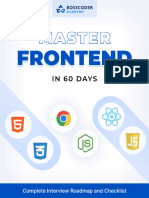Sql-Most Important Concepts Placement Preparation: (Save and Share)
Uploaded by
Roman GrishchenkoSql-Most Important Concepts Placement Preparation: (Save and Share)
Uploaded by
Roman GrishchenkoSQL MOST IMPORTANT CONCEPTS-PART 1 HIMANSHU KUMAR
SQL- MOST IMPORTANT CONCEPTS
PLACEMENT PREPARATION
[EXCLUSIVE NOTES]
[SAVE AND SHARE]
Curated By- HIMANSHU KUMAR(LINKEDIN)
TOPICS COVERED-
PART-1 :-
➢ SELECT Query In SQL
➢ Distinct Clause In SQL
➢ INSERT INTO Query In SQL
➢ INSERT INTO Statement In SQL
➢ DELETE Statement In SQL
➢ UPDATE Statement In SQL
➢ SELECT TOP Clause In SQL
➢ ORDER BY In SQL
➢ Aliases In SQL
➢ Wildcard operators In SQL
➢ Join (Inner, Left, Right and Full Joins)
➢ CREATE In SQL
HIMANSHU KUMAR(LINKEDIN)
https://www.linkedin.com/in/himanshukumarmahuri
pg. 1 | HIMANSHU KUMAR (LINKEDIN)
SQL MOST IMPORTANT CONCEPTS-PART 1 HIMANSHU KUMAR
SELECT Query :-
Select is the most commonly used statement in SQL. The SELECT
Statement in SQL is used to retrieve or fetch data from a database. We
can fetch either the entire table or according to some specified rules.
The data returned is stored in a result table. This result table is also
called result-set.
With the SELECT clause of a SELECT command statement, we specify
the columns that we want to be displayed in the query result and,
optionally, which column headings we prefer to see above the result
table.
The select clause is the first clause and is one of the last clauses of the
select statement that the database server evaluates. The reason for this
is that before we can determine what to include in the final result set,
we need to know all of the possible columns that could be included in
the final result set.
Sample Table:
Basic Syntax:
SELECT column1,column2 FROM table_name
column1 , column2: names of the fields of the table
table_name: from where we want to fetch
pg. 2 | HIMANSHU KUMAR (LINKEDIN)
SQL MOST IMPORTANT CONCEPTS-PART 1 HIMANSHU KUMAR
This query will return all the rows in the table with fields column1 ,
column2.
• To fetch the entire table or all the fields in the table:
SELECT * FROM table_name;
• Query to fetch the fields ROLL_NO, NAME, AGE from the table
Student:
SELECT ROLL_NO, NAME, AGE FROM Student;
Output:
ROLL_NO NAME Age
1 Ram 18
2 RAMESH 18
3 SUJIT 20
4 SURESH 18
• To fetch all the fields from the table Student:
SELECT * FROM Student;
Output:
ROLL_NO NAME ADDRESS PHONE Age
1 Ram Delhi XXXXXXXXXX 18
2 RAMESH GURGAON XXXXXXXXXX 18
3 SUJIT ROHTAK XXXXXXXXXX 20
4 SURESH Delhi XXXXXXXXXX 18
pg. 3 | HIMANSHU KUMAR (LINKEDIN)
SQL MOST IMPORTANT CONCEPTS-PART 1 HIMANSHU KUMAR
Distinct Clause :-
The distinct keyword is used in conjunction with select keyword. It is
helpful when there is a need of avoiding duplicate values present in any
specific columns/table. When we use distinct keyword only the unique
values are fetched.
Syntax :
SELECT DISTINCT column1, column2
FROM table_name
column1, column2 : Names of the fields of the table.
table_name : Table from where we want to fetch the records.
This query will return all the unique combinations of rows in the table
with fields column1, column2.
NOTE: If distinct keyword is used with multiple columns, the distinct
combination is displayed in the result set.
Table - Student
ROLL_NO NAME ADDRESS PHONE AGE
1 RAM DELHI XXXXXXXXXX 18
2 RAMESH GURGAON XXXXXXXXXX 18
3 SUJIT ROHTAK XXXXXXXXXX 20
4 SURESH DELHI XXXXXXXXXX 18
3 SUJIT ROHTAK XXXXXXXXXX 20
2 RAMESH GURGAON XXXXXXXXXX 18
pg. 4 | HIMANSHU KUMAR (LINKEDIN)
SQL MOST IMPORTANT CONCEPTS-PART 1 HIMANSHU KUMAR
Queries
• To fetch unique names from the NAME field -
SELECT DISTINCT NAME
FROM Student;
Output :
NAME
Ram
RAMESH
SUJIT
SURESH
• To fetch a unique combination of rows from the whole table -
SELECT DISTINCT *
FROM Student;
Output :
ROLL_NO NAME ADDRESS PHONE Age
1 Ram Delhi XXXXXXXXXX 18
2 RAMESH GURGAON XXXXXXXXXX 18
3 SUJIT ROHTAK XXXXXXXXXX 20
4 SURESH Delhi XXXXXXXXXX 18
pg. 5 | HIMANSHU KUMAR (LINKEDIN)
SQL MOST IMPORTANT CONCEPTS-PART 1 HIMANSHU KUMAR
Note : Without the keyword distinct in both the above examples 6
records would have been fetched instead of 4, since in the original table
there are 6 records with the duplicate values.
Please write comments if you find anything incorrect, or you want to
share more information about the topic discussed above.
INSERT INTO Query :-
The INSERT INTO statement of SQL is used to insert a new row in a
table. There are two ways of using INSERT INTO statement for
inserting rows:
1. Only values: First method is to specify only the value of data to
be inserted without the column names.
Syntax:
2. INSERT INTO table_name VALUES (value1, value2, value3
,...);
3. table_name: name of the table.
4. value1, value2,.. : value of first column, second col
umn,... for the new record
5. Column names and values both: In the second method we will
specify both the columns which we want to fill and their
corresponding values as shown below:
Syntax:
6. INSERT INTO table_name (column1, column2, column3,..)
VALUES ( value1, value2, value3,..);
7. table_name: name of the table.
8. column1: name of first column, second column ...
value1, value2, value3 : value of first column, second c
olumn,... for the new record
pg. 6 | HIMANSHU KUMAR (LINKEDIN)
SQL MOST IMPORTANT CONCEPTS-PART 1 HIMANSHU KUMAR
Queries:
Method 1 example:
INSERT INTO Student VALUES ('5','HARSH','WEST BENGAL','875
9770477','19');
Output: The table Student will now look like:
ROLL_NO NAME ADDRESS PHONE Age
1 Ram Delhi 9455123451 18
2 RAMESH GURGAON 9562431543 18
3 SUJIT ROHTAK 9156253131 20
4 SURESH Delhi 9156768971 18
3 SUJIT ROHTAK 9156253131 20
2 RAMESH GURGAON 9562431543 18
5 HARSH WEST BENGAL 8759770477 19
pg. 7 | HIMANSHU KUMAR (LINKEDIN)
SQL MOST IMPORTANT CONCEPTS-PART 1 HIMANSHU KUMAR
Method 2 (Inserting values in only specified columns):
INSERT INTO Student (ROLL_NO, NAME, Age) VALUES ('5','HARS
H','19');
Output: The table Student will now look like:
ROLL_NO NAME ADDRESS PHONE Age
1 Ram Delhi 9455123451 18
2 RAMESH GURGAON 9562431543 18
3 SUJIT ROHTAK 9156253131 20
4 SURESH Delhi 9156768971 18
3 SUJIT ROHTAK 9156253131 20
2 RAMESH GURGAON 9562431543 18
5 HARSH WEST BENGAL 8759770477 19
INSERT INTO Statement-
The INSERT INTO statement of SQL is used to insert a new row in a
table. There are two ways of using INSERT INTO statement for
inserting rows:
1. Only values: First method is to specify only the value of data to
be inserted without the column names.
INSERT INTO table_name VALUES (value1, value2,
value3,...); table_name: name of the table.
value1, value2,.. : value of first column, second column,... for the
new record
pg. 8 | HIMANSHU KUMAR (LINKEDIN)
SQL MOST IMPORTANT CONCEPTS-PART 1 HIMANSHU KUMAR
2. Column names and values both: In the second method we will
specify both the columns which we want to fill and their
corresponding values as shown below:
INSERT INTO table_name (column1, column2, column3,..)
VALUES ( value1, value2, value3,..); table_name: name of the
table.
column1: name of first column, second column ...
value1, value2, value3 : value of first column, second column,...
for the new record
Queries:
Method 1 (Inserting only values) :
INSERT INTO Student VALUES ('5','HARSH','WEST
BENGAL','XXXXXXXXXX','19');
Output: The table Student will now look like:
ROLL_NO NAME ADDRESS PHONE Age
1 Ram Delhi XXXXXXXXXX 18
2 RAMESH GURGAON XXXXXXXXXX 18
3 SUJIT ROHTAK XXXXXXXXXX 20
4 SURESH Delhi XXXXXXXXXX 18
pg. 9 | HIMANSHU KUMAR (LINKEDIN)
SQL MOST IMPORTANT CONCEPTS-PART 1 HIMANSHU KUMAR
ROLL_NO NAME ADDRESS PHONE Age
3 SUJIT ROHTAK XXXXXXXXXX 20
2 RAMESH GURGAON XXXXXXXXXX 18
5 HARSH WEST BENGAL XXXXXXXXXX 19
Method 2 (Inserting values in only specified columns):
INSERT INTO Student (ROLL_NO, NAME, Age) VALUES
('5','PRATIK','19');
Output: The table Student will now look like:
ROLL_NO NAME ADDRESS PHONE Age
1 Ram Delhi XXXXXXXXXX 18
2 RAMESH GURGAON XXXXXXXXXX 18
3 SUJIT ROHTAK XXXXXXXXXX 20
4 SURESH Delhi XXXXXXXXXX 18
3 SUJIT ROHTAK XXXXXXXXXX 20
2 RAMESH GURGAON XXXXXXXXXX 18
5 PRATIK null null 19
Notice that the columns for which the values are not provided are filled
by null. Which is the default values for those columns.
Using SELECT in INSERT INTO Statement
We can use the SELECT statement with INSERT INTO statement to
copy rows from one table and insert them into another table.The use of
this statement is similar to that of INSERT INTO statement. The
difference is that the SELECT statement is used here to select data from
pg. 10 | HIMANSHU KUMAR (LINKEDIN)
SQL MOST IMPORTANT CONCEPTS-PART 1 HIMANSHU KUMAR
a different table. The different ways of using INSERT INTO SELECT
statement are shown below:
• Inserting all columns of a table: We can copy all the data of a
table and insert into in a different table.
INSERT INTO first_table SELECT * FROM second_table;
first_table: name of first table.
second_table: name of second table.
We have used the SELECT statement to copy the data from one
table and INSERT INTO statement to insert in a different table.
• Inserting specific columns of a table: We can copy only those
columns of a table which we want to insert into in a different
table.
Syntax:
INSERT INTO first_table(names_of_columns1) SELECT
names_of_columns2 FROM second_table; first_table: name of
first table.
second_table: name of second table.
names of columns1: name of columns separated by comma(,) for
table 1.
names of columns2: name of columns separated by comma(,) for
table 2.
We have used the SELECT statement to copy the data of the
selected columns only from the second table and INSERT INTO
statement to insert in first table.
• Copying specific rows from a table: We can copy specific rows
from a table to insert into another table by using WHERE clause
with the SELECT statement. We have to provide appropriate
condition in the WHERE clause to select specific rows.
pg. 11 | HIMANSHU KUMAR (LINKEDIN)
SQL MOST IMPORTANT CONCEPTS-PART 1 HIMANSHU KUMAR
INSERT INTO table1 SELECT * FROM table2 WHERE
condition; first_table: name of first table.
second_table: name of second table.
condition: condition to select specific rows.
Table2: LateralStudent
ROLL_NO NAME ADDRESS PHONE Age
7 SOUVIK DUMDUM XXXXXXXXXX 18
8 NIRAJ NOIDA XXXXXXXXXX 19
9 SOMESH ROHTAK XXXXXXXXXX 20
Queries:
Method 1(Inserting all rows and columns):
INSERT INTO Student SELECT * FROM LateralStudent;
Output: This query will insert all the data of the table LateralStudent in
the table Student. The table Student will now look like,
ROLL_N Ag
NAME ADDRESS PHONE
O e
XXXXXXXXX
1 Ram Delhi 18
X
RAMES GURGAO XXXXXXXXX
2 18
H N X
XXXXXXXXX
3 SUJIT ROHTAK 20
X
XXXXXXXXX
4 SURESH Delhi 18
X
XXXXXXXXX
3 SUJIT ROHTAK 20
X
pg. 12 | HIMANSHU KUMAR (LINKEDIN)
SQL MOST IMPORTANT CONCEPTS-PART 1 HIMANSHU KUMAR
ROLL_N Ag
NAME ADDRESS PHONE
O e
RAMES GURGAO XXXXXXXXX
2 18
H N X
XXXXXXXXX
7 SOUVIK DUMDUM 18
X
XXXXXXXXX
8 NIRAJ NOIDA 19
X
SOMES XXXXXXXXX
9 ROHTAK 20
H X
• Method 2(Inserting specific columns):
INSERT INTO Student(ROLL_NO,NAME,Age) SELECT ROLL_NO,
NAME, Age FROM LateralStudent;
Output: This query will insert the data in the columns ROLL_NO,
NAME and Age of the table LateralStudent in the table Student
and the remaining columns in the Student table will be filled
by null which is the default value of the remaining columns. The
table Student will now look like,
ROLL_NO NAME ADDRESS PHONE Age
1 Ram Delhi XXXXXXXXXX 18
2 RAMESH GURGAON XXXXXXXXXX 18
3 SUJIT ROHTAK XXXXXXXXXX 20
4 SURESH Delhi XXXXXXXXXX 18
3 SUJIT ROHTAK XXXXXXXXXX 20
pg. 13 | HIMANSHU KUMAR (LINKEDIN)
SQL MOST IMPORTANT CONCEPTS-PART 1 HIMANSHU KUMAR
ROLL_NO NAME ADDRESS PHONE Age
2 RAMESH GURGAON XXXXXXXXXX 18
7 SOUVIK null null 18
8 NIRAJ null null 19
9 SOMESH null null 20
• Select specific rows to insert:
INSERT INTO Student SELECT * FROM LateralStudent WHERE
Age = 18;
Output: This query will select only the first row from table
LateralStudent to insert into the table Student. The table Student
will now look like,
ROLL_NO NAME ADDRESS PHONE Age
1 Ram Delhi XXXXXXXXXX 18
2 RAMESH GURGAON XXXXXXXXXX 18
3 SUJIT ROHTAK XXXXXXXXXX 20
4 SURESH Delhi XXXXXXXXXX 18
3 SUJIT ROHTAK XXXXXXXXXX 20
2 RAMESH GURGAON XXXXXXXXXX 18
7 SOUVIK DUMDUM XXXXXXXXXX 18
pg. 14 | HIMANSHU KUMAR (LINKEDIN)
SQL MOST IMPORTANT CONCEPTS-PART 1 HIMANSHU KUMAR
• To insert multiple rows in a table using Single SQL Statement
INSERT INTO table_name(Column1,Column2,Column3,.......)
VALUES (Value1, Value2,Value3,.....),
(Value1, Value2,Value3,.....),
(Value1, Value2,Value3,.....),
............................. ;
table_name: name of the table
Column1: name of first column, second column …
Value1, Value2, Value3 : value of first column, second col
umn,… for each new row inserted
You need To provide Multiple lists of values where each li
st is separated by ",". Every list of value corresponds to
values to be inserted in each new row of the table.
Values in the next list tells values to be inserted in the
next Row of the table.
Example:
The following SQL statement insert multiple rows in Student Table.
Input :
INSERT INTO STUDENT(ID, NAME,AGE,GRADE,CITY) VALUES(1,"AMI
T KUMAR",15,10,"DELHI"),
(2,"GAU
RI RAO",18,12,"BANGALORE"),
(3,"MAN
AV BHATT",17,11,"NEW DELHI"),
(4,"RI
YA KAPOOR",10,5,"UDAIPUR");
pg. 15 | HIMANSHU KUMAR (LINKEDIN)
SQL MOST IMPORTANT CONCEPTS-PART 1 HIMANSHU KUMAR
Output : STUDENT TABLE This query will insert all values in each
successive row in the STUDENT TABLE . Thus STUDENT Table will look
like this:
ID NAME AGE GRADE CITY
1 AMIT KUMAR 15 10 DELHI
2 GAURI RAO 16 12 BANGALORE
3 MANAV BHATT 17 11 NEW DELHI
4 RIYA KAPOOR 10 5 UDAIPUR
DELETE Statement –
The DELETE Statement in SQL is used to delete existing records from a
table. We can delete a single record or multiple records depending on
the condition we specify in the WHERE clause.
Basic Syntax:
DELETE FROM table_name WHERE some_condition;
table_name: name of the table
some_condition: condition to choose particular record.
Note: We can delete single as well as multiple records depending on
the condition we provide in WHERE clause. If we omit the WHERE
clause then all of the records will be deleted and the table will be
empty.
pg. 16 | HIMANSHU KUMAR (LINKEDIN)
SQL MOST IMPORTANT CONCEPTS-PART 1 HIMANSHU KUMAR
Sample Table:
Example Queries:
• Deleting single record: Delete the rows where NAME = 'Ram'.
This will delete only the first row.
• DELETE FROM Student WHERE NAME = 'Ram';
Output: The above query will delete only the first row and the
table Student will now look like,
ROLL_NO NAME ADDRESS PHONE Age
2 RAMESH GURGAON XXXXXXXXXX 18
3 SUJIT ROHTAK XXXXXXXXXX 20
4 SURESH Delhi XXXXXXXXXX 18
3 SUJIT ROHTAK XXXXXXXXXX 20
2 RAMESH GURGAON XXXXXXXXXX 18
• Deleting multiple records: Delete the rows from the table
Student where Age is 20. This will delete 2 rows(third row and
pg. 17 | HIMANSHU KUMAR (LINKEDIN)
SQL MOST IMPORTANT CONCEPTS-PART 1 HIMANSHU KUMAR
fifth row).
• DELETE FROM Student WHERE Age = 20;
Output: The above query will delete two rows(third row and fifth
row) and the table Student will now look like,
ROLL_NO NAME ADDRESS PHONE Age
1 Ram Delhi XXXXXXXXXX 18
2 RAMESH GURGAON XXXXXXXXXX 18
4 SURESH Delhi XXXXXXXXXX 18
2 RAMESH GURGAON XXXXXXXXXX 18
• Delete all of the records: There are two queries to do this as
shown below,
• query1: "DELETE FROM Student";
• query2: "DELETE * FROM Student";
Output: All of the records in the table will be deleted, there are
no records left to display. The table Student will become empty!
pg. 18 | HIMANSHU KUMAR (LINKEDIN)
SQL MOST IMPORTANT CONCEPTS-PART 1 HIMANSHU KUMAR
UPDATE Statement –
The UPDATE statement in SQL is used to update the data of an existing
table in database. We can update single columns as well as multiple
columns using UPDATE statement as per our requirement.
Basic Syntax-
UPDATE table_name SET column1 = value1, column2 = value2,.
..
WHERE condition;
table_name: name of the table
column1: name of first , second, third column....
value1: new value for first, second, third column....
condition: condition to select the rows for which the
values of columns needs to be updated.
NOTE: In the above query the SET statement is used to set new values
to the particular column and the WHERE clause is used to select the
rows for which the columns are needed to be updated. If we have not
used the WHERE clause then the columns in all the rows will be
updated. So the WHERE clause is used to choose the particular rows.
pg. 19 | HIMANSHU KUMAR (LINKEDIN)
SQL MOST IMPORTANT CONCEPTS-PART 1 HIMANSHU KUMAR
Example Queries
o Updating single column: Update the column NAME and set
the value to 'PRATIK' in all the rows where Age is 20.
o UPDATE Student SET NAME = 'PRATIK' WHERE Age = 20
;
Output: This query will update two rows(third row and fifth row) and
the table Student will now look like,
ROLL_N Ag
NAME ADDRESS PHONE
O e
XXXXXXXXX
1 Ram Delhi 18
X
RAMES GURGAO XXXXXXXXX
2 18
H N X
XXXXXXXXX
3 PRATIK ROHTAK 20
X
XXXXXXXXX
4 SURESH Delhi 18
X
XXXXXXXXX
3 PRATIK ROHTAK 20
X
RAMES GURGAO XXXXXXXXX
2 18
H N X
Updating multiple columns: Update the columns NAME to 'PRATIK'
and ADDRESS to 'SIKKIM' where ROLL_NO is 1.
UPDATE Student SET NAME = 'PRATIK', ADDRESS = 'SIKKIM' WHE
RE ROLL_NO = 1;
pg. 20 | HIMANSHU KUMAR (LINKEDIN)
SQL MOST IMPORTANT CONCEPTS-PART 1 HIMANSHU KUMAR
Output
The above query will update two columns in the first row
and the table Student will now look like,
ROLL_N Ag
NAME ADDRESS PHONE
O e
XXXXXXXXX
1 PRATIK SIKKIM 18
X
RAMES GURGAO XXXXXXXXX
2 18
H N X
XXXXXXXXX
3 PRATIK ROHTAK 20
X
XXXXXXXXX
4 SURESH Delhi 18
X
XXXXXXXXX
3 PRATIK ROHTAK 20
X
RAMES GURGAO XXXXXXXXX
2 18
H N X
Note: For updating multiple columns we have used
comma(,) to separate the names and values of two columns.
• Omitting WHERE clause: If we omit the WHERE clause from the
update query then all of the rows will get updated.
• UPDATE Student SET NAME = 'PRATIK';
Output: The table Student will now look like,
ROLL_NO NAME ADDRESS PHONE Age
1 PRATIK Delhi XXXXXXXXXX 18
2 PRATIK GURGAON XXXXXXXXXX 18
pg. 21 | HIMANSHU KUMAR (LINKEDIN)
SQL MOST IMPORTANT CONCEPTS-PART 1 HIMANSHU KUMAR
ROLL_NO NAME ADDRESS PHONE Age
3 PRATIK ROHTAK XXXXXXXXXX 20
4 PRATIK Delhi XXXXXXXXXX 18
3 PRATIK ROHTAK XXXXXXXXXX 20
2 PRATIK GURGAON XXXXXXXXXX 18
SELECT TOP Clause –
SELECT TOP clause is used to fetch limited number of rows from a
database. This clause is very useful while dealing with large databases.
Basic Syntax:
• SELECT TOP value column1,column2 FROM table_name;
• value: number of rows to return from top
• column1 , column2: fields in the table
• table_name: name of table
Syntax using Percent
• SELECT TOP value PERCENT column1,column2 FROM table_n
ame;
• value: percentage of number of rows to return from to
p
• column1 , column2: fields in the table
• table_name: name of table
pg. 22 | HIMANSHU KUMAR (LINKEDIN)
SQL MOST IMPORTANT CONCEPTS-PART 1 HIMANSHU KUMAR
Queries
To fetch first two data set from Student table.
SELECT TOP 2 * FROM Student;
Output:
ROLL_ NAM ADDRE A
PHONE
NO E SS ge
XXXXXXX
1 Ram Delhi 18
XXX
RAME GURGA XXXXXXX
2 18
SH ON XXX
To fetch 50 percent of the total records from Student table.
SELECT TOP 50 PERCENT * FROM Student;
pg. 23 | HIMANSHU KUMAR (LINKEDIN)
SQL MOST IMPORTANT CONCEPTS-PART 1 HIMANSHU KUMAR
Output:
ROLL_ ADDRES Ag
NAME PHONE
NO S e
XXXXXXXX
1 Ram Delhi 18
XX
RAMES GURGA XXXXXXXX
2 18
H ON XX
XXXXXXXX
3 SUJIT ROHTAK 20
XX
NOTE: To get the same functionality on MySQL and Oracle databases
there is a bit of difference in the basic syntax;
Equivalent Syntaxes are as follows:
For MySQL databases:
SELECT column1,column2 FROM table_name LIMIT value;
column1 , column2: fields int the table
table_name: name of table
value: number of rows to return from top
For Oracle databases:
SELECT column1,column2 FROM table_name WHERE ROWNUM <= val
ue;
column1 , column2: fields int the table
table_name: name of table
value: number of rows to return from top
pg. 24 | HIMANSHU KUMAR (LINKEDIN)
SQL MOST IMPORTANT CONCEPTS-PART 1 HIMANSHU KUMAR
ORDER BY –
The ORDER BY statement in SQL is used to sort the fetched data in either
ascending or descending according to one or more columns.
• By default ORDER BY sorts the data in ascending order.
• We can use the keyword DESC to sort the data in descending order
and the keyword ASC to sort in ascending order.
Sort according to one column:
To sort in ascending or descending order we can use the keywords ASC
or DESC respectively.
Syntax:
SELECT * FROM table_name ORDER BY column_name ASC|DESC
//Where
table_name: name of the table.
column_name: name of the column according to which the dat
a is needed to be arranged.
ASC: to sort the data in ascending order.
DESC: to sort the data in descending order.
| : use either ASC or DESC to sort in ascending or descend
ing order//
Sort according to multiple columns:
To sort in ascending or descending order we can use the keywords ASC
or DESC respectively. To sort according to multiple columns, separate
the names of columns by the (,) operator.
pg. 25 | HIMANSHU KUMAR (LINKEDIN)
SQL MOST IMPORTANT CONCEPTS-PART 1 HIMANSHU KUMAR
Syntax:
SELECT * FROM table_name ORDER BY column1 ASC|DESC , colum
n2 ASC|DESC
Now consider the above database table and find the results of different
queries.
Sort according to a single column:
In this example, we will fetch all data from the table Student and sort the
result in descending order according to the column ROLL_NO.
Query:
SELECT * FROM Student ORDER BY ROLL_NO DESC;
Output:
ROLL_NO NAME ADDRESS PHONE Age
8 NIRAJ ALIPUR XXXXXXXXXX 19
7 ROHIT BALURGHAT XXXXXXXXXX 18
6 DHANRAJ BARABAJAR XXXXXXXXXX 20
5 SAPTARHI KOLKATA XXXXXXXXXX 19
4 DEEP RAMNAGAR XXXXXXXXXX 18
pg. 26 | HIMANSHU KUMAR (LINKEDIN)
SQL MOST IMPORTANT CONCEPTS-PART 1 HIMANSHU KUMAR
ROLL_NO NAME ADDRESS PHONE Age
3 RIYANKA SILIGURI XXXXXXXXXX 20
2 PRATIK BIHAR XXXXXXXXXX 19
1 HARSH DELHI XXXXXXXXXX 18
In the above example, if we want to sort in ascending order we have to
use ASC in place of DESC.
Sort according to multiple columns:
In this example we will fetch all data from the table Student and then
sort the result in ascending order first according to the column Age. and
then in descending order according to the column ROLL_NO.
Query:
SELECT * FROM Student ORDER BY Age ASC , ROLL_NO DESC;
Output:
ROLL_NO NAME ADDRESS PHONE Age
7 ROHIT BALURGHAT XXXXXXXXXX 18
4 DEEP RAMNAGAR XXXXXXXXXX 18
1 HARSH DELHI XXXXXXXXXX 18
8 NIRAJ ALIPUR XXXXXXXXXX 19
5 SAPTARHI KOLKATA XXXXXXXXXX 19
2 PRATIK BIHAR XXXXXXXXXX 19
6 DHANRAJ BARABAJAR XXXXXXXXXX 20
3 RIYANKA SILIGURI XXXXXXXXXX 20
In the above output, we can see that first the result is sorted in ascending
order according to Age. There are multiple rows of having the same Age.
pg. 27 | HIMANSHU KUMAR (LINKEDIN)
SQL MOST IMPORTANT CONCEPTS-PART 1 HIMANSHU KUMAR
Now, sorting further this result-set according to ROLL_NO will sort the
rows with the same Age according to ROLL_NO in descending order.
Note:
ASC is the default value for the ORDER BY clause. So, if we don't specify
anything after the column name in the ORDER BY clause, the output will
be sorted in ascending order by default.
Take another example of the following query will give similar output as
the above:
Query:
SELECT * FROM Student ORDER BY Age , ROLL_NO DESC;
Output:
ROLL_NO NAME ADDRESS PHONE Age
7 ROHIT BALURGHAT XXXXXXXXXX 18
4 DEEP RAMNAGAR XXXXXXXXXX 18
1 HARSH DELHI XXXXXXXXXX 18
8 NIRAJ ALIPUR XXXXXXXXXX 19
5 SAPTARHI KOLKATA XXXXXXXXXX 19
2 PRATIK BIHAR XXXXXXXXXX 19
6 DHANRAJ BARABAJAR XXXXXXXXXX 20
3 RIYANKA SILIGURI XXXXXXXXXX 20
pg. 28 | HIMANSHU KUMAR (LINKEDIN)
SQL MOST IMPORTANT CONCEPTS-PART 1 HIMANSHU KUMAR
Sorting by column number (instead of name):
An integer that identifies the number of the column in the SelectItems in
the underlying query of the SELECT statement. Column number must be
greater than 0 and not greater than the number of columns in the result
table. In other words, if we want to order by a column, that column must
be specified in the SELECT list.
The rule checks for ORDER BY clauses that reference select
list columns using the column number instead of the column name. The
column numbers in the ORDER BY clause impairs the readability of the
SQL statement. Further, changing the order of columns in the SELECT
list has no impact on the ORDER BY when the columns are referred by
names instead of numbers.
Syntax:
Order by Column_Number asc/desc
Here we take an example to sort a database table according to column
1 i.e Roll_Number. For this a query will be:
Query:
CREATE TABLE studentinfo
( Roll_no INT,
NAME VARCHAR(25),
Address VARCHAR(20),
CONTACTNO BIGINT NOT NULL,
Age INT );
INSERT INTO studentinfo
VALUES (7,'ROHIT','GAZIABAD',9193458625,18),
(4,'DEEP','RAMNAGAR',9193458546,18),
(1,'HARSH','DELHI',9193342625,18),
(8,'NIRAJ','ALIPUR',9193678625,19),
(5,'SAPTARHI','KOLKATA',9193789625,19),
pg. 29 | HIMANSHU KUMAR (LINKEDIN)
SQL MOST IMPORTANT CONCEPTS-PART 1 HIMANSHU KUMAR
(2,'PRATIK','BIHAR',9193457825,19),
(6,'DHANRAJ','BARABAJAR',9193358625,20),
(3,'RIYANKA','SILIGURI',9193218625,20);
SELECT Name, Address
FROM studentinfo
ORDER BY 1
Output:
pg. 30 | HIMANSHU KUMAR (LINKEDIN)
SQL MOST IMPORTANT CONCEPTS-PART 1 HIMANSHU KUMAR
Aliases –
Aliases are the temporary names given to table or column for the
purpose of a particular SQL query. It is used when name of column or
table is used other than their original names, but the modified name is
only temporary.
Aliases are created to make table or column names more readable.
The renaming is just a temporary change and table name does not
change in the original database.
Aliases are useful when table or column names are big or not very
readable.
These are preferred when there are more than one table involved in a
query.
Basic Syntax:
For column alias:
• SELECT column as alias_name FROM table_name;
• column: fields in the table
• alias_name: temporary alias name to be used in replac
ement of original column name
• table_name: name of table
For table alias:
• SELECT column FROM table_name as alias_name;
• column: fields in the table
• table_name: name of table
• alias_name: temporary alias name to be used in replac
ement of original table name
pg. 31 | HIMANSHU KUMAR (LINKEDIN)
SQL MOST IMPORTANT CONCEPTS-PART 1 HIMANSHU KUMAR
Queries for illustrating column alias
To fetch ROLL_NO from Student table using CODE as alias name.
SELECT ROLL_NO AS CODE FROM Student;
Output:
CODE
To fetch Branch using Stream as alias name and Grade as CGPA from
table Student_Details.
SELECT Branch AS Stream,Grade as CGPA FROM Student_Details
;
pg. 32 | HIMANSHU KUMAR (LINKEDIN)
SQL MOST IMPORTANT CONCEPTS-PART 1 HIMANSHU KUMAR
Output:
Stream CGPA
Information Technology O
Computer Science E
Computer Science O
Mechanical Engineering A
Queries for illustrating table alias
Generally table aliases are used to fetch the data from more than just
single table and connect them through the field relations.
To fetch Grade and NAME of Student with Age = 20.
SELECT s.NAME, d.Grade FROM Student AS s, Student_Details
AS d WHERE s.Age=20 AND s.ROLL_NO=d.ROLL_NO;
Output:
NAME Grade
SUJIT O
pg. 33 | HIMANSHU KUMAR (LINKEDIN)
SQL MOST IMPORTANT CONCEPTS-PART 1 HIMANSHU KUMAR
Please write comments if you find anything incorrect, or you want to share more
information about the topic discussed above.
Wildcard operators –
Prerequisite: SQL | WHERE Clause In the above mentioned article
WHERE Clause is discussed in which LIKE operator is also explained,
where you must have encountered the word wildcards now lets get
deeper into Wildcards.
Wildcard operators are used with LIKE operator, there are four basic
operators:
Operator Description
It is used in substitute of zero or
%
more characters.
It is used in substitute of one
_
character.
It is used to substitute a range of
_
characters.
It is used to fetch matching set or
[range_of_characters] range of characters specified inside
the brackets.
It is used to fetch non-matching set
[^range_of_characters] or
or range of characters specified
[!range of characters]
inside the brackets.
pg. 34 | HIMANSHU KUMAR (LINKEDIN)
SQL MOST IMPORTANT CONCEPTS-PART 1 HIMANSHU KUMAR
Basic syntax:
SELECT column1,column2 FROM table_name WHERE column LIKE w
ildcard_operator;
column1 , column2: fields in the table
table_name: name of table
column: name of field used for filtering data
Queries
To fetch records from Student table with NAME ending with letter 'T'.
SELECT * FROM Student WHERE NAME LIKE '%T';
Output:
ROLL_NO NAME ADDRESS PHONE Age
3 SUJIT ROHTAK XXXXXXXXXX 20
3 SUJIT ROHTAK XXXXXXXXXX 20
To fetch records from Student table with NAME ending any letter but
starting from 'RAMES'.
pg. 35 | HIMANSHU KUMAR (LINKEDIN)
SQL MOST IMPORTANT CONCEPTS-PART 1 HIMANSHU KUMAR
• SELECT * FROM Student WHERE NAME LIKE 'RAMES_';
Output:
2RAMESHGURGAONXXXXXXXXXX18
ROLL_NO NAME ADDRESS PHONE Age
2 RAMESH GURGAON XXXXXXXXXX 18
• To fetch records from Student table with address containing
letters 'a', 'b', or 'c'.
• SELECT * FROM Student WHERE ADDRESS LIKE '%[A-C]%';
Output:
2RAMESHGURGAONXXXXXXXXXX18
ROLL_NO NAME ADDRESS PHONE Age
2 RAMESH GURGAON XXXXXXXXXX 18
2 RAMESH GURGAON XXXXXXXXXX 18
3 SUJIT ROHTAK XXXXXXXXXX 20
3 SUJIT ROHTAK XXXXXXXXXX 20
• To fetch records from Student table with ADDRESS not
containing letters 'a', 'b', or 'c'.
• SELECT * FROM Student WHERE ADDRESS LIKE '%[^A-C]%';
Output:
ROLL_NO NAME ADDRESS PHONE Age
1 Ram Delhi XXXXXXXXXX 18
4 SURESH Delhi XXXXXXXXXX 18
pg. 36 | HIMANSHU KUMAR (LINKEDIN)
SQL MOST IMPORTANT CONCEPTS-PART 1 HIMANSHU KUMAR
• To fetch records from Student table with PHONE field having a '9'
in 1st position and a '5' in 4th position.
• SELECT * FROM Student WHERE PHONE LIKE '9__5%';
Output:
ROLL_NO NAME ADDRESS PHONE Age
1 Ram Delhi XXXXXXXXXX 18
• To fetch records from Student table with ADDRESS containing
total of 6 characters.
• SELECT * FROM Student WHERE ADDRESS LIKE '______';
Output:
ROLL_NO NAME ADDRESS PHONE Age
3 SUJIT ROHTAK XXXXXXXXXX 20
3 SUJIT ROHTAK XXXXXXXXXX 20
• To fetch records from Student table with ADDRESS containing
'OH' at any position, and the result set should not contain
duplicate data.
• SELECT DISTINCT * FROM Student WHERE ADDRESS LIKE '%O
H%';
pg. 37 | HIMANSHU KUMAR (LINKEDIN)
SQL MOST IMPORTANT CONCEPTS-PART 1 HIMANSHU KUMAR
Output:
ROLL_NO NAME ADDRESS PHONE Age
3 SUJIT ROHTAK XXXXXXXXXX 20
Join (Inner, Left, Right and Full Joins) –
SQL Join statement is used to combine data or rows from two or more
tables based on a common field between them. Different types of Joins
are as follows:
• INNER JOIN
• LEFT JOIN
• RIGHT JOIN
• FULL JOIN
Consider the two tables below:
Student
StudentCourse
The simplest Join is INNER JOIN.
A. INNER JOIN
The INNER JOIN keyword selects all rows from both the tables as long
as the condition is satisfied. This keyword will create the result-set by
combining all rows from both the tables where the condition satisfies
i.e value of the common field will be the same.
pg. 38 | HIMANSHU KUMAR (LINKEDIN)
SQL MOST IMPORTANT CONCEPTS-PART 1 HIMANSHU KUMAR
Syntax:
SELECT table1.column1,table1.column2,table2.column1,....
FROM table1
INNER JOIN table2
ON table1.matching_column = table2.matching_column;
table1: First table.
table2: Second table
matching_column: Column common to both the tables.
Note: We can also write JOIN instead of INNER JOIN. JOIN is same as
INNER JOIN.
Example Queries(INNER JOIN)
This query will show the names and age of students enrolled in
different courses.
SELECT StudentCourse.COURSE_ID, Student.NAME, Student.AGE
FROM Student
INNER JOIN StudentCourse
ON Student.ROLL_NO = StudentCourse.ROLL_NO;
Output:
B. LEFT JOIN
This join returns all the rows of the table on the left side of the join and
matches rows for the table on the right side of the join. For the rows for
which there is no matching row on the right side, the result-set will
contain null. LEFT JOIN is also known as LEFT OUTER JOIN.
pg. 39 | HIMANSHU KUMAR (LINKEDIN)
SQL MOST IMPORTANT CONCEPTS-PART 1 HIMANSHU KUMAR
Syntax:
SELECT table1.column1,table1.column2,table2.column1,....
FROM table1
LEFT JOIN table2
ON table1.matching_column = table2.matching_column;
table1: First table.
table2: Second table
matching_column: Column common to both the tables.
Note: We can also use LEFT OUTER JOIN instead of LEFT JOIN, both
are the same.
Example Queries(LEFT JOIN):
SELECT Student.NAME,StudentCourse.COURSE_ID
FROM Student
LEFT JOIN StudentCourse
ON StudentCourse.ROLL_NO = Student.ROLL_NO;
Output:
C. RIGHT JOIN
RIGHT JOIN is similar to LEFT JOIN. This join returns all the rows of the
table on the right side of the join and matching rows for the table on the
left side of the join. For the rows for which there is no matching row on
the left side, the result-set will contain null. RIGHT JOIN is also known
as RIGHT OUTER JOIN.
Syntax:
SELECT table1.column1,table1.column2,table2.column1,....
FROM table1
RIGHT JOIN table2
ON table1.matching_column = table2.matching_column;
pg. 40 | HIMANSHU KUMAR (LINKEDIN)
SQL MOST IMPORTANT CONCEPTS-PART 1 HIMANSHU KUMAR
table1: First table.
table2: Second table
matching_column: Column common to both the tables.
Note: We can also use RIGHT OUTER JOIN instead of RIGHT JOIN, both
are the same.
Example Queries(RIGHT JOIN):
SELECT Student.NAME,StudentCourse.COURSE_ID
FROM Student
RIGHT JOIN StudentCourse
ON StudentCourse.ROLL_NO = Student.ROLL_NO;
pg. 41 | HIMANSHU KUMAR (LINKEDIN)
SQL MOST IMPORTANT CONCEPTS-PART 1 HIMANSHU KUMAR
Output:
D. FULL JOIN
FULL JOIN creates the result-set by combining results of both LEFT
JOIN and RIGHT JOIN. The result-set will contain all the rows from both
tables. For the rows for which there is no matching, the result-set will
contain NULL values.
Syntax:
SELECT table1.column1,table1.column2,table2.column1,....
FROM table1
FULL JOIN table2
ON table1.matching_column = table2.matching_column;
table1: First table.
table2: Second table
matching_column: Column common to both the tables.
pg. 42 | HIMANSHU KUMAR (LINKEDIN)
SQL MOST IMPORTANT CONCEPTS-PART 1 HIMANSHU KUMAR
Example Queries(FULL JOIN):
SELECT Student.NAME,StudentCourse.COURSE_ID
FROM Student
FULL JOIN StudentCourse
ON StudentCourse.ROLL_NO = Student.ROLL_NO;
Output:
NAME COURSE_ID
HARSH 1
PRATIK 2
RIYANKA 2
DEEP 3
SAPTARHI 1
DHANRAJ NULL
ROHIT NULL
NIRAJ NULL
NULL 4
NULL 5
NULL 4
pg. 43 | HIMANSHU KUMAR (LINKEDIN)
SQL MOST IMPORTANT CONCEPTS-PART 1 HIMANSHU KUMAR
CREATE-
There are two CREATE statements available in SQL:
CREATE DATABASE
CREATE TABLE
CREATE DATABASE
A Database is defined as a structured set of data. So, in SQL
the very first step to store the data in a well structured manner
is to create a database. The CREATE DATABASE statement is
used to create a new database in SQL.
Syntax:
CREATE DATABASE database_name;
database_name: name of the database.
Example Query: This query will create a new database in SQL
and name the database as my_database.
CREATE DATABASE my_database;
CREATE TABLE
We have learned above about creating databases. Now to
store the data we need a table to do that. The CREATE TABLE
statement is used to create a table in SQL. We know that a
table comprises of rows and columns. So while creating tables
we have to provide all the information to SQL about the names
of the columns, type of data to be stored in columns, size of
the data etc. Let us now dive into details on how to use
CREATE TABLE statement to create tables in SQL.
pg. 44 | HIMANSHU KUMAR (LINKEDIN)
SQL MOST IMPORTANT CONCEPTS-PART 1 HIMANSHU KUMAR
Syntax:
CREATE TABLE table_name
(
column1 data_type(size),
column2 data_type(size),
column3 data_type(size),
....
);
table_name: name of the table.
column1 name of the first column.
data_type: Type of data we want to store in the par
ticular column.
For example,int for integer data.
size: Size of the data we can store in a particular
column. For example if for
a column we specify the data_type as int and size a
s 10 then this column can store an integer
number of maximum 10 digits.
Example Query: This query will create a table named
Students with three columns, ROLL_NO, NAME and SUBJECT.
CREATE TABLE Students
(
ROLL_NO int(3),
NAME varchar(20),
SUBJECT varchar(20),);
pg. 45 | HIMANSHU KUMAR (LINKEDIN)
SQL MOST IMPORTANT CONCEPTS-PART 1 HIMANSHU KUMAR
This query will create a table named Students. The ROLL_NO
field is of type int and can store an integer number of size 3.
The next two columns NAME and SUBJECT are of type varchar
and can store characters and the size 20 specifies that these
two fields can hold maximum of 20 characters.
Part -2 topics (UPCOMING)
➢ Constraints ➢ DROP, DELETE,
➢ Comments TRUNCATE
➢ GROUP BY ➢ DROP, TRUNCATE
➢ Views ➢ Date functions
➢ Functions (Aggregate ➢ EXISTS
and Scalar Functions) ➢ WITH clause
➢ Query Processing ➢ NULL Values
➢ WHERE Clause ➢ ALL and ANY
➢ AND and OR operators ➢ BETWEEN & IN Operator
➢ Union Clause ➢ Arithmetic Operators
➢ Join (Cartesian Join & ➢ DDL, DML, TCL and DCL
Self Join) ➢ Creating Roles
HIMANSHU KUMAR(LINKEDIN)
https://www.linkedin.com/in/himanshukumarmahuri
CREDITS- INTERNET
DISCLOSURE- THE DATA AND IMAGES ARE TAKEN FROM GOOGLE AND INTERNET.
𝑪𝑯𝑬𝑪𝑲𝑶𝑼𝑻 𝑨𝑵𝑫 𝑫𝑶𝑾𝑵𝑳𝑶𝑨𝑫 𝑴𝒀 𝑨𝑳𝑳 𝑵𝑶𝑻𝑬𝑺
𝑳𝑰𝑵𝑲- https://linktr.ee/exclusive_notes
pg. 46 | HIMANSHU KUMAR (LINKEDIN)
You might also like
- JSP-Servlet Interview Questions You'll Most Likely Be AskedFrom EverandJSP-Servlet Interview Questions You'll Most Likely Be AskedNo ratings yet
- (Ebooks PDF) Download Getting Started With SQL A Hands On Approach For Beginners 1st Edition Thomas Nield Full Chapters100% (9)(Ebooks PDF) Download Getting Started With SQL A Hands On Approach For Beginners 1st Edition Thomas Nield Full Chapters62 pages
- Urmimala Ma'Am Done by MD Samir Khan: BBA 4BNo ratings yetUrmimala Ma'Am Done by MD Samir Khan: BBA 4B18 pages
- Spring Hibernate JSF Primefaces IntergrationNo ratings yetSpring Hibernate JSF Primefaces Intergration21 pages
- JavaScript Form Validation - Javatpoint PDFNo ratings yetJavaScript Form Validation - Javatpoint PDF8 pages
- Visual Paradigm For UML Tutorial EnglishNo ratings yetVisual Paradigm For UML Tutorial English22 pages
- B: O: D: / M: A: + S: - : Precedence: BODMASNo ratings yetB: O: D: / M: A: + S: - : Precedence: BODMAS17 pages
- A Simple CRUD Tutorial Using Java ServletNo ratings yetA Simple CRUD Tutorial Using Java Servlet18 pages
- Welcome To The Flutter API Reference DocumentationNo ratings yetWelcome To The Flutter API Reference Documentation6 pages
- Views, Stored Procedures, Functions, and Triggers: Download Mysql From This Link: InstallNo ratings yetViews, Stored Procedures, Functions, and Triggers: Download Mysql From This Link: Install11 pages
- Web Technology Lab: Department of Computer Science & EngineeringNo ratings yetWeb Technology Lab: Department of Computer Science & Engineering42 pages
- Cassandra Tutorial For Beginners: Learn in 3 Days: What Is Apache Cassandra?No ratings yetCassandra Tutorial For Beginners: Learn in 3 Days: What Is Apache Cassandra?4 pages
- ALM Octane Installation Guide For WindowsNo ratings yetALM Octane Installation Guide For Windows96 pages
- Top Python Interview Questions and AnswersNo ratings yetTop Python Interview Questions and Answers17 pages
- PDF A Practical Introduction to Computer Vision with OpenCV 1st Edition Kenneth Dawson-Howe download100% (1)PDF A Practical Introduction to Computer Vision with OpenCV 1st Edition Kenneth Dawson-Howe download51 pages
- ColdFusion Interview Questions, Answers, and Explanations: ColdFusion Certification ReviewFrom EverandColdFusion Interview Questions, Answers, and Explanations: ColdFusion Certification ReviewNo ratings yet
- PostgreSQL 16 Cookbook, Second Edition: Solve challenges across scalability, performance optimization, essential commands, cloud provisioning, backup, and recoveryFrom EverandPostgreSQL 16 Cookbook, Second Edition: Solve challenges across scalability, performance optimization, essential commands, cloud provisioning, backup, and recoveryNo ratings yet
- Intelligent Plant Irrigation System For Fire and Intruder DetectionNo ratings yetIntelligent Plant Irrigation System For Fire and Intruder Detection6 pages
- Data Structures and Algorithms Elementary Data StructuresNo ratings yetData Structures and Algorithms Elementary Data Structures33 pages
- BORROW PIT REHABILITATION PLAN - Blanket Mine TSF ProjectNo ratings yetBORROW PIT REHABILITATION PLAN - Blanket Mine TSF Project7 pages
- Cummins: Fault Code: 245 PID: S033 SPN: 647 FMI: 4100% (2)Cummins: Fault Code: 245 PID: S033 SPN: 647 FMI: 46 pages
- Introducing Tracet: Enterprise Fixed Asset Management SoftwareNo ratings yetIntroducing Tracet: Enterprise Fixed Asset Management Software13 pages
- Ra 7394 Consumer Act of The Philippines SummaryNo ratings yetRa 7394 Consumer Act of The Philippines Summary6 pages
- 8814.microsoft IT Academy - Certification RoadmapNo ratings yet8814.microsoft IT Academy - Certification Roadmap1 page
- EC109 Signals and System Analysis: L-T-P: 3-1-0 Total 42 LecturesNo ratings yetEC109 Signals and System Analysis: L-T-P: 3-1-0 Total 42 Lectures2 pages
- Frictape 7003-104 Rede de Pouso Heliporto Helideck Landing Net 15x15m Ficha Tecnica Manual Catalogo DatasheetNo ratings yetFrictape 7003-104 Rede de Pouso Heliporto Helideck Landing Net 15x15m Ficha Tecnica Manual Catalogo Datasheet3 pages
- Devotion To The Drops of Jesus Precious Blood100% (1)Devotion To The Drops of Jesus Precious Blood21 pages