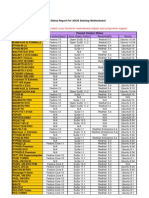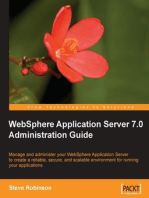Apache Tomcat
Apache Tomcat
Uploaded by
Rakesh MallCopyright:
Available Formats
Apache Tomcat
Apache Tomcat
Uploaded by
Rakesh MallCopyright
Available Formats
Share this document
Did you find this document useful?
Is this content inappropriate?
Copyright:
Available Formats
Apache Tomcat
Apache Tomcat
Uploaded by
Rakesh MallCopyright:
Available Formats
Steps to integrate Apache and Tomcat on Windows
Prerequisites JDK/JRE installed Apache installed Tomcat installed
1. Installing JDK/JRE (1.5 or above) Set Environment variable:
2. Then Installing Apache HTTP server (apache_2.2.14-win32-x86-no_ssl.msi). You can find from that url: http://www.apache.org/dist/httpd/binaries/win32 Install Tomcat 5 or 6 (default tomcat port 8080). 1. You may want to set the service Startup Type as Automatic since FME Server has to run on it. 2. Make a note for port number if it is changed from default 8080 to others. You will need this port number during the FME Server installation progress.
Apache Tomcat Connector
Quick link to connector mod_jk<version>.so (http://www.apache.org/dist/tomcat/tomcatconnectors/jk/binaries/win32/jk-1.2.26/). Only version mod_jk-1.2.26-httpd-2.2.4.so is tested. Find mod_jk Connector http://www.apache.org/dist/tomcat/tomcat-connectors/jk/binaries/win32/jk-1.2.28/
Apache Tomcat Connectors 1.2.28 for WIN32
Here you'll find the module binaries for Microsoft IIS, Apache HTTPD and Sun Java System Web Server.
mod_jk-1.2.28-httpd-2.2.3.so is for Apache 2.2.x. It has been build against version 2.2.3, but should work with Apache 2.2.0 and later. Rename to mod_jk.so before putting it in your Apache2.2/modules directory or adjust your LoadModule statement. mod_jk-1.2.28-httpd-2.0.52.so is for Apache 2.0.x. It has been build against version 2.0.52, but should work with Apache 2.0.52 and later. Rename to mod_jk.so before putting it in your Apache2.0/modules directory or adjust your LoadModule statement. isapi_redirect-1.2.28.dll is for Microsoft IIS 5 and later Web Server. isapi_redirect-1.2.28-chunking.dll is for Microsoft IIS 5 and later Web Server with compiled chunking transfer support. nsapi_redirect-1.2.28.dll is for Sun Java System Web Server 7 and later (formerly Netscape iPlanet and Sun ONE). symbols.zip contain debug (.pdb) information files for all modules.
Steps to integrate Apache and Tomcat
1. Copy the downloaded connector mod_jk-<version>.so into <Apache Installed Dir>\modules, and rename it to mod_jk.so 2. Open a text editor (for example, notepad in windows, vi or gedit in Linux). 3. Copy the following lines into the text editor, and save the file as mod_jk.conf
<IfModule !mod_jk.c> LoadModule jk_module modules/mod_jk.so </IfModule>
<VirtualHost *> ServerName localhost JkLogFile "logs/mod_jk.log" JkLogLevel error # This block is for Tomcat 6. If you are working on Tomcat 5.5, try /jsp-examples and servlets-examples JkMount /examples ajp13 JkMount /examples/* ajp13 JkMount /SpatialDirect ajp13 JkMount /SpatialDirect/* ajp13 JkMount /webdav ajp13 JkMount /webdav/* ajp13 JkMount /balancer ajp13 JkMount /balancer/* ajp13 JkMount /tomcat-docs ajp13 JkMount /tomcat-docs/* ajp13 JkMount /manager ajp13 JkMount /manager/* ajp13 JkMount /fmeserver ajp13 JkMount /fmeserver/* ajp13 JkMount /fmedatadownload ajp13 JkMount /fmedatadownload/* ajp13 JkMount /fmedatastreaming ajp13
JkMount /fmedatastreaming/* ajp13 JkMount /fmekmllink ajp13 JkMount /fmekmllink/* ajp13 JkMount /fmeogc ajp13 JkMount /fmeogc/* ajp13 JkMount /fmesoap ajp13 JkMount /fmesoap/* ajp13 </VirtualHost>
4. Copy the created file mod_jk.conf into folder <Apache installed Dir>\conf\ . Note: In FME 2010 there is an additional servlet called fmedataupload. 5. In a text editor, open configuration file httpd.conf in the folder <Apache installed Dir>\conf\ 6. Copy the following lines into the end of httpd.conf and save the file
# Configure mod_jk integration with Tomcat Include conf/mod_jk.conf
7. Stop Apache. 8. Restart Tomcat. 9. Now, it's ready to install FME Server
Debugging
1. Web Server works? Try this URL in a browser http://localhost or http://<hostName> There should be a page displays "It works" if the web server works properly 2. Tomcat works? Try this URL in a browser http://localhost:<portNumber> or http://<hostName>:<portNumber>. The default port number is 8080 There should be a home page if the Tomcat servlet engine works properly 3. The integration works? Note: Make sure you installed examples before proceeding Try this URL in a browser http://localhost/examples or http://<hostName>/examples. If you are working on Tomcat 5.5, the URL will be http://localhost/jsp-examples or http://<hostName>/servlets-examples
Good Luck. Retrieved from "http://www.fmepedia.com/index.php/Web__Apache_and_Tomcat_Integration" Find mod_jk Connector http://www.apache.org/dist/tomcat/tomcat-connectors/jk/binaries/win32/jk-1.2.28/
Apache Tomcat Connectors 1.2.28 for WIN32
Here you'll find the module binaries for Microsoft IIS, Apache HTTPD and Sun Java System Web Server.
mod_jk-1.2.28-httpd-2.2.3.so is for Apache 2.2.x. It has been build against version 2.2.3, but should work with Apache 2.2.0 and later. Rename to mod_jk.so before putting it in your Apache2.2/modules directory or adjust your LoadModule statement. mod_jk-1.2.28-httpd-2.0.52.so is for Apache 2.0.x. It has been build against version 2.0.52, but should work with Apache 2.0.52 and later. Rename to mod_jk.so before putting it in your Apache2.0/modules directory or adjust your LoadModule statement. isapi_redirect-1.2.28.dll is for Microsoft IIS 5 and later Web Server. isapi_redirect-1.2.28-chunking.dll is for Microsoft IIS 5 and later Web Server with compiled chunking transfer support. nsapi_redirect-1.2.28.dll is for Sun Java System Web Server 7 and later (formerly Netscape iPlanet and Sun ONE). symbols.zip contain debug (.pdb) information files for all modules.
Configure Product:
If getting this error: 5 2009] [warn] (OS 64)The specified network name is no longer available. : winnt_accept: Asynchronous AcceptEx failed. Solution: # EnableMMAP and EnableSendfile: On systems that support it, # memory-mapping or the sendfile syscall is used to deliver # files. This usually improves server performance, but must
# be turned off when serving from networked-mounted # filesystems or if support for these functions is otherwise # broken on your system. # Win32DisableAcceptEx on EnableSendfile off EnableMMAP off
You might also like
- Google File System Paper - SummaryDocument4 pagesGoogle File System Paper - SummaryMarco50% (2)
- Mpeg 1 Part2 VideoDocument107 pagesMpeg 1 Part2 Videomtim360No ratings yet
- Apache Java Tomcat Mod JKDocument30 pagesApache Java Tomcat Mod JKviren0307No ratings yet
- Configure Use TomcatDocument5 pagesConfigure Use TomcatJesus Diaz GonzalezNo ratings yet
- Basic Linux CommandsDocument6 pagesBasic Linux CommandsFaraz Mohammad KhanNo ratings yet
- CA Spectrum User ManualDocument81 pagesCA Spectrum User Manualclausache100% (2)
- WebSphere Portal and LDAP Integration GuideDocument21 pagesWebSphere Portal and LDAP Integration GuideSanjeeva TejaswiNo ratings yet
- Linux Motherboard AsusDocument3 pagesLinux Motherboard AsusMáté BakodyNo ratings yet
- Hortonworks Sandbox SetupDocument12 pagesHortonworks Sandbox SetupnguzNo ratings yet
- Manual TomcatDocument60 pagesManual Tomcatenkido654321No ratings yet
- HP Systems Insight ManagerDocument34 pagesHP Systems Insight ManagerCMAdamsNo ratings yet
- Chapter7 Managing SELinux SecurityDocument2 pagesChapter7 Managing SELinux SecurityBrent Michel Farmer100% (1)
- Mac OS X Terminal Basics v2.1Document17 pagesMac OS X Terminal Basics v2.1Eugene N Patrina Tan100% (1)
- HP 15r157nr Laa994pr10 SchematicsDocument44 pagesHP 15r157nr Laa994pr10 SchematicsuzenhoNo ratings yet
- HP UEFI System Utilities User Guide For HP ProLiant Gen9 Servers 2014Document168 pagesHP UEFI System Utilities User Guide For HP ProLiant Gen9 Servers 2014paladina7833No ratings yet
- Mop HP DL 360p Gen 9Document39 pagesMop HP DL 360p Gen 9shantanuagarwal100% (1)
- How To Install Apache Tomcat 8 PDFDocument8 pagesHow To Install Apache Tomcat 8 PDFFouad BaroutNo ratings yet
- HP SAS Expander Card - Installation InstructionsDocument2 pagesHP SAS Expander Card - Installation Instructionsdomy_osNo ratings yet
- Unix VI EditorDocument45 pagesUnix VI EditorSabin KhadkaNo ratings yet
- HP SmartArray For Proliant From Windows ServerDocument6 pagesHP SmartArray For Proliant From Windows ServerNarayana RaoNo ratings yet
- Msa 60-70 ManualDocument8 pagesMsa 60-70 ManualhfeiliscribdNo ratings yet
- Text Editor in Java: By-Anushka Mukherjee ROLL NO-17ESKIT006Document19 pagesText Editor in Java: By-Anushka Mukherjee ROLL NO-17ESKIT006Arushi MukherjeeNo ratings yet
- Windows Server 2016 Build 14393.1532 en-US JULY 2017Document2 pagesWindows Server 2016 Build 14393.1532 en-US JULY 2017Joydev PaulNo ratings yet
- CUDA Installation Guide LinuxDocument45 pagesCUDA Installation Guide LinuxkarlhueNo ratings yet
- Debian ServerDocument12 pagesDebian ServerAldizal NurNo ratings yet
- Apache Tomcat TuningDocument20 pagesApache Tomcat Tuningapi-3784370100% (1)
- Installing OpenVPN On CentOSDocument16 pagesInstalling OpenVPN On CentOSCh Shafique WainsNo ratings yet
- Smdk6410 Cpu BD Schematics Rev1.0Document16 pagesSmdk6410 Cpu BD Schematics Rev1.0kit2100% (2)
- Server Information SK0-004Document14 pagesServer Information SK0-004tallknight50% (2)
- FortiOS 52 HandbookDocument2,770 pagesFortiOS 52 HandbookMauricio FloresNo ratings yet
- Unit 2 The Vi EditorDocument7 pagesUnit 2 The Vi EditorSuhas RainaNo ratings yet
- Dirceu InternetSecurityDocument12 pagesDirceu InternetSecurityJohn YorkNo ratings yet
- HP MSA 2040 Quick StartDocument6 pagesHP MSA 2040 Quick Startscrib_nokNo ratings yet
- WebSphere Application Server Step by StepDocument23 pagesWebSphere Application Server Step by StepimamitohmNo ratings yet
- GeoServer Cookbook Sample ChapterDocument43 pagesGeoServer Cookbook Sample ChapterPackt PublishingNo ratings yet
- Apache Tomcat Load Blanc Ing SSLDocument3 pagesApache Tomcat Load Blanc Ing SSLHàn ViNo ratings yet
- Implementing Selinux As Linux Security Module ReportDocument58 pagesImplementing Selinux As Linux Security Module ReportpamukumarNo ratings yet
- Linux AdmDocument296 pagesLinux AdmmaantonNo ratings yet
- Digging in To The Details of SSL TLS - Stephan Schulz, Frank Thias - Technical PDFDocument45 pagesDigging in To The Details of SSL TLS - Stephan Schulz, Frank Thias - Technical PDFevaNo ratings yet
- Apache Tomcat File ConfigDocument10 pagesApache Tomcat File Configraj kumarNo ratings yet
- Vi Editor Short CommandsDocument3 pagesVi Editor Short CommandsJoseph ManiNo ratings yet
- HP OpenView Storage Data Protector I Fundamentals U1610S B00 2003 PDFDocument864 pagesHP OpenView Storage Data Protector I Fundamentals U1610S B00 2003 PDFGino AnticonaNo ratings yet
- Handbrake ManualDocument3 pagesHandbrake ManualMyDigital BoxNo ratings yet
- Video Encoding and Ripping X264 SettingsDocument1 pageVideo Encoding and Ripping X264 SettingsVijaySharmaNo ratings yet
- RHEL7 - Interrupt The Boot Process in Order To Gain Access To A SystemDocument28 pagesRHEL7 - Interrupt The Boot Process in Order To Gain Access To A SystemMahmudul Hasan0% (1)
- How To Export FLV FilesDocument2 pagesHow To Export FLV FilessidergioNo ratings yet
- Vi Editor Quick SheetDocument1 pageVi Editor Quick SheetAshar Bazeb SaeedNo ratings yet
- Hi3516A Professional HD IP Camera SoC Brief Data SheetDocument7 pagesHi3516A Professional HD IP Camera SoC Brief Data Sheetco_stel817842No ratings yet
- Video Quality Tuning - Best Practices - R2Document34 pagesVideo Quality Tuning - Best Practices - R2cetinalicanNo ratings yet
- DRBD-Cookbook: How to create your own cluster solution, without SAN or NAS!From EverandDRBD-Cookbook: How to create your own cluster solution, without SAN or NAS!No ratings yet
- 4 Peer To Peer NetworkDocument20 pages4 Peer To Peer NetworkMuhammad Awais ShahNo ratings yet
- أفضل 20 أداة اختراق والقرصنة ألاخلاقية مفتوحة المصدر في 2020 - GNU-Linux RevolutionDocument1,033 pagesأفضل 20 أداة اختراق والقرصنة ألاخلاقية مفتوحة المصدر في 2020 - GNU-Linux RevolutionMohamed TahaNo ratings yet
- Threat Hunting in Splunk With ZeekDocument10 pagesThreat Hunting in Splunk With Zeekahmedaziz.nustNo ratings yet
- RpiDocument2 pagesRpiGabriela CedeñoNo ratings yet
- Patrick Engebretson - The Basics of Hacking and Penetration Testing - Ethical Hacking and Penetration Testing Made Easy-Syngress (2013)Document4 pagesPatrick Engebretson - The Basics of Hacking and Penetration Testing - Ethical Hacking and Penetration Testing Made Easy-Syngress (2013)Phạm DũngNo ratings yet
- BrowserSettings WebSDSDocument2 pagesBrowserSettings WebSDSzoka4175No ratings yet
- FTP ServerDocument8 pagesFTP ServerShady ShakerNo ratings yet
- Cisco Finesse Administration Guide 116Document160 pagesCisco Finesse Administration Guide 116ernst schippersNo ratings yet
- SRX Ad FW AuthenticationDocument2 pagesSRX Ad FW AuthenticationSisir KarmakerNo ratings yet
- Load Balancing Sip DGDocument24 pagesLoad Balancing Sip DGganeshNo ratings yet
- Trama Examen Parcial Semana 4Document6 pagesTrama Examen Parcial Semana 4char berNo ratings yet
- Crypto Signature 2021Document48 pagesCrypto Signature 2021Guillaume ParotteNo ratings yet
- Ike TheoryDocument24 pagesIke TheoryJose Carlos FernandezNo ratings yet
- CCcam English Tutorial - Part 3Document2 pagesCCcam English Tutorial - Part 3sangvtad2005No ratings yet
- Install Squid Proxy Server On CentOSDocument3 pagesInstall Squid Proxy Server On CentOSBablu SonNo ratings yet
- PasteDocument3 pagesPasteAlexandre CavalcanteNo ratings yet
- Torrent AddressDocument11 pagesTorrent AddressssssssssssssssssssssssssoNo ratings yet
- Config Modem HuaweiDocument23 pagesConfig Modem Huaweilucian1961No ratings yet
- Outlook2016 Default Account in Mail MergeDocument14 pagesOutlook2016 Default Account in Mail Mergedale2741830No ratings yet
- Intranet Mailing System AbstractDocument2 pagesIntranet Mailing System AbstractMishal FathimaNo ratings yet
- IP, Network-Ready Programmable ControllersDocument6 pagesIP, Network-Ready Programmable ControllerssarokihNo ratings yet
- Create SIP F821Document8 pagesCreate SIP F821ShawnNo ratings yet
- CNLab4 2021 CE 40Document15 pagesCNLab4 2021 CE 40malikabdullah1082No ratings yet
- Setting Mikrotik Pisah Traffik Game WA FB Umum Full ScriptDocument2 pagesSetting Mikrotik Pisah Traffik Game WA FB Umum Full ScriptAch. Lukman Iraqi100% (1)
- Protecting OWA and ActiveSync With FortiWebDocument29 pagesProtecting OWA and ActiveSync With FortiWebHajjiNizarNo ratings yet
- Korean Numbers Small A4 FlashcardsDocument6 pagesKorean Numbers Small A4 FlashcardsWi Mae RiNo ratings yet
- MD Zeeshan Ahmed (07K31A0535) CSEDocument35 pagesMD Zeeshan Ahmed (07K31A0535) CSEOsamaAnjumNo ratings yet
- LiveOptics TroubleshootingTrace3Document5 pagesLiveOptics TroubleshootingTrace3ahmedNo ratings yet
- Huawei Usg6000 & Usg9500 v500r001c50 Command ReferenceDocument1,426 pagesHuawei Usg6000 & Usg9500 v500r001c50 Command ReferencehanmssopNo ratings yet
- P2P - Activity 1Document7 pagesP2P - Activity 1Abdullah MohammadNo ratings yet