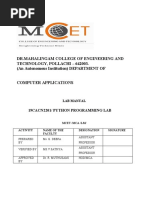Forms - Revit Python Wrapper 1.7.4 Documentation
Uploaded by
Franc-junior FokaForms - Revit Python Wrapper 1.7.4 Documentation
Uploaded by
Franc-junior Foka Revit Python Wrapper
Docs » rpw.ui » Forms Edit on GitHub
latest
Search docs
Forms
Revit Python Wrapper
Installa on The forms module provide several pre-build forms as well as a framework from which you can build
rpw and rpw.revit your own forms.
rpw.db
All classes documented in this sec on can be imported as such:
rpw.ui
Forms
>>> from rpw.ui.forms import Console
QuickForms
SelectFromList
TextInput
QuickForms
SelectFromList
TaskDialogs
OS Dialogs
Console
FlexForm
Implementa ons
Selec on
rpw.base
rpw.u ls
rpw.extras
rpw.excep ons
Known Issues
Read the Docs v: latest
rpw.ui.forms.SelectFromList( tle, op ons, descrip on=None, sort=True, exit_on_close=True)
Simple FlexForm wrapped func on with ComboBox and bu on
Parameters: tle (str) – Title of form
op ons (dict,list[str]) – Dic onary (string keys) or List[strings]
descrip on (str) – Op onal Descrip on of input requested [default: None]
sort (bool) – Op onal sort flag - sorts keys [default: True]
exit_on_close (bool) – Form will call sys.exit() if Closed on X. [default: True]
Usage:
>>> from rpw.ui.forms import SelectFromList
>>> value = SelectFromList('Test Window', ['1','2','3'])
>>> # Dropdown shows '1', '2' ,'3'. User clicks Select '1'
>>> print(value)
'1'
>>> # Dictionary
>>> value = SelectFromList('Test Window', {'Text':str, 'Number':int})
>>> # User clicks Text
>>> print(value)
str
TextInput
rpw.ui.forms.TextInput( tle, default=None, descrip on=None, sort=True, exit_on_close=True)
Simple FlexForm wrapped func on with TextBox and bu on
Parameters: tle (str) – Title of form
default (str) – Op onal default value for text box [default: None]
descrip on (str) – Op onal Descrip on of input requested [default: None]
exit_on_close (bool) – Form will call sys.exit() if Closed on X. [default: True]
Usage:
>>> from rpw.ui.forms import TextInput
>>> value = TextInput('Title', default="3")
>>> print(value)
3
TaskDialogs
TaskDialog
class rpw.ui.forms.TaskDialog(instruc on, commands=None, bu ons=None, tle='Task Dialog', content='',
tle_prefix=False, show_close=False, footer='', expanded_content='', verifica on_text='')
Task Dialog Wrapper
>>> from rpw.ui.forms import CommandLink, TaskDialog
>>> commands= [CommandLink('Open Dialog', return_value='Open'),
>>> ... CommandLink('Command', return_value=lambda: True)]
>>> ...
>>> dialog = TaskDialog('This TaskDialog has Buttons ',
>>> ... title_prefix=False,
>>> ... content="Further Instructions",
>>> ... commands=commands,
>>> ... buttons=['Cancel', 'OK', 'RETRY'],
>>> ... footer='It has a footer',
>>> ... # verification_text='Add Verification Checkbox',
>>> ... # expanded_content='Add Expanded Content',
>>> ... show_close=True)
>>> dialog.show()
'Open'
Wrapped Element:
self._revit_object = Revit.UI.TaskDialog
Parameters: content (str) – Main text of TaskDialog.
commands (list, op onal) – List of CommandLink Instances. Default is no bu ons.
bu ons (list, op onal) – List of TaskDialogCommonBu ons names. Default is no
bu ons. ‘Close’ is shown if no commands are passed.
tle (str, op onal) – Title of TaskDialog. Default is ‘Task Dialog’.p
instruc on (str, op onal) – Main Instruc on.
footer (str, op onal) – Footer Text. Default is blank .
expanded_content (str, op onal) – Expandable Text. Default is blank .
verifica on_text (str, op onal) – Checkbox text. Default is blank .
tle_prefix (bool, op onal) – Prefix Title with app name. Default is False
show_close (bool, op onal) – Show X to close. Default is False.
__init__(instruc on, commands=None, bu ons=None, tle='Task Dialog', content='', tle_prefix=False,
show_close=False, footer='', expanded_content='', verifica on_text='')
Child classes can use self._revit_object to refer back to Revit Element
Warning
Any Wrapper that inherits and overrides __init__ class MUST ensure _revit_object is
created by calling super().__init__ before se ng any self a ributes. Not doing so will
cause recursion errors and Revit will crash. BaseObjectWrapper should define a class
variable _revit_object_class to define the object class being wrapped.
show(exit=False)
Show TaskDialog
Parameters: exit (bool, op onal) – Exit Script a er Dialog. Useful for displaying Errors. Default
is False.
Returns: Returns is False if dialog is Cancelled (X or Cancel bu on). If CommandLink
bu on is clicked, CommandLink.return_value is returned - if one was not provided,
CommandLink.text is used. If CommonBu ons are clicked
TaskDialog.TaskDialogResult name is returned ie(‘Close’, ‘Retry’, ‘Yes’, etc).
class rpw.ui.forms.CommandLink(text, subtext='', return_value=None)
Command Link Helper Class
Usage:
>>> from rpw.ui.forms import CommandLink, TaskDialog
>>> CommandLink('Open Dialog', return_value=func_to_open)
>>> TaskDialog('Title', commands=[CommandLink])
Parameters: text (str) – Command Text
subtext (str, op onal) – Bu on Subtext
return_value (any, op onal) – Value returned if bu on is clicked. If none is
provided, text is returned.
__init__(text, subtext='', return_value=None)
x.__init__(…) ini alizes x; see help(type(x)) for signature
Alert
class rpw.ui.forms.Alert(content, tle='Alert', header='', exit=False)
A Simple Revit TaskDialog for displaying quick messages
Usage:
>>> from rpw.ui.forms import Alert
>>> Alert('Your Message', title="Title", header="Header Text")
>>> Alert('You need to select Something', exit=True)
Parameters: message (str) – TaskDialog Content
tle (str, op onal) – TaskDialog Title
header (str, op onal) – TaskDialog content header
exit (bool, op onal) – Exit Script a er Dialog. Useful for displayin Errors. Default is
False
OS Dialogs
Select Folder
rpw.ui.forms.select_folder()
Selects a Folder Path using the standard OS Dialog. Uses Forms.FolderBrowserDialog(). For
more informa on see: h ps://msdn.microso .com/en-
us/library/system.windows.forms.openfiledialog.
>>> from rpw.ui.forms import select_folder
>>> folderpath = select_folder()
'C:\folder\path'
Select File
rpw.ui.forms.select_file(extensions='All Files (*.*)|*.*', tle='Select File', mul ple=False,
restore_directory=True)
Selects a File Path using the standard OS Dialog. Uses Forms.OpenFileDialog
h ps://msdn.microso .com/en-us/library/system.windows.forms.filedialog.filter
>>> from rpw.ui.forms import select_file
>>> filepath = select_file('Revit Model (*.rvt)|*.rvt')
'C:\folder\file.rvt'
Parameters: extensions (str, op onal) – File Extensions Filtering op ons. Default is All Files
(.)|*.*
tle (str, op onal) – File Extensions Filtering op ons
mul ple (bool) – Allow selec on of mul ple files. Default is False
restore_directory (bool) – Restores the directory to the previously selected
directory before closing
Returns: filepath string if multiple=False otherwise list of filepath strings
Return type: filepath (list, string)
Console
REPL Console for Inspec ng Stack
>>> from rpw.ui.forms import Console
>>> Console()
# Console is launched with locally defined variables injected into context.
Keyboard Shortcuts:
UP Iterate history up
Down Iterate history down
Tab Iterate possible autocomplete op ons (works for do ed lookup)
Note
The last stack frame is automa cally injected is the context of the evalua on loop of the
console: the local and global variables from where the Console was called from should be
available.
Inspec on of the stack requires stack frames to be enabled. If an excep on is raised sta ng
`object has no attribute '_getframe' it means IronPython stack frames is not enabled. You can
enable it by running with the -X argument: ipy.exe -X: FullFrames file.py .
If you are trying to use it from within Dynamo, stack inspec on is currently not available due to
how the engine is setup, but you can s ll use it by manually passing the context you want to
inspect:
>>> Console(context=locals()) # or
>>> Console(context=globals())
class rpw.ui.forms.Console(stack_level=1, stack_info=True, context=None, msg='')
__init__(stack_level=1, stack_info=True, context=None, msg='')
Parameters: stack_level (int) – Default is 1. 0 Is the Console stack, 1 is the caller; 2 is
previous to that, etc.
stack_info – Display info about where call came from. Will print filename
name, line no. and Caller name.
FlexForm
class rpw.ui.forms.FlexForm( tle, components, **kwargs)
Flex Form Usage
>>> from rpw.ui.forms import (FlexForm, Label, ComboBox, TextBox, TextBox,
... Separator, Button, CheckBox)
>>> components = [Label('Pick Style:'),
... ComboBox('combobox1', {'Opt 1': 10.0, 'Opt 2': 20.0}),
... Label('Enter Name:'),
... TextBox('textbox1', Text="Default Value"),
... CheckBox('checkbox1', 'Check this'),
... Separator(),
... Button('Select')]
>>> form = FlexForm('Title', components)
>>> form.show()
>>> # User selects `Opt 1`, types 'Wood' in TextBox, and select Checkbox
>>> form.values
{'combobox1': 10.0, 'textbox1': 'Wood', 'checkbox': True}
__init__( tle, components, **kwargs)
Parameters: tle ( str ) – Form Title
components ( list ) – List of Form Components.
top_offset ( float ) – Op onal top offset.
op ons ( kwargs ) – WPF Parameters Op ons
values
Dic onary of selected values
Type: dict
close()
Exits Form. Returns True to show() method
sta c get_values(sender, e)
Default Get Values. Set form.values a ribute with values from controls and closes form.
show()
Ini alizes Form. Returns True or False if form was exited.
FlexForm Controls
class rpw.ui.forms.Label(label_text, **kwargs)
Windows.Controls.Label Wrapper
>>> Label('Label Text')
__init__(label_text, **kwargs)
Parameters: label_text ( str ) – Label Text
wpf_params (kwargs) – Addi onal WPF a ributes
class rpw.ui.forms.TextBox(name, default='', **kwargs)
Windows.Controls.TextBox Wrapper
>>> TextBox()
__init__(name, default='', **kwargs)
Parameters: name ( str ) – Name of control. Will be used to return value
default ( bool ) – Sets Text a ribute of textbox [Default: ‘’]
wpf_params (kwargs) – Addi onal WPF a ributes
class rpw.ui.forms.CheckBox(name, checkbox_text, default=False, **kwargs)
Windows.Controls.Checkbox Wrapper
>>> CheckBox('Label')
__init__(name, checkbox_text, default=False, **kwargs)
Parameters: name ( str ) – Name of control. Will be used to return value
checkbox_text ( str ) – Checkbox label Text
default ( bool ) – Sets IsChecked state [Default: False]
wpf_params (kwargs) – Addi onal WPF a ributes
class rpw.ui.forms.ComboBox(name, op ons, default=None, sort=True, **kwargs)
Windows.Controls.ComboBox Wrapper
>>> ComboBox({'Option 1': Element, 'Option 2', 'Elemnet'})
>>> ComboBox({'Option 1': Element, 'Option 2', 'Elemnet'}, sort=False)
__init__(name, op ons, default=None, sort=True, **kwargs)
Parameters: name ( str ) – Name of control. Will be used to return value
op ons ( list , dict ) – If dict , selected value is returned
default ( str ) – Sets SelectedItem a ribute [Default: first]
wpf_params (kwargs) – Addi onal WPF a ributes
class rpw.ui.forms.Button(bu on_text, on_click=None, **kwargs)
Windows.Controls.Bu on Wrapper
>>> Button('Select')
__init__(bu on_text, on_click=None, **kwargs)
Parameters: bu on_text ( str ) – Bu on Text
on_click ( func ) – Registers Click event Func on [Default:
FlexForm.get_values ]
wpf_params (kwargs) – Addi onal WPF a ributes
class rpw.ui.forms.Separator(**kwargs)
WPF Separator
Implementations
FlexForm
from itertools import count
from rpw.utils.dotnet import Enum
from rpw.ui.forms.resources import *
class FlexForm(Window):
"""
Flex Form Usage
>>> from rpw.ui.forms import (FlexForm, Label, ComboBox, TextBox, TextBox,
... Separator, Button, CheckBox)
>>> components = [Label('Pick Style:'),
... ComboBox('combobox1', {'Opt 1': 10.0, 'Opt 2': 20.0}),
... Label('Enter Name:'),
... TextBox('textbox1', Text="Default Value"),
... CheckBox('checkbox1', 'Check this'),
... Separator(),
... Button('Select')]
>>> form = FlexForm('Title', components)
>>> form.show()
>>> # User selects `Opt 1`, types 'Wood' in TextBox, and select Checkbox
>>> form.values
{'combobox1': 10.0, 'textbox1': 'Wood', 'checkbox': True}
"""
layout = """
<Window
xmlns="http://schemas.microsoft.com/winfx/2006/xaml/presentation"
xmlns:x="http://schemas.microsoft.com/winfx/2006/xaml"
xmlns:d="http://schemas.microsoft.com/expression/blend/2008"
xmlns:mc="http://schemas.openxmlformats.org/markup-compatibility/2006"
xmlns:local="clr-namespace:WpfApplication1" mc:Ignorable="d"
ResizeMode="NoResize"
WindowStartupLocation="CenterScreen"
Topmost="True"
SizeToContent="WidthAndHeight">
<Grid Name="MainGrid" Margin="10,10,10,10">
</Grid>
</Window>
"""
def __init__(self, title, components, **kwargs):
"""
Args:
title (``str``): Form Title
components (``list``): List of Form Components.
top_offset (``float``): Optional top offset.
options (``kwargs``): WPF Parameters Options
Attributes:
values (``dict``): Dictionary of selected values
"""
self.ui = wpf.LoadComponent(self, StringReader(self.layout))
self.ui.Title = title
self.values = {}
for key, value in kwargs.iteritems():
setattr(self, key, value)
for n, component in enumerate(components):
self.MainGrid.Children.Add(component)
if hasattr(component, 'on_click'):
component.Click += component.on_click
V_SPACE = 5
if n > 0:
prev_comp = components[n - 1]
top = prev_comp.Margin.Top + prev_comp.Height + V_SPACE
top += getattr(component, 'top_offset', 0)
component.Margin = Thickness(0, top, 0, 0)
def show(self):
"""
Initializes Form. Returns ``True`` or ``False`` if form was exited.
"""
return self.ShowDialog()
@staticmethod
def get_values(sender, e):
"""
Default Get Values. Set form.values attribute with values from controls
and closes form.
"""
component_values = {}
window = Window.GetWindow(sender)
for component in window.MainGrid.Children:
try:
component_values[component.Name] = component.value
except AttributeError:
pass
window.values = component_values
window.close()
def close(self):
""" Exits Form. Returns ``True`` to ``show()`` method """
self.DialogResult = True
self.Close()
class RpwControlMixin():
""" Control Mixin """
_index = count(0)
def __init__(self, **kwargs):
self.set_attrs(**kwargs)
def set_attrs(self, **kwargs):
""" Parses kwargs, sets default values where appropriate. """
self.index = next(self._index) # Counts Instatiation to control Height
# Default Values
control_type = self.__class__.__name__
if not self.Name:
self.Name = kwargs.get('Name', '{}_{}'.format(control_type, self.index))
self.Width = kwargs.get('Width', 300)
self.Height = kwargs.get('Height', 25)
h_align = Enum.Parse(HorizontalAlignment, kwargs.get('h_align', 'Left'))
self.HorizontalAlignment = h_align
v_align = Enum.Parse(VerticalAlignment, kwargs.get('v_align', 'Top'))
self.VerticalAlignment = v_align
# Inject Any other Custom Values into Component
# Updating __dict__ fails due to how .NET inheritance/properties works
for key, value in kwargs.iteritems():
setattr(self, key, value)
class Label(RpwControlMixin, Controls.Label):
"""
Windows.Controls.Label Wrapper
>>> Label('Label Text')
"""
def __init__(self, label_text, **kwargs):
"""
Args:
label_text (``str``): Label Text
wpf_params (kwargs): Additional WPF attributes
"""
self.Content = label_text
self.set_attrs(**kwargs)
class TextBox(RpwControlMixin, Controls.TextBox):
"""
Windows.Controls.TextBox Wrapper
>>> TextBox()
"""
def __init__(self, name, default='', **kwargs):
"""
Args:
name (``str``): Name of control. Will be used to return value
default (``bool``): Sets ``Text`` attribute of textbox [Default: '']
wpf_params (kwargs): Additional WPF attributes
"""
self.Name = name
self.Text = default
self.set_attrs(**kwargs)
if 'Height' not in kwargs:
self.Height = 25
@property
def value(self):
return self.Text
class Button(RpwControlMixin, Controls.Button):
"""
Windows.Controls.Button Wrapper
>>> Button('Select')
"""
def __init__(self, button_text, on_click=None, **kwargs):
"""
Args:
button_text (``str``): Button Text
on_click (``func``): Registers Click event Function [Default: :any:`FlexForm.get_values`]
wpf_params (kwargs): Additional WPF attributes
"""
self.Content = button_text
self.on_click = on_click or FlexForm.get_values
self.set_attrs(**kwargs)
class CheckBox(RpwControlMixin, Controls.CheckBox):
"""
Windows.Controls.Checkbox Wrapper
>>> CheckBox('Label')
"""
def __init__(self, name, checkbox_text, default=False, **kwargs):
"""
Args:
name (``str``): Name of control. Will be used to return value
checkbox_text (``str``): Checkbox label Text
default (``bool``): Sets IsChecked state [Default: False]
wpf_params (kwargs): Additional WPF attributes
"""
self.Name = name
self.Content = checkbox_text
self.IsChecked = default
self.set_attrs(top_offset=5, **kwargs)
@property
def value(self):
return self.IsChecked
class ComboBox(RpwControlMixin, Controls.ComboBox):
"""
Windows.Controls.ComboBox Wrapper
>>> ComboBox({'Option 1': Element, 'Option 2', 'Elemnet'})
>>> ComboBox({'Option 1': Element, 'Option 2', 'Elemnet'}, sort=False)
"""
def __init__(self, name, options, default=None, sort=True, **kwargs):
"""
Args:
name (``str``): Name of control. Will be used to return value
options (``list``, ``dict``): If ``dict``, selected value is returned
default (``str``): Sets SelectedItem attribute [Default: first]
wpf_params (kwargs): Additional WPF attributes
"""
self.Name = name
self.set_attrs(**kwargs)
index = 0
self.options = options
if hasattr(options, 'keys'):
options = options.keys()
if sort:
options.sort()
if default is None:
index = 0
else:
index = options.index(default)
self.Items.Clear()
self.ItemsSource = options
self.SelectedItem = options[index]
@property
def value(self):
selected = self.SelectedItem
if isinstance(self.options, dict):
selected = self.options[selected]
return selected
class Separator(RpwControlMixin, Controls.Separator):
""" WPF Separator """
if __name__ == '__main__':
""" TESTS """
components = [
Label('Pick Style:'),
ComboBox('combobox1', {'Opt 1': 10.0, 'Opt 2': 20.0}),
Label('Enter Name:'),
TextBox('textbox1', Text="Default Value"),
CheckBox('checkbox1', 'Check this:'),
Separator(),
Button('Select')]
form = FlexForm('Title', components)
form.show()
print(form.values)
QuickForm
import sys
from rpw.ui.forms.flexform import FlexForm, Label, ComboBox, TextBox, Button
def SelectFromList(title, options, description=None, sort=True, exit_on_close=True):
""" Simple FlexForm wrapped function with ComboBox and button
Args:
title (str): Title of form
options (dict,list[str]): Dictionary (string keys) or List[strings]
description (str): Optional Description of input requested [default: None]
sort (bool): Optional sort flag - sorts keys [default: True]
exit_on_close (bool): Form will call sys.exit() if Closed on X. [default: True]
Usage:
>>> from rpw.ui.forms import SelectFromList
>>> value = SelectFromList('Test Window', ['1','2','3'])
>>> # Dropdown shows '1', '2' ,'3'. User clicks Select '1'
>>> print(value)
'1'
>>> # Dictionary
>>> value = SelectFromList('Test Window', {'Text':str, 'Number':int})
>>> # User clicks Text
>>> print(value)
str
"""
components = []
if description:
components.append(Label(description))
components.append(ComboBox('combobox', options, sort=sort))
components.append(Button('Select'))
form = FlexForm(title, components)
ok = form.show()
if ok:
return form.values['combobox']
if exit_on_close:
sys.exit()
def TextInput(title, default=None, description=None, sort=True, exit_on_close=True):
""" Simple FlexForm wrapped function with TextBox and button
Args:
title (str): Title of form
default (str): Optional default value for text box [default: None]
description (str): Optional Description of input requested [default: None]
exit_on_close (bool): Form will call sys.exit() if Closed on X. [default: True]
Usage:
>>> from rpw.ui.forms import TextInput
>>> value = TextInput('Title', default="3")
>>> print(value)
3
"""
components = []
if description:
components.append(Label(description))
if default:
textbox = TextBox('textbox', default=default)
else:
textbox = TextBox('textbox')
components.append(textbox)
components.append(Button('Select'))
form = FlexForm(title, components)
ok = form.show()
if ok:
return form.values['textbox']
if exit_on_close:
sys.exit()
if __name__ == '__main__':
rv = SelectFromList('Title', ['A','B'], description="Your Options",
exit_on_close=True)
print(rv)
rv = SelectFromList('Title', {'A':5, 'B':10}, description="Your Options",
exit_on_close=True)
print(rv)
rv = TextInput('Title', default="3", exit_on_close=True)
print(rv)
print('forms.py ran')
TaskDialog
import sys
from rpw import UI
from rpw.exceptions import RpwValueError
from rpw.base import BaseObjectWrapper, BaseObject
class Alert():
"""
A Simple Revit TaskDialog for displaying quick messages
Usage:
>>> from rpw.ui.forms import Alert
>>> Alert('Your Message', title="Title", header="Header Text")
>>> Alert('You need to select Something', exit=True)
Args:
message (str): TaskDialog Content
title (str, optional): TaskDialog Title
header (str, optional): TaskDialog content header
exit (bool, optional): Exit Script after Dialog.
Useful for displayin Errors. Default is False
"""
def __init__(self, content, title='Alert', header='', exit=False):
dialog = UI.TaskDialog(title)
dialog.TitleAutoPrefix = False
dialog.MainInstruction = header
dialog.MainContent = content
self.result = dialog.Show()
if exit:
sys.exit(1)
class CommandLink(BaseObject):
"""
Command Link Helper Class
Usage:
>>> from rpw.ui.forms import CommandLink, TaskDialog
>>> CommandLink('Open Dialog', return_value=func_to_open)
>>> TaskDialog('Title', commands=[CommandLink])
Args:
text (str): Command Text
subtext (str, optional): Button Subtext
return_value (any, optional): Value returned if button is clicked.
If none is provided, text is returned.
"""
def __init__(self, text, subtext='', return_value=None):
self._id = None # This will later be set to TaskDialogCommandLinkId(n)
self.text = text
self.subtext = subtext
self.return_value = return_value if return_value is not None else text
def __repr__(self):
return super(CommandLink, self).__repr__(data={'id': self._id,
'text':self.text})
class TaskDialog(BaseObjectWrapper):
"""
Task Dialog Wrapper
>>> from rpw.ui.forms import CommandLink, TaskDialog
>>> commands= [CommandLink('Open Dialog', return_value='Open'),
>>> ... CommandLink('Command', return_value=lambda: True)]
>>> ...
>>> dialog = TaskDialog('This TaskDialog has Buttons ',
>>> ... title_prefix=False,
>>> ... content="Further Instructions",
>>> ... commands=commands,
>>> ... buttons=['Cancel', 'OK', 'RETRY'],
>>> ... footer='It has a footer',
>>> ... # verification_text='Add Verification Checkbox',
>>> ... # expanded_content='Add Expanded Content',
>>> ... show_close=True)
>>> dialog.show()
'Open'
Wrapped Element:
self._revit_object = `Revit.UI.TaskDialog`
Args:
content (str): Main text of TaskDialog.
commands (list, optional): List of CommandLink Instances.
Default is no buttons.
buttons (list, optional): List of TaskDialogCommonButtons names.
Default is no buttons. 'Close' is shown if no commands are passed.
title (str, optional): Title of TaskDialog. Default is 'Task Dialog'.p
instruction (str, optional): Main Instruction.
footer (str, optional): Footer Text. Default is ``blank``.
expanded_content (str, optional): Expandable Text. Default is ``blank``.
verification_text (str, optional): Checkbox text. Default is ``blank``.
title_prefix (bool, optional): Prefix Title with app name.
Default is ``False``
show_close (bool, optional): Show X to close. Default is False.
"""
_revit_object_class = UI.TaskDialog
_common_buttons = ['Ok', 'Yes', 'No', 'Cancel', 'Retry', 'Close']
def __init__(self, instruction, commands=None, buttons=None,
title='Task Dialog', content='',
title_prefix=False, show_close=False,
footer='', expanded_content='', verification_text=''
):
super(TaskDialog, self).__init__(UI.TaskDialog(title))
self.dialog = self._revit_object
# Settings
self.dialog.TitleAutoPrefix = title_prefix
self.dialog.AllowCancellation = show_close
# Properties
self.dialog.Title = title
self.dialog.MainInstruction = instruction
self.dialog.MainContent = content
self.dialog.FooterText = footer
self.dialog.ExpandedContent = expanded_content
self.dialog.VerificationText = verification_text
self.verification_checked = None if not verification_text else False
# Add Buttons
self.buttons = buttons or []
common_buttons_names = []
for button_name in [b.capitalize() for b in self.buttons]:
if button_name not in self._common_buttons:
raise RpwValueError('TaskDialogCommonButtons member', button_name)
button_full_name = 'UI.TaskDialogCommonButtons.' + button_name
common_buttons_names.append(button_full_name)
if common_buttons_names:
common_buttons = eval('|'.join(common_buttons_names))
self.dialog.CommonButtons = common_buttons
# Set Default Button
self.dialog.DefaultButton = UI.TaskDialogResult.None
# Validate Commands
commands = commands or []
if len(commands) > 4:
raise RpwValueError('4 or less command links', len(commands))
# Process Commands
self.commands = {}
for link_index, command_link in enumerate(commands, 1):
command_id = 'CommandLink{}'.format(link_index)
command_link._id = getattr(UI.TaskDialogCommandLinkId, command_id)
self.commands[command_id] = command_link
self.dialog.AddCommandLink(command_link._id,
command_link.text,
command_link.subtext)
def show(self, exit=False):
"""
Show TaskDialog
Args:
exit (bool, optional): Exit Script after Dialog. Useful for
displaying Errors. Default is False.
Returns:
Returns is ``False`` if dialog is Cancelled (X or Cancel button).
If CommandLink button is clicked, ``CommandLink.return_value``
is returned - if one was not provided, ``CommandLink.text`` is used.
If CommonButtons are clicked ``TaskDialog.TaskDialogResult`` name is
returned ie('Close', 'Retry', 'Yes', etc).
"""
self.result = self.dialog.Show()
try:
self.verification_checked = self.dialog.WasVerificationChecked()
except:
self.verification_checked = None
# Handle Cancel
if self.result == UI.TaskDialogResult.Cancel:
if exit:
sys.exit(1)
return None
# If result is a CommandLink, return Return Value else Result
command_link = self.commands.get(str(self.result))
if command_link:
return command_link.return_value
else:
return self.result.ToString()
if __name__ == '__main__':
Alert('Test Alert!')
def sample_callback():
print('Calling B')
d = UI.TaskDialog("Revit Build Information")
d.MainInstruction = "Button 1"
d.Show()
from rpw.ui.forms.taskdialog import *
commands = [
CommandLink('TestTitle', return_value=sample_callback, subtext='test subtext'),
CommandLink('TestTitle2', return_value=lambda: 'Empty', subtext='test subtext2')
]
t = TaskDialog(commands=commands, buttons=['Yes'])
OS Dialogs
from rpw.ui.forms.resources import *
def select_folder():
"""
Selects a Folder Path using the standard OS Dialog.
Uses Forms.FolderBrowserDialog(). For more information see:
https://msdn.microsoft.com/en-us/library/system.windows.forms.openfiledialog.
>>> from rpw.ui.forms import select_folder
>>> folderpath = select_folder()
'C:\\folder\\path'
"""
form = Forms.FolderBrowserDialog()
if form.ShowDialog() == Forms.DialogResult.OK:
return form.SelectedPath
def select_file(extensions='All Files (*.*)|*.*',
title="Select File",
multiple=False,
restore_directory=True):
"""
Selects a File Path using the standard OS Dialog.
Uses Forms.OpenFileDialog
https://msdn.microsoft.com/en-us/library/system.windows.forms.filedialog.filter
>>> from rpw.ui.forms import select_file
>>> filepath = select_file('Revit Model (*.rvt)|*.rvt')
'C:\\folder\\file.rvt'
Args:
extensions (str, optional): File Extensions Filtering options. Default is All Files (*.*)|*.*
title (str, optional): File Extensions Filtering options
multiple (bool): Allow selection of multiple files. Default is `False`
restore_directory (bool): Restores the directory to the previously selected directory before clo
Returns:
filepath (list, string): filepath string if ``multiple=False`` otherwise list of filepath string
"""
form = Forms.OpenFileDialog()
form.Filter = extensions
form.Title = title
form.Multiselect = multiple
form.RestoreDirectory = restore_directory
if form.ShowDialog() == Forms.DialogResult.OK:
return form.FileName if not multiple else list(form.FileNames)
# Tests
if __name__ == '__main__':
# print(select_folder())
# print(select_file('Python Files|*.py'))
print(select_file('Python Files|*.py', multiple=False))
print(select_file('Python Files|*.py', multiple=True))
Console
import os
import inspect
import logging
import tempfile
from collections import defaultdict
import traceback
from rpw.utils.rlcompleter import Completer
from rpw.ui.forms.resources import Window
from rpw.ui.forms.resources import *
# logger.verbose(False)
class Console(Window):
LAYOUT = """
<Window xmlns="http://schemas.microsoft.com/winfx/2006/xaml/presentation"
xmlns:x="http://schemas.microsoft.com/winfx/2006/xaml"
Title="DeployWindow" Height="400" Width="800" SnapsToDevicePixels="True"
UseLayoutRounding="True" WindowState="Normal"
WindowStartupLocation="CenterScreen">
<Window.Resources>
<Style TargetType="{x:Type MenuItem}">
<Setter Property="FontFamily" Value="Consolas"/>
<Setter Property="FontSize" Value="12.0"/>
</Style>
</Window.Resources>
<Grid>
<Grid.ColumnDefinitions>
<ColumnDefinition Width="*"></ColumnDefinition>
</Grid.ColumnDefinitions>
<Grid.RowDefinitions>
<RowDefinition Height="0"></RowDefinition>
<RowDefinition Height="*"></RowDefinition>
</Grid.RowDefinitions>
<TextBox Grid.Column="1" Grid.Row="1" HorizontalAlignment="Stretch"
Name="tbox" Margin="6,6,6,6" VerticalAlignment="Stretch"
AcceptsReturn="True" VerticalScrollBarVisibility="Auto"
TextWrapping="Wrap"
FontFamily="Consolas" FontSize="12.0"
/>
</Grid>
</Window>
"""
# <Button Content="Terminate" Margin="6,6,6,6" Height="30"
# Grid.Column="1" Grid.Row="1" VerticalAlignment="Bottom"
# Click="terminate"></Button>
CARET = '>>> '
def __init__(self, stack_level=1, stack_info=True, context=None, msg=''):
"""
Args:
stack_level (int): Default is 1. 0 Is the Console stack, 1 is the
caller; 2 is previous to that, etc.
stack_info (bool): Display info about where call came from.
Will print filename name, line no. and Caller
name.
msg (str): Message to display on start.
Only available if using context
context (dict): Optional Dictionary for when inspection is not
possible.
"""
# History Helper
tempdir = tempfile.gettempdir()
filename = 'rpw-history'
self.history_file = os.path.join(tempdir, filename)
self.stack_locals = {}
self.stack_globals = {}
self.stack_level = stack_level
if context:
self.stack_locals.update(context)
# Allows to pass context manually, so it can be used in Dynamo
# Where inspection does not work
else:
# Stack Info
# stack_frame = inspect.currentframe().f_back
stack_frame = inspect.stack()[stack_level][0] # Finds Calling Stack
self.stack_locals.update(stack_frame.f_locals)
self.stack_globals.update(stack_frame.f_globals)
# Debug Console
self.stack_globals.update({'stack': inspect.stack()})
stack_code = stack_frame.f_code
stack_filename = os.path.basename(stack_code.co_filename)
stack_lineno = stack_code.co_firstlineno
stack_caller = stack_code.co_name
self._update_completer()
# Form Setup
self.ui = wpf.LoadComponent(self, StringReader(Console.LAYOUT))
self.ui.Title = 'RevitPythonWrapper Console'
self.PreviewKeyDown += self.KeyPressPreview
self.KeyUp += self.OnKeyUpHandler
self.is_loaded = False
# Form Init
self.ui.tbox.Focus()
if not context and stack_info:
self.write_line('Caller: {} [ Line:{}] | File: {}'.format(
stack_caller,
stack_lineno,
stack_filename))
elif msg:
self.write_line(msg)
else:
self.tbox.Text = Console.CARET
self.ui.tbox.CaretIndex = len(self.tbox.Text)
# Vars
self.history_index = 0
self.ac_options = defaultdict(int)
self.ShowDialog()
def force_quit(self, sender, e):
raise SystemExit('Force Quit')
def _update_completer(self):
# Updates Completer. Used at start, and after each exec loop
context = self.stack_locals.copy()
context.update(self.stack_globals)
# context.update(vars(__builtins__))
self.completer = Completer(context)
def get_line(self, index):
line = self.tbox.GetLineText(index).replace('\r\n', '')
if line.startswith(Console.CARET):
line = line[len(Console.CARET):]
logger.debug('Get Line: {}'.format(line))
return line
def get_last_line(self):
try:
last_line = self.get_lines()[-1]
except IndexError:
last_line = self.get_line(0)
logger.debug('Last Line: {}'.format(last_line))
return last_line
def get_last_entered_line(self):
try:
last_line = self.get_lines()[-2]
except IndexError:
last_line = self.get_line(0)
logger.debug('Last Line: {}'.format(last_line))
return last_line
def get_lines(self):
last_line_index = self.tbox.LineCount
lines = []
for index in range(0, last_line_index):
line = self.get_line(index)
lines.append(line)
logger.debug('Lines: {}'.format(lines))
return lines
def OnKeyUpHandler(self, sender, args):
# Need to use this to be able to override ENTER
if not self.is_loaded:
return
if args.Key == Key.Enter:
entered_line = self.get_last_entered_line()
if entered_line == '':
self.write_line(None)
return
output = self.evaluate(entered_line)
self.append_history(entered_line)
self.history_index = 0
self.write_line(output)
self.tbox.ScrollToEnd()
def format_exception(self):
""" Formats Last Exception"""
exc_type, exc_value, exc_traceback = sys.exc_info()
tb = traceback.format_exception(exc_type, exc_value, exc_traceback)
last_exception = tb[-1]
output = 'Traceback:\n' + last_exception[:-1]
return output
def evaluate(self, line):
try:
output = eval(line, self.stack_globals, self.stack_locals)
except SyntaxError as exc:
try:
exec(line, self.stack_globals, self.stack_locals)
self._update_completer() # Update completer with new locals
return
except Exception as exc:
output = self.format_exception()
except Exception as exc:
output = self.format_exception()
return str(output)
def OnKeyDownHandler(self, sender, args):
pass
@property
def last_caret_start_index(self):
return self.tbox.Text.rfind(Console.CARET)
@property
def last_caret_end_index(self):
return self.last_caret_start_index + len(Console.CARET)
@property
def last_caret_line_start_index(self):
return self.last_caret_start_index - len(Console.CARET)
def reset_caret(self):
self.tbox.CaretIndex = self.last_caret_end_index
def KeyPressPreview(self, sender, e):
# This Happens before all other key handlers
# If e.Handled = True, stops event propagation here.
e.Handled = False
if self.tbox.CaretIndex < self.last_caret_start_index:
self.tbox.CaretIndex = len(self.tbox.Text)
if e.Key == Key.Up:
self.history_up()
e.Handled = True
if e.Key == Key.Down:
self.history_down()
e.Handled = True
if e.Key == Key.Left or e.Key == Key.Back:
if self.ui.tbox.CaretIndex == self.last_caret_end_index:
e.Handled = True
if e.Key == Key.Home:
self.reset_caret()
e.Handled = True
if e.Key == Key.Tab:
self.autocomplete()
e.Handled = True
if e.Key == Key.Enter:
self.is_loaded = True
self.tbox.CaretIndex = len(self.tbox.Text)
def autocomplete(self):
text = self.tbox.Text[self.last_caret_end_index:self.tbox.CaretIndex]
logger.debug('Text: {}'.format(text))
# Create Dictionary to Track iteration over suggestion
index = self.ac_options[text]
suggestion = self.completer.complete(text, index)
logger.debug('ac_options: {}'.format(self.ac_options))
logger.debug('Sug: {}'.format(suggestion))
if not suggestion:
self.ac_options[text] = 0
else:
self.ac_options[text] += 1
if suggestion.endswith('('):
suggestion = suggestion[:-1]
if suggestion is not None:
caret_index = self.tbox.CaretIndex
self.write_text(suggestion)
self.tbox.CaretIndex = caret_index
def write(self, text):
""" Make Console usable as File Object """
self.write_line(line=text)
def write_line(self, line=None):
# Used for Code Output
# Writes line with no starting caret, new line + caret
if line:
self.tbox.AppendText(line)
self.tbox.AppendText(NewLine)
self.tbox.AppendText(Console.CARET)
def write_text(self, line):
# Used by Autocomplete and History
# Adds text to line, including Caret
self.tbox.Text = self.tbox.Text[0:self.last_caret_start_index]
self.tbox.AppendText(Console.CARET)
self.tbox.AppendText(line)
self.ui.tbox.CaretIndex = len(self.ui.tbox.Text)
def get_all_history(self):
# TODO: Add clean up when history > X
with open(self.history_file) as fp:
lines = fp.read().split('\n')
return [line for line in lines if line != '']
def history_up(self):
self.history_index += 1
line = self.history_iter()
if line is not None:
self.write_text(line)
def history_down(self):
self.history_index -= 1
line = self.history_iter()
if line is not None:
self.write_text(line)
def append_history(self, line):
logger.debug('Adding Line to History:' + repr(line))
with open(self.history_file, 'a') as fp:
fp.write(line + '\n')
def history_iter(self):
lines = self.get_all_history()
logger.debug('Lines: {}'.format(lines))
try:
line = lines[::-1][self.history_index - 1]
# Wrap around lines to loop and up down infinetly.
except IndexError:
if len(lines) == 0:
return None
if len(lines) < 0:
self.history_index += len(lines)
if len(lines) > 0:
self.history_index -= len(lines)
line = lines[0]
return line
def __repr__(self):
'<rpw:Console stack_level={}>'.format(self.stack_level)
if __name__ == '__main__':
def test():
x = 1
# Console()
Console(context=locals())
test()
z = 2
Resources
import sys
from abc import ABCMeta
from rpw import revit
from rpw.utils.dotnet import clr
from rpw.utils.logger import logger
# WPF/Form Imports
clr.AddReference("PresentationFramework") # System.Windows: Controls, ?
clr.AddReference("WindowsBase") # System.Windows.Input
clr.AddReference("System.Drawing") # FontFamily
clr.AddReference('System.Windows.Forms') # Forms
import System.Windows
from System.Windows import Window
from System.IO import StringReader
# Console
from System.Environment import Exit, NewLine
from System.Drawing import FontFamily
from System.Windows.Input import Key
# FlexForm Imports
from System.Windows import Controls, Window
from System.Windows import HorizontalAlignment, VerticalAlignment, Thickness
# OS Dialogs
from System.Windows import Forms
if revit.host == 'Dynamo':
# IronPython 2.7.3 - Dynamo + RPS w/out pyRevit
# Conflicts with PyRevit. Must Ensure exact path is specified
# https://github.com/architecture-building-systems/revitpythonshell/issues/46
clr.AddReferenceToFileAndPath(r'C:\Program Files (x86)\IronPython 2.7\Platforms\Net40\IronPython.Wpf
import wpf
# on 2.7.7 this raises wpf import error
else:
# IronPython 2.7.7 - pyRevit
# clr.AddReference('IronPython') # Works W/Out
clr.AddReference('IronPython.Wpf') # 2.7.
from IronPython.Modules import Wpf as wpf
# on 2.7.7 this works. On 2.7.3 you get a LoadComponent 3 args error
Previous Next
Love Documentation? Write the Docs is for
people like you! Join our virtual conferences
or Slack.
Community Ad
© Copyright 2017, Gui Talarico Revision 50d96adf.
Built with Sphinx using a theme provided by Read the Docs.
You might also like
- Zainanb Zahra: Education Advanced SkillsNo ratings yetZainanb Zahra: Education Advanced Skills1 page
- Artificial Intelligence - Course OutlineNo ratings yetArtificial Intelligence - Course Outline3 pages
- POL BIM Execution Plan 10008-RPT-H030000-BM-000006No ratings yetPOL BIM Execution Plan 10008-RPT-H030000-BM-00000646 pages
- Bimit Execution Plan (v2022.2) Team ViewNo ratings yetBimit Execution Plan (v2022.2) Team View37 pages
- Academy Architecture and Architectural Review Vol 38 1910No ratings yetAcademy Architecture and Architectural Review Vol 38 1910172 pages
- Handout - 20475 - AU 2016 Class Handout - Revit and Dynamo For Landscape ArchitectureNo ratings yetHandout - 20475 - AU 2016 Class Handout - Revit and Dynamo For Landscape Architecture58 pages
- Easy Laser Printer Maintenance Amp Repair Bigelow Ocrpdf PRNo ratings yetEasy Laser Printer Maintenance Amp Repair Bigelow Ocrpdf PR228 pages
- LRZ050, Kit PSK3 - 7 C-SJ12-15, Experts Solidaires 06 2022 PDF100% (1)LRZ050, Kit PSK3 - 7 C-SJ12-15, Experts Solidaires 06 2022 PDF3 pages
- Convergence Analysis of Modified Triangular and Triangular Splitting Method For The Solution of Regularized Linear System-Circulant MatricesNo ratings yetConvergence Analysis of Modified Triangular and Triangular Splitting Method For The Solution of Regularized Linear System-Circulant Matrices9 pages
- Fo"K LWPH: Nsok Mkw-Os - Khek/O XkslokehNo ratings yetFo"K LWPH: Nsok Mkw-Os - Khek/O Xkslokeh32 pages
- 3.0 Introduction of Derivative: DX Dy DX DFNo ratings yet3.0 Introduction of Derivative: DX Dy DX DF40 pages
- خلايا الطاقة الشمسية على أسطح المبانى- العاصمة الإداريةNo ratings yetخلايا الطاقة الشمسية على أسطح المبانى- العاصمة الإدارية6 pages
- HR RPP-40736 Freight Container Lifting Standards PDFNo ratings yetHR RPP-40736 Freight Container Lifting Standards PDF34 pages
- Corporate Vastu - Creating A Work Space That Works For You.No ratings yetCorporate Vastu - Creating A Work Space That Works For You.3 pages
- REN R01an1343ej0100 V850e2ml4 APN 20130301No ratings yetREN R01an1343ej0100 V850e2ml4 APN 2013030172 pages
- Comprehensive Revit Hands-On Training ManualNo ratings yetComprehensive Revit Hands-On Training Manual16 pages
- TVL-ICT (Computer System Servicing) Activity Sheet Quarter 2 - Lesson 3No ratings yetTVL-ICT (Computer System Servicing) Activity Sheet Quarter 2 - Lesson 313 pages
- Media & Entertainment Collection BrochureNo ratings yetMedia & Entertainment Collection Brochure1 page
- Notes On Test Development: Keysight I3070 Series 5i Lean Inline In-Circuit Test SystemNo ratings yetNotes On Test Development: Keysight I3070 Series 5i Lean Inline In-Circuit Test System6 pages
- On Advanced Hadoop Tuning and OptimisationNo ratings yetOn Advanced Hadoop Tuning and Optimisation22 pages
- VIC20 Penultimate Cartridge User Guide 0.3No ratings yetVIC20 Penultimate Cartridge User Guide 0.32 pages
- Teamcenter Integrations Availability Matrix-2023-Feb-28No ratings yetTeamcenter Integrations Availability Matrix-2023-Feb-2883 pages
- Sample Software Test Report in PDF (FREE DOWNLOAD)No ratings yetSample Software Test Report in PDF (FREE DOWNLOAD)17 pages
- Microprocessors: 8-Bit 2's Complement CalculatorNo ratings yetMicroprocessors: 8-Bit 2's Complement Calculator11 pages