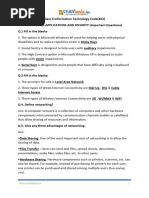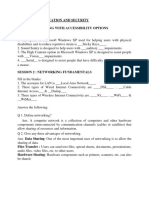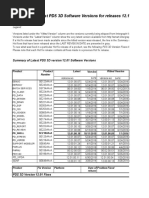ICT Exercises Rahmi 21
ICT Exercises Rahmi 21
Uploaded by
PandagulungCopyright:
Available Formats
ICT Exercises Rahmi 21
ICT Exercises Rahmi 21
Uploaded by
PandagulungCopyright
Available Formats
Share this document
Did you find this document useful?
Is this content inappropriate?
Copyright:
Available Formats
ICT Exercises Rahmi 21
ICT Exercises Rahmi 21
Uploaded by
PandagulungCopyright:
Available Formats
ICT EXERCISES, from Yudhistira Book By : Name : Rahmi Izzati Putri Class : XI IPA 8 Absent : 21
Exercise 1.1 1. Describe the history of the Internet development! The history oh the development of the Internet began with the first computer network in the United States of America intiated by an institution named the Advanced Research Project Agency Network (ARPANET), which at the time connected four computers placed in different areas: in the Stanford Research Institute, University of California, Los Angeles, University of Utah Charley Kline, and University of California Santa Barbara respectively. The bandwith was only 50 kbps (kilobyte per second) owned by ATT (American Telephone and Telegraph), the term internet was widely known. Intially, it was used only for the academic and military purposes in the United States. Howefer, gradually over of the time and since the 1990s, public began to use the Internet widely.
2. What do the following abbreviations for? a. ATT American Telephone and Telegraph
b. PDA Personal Digital Assistant
c. WAP Wireless Application Protocol
3. Explain the use of the World Wide Web or called Web!
ICT task by Rahmi Izzati Putri , XI IPA 8 -2010-
The use is replacing the FTP (File Tansfer Protocol), a technology used to exchange data. With this technology, the Internet can provide multimedia information.
Exercise 1.2
1. Mention the spesification of a computer used to access the Internet!
The specifications of the computer used to access the Internet are: Computers minimum Pentium III, 500 MHz Processor (Megaherz), Sound Card and Speakers, CD ROM, SVGA CRT Monitor.
Specification of RAM that can be used to access the Internet is a minimum capacity of 64 MB (megabytes). Harddisk Specifications for the benefit of Internet access with a minimum capacity of 10 GB (Giga Bytes). VGA Card Specification for internet access is at least 4 Mb ( Mega Bytes). Specification of the modem used for Internet access speed of at least 56 Kbps of data transfer. The type and version of software that can be used are: Operating System Windows 1995. 2. Mention the types and versions of softwares used to access the Internet! Operating System :Windows XP, Windows Vista, Ubuntu Linux, OpenSuSE, Fedora Core, and Mandriva. :Internet explorer, Mozilla Firefox, Opera,
Web Browser Safari. E-mail Client
:Microsoft Outlook Express, Microsoft Office Outlook, and Mozilla Thunderbird.
Instant Messaging Client :ICQ, Yahoo! Messenger, iChat, and Pidgin.
ICT task by Rahmi Izzati Putri , XI IPA 8 -2010-
3. Explain the difference of a modem from a router! The difference of a modem to a router is that modem used to transmit data in the form of electromagnetic waves from one computer to other. Router is only used in a network server. A system which is not a network needs a modem instead of a router to connect a PC to telecommunication networks.
4. Mention 4 modem brands used to access the Internet, which are available on sale! TP Link, Sanex, Sierra, Huawei, ZTE, Venus.
Exercise 1.3
1. What is ISP? Give at least five examples of ISP. It is a board or a company that connects computers to a communication channel to an ISP server that has a connection to the Internet. Examples : Indonet, idola.net, Lintas Artha, Radnet, Wasantara.net, Meganet, Elganet, Centrin, Solonet, Telkomnet Instan, etc.
2. What are the extra benefits of the ISP of the Telkomnet Instant compared to others? Users are not necessary to register or pay the subscription fee but charged directly from our telephone account.
ICT task by Rahmi Izzati Putri , XI IPA 8 -2010-
3. What do you know about subscription? A subscription is a product or service which is paid for periodically. Subscriptions fees are usually charged for a consistent time period, typically in weeks, months, or years. While thing like Internet services have subscription that must be paid by the Internet-user.
4. Explain the steps to connect to the Internet via an ISP with Windows Vista. a. Make sure the modem is installed properly and the phone line is connected to the modem. Click the Start Menu button, and then click Connect to. b. On the dialog box of Connect to a Network that appears, click Set Up a connection or network. c. Select Set up a dial-up connection on the dialog box of Set Up a Connection or network that appears. Then, click the Next button. d. In the dialog box of Set up a dial-up connection, enter the following information. Dial-up phone number User-name Password Connection name : 080989999
: telkomnet@instan : Telkom : telkomnet instan
Next, click the Connect button. e. Windows Vista will connect automatically to the Telkomnet Instan. When it is successful, the dialog box will appear. f. Next, to connect to Telkomnet Instan, go to Start menu and click Connect to like the first step. When the dialog box appears, select connection to telkomnet instan. Following that, click Connect. g. Click Dial on the dialog box of Connect telkomnet instan that appears. h. Windows Vista will connect automatically. When it successful, a LAN ico on the tray will appear to indicate the active connection. i. To stop the connection, go to the Start menu, click Connect to. Next, select Telkomnet Instan on the Connect to a network, and click Disconnect.
ICT task by Rahmi Izzati Putri , XI IPA 8 -2010-
5. Explain the steps to connect to the Internet using ISP through a hotspot. Turn on the Wi-Fi in your laptop, PDA or cellphone. The Wi-Fi will search the connection automatically. When the connection is found, log in to connect to a certain network. Exercise 1.4
1. Explain the following Internet facilities : a. www Is an Internet facilty consisting of vastly distributed databases. We can access any information either texts, images, audios, films or multimedia animation through the web.
b. blog Is the website created and managed by an individual. It normally contains personal information, reports (of activities) and other things like personal pictures or videos.
c. online store Websites that help people to buy things online from home. The payment is usually with a credit card or by transferring some money to a certain bank account. The goods are usually delivered by post or other delivery services.
2. What are the functions of an e-mail? Used to communicate or to have a direct connection with someone by electronic mail. We can send or receive electronic messages from all over the world.
3. What is the difference between a mailing list and a discussion forum? The diference of a discussion forum from a mailing list is the medium. A discussion forum uses a web, while mailing list uses e-mail.
ICT task by Rahmi Izzati Putri , XI IPA 8 -2010-
You might also like
- 7 Ecommerce Growth HacksDocument41 pages7 Ecommerce Growth HacksRE_INVESTOR100% (2)
- Chapter 1 Internet Basics - PDFDocument9 pagesChapter 1 Internet Basics - PDFSrishti SinghNo ratings yet
- Internet & Email NotesDocument33 pagesInternet & Email NotesEvans OchiengNo ratings yet
- CF Unit-5 Basics of Internet and WebDocument17 pagesCF Unit-5 Basics of Internet and WebMr. MANTRANo ratings yet
- Unit 3 BBA VDocument23 pagesUnit 3 BBA VJARIYA KhatunNo ratings yet
- Internet ApplicationsDocument19 pagesInternet ApplicationsTaran SainiNo ratings yet
- Web-Technology UNIT-1 CompleteDocument35 pagesWeb-Technology UNIT-1 CompleteDeepak VermaNo ratings yet
- The Internet ConceptsDocument42 pagesThe Internet Conceptsfideliskathambi3No ratings yet
- Web Application Very Short Answer QuestionsDocument3 pagesWeb Application Very Short Answer QuestionsTanmay SanchetiNo ratings yet
- E Commerce 1Document33 pagesE Commerce 1Subash Raj SNo ratings yet
- Internet and Email - 2Document18 pagesInternet and Email - 2danNo ratings yet
- History and The Evolution of The Internet.: Unit-4 Introduction To Internet MHMDocument5 pagesHistory and The Evolution of The Internet.: Unit-4 Introduction To Internet MHMNavdeep NegiNo ratings yet
- Acessing Internet Pres1Document25 pagesAcessing Internet Pres1lastever618No ratings yet
- Chapter 2 1 FinalDocument64 pagesChapter 2 1 Finalalondz0109No ratings yet
- Assignment ICTDocument20 pagesAssignment ICTGirum TesfayeNo ratings yet
- Ibrahim El-Sherif 5Document13 pagesIbrahim El-Sherif 5amal attiaNo ratings yet
- Module 4 - Comp 312 - Computer Fundamentals and Programming - 2Document20 pagesModule 4 - Comp 312 - Computer Fundamentals and Programming - 2diosdada mendozaNo ratings yet
- The Institute of Chartered Accountant of India: Information Technology Training ProgrammeDocument50 pagesThe Institute of Chartered Accountant of India: Information Technology Training ProgrammeAmitesh GugnaniNo ratings yet
- Web Programming Unit 1Document83 pagesWeb Programming Unit 1Mohammad zahid KhanNo ratings yet
- Internet: Self Publishing MediumDocument3 pagesInternet: Self Publishing MediumBernadeth BerdonNo ratings yet
- Unit 4 - Web Application - Textbook QuestionsDocument8 pagesUnit 4 - Web Application - Textbook Questionsmaryamsid310No ratings yet
- Internet ApuntesDocument5 pagesInternet ApuntesJimena YoNo ratings yet
- ITB Information Technology For BusinessDocument18 pagesITB Information Technology For BusinessShreyas TaNo ratings yet
- Internet Basics FullDocument12 pagesInternet Basics FullTECNICAL ADITYANo ratings yet
- Presentation About Internet (English)Document32 pagesPresentation About Internet (English)Riska AuliaNo ratings yet
- FC Unit 5 Part-1Document8 pagesFC Unit 5 Part-1loginshivNo ratings yet
- Internet and Web Technologies - Notes X2023 April-1Document90 pagesInternet and Web Technologies - Notes X2023 April-1Edetu silasNo ratings yet
- Chapter - 2 Internet and ServicesDocument10 pagesChapter - 2 Internet and ServiceskirtiagrNo ratings yet
- Communications and Information SystemsDocument8 pagesCommunications and Information Systemsvictory IsaacNo ratings yet
- Applications of Internet: Computer Networks Internet Protocol SuiteDocument4 pagesApplications of Internet: Computer Networks Internet Protocol SuiteankurlalaNo ratings yet
- Internet BasicsDocument33 pagesInternet Basicsvinaytimothy87No ratings yet
- Unit 1Document80 pagesUnit 1vbgaming31No ratings yet
- Introduction To Internet NotesDocument7 pagesIntroduction To Internet NotesNatalie Jane PacificarNo ratings yet
- Q What Are The Basic Building Blocks of Packets? A Packets Are Made Up of A Number of 0s and 1s in A UniqueDocument5 pagesQ What Are The Basic Building Blocks of Packets? A Packets Are Made Up of A Number of 0s and 1s in A UniqueSamo FeiNo ratings yet
- X IT Unit-4 Web Application Notes (Part 3 of 3)Document13 pagesX IT Unit-4 Web Application Notes (Part 3 of 3)Krishna MehrotraNo ratings yet
- Gee-1 SG2Document9 pagesGee-1 SG2hokai hokaiNo ratings yet
- LECTURE 01 Internet BasicsDocument34 pagesLECTURE 01 Internet BasicsjosiamazulaNo ratings yet
- Class X Information Technology Code402 - Unit4 - Important - QADocument8 pagesClass X Information Technology Code402 - Unit4 - Important - QAAditya ParmarNo ratings yet
- V SemDocument83 pagesV SemsureshNo ratings yet
- Class 10 Computer Chapter 1 Internet Basics NotesDocument16 pagesClass 10 Computer Chapter 1 Internet Basics NotesSheluNo ratings yet
- Comp ReviewerDocument23 pagesComp ReviewerPrincess Tin PalerNo ratings yet
- Class 10 Book Solution Web App and SecurityDocument12 pagesClass 10 Book Solution Web App and SecuritySian SojNo ratings yet
- WADD-unit 1Document45 pagesWADD-unit 1rahulop200308No ratings yet
- Data CommunicationDocument15 pagesData CommunicationBrikeswar DebbarmaNo ratings yet
- The InternetDocument5 pagesThe InternetVincent ManilaNo ratings yet
- ISP Complete Topic 1Document5 pagesISP Complete Topic 1Shahbaz AliNo ratings yet
- INTERNETDocument110 pagesINTERNETAreeb KhanNo ratings yet
- Syllabus:: Dav School of Business Management, BBSR SUBJECT: E-Business BBA 6th Semester Unit-2Document15 pagesSyllabus:: Dav School of Business Management, BBSR SUBJECT: E-Business BBA 6th Semester Unit-2vkr DiariesNo ratings yet
- Unit - 1Document34 pagesUnit - 1Srijan JaiswalNo ratings yet
- Unit 4 WebDocument11 pagesUnit 4 Webggsssno3kalNo ratings yet
- Internet Basics: Content StandardDocument5 pagesInternet Basics: Content Standardshanelleeyas74No ratings yet
- Module-1: Web ProgrammingDocument50 pagesModule-1: Web ProgrammingAtharv KarnekarNo ratings yet
- Exploring The Internet: Chapter ObjectivesDocument36 pagesExploring The Internet: Chapter ObjectivesChie WartsonNo ratings yet
- 008.internet N EmailDocument16 pages008.internet N EmailtheophilusorinaNo ratings yet
- What Is The Internet - Definition, Uses, History - JavatpointDocument15 pagesWhat Is The Internet - Definition, Uses, History - Javatpointturkraja840No ratings yet
- L-11 CRM Domestic Voice 661 TheoryDocument20 pagesL-11 CRM Domestic Voice 661 Theoryakhil kottediNo ratings yet
- Applications of ComputerDocument5 pagesApplications of ComputerHarish Kumar b cNo ratings yet
- Tugas Bahasa InggrisDocument14 pagesTugas Bahasa InggrisKreshna BayuNo ratings yet
- DCSA 1201 Full PDFDocument50 pagesDCSA 1201 Full PDFআলিফ বিন আকতারNo ratings yet
- Network Know-How: An Essential Guide for the Accidental AdminFrom EverandNetwork Know-How: An Essential Guide for the Accidental AdminRating: 4 out of 5 stars4/5 (3)
- Computer Knowledge Guide For All Competitive ExamsFrom EverandComputer Knowledge Guide For All Competitive ExamsRating: 3 out of 5 stars3/5 (4)
- Connect Note: Integrate Xlreporter Into Factorytalk View SeDocument4 pagesConnect Note: Integrate Xlreporter Into Factorytalk View SeLuis Claudio RamosNo ratings yet
- Company Name URL Company Phone NumberDocument4 pagesCompany Name URL Company Phone NumberPunit Singh SardarNo ratings yet
- PDS Hotfix DetailsDocument360 pagesPDS Hotfix Details이동우No ratings yet
- Data Upload in Oracle HRMS Using Web ADIDocument11 pagesData Upload in Oracle HRMS Using Web ADIdanielbarbunca100% (1)
- HP Jornada 540 - ManualDocument135 pagesHP Jornada 540 - ManualBrandon BollesNo ratings yet
- Amazon Web Services Actualtests clf-c02 Rapidshare 2023-Dec-03 by Clyde 57q VceDocument20 pagesAmazon Web Services Actualtests clf-c02 Rapidshare 2023-Dec-03 by Clyde 57q VceSyed Noman AlamNo ratings yet
- GEC.E3 Ch4.L1 PDFDocument4 pagesGEC.E3 Ch4.L1 PDFC. SarmientoNo ratings yet
- Netiquette p2Document4 pagesNetiquette p2Sufina GoldNo ratings yet
- How To Setup Connection To A Remote HANA System For SAP Cloud For Analytics Via SAP Web Dispatcher PDFDocument33 pagesHow To Setup Connection To A Remote HANA System For SAP Cloud For Analytics Via SAP Web Dispatcher PDFmahfoudNo ratings yet
- IDontBlabber ProfileDocument13 pagesIDontBlabber Profileharshad baradwajNo ratings yet
- Craig List Template by HBA ServicesDocument2 pagesCraig List Template by HBA ServicesMahboob Ahmad100% (1)
- A Snake Game Using JavascriptDocument18 pagesA Snake Game Using JavascriptPratham BhosaleNo ratings yet
- Delphi Informant Magazine (1995-2001)Document48 pagesDelphi Informant Magazine (1995-2001)reader-647470No ratings yet
- Skype Reports TemplateDocument6 pagesSkype Reports Templategunwooedu 0137No ratings yet
- Illustra-Essentials-Gen-1-and-Gen-2-Release-Notes - 8200-1453-02A0 - enDocument7 pagesIllustra-Essentials-Gen-1-and-Gen-2-Release-Notes - 8200-1453-02A0 - enMoisesManuelBravoLeonNo ratings yet
- Resources For Spiritual and Life CoachingDocument68 pagesResources For Spiritual and Life CoachingunitylifecoachNo ratings yet
- Search Under The Hood - Lab Guide: Makeresults Command, The Fieldsummary Command andDocument10 pagesSearch Under The Hood - Lab Guide: Makeresults Command, The Fieldsummary Command and竹原リュウNo ratings yet
- Trader C0dchef - Trading Ideas & Charts - TradingView India1Document6 pagesTrader C0dchef - Trading Ideas & Charts - TradingView India1AbhiNo ratings yet
- ZK 6.0.0 Component ReferenceDocument557 pagesZK 6.0.0 Component ReferencetotonhofrancoNo ratings yet
- Internship Project Report PPT 2021Document11 pagesInternship Project Report PPT 2021Sameer BodeNo ratings yet
- How To Write Thesis StatementDocument20 pagesHow To Write Thesis StatementBg Jo Sofyan EffendiNo ratings yet
- Trends and Applications in Software Engineering: Jezreel Mejia Mirna Muñoz Álvaro Rocha Jose A. Calvo-Manzano EditorsDocument298 pagesTrends and Applications in Software Engineering: Jezreel Mejia Mirna Muñoz Álvaro Rocha Jose A. Calvo-Manzano EditorsworkneshNo ratings yet
- Chapter 10 Accessible - Application Layer - NDocument109 pagesChapter 10 Accessible - Application Layer - N217034 Trương Hoàng Bách HợpNo ratings yet
- Etech q2m1Document4 pagesEtech q2m1kian daveNo ratings yet
- Answers - 4Document3 pagesAnswers - 4Moh AhmNo ratings yet
- Employee Tracking SystemDocument22 pagesEmployee Tracking SystemAishwarya Gupta50% (2)
- Empowerment Technology Pointers To Review: Powerpoint Presentation)Document1 pageEmpowerment Technology Pointers To Review: Powerpoint Presentation)Clyde De LaraNo ratings yet
- CSC347 Lab Report 10Document4 pagesCSC347 Lab Report 10Rausyan FikriNo ratings yet
- AWS Vs Azure SoftwareArchitect - CaDocument11 pagesAWS Vs Azure SoftwareArchitect - Catariq sheikh100% (1)