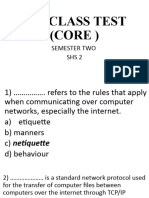Flowcharts Lesson With Answers
Flowcharts Lesson With Answers
Uploaded by
Amos DakaCopyright:
Available Formats
Flowcharts Lesson With Answers
Flowcharts Lesson With Answers
Uploaded by
Amos DakaOriginal Description:
Original Title
Copyright
Available Formats
Share this document
Did you find this document useful?
Is this content inappropriate?
Copyright:
Available Formats
Flowcharts Lesson With Answers
Flowcharts Lesson With Answers
Uploaded by
Amos DakaCopyright:
Available Formats
Page 1 of 18
YAMISHI TUITION CENTRE
LESSON ON FLOW CHARTS
Introduction
Intelligence is a mental quality that consists of the abilities to learn from experience,
adapt to new situations, understand and handle abstract concepts, and use knowledge
to manipulate one's environment.
Intelligence is one of the key characteristics which differentiates a human being from
other living creatures on the earth.
Basic intelligence covers day to day problem solving and making strategies to handle
different situations which keep arising in day to day life.
DEFINITIONS
PSEUDO CODE
A pseudo code is a set of statements written in a human readable language (usually
English – like phrases) but expressing the processing logic of a program.
A pseudo code is an artificial and informal language that helps programmers develop
algorithms
GUIDELINES FOR DESIGNING A GOOD PSEUDO CODE
1. The statement must be short, clear and readable.
2. The statement must not have more than one meaning, i.e., should not be ambiguous.
3. The pseudo code lines should be clearly outlined and indented.
4. A pseudo code should show clearly the start and the stop of executable statements and
the control structures.
5. The input, output and processing statements should be clearly stated, using keywords
such as PRINT, READ, INPUT etc.
ALGORITHM
An algorithm is a set of operations that produce a result. It describes precisely what
must be done with an input to get an output and end the process.
An input is information that is needed to solve a problem.
An output is the result of a calculation.
Each shape represents one step in the process. The arrows show the order of the steps
in the algorithm.
o An action is written in the rectangle.
o An input is written in the parallelogram.
o A question or information that leads to a decision is written in the diamond.
Yamishi Lawrence Yamishi Tuition Centre 2018/GCE
Page 2 of 18
Sometimes the decision box results in a loop back to the previous step.
FLOW CHART
A flow chart is a schematic representation of a sequence of operations, as in a
manufacturing process or computer program. (Dictionary)
A flow chart is a graphical representation of the sequence of operations in an
information system or program. (Technical)
o Information system flowcharts show how data flows from source documents
through the computer to final distribution to users.
o Program flowcharts show the sequence of instructions in a single program or
subroutine.
A flow chart is a picture (graphical representation) of the problem solving process.
A flow chart gives a step-by-step procedure for solution of a problem.
A flow chart shows the steps in a process. It consists of boxes (rectangles), diamonds
(rhombi), parallelograms and other shapes that are connected with arrows.
A flow chart is drawn according to defined rules.
Similarly when you have a problem to solve using computer or in other words you
need to write a computer program for a problem then it will be good to draw a flow
chart prior to writing a computer program.
Different symbols are used to draw each type of flow chart.
FLOW CHART SYMBOLS
There are 6 basic symbols commonly used in flow charting of assembly language
Programs: Terminal, Process, input, Decision, Flow lines and output.
This is not a complete list of all the possible flow charting symbols, it is the ones used
most often in the structure of assembly language programming
Yamishi Lawrence Yamishi Tuition Centre 2018/GCE
Page 3 of 18
ELEMENTS OF A FLOW CHART
Various geometrical shaped boxes represent the steps of the solution.
The boxes are connected by directional arrows to show the flow of the solution.
FLOW CHART OPERATIONS
1. ‘+’ for Addition
2. ‘-’ for Subtraction
3. ‘*’ for Multiplication
4. ‘/’ for Division and
5. ‘ ’ for assignment.
For example A X*3 means A will have a value of X*3.
ALGORITHMS AND FLOW CHARTS
A typical programming task can be divided into two phases:
o problem solving phase
o produce an ordered sequence of steps that describe solution of problem
This sequence of steps is called an algorithm
Implementation phase
o Implement the program in some programming language
PSEUDOCODE & ALGORITHM
Example 1:
Write an algorithm to determine a student’s final grade and indicate whether it is passing or
failing. The final grade is calculated as the average of four marks.
Yamishi Lawrence Yamishi Tuition Centre 2018/GCE
Page 4 of 18
Answer
Pseudo code:
o Input a set of 4 marks
o Calculate their average by summing and dividing by 4
o if average is below 50
o Print “FAIL”
o else
o Print “PASS”
IF STATEMENT
There are three (3) forms of the “IF STATEMENT”.
(1). THE IF … THEN STATEMENT
The “IF … THEN STATEMENT” is used when only one (1) option is available.
Its structure is as shown below:
EXAMPLE 1
Write the pseudo code and draw a flow chart for a program that determines if a person is
allowed to vote or not, given that a person can only vote if he/she is over 18 years old.
Yamishi Lawrence Yamishi Tuition Centre 2018/GCE
Page 5 of 18
(2). THE “IF … THEN … ELSE STATEMENT”
The “IF … THEN … STATEMENT” is used when only two (2) options are available.
Its structure is as shown below:
EXAMPLE 2
Write the pseudo code and draw the flow chart for a program that displays pass when the
mark is greater than 40 and fail when the mark is 40 or below.
Yamishi Lawrence Yamishi Tuition Centre 2018/GCE
Page 6 of 18
(3) THE “NESTED IF STATEMENT”
The “NESTED IF STATEMENT” is used when more than two options are available.
Its structure is as shown below:
EXAMPLE 3
Write the pseudo code and draw the flow chart for a program that would categorize student’s
performance in Mathematics as follows:
80 and above: Excellent
60 – 79: Good
40 – 59: Fair
0 – 39: Poor
Yamishi Lawrence Yamishi Tuition Centre 2018/GCE
Page 7 of 18
Answer
Yamishi Lawrence Yamishi Tuition Centre 2018/GCE
Page 8 of 18
EXAMPLE 4
In the answer space below, is an incomplete simple program pseudocode for calculating and
outputting the volume of a cone V, given the base radius r and the height h. Complete the
program by filling in the blank spaces with appropriate statements.
Begin
Enter .……………………….;
V =……………………..;
Output V;
End.
Answer
Begin
Enter ; r, h
1
V = 3 ∗ π ∗ r ∗ r ∗ h;
Output V;
End.
EXAMPLE 5
The program below is given in the form of a pseudo code.
Start
Enter radius
If radius < 0
Then display “error message” and re – enter positive radius
Else enter height
If height < 0
Then display “error message” and re – enter positive height
Else Volume= π ∗ square radius ∗ height
End if
Display volume
Stop
Draw the corresponding flowchart for the information given above.
Yamishi Lawrence Yamishi Tuition Centre 2018/GCE
Page 9 of 18
Answer
Yamishi Lawrence Yamishi Tuition Centre 2018/GCE
Page 10 of 18
ACTIVITY 1
Write the pseudo code and draw a flow chart for a program that determines if a person is
allowed to obtain a National Registration Card (NRC) or not, given that a person can only
obtain a National Registration Card (NRC) if he/she is over 16 years old.
ACTIVITY 2
Write the pseudo code and draw the flowchart for a program that displays married when the
age is greater than 35 and single when the age is 35 or below.
ACTIVITY 3
Write the pseudo code and draw the flow chart for a program that would categorize student’s
performance in Mathematics as follow:
70 and above: Distinction
60 – 69: Merit
50 – 59: Credit
40 – 49: Satisfactory
0 – 39 : Unsatisfactory
ACTIVITY 4 (OCTOBER 2016 PAPER 2 QUESTION 3a)
The program below is given in the form of a pseudo code.
Start
Enter radius
If radius < 0
Then display “error message” and re – enter positive radius
Else enter height
If height < 0
Then display “error message” and re – enter positive height
1
Else Volume= 3 ∗ π ∗ square radius ∗ height
End if
Display volume
Stop
Draw the corresponding flowchart for the information given above.
Yamishi Lawrence Yamishi Tuition Centre 2018/GCE
Page 11 of 18
ACTIVITY 5 (OCTOBER 2016 PAPER 1 QUESTION 17b)
In the answer space below, is an incomplete simple program pseudo code for calculating and
outputting the volume of a cylinder V, given the base radius r and the height h. Complete the
program by filling in the blank spaces with appropriate statements.
Begin
Enter .……………………….;
V =……………………..;
Output V;
End.
ACTIVITY 6 (JULY GCE 2017 PAPER 1 QUESTION 16b)
The diagram below shows a flow chart for a program to calculate tax on an income.
Complete the table in the answer space below.
Income Tax
K2 900.00
K5 000.00
Yamishi Lawrence Yamishi Tuition Centre 2018/GCE
Page 12 of 18
ACTIVITY 7 (JULY 2017 GCE PAPER 2 QUESTION 6b)
The program below is given in the form of a flow chart.
Write a pseudo code corresponding to the flow chart program above.
ACTIVITY 8 (NOVEMBER 2017 G12 REGULAR PAPER 1 QUESTION 20b)
The diagram below is an incomplete program flow chart to calculate the curved surface area,
S, of a cone with base radius r and slant height l. Complete the flow chart below by writing
appropriate statements in the blank symbols.
Yamishi Lawrence Yamishi Tuition Centre 2018/GCE
Page 13 of 18
ACTIVITY 9 (NOVEMBER 2017 G12 REGULAR PAPER 2 QUESTION 6)
Study the flow chart below.
Write the pseudo code corresponding to the flow chart program above.
Yamishi Lawrence Yamishi Tuition Centre 2018/GCE
Page 14 of 18
EXPECTED ANSWERS
ACTIVITY 1
ACTIVITY 2
Yamishi Lawrence Yamishi Tuition Centre 2018/GCE
Page 15 of 18
ACTIVITY 3
ACTIVITY 3
Yamishi Lawrence Yamishi Tuition Centre 2018/GCE
Page 16 of 18
ACTIVITY 4
ACTIVITY 5
Begin
Enter ; r, h
V = π ∗ r ∗ r ∗ h;
Output V;
End.
ACTIVITY 6 (JULY GCE 2017 PAPER 1 QUESTION 16b)
Tax = 0.3 * (K5 000.00 –K3 000.00)
Tax = 0.3 * K2 000.00
Tax = 3 * K200.00
Tax = K600.00
Income Tax
K2 900.00 K0.00
K5 000.00 K600.00
Yamishi Lawrence Yamishi Tuition Centre 2018/GCE
Page 17 of 18
ACTIVITY 7 (JULY 2017 GCE PAPER 2 QUESTION 6b)
ACTIVITY 8 (NOVEMBER 2017 G12 REGULAR PAPER 1 QUESTION 20b)
Yamishi Lawrence Yamishi Tuition Centre 2018/GCE
Page 18 of 18
ACTIVITY 9 (NOVEMBER 2017 G12 REGULAR PAPER 2 QUESTION 6)
PREPARED AND PRESENTED BY
MR. YAMISHI LAWRENCE
MPIKA BOYS’ SECONDARY SCHOOL
P.O. BOX 450142,
MPIKA – MUCHINGA
ZAMBIA
yamishi777@gmail.com and yamishi@yahoo.com
0955 – 960420
0965 – 742446
0973 – 060296
@ 2018 PRODUCTION
Yamishi Lawrence Yamishi Tuition Centre 2018/GCE
You might also like
- Research Paper No. 475: // Stanford UniversityDocument26 pagesResearch Paper No. 475: // Stanford UniversityDat TranNo ratings yet
- Autocad: Job CompletionDocument3 pagesAutocad: Job CompletionBaby Lea Catidral Divino100% (1)
- Flowcharting PartDocument37 pagesFlowcharting Part04502No ratings yet
- Topic 1 - Introduction To C# ProgrammingDocument42 pagesTopic 1 - Introduction To C# ProgrammingKhalid Mehboob100% (1)
- Qbasic Program Solutions For Class Ix and XDocument8 pagesQbasic Program Solutions For Class Ix and XArdie Gucci100% (2)
- Practice Worksheet-Datatypes Answers Rushabh 8B6Document3 pagesPractice Worksheet-Datatypes Answers Rushabh 8B6Rushabh BhosaleNo ratings yet
- Lecture Notes On Computer and Data Security: by Dr. Samaher Hussein AliDocument5 pagesLecture Notes On Computer and Data Security: by Dr. Samaher Hussein Alisamaher husseinNo ratings yet
- C++ Programms TaskDocument2 pagesC++ Programms TaskNabh AgrawalNo ratings yet
- COSC1101 - Programming Fundamentals Lec1Document18 pagesCOSC1101 - Programming Fundamentals Lec1Shoaib KareemNo ratings yet
- VB Net Questions Answers 2Document8 pagesVB Net Questions Answers 2ShivamNo ratings yet
- C Programming Control Statements NotesDocument32 pagesC Programming Control Statements NotesshashidharsmNo ratings yet
- Computer QuestionzDocument3 pagesComputer QuestionzJohnNo ratings yet
- Solved Core Ict Test Shs 2 - Sem 2Document22 pagesSolved Core Ict Test Shs 2 - Sem 2Philip Odiasempa MensahNo ratings yet
- Practical OOPDocument15 pagesPractical OOPfaheemrao33No ratings yet
- Word Processing Exercise 2Document2 pagesWord Processing Exercise 2Dave SedigoNo ratings yet
- Long Questions ICTDocument4 pagesLong Questions ICTBryan ChenNo ratings yet
- Computer Based MCQ (1-100)Document26 pagesComputer Based MCQ (1-100)sam heisenberg100% (1)
- Arid Agriculture University, Rawalpindi: Final Exam / Fall 2020 (Paper Duration 24 Hours) To Be Filled by TeacherDocument10 pagesArid Agriculture University, Rawalpindi: Final Exam / Fall 2020 (Paper Duration 24 Hours) To Be Filled by TeacherUmair KhanNo ratings yet
- Practice Paper Class 6 ComputerDocument2 pagesPractice Paper Class 6 ComputerAradhay AgrawalNo ratings yet
- C++ Data File Handling Solution PDFDocument20 pagesC++ Data File Handling Solution PDFjunaidrdr100% (1)
- Algorithm QuestionsDocument5 pagesAlgorithm Questionsmohammed nasrNo ratings yet
- 505 Lab On Internet Technologya and C# ProgrammingDocument4 pages505 Lab On Internet Technologya and C# ProgrammingJaved BaigNo ratings yet
- C++ Computer Programming RubricDocument2 pagesC++ Computer Programming RubricCristy Balubayan NazarenoNo ratings yet
- Hipo and Ipo ChartsDocument2 pagesHipo and Ipo ChartsShivangi Shah ShindeNo ratings yet
- Bca Lesson Plan-ItesDocument4 pagesBca Lesson Plan-ItesKunal SachdevaNo ratings yet
- F6 - Data CommunicationDocument2 pagesF6 - Data CommunicationAkash ReghuNo ratings yet
- Computer Questions (Part - 5)Document15 pagesComputer Questions (Part - 5)Developer HimachalNo ratings yet
- Data Communication and Computer Network Questions 1 For StudentsDocument18 pagesData Communication and Computer Network Questions 1 For StudentsasratNo ratings yet
- ICT - Grade 7 - 2021Document17 pagesICT - Grade 7 - 2021PriyanthiNo ratings yet
- Operating SystemsDocument22 pagesOperating Systemsakj1992No ratings yet
- 3.algorithms and Flowcharts Continued PDFDocument46 pages3.algorithms and Flowcharts Continued PDFBhumi Vavadiya100% (1)
- Software Engineering Final PaperDocument3 pagesSoftware Engineering Final PaperSyed Saim100% (1)
- Microsoft Word - Screen Element - Mrs - Lucy David - 14610Document3 pagesMicrosoft Word - Screen Element - Mrs - Lucy David - 14610Game of AttitudeNo ratings yet
- Assignment 1 Object Oriented ProgrammingDocument3 pagesAssignment 1 Object Oriented Programmingd.alhalabiNo ratings yet
- Fundamentals of Programming I Worksheet IDocument6 pagesFundamentals of Programming I Worksheet IKibrom FisehaNo ratings yet
- Question Bank - EC-208 - Programming ConceptsDocument20 pagesQuestion Bank - EC-208 - Programming ConceptsPiyush CharanNo ratings yet
- Lab 03 - Names, Bindings and Scopes (Answers) PDFDocument12 pagesLab 03 - Names, Bindings and Scopes (Answers) PDFliNo ratings yet
- Algorithm and Flow Chart: First Year B.TechDocument8 pagesAlgorithm and Flow Chart: First Year B.TechCSE DepartmentNo ratings yet
- Assignment 2-2.1.2 Pseudocode and FlowchartsDocument3 pagesAssignment 2-2.1.2 Pseudocode and FlowchartsAditya Ghose100% (1)
- Algorithms & Flow ChartsDocument4 pagesAlgorithms & Flow ChartsSaravana Kumar100% (1)
- Computer Laboratory Manual: Parallel and Distributed ComputingDocument65 pagesComputer Laboratory Manual: Parallel and Distributed Computingmisss123No ratings yet
- Computer Science (Optional II) Grade 9-10: Micro Syllabus - Academic Year 2069Document6 pagesComputer Science (Optional II) Grade 9-10: Micro Syllabus - Academic Year 2069Cricket WorldNo ratings yet
- University of Ghana: This Paper Contains Two Parts (PART I and PART II) Answer All Questions From Both PARTSDocument3 pagesUniversity of Ghana: This Paper Contains Two Parts (PART I and PART II) Answer All Questions From Both PARTSPhilip Pearce-PearsonNo ratings yet
- Operator Precedence in JavaDocument2 pagesOperator Precedence in JavaGabriela PechNo ratings yet
- Function in CDocument12 pagesFunction in CGoldy Batra100% (1)
- COMPUTING FUNDAMENTALS Lab ManualsDocument42 pagesCOMPUTING FUNDAMENTALS Lab ManualsWajiha JavedNo ratings yet
- ANS WER KEY Xii Cs MCQ 15 June 2022Document5 pagesANS WER KEY Xii Cs MCQ 15 June 2022radhe thakurNo ratings yet
- Photoshop ExerciseDocument11 pagesPhotoshop ExerciseKuldeep SinghNo ratings yet
- Question One 1. Discuss The Roles of Os in Device ManagementDocument11 pagesQuestion One 1. Discuss The Roles of Os in Device ManagementPie ZedNo ratings yet
- Chapter 1 - Intro To Programming Language 20182019Document54 pagesChapter 1 - Intro To Programming Language 20182019zeeraNo ratings yet
- Computer Science 2015Document13 pagesComputer Science 2015Brandon Exd AlleyneNo ratings yet
- How To Add, Subtract, Multiply, Divide in ExcelDocument2 pagesHow To Add, Subtract, Multiply, Divide in ExcelnexusvdkNo ratings yet
- Practice Questions of Pointers and Strings: PointerDocument2 pagesPractice Questions of Pointers and Strings: PointerManishaNo ratings yet
- The Islamia University of Bahawalpur, Pakistan: Al-Noor Post Graduate College Head RajkanDocument2 pagesThe Islamia University of Bahawalpur, Pakistan: Al-Noor Post Graduate College Head RajkanRehman Ahmad ChaudhryNo ratings yet
- Technical Summative Assessment 3Document6 pagesTechnical Summative Assessment 3John Henry EscotoNo ratings yet
- Top and Bottom in DsucDocument7 pagesTop and Bottom in Dsucvineet883No ratings yet
- Computer Flow ChartsDocument48 pagesComputer Flow ChartsWynter mulyataNo ratings yet
- Chapter 1 IntroDocument52 pagesChapter 1 IntroHaizmeer BonzieNo ratings yet
- Numerical Methods For Physicists: Volker Hohmann Institute of Physics University of Oldenburg, GermanyDocument90 pagesNumerical Methods For Physicists: Volker Hohmann Institute of Physics University of Oldenburg, GermanyAdeyemiNo ratings yet
- Best Practices For Comparing Optimization Algorithms: Optimization and Engineering June 2017Document34 pagesBest Practices For Comparing Optimization Algorithms: Optimization and Engineering June 2017Anony MooosNo ratings yet
- Ai Ass 1 SolutionDocument3 pagesAi Ass 1 Solutiongeethumcet2023No ratings yet
- Qualitative Reasoning For Quantitative SDocument14 pagesQualitative Reasoning For Quantitative SnzizaouibachirNo ratings yet
- Disclaimer: College of Information and Communications TechnologyDocument33 pagesDisclaimer: College of Information and Communications TechnologyFaith Reyna TanNo ratings yet
- A Novel Method For Power Flow Solution of Radial Distribution NetworksDocument6 pagesA Novel Method For Power Flow Solution of Radial Distribution NetworksJuan Carlos Choque MartínezNo ratings yet
- Screenshot 2023-08-08 at 9.45.58 PMDocument8 pagesScreenshot 2023-08-08 at 9.45.58 PMreembadran223No ratings yet
- Introduction To Computer and Programming: Prof. Nilesh GambhavaDocument25 pagesIntroduction To Computer and Programming: Prof. Nilesh GambhavaAmogh Vaishnav100% (1)
- Machine LearningDocument35 pagesMachine LearningSai Sudhar Sun100% (4)
- CTRL+L: Criteria For AlgorithmDocument13 pagesCTRL+L: Criteria For AlgorithmEllie UlryNo ratings yet
- Signal Processing: Darian M. Onchis, Pavel RajmicDocument6 pagesSignal Processing: Darian M. Onchis, Pavel RajmicAmir JoonNo ratings yet
- Space Complexity - Unit 1 - Part 2Document15 pagesSpace Complexity - Unit 1 - Part 2DanielNo ratings yet
- Computer Networks Lab Manual LatestDocument45 pagesComputer Networks Lab Manual LatestKande Archana K100% (16)
- 2732 ShraddhaDocument4 pages2732 ShraddhaShraddha MauryaNo ratings yet
- Introduction To Problem Solving - CLass NotesDocument6 pagesIntroduction To Problem Solving - CLass Notesparimalt474No ratings yet
- Optimization of Control Parameters For Genetic AlgorithmsDocument7 pagesOptimization of Control Parameters For Genetic AlgorithmsmaggpassNo ratings yet
- Assignment DmathsDocument7 pagesAssignment DmathsRupes ChaudharyNo ratings yet
- NPTEL List of Courses - Phase IDocument6 pagesNPTEL List of Courses - Phase IK Sudarshana ReddyNo ratings yet
- ICT 34 Data Structures and Analysis of AlgorithmDocument9 pagesICT 34 Data Structures and Analysis of AlgorithmKimondo KingNo ratings yet
- Akyuz - Birbil (2021) - Discovering Classification Rules For Interpretable Learning With Linear Programming-1Document16 pagesAkyuz - Birbil (2021) - Discovering Classification Rules For Interpretable Learning With Linear Programming-1Nishanth TNo ratings yet
- UTM Thesis TemplateDocument44 pagesUTM Thesis TemplateMp GopalNo ratings yet
- Tribhuvan University: My Thesis Title Goes HereDocument10 pagesTribhuvan University: My Thesis Title Goes HereAnish ShresthaNo ratings yet
- Number Theory: Applications: Slides by Christopher M. Bourke Instructor: Berthe Y. ChoueiryDocument109 pagesNumber Theory: Applications: Slides by Christopher M. Bourke Instructor: Berthe Y. ChoueiryAdit MathurNo ratings yet
- Teacher Computer ThinkDocument4 pagesTeacher Computer Thinkmahmoud aladwyNo ratings yet
- AI SuggestionDocument3 pagesAI Suggestionrimes6098No ratings yet
- Turing Machine PDFDocument15 pagesTuring Machine PDFHê Çåll's Mé PöttîNo ratings yet
- C-Programming and Data Structures Lab ManualDocument251 pagesC-Programming and Data Structures Lab Manualsivaseshu100% (5)
- Half p2 Cs GcseDocument10 pagesHalf p2 Cs GcsealexanderjimjohnNo ratings yet