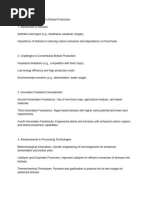Excel Script
Uploaded by
Greesh MaheshwariExcel Script
Uploaded by
Greesh Maheshwariworksheet.Cells[4, i] = DTGRIDVIEWEXCEL.Columns[i - 1].
HeaderText;
worksheet.Cells[4, i].EntireRow.Font.Bold = true;
}
// storing Each row and column value to excel sheet
for (int i = 0; i < DTGRIDVIEWEXCEL.Rows.Count; i++)
{
for (int j = 0; j < DTGRIDVIEWEXCEL.Columns.Count; j++)
{
if (tabControl1.SelectedTab == tabPage1)
{
worksheet.Cells[i + 5, j + 1] =
DTGRIDVIEWEXCEL.Rows[i].Cells[j].Value.ToString();
}
}
worksheet.Columns.AutoFit();
int lastUsedColumn = worksheet.Cells.Find("*",
System.Reflection.Missing.Value,
System.Reflection.Missing.Value,
System.Reflection.Missing.Value,
Excel.XlSearchOrder.xlByColumns,
Excel.XlSearchDirection.xlPrevious,
false, System.Reflection.Missing.Value,
System.Reflection.Missing.Value).Column;
// Code For Header
worksheet.Range[worksheet.Cells[1, 1], worksheet.Cells[2,
lastUsedColumn]].Merge();
worksheet.Cells[1, 1] = "OPTECH REPORT";
worksheet.Cells[1, 1].Font.Bold = true;
worksheet.Cells[1, 1].Font.Size = 18;
worksheet.Cells[1, 1].HorizontalAlignment =
Excel.XlHAlign.xlHAlignCenter;
worksheet.Cells[1, 1].VerticalAlignment =
Excel.XlVAlign.xlVAlignCenter;
worksheet.Cells[1, 1].Font.Color = Excel.XlRgbColor.rgbDarkRed;
worksheet.Cells[1, 1].Borders.LineStyle =
Excel.XlLineStyle.xlContinuous;
//Code for Print Date
worksheet.Range[worksheet.Cells[3, 1], worksheet.Cells[3,
lastUsedColumn]].Merge();
worksheet.Cells[3, 1] = DateTime.Now.ToString();
worksheet.Cells[3, 1].Font.Bold = true;
worksheet.Cells[3, 1].Font.Size = 14;
worksheet.Cells[3, 1].HorizontalAlignment =
Excel.XlHAlign.xlHAlignCenter;
worksheet.Cells[3, 1].VerticalAlignment =
Excel.XlVAlign.xlVAlignCenter;
worksheet.Cells[3, 1].Font.Color = Excel.XlRgbColor.rgbDarkBlue;
for (int i = 1; i <= lastUsedColumn; i++)
{
if (worksheet.Columns[i].ColumnWidth < 10)
{
worksheet.Columns[i].ColumnWidth = 10;
}
}
SaveFileDialog1.ShowDialog();
try
{
workbook.SaveAs(SaveFileDialog1.FileName, Type.Missing,
Type.Missing, Type.Missing,
Type.Missing,
Type.Missing,
Microsoft.Office.Interop.Excel.XlSaveAsAccessMode.xlExclusive,
Type.Missing, Type.Missing, Type.Missing, Type.Missing);
this.Cursor = Cursors.Default;
app.Visible = true;
MessageBox.Show("Excel Export Successful");
}
catch (Exception)
{
MessageBox.Show("Excel Export Failed");
}
// Exit from the application
//app.Quit();
You might also like
- Programming Against Excel Interop With .NET FrameworkNo ratings yetProgramming Against Excel Interop With .NET Framework17 pages
- Migrating Excel VBA Add-In To VB - Net, ExcelDNA, NetOfficeNo ratings yetMigrating Excel VBA Add-In To VB - Net, ExcelDNA, NetOffice15 pages
- Creating an AutoCAD to Excel drafting application using CNo ratings yetCreating an AutoCAD to Excel drafting application using C4 pages
- Create An Automation Client For Microsoft ExcelNo ratings yetCreate An Automation Client For Microsoft Excel14 pages
- Metodo Exportar Datagridview A Excel - by EdarkNo ratings yetMetodo Exportar Datagridview A Excel - by Edark1 page
- Export and Save Worksheets As New Workbook With VBA CodeNo ratings yetExport and Save Worksheets As New Workbook With VBA Code5 pages
- EVO Payroll Finance Report with auto save year and month wiseNo ratings yetEVO Payroll Finance Report with auto save year and month wise5 pages
- 'Crer Dataset para Exportar 'Add Table To Dataset 'Agregar Columnas A La TablaNo ratings yet'Crer Dataset para Exportar 'Add Table To Dataset 'Agregar Columnas A La Tabla1 page
- VBA-Docs - Excel-Tips-For-Optimizing-Performance-Obstructions - MD at Main MicrosoftDocs - VBA-Docs GitHubNo ratings yetVBA-Docs - Excel-Tips-For-Optimizing-Performance-Obstructions - MD at Main MicrosoftDocs - VBA-Docs GitHub24 pages
- Append-Combine all sheet into master sheetNo ratings yetAppend-Combine all sheet into master sheet2 pages
- Ms Excel/Vba Training Courses - 3: Xldatasoft - Data Analysis ExpertsNo ratings yetMs Excel/Vba Training Courses - 3: Xldatasoft - Data Analysis Experts13 pages
- How To Automate Excel From Visual Basic .NET To Fill or To Obtain Data in A Range by Using ArraysNo ratings yetHow To Automate Excel From Visual Basic .NET To Fill or To Obtain Data in A Range by Using Arrays4 pages
- Excel - How To Improve The Speed of VBA Macro Code - Stack OverflowNo ratings yetExcel - How To Improve The Speed of VBA Macro Code - Stack Overflow7 pages
- Front Suspension (Cylinder) - DisassembleNo ratings yetFront Suspension (Cylinder) - Disassemble9 pages
- The Practice of Assessment For Learning in Vietnamese Higher EducationNo ratings yetThe Practice of Assessment For Learning in Vietnamese Higher Education339 pages
- Impact of Online Reviews On Consumer Behaviorupdated 1100% (1)Impact of Online Reviews On Consumer Behaviorupdated 114 pages
- Consistent Profit Scalping Strategy Without IndicatorsNo ratings yetConsistent Profit Scalping Strategy Without Indicators2 pages
- Suzanne Cory High School: All Orders To Be Completed Online atNo ratings yetSuzanne Cory High School: All Orders To Be Completed Online at3 pages
- Download full (Ebook) Pheromones and Animal Behavior: Chemical Signals and Signatures by Tristram D. Wyatt ISBN 9780521112901, 0521112907 ebook all chapters100% (2)Download full (Ebook) Pheromones and Animal Behavior: Chemical Signals and Signatures by Tristram D. Wyatt ISBN 9780521112901, 0521112907 ebook all chapters67 pages
- Android - An Error For SigningConfig Container Type Org - Gradle.api - internal.FactoryNamedDomainObjectContainer - Stack OverflowNo ratings yetAndroid - An Error For SigningConfig Container Type Org - Gradle.api - internal.FactoryNamedDomainObjectContainer - Stack Overflow1 page
- Unit 3_ Light and Shadows - Unit Test Revision (answer key)No ratings yetUnit 3_ Light and Shadows - Unit Test Revision (answer key)4 pages
- Mock paper- Grade 5 CAIE - Science- MPT.docx (1)No ratings yetMock paper- Grade 5 CAIE - Science- MPT.docx (1)5 pages