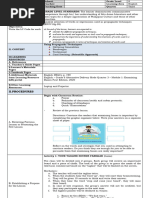Lesson Plan Website
Uploaded by
Mark Jason DayaoLesson Plan Website
Uploaded by
Mark Jason DayaoRepublic of the Philippines
Department of Education
Region II – Cagayan Valley
Schools Division of Cagayan
SEMI-DETAILED LESSON PLAN IN ENGLISH 7
I. Objectives: At the end of the lesson, the students should be able to:
A. Identify the parts and features of a website
B. Explain the importance of knowing how to navigate a website
C. Navigate a website using essential features, e.g. using headings, links,
etc.
II. Content Topic: Navigating a Website
III. Learning Resources: Cartolina, marker, picture of a website, activity sheets
IV. Procedure
A. Motivation.
Picture Talk. Show the class a picture and have them try to guess what
the story is all about by asking the following guide questions.
1. Based on the picture, who might be the character of the story?
2. Where might be the setting of the story?
3. What problem might the character encounter?
4. What possible would you suggest?
5. What possible lesson might you get from the story?
B. Activity.
1. Fix and Match. Before reading the story, the learners will first
unlock the meaning of difficult terms found in the text.
Word Definition
1. aeedhr This is the content area at the top of the website
which bears the logo as well as the navigation
menu.
2. vinationga emnu This is the part of the header which bears the links
that take or direct visitors to other parts of the
website.
3. deilsr This refers to the changing content area that
presents ‘slides’ of visual information including
Address: Rizal Street, Maura, Aparri, Cagayan
Telephone Nos.: (078) 888-0001
Email Address: 300428@deped.gov.ph
Website: asat-edu.com
Republic of the Philippines
Department of Education
Region II – Cagayan Valley
Schools Division of Cagayan
large images and texts.
4. acll ot aciont It is considered one of the most essential parts of a
website as it encourages visitors to take action by
guiding them on what they really want them to do.
5. ehom eagp This is the opening page which does the job of
welcoming the website visitors.
6. rab edis This area of the website displays information that is
not part of the page’s main content like a call to
action or links to recent blog posts or social media
accounts.
7. efoort It refers to the content area at the bottom of every
page that consists a website.
2. Mumble Jumble. Divide the class into five groups, each group will be
given a jumbled sequence of the story. The students’ task is to
arrange the story then present their answer to the questions that will
be given to them.
____________ 5. Gorio is a grade 7 student of Aparri School of Arts and
Trades. One day, his teacher Mr. Dayao gave him two
weeks to research about the population of the school for
the past three years and turn it into non-linear text.
____________ 3. Happy go lucky as he was, he did not immediately do it
because he thought that google can give him the
information he needs in just a click. Soon, he forgot all
about it. A day before the deadline, Mr. Dayao reminded
Gorio and his classmates about it.
____________ 2. Night came, Gorio tried to google the population of the
school for the past three years but he was disappointed
because he could not see it. Soon, Gorio became very
worried so he decided to ask his bestfriend, Kurdapya for
her answer.
____________ 4.Kurdapya said, “I am sorry but giving you my answer is
not good. It will only make you lazier. If you want I can
Address: Rizal Street, Maura, Aparri, Cagayan
Telephone Nos.: (078) 888-0001
Email Address: 300428@deped.gov.ph
Website: asat-edu.com
Republic of the Philippines
Department of Education
Region II – Cagayan Valley
Schools Division of Cagayan
give you the website where I get the answer. Visit
www.asat-edu.com .”
____________ 1. Gorio went to the site but he was confused on how to
navigate the website. He called Kurdapya via messenger.
Kurdapya sighed and said, “Hay naku, Gorio! Go over
your notes and review the parts and feature of website.”
Process questions:
1. Who are the characters and what are their characteristics?
2. Where and when did the story happen?
3. What problem did the main idea encounter?
4. Was the problem solved in the end of the story? Why or why not?
5. What valuable lesson in life did you learn from the story?
C. Analysis. The students will be given handouts about the topic. After
reading it, they will fill up the graphic organizer below and present it in
class:
Parts of a website Definition What can you see in this
part of the website?
Feature of a website Definition Why is this important?
D. Abstraction
Address: Rizal Street, Maura, Aparri, Cagayan
Telephone Nos.: (078) 888-0001
Email Address: 300428@deped.gov.ph
Website: asat-edu.com
Republic of the Philippines
Department of Education
Region II – Cagayan Valley
Schools Division of Cagayan
FACT OR BLUFF. Evaluate the following statements as valid or not. In
your notebook, write FACT if the statement is true and acceptable and
BLUFF if it is not.
______________ 1. A website is just another term for a webpage.
______________ 2. Websites need to have reliable and up-to-date content.
______________ 3. The footer is always placed at the topmost part of a
website.
______________ 4. It is essential for a website to look clean and simple.
______________ 5. One of the most essential parts of a website is the “call
to action”.
______________ 6. The use of proper colors and photos matters on a
website.
______________ 7. A website must, first and foremost, be easy to navigate.
______________ 8. Loud and intense colors should be used when
designing a website.
______________ 9. Font size and font style do not matter when designing a
website.
______________ 10. A website must present a clear direction and
impression to visitors.
E. Application. Imagine that you are to come up with a website for your
school project. It may be about an English lesson, a collection of short
stories, or any educational topic that you want. On a separate sheet of
paper (bond paper), draw or illustrate how you visualize the appearance
and parts of your website. Do not forget to provide a 5-sentence
discussion or explanation of your work.
F. Closure. Exploring pages on the Internet to find specific details and
information about certain topics can be tiring, especially if you are not
used to or accustomed to how these pages actually work. Considering
this, it is a must for you to know how to navigate a website to search for
information.
V. Assessment.
Address: Rizal Street, Maura, Aparri, Cagayan
Telephone Nos.: (078) 888-0001
Email Address: 300428@deped.gov.ph
Website: asat-edu.com
Republic of the Philippines
Department of Education
Region II – Cagayan Valley
Schools Division of Cagayan
Multiple Choice. Read each item carefully then select the letter of the correct
answer.
1. Gorio opens his google and then types the link www.asat-edu.com. What
part of the website will welcome him as he opens the link?
A. sidebar B. footer C. header D. homepage
2. Kurdapya needs to download modules from the ASAT website, what part
of the website does she need to click to download it?
A. navigation menu B. sidebar C. homepage D. call to action
3. While looking at the bottom of the website, Pedro saw that it bears the
contact details, maps and links to social media accounts. What is Pedro
looking at?
A. sidebar B. footer C. header D. homepage
4. How can a website developer make a website easy to navigate?
A. by limiting the number of links possible
B. by using simple and readable fonts as possible
C. by using relevant design color, theme and design
D. by presenting relevant and up-to-date content
5. Why is it important for a student to know how to navigate a specific
website?
A. Learning how to navigate a website enables a student to not find a
piece of information that can only be seen on a specific website.
B. Learning how to navigate a website helps learners find information
slowly as possible
C. Learning how to navigate a website helps one to find resource
materials quickly as not all can be seen through google
D. Learning how to navigate a website cannot save more time in
searching the internet.
VI. Reflection
Address: Rizal Street, Maura, Aparri, Cagayan
Telephone Nos.: (078) 888-0001
Email Address: 300428@deped.gov.ph
Website: asat-edu.com
Republic of the Philippines
Department of Education
Region II – Cagayan Valley
Schools Division of Cagayan
___________________________________________________________________________
___________________________________________________________________________
___________________________________________________________________________
___________________________________________________________________________
VII. Remarks
___________________________________________________________________________
___________________________________________________________________________
___________________________________________________________________________
___________________________________________________________________________
Prepared by:
MARK JASON U. DAYAO
Master Teacher I
Process Observer:
MARY ANN C. MADRID, PhD
Principal III
Address: Rizal Street, Maura, Aparri, Cagayan
Telephone Nos.: (078) 888-0001
Email Address: 300428@deped.gov.ph
Website: asat-edu.com
You might also like
- Refutation of - Some Observations, - by Frithjof Schuon - Criticizing René Guénon - Pages 16 To The End.No ratings yetRefutation of - Some Observations, - by Frithjof Schuon - Criticizing René Guénon - Pages 16 To The End.42 pages
- The Dodges and Their Potteries - Maine Antique Digest February 2018100% (1)The Dodges and Their Potteries - Maine Antique Digest February 20183 pages
- LESSON EXEMPLAR - Basic Factors of DeliveryNo ratings yetLESSON EXEMPLAR - Basic Factors of Delivery7 pages
- I. Objectives: EN7SS-II-i-2.1: EN7WC-II-i-5.3No ratings yetI. Objectives: EN7SS-II-i-2.1: EN7WC-II-i-5.32 pages
- Semi-Detailed Lesson Plan: EN10VC-Ia-1.4/2.4: EN10LC-Ia-11.1No ratings yetSemi-Detailed Lesson Plan: EN10VC-Ia-1.4/2.4: EN10LC-Ia-11.13 pages
- Lesson Plan in English Navallasca Final PrimalsNo ratings yetLesson Plan in English Navallasca Final Primals7 pages
- Matapat (2) Mapagbigay (18) Masayahin (8) Masigasig (10) : Miss Maria May N. SevillaNo ratings yetMatapat (2) Mapagbigay (18) Masayahin (8) Masigasig (10) : Miss Maria May N. Sevilla3 pages
- Q1 - LE - English 7 - Lesson 6 - Week 6 MatatagNo ratings yetQ1 - LE - English 7 - Lesson 6 - Week 6 Matatag20 pages
- Lesson 1: Context Clues: Transitional MarkersNo ratings yetLesson 1: Context Clues: Transitional Markers9 pages
- Teacher's Learning Plan in ENGLISH 9: Sacred Heart Diocesan SchoolNo ratings yetTeacher's Learning Plan in ENGLISH 9: Sacred Heart Diocesan School7 pages
- Viewing Worksheet Episode 44: Testing LiteratureNo ratings yetViewing Worksheet Episode 44: Testing Literature22 pages
- Detailed Lesson Plan in English 10 Villanueva, Mark Cesar R100% (1)Detailed Lesson Plan in English 10 Villanueva, Mark Cesar R7 pages
- Daily Lesson Plan English 8: Sta. Lucia National High SchoolNo ratings yetDaily Lesson Plan English 8: Sta. Lucia National High School2 pages
- Wawa National High School Grade Level G7 Rejoy O. Panganiban Learning Area EnglishNo ratings yetWawa National High School Grade Level G7 Rejoy O. Panganiban Learning Area English3 pages
- Q1 - LE - English 7 - Lesson 7 - Week 7No ratings yetQ1 - LE - English 7 - Lesson 7 - Week 711 pages
- En8Rc-Iiig-3.1.12: Examine Biases (For or Against) Made by The Author0% (1)En8Rc-Iiig-3.1.12: Examine Biases (For or Against) Made by The Author2 pages
- Semi Detailed Lesson Plan in English 10 2019No ratings yetSemi Detailed Lesson Plan in English 10 20199 pages
- Explain How A Selection May Be Influenced by Culture, History, Environment, or OtherNo ratings yetExplain How A Selection May Be Influenced by Culture, History, Environment, or Other4 pages
- TIH 100M_230V - Extra large induction heaters _ SKFNo ratings yetTIH 100M_230V - Extra large induction heaters _ SKF5 pages
- Grade 7 - Geography - Term 2 - AK Mock TestNo ratings yetGrade 7 - Geography - Term 2 - AK Mock Test5 pages
- Affinity Laws For Variable Speed Centrifugal PumpsNo ratings yetAffinity Laws For Variable Speed Centrifugal Pumps4 pages
- On The Use Non-Stationary Penalty Functions T o Solve Nonlinear Constrained Optimization Problems With GA'sNo ratings yetOn The Use Non-Stationary Penalty Functions T o Solve Nonlinear Constrained Optimization Problems With GA's6 pages
- Strefler 2018 Environ. Res. Lett. 13 034010No ratings yetStrefler 2018 Environ. Res. Lett. 13 03401010 pages
- Electrolysing Molten Lead (II) Bromide PDFNo ratings yetElectrolysing Molten Lead (II) Bromide PDF3 pages
- To Identify Specific Information in A TextNo ratings yetTo Identify Specific Information in A Text7 pages
- Senior Engineer (Technical Lead) - Engineering-RomaniaNo ratings yetSenior Engineer (Technical Lead) - Engineering-Romania2 pages
- Refutation of - Some Observations, - by Frithjof Schuon - Criticizing René Guénon - Pages 16 To The End.Refutation of - Some Observations, - by Frithjof Schuon - Criticizing René Guénon - Pages 16 To The End.
- The Dodges and Their Potteries - Maine Antique Digest February 2018The Dodges and Their Potteries - Maine Antique Digest February 2018
- Semi-Detailed Lesson Plan: EN10VC-Ia-1.4/2.4: EN10LC-Ia-11.1Semi-Detailed Lesson Plan: EN10VC-Ia-1.4/2.4: EN10LC-Ia-11.1
- Matapat (2) Mapagbigay (18) Masayahin (8) Masigasig (10) : Miss Maria May N. SevillaMatapat (2) Mapagbigay (18) Masayahin (8) Masigasig (10) : Miss Maria May N. Sevilla
- Teacher's Learning Plan in ENGLISH 9: Sacred Heart Diocesan SchoolTeacher's Learning Plan in ENGLISH 9: Sacred Heart Diocesan School
- Detailed Lesson Plan in English 10 Villanueva, Mark Cesar RDetailed Lesson Plan in English 10 Villanueva, Mark Cesar R
- Daily Lesson Plan English 8: Sta. Lucia National High SchoolDaily Lesson Plan English 8: Sta. Lucia National High School
- Wawa National High School Grade Level G7 Rejoy O. Panganiban Learning Area EnglishWawa National High School Grade Level G7 Rejoy O. Panganiban Learning Area English
- En8Rc-Iiig-3.1.12: Examine Biases (For or Against) Made by The AuthorEn8Rc-Iiig-3.1.12: Examine Biases (For or Against) Made by The Author
- Explain How A Selection May Be Influenced by Culture, History, Environment, or OtherExplain How A Selection May Be Influenced by Culture, History, Environment, or Other
- TIH 100M_230V - Extra large induction heaters _ SKFTIH 100M_230V - Extra large induction heaters _ SKF
- Affinity Laws For Variable Speed Centrifugal PumpsAffinity Laws For Variable Speed Centrifugal Pumps
- On The Use Non-Stationary Penalty Functions T o Solve Nonlinear Constrained Optimization Problems With GA'sOn The Use Non-Stationary Penalty Functions T o Solve Nonlinear Constrained Optimization Problems With GA's
- Senior Engineer (Technical Lead) - Engineering-RomaniaSenior Engineer (Technical Lead) - Engineering-Romania