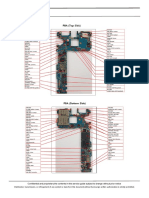AWS Module 2
Uploaded by
Bhuvana SenthilkumarAWS Module 2
Uploaded by
Bhuvana SenthilkumarlOMoARcPSD|20361738
10 100- Acclfo-20-EN-M02SG
Information Technology Stream (BSc Science) (Curtin University)
Studocu is not sponsored or endorsed by any college or university
Downloaded by Bhuvana Senthilkumar (bhuvana9902@gmail.com)
lOMoARcPSD|20361738
AWS Academy Cloud Foundations
Module 02 Student Guide
Version 2.0.6
100-ACCLFO-20-EN-SG
Downloaded by Bhuvana Senthilkumar (bhuvana9902@gmail.com)
lOMoARcPSD|20361738
© 2020 Amazon Web Services, Inc. or its affiliates. All rights reserved.
This work may not be reproduced or redistributed, in whole or in part, without
prior written permission from Amazon Web Services, Inc. Commercial copying,
lending, or selling is prohibited.
All trademarks are the property of their owners.
Downloaded by Bhuvana Senthilkumar (bhuvana9902@gmail.com)
lOMoARcPSD|20361738
AWS Academy Cloud Foundations AWS Academy Cloud Foundations
Contents
Module 2: Cloud Economics and Billing 4
© 2021 Amazon Web Services, Inc. or its affiliates. All rights reserved. 3
Downloaded by Bhuvana Senthilkumar (bhuvana9902@gmail.com)
lOMoARcPSD|20361738
AWS Academy Cloud Foundations Module 2: Cloud Economics and Billing
Welcome Module 2: Cloud Economics and Billing
© 2021 Amazon Web Services, Inc. or its affiliates. All rights reserved. 4
Downloaded by Bhuvana Senthilkumar (bhuvana9902@gmail.com)
lOMoARcPSD|20361738
AWS Academy Cloud Foundations Module 2: Cloud Economics and Billing
This module will address the following topics:
• Fundamentals of Pricing
• Total Cost of Ownership
• AWS Organizations
• AWS Billing and Cost Management
• Technical Support
The module also includes an instructor-led demonstration that will show you how to interact
with the billing dashboard.
The module also includes an activity that challenges you to estimate the costs for a company
by using the AWS Pricing Calculator.
Finally, you will be asked to complete a knowledge check that will be used to test your
understanding of the key concepts that are covered in this module.
© 2021 Amazon Web Services, Inc. or its affiliates. All rights reserved. 5
Downloaded by Bhuvana Senthilkumar (bhuvana9902@gmail.com)
lOMoARcPSD|20361738
AWS Academy Cloud Foundations Module 2: Cloud Economics and Billing
After completing this module, you should be able to:
• Explain the AWS pricing philosophy
• Recognize fundamental pricing characteristics
• Indicate the elements of total cost of ownership
• Discuss the results of the AWS Pricing Calculator
• Identify how to set up an organizational structure that simplifies billing and account
visibility to review cost data.
• Identify the functionality in the AWS Billing Dashboard
• Describe how to use AWS Bills, AWS Cost Explorer, AWS Budgets, and AWS Cost and
Usage Reports
• Identify the various AWS technical support plans and features
© 2021 Amazon Web Services, Inc. or its affiliates. All rights reserved. 6
Downloaded by Bhuvana Senthilkumar (bhuvana9902@gmail.com)
lOMoARcPSD|20361738
AWS Academy Cloud Foundations Module 2: Cloud Economics and Billing
Introducing Section 1: Fundamentals of pricing.
© 2021 Amazon Web Services, Inc. or its affiliates. All rights reserved. 7
Downloaded by Bhuvana Senthilkumar (bhuvana9902@gmail.com)
lOMoARcPSD|20361738
AWS Academy Cloud Foundations Module 2: Cloud Economics and Billing
There are three fundamental drivers of cost with AWS: compute, storage, and outbound
data transfer. These characteristics vary somewhat, depending on the AWS product and
pricing model you choose.
In most cases, there is no charge for inbound data transfer or for data transfer between other
AWS services within the same AWS Region. There are some exceptions, so be sure to verify
data transfer rates before you begin to use the AWS service.
Outbound data transfer is aggregated across services and then charged at the outbound data
transfer rate. This charge appears on the monthly statement as AWS Data Transfer Out.
© 2021 Amazon Web Services, Inc. or its affiliates. All rights reserved. 8
Downloaded by Bhuvana Senthilkumar (bhuvana9902@gmail.com)
lOMoARcPSD|20361738
AWS Academy Cloud Foundations Module 2: Cloud Economics and Billing
This philosophy is what underlies AWS pricing. While the number and types of services
offered by AWS have increased dramatically, our philosophy on pricing has not changed. At
the end of each month, you pay for what you use. You can start or stop using a product at
any time. No long-term contracts are required.
AWS offers a range of cloud computing services. For each service, you pay for exactly the
amount of resources that you actually need. This utility-style pricing model includes:
• Pay for what you use
• Pay less when you reserve
• Pay less when you use more
• Pay even less as AWS grows
You will now take a closer look at these core concepts of pricing.
To learn more about AWS pricing, see: AWS pricing overview
© 2021 Amazon Web Services, Inc. or its affiliates. All rights reserved. 9
Downloaded by Bhuvana Senthilkumar (bhuvana9902@gmail.com)
lOMoARcPSD|20361738
AWS Academy Cloud Foundations Module 2: Cloud Economics and Billing
Unless you build data centers for a living, you might have spent too much time and money
building them. With AWS, you pay only for the services that you consume with no large
upfront expenses. You can lower variable costs, so you no longer need to dedicate valuable
resources to building costly infrastructure, including purchasing servers, software licenses, or
leasing facilities.
Quickly adapt to changing business needs and redirect your focus on innovation and
invention by paying only for what you use and for as long as you need it. All AWS services are
available on demand, require no long-term contracts, and have no complex licensing
dependencies.
© 2021 Amazon Web Services, Inc. or its affiliates. All rights reserved. 10
Downloaded by Bhuvana Senthilkumar (bhuvana9902@gmail.com)
lOMoARcPSD|20361738
AWS Academy Cloud Foundations Module 2: Cloud Economics and Billing
For certain services like Amazon Elastic Compute Cloud (Amazon EC2) and Amazon Relational
Database Service (Amazon RDS), you can invest in reserved capacity. With Reserved
Instances, you can save up to 75 percent over equivalent on-demand capacity. Reserved
Instances are available in three options:
• All Upfront Reserved Instance (or AURI)
• Partial Upfront Reserved Instance (or PURI)
• No Upfront Payments Reserved Instance (or NURI)
When you buy Reserved Instances, you receive a greater discount when you make a larger
upfront payment. To maximize your savings, you can pay all upfront and receive the largest
discount. Partial Upfront RIs offer lower discounts, but they give you the option to spend less
upfront. Lastly, you can choose to spend nothing upfront and receive a smaller discount,
which enables you to free capital to spend on other projects.
By using reserved capacity, your organization can minimize risks, more predictably manage
budgets, and comply with policies that require longer-term commitments.
© 2021 Amazon Web Services, Inc. or its affiliates. All rights reserved. 11
Downloaded by Bhuvana Senthilkumar (bhuvana9902@gmail.com)
lOMoARcPSD|20361738
AWS Academy Cloud Foundations Module 2: Cloud Economics and Billing
With AWS, you can get volume-based discounts and realize important savings as your usage
increases. For services like Amazon Simple Storage Service (Amazon S3), pricing is tiered,
which means that you pay less per GB when you use more. In addition, data transfer in is
always free. Multiple storage services deliver lower storage costs based on your needs. As a
result, as your AWS usage needs increase, you benefit from the economies of scale that
enable you to increase adoption and keep costs under control.
As your organization evolves, AWS also gives you options to acquire services that help you
address your business needs. For example, the AWS storage services portfolio offers options
to help you lower pricing based on how frequently you access data and the performance that
you need to retrieve it. To optimize your savings, you can choose the right combination of
storage solutions that help you reduce costs while preserving performance, security, and
durability.
© 2021 Amazon Web Services, Inc. or its affiliates. All rights reserved. 12
Downloaded by Bhuvana Senthilkumar (bhuvana9902@gmail.com)
lOMoARcPSD|20361738
AWS Academy Cloud Foundations Module 2: Cloud Economics and Billing
AWS constantly focuses on reducing data center hardware costs, improving operational
efficiencies, lowering power consumption, and generally lowering the cost of doing business.
These optimizations and the substantial and growing economies of scale of AWS result in
passing savings back to you as lower pricing. Since 2006, AWS has lowered pricing 75 times
(as of September 2019).
Another benefit of AWS growth is that future, higher-performing resources replace current
ones for no extra charge.
© 2021 Amazon Web Services, Inc. or its affiliates. All rights reserved. 13
Downloaded by Bhuvana Senthilkumar (bhuvana9902@gmail.com)
lOMoARcPSD|20361738
AWS Academy Cloud Foundations Module 2: Cloud Economics and Billing
AWS realizes that every customer has different needs. If none of the AWS pricing models
work for your project, custom pricing is available for high-volume projects with unique
requirements.
© 2021 Amazon Web Services, Inc. or its affiliates. All rights reserved. 14
Downloaded by Bhuvana Senthilkumar (bhuvana9902@gmail.com)
lOMoARcPSD|20361738
AWS Academy Cloud Foundations Module 2: Cloud Economics and Billing
To help new AWS customers get started in the cloud, AWS offers a free usage tier (the AWS
Free Tier) for new customers for up to 1 year. The AWS Free Tier applies to certain services
and options. If you are a new AWS customer, you can run a free Amazon Elastic Compute
Cloud (Amazon EC2) T2 micro instance for a year, while also using a free usage tier for
Amazon S3, Amazon Elastic Block Store (Amazon EBS), Elastic Load Balancing, AWS data
transfer, and other AWS services.
To learn more, see AWS Free Tier.
© 2021 Amazon Web Services, Inc. or its affiliates. All rights reserved. 15
Downloaded by Bhuvana Senthilkumar (bhuvana9902@gmail.com)
lOMoARcPSD|20361738
AWS Academy Cloud Foundations Module 2: Cloud Economics and Billing
AWS also offers a variety of services for no additional charge.
• Amazon Virtual Private Cloud (Amazon VPC) enables you to provision a logically isolated
section of the AWS Cloud where you can launch AWS resources in a virtual network that
you define.
• AWS Identity and Access Management (IAM) controls your users’ access to AWS services
and resources.
• Consolidated Billing is a billing feature in AWS Organizations to consolidate payment for
multiple AWS accounts or multiple Amazon Internet Services Private Limited (AISPL)
accounts*. Consolidated billing provides:
• One bill for multiple accounts.
• The ability to easily track each account’s charges.
• The opportunity to decrease charges as a result of volume pricing discounts from
combined usage.
• And you can consolidate all of your accounts using Consolidated Billing and get
tiered benefits.
• AWS Elastic Beanstalk is an even easier way for you to quickly deploy and manage
applications in the AWS Cloud.
• AWS CloudFormation gives developers and systems administrators an easy way to create
a collection of related AWS resources and provision them in an orderly and predictable
© 2021 Amazon Web Services, Inc. or its affiliates. All rights reserved. 16
Downloaded by Bhuvana Senthilkumar (bhuvana9902@gmail.com)
lOMoARcPSD|20361738
AWS Academy Cloud Foundations Module 2: Cloud Economics and Billing
fashion.
• Automatic Scaling automatically adds or removes resources according to conditions you
define. The resources you are using increase seamlessly during demand spikes to maintain
performance and decrease automatically during demand lulls to minimize costs.
• AWS OpsWorks is an application management service that makes it easy to deploy and
operate applications of all shapes and sizes.
Though there is no charge for these services, there might be charges associated with other
AWS services used with these services. For example, when you automatically scale additional
EC2 instances, there will be charges for those instances.
* Note: The main difference between AWS accounts and AISPL accounts is the seller of
record. AWS accounts are administered by Amazon Web Services, Inc., but AISPL accounts
are administered by Amazon Internet Services Private Limited. If you used an Indian address
when you created your account, your account's default seller of record is AISPL. By default,
AISPL accounts are billed in Indian Rupees (INR).
© 2021 Amazon Web Services, Inc. or its affiliates. All rights reserved. 17
Downloaded by Bhuvana Senthilkumar (bhuvana9902@gmail.com)
lOMoARcPSD|20361738
AWS Academy Cloud Foundations Module 2: Cloud Economics and Billing
In summary, while the number and types of services offered by AWS have increased
dramatically, our philosophy on pricing has not changed. At the end of each month, you pay
only for what you use, and you can start or stop using a product at any time. No long-term
contracts are required.
The best way to estimate costs is to examine the fundamental characteristics for each AWS
service, estimate your usage for each characteristic, and then map that usage to the prices
that are posted on the AWS website. The service pricing strategy gives you the flexibility to
choose the services that you need for each project and to pay only for what you use.
There are several free AWS services, including:
• Amazon VPC
• Elastic Beanstalk
• AWS CloudFormation
• IAM
• Automatic scaling services
• AWS OpsWorks
• Consolidated Billing
While the services themselves are free, the resources that they provision might not be free.
Additionally, there is no charge for inbound data or data transfer between services within the
same AWS Region. However, outbound data transfer costs are tiered.
To learn more about pricing, see:
AWS pricing
AWS pricing overview
© 2021 Amazon Web Services, Inc. or its affiliates. All rights reserved. 18
Downloaded by Bhuvana Senthilkumar (bhuvana9902@gmail.com)
lOMoARcPSD|20361738
AWS Academy Cloud Foundations Module 2: Cloud Economics and Billing
Introducing Section 2: Total Cost of Ownership.
© 2021 Amazon Web Services, Inc. or its affiliates. All rights reserved. 19
Downloaded by Bhuvana Senthilkumar (bhuvana9902@gmail.com)
lOMoARcPSD|20361738
AWS Academy Cloud Foundations Module 2: Cloud Economics and Billing
On-premises versus cloud is a question that many businesses ask. The difference between
these two options is how they are deployed.
An on-premises infrastructure is installed locally on a company’s own computers and servers.
There are several fixed costs, also known as capital expenses, that are associated with the
traditional infrastructure. Capital expenses include facilities, hardware, licenses, and
maintenance staff. Scaling up can be expensive and time-consuming. Scaling down does not
reduce fixed costs.
A cloud infrastructure is purchased from a service provider who builds and maintains the
facilities, hardware, and maintenance staff. A customer pays for what is used. Scaling up or
down is simple. Costs are easy to estimate because they depend on service use.
It is difficult to compare an on-premises IT delivery model with the AWS Cloud. The two are
different because they use different concepts and terms.
Using on-premises IT involves a discussion that is based on capital expenditure, long planning
cycles, and multiple components to buy, build, manage, and refresh resources over time.
Using the AWS Cloud involves a discussion about flexibility, agility, and consumption-based
costs.
So, how can you identify the best option?
© 2021 Amazon Web Services, Inc. or its affiliates. All rights reserved. 20
Downloaded by Bhuvana Senthilkumar (bhuvana9902@gmail.com)
lOMoARcPSD|20361738
AWS Academy Cloud Foundations Module 2: Cloud Economics and Billing
You can identify the best option by comparing the on-premises solution to a cloud solution.
Total Cost of Ownership (or TCO) is a financial estimate that is intended to help buyers and
owners determine the direct and indirect costs of a product or system. TCO includes the cost
of a service, plus all the costs that are associated with owning the service.
You might want to compare the costs of running an entire infrastructure environment for a
specific workload in an on-premises or collocation facility to the same workload running on a
cloud-based infrastructure. This comparison is done for budgeting purposes or to build a
business case for business decisions about the optimal deployment solution.
© 2021 Amazon Web Services, Inc. or its affiliates. All rights reserved. 21
Downloaded by Bhuvana Senthilkumar (bhuvana9902@gmail.com)
lOMoARcPSD|20361738
AWS Academy Cloud Foundations Module 2: Cloud Economics and Billing
Some of the costs that are associated with data center management include:
• Server costs for both hardware and software, and facilities costs to house the equipment.
• Storage costs for the hardware, administration, and facilities.
• Network costs for hardware, administration, and facilities.
• And IT labor costs that are required to administer the entire solution.
When you compare an on-premises to cloud solution, it is important to accurately assess the
true costs of both options. With the cloud, most costs are upfront and readily calculated. For
example, cloud providers give transparent pricing based on different usage metrics, such as
RAM, storage, and bandwidth, among others. Pricing is frequently fixed per unit of time.
Customers gain certainty over pricing and are then able to readily calculate costs based on
several different usage estimates.
Compare this process to on-premises technology. Though they are sometimes difficult to
determine, calculations of in-house costs must take into account all:
• Direct costs that accompany running a server—like power, floor space, storage, and IT
operations to manage those resources.
• Indirect costs of running a server, like network and storage infrastructure.
© 2021 Amazon Web Services, Inc. or its affiliates. All rights reserved. 22
Downloaded by Bhuvana Senthilkumar (bhuvana9902@gmail.com)
lOMoARcPSD|20361738
AWS Academy Cloud Foundations Module 2: Cloud Economics and Billing
This diagram is conceptual, and it does not include every cost item. For example, depending
on the solution you are implementing, software costs can include database, management,
and middle-tier costs. Facilities costs can include upgrades, maintenance, building security,
taxes, and so on. IT labor costs can include security administration and application
administration costs. This diagram includes an abbreviated list to demonstrate the type of
costs that are involved in data center maintenance.
© 2021 Amazon Web Services, Inc. or its affiliates. All rights reserved. 23
Downloaded by Bhuvana Senthilkumar (bhuvana9902@gmail.com)
lOMoARcPSD|20361738
AWS Academy Cloud Foundations Module 2: Cloud Economics and Billing
Here is a sample cost comparison. This example shows a cost comparison for an on-premises
solution and a cloud solution over 3 years. For this comparison, two similar environments
were constructed to represent the on-premises and AWS environments. Additional direct and
indirect costs that are associated with the on-premises solution were not included. The
components of the on-premises solution include:
• 1 virtual machine with 4 CPUs, 16 GB of RAM, and a Linux operating system
• Average utilization is 100 percent
• Optimized by RAM
The components of a comparable AWS environment include:
• 1 m4.xlarge instance with 4 CPUs, 16 GB of RAM
• The instance type is a 3-year Partial Upfront Reserved Instance
The on-premises 3-year total cost is $167,422. The AWS Cloud 3-year total cost is $7,509,
which is a 96 percent savings over the on-premises solution. Thus, the 3-year total savings on
cloud infrastructure would be $159,913. This comparison helps a business clearly understand
the differences between the alternatives.
What is the difference in the costs?
Remember, the on-premises solution is predicted. It continues to incur costs whether the
capacity is used.
In contrast, the AWS solution is commissioned when needed and decommissioned when the
resources are no longer in use, which results in lower overall costs.
© 2021 Amazon Web Services, Inc. or its affiliates. All rights reserved. 24
Downloaded by Bhuvana Senthilkumar (bhuvana9902@gmail.com)
lOMoARcPSD|20361738
AWS Academy Cloud Foundations Module 2: Cloud Economics and Billing
AWS offers the AWS Pricing Calculator to help you estimate a monthly AWS bill. You can use
this tool to explore AWS services and create an estimate for the cost of your use cases on
AWS. You can model your solutions before building them, explore the price points and
calculations behind your estimate, and find the available instance types and contract terms
that meet your needs. This enables you to make informed decisions about using AWS. You
can plan your AWS costs and usage or price out setting up a new set of instances and
services.
The AWS Pricing Calculator helps you:
• Estimate monthly costs of AWS services
• Identify opportunities for cost reduction
• Model your solutions before building them
• Explore price points and calculations behind your estimate
• Find the available instance types and contract terms that meet your needs
The AWS Pricing Calculator enables you to name your estimate and create and name groups
of services. Groups are containers that you add services to in order to organize and build your
estimate. You can organize your groups and services by cost-center, department, product
architecture, etc.
For more information, see the AWS Pricing Calculator website.
© 2021 Amazon Web Services, Inc. or its affiliates. All rights reserved. 25
Downloaded by Bhuvana Senthilkumar (bhuvana9902@gmail.com)
lOMoARcPSD|20361738
AWS Academy Cloud Foundations Module 2: Cloud Economics and Billing
AWS Pricing Calculator estimates are broken into:
• The total for your first 12 months – The total estimate for your current group and
all of the services and groups in your current group. It combines the upfront and
monthly estimates.
• Your total upfront – How much you are estimated to pay upfront as you set up
your AWS stack.
• Your total monthly – How much you're estimated to spend every month while you
run your AWS stack.
Within a group, you can see how much each service is estimated to cost. If you want
to price out different ways to build your AWS setup, you can use different groups for
each variation of your setup and compare the estimates for the different setups.
For more information, see Reading an estimate.
© 2021 Amazon Web Services, Inc. or its affiliates. All rights reserved. 26
Downloaded by Bhuvana Senthilkumar (bhuvana9902@gmail.com)
lOMoARcPSD|20361738
AWS Academy Cloud Foundations Module 2: Cloud Economics and Billing
Break up into groups of four or five and use the AWS Pricing Calculator and the specifications
provided to develop a cost estimate.
Be prepared to report your findings back to the class.
© 2021 Amazon Web Services, Inc. or its affiliates. All rights reserved. 27
Downloaded by Bhuvana Senthilkumar (bhuvana9902@gmail.com)
lOMoARcPSD|20361738
AWS Academy Cloud Foundations Module 2: Cloud Economics and Billing
Hard benefits include reduced spending on compute, storage, networking, and security. They
also include reductions in hardware and software purchases; reductions in operational costs,
backup, and disaster recovery; and a reduction in operations personnel.
Cloud Total Cost of Ownership defines what will be spent on the technology after
adoption—or what it costs to run the solution. Typically, a TCO analysis looks at the as-is on-
premises infrastructure and compares it with the cost of the to-be infrastructure state in the
cloud. While this difference might be easy to calculate, it might only provide a narrow view of
the total financial impact of moving to the cloud.
A return on investment (ROI) analysis can be used to determine the value that is generated
while considering spending and saving. This analysis starts by identifying the hard benefits in
terms of direct and visible cost reductions and efficiency improvements.
© 2021 Amazon Web Services, Inc. or its affiliates. All rights reserved. 28
Downloaded by Bhuvana Senthilkumar (bhuvana9902@gmail.com)
lOMoARcPSD|20361738
AWS Academy Cloud Foundations Module 2: Cloud Economics and Billing
Next, soft savings are identified. Soft savings are value points that are challenging to
accurately quantify, but they can be more valuable than the hard savings. It is important for
you to understand both hard and soft benefits to understand the full value of the cloud. Soft
benefits include:
• Reusing service and applications that enable you to define (and redefine solutions) by
using the same cloud service
• Increased developer productivity
• Improved customer satisfaction
• Agile business processes that can quickly respond to new and emerging opportunities
• Increased global reach
Now, you will review a case study from Delaware North to see an actual TCO example.
© 2021 Amazon Web Services, Inc. or its affiliates. All rights reserved. 29
Downloaded by Bhuvana Senthilkumar (bhuvana9902@gmail.com)
lOMoARcPSD|20361738
AWS Academy Cloud Foundations Module 2: Cloud Economics and Billing
Background:
Delaware North originated in 1915 as a peanut and popcorn concessions vendor; today, it’s a
major food and hospitality company. Although the company deliberately keeps a low profile,
it is a leader in the food-service and hospitality industry.
Delaware North serves more than 500 million customers annually at more than 200
locations around the world, including venues the Kennedy Space Center in Florida, London
Heathrow Airport, Kings Canyon Resort in Australia, and the Green Bay Packers’ Lambeau
Field in Wisconsin. This global presence has turned Delaware North into a $3 billion
enterprise.
© 2021 Amazon Web Services, Inc. or its affiliates. All rights reserved. 30
Downloaded by Bhuvana Senthilkumar (bhuvana9902@gmail.com)
lOMoARcPSD|20361738
AWS Academy Cloud Foundations Module 2: Cloud Economics and Billing
The company’s on-premises data center was becoming too expensive and inefficient to
support its global business operations.
Kevin Quinlivan, Delaware North’s Chief Information Officer, said, <As the company
continued to grow, the demand to rapidly deploy new solutions to meet customer
requirements increased as well. This fact, combined with the need to constantly upgrade
aging equipment, required an even greater commitment of resources on our part. We had to
find a better strategy.=
Delaware North turned to AWS for a solution.
© 2021 Amazon Web Services, Inc. or its affiliates. All rights reserved. 31
Downloaded by Bhuvana Senthilkumar (bhuvana9902@gmail.com)
lOMoARcPSD|20361738
AWS Academy Cloud Foundations Module 2: Cloud Economics and Billing
After a successful migration of about 50 websites to AWS in 2013, Delaware North evaluated
the cost benefit and Total Cost of Ownership to move their IT infrastructure to AWS. Their
focus was to answer executive-level business demands for measurable benefits that could
convince an executive committee that the AWS Cloud was the right approach.
The evaluation process centered on three criteria:
• First, a cloud solution needed a broad set of technologies that could handle all of
Delaware North’s enterprise workloads while delivering support for critical functions.
• From an operational perspective, Delaware North wanted the features and flexibility to
modify core IT processes to improve efficiencies and lower costs. This included
eliminating redundant or time-consuming tasks like patching software or pushing test
and development tasks through outdated systems that, in the past, added months to the
deployment of new services.
• Finally, financial requirements needed to demonstrate a return on investment with a
solid cost-benefit justification for moving away from their existing data center
environment.
© 2021 Amazon Web Services, Inc. or its affiliates. All rights reserved. 32
Downloaded by Bhuvana Senthilkumar (bhuvana9902@gmail.com)
lOMoARcPSD|20361738
AWS Academy Cloud Foundations Module 2: Cloud Economics and Billing
A cost comparison completed by Delaware North demonstrated that it could save $3.5
million US dollars based on a 5-year run rate by moving its on-premises data center to AWS
and using 3-year Amazon EC2 Reserved Instances and Reserved Instance renewals.
Quinlivan noted that the deep technology stack available on AWS was more than sufficient to
meet the company’s technical and operational requirements. The pricing structure of the
AWS offerings—which includes paying only for what is used—provided total cost of
ownership benefits that were presented to senior leaders.
Quinlivan stated, <We compared the costs of keeping our on-premises data center versus
moving to the AWS Cloud, measuring basic infrastructure items such as hardware cost and
maintenance.= He also says <We estimate that moving to AWS will save us at least $3.5
million over five years by reducing our server hardware by more than 90 percent. But the
cost savings will likely be greater due to additional benefits, like the increased compute
capacity we can get using AWS. That lets us continually add more and larger workloads than
we could using a traditional data center infrastructure, and achieve savings by only paying for
what we use.=
Delaware North moved almost all of its applications to AWS, including enterprise software
such as its Fiorano middleware, Crystal Reports and QLIK business intelligence solutions, its
Citrix virtual desktop system, and Microsoft System Center Configuration Manager, which is
used to manage workstations.
© 2021 Amazon Web Services, Inc. or its affiliates. All rights reserved. 33
Downloaded by Bhuvana Senthilkumar (bhuvana9902@gmail.com)
lOMoARcPSD|20361738
AWS Academy Cloud Foundations Module 2: Cloud Economics and Billing
The most dramatic physical change was the elimination of 205 servers. Everything that ran
on that hardware was migrated to AWS. The IT department decided to keep about 20 servers
on-premises at the new headquarters building to run communications and file-and-print
tasks.
<We erred on the side of caution to ensure there is no latency with these tasks, but once we
reach a certain comfort level, we may move these to the cloud as well,= said Scott Mercer,
head of the IT department’s service-oriented architecture team.
© 2021 Amazon Web Services, Inc. or its affiliates. All rights reserved. 34
Downloaded by Bhuvana Senthilkumar (bhuvana9902@gmail.com)
lOMoARcPSD|20361738
AWS Academy Cloud Foundations Module 2: Cloud Economics and Billing
This chart displays the cost comparison done by Delaware North showing the costs of their
on-premises environment and the proposed AWS environment. The estimates showed a $3.5
million savings based on a five-year run rate by moving from an on-premises data center to
AWS.
© 2021 Amazon Web Services, Inc. or its affiliates. All rights reserved. 35
Downloaded by Bhuvana Senthilkumar (bhuvana9902@gmail.com)
lOMoARcPSD|20361738
AWS Academy Cloud Foundations Module 2: Cloud Economics and Billing
About 6 months into its cloud migration, Delaware North realized benefits in addition to its
data center consolidation, including cost-effective security compliance, enhanced disaster
recovery, and faster deployment times for new services.
<Robust security in a retail environment is critical for us because of our many retail
operations, and AWS is enormously helpful for that,= said Brian Mercer, the senior software
architect for the project. <By leveraging the security best practices of AWS, we’ve been able
to eliminate a lot of compliance tasks that in the past took up valuable time and money.=
Brian Mercer added that the company also increased its disaster recovery capabilities at a
lower cost than what was available in its previous data center deployment. <It significantly
improved our business continuity capabilities, including seamless failovers,= he said.
The solution is also helping Delaware North operate with greater speed and agility. For
example, it can bring in new businesses—either through contracts or acquisitions—and get
them online more quickly than in the past by eliminating the need for traditional IT
procurement and provisioning. It used to take between 2 and 3 weeks to provision new
business units; now it takes 1 day. The Delaware North IT team is also using AWS to overhaul
its operations by eliminating outdated and cumbersome processes, cleaning up
documentation, and using the benefits of running test and development tasks in combination
with rapid deployment of services through the cloud.
© 2021 Amazon Web Services, Inc. or its affiliates. All rights reserved. 36
Downloaded by Bhuvana Senthilkumar (bhuvana9902@gmail.com)
lOMoARcPSD|20361738
AWS Academy Cloud Foundations Module 2: Cloud Economics and Billing
<Our DevOps team can now spin up the resources to push out a service in just minutes,
compared to the weeks it used to take,= said Brian Mercer. <With AWS, we can respond
much faster to business needs. And we can start repurposing time and resources to deliver
more value and services to our internal teams and to our customers.=
© 2021 Amazon Web Services, Inc. or its affiliates. All rights reserved. 37
Downloaded by Bhuvana Senthilkumar (bhuvana9902@gmail.com)
lOMoARcPSD|20361738
AWS Academy Cloud Foundations Module 2: Cloud Economics and Billing
Introducing Section 3: AWS Organizations.
© 2021 Amazon Web Services, Inc. or its affiliates. All rights reserved. 38
Downloaded by Bhuvana Senthilkumar (bhuvana9902@gmail.com)
lOMoARcPSD|20361738
AWS Academy Cloud Foundations Module 2: Cloud Economics and Billing
AWS Organizations is a free account management service that enables you to consolidate
multiple AWS accounts into an organization that you create and centrally manage. AWS
Organizations include consolidated billing and account management capabilities that help
you to better meet the budgetary, security, and compliance needs of your business.
The main benefits of AWS Organizations are:
• Centrally managed access policies across multiple AWS accounts.
• Controlled access to AWS services.
• Automated AWS account creation and management.
• Consolidated billing across multiple AWS accounts.
© 2021 Amazon Web Services, Inc. or its affiliates. All rights reserved. 39
Downloaded by Bhuvana Senthilkumar (bhuvana9902@gmail.com)
lOMoARcPSD|20361738
AWS Academy Cloud Foundations Module 2: Cloud Economics and Billing
Here is some terminology to understand the structure of AWS Organizations.
The diagram shows a basic organization, or root, that consists of seven accounts that are
organized into four organizational units (or OUs). An OU is a container for accounts within a
root. An OU can also contain other OUs. This structure enables you to create a hierarchy that
looks like an upside-down tree with the root at the top. The branches consist of child OUs
and they move downward until they end in accounts, which are like the leaves of the tree.
When you attach a policy to one of the nodes in the hierarchy, it flows down and it affects all
the branches and leaves. This example organization has several policies that are attached to
some of the OUs or are attached directly to accounts.
An OU can have only one parent and, currently, each account can be a member of exactly
one OU. An account is a standard AWS account that contains your AWS resources. You can
attach a policy to an account to apply controls to only that one account.
© 2021 Amazon Web Services, Inc. or its affiliates. All rights reserved. 40
Downloaded by Bhuvana Senthilkumar (bhuvana9902@gmail.com)
lOMoARcPSD|20361738
AWS Academy Cloud Foundations Module 2: Cloud Economics and Billing
AWS Organizations enables you to:
• Create service control policies (SCPs) that centrally control AWS services across multiple
AWS accounts.
• Create groups of accounts and then attach policies to a group to ensure that the correct
policies are applied across the accounts.
• Simplify account management by using application programming interfaces (APIs) to
automate the creation and management of new AWS accounts.
• Simplify the billing process by setting up a single payment method for all the AWS
accounts in your organization. With consolidated billing, you can see a combined view of
charges that are incurred by all your accounts, and you can take advantage of pricing
benefits from aggregated usage. Consolidated billing provides a central location to
manage billing across all of your AWS accounts, and the ability to benefit from volume
discounts.
© 2021 Amazon Web Services, Inc. or its affiliates. All rights reserved. 41
Downloaded by Bhuvana Senthilkumar (bhuvana9902@gmail.com)
lOMoARcPSD|20361738
AWS Academy Cloud Foundations Module 2: Cloud Economics and Billing
AWS Organizations does not replace associating AWS Identity and Access Management
(IAM) policies with users, groups, and roles within an AWS account.
With IAM policies, you can allow or deny access to AWS services (such as Amazon S3),
individual AWS resources (such as a specific S3 bucket), or individual API actions (such as
s3:CreateBucket). An IAM policy can be applied only to IAM users, groups, or roles, and it can
never restrict the AWS account root user.
In contrast, with Organizations, you use service control policies (SCPs) to allow or deny
access to particular AWS services for individual AWS accounts or for groups of accounts in an
OU. The specified actions from an attached SCP affect all IAM users, groups, and roles for an
account, including the AWS account root user.
© 2021 Amazon Web Services, Inc. or its affiliates. All rights reserved. 42
Downloaded by Bhuvana Senthilkumar (bhuvana9902@gmail.com)
lOMoARcPSD|20361738
AWS Academy Cloud Foundations Module 2: Cloud Economics and Billing
Keep in mind that this process assumes that you have access to two existing AWS accounts,
and that you can sign in to each account as an administrator.
Review these steps for setting up AWS Organizations:
• Step 1 is to create your organization with your current AWS account as the primary
account. You also invite one AWS account to join your organization and create another
account as a member account.
• Step 2 is to create two organizational units in your new organization and place the
member accounts in those OUs.
• Step 3 is to create service control policies, which enable you to apply restrictions to what
actions can be delegated to users and roles in the member accounts. A service control
policy is a type of organization control policy.
• Step 4 is to test your organization’s policies. Sign in as a user for each of the roles (such as
OU1 or OU2) and see how the service control policies impact account access.
Alternatively, you can use the IAM policy simulator to test and troubleshoot IAM and
resource-based policies that are attached to IAM users, groups, or roles in your AWS
account.
To learn more about the IAM policy simulator, see:
IAM policy simulator
© 2021 Amazon Web Services, Inc. or its affiliates. All rights reserved. 43
Downloaded by Bhuvana Senthilkumar (bhuvana9902@gmail.com)
lOMoARcPSD|20361738
AWS Academy Cloud Foundations Module 2: Cloud Economics and Billing
There are restrictions on names that you can create in AWS Organizations, which includes
names of accounts, OUs, roots, and policies.
Names must be composed of Unicode characters and not exceed 250 characters in length.
AWS Organizations has several maximum and minimum values for entities.
© 2021 Amazon Web Services, Inc. or its affiliates. All rights reserved. 44
Downloaded by Bhuvana Senthilkumar (bhuvana9902@gmail.com)
lOMoARcPSD|20361738
AWS Academy Cloud Foundations Module 2: Cloud Economics and Billing
AWS Organizations can be managed through different interfaces.
The AWS Management Console is a browser-based interface that you can use to manage
your organization and your AWS resources. You can perform any task in your organization by
using the console.
AWS Command Line Interface (AWS CLI) tools enable you to issue commands at your
system's command line to perform AWS Organizations tasks and AWS tasks. This method can
be faster and more convenient than using the console.
You can use also AWS software development kits (SDKs) to handle tasks such as
cryptographically signing requests, managing errors, and retrying requests
automatically. AWS SDKs consist of libraries and sample code for various programming
languages and platforms, such as Java, Python, Ruby, .NET, iOS, and Android.
The AWS Organizations HTTPS Query API gives you programmatic access to AWS
Organizations and AWS. You can use the API to issue HTTPS requests directly to the service.
When you use the HTTPS API, you must include code to digitally sign requests by using your
credentials.
© 2021 Amazon Web Services, Inc. or its affiliates. All rights reserved. 45
Downloaded by Bhuvana Senthilkumar (bhuvana9902@gmail.com)
lOMoARcPSD|20361738
AWS Academy Cloud Foundations Module 2: Cloud Economics and Billing
Introducing Section 4: AWS Billing and Cost Management.
© 2021 Amazon Web Services, Inc. or its affiliates. All rights reserved. 46
Downloaded by Bhuvana Senthilkumar (bhuvana9902@gmail.com)
lOMoARcPSD|20361738
AWS Academy Cloud Foundations Module 2: Cloud Economics and Billing
AWS Billing and Cost Management is the service that you use to pay your AWS bill, monitor
your usage, and budget your costs. Billing and Cost Management enables you to forecast and
obtain a better idea of what your costs and usage might be in the future so that you can plan
ahead.
You can set a custom time period and determine whether you would like to view your data at
a monthly or daily level of granularity.
With the filtering and grouping functionality, you can further analyze your data using a
variety of available dimensions. The AWS Cost and Usage Report Tool enables you to identify
opportunities for optimization by understanding your cost and usage data trends and how
you are using your AWS implementation.
© 2021 Amazon Web Services, Inc. or its affiliates. All rights reserved. 47
Downloaded by Bhuvana Senthilkumar (bhuvana9902@gmail.com)
lOMoARcPSD|20361738
AWS Academy Cloud Foundations Module 2: Cloud Economics and Billing
The AWS Billing Dashboard lets you view the status of your month-to-date AWS expenditure,
identify the services that account for the majority of your overall expenditure, and
understand at a high level how costs are trending.
One of the graphs that is located on the dashboard is the Spend Summary. The Spend
Summary shows you how much you spent last month, the estimated costs of your AWS usage
for the month to date, and a forecast for how much you are likely to spend this month.
Another graph is Month-to-Date Spend by Service, which shows the top services that you
use most and the proportion of costs that are attributed to that service.
© 2021 Amazon Web Services, Inc. or its affiliates. All rights reserved. 48
Downloaded by Bhuvana Senthilkumar (bhuvana9902@gmail.com)
lOMoARcPSD|20361738
AWS Academy Cloud Foundations Module 2: Cloud Economics and Billing
From the billing dashboard, you can access several other cost management tools that you can
use to estimate and plan your AWS costs. These tools include AWS Bills, AWS Cost Explorer,
AWS Budgets, and AWS Cost and Usage Reports.
© 2021 Amazon Web Services, Inc. or its affiliates. All rights reserved. 49
Downloaded by Bhuvana Senthilkumar (bhuvana9902@gmail.com)
lOMoARcPSD|20361738
AWS Academy Cloud Foundations Module 2: Cloud Economics and Billing
The AWS Bills page lists the costs that you incurred over the past month for each AWS
service, with a further breakdown by AWS Region and linked account.
This tool gives you access to the most up-to-date information on your costs and usage,
including your monthly bill and the detailed breakdown of the AWS services that you use.
© 2021 Amazon Web Services, Inc. or its affiliates. All rights reserved. 50
Downloaded by Bhuvana Senthilkumar (bhuvana9902@gmail.com)
lOMoARcPSD|20361738
AWS Academy Cloud Foundations Module 2: Cloud Economics and Billing
The AWS Billing and Cost Management console includes the Cost Explorer page for viewing
your AWS cost data as a graph.
With Cost Explorer, you can visualize, understand, and manage your AWS costs and usage
over time.
The Cost Explorer includes a default report that visualizes your costs and usage for your top
cost-incurring AWS services. The monthly running costs report gives you an overview of all
your costs for the past 3 months. It also provides forecasted numbers for the coming month,
with a corresponding confidence interval.
The Cost Explorer is a free tool that enables you to:
• View charts of your costs.
• View cost data for the past 13 months.
• Forecast how much you are likely to spend over the next 3 months.
• Discover patterns in how much you spend on AWS resources over time and identify cost
problem areas.
• Identify the services that you use the most
• View metrics, like which Availability Zones have the most traffic or which linked AWS
account is used the most.
© 2021 Amazon Web Services, Inc. or its affiliates. All rights reserved. 51
Downloaded by Bhuvana Senthilkumar (bhuvana9902@gmail.com)
lOMoARcPSD|20361738
AWS Academy Cloud Foundations Module 2: Cloud Economics and Billing
AWS Budgets uses the cost visualization that is provided by Cost Explorer to show you the
status of your budgets and to provide forecasts of your estimated costs.
You can also use AWS Budgets to create notifications for when you go over your budget for
the month, or when your estimated costs exceed your budget. Budgets can be tracked at the
monthly, quarterly, or yearly level, and you can customize the start and end dates. Budget
alerts can be sent via email or via Amazon Simple Notification Service (Amazon SNS).
© 2021 Amazon Web Services, Inc. or its affiliates. All rights reserved. 52
Downloaded by Bhuvana Senthilkumar (bhuvana9902@gmail.com)
lOMoARcPSD|20361738
AWS Academy Cloud Foundations Module 2: Cloud Economics and Billing
The AWS Cost and Usage Report is a single location for accessing comprehensive information
about your AWS costs and usage. This tool lists the usage for each service category that is
used by an account (and its users) in hourly or daily line items, and any tax that you activated
for tax allocation purposes.
You can choose to have AWS to publish billing reports to an S3 bucket. These reports can be
updated once a day.
© 2021 Amazon Web Services, Inc. or its affiliates. All rights reserved. 53
Downloaded by Bhuvana Senthilkumar (bhuvana9902@gmail.com)
lOMoARcPSD|20361738
AWS Academy Cloud Foundations Module 2: Cloud Economics and Billing
Show the Billing dashboard demo
© 2021 Amazon Web Services, Inc. or its affiliates. All rights reserved. 54
Downloaded by Bhuvana Senthilkumar (bhuvana9902@gmail.com)
lOMoARcPSD|20361738
AWS Academy Cloud Foundations Module 2: Cloud Economics and Billing
Show the Amazon Billing dashboard demo
© 2021 Amazon Web Services, Inc. or its affiliates. All rights reserved. 55
Downloaded by Bhuvana Senthilkumar (bhuvana9902@gmail.com)
lOMoARcPSD|20361738
AWS Academy Cloud Foundations Module 2: Cloud Economics and Billing
Introducing Section 5: Technical support.
© 2021 Amazon Web Services, Inc. or its affiliates. All rights reserved. 56
Downloaded by Bhuvana Senthilkumar (bhuvana9902@gmail.com)
lOMoARcPSD|20361738
AWS Academy Cloud Foundations Module 2: Cloud Economics and Billing
Whether you are new or continuing to adopt AWS services and applications as your business
solutions, AWS want help you do amazing things with AWS. AWS Support can provide you
with a unique combination of tools and expertise based on your current or future planned
use cases.
AWS Support was developed to provide complete support and the right resources to aid your
success. We want to support all our customers, including customers that might be
experimenting with AWS, those that are looking for production uses of AWS, and also
customers that use AWS as a business-critical resource. AWS Support can vary the type of
support that is provided, depending on the customer’s needs and goals.
© 2021 Amazon Web Services, Inc. or its affiliates. All rights reserved. 57
Downloaded by Bhuvana Senthilkumar (bhuvana9902@gmail.com)
lOMoARcPSD|20361738
AWS Academy Cloud Foundations Module 2: Cloud Economics and Billing
With AWS, customers can plan, deploy, and optimize with confidence.
If you would like proactive guidance, AWS Support has Technical Account Managers (TAMs)
who are designated as that user’s primary point of contact. The TAM can provide guidance,
architectural review, and continuous ongoing communication to keep you informed and
prepared as you plan, deploy, and optimize your solutions.
If you want to ensure that you follow best practices to increase performance and fault
tolerance in the AWS environment, AWS Support has AWS Trusted Advisor. AWS Trusted
Advisor is like a customized cloud expert. It is an online resource that checks for
opportunities to reduce monthly expenditures and increase productivity.
For account assistance, the Support Concierge is a billing and account expert who will
provide quick and efficient analysis on billing and account issues. The concierge addresses all
non-technical billing and account-level inquiries.
© 2021 Amazon Web Services, Inc. or its affiliates. All rights reserved. 58
Downloaded by Bhuvana Senthilkumar (bhuvana9902@gmail.com)
lOMoARcPSD|20361738
AWS Academy Cloud Foundations Module 2: Cloud Economics and Billing
AWS wants you to be able to plan, deploy, and optimize with confidence. We have developed
specific plans to support you, including Basic, Developer, Business, and Enterprise support plans.
• The Basic Support Plan offers:
• 24/7 access to customer service, documentation, whitepapers and support forums.
• Access to six core Trusted Advisor checks.
• Access to Personal Health Dashboard.
• The Developer Support Plan offers resources for customers that are testing or doing early
development on AWS, and any customers who:
• Want access to guidance and technical support.
• Are exploring how to quickly put AWS to work.
• Use AWS for non-production workloads or applications.
• The Business Support Plan offers resources for customers that are running production
workloads on AWS, and any customers who:
• Run one or more applications in production environments.
• Have multiple services activated, or use key services extensively.
• Depend on their business solutions to be available, scalable, and secure.
© 2021 Amazon Web Services, Inc. or its affiliates. All rights reserved. 59
Downloaded by Bhuvana Senthilkumar (bhuvana9902@gmail.com)
lOMoARcPSD|20361738
AWS Academy Cloud Foundations Module 2: Cloud Economics and Billing
• The Enterprise Support Plan offers resources for customers that are running business and
mission-critical workloads on AWS, and any customers who want to:
• Focus on proactive management to increase efficiency and availability.
• Build and operate workloads that follow AWS best practices.
• Use AWS expertise to support launches and migrations.
• Use a Technical Account Manager (TAM), who provides technical expertise for the
full range of AWS services and obtains a detailed understanding of your use case
and technology architecture. The Technical Account Manager is the primary point
of contact for ongoing support needs.
© 2021 Amazon Web Services, Inc. or its affiliates. All rights reserved. 60
Downloaded by Bhuvana Senthilkumar (bhuvana9902@gmail.com)
lOMoARcPSD|20361738
AWS Academy Cloud Foundations Module 2: Cloud Economics and Billing
It addition to understanding the costs that are associated with different support plans, it is
critical that you understand the service levels that are associated with each plan. In addition
to the support plan you select, the case severity will drive the type of response that you
receive. There are five different severity levels:
• Critical – Your business is at risk. Critical functions of your application are unavailable.
• Urgent – Your business is significantly impacted. Important functions of your application
are unavailable.
• High – Important functions of your application are impaired or degraded.
• Normal – Non-critical functions of your application are behaving abnormally, or you have
a time-sensitive development question.
• Low – You have a general development question, or you want to request a feature.
Note that there is no case support with the Basic Support Plan. These response times should
be considered when you determine which support plan is best for your organization.
To learn more about AWS Support plans, see Compare AWS Support Plans.
© 2021 Amazon Web Services, Inc. or its affiliates. All rights reserved. 61
Downloaded by Bhuvana Senthilkumar (bhuvana9902@gmail.com)
lOMoARcPSD|20361738
AWS Academy Cloud Foundations Module 2: Cloud Economics and Billing
In this activity, your group will read the description of a business and develop a
recommendation for the appropriate support plan. When you report back to the class,
describe the support plan that you selected, and the decision-making criteria that you used to
develop your recommendation.
© 2021 Amazon Web Services, Inc. or its affiliates. All rights reserved. 62
Downloaded by Bhuvana Senthilkumar (bhuvana9902@gmail.com)
lOMoARcPSD|20361738
AWS Academy Cloud Foundations Module 2: Cloud Economics and Billing
It’s now time to review the module and wrap up with a knowledge check and discussion of a
practice certification exam question.
© 2021 Amazon Web Services, Inc. or its affiliates. All rights reserved. 63
Downloaded by Bhuvana Senthilkumar (bhuvana9902@gmail.com)
lOMoARcPSD|20361738
AWS Academy Cloud Foundations Module 2: Cloud Economics and Billing
In summary you:
• Explored the fundamentals of AWS pricing
• Reviewed Total Cost of Ownership concepts
• Reviewed an AWS Pricing Calculator estimate.
Total Cost of Ownership is a concept to help you understand and compare the costs that are
associated with different deployments. AWS provides the AWS Pricing Calculator to assist you
with the calculations that are needed to estimate cost savings.
Use the AWS Pricing Calculator to:
• Estimate monthly costs
• Identify opportunities to reduce monthly costs
• Model your solutions before building them
• Explore price points and calculations behind your estimate
• Find the available instance types and contracts that meet your needs
AWS Billing and Cost Management provides you with tools to help you access, understand,
allocate, control, and optimize your AWS costs and usage. These tools include AWS Bills, AWS
Cost Explorer, AWS Budgets, and AWS Cost and Usage Reports.
© 2021 Amazon Web Services, Inc. or its affiliates. All rights reserved. 64
Downloaded by Bhuvana Senthilkumar (bhuvana9902@gmail.com)
lOMoARcPSD|20361738
AWS Academy Cloud Foundations Module 2: Cloud Economics and Billing
These tools give you access to the most comprehensive information about your AWS costs
and usage including which AWS services are the main cost drivers. Knowing and
understanding your usage and costs will enable you to plan ahead and improve your AWS
implementation.
© 2021 Amazon Web Services, Inc. or its affiliates. All rights reserved. 65
Downloaded by Bhuvana Senthilkumar (bhuvana9902@gmail.com)
lOMoARcPSD|20361738
AWS Academy Cloud Foundations Module 2: Cloud Economics and Billing
Now, complete the knowledge check.
© 2021 Amazon Web Services, Inc. or its affiliates. All rights reserved. 66
Downloaded by Bhuvana Senthilkumar (bhuvana9902@gmail.com)
lOMoARcPSD|20361738
AWS Academy Cloud Foundations Module 2: Cloud Economics and Billing
Let’s look at the answer choices and rule them out based on the keywords we have
previously highlighted.
© 2021 Amazon Web Services, Inc. or its affiliates. All rights reserved. 67
Downloaded by Bhuvana Senthilkumar (bhuvana9902@gmail.com)
lOMoARcPSD|20361738
AWS Academy Cloud Foundations Module 2: Cloud Economics and Billing
If you want to learn more about the topics covered in this module, you might find the
following additional resources helpful:
• AWS Economics Center: http://aws.amazon.com/economics/
• AWS Pricing Calculator: https://calculator.aws/#/
• Case studies and research: http://aws.amazon.com/economics/
• Additional pricing exercises: https://dx1572sre29wk.cloudfront.net/cost/
© 2021 Amazon Web Services, Inc. or its affiliates. All rights reserved. 68
Downloaded by Bhuvana Senthilkumar (bhuvana9902@gmail.com)
lOMoARcPSD|20361738
AWS Academy Cloud Foundations Module 2: Cloud Economics and Billing
Thanks for participating!
© 2021 Amazon Web Services, Inc. or its affiliates. All rights reserved. 69
Downloaded by Bhuvana Senthilkumar (bhuvana9902@gmail.com)
You might also like
- AWS Academy Cloud Foundations Module 02 Student Guide83% (6)AWS Academy Cloud Foundations Module 02 Student Guide70 pages
- AWS Academy Cloud Foundations Module 02 Student Guide: 100-ACCLFO-20-EN-SG80% (5)AWS Academy Cloud Foundations Module 02 Student Guide: 100-ACCLFO-20-EN-SG69 pages
- AWS Module 2 - Cloud Economics and Billing100% (4)AWS Module 2 - Cloud Economics and Billing67 pages
- AcademyCloudFoundations Module 02 Cloud Economics and BillingNo ratings yetAcademyCloudFoundations Module 02 Cloud Economics and Billing60 pages
- AcademyCloudFoundations Module 02-1 BahasaNo ratings yetAcademyCloudFoundations Module 02-1 Bahasa61 pages
- Modul 2 Cloud Economics and Billing (AWS) - TELUNo ratings yetModul 2 Cloud Economics and Billing (AWS) - TELU60 pages
- ARCHIVED - How AWS Pricing Works - AWS Pricing Overview - Aws - Pricing - OverviewNo ratings yetARCHIVED - How AWS Pricing Works - AWS Pricing Overview - Aws - Pricing - Overview44 pages
- Handout Cloud Cost Optimization FundamentalsNo ratings yetHandout Cloud Cost Optimization Fundamentals37 pages
- AWS Pricing, Support and Architecting: Navjot Singh Technical Trainer AWSNo ratings yetAWS Pricing, Support and Architecting: Navjot Singh Technical Trainer AWS40 pages
- AWS Architecting and SysOps - Session 12No ratings yetAWS Architecting and SysOps - Session 1221 pages
- AWS Academy Cloud Foundations Extended Notes Modules 1 10 PDFNo ratings yetAWS Academy Cloud Foundations Extended Notes Modules 1 10 PDF73 pages
- AW1+Course+ +Main+Lecture+Slides+ +for+studentsNo ratings yetAW1+Course+ +Main+Lecture+Slides+ +for+students50 pages
- FinOps Establishing An Operating Model For The CloudNo ratings yetFinOps Establishing An Operating Model For The Cloud17 pages
- AWS+Partner+ +Cloud+Economics+Shorter+Version CompressedNo ratings yetAWS+Partner+ +Cloud+Economics+Shorter+Version Compressed145 pages
- © 2019, Amazon Web Services, Inc. or Its Affiliates. All Rights ReservedNo ratings yet© 2019, Amazon Web Services, Inc. or Its Affiliates. All Rights Reserved32 pages
- Prediction of Diabetes Empowered With Fused Machine Learning PDFNo ratings yetPrediction of Diabetes Empowered With Fused Machine Learning PDF10 pages
- An Efficient Privacy-Aware Authentication Scheme With Hierarchical Access Control For Mobile Cloud Computing ServicesNo ratings yetAn Efficient Privacy-Aware Authentication Scheme With Hierarchical Access Control For Mobile Cloud Computing Services15 pages
- Cloud Intrusion Detection Method Based On Stacked Contractive Auto-Encoder and Support Vector MachineNo ratings yetCloud Intrusion Detection Method Based On Stacked Contractive Auto-Encoder and Support Vector Machine13 pages
- An Automated Task Scheduling Model Using Non-Dominated Sorting Genetic Algorithm II For Fog-Cloud SystemsNo ratings yetAn Automated Task Scheduling Model Using Non-Dominated Sorting Genetic Algorithm II For Fog-Cloud Systems15 pages
- Distributed Energy Management For Multiple Data Centers With Renewable Resources and Energy StoragesNo ratings yetDistributed Energy Management For Multiple Data Centers With Renewable Resources and Energy Storages12 pages
- A Blockchain-Based Multi-Cloud Storage Data Auditing Scheme To Locate FaultsNo ratings yetA Blockchain-Based Multi-Cloud Storage Data Auditing Scheme To Locate Faults12 pages
- Circular Economy in Spanish SMEs Challenges and Opportunities100% (1)Circular Economy in Spanish SMEs Challenges and Opportunities11 pages
- Jose Daniel G. Asuncion: 2FB Dapitan Regency Dapitan St. Sampaloc, Manila 20:00No ratings yetJose Daniel G. Asuncion: 2FB Dapitan Regency Dapitan St. Sampaloc, Manila 20:003 pages
- Understanding Strategic Management Cap. 3 Anthony E. Henry Oxford Prez TOMA100% (1)Understanding Strategic Management Cap. 3 Anthony E. Henry Oxford Prez TOMA20 pages
- IBM Tivoli Storage Manager For Mail Version 6.3.0No ratings yetIBM Tivoli Storage Manager For Mail Version 6.3.086 pages
- Free Access to Test Bank for Guide to Firewalls and VPNs, 3rd Edition Chapter Answers100% (6)Free Access to Test Bank for Guide to Firewalls and VPNs, 3rd Edition Chapter Answers30 pages
- Upload 1 Document To Download: Kennan Wylie & Gregg Bissonette Drumset Method 1 PDFNo ratings yetUpload 1 Document To Download: Kennan Wylie & Gregg Bissonette Drumset Method 1 PDF3 pages
- Tertiary Tectonic of Barito Basin, South East Kalimantan, and Implication For Petroleum SystemNo ratings yetTertiary Tectonic of Barito Basin, South East Kalimantan, and Implication For Petroleum System16 pages
- Dba 302 Accounting Rate of Return, NPV and Irr PresentationsNo ratings yetDba 302 Accounting Rate of Return, NPV and Irr Presentations12 pages
- AWS Academy Cloud Foundations Module 02 Student GuideAWS Academy Cloud Foundations Module 02 Student Guide
- AWS Academy Cloud Foundations Module 02 Student Guide: 100-ACCLFO-20-EN-SGAWS Academy Cloud Foundations Module 02 Student Guide: 100-ACCLFO-20-EN-SG
- AcademyCloudFoundations Module 02 Cloud Economics and BillingAcademyCloudFoundations Module 02 Cloud Economics and Billing
- ARCHIVED - How AWS Pricing Works - AWS Pricing Overview - Aws - Pricing - OverviewARCHIVED - How AWS Pricing Works - AWS Pricing Overview - Aws - Pricing - Overview
- AWS Certified Cloud Practitioner Practice TestsFrom EverandAWS Certified Cloud Practitioner Practice Tests
- AWS Pricing, Support and Architecting: Navjot Singh Technical Trainer AWSAWS Pricing, Support and Architecting: Navjot Singh Technical Trainer AWS
- AWS Academy Cloud Foundations Extended Notes Modules 1 10 PDFAWS Academy Cloud Foundations Extended Notes Modules 1 10 PDF
- AWS SysOps Administrator Associate: From basic to advancedFrom EverandAWS SysOps Administrator Associate: From basic to advanced
- FinOps Establishing An Operating Model For The CloudFinOps Establishing An Operating Model For The Cloud
- AWS+Partner+ +Cloud+Economics+Shorter+Version CompressedAWS+Partner+ +Cloud+Economics+Shorter+Version Compressed
- © 2019, Amazon Web Services, Inc. or Its Affiliates. All Rights Reserved© 2019, Amazon Web Services, Inc. or Its Affiliates. All Rights Reserved
- Prediction of Diabetes Empowered With Fused Machine Learning PDFPrediction of Diabetes Empowered With Fused Machine Learning PDF
- An Efficient Privacy-Aware Authentication Scheme With Hierarchical Access Control For Mobile Cloud Computing ServicesAn Efficient Privacy-Aware Authentication Scheme With Hierarchical Access Control For Mobile Cloud Computing Services
- Cloud Intrusion Detection Method Based On Stacked Contractive Auto-Encoder and Support Vector MachineCloud Intrusion Detection Method Based On Stacked Contractive Auto-Encoder and Support Vector Machine
- An Automated Task Scheduling Model Using Non-Dominated Sorting Genetic Algorithm II For Fog-Cloud SystemsAn Automated Task Scheduling Model Using Non-Dominated Sorting Genetic Algorithm II For Fog-Cloud Systems
- Distributed Energy Management For Multiple Data Centers With Renewable Resources and Energy StoragesDistributed Energy Management For Multiple Data Centers With Renewable Resources and Energy Storages
- A Blockchain-Based Multi-Cloud Storage Data Auditing Scheme To Locate FaultsA Blockchain-Based Multi-Cloud Storage Data Auditing Scheme To Locate Faults
- Circular Economy in Spanish SMEs Challenges and OpportunitiesCircular Economy in Spanish SMEs Challenges and Opportunities
- Jose Daniel G. Asuncion: 2FB Dapitan Regency Dapitan St. Sampaloc, Manila 20:00Jose Daniel G. Asuncion: 2FB Dapitan Regency Dapitan St. Sampaloc, Manila 20:00
- Understanding Strategic Management Cap. 3 Anthony E. Henry Oxford Prez TOMAUnderstanding Strategic Management Cap. 3 Anthony E. Henry Oxford Prez TOMA
- Free Access to Test Bank for Guide to Firewalls and VPNs, 3rd Edition Chapter AnswersFree Access to Test Bank for Guide to Firewalls and VPNs, 3rd Edition Chapter Answers
- Upload 1 Document To Download: Kennan Wylie & Gregg Bissonette Drumset Method 1 PDFUpload 1 Document To Download: Kennan Wylie & Gregg Bissonette Drumset Method 1 PDF
- Tertiary Tectonic of Barito Basin, South East Kalimantan, and Implication For Petroleum SystemTertiary Tectonic of Barito Basin, South East Kalimantan, and Implication For Petroleum System
- Dba 302 Accounting Rate of Return, NPV and Irr PresentationsDba 302 Accounting Rate of Return, NPV and Irr Presentations