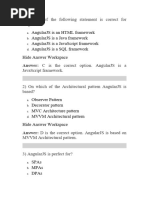HTML Test
HTML Test
Uploaded by
ashokhydriCopyright:
Available Formats
HTML Test
HTML Test
Uploaded by
ashokhydriOriginal Title
Copyright
Available Formats
Share this document
Did you find this document useful?
Is this content inappropriate?
Copyright:
Available Formats
HTML Test
HTML Test
Uploaded by
ashokhydriCopyright:
Available Formats
1. What does HTML stand for?
Hyperlinks and Text Markup Language Home Tool Markup Language Hyper Text Markup Language
2. Who is making the Web standards? The World Wide Web Consortium Microsoft Mozilla
3. Choose the correct HTML tag for the largest heading <head> <h1> <heading> <h6> 4. What is the correct HTML tag for inserting a line break? <br /> <lb /> <break /> 5. What is the preferred way for adding a background color in HTML? <body style="background-color:yellow"> <background>yellow</background> <body background="yellow"> 6. Choose the correct HTML tag to make a text bold
<b> <bold> 7. Choose the correct HTML tag to make a text italic <italic> <i> 8. What is the correct HTML for creating a hyperlink? <a name="http://www.w3schools.com">W3Schools.com</a> <a>http://www.w3schools.com</a> <a href="http://www.w3schools.com">W3Schools</a> <a url="http://www.w3schools.com">W3Schools.com</a>
9. How can you create an e-mail link? <mail href="xxx@yyy"> <a href="xxx@yyy"> <a href="mailto:xxx@yyy"> <mail>xxx@yyy</mail> 10. How can you open a link in a new browser window? <a href="url" target="new"> <a href="url" target="_blank"> <a href="url" new> 11. Which of these tags are all <table> tags? <thead><body><tr> <table><tr><td> <table><tr><tt> <table><head><tfoot>
12. Choose the correct HTML to left-align the content inside a tablecell <td valign="left"> <td leftalign>
<td align="left"> <tdleft> 13. How can you make a list that lists the items with numbers? <dl> <ul> <ol> <list> 14. How can you make a list that lists the items with bullets? <ol> <dl> <ul> <list>
15. What is the correct HTML for making a checkbox? <input type="check" /> <checkbox> <check> <input type="checkbox" /> 16. What is the correct HTML for making a text input field? <input type="textfield" /> <input type="text" /> <textinput type="text" /> <textfield> 17. What is the correct HTML for making a drop-down list? <input type="list" /> <list> <select> <input type="dropdown" />
18. What is the correct HTML for making a text area?
<textarea> <input type="textarea" /> <input type="textbox" />
19. What is the correct HTML for inserting an image? <img href="image.gif" alt="MyImage" /> <img src="image.gif" alt="MyImage" /> <image src="image.gif" alt="MyImage" /> <img alt="MyImage">image.gif</img>
20. What is the correct HTML for inserting a background image? <background img="background.gif"> <body background="background.gif"> <img src="background.gif" background />
102) Using Hspace will add what to your image ? a) Space to the left and right b) Space to the top and bottom c) Height to all sides
101) You can add names to each frame window using which setting ? a) name b) src c) url
98) All HTML tags are enclosed in what ? a) <> b) ? and ! c) # and #
97) What is the most important tool for adding colors to certain areas of the page rather than the entire background ? a) Fonts b) Tables c) Images
93) There are how many "browser safe colors" ? a) 16 Million b) 216 c) 256
90) Use what to prevent confusion on numbers higher than 9 with hexadecimal colors ? a) # b) ! c) %
89) All normal webpages consist of what two parts ? a) Head and body b) Top and bottom c) Body and frameset
88) To start a list using circles use which of these tags ? a) <ul type="circle"> b)<ul "circle"> c) <ul type="round">
78) Imagelinks can show a text label if you add which property? a) alternative b) str c) alt
70) To seperate single list items use ? a)<li> and </li> b)<ol> and </ol> c) <ul> and </ul>
62) What tag tells where a link starts ? a) <l> b) <start> c) <a>
59) Which of these is not valid HTML? a) <font face="verdana,arial"> b)<fontface="verdana"> c) <font face="verdana">
The typical size for a graphic design is measured in __________. (2 points) pica pixels points inches
When selecting an area of pixels to delete, which of the following tools could be used? Choose all that apply. You must select all correct possibilities. (2 points) magic wand marquee paint bucket lasso type/text
To undo the last change made to your graphic design, the keys may be used. Control + D Control + Z Shift + D ALT + Z Shift + Z
To turn-off the use of a tool, or deselect it, you must push the keys. Control + Z ALT + D Shift + Z Control +D Shift + D
You might also like
- SMU V500R002C00 Upgrade GuideDocument33 pagesSMU V500R002C00 Upgrade Guidedrgusanero22100% (1)
- Computrols Starter Kit ManualDocument5 pagesComputrols Starter Kit ManualCharlez ManaloNo ratings yet
- HTML Technical MCQDocument18 pagesHTML Technical MCQgauravhchavdaNo ratings yet
- HTML Questions and AnswersDocument5 pagesHTML Questions and AnswersSaif UllahNo ratings yet
- 100 MCQ Questions For HTML and Web Page DesigningDocument13 pages100 MCQ Questions For HTML and Web Page DesigningPrakasam ArulappanNo ratings yet
- To ExamDocument25 pagesTo ExamAbhi ShekNo ratings yet
- Question BankDocument13 pagesQuestion BankSENTHIL RNo ratings yet
- HTML CSS PDFDocument6 pagesHTML CSS PDFChristian ValdzNo ratings yet
- Assignment PDFDocument10 pagesAssignment PDFJoshua R Cabanos100% (1)
- Web Designing and DevelopmentDocument10 pagesWeb Designing and DevelopmentAwaisHashmi100% (1)
- MCQ Bank HTML DownloadDocument13 pagesMCQ Bank HTML DownloadMilion NugusieNo ratings yet
- Web TechnologyDocument46 pagesWeb TechnologyniraliNo ratings yet
- Web Technologies BitsDocument7 pagesWeb Technologies BitsShashi VardhanNo ratings yet
- Web Technology (Chapter - HTML) Solved MCQs (Set-1)Document5 pagesWeb Technology (Chapter - HTML) Solved MCQs (Set-1)Athithya RNo ratings yet
- Web Technology Solved MCQs (Set-2)Document6 pagesWeb Technology Solved MCQs (Set-2)Athithya RNo ratings yet
- MCQ Test - C++ MCQ Test - 2Document6 pagesMCQ Test - C++ MCQ Test - 2Bushra HashmiNo ratings yet
- HTML MCQ 2 July 2021Document15 pagesHTML MCQ 2 July 2021Bhairavi ApteNo ratings yet
- C# MCQDocument12 pagesC# MCQRushikesh SontakkeNo ratings yet
- Python Test QuestionsDocument3 pagesPython Test QuestionsAbhi Gupta0% (1)
- Css MCQDocument6 pagesCss MCQsinus medNo ratings yet
- Working With Lists and Dictionaries: Back Exercise Question / AnswerDocument11 pagesWorking With Lists and Dictionaries: Back Exercise Question / Answerujjubro1201No ratings yet
- C MCQ Final TestDocument19 pagesC MCQ Final TestDeepak MalusareNo ratings yet
- Test Bank For Web Development and Design Foundations With HTML5 8th Edition by Felke MorrisDocument9 pagesTest Bank For Web Development and Design Foundations With HTML5 8th Edition by Felke MorrischalyNo ratings yet
- Test Questions - CSSDocument44 pagesTest Questions - CSSMuhammad RaisNo ratings yet
- Diagnostic Test in Ict10 - 2019Document2 pagesDiagnostic Test in Ict10 - 2019Lucas RiveralNo ratings yet
- Javascript MCQ Questions PDFDocument6 pagesJavascript MCQ Questions PDFrafeak rafeakNo ratings yet
- "Web Applications Design" Selected Multiple-Choice QuestionsDocument3 pages"Web Applications Design" Selected Multiple-Choice QuestionsHIKE25No ratings yet
- Javascript MCQDocument1 pageJavascript MCQsiva.mtncNo ratings yet
- Log On To and To - MCQ in HTML/XMLDocument34 pagesLog On To and To - MCQ in HTML/XMLShyamal Das100% (2)
- Web Technology (Chapter - JavaScript) Solved MCQs (Set-2)Document6 pagesWeb Technology (Chapter - JavaScript) Solved MCQs (Set-2)Athithya RNo ratings yet
- Unit - I MCQ: System - CodedomDocument17 pagesUnit - I MCQ: System - Codedomमहेश विजय खेडेकरNo ratings yet
- W & U I D: EB SER Nterface EvelopmentDocument6 pagesW & U I D: EB SER Nterface Evelopmenteslam hegazyNo ratings yet
- W3Schools HTML Quiz Test PDFDocument6 pagesW3Schools HTML Quiz Test PDFOmid RahmaniNo ratings yet
- Backpackers LessonsDocument14 pagesBackpackers LessonsBrenda CoxNo ratings yet
- HTML ShortcutsDocument4 pagesHTML ShortcutsWedad AhmadNo ratings yet
- 505 Lab On Internet Technologya and C# ProgrammingDocument4 pages505 Lab On Internet Technologya and C# ProgrammingJaved BaigNo ratings yet
- Unit 10 Test Review SolutionsDocument2 pagesUnit 10 Test Review SolutionsSandra MillerNo ratings yet
- Visual Basic McqsDocument10 pagesVisual Basic McqsHuniya ErumNo ratings yet
- C# Programming Solved MCQs (Set-6)Document6 pagesC# Programming Solved MCQs (Set-6)Salifu Shahaban100% (1)
- CSS MCQDocument6 pagesCSS MCQSara Akbari100% (1)
- Web Development 34 PagesDocument34 pagesWeb Development 34 PagesWaqar Younas KhawajaNo ratings yet
- Angular JS MCQDocument17 pagesAngular JS MCQkushs1992003No ratings yet
- Compiler Mcqs (Org)Document39 pagesCompiler Mcqs (Org)M ShahidNo ratings yet
- Microsoft Excel Quiz1Document5 pagesMicrosoft Excel Quiz1mohsin ahmadNo ratings yet
- 250+ TOP MCQs On Database Design Process and AnswersDocument7 pages250+ TOP MCQs On Database Design Process and AnswersMagarsa BedasaNo ratings yet
- MS Excel MCQ Quiz Set 1Document13 pagesMS Excel MCQ Quiz Set 1Anurag Goel0% (1)
- Fundamentals of Web Designing in ComputersDocument12 pagesFundamentals of Web Designing in Computersgaat.rohitNo ratings yet
- MS Word QuizDocument1 pageMS Word Quizsan nicolasNo ratings yet
- Q. What MCQ Set Offers For The Candidates of Computer Jobs Exams?Document19 pagesQ. What MCQ Set Offers For The Candidates of Computer Jobs Exams?shree42No ratings yet
- Ms-Word-Mcq-Bank Answer PDFDocument1 pageMs-Word-Mcq-Bank Answer PDFRajeev RanjanNo ratings yet
- Web Technology QuestionsDocument2 pagesWeb Technology QuestionsPranay Kumar SinghNo ratings yet
- Pgdca 2 Sem PDFDocument11 pagesPgdca 2 Sem PDFAjeet BansalNo ratings yet
- MCQDocument12 pagesMCQMondar DebNo ratings yet
- AI MCQ QUESTION 100 MCQDocument13 pagesAI MCQ QUESTION 100 MCQdrphysics256No ratings yet
- CH 19 Test PDFDocument6 pagesCH 19 Test PDFgrassyfilth100% (1)
- Exam WebDevelopment 1Document4 pagesExam WebDevelopment 1Ajay SainiNo ratings yet
- Microsoft Question MCQDocument13 pagesMicrosoft Question MCQDhirendra Singh RajputNo ratings yet
- Algebra 2 Unit 2 Pre-Test Review WorksheetDocument4 pagesAlgebra 2 Unit 2 Pre-Test Review WorksheetMaya KikiNo ratings yet
- Teste Grila EcommerceDocument15 pagesTeste Grila EcommerceClaudia FloreaNo ratings yet
- Unit 1 Review Sheet and Practice TestDocument11 pagesUnit 1 Review Sheet and Practice TestjessicaraealtNo ratings yet
- HTML Sheet 1Document5 pagesHTML Sheet 1karim mohamedNo ratings yet
- What Does HTML Stand For?Document6 pagesWhat Does HTML Stand For?Microsoft chdNo ratings yet
- Book 2Document1 pageBook 2ashokhydriNo ratings yet
- HTML MarqueeDocument2 pagesHTML MarqueeashokhydriNo ratings yet
- Safwco PaperDocument2 pagesSafwco PaperashokhydriNo ratings yet
- Cit Paper AshokDocument2 pagesCit Paper AshokashokhydriNo ratings yet
- NB 7 0 Add Op NotesDocument32 pagesNB 7 0 Add Op Notessandeep_kumar_93No ratings yet
- Airline Reservation SystemDocument42 pagesAirline Reservation SystemSriHarsha100% (1)
- Oracle 9i Database Administration Fundamentals IDocument3 pagesOracle 9i Database Administration Fundamentals Iapi-3768616No ratings yet
- Blue Yellow and Pink Geometric Opportunity Roadmap PresentationDocument19 pagesBlue Yellow and Pink Geometric Opportunity Roadmap PresentationAhmad Iqbal HaryadyNo ratings yet
- MGB MGO User GuideDocument18 pagesMGB MGO User GuideVíctor GPNo ratings yet
- NMT Quick Start Guide Rev1.0 PDFDocument10 pagesNMT Quick Start Guide Rev1.0 PDFareukasNo ratings yet
- Avaya Control Manager Administering Avaya One-X Agent Issue 1.0Document134 pagesAvaya Control Manager Administering Avaya One-X Agent Issue 1.0赵全营No ratings yet
- DevOps Overview PDFDocument50 pagesDevOps Overview PDFSubba Rao KedarisettyNo ratings yet
- Wireshark User's GuideDocument334 pagesWireshark User's GuideAhmad AliNo ratings yet
- Software Project Management Assignment 1Document5 pagesSoftware Project Management Assignment 1Kanwar Zain0% (1)
- Proxmox Backup Documentation: Release 2.3.1 1Document213 pagesProxmox Backup Documentation: Release 2.3.1 1DSNo ratings yet
- CSCE 231 Project 1 MIPS DissemblerDocument1 pageCSCE 231 Project 1 MIPS DissemblerAhmed AgizaNo ratings yet
- How To Add An Estimate Field To A Sub-TaskDocument12 pagesHow To Add An Estimate Field To A Sub-TaskkokolalasNo ratings yet
- Arduino Ethernet Shield Web Server TutorialDocument114 pagesArduino Ethernet Shield Web Server TutorialVasileSpirea100% (5)
- PDF File: Prime Time 3 Workbook Grammar Short ReviewsDocument2 pagesPDF File: Prime Time 3 Workbook Grammar Short ReviewsАнастасия ЧелядаNo ratings yet
- Actix One V211 To V30 Upgrade Manual USAEnglish Edn 4Document24 pagesActix One V211 To V30 Upgrade Manual USAEnglish Edn 4AndreyNo ratings yet
- Manual of 5th ControllerDocument88 pagesManual of 5th ControllerManh QuocNo ratings yet
- WORKFLOW WITH UWL /BRF+ / Business ClassesDocument6 pagesWORKFLOW WITH UWL /BRF+ / Business ClassesbandistechnologyNo ratings yet
- Programming Design ToolsDocument17 pagesProgramming Design ToolsesantiagosaavedraNo ratings yet
- Benchmark Excel 2013, Level 1, Chapter 4: Concepts Check Answer KeyDocument1 pageBenchmark Excel 2013, Level 1, Chapter 4: Concepts Check Answer KeyTu NguyenNo ratings yet
- Unix Module 3 MCQDocument9 pagesUnix Module 3 MCQRobiwNo ratings yet
- Ab03 Display Asset DocumentDocument10 pagesAb03 Display Asset DocumentPratap PatroNo ratings yet
- OKCUBABA PREMIUM TURKISH TRADITIONAL PV GLASS FIBER RESIN BOW TARGET SHOT 30-45 Lbs Turkish Ottoman Form-Free Shipping DHL TNT 19Document1 pageOKCUBABA PREMIUM TURKISH TRADITIONAL PV GLASS FIBER RESIN BOW TARGET SHOT 30-45 Lbs Turkish Ottoman Form-Free Shipping DHL TNT 19Fazal AhmedNo ratings yet
- Ilovepdf MergedDocument19 pagesIlovepdf Mergedsayedshaad02No ratings yet
- 17452google Drive StackingDocument2 pages17452google Drive Stackingm4qtpea682No ratings yet
- Server Technologies and Management Services Associated With HostingDocument73 pagesServer Technologies and Management Services Associated With HostingRonin saysNo ratings yet
- 3HAC027400-001 Revh enDocument222 pages3HAC027400-001 Revh enSARET respaldoNo ratings yet
- Microsoft Windows Upgrade: Case StudyDocument1 pageMicrosoft Windows Upgrade: Case StudyDavid BriggsNo ratings yet