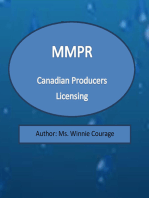0 ratings0% found this document useful (0 votes)
29 viewsManual
Manual
Uploaded by
Hacker floemThis document provides a user manual for the Arms Licence Online website developed by the Ministry of Home Affairs, Government of India. It allows applicants to apply for arms licenses and access other related services online. The manual outlines the key sections of the website including how to apply, eligibility criteria, fee structures, uploading documents and images, checking application status, and contact information. It provides step-by-step instructions on navigating the website and completing an online application for an arms license.
Copyright:
© All Rights Reserved
Available Formats
Download as PDF, TXT or read online from Scribd
Manual
Manual
Uploaded by
Hacker floem0 ratings0% found this document useful (0 votes)
29 views31 pagesThis document provides a user manual for the Arms Licence Online website developed by the Ministry of Home Affairs, Government of India. It allows applicants to apply for arms licenses and access other related services online. The manual outlines the key sections of the website including how to apply, eligibility criteria, fee structures, uploading documents and images, checking application status, and contact information. It provides step-by-step instructions on navigating the website and completing an online application for an arms license.
Copyright
© © All Rights Reserved
Available Formats
PDF, TXT or read online from Scribd
Share this document
Did you find this document useful?
Is this content inappropriate?
This document provides a user manual for the Arms Licence Online website developed by the Ministry of Home Affairs, Government of India. It allows applicants to apply for arms licenses and access other related services online. The manual outlines the key sections of the website including how to apply, eligibility criteria, fee structures, uploading documents and images, checking application status, and contact information. It provides step-by-step instructions on navigating the website and completing an online application for an arms license.
Copyright:
© All Rights Reserved
Available Formats
Download as PDF, TXT or read online from Scribd
Download as pdf or txt
0 ratings0% found this document useful (0 votes)
29 views31 pagesManual
Manual
Uploaded by
Hacker floemThis document provides a user manual for the Arms Licence Online website developed by the Ministry of Home Affairs, Government of India. It allows applicants to apply for arms licenses and access other related services online. The manual outlines the key sections of the website including how to apply, eligibility criteria, fee structures, uploading documents and images, checking application status, and contact information. It provides step-by-step instructions on navigating the website and completing an online application for an arms license.
Copyright:
© All Rights Reserved
Available Formats
Download as PDF, TXT or read online from Scribd
Download as pdf or txt
You are on page 1of 31
ARMS LICENCE ONLINE
MINISTRY OF HOME AFFAIRS, GOVERNMENT OF INDIA
WEBSITE USER MANUAL
Contents
1. Website URL:https://ndal-alis.gov.in ............................................................................................................................... 3
2. Apply online ..................................................................................................................................................................... 4
3. Who is Eligible?................................................................................................................................................................ 5
4. How to Apply ................................................................................................................................................................... 6
5. Fee Structure ................................................................................................................................................................... 7
6. Circulars ........................................................................................................................................................................... 8
7. FAQ .................................................................................................................................................................................. 9
8. Apply here ..................................................................................................................................................................... 10
9. Upload Document.......................................................................................................................................................... 22
10. Upload Image ............................................................................................................................................................. 24
11. Incomplete Application ............................................................................................................................................... 26
12. Print ............................................................................................................................................................................ 27
13. Make Payment............................................................................................................................................................ 28
14. Application Status ....................................................................................................................................................... 29
15. Contact Us .................................................................................................................................................................. 30
1. Website URL:https://ndal-alis.gov.in
Arms Licence online is a web-based application, which is developed to facilitates arms
licence related services to general public, where applicant can apply for Fresh arms
licence and subsequent allied services for different categories like manufacturer,
individual etc.
2. Apply online
Applicant can click on Apply Online menu to apply for arms licence service and
perform other subsequent activities after file number generation.
3. Who is Eligible?
Applicant can check who all are eligible to apply for arms licence.
4. How to Apply
Applicant must read how to apply section before start filling up the form.
5. Fee Structure
To know the applicable fee for different services applicant must go through the fee
structure section.
6. Circulars
Applicant must go through the different circulars being notified by MHA.
7. FAQ
Applicant can also read all the frequently asked questions before applying as same
would be helpful in their case too.
8. Apply here
Click on Apply here to submit the arms licence form to any specific arms licensing
authority.
Applicant can select the Category from the dropdown for which required arms licence
form is to be submitted.
Applicant has to select State, District, Name of the licencing authority to which
application form is to be submitted.
Let’s say Applicant wants to apply for manufacturer licence and submit the form to
MHA, Delhi then applicant has to make following selection.
Fresh manufacturer licence form will appear before applicant, fill all the values with *
marks, applicant can either save the application form as draft which can be
completed later on or can be make final submit after completing the form.
Enter the office address and related details
Enter the factory address and related details.
Enter the details about the type of items to be manufactured along with the quantity.
After filling all the necessary details, user can either save the form as save draft and
use the file number generated later to complete the form or he can submit the form.
If applicant select to submit the form, then following popup will appear, where user
can verify the filled details, in case user wants to make any changes then click on edit
button otherwise click on final submit button to submit the application.
On successful submission of application, application status screen will appear with
generated file number along with status of other related activities to be performed to
complete the form. Applicant may click to upload the documents or image
9. Upload Document
Applicant can upload the required documents for service he has applied using the file
number and DoB/application date.
Applicant must read instruction mentioned in red colour text before upload the
documents and can upload as many documents as he wants in a single go.
10. Upload Image
Applicant can upload the image and signature against the file number.
11. Incomplete Application
Applicant can use this option to complete the application saved as draft and continue
filling up the application from where they left.
12. Print
Applicant can download the filled application form and take a printout.
13. Make Payment
Applicants applied for manufacturer licence can make the payment once intimated by
MHA.
14. Application Status
Applicant can check the application status time to time using application status menu
provided where applicant can input the file number along with application number
and fetch the details.
15. Contact Us
In case applicant face any issue then he/she may write to email id’s provided in
contact us section.
Thank you
You might also like
- Rdso Revised Help For Filling Online Vendor Registration - QAMVRDocument4 pagesRdso Revised Help For Filling Online Vendor Registration - QAMVREr. Vicky MakawanaNo ratings yet
- Consent To Operate OcmmsDocument14 pagesConsent To Operate OcmmsRajesh NayakNo ratings yet
- Itis Assam Ecounseling-2024: Candidate Registration User ManualDocument20 pagesItis Assam Ecounseling-2024: Candidate Registration User Manualgogoiabinash300No ratings yet
- Rail Road Crossing GAD Approval System (RORACS) : User ManualDocument52 pagesRail Road Crossing GAD Approval System (RORACS) : User ManualBinayak KumarNo ratings yet
- ApplyCertExporterMedicinalPdts - 26 Sep 2008Document3 pagesApplyCertExporterMedicinalPdts - 26 Sep 2008William ChandraNo ratings yet
- 4_sale_licence_on_ondlsDocument23 pages4_sale_licence_on_ondlsEISALMANKHANNo ratings yet
- Subcontract System - Supplier User GuideDocument8 pagesSubcontract System - Supplier User GuideRashid GulzarNo ratings yet
- InterstDocument19 pagesInterstchaitanyagowdaNo ratings yet
- New Application For A Licence To Manufacture/Assemble Cosmetic ProductsDocument4 pagesNew Application For A Licence To Manufacture/Assemble Cosmetic ProductsWilliam ChandraNo ratings yet
- SSA Anand Common Application Form - 11.11.09 - 11.12.09Document10 pagesSSA Anand Common Application Form - 11.11.09 - 11.12.09Ashish Jain0% (1)
- Amendment Application For A Form A Poisons Licence: Revision Date: 1 Oct 2008 Page 1/3Document3 pagesAmendment Application For A Form A Poisons Licence: Revision Date: 1 Oct 2008 Page 1/3William ChandraNo ratings yet
- Application For A Good Manufacturing Practice (GMP) CertificateDocument4 pagesApplication For A Good Manufacturing Practice (GMP) CertificateWilliam ChandraNo ratings yet
- ICAR ManualFAMSCJ ApplicantDocument22 pagesICAR ManualFAMSCJ Applicantdoc.manujsainiNo ratings yet
- ftl_sop (5)Document9 pagesftl_sop (5)asprivatecellNo ratings yet
- ApplyLicenceManufacture, AssembleChineseProprietaryMeds-25 Sep 2008Document3 pagesApplyLicenceManufacture, AssembleChineseProprietaryMeds-25 Sep 2008William ChandraNo ratings yet
- Special License - New - Joint Venture - ForeignDocument12 pagesSpecial License - New - Joint Venture - Foreignkairel82No ratings yet
- New Application For Chinese Proprietary Medicine (CPM) Wholesale Dealer'S LicenceDocument3 pagesNew Application For Chinese Proprietary Medicine (CPM) Wholesale Dealer'S LicenceWilliam ChandraNo ratings yet
- PCAB JV Application GuideDocument10 pagesPCAB JV Application GuideobaguecNo ratings yet
- ApplyLicenceManufacture, AssembleMedicinalPdts-25 Sep 2008Document4 pagesApplyLicenceManufacture, AssembleMedicinalPdts-25 Sep 2008William ChandraNo ratings yet
- Sample BotsawanaDocument26 pagesSample BotsawanarupomaduNo ratings yet
- E-Work User Mannual April2018Document44 pagesE-Work User Mannual April2018Tushar TyagiNo ratings yet
- Self Declaration ManualDocument13 pagesSelf Declaration Manualintern.hyd2No ratings yet
- Instructions For Application FormDocument2 pagesInstructions For Application FormSantoshh MishhNo ratings yet
- ApplyCertExporterChineseProprietaryMeds - 26 Sep 2008Document3 pagesApplyCertExporterChineseProprietaryMeds - 26 Sep 2008William ChandraNo ratings yet
- E Registration Instruction Sheet 21.05Document11 pagesE Registration Instruction Sheet 21.05Kiran PatilNo ratings yet
- Agents AnandaDocument9 pagesAgents AnandaPrasanthNo ratings yet
- WdaseyDocument14 pagesWdaseySarath SukumaranNo ratings yet
- Bbmpbuildingplandocument PDFDocument20 pagesBbmpbuildingplandocument PDFJeffrey BaileyNo ratings yet
- Healthy Happy and Safe Community Dha Medical FitnessDocument19 pagesHealthy Happy and Safe Community Dha Medical FitnessEmail AlertNo ratings yet
- Legal Agreemnt - Anshika SarafDocument4 pagesLegal Agreemnt - Anshika SarafAman SarafNo ratings yet
- HMDA Online DPMS User ManualDocument29 pagesHMDA Online DPMS User ManualShashank SreeramulaNo ratings yet
- User Login: HTTPS://WWW - Igrodisha.gov - In/ 2. Then Click On Partnership Firm RegistrationDocument17 pagesUser Login: HTTPS://WWW - Igrodisha.gov - In/ 2. Then Click On Partnership Firm RegistrationAshmeet PradhanNo ratings yet
- SACFA Applicant User Manual v2Document21 pagesSACFA Applicant User Manual v2Sathesh KrishnasamyNo ratings yet
- Amendment Application For Licence To Import Chinese Proprietary MedicinesDocument3 pagesAmendment Application For Licence To Import Chinese Proprietary MedicinesWilliam ChandraNo ratings yet
- Quotation Document - Office Furniture. KAKAMEGADocument22 pagesQuotation Document - Office Furniture. KAKAMEGAmclynesendNo ratings yet
- Loan Management System Requirement DocumentDocument4 pagesLoan Management System Requirement Documentpujara.bhaktiNo ratings yet
- C I Aqm ApplicationDocument8 pagesC I Aqm ApplicationHanan SFNo ratings yet
- Recons Ioconline Help DocumentDocument16 pagesRecons Ioconline Help DocumentTejveer SinghNo ratings yet
- OBPS - Occupancy User Manual-Version2.0Document20 pagesOBPS - Occupancy User Manual-Version2.0syrish2622No ratings yet
- Fire Noc Manual 12345Document17 pagesFire Noc Manual 12345Divender ParmarNo ratings yet
- Tender Document For Supply and Installation of "Rack Servers, Network Switch and Software"Document43 pagesTender Document For Supply and Installation of "Rack Servers, Network Switch and Software"Bullzeye StrategyNo ratings yet
- Pls Read - Prospective Supplier Registration User Manual-ENDocument28 pagesPls Read - Prospective Supplier Registration User Manual-ENkarthik rNo ratings yet
- Digital Classs - KeonjharDocument56 pagesDigital Classs - Keonjharpatraarati362No ratings yet
- Foa De-Foa-0002058Document90 pagesFoa De-Foa-0002058vggupta2No ratings yet
- Fire Guide LineDocument16 pagesFire Guide Linedhiraj_rimsNo ratings yet
- Republic of Kenya: County Governmentof Kirinyaga P.O. BOX 260 KutusDocument8 pagesRepublic of Kenya: County Governmentof Kirinyaga P.O. BOX 260 KutusGovernor Joseph NdathiNo ratings yet
- E-Procure-Compression Flexure Testing MachineDocument19 pagesE-Procure-Compression Flexure Testing MachineLove SharmaNo ratings yet
- Firms Not Falling in Any of Above Categories May BeDocument3 pagesFirms Not Falling in Any of Above Categories May BeHitendra PanchalNo ratings yet
- ApplyCertRegistrationPharmacy 29 Sep 08Document3 pagesApplyCertRegistrationPharmacy 29 Sep 08William ChandraNo ratings yet
- RFP BLS BiometricDocument60 pagesRFP BLS BiometricFrederick OkwaraNo ratings yet
- Form 6af PDFDocument5 pagesForm 6af PDFRAJESH KUMARNo ratings yet
- BSS Student Portal User ManualDocument13 pagesBSS Student Portal User ManualMaheshNo ratings yet
- Online Recruitment GuidelinesDocument7 pagesOnline Recruitment GuidelinesLisha BordoloiNo ratings yet
- 611 Pump & Fire HydrentDocument53 pages611 Pump & Fire HydrentBinay K SrivastawaNo ratings yet
- Instruction Sheet For Retreaders - June 2024Document26 pagesInstruction Sheet For Retreaders - June 2024Devarayan ChidambaramNo ratings yet
- Instruction Kit_SH-7Document18 pagesInstruction Kit_SH-7ranakdalai91No ratings yet
- The Contractor Payment Application Audit: Guidance for Auditing AIA Documents G702 & G703From EverandThe Contractor Payment Application Audit: Guidance for Auditing AIA Documents G702 & G703No ratings yet
- WP Tools 8 ManualDocument465 pagesWP Tools 8 ManualNeimar HahmeierNo ratings yet
- Fundamentals of Android SecurityDocument44 pagesFundamentals of Android Securityit20250560 Rajapaksha R.M.P.SNo ratings yet
- DOD Unclass-Army Acceptable Use PolicyDocument5 pagesDOD Unclass-Army Acceptable Use PolicygeoNo ratings yet
- Mr. Melon HeadDocument1 pageMr. Melon HeadronaldoNo ratings yet
- (Tutorial) Easy Multiboot Environment With Grub4Dos Brigs Lab'sDocument7 pages(Tutorial) Easy Multiboot Environment With Grub4Dos Brigs Lab'shotmailboxNo ratings yet
- Game of Life Cellular AutomataDocument15 pagesGame of Life Cellular AutomataardyNo ratings yet
- MIRO Power Quality Logger & Analyser Quick Start Guide: Get More From YourDocument6 pagesMIRO Power Quality Logger & Analyser Quick Start Guide: Get More From Yourjobpei2No ratings yet
- Dumpsys ANR WindowManagerDocument4,780 pagesDumpsys ANR WindowManagerzainiisnantofNo ratings yet
- PixaFlux - 02Document15 pagesPixaFlux - 02Marcos Germano DegenhardtNo ratings yet
- ABHIRAMA TEP1A Sentences With Multiple ClausesDocument3 pagesABHIRAMA TEP1A Sentences With Multiple ClausesRama SenseiNo ratings yet
- Data Description: 1 © Mcgraw-Hill, Bluman, 5 Ed, Chapter 3Document87 pagesData Description: 1 © Mcgraw-Hill, Bluman, 5 Ed, Chapter 3Tharani KumaraNo ratings yet
- Salesforce CRM Content Implementation GuideDocument20 pagesSalesforce CRM Content Implementation GuideNeeraj SharmaNo ratings yet
- 2023 Forward Kinematics of A Cable-Driven Parallel Robot With Pose Estimation Error Covariance BoundsDocument19 pages2023 Forward Kinematics of A Cable-Driven Parallel Robot With Pose Estimation Error Covariance BoundsThanh Hai NguyenNo ratings yet
- Cyber Awareness ReportsDocument27 pagesCyber Awareness ReportsepelsaktiNo ratings yet
- Pizazz ManualDocument8 pagesPizazz ManualLeandro PachecoNo ratings yet
- Shakespeare Week by SlidesgoDocument54 pagesShakespeare Week by SlidesgoPaula GarciaNo ratings yet
- MIS Assignment-1Document14 pagesMIS Assignment-1arman8119anandNo ratings yet
- Machine Learning 3rd Sem MCA 2022 QPDocument2 pagesMachine Learning 3rd Sem MCA 2022 QPanjalidn2001No ratings yet
- Jl. Jend Sudirman KM. 0 NO. 67 (Samping Bank Danamon)Document1 pageJl. Jend Sudirman KM. 0 NO. 67 (Samping Bank Danamon)Asmadie ThefirstNo ratings yet
- releasenote-B1Pro Indoor Station Firmware V2.2.20 Build230601 Release NoteDocument23 pagesreleasenote-B1Pro Indoor Station Firmware V2.2.20 Build230601 Release Noteelarabiengins2008No ratings yet
- ENCODING & Logistic RegressionDocument3 pagesENCODING & Logistic Regressionreshma acharyaNo ratings yet
- Neo ECG T180 - 彩页 - 210805Document2 pagesNeo ECG T180 - 彩页 - 210805Jorge Orihuela PedrazasNo ratings yet
- Sap Abap Bapi 1Document27 pagesSap Abap Bapi 1nhavale2206No ratings yet
- Chapter 1 Computer System-1Document12 pagesChapter 1 Computer System-1Ishaan KashyapNo ratings yet
- Learn JavaScript - Introduction Cheatsheet - CodecademyDocument5 pagesLearn JavaScript - Introduction Cheatsheet - CodecademyBravpuls TechnologyNo ratings yet
- Dynamic Memory Allocation: PTR (Cast-Type ) Malloc (Byte-Size)Document4 pagesDynamic Memory Allocation: PTR (Cast-Type ) Malloc (Byte-Size)JonathanNo ratings yet
- Jpliii 605 in Criminology & Social JusticeDocument25 pagesJpliii 605 in Criminology & Social JusticeBarrack OderaNo ratings yet
- 6 RTU Specifications III A 2216Document10 pages6 RTU Specifications III A 2216rasim_m1146No ratings yet
- Model No.: M270Hge Suffix: L20: Product SpecificationDocument28 pagesModel No.: M270Hge Suffix: L20: Product SpecificationRaul AlfaroNo ratings yet
- List of Some Google ProductsDocument24 pagesList of Some Google ProductsjorrossNo ratings yet