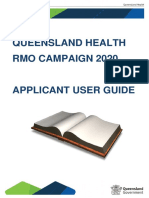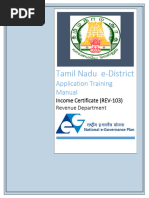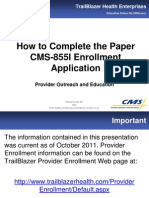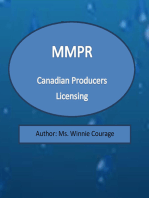Nrts EnrolmentManual Nurse
Nrts EnrolmentManual Nurse
Uploaded by
DrPreeti Thakur ChouhanCopyright:
Available Formats
Nrts EnrolmentManual Nurse
Nrts EnrolmentManual Nurse
Uploaded by
DrPreeti Thakur ChouhanOriginal Title
Copyright
Available Formats
Share this document
Did you find this document useful?
Is this content inappropriate?
Copyright:
Available Formats
Nrts EnrolmentManual Nurse
Nrts EnrolmentManual Nurse
Uploaded by
DrPreeti Thakur ChouhanCopyright:
Available Formats
Enrolment Registration User manual- Nurse
NRTS ENROLMENT
REGISTRATION
User Manual- Nurse
Table of Contents
Introduction .................................................................................................................................................. 2
URL ................................................................................................................................................................ 2
Roles .............................................................................................................................................................. 2
Activities at a glance ..................................................................................................................................... 2
1. Nurse ................................................................................................................................................. 2
2. Superintendent ................................................................................................................................. 3
3. Registrar ............................................................................................................................................ 3
Types of Enrolments...................................................................................................................................... 3
1. Enrolment by Individual Nurse .......................................................................................................... 3
Process at a glance ................................................................................................................................ 3
Nurse ..................................................................................................................................................... 3
2. Enrolment by Agent ........................................................................................................................ 20
Process at a glance .............................................................................................................................. 20
3. Enrolment by Superintendent ......................................................................................................... 20
Process at a glance .............................................................................................................................. 20
NRTS – A product for Indian Nursing Council by Hyderabad Page |1
Enrolment Registration User manual- Nurse
Introduction
NRTS – Nurses Registration and Tracking System is a web-based application designed for Indian Nursing
Council, New Delhi to enable creation of live register of the nurses across the country.
Enrolment Registration is the
process by which an individual
nurse can register and get NUID
number along with digital signature.
Nurse can undergo this process in
three different means. Through any
of them, a nurse can get his NUID
number and Digital signature.
URL
https://nrts.indiannursingcouncil.gov.in/login.nic
Roles
Following 5 roles are involved in this process.
1. Nurse
2. Superintendent
3. Registrar
Activities at a glance
1. Nurse
Register
Login
Enter Nurse details
Aadhar Authentication
Declaration
Forward to higher level
NRTS – A product for Indian Nursing Council by Hyderabad Page |2
Enrolment Registration User manual- Nurse
2. Superintendent
Login
Verify Nurse details
Declaration
Approve/ Reject
3. Registrar
Login
Check Nurse details
Approve/ Reject
Digital Sign
Types of Enrolments
There are three different types of enrolments, they are:
1. Individual Nurse
2. Superintendent
1. Enrolment by Individual Nurse
Every individual nurse can enroll for State Nursing Council. For this process, Nurse
needs toregister.
Process at a glance
• Submission of Form: Applicant enrolls and submits the form to superintendent.
• Verification by superintendent: Superintendent verifies the form by capturing
biometric and live photo along with certificate verification. In case of any
discrepancy, the form is reverted to the applicant.
• Verification by Registrar: On approval of superintendent, registrar continues
verification. Incase of any discrepancy, the application is reverted to superintendent.
• Digital Signing: On approval of registrar, application is eligible for digital signing.
Nurse
For successful registration, nurse undergoes following steps:
Registration by Nurse
• Open our website (https://nrts.indiannursingcouncil.gov.in/login.nic).
• Click on New User (Figure 2) to register and create a user-id and password.
NRTS – A product for Indian Nursing Council by Hyderabad Page |3
Enrolment Registration User manual- Nurse
Figure 2
• When Nurse Clicks on New User, a page appears with several options.
• A selection box appears as shown in Figure 3.
• Select Enrolment Registration for this enrolment process.
• A form is displayed as shown in Figure 4; fill the form by providing relevant details.
• Select Nurse if you are enrolling for nurse and Select Enrolment Agent if you are
enrollingfor agent, super-agent.
NRTS – A product for Indian Nursing Council by Hyderabad Page |4
Enrolment Registration User manual- Nurse
• After successfully registering, click on “Back to login”.
Login
• Enter the Username and Password along with CAPTCHA to authenticate and
access theapplication.
NRTS – A product for Indian Nursing Council by Hyderabad Page |5
Enrolment Registration User manual- Nurse
• Select Enter Nurse Details from the left menu as shown in the Figure 5.
Figure 5
• When Nurse selects Enter Nurse Details (Figure 6), he is able to visualize a form asking
several details in tabs.
Figure 6
NRTS – A product for Indian Nursing Council by Hyderabad Page |6
Enrolment Registration User manual- Nurse
❖ New Registration Details
Fill all the details as shown in Figure 7:
Figure7
• After submitting the form, Nurse gets a prompt message as shown in Figure 8.
• Saying “Data Successfully Stored. Record ID is******”. This record ID is useful to
track thedetails of enrolled nurse.
Figure8
• Enter remaining details such as:
❖ Personal details
▪ A form appears as shown in Figure 9.
▪ Enter all the details and submit the form.
NRTS – A product for Indian Nursing Council by Hyderabad Page |7
Enrolment Registration User manual- Nurse
❖ Basic Qualification details
▪ Nurse can view a form as shown in the Figure 10.
NRTS – A product for Indian Nursing Council by Hyderabad Page |8
Enrolment Registration User manual- Nurse
▪ Enter all the relevant details and submit the form.
• When you click on Submit, a confirmation box (Figure 11) appears asking for
confirmationwhether both the primary state council and institutes are same or not.
Figure11
NRTS – A product for Indian Nursing Council by Hyderabad Page |9
Enrolment Registration User manual- Nurse
• If both the primary state council and institute match, then the application will
transfer tothe respective primary state council, if not it reaches to other state.
❖ Additional Qualification details
▪ Fill additional Qualifications tab.
▪ If nurse has any additional qualifications, nurse needs to select Yes
under whether acquired Addl.Qualifications.
▪ If yes, should fill them form:
Figure 12
▪ If No, click no and click on Service (immediate next tab of
additionalqualifications).
NRTS – A product for Indian Nursing Council by Hyderabad P a g e | 10
Enrolment Registration User manual- Nurse
❖ Service / Employment details
▪ Fill the details of your experience.
NRTS – A product for Indian Nursing Council by Hyderabad P a g e | 11
Enrolment Registration User manual- Nurse
❖ Uploads
▪ Upload the Facsimile of:
• 10th Class or DOB Proof
• Signature
• Registration Certificate
• Additional Qualification certificate
• Report
NRTS – A product for Indian Nursing Council by Hyderabad P a g e | 12
Enrolment Registration User manual- Nurse
▪ Review the details that you’ve entered.
NRTS – A product for Indian Nursing Council by Hyderabad P a g e | 13
Enrolment Registration User manual- Nurse
Photo Capture
Photo Capture
• Photo can be uploaded by the Nurse in two ways
o Live Capture
o Upload Photograph
Capture Live photo
• Capture the image of Nurse by clicking on Take Snapshot.
• Click on Enter for submitting the image.
NRTS – A product for Indian Nursing Council by Hyderabad P a g e | 14
Enrolment Registration User manual- Nurse
Upload photo
• Select Photo from the computer by clicking on Choose file.
• Click on Save captured image.
• Now after submitting the image, Superintendent can view whole report by
clicking onlast tab- Report.
• That report gives full details entered by the superintendent for nurse.
NRTS – A product for Indian Nursing Council by Hyderabad P a g e | 15
Enrolment Registration User manual- Nurse
NRTS – A product for Indian Nursing Council by Hyderabad P a g e | 16
Enrolment Registration User manual- Nurse
Aadhaar Authentication
• Self-enrolled Nurses can do OTP based Aadhaar Authentication and Biometric based Aaadhaar
Authentication.
• Select either of the options to complete Aadhaar Authentication.
OTP based Aadhaar Authentication
• Self-enrolled Nurses can now do OTP based Aadhaar Authentication and avoid going to SNRC for
Biometric Authentication.
• Can visit the SNRC for live Photo capture and certificates verification.
• Self-enrolled nurses can easily perform aadhaar authentication by self.
• Easy OTP based Aadhaar authentication is integrated in NRTS.
• This service is more helpful at Covid-19 situations.
NRTS – A product for Indian Nursing Council by Hyderabad P a g e | 17
Enrolment Registration User manual- Nurse
• After providing information of nurse at self enrolment, nurse can authenticate aadhaar through
mobile OTP.
• Select Aadhaar authentication by self(through OTP)
Generate OTP
• Click on Generate OTP to generate OTP.
• OTP is sent to the mobile number which is registered with UIDAI and linked with Aadhaar.
Verify OTP
• Enter the OTP.
NRTS – A product for Indian Nursing Council by Hyderabad P a g e | 18
Enrolment Registration User manual- Nurse
• Click Verify OTP to verify the OTP.
• Submit the Form by providing the declaration.
Biometric based Aadhaar Authentication
• Aadhaar Authentication can also be completed by SNRC via Biometric.
• Select Aadhaar authentication at SNRC(Biometric).
• Provide declaration and Submit the form.
• Click on Submit
NRTS – A product for Indian Nursing Council by Hyderabad P a g e | 19
Enrolment Registration User manual- Nurse
• Now, this application reaches superintendent.
2. Enrolment by Agent
Agent is a person who does registration for nurse. This agent will have all the necessary
deviceslike secuzen or morpho for biometry purpose and webcam for photo capture
purpose.
Process at a glance
• Nurse also can enroll from State agent too. An application enrolled by Agent
forwards tosuper-agent.
• Forwarded applications from super-agent approaches superintendent. In
case of anydiscrepancy, the form is reverted to the applicant.
• When superintendent forwards applications, it reaches Registrar. In case of any
discrepancy,the form is reverted to the superintendent.
• Later it undergoes for digital signature.
3. Enrolment by Superintendent
Process at a glance
• Nurse can also enroll from superintendent.
• When nurse apply from superintendent, then it will directly reaches registrar,
and then ifregistrar approves the application, then it’ll undergo for digital signing
process.
For this process, nurse need to get all required documents to superintendent
and shouldalso provide biometric.
THE END
NRTS – A product for Indian Nursing Council by Hyderabad P a g e | 20
You might also like
- Exam SC 900 Microsoft Security Compliance and Identity Fundamentals Skills MeasuredNo ratings yetExam SC 900 Microsoft Security Compliance and Identity Fundamentals Skills Measured9 pages
- User Operation Guide For NRTS - Enrolment RegistrationNo ratings yetUser Operation Guide For NRTS - Enrolment Registration17 pages
- User Manual - Health Professionals EvaluationNo ratings yetUser Manual - Health Professionals Evaluation18 pages
- Sdi Online Tutorial Physician PractitionerNo ratings yetSdi Online Tutorial Physician Practitioner92 pages
- Healthy Happy and Safe Community Dha Medical FitnessNo ratings yetHealthy Happy and Safe Community Dha Medical Fitness19 pages
- Request To Whom It May Concern Certificate For Patient and CompanionNo ratings yetRequest To Whom It May Concern Certificate For Patient and Companion13 pages
- Philippine Registry For Persons With Disability: U Ser's ManualNo ratings yetPhilippine Registry For Persons With Disability: U Ser's Manual9 pages
- _Visit User Manual - Allegis (1) (1) (1)No ratings yet_Visit User Manual - Allegis (1) (1) (1)35 pages
- CSCOperator REV-118 SolvencyCertificateNo ratings yetCSCOperator REV-118 SolvencyCertificate26 pages
- CSCOperator REV-114 LegalHeirCertificateNo ratings yetCSCOperator REV-114 LegalHeirCertificate22 pages
- Applicant Registration: Pre-Conception and Pre-Natal Diagnostic Techniques (PCPNDT) Under Ease of Doing BusinessNo ratings yetApplicant Registration: Pre-Conception and Pre-Natal Diagnostic Techniques (PCPNDT) Under Ease of Doing Business18 pages
- User Manual - Applications For A Good Professional Conduct Certificate For Professionals in The Government Health SectorNo ratings yetUser Manual - Applications For A Good Professional Conduct Certificate For Professionals in The Government Health Sector10 pages
- CSCOperator REV-120 UnmarriedCertificateNo ratings yetCSCOperator REV-120 UnmarriedCertificate21 pages
- How To Complete A Professional Registration Check in NHS Jobs User GuideNo ratings yetHow To Complete A Professional Registration Check in NHS Jobs User Guide25 pages
- User Manual-Online Doctor RegisterationNo ratings yetUser Manual-Online Doctor Registeration10 pages
- Training Manual For National E-Government Procurement System of NepalNo ratings yetTraining Manual For National E-Government Procurement System of Nepal80 pages
- CSCOperator REV-115 OtherBackwardClasses (OBC) CertificateNo ratings yetCSCOperator REV-115 OtherBackwardClasses (OBC) Certificate23 pages
- Tamil Nadu E-District: Application Training ManualNo ratings yetTamil Nadu E-District: Application Training Manual24 pages
- Request For SADAREM Certificate Slot Booking - User Manual For Kiosk Ver 1.080% (10)Request For SADAREM Certificate Slot Booking - User Manual For Kiosk Ver 1.012 pages
- Tamil Nadu E-District: Application Training ManualNo ratings yetTamil Nadu E-District: Application Training Manual23 pages
- Employer - Guidelines On Using The Registration & Licensing SystemNo ratings yetEmployer - Guidelines On Using The Registration & Licensing System13 pages
- 219800_Nurse_Executive,_Advanced-132453717651648404 (1)No ratings yet219800_Nurse_Executive,_Advanced-132453717651648404 (1)2 pages
- Tamil Nadu E-District: Application Training ManualNo ratings yetTamil Nadu E-District: Application Training Manual24 pages
- Pmkvy2.0 Smart Centre User Manual For RegistrationNo ratings yetPmkvy2.0 Smart Centre User Manual For Registration16 pages
- Application To Join The Vitality Wellness Network For Pharmacy 2021No ratings yetApplication To Join The Vitality Wellness Network For Pharmacy 20213 pages
- NREMT_EMT-Candidate-Handbook_v1-040422_1No ratings yetNREMT_EMT-Candidate-Handbook_v1-040422_124 pages
- TAMM - C&W - DOH - Drop 2 (Professional Status Certificate) - Digital Services - UserGuide - EN - v0.1No ratings yetTAMM - C&W - DOH - Drop 2 (Professional Status Certificate) - Digital Services - UserGuide - EN - v0.18 pages
- MedEnroll PhysOther FactSheet ICN903768No ratings yetMedEnroll PhysOther FactSheet ICN90376814 pages
- User Manual Payment For Medical ReimbursmentNo ratings yetUser Manual Payment For Medical Reimbursment12 pages
- Lesson Plan On Minor Disorders During Pregnancy Its Management 1No ratings yetLesson Plan On Minor Disorders During Pregnancy Its Management 117 pages
- 038 - JIHM-End-term Practical Examination Schedule of I B. Sc. H & HA I Semester, 2022-23No ratings yet038 - JIHM-End-term Practical Examination Schedule of I B. Sc. H & HA I Semester, 2022-231 page
- 30 EffectivenessofthestructuredteachingprogramonknowledgeofpostnataldepressionNo ratings yet30 Effectivenessofthestructuredteachingprogramonknowledgeofpostnataldepression6 pages
- Unwanted Pregnancy and Induced Abortion Among: Neema Mamboleo, MDNo ratings yetUnwanted Pregnancy and Induced Abortion Among: Neema Mamboleo, MD83 pages
- International Btec Business 40908m U2 v2 September 2022No ratings yetInternational Btec Business 40908m U2 v2 September 20226 pages
- Product Name(s) :: HP Laserjet Managed Flow MFP E725Xx Series HP Laserjet Managed MFP E725Xx Series Firmware ReadmeNo ratings yetProduct Name(s) :: HP Laserjet Managed Flow MFP E725Xx Series HP Laserjet Managed MFP E725Xx Series Firmware Readme43 pages
- Preferinte Tip Job: Telecommunications Network OperatorNo ratings yetPreferinte Tip Job: Telecommunications Network Operator2 pages
- NCVTCTSMarksheet Consolidated Annual R200821011718No ratings yetNCVTCTSMarksheet Consolidated Annual R2008210117181 page
- Test Bank With Answers of Accounting Information System by Turner Chapter 04100% (3)Test Bank With Answers of Accounting Information System by Turner Chapter 0430 pages
- Computer Science Project Topics and MaterialsNo ratings yetComputer Science Project Topics and Materials36 pages
- Well Architected Framework - WhitepaperNo ratings yetWell Architected Framework - Whitepaper22 pages
- Exam SC 900 Microsoft Security Compliance and Identity Fundamentals Skills MeasuredExam SC 900 Microsoft Security Compliance and Identity Fundamentals Skills Measured
- User Operation Guide For NRTS - Enrolment RegistrationUser Operation Guide For NRTS - Enrolment Registration
- Healthy Happy and Safe Community Dha Medical FitnessHealthy Happy and Safe Community Dha Medical Fitness
- Request To Whom It May Concern Certificate For Patient and CompanionRequest To Whom It May Concern Certificate For Patient and Companion
- Philippine Registry For Persons With Disability: U Ser's ManualPhilippine Registry For Persons With Disability: U Ser's Manual
- Applicant Registration: Pre-Conception and Pre-Natal Diagnostic Techniques (PCPNDT) Under Ease of Doing BusinessApplicant Registration: Pre-Conception and Pre-Natal Diagnostic Techniques (PCPNDT) Under Ease of Doing Business
- User Manual - Applications For A Good Professional Conduct Certificate For Professionals in The Government Health SectorUser Manual - Applications For A Good Professional Conduct Certificate For Professionals in The Government Health Sector
- How To Complete A Professional Registration Check in NHS Jobs User GuideHow To Complete A Professional Registration Check in NHS Jobs User Guide
- Training Manual For National E-Government Procurement System of NepalTraining Manual For National E-Government Procurement System of Nepal
- CSCOperator REV-115 OtherBackwardClasses (OBC) CertificateCSCOperator REV-115 OtherBackwardClasses (OBC) Certificate
- Tamil Nadu E-District: Application Training ManualTamil Nadu E-District: Application Training Manual
- Request For SADAREM Certificate Slot Booking - User Manual For Kiosk Ver 1.0Request For SADAREM Certificate Slot Booking - User Manual For Kiosk Ver 1.0
- Tamil Nadu E-District: Application Training ManualTamil Nadu E-District: Application Training Manual
- Employer - Guidelines On Using The Registration & Licensing SystemEmployer - Guidelines On Using The Registration & Licensing System
- 219800_Nurse_Executive,_Advanced-132453717651648404 (1)219800_Nurse_Executive,_Advanced-132453717651648404 (1)
- Tamil Nadu E-District: Application Training ManualTamil Nadu E-District: Application Training Manual
- Pmkvy2.0 Smart Centre User Manual For RegistrationPmkvy2.0 Smart Centre User Manual For Registration
- Application To Join The Vitality Wellness Network For Pharmacy 2021Application To Join The Vitality Wellness Network For Pharmacy 2021
- TAMM - C&W - DOH - Drop 2 (Professional Status Certificate) - Digital Services - UserGuide - EN - v0.1TAMM - C&W - DOH - Drop 2 (Professional Status Certificate) - Digital Services - UserGuide - EN - v0.1
- Lesson Plan On Minor Disorders During Pregnancy Its Management 1Lesson Plan On Minor Disorders During Pregnancy Its Management 1
- 038 - JIHM-End-term Practical Examination Schedule of I B. Sc. H & HA I Semester, 2022-23038 - JIHM-End-term Practical Examination Schedule of I B. Sc. H & HA I Semester, 2022-23
- 30 Effectivenessofthestructuredteachingprogramonknowledgeofpostnataldepression30 Effectivenessofthestructuredteachingprogramonknowledgeofpostnataldepression
- Unwanted Pregnancy and Induced Abortion Among: Neema Mamboleo, MDUnwanted Pregnancy and Induced Abortion Among: Neema Mamboleo, MD
- International Btec Business 40908m U2 v2 September 2022International Btec Business 40908m U2 v2 September 2022
- Product Name(s) :: HP Laserjet Managed Flow MFP E725Xx Series HP Laserjet Managed MFP E725Xx Series Firmware ReadmeProduct Name(s) :: HP Laserjet Managed Flow MFP E725Xx Series HP Laserjet Managed MFP E725Xx Series Firmware Readme
- Preferinte Tip Job: Telecommunications Network OperatorPreferinte Tip Job: Telecommunications Network Operator
- NCVTCTSMarksheet Consolidated Annual R200821011718NCVTCTSMarksheet Consolidated Annual R200821011718
- Test Bank With Answers of Accounting Information System by Turner Chapter 04Test Bank With Answers of Accounting Information System by Turner Chapter 04