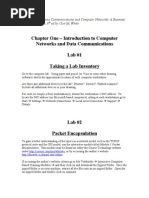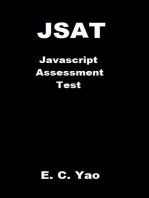C# Quick Reference
Uploaded by
Hemant KumarC# Quick Reference
Uploaded by
Hemant KumarC# Quick Reference for CSE 490.
Gayle Laakmann
foreach foreach (DataRow drow in table.Rows) { ... } List List<string> mylist = new List<string>(); mylist.Add("hello"); Dictionary Dictionary<string, int> map = new Dictionary<string, int>(); map["hello"] = 5; Interacting Between Forms In Form1.cs SecondForm secondform = new SecondForm(this); In SecondForm.cs public SecondForm(System.Windows.Forms.Form p) { parentForm = p; } private void SecondForm(object sender, CancelEventArgs e) { parentForm.secondFormClosing(); } Painting a Gradient private void CustomControl_Paint(object s, PaintEventArgs e) { Color b = Color.LightBlue; Color w = Color.White; Rectangle r = new Rectangle(0, 0, this.Width, this.Height); LinearGradientBrush b = new LinearGradientBrush(r, b, w, 90); e.Graphics.FillRectangle(b, rect); }
Programmatically Adding Controls Label lbl = new Label(); lbl.Location = new Point(5, 10); this.Controls.Add(mylabel); Converting Ints to String int num = 13; num.ToString() Converting Strings to Ints string numstring = "123"; int result; bool succeeded = int.TryParse(numstring, out result); if (succeeded) { // this was actually a number }
Timer Timer minTimer = new Timer(); // or drag from Form Designer minTimer.Interval = 60000; minTimer.Tick += new System.EventHandler(this.minTimer_Tick); minTimer.Start(); private void minTimer_Tick(object sender, System.EventArgs e) { minTimer.Stop(); }
Comparing String Values string s = "hello"; string t = "hello"; if (s == t) { //s and t have the same value //s.Equals(t) is the same thing }
C# Quick Reference for CSE 490. Gayle Laakmann
Sorting Ints, Strings, etc Exception Handling try { //I hope things go ok... } catch (System.IO.IOException ioex) { MessageBox.Show(ex.Message, "Disk stuff); } catch (Exception ex) { MessageBox.Show(ex.Message, "Uh oh..."); } finally { //clean up, close the file, etc }
ArrayList list = ... list.Sort();
SortingCustom Objects public void sortMe() { DateSort ds = new DateSort(); myDateList.Sort(ds); } public class DateSort : IComparer { public DateSort() { // // TODO: Add constructor logic here // } public int Compare(object x, object y) { DateTime dx = (DateTime) x; DateTime dy = (DateTime) y; if (dx.Date == dy.Date) { return 0; //equal! } else if (dx.Date < dy.Date) { //list dx before dy return -1; } else { //list dx after dy return 1; } } public int CompareTo(object y) { return Compare(this,y); } } Overriding ToString() public class Message { public override string ToString() { return Subject is: + this.Subject; } }
Operator Overloading public static Gayle operator +(Gayle m1, Gayle m2) {
//now we can call m1 + m2
return new Gayle(m1.name, m2.name); }
Enumerations public enum Justification { Left, Right, Center }; public bool isLeft() { if (this.alignment == Justification.Left) { return true; } return false; } Get and Set (Properties) public static int MinimumAge { get { return minimum_age; } set //implicitly called when on "MinimumAge = 10" { if(value < 0) { minimum_age = 0; } else { minimum_age = value; } } }
Checking type of object object o = ... if (o is int) { int val = (int) o; }
C# Quick Reference for CSE 490. Gayle Laakmann
Calling SQL-Getting Table DataTable datatable = new DataTable(); string q = select * from Blogs; SqlDataAdapter adaptSQL = new SqlDataAdapter(q, BlinkySQL); adaptSQL.Fill(datatable); foreach (DataRow drow in table.Rows) { string commentbody = (string) drow["Body"]; } Delegates delegate void Fruitilicious(int num); Fruitilicious yummy; private void something() { yummy = new Fruitilicious(this.Apples); yummy(5); } private void Apples(int num) { ... }
Calling SQL-Getting Single Value string q = select max(title) from Blogs; SqlCommand command = new SqlCommand(q, BlinkySQL); myCommand.Connection.Open(); string title = command.ExecuteScalar(); command.Close();
Threading public delegate void Scruptious(string snacks); Thread myThread; private void startMyThread() { roses = new Scruptious(this.Airport); ThreadStart marge = new ThreadStart(Bubbles); myThread= new Thread(marge); myThread.Start(); } private void Airport(string word, int number) { //update the UI, or do what you want. //This happens in the main UI thread } private void Bubbles() { object[] parameters = {"Apples"}; this.Invoke(this.roses, parameters); } private void StopMyThread() { myThread.Abort(); }
Calling SQL-Execute Non-Query string q = delete from Blogs; SqlCommand command = new SqlCommand(q, BlinkySQL); BlinkySQL.Connection.Open(); command.ExecuteNonQuery(); BlinkySQL.Connection.Close();
Webservice edu.upenn.cis.wren.Blinky myBlinkySvc = new edu.upenn.cis.wren.Blinky(); /* user exists in system */ if (myBlinkySvc.UserExists(this.textBoxName.Text)) { /* successfully logged in */ if (myBlinkySvc.PasswordOK(username, password)) { ... } }
SQL-Insert insert into Blogs (UserID, BlogTitle) values (1234, 'Yo') SQL-Delete delete from Blogs where BlogID = 37515961 SQL-Select select UserID as 'User', max(datePosted) from Blogs where UserID <> 'Pat' group by UserID
Pausing / Adding Delay using System.Threading; public void PauseForALittle() { Thread.Sleep(1000); }
SQL-Update update Blogs set BlogTitle = 'hello' where BlogTitle like '%hi%'
C# Quick Reference for CSE 490. Gayle Laakmann
XMLReading public void Open() { XmlDocument doc = new XmlDocument(); doc.Load("c:\\xml.txt"); XmlNodeList nodelist = doc.GetElementsByTagName("contact"); if (nodelist.Count > 0) { XmlNode node = (XmlNode)nodelist[0]; if (node is XmlElement) { XmlElement element = (XmlElement)node; string contact = element.Name; } } } File IOReading if (File.Exists(path)) { System.IO.StreamReader file = null; try { file = new StreamReader(path); string data = file.ReadToEnd(); file.Close(); } catch (Exception ex) { MessageBox.Show(ex.ToString()); } finally { if (file != null) { file.Close(); } } }
XMLWriting public void Save() { XmlDocument doc = new XmlDocument(); XmlElement element = doc.CreateElement("contact"); doc.AppendChild(element); XmlAttribute attr = doc.CreateAttribute("id"); attr.Value = "1234"; element.Attributes.Append(attr); XmlText txt = doc.CreateTextNode("Gayle"); element.AppendChild(txt); XmlTextWriter wr = new XmlTextWriter("c:\\xml.txt", Encoding.UTF8); wr.Formatting = Formatting.None; doc.Save(wr); wr.Close(); }
File IOWriting StreamWriter f = new StreamWriter(pth, false); try { f.WriteLine("stuff to write to file"); } catch (Exception ex) { MessageBox.Show(ex.ToString()); } finally { if (f != null) { f.Close(); } }
RegistryReading RegistryKey regKey = Registry.LocalMachine; regKey = Registry.LocalMachine; regKey = regKey.CreateSubKey("Software\\Glaak\\Fetcha"); object o = regKey.GetValue("lastUser"); if ((o != null) && (o is string)) { string name = (string) o; }
RegistryWriting RegistryKey regKey = Registry.LocalMachine; regKey = Registry.LocalMachine; regKey = regKey.CreateSubKey("Software\\Glaak\\Fetcha"); regKey.SetValue("lastUser", name);
You might also like
- Low Level Virtual Machine C# Compiler Senior Project ProposalNo ratings yetLow Level Virtual Machine C# Compiler Senior Project Proposal30 pages
- 4.3 Declaring A Class With A Method and Instantiating An Object of A Class100% (1)4.3 Declaring A Class With A Method and Instantiating An Object of A Class5 pages
- Lazarus Documentation - Free Pascal WikiNo ratings yetLazarus Documentation - Free Pascal Wiki11 pages
- Download full Java 17 Recipes - A problem-solution approach 4th Edition Josh Juneau ebook all chapters100% (3)Download full Java 17 Recipes - A problem-solution approach 4th Edition Josh Juneau ebook all chapters37 pages
- Huw Collingbourne - The Little Book of Delphi Programming - Learn To Program With Object Pascal (2020, Dark Neon)No ratings yetHuw Collingbourne - The Little Book of Delphi Programming - Learn To Program With Object Pascal (2020, Dark Neon)194 pages
- Delphi™ 5, Developer's Guide For Windows 98, Windows 95, & Windows NTNo ratings yetDelphi™ 5, Developer's Guide For Windows 98, Windows 95, & Windows NT1,020 pages
- Unit Testing in Delphi by Nick Hodges 110214No ratings yetUnit Testing in Delphi by Nick Hodges 11021436 pages
- C# - Creating A Service To Monitor A DirectoryNo ratings yetC# - Creating A Service To Monitor A Directory6 pages
- C Program To Convert Binary Number To Octal and Octal To BinaryNo ratings yetC Program To Convert Binary Number To Octal and Octal To Binary3 pages
- Win32com - Goermezer.de-The Python Script Collection For Windows - Controlling Applications Via SendkeysNo ratings yetWin32com - Goermezer.de-The Python Script Collection For Windows - Controlling Applications Via Sendkeys3 pages
- Piktochart e Book 2 Create Your First Infographic in 15 MinutesNo ratings yetPiktochart e Book 2 Create Your First Infographic in 15 Minutes15 pages
- Problems and Solutions in Software MaintenanceNo ratings yetProblems and Solutions in Software Maintenance3 pages
- The 7 Best Free OCR Software Apps To Convert Images Into Text100% (1)The 7 Best Free OCR Software Apps To Convert Images Into Text9 pages
- Cobol (Common Business Oriented Language)No ratings yetCobol (Common Business Oriented Language)38 pages
- 1 Sri Krishna Adithya College of Arts and ScienceNo ratings yet1 Sri Krishna Adithya College of Arts and Science26 pages
- BEA WebLogic Interview Questions and AnswersNo ratings yetBEA WebLogic Interview Questions and Answers60 pages
- Tutorial - JAAS LoginModule in The J2EE ApplicationNo ratings yetTutorial - JAAS LoginModule in The J2EE Application8 pages
- Internet Threaths and Protecting Reputation OnlineNo ratings yetInternet Threaths and Protecting Reputation Online18 pages
- Global Knowledge Academy Learning Center: Angeles CityNo ratings yetGlobal Knowledge Academy Learning Center: Angeles City4 pages
- Pix4Dcapture - Getting Started - SupportNo ratings yetPix4Dcapture - Getting Started - Support1 page
- Eset Esa Sonicwall SSL VPN Integration Guide EnuNo ratings yetEset Esa Sonicwall SSL VPN Integration Guide Enu5 pages
- PCS - Process Control System ILTIS-PCS - Sistema Control de ProcesosNo ratings yetPCS - Process Control System ILTIS-PCS - Sistema Control de Procesos9 pages
- Low Level Virtual Machine C# Compiler Senior Project ProposalLow Level Virtual Machine C# Compiler Senior Project Proposal
- 4.3 Declaring A Class With A Method and Instantiating An Object of A Class4.3 Declaring A Class With A Method and Instantiating An Object of A Class
- Download full Java 17 Recipes - A problem-solution approach 4th Edition Josh Juneau ebook all chaptersDownload full Java 17 Recipes - A problem-solution approach 4th Edition Josh Juneau ebook all chapters
- Huw Collingbourne - The Little Book of Delphi Programming - Learn To Program With Object Pascal (2020, Dark Neon)Huw Collingbourne - The Little Book of Delphi Programming - Learn To Program With Object Pascal (2020, Dark Neon)
- Delphi™ 5, Developer's Guide For Windows 98, Windows 95, & Windows NTDelphi™ 5, Developer's Guide For Windows 98, Windows 95, & Windows NT
- C Program To Convert Binary Number To Octal and Octal To BinaryC Program To Convert Binary Number To Octal and Octal To Binary
- Win32com - Goermezer.de-The Python Script Collection For Windows - Controlling Applications Via SendkeysWin32com - Goermezer.de-The Python Script Collection For Windows - Controlling Applications Via Sendkeys
- Piktochart e Book 2 Create Your First Infographic in 15 MinutesPiktochart e Book 2 Create Your First Infographic in 15 Minutes
- The 7 Best Free OCR Software Apps To Convert Images Into TextThe 7 Best Free OCR Software Apps To Convert Images Into Text
- Tutorial - JAAS LoginModule in The J2EE ApplicationTutorial - JAAS LoginModule in The J2EE Application
- Internet Threaths and Protecting Reputation OnlineInternet Threaths and Protecting Reputation Online
- Global Knowledge Academy Learning Center: Angeles CityGlobal Knowledge Academy Learning Center: Angeles City
- PCS - Process Control System ILTIS-PCS - Sistema Control de ProcesosPCS - Process Control System ILTIS-PCS - Sistema Control de Procesos