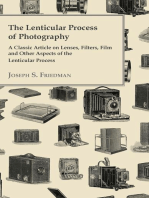Basic To Advanced Photography
Basic To Advanced Photography
Uploaded by
Pranav GuptaCopyright:
Basic To Advanced Photography
Basic To Advanced Photography
Uploaded by
Pranav GuptaOriginal Description:
Original Title
Copyright
Share this document
Did you find this document useful?
Is this content inappropriate?
Copyright:
Basic To Advanced Photography
Basic To Advanced Photography
Uploaded by
Pranav GuptaCopyright:
UNIT 1
INTRODUCTION
Photography is the art and science of capturing light with a camera, either on film or digitally,
to create an image. The basic principles of photography include understanding exposure (the
amount of light that enters the camera), aperture (the size of the camera's aperture), and shutter
speed (the length of time the camera's shutter is open). Other important elements of photography
include composition, which involves arranging the elements in the scene to create a visually
pleasing image, and editing, which involves adjusting the image after it has been captured to
enhance its overall quality. There are many different types of photography, including landscape,
portrait, action, and macro photography, each with its own unique characteristics and techniques.
From Camera Obscura to the Daguerreotype Process
The history of photography begins with the camera obscura, a device that has been known since
ancient times and is essentially a box or room with a small hole in one side that allows light to
enter and project an inverted image of the outside world onto a surface inside. The camera
obscura was used by artists for centuries as a tool for tracing and drawing.
In the early 19th century, French inventor Joseph Nicéphore Niépce used a camera obscura to
create the world's first known photograph, which was captured on a pewter plate coated with
bitumen. This process was called heliography.
In 1837, Louis Daguerre, a French artist and scientist, developed the daguerreotype process,
which was the first practical method of photography. The process involved capturing an image
on a silver-plated copper sheet that had been sensitized with iodine vapor. The image was then
developed with the use of mercury vapor and fixed with a solution of salt. The resulting image
was highly detailed and had great tonal range, but the process was difficult and expensive.
The daguerreotype process was soon improved upon by the invention of the calotype process by
William Henry Fox Talbot in 1841, which used a negative to produce multiple prints. This
invention led to the development of many other photographic processes such as the collodion
process, which was introduced in the 1850s, and the gelatin silver process, which became the
standard for black and white photography in the later part of the 19th century.
The invention of the modern film camera in the late 19th century by George Eastman and the
invention of color photography in the early 20th century by the Lumière brothers and others
further advanced the field of photography. With the advent of digital photography in the late 20th
century, photography has become more accessible and versatile than ever before.
Technical History of Photography
The technical history of photography is a timeline of the various inventions and innovations that
have led to the development of modern photography.
PHOTOGRAPHY NOTES BY PRANAV GUPTA Page 1
1826: French inventor Joseph Nicéphore Niépce creates the world's first photograph,
using a camera obscura and a process called heliography.
1837: French artist and scientist Louis Daguerre develops the daguerreotype process,
which uses a silver-plated copper sheet coated with iodine vapor to capture an image. The
image is then developed with mercury vapor and fixed with a solution of salt.
1841: British scientist William Henry Fox Talbot develops the calotype process, which
uses a negative to produce multiple prints.
1850s: The collodion process is introduced, which involves coating a glass plate with a
mixture of collodion (nitrocellulose) and light-sensitive salts, then exposing it in the
camera and developing it while still wet.
1870s: The gelatin silver process is introduced, which uses a glass plate coated with a
layer of gelatin containing silver salts. This process becomes the standard for black and
white photography in the later part of the 19th century.
1888: George Eastman develops the first film camera, the Kodak, which uses a roll of
film instead of glass plates. This makes photography more accessible and convenient for
amateur photographers.
1907: The Autochrome process, the first successful color photography process, is
introduced by the Lumière brothers.
1935: Kodachrome, the first commercially successful color film, is introduced.
1948: The first 35mm single-lens reflex (SLR) camera, the Asahiflex, is introduced.
1975: The first digital camera, the Kodak DCR-100, is developed.
1981: Sony introduces the first consumer-grade electronic camera, the Mavica.
1990s: Digital cameras become more widely available and affordable, and digital
photography begins to replace film photography as the standard.
2000s: Smartphones with cameras become popular, further increasing the accessibility of
photography.
Nowadays, digital photography continues to evolve with new technologies and software, such as
AI-based image processing and machine learning for image recognition, making it even easier
for people to take and manipulate high-quality images.
Persistence of Vision
Persistence of vision is a phenomenon that occurs when an image is displayed for a short period
of time, but the brain continues to perceive the image for a short period after the image has been
removed. This phenomenon is responsible for the illusion of motion in motion pictures and
animation.
In photography, persistence of vision is used in a few different ways. One way it is used is in
high-speed photography, where a series of photographs are taken in rapid succession and then
played back in a specific sequence to create the illusion of motion. Another way persistence of
vision is used in photography is through the use of a strobe light, which is a type of flash that
emits a very short burst of light. When a strobe light is used to photograph a moving object, the
object appears to be frozen in time, as the brief flash of light captures the object at a specific
point in its motion.
Persistence of vision can also be used to create the illusion of motion in a still image by taking
multiple photographs of an object in motion and then compositing them together in a single
PHOTOGRAPHY NOTES BY PRANAV GUPTA Page 2
image. This technique is known as multiple exposure, and it allows the photographer to capture
the motion of the object in a way that would not be possible with a single photograph.
Overall, persistence of vision is a fundamental principle in photography that allows
photographers to capture and create images that would not be possible with a single photograph.
It opens up a variety of creative possibilities and allows photographers to explore the world in
new ways.
Muybridge Experiment (Leaping Horse)
The Muybridge experiment, also known as the "Sallie Gardner at a Gallop" experiment, was
conducted by the photographer Eadweard Muybridge in 1878. The goal of the experiment was to
determine whether all four of a horse's hooves were off the ground at the same time during a
gallop.
Muybridge set up a row of cameras along the track at the Palo Alto Stock Farm in California.
Each camera was triggered by a thread that was broken by the horse as it galloped past. The
resulting photographs showed that, contrary to popular belief at the time, a horse does indeed
have all four hooves off the ground at the same time during a gallop.
The experiment was made possible by the advancement in photography technology, particularly
in the development of faster shutter speeds that could freeze motion. The result of the experiment
was widely discussed in the scientific and artistic communities, and it had a profound impact on
the way motion was depicted in art. Muybridge's photographs were widely reproduced, and they
provided artists with a new understanding of the dynamics of motion.
Muybridge's experiment is considered as one of the first steps towards motion picture, his work
was the first photographic studies of movement and his images were used to study movement in
many fields including sports, dance and animal locomotion. His work was also significant in the
field of animation, as it helped animators to create more realistic and accurate movement in their
animations.
Camera Obscura
A Camera Obscura (Latin for "dark chamber") is an optical device that uses a small aperture or
lens to project an inverted image of the outside world onto a surface inside the device. It
essentially functions as a pinhole camera, and it is considered to be the predecessor of the
modern camera.
The camera obscura can take many different forms, including a portable box or tent, a room, or a
large-scale architectural installation. The basic principle is that light enters the device through a
small aperture or lens and is then projected onto a surface inside, where it forms an inverted
image of the outside world. The image can be observed by looking at the surface or by tracing
the image onto a piece of paper.
The camera obscura has been known since ancient times and was used by scientists, artists, and
engineers for centuries. In the 16th and 17th centuries, it was used by scientists to observe and
study the solar eclipse, while in the 18th and 19th centuries, it was used by artists as a tool for
tracing and drawing.
PHOTOGRAPHY NOTES BY PRANAV GUPTA Page 3
The aperture or lens used in a camera obscura can vary in size, and this will affect the sharpness
and brightness of the image. A larger aperture or lens will produce a brighter and sharper image,
but it will also produce a smaller image. A smaller aperture or lens will produce a dimmer and
less sharp image, but it will also produce a larger image.
The camera obscura can also be equipped with a mirror or prism to invert the image back to its
correct orientation, making it easier to observe and trace.
In modern times, the camera obscura is no longer in widespread use as a tool for observing and
studying the world, however it is still used in some specialized fields such as in surveying, and
some artists and photographers continue to experiment with the device as a tool for creating
unique images.
The Silver Halide Process
The silver halide process is a photographic process that uses light-sensitive silver halide crystals
suspended in a gelatine emulsion to capture an image. The process is based on the principle that
when light falls on a silver halide crystal, it causes the crystal to change chemically, forming a
latent image. This latent image can then be developed into a visible image by applying various
chemicals.
The silver halide process is the basis for both film and paper photography. In film photography,
the emulsion is coated on a transparent plastic base and then wound into a roll. In paper
photography, the emulsion is coated on a paper base.
The process of taking a photograph with a silver halide film or paper begins with the exposure of
the light-sensitive emulsion to light. The amount of light that enters the camera controls the
exposure, which is determined by the aperture, the shutter speed, and the ISO. The aperture
controls the amount of light that enters the camera by adjusting the size of the aperture, the
shutter speed controls the length of time that the aperture is open, and the ISO controls the
sensitivity of the emulsion to light.
After the exposure, the film or paper is developed using a series of chemicals. The most common
method for film is the wet process which involves using a developer, a stop bath, and a fixer. The
developer converts the latent image into a visible image, the stop bath neutralizes the developer,
and the fixer makes the image permanent by removing the remaining silver halide crystals.
In paper photography, the process is similar but the developer, stop bath and fixer are combined
in a single chemical called the "print developer"
The silver halide process is still widely used today, particularly in film photography, where it is
considered to produce higher quality images than digital photography. However, with the advent
of digital photography, the use of silver halide has greatly decreased.
A Brief Glimpse into the Dark Room Development of a
Photograph
PHOTOGRAPHY NOTES BY PRANAV GUPTA Page 4
The darkroom development of a photograph is the process of converting a latent image captured
on film or paper into a visible image. This process typically takes place in a dark room, hence the
name, to prevent any additional light from exposing the light-sensitive materials.
The process of darkroom development generally involves several steps:
First, the film or paper is loaded into a reel or holder and placed in a developing tank.
The film or paper is then immersed in a developer, a chemical solution that causes the
latent image to become visible. The developer converts the metallic silver in the latent
image into visible black metallic silver. The development time and temperature vary
depending on the film or paper used and the desired result.
Next, the film or paper is rinsed in a stop bath, which neutralizes the developer and stops
the development process.
The film or paper is then immersed in a fixer, a chemical solution that removes the
remaining silver halide crystals and makes the image permanent. The fixing time also
varies depending on the film or paper used.
After fixing, the film or paper is washed to remove any remaining chemicals and then
dried.
For negatives, they need to be contact printed onto light-sensitive paper. After that, the
paper is placed in a printing frame, and then exposed to light through the negative.
The print is then developed, fixed, washed and dried in the same way as the negative.
The darkroom development process requires a certain level of skill and knowledge of the
different chemicals and techniques involved. It can also be quite time-consuming and requires a
great deal of patience and attention to detail. However, many photographers consider the
darkroom development process to be an important and rewarding part of the photographic
process, as it allows for a greater degree of control and creativity in the final image .
Modernization of Photography and its use in Mass Media
Photography has come a long way since its inception in the 19th century. The invention of the
camera and the development of various photographic processes have greatly advanced the field
of photography and have led to its widespread use in various aspects of modern life. One of the
most significant uses of photography in modern times is in mass media.
The modernization of photography has been driven by advances in technology, particularly in the
area of digital photography. Digital cameras, editing software, and other digital tools have made
photography more accessible, versatile, and efficient than ever before. With digital cameras, it is
now possible to take an almost infinite number of photos and to edit them easily and quickly on a
computer. The ability to instantly review and edit photos has made the process of photography
more efficient and has greatly increased the overall quality of photos.
The widespread use of photography in mass media is a direct result of these technological
advancements. Today, photographs are used in a wide range of media, including newspapers,
magazines, television, and the internet. Photography is an essential tool for visual storytelling
and it is used to convey information, emotions, and ideas to a large audience. The immediacy of
digital photography has made it possible for news outlets to cover breaking news stories in real-
time and to provide their audiences with up-to-date and accurate information.
PHOTOGRAPHY NOTES BY PRANAV GUPTA Page 5
The use of photography in mass media has also had a significant impact on the way we perceive
the world. Photography has the power to inform, educate and change the way people think. It has
been used to bring attention to important social and political issues and has played a key role in
bringing about social change. It has also been used to shape our understanding of the world, and
to influence our perceptions of beauty, culture, and identity.
In conclusion, photography has come a long way since its invention in the 19th century. The
modernization of photography, driven by advances in technology, has greatly expanded its use in
mass media. Today, photography is an essential tool for visual storytelling and is used to convey
information, emotions, and ideas to a large audience. It has played a significant role in shaping
our understanding of the world and has had a profound impact on the way we perceive it.
PHOTOGRAPHY NOTES BY PRANAV GUPTA Page 6
UNIT 2
Understanding the Mechanism
of Photography
Photography is the process of capturing light onto a light-sensitive medium (such as film or a
digital sensor) using an aperture (to control the amount of light entering the camera), a shutter
speed (to control the duration of the exposure), and an ISO setting (to adjust the medium's
sensitivity to light). The image is then recorded onto the medium and can be developed or
processed digitally to produce a final photograph.
Types of Photography Cameras and Their Structure
There are several types of photographic cameras, each with their own distinct structure and
features. Here are a few common examples:
Pin-Hole Camera: A pinhole camera is a simple camera that uses a tiny aperture, called a
pinhole, to let light into the camera. The camera body is typically a light-tight box with a pinhole
on one side and a flat piece of film or digital sensor on the other. Because of the small aperture,
the shutter speed must be left open for a longer period of time to allow enough light to enter the
camera and expose the film.
The basic structure of a pinhole camera includes:
A light-tight box or container: This is the camera body and it serves to keep out any
light that is not entering through the pinhole.
A pinhole: This is a tiny aperture that serves as the lens of the camera. The size of the
pinhole affects the image quality and the shutter speed required to properly expose the
film.
A shutter: This controls the amount of time that the film or digital sensor is exposed to
light.
A film holder or digital sensor: This is where the image is recorded. In a pinhole
camera, the film holder or sensor is positioned directly behind the pinhole.
Viewfinder: In a pinhole camera, the viewfinder is usually not present, as the
photographer cannot see the image being captured. The photographer must usually
estimate the composition of the image based on the scene.
Pinhole cameras can be made easily by the photographers themselves, they are cheap and easy to
make and the image quality is low but the images are unique.
PHOTOGRAPHY NOTES BY PRANAV GUPTA Page 7
SLR Camera: A Single-lens reflex (SLR) camera is a camera that uses a mirror and prism
system to reflect light from the lens to an optical viewfinder, allowing the photographer to see
the exact image that will be captured by the film or digital sensor. The mirror is flipped out of the
way when the picture is taken, allowing the light to pass through the lens and onto the film or
sensor. SLR cameras are known for their ability to capture high-quality images and are often
used by professional photographers.
The structure of an SLR camera typically consists of the following main components:
Lens: The lens is the most important part of the camera, as it focuses the light that enters
the camera onto the film or digital sensor. SLR cameras have interchangeable lenses,
allowing photographers to use different lenses for different types of photography, such as
wide-angle, telephoto, or macro lenses.
Mirror: The mirror is located inside the camera body and reflects the light coming
through the lens up to the pentaprism, which is a prism located at the top of the camera
that reflects the light to the viewfinder. The mirror is flipped out of the way when the
picture is taken, allowing the light to pass through the lens and onto the film or sensor.
Shutter: The shutter controls the amount of time that the film or digital sensor is exposed
to light. When the camera's shutter release button is pressed, the shutter opens and light is
allowed to pass through the lens and onto the film or sensor. The amount of time the
shutter stays open is determined by the shutter speed setting.
Viewfinder: The viewfinder is located at the top of the camera and allows the
photographer to see the scene they are about to photograph. The viewfinder is a separate
optical system that does not require the mirror to be flipped up, so the photographer can
see the scene through the viewfinder even when the camera is not taking a picture.
Film or Digital Sensor: The film or digital sensor is the medium that captures the image.
Film cameras use a roll of film that is advanced after each exposure. Digital cameras use
a digital sensor that captures the image and stores it on a memory card.
Other parts like film advance lever, aperture ring, focus ring, shutter speed dial, and
other buttons and dials are also present in an SLR camera to control the camera settings
and functions.
All these components work together to create a high-quality image that captures the true essence
of the scene. The interchangeable lens and viewfinder design of an SLR camera allow
photographers to easily capture images with a high level of precision, making it an ideal choice
for professional photographers.
TLR Camera: A Twin-lens reflex (TLR) camera is a type of camera that uses two lenses, one
for the viewfinder and one for taking the picture. The viewfinder lens is positioned above the
taking lens and the viewfinder is located on the top of the camera. The twin-lens design allows
for the use of longer focal lengths, making it ideal for portrait, landscape, and other types of
photography that require precise focusing. TLR cameras were popular in the past, but today are
less common compared to other camera types like Single-lens reflex (SLR) and Digital single-
lens reflex (DSLR).
The structure of a TLR camera typically consists of the following main components:
PHOTOGRAPHY NOTES BY PRANAV GUPTA Page 8
Lenses: The camera has two lenses, one for taking the picture and the other for the
viewfinder. The taking lens is located at the bottom of the camera, while the viewfinder
lens is located above it. Both lenses are of equal focal length, allowing the photographer
to see the same image through the viewfinder as what is captured by the taking lens.
Mirrors: The TLR camera has two mirrors, one for each lens. The mirror for the
viewfinder lens reflects the light coming through the lens up to the viewfinder, allowing
the photographer to see the scene they are about to photograph. The mirror for the taking
lens flips up out of the way when the picture is taken, allowing the light to pass through
the lens and onto the film.
Shutter: The shutter controls the amount of time that the film is exposed to light. When
the camera's shutter release button is pressed, the shutter opens and light is allowed to
pass through the lens and onto the film. The amount of time the shutter stays open is
determined by the shutter speed setting.
Viewfinder: The viewfinder is located at the top of the camera and allows the
photographer to see the scene they are about to photograph. The viewfinder is separate
from the taking lens and is used to compose the shot before the picture is taken.
Film: The film is the medium that captures the image. TLR cameras typically use
medium format film, which is larger than 35mm film and results in higher-resolution
images.
Other parts like film advance lever, aperture ring, focus knob, shutter speed dial and
other buttons and dials are also present in an TLR camera to control the camera settings
and functions.
In summary, the twin-lens design of a TLR camera allows for precise focusing and
composition, and the viewfinder lens helps the photographer to see the same image that will
be captured by the taking lens, which makes the camera ideal for portrait and landscape
photography. The medium format film that the camera uses provides high-resolution images.
D-SLR Camera: A digital single-lens reflex (DSLR) camera is a type of camera that uses a
digital sensor to capture images, as opposed to traditional film. DSLRs have all the features and
functionality of a traditional single-lens reflex (SLR) camera, but with the added benefit of
instant preview and the ability to shoot in digital format. They are widely used by professional
photographers and enthusiasts alike.
The basic structure of a DSLR camera includes:
A camera body: This is the main housing of the camera and contains the electronics and
controls.
A lens mount: This is the mechanism that attaches the lens to the camera body. DSLRs typically
use interchangeable lenses, allowing the photographer to choose the best lens for the given
situation.
A mirror: This is a small mirror that reflects the light from the lens to the viewfinder. The
mirror is flipped out of the way when the picture is taken, allowing the light to pass through the
lens and onto the digital sensor.
A pentaprism or pentamirror: This is a prism or mirror system that reflects the light from the
mirror to the viewfinder, allowing the photographer to see the exact image that will be captured
by the digital sensor.
PHOTOGRAPHY NOTES BY PRANAV GUPTA Page 9
A digital sensor: This is the part of the camera that captures the image. It is located behind the
mirror and is responsible for converting the light that enters the camera into a digital image.
A shutter: This controls the amount of time that the digital sensor is exposed to light.
A viewfinder: This is where the photographer looks through the camera to compose the image.
A LCD screen: This is a display screen on the back of the camera that shows the image
captured, the settings of the camera, and other information.
DSLR cameras are advanced photography equipment and have a lot of features and
functionalities like autofocus, manual focus, zoom, flash, and more but the basic structure and
mechanism of capturing the images is the same as a SLR camera.
Mirrorless Camera: A mirrorless camera (also known as a mirrorless interchangeable lens
camera or MILC) is a type of camera that, as the name suggests, does not have a mirror inside
the camera body. Instead, it uses an electronic viewfinder (EVF) to allow the photographer to see
the image that will be captured. They are relatively new to the market but have gained popularity
due to their compact size and advanced features.
The basic structure of a mirrorless camera includes:
A camera body: This is the main housing of the camera and contains the electronics and
controls.
A lens mount: This is the mechanism that attaches the lens to the camera body. Mirrorless
cameras typically use interchangeable lenses, allowing the photographer to choose the best lens
for the given situation.
A digital sensor: This is the part of the camera that captures the image. It is located at the back
of the camera and is responsible for converting the light that enters the camera into a digital
image.
A shutter: This controls the amount of time that the digital sensor is exposed to light.
An electronic viewfinder (EVF): This is where the photographer looks through the camera to
compose the image. The EVF uses an electronic display and sensor data to show the
photographer what the camera is seeing.
A LCD screen: This is a display screen on the back of the camera that shows the image
captured, the settings of the camera, and other information.
Autofocus system: Mirrorless cameras use a hybrid autofocus system that combines the
traditional contrast detect autofocus and phase detect autofocus which makes them faster and
more accurate than traditional DSLRs.
Mirrorless cameras are smaller and more lightweight than DSLRs, and they offer advanced
features like live view, video capture, and high-speed continuous shooting. They also offer a
more accurate preview of the final image and advanced focusing system.
Types of Lenses and their Angle of View/ Perspective
PHOTOGRAPHY NOTES BY PRANAV GUPTA Page 10
Camera lenses come in a variety of types, each with their own perspective or angle of view. Here
are a few common examples:
Wide-angle lenses: These lenses have a short focal length and a wide angle of view, typically
between 20 and 35 degrees. They are great for capturing large landscapes, cityscapes, and indoor
scenes. They tend to have a greater depth of field and produce a greater sense of space and
distance in the image.
Normal lenses: These lenses have a focal length of around 50mm and an angle of view of
around 45 degrees. They are considered to be a "normal" perspective and produce images that
are similar to what the human eye sees. They are great for portraits and general purpose
photography.
Telephoto lenses: These lenses have a longer focal length and a narrower angle of view,
typically between 40 and 150 degrees. They are great for capturing distant subjects such as
wildlife, sports, and action. They tend to have a shallower depth of field and produce a greater
sense of compression in the image.
Zoom lenses: Zoom lenses allow you to adjust the focal length of the lens, which changes the
angle of view. They are convenient as they allow you to frame a shot without changing lenses.
They can be wide-angle, normal or telephoto lenses.
Macro lenses: These lenses are designed to be used for close-up and macro photography. They
have a high magnification ratio and a narrow angle of view. They are great for capturing small
details and textures, such as flowers, insects, and other small objects.
All these lenses have different focal lengths, aperture and other features and they work
differently to capture the images. They are often made with multiple elements, and with coatings
on the lens surface to reduce glare and improve image quality.
It's important to note that the perspective or angle of view of a lens is determined by its focal
length, which is the distance between the lens and the film or digital sensor when the lens is
focused at infinity. A shorter focal length produces a wider angle of view, while a longer focal
length produces a narrower angle of view.
Aperture (f-Stop & t-Stop)
Aperture is one of the three main components of exposure, along with shutter speed and ISO. It
is a measure of the size of the opening in the lens that allows light to enter the camera. The
aperture controls the amount of light that reaches the film or digital sensor, and it also affects the
depth of field of an image. In this essay, we will discuss aperture in terms of f-stop and T-stop.
F-stop is a measure of the aperture size and is defined as the ratio of the lens's focal length to the
diameter of the aperture. The f-stop number is written as "f/x", where "x" is the f-stop number.
For example, an f-stop of f/8 means that the aperture diameter is one-eighth the size of the lens's
focal length. The smaller the f-stop number, the larger the aperture, and the more light that can
PHOTOGRAPHY NOTES BY PRANAV GUPTA Page 11
enter the camera. Conversely, the larger the f-stop number, the smaller the aperture, and the less
light that can enter the camera.
F-stop numbers are a standardized system of measurement that allows photographers to easily
compare the aperture size of different lenses. The most common f-stop numbers are f/1.4, f/2,
f/2.8, f/4, f/5.6, f/8, f/11, f/16, and f/22. Each f-stop number represents a halving or doubling of
the aperture size, and each step corresponds to a change in exposure of one stop.
T-stop is another measure of aperture size, and it is used for cine lenses. T-stop is a more
accurate measure of the amount of light that enters the camera than f-stop, and it takes into
account the factors such as lens coatings, which can affect the amount of light that reaches the
film or digital sensor. T-stop is written as "T/x" where "x" is the T-stop number.
The aperture also affects the depth of field of an image. Depth of field is the area of an image
that is in sharp focus, and it is determined by the aperture size. A large aperture (small f-stop
number) produces a shallow depth of field, where only a small portion of the image is in sharp
focus. This can be used to create a pleasing bokeh effect, where the background is blurred and
the subject is in sharp focus. On the other hand, a small aperture (large f-stop number) produces
a deep depth of field, where most of the image is in sharp focus. This can be used to create
landscape or architectural photography, where everything in the image is in focus.
In conclusion, aperture is an essential component of exposure that controls the amount of light
that enters the camera. It is measured in f-stop and T-stop, and it also affects the depth of field of
an image. Understanding and controlling aperture is a crucial skill for any photographer, and it is
essential for creating beautiful and impactful images.
Shutters (Focal Plain & Lens Shutter)
A camera shutter is a mechanical device that controls the amount of time that the film or digital
sensor is exposed to light. It is one of the three main components of exposure, along with
aperture and ISO. There are two main types of camera shutters: focal plane shutters and lens
shutters.
Focal plane shutter: This type of shutter is located in front of the film or digital sensor, and it
consists of two curtains that move across the film or sensor. The first curtain opens to start the
exposure, and the second curtain closes to end the exposure. The time between when the first
curtain opens and when the second curtain closes is the shutter speed, which is measured in
seconds or fractions of a second. Focal plane shutters are typically found in single-lens reflex
(SLR) and digital single-lens reflex (DSLR) cameras.
The focal plane shutter has two curtains, one is located at the top of the camera and the other one
is at the bottom. The first curtain starts to open and when it reaches to the middle of the sensor,
the second curtain starts to close. The time between the movement of the two curtains is the
shutter speed. This type of shutter allows for a wider range of shutter speeds, from very fast to
very slow, and is capable of high-speed flash synchronization.
Lens shutter: This type of shutter is located within the lens itself, and it consists of a set of
blades that open and close to control the amount of light that enters the camera. Lens shutters are
PHOTOGRAPHY NOTES BY PRANAV GUPTA Page 12
typically found in rangefinder and mirrorless cameras. Because the shutter is built into the lens,
the camera body can be smaller and more compact. However, lens shutters typically have a more
limited range of shutter speeds, and they are not capable of high-speed flash synchronization.
In general, focal plane shutters are more versatile and offer a wider range of shutter speeds, but
they are typically found in larger and more expensive cameras. Lens shutters are more compact
and lightweight, but they have a more limited range of shutter speeds. Both types of shutters
have their own advantages and disadvantages, and the choice of which one to use depends on the
specific needs and preferences of the photographer.
Light Meters
A light meter is a device that measures the amount of light in a scene. It is used to determine the
correct exposure settings for a photograph. There are several types of light meters, including
incident, reflected, and through-the-lens (TTL) meters. Each type of meter measures light
differently, and they have their own advantages and disadvantages.
Incident light meters: These meters measure the amount of light falling on a subject. They
typically have a dome-shaped sensor that is pointed at the light source. Incident light meters are
not affected by the color or texture of a subject, so they are ideal for scenes with a wide range of
tones or colors.
Reflected light meters: These meters measure the amount of light reflecting off a subject. They
typically have a flat sensor that is pointed at the subject. Reflected light meters are affected by
the color and texture of a subject, so they may produce inaccurate readings in scenes with a wide
range of tones or colors.
Through-the-lens (TTL) light meters: These meters measure the amount of light passing
through the camera lens. They are built into the camera and use the same light that is captured by
the film or digital sensor to measure the light level. TTL light meters are the most convenient and
accurate because they take into account the aperture and focal length of the lens.
Light meters come with different metering modes, some of the common ones are:
Average: This mode measures the average light level in the scene.
Centre-weighted: This mode gives more weight to the light level in the center of the
scene.
Spot: This mode measures the light level in a very small area of the scene.
Matrix or Evaluative: This mode uses a complex algorithm to measure the light level in
different areas of the scene and compare it with stored data to determine the exposure.
In conclusion, light meters are essential tools for photographers to determine the correct
exposure settings. Different types of light meters measure light differently, and each has its own
advantages and disadvantages. The choice of which type of meter to use depends on the specific
needs and preferences of the photographer. Additionally, the different metering modes provide
different methods of measuring the light in a scene. Understanding and using light meters
correctly can greatly improve the quality of a photograph.
PHOTOGRAPHY NOTES BY PRANAV GUPTA Page 13
Focus & Depth of Field
Focus and depth of field are two important concepts in photography that affect the
sharpness and clarity of an image.
Focus refers to the point in an image that is sharp and in-focus. The focus can be adjusted by
adjusting the distance between the lens and the film or digital sensor. In a camera, there are two
ways to adjust the focus: manual focus and autofocus. Manual focus requires the photographer to
turn a ring on the lens to adjust the distance between the lens and the film or sensor. Autofocus
uses a series of sensors and motors in the camera and lens to automatically adjust the focus on a
specific point in the image.
Depth of field refers to the range of distances in an image that appears to be in focus. A shallow
depth of field is when only a small portion of the image is in focus, while a deep depth of field is
when most of the image is in focus. The depth of field is affected by the aperture, focal length of
the lens, and the distance between the lens and the subject. A larger aperture (smaller f-stop
number) produces a shallower depth of field, while a smaller aperture (larger f-stop number)
produces a deeper depth of field. A longer focal length lens also produces a shallower depth of
field, while a shorter focal length lens produces a deeper depth of field.
It's important to note that the aperture and the distance between the lens and the subject have a
direct relationship to the depth of field. A large aperture (small f-stop number) will result in a
shallow depth of field, which means that only a small portion of the image will be in focus. This
can be used to create a pleasing bokeh effect where the background is blurred and the subject is
in sharp focus. On the other hand, a small aperture (large f-stop number) will result in a deep
depth of field, which means that most of the image will be in focus. This can be used to create
landscape or architectural photography where everything in the image is in focus.
In conclusion, focus and depth of field are two important concepts in photography that affect the
sharpness and clarity of an image. Understanding and controlling focus and depth of field is a
crucial skill for any photographer, and it is essential for creating beautiful and impactful images.
PHOTOGRAPHY NOTES BY PRANAV GUPTA Page 14
UNIT 3
UNDERSTANDING LIGHT &
SHADOW
Light and shadow are essential elements in photography that play a major role in creating mood,
depth, and dimension in an image.
Light refers to the illumination that is present in a scene. The direction, intensity, and color of the
light can greatly affect the way an image looks. The direction of light refers to where the light is
coming from in relation to the subject. Light that comes from the front of the subject is referred
to as front light, while light that comes from behind the subject is referred to as backlight. Light
that comes from the side of the subject is referred to as sidelight. The direction of light can
greatly affect the way an image looks, and it can create a wide range of moods, from soft and
peaceful to dramatic and intense.
The intensity of light refers to how bright or dim the light is. A brighter light will create a more
illuminated image, while a dimmer light will create a more shadowy image. A brighter light can
also create more contrast in an image, while a dimmer light will create a more subtle image.
The color of light refers to the temperature of the light. Light can be classified as warm or cool
depending on its color temperature. Warm light has a yellow or orange tint and is typically
associated with sunset or candlelight. Cool light has a blue or green tint and is typically
associated with daylight. The color of light can greatly affect the mood of an image, and it can
create a wide range of moods, from warm and inviting to cold and uninviting.
Shadow refers to the absence of light. Shadows can be used to create depth, dimension and
contrast in an image. Shadows can be used to create a sense of depth by showing that an object is
in front or behind another object. Shadows can also be used to create dimension by showing that
an object has volume or mass. Shadows can also be used to create contrast by creating a sharp
contrast between the light and dark areas of an image.
Difference between Natural & Artificial Light
Artificial light and natural light are two types of light that photographers use to illuminate a
scene. Each type of light has its own unique characteristics and can be used to create different
effects in an image.
Natural light is the light that comes from the sun, moon, and stars. It is the most common type of
light used in photography, and it is free and widely available. Natural light can be used to create
PHOTOGRAPHY NOTES BY PRANAV GUPTA Page 15
a wide range of moods, from soft and peaceful to dramatic and intense. The direction, intensity,
and color of natural light can change depending on the time of day, weather conditions, and
location. For example, the light during sunrise and sunset is typically warm and golden, while the
light during the middle of the day is typically bright and harsh.
Artificial light is light that is created by man-made sources, such as light bulbs, flash units, and
continuous lights. It can be used to supplement natural light or to completely illuminate a scene.
Artificial light can be used to create a wide range of moods, from warm and inviting to cold and
uninviting. The direction, intensity, and color of artificial light can be controlled by the
photographer, and it can be used to create specific effects in an image.
The main difference between artificial and natural light is the amount of control that the
photographer has over the direction, intensity, and color of the light. Natural light is often seen as
more desirable, as it is more subtle and less harsh. However, artificial light can be more flexible
and versatile, as it can be used to create specific effects and to light a scene when natural light is
not available.
In conclusion, artificial and natural light are two types of light that photographers use to
illuminate a scene. Each type of light has its own unique characteristics and can be used to create
different effects in an image. Natural light is the light that comes from the sun, moon, and stars,
and it is free and widely available, while artificial light.
The Nature of Light
In photography, the nature of light refers to the various characteristics of the light that
illuminates a scene. Understanding these characteristics can help photographers control and
manipulate light to create specific effects in an image. Here are a few examples of the nature of
light in photography:
Direct light: Direct light is light that comes from a single, identifiable source. It is often
harsh and creates strong shadows. The sun is an example of a direct light source. Direct
light is often used to create dramatic and intense images, with high contrast between light
and shadow.
Soft light: Soft light is light that is diffused and spread out. It creates less contrast
between light and shadow and is often used to create a more subtle and natural image.
Soft light can be created by diffusing natural light with a cloud cover or by using a
diffuser, such as a softbox, on an artificial light source.
Hard light: Hard light is light that is intense and creates sharp shadows. It is often
created by a small, intense light source, such as a spotlight. Hard light can be used to
create dramatic and contrasty images, with sharp edges between light and shadow.
PHOTOGRAPHY NOTES BY PRANAV GUPTA Page 16
Directional light: Directional light refers to the direction that the light is coming from in
relation to the subject. Light that comes from the front of the subject is referred to as front
light, while light that comes from behind the subject is referred to as backlight. Light that
comes from the side of the subject is referred to as sidelight. The direction of light can
greatly affect the way an image looks, and it can create a wide range of moods, from soft
and peaceful to dramatic and intense.
Features of a Photograph
Brightness: Brightness refers to the overall lightness or darkness of a photograph. A photograph
with high brightness will have a lot of light, while a photograph with low brightness will have
less light. This can be adjusted in post-processing through the use of levels or curves.
Contrast: Contrast refers to the difference in brightness between the darkest and lightest areas of
a photograph. A photograph with high contrast will have a large difference in brightness between
the darkest and lightest areas, while a photograph with low contrast will have a smaller
difference. This can also be adjusted in post-processing through the use of levels or curves.
Mid-tones: Mid-tones refer to the middle range of brightness in a photograph. This can include
areas such as skin tones or the sky. These areas are typically not as bright as highlights or as dark
as shadows.
Highlights: Highlights are the brightest areas of a photograph. This can include areas such as the
sun or reflections on water. These areas can be blown out or overexposed if the photograph is too
bright.
Shadows: Shadows are the darkest areas of a photograph. This can include areas such as dark
corners or under the eyes. These areas can be underexposed or too dark if the photograph is not
bright enough.
Silhouettes: Silhouettes refer to photographs where the subject is dark against a bright
background. This can create a dramatic effect and can be used to convey a sense of mystery or
drama.
Lighting Equipments
Soft boxes: Soft boxes are lighting equipment that are used to diffuse and soften light.
They consist of a box-like structure that surrounds the light source, with a diffusing
material on the front. This diffusing material helps to spread the light out in a more even
way, reducing harsh shadows and creating a softer, more natural-looking light. They
PHOTOGRAPHY NOTES BY PRANAV GUPTA Page 17
come in different sizes, shapes and can be used for portrait, product and still life
photography.
Umbrellas: Umbrellas are another type of lighting equipment that is used to diffuse and
soften light. They consist of a metal frame with a fabric cover that attaches to the light
source. Umbrellas can be used to bounce light back onto the subject, or they can be used
as a shoot-through to soften the light on the subject. They are lightweight, easy to use and
can be used in portrait, product and still life photography.
Fresnels: Fresnels are lighting equipment that are used to focus and shape light. They
consist of a series of ridged lenses that are used to control the spread of light. Fresnels are
typically used in stage and film lighting, but they can also be used in photography to
create a more dramatic and focused light.
Skimmers: Skimmers are lighting equipment that are used to create a specific type of
light. They consist of a series of reflectors and lenses that are used to control the spread
of light. Skimmers are typically used to create a soft, even light that is ideal for portrait
photography.
Reflectors: Reflectors are lighting equipment that are used to reflect light onto a subject.
They can be used to fill in shadows and add light to a subject, or they can be used to
bounce light back onto a subject. Reflectors come in different shapes, sizes, and colors
and are used to control the light. They are mostly used in outdoor photography, and
portrait photography to get a soft and natural light.
These are some of the common lighting equipment used in photography, and each has its unique
characteristics and purpose. Understanding and knowing how to use them effectively can help
photographers create beautiful, well-lit images.
Three-point Lighting Technique
The three-point lighting technique is a widely used method in photography and videography to
illuminate a subject. It involves using three separate lights to create a balanced and natural-
looking image. The three lights used in this technique are the key light, fill light, and back
light.
The key light is the main light that illuminates the subject. This light is placed in front of the
subject and is usually the brightest light. The key light is typically placed at a 45-degree angle to
the subject to create a sense of depth and dimension.
PHOTOGRAPHY NOTES BY PRANAV GUPTA Page 18
The fill light is used to fill in shadows created by the key light. This light is placed on the
opposite side of the key light and is typically set to a lower intensity. The fill light helps to
balance out the image and create a more natural-looking image.
The back light is used to separate the subject from the background. This light is placed behind
the subject and is typically set to a lower intensity than the key light. The back light helps to
create a sense of depth and dimension, and it also helps to separate the subject from the
background.
The three-point lighting technique can be used in a variety of situations and can be adjusted to
suit the needs of the photographer. It is an essential technique for photographers to master, as it
helps to create beautiful, well-lit images.
It is also important to note that the three-point lighting technique is not the only technique to
light up a subject, and it can be adjusted to different scenarios, like using only one light, or using
more than three lights. In addition, the color temperature, direction, and distance of the lights are
also crucial to get the desired final image.
Filters in Photography
Filters are an important tool for photographers, as they can be used to enhance or change the
characteristics of light in an image. There are several different types of filters that can be used in
photography, each with its own specific purpose.
Neutral Density (ND) Filters: These filters reduce the amount of light that enters the
lens, allowing for a longer exposure time without over-exposing the image. They are
particularly useful for landscape and seascape photography, where a longer exposure can
create a sense of movement, such as a silky water or a dreamy sky.
Polarizing Filters: These filters reduce glare and reflections on surfaces such as water,
glass, and metal. They also increase the saturation and depth of colors in an image. They
are mostly used in landscape and nature photography where reflections can be a problem.
Graduated ND Filters: These filters have a graduated density, which means they are
darker on one end and gradually become lighter on the other end. This allows for the
exposure to be balanced between the sky and the foreground. They are commonly used in
landscape and nature photography where the sky is much brighter than the foreground.
UV Filters: These filters are used to protect the lens from scratches, dust and UV rays.
They can also slightly reduce the haze in an image, particularly in landscape
photography.
PHOTOGRAPHY NOTES BY PRANAV GUPTA Page 19
Infrared Filters: These filters block visible light and allow infrared light to pass through
the lens. They are mostly used in special effects photography and creative photography to
create unique images with a different color palette.
Color filters: These filters are used to change the color of the light that enters the lens.
They are commonly used for black and white photography to enhance certain colors and
create a more dramatic image.
These are some of the common filters used in photography, and each has its unique
characteristics and purpose. Understanding and knowing how to use them effectively can help
photographers create beautiful and unique images.
Use of Flash in Photography
A flash unit is a device that emits a burst of light to illuminate a subject in low light conditions. It
can be an external flash that attaches to the camera or a built-in flash that is part of the camera. A
flash unit can be used in a variety of ways to enhance the quality of an image.
Fill-in flash: A flash unit can be used to fill in shadows and add light to a subject. This is
particularly useful when the main light source is not bright enough or when the subject is
in the shade.
Freeze motion: A flash unit can be used to freeze motion in low light conditions. This is
particularly useful for sports photography and action photography.
Night photography: A flash unit can be used to add light to a scene and create a well-lit
image in low light conditions. This is particularly useful for night photography, where a
flash unit can be used to add light to a scene and create a well-lit image.
Portrait photography: A flash unit can be used to add light to a subject's face and create
a well-lit image. This is particularly useful for portrait photography, where a flash unit
can be used to add light to a subject's face and create a well-lit image.
High-speed sync: A flash unit can be used to synchronize the shutter speed and flash to
allow for a higher shutter speed than the camera's sync speed. This is particularly useful
for action photography, where a higher shutter speed can be used to freeze motion.
Off-camera flash: A flash unit can be used off-camera, this technique allows the
photographer to have more control over the light, such as the direction, the angle and the
intensity of the light.
PHOTOGRAPHY NOTES BY PRANAV GUPTA Page 20
It is important to note that flash photography can be tricky, and it requires practice and
understanding the basics of flash photography. It is also important to understand the different
flash modes, the flash sync speed, and the flash power, which can affect the final image.
PHOTOGRAPHY NOTES BY PRANAV GUPTA Page 21
UNIT 4
UNDERSTANDING LIGHT &
SHADOW
Digital photography refers to the process of capturing images using a digital camera, rather than
film. The process is similar to traditional photography, but instead of capturing light on film, a
digital camera captures light on a digital sensor. The image is then processed by the camera's
image processor and saved to a memory card for later use.
Digital image editing is the process of manipulating digital images using software such as Adobe
Photoshop or GIMP. This can include tasks such as cropping, color correction, retouching, and
compositing. There are many different techniques and tools that can be used to edit digital
images, and the specific steps taken will depend on the desired final result.
Some common digital editing techniques include adjusting the exposure, color balance, and
contrast of an image, removing unwanted elements, and adding text or other graphic elements.
Additionally, advanced techniques such as compositing, masking, and layering can be used to
create more complex images.
It's worth to mention that there are also many free and open-source software available for digital
image editing such as GIMP, Inkscape, and Krita.
Sensor Sizes in Photography
Sensor size is an important factor in digital photography as it directly affects image quality, low-
light performance, and depth of field. A sensor is the component of a digital camera that captures
light and converts it into an image.
There are several different sensor sizes used in digital cameras, including full-frame, APS-C,
Micro Four Thirds, and 1-inch.
Full-frame sensors are the largest, measuring approximately 36mm x 24mm. They are found in
professional-grade DSLR and mirrorless cameras and provide the highest image quality and low-
light performance.
APS-C sensors are slightly smaller than full-frame, measuring approximately 22.5mm x 15mm.
They are found in many mid-range DSLR and mirrorless cameras. APS-C sensors offer a good
balance of image quality and size, making them popular for both still and video work.
Micro Four Thirds sensors are even smaller than APS-C, measuring approximately 17.3mm x
13mm. These sensors are found in mirrorless cameras, and their small size allows for more
compact camera bodies.
PHOTOGRAPHY NOTES BY PRANAV GUPTA Page 22
1-inch sensors are the smallest sensors found in digital cameras, measuring approximately
13.2mm x 8.8mm. They are found in some point-and-shoot and mirrorless cameras, and although
they are the smallest sensor size, they offer decent image quality in good light conditions.
It's worth noting that sensor size is not the only factor that determines image quality, other
factors such as resolution, color depth, and the quality of the lens can also play an important role.
Formats & Storage
In photography, there are several different image file formats that can be used to store and share
photographs. The most common formats include:
JPEG (Joint Photographic Experts Group): This is the most widely used image format
for digital photography. It uses a lossy compression algorithm, which means that some
image quality is lost when the file is compressed. However, the compression also results
in much smaller file sizes, making it easier to share and store digital photos.
RAW: This is a file format that stores all of the data captured by a camera's sensor,
without any compression or processing. This results in large file sizes, but also allows for
greater flexibility in post-processing the image. RAW files are often used by professional
photographers because they offer more control over the final image.
PNG (Portable Network Graphics): This is a lossless image format that uses a different
type of compression than JPEG. It is often used for images that require transparent
backgrounds or for images with sharp lines.
TIFF (Tagged Image File Format): This is a lossless image format that is often used in
professional photography and printing. It supports a wide range of color depths and is
suitable for high-quality image reproductions.
In terms of storage, photographs can be stored on a variety of different devices, including:
Memory cards: These are small, portable storage devices that are inserted into a camera
or computer to store digital photographs. They come in a variety of sizes and types,
including SD, CF, and XQD cards.
Hard drives: These are larger storage devices that can store a large number of
photographs. They can be connected to a computer or camera to transfer and store
images.
Cloud storage: This is a method of storing photographs on remote servers that can be
accessed from anywhere with an internet connection. This allows for easy sharing and
access to photographs, but also raises concerns about privacy and security.
PHOTOGRAPHY NOTES BY PRANAV GUPTA Page 23
Online Gallery: Some camera or photography related app or website offer their own
gallery space for storing pictures, these are also accessible from anywhere but have
limited space.
Introduction to Editing & Digital Manipulation
Editing and digital manipulation refer to the process of adjusting and altering digital images
using software such as Adobe Photoshop, Lightroom, GIMP, etc. This can include a wide range
of adjustments, such as cropping, rotating, color correction, exposure adjustment, and more.
One of the most common editing techniques is cropping, which involves removing unwanted
parts of an image and adjusting the composition. Rotating is another common technique, which
can be used to straighten an image that is not level.
Color correction is another important editing technique, which can be used to adjust the overall
color balance of an image, or to make specific color adjustments to certain areas of an image.
This might include adjusting the brightness, contrast, saturation, or hue of an image.
Another important technique is exposure adjustment, which can be used to change the overall
brightness of an image. This might include adjusting the shutter speed, aperture, or ISO settings
on a camera, or using editing software to adjust the exposure levels after the image has been
taken.
Digital manipulation refers to more advanced editing techniques that involve changing the
content of an image. This might include removing or adding elements, compositing multiple
images together, or making other changes to the image that are not possible in traditional
photography. Some examples of digital manipulation are removing blemishes, wrinkles, acne,
object or person from the image, adding makeup, changing hair color, sky replacement, etc.
It's important to note that digital manipulation should be used responsibly and ethically, and not
to mislead or deceive the audience. Misuse of digital manipulation can lead to mistrust and loss
of credibility in the photography industry.
Brightness, Contrast, Midtones, Highlights & Color tones
Brightness, contrast, midtones, highlights, and color tones are all important concepts in editing
and digital manipulation:
Brightness refers to the overall lightness or darkness of an image. Adjusting the brightness of an
image can be used to make an image appear brighter or darker.
Contrast refers to the difference in brightness between the lightest and darkest areas of an image.
Adjusting the contrast of an image can be used to make the colors in an image appear more
vibrant or to make the details in an image more pronounced.
Midtones refer to the tones in an image that fall between the highlights and shadows. Adjusting
the midtones can be used to control the overall brightness and contrast of an image.
PHOTOGRAPHY NOTES BY PRANAV GUPTA Page 24
Highlights refer to the lightest areas of an image, such as reflections or bright points of light.
Adjusting the highlights can be used to control the overall brightness and contrast of an image.
Color tones refer to the overall color of an image, and can include adjustments to the hue,
saturation, and luminance of an image. Color tones can be adjusted to make an image appear
more vibrant or to correct color imbalances.
When editing and digital manipulation, these adjustments are usually made using adjustment
layers in editing software like Photoshop, Lightroom, etc. These adjustment layers allow the user
to make changes to the image without affecting the original image data, and can also be adjusted
or removed later if needed.
It's important to note that these adjustments should be done with care, as oversaturating or
overadjusting can lead to unrealistic or unnatural looking images. It's also important to keep in
mind the purpose and audience of the image, as certain adjustments may be more appropriate for
certain situations.
Basics of Photoshop
Adobe Photoshop is a popular image editing software that can be used for a wide range of tasks,
from basic editing to advanced digital manipulation. Some of the basic features and tools of
Photoshop include:
Layers: Photoshop uses a layer-based system for editing images, which allows the user
to make changes to an image without affecting the original image data. Each layer can be
edited independently, and can also be turned on and off, adjusted, or deleted as needed.
Selection tools: Photoshop has several different selection tools that can be used to select
specific parts of an image for editing. These include the Marquee tool, Lasso tool, Magic
Wand tool, and the new Select and Mask tool.
Brush tool: The Brush tool can be used to paint or retouch parts of an image. It can be
used to add or remove color, adjust brightness, or apply special effects.
Clone Stamp tool: This tool allows you to clone or copy parts of an image and paste
them into another area. This can be useful for removing unwanted objects, blemishes, or
other elements from an image.
Healing Brush tool: Similar to the Clone Stamp tool, the Healing Brush tool can be used
to remove unwanted elements from an image, but it does so by blending the cloned pixels
with the surrounding pixels for a more natural look.
PHOTOGRAPHY NOTES BY PRANAV GUPTA Page 25
Filter: Photoshop has a wide range of filters that can be used to apply various effects to
an image, such as sharpening, blurring, distortion, and more.
Adjustment Layers: These are special layers that can be used to make adjustments to an
image, such as brightness, contrast, color balance, and more. These layers can be adjusted
or removed later without affecting the original image data.
Type tool: This tool allows you to add text to an image, which can be useful for adding
captions, labels, or other text-based elements.
Layer Mask: These are special layers that can be used to hide or reveal parts of a layer,
which can be useful for making selective adjustments to an image.
Action: Photoshop has the ability to record a set of commands, known as an action, and
then play it back as many times as needed. This feature makes it easy to apply the same
set of edits to multiple images.
These are just a few of the basic features and tools of Photoshop, but it also offers many
advanced features such as advanced compositing, 3D modeling, motion graphics, and more. It's a
powerful software and mastering it can take time and practice, but it can be a valuable tool for
photographers, graphic designers, and other professionals who work with images.
Basics of Corel Draw
CorelDRAW is a vector graphics editing software that is used for creating illustrations, logos,
brochures, and other types of graphics. Some of the basic features and tools of CorelDRAW
include:
Vector tools: CorelDRAW uses vector-based graphics, which are made up of lines and
shapes, rather than pixels. This allows for graphics that can be resized without losing
quality, and also enables the use of more advanced features such as powerclips,
envelopes, and more.
Pen and Shape tools: CorelDRAW has a variety of tools for creating and editing vector
shapes, including the Pen tool, which can be used to create custom shapes, and the Shape
tool, which can be used to create basic shapes such as rectangles, circles, and polygons.
Text tools: CorelDRAW has a variety of text tools that can be used to add text to a
design. The text can be edited and formatted, including adjusting the font, size, color, and
more.
PHOTOGRAPHY NOTES BY PRANAV GUPTA Page 26
Fill and Outline: CorelDRAW has a variety of tools for applying color and other effects
to shapes. The fill tool can be used to apply color to the inside of a shape, while the
outline tool can be used to apply color to the outside of a shape.
Layers: CorelDRAW uses a layer-based system for editing graphics, which allows the
user to make changes to an image without affecting the original image data. Each layer
can be edited independently, and can also be turned on and off, adjusted, or deleted as
needed.
Effects: CorelDRAW includes a wide variety of effects that can be applied to text and
shapes, such as drop shadows, glows, and more.
Bitmap tools: CorelDRAW also includes tools for working with bitmap images, such as
the Bitmap tool which can be used to convert vector graphics to bitmaps and the Power
Trace tool which can be used to convert bitmaps to vector graphics.
Symbols: CorelDRAW has a symbol library that allows the user to save and reuse
commonly used shapes and graphics.
Transform: CorelDRAW has a variety of transform tools that can be used to move,
rotate, and scale shapes, text, and other objects.
Macros: CorelDRAW has the ability to record a set of commands, known as a macro,
and then play it back as many times as needed. This feature makes it easy to apply the
same set of edits to multiple graphics.
These are just a few of the basic features and tools of CorelDRAW, but it also offers many
advanced features such as advanced typography, color management, and more. It's a powerful
software and mastering it can take time and practice, but it can be a valuable tool for graphic
designers, illustrators, and other professionals who work with vector graphics.
Basics of Microsoft Office Picture Manager
Microsoft Office Picture Manager is a picture management software that is included with some
versions of Microsoft Office. It allows users to view, edit, and share pictures and other digital
images. Some of the basic features of Microsoft Office Picture Manager include:
Viewing images: Office Picture Manager allows users to view images in a variety of
formats, including JPEG, BMP, and TIFF. Users can also view images in a slide show
format, and can zoom in and out to view images in more detail.
PHOTOGRAPHY NOTES BY PRANAV GUPTA Page 27
Editing images: Office Picture Manager includes basic editing tools such as cropping,
resizing, and color correction. Users can also use the software to adjust the brightness,
contrast, and saturation of images.
Creating albums: Office Picture Manager allows users to organize their images into
albums, which can be useful for grouping related images together. Users can also create
tags for images, which can be used to search for images more easily.
Sharing images: Office Picture Manager allows users to share images with others by
emailing or printing them, or by sending them to a web-based photo sharing service.
Folder management: Office Picture Manager allows users to navigate through folders
and file systems to find and view images. Users can also create new folders or move
images to different folders.
Picture Correction: Office Picture Manager includes tools for adjusting images, such as
the red-eye removal tool and the sharpen/soften tool.
Batch Process: Office Picture Manager allows users to perform batch processing of
images, such as resizing or renaming multiple images at once.
Picture Layout: Office Picture Manager allows users to add a picture layout to images,
which can include a frame, a caption, or other elements.
It's worth noting that Microsoft Office Picture Manager was discontinued with Office 2013, and
it's not available on Office 365 or later versions of Office, But alternatives like Windows Photo
Viewer, Photos app on Windows 10 or other third-party software can be used for similar tasks.
PHOTOGRAPHY NOTES BY PRANAV GUPTA Page 28
UNIT 5
Photojournalism
Photojournalism is a powerful medium that has the ability to capture and communicate the most
important and meaningful events of our time. It is a form of visual storytelling that uses
photographs to document and bring attention to the world around us. Photojournalists are
responsible for capturing the images that tell the story of our world, from the most significant
news events to the everyday lives of people from all walks of life.
One of the most important aspects of photojournalism is its ability to capture and preserve
history. Photojournalists are often the first on the scene at important events, and their images
provide a visual record of what happened. This is particularly true of war photography, where
photojournalists have been on the front lines of conflicts for over a century, documenting the
horrors of war and the lives of soldiers and civilians caught in the crossfire. Their images serve
as a powerful reminder of the sacrifices made and the human cost of war.
Photojournalism also plays a crucial role in bringing attention to social and political issues.
Photographers have been instrumental in highlighting the plight of marginalized communities,
raising awareness of human rights abuses, and shining a light on the many issues facing our
world today. From the Civil Rights Movement in the United States to the ongoing refugee crisis,
photojournalists have been on the front lines, providing a visual record of these important issues
and helping to bring about change.
In addition to its importance in documenting and raising awareness of important issues,
photojournalism is also a powerful tool for storytelling. Photojournalists use their images to tell
the stories of the people and events they cover, bringing a human element to the news and
allowing readers to connect with the subject on a personal level. This is particularly true of
feature photography, where photographers take the time to tell the story of an individual or group
of people, capturing their hopes, dreams, and struggles.
Despite the many challenges facing the field of photojournalism, including the rise of citizen
journalism and the decline of traditional news outlets, photojournalism remains an essential part
of our world. Photographers continue to provide a visual record of the world around us, bringing
attention to important issues, and telling the stories of the people who shape our world. As such,
it is important to support and encourage the work of photojournalists, and to continue to value
the role they play in our society.
In conclusion, Photojournalism is an important medium that has the ability to capture and
communicate the most important and meaningful events of our time. It plays a crucial role in
documenting history, raising awareness of social and political issues, and storytelling. Despite
PHOTOGRAPHY NOTES BY PRANAV GUPTA Page 29
the challenges facing the field, it remains an essential part of our world and it's important to
support and encourage the work of photojournalists.
Global & Indian History of Photojournalism
The history of photojournalism can be traced back to the early days of photography in the 19th
century. One of the earliest examples of photojournalism is the work of Roger Fenton, who
documented the Crimean War in the 1850s. His images provided the first visual record of a war
and set the standard for future generations of photojournalists.
As photography technology advanced, so too did the potential of photojournalism. The invention
of the portable camera in the late 19th century allowed photographers to take pictures in the
field, making it possible to document events as they happened. This led to the rise of the "picture
press," newspapers that included photographs alongside text. One of the most famous early
photojournalists was Jacob Riis, who used flash photography to document the lives of
immigrants in New York City in the late 1800s.
In the 20th century, photojournalism continued to evolve and expand. The Spanish Civil War in
the 1930s was one of the first conflicts to be extensively covered by photographers, and the
images produced during this time had a profound impact on public opinion. World War II was
also heavily covered by photographers, with images of the conflict appearing in newspapers and
magazines around the world.
After World War II, photojournalism continued to play a vital role in informing the public about
major events around the world. One of the most iconic images of the 20th century is the
photograph of a lone protester facing down tanks in Tiananmen Square in 1989. This image was
widely distributed and helped bring attention to the Chinese government's violent response to
student-led protests.
In India, Photojournalism has a long history, it has been a powerful medium that has captured
and communicated the most important and meaningful events of the time. From India's
independence movement to the many conflicts and struggles that have shaped the country in the
decades since, Indian photojournalists have been on the front lines, providing a visual record of
these important events. The images captured by photographers during India's partition in 1947,
for example, helped bring attention to the human cost of the conflict and the suffering of millions
of people caught in the crossfire.
In recent years, the rise of digital technology and the internet has had a major impact on the field
of photojournalism. Today, photographers can share their images with a global audience in real-
time, and online news outlets and social media platforms have made it possible for anyone to be
a "citizen journalist." While these changes have brought new opportunities and challenges,
photojournalism remains an essential part of our world, and the work of professional
photographers continues to be vital in informing the public and raising awareness of important
issues.
PHOTOGRAPHY NOTES BY PRANAV GUPTA Page 30
Approaches to documenting reality- (Discussion on Capa’s
‘The Falling Soldier’, Objective Truth or Staged
Representation)
The photograph "The Falling Soldier," taken by Robert Capa in 1936 during the Spanish Civil
War, is a powerful and iconic image that has been widely debated and discussed in the context of
photojournalism. The photograph captures a moment of death and violence, and its composition
and subject matter have led to questions about the nature of reality and representation in
photography.
One approach to the photograph is to view it as an objective representation of reality. Capa
himself claimed that the photograph was a spontaneous and candid image, captured in the heat of
battle. In this view, the photograph is seen as a truthful and accurate representation of the events
of the Spanish Civil War, and the soldier's death is seen as a tragic but necessary aspect of war.
Another approach to the photograph is to view it as a staged representation of reality. Critics
have pointed out that the composition of the photograph is highly dramatic and evocative, with
the soldier falling back in a seemingly choreographed manner. In this view, the photograph is
seen as a constructed image that is meant to elicit a particular emotional response from the
viewer, rather than an accurate representation of what happened.
The truth of the matter is that the photograph is a posed one, Capa himself confessed it later. He
had asked the soldiers to re-enact the scene of a fallen soldier. It was a common practice in the
early days of photojournalism to stage scenes, in order to create visually compelling images that
would capture the attention of readers and bring attention to the plight of soldiers and civilians
caught in the crossfire.
Regardless of whether the photograph is viewed as an objective or staged representation of
reality, it is important to recognize that all photographs are inherently subjective and that they are
always shaped by the perspective and intent of the photographer. The photograph "The Falling
Soldier" is an important reminder that photography is not simply a mechanical process of
capturing images, but is a form of visual storytelling that is shaped by the photographer's artistic
vision and the context in which the photograph is taken.
War Photojournalism
War photojournalism is a type of photojournalism that documents conflicts and their impact on
individuals and communities. It is a powerful medium that has the ability to capture the horrors
of war and bring attention to the human cost of conflict. War photojournalists often work in
dangerous and difficult conditions, and their images provide a visual record of the events and the
people who are affected by war.
PHOTOGRAPHY NOTES BY PRANAV GUPTA Page 31
One of the most important aspects of war photojournalism is its ability to document history. War
photographers are often the first on the scene at important events, and their images provide a
visual record of what happened. This is particularly true of war photography, where
photojournalists have been on the front lines of conflicts for over a century, documenting the
horrors of war and the lives of soldiers and civilians caught in the crossfire. Their images serve
as a powerful reminder of the sacrifices made and the human cost of war.
War photojournalism also plays a crucial role in raising awareness of human rights abuses and
the plight of civilians caught in the crossfire. Photographers have been instrumental in
highlighting the suffering of civilians in war-torn countries, and their images have been used to
raise awareness of the impact of war on everyday people. This is particularly true of modern
conflicts, where the line between combatant and non-combatant is often blurred and civilians are
disproportionately affected.
In addition to its importance in documenting and raising awareness of important issues, war
photojournalism also plays a key role in storytelling. War photographers use their images to tell
the stories of the people and events they cover, bringing a human element to the news and
allowing readers to connect with the subject on a personal level. This is particularly true of
feature photography, where photographers take the time to tell the story of an individual or group
of people, capturing their hopes, dreams, and struggles.
Despite the many challenges facing the field of war photojournalism, including the rise of citizen
journalism and the decline of traditional news outlets, it remains an essential part of our world.
Photographers continue to provide a visual record of the world around us, bringing attention to
important issues, and telling the stories of the people who shape our world. As such, it is
important to support and encourage the work of war photojournalists, and to continue to value
the role they play in our society.
In conclusion, War photojournalism is a powerful medium that has the ability to capture and
communicate the most important and meaningful events of our time. It plays a crucial role in
documenting history, raising awareness of human rights abuses, and storytelling. Despite the
challenges facing the field, it remains an essential part of our world and it's important to support
and encourage the work of war photojournalists. It is a reminder that War is not just a political or
military event, it is a human tragedy and it's important for society to remember it.
PHOTOGRAPHY NOTES BY PRANAV GUPTA Page 32
You might also like
- History of PhotographyDocument14 pagesHistory of Photographyselvaganapathy_dftNo ratings yet
- Photography - An Illustrated History PDFDocument162 pagesPhotography - An Illustrated History PDFSebastian Sabo50% (4)
- Photography - Evolution and Integration in The Modern WorldDocument31 pagesPhotography - Evolution and Integration in The Modern Worldnf4660123No ratings yet
- PhotographyDocument33 pagesPhotographyvenjoven01No ratings yet
- Photography HandoutDocument4 pagesPhotography HandoutAmandaNo ratings yet
- Photography: What It Is, How It Works and How It Was InventedDocument20 pagesPhotography: What It Is, How It Works and How It Was Inventedhoangmy0106No ratings yet
- Umbar - Performance Task 2Document9 pagesUmbar - Performance Task 2Bella CiaoNo ratings yet
- Evolution of CameraDocument2 pagesEvolution of CameraSuresh JayawardenaNo ratings yet
- PhotographyDocument2 pagesPhotographyRave Wayne100% (1)
- Photographers Handbook .ChapterDocument71 pagesPhotographers Handbook .ChapterAshok KakNo ratings yet
- History of The CameraDocument20 pagesHistory of The CameraAircraft DesignNo ratings yet
- History of PhotographyDocument7 pagesHistory of Photographyswastijain156No ratings yet
- The Lenticular Process of Photography - A Classic Article on Lenses, Filters, Film and Other Aspects of the Lenticular ProcessFrom EverandThe Lenticular Process of Photography - A Classic Article on Lenses, Filters, Film and Other Aspects of the Lenticular ProcessNo ratings yet
- Different Eras of Camera PhotographyDocument5 pagesDifferent Eras of Camera PhotographyTatiana BordelaisNo ratings yet
- Presented By: Cyrille Agnes Tarroja Kyna B. DavidDocument46 pagesPresented By: Cyrille Agnes Tarroja Kyna B. DavidKBDNo ratings yet
- Pinhole CameraDocument45 pagesPinhole CameraChellie Pine MerczNo ratings yet
- CinematographyDocument22 pagesCinematographyRajalaxmi pNo ratings yet
- Introduction To Photography: Topic 1 - The History of PhotographyDocument10 pagesIntroduction To Photography: Topic 1 - The History of Photographymejri merinNo ratings yet
- Forensic PhotographyDocument143 pagesForensic PhotographyNelo Arjay Farochelin Molo100% (1)
- Police PhotographyDocument14 pagesPolice PhotographyPatrick Mejia GabrielNo ratings yet
- Photography AssignmentDocument10 pagesPhotography AssignmentjoeNo ratings yet
- History of Photography ASSESSMENT BY ANGEL PDF VERDocument18 pagesHistory of Photography ASSESSMENT BY ANGEL PDF VERfarmeed33No ratings yet
- Vesa Sherifi PhotoDocument4 pagesVesa Sherifi Photoapi-369232686No ratings yet
- The History of The CameraDocument2 pagesThe History of The CameraAndy WijayaNo ratings yet
- History of PhotographyDocument7 pagesHistory of PhotographyAshok PantNo ratings yet
- History of Photography - Britannica Online EncyclopediaDocument30 pagesHistory of Photography - Britannica Online EncyclopediaIulia-Dana PuscasuNo ratings yet
- Police Photography Review Notes: A.Photography 1. Literal DefinitionDocument40 pagesPolice Photography Review Notes: A.Photography 1. Literal DefinitionGeb GalagalaNo ratings yet
- Compendium On Forensic PhotographyDocument189 pagesCompendium On Forensic Photographyzrey6539No ratings yet
- Photography Techniques (Elementary)Document90 pagesPhotography Techniques (Elementary)Truc Nguyen100% (2)
- UVIS04Document113 pagesUVIS04cmkmanojNo ratings yet
- Police Photography Review NotesDocument43 pagesPolice Photography Review NotesKU RU RUNo ratings yet
- Police Photography PDFDocument3 pagesPolice Photography PDFanon_234569225100% (1)
- Forensic 1 MidtermDocument8 pagesForensic 1 MidtermLeo BatoyNo ratings yet
- Police Photography Handouts: Iii. Concept of PhotographyDocument30 pagesPolice Photography Handouts: Iii. Concept of PhotographyDhave Hero Ubaldo Bayaw100% (3)
- The History of The CameraDocument3 pagesThe History of The CameraZen ChenNo ratings yet
- Police PhotographyDocument3 pagesPolice PhotographyDañas Charlene C.No ratings yet
- Photography by DayaganDocument243 pagesPhotography by DayaganClaudine Gubia-on PuyaoNo ratings yet
- DocumentDocument9 pagesDocumentMelko Valdez LastimosaNo ratings yet
- PHOTOGRAPHYYDocument25 pagesPHOTOGRAPHYYClark NivarNo ratings yet
- Advance Photography NotesDocument44 pagesAdvance Photography Notesananya kherNo ratings yet
- Photography Meening JourneyDocument23 pagesPhotography Meening JourneySahil TiwariNo ratings yet
- Art120 Chapter9 CameraandComputerArtsDocument11 pagesArt120 Chapter9 CameraandComputerArtsKaty JonesNo ratings yet
- PhotographyDocument22 pagesPhotographyyenlhp.ndvnNo ratings yet
- The History of PhotographyDocument2 pagesThe History of Photographymaguito13No ratings yet
- PhotographyDocument33 pagesPhotographyAnnhe BucalNo ratings yet
- Term: FIRST Session:2020/2021 School: C.H.S.A. Class: YEAR 10 Educator: MR OGBE O. SIMONDocument26 pagesTerm: FIRST Session:2020/2021 School: C.H.S.A. Class: YEAR 10 Educator: MR OGBE O. SIMONEffNo ratings yet
- PhotographyDocument3 pagesPhotographynsivineNo ratings yet
- History of PhotographyDocument33 pagesHistory of Photographylxt20041213No ratings yet
- By-Akshat Pandit Class - 7B Roll No - 19Document16 pagesBy-Akshat Pandit Class - 7B Roll No - 19Akshat PanditNo ratings yet
- Historical Evolution of Photography ReportDocument17 pagesHistorical Evolution of Photography ReportMlazaga, KristanielNo ratings yet
- Criminalistics Notes 1Document12 pagesCriminalistics Notes 1Wind RocksNo ratings yet
- Document 1Document2 pagesDocument 1api-264856663No ratings yet
- Police Photography Review NotesDocument43 pagesPolice Photography Review Notesmarz sid100% (2)
- Camera Invention (The Complete History) - Science4FunDocument11 pagesCamera Invention (The Complete History) - Science4Funchem.eng.rabieNo ratings yet
- A Brief History of Photography and The CameraDocument5 pagesA Brief History of Photography and The CameraReen BlueNo ratings yet
- College of Criminal Justice Education: Bachelor of Science in CriminologyDocument5 pagesCollege of Criminal Justice Education: Bachelor of Science in CriminologyPablito GuacheNo ratings yet
- History of PhotographyDocument25 pagesHistory of PhotographyJoshua Poblete Directo100% (1)
- By-Akshat Pandit Class - 7B Roll No - 19Document16 pagesBy-Akshat Pandit Class - 7B Roll No - 19ddevNo ratings yet
- The Time Line of Camera by RodDocument11 pagesThe Time Line of Camera by RodLemuel Lagasca Razalan IVNo ratings yet
- Olea PackagesDocument1 pageOlea Packagesmaha jamoukhaNo ratings yet
- Free Training For Full Tools of F&B ManagementDocument48 pagesFree Training For Full Tools of F&B ManagementSPHM HospitalityNo ratings yet
- CT Simulator (A Review)Document13 pagesCT Simulator (A Review)Wahyu WidhiantoNo ratings yet
- Fall Color by Number Worksheet: NameDocument1 pageFall Color by Number Worksheet: NamePacopaqueteNo ratings yet
- 3d Holographic Projection TechnologyDocument24 pages3d Holographic Projection TechnologySahil PasrijaNo ratings yet
- Epson PRO-G7905U - PROD - SPEC - R1Document2 pagesEpson PRO-G7905U - PROD - SPEC - R1DANIEL ALFONSO GREIFF DAVILANo ratings yet
- Cot 1 ReadyDocument24 pagesCot 1 ReadyEdgar Montemayor BatistianaNo ratings yet
- Presentation 1, Part 2 - Film Terms and Techniques, Shots and AnglesDocument136 pagesPresentation 1, Part 2 - Film Terms and Techniques, Shots and AnglesStuart HendersonNo ratings yet
- Canoscan fs2710 ManualDocument31 pagesCanoscan fs2710 ManualdcubasfNo ratings yet
- Nikon D70 Focusing Problem Workaround PDFDocument4 pagesNikon D70 Focusing Problem Workaround PDFEnrico GambiniNo ratings yet
- White Paper White Paper: What Digital Resolution Is Needed To Scan Motion Picture Film: 4K, or Higher?Document8 pagesWhite Paper White Paper: What Digital Resolution Is Needed To Scan Motion Picture Film: 4K, or Higher?JustinNo ratings yet
- Forensic 3fDocument32 pagesForensic 3fZyra YhrickaNo ratings yet
- Marjan Vazirian 2018-Display CharacterizationDocument234 pagesMarjan Vazirian 2018-Display CharacterizationRog96No ratings yet
- Sony HDR Hc9 Level2 Ver1 0 PDFDocument113 pagesSony HDR Hc9 Level2 Ver1 0 PDFDaniel GómezNo ratings yet
- The Journey of Radiology in EthiopiaDocument8 pagesThe Journey of Radiology in EthiopiaAnonymous 9dVZCnTXSNo ratings yet
- DH-HAC-HFW1400D: 4MP HDCVI IR Bullet CameraDocument3 pagesDH-HAC-HFW1400D: 4MP HDCVI IR Bullet CameraJhonnyNo ratings yet
- Canon Mastering The Light in The LandscapepdfDocument15 pagesCanon Mastering The Light in The Landscapepdffrankgeng1024No ratings yet
- DS-2CE16D0T-EXLF Datasheet 20230825Document5 pagesDS-2CE16D0T-EXLF Datasheet 20230825Jorge CaleroNo ratings yet
- Star SAFIRE 380-HDc DatasheetDocument2 pagesStar SAFIRE 380-HDc DatasheetLino YETONGNONNo ratings yet
- Zenmuse H20 SeriesDocument11 pagesZenmuse H20 SeriesMuhammad Tahir AbbasNo ratings yet
- Z CAM E2 Flagship Series User Manual Draft v0.2 FW0.93Document47 pagesZ CAM E2 Flagship Series User Manual Draft v0.2 FW0.93astridNo ratings yet
- Clinical Review Monitor: - 27HJ712C (8MP) - 27HJ713C (8MP) - 19HK312C (1.3MP)Document3 pagesClinical Review Monitor: - 27HJ712C (8MP) - 27HJ713C (8MP) - 19HK312C (1.3MP)Phong DoNo ratings yet
- Cisco Endpoint Overview-MatrixDocument18 pagesCisco Endpoint Overview-Matriximran_aftech@yahoo.comNo ratings yet
- 1756-IB16:SLOT 0 - DIGITAL INPUT A020 I/O Block Terminal Conversion ModuleDocument5 pages1756-IB16:SLOT 0 - DIGITAL INPUT A020 I/O Block Terminal Conversion ModuleRahmadi SetiawanNo ratings yet
- 32" Game Touch Product OverviewDocument3 pages32" Game Touch Product OverviewAshley NambaNo ratings yet
- Chapter 1Document32 pagesChapter 1elaNo ratings yet
- All-In-One Wireless CCTV Kit: FeaturesDocument2 pagesAll-In-One Wireless CCTV Kit: FeaturesHans66No ratings yet
- Sample Test Question in Technical Drawing 1Document4 pagesSample Test Question in Technical Drawing 1Jhing Ibañez TiborNo ratings yet
- Nikon d5200Document5 pagesNikon d5200Manuel Gonzalo PeinadoNo ratings yet
- Aerial Photography EssayDocument9 pagesAerial Photography EssayMia HunjadiNo ratings yet