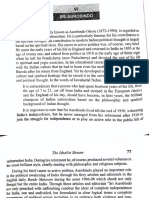Professional Documents
Culture Documents
Microprocessors and Microcontrollers Lab: Title: Components
Microprocessors and Microcontrollers Lab: Title: Components
Uploaded by
Ghulam E Muhammad UsmanOriginal Description:
Original Title
Copyright
Available Formats
Share this document
Did you find this document useful?
Is this content inappropriate?
Report this DocumentCopyright:
Available Formats
Microprocessors and Microcontrollers Lab: Title: Components
Microprocessors and Microcontrollers Lab: Title: Components
Uploaded by
Ghulam E Muhammad UsmanCopyright:
Available Formats
Microprocessors and Microcontrollers Lab Lab#07 Date:02/11/2021
Microprocessors and Microcontrollers Lab
Lab # 07
Title: Design a circuit to blink led precise delay using timer0 with PIC 16F877A .
Components:
Microcontroller PIC16F877A
Crystal – 20MHz
Capacitor – 22uF
Push Button
Resistor – 1K
Resistor – 470 ohms
Transistor (BC547)
Software:
MPLABX IDE
Proteus
Introduction:
. Timers ,
The Timer is used to measure the time or generate an accurate time delay. It is an important
application in an embedded system. It maintains the timing of operation in sync with a system
clock or an external clock. The timer is used to count cycles and perform a particular action at a
specified moment or optionally start an interrupt cycle. The digital cycles counted by the timer
can be supplied internally through the peripheral clock or externally through a crystal.
The timer is nothing but a simple binary counter that can be configured to count clock
pulses(Internal/External). Once it reaches the max value, it will roll back to zero setting up an
Overflow flag and generates the interrupt if enabled.
Saif Tariq UW-19-MTS-BSC-003
Microprocessors and Microcontrollers Lab Lab#07 Date:02/11/2021
Prescaler: Prescaler is a block that presents inside the timer module and it is used to divide the
clock frequency by a constant. It allows the timer to be clocked at the rate a user desires.
PIC16F877A timer modules
The PIC16F877A basically has three timer modules. These timer module terminals are also
multiplexed with other functions for handling alternate functions. These three-timer modules as
named as TIMER 0, TIMER 1 and TIMER 2. These modules help to perform various timer,
Counter or PWM Generation.
. TIMER 0 .
The main features of Timer 0 is given below:
8-bit timer/counter with prescaler.
Readable and Writable
Internal or external Clock set
Build 8-bit software programmable prescaler.
Edge select for external clock
Interrupt on overflow from 0XFF to 0X00
Timer 0 Registers
Timer 0 has a register called TMR0 Register, which is 8 bits of size. The below table shows the
registers associated with PIC16f877A Timer 0 module.
Register Description
OPTION_RE This registers is used to configure the TIMER0 Prescalar, Clock Source etc
G
TMR0 This register will hold the count value.When this register overflows (FF to 00)
then an interrupt will be generated.
INTCON This register contains the Timer0 overflow flag(TMR0IF) and corresponding
Interrupt Enable flag(TMR0IE).
Saif Tariq UW-19-MTS-BSC-003
Microprocessors and Microcontrollers Lab Lab#07 Date:02/11/2021
Structure of OPTION_REG :
RBPU: Not Applicable for Timers
INTEDG: Not Applicable for Timers
T0CS (TMR0 Clock Source Select bit)
1-Transition on T0CKI pin
0-Internal instruction cycle clock (CLKO)
T0SE (TMR0 Source Edge Select bit)
1-Increment on high-to-low transition on T0CKI pin
0-Increment on low-to-high transition on T0CKI pin
PSA (Prescaler Assignment bit)
1-Prescaler is assigned to the WDT
0-Prescaler is assigned to the Timer 0
PS2:PS0 (Prescaler Rate Select bits)
Structure of INTCON :
Saif Tariq UW-19-MTS-BSC-003
Microprocessors and Microcontrollers Lab Lab#07 Date:02/11/2021
GIE (Global Interrupt Enable bit)
1-Enables all unmasked interrupts
0-Disables all interrupts
PIE (Peripheral Interrupt Enable bit)
1-Enables all unmasked peripheral interrupts
0-Disables all peripheral interrupts
TMR0IE (TMR0 Overflow Interrupt Enable bit)
1-Enables the TMR0 interrupt
0-Disables the TMR0 interrupt
INTE (RB0/INT External Interrupt Enable Bit)
1-Enables the RB0/INT external interrupt
0-Disables the RB0/INT external interrupt
RBIE(RB Port Change Interrupt Enable Bit)
1-Enables the RB port change interrupt
0-Disables the RB port change interrupt
TMR0IF (TMR0 Overflow Interrupt Flag bit)
1-TMR0 register has overflowed (must be cleared in software)
0-TMR0 register did not overflow
INTF (RB0/INT External Interrupt Flag Bit)
1-RB0/INT External interrupt occurred(must be cleared in software))
0-RB0/INT External interrupt did not occur
RBIF (RB Port Change Interrupt Flag Bit)
1-At least one of the RB7 – RB4 pins changed state; a mismatch condition will
continue to set line bit. Reading PORT B will end the mismatch condition and allow
the bit to be cleared(must be cleared in software)
0-None of the RB7 – RB4 pins have changed state.
. Work Flow of TIMER 0 .
Working process to implement Timer 0
Saif Tariq UW-19-MTS-BSC-003
Microprocessors and Microcontrollers Lab Lab#07 Date:02/11/2021
1. Timer 0 can be operated both as a timer and counter.
2. The Timer 0 stores the value TMR0 registers
3. All the parts to the left are the clock source circuits.
4. T0CON (Timer 0 Control) register is used to program the timer and includes the bits
shown in figure (T0CS, PSA etc.)
5. The clock source can be internal or external and is controlled by T0CS bit.
6. In some cases, the clock coming from the oscillator could be too fast for our
applications: we can lower it by using the frequency prescaler.
7. The prescaler is a circuit that divides the signal frequency by 2, 4, 8, 16, …, 256.
8. The prescaler is activated by bit PSA. Prescaler value is written to TMR0 register.
. Delay Calculation .
It is important to learn how time delay is calculated by the timer since the exact delay generation
is the most common application of timer.
Example: Given that a time delay of 1 ms is to be generated and a 20MHz crystal oscillator is
connected with PIC.
The timer is related to the internal frequency which is always Fosc/4.
Saif Tariq UW-19-MTS-BSC-003
Microprocessors and Microcontrollers Lab Lab#07 Date:02/11/2021
Clock source frequency (Crystal)
Fosc = 20 MHz = 20000000 Hz
Therefore, Timer frequency :
Ftimer = Fosc / 4 = 20000000 / 4 = 5000000 Hz = 5 MHz
If Prescaler =1:32, then
Ftimer= 5000000 / 256 = 19531.25 Hz
So, the TMRO register value
= 256-((Delay * Fosc)/(Prescalar4))
= 256-((1ms * 20Mhz)/(32*4))
= 256-156=100
Procedure:
I. Open the MPLAB X IDE and create a new project by clicking the file option on the upward left
corner and selecting new project.
II. Then select the XC 8 compiler and write the project name and create your object.
III. Select the source file and create the extension file for the project to write your code.
IV. Design the circuit on proteus using PIC16F877A.
V. Then choose the hex file by clicking on microcontroller component on proteus.
VI. You will get the result of integration between software.
MP Lab Code:
Write a code to make a counter with timer 0 using pic16F877A.
Code:
#include <xc.h>
#include <stdio.h>
#include <stdlib.h>
#define _XTAL_FREQ 20000000 //define crystal frequency to 20MHz
__PROG_CONFIG(1,0x3F32);
Saif Tariq UW-19-MTS-BSC-003
Microprocessors and Microcontrollers Lab Lab#07 Date:02/11/2021
unsigned char sec=0,sec10=0,count=0;
void main ()
{
TRISB=0x00;
PORTB=0x00;
TMR0=0;
T1CON=0X31;
while(1)
{
count=TMR0;
sec10=count/10;
sec=count%10;
PORTB=sec;
RB4=1;
PORTB=sec10;
RB5=1;
if(count>59)
{
TMR0=0;
}
}
}
Output:
Saif Tariq UW-19-MTS-BSC-003
Microprocessors and Microcontrollers Lab Lab#07 Date:02/11/2021
Hardware:
Conclusion:
The purpose of this lab is to learn about the timer0, that Timer is used to measure the time or
generate an accurate time delay. It is an important application in an embedded system. its
working and specifications of timers. Also study about the how to use timers. We successfully
implemented our code onto MP-lab for the timer0 as a counter with pic16f877a and make two
digit counter in proteus using two seven segments.
Saif Tariq UW-19-MTS-BSC-003
You might also like
- PIC16F877 Timer Modules Tutorials - PIC Timer0 Tutorial PDFDocument4 pagesPIC16F877 Timer Modules Tutorials - PIC Timer0 Tutorial PDFdevchandar100% (1)
- Timers On The ATmega168 - 328 - QEEWikiDocument9 pagesTimers On The ATmega168 - 328 - QEEWikiRalphEdwardMagoNo ratings yet
- Microprocessors and Microcontrollers Lab: Title: ComponentsDocument9 pagesMicroprocessors and Microcontrollers Lab: Title: ComponentsGhulam E Muhammad UsmanNo ratings yet
- Microprocessors and Microcontrollers Lab: Title: ComponentsDocument8 pagesMicroprocessors and Microcontrollers Lab: Title: ComponentsGhulam E Muhammad UsmanNo ratings yet
- Microprocessors and Microcontrollers Lab: Title: ComponentsDocument8 pagesMicroprocessors and Microcontrollers Lab: Title: ComponentsGhulam E Muhammad UsmanNo ratings yet
- PIC16f877a TimerDocument9 pagesPIC16f877a Timerjohn moron100% (2)
- PIC16F877 Timer Modules Tutorials - PIC Timer0 Tutorial PDFDocument3 pagesPIC16F877 Timer Modules Tutorials - PIC Timer0 Tutorial PDFvka_prince100% (1)
- PIC16F877 Timer Modules Tutorials - PIC Timer0 TutorialDocument4 pagesPIC16F877 Timer Modules Tutorials - PIC Timer0 Tutorialsaid larguetNo ratings yet
- Lect05 Prog DevDocument27 pagesLect05 Prog DevHidayah AksesNo ratings yet
- Lecture 12 8051 Timer Programing v2Document22 pagesLecture 12 8051 Timer Programing v2Faisal Bin Abdur Rahman 1912038642No ratings yet
- Embd Missing Topics Units-1,2,3,4Document24 pagesEmbd Missing Topics Units-1,2,3,4Surya VenkatNo ratings yet
- Unit 5Document52 pagesUnit 5mir xahidNo ratings yet
- Timer 0: Laboratory Activity 3Document6 pagesTimer 0: Laboratory Activity 3Jerome ColicoNo ratings yet
- PIC16F877 Timer Modules Tutorials - Timer1Document4 pagesPIC16F877 Timer Modules Tutorials - Timer1RamKumar100% (1)
- MCES 18CS44 Unit4 2020 TIMERSDocument13 pagesMCES 18CS44 Unit4 2020 TIMERSSAKSHAM PRASADNo ratings yet
- Bec0355 Micro Lab Task 05Document7 pagesBec0355 Micro Lab Task 05Dinesh tallaparthiNo ratings yet
- 8 MPLAB ICD & PIC 16F877 Tutorial: CY CY OSC OSCDocument9 pages8 MPLAB ICD & PIC 16F877 Tutorial: CY CY OSC OSCrobotbusterNo ratings yet
- CHP 3 - Pic Timer Programming in CDocument12 pagesCHP 3 - Pic Timer Programming in CTajuddin Razali100% (1)
- EE6008 Unit 2Document11 pagesEE6008 Unit 2TakeItEasyDude TIEDNo ratings yet
- Lab 7 - TimersDocument6 pagesLab 7 - Timersjnfgames1No ratings yet
- Arduino Timer and Interrupt TutorialDocument17 pagesArduino Timer and Interrupt TutorialMarcio Augusto BerenguelNo ratings yet
- PIC16F87XA: 5.2 Using Timer0 With An External ClockDocument5 pagesPIC16F87XA: 5.2 Using Timer0 With An External Clockvitor valeNo ratings yet
- 8051 Microcontroller (2 Marks - Question Bank)Document13 pages8051 Microcontroller (2 Marks - Question Bank)Dr. N.Shanmugasundaram97% (34)
- 6 TimersDocument36 pages6 TimersTam PhamNo ratings yet
- DERTS Lec6Document42 pagesDERTS Lec6quNo ratings yet
- Microprocssor & Microcontroller Based System: Timer/Counter Shahid S. Jan Assistant ProfessorDocument36 pagesMicroprocssor & Microcontroller Based System: Timer/Counter Shahid S. Jan Assistant ProfessorMustajab QadriNo ratings yet
- MPMC Unit-5Document91 pagesMPMC Unit-5Rasool Nayab100% (1)
- AVR 133: Long Delay Generation Using The AVR MicrocontrollerDocument8 pagesAVR 133: Long Delay Generation Using The AVR MicrocontrollernicoletabytaxNo ratings yet
- ON Microcontroller-8051 and Applications: BY G N V Ratna Kishor M.Sc.,M.Tech. Asst. ProfessorDocument66 pagesON Microcontroller-8051 and Applications: BY G N V Ratna Kishor M.Sc.,M.Tech. Asst. ProfessorbhavanimaddulaNo ratings yet
- 8051 Question and Answer BankDocument15 pages8051 Question and Answer BankTHIYAGARAJANNo ratings yet
- Using Timers of Microchip PIC18F Microcontrollers: Corrado SantoroDocument22 pagesUsing Timers of Microchip PIC18F Microcontrollers: Corrado SantoroChar SemNo ratings yet
- New Embedded Manual 2020Document75 pagesNew Embedded Manual 2020malikabdullah1082No ratings yet
- Chapter 6 TimersDocument29 pagesChapter 6 Timersellyshacb-wp21No ratings yet
- Practical 2 PicDocument7 pagesPractical 2 PicPrerna Sanjivan MhatreNo ratings yet
- Real Time ClockDocument24 pagesReal Time ClockKedar BikkNo ratings yet
- MPDSP Lecture Notes-99-111Document13 pagesMPDSP Lecture Notes-99-111divya sathvika machavoluNo ratings yet
- 05 AVR Timer-Counter AVRDocument95 pages05 AVR Timer-Counter AVRPriscillaNo ratings yet
- Microprocessor Interfacing & Programming: Laboratory ManualDocument13 pagesMicroprocessor Interfacing & Programming: Laboratory ManualMuneeb Ahmad NasirNo ratings yet
- Chapter 8 - Lecture 10&11 - TimerDocument89 pagesChapter 8 - Lecture 10&11 - TimerTrần Quốc ĐăngNo ratings yet
- Delay 1.0K Millis 2.3K Micros 1.0K Delaymicroseconds 359 Analogwrite 274 Tone 1.4K Notone 76 Servo Library 1.6KDocument11 pagesDelay 1.0K Millis 2.3K Micros 1.0K Delaymicroseconds 359 Analogwrite 274 Tone 1.4K Notone 76 Servo Library 1.6KOthmane Bouzarzar100% (1)
- The Microprocessor Principles and Applications Lab 7: Timer, USARTDocument52 pagesThe Microprocessor Principles and Applications Lab 7: Timer, USARTanjanbsNo ratings yet
- Bai9 TimerCounterDocument39 pagesBai9 TimerCounterDương ThịnhNo ratings yet
- Unit 3Document62 pagesUnit 3sreekar723No ratings yet
- End Sem ExamDocument20 pagesEnd Sem Examdorejis472No ratings yet
- Setup and Use The AVR® TimersDocument16 pagesSetup and Use The AVR® Timersmike_helplineNo ratings yet
- Unit 3 McuDocument23 pagesUnit 3 McuatulNo ratings yet
- Arm Microcontroller Finrrdds23c GGTDocument76 pagesArm Microcontroller Finrrdds23c GGTabhihm79No ratings yet
- Unit 6Document23 pagesUnit 6Aditya KonnurNo ratings yet
- Microcontroller & RISC Architecture (2 Marks - Question Bank)Document61 pagesMicrocontroller & RISC Architecture (2 Marks - Question Bank)Dr. N.Shanmugasundaram100% (3)
- Complete Manual Updated-MergedDocument59 pagesComplete Manual Updated-MergedTayyaba AsifNo ratings yet
- STM32 Timers 5.haftaDocument25 pagesSTM32 Timers 5.haftagorgulu buzNo ratings yet
- HC SR04 TutorialDocument4 pagesHC SR04 TutorialLe ZueroNo ratings yet
- Week 9Document35 pagesWeek 9Anonymous T9VvkMaNo ratings yet
- Timer Counter in ARM7 (LPC2148) : Aarav SoniDocument26 pagesTimer Counter in ARM7 (LPC2148) : Aarav SoniMatthew BattleNo ratings yet
- Delhi Technological University Assignment Embedded SystemsDocument9 pagesDelhi Technological University Assignment Embedded Systemssatinder singhNo ratings yet
- Microcontrollers LabDocument19 pagesMicrocontrollers LabAMARNATHNAIDU77No ratings yet
- Timer0Document4 pagesTimer0imanear20No ratings yet
- Periféricos - TimersDocument30 pagesPeriféricos - TimersFernando GayaNo ratings yet
- Introduction To PIC Interrupts and Their Handling in CDocument41 pagesIntroduction To PIC Interrupts and Their Handling in CveerakumarsNo ratings yet
- Lesson 7 - We The PeopleDocument2 pagesLesson 7 - We The Peopleapi-509187625No ratings yet
- AurbinodoDocument13 pagesAurbinodoDevesh SawantNo ratings yet
- FANUC Software ArcToolDocument4 pagesFANUC Software ArcToolIng Dario OrtegaNo ratings yet
- Ericsson's GSM System Model: SS Switching System AUC HLR MXE MINDocument9 pagesEricsson's GSM System Model: SS Switching System AUC HLR MXE MINtelcoNo ratings yet
- Norberg, Johan (2016) - Progress. Ten Reasons To Look Forward To The FutureDocument3 pagesNorberg, Johan (2016) - Progress. Ten Reasons To Look Forward To The FuturetahmidNo ratings yet
- Structure of The Grade Project - Caso de EstudioDocument5 pagesStructure of The Grade Project - Caso de EstudiojohnosborneNo ratings yet
- TEPZZ 8576Z A - T: European Patent ApplicationDocument11 pagesTEPZZ 8576Z A - T: European Patent ApplicationbrunosamaeianNo ratings yet
- Academic English - 3: An Introductory SessionDocument17 pagesAcademic English - 3: An Introductory SessionГанцэцэг ЦэцэгNo ratings yet
- MS Samsung Ar5000 Non Inverter AirconditionerDocument2 pagesMS Samsung Ar5000 Non Inverter AirconditionerMacSparesNo ratings yet
- Vox AC30 Topboost - Reasons & OriginsDocument4 pagesVox AC30 Topboost - Reasons & OriginsMehere AthomeNo ratings yet
- Nicotine: (PH Eur Monograph 1452)Document3 pagesNicotine: (PH Eur Monograph 1452)Akshat MittalNo ratings yet
- DS 20230615 SG8800UD-MV-20 Datasheet V15 ENDocument2 pagesDS 20230615 SG8800UD-MV-20 Datasheet V15 ENPRADEEP SNo ratings yet
- Uio Mathematics Masters ThesisDocument23 pagesUio Mathematics Masters ThesisCarmelodelosSantosNo ratings yet
- Online 3CWTS 101Document32 pagesOnline 3CWTS 101Josh HukshiamNo ratings yet
- Lab Manual # 04 Power Electronics Lab: Submitted ToDocument8 pagesLab Manual # 04 Power Electronics Lab: Submitted ToEngr Abdul QadeerNo ratings yet
- Maths Book in English PDFDocument380 pagesMaths Book in English PDFHatim MirNo ratings yet
- Wendy ChunDocument40 pagesWendy ChunDan PopescuNo ratings yet
- Kipor Diesel Generator KDE118SS3 CatalogueDocument10 pagesKipor Diesel Generator KDE118SS3 CatalogueKiprox PowerNo ratings yet
- Business Maths & Statistics (Tc3) : Technician Diploma in AccountingDocument328 pagesBusiness Maths & Statistics (Tc3) : Technician Diploma in AccountingLucky Harvey BandaNo ratings yet
- CFRP Pipe Repair - How To Ensure SuccessDocument7 pagesCFRP Pipe Repair - How To Ensure SuccessTS WongNo ratings yet
- Linear Equations in And: - One Variable - Two VariablesDocument14 pagesLinear Equations in And: - One Variable - Two VariablesJuliaMae ArevaloNo ratings yet
- Kuliah 5 - Deck Structure of Offshore PlatformDocument36 pagesKuliah 5 - Deck Structure of Offshore Platformyusuf maulana yasin50% (2)
- Dwnload Full Fundamental Statistics For The Behavioral Sciences 8th Edition Howell Test Bank PDFDocument36 pagesDwnload Full Fundamental Statistics For The Behavioral Sciences 8th Edition Howell Test Bank PDFferresuperiorobi7100% (16)
- Anemometrul Testo 425-EnDocument30 pagesAnemometrul Testo 425-EnLuca CristianNo ratings yet
- Business Process Reengineering Ministry of Industry, Trade and SupplyDocument37 pagesBusiness Process Reengineering Ministry of Industry, Trade and Supplyu2ajay550No ratings yet
- Rick Smith 2012 Demo Reel BreakdownDocument4 pagesRick Smith 2012 Demo Reel BreakdownricksmithvfxNo ratings yet
- Fu1lz + ID + SelfieDocument3 pagesFu1lz + ID + SelfieSityBoy HustleNo ratings yet
- Inspection and Test Plan (ITP) - Civil WorksDocument1 pageInspection and Test Plan (ITP) - Civil WorksNaveen GladsonNo ratings yet
- Bimm 1Document11 pagesBimm 1sebashiNo ratings yet
- Characteristics of Living Things JeopardyDocument34 pagesCharacteristics of Living Things Jeopardygrudolph1No ratings yet