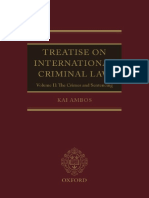RG Communities Architecture
RG Communities Architecture
Uploaded by
Ali AbidiCopyright:
Available Formats
RG Communities Architecture
RG Communities Architecture
Uploaded by
Ali AbidiOriginal Title
Copyright
Available Formats
Share this document
Did you find this document useful?
Is this content inappropriate?
Copyright:
Available Formats
RG Communities Architecture
RG Communities Architecture
Uploaded by
Ali AbidiCopyright:
Available Formats
COMMUNITIES
ARCHITECTURE
RESOURCE GUIDE
Communities Architecture Resource Guide 1
Table of Contents
Copyright ................................................................................................................................ 3
Introduction............................................................................................................................ 4
Who would leverage the Communities Architecture?......................................................................4
Learn Materials ....................................................................................................................... 5
General Resources .........................................................................................................................5
General Overview ..........................................................................................................................6
Build Materials ..................................................................................................................... 13
1. Customer Communities ........................................................................................................ 13
2. Partner Communities ........................................................................................................... 18
3. Customer Communities: Moderation .................................................................................... 23
Request a Practice Org .......................................................................................................... 28
Salesforce Architect Success Group ....................................................................................... 29
Communities Architecture Resource Guide 2
Copyright
© Copyright 2000-2017 salesforce.com, inc. All rights reserved. Various trademarks held by
their respective owners.
This document contains proprietary information of salesforce.com, inc., it is provided under
a license agreement containing restrictions on use, duplication and disclosure and is also
protected by copyright law. Permission is granted to customers of salesforce.com, inc. to
use and modify this document for their internal business purposes only. Resale of this
document or its contents is prohibited.
The information in this document is subject to change without notice. Should you find any
problems or errors, please log a case from the Support link on the Salesforce home page.
Salesforce.com, inc. does not warrant that this document is error-free.
Communities Architecture Resource Guide 3
Introduction
Who would leverage the Communities
Architecture?
A candidate for this specialization will be able to assess the architecture environment and
requirements and designs sound, scalable, and performant solutions on the Force.com
platform that meet the requirements for internal and/or external communities. The
candidate has experience communicating solutions and design trade-offs to business
stakeholders. This specialization is mapped to the Salesforce Certified Community Cloud
Consultant Certification.
The candidate has the experience and skills outlined below:
5+ years of delivery experience.
Experience providing guidance on the appropriate choice of platform technology.
Understands architecture options, design trade-offs, and has the ability to
communicate design choices.
Able to design an appropriate community solution to meet business requirements.
Experience with sharing and visibility architecture design for community users.
Able to design an SSO solution for communities.
Understands user provisioning.
Understands LDV considerations with communities.
Understands appropriate choice of community license types.
Salesforce Security Model: profiles, permission sets, and sharing.
Communities Architecture Resource Guide 4
Learn Materials
General Resources
Here are some comprehensive general resources that are a good starting place for your self-
paced study.
Set Up and Manage Salesforce Communities
You can use Communities to drive more sales by connecting your employees with your
distributors, resellers, and suppliers, deliver world-class service by giving your customers
one place to get answers, and manage social listening, content, engagement, and workflow
all in one place.
Getting Started with Community Cloud
Everything you need to get up and running with Salesforce.
How to Provision Salesforce Communities Users?
In this article, we’ll explain the basic mechanics for provisioning a community user and give
an overview of the different techniques available to provision users, either manually or in an
automated fashion.
Changing the Guest User Profile
By default, site visitors can access an active public site’s information, such as the site’s
pages and assets. However, to allow guest users to view or submit data to a standard or
custom Salesforce object, you must modify the object’s permission in the site’s guest user
profile.
Please register in the Salesforce Success Community and join our Architect
Success group here.
Communities Architecture Resource Guide 5
General Overview
The following pages will introduce you to various focuses within the Apex and Visualforce
domain. You will be introduced to relevant objectives that require a very specific set of skills
and the curated learning materials that will help you to achieve them.
Design
Identity Management
Each learning resource has a related skill level: Beginner, Intermediate, or Advanced.
Resources marked Core cover essential concepts, while those marked Recommended
provide additional materials for further edification.
Communities Architecture Resource Guide 6
1. Design and Functionality
This section covers the factors you'll need to consider when designing and implementing
Communities solutions to securely connect groups of users to the people and content they
need.
1.1 Incorporate all aspects of declarative design to build scenario-
based solutions and describe the trade-offs and considerations
in the design.
Trailhead : Get Started with Community Cloud
You can use Communities to drive more sales by connecting your employees with your
distributors, resellers, and suppliers and manage social listening, content, engagement, and
workflow all in one place.
Tags: Beginner, Core
My Domain
Enhance access security and brand your organization’s pages by enabling your custom
domain.
Tags: Beginner, Core
Chatter Answers Implementation Guide
With Chatter Answers, you can strengthen your brand by increasing your service and
support presence online.
Tags: Beginner, Recommended
Communities Architecture Resource Guide 7
Less is More: Visualforce Page Usability and Performance
When you group and present smaller sets of data, you can build smaller pages that load
faster, or update only a portion of a page instead of reloading the entire page repeatedly.
Tags: Beginner, Core
1.2 Describe the various license types associated to sites and
communities and when to use which license.
Communities User Licenses
There are three Communities licenses for external users: Customer Community, Customer
Community Plus, and Partner Community.
Tags: Beginner, Core
1.3 Demonstrate an understanding of the differences in sharing
capabilities for partner, customer, and employee community
users and articulate the impact of selecting a community license
type on the sharing solution.
How to Share Files in Chatter Across Communities?
How can you attach the same file (i.e., a link to the same file, the “one version of the truth”)
to Chatter posts in both the internal community and an external community?
Tags: Beginner, Core
Grant Super User Access to Customer Users in Your Community
Enable super-user access so that external users in communities can access additional
records and data.
Tags: Beginner, Core
Communities Architecture Resource Guide 8
Share Records Owned By High-Volume Community Users
Share Groups allow you to share records owned by high-volume community users with
internal and external users in your communities.
Tags: Intermediate, Core
Trailhead : Manage Your Team’s Access to the Salesforce Partner Community
This content will explain how to add a user to the Salesforce Partner Community and define
the permissions that determine how your employees can access or modify data.
Tags: Intermediate, Core
Grant High-Volume Community Users Access to Records
Grant high-volume community users access to records using sharing sets.
Tags: Intermediate, Recommended
1.4 Demonstrate an understanding of the different UI / UX
capabilities to style a community.
Using Templates to Build Communities
Community Templates for Self-Service let you quickly and easily build a self-service
community that gives customers the same visual and functional experience, whether they
use a tablet, a mobile device, or their desktop.
Tags: Intermediate, Core
Communities Containers: Options for Building Salesforce Communities
A container can be thought of as the top-level architectural choice for how to drive pages in
a Salesforce Community. Choice of a container determines not only how pages are built,
but also how a community is branded, how native page functionality is treated, and the
extent of the customizability and mobile strategy of a community.
Tags: Intermediate, Recommended
Communities Architecture Resource Guide 9
1.5 Demonstrate an understanding of mobilization considerations
for communities.
Access to Communities Using Salesforce1
Community access through the Salesforce1 mobile apps depends on a number of factors,
including the type of template used to create the community and the licenses and
permissions of community members.
Tags: Intermediate, Recommended
1.6 Describe the use of public and private site.com pages and the
impact of a Guest User profile.
Add Authenticated Site.com Pages to Community Tabs
After you create a private Site.com page, you can add the page to a tab in your community.
Tags: Intermediate, Recommended
Communities Architecture Resource Guide 10
2. Identity Management
Learn how to use the identity capabilities of the Salesforce1 platform to address common
identity and access management challenges.
2.1 Describe how identity management is handled within
Communities: provisioning, syncing, and deprovisioning.
How to Provision Salesforce Communities Users?
In this article, we’ll explain the basic mechanics for provisioning a community user and give
an overview of the different techniques available to provision users, either manually or in an
automated fashion.
Tags: Beginner, Core
Social Single Sign-On with OpenID Connect
Get hands-on with the new Salesforce Identity feature OpenID Connect to link your
Salesforce or Community Identity with a Social Identity, such as Google+. Once connected,
you can enable single sign-on and even share data between services.
Tags: Advanced, Core
Salesforce Communities
Janrain Social Login can be integrated with Salesforce Communities to provide salesforce
Community site visitors with the ability to sign in with any Janrain- supported social
provider.
Tags: Advanced, Recommended
2.2 Describe an appropriate SSO solution for communities.
Communities Architecture Resource Guide 11
Deploying Single Sign-On and Identity for Employees, Customers, and Partners
In this session, you'll learn how to deploy Salesforce Identity to solve major use-cases like
single sign-on and provisioning with hands-on demonstrations of setting this all up from
scratch.
Tags: Intermediate, Core
Communities Architecture Resource Guide 12
Build Materials
1. Customer Communities
1.3 Demonstrates an understanding of the differences in sharing capabilities for partner,
customer, and employee community users and is able to articulate the impact of
selecting a community license type on the sharing solution.
Use Case
The computing division of Universal Containers is divided into Sales and Service
organizations reporting to the CEO. They are currently using Accounts, Contacts, Cases, and
Opportunities functionality in Salesforce.
15,000 Direct Sales representatives are organized hierarchically by geography.
□ Executive Vice President (VP) of Global Sales.
□ Senior VPs of each major region: APAC, EMEA, AMER.
□ Divisional VPs of each region’s countries (e.g., USA, Canada, etc.). There are 127
countries that Universal Containers operates in.
□ District Managers for each major territory/state in each country. There can be up to 30
territories per country, with an average of 10.
□ Sales Representatives that report to each District Manager. Sales Reps typically operate at
a city or local region level.
10,000 Channel Representatives report to the Executive VP of Global Sales and are
organized by Partner Tiers:
□ Premium Partners
□ Resellers
There are over 500 service engineers that form part of a Customer Service
organization that are organized by two major product functions, with a manager of
each major function:
□ Hardware
□ Software
Each function has up to 25 specialty teams (e.g., Hardware – Desktops, Hardware –
Laptops, etc.) and users can work in more than one team. A team usually consists of
25 users.
Sales reps at the city/local region level will own accounts and opportunities.
Reporting will roll up through their district manager up to the Executive VP of Sales.
Channel reps will own partner accounts.
Opportunities are initially only visible to the Sales Rep that owns the opportunity.
Users in the Sales organization (Channel and Direct Sales reps) only have access to
the accounts they own as well as the accounts that are owned by their subordinates.
Communities Architecture Resource Guide 13
Users should have the same access to contacts as they do to the contact’s related
account.
Direct Sales reporting needs to roll up from the DM to the Executive VP of Sales.
Channel Sales reporting roll up by Partner Tier to the Executive VP of Sales.
Customer Service engineers reports roll up by product function only (e.g., hardware
and software). There is no requirement to roll up reporting from specialty teams to
the product function level.
Detailed Requirements
The computing division of Universal Containers needs to provide their customers
the ability to create and view service requests from a portal. They currently have
1,000,000 customers with up to 5 contacts at each customer.
Customers can view and manage cases related to their accounts, but do not have
access to cases owned by other accounts.
A customer account can have one or more contacts, each of whom has access to all
the related cases for that account.
Prerequisite Setup Steps
Assume that High Volume Portal licenses are being used in a Customer Community.
Set up Customer Community with content and membership.
□ Set up a Community-based domain and make sure the domain name has been
propagated. This may take 24 hours.
□ Create a Customer Community under that base domain name. For example, if your base
Community domain URL is https://mycommunity.force.com/ then your Customer
Community could be https://mycommunity.force.com/customer.
□ Add tabs like Accounts, Cases, etc.
□ Set up the membership for the community by assigning a specific profile--Customer
Community profile or one cloned from it.
□ Create an account and enable the account for Customer Community.
□ Add contacts under that account and enable the contact for Customer Community
access; this will add the user with a community user profile. Alternatively, you can set up
self-registration for community users and register users from that page instead of
enabling contact manually.
□ Create a test community user and log in to the community to make sure you can view
the Cases tab and are able to raise a case.
Communities Architecture Resource Guide 14
Considerations
1. What are the different sharing mechanisms available for customer community
users?
2. Can the rule-based sharing be used for customer community users?
3. What is the support you need in the data model in order to allow access to a
particular object to a customer community user?
4. How are sharing capabilities available to community user licenses differs from full
license users?
5. How does selection of community licenses impact your sharing model?
6. Do you set up profiles for proper permissions to object?
Communities Architecture Resource Guide 15
Solution
Best Solution Overview
Sharing set based on case account.
What are the alternate solutions available?
Detailed Steps for Solution
1. Follow the prerequisite steps and make sure a working community is established
and you are able to log in to the community as a test user.
2. Set up up a sharing set:
From setup quick search, search for Community Settings and click on it.
Scroll down to the Sharing Set section and click New.
Fill out the required fields.
Select profiles, e.g., Customer Community User.
Select objects, e.g. Case.
In the Configure Access section, click Set up link under the Action column next to the
Case object.
Setup following rule to
□ Grant Access Where:
□ User → Contact.Account
□ Matches
□ Target Case → Contact.Account
□ Access Level: Read/Write
3. When a Customer Community User creates a new case, the customer community
user is not the owner of the case, but that user is set as contact on the case.
4. This sharing set allows the Customer Community User to access the case where
he/she is a contact and their contact.account matches the case.contact.account.
5. Once the case is created, any assignment rules for a specialty group will fire and
assign the case ownership to the specialty queue. This will provide visibility to case
for all the members of that specialty queue.
6. Any member of that queue can then select and accept that case and will be made
the owner of that case, can work on the case, and close the case for the customer.
This is the reason customer community user cannot be owner of case.
7. Bonus Exercise: If there are auto response rules setup for cases, the customer
community user will be notified via email as the case status changes. The customer
community user also has the option to log in to the community to view case
comments and case status.
Communities Architecture Resource Guide 16
Test your solution
1. Before you begin your test, make sure prerequisite steps are followed and you have
two users to test with: one as customer community user and one as specialty service
engineer [internal user.]
2. Log in as a customer community user into the customer community and create a
case.
3. The case will be visible to you as a customer community user in your Cases tab.
4. Log in as the specialty service engineer in the Salesforce org and accept the new
case from the queue and take ownership of it.
5. Observe that the new case contact lookup field is set as the community user
contact.
6. Update the status and comments on the new case.
7. Log in as the community user again and check the updated case status and
comments.
Note: Ensure that all the detailed requirements are met while testing your
solution.
Communities Architecture Resource Guide 17
2. Partner Communities
1.3 Demonstrates an understanding of the differences in sharing capabilities for partner,
customer, and employee community users and is able to articulate the impact of
selecting a community license type on the sharing solution.
Use Case
The computing division of Universal Containers is divided into Sales and Service
organizations reporting to the CEO. They are currently using Accounts, Contacts, Cases, and
Opportunities functionality in Salesforce.
15,000 Direct Sales representatives are organized hierarchically by geography.
□ Executive Vice President (VP) of Global Sales.
□ Senior VPs of each major region: APAC, EMEA, AMER.
□ Divisional VPs of each region’s countries (e.g., USA, Canada, etc.). There are 127
countries that Universal Containers operates in.
□ District Managers for each major territory/state in each country. There can be up to 30
territories per country, with an average of 10.
□ Sales Representatives that report to each District Manager. Sales Reps typically operate at
a city or local region level.
10,000 Channel Representatives report to the Executive VP of Global Sales and are
organized by Partner Tiers:
□ Premium Partners
□ Resellers
There are over 500 service engineers that form part of a Customer Service
organization that are organized by two major product functions, with a manager of
each major function:
□ Hardware
□ Software
Each function has up to 25 specialty teams (e.g., Hardware – Desktops, Hardware –
Laptops, etc.) and users can work in more than one team. A team usually consists of
25 users.
Sales reps at the city/local region level will own accounts and opportunities.
Reporting will roll up through their district manager up to the Executive VP of Sales.
Channel reps will own partner accounts.
Opportunities are initially only visible to the Sales Rep that owns the opportunity.
Users in the Sales organization (Channel and Direct Sales reps) only have access to
the accounts they own, as well as the accounts that are owned by their
subordinates.
Users should have the same access to contacts as they do to the contact’s related
account.
Communities Architecture Resource Guide 18
Direct Sales reporting needs to roll up from the DM to the Executive VP of Sales.
Channel Sales reporting rolls-up by Partner Tier to the Executive VP of Sales.
Customer Service engineers reports roll up by product function only (e.g., hardware
and software). There is no requirement to roll up reporting from specialty teams to
the product function level.
Detailed Requirements
The computing division of Universal Containers needs to perform joint-selling
activities with their channel partners. They currently have 50,000 partners in their
database.
Partners are typically structured into two levels: the partner representative and their
manager.
When a Channel Rep at Universal Containers identifies an opportunity for a partner,
they will create that opportunity and they will assign a given partner rep as the
owner of that opportunity.
Partners can view the accounts for the opportunities they have access to.
Reporting will roll up from the partner user to their immediate manager and then
into the internal Universal Containers Channel Rep hierarchy.
Partner users have access to opportunities owned by their peers.
Prerequisite Setup Steps
Assume that Partner Community licenses are being used.
Set up the Partner Community with content and membership.
□ Set up a community base domain and make sure the domain name has been
propagated. This may take up to 24 hours.
□ After clicking Setup, type Communities in the quick search. Click Communities Settings.
□ Under the section for Community Role and User Settings:
o Select 2 from the drop-down to allow two-level role hierarchy on the partner side to
meet the requirements.
o Enable Partner Super User Access.
□ Create a partner community under that base domain name. For example, if your base
community domain url is https://mycommunity.force.com/ then your partner
community site could be https://mycommunity.force.com/partner.
□ Add tabs like Accounts, Opportunities, Cases, etc.
□ Set up the membership for the community by assigning a specific profile--a partner
community profile or one cloned from it.
□ Create a partner account and enable the account for the partner community. Make sure
the owner of this partner account is an internal user that is going to be a Channel Rep at
Universal Containers. All the channel partner managers will roll up in Role Hierarchy to a
Channel Rep. The Channel Rep is an internal user and the Channel Partner Manager is
external partner Community user (enabled via contact on the partner account, explained
in the next step.) The Partner Rep is the lowest-level role. The role hierarchy looks like
this:
o Channel Rep (internal user)
Partner Manager – external Partner Community user (with partner manager role)
Communities Architecture Resource Guide 19
Partner Rep – external Partner Community user (with partner user role)
□ Add two contacts under that account: one for the partner manager user and one for the
partner user.
□ Enable the contact for Partner Community access (this will add a user with a Partner
Community user profile). When you are adding the user, make sure you are selecting the
right partner role from the 2-level partner role hierarchy you set up.
Considerations
1. How are sharing capabilities available to partner users differ from full license users?
2. Describe how the partner role hierarchy is implemented relative to the internal role
hierarchy. Who has visibility to the data owned by partners?
3. How does the number of levels in the partner role hierarchy affect scalability?
4. Why did you choose to use Super User Access or sharing rules for the requirement
for users in the “User” partner role?
5. Do you set up profiles for proper permissions to objects?
Communities Architecture Resource Guide 20
Solution
Best Solution Overview
Two-level partner role hierarchy.
Implicit access from Opportunity to Account (no configuration).
Super User Access for partners; sharing rules are not scalable.
Detailed Steps for Solution
1. Follow the prerequisite steps and make sure a working community is established
and you are able to log in to the Partner Community as a test user.
2. When an internal Channel Rep User creates a new opportunity, no one can see that
opportunity, as the OWD is private.
3. The Channel Rep [internal] user then assigns the Opportunity record to a specific
Partner Rep [who is an external Partner Community user], making that user owner
of the Opportunity. Since that user is lowest in the partner role hierarchy, his
manager and internal channel rep user (who are both higher in the role hierarchy
than the Partner Rep user) can see the opportunity owned by that Partner Rep.
4. The Channel Rep [internal] user is still the owner of the Partner Account. This should
never change.
5. Partners can view the account for the opportunity they are assigned to based on
implicit sharing; this is a different account than the partner account.
Note: A partner account is used for enabling partners and partner users. An
opportunity account is created so that the partner can do business with said
opportunity.
Test your solution
1. Before you begin your test, make sure the prerequisite steps are followed and that
you have three users to test with: a Chanel Rep internal user, a Partner Manager
external Partner Community user with a partner manager role, and a Partner Rep
external Partner Community user with a partner user role.
2. Log in as the Chanel Rep internal user and create an opportunity record.
3. Assign the opportunity record to the Partner Rep User, the lowest level in the
partner role hierarchy.
4. Log in to the Partner Community as the Partner Rep user and ensure you can see the
opportunity and opportunity account details for the Opportunity record that was
assigned to the Partner Rep user.
Communities Architecture Resource Guide 21
5. Log in to the Partner Community as the Partner Manager user and ensure you can
see the opportunity and opportunity account details for the Opportunity record that
was assigned to the Partner Rep user.
6. Now add a second Partner Rep user and enable that user for the Partner Community
with a Partner Rep role--again, the lowest in the partner hierarchy.
7. Via the Channel Rep internal user, create another opportunity record and assign it to
the Partner Rep2 user.
8. Log in as the Partner Rep1 user and you should be able to see the opportunity that
was assigned to the Partner Rep 2 user.
NOTE: Ensure that all the detailed requirements are met while testing your
solution
Communities Architecture Resource Guide 22
3. Customer Communities: Moderation
1.3 Demonstrates an understanding of the differences in sharing capabilities for partner,
customer, and employee community users and is able to articulate the impact of
selecting a community license type on the sharing solution.
Use Case
Universal Comics wants a Customer Community for its users to manage their monthly
subscriptions, collaborate with other community members, open service requests, and ask
questions or respond to questions asked by other community members.
Detailed Requirements
1. Branded login screens with company logo.
2. Upon first logging in, user is presented with Accept Terms and Conditions. Accepting
would take them to the home page, while rejecting it would log them out and take
them back to the login page.
3. Restrict files uploaded within the community to 5 MB and allowing only DOC, DOCX,
PDF, RTF, ODT, and TXT.
4. Report abusive comments, posts, or files uploaded.
5. Should be able to give Thanks and Kudos to each of the community users. Also the
same should be visible on the user profile.
6. Should have access to FAQs and community updates.
7. Community members should be able to ask questions of other community
members.
8. Community Manager should be able to convert unanswered questions to cases.
9. Compliance Manager should be able to see all the reported posts and files in one
place.
10. Community members should be able to vote on ideas posted by other community
members or post something of their own.
11. Community members should be able to track support requests raised by
themselves.
12. Community members should be able to maintain their contact information
themselves.
13. Community Members should be able to log in using their Facebook or Twitter
credentials.
14. Community Members should be able to self-register.
Communities Architecture Resource Guide 23
Prerequisite Setup Steps
Ensure that Communities are enabled.
Considerations
1. What type of Community license should be used and why?
2. What are custom login flows? Can we set up a login flow per profile?
3. Describe Community moderation features.
4. Describe data visibility in the community.
5. Describe how data is secured within Communities. How is access granted to a
Community user?
6. Describe the purpose of Chatter answers.
7. Describe the purpose of Ideas.
8. Describe purpose of Salesforce Knowledge.
Communities Architecture Resource Guide 24
Solution
Best Solution Overview
Considerations Solutions
1. What type of community license should be used and why?
a. Customer Community should be used. You can compare licenses on this
webpage.
2. What are Custom Login Flows? Can we set up a login flow per profile?
a. Explore Custom Login Flows here.
3. Describe Community moderation features.
a. Here is an overview.
4. Describe data visibility in a Community.
a. Communities contain various types of users who require varying levels of access.
What users see depends on their user type and which tabs the administrator
selects when creating the community.
5. Describe how data is secured within communities. How access is granted to a
community user?
a. Grant community users access to records that are associated with their accounts
or contacts using sharing sets (Trailhead), based on their user profiles.
6. Describe the purpose of Chatter answers.
a. Chatter Answers brings together Case, Questions and Answers, and Salesforce
Knowledge articles in a unified experience.
7. Describe the purpose of Ideas.
a. Ideas is a community of users who post, vote for, and comment on ideas. An
Ideas community provides an online, transparent way for you to attract, manage,
and showcase innovation.
8. Describe the purpose of Salesforce Knowledge.
a. Salesforce Knowledge lets you create and manage your company information
and securely share it when and where it is needed.
Communities Architecture Resource Guide 25
Detailed Solution Steps
1. Branded login screens with company logo.
a. Set logo at Manage Communities | Administration | Login & Registration |
Header Logo.
2. Upon first logging in, the user is presented with Accept Terms and Conditions.
Accepting would take them to the home page, while rejecting them would log them
out and take them back to the login page.
a. Utilize Login Flow to present Terms & Conditions.
b. Alternative: Create a Visualforce page and use a Communities Landing
Controller to redirect to this custom Visualforce page.
3. Restrict files uploaded within the community to 5 MB and allow only DOC, DOCX,
PDF, RTF, ODT, and TXT.
a. Set these values under Manage Communities | Administration | Preferences |
Files.
b. Alternative: Utilize a trigger to control file size and extensions.
4. Report abusive comments, posts, or files uploaded.
a. Configure moderation rules and criteria at Manage Communities |
Administration | Moderation. Upload a list of profane words and set rules to
block those words.
b. Alternative: Create triggers on FeedItem and FeedComments.
5. Should be able to give Thanks and Kudos to each of the community users. Also the
same should be visible on the user profile.
a. Enable Work.com and Configure Badges.
6. Should have access to FAQs and community updates.
a. Enable Knowledge and create two article types: FAQ and News.
b. Alternative: Use custom objects to achieve similar functionality. It would be a
highly customized solution.
7. Community members should be able to ask questions of other community
members.
a. Setup Chatter answers and add it to communities.
8. The Community Manager should be able to convert unanswered questions to cases.
a. If a question in Chatter Answers isn’t resolved or its replies aren’t satisfactory,
administrators and trusted community members such as moderators can
escalate the question to a case.
Communities Architecture Resource Guide 26
9. Compliance Manager should be able to see all the reported posts and files in one
place.
a. Create a permission set and grant permissions to the Compliance Manager.
10. Community members should be able to vote on ideas posted by other community
members or post something of their own.
a. Enable Ideas in the Customer Community.
11. Community members should be able to track support requests raised by
themselves.
a. Expose Cases to community. Grant access to Cases using a sharing set.
12. Community members should be able to maintain their contact information
themselves.
a. Expose Accounts to the community. Grant access to Accounts using a sharing
set.
13. Community Members should be able to log in using their Facebook or Twitter
credentials.
a. Set up Facebook and Twitter Auth Provider and choose these two Auth
Providers for community login.
14. Community Members should be able to self-register.
a. Enable self-registration in communities.
Communities Architecture Resource Guide 27
Request a Practice Org
To request a Practice Org that contains information from some of the Build Materials,
please click here to open a case.
Select Question Type: Architect Support
Question Detail: Request Practice Org
ALERT: If you are not active within your practice org for 6 months, it may be
deactivated.
Communities Architecture Resource Guide 28
Salesforce Architect Success Group
Want to make sure you don’t miss any content release updates or news regarding the
Salesforce Architect Journey?
Looking to connect with others that have the same interest?
Click here and request to join the Salesforce Architect Success Group.
Communities Architecture Resource Guide 29
You might also like
- Getting Started With Salesforce CRM Analytics 2E - Johan YuDocument228 pagesGetting Started With Salesforce CRM Analytics 2E - Johan Yudahmercal100% (1)
- 45 ChatGPT Use Cases For Product Managers 1674466304Document100 pages45 ChatGPT Use Cases For Product Managers 1674466304Ali Abidi100% (17)
- Salesforce Architect's Handbook: A Comprehensive End-to-End Solutions GuideFrom EverandSalesforce Architect's Handbook: A Comprehensive End-to-End Solutions GuideNo ratings yet
- Production Technology of Fruit and Plantation CropsDocument168 pagesProduction Technology of Fruit and Plantation CropsSandeep Singh75% (4)
- Treatise On International Criminal Law (Vol. II) The Crimes and Sentencing-Oxford University Press (2014), Kai Ambos PDFDocument384 pagesTreatise On International Criminal Law (Vol. II) The Crimes and Sentencing-Oxford University Press (2014), Kai Ambos PDFSureaBegicNo ratings yet
- Sample Outline Azure Machine Learning EngineeringDocument17 pagesSample Outline Azure Machine Learning EngineeringAli AbidiNo ratings yet
- AJ Interview Questions 1Document18 pagesAJ Interview Questions 1Tauseef khan100% (1)
- A. Salesforce Fundamentals 1. Can Two Users Have The Same Profile? Can Two Profiles Be Assigned To The Same User?Document34 pagesA. Salesforce Fundamentals 1. Can Two Users Have The Same Profile? Can Two Profiles Be Assigned To The Same User?Ayush MehraNo ratings yet
- Microsoft Technology Blueprint For Primary and Secondary SchoolsDocument54 pagesMicrosoft Technology Blueprint For Primary and Secondary SchoolsJCSALINAS10100% (1)
- Chapter 6 AssignedDocument4 pagesChapter 6 AssignedAlaza WilliamsNo ratings yet
- The Grand AfroportDocument6 pagesThe Grand AfroportNetoNo ratings yet
- Learning ObjectiveDocument15 pagesLearning Objectiverajkishor.mk0No ratings yet
- Data Architecture and Management Resource Guide 1Document36 pagesData Architecture and Management Resource Guide 1robingroverNo ratings yet
- Macromedia MX: Creating Learning Objects: by Ann Gallenson, Jay Heins and Tanya Heins December 2002Document34 pagesMacromedia MX: Creating Learning Objects: by Ann Gallenson, Jay Heins and Tanya Heins December 2002Gustavo CampusanoNo ratings yet
- IPD - Dynamic Datacenter Version 1.1Document62 pagesIPD - Dynamic Datacenter Version 1.1Daniel ZulattoNo ratings yet
- Report Enterprise Social Networking Platform Vendor ComparisonDocument22 pagesReport Enterprise Social Networking Platform Vendor ComparisonAbhijit A JagtapNo ratings yet
- Salesforce Developer (100 Questions)Document19 pagesSalesforce Developer (100 Questions)KaleemNo ratings yet
- Lists IdfxDocument5 pagesLists IdfxInez ReynoldsNo ratings yet
- Salesforce Interview Question 1Document24 pagesSalesforce Interview Question 1smartech. bahNo ratings yet
- Collaborate With Everyone: Salesforce, Spring '16Document200 pagesCollaborate With Everyone: Salesforce, Spring '16muralidharan.aNo ratings yet
- A Guide To Sharing ArchitectureDocument11 pagesA Guide To Sharing ArchitectureCarlos VillalobosNo ratings yet
- Microsoft 365 Communityver1fromMSDocument741 pagesMicrosoft 365 Communityver1fromMSbachankNo ratings yet
- Top 50 Salesforce Interview Questions and AnswersDocument20 pagesTop 50 Salesforce Interview Questions and Answersajay gadiparthi100% (3)
- User Exp DesignDocument132 pagesUser Exp Designparth.funcabinetNo ratings yet
- Top 50 Salesforce Interview Questions and Answers - EdurekaDocument18 pagesTop 50 Salesforce Interview Questions and Answers - EdurekaAbhishek AsthanaNo ratings yet
- A Guide To Sharing Architecture: Salesforce, Winter '19Document15 pagesA Guide To Sharing Architecture: Salesforce, Winter '19朱永傑No ratings yet
- Top 50 Salesforce Interview Questions and Answers - EdurekaDocument18 pagesTop 50 Salesforce Interview Questions and Answers - EdurekaAbhishek AsthanaNo ratings yet
- Reference ArchitectureDocument8 pagesReference Architecturec2yb1cbm100% (1)
- Oracle Cloud3Document11 pagesOracle Cloud3venkat0316No ratings yet
- Open Source ECM - Interview ENG - Philip Arkcoll - KnowledgeTreeDocument5 pagesOpen Source ECM - Interview ENG - Philip Arkcoll - KnowledgeTreejm.pascalNo ratings yet
- Handbook Introduction Building Design System PDFDocument16 pagesHandbook Introduction Building Design System PDFFaqih SopyanNo ratings yet
- IPD - Active Directory Domain Services Version 2.2Document48 pagesIPD - Active Directory Domain Services Version 2.2Faizal BahruddinNo ratings yet
- sitemap-footersDocument4 pagessitemap-footersSmith BhattNo ratings yet
- Software Requirements Specification For: Social Networking SiteDocument20 pagesSoftware Requirements Specification For: Social Networking Sitechuck1993No ratings yet
- Project Proposal SampleDocument4 pagesProject Proposal SamplePeter SimonNo ratings yet
- AtlassianDocument49 pagesAtlassianAniket ShindeNo ratings yet
- MODULE-2 - Course 55234Document55 pagesMODULE-2 - Course 55234Galacticsolutions PltNo ratings yet
- What Is SalesforceDocument9 pagesWhat Is Salesforceanonymous 12No ratings yet
- Website Information ArchitectureDocument6 pagesWebsite Information Architectureሙሉጌታ ተስፋዬNo ratings yet
- Managing CAD and BIM Standards Using Vault: Learning ObjectivesDocument42 pagesManaging CAD and BIM Standards Using Vault: Learning Objectivesprojektant2No ratings yet
- WPW Bestprac4sharepointdevandcust Us SW 01102012Document16 pagesWPW Bestprac4sharepointdevandcust Us SW 01102012dsfdsfdsfsNo ratings yet
- 5 Dev Tools For Documenting Code Like A ProDocument9 pages5 Dev Tools For Documenting Code Like A ProKenn CayundaNo ratings yet
- Salesforce Ux DesignDocument77 pagesSalesforce Ux Designparth.funcabinet100% (1)
- CommunitiesDocument182 pagesCommunitiesNIPASHUNo ratings yet
- BSBTEC404 - Knowledge QuestionsDocument14 pagesBSBTEC404 - Knowledge Questionsgopalreena4No ratings yet
- Sharing ArchitectureDocument15 pagesSharing Architecturevasireddysrk92No ratings yet
- affinity-diagramsDocument3 pagesaffinity-diagramsMaganaligNo ratings yet
- Dynamics 365 CE Essentials: Administering and Configuring SolutionsFrom EverandDynamics 365 CE Essentials: Administering and Configuring SolutionsNo ratings yet
- Use Development Software and ToolsDocument28 pagesUse Development Software and ToolsASK MEDIANo ratings yet
- The Complete Reference To Professional SOA With Visual Studio 2005 Dot NET 3.0Document789 pagesThe Complete Reference To Professional SOA With Visual Studio 2005 Dot NET 3.0varunkaushish100% (19)
- SFDC QuestionsDocument20 pagesSFDC QuestionsRathor SushantNo ratings yet
- IPD - Direct Access Version 1.2Document29 pagesIPD - Direct Access Version 1.2Bebe PieroNo ratings yet
- Sharing ArchitectureDocument14 pagesSharing ArchitecturemarthalabadieNo ratings yet
- Software Requirements Specification For: CLASSMATES-a Social Networking SiteDocument12 pagesSoftware Requirements Specification For: CLASSMATES-a Social Networking Siteravi_divyaNo ratings yet
- tabsDocument5 pagestabsSmith BhattNo ratings yet
- Digital Toolkit Website Specification Development PlanDocument2 pagesDigital Toolkit Website Specification Development PlancuchuoisomotNo ratings yet
- COMP372 Written ResponseDocument5 pagesCOMP372 Written ResponseHussam ShahNo ratings yet
- CHAPTER 6 Technical Aspects of An IT BusinessDocument37 pagesCHAPTER 6 Technical Aspects of An IT Businessvelasco.mhervin08No ratings yet
- Pagination: Best Practice: How To Implement PaginationDocument4 pagesPagination: Best Practice: How To Implement PaginationAlaa SallamNo ratings yet
- Microsoft AI Cloud Partner Program FAQDocument37 pagesMicrosoft AI Cloud Partner Program FAQMONISHNo ratings yet
- Loughborough Thesis RepositoryDocument9 pagesLoughborough Thesis RepositoryHelpMeWriteMyEssayManchester100% (2)
- Drupal For IntranetsDocument28 pagesDrupal For IntranetsJu WeissNo ratings yet
- Am 5Document97 pagesAm 5sakti_badalaNo ratings yet
- Company BrandingDocument5 pagesCompany BrandingJudyrey MediavilloNo ratings yet
- Salesforce Interview Questions and Answers 1649259908Document65 pagesSalesforce Interview Questions and Answers 1649259908videologfeb100% (2)
- Tech 101 For PMs HelloPM 1640879694Document10 pagesTech 101 For PMs HelloPM 1640879694Ali AbidiNo ratings yet
- Codeless Deep Learning With KNIME Partnership (4) 1 1 1Document11 pagesCodeless Deep Learning With KNIME Partnership (4) 1 1 1Ali AbidiNo ratings yet
- WWW - Lumihealth.sg/whats-On: Updated As of March 2021Document3 pagesWWW - Lumihealth.sg/whats-On: Updated As of March 2021NicoleNo ratings yet
- Master of Science in International Business Economics and ManagementDocument2 pagesMaster of Science in International Business Economics and ManagementJulesNo ratings yet
- B1 - Calls & EmailsDocument35 pagesB1 - Calls & EmailsAlejandroNo ratings yet
- Windows 8Document13 pagesWindows 8sarwan111291No ratings yet
- Dissertation Structure UwlDocument8 pagesDissertation Structure UwlCustomPaperUK100% (1)
- Biography Ricardo PalmaDocument2 pagesBiography Ricardo PalmaJulio AguilarNo ratings yet
- Communicating ABB Ability: Abb Abilit Y Manual, 12 March, 2017 HoustonDocument22 pagesCommunicating ABB Ability: Abb Abilit Y Manual, 12 March, 2017 HoustonpeteatkoNo ratings yet
- User Manual - : Title: Module NameDocument6 pagesUser Manual - : Title: Module NamesrinivasNo ratings yet
- VI FPO Anchor ListDocument7 pagesVI FPO Anchor ListSamim Al RashidNo ratings yet
- Chapter 8Document7 pagesChapter 8Elie El MasryNo ratings yet
- SST Pre FinalDocument4 pagesSST Pre FinalitsmekeshavmongiaNo ratings yet
- Informe de Distribucion Bogota 13 05-2020Document574 pagesInforme de Distribucion Bogota 13 05-2020Daniel FierroNo ratings yet
- Global Policy Spring 2012Document8 pagesGlobal Policy Spring 2012Anbo WangNo ratings yet
- Tourist Expectations in GoaDocument16 pagesTourist Expectations in GoaNishant PokleNo ratings yet
- Life of Prabhananda (Eng) .Document33 pagesLife of Prabhananda (Eng) .Lumdung Ramakrishna MissionNo ratings yet
- Religious Experience & TraditionDocument204 pagesReligious Experience & TraditionBerel Dov LernerNo ratings yet
- IELTS - Booking WizardDocument3 pagesIELTS - Booking WizardkingcoffeeNo ratings yet
- In Human Resource Management, POSNER, RANDOLPH, Y WORTMAN, 1975Document6 pagesIn Human Resource Management, POSNER, RANDOLPH, Y WORTMAN, 1975Paulina PicoNo ratings yet
- IFRS 15-2 Application GuidanceDocument49 pagesIFRS 15-2 Application GuidanceziyuNo ratings yet
- Semester Fall 2020: S C M (MGMT614)Document3 pagesSemester Fall 2020: S C M (MGMT614)Umer FarooqNo ratings yet
- Dating SystemsDocument16 pagesDating SystemsBaraCudaNo ratings yet
- Mahri Poetry ArchiveDocument42 pagesMahri Poetry ArchiveAbdullahNo ratings yet
- Sophia Top PDFDocument14 pagesSophia Top PDFBeatrizNo ratings yet
- Chapter 4 & 5 - ResearchDocument9 pagesChapter 4 & 5 - ResearchMerlina CuareNo ratings yet
- A Study On Knowledge, Perception, and Practices of Contraceptives Among Men and Women in Sitioigibanbrgy. Bagongnayon, Cogeo RizalDocument4 pagesA Study On Knowledge, Perception, and Practices of Contraceptives Among Men and Women in Sitioigibanbrgy. Bagongnayon, Cogeo RizalJulie Anne P. PacinoNo ratings yet
- Electrocyclic Reactions (CHEM-311)Document16 pagesElectrocyclic Reactions (CHEM-311)Khadija MazharNo ratings yet
- Lonsum Budplan 2014 (Estate)Document4,771 pagesLonsum Budplan 2014 (Estate)Achmad Jerry Rizky100% (1)