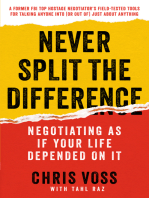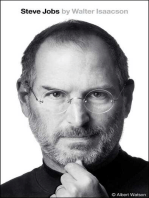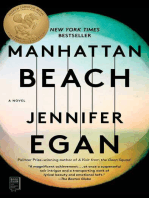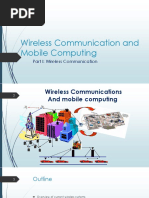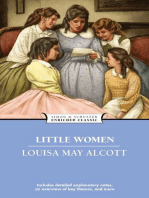Um 535 4
Um 535 4
Uploaded by
Efoy TechCopyright:
Available Formats
Um 535 4
Um 535 4
Uploaded by
Efoy TechOriginal Title
Copyright
Available Formats
Share this document
Did you find this document useful?
Is this content inappropriate?
Copyright:
Available Formats
Um 535 4
Um 535 4
Uploaded by
Efoy TechCopyright:
Available Formats
User Manual
MODEL 535-4
MULTI-STREAM SAMPLE SEQUENCER
um-535-4-116
Contents
© Copyright 2019 IC Controls Ltd. All rights reserved.
Contents .................................................................................................................................................. 2
Features .................................................................................................................................................. 4
Specifications .......................................................................................................................................... 5
Installation .............................................................................................................................................. 7
Mounting ............................................................................................................................................ 7
Wiring ................................................................................................................................................. 9
Fluidics .............................................................................................................................................. 12
Quick Startup ........................................................................................................................................ 13
Startup Instructions .......................................................................................................................... 13
Manual Mode Operational ............................................................................................................... 13
I/O ......................................................................................................................................................... 14
Input Signals ..................................................................................................................................... 14
Output Signals .................................................................................................................................. 15
Basic Operation ..................................................................................................................................... 16
User Interface and Buttons .............................................................................................................. 16
Operator Modes ............................................................................................................................... 17
Analyzer Operating Mode ................................................................................................................ 17
Standby Mode .................................................................................................................................. 17
Effective Mode (Continuous, Batch, Manual, Standby) ................................................................... 17
Switching Between Modes ............................................................................................................... 18
Menu ................................................................................................................................................ 19
Trend Chart ....................................................................................................................................... 22
Operating Modes .................................................................................................................................. 23
Manual Mode ................................................................................................................................... 23
Automatic Mode - Continuous Mode............................................................................................... 25
Automatic Mode - Batch Mode ........................................................................................................ 28
Signal Operation.................................................................................................................................... 31
Loss of Sample Alarm ....................................................................................................................... 31
Continuous Mode.......................................................................................................................... 31
Batch Mode ................................................................................................................................... 31
Calibration Signal .............................................................................................................................. 32
IC Controls 535-4 Multi-Stream Sample Sequencer Page 2
Result Ready Signal........................................................................................................................... 32
Standby Signal .................................................................................................................................. 33
Configuration ........................................................................................................................................ 34
Analyzer Configuration ..................................................................................................................... 34
Sample Stream Configuration .......................................................................................................... 34
Operator Mode at Bootup Configuration ......................................................................................... 35
Time Settings Configuration ............................................................................................................. 35
Initialize All Configuration ................................................................................................................ 35
Diagnostics ............................................................................................................................................ 37
Analyzer Diagnostics ......................................................................................................................... 37
Analog Outputs Diagnostics ............................................................................................................. 37
Valve Controls Diagnostics ............................................................................................................... 37
Digital Indicators Diagnostics ........................................................................................................... 37
Calibration ............................................................................................................................................. 38
Analyzer 4-20 mA Input Calibration ................................................................................................. 38
Sample Stream 4-20 mA Output Calibration .................................................................................... 38
Touchscreen Calibration ................................................................................................................... 39
Select Analyzer ...................................................................................................................................... 40
Appendix A, Using a THERMO 2100 Series Analyzer ............................................................................ 42
Alternative Relay 3 Configuration Options ................................................................................... 43
Alternative Sample Sequencer Wiring Options for Relay 3 .......................................................... 43
Appendix B, Using a THERMO 2200 Series Analyzer............................................................................. 44
IC Controls 535-4 Multi-Stream Sample Sequencer Page 3
Features
Capable of multiplexing up to four sample streams on a time-sharing basis, this PLC-
based system provides samples to either a continuous mode analyzer or a batch mode
analyzer. Each measurement is differentiated via separate sample-and-hold 4-20 mA
analog outputs. Enclosed in a rugged IP 66 NEMA 4X rated corrosion-resistant non-
metallic enclosure and easy-to-use user interface, the model 535 is optimized for
Thermo Scientific Orion analyzers to require minimal set-up out of the box.
The 535 multi-stream sample sequencer features:
• Compact panel/surface mount design
• Supports both continuous ( e.g. sodium) and batch (e.g. silica) type analyzers
• Intuitive 4.3” touchscreen user interface with a menu-driven program providing micro and
macro views of the sequencing process.
• Sample-and-hold analog outputs for individual sample streams
• Digital outputs for stream number and alarm, and error indication
• Automatic and manual modes
• User-configurable sample and flush times for all streams
• Bypass mode to allow a combination of streams to be bypassed
• Trend graph display for each stream
• All stainless-steel valve manifold
IC Controls 535-4 Multi-Stream Sample Sequencer Page 4
Specifications
Control Panel Data
PROPERTY CHARACTERISTIC
Maximum Number 4
of Samples
Power 115/ 230 VAC (± 10%), frequency 50/60 Hz
Inputs 1 analog input, 4-20 mA, 243Ω input impedance
4 digital inputs for result ready signal, loss of sample alarm, calibration and standby
Outputs 4 isolated analog outputs, 4-20 mA, 500Ω maximum load
4 relay outputs for valve control
6 digital outputs for sample number, error and alarm indication
Resolution analog input: 15.6 µA/Bit (10 Bit)
analog output: 4 µA/Bit (14 Bit)
Linearity Error ± 0.1%
Graphics Display 4.3” 65K TFT LCD
Touchscreen resistive, analog
Ambient 32 to 122°F (0 to 50 °C)
Temperature
Relative Humidity 10% to 95% (non-condensing)
Overall Enclosure 12.5” x 10.5” x 6.5” (318 mm x 267 mm x 165 mm)
Dimensions
Shipping Weight 10 lb/ 4.5 kg
Environment NEMA 4X, IP66
IC Controls 535-4 Multi-Stream Sample Sequencer Page 5
Valve Manifold Data
PROPERTY CHARACTERISTIC
Sample Inlet Port Connect ¼” OD sample lines to the 1/8” FNPT sample inlet ports.
Size (4)
Sample Outlet Port 1/4” OD Tube
Size (1)
Drain Port (4) 1/4” OD Tube
Operating Pressure 69 kPa to 345 kPa (0.7 to 3.5 bar, 10 to 50 psi)
Solenoid Voltage 24 VDC (supplied by control panel)
Solenoid Power 7 W per coil
Electrical Connector DIN
Fluid Temperature Max 140°F (60°C)
Ambient 0 °C to 50 °C (32 °F to 122 °F)
Temperature
Weight 1 kg (2.2 lb)
IC Controls 535-4 Multi-Stream Sample Sequencer Page 6
Installation
Mounting
Select a convenient vertical location to mount the sample sequencer. Refer to the dimen-
sions drawing on the next page.
To optimize system performance, minimize the length of all the sample lines. Keep as
short as possible the sample lines from the sample sources to the sample sequencer as
well as the sample line from the sample sequencer to the analyzer.
Typically, the sample sequencer will be mounted beside the analyzer so that the sample
line length is short. This configuration shortens flush times, speeds up cycle times, and
improves measurement quality.
The height of the HMI (floor to centreline of touchschreen) should be located between
1.20 and 1.70 m (4 to 5.5 ft) above the floor so that it is convenient to both view and op-
erate the digital controls. Allow sufficient room on the left side for the hinges and for the
enclosure door to open. The enclosure can be secured with 4 screws.
Secure the manifold centred underneath the enclosure using the attached mounting
bracket. Additionally, allow access space under the manifold to connect the sample lines.
IC Controls 535-4 Multi-Stream Sample Sequencer Page 7
IC Controls 535-4 Multi-Stream Sample Sequencer Page 8
Wiring
Connect 115 V or 230 V power using the right-most entry. The live and neutral are connected at the
power supply; the ground connection is made at the ground bar.
Supply voltage for dry contact relays, minimum 5 V, maximum 24 V. Connect at terminal block
J20 DC-UE (“DC User End”).
Make the following applicable connections between the analyzer and the sample sequencer.
Signal Name Description Used in Batch Used in Continuous
Mode Mode
AIN+ Analog output of the analyzer YES YES
COM Analyzer common YES YES
RDY “Result Ready” signal YES NO
ALARM “Loss of Sample Alarm” signal YES YES
CAL Calibration signal from the analyzer NO YES
STBY Standby signal OPTIONAL OPTIONAL
The optional standby override can be implemented using an available signal from the analyzer.
IC Controls 535-4 Multi-Stream Sample Sequencer Page 9
Make the following applicable connections between the sample sequencer and your digital
control system (DCS).
Signal Name Description Used in Batch Used in
Mode Continuous
Mode
SI1 (J3.2) Sample Indicator 1 YES YES
SI2 (J3.3) Sample Indicator 2 YES YES
SI3 (J3.4) Sample Indicator 3 YES YES
SI4 (J3.5) Sample Indicator 4 YES YES
ALARM (J3.6) Alarm output YES YES
ERR (J3.7) Error output YES YES
COM (J20.2) Common YES YES
AN1 (J7.2) 4-20 mA output 1 YES YES
COM1 (J7.3) Common YES YES
AN2 (J7.4) 4-20 mA output 2 YES YES
COM2 (J7.5) Common YES YES
AN3 (J7.6) 4-20 mA output 3 YES YES
COM3 (J7.7) Common YES YES
AN4 (J7.8) 4-20 mA output 4 YES YES
COM4 (J7.9) Common YES YES
IC Controls 535-4 Multi-Stream Sample Sequencer Page 10
IC Controls 535-4 Multi-Stream Sample Sequencer Page 11
Fluidics
Sample Inlet Port (4): connect 1/4” OD sample lines to the 1/8” FNPT sample inlet
ports.
Drain Ports (4): connect 1/4” OD tubes to the drain ports and run to an atmospheric
drain.
Sample Outlet Port (1): Connect 1/4” OD tube to the manifold sample outlet port and
run to the analyzer sensor.
The sample sequencer is designed for a sample line flow rate of approximately 50
mL/min, sample water temperature up to 60°C (50°F to 140°F), and sample water pres-
sure 69 kPa to 345 kPa (10 psi to 50 psi).
IC Controls 535-4 Multi-Stream Sample Sequencer Page 12
Quick Startup
Startup Instructions
The sample sequencer can be started up and receive initial configuration as soon as the installation
has been completed.
1. Apply power to the sample sequencer. The display will show the bootup sequence including
product identification.
2. The unit is shipped from the factory in a default configuration. You can restore the factory
default configuration by following the instructions in section Initialize All Configuration.
3. Review the analyzer options available for quick configuration. Refer to the section Select
Analyzer to speed up subsequent steps.
4. Select the analyzer operating mode, either continuous mode or batch mode.
5. Set the analyzer name, unit name, and min/max for units.
6. For sample streams that are not in use, set “In Use” to “no”.
7. Identify the sample streams that are in use. Set the sample name.
8. For continuous mode, set the initial flush time and sample time for each of the sample
streams.
Manual Mode Operational
Interactively operate each of the valve controls to ensure that individual samples streams are
connected properly and that digital controls are operating as intended.
IC Controls 535-4 Multi-Stream Sample Sequencer Page 13
I/O
Input Signals
Terminal Description Sample Sequencer Action
Label
RDY “Result Ready” signal. Used by the analyzer in When the sample sequencer is
batch mode to indicate that a sample reading operating in batch mode, this
has been completed and the measurement signal is used as a prompt to switch
result is ready. The analyzer will update its 4- to the next sample stream. After a
20 mA output. The analyzer is ready to start a short delay the sample sequencer
new measurement. will read the analyzer’s 4-20 mA
output and activate the sample and
hold for the sample stream.
ALARM “Loss of Sample Alarm” signal. Used by the In both continuous mode and
analyzer to indicate that a problem has been batch mode the sample sequencer
detected with the measurement. Typically, this will immediately advance to the
signal is used to indicate flow problems with next sample stream. The sample
the sample stream. sequencer will then allow a
configurable amount of time for
flow to the analyzer to be restored.
CAL “Calibration” signal. Used by the analyzer to In continuous mode the sample
indicate that the analyzer is in calibration sequencer will wait at the current
mode and the sample measurement is not sample stream number until the
currently available. analyzer becomes available again.
Once the calibration signal clears
the sample sequencer resumes
operations from the start of the
flush cycle.
STBY “Standby” signal. Used by the analyzer or The sample sequencer will override
another external switching device to indicate automatic operation and
that the analyzer is not currently available. immediately enter standby mode
and stop sequencing sample
streams. The sample sequencer
display will clearly indicate that the
instrument is in standby mode.
AIN+ 4-20 mA analog input signal used by the The sample sequencer
analyzer to transmit the measurement value. continuously reads this input
measurement, then uses the
“Sample and Hold” feature to
match the value with a sample
stream.
IC Controls 535-4 Multi-Stream Sample Sequencer Page 14
Output Signals
Terminal Description Sample Sequencer Action
Label
VALVE “Valve Control”. One valve control is dedicated The sample sequencer closes the
to each sample stream. Valve controls are valve control to direct the
wired normally open. corresponding sample stream
through the manifold to the
analyzer. Typically, only sample
stream is active at any one time
and the other sample streams go
to drain. In manual mode any
combination of valve controls can
be closed simultaneously.
SI “Sample Indicator”. Each sample stream has an The sample indicator is turned on
associated sample indicator. by the sample sequencer when the
Sample and Hold output for the
corresponding sample stream is
active (continuous mode) or
updated (batch mode).
AN 4-20 mA analog output “Sample and Hold”. The Sample and Hold output for
Each sample stream has an associated 4-20 mA the corresponding sample stream
output signal. is active (continuous mode) or
updated (batch mode) when the
incoming 4-20 mA signal from the
analyzer matches the sample
stream.
ALARM “Loss of Sample Alarm” signal. The ALARM input signal from the
analyzer is duplicated here by the
sample sequencer.
ERR “Error” signal. Communicate the presence of
error conditions detected by the
sample sequencer.
IC Controls 535-4 Multi-Stream Sample Sequencer Page 15
Basic Operation
User Interface and Buttons
Five dedicated buttons are used for operations and menu navigation.
The user interface uses a 4.3” touch screen LCD. A stylus may be used but is not required.
Button Name Description
F1 Home From anywhere in the menu
return to the status screen.
F2 Manual Manually operate the valves
controls.
F3 Auto Start or resume automatic
sequencing (batch mode or
continuous mode).
F4 Menu Access the menu.
ESC Back Back up one level in the
menus.
IC Controls 535-4 Multi-Stream Sample Sequencer Page 16
Operator Modes
This mode selection is controlled by the operator using the “Manual” and “Auto” buttons.
• Automatic Mode – The sample sequencer automatically switches between sample streams.
• Manual Mode – The operator manually turns valve controls on and off.
Analyzer Operating Mode
When the sample sequencer is operating in automatic mode it has two options for determining
when to switch to the next sample stream. This choice of modes is determined by the type of
analyzer connected to the sample sequencer. The installer or operator configures the analyzer
operating mode once during initial installation.
• Continuous Mode – The analyzer measures the sample continuously and always updates the
4-20 mA output signal. The sample sequencer uses timers to determine when to switch to
the next sample stream.
• Batch Mode – The analyzer takes some time to make a single measurement. Once the
measurement is completed, the analyzer raises the “Sample Ready” signal and updates the
4-20 mA output signal. The sample sequencer waits for the “Sample Ready” signal to go
high, then switches to the next sample stream.
Standby Mode
“Standby” signal can be used by the analyzer or another external switching device to indicate that
the analyzer is not currently available. The sample sequencer will immediately enter standby mode,
turn off the valves, and stop sequencing sample streams. The sample sequencer display will clearly
indicate that the instrument is in standby mode.
Effective Mode (Continuous, Batch, Manual, Standby)
Based on settings for “operator mode” and “analyzer operating mode”, the sample sequencer will
determine its effective operating mode.
When active, “standby mode” overrides the other mode settings.
• Automatic Mode
o Continuous Mode
o Batch Mode
• Manual Mode
• Standby Mode
IC Controls 535-4 Multi-Stream Sample Sequencer Page 17
Switching Between Modes
The operator uses the “Manual” button to switch to manual mode.
The operator uses the “Auto” button to switch to the pre-selected automatic mode (continuous
mode or batch mode).
The F1 “Home” key does not cause the sample sequencer to switch modes. The “Home” key simply
displays the status screen for the operator mode that is already active. From any starting point in the
menu or operation it is always safe to press the “Home” key to return to a known starting position
without making any changes.
IC Controls 535-4 Multi-Stream Sample Sequencer Page 18
Menu
Press the F4 “Menu” key to access the menu. The menu display will always start at the root of the
menu tree. Press the ESC “Back” key to move left in the menu tree.
Use the touch screen to make selections and move forward in the menu.
IC Controls 535-4 Multi-Stream Sample Sequencer Page 19
IC Controls 535-4 Multi-Stream Sample Sequencer Page 20
IC Controls 535-4 Multi-Stream Sample Sequencer Page 21
Trend Chart
The status screens include a one-minute trend chart to provide a quick indication of the level and
trend of the analyzer’s 4-20 mA signal. The trend chart is divided into 6 segments of 10 seconds each.
Click on the trend chart “Touch Here” to view a longer, full-screen trend.
Press F1 Home to exit the trend chart and return to the status screen.
The chart shows 10 minutes of history per screen. You can scroll back through 12 screens for a total
of 2 hours of trend history.
Use the on-screen “M” button to toggle the mode between online mode and history mode.
• In online mode the trend chart is updated live.
• In history mode the on-screen scroll buttons are shown. Press the “<<” button to move back
in the chart history. Press the “>>” button to move forward in time. If either button is greyed
out then you have reached the last available page in the chart history.
Note: The real-time clock in the sample sequencer is not maintained and is likely to differ from the
clock on the wall. The displayed times are useful for indicating relative time.
IC Controls 535-4 Multi-Stream Sample Sequencer Page 22
Operating Modes
Manual Mode
Press F2 at any time to manually operate the valves.
Press the button corresponding to each of the valves to toggle the valve between open and closed.
When a valve is opened, the sample stream corresponding to the valve will start operating in its flush
cycle.
In manual mode the flush and sample timers for each of the sample streams will continue to operate
in the background. The active timer in the analyzer status area shows the status of the active stream.
The sample indicator signal for a sample stream will come on when the sample stream status
switches from flushing to sampling.
The operator can safely switch back and forth between manual mode and automatic continuous
mode without interrupting the timers for flushing and sampling. However, in manual mode the
sample timer will stop at 5 seconds so that the timer does not expire and the sample stream keeps
sampling indefinitely.
The operator can safely switch back and forth between manual mode and automatic batch mode
without interrupting the timers. However, in manual mode the sequencer will not advance to the
next sample stream so that the sample stream keeps sampling indefinitely.
Manual mode allows more than one valve to be open at the same time, resulting in sample from
multiple streams mixing together in the manifold.
IC Controls 535-4 Multi-Stream Sample Sequencer Page 23
When multiple valves are open simultaneously, the stream associated with the right-most valve or
the highest stream number is considered to be “active” stream number. The sample status and
active timer in the analyzer status area belong to the active stream number. When returning to
automatic mode, only the valve for the active stream number will remain open while the other
valves will close.
IC Controls 535-4 Multi-Stream Sample Sequencer Page 24
Automatic Mode - Continuous Mode
Continuous mode is used for analyzers that measure the sample continuously and always update the
4-20 mA output signal. In continuous mode the sample sequencer uses timers to determine when to
switch to the next sample stream.
The time that the sample sequencer spends on each sample stream is divided between flushing and
sampling.
The flush time allows the sample time to move through the manifold, down the sample line, and
onto the analyzer’s sensor. When sufficient time has passed for the analyzer’s measurement of the
sample stream to stabilize, the sample sequencer turns on the sample indicator signal.
During the sample time the analyzer’s signal is considered to be valid. The sample indicator signal
for the sample stream is active. During the sample time the recording system can record valid data
and the digital control system can act on the measurement.
If the analyzer activates the loss of sample alarm, the sample sequencer will immediately switch to
the next available sample stream. By default, the sample sequencer waits up to one minute for the
flow to be restored and for the analyzer to clear the “Loss of Sample Alarm” signal. When the signal
is cleared, the sample sequencer will restart the active sample stream, starting at the beginning of
the flush cycle. The alarm screen will show the alarm status and the time remaining until the sample
sequencer switches to the next available sample stream.
The calibration signal can be used by the analyzer to indicate that the analyzer is in calibration mode
and the sample measurement is not currently available. The sample sequencer will wait at the
current sample stream until the analyzer becomes available again. Once the calibration signal clears,
the sample sequencer will restart the active sample stream from the start of the flush cycle.
The ERR signal is raised when there are no sample streams available to switch to, e.g. all the sample
streams are configured as either “not in use” or “bypassed”.
IC Controls 535-4 Multi-Stream Sample Sequencer Page 25
The sample time and the flush time for each sample stream can be independently adjusted for each
sample stream.
IC Controls 535-4 Multi-Stream Sample Sequencer Page 26
Graphic Description
The sample stream is going to drain and is not being measured by the
analyzer. The sample indicator signal for this sample stream is off. The valve
is closed.
The valve is open. The sample stream is going to the analyzer. The sample
stream is in the flush cycle and the analyzer measurement for this sample is
not yet valid. The sample indicator signal for this sample stream is off
The valve is open. The sample stream is going to the analyzer. The sample
stream is in the sample cycle and the analyzer measurement for this sample
is considered to be valid. The sample indicator signal for this sample stream
is on.
This sample stream is bypassed.
This sample stream is not in use.
IC Controls 535-4 Multi-Stream Sample Sequencer Page 27
Automatic Mode - Batch Mode
In batch mode the timing for sample sequencing is controlled by the analyzer’s “Result Ready”
signal.
If the analyzer activates the loss of sample alarm, the sample sequencer will immediately switch to
the next available sample stream. By default, the sample sequencer waits up to one minute for the
flow to be restored and for the analyzer to clear the “Loss of Sample Alarm” signal. The alarm screen
will show the alarm status and the time remaining until the sample sequencer switches to the next
available sample stream.
Important: Note that the active stream, identified with the green color on the status screen, is the
stream with the open valve control which is currently being measured by the analyzer. The sample
indicator output signal identifies the last sample stream for which a measurement was completed. In
batch mode the sample indicator typically lags one stream behind the valve control.
“Result Ready” Signal Time Limit. In batch mode, allow this much time for the analyzer to complete
its measurement and assert the “Result Ready” signal. The sample sequencer indicates an error
condition if no signal is received within this time limit. Set this time limit to 0:00 to wait indefinitely
and never indicate an error condition. By default the sample sequencer waits up to an hour before
asserting the ERR signal. The error condition is cleared automatically upon receiving the next “Result
Ready” signal.
IC Controls 535-4 Multi-Stream Sample Sequencer Page 28
IC Controls 535-4 Multi-Stream Sample Sequencer Page 29
Graphic Description
The sample stream is going to drain and is not being measured by the
analyzer. The valve is closed.
The 4-20 mA output for the sample stream is displayed in engineering units.
This value was updated when the last “Sample Ready Signal” was received
for this sample stream.
The valve is open. The sample stream is going to the analyzer. The sample
sequencer is waiting for the analyzer’s next “Sample Ready Signal” before
updating the 4-20 mA output Sample and Hold value.
The 4-20 mA Sample and Hold output for the sample stream is displayed in
engineering units. This value was last updated when the last “Sample Ready
Signal” was received for this sample stream and will be updated when the
next “Sample Ready Signal” is received.
This sample stream is bypassed.
This sample stream is not in use.
IC Controls 535-4 Multi-Stream Sample Sequencer Page 30
Signal Operation
Loss of Sample Alarm
The “Loss of Sample Alarm” signal is used by the analyzer to indicate that a problem has been
detected with the measurement. Typically, this signal is used to indicate flow problems with the
sample stream. A batch-mode analyzer may be able to detect that the flow cell is not being filled
with sample. The sample sequencer will continue to cycle between the streams as long as the Loss of
Sample Alarm is active.
The output signal ALARM is mirrored from the input signal ALARM.
It is entirely possible to operate the sample sequencer without connecting the “Loss of Sample
Alarm” signal, both as an input and as an output. Many analyzers do not check for sample flow
and/or do not have an available signal line.
When the input signal is asserted, in both continuous mode and batch mode the sample sequencer
will immediately advance to the next sample stream. The sample sequencer will then allow a
configurable amount of time for flow to the analyzer to be restored. In the menu the setting
Configuration > Time Settings > “Loss of Sample Alarm” signal time limit has a default of 1 minute.
While the alarm is active, the status screen alternates every two seconds with the alarm display
status shown below. The status screen display is designed to attract attention so that the operator is
notified about the situation that needs to be resolved.
When the Loss of Sample Alarm clears, the sample sequencer will immediately resume normal
operation from the currently active sample stream.
Continuous Mode
When the Loss of Sample Alarm first comes on, the sample sequencer immediately switches to the
next sample stream. The active stream remains at the start of the flush cycle as long as the alarm is
active. If the alarm timer counts down to 0:00 before the alarm is cleared, then the sample
sequencer switches to the next sample stream.
Batch Mode
If the “Result Ready” signal is received while the Loss of Sample Alarm is active, the sample result is
still registered and the sample sequencer switches to the next sample stream.
IC Controls 535-4 Multi-Stream Sample Sequencer Page 31
Calibration Signal
“Calibration” signal is used by the analyzer to indicate that the analyzer is in calibration mode and
the sample measurement is not currently available. The “CAL” LED will be lit on the sample
sequencer status screen.
In continuous mode the sample sequencer will wait at the current sample stream number until the
analyzer becomes available again. The flush timer will wait at the start of the flush cycle. Once the
calibration signal clears the sample sequencer resumes operations from the start of the flush cycle.
The “Calibration” signal is not used in batch mode.
Result Ready Signal
The “Result Ready” signal is used by the analyzer in batch mode to indicate that a sample reading has
been completed and the measurement result is ready. The analyzer will update its 4-20 mA output.
The analyzer is ready to start a new measurement. The active count-up timer on the sample
sequencer status screen displays the time since the last “Result Ready” signal was received.
When the sample sequencer is operating in batch mode, the low-to-high transition of the signal is
used as the sample sequencer’s prompt to switch to the next sample stream. After a short delay the
sample sequencer will read the analyzer’s 4-20 mA output and activate the sample and hold for the
sample stream that was just analyzed.
The “Result Ready” signal is not used in continuous mode.
The status of the signal is displayed on the status screen using the “RDY” LED. The signal can also be
viewed on the “Analyzer Diagnostics” screen.
There are two configurable time settings associated with the “Result Ready” signal.
• “Result Ready” to “Sample and Hold” Time. After the analyzer asserts the Result Ready
signal, wait this amount of time before the sample sequencer updates the Sample and Hold
and the Sample Indicator for the sample stream that was just analyzed. The default setting is
5 seconds. This time delay allows the analog signal time to settle to a stable reading.
• “Result Ready” Signal Time Limit. In batch mode, allow this much time for the analyzer to
complete its measurement and assert the “Result Ready” signal. The sample sequencer
indicates an error condition if no signal is received within this time limit. Set this time limit to
0:00 to wait indefinitely and never indicate an error condition.
IC Controls 535-4 Multi-Stream Sample Sequencer Page 32
Standby Signal
The “Standby” signal can be used by an analyzer or another external switching device to indicate that
the analyzer is not currently available. The standby signal overrides automatic mode while allowing
continued operation in manual mode.
When operating in automatic mode, the sample sequencer will immediately enter standby mode,
close the valves, and stop sequencing sample streams. The sample sequencer display will clearly
indicate that the instrument is in standby mode.
IC Controls 535-4 Multi-Stream Sample Sequencer Page 33
Configuration
Analyzer Configuration
The analyzer name, up to 30 characters long, displays on the status screens to identify the
connected analyzer whose measurements are being sequenced.
The analyzer operating mode is a critical setting that needs to be set at time of installation. This
setting describes to the sample sequencer how the analyzer inherently operates.
Analyzers that operate in continuous mode are sequenced on a timed basis, with the sample
sequencer determining the sample stream timing.
Analyzers that operate in batch mode will take some time to make a single measurement and assert
the “Sample Ready” signal when the next sample reading is available. The sample sequencer
switches to the next sample stream each time the “Sample Ready” signal is received.
Engineering units translate the analyzer’s 4-20 mA output signal linearly into units that are more
friendly and familiar to the operator. The engineering units are displayed in the analyzer status area
of the status screens underneath the 4-20 mA signal.
The unit name can up to 10 characters long. Engineering units need to be matched on the analyzer
and the sample sequencer. First set the unit minimum and unit maximum on the analyzer, then set
the matching numbers in the sample sequencer configuration. The unit minimum is the value
representing 4.00 mA transmitted by the analyzer. The unit maximum is the value representing 20.00
mA transmitted by the analyzer.
The sample sequencer always displays the engineering units with a resolution of two decimal places.
Default engineering units are percent output.
Sample Stream Configuration
Each sample stream is configured independently.
The sample name is displayed in the sample stream status area to identify each sample stream with
a name that is meaningful to the operator.
The sample name can be up to 20 characters long. When displayed, it is split into two sections of 10
characters each. When the sample name is longer than 10 characters you can insert additional
spaces to control where the text splits.
The flush time is used in continuous mode and manual mode to indicate the amount of time that a
sample stream needs to flush the sample line and the analyzer’s sensor area. After the sample
sequencer turns on the valve control for the sample stream, at the end of the flush time the
analyzer’s reading should be valid for the active sample stream. At the completion of the flush cycle
the sample sequencer will switch from flushing to sampling and the sample indicator (SI) signal for
the sample stream will be asserted.
The sample time determines how long the sample stream will be active with the sample indicator
(SI) signal turned on before switching to the next available sample stream.
By default a sample stream is considered to be in use when the plumbing and electrical signals for
the sample stream are connected. If that is not the case, change the “in use” setting to “no”.
IC Controls 535-4 Multi-Stream Sample Sequencer Page 34
To temporarily bypass a sample stream which is normally available, change the “bypass” setting to
“yes”. A sample stream can by bypassed, for example, to give additional sampling time to the other
sample streams.
In manual mode, the valve controls for sample streams which are not in use or bypassed cannot be
selected. In automatic mode, sample streams which are not in use or temporarily bypassed will be
skipped. The status screens for automatic modes batch mode and continuous mode visually
distinguish between sample streams that bypassed or not in use.
Operator Mode at Bootup Configuration
When the sample sequencer loses power, by default the previous operator mode (manual or
automatic) will be resumed. If required or desired, change the setting to force manual mode after
power is restored to always restart the sample sequencer in manual mode.
When the resume previous mode setting is active, the sample sequencer will try to restore the
sample sequencer status at the time the power went off. For manual mode, the same combination
of valve controls will be turned on. For automatic mode, the sample sample stream will be active.
For both continuous mode and manual mode the sample sequencer will restart the sample stream at
the beginning of the flush cycle.
Time Settings Configuration
The “Loss of Sample Alarm” signal is used by the analyzer to indicate that a problem has been
detected with the measurement. In both continuous mode and batch mode the sample sequencer
will immediately advance to the next sample stream, then wait a limited time specified as “Loss of
Sample Alarm” signal time limit for flow to the analyzer to be restored and the signal to clear.
In batch mode the sample sequencer allow a configurable amount of time for the analyzer to
complete its measurement and assert the “Result Ready” signal. The sample sequencer indicates an
error condition if no signal is received within the “Result Ready” signal time limit. Set this time limit
to 0:00 to wait indefinitely without indicating an error condition. This setting is not used in
continuous mode.
In batch mode, after the analyzer asserts the “Result Ready" signal, wait a configurable amount of
time before updating the Sample and Hold and Sample Indicator for the sample stream. Specify the
“Result Ready” to SAH time setting. This wait time allows the analyzer 4-20 mA analog output some
time to settle before the sample sequencer locks in the SAH value for the last-completed sample
stream measurement. This setting is not used in continuous mode.
Initialize All Configuration
The multi-stream sample sequencer can be returned to the factory-default configuration. Initializing
all settings provides a consistent, known starting point for configuring a new installation.
CAUTION: using this function will cause the loss of all configuration changes. The sample
sequencer will be returned to the factory default configuration.
A confirmation screen with a button “Confirm Initialization” is implemented to ensure the operator
does not accidentally initialize all settings.
IC Controls 535-4 Multi-Stream Sample Sequencer Page 35
Configuration Setting After Initialization
Analyzer 4-20 mA input signal calibration Remove custom calibration
Alarm time limit 60 seconds
Operator mode at bootup Resume previous operator mode
manual/automatic
Analyzer name “analyzer name”
Analyzer operating mode Continuous mode
Analyzer 4-20 mA engineering units 4 mA = 0.00 %
20 mA = 100.00 %
Result ready to SAH 5 seconds
RDY signal time limit 59:59 (mm:ss)
Sample stream flush time 1 minute
Sample stream sample time 4 minutes
Sample stream name “sample stream 1”, “sample stream 2”,
“sample stream 3”, “sample stream 4”
Sample stream “in use” yes
Sample stream “bypass” no
Sample stream 4-20 mA output signal Remove custom calibrations
calibration
IC Controls 535-4 Multi-Stream Sample Sequencer Page 36
Diagnostics
Analyzer Diagnostics
Show a live display of the input signals coming from the analyzer.
Analog Outputs Diagnostics
The 4-20 mA analog output used for “Sample and Hold” is displayed for each sample stream.
The operator can interactively change the output values to test the 4-20 mA output signals. The
changed 4-20 mA output signals will remain in effect as long as the operator remains in the
diagnostics section of the menu.
Valve Controls Diagnostics
Use manual mode to interactively test the valve controls.
Digital Indicators Diagnostics
The current status of each of the output signals is displayed. Use the touch screen to interactively
toggle the output signals. The changed output signals retain their states as long as the operator
remains in the diagnostics section of the menu.
IC Controls 535-4 Multi-Stream Sample Sequencer Page 37
Calibration
Analyzer 4-20 mA Input Calibration
Before calibration, the “measured” column will hold default values 4.00 mA and 20.00 mA. The live
4-20 mA signal values “measured, uncalibrated” and “measured, calibrated” will be identical.
To calibrate the 4-20 mA input:
• Use either the already-connected analyzer or connect a calibrated current source to the
sample sequencer.
• Supply 4.00 mA to the sample sequencer.
• Click the “Calibrate 4 mA” button to capture the measured signal or enter the measured
value manually. The measured 4.00 mA value will be updated.
• Supply 20.00 mA to the sample sequencer.
• Click the “Calibrate 20 mA” button to capture the measured signal or enter the measured
value manually. The measured 4.00 mA value will be updated.
After a successful calibration the live 4-20 mA signal “measured, calibrated” should match the value
supplied from the current source.
Sample Stream 4-20 mA Output Calibration
Each of the sample stream 4-20 mA analog outputs is calibrated independently.
Before calibration, the “measured” column will hold default values 4.00 mA and 20.00 mA.
To calibrate the 4-20 mA output:
• Connect an instrument capable of displaying current in mA. Use either the already-
connected receiving equipment or connect a multimeter to the sample sequencer.
• In the 4.00 mA row, click the “Transmit uncalibrated” button.
• Measure the current in mA.
• Enter the measured value on the screen.
IC Controls 535-4 Multi-Stream Sample Sequencer Page 38
• Click the “Transmit calibrated” button to test your calibrated output. Your measurement
device should read 4.00 mA.
• In the 20.00 mA row, click the “Transmit uncalibrated” button.
• Measure the current in mA.
• Enter the measured value on the screen.
• Click the “Transmit calibrated” button to test your calibrated output. Your measurement
device should read 20.00 mA.
Note: the sample sequencer output circuit limits at 20.00 mA at the top of the scale. When the
“measured” 20 mA value is below 20.00 mA, the sample sequencer output circuit is not capable of
boosting the signal past 20.00 mA (uncalibrated) to compensated for the lower value. The effect is
that a small range at the top of the scale cannot be transmitted.
Touchscreen Calibration
The touchscreen is pre-calibrated at the factory. If for any reason the touch elements on the screen
do not activate where expected, the operator can calibrate the touchscreen.
Touch the black background on a status screen and maintain contact for at least 5 seconds.
Select “Calibrate Touchscreen”.
Touch the yellow squares where they appear on the screen to calibrate the screen coordinates.
Press the ESC button on the screen to return to sample sequencer operation.
IC Controls 535-4 Multi-Stream Sample Sequencer Page 39
Select Analyzer
Using the select analyzer function in the menu simplifies and speeds the process of preparing the
sample sequencer for use. When the specified model is selected, the settings listed in the table
below are replaced. All other configuration changes made by the operator are left untouched.
Setting Initialization
2111XP Sodium Analyzer
Analyzer name 2111XP
Analyzer operating mode Continuous mode
Engineering units 4 mA (low) and 20 mA (high) 1.0 ppb (low) and 100 ppb (high)
Sample stream flush time (all streams) 1 minute
Sample stream sample time (all streams) 14 minutes
2111LL Sodium Analyzer
Analyzer name 2111LL
Analyzer operating mode Continuous mode
Engineering units 4 mA (low) and 20 mA (high) 1.0 ppb (low) and 100 ppb (high)
Sample stream flush time (all streams) 1 minute
Sample stream sample time (all streams) 14 minutes
2120XP Calcium Hardness Analyzer
Analyzer name 2120XP
Analyzer operating mode Continuous mode
Engineering units 4 mA (low) and 20 mA (high) 1.0 ppb (low) and 100 ppb (high)
Sample stream flush time (all streams) 1 minute
Sample stream sample time (all streams) 14 minutes
2230XP Silica Analyzer
Analyzer name 2230XP
Analyzer operating mode Batch mode
IC Controls 535-4 Multi-Stream Sample Sequencer Page 40
2295 Phosphate Analyzer
Analyzer name 2295
Analyzer operating mode Batch mode
IC Controls 535-4 Multi-Stream Sample Sequencer Page 41
Appendix A, Using a THERMO 2100 Series Analyzer
These instructions apply to the 2100 series instruments which operate in continuous mode including
models 2111XP and 2111LL sodium analyzers and 2120XP calcium hardness analyzers.
The recommended configuration uses the analyzer’s relay 3 configured for HOLD, connected to the
CAL signal of the sample sequencer. HOLD status is indicated on the analyzer’s faceplate by showing
“HOLD” in the mode indicator. In this configuration the analyzer’s HOLD signal advises the sample
sequencer that the sample is temporarily unavailable and the sample sequencer temporarily will
stop sequencing until the sample sequencer CAL signal is cleared.
2100 Series 535 Sample Sequencer Relay mode of operation
connection
Signal (Normal/Failsafe)
Terminal 13 Relay 3 CAL (Calibration signal) Failsafe
Terminal 14 Relay 3 24 VDC dry contact
Terminal 1 mA1 output 4-20 mA analog input
Terminal 2 GND Common
Connect a 24 V power source to supply signal power to the dry contacts, e.g. from the sample
sequencer interface board J19.+24V(1) terminal to terminal 14 at the analyzer.
The failsafe, normally closed configuration of the analyzer’s relay 3 determines that the sample
sequencer will sense a positive signal when power to the analyzer is lost.
Configure the analog output mA1. The default output current is 4-20 mA which matches the sample
sequencer signal requirement. Set sensor output (SOUt) to use the linear (LIn) scale. Set the low (LO)
and high (HI) limits for the sensor output, default 1.0 ppb (low) and 100 ppb (high).
IC Controls 535-4 Multi-Stream Sample Sequencer Page 42
HOLD sets the time that the system will remain on hold before the actual measurements are
displayed after a calibration. After a calibration, the hold function allows the operator to rinse the
electrodes prior to recording actual measurement values. The default hold time is 30 minutes.
Configure rLY3. From the options (OFF, CAL, HOLD, or Err) select HOLD.
After configuration of the analyzer, you can use the TEST operator actions to confirm the
connections. Refer to the analyzer’s user manual. The 4-20 mA connections can be calibrated at the
sample sequencer end if required.
• Test mA1. The 4.0 mA LO, then the 20.0 mA HI value is transmitted. Confirm that the sample
sequencer status screen displays these values.
• Test rLY3. Toggle the relay. Confirm that the sample sequencer status screen displays the
CAL signal.
Alternative Relay 3 Configuration Options
Configure rLY3 at the analyzer. From the available options (OFF, CAL, HOLD, or Err) select CAL instead
of HOLD. The sample sequencer in automatic mode will wait at the current sample stream only as
long as the analyzer is actively calibrating. The sample sequencer will sequence normally as soon as
the calibration is completed, including during the analyzer’s hold time.
Alternative Sample Sequencer Wiring Options for Relay 3
The default configuration in this appendix connects the analyzer’s relay 3 to the sample sequencer’s
CAL terminal.
Connect rLY3 to the ALARM (Loss of Sample Alarm) terminal. The sample sequencer will indicate a
loss of sample condition while the analyzer is in HOLD mode and when power to the analyzer is lost.
The sample sequencer will cycle through the sample streams until the ALARM signal is cleared.
Connect rLY3 to the STBY (Standby) terminal. The sample sequencer will enter standby mode when
the analyzer is in HOLD mode and when power to the analyzer is lost. The valves are all turned off.
IC Controls 535-4 Multi-Stream Sample Sequencer Page 43
Appendix B, Using a THERMO 2200 Series Analyzer
These instructions apply to the 2200 series instruments which operate in batch mode including Silica
2230XP and Phosphate 2295 analyzers. Thermo 2200 analyzers come pre-configured to operate in
batch mode using relays 3 and 4 for interfacing with the 535 sample sequencer.
Connect a 24 V power source to supply signal power to the dry contacts, contacts, e.g. from the
sample sequencer interface board J19.+24V(1) terminal.
THERMO 2200 analyzers have special features that can provide a contact closure at the end of each
analysis cycle using the “Result Ready” signal. The contact closure causes the sample sequencer to
advance to the next sample stream.
The “Loss of Sample alarm signal is used by the analyzer to indicate that a problem has been
detected with the measurement.
The “Calibration” signal allows the sample sequencer to indicate that the analyzer is performing a
calibration.
Configure the analyzer’s analog output. Set the Type to be normal acting 4-20 mA. Set the
concentration values corresponding to 4 mA (Low) and 20 mA (High). Then configure the 535 sample
sequencer to set the engineering units to match.
Optionally set the analyzer’s Post Wash configuration. The programmable POST WASH is to wash the
reaction cell after the measurement and evacuate any residue of the reaction mixed solution. This
same feature also allows time for the sample sequencer’s sample lines and manifold to flush. For
example, set the Post Wash Cycle Source as “Sample” and the Post Wash Cycle Stir Time as 60
seconds.
The measuring frequency can be adjusted at the analyzer. The default analyzer setting is 15 minutes
between measurements. From the menu select SETUP > PAGE 2 > ANALYSIS PARAMETERS >
MEASURING FREQUENCY. For best performance with the sample sequencer do not select times
longer than 45 minutes so the time between “Result Ready” signals is less than one hour.
IC Controls 535-4 Multi-Stream Sample Sequencer Page 44
2200 Series 535 Sample Sequencer Relay mode of operation
connection
Signal (Normal/Failsafe)
Terminal 27, Relay 2 Calibration Normal
Terminal 30, Relay 3 “Loss of Sample” alarm Normal
Terminal 33, Relay 4 “Result Ready” Normal
Terminal 19, OUT1 4-20 mA analog input
Terminal 18, GND Common
Terminals 28, 31, 34 24 VDC dry contact
C2, C3, C4
IC Controls 535-4 Multi-Stream Sample Sequencer Page 45
You might also like
- The Subtle Art of Not Giving a F*ck: A Counterintuitive Approach to Living a Good LifeFrom EverandThe Subtle Art of Not Giving a F*ck: A Counterintuitive Approach to Living a Good LifeRating: 4 out of 5 stars4/5 (6025)
- The Gifts of Imperfection: Let Go of Who You Think You're Supposed to Be and Embrace Who You AreFrom EverandThe Gifts of Imperfection: Let Go of Who You Think You're Supposed to Be and Embrace Who You AreRating: 4 out of 5 stars4/5 (1133)
- Never Split the Difference: Negotiating As If Your Life Depended On ItFrom EverandNever Split the Difference: Negotiating As If Your Life Depended On ItRating: 4.5 out of 5 stars4.5/5 (911)
- Grit: The Power of Passion and PerseveranceFrom EverandGrit: The Power of Passion and PerseveranceRating: 4 out of 5 stars4/5 (628)
- Hidden Figures: The American Dream and the Untold Story of the Black Women Mathematicians Who Helped Win the Space RaceFrom EverandHidden Figures: The American Dream and the Untold Story of the Black Women Mathematicians Who Helped Win the Space RaceRating: 4 out of 5 stars4/5 (938)
- Shoe Dog: A Memoir by the Creator of NikeFrom EverandShoe Dog: A Memoir by the Creator of NikeRating: 4.5 out of 5 stars4.5/5 (548)
- The Hard Thing About Hard Things: Building a Business When There Are No Easy AnswersFrom EverandThe Hard Thing About Hard Things: Building a Business When There Are No Easy AnswersRating: 4.5 out of 5 stars4.5/5 (359)
- Her Body and Other Parties: StoriesFrom EverandHer Body and Other Parties: StoriesRating: 4 out of 5 stars4/5 (831)
- Elon Musk: Tesla, SpaceX, and the Quest for a Fantastic FutureFrom EverandElon Musk: Tesla, SpaceX, and the Quest for a Fantastic FutureRating: 4.5 out of 5 stars4.5/5 (481)
- The Emperor of All Maladies: A Biography of CancerFrom EverandThe Emperor of All Maladies: A Biography of CancerRating: 4.5 out of 5 stars4.5/5 (275)
- The Yellow House: A Memoir (2019 National Book Award Winner)From EverandThe Yellow House: A Memoir (2019 National Book Award Winner)Rating: 4 out of 5 stars4/5 (99)
- The Little Book of Hygge: Danish Secrets to Happy LivingFrom EverandThe Little Book of Hygge: Danish Secrets to Happy LivingRating: 3.5 out of 5 stars3.5/5 (434)
- Devil in the Grove: Thurgood Marshall, the Groveland Boys, and the Dawn of a New AmericaFrom EverandDevil in the Grove: Thurgood Marshall, the Groveland Boys, and the Dawn of a New AmericaRating: 4.5 out of 5 stars4.5/5 (273)
- The World Is Flat 3.0: A Brief History of the Twenty-first CenturyFrom EverandThe World Is Flat 3.0: A Brief History of the Twenty-first CenturyRating: 3.5 out of 5 stars3.5/5 (2283)
- The Sympathizer: A Novel (Pulitzer Prize for Fiction)From EverandThe Sympathizer: A Novel (Pulitzer Prize for Fiction)Rating: 4.5 out of 5 stars4.5/5 (125)
- Team of Rivals: The Political Genius of Abraham LincolnFrom EverandTeam of Rivals: The Political Genius of Abraham LincolnRating: 4.5 out of 5 stars4.5/5 (235)
- A Heartbreaking Work Of Staggering Genius: A Memoir Based on a True StoryFrom EverandA Heartbreaking Work Of Staggering Genius: A Memoir Based on a True StoryRating: 3.5 out of 5 stars3.5/5 (233)
- On Fire: The (Burning) Case for a Green New DealFrom EverandOn Fire: The (Burning) Case for a Green New DealRating: 4 out of 5 stars4/5 (75)
- The Unwinding: An Inner History of the New AmericaFrom EverandThe Unwinding: An Inner History of the New AmericaRating: 4 out of 5 stars4/5 (45)
- EcoTank L3110 DatasheetDocument2 pagesEcoTank L3110 DatasheetEfoy TechNo ratings yet
- Slide 1.IDocument109 pagesSlide 1.IEfoy TechNo ratings yet
- Formal Language and Automata Theory AssignmentDocument4 pagesFormal Language and Automata Theory AssignmentEfoy TechNo ratings yet
- Chapter 6Document57 pagesChapter 6Efoy TechNo ratings yet
- Chapter 7Document59 pagesChapter 7Efoy TechNo ratings yet
- Chapter 5Document46 pagesChapter 5Efoy TechNo ratings yet
- IP Chapter 4 CSSDocument96 pagesIP Chapter 4 CSSEfoy TechNo ratings yet
- To Whom It May Concern: Ephrem NegashDocument1 pageTo Whom It May Concern: Ephrem NegashEfoy TechNo ratings yet
- Chapter Five Server Side Scripts: Common Gateway Interface (CGI)Document24 pagesChapter Five Server Side Scripts: Common Gateway Interface (CGI)Efoy TechNo ratings yet
- Chapter 5 Cgi & PHPDocument77 pagesChapter 5 Cgi & PHPEfoy TechNo ratings yet
- Software Design Criteria For Maintainability: Aziz Deraman and P. LayzellDocument18 pagesSoftware Design Criteria For Maintainability: Aziz Deraman and P. LayzellEfoy TechNo ratings yet
- Omada Controller Software 3.0.2 - UG PDFDocument146 pagesOmada Controller Software 3.0.2 - UG PDFEfoy TechNo ratings yet
- An-PP-001 Turboexpander Design FeaturesDocument5 pagesAn-PP-001 Turboexpander Design FeaturesSobhy GendykhelaNo ratings yet
- SRS TemplateDocument8 pagesSRS TemplatemuqadasabdulahNo ratings yet
- Valbol Worcester Electric ActuarDocument4 pagesValbol Worcester Electric ActuarasdrumelNo ratings yet
- TIY383 - Milwaukee Grease ManualDocument7 pagesTIY383 - Milwaukee Grease ManualCarlos SalcedoNo ratings yet
- Math 2 SyllabusDocument3 pagesMath 2 SyllabusSpica DimNo ratings yet
- GGE 4203-Introduction To GIS and Remote Sensing: Lecture TwoDocument26 pagesGGE 4203-Introduction To GIS and Remote Sensing: Lecture TwoKiprono VincentNo ratings yet
- Certificate of Analysis: Sulfate IC CRM - 1000 MG/LDocument2 pagesCertificate of Analysis: Sulfate IC CRM - 1000 MG/LasanalyticalNo ratings yet
- Building Services, Technology and Design: Levent TOSUN Ethem Özbakir Sixth EditionDocument102 pagesBuilding Services, Technology and Design: Levent TOSUN Ethem Özbakir Sixth Editionapi-28214645No ratings yet
- R1.6 Scientific Notation Review ANSWERSDocument8 pagesR1.6 Scientific Notation Review ANSWERSNavam S PakianathanNo ratings yet
- Cambridge IGCSE Chemistry Coursebook End-Of-Chapter AnswersDocument19 pagesCambridge IGCSE Chemistry Coursebook End-Of-Chapter Answerssachi -sanNo ratings yet
- Streamvault Sva 1000eDocument2 pagesStreamvault Sva 1000eDeBrastagi PulseNo ratings yet
- Numerical Magnetohydrodynamics in AstrophysicsDocument27 pagesNumerical Magnetohydrodynamics in AstrophysicsNikhil Arun KumarNo ratings yet
- Quick Start GuideDocument4 pagesQuick Start GuideJason JosephNo ratings yet
- Tutorial Module 3Document24 pagesTutorial Module 3erieshaNo ratings yet
- Jee Main 2021: Crash Course DPP Matrices & DeterminantsDocument70 pagesJee Main 2021: Crash Course DPP Matrices & DeterminantsShubham MaheshwariNo ratings yet
- Sceintific and Social Significance of Assessing Individual Differences, LubinskiDocument41 pagesSceintific and Social Significance of Assessing Individual Differences, LubinskiAzulMarian6No ratings yet
- Tutorial/Homework 1Document7 pagesTutorial/Homework 1Lily MaronNo ratings yet
- Math 227S Syllabus Section 15172 Lecture & 15173 Lab Spring 2024Document7 pagesMath 227S Syllabus Section 15172 Lecture & 15173 Lab Spring 2024Jess ONo ratings yet
- Concise Selina Solutions For Class 9 Maths Chapter 9 TrianglesDocument43 pagesConcise Selina Solutions For Class 9 Maths Chapter 9 TrianglesAccidental AceNo ratings yet
- Rule of ThumbDocument2 pagesRule of ThumbJerome Balanoyos89% (9)
- Why do people purchase from online travel agencies (OTAs)_ A consumption values perspectiveDocument11 pagesWhy do people purchase from online travel agencies (OTAs)_ A consumption values perspectiveAnkush DhimanNo ratings yet
- DBT123 Chapter 4 - Tacheometry SurveyDocument35 pagesDBT123 Chapter 4 - Tacheometry Surveyiisya6232No ratings yet
- A Perfect Guide To Hydraulics TechnologyDocument2 pagesA Perfect Guide To Hydraulics TechnologyDantalHydraulicsNo ratings yet
- Civil Tech 1 Module 2023Document26 pagesCivil Tech 1 Module 2023Jackie JacksonNo ratings yet
- One FormerDocument19 pagesOne FormerYi-Chen ChenNo ratings yet
- 47-Control Instrumentation BrochureDocument12 pages47-Control Instrumentation BrochureFaizal Mohd SariNo ratings yet
- Structure Skid Frame ReportDocument25 pagesStructure Skid Frame ReportNama PejaNo ratings yet
- Cascode AmplifierDocument41 pagesCascode AmplifiersabitaNo ratings yet
- Pro Ii User'S Guide Release 7.1Document388 pagesPro Ii User'S Guide Release 7.1karlaNo ratings yet
- Ateco - Kendeil k01 TypeDocument7 pagesAteco - Kendeil k01 TypeYESSYKA HERVIANANo ratings yet