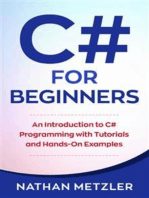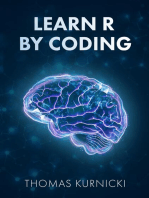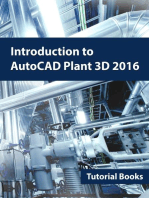Printer Commands in
Uploaded by
Dimuth KurukulasooriyaPrinter Commands in
Uploaded by
Dimuth KurukulasooriyaUSING THE .
NET CLASS
PRINTDOCUMENT FOR PRINTING TO
A ZEBRA PRINTER
Article ID: 28196082
DETAILS
Topic or Information
This information is relavent to developers that want to develop an application in a .NET
environment or programmatically print to Zebra printers
Applies To
.NET Environments Excludes ZQ110, EM220, EM220II
Details
The .NET environment provides the PrintDocument class under
the System.Drawing.Printing namespace. This class is designed to communicate with the
printer driver to send a print job. While using PrintDocument is inefficient compared to
other methods, it is very attractive in its universal implementation. PrintDocument's only
real requirement is the installation of a driver that points to the appropriate printer. This
being the case, PrintDocument is compatible with all of Zebra's printers, given that a
properly configured driver is installed. You can find an article on how to use
PrintDocument at Microsoft: Read More>>.
One should consider using other means outside of PrintDocument when designing a print
workflow. Some of the disadvantages of using PrintDocument include:
Greatly reduced efficiency: PrintDocument relies on a .NET graphics object in which all of
the design takes place. Text fields, barcodes, and images can be placed in the graphics
object, and will print accordingly. However, instead of utilizing the printer's native printer
language (such as ZPL, EPL, CPCL, or EPCL), which can represent objects such as
barcodes and text with light-weight ASCII characters, PrintDocument composes a large
graphics object and sends it directly to the printer to be printed. In environments
necessitating a speedy printout, PrintDocument may hurt performance.
Inability to control printer's status-checking and other functionality: As PrintDocument is
merely sending a graphic down to the printer driver to be printed, it has no other inherent
way to control the printer. The printer languages and SDKs, on the other hand, provide
immense capability to query the printer for information as well as instruct it to perform
activities such as resets, blank label feeds, printing configuration labels, among other
things.
PrintDocument requires a driver: PrintDocument can only print to printers via their driver.
Alternatives to PrintDocument include using established Zebra software, utilizing Zebra's
many and versatile Software Development Kits, and using the printer's native printer
language.
https://www.bing.com/ck/a?!
&&p=33881f31c617304eJmltdHM9MTY2MTQyNjg1OSZpZ3VpZD1iMWRlM2VjMy1hZTFhLTRmMjItYTVm
ZS0xMmQzZmQ3ODNmOTAmaW5zaWQ9NTQxMw&ptn=3&hsh=3&fclid=ed08ff3c-2468-11ed-a2b5-
d11abca1366a&u=a1L3ZpZGVvcy9zZWFyY2g_cT1ob3crdG8raW5zdGFsbCt6ZWJyYStnYzQyMHQrcHJpbn
RlciZ2aWV3PWRldGFpbCZtaWQ9NUEzOTA4ODYxMzg2RDRFRjgzMkY1QTM5MDg4NjEzODZENEVGODMy
RiZGT1JNPVZJUkU&ntb=1
You might also like
- Question & Answers: Ibm Security Qradar Siem V7.5 Administration100% (1)Question & Answers: Ibm Security Qradar Siem V7.5 Administration50 pages
- CNC Router Essentials: The Basics for Mastering the Most Innovative Tool in Your WorkshopFrom EverandCNC Router Essentials: The Basics for Mastering the Most Innovative Tool in Your Workshop5/5 (3)
- C# For Beginners: An Introduction to C# Programming with Tutorials and Hands-On ExamplesFrom EverandC# For Beginners: An Introduction to C# Programming with Tutorials and Hands-On Examples5/5 (1)
- PLC Programming Using SIMATIC MANAGER for Beginners: With Basic Concepts of Ladder Logic ProgrammingFrom EverandPLC Programming Using SIMATIC MANAGER for Beginners: With Basic Concepts of Ladder Logic Programming4/5 (1)
- Software Suite: Revolutionizing Computer Vision with the Ultimate Software SuiteFrom EverandSoftware Suite: Revolutionizing Computer Vision with the Ultimate Software SuiteNo ratings yet
- The Software Programmer: Basis of common protocols and proceduresFrom EverandThe Software Programmer: Basis of common protocols and proceduresNo ratings yet
- Color Profile: Exploring Visual Perception and Analysis in Computer VisionFrom EverandColor Profile: Exploring Visual Perception and Analysis in Computer VisionNo ratings yet
- Image Collection Exploration: Unveiling Visual Landscapes in Computer VisionFrom EverandImage Collection Exploration: Unveiling Visual Landscapes in Computer VisionNo ratings yet
- COMPUTER PROGRAMMING FOR KIDS: An Easy Step-by-Step Guide For Young Programmers To Learn Coding Skills (2022 Crash Course for Newbies)From EverandCOMPUTER PROGRAMMING FOR KIDS: An Easy Step-by-Step Guide For Young Programmers To Learn Coding Skills (2022 Crash Course for Newbies)No ratings yet
- GPU Assembly and Shader Programming for Compute: Low-Level Optimization Techniques for High-Performance Parallel ProcessingFrom EverandGPU Assembly and Shader Programming for Compute: Low-Level Optimization Techniques for High-Performance Parallel ProcessingNo ratings yet
- Best Practices in Creating A Printing Application For Zebra Printers PDFNo ratings yetBest Practices in Creating A Printing Application For Zebra Printers PDF22 pages
- The Datadog Handbook: A Guide to Monitoring, Metrics, and TracingFrom EverandThe Datadog Handbook: A Guide to Monitoring, Metrics, and TracingNo ratings yet
- C Language for Beginners with Easy Tips of C Basic ProgrammingFrom EverandC Language for Beginners with Easy Tips of C Basic ProgrammingNo ratings yet
- Zebradesigner Developers Release Notes v321570No ratings yetZebradesigner Developers Release Notes v3215706 pages
- Implementing VMware Dynamic Environment Manager: Manage, Administer and Control VMware DEM, Dynamic Desktop, User Policies and Complete TroubleshootingFrom EverandImplementing VMware Dynamic Environment Manager: Manage, Administer and Control VMware DEM, Dynamic Desktop, User Policies and Complete TroubleshootingNo ratings yet
- Zebradesigner Pro Release Notes v25094271 PDFNo ratings yetZebradesigner Pro Release Notes v25094271 PDF16 pages
- Game and Graphics Programming for iOS and Android with OpenGL ES 2.0From EverandGame and Graphics Programming for iOS and Android with OpenGL ES 2.0No ratings yet
- Creality Ender 3 and Creality Slicer Tutorial for 3D printers and tips and tricks.From EverandCreality Ender 3 and Creality Slicer Tutorial for 3D printers and tips and tricks.3/5 (1)
- C Programming for the Pc the Mac and the Arduino Microcontroller SystemFrom EverandC Programming for the Pc the Mac and the Arduino Microcontroller SystemNo ratings yet
- Create Your Website and E-Commerce at No Cost. Thanks to WordPress and Google Cloud PlatformFrom EverandCreate Your Website and E-Commerce at No Cost. Thanks to WordPress and Google Cloud Platform5/5 (1)
- SAS Programming Guidelines Interview Questions You'll Most Likely Be AskedFrom EverandSAS Programming Guidelines Interview Questions You'll Most Likely Be AskedNo ratings yet
- Computerised Systems Architecture: An embedded systems approachFrom EverandComputerised Systems Architecture: An embedded systems approachNo ratings yet
- Computer Science: Learn about Algorithms, Cybersecurity, Databases, Operating Systems, and Web DesignFrom EverandComputer Science: Learn about Algorithms, Cybersecurity, Databases, Operating Systems, and Web DesignNo ratings yet
- Basics of Designing Desktop Publishing: With step-by-step instructions, screenshots, colour pages & CD ScriptFrom EverandBasics of Designing Desktop Publishing: With step-by-step instructions, screenshots, colour pages & CD ScriptNo ratings yet
- Senior Assistant 5th Level AdministrationNo ratings yetSenior Assistant 5th Level Administration9 pages
- GEOPLM Siemens PLM Tecnomatix Process DesignerNo ratings yetGEOPLM Siemens PLM Tecnomatix Process Designer2 pages
- Cloud Password Reset Process Must Be Initiated Before Moving A Database To On-Premise EnvironmentNo ratings yetCloud Password Reset Process Must Be Initiated Before Moving A Database To On-Premise Environment3 pages
- Handbrake Av1 Solution Brief Final VersionNo ratings yetHandbrake Av1 Solution Brief Final Version3 pages
- Get Computer Basics Absolute Beginner s Guide Windows 11 Edition Mike Miller free all chapters100% (1)Get Computer Basics Absolute Beginner s Guide Windows 11 Edition Mike Miller free all chapters67 pages
- Visitor Management System- new Brochure 2024No ratings yetVisitor Management System- new Brochure 20246 pages
- Noel Keijzer - Cracking Ransomware - Bypassing Anti-Analysis Techniques and Decrypting LockBit Black RansomwareNo ratings yetNoel Keijzer - Cracking Ransomware - Bypassing Anti-Analysis Techniques and Decrypting LockBit Black Ransomware64 pages
- Service Bulletins Asc20120402001: Main PCB Smps Moip (Ir) Lvds CableNo ratings yetService Bulletins Asc20120402001: Main PCB Smps Moip (Ir) Lvds Cable5 pages
- Ravenshaw University Master in Computer Application First Semester MC - 1.1 Computer Organization and Architecture Unit 1No ratings yetRavenshaw University Master in Computer Application First Semester MC - 1.1 Computer Organization and Architecture Unit 128 pages
- CCE 122 Java Interview Question (Marked)No ratings yetCCE 122 Java Interview Question (Marked)54 pages
- 1MRK514026-UEN - en - M - Installation Manual, 670 Series Version 2.2 IECNo ratings yet1MRK514026-UEN - en - M - Installation Manual, 670 Series Version 2.2 IEC98 pages
- Report On Health Care Chatbot Using AI PDFNo ratings yetReport On Health Care Chatbot Using AI PDF9 pages
- HP Proone 440 23.8 Inch G9 All-In-One Desktop PCNo ratings yetHP Proone 440 23.8 Inch G9 All-In-One Desktop PC4 pages