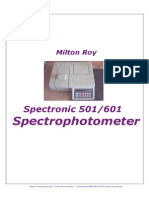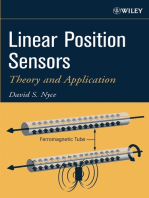Spectronic 501 601 Spectrophotometer
Spectronic 501 601 Spectrophotometer
Uploaded by
mohamed abdelzaherCopyright:
Available Formats
Spectronic 501 601 Spectrophotometer
Spectronic 501 601 Spectrophotometer
Uploaded by
mohamed abdelzaherOriginal Description:
Copyright
Available Formats
Share this document
Did you find this document useful?
Is this content inappropriate?
Copyright:
Available Formats
Spectronic 501 601 Spectrophotometer
Spectronic 501 601 Spectrophotometer
Uploaded by
mohamed abdelzaherCopyright:
Available Formats
Go to: CONTENTS
Milton Roy
Spectronic 501/601
Spectrophotometer
Hospital Shared Services
PMQA Procedures Number
L-2910
NOTE: Much of the material found in this report is taken from the manufacturer's
Instruction Manual and Service Manual. In many cases the material is quoted.
7/21/2004 Page 1 of 22 Spectronic 501 & 601.EDP.doc
Milton Roy
Spectronic 501/601
Spectrophotometer
Table of Contents
HOME TECHNICIAN'S NOTES CONTENTS
1. Equipment Needed
2. Parts and Supplies Needed
3. Introduction to equipment
4. Special Precautions
5. Initial Preparation
6. QA - Operational Verification
7. PMQA Procedures
8. Check List / Log Forms
9. Specifications
10. Technician's Notes
11. Factory Modifications:
12. Troubleshooting
13. Block Diagram
14. Manufacturer & Vendor Information
15. Appendix
7/21/2004 Page 2 of 22 Spectronic 501 & 601.EDP.doc
Milton Roy
Spectronic 501/601
Spectrophotometer
Test Equipment Required
HOME TECHNICIAN'S NOTES CONTENTS
Generic Test Equipment Equipment Specific Test Equipment
Leakage Current Meter / Safety Analyzer 1 Spectrophotometric Function Test Set
Milton Roy Standards #333150 or
(Harleco #64666 or equivalent)
Digital Volt Meter 1 Holmium test cuvette
Hand Tools 1 335101-10001 SPECTRONIC 501/601
Operator's Manual
Leakage Current Meter / Safety Analyzer 1 335101-10020 SPECTRONIC 501/601 Service
Manual
Digital Volt Meter 1 Stray Radiant Energy (SRE) filter
Hand Tools
Eye Protection (UV light and shattering
glass)
Protective gloves (UV light and lint-less)
7/21/2004 Page 3 of 22 Spectronic 501 & 601.EDP.doc
Milton Roy
Spectronic 501/601
Spectrophotometer
Parts and Supplies Needed
HOME TECHNICIAN'S NOTES CONTENTS
SUPPLIES PARTS
Paper Towel 1 335423 Tungsten-halogen lamp: 6V - 10 Watt
(Phillips type 6605)
General purpose cleaner 1 343424: Deuterium lamp
Canned Air (Dry) 1 332879: 2.0 ampere Slo-Blo fuse
Lint-less wipes (Kim-Wipes)
Disinfectant (Clean Conscience)
7/21/2004 Page 4 of 22 Spectronic 501 & 601.EDP.doc
Milton Roy
Spectronic 501/601
Spectrophotometer
Introduction to Equipment
HOME TECHNICIAN'S NOTES CONTENTS
The Milton Roy 501/601 Spectrophotometer is a simple instrument designed for quick and easy
absorbency or transmittance measurements at single wavelengths. The 501 has a range of 325 to
999nm, while the 601 includes the UV range, (195-999nm), with the addition of a Deuterium lamp.
These units come with a variety of options such as a heated or cooled sample holder, a recorder
output, and an RS232 output. The units are designed for single wavelength measurements but a
scanning program could be written via the RS232 communications port. All necessary information is
given in the operator’s manual in section 9. Though the instrument could not be very accurate between
wavelengths far apart, it could be effective for short scans.
Operation is very basic. Enter the desired wavelength, zero the blank and read the sample. Results can
be printed out to a printer but it needs to accept serial data and at the set parameters of the unit – see
sections 7 and 8 of the operator’s manual.
Be aware of the precautions listed at the beginning of this procedure and servicing this unit can be very
simple.
7/21/2004 Page 5 of 22 Spectronic 501 & 601.EDP.doc
Milton Roy
Spectronic 501/601
Spectrophotometer
Special Precautions
HOME TECHNICIAN'S NOTES CONTENTS
1. The Tungsten-Halogen lamp operates under high pressure. To avoid accidents, protect the lamp
from fingerprints, abrasions, and scratches when handling. Wear eye protection when adjusting the
lamp interchange mirror, and never operate the lamp with the shield removed.
2. Allow enough time for the shield and lamp to cool. If the spectrophotometer has been operating
even for a short time, the shield and lamp will be very hot. Temperatures are high enough to cause
contact burns, so allow at least 5 minutes before removing the shield and lamp.
3. Use a clean lint-free cloth or wear lint-free gloves to handle the new lamp: fingerprints on
the lamp detract from its peak performance and shorten the life of the lamp.
SHATTERING: The tungsten lamp operates under high pressure. To avoid accidents,
protect the lamp from fingerprints, abrasions, and scratches when handling. Wear eye
protection when adjusting the lamp interchange mirror, and never operate the lamp with
the shield removed.
4. The deuterium lamp operates at an extremely high voltage, and has dangerous voltages on the
terminals even when the lamp is turned off. Be sure to turn off the power and disconnect the power
cord before you attempt to replace the lamp.
5. ULTRAVIOLET: The short wavelength UV radiation emitted by the deuterium lamp can be
harmful to the eyes and skin. Wear eye protection and avoid exposing skin whenever the lamp
cover is removed and the lamp is on (for example, when aligning the lamp mirror).
6. User Settings: If the unit is running, save that configuration in the unit’s non-volatile memory by
pressing the following keystrokes: 1,4 <SECOND> <DIAG>. Any changes you make will then be
replaced by these saved default values when the unit is powered on next unless you re-enter
different values via the keystrokes listed.
7/21/2004 Page 6 of 22 Spectronic 501 & 601.EDP.doc
Milton Roy
Spectronic 501/601
Spectrophotometer
Initial Preparation
HOME TECHNICIAN'S NOTES CONTENTS
Test Parameter Storage:
The SPECTRONIC 501/601 can store the existing set of test parameters as the "default" values in non-
volatile memory. Once stored, these values will be present the next time you turn your
spectrophotometer on. Any changes made to these parameters during subsequent use of the
spectrophotometer will be temporary and replaced with the stored “default” values when power is
cycled.
The parameters that are stored are:
_______ Current wavelength (wavelength shown at startup).
_______ LMP SAV – Lamp saver status. <SECOND> <LMP SAV>
_______ LMP CH – Wavelength defining the change from visible to UV. <SECOND> <LMP CH>
_______ Data mode <%T, A or C >: (shown at startup - %T, A or C)
_______ Factor – + 0.0000 to 9999 < SECOND > <FACTOR>
_______ SIG AV – Noise reduction factor. <SECOND> <SIG AV>
_______ HI LIM – The highest acceptable final result <SECOND> <HI LIM>
_______ LO LIM – The lowest acceptable final result <SECOND> <LO LIM>
RS-232 interface parameters: <1> <1> <SECOND> <DIAG>
_______ Baud rate – 110, 150, 300, 600, 1200, 2400, 4800 or 9600
_______ Parity – even, odd or none
_______ Number of stop bits – 1 or 2
_______ Terminator characters – CRLF, LFCR, CR, LF
_______ Echo – on or off
_______ Format - computer or printer
_______ Ctrl/s/q – on or off
_______ Answer Back – on or off
7/21/2004 Page 7 of 22 Spectronic 501 & 601.EDP.doc
Milton Roy
Spectronic 501/601
Spectrophotometer
QA – Operational Information
HOME TECHNICIAN'S NOTES CONTENTS
BASIC SPECTROPHOTOMETRIC MEASUREMENTS
To use the SPECTRONIC 501/601 for basic spectrophotometric measurements (absorbency,
transmittance, or concentration):
1. Turn Power on.
2. Await completion of SELF-TEST.
3. Enter analytical wavelength.
4. Press <SECOND FUNCTION> < GO TO λ >.
5. Allow 30-minute lamp warm-up.
6. Press < T%/A/C> to choose desired data mode.
7. Open sample compartment door, insert blank into sample holder.
8. Close sample compartment door.
9. Press < SECOND FUNCTION > <100% T/ZERO A >.
10. Open sample compartment door and remove the blank.
11. Insert sample into sample holder and close sample compartment door.
12. Read data that is displayed, or press < SEND > if a printer or computer is installed.
7/21/2004 Page 8 of 22 Spectronic 501 & 601.EDP.doc
Milton Roy
Spectronic 501/601
Spectrophotometer
PMQA Procedures
HOME TECHNICIAN'S NOTES CONTENTS
The following includes all levels of testing. The steps applicable to each level is as follows:
A (abbreviated): Step 1
QA (quality assurance - operational verification): Steps 1, . . .
PM (preventative maintenance): All steps
1. Historical: optional but beneficial in some cases
1.1. CHECK THE CURRENT EQUIPMENT LOG SHEET FOR:
1.1.1. General trends
1.1.2. Previous Problems and work performed on previous PMS.
1.2. RUN AN EQUIPMENT HISTORY FOR THIS SPECIFIC PIECE OF EQUIPMENT
1.2.1. Check for reoccurring problems.
1.2.2. Check for excessive repairs
1.2.3. Check for unresolved or intermittent problems.
1.3. RUN EQUIPMENT ERROR RECORDS (IF APPLICABLE).
1.4. CHECK ANY SERVICE REPORTS THAT THE CUSTOMER MIGHT HAVE FROM THE MANUFACTURER
OR OTHER SERVICE VENDORS.
2. PRELIMINARY: This does not apply to two-wire and double-insulated equipment.
2.1. LEAKAGE CURRENT:
2.1.1. Chassis to Earth Ground (power-cord ground wire intact).
2.1.2. Chassis to Earth Ground (Open ground wire):
2.1.3. Ground Wire Resistance:
2.2. CLEAN EXTERIOR AND INTERIOR ACCESSORIES
2.3. VISUALLY INSPECT THE UNIT
2.3.1. all cords and cables
2.3.2. verify the viability of the strain relief,
2.3.3. Knobs and buttons condition.
3. Post notification of intent to Pm the unit. Give an appropriate length of time prior to servicing, if
applicable.
4. Contact customer to notify him of your arrival and post in the instrument's usage log, if
applicable.
5. Store changed settings Enter the following keystrokes: 1,4 <SECOND FUNCTION> <DIAG>. The
new settings will now be the default settings.
6. Clean exterior and interior accessories
6.1. Do Not Sterilize. May be cleaned by wiping with a dry cloth.
7/21/2004 Page 9 of 22 Spectronic 501 & 601.EDP.doc
Preventative Maintenance
(Continued)
HOME TECHNICIAN'S NOTES CONTENTS
7. LEAKAGE CURRENT:
7.1. Chassis to Earth Ground (power-cord ground wire intact).
7.2. Chassis to Earth Ground (Open ground wire):
7.3. Ground Wire Resistance:
8. Turn on and verify that it goes through the Self-Test
9. NOTE: For effective operation, the spectrophotometer must warm up for one-half hour after
being turned on. Allow an additional 15 minutes for stabilization when you turn a lamp on or off.
10. LAMP AND MIRROR ALIGNMENT: Proper alignment of the lamps and mirror is essential for
optimal performance of the spectrophotometer. (Far right Letter on display = lamp in use: T for
Tungsten, D = Deuterium and B = both.
11. The alignment itself consists of two parts:
11.1. Adjusting the position of the light beam hitting and passing through the filters.
11.2. Minimizing the absorbency reading.
12. The position of the mirror determines the amount of light hitting and passing through the slit. The
amount of light in turn directly affects your results and the overall performance of the
spectrophotometer. These steps help ensure peak performance of you instrument.
12.1. If the instrument is off, turn it on and wait for it to initialize. If it is on, turn it off and
then on again so that it initializes correctly.
12.2. Spectronic 601 only--Ensure that the wavelength is set to a value greater than 400 nm
and press <SECOND FUNCTION> <DEUT> to turn off the deuterium lamp. The lamp
indicator on the display should be a "T".
12.3. Remove the maintenance/lamp access door by loosening the lamp/maintenance
compartment access screw three to five complete turns and lifting up the door at the
back edge.
12.4. Examine the illuminated filter on the filter wheel to determine the position of the light.
Light should be centered on the filter and on the slit, as shown in Figure 6-3a.
7/21/2004 Page 10 of 22 Spectronic 501 & 601.EDP.doc
Preventative Maintenance
(Continued)
HOME TECHNICIAN'S NOTES CONTENTS
12.5. If the light is not passing through the center of the filter as shown in Figure 6-3b, adjust
the Tungsten-Halogen lamp adjustment screw (22) and/or the Tungsten-Halogen lamp
vertical adjustment screw (30), as indicated in Figure.6.4, until the light is centered on
the filter.
13.
14. Figure 6.4
14.1. Press 6, 3, 0, <SECOND FUNCTION>, <GO TO λ > to set the wavelength to 630 nm.
14.2. Use the %T/A/C key to put the instrument into absorbency mode (A).
14.3. Press <1> <%T/A/C > and wait for the instrument to display an absorbency value. (It
should be near 1.0).
14.4. Use a flathead screwdriver with an insulated handle to turn the Tungsten-Halogen lamp
adjustment screw (22) until the instrument displays a minimum absorbency reading. If
the instrument displays a negative absorbency reading, stop and repeat step 14.3.
14.5. Use a phillips screwdriver to turn the Tungsten-Halogen lamp vertical adjustment screw
(30) until the instrument displays a minimum absorbency reading. If the instrument
displays a negative absorbency reading, stop and repeat step 14.3 and 14.4
14.6. Turn on Deuterium Lamp: <SECOND FUNCTION>, <DEUT>
14.7. Spectronic 601 only--Press 2,4,0, <SECOND FUNCTION>, <GO TO λ > to set the
wavelength to 240 nm.
14.8. Spectronic 601 only--Use the %T/A/C key to put the instrument into absorbency
mode.
14.9. Spectronic 601 only--Press <1> <%T/A/C > and wait for the instrument to display an
absorbency value. (It should be near 1.0).
14.10. Spectronic 601 only--Use a flathead screwdriver with an insulated handle to turn the
deuterium lamp adjustment screw (21) until the instrument displays a minimum
absorbency reading. If the instrument displays a negative absorbency reading, stop and
repeat step 14.9 and 14.10
7/21/2004 Page 11 of 22 Spectronic 501 & 601.EDP.doc
Preventative Maintenance
(Continued)
HOME TECHNICIAN'S NOTES CONTENTS
14.11. When adjustments are complete, turn the instrument off and then on again to re-
initialize it.
14.12. Reposition the maintenance/lamp access door and secure it by tightening the
lamp/maintenance compartment access screw.
15. REVISION (DIAG 2): Press 2 <SECOND> <DIAG> and record the software revision.
16. DISPLAY TEST (DIAG 3):
16.1. Checks the spectrophotometer’s display by testing all segments. First, sixteen '*'s will
appear, then sixteen "0"s. The final display scrolls from left to right, presenting the
characters A through Z, and 0 through 9. To stop the test, press any key after the *’s
and 0’s have been displayed.
17. 656NM DEUTERIUM PEAK FIND - Spectronic 601 ONLY (DIAG 6):
17.1. This routine turns on the Deuterium lamp, rotates the mirror, and sets the appropriate
gain. It also moves the monochromator from 659 to 653nm and displays the measured
peak wavelength. Press <CLEAR> to exit. Result should be 656 ± 2nm. Record value on
log sheet.
17.2. If out of specification perform the reprogramming of the EEPROM per EEPROM ERROR /
MONO ERROR CORRECTION PROCEDURES of August 13, 1997 - see at end of
bioengineering’s copy of the operation manual.
18. 486NM DEUTERIUM PEAK FIND – Spectronic 601 ONLY (DIAG 7):
18.1. This routine is similar to diagnostic 6, except that monochromator scans from 489 to
483nm. Press <CLEAR> to exit. Result should be 486 nm (± 2nm). Record value on log
sheet.
19. PEAK NOISE MEASUREMENT (DIAG 8):
19.1. Measures noise for approximately 15 seconds and displays peak-to-peak noise in
absorbency. The value is computed on the displayed data, and applies the <SIG AV>
value that is in effect before selecting this diagnostic. The result should be <0.0015 A>
19.1.1. Press: 0, <SECOND> <SIG AV> to set for no filtering.
19.1.2. Press: 8, <SECOND> <DIAG> to run test.
19.1.3. Wait for the "Final PPK" value. Record value on log sheet.
19.1.4. Press <CLEAR> to exit.
19.1.5. Repeat steps 19.1.1 – 19.1.5 for SIG AV filtering values of 1 and 2.
20. STRAY RADIANT ENERGY (SRE) MEASUREMENT (DIAG 10): Optional
20.1. Checks SRE by displaying transmittance to within 0.01% resolution. To use this
diagnostic, move the spectrophotometer to the appropriate wavelength, set 0A/100%T,
and insert the appropriate SRE filter (or Blocking beam assy. if no SRE filter - see NOTE
below). Then, enter 10. <SPECIAL FUNCTION> <DIAG>. The SRE measurement
will be displayed in the form "SRE=XX.XX T", and will be held for 0.5 seconds (for a
longer display, depress and hold down any key as long as you wish to see the display).
NOTE: If SRE filters are not available - use a blocking beam assy. (the holmium filter
turned sidewise works well). Set wavelength at 340nm, run and record reading. Reset
wavelength to 220nm and run and record again.
Remove the SRE or Blocking-Beam Filter.
7/21/2004 Page 12 of 22 Spectronic 501 & 601.EDP.doc
Preventative Maintenance
(Continued)
HOME TECHNICIAN'S NOTES CONTENTS
21. LAMP ALIGNMENT (DIAG 13): Inappropriately named, as it actually is a gain measurement.
21.1. Prompts for lamp choice, (601 only), then moves to the appropriate wavelength.
Converts display to a linear-responding bar graph. The left-hand digit indicates the
relative gain achieved in hexadecimal format with 0 the lowest and F the highest.
21.1.1. Press: 1,3 <SECOND> <DIAG>.
21.1.2. Select lamp by pressing <TUNG> or <DEUT>.
21.1.3. Record gain on log sheet for corresponding lamp.
21.1.4. Press <CLEAR> to go back to the lamp select prompt or press <CLEAR> again to
exit.
22. KEYBOARD TEST (DIAG 15):
22.1. Simply verifies that each key is working. Press the key and observe the display; if
keystroke does not produce the character listed in the chart below, contact you
authorized Milton Roy service representative. (To exit from this test turn the
spectrophotometer off and then on again.)
KEY: DISPLAYED AS:
<CLEAR > C
<SEND> S
<SECOND FUNCTION> N
<DOWN ARROW> D
<UP ARROW> U
<%T/A/C> T
<+/-> +
<.> .
<0-9> NUMBER PRESSED
23. PRINTER TEST (DIAG 16): Optional
23.1. Checks printer operation by transmitting ASCII codes for SPECTRONIC 501/601's
character set. Operates continuously until you press <CLEAR> to exit.
24. Photometric Accuracy: Use Neutral-Density Filters at 546.1 nm: run 10 times each.
24.1. 0.3 ABS Filter: record both average and Std Deviation
24.2. 0.5 ABS Filter: record both average and Std Deviation
24.3. 1.0 ABS Filter: record both average and Std Deviation
24.4. Holmium Oxide Filter:
24.4.1. At 546.1 nm: record both average and Std Deviation
24.4.2. At 360.8 nm: record both average and Std Deviation
7/21/2004 Page 13 of 22 Spectronic 501 & 601.EDP.doc
Preventative Maintenance
(Continued)
HOME TECHNICIAN'S NOTES CONTENTS
25. PHOTOMETRIC LINEARITY TEST
25.1. Photometric Linearity: all three of each test tube set is within their respective tolerances.
(post readings below).
25.2. Readings of Test Kit:
Wavelength Relative Actual Absorbance Actual %T
Concentration Absorbance tolerances %T tolerances
420 nm 1.00 0.824 - 0.602 15.0 - 25.0
0.75 0.602 - 0.456 25.0 - 35.0
0.50 0.409 - o.310 39.0 - 49.0
0.25 0.215 - 0.149 61.0 - 71.0
520 nm 1.00 0.824 - 0.602 15.0 - 25.0
0.75 0.602 - 0.456 25.0 - 35.0
0.50 0.409 - o.310 39.0 - 49.0
0.25 0.215 - 0.149 61.0 - 71.0
670 nm 1.00 0.824 - 0.602 15.0 - 25.0
0.75 0.602 - 0.456 25.0 - 35.0
0.50 0.409 - o.310 39.0 - 49.0
0.25 0.215 - 0.149 61.0 - 71.0
26.
27. DRIFT TEST:
27.1. Empty the sample compartment
27.2. Enter: 5,0, 0, <SECOND FUNCTION>, <GO TO ^>
27.3. Make sure it is in ABS mode: <SECOND FUNCTION>, %T/A.C>
27.4. Record readings: Initial reading and reading after 1 hour.
7/21/2004 Page 14 of 22 Spectronic 501 & 601.EDP.doc
Milton Roy - SPECTRONICS 601 - Spectrophotometer
PMQA Check-List
Dept: Procedure: L-2910
ASSET #:
Location: Mfg: Milton Roy m/n: 601 s/n
Dates performed: Service
See the Corresponding PMQA Procedure for details Manual
Section
Technician's Initials:
Self Test: (on power-up):
1. Revision Level: <2>, <SECOND FUNCT>, <DIAG>
2. Recorder Setup: <4>, <SECOND FUNCT>, <DIAG>
after reading press <CLEAR>
3. 656 nm Deuterium Peak: <6>, <SECOND FUNCT>, <DIAG>,
after reading press <CLEAR>
4. 486nm Deuterium Peak: <7>, <SECOND FUNCT>, <DIAG>,
after reading press <CLEAR>
5. Current wavelength: (wavelength shown at startup)
6. Lamp status (including <LMP SAV> status.
<SECOND FUNC>, <LMP SAV>
7. Lamp interchange wavelength <SECOND FUNCT>
<LMP CH>.
8. Data mode < %T, A or C>: (shown at startup - %T, A or C):
9. Factor: <SECOND FUNCT >, <FACTOR>
10. Signal averaging value: <SECOND FUNCT>, <SIG AV>:
11. High / Low Limits: <SECOND FUNCT>, <HI LIM> or
<SECOND FUNCT>, <LO LIM>:
12. RS-232 interface parameters: <1>, <1>, <SECOND FUNCT>
<DIAG> then step throught each setting by pressing <YES>
A. Baud Rate:
B. Parity:
C. No. of stop bits:
D. Terminator
E. Echo
F. Format:
G. CTRL / 5 / q:
H. Answer Back
13. Relative Tungsten-Halogen lamp intensity (gain). Hexa-
decimal format 0-9 and A-F: <1>, <3>, <SECOND FUNCT>
<DIAG>
14. Relative Deuterium lamp intensity (gain). Hexadecimal
format 0-9 and A-F: <1>, <3>, <SECOND FUNCTION>,
<DIAG>
REMARKS:
7/20/2004 Page 1 of 3 Spectronics601_ChkLst.xls
Milton Roy - SPECTRONICS 601 - Spectrophotometer
PMQA Check-List
Dept: Procedure: L-2910
ASSET #:
Location: Mfg: Milton Roy m/n: 601 s/n
Dates performed: Service
See the Corresponding PMQA Procedure for details Manual
Section
Technician's Initials:
15. Self Test: (on power up) pass / fail
16. Store settings: 1,4, <SECOND FUNCTION>, <DIAG>
17, Clean: Blow out lamp compartment and clean outside
18. Lamp & Mirror Adjustment:
A. VIS: settings… DEUT Lamp = OFF, 630nm,
<1> <%T/A/C> adjust screws # 22 and 30
B. UV: settings… DEUT lamp = ON, 240nm,
<1>, <%T/A/C>, adjust screw # 21
19. DISPLAY TEST: (Diag Test # 3) <3>, <Second Function>, <DIA>
20. PEAK FIND TEST: (Diag test # 6 and # 7)
A. 656 nm (± 2.0 nm): <6>, <SECOND FUNCTION>, <DIAG>
B. 486 nm (± 2.0 nm): <7>, <SECOND FUNCTION>, <DIAG>
21. PEAK NOISE test: (Diag. Test # 8)
A. SA = 0 (<0.0015A): <0>, <SECOND FUNCTION>, <SIG AV>
<8>, <SECOND FUNCTION>, <DIAG>
B. SA = 1 (<0.0015A): <1>,, <SECOND FUNCTION>, <SIG AV>
<8>, <SECOND FUNCTION>, <DIAG>
C. SA = 2 (<0.0015A): <2>,, <SECOND FUNCTION>, <SIG AV>
<8>, <SECOND FUNCTION>, <DIAG>
22. STRAY RADIANT ENERGY (SRE): (Diag test # 10)
A. 340 nm:
• 3,4,0, <SECOND FUNCTION>, <YES (Go to λ)>
• put into %T mode. . . <%T/A/C> until %T
• empty sample chamber,
• <SECOND FUNCTION>, <%T/A/C (100%T/ZEROA)>,
• insert blocking filter (Holminum - sideway),
• 1,0, <SECOND FUNCTION>, <DIAG>
B. 220 nm:
• 2,2,0, <SECOND FUNCTION>, <YES (Go to λ)>
• put into %T mode. . . <%T/A/C> until %T
• empty sample chamber,
• <SECOND FUNCTION>, <%T/A/C (100%T/ZEROA)>,
• insert blocking filter (Holminum - sideway),
• 1,0, <SECOND FUNCTION>, <DIAG>
23. LAMP GAIN: (Diag. # 13)
A. VIS (0 - F) (630nm): 1,3, <SECOND FUNCTION>,
<DIAG> Select <9 - TUNG> for lamp.
B. UV (0 - F) (240nm): <Clear>, select <6 - DEUT> for lamp
7/20/2004 Page 2 of 3 Spectronics601_ChkLst.xls
Milton Roy - SPECTRONICS 601 - Spectrophotometer
PMQA Check-List
Dept: Procedure: L-2910
ASSET #:
Location: Mfg: Milton Roy m/n: 601 s/n
Dates performed: Service
See the Corresponding PMQA Procedure for details Manual
Section
Technician's Initials:
24. PHOTOMETRIC ACCURACY:
5,4,6, .,1, <SECOND FUNCTION>, <YES - GO TO λ>
a. 0.3 abs Neutral Density Filter @ 546.1 nm:
• Empty sample compartment
• <SECOND FUNCTION>, <%T/A/C>
• Insert 0.3 abs N.D. Filter and Read value:
• Remove N.D. Filter. Average/ Std. Deviation:
b. 0.5 abs Neutral Density Filter @ 546.1 nm:
• Empty sample compartment
• <SECOND FUNCTION>, <%T/A/C>
• Insert 0.5 abs N.D. Filter and Read value:
• Remove N.D. Filter. Average/ Std. Deviation:
c. 1.0 abs Neutral Density Filter @ 546.1 nm:
• Empty sample compartment
• <SECOND FUNCTION>, <%T/A/C>
• Insert 1.0 abs N.D. Filter and Read value:
• Remove N.D. Filter. Average/ Std. Deviation:
d. Holmium Oxide Filter @ 546.1 nm:
• Empty sample compartment
• <SECOND FUNCTION>, <%T/A/C>
• Insert Holmium Filter and Read value:
• Remove Filter. Average/ Std. Deviation:
e. Holmium Oxide Filter @ 360.8 nm:
• 3, 6, 0, ., 8, <SECOND FUNCTION>, <GO TO λ>
• Empty sample compartment
• <SECOND FUNCTION>, <%T/A/C>
• Insert Holmium Filter and Read value:
• Remove Filter. Average/ Std. Deviation:
25. DRIFT TEST: abs, 500 nm
• 5, 0, 0, <SECOND FUNCTION>, <GO TO λ>
• Empty sample compartment
• <SECOND FUNCTION>, <%T/A/C>
• Read value: initially and after 1 hour
• Remove Filter. Initial reading & 1-hr reading:
REMARKS:
7/20/2004 Page 3 of 3 Spectronics601_ChkLst.xls
Milton Roy
Spectronic 501/601
Spectrophotometer
Specifications
HOME TECHNICIAN'S NOTES CONTENTS
Light sources Tungsten-Halogen (325 to 999nm)
Deuterium (195 to 380 nm) (SP 601 only)
Monochromator Modified Czerny-Turner with holographic grating (1200 lines per
millimeter).
Detector Single silicon photodiode
Wavelength range 501: 325-999nm, 601: 195-999 nm
Wavelength accuracy ± 1.0 nm
Wavelength precision Better than 0.5 nm
Spectral slit width <= 5 nm
Stray radiant energy <= 0.05% T at 220nm and 340 nm
Photometric accuracy ± 0.005 A near 1.0 A
Photometric stability ± 0.003 A per hour near 0 A
Noise Less than 0.004 A near 2 A nm, Less than 0.0015 A near 0 A
Photometric Ranges Absorbency: -0.1 to 3.0 A, Transmittance: 0.0 to 125% T, concentration:
-9999 to + 9999
Sample compartment 10.2 cm (4 in) High x 10.6 cm (4.2 in) Wide x 17.1 cm (6.5 in) Deep
dimensions
Power requirements 100/115 and 220/240 V. ± 10%; 50/60 Hz, ± 2 Hz; 2.0 A
Overall dimensions 19.7 cm H x 44.5 cm W x 49 cm D; (7.75" H x 17.5" W x 14.3"D).
Weight 15 kg (35 lbs.)
Environment Operating 50-105 F; 10-40.5 C. relative humidity 10-60%
Storage -40 to 105 F; -40 to 40.5 C; relative humidity not to exceed 60% (Allow
unit to adjust to room temperature for 24 hours when taking it out of
storage.)
7/21/2004 Page 16 of 22 Spectronic 501 & 601.EDP.doc
Milton Roy
Spectronic 501/601
Spectrophotometer
Technician’s Notes
HOME TECHNICIAN'S NOTES CONTENTS
1 Thermo Spectronics has bought out Milton Roy.
2 Most parts and manuals are no longer available (1/1/02).
7/21/2004 Page 17 of 22 Spectronic 501 & 601.EDP.doc
Milton Roy
Spectronic 501/601
Spectrophotometer
Factory Modifications
HOME TECHNICIAN'S NOTES CONTENTS
EEPROM ERROR / MONO ERROR CORRECTIONS PROCEDURES
The following procedure should allow for correction of the EEPROM error that is occurring with the
501/601 Spectrophotometer.
This problem is usually caused by power line anomalies (surges, spikes, or low voltage conditions). A
line conditioner may be required if this is a recurring problem.
If the power line is okay, then a problem may exist on the CPU board in the unit. Replacement of the
board or the EEPROM may be required. An internal power supply problem could also be a cause.
See FAX from Milton Roy at the end of bioengineering’s operator manual.
7/21/2004 Page 18 of 22 Spectronic 501 & 601.EDP.doc
Milton Roy
Spectronic 501/601
Spectrophotometer
Troubleshooting
HOME TECHNICIAN'S NOTES CONTENTS
See Section 6.4 MAINTENANCE & TROUBLESHOOTING page 11 in bioengineering’s copy of Spectronic
601 Operation Manual.
See Section 6.4.2 ERROR MESSAGES page 12 in bioengineering’s copy of Spectronic 501/601 operation
manual.
See the August 13, 1997 FAX from Spectronic Instruments, Inc: EEPROM ERROR/ MONO ERROR
CORRECTIONS PROCEDURES at the back of bioengineering’s Spectronic 601 operation manual.
7/21/2004 Page 19 of 22 Spectronic 501 & 601.EDP.doc
Milton Roy
Spectronic 501/601
Spectrophotometer
Block Diagram
HOME TECHNICIAN'S NOTES CONTENTS
7/21/2004 Page 20 of 22 Spectronic 501 & 601.EDP.doc
Milton Roy
Spectronic 501/601
Spectrophotometer
Manufacturer & Vender Information
HOME TECHNICIAN'S NOTES CONTENTS
7/21/2004 Page 21 of 22 Spectronic 501 & 601.EDP.doc
Milton Roy
Spectronic 501/601
Spectrophotometer
Appendix
HOME TECHNICIAN'S NOTES CONTENTS
7/21/2004 Page 22 of 22 Spectronic 501 & 601.EDP.doc
You might also like
- Ricoh Aficio MP161 SPF Service Manual-93Document229 pagesRicoh Aficio MP161 SPF Service Manual-93xlongboyNo ratings yet
- M501 Operating ManualDocument64 pagesM501 Operating ManualCero CincoNo ratings yet
- Jenway 6310 Service Manual PDFDocument84 pagesJenway 6310 Service Manual PDFArdo IsküllNo ratings yet
- Service Manual Ricoh Mp171 S-C4 Eng FinalDocument512 pagesService Manual Ricoh Mp171 S-C4 Eng FinalVenaNo ratings yet
- Industrial Applications of Infrared Thermography: How Infrared Analysis Can be Used to Improve Equipment InspectionFrom EverandIndustrial Applications of Infrared Thermography: How Infrared Analysis Can be Used to Improve Equipment InspectionRating: 4.5 out of 5 stars4.5/5 (3)
- Theseus Oven ManualDocument98 pagesTheseus Oven ManualCatalinNo ratings yet
- Thermo Milton Roy Spectronic 501 601 ManualDocument24 pagesThermo Milton Roy Spectronic 501 601 ManualAlessandro MoreniNo ratings yet
- Econo UV Monitor Instruction ManualDocument23 pagesEcono UV Monitor Instruction ManualdnajenNo ratings yet
- Spectronic 200E: User GuideDocument44 pagesSpectronic 200E: User GuideMilton CameraNo ratings yet
- Beckwith M-3425A XRIO Converter Manual ENU TU2.41 V1.000Document14 pagesBeckwith M-3425A XRIO Converter Manual ENU TU2.41 V1.000Chhimi WangchukNo ratings yet
- Ricoh Fax F1140LDocument149 pagesRicoh Fax F1140LFuriousBK100% (1)
- Service Manual Ricoh sp1000 PDFDocument149 pagesService Manual Ricoh sp1000 PDFliviumaraNo ratings yet
- Fiber Optic Cable Sensor: Available As PDF Only Status: 10.10.2016Document16 pagesFiber Optic Cable Sensor: Available As PDF Only Status: 10.10.2016Amila BalasooriyaNo ratings yet
- Schneider MiCOM P443 H7 Line PTT User Manual ENUDocument6 pagesSchneider MiCOM P443 H7 Line PTT User Manual ENURaúlEmirGutiérrezLópezNo ratings yet
- Uv VisDocument56 pagesUv VisDiego Antonio Paredes ValenciaNo ratings yet
- EXxx OMA1004Document53 pagesEXxx OMA1004noomar15No ratings yet
- Ricoh MP 2501Document636 pagesRicoh MP 2501Sergey100% (2)
- Inpro 6050 Series O Sensors Instruction Manual Bedienungsanleitung Instructions D'UtilisationDocument40 pagesInpro 6050 Series O Sensors Instruction Manual Bedienungsanleitung Instructions D'UtilisationJuan Manuel GiraldoNo ratings yet
- Operating Instructions ODX402P0008Document19 pagesOperating Instructions ODX402P0008Oscar Ivan Silva PalomeraNo ratings yet
- Spectroscopic Organic Material Online Sensor Operation Manual +êTOC +ë-Õ©¡ ǺR1033 - 230403Document32 pagesSpectroscopic Organic Material Online Sensor Operation Manual +êTOC +ë-Õ©¡ ǺR1033 - 230403Neri HernandezNo ratings yet
- SL210 Users ManualDocument59 pagesSL210 Users ManualDeepak Narayan Paithankar64% (11)
- Ionograph BT Series: Ionic Contamination Test SystemsDocument42 pagesIonograph BT Series: Ionic Contamination Test SystemsMarcel SpenceNo ratings yet
- Equipo Syncrus G2 77000000964 en Dabi AtlanteDocument64 pagesEquipo Syncrus G2 77000000964 en Dabi AtlanteTrường Vĩ HuỳnhNo ratings yet
- Ionic ManualDocument44 pagesIonic ManualSelvakumar NatarajanNo ratings yet
- GE Multilin L90 V7.31 Line PTT User Manual ENU PDFDocument8 pagesGE Multilin L90 V7.31 Line PTT User Manual ENU PDFAniela100% (1)
- XRIO Converter Manual Schweitzer SEL 311C R112 ENU TU2.30 V1.000Document8 pagesXRIO Converter Manual Schweitzer SEL 311C R112 ENU TU2.30 V1.000veeraboss100% (2)
- Equipo Syncrus G3 H 77000000965 en Dabi AtlanteDocument64 pagesEquipo Syncrus G3 H 77000000965 en Dabi AtlanteTrường Vĩ HuỳnhNo ratings yet
- Jenway 6310 Service ManualDocument84 pagesJenway 6310 Service ManualJorge OliveiraNo ratings yet
- Teraohm 10 KV: User ManualDocument46 pagesTeraohm 10 KV: User ManualJanko GardaševićNo ratings yet
- Documents - Pub OtdrDocument20 pagesDocuments - Pub OtdrSaed XergeyeNo ratings yet
- Product Specification: Preliminary Specifications (V) Final Specifications Model NameDocument34 pagesProduct Specification: Preliminary Specifications (V) Final Specifications Model Namehekebat319No ratings yet
- PKL PPC142 Operation ManualDocument41 pagesPKL PPC142 Operation ManualmarioNo ratings yet
- User Manual: Fiber Probe Coupler FPC-6MDocument18 pagesUser Manual: Fiber Probe Coupler FPC-6Mproyectos serimetcNo ratings yet
- Contador Met One 3400Document118 pagesContador Met One 3400Anonymous Ipj4bptmh0No ratings yet
- Siemens 7SJ512 V3.2 Template Manual ENU TU2.20 V1.100Document13 pagesSiemens 7SJ512 V3.2 Template Manual ENU TU2.20 V1.100RaúlEmirGutiérrezLópezNo ratings yet
- Iec60255-5 - rd2r Op, Rf4r Op, Rj8r Op, Vdf10 Op, Vdj30, Rjs4, Bf4r, Bj8r - Labein-InglésDocument11 pagesIec60255-5 - rd2r Op, Rf4r Op, Rj8r Op, Vdf10 Op, Vdj30, Rjs4, Bf4r, Bj8r - Labein-Ingléspouyan HosseiniNo ratings yet
- FLEX Ex Thermocouple/RTD Input Module: Installation InstructionsDocument32 pagesFLEX Ex Thermocouple/RTD Input Module: Installation InstructionsBrian LewisNo ratings yet
- Application Note: Fuji Switching Power Supply Control ICDocument36 pagesApplication Note: Fuji Switching Power Supply Control ICPeter86 PersoNo ratings yet
- DatasheetDocument35 pagesDatasheetHeru susantoNo ratings yet
- LG DS325b-Dx325b Rev02Document86 pagesLG DS325b-Dx325b Rev02Fabi PX0% (1)
- FlexiLogics ManualDocument132 pagesFlexiLogics Manualhiper100% (1)
- Sn-Pir PIR (Passive Infra-Red) Sensor: December 2007Document8 pagesSn-Pir PIR (Passive Infra-Red) Sensor: December 2007raghavaNo ratings yet
- ThorLabs PM100D ManualDocument75 pagesThorLabs PM100D ManualpicassaaNo ratings yet
- Contactiving Conductivity SensorDocument134 pagesContactiving Conductivity SensorEnmanuel Rosales Carvajál100% (1)
- B154ew08 V1Document36 pagesB154ew08 V1Alfa alfaNo ratings yet
- FD 8030 User ManualDocument2 pagesFD 8030 User ManualPopa DanNo ratings yet
- Aficio MP 301 Series Service ManualDocument474 pagesAficio MP 301 Series Service ManualDarkManXXXNo ratings yet
- Sensor - Instruction ManualDocument44 pagesSensor - Instruction ManualHectorNo ratings yet
- 83055-10,-20 Service ManualDocument36 pages83055-10,-20 Service ManualBijan AmiriNo ratings yet
- D-Lite - Its User ManualDocument105 pagesD-Lite - Its User ManualJeyandan NadarajahNo ratings yet
- FR-E5NCO - Instruction Manual 160288-A (02.03)Document62 pagesFR-E5NCO - Instruction Manual 160288-A (02.03)toms4No ratings yet
- RICOH SP C231 Series Service ManualDocument170 pagesRICOH SP C231 Series Service ManualkingveliNo ratings yet
- NXT4 Bia e 1.40Document20 pagesNXT4 Bia e 1.40agus triprasetyoNo ratings yet
- F10-AR User ManualDocument110 pagesF10-AR User ManualRendraNo ratings yet
- Reyrolle 7PG23 5B3 DeviceManualDocument58 pagesReyrolle 7PG23 5B3 DeviceManualmakpowerumairharoonNo ratings yet
- Trilogy of Connectors: Basic Principles and Connector Design ExplanationsFrom EverandTrilogy of Connectors: Basic Principles and Connector Design ExplanationsRating: 5 out of 5 stars5/5 (1)
- Handbook of Microwave Component Measurements: with Advanced VNA TechniquesFrom EverandHandbook of Microwave Component Measurements: with Advanced VNA TechniquesRating: 4 out of 5 stars4/5 (1)
- Reliability Technology: Principles and Practice of Failure Prevention in Electronic SystemsFrom EverandReliability Technology: Principles and Practice of Failure Prevention in Electronic SystemsNo ratings yet
- USER Manual CoaData 2004 4004Document135 pagesUSER Manual CoaData 2004 4004mohamed abdelzaherNo ratings yet
- GE300 Operation ManualDocument114 pagesGE300 Operation Manualmohamed abdelzaherNo ratings yet
- Swelab Alfa Plus User S ManualDocument108 pagesSwelab Alfa Plus User S Manualmohamed abdelzaherNo ratings yet
- 10000W1000A ManualDocument78 pages10000W1000A Manualmohamed abdelzaherNo ratings yet
- User Manual 9600Document49 pagesUser Manual 9600mohamed abdelzaherNo ratings yet
- Trubo Mass ManualDocument14 pagesTrubo Mass Manualmohamed abdelzaherNo ratings yet
- TC 96 ServiceManualDocument48 pagesTC 96 ServiceManualmohamed abdelzaherNo ratings yet
- Service Manual Screenmaster NewDocument26 pagesService Manual Screenmaster Newmohamed abdelzaherNo ratings yet
- 184 - TC-84 UserManual PDFDocument27 pages184 - TC-84 UserManual PDFmohamed abdelzaherNo ratings yet
- TC 94 ServiceManualDocument52 pagesTC 94 ServiceManualmohamed abdelzaherNo ratings yet
- Operating Instructions Photometer 5010: Robert Riele GMBH & Co KGDocument77 pagesOperating Instructions Photometer 5010: Robert Riele GMBH & Co KGmohamed abdelzaherNo ratings yet
- Chem-7 User ManualDocument79 pagesChem-7 User Manualmohamed abdelzaherNo ratings yet
- 5010 Serial MonitorDocument17 pages5010 Serial Monitormohamed abdelzaherNo ratings yet
- RT-2201C Service Manual V1.0eDocument20 pagesRT-2201C Service Manual V1.0emohamed abdelzaherNo ratings yet
- PFP7Document3 pagesPFP7mohamed abdelzaherNo ratings yet
- Operating Instructions: Robert Riele GMBH & Co KGDocument66 pagesOperating Instructions: Robert Riele GMBH & Co KGmohamed abdelzaherNo ratings yet
- Operating Instructions Photometer 4040: Robert Riele GMBH & Co KGDocument73 pagesOperating Instructions Photometer 4040: Robert Riele GMBH & Co KGmohamed abdelzaherNo ratings yet
- Operating Instructions Photometer 4040: Robert Riele GMBH & Co KGDocument70 pagesOperating Instructions Photometer 4040: Robert Riele GMBH & Co KGmohamed abdelzaherNo ratings yet
- DBMS Unit-5Document42 pagesDBMS Unit-5Krish PatelNo ratings yet
- Soal PAS BING KELAS 12Document18 pagesSoal PAS BING KELAS 12smkmadaniturenNo ratings yet
- M 015000 eDocument230 pagesM 015000 eAbdul RahmanNo ratings yet
- ERD - Employee Management SystemDocument40 pagesERD - Employee Management Systemapi-370600988% (8)
- ACT350 POWERCELL - PROFINET - PLC - EngineeringNote - EN - 202004Document38 pagesACT350 POWERCELL - PROFINET - PLC - EngineeringNote - EN - 202004Vhsr Perfil UnoNo ratings yet
- Linear Algebra: Charles W. CurtisDocument3 pagesLinear Algebra: Charles W. CurtisKiran RaiNo ratings yet
- A639100 Operational Risk Assessment - NOPSEMA Australia Offshore Energy RegulatorDocument22 pagesA639100 Operational Risk Assessment - NOPSEMA Australia Offshore Energy Regulatorcrj 2000No ratings yet
- Advanced Data Management - For SQL, NoSQL, Cloud and Distributed DatabasesDocument375 pagesAdvanced Data Management - For SQL, NoSQL, Cloud and Distributed DatabasesDr. Srinivas JammalamadakaNo ratings yet
- RD Sharma Solution Class 9 Maths Chapter 1 Number SystemDocument1,225 pagesRD Sharma Solution Class 9 Maths Chapter 1 Number SystemRajesh VenkatramanNo ratings yet
- Organizational CommunicationDocument23 pagesOrganizational CommunicationmillerNo ratings yet
- The American Association (AHA)Document14 pagesThe American Association (AHA)syedNo ratings yet
- Experiance Latter Mahindra &mahindraDocument2 pagesExperiance Latter Mahindra &mahindraswapnil tarteNo ratings yet
- Java Mail APIDocument18 pagesJava Mail APIapi-3819971No ratings yet
- (Video Wall) LG - WhitepaperDocument15 pages(Video Wall) LG - Whitepaperbodegatecno74No ratings yet
- Matlab Part2 GraphiquesDocument19 pagesMatlab Part2 Graphiquesthe eye patche (aymen djerioui)No ratings yet
- PDF ON Electrical EngineeringDocument19 pagesPDF ON Electrical EngineeringJamaica MinandangNo ratings yet
- Creación de Una Ubicación Técnica de ReferenciaDocument3 pagesCreación de Una Ubicación Técnica de ReferenciaRoger BustNo ratings yet
- League of Legends Terms of Use AgreementDocument15 pagesLeague of Legends Terms of Use AgreementQuincy ChapmanNo ratings yet
- Disruptive TechnologiesDocument11 pagesDisruptive Technologiesomi_maxxxNo ratings yet
- Sony klv-22bx320 22cx320 26bx320 26cx320 32bx320 32bx320 40cx420 Chassis Az2ekDocument47 pagesSony klv-22bx320 22cx320 26bx320 26cx320 32bx320 32bx320 40cx420 Chassis Az2ekBadruddin SariyaNo ratings yet
- InBio Series User Manual V1.4Document37 pagesInBio Series User Manual V1.4nanoyspNo ratings yet
- RMC20Document5 pagesRMC20Joiver Ismael Rodríguez BruzualNo ratings yet
- COVID-19 Proof of Vaccination - Preuve de Vaccination Contre La COVID-19Document2 pagesCOVID-19 Proof of Vaccination - Preuve de Vaccination Contre La COVID-19NOS BEATSNo ratings yet
- Distributed Control Standard Connects Industry Regardless of BusDocument42 pagesDistributed Control Standard Connects Industry Regardless of Bustsuyoshi7171No ratings yet
- Multiple Linear Regression CaseDocument7 pagesMultiple Linear Regression Casekanika07electro0% (1)
- HCFRDocument1 pageHCFRRASSANo ratings yet
- Write and Wipe: PrimerDocument6 pagesWrite and Wipe: PrimerFunninhaNo ratings yet
- GAL Databook 1991 PDFDocument251 pagesGAL Databook 1991 PDFbkaplan452No ratings yet
- Custom Event AlertDocument12 pagesCustom Event AlertYakub PashaNo ratings yet