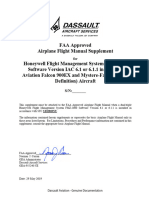FS2004 Weather Tutorial
FS2004 Weather Tutorial
Uploaded by
MatiasCopyright:
Available Formats
FS2004 Weather Tutorial
FS2004 Weather Tutorial
Uploaded by
MatiasOriginal Description:
Copyright
Available Formats
Share this document
Did you find this document useful?
Is this content inappropriate?
Copyright:
Available Formats
FS2004 Weather Tutorial
FS2004 Weather Tutorial
Uploaded by
MatiasCopyright:
Available Formats
CONCORDE WEATHER SETTINGS
TUTORIAL
CONCORDE
WEATHER SETTINGS
FOR FS2004
For Use with Microsoft Flight Simulator 2004 Only Page 1
CONCORDE WEATHER SETTINGS
TUTORIAL
Contents
General...........................................................................................................................2
FS2004 Default Weather................................................................................................3
FSUIPC ..........................................................................................................................4
Additional Weather Applications ..................................................................................5
General
The new weather engine in Microsoft Flight Simulator 2004 imposes some issues
when flying this aircraft if certain settings are not adjusted for the supersonic cruise.
These issues occur when the aircraft transitions between two weather areas; The
weather transitions in FS2004 will be applied quite abruptly. Thus causing at times,
significant changes in flight path and velocity.
Unlike other conventional airliners, Concorde is very susceptible to abrupt weather
changes due to the speed at which the aircraft flies. A change in pitch attitude, merely
by a few degrees, can cause the aircraft to climb or descend at alarming rates. For this
reason, flying this Concorde simulation in FS2004 requires some compensation
regarding the default weather settings, or the use of additional weather applications
discussed in this tutorial.
The following chapters will explain how such abrupt weather changes may be
avoided, so that the pilot can experience a smooth flight.
For Use with Microsoft Flight Simulator 2004 Only Page 2
CONCORDE WEATHER SETTINGS
TUTORIAL
FS2004 Default Weather
Flight Simulator 2004 presents a variety of weather scenarios to choose from.
Unfortunately, as already described, the transition between two weather areas will
likely affect the aircraft stability in flight. In order to prevent this when flying with the
use of default weather, the following slider under the FS2004 World Weather menu
must be adjusted:
When the Rate of Change under the Dynamic Weather box is reduced to None, the
weather will not change, Thus not applying any abrupt weather transitions.
It is not recommended to use the online weather facility when flying in the supersonic
cruise. For online weather, additional programs are recommended.
For Use with Microsoft Flight Simulator 2004 Only Page 3
CONCORDE WEATHER SETTINGS
TUTORIAL
FSUIPC
FSUIPC is designed to allow external (i.e. separate) programs to communicate with
and perhaps control Microsoft Flight Simulator.
Should other external weather programs (such as FSMeteo or ActiveSky described
below) be in use, it is advisable to check that the Prevent external option control
option is ticked, located under the Technical tab.
Note: This selection can only be made with a registered version of FSUIPC. For
further information please visit http://www.schiratti.com/dowson.html
For Use with Microsoft Flight Simulator 2004 Only Page 4
CONCORDE WEATHER SETTINGS
TUTORIAL
Additional Weather Applications
There are a number of weather applications on the Internet that will provide real time
weather and apply this to Flight Simulator. Unfortunately these too also implement
stability issues when flying through weather transitions, though development is now
in progress to correct these occurrences and the transitions between two weather areas
are becoming less abrupt as further investigation and testing is made into the FS2004
weather engine.
The first recommendation is a payware program; FS Meteo.
http://www.fsmeteo.com/
The second is another payware application; ActiveSky.
http://www.hifisim.com/
Both utilise areas of the FSUIPC module to write real time weather data to the
simulator.
It is recommended for ActiveSky users to enable Route-Based Wind Smoothing and
to use the Concorde flight plan files provided. This feature ensures that the weather
transitions will be smooth and should not affect the flight path or velocity of the
aircraft in the supercruise.
More details are provided with both applications depicting settings that will aid in
weather smoothening.
For Use with Microsoft Flight Simulator 2004 Only Page 5
You might also like
- Main A320 FCOM FCTM Change November 2023Document17 pagesMain A320 FCOM FCTM Change November 2023j.crzgoNo ratings yet
- ToLiss AirbusA321 V1.3.1 TutorialDocument109 pagesToLiss AirbusA321 V1.3.1 TutorialBattle Saga100% (1)
- Nov-23 Main Fcom QRH FCTM Changes A320Document17 pagesNov-23 Main Fcom QRH FCTM Changes A320Joe FalchettoNo ratings yet
- FSUIPC7 User GuideDocument45 pagesFSUIPC7 User GuideAdel Mercadejas100% (1)
- 737 Performance Reference Handbook - EASA EditionFrom Everand737 Performance Reference Handbook - EASA EditionRating: 4.5 out of 5 stars4.5/5 (3)
- Introduction to Fly-By-Wire Flight Control SystemsFrom EverandIntroduction to Fly-By-Wire Flight Control SystemsRating: 5 out of 5 stars5/5 (1)
- ToLiss AirbusA320 TutorialDocument116 pagesToLiss AirbusA320 TutorialNinjaGamerTheEpic 2nd100% (2)
- Efd 1000 Install ManualDocument256 pagesEfd 1000 Install ManualEduardo E Castillo100% (1)
- Full Authority Digital Engine Control FADEC System PDFDocument18 pagesFull Authority Digital Engine Control FADEC System PDFberjarry593875% (4)
- IndiaFoxtEcho Eurofighter Typhoon ManualDocument108 pagesIndiaFoxtEcho Eurofighter Typhoon ManuallaniusNo ratings yet
- The Pilot's Guide to The Airline CockpitFrom EverandThe Pilot's Guide to The Airline CockpitRating: 5 out of 5 stars5/5 (1)
- Dash q8 400 - Control Panel GuideDocument16 pagesDash q8 400 - Control Panel GuideAndrés Muñoz100% (1)
- MJC-8 Q400 Pilot Edition: Control Panel GuideDocument12 pagesMJC-8 Q400 Pilot Edition: Control Panel GuiderxrogaNo ratings yet
- ERJ V2 Operations ManualDocument80 pagesERJ V2 Operations ManualJavier100% (2)
- PMDG 747 400 Queen of The Skies For FSX VERSION v2Document15 pagesPMDG 747 400 Queen of The Skies For FSX VERSION v2alexsanderNo ratings yet
- Majestic Software Dash 8 Delivery Flight REV 2Document71 pagesMajestic Software Dash 8 Delivery Flight REV 2Ángel Cruz ArrayzNo ratings yet
- ERJ V2 Operations ManualDocument81 pagesERJ V2 Operations Manualbblli0% (1)
- Manual Gas Control Manager Program User Manual Floboss 107 en 132206Document74 pagesManual Gas Control Manager Program User Manual Floboss 107 en 132206Abboud KingNo ratings yet
- JB Panels 777 Sample Flight VTBD To VHHH For Microsoft Flight Simulator X SP2Document51 pagesJB Panels 777 Sample Flight VTBD To VHHH For Microsoft Flight Simulator X SP2AJNCNo ratings yet
- GM - INFO - ANNEX II - ARO - GEN.330 - Changes at Aircraft Operator - ISS1 - REV0Document11 pagesGM - INFO - ANNEX II - ARO - GEN.330 - Changes at Aircraft Operator - ISS1 - REV0nosgdikkgrylmxbdpcNo ratings yet
- PMDG 737ngx Tutorial 2Document148 pagesPMDG 737ngx Tutorial 2leopolmanNo ratings yet
- ToLiss AirbusA319 V1.5 TutorialDocument98 pagesToLiss AirbusA319 V1.5 TutorialMarc CerveraNo ratings yet
- Aermet Userguide Addendum v12345Document99 pagesAermet Userguide Addendum v12345GustavoNo ratings yet
- SCGuideDocument10 pagesSCGuidedani.dekovicNo ratings yet
- Aermet Userguide Addendum v15181Document107 pagesAermet Userguide Addendum v15181Haryo TomoNo ratings yet
- English Manual PDFDocument36 pagesEnglish Manual PDFDiego GomesNo ratings yet
- Fbol User Manual V3.4Document35 pagesFbol User Manual V3.4Anwar MuhammadNo ratings yet
- Readme PMDG 747400 FSXDocument10 pagesReadme PMDG 747400 FSXJose SepilloNo ratings yet
- FSWXR2100 User ManualDocument21 pagesFSWXR2100 User Manualutpal parNo ratings yet
- ToLiss AirbusA321 V1.1 TutorialDocument103 pagesToLiss AirbusA321 V1.1 TutorialAbdulrhman AkNo ratings yet
- Fsuipc4 User GuideDocument50 pagesFsuipc4 User GuideSergio Fiuza FiuzaNo ratings yet
- Programmable Force-Feedback Side-Stick For Flight SimulationDocument5 pagesProgrammable Force-Feedback Side-Stick For Flight SimulationAnirudh IndanaNo ratings yet
- ToLiss AirbusA321 V1.0.3 TutorialDocument103 pagesToLiss AirbusA321 V1.0.3 TutorialMarc CerveraNo ratings yet
- Main Fcom Changes 28nov23Document18 pagesMain Fcom Changes 28nov23Peter RamosNo ratings yet
- The Flightgear ManualDocument196 pagesThe Flightgear ManualAntero GuerraNo ratings yet
- A381 HowDocument118 pagesA381 HowParanoobXNo ratings yet
- Airbus Extended Manual Vol6 StepbyStep enDocument64 pagesAirbus Extended Manual Vol6 StepbyStep enorostom_2100% (4)
- Uk2000 VFR Airfields 2 ManualDocument90 pagesUk2000 VFR Airfields 2 Manualmiguelrobertosales337No ratings yet
- OpusFSI Live WeatherDocument100 pagesOpusFSI Live WeatherJuan Carlos Álvarez AcostaNo ratings yet
- Autoconfig: Startup Guide P/N 1-0485-068Document96 pagesAutoconfig: Startup Guide P/N 1-0485-068jonathanghNo ratings yet
- By Order of The Secretary of The Air Force Air Force Instruction 11-2F-16, 30 SEPTEMBER 2005 Flying Operations F-16 - Operations ProceduresDocument105 pagesBy Order of The Secretary of The Air Force Air Force Instruction 11-2F-16, 30 SEPTEMBER 2005 Flying Operations F-16 - Operations ProceduresJacob MillerNo ratings yet
- User - Manual OVERLAY LIVEDocument51 pagesUser - Manual OVERLAY LIVELeandro Mejia PayaresNo ratings yet
- ToLiss AirbusA321 V1.3.2 TutorialDocument110 pagesToLiss AirbusA321 V1.3.2 TutorialQuandale DingleNo ratings yet
- FSUIPC For Advanced UsersDocument58 pagesFSUIPC For Advanced UsersMatiasNo ratings yet
- Ejetsv2 Manual PDFDocument128 pagesEjetsv2 Manual PDFDaniel VunNo ratings yet
- Ejets v2 Manual 2.0.1 PDFDocument129 pagesEjets v2 Manual 2.0.1 PDFCristianoVelosodeQueiroz100% (1)
- EFD1000 Pilot AFM Supplement - PDF A-01-179-00-ADocument0 pagesEFD1000 Pilot AFM Supplement - PDF A-01-179-00-AMarcus DragoNo ratings yet
- MAX FS2020 User Guide and TutorialDocument106 pagesMAX FS2020 User Guide and TutorialarthuraugustofmNo ratings yet
- RFE Weather DevelopmentDocument9 pagesRFE Weather Developmentinstaedge2022No ratings yet
- Manual Simchecka300 Quickstart EnglDocument32 pagesManual Simchecka300 Quickstart EnglHarhaliiniNo ratings yet
- Pilot HandbookDocument55 pagesPilot HandbookJ Corrêa NevesNo ratings yet
- MAX Operation SupplementDocument71 pagesMAX Operation SupplementarthuraugustofmNo ratings yet
- Lin InfoDocument21 pagesLin InfoFiltrespamNo ratings yet
- SW Design Specification ExampleDocument26 pagesSW Design Specification ExampleGuru Prasad IyerNo ratings yet
- Fms Afm SupplementDocument71 pagesFms Afm SupplementRedouane BelaassiriNo ratings yet
- T2000 User Manual V27Document28 pagesT2000 User Manual V27AlejandroNo ratings yet
- Fsuipc User GuideDocument54 pagesFsuipc User GuidePINTO GOSTOSO PIROCUDONo ratings yet
- AFI11 2A OA 10V3 Operations ProceduresDocument100 pagesAFI11 2A OA 10V3 Operations ProceduresTim MorganNo ratings yet
- M3660idn M3655idn M3145idn M3645idnENRMR20Document48 pagesM3660idn M3655idn M3145idn M3645idnENRMR20tiago.macena23No ratings yet
- Training CircularDocument6 pagesTraining CircularSunil SadashivpethNo ratings yet
- Softube Instruments ManualDocument147 pagesSoftube Instruments ManualMatiasNo ratings yet
- Softube Amp Room ManualDocument62 pagesSoftube Amp Room ManualMatiasNo ratings yet
- Performance ManualDocument70 pagesPerformance ManualMatiasNo ratings yet
- Concorde Normal ChecklistDocument14 pagesConcorde Normal ChecklistMatiasNo ratings yet
- Concorde TutorialDocument88 pagesConcorde TutorialMatias100% (1)
- FSUIPC For Advanced UsersDocument58 pagesFSUIPC For Advanced UsersMatiasNo ratings yet
- RCM4DJ RCM4QJDocument1 pageRCM4DJ RCM4QJMatiasNo ratings yet
- CHP597 - FOX615 Multiservice Platform Advanced FeaturesDocument2 pagesCHP597 - FOX615 Multiservice Platform Advanced FeaturesMichael Parohinog GregasNo ratings yet
- Ann HathawayDocument14 pagesAnn Hathawaypierrette1100% (1)
- Project On Bpo IndustryDocument63 pagesProject On Bpo Industrysamiuzzaman ansariNo ratings yet
- Recruitment and Selection GRP 4Document30 pagesRecruitment and Selection GRP 4Joyce CabralNo ratings yet
- Tourism Promotion Services: Erica Grace G. Bitas 11 - SunDocument5 pagesTourism Promotion Services: Erica Grace G. Bitas 11 - SunTere MapiliNo ratings yet
- Mid Term Appraisal - 11th Plan FullDocument500 pagesMid Term Appraisal - 11th Plan FullDheeraj012No ratings yet
- 2nd Test PhiloDocument2 pages2nd Test Philomiriaan n. gersavaNo ratings yet
- Signage - LandscapeDocument23 pagesSignage - LandscapeSatyam KumawatNo ratings yet
- 20 PrologueDocument40 pages20 PrologueJihane DahanNo ratings yet
- Ielts Reading Actual Test by Ielts SupportDocument235 pagesIelts Reading Actual Test by Ielts SupportDũng HoàngNo ratings yet
- Dissertation Stock MarketDocument5 pagesDissertation Stock MarketHelpWithYourPaperSingapore100% (1)
- Job Description For Game Store Rev 02.03.15Document5 pagesJob Description For Game Store Rev 02.03.15Eden CruzNo ratings yet
- What Is Vmware Fault Tolerance?Document6 pagesWhat Is Vmware Fault Tolerance?Nirmal KumarNo ratings yet
- Amended SSCC S Constitution and by - LawsDocument29 pagesAmended SSCC S Constitution and by - Lawsapi-310357012No ratings yet
- M24 Interdisciplinary Markscheme English 1Document14 pagesM24 Interdisciplinary Markscheme English 1poojaditya1823No ratings yet
- 36 Chorales For Band: Alto Saxophone Baritone SaxophoneDocument35 pages36 Chorales For Band: Alto Saxophone Baritone Saxophone2nx4mcgvt4No ratings yet
- Management Strategies For Almarai Company (Order ID 275889)Document12 pagesManagement Strategies For Almarai Company (Order ID 275889)unveiledtopicsNo ratings yet
- Fasm 2011Document57 pagesFasm 2011Wasif Pervaiz DarNo ratings yet
- Faculty of Theology: B. A. (Hons.)Document3 pagesFaculty of Theology: B. A. (Hons.)Irfan AliNo ratings yet
- Motor Cycle Accidents DR NazishDocument34 pagesMotor Cycle Accidents DR Nazishdr_hammad100% (1)
- Hstory of NursingDocument7 pagesHstory of NursingDolly Jiljith100% (1)
- Munchery ComplaintDocument10 pagesMunchery ComplaintCaleb PershanNo ratings yet
- Transportation Law Common Carriage of Passengers Case List - ATTY LAMANDocument2 pagesTransportation Law Common Carriage of Passengers Case List - ATTY LAMANsean osabelNo ratings yet
- Indian News Agencies at A GlanceDocument3 pagesIndian News Agencies at A GlanceNetijyata MahendruNo ratings yet
- Arutha PanchakamDocument24 pagesArutha Panchakamajiva_rts100% (4)
- The Solicitor General For Plaintiff-Appellee. Donato V. Pasiliao For Accused-AppellantDocument8 pagesThe Solicitor General For Plaintiff-Appellee. Donato V. Pasiliao For Accused-AppellantKaiNo ratings yet
- BSNL Tariff UP EastDocument2 pagesBSNL Tariff UP EastshishirNo ratings yet
- Tavor TAR-21 Assault Rifle - IsraelDocument5 pagesTavor TAR-21 Assault Rifle - IsraelRichard Harig100% (1)
- 8 Heirs of Favis SR Vs GonzalesDocument10 pages8 Heirs of Favis SR Vs GonzalesKyla Lyka ApyamNo ratings yet
- Story Telling Text 2019Document6 pagesStory Telling Text 2019Abdul Latiff HashimNo ratings yet