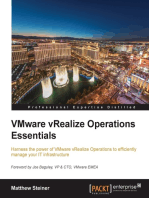Course Content - Dynatrace Curriculum
Course Content - Dynatrace Curriculum
Uploaded by
Chandan KumarCopyright:
Available Formats
Course Content - Dynatrace Curriculum
Course Content - Dynatrace Curriculum
Uploaded by
Chandan KumarOriginal Title
Copyright
Available Formats
Share this document
Did you find this document useful?
Is this content inappropriate?
Copyright:
Available Formats
Course Content - Dynatrace Curriculum
Course Content - Dynatrace Curriculum
Uploaded by
Chandan KumarCopyright:
Available Formats
Dynatrace Curriculum
Introduction to Enterprise Monitoring World
What is Monitoring
AP Monitoring vs AP Management
Monitoring concepts
Metrics Overview - Infrastructure, Application & User Experience
How to Setup Infrastructure for an applications (Brief on Capacity Planning - SDLC)
Evolution on APM
Gartner - APM - 5 Principles
Gartner Magic Quadrant
APM Vendors in Market
APM - Open Source Tools
Evolution of Cloud based Monitoring Solutions
Introduction To Dynatrace
• Dynatrace Introduction
▪ Enterprise Cloud
▪ Dynatrace Solution Overview
• Dynatrace Portfolio & Products
▪ Dynatrace
▪ Appmon (Classic)
▪ Dynatrace
▪ On premesis
▪ SaaS
▪ Data Center Real User Monitoring (DC RUM)
▪ Synthetic Monitoring ( Journey from Gomez to Dynatrace)
• Understanding the Dynatrace Platform (Classic)
▪ Scope
▪ Dynatrace Architecture
▪ Dynatrace Components
▪ Dynatrace Terminologies
• OneAgent Overview
▪ Review the architecture of the OneAgent
▪ Deploy Dynatrace
▪ Demo OneAgent install in a environment
▪ Deployment Status
• Organizing the Environment
▪ Create Host Groups to separate your data
▪ Create manual or automatic tags
▪ Using tags for filters, problem notifications and creating relevant dashboards
▪ Create naming rules for Hosts, Process Groups, and Services
▪ Create Management Zone filters to be used in dashboards
▪ Define permissions for each of the Management Zones
End User Training
• User Interface Walkthrough
▪ Exploring the Home Dashboard
▪ Navigating the Menus
▪ Smartscape
• Understanding the Vertical dependency mapping
• Understanding the Horizontal dependency mapping
• Navigating the Smartscape
• Real User Monitoring
▪ Introduction to Real User Monitoring
▪ Understanding User Sessions
▪ Data hierarchy (Session, User Actions, and Server-Side Requests)
▪ Application Views and Filters
▪ Use the Performance Analysis view to identify application performance/availability
▪ Use the User Behavior view to identify usage statistics for your application
▪ View the same information for a native Mobile application
• Traversing your Stack
▪ Host Views and Filters
▪ Technologies Overview
▪ Process Group vs. Process Group Instance
▪ Services and PurePaths
▪ Service Views and Filters
▪ Drilldown Analysis for a single Host, PGI, and Service
• Service Analysis
▪ Trending Analysis with the Service Details view
▪ Understand Dependencies with the Service Flow and Service Backtrace views
▪ Response Time analysis with the Distribution and Hotspots views
▪ Diagnose Errors with the Failure Analysis view
▪ Analyze a single transaction with the PurePath view
▪ Normal vs Abnormal Views
▪ Network monitoring for an individual host
• Database Analysis
▪ Monitoring transactions with a Service
▪ Monitoring a database process with plugins
• Synthetic Monitoring
▪ Overview of Synthetic
▪ Synthetic Views and Troubleshooting
▪ Browser Monitors vs. HTTP Monitors
• Artificial Intelligence and Problems
▪ Understand how Artificial Intelligence feeds the analytics
▪ Combine alerting and event correlation to create Problems
▪ Analyze Problems and drill down to root cause
▪ Baselining and static thresholds
▪ Creating Alerting Profiles
▪ Email notification and 3rd party integrations
▪ Creating Maintenance Windows
• Dashboards
▪ Modify your “Home” dashboard
▪ Create role-relevant dashboards
▪ Manage dashboard access permissions
Advanced Configuration and Data Analysis
o Custom Configuration
▪ Fill out the Configuration Checklist deliverable
▪ Install more OneAgents on additional applications
▪ Create/Configure Applications
• Session Properties
• Asynchronous actions
• Conversion goals
• Key User Actions
• Session Replay
• Rage clicks
▪ Create/configure Synthetic Tests
▪ Configure Services
▪ Configure naming rules for Hosts/Process Groups/Services
▪ Configure tagging rules
▪ Create Management Zones
▪ Create log monitoring events
▪ Configure alerting profiles and notifications
▪ Configure OneAgent and ActiveGate plugins
▪ Configure connection to AWS/VMware/Azure/Cloud Foundry
o Custom Dashboard Creation
▪ Create role relevant dashboards for:
• Default monitoring overview
• Executives and Business analysts
• Developers and Operations teams
• Application Owners and Customer Support
o Data Analysis
▪ Review live data in a Production or Pre-prod environment
▪ Identify hotspots for improvement.
o Questions/Answers
You might also like
- Moogsoft Aiops Buyers GuideDocument16 pagesMoogsoft Aiops Buyers GuideChandan KumarNo ratings yet
- Adaudit Plus Quick Start GuideDocument16 pagesAdaudit Plus Quick Start GuideKabe Wolf100% (1)
- Sample Project Manager ResumeDocument1 pageSample Project Manager ResumeChandan Kumar0% (1)
- StratelliteDocument18 pagesStratelliteRachana SayanakarNo ratings yet
- Dynamics 365 Best PracticesDocument30 pagesDynamics 365 Best PracticesAsfar Khan100% (1)
- PEGA PRPC v8.4 SyllabusDocument5 pagesPEGA PRPC v8.4 SyllabusKumarNo ratings yet
- Whole Wheat Games ProposalDocument9 pagesWhole Wheat Games ProposalItndr MinhasNo ratings yet
- DT AssociateDocument60 pagesDT Associateantony vasquezNo ratings yet
- Pega .Document4 pagesPega .Vick Bench SalesNo ratings yet
- InsightVM Slide DeckDocument169 pagesInsightVM Slide DeckBiswajit MondalNo ratings yet
- ServerCA ExamGuideDocument7 pagesServerCA ExamGuideWidya MeiriskaNo ratings yet
- ACCELQ Training Plan - UnifiedDocument7 pagesACCELQ Training Plan - UnifiedRoyal TesterNo ratings yet
- Strat Epm RoadmapDocument26 pagesStrat Epm RoadmapabacusdotcomNo ratings yet
- Power Platform & Dynamics 365 CE CRM SyllabusDocument4 pagesPower Platform & Dynamics 365 CE CRM Syllabuswaseem tariqueNo ratings yet
- ServerCA ExamGuideDocument7 pagesServerCA ExamGuidesurya bobbiliNo ratings yet
- SomeDocument4 pagesSomeSatish NaikNo ratings yet
- NCA Slide DeckDocument156 pagesNCA Slide DeckBiswajit MondalNo ratings yet
- 10190-Move and Improve With Oracle Analytics Cloud-Presentation - 287Document69 pages10190-Move and Improve With Oracle Analytics Cloud-Presentation - 287hunt4nothingNo ratings yet
- Ramya: Senior Pega Developer Phone NoDocument7 pagesRamya: Senior Pega Developer Phone NoThiyagu cloudiousNo ratings yet
- Day1 01 SIGNAVIO PIDocument77 pagesDay1 01 SIGNAVIO PIAntonioLeites100% (1)
- AAI Process DiscoveryDocument22 pagesAAI Process DiscoveryMartiniano MallavibarrenaNo ratings yet
- ContentDocument3 pagesContentsanthosh guggillaNo ratings yet
- HP Diagnostics For Multi-Tier Applications: Date Speaker, TitleDocument33 pagesHP Diagnostics For Multi-Tier Applications: Date Speaker, TitleFred DoganNo ratings yet
- Datacenter Consolidation V 1.0Document33 pagesDatacenter Consolidation V 1.0Sandip kumarNo ratings yet
- M4 - Manage Data Pipelines With Cloud Data Fusion and Cloud ComposerDocument95 pagesM4 - Manage Data Pipelines With Cloud Data Fusion and Cloud ComposerEdgar SanchezNo ratings yet
- Loadrunner 9.5 & Performancecenter 9.5: Faq & Course DetailsDocument5 pagesLoadrunner 9.5 & Performancecenter 9.5: Faq & Course DetailssanthimannamNo ratings yet
- Premalatha Cloud EngineerDocument5 pagesPremalatha Cloud Engineerdinesh1.v433No ratings yet
- Historian 8-0 OpsHub 1-5 Customer UpdateDocument28 pagesHistorian 8-0 OpsHub 1-5 Customer Updatehayes.pierceNo ratings yet
- W2 Cloud Computing and Robotics Process AutomationDocument45 pagesW2 Cloud Computing and Robotics Process AutomationHarloiNo ratings yet
- Rishi RapDocument10 pagesRishi Rapsai bNo ratings yet
- B2B SOC Enterprise ProposalDocument5 pagesB2B SOC Enterprise ProposalEddy PurwaNo ratings yet
- This Presentation Is For Informational Purposes Only and May Not Be Incorporated Into A Contract or Agreement.Document41 pagesThis Presentation Is For Informational Purposes Only and May Not Be Incorporated Into A Contract or Agreement.venu_dbaNo ratings yet
- Servicedesk Plus 8 OverviewDocument44 pagesServicedesk Plus 8 OverviewYogesh DhingraNo ratings yet
- Best Practices Power AutomateDocument80 pagesBest Practices Power Automatesolfege0% (1)
- 06 - Graham Bleakley Part 2Document12 pages06 - Graham Bleakley Part 2rihabNo ratings yet
- Oracle WebadiDocument28 pagesOracle WebadiibbNo ratings yet
- DynaTrace Analysis OverviewDocument12 pagesDynaTrace Analysis OverviewSreenivasulu Reddy SanamNo ratings yet
- DynaTrace Analysis OverviewDocument12 pagesDynaTrace Analysis OverviewSreenivasulu Reddy SanamNo ratings yet
- MVC Development SyllabusDocument11 pagesMVC Development Syllabusadityabharti19854uNo ratings yet
- 06 Graham Bleakley Part 2Document12 pages06 Graham Bleakley Part 2rihabNo ratings yet
- Hot ListDocument4 pagesHot ListleoNo ratings yet
- 2021-02-04 DAIM Company PresentationDocument17 pages2021-02-04 DAIM Company PresentationLukasz FrydlewiczNo ratings yet
- Project Presentation PlantPAx 5.0 Pulp and Paper - SSDocument65 pagesProject Presentation PlantPAx 5.0 Pulp and Paper - SSTenri SihombingNo ratings yet
- DAA - Chapter 05Document7 pagesDAA - Chapter 05Trần Khánh VyNo ratings yet
- Mysap Technology: Provide The Concept of The Client/Server System and The Database of Sap SystemsDocument9 pagesMysap Technology: Provide The Concept of The Client/Server System and The Database of Sap SystemsauliaNo ratings yet
- Zabbix Starter Week - Day 1Document34 pagesZabbix Starter Week - Day 1Erik CavalheiroNo ratings yet
- Best SCCM Training OnlineDocument5 pagesBest SCCM Training OnlinesrinivasNo ratings yet
- Microsoft Power Apps Dynamics 365 Developer Associate Skills Measured PDFDocument7 pagesMicrosoft Power Apps Dynamics 365 Developer Associate Skills Measured PDFDivesh SoniNo ratings yet
- S02-Diseño de La Arquitectura de MicroserviciosDocument20 pagesS02-Diseño de La Arquitectura de MicroserviciospehhhNo ratings yet
- RAP Training LatestDocument6 pagesRAP Training LatestGiribabu MedikondaNo ratings yet
- PEGA Online Training - MindboxTrainingsDocument6 pagesPEGA Online Training - MindboxTrainingsMindboxtrainingsNo ratings yet
- Cloud Data Marketplace Rest Accelerator PackDocument19 pagesCloud Data Marketplace Rest Accelerator PackOrachai TassanamethinNo ratings yet
- Microsoft Official Course: Evaluating The Environment For VirtualizationDocument39 pagesMicrosoft Official Course: Evaluating The Environment For VirtualizationAniket PandeyNo ratings yet
- Oracle SOA - POProcessing End - To - End - PPTDocument76 pagesOracle SOA - POProcessing End - To - End - PPTDharma SasthaNo ratings yet
- Demantra Software ComponentsDocument17 pagesDemantra Software ComponentsSandeep ChatterjeeNo ratings yet
- Webmethods Architecture by Webmethods KBDocument19 pagesWebmethods Architecture by Webmethods KBhellofriend696No ratings yet
- Sitecore Smart Hub CDP From The Lens of BeginnerDocument25 pagesSitecore Smart Hub CDP From The Lens of BeginnerVarunShringarpureNo ratings yet
- IAG Access Analysis - IntegrationDocument18 pagesIAG Access Analysis - IntegrationVishlashak KapoorNo ratings yet
- Enterprise Management System Software DatasheetDocument12 pagesEnterprise Management System Software Datasheetjkdholakiya2No ratings yet
- Mastering Microsoft Dynamics NAV 2016: The compilation of best skillset to harness Microsoft Dynamics NAV for Administrators, Consultants, and DevelopersFrom EverandMastering Microsoft Dynamics NAV 2016: The compilation of best skillset to harness Microsoft Dynamics NAV for Administrators, Consultants, and DevelopersNo ratings yet
- ManageEngine Active Directory Management TrainingDocument2 pagesManageEngine Active Directory Management TrainingChandan KumarNo ratings yet
- Raghavendra Akarapu: Technology ProfessionalDocument6 pagesRaghavendra Akarapu: Technology ProfessionalChandan KumarNo ratings yet
- Accounting For Managers Question PaperDocument10 pagesAccounting For Managers Question PaperChandan KumarNo ratings yet
- RESTful Architecture Book1Document14 pagesRESTful Architecture Book1Chandan KumarNo ratings yet
- CIS - Automation and Analytics - Curridulum DetailsDocument28 pagesCIS - Automation and Analytics - Curridulum DetailsChandan KumarNo ratings yet
- FMS Delhi WorkbookDocument48 pagesFMS Delhi WorkbookChandan KumarNo ratings yet
- HPE Serviceguard On LinuxDocument6 pagesHPE Serviceguard On LinuxChandan KumarNo ratings yet
- Moogsoft Enterprise Solution BriefDocument10 pagesMoogsoft Enterprise Solution BriefChandan KumarNo ratings yet
- One View Managed ServerprovisioningDocument61 pagesOne View Managed ServerprovisioningChandan KumarNo ratings yet
- SA Lab 01Document1 pageSA Lab 01Chandan KumarNo ratings yet
- AURIS CatalogueDocument30 pagesAURIS CatalogueChandan KumarNo ratings yet
- Moogsoft Ebook Getting Acquainted With Aiops PlatformDocument32 pagesMoogsoft Ebook Getting Acquainted With Aiops PlatformChandan KumarNo ratings yet
- MEG v0.71Document212 pagesMEG v0.71Chandan KumarNo ratings yet
- Azure MigrationDocument1 pageAzure MigrationChandan KumarNo ratings yet
- Sop IimDocument2 pagesSop IimChandan KumarNo ratings yet
- Hpe Operations Bridge Nastel 2016 005 Final 208473Document49 pagesHpe Operations Bridge Nastel 2016 005 Final 208473Chandan KumarNo ratings yet
- Annexure A Kitchen Details: SetupDocument2 pagesAnnexure A Kitchen Details: SetupChandan KumarNo ratings yet
- This Form Is For Use by Customers and Prospects To Request New Device Support in NnmiDocument9 pagesThis Form Is For Use by Customers and Prospects To Request New Device Support in NnmiChandan KumarNo ratings yet
- Netsim: Model - Predict - Validate Network Simulation/Emulation PlatformDocument12 pagesNetsim: Model - Predict - Validate Network Simulation/Emulation PlatformChandan KumarNo ratings yet
- Tech Specs NetSim v9 STDDocument19 pagesTech Specs NetSim v9 STDChandan KumarNo ratings yet
- Dumps: Pdfdumps Can Solve All Your It Exam Problems and Broaden Your KnowledgeDocument7 pagesDumps: Pdfdumps Can Solve All Your It Exam Problems and Broaden Your KnowledgeChandan KumarNo ratings yet
- Clip SNOW IntegrationDocument24 pagesClip SNOW IntegrationChandan KumarNo ratings yet
- Systems Integration Certifications: HP Certified Professionals. Get IT Right The First TimeDocument28 pagesSystems Integration Certifications: HP Certified Professionals. Get IT Right The First TimeChandan KumarNo ratings yet
- APM200 45 LabDocument20 pagesAPM200 45 LabChandan KumarNo ratings yet
- PowerPoint - Introduction To Digital Communications (Downloadable Version)Document105 pagesPowerPoint - Introduction To Digital Communications (Downloadable Version)imendozaNo ratings yet
- Chapters 1 - 5 - RealDocument29 pagesChapters 1 - 5 - RealLloyd MacalindolNo ratings yet
- CS-597 Cyber SecurityDocument8 pagesCS-597 Cyber SecurityNoureen ZafarNo ratings yet
- Aerofoundry Texo.H.vtol.B2020Document6 pagesAerofoundry Texo.H.vtol.B2020Ofer PazNo ratings yet
- DPD Lecture NotesDocument22 pagesDPD Lecture Notesapi-423061875No ratings yet
- WS4 Datasheet SAP BrochureDocument2 pagesWS4 Datasheet SAP BrochureSalim AubdoolaryNo ratings yet
- Mobile Incoming Call Indicator Project 2Document12 pagesMobile Incoming Call Indicator Project 222wj1a0280100% (1)
- Camera Calculator - Copy Machine - Play StationDocument2 pagesCamera Calculator - Copy Machine - Play StationAndy Rilis100% (1)
- Counters: Log FileDocument8 pagesCounters: Log FileDaniel MNo ratings yet
- CCNA Cheat Sheet: OSI Model vs. TCP/IP Model OSI Reference Model TCP/IP Model Protocol SuiteDocument18 pagesCCNA Cheat Sheet: OSI Model vs. TCP/IP Model OSI Reference Model TCP/IP Model Protocol SuiteGhazwan Salih50% (4)
- Implementation of MANET Routing Protocols On OMNeTDocument5 pagesImplementation of MANET Routing Protocols On OMNeTAisya ZuhudiNo ratings yet
- E.L. Iec 60601 - 1 - 2 2014 Amd1 2020 2021-07-20Document4 pagesE.L. Iec 60601 - 1 - 2 2014 Amd1 2020 2021-07-20wulanluvspinkNo ratings yet
- QB CN 21cs52Document1 pageQB CN 21cs52Ratan ShetNo ratings yet
- Design Ideas Vol 1Document33 pagesDesign Ideas Vol 1GeorgeNo ratings yet
- Group 2 Chapter 2 1Document33 pagesGroup 2 Chapter 2 1Mark Joseph RawitNo ratings yet
- Delays in Computer NetworksDocument60 pagesDelays in Computer NetworksSakshi ChidarNo ratings yet
- MediaWall BrochureDocument8 pagesMediaWall Brochurepulz pixNo ratings yet
- Module 6 EsatDocument7 pagesModule 6 EsatRicelle Ann ParaleNo ratings yet
- CV Ouerghi Nabil EnglishDocument3 pagesCV Ouerghi Nabil EnglishNabil OuerghiNo ratings yet
- Design of Parallel Coupled Microstrip Bandpass Filter For FM Wireless ApplicationsDocument5 pagesDesign of Parallel Coupled Microstrip Bandpass Filter For FM Wireless ApplicationsrqfkypprjtNo ratings yet
- Chapter 5Document17 pagesChapter 5PallaviNo ratings yet
- 1 Pengenalan Penambangan Data-IMDDocument34 pages1 Pengenalan Penambangan Data-IMDherawatieti52No ratings yet
- 0386 AMBUN SURI BUKITTINGGI e1-VHP PROPOSAL 250321Document6 pages0386 AMBUN SURI BUKITTINGGI e1-VHP PROPOSAL 250321Novwal HeqqiNo ratings yet
- Attachment ReportDocument29 pagesAttachment Reportkipchirchirseremdavid2004No ratings yet
- Silicon On Insulator (Sol) TechnologyDocument17 pagesSilicon On Insulator (Sol) TechnologyCharan MsdNo ratings yet
- IOT BasicsDocument44 pagesIOT Basicsiamyashjain.13No ratings yet
- DIN 1.02.3 Coaxial ConnectorsDocument8 pagesDIN 1.02.3 Coaxial ConnectorsanadominguezmartNo ratings yet
- X-Tra Talk LXT360 SeriesDocument16 pagesX-Tra Talk LXT360 SeriesMonicaNo ratings yet