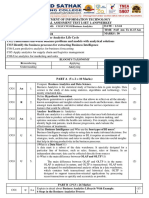0 ratings0% found this document useful (0 votes)
40 viewsR Programming
Uploaded by
Gokul.S 20BCP0010Copyright
© © All Rights Reserved
Available Formats
Download as PDF or read online on Scribd
0 ratings0% found this document useful (0 votes)
40 viewsR Programming
Uploaded by
Gokul.S 20BCP0010Copyright
© © All Rights Reserved
Available Formats
Download as PDF or read online on Scribd
You are on page 1/ 11
Unit
lay
a8 Sa (din canal developed by Ross thaka and Robert Gentleman in 1993
includes machine ter nt tlOe OF statistical and graphical methods.
‘arning algorithm, linear regression, time series, statistical inference to name a
few. Most of th
he R libraries are 2. n
codes are preferred nS Be Mitten in R, but for heavy computational task, C, C+ and Fortra
R is not onh
'y entrusted by academic, but many | i
‘snot0 ic, ny large companies also use ymmning language,
including Uber, Google, Airbnb, Facebook and soon es
Data anatys with R is done in a
‘Communicate the reste” 1" # Series of steps; programming, transforming, discovering, modeling and
. Program: Ris a clear and accessible programming tool
i Dein spade we 7 colleetion of Hbravies designed specifically for data
" a, refine your hypothesis and analyze them
Model: R provides a wide array of tools to capture the right ‘model for your data
+ Communicate: Integrate codes,
» Braphs, and outputs to ar it
apps to share with the world) pp pt utputs to a report with R Markdown or build Shiny
Winatis R used for?
+ Statistical inference
+ Data analysis
+ Machine learning algorithny) 1®-
R language is an open source program maintained by the R core-development team. \t isa team of
Volunteer developers from across the globe.
F language used for performing statistical operations
+ Itis available from the R-Project website www -project.org.
+ Risacommand line driven program,
+ The user enters commands at the prompt (>by default) and each command is executed one at atime.
+ Many routines have been written for‘R analytics by people all over the world and made freely
available from the R project Website as packages.
+ The basic installation (for Linux, Windows, or Mac) contains a powerful set of tools for most
purposes
+ Ris a consolidated environment for performing statistical operations and generating R data
analysis reports in graphical or text formats.
+ Recommands entered in the console are evaluated and executed.
AD’
i
Penis
Cra)
eer
Ter eeu
Pome) feo
Pee!
‘TRADEOFFS OF USI
‘AGES Al
Bisa programming language, mainly dealing withthe statistical computation of data and graphical
representations.
y data seience experts claim that R can be considered as a very different application, of its
= Many
licensed contemporary tool, SAS.
«This data analytics tool was developed at Bell Laboratories, by John Chambers and his colleagues.
«|The various offerings of this tool include linear and non-linear modelling, classical statistical tests,
wnalysis, clustering and graphical representation.
grated suite of software facilities, for the purpose of data
time-series a
+ It-can be referred to as a more intey
manipulation, calculation and data visualization.
‘The R envionment is more of a well-developed space for an R programming language, inclusive of
user-defined recursive fimetions as well as input and output facilities.
«Since it isa relatively new data analytics too in the IT sphere, iis till eonsidered to be very popular
amongst a lot of data enthusiasts.
ai ood
+ There are a number of advantages of this data analytics tool, wh
is alytics tool, which make it so. ver
amongst Data Scientists ace
Firstly, the fact
. on ie fact that it is by far the most comprehensive statistical analysis package avatlable totally
in its favour. This tool strives to incorporate all of the standard statistical tests, models and
analyses as well as provides for an effetive language so as to manage and manipulate data
One of the biggest advantages of this tool i the fact that it is entirely open sourced
This means that it can be downloaded very easily and is free of cost
This is mainly the reason why there are also communities, which strive to develop the various aspects
ofthis tool. Curently, there are about some 19 developers, including practising professionals fom
the IT industry, who help in tweaking out this software
This is also the reason why most of the latest technological developments, are first to artive on this
software before they are seen anywhere else.
ees sa teateto ate ungee
sean ero,
paves Sut Lappe
asnng te
Bavantages of R Programming Language:
1
B
Disadvantages of R Pt
Beye
R
Ris the most comprehensive statistical analysis package as new technology and ideas often
appear first in R
Ris open-source software. Hence anyone can use and change it
isan open source. We can run R anywhere and at any time, and even soll it under conditions of
the license,
R is good for GNU/Linux and \
operating systems.
In R, anyone is welcome to provide bug fixes. code enhancements, and new packages) 4A
mming Language:
soft Windows. R is cross-platform which runs on many
In R, quality of some packages is less than perfect.
In R, no one to complain, if something doesn’t work.
R isa sofiware Application that many people devote their own time to develop}
R commands give litle thought to memory management, and so R ean consume all availble
memory.
\VIRONME!
R environment
‘The name R is used to describe both the R language and the R software environment that is used (©
run code written in the language.
The R software can be run on Windows, MacOS X, and Linux.
(Reema a
COMMAND LINE INTERFACE
+ The command line
«The R command line interface consists of a prompt, usually the > character.
1 Wenype code written in the R language and, when we press Enter, the code is run and the result is
printed out.
«Avery simple interaction with the command line looks like this:
> 1434547
(1) 16
Examples of R code will displayed like this, with the R code preceded by a prompt, >, and the results of the
code (if any) displayed below the code. The format of the displayed result will vary because there can be
many different kinds of results from running R code,
Koja ‘Seren
+ One way to write R code is simply to enter it interactively at the command line as shown above,
This interactivity is beneficial for experimenting with R or for exploring a data set in a casual
manner.
+ A.superior approach in general is to write R code in a file and get R to re
the code from the file.
cut-and-paste
‘One way to work is to write R code in a text editor and then cut-and-paste bits of the code from the text
editor into R. Some editors can be associated with an Rsession and allow submission of code chunks via
‘single key stroke (e.g,, the Windows GUI provides a script editor with this facility).
source)
Another option is to read an entire file of R code into R using the source() function
For example, if we have a file called code.R containing R code, then we ean rn the R code by yping
the following at the R command line:
> source("code.R")
> R reads the code from the file and runs it, one Tine at atime:
STUDIO
Studio is an integrated development environment (IDE) for R language.
It is a code editor and development environment, with some nice features that make co
easy and fun
a. Features of RStudio
* Code highlighting that gives different colors to keywords an
+ Automatic bracket matching
2 Code completion, so as to reduce the effort of typing the commands in full
2 Easy access to R Help, with additional features for exploring functions and parameters of functions
Easy exploration of variables and values. RStudio is available free of charge for Linux, Windows, and
Mas devices, Itcan be directly accessed by clicking the RStudio icon in the menu system on the desktop.
Because RStudio is available free of charge for Linux, Windows, and Mac devices, it is a good option to use
with R.
To open RStudio, click the RStudio icon in the menu system or on the desktop
b. Components of RStudio
‘© Source — Top left comer of the screen contains a text editor that lets the user work with source script
files, Multiple lines of code can also be entered here. Users can save R script file to disk and perform
other tasks on the script.
+ Console ~ Bottom left comer is the R console window. The console in RStudio is identical to the console
in RGui. All the interactive work of R programming is performed in this window
+ Workspace and History — The top right corner is the R workspace and history window. This provides
‘an overview of the workspace, where the variables created in the session along with their values can be
inspected. This is also the area where the user can see a history of the commands issued in
Files, Plots, Package, and Help the bottom right comer gives access to the following tools
de development in R
variables, making it easier to read
+ Files ~ This is where the user can browse folders and files on a computer.
«Plots — Now, this is where R displays the user's plots
«Packages ~ This is where the user can view a list of all the installed packa
«+ Help This is where you can browse the buill-in Help system of R.
GETING STARTLED WIIG INS SLALLATION AND ORIENTATION
R& RStudio: Lnstatta
& Orlentatio
We need to be able to perform calculations quickly and easily
A few calculations ean be done by hand, but mont require a ele
is available for Mac, Windows, and Linux, His also free, whic i greatly
at, and m0
mit famously hard to Fearn at iFM
Installation
Base |
To use |, we first have to install it
cis an open source project, and the latest is a
Network” (CRAN): http.//eran F-projecl ore
lable for dawnload at “The Comprehensive K Archive
RStudio
Once we have downloaded and installed R we could be done and start right away using Rand the basic
‘iter face that t comes with, but we find that interface 1 be abi Fimited
peers at interface comes from a separate open source project: RStudio,
Heeaertent stable version of RStudio can be downloaded at hp/frstudio ory/download/desktop.
Orientation
The Console
On the left isthe console. This is the main way that you interaet with R, issuing e¢ pmmands and reading the
results that they produce,
Example using simple math:
242
10*5-4/0.5
a
Installation guide for R and RStudio
Step 1 Install R
1. Download the R installer from https:/eran.t---proj
ig ur laptop, then ask
2. Run the installer, Default settings are fine. If you do not have admin rights ois full permissions
you local IT suppor. In that case, itis important that you als ask them Ey A ator
to the R directories, Without this, you will not be able t stall additior
Step 2 — Install RStudio
1. Download RStudio: https:/www tstudio.com/produets/rstudio/download/
@ . .
ssuopeten 98.467 — ;
2. Once the installation of R has completed successfully (and not before), run the RStudio
installer.
3. Ifwe do not have administrative rights on your laptop, step 2 may fail. Ask your IT Support or
download a pre-built zip archive of RStudio which doesn’t need installing. The link for this is
towards the bottom of the download page, highlighted in Image 2.
‘a. Download the appropriate archive for your system (Windows/Linux only ~ the Mac version
can be installed into your personal “Applications” folder without admin rights).
b. Double clicking on the zip archive should automatically unpack it on most Windows:
machines,
Step 3 ~ Check that R and RStudio are working
1. Open RStudio. It should open a window that looks similar to image 3 below.
2. Inthe left hand window, by the >’sign, type ‘4++5(without the quotes) and hit enter. An output line
reading ‘[1] 9° should appear. This means that R and RStudio are working,
3. Ifthis is not successful, contact us or your local IT support for further advice
Step 4~ Install R packages required for the workshop
Click on the tab * Packages” then ‘Install’ as shown in Image 4. Or Tools —-> Install
packages.
2. Install the following packages: mixOmies version 6.1.0, mvtnorm, RColorBrewer, corrplot,
igraph (see Image 4). For apple mac users, if you are unable to install the mixOmics
imported library rel, you will need to install the XQuartz software first
xww.xquartz.org/
3. Check that the packages are installed by typing ‘library(mixOmics)" (without the quotes)
in the prompt and press enter (see Image 5).
4. Then type ‘sessionInfo()" and check that mixOmics version 6.1.0 has been installed (image
Figure 4, Click on Install to install R packages.
Figure 5
y the list of packages to be installed
RPACKAGES
What is a package in R programming?
em/
A package is a set of R functions and data-sets and the library isa folder on your system
computer which stores the files for those package(s).
Installing Packages
While the basic R program can do an immense amount of very powerful statstical work, some
of the real power of the system comes through the packages that have been written for it. Most
packages can be found at CRAN (The Comprehensive R Archive Network), but we don’t
actually need to go to the website to install them.
The main method of installation is quite simple. Assuming we know the name of the package,
wwe can use the install packages() command in the console. Installing the plyr package would
be done as follows:
install,packages(“plyt")
‘An alternative method in RStudio is to go to the “Packages” tab and click on the “Install
Packages” button at the top of the tabe of currently installed packages.
This will pop up a window in which you can type the names of the package(s) we want to
instal.
For now, try installing the plyt, geplot2, and knitr packages.
‘We will be using those (and some others) later in the semester.
Make sure that the “Install dependencies” checkbox is checked, as this will allow for R to
automatically install some other packages that those packages depend on.
Loading Packages in R
For loading a package which is already existing and installed on our system, we can make use
of and call the library function. It is widely granted that calling a function library was a faul,
and that calling it load_package would have saved a lot of uncertainty. But since the concept
‘of function exists long ago, it is difficult’ to remove this concept.
Ifwe have a standard edition of R — ice, we have not built some customized version from the
source program — a package named 'latice’ need to be installed, but it won't automatically get
loaded. we can load it using the library funetion:
library(lattice)
we can now employ all the functions included within lattice package.
It is to be noted that the name of the package needs to be passed to library without being
enclosed within quotes. If you want to programmatically pass the name of that package to
library, then you need to set the argument ‘character.only’ as TRUE. This is gently useful if you
have huge number of packages for loading:
ils
pkges <- ¢ ("lattice” "rpart")
for (pkg! in pkges)
library (pkgl, character.only = TRUE)
Lists ofall the packages installed
library()
J output. This output
When we execute the above code snippet, it gem
which will come up miay vary based on the local seiting of your system.
Packages in Library ‘:/Progran Files/A/R-3.2.2/140°ary":
base ‘The R Base Package
boot Bootstrap Functions (Originally by Angelo Canty
for 8)
class Functions for Classification
cluster “Finding Groups in Data": Cluster Analysis
Extended Rousseeus et al,
codetools ode Analysis Tools for R
compiler The R Compiler Package
Installing any New Package in R
There are 2 means for adding new packages wi
directly from within CRAN directory like thi
in aR program. Ist is installing package
install. packages("Package Name")
# Install the package named "XML".
install. packages ("XML")
Secondly by downloading the package to your local machine and then adding / installing it
manually.
The Search Path
we can see the packages which are loaded by means of the search function:
> search()
## [1] ".GlobalEnv" "package:stats" “package:graphics"
## [4] "package:grDevices™package:utils" "package:
#4 [7] "package:methods" "Autoloads" "package:base”
This collection of packages confirms the order of places which R will come across to try finding
any variable. The global environment always comes at the beginning, and then the most
recently loaded packages.
MAINTAINING PACKAGES IN R
‘After your packages get installed and you frequently want to update them in order to have an
up to date latest versions, This is possible using update.packages. By default, the function will
remind us to update each package.
update,packages (ask = FALSE)
# this won't ask for package updating
tasets”
It may happen that you may want to delete any package. It is possible using the
remove packages().
Example:
remove,packages("Z00'
if,
You might also like
- Pythonic Data Cleaning With Numpy and PandasNo ratings yetPythonic Data Cleaning With Numpy and Pandas11 pages
- Chapter-1:-Introduction To R Language: 1.1 History and OverviewNo ratings yetChapter-1:-Introduction To R Language: 1.1 History and Overview7 pages
- Study Material INTRODUCTION To Information SystemsNo ratings yetStudy Material INTRODUCTION To Information Systems5 pages
- CCW331 BA IAT 1 Set 1 & Set 2 QuestionsNo ratings yetCCW331 BA IAT 1 Set 1 & Set 2 Questions19 pages
- CCW331 Business Analytics Material Unit I Type2No ratings yetCCW331 Business Analytics Material Unit I Type243 pages
- Microsoft Advanced Excel Programme: 1. Manage Workbook Options and Settings100% (1)Microsoft Advanced Excel Programme: 1. Manage Workbook Options and Settings6 pages
- 8.2 - SW Engineering - Effort Estimation - FP - COCOMO Model - NewNo ratings yet8.2 - SW Engineering - Effort Estimation - FP - COCOMO Model - New21 pages
- 01 - Introduction To Big Data Analytics PDFNo ratings yet01 - Introduction To Big Data Analytics PDF38 pages
- Introduction To R: Arin Basu MD MPH DataanalyticsNo ratings yetIntroduction To R: Arin Basu MD MPH Dataanalytics33 pages
- For Power BI Installation:: Get Data: To Get The Data From Different Sources Like CSV, Excel, Test, SQL, Access Etc..No ratings yetFor Power BI Installation:: Get Data: To Get The Data From Different Sources Like CSV, Excel, Test, SQL, Access Etc..11 pages
- Gate 2024 Da Sample Question Paper FinalNo ratings yetGate 2024 Da Sample Question Paper Final29 pages
- Cs3353 Foundations of Data Science L T P C 3 0 0 3No ratings yetCs3353 Foundations of Data Science L T P C 3 0 0 32 pages
- Download ebooks file Data analytics Anil Maheshwari all chapters100% (1)Download ebooks file Data analytics Anil Maheshwari all chapters47 pages
- Software Testing MethodologcompletenotesNo ratings yetSoftware Testing Methodologcompletenotes147 pages
- Chapter-1:-Introduction To R Language: 1.1 History and OverviewChapter-1:-Introduction To R Language: 1.1 History and Overview
- Study Material INTRODUCTION To Information SystemsStudy Material INTRODUCTION To Information Systems
- Microsoft Advanced Excel Programme: 1. Manage Workbook Options and SettingsMicrosoft Advanced Excel Programme: 1. Manage Workbook Options and Settings
- 8.2 - SW Engineering - Effort Estimation - FP - COCOMO Model - New8.2 - SW Engineering - Effort Estimation - FP - COCOMO Model - New
- For Power BI Installation:: Get Data: To Get The Data From Different Sources Like CSV, Excel, Test, SQL, Access Etc..For Power BI Installation:: Get Data: To Get The Data From Different Sources Like CSV, Excel, Test, SQL, Access Etc..
- Cs3353 Foundations of Data Science L T P C 3 0 0 3Cs3353 Foundations of Data Science L T P C 3 0 0 3
- Download ebooks file Data analytics Anil Maheshwari all chaptersDownload ebooks file Data analytics Anil Maheshwari all chapters