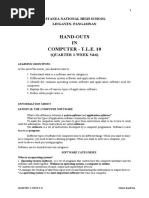South East Asian Institute of Technology, Inc. National Highway, Crossing Rubber, Tupi, South Cotabato
South East Asian Institute of Technology, Inc. National Highway, Crossing Rubber, Tupi, South Cotabato
Uploaded by
Kristine Lagumbay GabiolaCopyright:
Available Formats
South East Asian Institute of Technology, Inc. National Highway, Crossing Rubber, Tupi, South Cotabato
South East Asian Institute of Technology, Inc. National Highway, Crossing Rubber, Tupi, South Cotabato
Uploaded by
Kristine Lagumbay GabiolaOriginal Title
Copyright
Available Formats
Share this document
Did you find this document useful?
Is this content inappropriate?
Copyright:
Available Formats
South East Asian Institute of Technology, Inc. National Highway, Crossing Rubber, Tupi, South Cotabato
South East Asian Institute of Technology, Inc. National Highway, Crossing Rubber, Tupi, South Cotabato
Uploaded by
Kristine Lagumbay GabiolaCopyright:
Available Formats
SOUTH EAST ASIAN INSTITUTE OF TECHNOLOGY, INC.
National Highway, Crossing Rubber, Tupi, South Cotabato
COLLEGE OF INFORMATION AND COMMUNICATION TECHNOLOGY
___________________________________________________
LEARNING MODULE
FOR
GEE 3: LIVING IN THE INFORMATION TECHNOLOGY ERA
_____________________________________________________
GEE 3: Living in the Information Era
SOUTH EAST ASIAN INSTITUTE OF TECHNOLOGY, INC.
Page 1 of 10
Week 5
COURSE CODE : GEE
TITLE : Living in the Information Technology Era
TARGET POPULATION : All BSHM Students
INSTRUCTOR : Ms. Jesieryn M. Olangca
Overview
The concept of technology has evolved throughout the years. The term technology presently includes
advancements in communication and how information is handled, thus enabling governments,
organizations, industries, and ordinary individuals to improve on their decision –making, business
process, and everyday living.
Objectives
Learn about the different computer softwares,
Learn how humans communicate with peoples,
Familiarize the different types of application software,
Learn how computers impact everyday life.
Introduction of the learner
Each chapter in this module contains a major lesson involving the introduction to computers and
learn how computing is applied creatively to solve problems. The units are characterized by continuity,
and are arranged in such a manner that the present unit is related to the next unit. For this reason, you
are advised to read this module. After each unit, there are exercises to be given. Submission of task given
will be submitted by the agreed deadline.
GEE 3: Living in the Information Era
SOUTH EAST ASIAN INSTITUTE OF TECHNOLOGY, INC.
Page 2 of 10
How Humans Communicate with Computers
Reading a long string of 0's and 1's can be very confusing and taxing. As such,
people who invented the computer identified two areas in computer systems-computer
hardware and computer software. Through computer software, humans are able to
"communicate" with the computer.
Computer Software
The computer software is a combination of instructions, data, and programs that
the computer needs in order to do a specific task. Another term used for computer
software is computer programs. Everything the computer does can basically be
controlled through these programs. Programs are a set of codes or instructions which
are usually designed or Written by computer programmers using a specific
programming language. The most common type of programming language used by
programmers is called object-oriented programming. This programming language
includes Microsoft’s C# (pronounced as ‘see-sharp’), Sun Microsystem’s Java, and an
open-source programming language,PHP (Hypertext Preprocessor).
Programmers have developed two types of computer Software-the system
software and application software.
People might be more familiar with the application software As most of the day-
to-day tasks done in front of a computer Involve the use of application programs (e.g.,
typing a school Assignment using Microsoft Word, editing a photo using Adobe
Photoshop, browsing through Facebook using Google Chrome, or Listening to music
using Apple’s iTunes). The system software also Called an operating system (OS) is the
most important software Running on a computer since it manages the computer’s
memory And instructions and has the ability to control all the connected Hardware and
installed software applications.
The OS allows a person to interact with the computer-from The hardware components
and peripherals to all the installed Software applications and files one has stored on the
computer.
GEE 3: Living in the Information Era
SOUTH EAST ASIAN INSTITUTE OF TECHNOLOGY, INC.
Page 3 of 10
The interaction can occur in two ways:
1. By using a command-line operating system (e.g., DOS) In which the computer
responds according to the text Command that is typed
2. With a graphical user interface (GUI) operating system (e.g., Windows) such as
pictures and buttons through Mouse clicks and keyboard entries
System Platforms
Desktop systems differ from mobile systems in terms of how each platform treats
the application software installed in the system. A desktop or a laptop computer usually
needs an Application program to run a certain application on it, or possibly, multiple
ones at the same time. A typical example is that of a Web browser capable of running
multiple web sites with different “applications” all at the same time. In this scenario,
Google Chrome is open as the user waits for an email from a friend via Gmail, while
another browser tab has YouTube open as he or she Watches video tutorials. Another
browser tab with Wikipedia open Is possible as the user is also researching on different
computer Peripherals. All of these websites are accessed using a single Web browser.
A web browser is considered to be an application Software. However, this scenario is
typically played within a Desktop platform.
With today’s trend leaning towards mobility, more and more Mobile devices are
now capable of doing things which typical Desktop computers can do. This is why
companies that develop Smartphones, for example, have identified specific system
software and application software for these mobile devices (Hope, 2017).
Using a smartphone in accessing the same websites is a Different experience.
Instead of using a web browser to access all three web sites, mobile applications are
used. Mobile applications have the capacity to run directly on top of the operating
system without using web browsers. Facebook, YouTube, and Gmail Are typical
examples of desktop applications that have mobile Counterparts.
System Software
Two of the most popular desktop system software or OS Nowadays are
Microsoft’s Windows and Apple’s macOS In Mobile devices, Apple uses iOS for their
devices’ system software. But while Microsoft is also using Windows for their mobile
Devices’ operating system, it is not the leading mobile OS in the World, compared to its
desktop counterpart. According to the International Data Corporation (IDC), the most
GEE 3: Living in the Information Era
SOUTH EAST ASIAN INSTITUTE OF TECHNOLOGY, INC.
Page 4 of 10
popular mobile Operating system as of 2016 is Android OS, acquiring 85% of the Global
market (IDC, 2017).
Table 2.3 Smartphone OS Market Share Chart
Period Android 1OS Windows Others
Phone
2016Q1 83.4% 15.4% 0.8% 0.4%
2016Q2 87.6% 11.7% 0.4% 0.3%
2016Q3 86.6% 12.5% 0.3% 0.4%
2016Q4 81.4% 18.2% 0.2% 0.2%
2017Q1 85.0% 14.7% 0.1% 0.1%
Applications Software
The table below identifies the different types of application Programs and their
corresponding software that are available in the Market.
Table 2.4 Different Types of Application Programs
Application program type Examples
Word processing software Microsoft word, wordpad, and notepad
Database software Oracle, Microsoft access, etc.
Spreadsheet software Apple numbers, Microsoft excel
Multimedia software Real player, media player
Presentation software Microsoft powerpoint, keynote
Enterprise software Customer relationship management
system
Information worker software Documentation tools, resource
management tools
Educational software Dictionaries: Encarta, Britannica,
Mathematics: MATLAb
Others: google earth
Simulation software Flight and scientific simulators
Application suites Openoffice, Microsoft office
Software for engineering and product Integrated development
GEE 3: Living in the Information Era
SOUTH EAST ASIAN INSTITUTE OF TECHNOLOGY, INC.
Page 5 of 10
development environments(IDE)
Online Applications Software
As previously discussed, application software consists of Programs that are
designed to perform specific tasks for users. Specific application software products,
called software packages, are available from different vendors. Usually, these software
Packages cost money although a lot of application software is now being made
available for free. Often called shareware, freeware, or public-domain software, this
software can be downloaded For free but usually with fewer capabilities compared to
the ones Sold. As such, online application software is now introduced with the improved
internet speed being made available to consumers. There are various products
available including software tools that were previously identified only as computer
applications.
Office productivity tools such as Microsoft Office Suite were only available ofline,
but now, Microsoft has developed Microsoft Office 365 which has been made available
to students and teachers For free via their Office 365 Education. Numerous web and
mobile Applications are also made available to users which oftentimes Feature the
same functionalities as the offline version. Google introduced its online applications
capable of doing the same thing As Microsoft’s Office Suite. Google Docs, Google
Sheets, and Google Slides are the online counterparts of MS Word, Excel, and
PowerPoint, respectively.
Other online productivity tools are also available for Organizations, such as data
collection and analysis, especially for those in the marketing industry. PCMag.com has
listed down Available online survey engines for 2017 and analyzed the top Contenders.
Included in the list are Zoho Survey, Survey Gizmo, Campaign Monitor GetFeedback,
Checkbox Survey, Fluid Surveys, SurveyMonkey, WorldApp KeySurvey, Outside
Software eSurveysPro, SoGoSurvey, and SurveyPlanet. Survey Gizmo is the Editors’
Choice getting a 4.5 rating and is said to be best for to midsize businesses (Schindler,
2017). Not only can easily disseminate its survey questions to its client but data trends
and analysis are also automatically done by tool, providing faster results.
Tomsguide.com has also listed down several population, Applications available
in the App Store and Google Play that can Increase productivity, improve efficiency, and
provide convenience.
Below are just some of the apps on their list:
1. Any do- a scheduler and reminder notification app
2. Microsoft Office Word, Excel, and PowerPoint- available free download in both
Android and iOS
GEE 3: Living in the Information Era
SOUTH EAST ASIAN INSTITUTE OF TECHNOLOGY, INC.
Page 6 of 10
3. WPS Office- another office productivity suite that does The same as Microsoft’s
Word, Excel, and PowerPoint
4. Adobe Acrobat Reader – a PDF reader and annotation App which lets you view
and sign PDF forms
5. Microsoft Outlook – for reading emails, managing Contacts, and calendar
6. Newton Mail for accessing all email accounts in one “unified inbox”
7. Forge- a mobile drawing app that allows the user to create Sketches and edit
photos
Lastly, people who have no IT background can now create their own blogs and
websites through online tools which provide Web hosting and web content
management. They do not need to learn programming languages, although some
knowledge in Programming will be an advantage to further customize the web Layout.
Wix.com and wordpress.com are two of the most popular website creation tools
available online. Both tools offer blogging And website content management system
(CMS). Users do not need to be a programmers due to the simple and easy-to-use
design Of the CMS.
WordPress Wix
Programming Uses php,html, and css Uses html5
language used
Development process Uses web templates and Uses online drag and drop
template processors tools
How Computers Impact Everyday Life
The advent of technologies specifically the development of Information and
communications technology has changed the lives of people. Computers, for example,
permeate everyday life as they
Are used in various fields-in schools, malls, and hospitals, among others. The
following areas show how computers have made such an impact.
Education
Today, most elementary and secondary schools (public and private) and higher
education institutions (HEIS) have computers in their classrooms. ICT in general has
made things convenient and efficient for teachers, students, researchers, and school
Administrators.
GEE 3: Living in the Information Era
SOUTH EAST ASIAN INSTITUTE OF TECHNOLOGY, INC.
Page 7 of 10
With the use of computers, teachers can do research and enhance their teaching
materials. They can join online forums and Conferences and gain new ideas and learn
from the latest research Findings and trends.
Students use computers with internet access as one of their Reference tools.
They can communicate and collaborate with their Peers while working in their own
homes.
School administrators use computers for administrative work to ensure that the
entire operation of the school runs proficiently. An access to all school documents is
made easy and always available with the use of a so-called server.
Electronic learning (e-learning) is the newest teaching Methodology in which
students and teachers can communicate and collaborate with each other through online
discussion of their lessons, activities, and examinations. Such examples are
Blackboard, Edmodo, Moodle, etc.
Banking
The computer has made all banking transactions around the World easier and
more secure. It manipulates the entire banking System as it includes 24-hour electronic
banking services. The Services include:
Automated teller machine (ATM)
Cheque deposit
Electronic fund transfer
Direct deposit
Pay by phone system
Personal computer banking/internet banking
Workforce Industry
Workers, researchers, and administrators benefit from ICT. Computers are used
to expedite production planning and control Systems, to support chain management,
and to facilitate product Design in the industrial sector. Machines that are fully
GEE 3: Living in the Information Era
SOUTH EAST ASIAN INSTITUTE OF TECHNOLOGY, INC.
Page 8 of 10
computer-Operated are now used. Researchers use computers to gather and analyze
data for hypothetical reference while administrators use Computers to manage the
entire operations of the plant or factory to detect or anticipate explicit errors or
deficiencies that transpire in the process. Some of the large industrial companies that
Implement ICT include Toyota Philippines, Honda Philippines, And San Miguel
Corporation.
However, the use of ICT can be perceived as a threat to Assembly-line and
factory workers as robots or machines take over their jobs.
Electronic Commerce
Electronic commerce or simply e-commerce helps boost the economy. With
computers, internet, and shared software as the main tools needed, buying and selling
activities are made easier, more efficient, and faster. Customers, sellers, and suppliers
All benefit from the capabilities of ICT. Some of the known e-commerce markets are
Zalora, Lazada, Shopee, Metrodeal,Takatack, Amazon, OLX.ph, AirBnB, Booking.com,
Agoda.com, And many others.
Customers or clients use computers to communicate with Sellers. This method
can save time and cost as consumers do not have to go physically to any outlets or
department stores. Suppliers, on the other hand, use computers in keeping track of their
transactions which include the monitoring of inventory.
Hospitals
The use of computers in hospitals offers many benefits to both Doctors and
patients. Hospitals are creating patients’ databases of health records, treatment
records, and medical records. Also, with the help of ICT, doctors use computers and
various medical Applications not only for research advancement but also for faster
diagnosis of patients’ illnesses. Through computing and Monitoring technologies, tests
administered in hospitals such as Blood test, urine test, brain testing, ultrasound,
GEE 3: Living in the Information Era
SOUTH EAST ASIAN INSTITUTE OF TECHNOLOGY, INC.
Page 9 of 10
echocardiography, Complete blood count (CBC), mammography, bone density Study,
magnetic resonance imaging (MRI), X-rays, and body Scanning, among others are
made possible. With the development of databases and other applications, ICTS
prevent medical errors In particular and improve the efficiency of the health system in
general.
Exercise:
Can be handwritten or computerized.
1. What is the common type of programming language used by the programmers?
2. What are the different types of application programs?
3. What are the two of the most popular website creation tools available online?
4. Imagine life without computers. How is it like? Now imagine the future with
everything going computerized or digital. How is it like? Compare and contrast
the two scenarios.
GEE 3: Living in the Information Era
SOUTH EAST ASIAN INSTITUTE OF TECHNOLOGY, INC.
Page 10 of 10
You might also like
- Software Engineering Q-ADocument85 pagesSoftware Engineering Q-Amoha100% (1)
- Expense ManagerDocument27 pagesExpense Managersuresh mp0% (2)
- Living in The It Era: Prepared By: John Menard R. Cabatian Bsa - IiDocument17 pagesLiving in The It Era: Prepared By: John Menard R. Cabatian Bsa - IiCandice LeeNo ratings yet
- Operating System.: Information DataDocument11 pagesOperating System.: Information DataHaider Ali MinhasNo ratings yet
- How Humans To Communicate With CumpotersDocument9 pagesHow Humans To Communicate With CumpotersnicaymonillaNo ratings yet
- Compleapp: An Educational Learning Mobile Application For Intermediate Level About Computer Education SubjectDocument5 pagesCompleapp: An Educational Learning Mobile Application For Intermediate Level About Computer Education SubjectAllen ManaloNo ratings yet
- Lesson 5 Software For Educators and StudentsDocument6 pagesLesson 5 Software For Educators and StudentsBlezhl Fe Lacre ReyesNo ratings yet
- Role of Application Software in SocietyDocument2 pagesRole of Application Software in SocietythebestonedesignersNo ratings yet
- Computer and StatisticsDocument103 pagesComputer and Statisticsmarycynthiaezeh2005No ratings yet
- Css Slem Format s2q1 Week 4Document11 pagesCss Slem Format s2q1 Week 4John David Martizano FetalsanaNo ratings yet
- Computer Engineering TechnologyDocument16 pagesComputer Engineering TechnologyKian MagnoNo ratings yet
- Introduction To IT 500Document61 pagesIntroduction To IT 500THABISILE MBATHANo ratings yet
- Computer Software Is DefinedDocument6 pagesComputer Software Is DefinedKamran AbdullahNo ratings yet
- Villanueva Las Week 4Document6 pagesVillanueva Las Week 4arlyn villanuevaNo ratings yet
- Basics of Ict Assignment 1Document18 pagesBasics of Ict Assignment 1Midway HorsesNo ratings yet
- APPLICATIONS PROGRAM Part2Document14 pagesAPPLICATIONS PROGRAM Part2Mbh GengNo ratings yet
- MO 01 Business Technology and Equpment TTLMDocument13 pagesMO 01 Business Technology and Equpment TTLMDebebe DanielNo ratings yet
- Education Technology II DOcumentationDocument4 pagesEducation Technology II DOcumentationMylene Sunga AbergasNo ratings yet
- Hand Outs Quarter 1 Week 5 8 Tle 10Document20 pagesHand Outs Quarter 1 Week 5 8 Tle 10Donalyn TorioNo ratings yet
- Page 1 of 6Document6 pagesPage 1 of 6Æbeni DaniNo ratings yet
- Application SoftwareDocument33 pagesApplication SoftwareJowel VistaNo ratings yet
- J/SHS: Activity Sheet Quarter 2 - LO1Document11 pagesJ/SHS: Activity Sheet Quarter 2 - LO1Boiztupidoh Oof D'WestNo ratings yet
- Final Exam - Ncii NciiiDocument4 pagesFinal Exam - Ncii NciiiJERUSALEM DE GUZMANNo ratings yet
- Ict AssignmentDocument7 pagesIct AssignmentMohamed BarrieNo ratings yet
- Computer 10 Learning Modules-1 and 2 1st Quarter: Learner's NameDocument7 pagesComputer 10 Learning Modules-1 and 2 1st Quarter: Learner's NameRub BingNo ratings yet
- Fake Profile DetectionDocument69 pagesFake Profile Detectionpython developer100% (1)
- Anuna Confidence Nneoma-Design and Implementation of A Quiz Application For Android DeviceDocument76 pagesAnuna Confidence Nneoma-Design and Implementation of A Quiz Application For Android DeviceOlalekan AbdulRasheed OgunjimiNo ratings yet
- Part 1Document14 pagesPart 1Mbh GengNo ratings yet
- CHECKED FOR WEEK 1 Computer Programming Java - Grade 11 - 12 - Quarter 2 - LAS 1Document10 pagesCHECKED FOR WEEK 1 Computer Programming Java - Grade 11 - 12 - Quarter 2 - LAS 1Triziah AcostaNo ratings yet
- Al-Habir A. Diga DCS Instructor: FB: Alhabir Diga Contact No.: 09666258176Document9 pagesAl-Habir A. Diga DCS Instructor: FB: Alhabir Diga Contact No.: 09666258176Gentaro YumenoNo ratings yet
- SLM Tle CSS9 Q3 W4 Types of Programs and Application Software PDFDocument6 pagesSLM Tle CSS9 Q3 W4 Types of Programs and Application Software PDFVanjo CamingawanNo ratings yet
- IRJET V8I4696 With Cover Page v2Document4 pagesIRJET V8I4696 With Cover Page v2Bhargav K MNo ratings yet
- Software: Presented By: Group 3Document25 pagesSoftware: Presented By: Group 3Pauline BobisNo ratings yet
- ESCI1 Module2 - Application SoftwareDocument28 pagesESCI1 Module2 - Application SoftwareJanssen PascualNo ratings yet
- Lesson 5 Software For Educators and StudentsDocument14 pagesLesson 5 Software For Educators and StudentsAlex Sanchez100% (2)
- Project Report FinalDocument17 pagesProject Report FinalAbdul RazzakNo ratings yet
- APP DEVELOPMENT - ContentDocument5 pagesAPP DEVELOPMENT - ContentKavita BadhaniNo ratings yet
- Computer ScienceDocument9 pagesComputer ScienceGalih ApNo ratings yet
- Application SoftwareDocument6 pagesApplication SoftwareCSEQ SELVAMUTHUKUMARANNo ratings yet
- Mini PaperDocument9 pagesMini PaperFadli AkbarNo ratings yet
- Unit 1 Software Development Approaches: StructureDocument6 pagesUnit 1 Software Development Approaches: StructureNanaleoNo ratings yet
- 104A Book For MBA Marketing ManagementDocument189 pages104A Book For MBA Marketing ManagementManish KumarNo ratings yet
- Unit 06 - VTHungDocument28 pagesUnit 06 - VTHunganngocminh61204No ratings yet
- GEE4 Handout GR1Document7 pagesGEE4 Handout GR1Jessa Mae Gonzales ColasitoNo ratings yet
- Chapter 2-1 - AppsDocument3 pagesChapter 2-1 - AppsHazel Mae Dadivas GadinganNo ratings yet
- Lab 4 (A) - Computer SoftwareDocument3 pagesLab 4 (A) - Computer Softwareliyana saidinNo ratings yet
- Activity 87134Document4 pagesActivity 87134Reina BorresNo ratings yet
- Ignou Assignment ItDocument8 pagesIgnou Assignment ItNeelam SinghNo ratings yet
- ATEKO Et Al DEVELOPMENT OF A NEWS DROID AND EVENT REPORTING SYSTEMDocument7 pagesATEKO Et Al DEVELOPMENT OF A NEWS DROID AND EVENT REPORTING SYSTEMBusayo AtekoNo ratings yet
- Mobile App DevelopmentDocument6 pagesMobile App DevelopmentAZmiyaNo ratings yet
- Assignment: Course Name: Information Technology For Business Value Course Code: BUS 7103 Submitted ToDocument8 pagesAssignment: Course Name: Information Technology For Business Value Course Code: BUS 7103 Submitted ToRashmi RiztanNo ratings yet
- Android Application Thesis Computer ScienceDocument7 pagesAndroid Application Thesis Computer Sciencejuliechampagnemanchester100% (2)
- 1.1 Provide at Least Five Additional Examples of How The Law of Unintended Consequences Applies To Computer SoftwareDocument85 pages1.1 Provide at Least Five Additional Examples of How The Law of Unintended Consequences Applies To Computer SoftwareSherry Iran Farda TV CoolNo ratings yet
- Unit 1 The Product and The Process: StructureDocument15 pagesUnit 1 The Product and The Process: StructureAK PrinceNo ratings yet
- Unit 1 The Product and The Process: StructureDocument125 pagesUnit 1 The Product and The Process: StructureAK PrinceNo ratings yet
- Bug Tracking ProjectDocument78 pagesBug Tracking ProjectSanjay BoharaNo ratings yet
- Chapter 2: Computers in Our Daily Life: Lesson 1: Apps: Their Relevance To Our Day-to-Day ActivitiesDocument3 pagesChapter 2: Computers in Our Daily Life: Lesson 1: Apps: Their Relevance To Our Day-to-Day ActivitiesBY TTONo ratings yet
- Computer-Appreciation and ApplicationDocument9 pagesComputer-Appreciation and ApplicationOsaigbovo Timothy75% (4)
- South East Asian Institute of Technology, IncDocument45 pagesSouth East Asian Institute of Technology, IncKristine Lagumbay GabiolaNo ratings yet
- South East Asian Institute of Technology, Inc. National Highway, Crossing Rubber, Tupi, South CotabatoDocument37 pagesSouth East Asian Institute of Technology, Inc. National Highway, Crossing Rubber, Tupi, South CotabatoKristine Lagumbay GabiolaNo ratings yet
- South East Asian Institute of Technology, Inc. National Highway, Crossing Rubber, Tupi, South CotabatoDocument26 pagesSouth East Asian Institute of Technology, Inc. National Highway, Crossing Rubber, Tupi, South CotabatoKristine Lagumbay GabiolaNo ratings yet
- South East Asian Institute of Technology, Inc. National Highway, Crossing Rubber, Tupi, South CotabatoDocument26 pagesSouth East Asian Institute of Technology, Inc. National Highway, Crossing Rubber, Tupi, South CotabatoKristine Lagumbay GabiolaNo ratings yet
- Module LEA 121 WEEK 1 6Document34 pagesModule LEA 121 WEEK 1 6Kristine Lagumbay GabiolaNo ratings yet
- South East Asian Institute of Technology, Inc. National Highway, Crossing Rubber, Tupi, South CotabatoDocument26 pagesSouth East Asian Institute of Technology, Inc. National Highway, Crossing Rubber, Tupi, South CotabatoKristine Lagumbay GabiolaNo ratings yet
- RTG 005 DataDocument2 pagesRTG 005 Datarakesh0072No ratings yet
- Serial NumberDocument28 pagesSerial NumberGlenn ThenuNo ratings yet
- How To UninstallDocument2 pagesHow To Uninstallaryakiww731No ratings yet
- Screen Master Plus Manual EngDocument36 pagesScreen Master Plus Manual Engerick cardozo100% (7)
- The Simple Church SoundcheckDocument17 pagesThe Simple Church SoundcheckDario BratićNo ratings yet
- Pioneer DDJ T1Document1 pagePioneer DDJ T1mynetscribdNo ratings yet
- Siwes Report On NetworkingDocument22 pagesSiwes Report On Networkingali purityNo ratings yet
- VS3000 Equipment in Tetra Radio Trunking NetworkDocument21 pagesVS3000 Equipment in Tetra Radio Trunking NetworkThu Trung DươngNo ratings yet
- Seminar Report 449Document20 pagesSeminar Report 44921x01a0486No ratings yet
- Ariel KBKT SpecsDocument2 pagesAriel KBKT SpecsOrlandoNo ratings yet
- Ohdrm ST Guide 1648517Document20 pagesOhdrm ST Guide 1648517abhik83No ratings yet
- Windows Server 2008 R2 240 Days EvaluationDocument14 pagesWindows Server 2008 R2 240 Days EvaluationaninfotechNo ratings yet
- Registration Form: Innovation & Futuristic Trends in Advance Manufacturing & NanotechnologyDocument2 pagesRegistration Form: Innovation & Futuristic Trends in Advance Manufacturing & NanotechnologyChetan DarshanNo ratings yet
- Assessment 3-Group AssignmentDocument3 pagesAssessment 3-Group AssignmentArsalan ChaudhryNo ratings yet
- You Only Learn One Query: Learning Unified Human Query For Single-Stage Multi-Person Multi-Task Human-Centric PerceptionDocument19 pagesYou Only Learn One Query: Learning Unified Human Query For Single-Stage Multi-Person Multi-Task Human-Centric PerceptionorochippwNo ratings yet
- User Manual: High Definition Digital Satellite Televison Receiver and RecorderDocument32 pagesUser Manual: High Definition Digital Satellite Televison Receiver and Recorderاياد النعيميNo ratings yet
- Competitive Advantag of Information TechnologyDocument18 pagesCompetitive Advantag of Information Technologysehaj01No ratings yet
- PNP Epitaxial Silicon Transistor: Low Frequency AmplifierDocument5 pagesPNP Epitaxial Silicon Transistor: Low Frequency AmplifierventsymNo ratings yet
- JetPower - High Pressure Pump Units With Diesel Drive - eDocument20 pagesJetPower - High Pressure Pump Units With Diesel Drive - egolb.erg.sanekNo ratings yet
- MastilDocument14 pagesMastilMONTACARGAS AVSNo ratings yet
- Mavel Francis TurbinesDocument2 pagesMavel Francis TurbineszecaroloNo ratings yet
- Hand Yokes: Mobile Crack Detection UnitsDocument4 pagesHand Yokes: Mobile Crack Detection UnitsizmitlimonNo ratings yet
- Role of Seismic Testing Facilities in Performance-Based Earthquake EngineeringDocument392 pagesRole of Seismic Testing Facilities in Performance-Based Earthquake EngineeringIvan Hadi Santoso100% (1)
- Project Report On HmsDocument41 pagesProject Report On HmsHimanshu JainNo ratings yet
- CD600PLUSDocument198 pagesCD600PLUSEnmanuel Rosales CarvajálNo ratings yet
- SmartclientDocument208 pagesSmartclientFlavio AlmeidaNo ratings yet
- The Audit ProcessDocument21 pagesThe Audit ProcessMariale GBNo ratings yet
- MCS-51 Microcontroller Family Cross AssemblerDocument46 pagesMCS-51 Microcontroller Family Cross Assemblertedozallenn100% (1)
- Kalmar Electric Reachstacker Brochure PDFDocument9 pagesKalmar Electric Reachstacker Brochure PDFBueno MouraNo ratings yet
- Information Lifecycle Management: Frequently Asked Questions (FAQ)Document10 pagesInformation Lifecycle Management: Frequently Asked Questions (FAQ)supraja shettyNo ratings yet