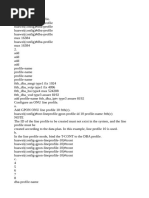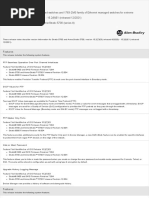Configuring Triple Play Service (GPON/XG-PON/XGS-PON Networking in Simplified Mode)
Configuring Triple Play Service (GPON/XG-PON/XGS-PON Networking in Simplified Mode)
Uploaded by
MinCopyright:
Available Formats
Configuring Triple Play Service (GPON/XG-PON/XGS-PON Networking in Simplified Mode)
Configuring Triple Play Service (GPON/XG-PON/XGS-PON Networking in Simplified Mode)
Uploaded by
MinOriginal Title
Copyright
Available Formats
Share this document
Did you find this document useful?
Is this content inappropriate?
Copyright:
Available Formats
Configuring Triple Play Service (GPON/XG-PON/XGS-PON Networking in Simplified Mode)
Configuring Triple Play Service (GPON/XG-PON/XGS-PON Networking in Simplified Mode)
Uploaded by
MinCopyright:
Available Formats
SingleFAN Solution 6 Configuring Triple Play Service (GPON/XG-PON/XGS-
FTTH Configuration Guide PON Networking in Simplified Mode)
6 Configuring Triple Play Service
(GPON/XG-PON/XGS-PON Networking in
Simplified Mode)
The GPON service configuration in simplified mode is implemented by creating an end-to-
end (E2E) service port between an OLT and an ONT. This topic describes how to achieve the
GPON service configuration in simplified mode by configuring the Internet access service,
voice service, and multicast service in the FTTH scenario.
Service Requirements
NOTE
On the same ONT, service ports in simplified mode conflict with services ports in profile mode. Therefore,
they cannot be configured concurrently.
l Subscribers use the bridging ONTs (supporting VoIP). The PC, STB, and phone are
connected to different ports on the ONT to achieve the triple play service.
l Different services are distinguished by different S-VLANs on an OLT.
l The internet access service has a rate restriction of 4 Mbit/s both in upstream and
downstream directions.
l IPTV service has no rate restriction in upstream or downstream direction.
l The VoIP adopts the H.248 protocol and the phones connected to different ONTs can
communicate with each other.
Figure 6-1 shows an example network of the FTTH triple play service.
Issue 04 (2019-05-08) Copyright © Huawei Technologies Co., Ltd. 177
SingleFAN Solution 6 Configuring Triple Play Service (GPON/XG-PON/XGS-
FTTH Configuration Guide PON Networking in Simplified Mode)
Figure 6-1 Example network of the FTTH triple play service
Prerequisite
l The OLT is connected to the BRAS, MGC, and the multicast source.
l The interface data and the POTS user configuration data corresponding to the MG
interface is configured on the MGC.
l Related configurations are performed on the BRAS according to the authentication and
accounting requirements for dialup users. For details about the configuration, see the
configuration guide.
l The VLAN of the LAN switch port connected to the OLT is consistent with the upstream
VLAN of the OLT.
Procedure
l Configure the OLT.
a. Configure GPON ONT profiles.
GPON ONT profiles include the DBA profile, line profile, service profile, and
alarm profile. In simplified mode, the default DBA profile, line profile, and service
profile are used. That is, these profiles do not need to be configured.
i. Add an ONT line profile
The default line profile 0 is used. In this profile, the default T-CONT 0 and T-
CONT 1 are created. T-CONT 0 is bound to the default DBA profile 2 (the
fixed bandwidth: 1 Mbit/s), and is used for the OMCI management channel. T-
CONT 1 is bound to the default DBA profile 0 (the assured bandwidth: 8
Mbit/s, the maximum bandwidth: 20 Mbit/s), and is used for the service
channel. The DBA profile bound to a T-CONT can be modified.
ii. Add an ONT service profile
The default service profile 0 is used. In this profile, the capability set of the
ETH port and POTS port is set to adaptive by default and therefore the OLT
automatically matches the number of ports according to the type of the online
ONT.
Issue 04 (2019-05-08) Copyright © Huawei Technologies Co., Ltd. 178
SingleFAN Solution 6 Configuring Triple Play Service (GPON/XG-PON/XGS-
FTTH Configuration Guide PON Networking in Simplified Mode)
iii. (Optional) Add an alarm profile.
○ The default GPON alarm profile 1 is used. The alarm thresholds of the
default alarm profile are 0, which indicates that no alarm is generated.
○ In this example, the default alarm profile is used, and therefore the
configuration of the alarm profile is not required.
○ Run the gpon alarm-profile add command to configure a GPON alarm
profile, which is used for monitoring the performance of an activated
ONT line.
b. Add ONTs on the OLT.
The ONT is connected to a GPON port of the OLT by optical fibers. The service
can be configured only after ONTs are successfully added on the OLT.
The procedures for configuring GPON, XG-PON, and XGS-PON services are the
same. The difference lies in this step. Here, the GPON service is used as an
example. When configuring XG-PON and XGS-PON services, you need to
configure the ONT network-side interface type parameter (ont-type) in the ont add
and ont confirm commands. Select a value based on the actual ONT capability or
service data plan, for example, 10g/2.5g.
Two ONTs are connected to GPON port 0/1/1. The ONT IDs are 1 and 2, SNs are
3230313126595540 and 6877687714852901, passwords are 0100000001 and
0100000002, the discovery mode of passwords is once-on, and the management
mode is OMCI.
i. Add ONTs offline.
If the password of an ONT is known, run the ont add command to add an
ONT offline.
huawei(config)#interface gpon 0/1
huawei(config-if-gpon-0/1)#ont add 1 1 password-auth 0100000001 once-
on no-aging omci
huawei(config-if-gpon-0/1)#ont add 1 2 password-auth 0100000002 once-
on no-aging omci
ii. Discover ONTs automatically.
If the password or SN of an ONT is unknown, run the port portid ont-auto-
find command in GPON mode to enable the ONT auto-discovery function of
the GPON port. Then, run the ont confirm command to confirm the ONT.
huawei(config)#interface gpon 0/1
huawei(config-if-gpon-0/1)#port 1 ont-auto-find enable
huawei(config-if-gpon-0/1)#display ont autofind 1
//After this command is executed, the information of all ONTs
connected to the GPON port through optical splitters is displayed.
---------------------------------------------------------------------
---
Number : 1
F/S/P : 0/1/1
Ont SN : 3230313126595540
Password :
VenderID : HWTC
Ont Version : 120A0000
Ont SoftwareVersion : V1R001C01
Ont EquipmentID : EchoLife:HG8245
Ont autofind time : 2009-10-24 14:59:10
---------------------------------------------------------------------
---
Number : 2
Issue 04 (2019-05-08) Copyright © Huawei Technologies Co., Ltd. 179
SingleFAN Solution 6 Configuring Triple Play Service (GPON/XG-PON/XGS-
FTTH Configuration Guide PON Networking in Simplified Mode)
F/S/P : 0/1/1
Ont SN : 6877687714852901
Password :
VenderID : HWTC
Ont Version : 120A0000
Ont SoftwareVersion : V1R001C01
Ont EquipmentID : EchoLife:HG8245
Ont autofind time : 2009-10-24 14:59:12
---------------------------------------------------------------------
---
huawei(config-if-gpon-0/1)#ont confirm 1 ontid 1 sn-auth
3230313126595540 omci
huawei(config-if-gpon-0/1)#ont confirm 1 ontid 2 sn-auth
6877687714852901 omci
iii. (Optional) Bind the alarm profile to the ONT.
The default profile 1 is used in this example.
huawei(config-if-gpon-0/1)#ont alarm-profile 1 1 profile-id 1
huawei(config-if-gpon-0/1)#ont alarm-profile 1 2 profile-id 1
c. Confirm that the ONTs go online successfully.
After an ONT is added, run the display ont info command to query the current
status of the ONT. Ensure that Config flag of the ONT is active, Run State is
online, Config state is normal, and Match state is match.
huawei(config-if-gpon-0/1)#display ont info 1 1
---------------------------------------------------------------------
F/S/P :
0/1/1
ONT-ID :
1
Control flag : active //Indicates that the ONT is
activated.
Run state : online //Indicates that the ONT goes online
successfully.
Config state : normal //Indicates that the configuration
state of the ONT is normal.
Match state : match //Indicates that the capability
profile bound to the ONT is consistent with the actual capability of the
ONT.
...//The rest of the response information is omitted.
When Config state is failed, Run state is offline, or Match state is mismatch:
n If Control flag is deactive, run the ont active command in GPON mode to
activate the ONU.
n If Run state is offline, a physical line may be disconnected or the optical
module may be damaged. Check the line and the optical module.
n If Config state is failed, the configured ONU capability exceeds the actual
ONU capability. In this case, run the display ont failed-configuration
command in diagnose mode to check the failed configuration item and the
failure cause. Then, rectify the fault accordingly.
d. Configure the Internet access service.
i. Create an S-VLAN and add an upstream port to it.
The VlAN ID is 100, and the VLAN type is smart. Add upstream port 0/9/0 to
smart VLAN 100.
huawei(config)#vlan 100 smart
huawei(config)#port vlan 100 0/9 0
Issue 04 (2019-05-08) Copyright © Huawei Technologies Co., Ltd. 180
SingleFAN Solution 6 Configuring Triple Play Service (GPON/XG-PON/XGS-
FTTH Configuration Guide PON Networking in Simplified Mode)
ii. Configure a traffic profile.
Run the display traffic table ip command to query existing traffic profiles in
the system. If the traffic profiles existing in the system do not meet the
requirements, you need to run the traffic table ip command to add a traffic
profile.
Set the profile ID to 8, the CIR to 4 Mbit/s, and the priority to 1. In addition,
configure the scheduling mode so that packets are scheduled according to their
priorities.
huawei(config)#traffic table ip index 8 cir 4096 priority 1 priority-
policy local-setting
iii. Create a service port.
Set the service port indexes to 1 and 2, S-VLAN ID to 100, and C-VLAN ID
to 10. The user PC is connected to EHT port 1 on the ONT. The traffic profile
8 is used.
The user PC is connected to the ONT port. Therefore, the user-side VLAN is
set to untagged.
huawei(config)#service-port 1 vlan 100 port 0/1/1 ont 1 eth 1 multi-
service
user-vlan untagged inbound traffic-table index 8 outbound traffic-
table index 8
huawei(config)#service-port 2 vlan 100 port 0/1/1 ont 2 eth 1 multi-
service
user-vlan untagged inbound traffic-table index 8 outbound traffic-
table index 8
e. Configure the voice service.
i. Create an S-VLAN and add an upstream port to it.
The VlAN ID is 200, and the VLAN type is smart. Add upstream port 0/9/0 to
smart VLAN 200.
huawei(config)#vlan 200 smart
huawei(config)#port vlan 200 0/9 0
ii. Enable ARP proxy.
For different users of the same S-VLAN, because the service ports of the smart
VLAN are isolated from each other, the voice media streams cannot
interchange normally. The ARP proxy function of the OLT must be enabled so
that different users of the same VLAN can communicate with each other.
huawei(config)#arp proxy enable
huawei(config)#interface vlanif 200
huawei(config-if-vlanif200)#arp proxy enable
huawei(config-if-vlanif200)#quit
iii. Configure a traffic profile.
Run the display traffic table ip command to query existing traffic profiles in
the system. If the traffic profiles existing in the system do not meet the
requirements, you need to run the traffic table ip command to add a traffic
profile.
Set the profile ID to 9, the priority to 6 and no rate limitation on both the
upstream and downstream directions. In addition, configure the scheduling
mode so that packets are scheduled according to their priorities.
Issue 04 (2019-05-08) Copyright © Huawei Technologies Co., Ltd. 181
SingleFAN Solution 6 Configuring Triple Play Service (GPON/XG-PON/XGS-
FTTH Configuration Guide PON Networking in Simplified Mode)
huawei(config)#traffic table ip index 9 cir off priority 6 priority-
policy local-setting
iv. Create a service port.
Set the service port indexes to 3 and 4, S-VLAN ID to 200, and C-VLAN ID
to 20. The user phone is connected to the POTS port on the ONT. The traffic
profile 9 is used.
huawei(config)#service-port 3 vlan 200 port 0/1/1 ont 1 iphost multi-
service
user-vlan 20 inbound traffic-table index 9 outbound traffic-table
index 9
huawei(config)#service-port 4 vlan 200 port 0/1/1 ont 2 iphost multi-
service
user-vlan 20 inbound traffic-table index 9 outbound traffic-table
index 9
f. Configure the multicast service.
i. Create an S-VLAN and add an upstream port to it.
The VlAN ID is 1000, and the VLAN type is smart. Add upstream port 0/9/0
to smart VLAN 1000.
huawei(config)#vlan 1000 smart
huawei(config)#port vlan 1000 0/9 0
ii. Configure a traffic profile.
Run the display traffic table ip command to query existing traffic profiles in
the system. If the traffic profiles existing in the system do not meet the
requirements, you need to run the traffic table ip command to add a traffic
profile.
Set the profile ID to 10, the priority to 4 and no rate limitation on both the
upstream and downstream directions. In addition, configure the scheduling
mode so that packets are scheduled according to their priorities.
huawei(config)#traffic table ip index 10 cir off priority 4 priority-
policy local-setting
iii. Create a service port.
Set the service port indexes to 5 and 6, S-VLAN ID to 1000, C-VLAN ID to
30, and the ID of the ONT ETH port connected to the user STB to 2. The
traffic profile 10 is used.
NOTE
If the STB interconnected to the ONT does not support VLAN tag, the user-side VLAN is
set to untagged when creating service port.
huawei(config)#service-port 5 vlan 1000 port 0/1/1 ont 1 eth 2 multi-
service
user-vlan 30 inbound traffic-table index 10 outbound traffic-table
index 10
huawei(config)#service-port 6 vlan 1000 port 0/1/1 ont 2 eth 2 multi-
service
user-vlan 30 inbound traffic-table index 10 outbound traffic-table
index 10
iv. Configure the IGMP version.
Set the IGMP version of the multicast VLAN to IGMPv3.
huawei(config)#multicast-vlan 1000
huawei(config-mvlan1000)#igmp version v3
v. Create a multicast VLAN and select the IGMP mode.
Set the multicast VLAN ID to 1000 and select the IGMP proxy mode.
huawei(config-mvlan1000)#igmp mode proxy
Are you sure to change IGMP mode?(y/n)[n]:y
Issue 04 (2019-05-08) Copyright © Huawei Technologies Co., Ltd. 182
SingleFAN Solution 6 Configuring Triple Play Service (GPON/XG-PON/XGS-
FTTH Configuration Guide PON Networking in Simplified Mode)
vi. Configure a program library.
Configure the IP address of the multicast program to 224.1.1.10, program
name to program1, program source IP address to 10.10.10.10, and priority to 4.
huawei(config-mvlan1000)#btv
huawei(config-btv)#multicast-vlan 1000
huawei(config-mvlan1000)#igmp program add name program1 ip
224.1.1.10 sourceip 10.10.10.10 priority 4
vii. Configure a right profile.
Configure a profile named profile0, with the right of watching program 1.
huawei(config-mvlan1000)#btv
huawei(config-btv)#igmp profile add profile-name profile0
huawei(config-btv)#igmp profile profile-name profile0 program-name
program1 watch
viii. Configure multicast users.
Configure users of service ports 5 and 6 as multicast users and bind right
profile profile0 to the service ports.
huawei(config-btv)#igmp user add service-port 5 auth
huawei(config-btv)#igmp user add service-port 6 auth
huawei(config-btv)#igmp user bind-profile service-port 5 profile-
name profile0
huawei(config-btv)#igmp user bind-profile service-port 6 profile-
name profile0
huawei(config-btv)#multicast-vlan 1000
huawei(config-mvlan1000)#igmp multicast-vlan member service-port 5
huawei(config-mvlan1000)#igmp multicast-vlan member service-port 6
huawei(config-mvlan1000)#quit
g. Save the data.
huawei(config)#save
l Configure the ONT.
Configurations on the ONT are consistent with those in profile mode.
----End
Result
l Use the PPPoE dialup software to dial on the PC. After the dialup is successful, the user
can access the Internet.
l Connect two phones to two TEL ports of different ONTs, and subscribers can use these
two phones to call each other.
l The subscriber can watch program 1 on the TV.
Issue 04 (2019-05-08) Copyright © Huawei Technologies Co., Ltd. 183
You might also like
- Vsol Gpon OLT Configuration Step by Step Guide 2023Document10 pagesVsol Gpon OLT Configuration Step by Step Guide 2023paulo gadelha67% (3)
- 01-12 GPON Configuration Guide (Distributed Mode)Document13 pages01-12 GPON Configuration Guide (Distributed Mode)shantu123No ratings yet
- Lab - Mitigating Data Plane Attacks by Using ACLDocument10 pagesLab - Mitigating Data Plane Attacks by Using ACLAnderson BatagliniNo ratings yet
- Silo - Tips Dasan Networks Gpon TrainingDocument53 pagesSilo - Tips Dasan Networks Gpon TrainingCarlos Andres Pulgarin Gomez100% (1)
- Sop Gpon Huawei Ma5600 FullDocument14 pagesSop Gpon Huawei Ma5600 Fulljefri saniNo ratings yet
- Huawei MA5600T Series OLT Configuration For HSI, VOIP, and IPTV Services in FTTH Gateway Mode ONT - NGCOMDocument18 pagesHuawei MA5600T Series OLT Configuration For HSI, VOIP, and IPTV Services in FTTH Gateway Mode ONT - NGCOMAngad Kumar100% (1)
- GPON OLT Quick Configuration User Manual: About ProductDocument56 pagesGPON OLT Quick Configuration User Manual: About Producttegar gaming100% (1)
- 01-06 Configuring Triple Play Service (GPON and 10G GPON Access in Simplified Mode)Document7 pages01-06 Configuring Triple Play Service (GPON and 10G GPON Access in Simplified Mode)Carlos PariseNo ratings yet
- How To Configure EoC Services For Huawei OLTsDocument14 pagesHow To Configure EoC Services For Huawei OLTsElizabeth RichNo ratings yet
- 01-03 FTTB Networking (GPON XG-PON XGS-PON Networking LAN Access Without HGW)Document26 pages01-03 FTTB Networking (GPON XG-PON XGS-PON Networking LAN Access Without HGW)soporteNo ratings yet
- CPGOS03 0490v2 - Configuration ManualDocument22 pagesCPGOS03 0490v2 - Configuration ManualNino KrishnamurtiNo ratings yet
- 01-03 Bridging + Voice ONT Network Scenario (GPON XG-PON XGS-PON Networking)Document52 pages01-03 Bridging + Voice ONT Network Scenario (GPON XG-PON XGS-PON Networking)MinNo ratings yet
- GPON OLT Products Quick Configuration Guide-EdisonDocument42 pagesGPON OLT Products Quick Configuration Guide-EdisonBRADNo ratings yet
- Gateway ONT Network Scenario (GPON/XG-PON/XGS-PON Networking)Document75 pagesGateway ONT Network Scenario (GPON/XG-PON/XGS-PON Networking)MinNo ratings yet
- Adding ONUs To OLTDocument2 pagesAdding ONUs To OLTFernando SNo ratings yet
- GPON Fundamentals - 1-OBA005000 ISSUE2.01Document46 pagesGPON Fundamentals - 1-OBA005000 ISSUE2.01arseniopm2013No ratings yet
- Basic FTTX (GPON Configuration)Document22 pagesBasic FTTX (GPON Configuration)Aung KhaingNo ratings yet
- Bản sao của SOP Guide for Gigabit Passive Optical Network ZyXEL Technology PDFDocument315 pagesBản sao của SOP Guide for Gigabit Passive Optical Network ZyXEL Technology PDFtieutuyeudoihp91No ratings yet
- Bridging ONT + HGW Network Scenario (GPON/XG-PON/XGS-PON Networking)Document30 pagesBridging ONT + HGW Network Scenario (GPON/XG-PON/XGS-PON Networking)MinNo ratings yet
- 01 PO - BT1002 - E01 - 1 GPON Technology Introduction 32p - 201308 PDFDocument32 pages01 PO - BT1002 - E01 - 1 GPON Technology Introduction 32p - 201308 PDFHanh LeNo ratings yet
- GPON Training 02Document17 pagesGPON Training 02Linux NENo ratings yet
- GPON FTTM Native TDM Service Configuration (SDH-Based) V8R8Document30 pagesGPON FTTM Native TDM Service Configuration (SDH-Based) V8R8Ahmed Mohamed KamelNo ratings yet
- GPON FundamentalsDocument69 pagesGPON FundamentalsNatanael Acencio Rijo100% (1)
- 5OBG001205 MA5680-T GPON Service ConfigurationDocument32 pages5OBG001205 MA5680-T GPON Service ConfigurationetxekalteNo ratings yet
- 5OBG001205 MA5680-T GPON Service ConfigurationDocument32 pages5OBG001205 MA5680-T GPON Service ConfigurationMohamed GhazalaNo ratings yet
- Huawei GPON Configuration - SplynxDocument8 pagesHuawei GPON Configuration - SplynxHuy Meng100% (2)
- UntitledDocument25 pagesUntitledRajat BhattasalyNo ratings yet
- PON ConfigDocument19 pagesPON ConfigPiyush Singh0% (1)
- Access Network OLT MA5608T Common ConfigurationDocument10 pagesAccess Network OLT MA5608T Common Configurationmattscott867No ratings yet
- GPON - Fundamentals: Technical Team From FTTH Marketing DepartmentDocument56 pagesGPON - Fundamentals: Technical Team From FTTH Marketing DepartmentshahedaliNo ratings yet
- Huawei Gpon FundamentalsDocument56 pagesHuawei Gpon FundamentalsAirFiber RonsNo ratings yet
- 4Ge+2Pots+Wifi Gpon Ont User ManualDocument25 pages4Ge+2Pots+Wifi Gpon Ont User ManualShubham VishwakarmaNo ratings yet
- COMANDOS Olt HuaweiDocument54 pagesCOMANDOS Olt HuaweiCarlos JúniorNo ratings yet
- BroadBand ConfigDocument11 pagesBroadBand ConfigPhong Ba100% (2)
- Sy - Gpon - 1000R - Ont: Syrotech Networks LTDDocument4 pagesSy - Gpon - 1000R - Ont: Syrotech Networks LTDSumanta GhoshNo ratings yet
- Zte 2019 - Gpon BasicsDocument35 pagesZte 2019 - Gpon Basicsronald adriantoNo ratings yet
- HUA-GPON Fundamentals PDFDocument56 pagesHUA-GPON Fundamentals PDFalirazat2No ratings yet
- 1233853761Document38 pages1233853761zytech028No ratings yet
- FD511HZ Datasheet- V1.1_1559139729Document6 pagesFD511HZ Datasheet- V1.1_1559139729Willemberg Pereira SantosNo ratings yet
- GPON PresentationDocument20 pagesGPON Presentationwoody0100% (2)
- FD704XW-AG-Z410 Single-Fiber CATV Type WIFI ONU: Brief ViewsDocument6 pagesFD704XW-AG-Z410 Single-Fiber CATV Type WIFI ONU: Brief ViewsAlexander PischulinNo ratings yet
- ZYXEL Application-Note PMG1005-T20B 1.0Document22 pagesZYXEL Application-Note PMG1005-T20B 1.0JasonNo ratings yet
- b-focus-o-4f2p-product-noteDocument2 pagesb-focus-o-4f2p-product-notePepePotamoNo ratings yet
- Introducción A La Tecnología GPONDocument39 pagesIntroducción A La Tecnología GPONJohannaNo ratings yet
- GPON - EPON Comparison: White PaperDocument7 pagesGPON - EPON Comparison: White PaperAnonymous MVbaaUBSZTNo ratings yet
- Manual UF-OLT - QSGDocument24 pagesManual UF-OLT - QSGErik YukiNo ratings yet
- ANI Carrier Grade OLT ConfigDocument29 pagesANI Carrier Grade OLT ConfigParvinder SinghNo ratings yet
- TX-6610 V1 DatasheetDocument3 pagesTX-6610 V1 DatasheetLeoHoangbkNo ratings yet
- 01-02 GponDocument81 pages01-02 GponFredy SilvaNo ratings yet
- Huwaei OLTDocument41 pagesHuwaei OLTAnshul RatnaNo ratings yet
- 02 GPON Product DescriptionDocument47 pages02 GPON Product Descriptiongerrod76100% (1)
- Ta 5000 10g Combo Pon OltDocument2 pagesTa 5000 10g Combo Pon OltTestgame GameonlyNo ratings yet
- LEARN MPLS FROM SCRATCH PART-A: A Beginner's Guide to Next Level of NetworkingFrom EverandLEARN MPLS FROM SCRATCH PART-A: A Beginner's Guide to Next Level of NetworkingNo ratings yet
- Network with Practical Labs Configuration: Step by Step configuration of Router and Switch configurationFrom EverandNetwork with Practical Labs Configuration: Step by Step configuration of Router and Switch configurationNo ratings yet
- LEARN MPLS FROM SCRATCH PART-B: A Beginners guide to next level of networkingFrom EverandLEARN MPLS FROM SCRATCH PART-B: A Beginners guide to next level of networkingNo ratings yet
- CISCO PACKET TRACER LABS: Best practice of configuring or troubleshooting NetworkFrom EverandCISCO PACKET TRACER LABS: Best practice of configuring or troubleshooting NetworkNo ratings yet
- Versatile Routing and Services with BGP: Understanding and Implementing BGP in SR-OSFrom EverandVersatile Routing and Services with BGP: Understanding and Implementing BGP in SR-OSNo ratings yet
- Security Thesis ProposalDocument8 pagesSecurity Thesis Proposalfc5f5qej100% (1)
- B Qradar Admin GuideDocument452 pagesB Qradar Admin GuidewindyNo ratings yet
- Daftar Spesifikasi JaringanDocument7 pagesDaftar Spesifikasi JaringanKrisdey SimanullangNo ratings yet
- Dokumen - Tips - SwOS (MikroTik Switch OS) Administration GuideDocument22 pagesDokumen - Tips - SwOS (MikroTik Switch OS) Administration GuidePhạm Đức HạnhNo ratings yet
- CCH With Nutanix Intersight Standalone InstallationDocument84 pagesCCH With Nutanix Intersight Standalone InstallationdaemonbehrNo ratings yet
- Ccna 200-301Document224 pagesCcna 200-301kanarendran67% (3)
- Presentacion NMS5LXDocument46 pagesPresentacion NMS5LXAnibal MantillaNo ratings yet
- Stratix 5700 and ArmorStratix 5700 - A - 15.2 (7) E3 (Released 9 - 2020) - 15.2 (8) E1 (Released 12 - 2021)Document17 pagesStratix 5700 and ArmorStratix 5700 - A - 15.2 (7) E3 (Released 9 - 2020) - 15.2 (8) E1 (Released 12 - 2021)Ricardo PradoNo ratings yet
- 6.3.3.8 Packet Tracer - Inter-VLAN Routing Challenge Instructions - ILMDocument3 pages6.3.3.8 Packet Tracer - Inter-VLAN Routing Challenge Instructions - ILMJarekNo ratings yet
- Introduction To ACI - BRKDCN-1001Document41 pagesIntroduction To ACI - BRKDCN-1001hjuoNo ratings yet
- L3 - Network Engineer - MalaysiaDocument3 pagesL3 - Network Engineer - Malaysiadaikuya21No ratings yet
- Arista - Vxlan - ChapterDocument50 pagesArista - Vxlan - ChapterDaniel YAONo ratings yet
- User Interface Guide - SwitchesDocument135 pagesUser Interface Guide - Switchesanon_238578985No ratings yet
- For Reproduction: Operating Juniper Networks Switches in The EnterpriseDocument33 pagesFor Reproduction: Operating Juniper Networks Switches in The EnterprisePhuongLV VNPTNo ratings yet
- Linux BridgeDocument90 pagesLinux Bridgekhantthawzin104No ratings yet
- DRGOS 1.14.3 Tutorial ADocument152 pagesDRGOS 1.14.3 Tutorial Adbreznjak1No ratings yet
- Cisco ASA As DHCP Server With Multiple Internal LANs (Configuration)Document1 pageCisco ASA As DHCP Server With Multiple Internal LANs (Configuration)mohamedzerhouniNo ratings yet
- Switch Configuration 2Document13 pagesSwitch Configuration 21999gthgNo ratings yet
- Optical Distribution Frame & Media Converter DetailsDocument21 pagesOptical Distribution Frame & Media Converter DetailsMehedi HasanNo ratings yet
- Network Design 2 (IP Connectivity & Routing Protocol)Document74 pagesNetwork Design 2 (IP Connectivity & Routing Protocol)Altayeb AbdulhameedNo ratings yet
- Nortel Networks Passport 1000 Routing Switch SeriesDocument12 pagesNortel Networks Passport 1000 Routing Switch SeriesLuis RodriguesNo ratings yet
- AOS-CX Switch Simulator - Loop Protect Lab GuideDocument9 pagesAOS-CX Switch Simulator - Loop Protect Lab Guidetest testNo ratings yet
- Configuracao Padrao Da OLTDocument6 pagesConfiguracao Padrao Da OLTamp.ticonsultoriaNo ratings yet
- Sahil Basarkod Resume1Document2 pagesSahil Basarkod Resume1Sahil A.BNo ratings yet
- POE Switch Configuration BackupDocument5 pagesPOE Switch Configuration Backupdurgaprasad32323No ratings yet
- Lab_on Vlan Using Opnet-1Document12 pagesLab_on Vlan Using Opnet-1Ayomide OmoloyeNo ratings yet
- Cisco ASA 5500 LAB Guide: Ingram MicroDocument56 pagesCisco ASA 5500 LAB Guide: Ingram MicroNdaru PrakosoNo ratings yet
- Laboratory Exercise No 3 - Rev01Document11 pagesLaboratory Exercise No 3 - Rev01John Rhey IbeNo ratings yet
- SEL-2730M 24-Port Managed Ethernet Switch: Reliable Ethernet Communication For Substation and Plant NetworksDocument8 pagesSEL-2730M 24-Port Managed Ethernet Switch: Reliable Ethernet Communication For Substation and Plant NetworkstanerNo ratings yet