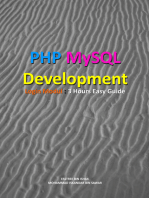Module-IS556-Web Development Framework-Week10
Uploaded by
ERIC MOURINHO (00000069045)Module-IS556-Web Development Framework-Week10
Uploaded by
ERIC MOURINHO (00000069045)MODUL PRAKTIKUM
IS556 – WEB DESIGN AND DEVELOPMENT
PROGRAM SARJANA S1 SISTEM INFORMASI
FAKULTAS TEKNIK DAN INFORMATIKA
Date Issued :
PROGRAM STUDI SISTEM INFORMASI
FAKULTAS TEKNIK DAN INFORMATIKA
UNIVERSITAS MULTIMEDIA NUSANTARA
Gedung B Lantai 5, Kampus UMN
Jl. Scientia Boulevard, Gading Serpong, Tangerang, Banten-15811 Indonesia
Telp: +62-21.5422.0808 (ext. 1803), email: ict.lab@umn.ac.id, web: umn.ac.id
MODULE 10
WEB DEVELOPMENT FRAMEWORK - CODEIGNITER
DESCRIPTION
Web application development using certain framework: CodeIgniter.
WEEKLY LEARNING OUTCOMES (SUB-LEARNING OUTCOMES)
1. SUB-CLO 11: Students are able to build web application using certain framework (C6)
PRACTICAL SUPPORT
1. Visual Studio Code
STEPS:
In this exercise, you will modify the last week’s exercise with the concept of MVC (Model-View-Controller) using
CodeIgniter. In this exercise, we use CodeIgniter version 3.1.13.
Task 1: Installation
1. You don’t need to install CodeIgniter because we use the manual way. Extract the zip file named bcit-ci-
CodeIgniter-3.1.13-0-gbcb17eb from the supported file and save into xampp htdocs folder, then
rename to week10.
You will see the structure of the CodeIgniter like the figure below.
2. Before starting the Apache and MySQL in xampp-control, open the folder named php in the xampp
folder. Search for a file named php.ini and open using text editor or Notepad.
INFORMATION SYSTEM | WEB DESIGN AND DEVELOPMENT
Page. 2 of 8
Find this snipped code ;extension=intl and remove the “;”. After that, save and close the file.
3. Now, you can start the Apache and MySQL.
4. Back to the CodeIgniter file (now week10), go to application config, then open the file config.php
Set the base_url with adding the path https://localhost/week10/
INFORMATION SYSTEM | WEB DESIGN AND DEVELOPMENT
Page. 3 of 8
Save the file, then open the browser and direct to https://localhost/week10/
5. If an error occurs, go to the folder week10 system core, and add this snipped code
#[\AllowDynamicProperties] to the files URI.php, Router.php, Loader.php, Controller.php.
Go to system database, open the DB_driver.php and add the snipped code too.
INFORMATION SYSTEM | WEB DESIGN AND DEVELOPMENT
Page. 4 of 8
INFORMATION SYSTEM | WEB DESIGN AND DEVELOPMENT
Page. 5 of 8
Note: Look at the image for the code placement.
Task 2: Database Configuration
We will use the same database as the last week’s exercise. So, you just need to configuration the database.
1. Go to week10 application config, open the file database.php.
2. Set the hostname, root, password, and database name. Don’t forget to save the file.
Task 3: Model-View-Controller
1. Go to application controllers, create a php file named Users.php in this folder.
INFORMATION SYSTEM | WEB DESIGN AND DEVELOPMENT
Page. 6 of 8
2. Go to application models, create a php file named User_model.php in this folder.
INFORMATION SYSTEM | WEB DESIGN AND DEVELOPMENT
Page. 7 of 8
3. Go to application views, copy-paste the files footer.php and header.php into the folder
templates.
4. In the folder views, create a folder named “users”, then put the files login.php, login_admin.php,
and login_member.php into the folder.
5. Re-open the file Users.php in the folder controller, modify the comment section "code here" to
add a condition if logged in as a "member".
SUBMISSION
1. Submit files consisting of:
a. File project (include HTML file and all used objects (image, dll)).
2. Compress file (.zip) and named COURSECODE_CLASS_NIM_NAME_WEEK KE-XX.zip (example:
IS556_A_13110310017_Monika Evelin Johan_Week-01.zip).
REFERENCES
Robins, J. N. (2018). Learning Web Design: A Beginner’s Guide to HTML, CSS, JavaScript, and Web
Graphics 5th Ed. O’Reilly Media.
Adrian W. West, Steve Prettyman - Practical PHP 7, MySQL 8, and MariaDB Website Databases_ A
Simplified Approach to Developing Database-Driven Websites (2018, Apress) - libgen.lc
https://codeigniter.com/
INFORMATION SYSTEM | WEB DESIGN AND DEVELOPMENT
Page. 8 of 8
You might also like
- Web Application Development 2 1: Why Use Codeigniter or CiNo ratings yetWeb Application Development 2 1: Why Use Codeigniter or Ci6 pages
- Udemy - The Complete Web Development Course - Learn by Build0% (1)Udemy - The Complete Web Development Course - Learn by Build11 pages
- Application Development. It Has Rich and Reusable Libraries and Class For Your Website's FoundationNo ratings yetApplication Development. It Has Rich and Reusable Libraries and Class For Your Website's Foundation9 pages
- Advanced PHP and Mysql: Industrial TrainingNo ratings yetAdvanced PHP and Mysql: Industrial Training7 pages
- Codeigniter and MVC: Enterprise Class Web Application DevelopmentNo ratings yetCodeigniter and MVC: Enterprise Class Web Application Development18 pages
- Advanced Certification in Fullstack DevelopmentNo ratings yetAdvanced Certification in Fullstack Development7 pages
- Introduction To The CodeIgniter PHP Framework100% (1)Introduction To The CodeIgniter PHP Framework104 pages
- The Oracle Universal Content Management Handbook: Build, administer, and manage Oracle Stellent UCM SolutionsFrom EverandThe Oracle Universal Content Management Handbook: Build, administer, and manage Oracle Stellent UCM Solutions5/5 (1)
- Format For Course Curriculum: L T P/ S SW/F W Total Credit Units PsdaNo ratings yetFormat For Course Curriculum: L T P/ S SW/F W Total Credit Units Psda6 pages
- 18cs63 Web Technology and Its Applications SyllabusNo ratings yet18cs63 Web Technology and Its Applications Syllabus3 pages
- Full Stack Web Development Outlines: HTML 5100% (1)Full Stack Web Development Outlines: HTML 54 pages
- JAVASCRIPT FRONT END PROGRAMMING: Crafting Dynamic and Interactive User Interfaces with JavaScript (2024 Guide for Beginners)From EverandJAVASCRIPT FRONT END PROGRAMMING: Crafting Dynamic and Interactive User Interfaces with JavaScript (2024 Guide for Beginners)No ratings yet
- Preface 1 Chapter 1: Introduction To Codeigniter 7: Save Time 8 Make Your Site More Robust 9No ratings yetPreface 1 Chapter 1: Introduction To Codeigniter 7: Save Time 8 Make Your Site More Robust 97 pages
- Desiging An E-Commerce Website Using PHPNo ratings yetDesiging An E-Commerce Website Using PHP29 pages
- Cse326 Internet-And-web-programming Eth 1.00 Ac26No ratings yetCse326 Internet-And-web-programming Eth 1.00 Ac263 pages
- Web Development Using PHP (PHP) - 050120304No ratings yetWeb Development Using PHP (PHP) - 0501203043 pages
- HMVC Lessons by Aalex HMVC For The Absolute Beginner.: Latest VersionNo ratings yetHMVC Lessons by Aalex HMVC For The Absolute Beginner.: Latest Version7 pages
- Block Syllabus Web Development Short CourseNo ratings yetBlock Syllabus Web Development Short Course5 pages
- Codeigniter and MVC: Enterprise Class Web Application DevelopmentNo ratings yetCodeigniter and MVC: Enterprise Class Web Application Development69 pages
- Practical Plone 3: A Beginner's Guide to Building Powerful WebsitesFrom EverandPractical Plone 3: A Beginner's Guide to Building Powerful WebsitesNo ratings yet