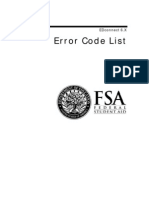Dbms Lab Set-Qp
Dbms Lab Set-Qp
Uploaded by
Nithyasri ArumugamCopyright:
Available Formats
Dbms Lab Set-Qp
Dbms Lab Set-Qp
Uploaded by
Nithyasri ArumugamOriginal Description:
Original Title
Copyright
Available Formats
Share this document
Did you find this document useful?
Is this content inappropriate?
Copyright:
Available Formats
Dbms Lab Set-Qp
Dbms Lab Set-Qp
Uploaded by
Nithyasri ArumugamCopyright:
Available Formats
1.Create the following tables with the mapping given below.
a. Student_details (reg_no, stu_name, DOB, address, city)
b. mark_details (reg_no, mark1, mark2, mark3, total)
1. Alter the table mark details to add a column average with data type as long.
2. Display the months between the DOB and till date.
3. Using alter command drop the column address from the table stu_details.
4. Write a pl/sql program to find the sum & avg marks of all the student using procedures.
5. Write a procedure named Student that accepts the regno and displays the DOB,address,city
1 .Create the following tables with the mapping given below.
a. emp_details (emp_no, emp_name, DOB, address, doj, mobile_no, dept_no, salary).
b. dept_details (dept_no, dept_name, location).
1. Display the months between the doj and till date.
2. Alter the table emp_details to add a primary key constraint on emp_no.
3. Drop the table dept details.
4. Write a pl/sql program to display the salary of a particular employee using functions.
5. Design and implement library information system to insert data's in DB and update
Data’s in DB using VB/Java as front end and Ms-Access as back end
1.Create the following tables with the mapping given below.
a. stu_details (reg_no, stu_name, DOB, address, city)
b. mark_details (reg_no, mark1, mark2, mark3, total)
1. Find out the name of all students.
2. List all the student detail that who are all located in Chennai.
3. Drop the table mark_details.
4. Write a pl/sqlprogram to find the address of a particular student using functions.
5. Design Student Details from the tableusing Front end tool.
1.Create the following tables with the mapping given below.
a. emp_details (emp_no, emp_name, DOB, address, doj, mobile_no, dept_no, salary).
b. dept_details (dept_no, dept_name, location).
1. Select dept_no from dept_details and not in emp_details using both the tables.
2. Create a table named as student and insert values into the table.
3. Write a pl/sql program to display the salary of a particular employee using functions.
4. Write PL/SQL Program to generate even numbers
5. Design and implement payroll system to insert data's in DB and delete Data from DB
using VB as front end and Ms-Access as back end.
1.Create the following tables with the mapping given below.
Phone_book(ph_no,name,door_no,street,place).
1. List the price of the book which one is between the price of 400 & 500.
2. Creating Trigger To Insert Values To Another Table.
3. Write a pl/sql program to find the factorial of a given number.
4. Write a pl/sql program to find the greatest of a three numbers.
5. Design and implement library Management to insert data's in DB and delete Data from DB
using VB as front end and Ms-Access as back end.
1.Create the following table with the mapping given below.
retailor(Cust_id, Cust_name, place, ph_no,pan_no).
1. Alter the table to add a column pin_no.
2. Display the details of customer who are all living in bangalore.
3. Display the customer name whose first letter is ‘M’.
4. Write a pl/sql program in procedure using in & out parameter.
5. Write a pl/sql program to find the greatest of a three numbers.
1.Create the following table with the mapping given below.
a .Product_master(product_name,purchase_prize,sell_prize,profit,quantity,balance)
b.Customer (Cust_id, Cust_name, Addr, ph_no,pan_no).
1. Display all the customer names along with their address.
2. Drop the table customer.
3. Change thesell_price to 5000&purchase_price amount to 4000 for any one of the product in
product_master.
4. Create a trigger to update the balance in product_ master table whenever transaction table will
have a new entry.
5. Design and implement library management system to insert data's in DB and update Data’s in
DB using VB/Java as front end and Ms-Access as back end.
1.Create the following table with the mapping given below.
a. stu_details (reg_no, stu_name, DOB, address, city)
b. mark_details (reg_no, mark1, mark2, mark3, total)
1. Find out the name of all students along with their total marks.
2. Change the mark1 as ‘78’ from ‘59’ and alter the total for a particular student.
3. Delete all the records and its memory space from the table student.
4. Write a pl/sql program to check whether the given number is prime or not.
5. Write a pl/sql program to find the greatest of a three numbers.
1.Create the following table with the mapping given below.
Product_master(product_name,product_no,purchase_prize,sell_prize,profit,quantity,balance)
1. Change the purchase_prize into 551 for the product_no pd3.
2. Delete all products from product_master where the Quantity is equal to 40.
3. Find the product no & product name of the product which have a purchase amount equal to
Rs.5500.
4. Write a pl/sql program to find the factorial of a given number using functions.
5. Design and implement library Management to insert data's in DB and delete Data from DB using
VB as front end and Ms-Access as back end.
1.Consider the following relations for a bus reservation system application:
a) BUS (ROUTENO, SOURCE, DESTINATION)
b) PASSENGER (PID, PNAME, DOB, GENDER)
c) BOOK_TICKET (PID, ROUTENO, JOURNEY_DATE, SEAT_NO)
1. The primary keys are underlined. Identify the foreign keys
2. Include constraint that DOB of passenger should be after 2010
3. Display the passengers who had booked the journey from Bangalore to Chennai on 03- NOV-
2014.
4. Create a view that displays the RouteNo, source, destination and journey_date which moves from
Chennai to Pune.
5. Create a PL / SQL stored procedure that accepts journey_date and displays list of passengers
booked ticket on that date.
6. In the above created procedure, include exceptions to display "No ticket booked on specified
date" for a given journey_date
1.Consider the following relations for an order processing application:
a. CUSTOMER (CID, NAME)
b. PRODUCT (PCODE, PNAME, UNIT_PRICE)
c. CUST_ORDER (OCODE, ODATE, CID)
d. ORDER_PRODUCT (OCODE, PCODE, NOU)
NOU – Number of Units. An order can contain many products.
1. The primary keys are underlined. Identify the foreign key
2. Develop a SQL query to list the details of products whose unit price is greater than the average
price of all products
3. List the customer names who have orders more number of products
4. Create a view that displays the PCODE, PNAME and NOU of the product ordered
5. Create a function that accepts PCODE, Unit_Price and NOU. Calculate the total_cost of the
ordered product. Return the total_cost.
6. Create a sequence named Product_Sequence that will get incremented by 1. Use the created
sequence while inserting PCODE into Product table.
1.Consider the following relations for a transport management system application:
a. BUS (ROUTENO, SOURCE, DESTINATION)
b. DRIVER (DID, DNAME, DOB, GENDER)
c. ASSIGN_ROUTE (DID, ROUTENO, JOURNEY_DATE)
1. The primary keys are underlined. Identify the foreign keys.
2. Include constraints that the routeNo starts with letter 'R' and gender of driver is always 'Male'
3. Create a sequence named Driver_Sequence that will get incremented by 1.
4. Use the created sequence while inserting DID into Driver table.
5. Create a view that displays the DID, DNAME assigned for RouteNo 'R5' on 02-NOV-2014
1.Consider the following relations for an order-processing database application in a company:
a. CUSTOMER (CUSTOMERNO VARCHAR2 (5), CNAME VARCHAR2 (30), CITY VARCHAR2 (30))
Implement a check constraint to check CUSTOMERNO starts with ‘C’
b. CUST_ORDER (ORDERNO VARCHAR2 (5), ODATE DATE, CUSTOMERNO REFERENCES CUSTOMER,
ORD_AMT NUMBER (8))
Implement a check constraint to check ORDERNO starts with ‘O’
c. ITEM (ITEMNO VARCHAR2 (5), ITEM_NAME VARCHAR2 (30), UNIT_PRICE NUMBER (5))
Implement a check constraint to check ITEMNO starts with ‘I’
d. ORDER_ITEM(ORDERNO REFERENCES CUST_ORDER, ITEMNO REFERENCES ITEM, QTY NUMBER
(3))
e. SHIPMENT (ORDERNO REFERENCES CUST_ORDER, ITEMNO REFERENCES ITEM, SHIP_DATE DATE)
Here, ORD_AMT refers to total amount of an order (ORD_AMT is a derived attribute); ODATE is the date the order
was placed; SHIP_DATE is the date an order is shipped.
1. The primary keys are underlined. Identify the foreign keys
2. Include the constraint as mentioned above.
3. Create a synonym on for CUST_ORDER table
4. Develop a database trigger that will not permit to insert more than six records in the
CUST_ORDER relation for a particular order.
(An order can contain a maximum of six items).
1.Consider the following relational schema for a library management system:
a. BOOK (BOOKID, TITLE, PUBLISHERCODE, NO_OF_COPIES) PUBLISHER (PUBLISHERCODE,
PUBLISHER_NAME) AUTHOR (AUTHORID, AUTHOR_NAME)
b. BOOK_AUTHOR (BOOKID, AUTHORID) BORROWWER (CARDNO, NAME)
c. BOOK_LOAN (BOOK_ID, CARDNO, DATEOUT, DUEDATE, STATUS)
Implement a Check Constraint for STATUS (‘R’ – Returned, ‘T’ – To be returned)
1. The primary keys are underlined. Identify the foreign keys
2. Include the constraints as mentioned above.
3. Develop a SQL query to list the details of borrowers who do not have any books checked
out.
4. Develop a SQL query to list the details of borrowers who have more than five books checked
out.
5. Create a view that will keep track of the card number, card holders name and number of
books borrowed (Number of books with status ‘T’)
6. Create a procedure named Author_Details that accepts the BookID and displays the author
ID, author name and also the status of the book.
1.Consider the following Staff relational schema:
a. STAFF (STAFFNO, NAME, DOB, GENDER, DOJ, DESIGNATION, BASIC_PAY, DEPTNO)
GENDER must take the Value ‘M’ or ‘F’
b. DEPT (DEPTNO, NAME)
c. SKILL (SKILL_CODE, DESCRIPTION, CHARGE_OUTRATE)
d. STAFF_SKILL (STAFFNO , SKILL_CODE)
e. PROJECT (PROJECTNO, PNAME, START_DATE, END_DATE, BUDGET,
PROJECT_MANAGER_STAFFNO)
f. WORKS (STAFFNO, PROJECTNO, DATE_WORKED_ON, IN_TIME, OUT_TIME)
1. The primary keys are underlined. Identify the foreign keys and draw schema diagram
2. Include the constraints as mentioned above.
3. Develop a SQL query to list the details of staff who earn less than the basic pay of all staff.
4. Create a view that keeps track of DeptNo, DeptName and number of staff in each
department.
5. Develop a SQL query to list the details of staff who have more than three skills.
6. Develop a procedure Staff_Increment that will accept staff number and increment amount as
input and update the basic pay of the staff in the staff table.
1.Consider the following relational schema for a company database application:
a. EMPLOYEE (ENO, NAME, GENDER, DOB, DOJ, DESIGNATION, BASIC, DEPT_NO, PAN, SENO)
i. Implement a Check Constraint for GENDER
ii. PAN – Permanent account Number
iii. SENO – Supervisor Employee Number
b. DEPARTMENT (DEPT_NO, NAME, MENO)
c. PROJECT (PROJ_NO, NAME, DEPT_NO)
d. WORKSFOR (ENO, PROJ_NO, DATE_WORKED, HOURS)
1. The primary keys are underlined. Identify the foreignkeys
2. Include the constraints as mentioned above.
3. Develop a SQL query to list the details of department which has more than 3 employees
working for it.
4. Develop an SQL query to list the departments and the details of manager in each
department.
5. Create an index on EmpNo in WorksFor table
6. Develop a procedure Employee_Increment that will accept Employee number and increment
amount as input and update the basic pay of the employee in the employee table.
1.Consider the following relational schema for a Loan database application:
a. Customer (Custid, Custname, Age, phno)
b. HLoan (HLoanid, Amount, Custid)
c. VLoan (VLoanid, Amount, Custid)
Where HLoan is Housing loan and VLoan is a Vechile loan.
1. The primary keys are underlined. Identify the foreign keys
2. Include the constraint on HLoanid that it starts with letter ‘H’ and VLoanid starts with letter ‘V’.
3. Display the number of VLoan taken by a particular customer id
4. Display the list of the customerids and total HLoan amount taken.
5. Create a view that keeps track of customer details who have taken both HLoan and VLoan
6. Create a sequence named Customer_Sequence that gets incremented by 3 and use it for inserting
Custid values in Customer table.
1.Consider the following relational schema for a Sales database application:
a. Product (Prodid, Prodesc, Price, Stock)
b. Purchase (Purid, Proid, qty, supplierName) Sales (Saleid, Proid, qty, custname)
1. The primary keys are underlined. Identify the foreign keys
2. Include the constraint on Saleid that it starts with letter ‘S’.
3. Display the amount (price * qty) of Products in each Sales.
4. Create a view which displays Product ids and sum of quantity in sales
5. Create a Trigger which reduces the stock of Product that is been inserted in sales and print if it is
out of stock (stock <Reord)
1.Consider the following relational schema for a Loan database application:
a. Customer (Custid, Custname, Age, phno)
b. Loan (Loanid, Amount, Custid, Emi)
1. The primary keys are underlined. Identify the foreign keys
2. Include the constraint on Custid that it starts with letter ‘C’.
3. Update the loan amount by increase in 2 % for all customers
4. Display the custid and Custname whose loan amount lies in the range of 30,000 to 50,000
5. Display the CustId and CustName who have taken less than 2 loans
6. Create a view that keeps track of Custid, Custname, loanid and loan amount.
7. Create a sequence named Customer_Sequence that gets incremented by 3 and use it for inserting
Custid values in Customer table.
1. Consider the following relational schema for Products Order database application:
a. Products (p_id, p_name, retail_price, qty_on_hand)
b. Orders (order_id, order_date)
c. Order_details (order_number, product_number, qty_ordered)
Where: order_number references order_id product_number references p_id
1. The primary keys are underlined. Identify the foreign keys
2. Include the constraint on orderid that it starts with letter ‘O’.
3. Display the ProdID and the sum of quantity ordered for each product.
4. Create a view that keeps track of P_id, price, order_id, qty_ordered and ordered_date.
5. Develop a procedure named Product_Orders that accepts a Product id or product number and
displays all the order_details of the product.
6. In the above created procedure include exception to display “No such Order Number” if incorrect
order number is given.
You might also like
- CS8481 - 18.2Document5 pagesCS8481 - 18.2sandhiya35% (26)
- ABAP Exercises00Document12 pagesABAP Exercises00srachakondaNo ratings yet
- PPTDocument47 pagesPPTCh Abid HussainNo ratings yet
- Modbus Configuration Example For An Allen Bradley Micrologix 1400 - Mesta Automation PDFDocument7 pagesModbus Configuration Example For An Allen Bradley Micrologix 1400 - Mesta Automation PDFFernandoCamargoNo ratings yet
- Dbms Model LabDocument7 pagesDbms Model LabhavokNo ratings yet
- B.E / B.Tech./B.Arch. Practical End Semester Examinations, April / May 2021Document5 pagesB.E / B.Tech./B.Arch. Practical End Semester Examinations, April / May 2021Ramkumar RamakrishnanNo ratings yet
- E21 Quest Set2Document9 pagesE21 Quest Set2Logesh LogeshNo ratings yet
- B.E / B.Tech./B.Arch. Practical End Semester Examinations, April / May 2019Document6 pagesB.E / B.Tech./B.Arch. Practical End Semester Examinations, April / May 2019graciaNo ratings yet
- CS8481 - File-1.0Document5 pagesCS8481 - File-1.04021 MAHESWARAN GNo ratings yet
- CS8481 - Set2Document5 pagesCS8481 - Set2ffffffffffffffffNo ratings yet
- DBMS LAB Important Questions For UNIV LABDocument6 pagesDBMS LAB Important Questions For UNIV LABVETRINo ratings yet
- Practice Lab QuestionsDocument4 pagesPractice Lab QuestionsRAJA.S 41No ratings yet
- Dbms Lab QuestionsDocument12 pagesDbms Lab QuestionsMalajebamaniraj MalaNo ratings yet
- Database Management System Set2 Lab PracticalsDocument8 pagesDatabase Management System Set2 Lab Practicalskaya100% (2)
- Aim & Procedure Queries & Program Output & Result Viva-Voce Record Total 20 30 30 10 10 100Document3 pagesAim & Procedure Queries & Program Output & Result Viva-Voce Record Total 20 30 30 10 10 100PrakashNo ratings yet
- DBMS Updated Program ListDocument8 pagesDBMS Updated Program Listshivanjali.22210447No ratings yet
- CSL 333 Database Management Systems Lab CycleDocument7 pagesCSL 333 Database Management Systems Lab CycleS5CSE18Midhun KNo ratings yet
- DBMS Lab QBDocument17 pagesDBMS Lab QBRogith MNo ratings yet
- CS8481 - CN Lab QuestionsDocument5 pagesCS8481 - CN Lab QuestionsSiddhartha JNo ratings yet
- Practical List PHP-1Document3 pagesPractical List PHP-1StuffcoolNo ratings yet
- Exam I Sample QuestionsDocument6 pagesExam I Sample QuestionsManit ShahNo ratings yet
- DBMS Lab QuestionsDocument4 pagesDBMS Lab Questionsvignesh dhayalanNo ratings yet
- Assign 1Document8 pagesAssign 1Bhargobi RoyNo ratings yet
- T Date: 6.8.2021 (AN) : Fourth SemesterDocument7 pagesT Date: 6.8.2021 (AN) : Fourth SemesterSharan SengottuvelNo ratings yet
- BSC Software Practical ListDocument3 pagesBSC Software Practical ListAwesome VidsNo ratings yet
- DBMS Set 1Document13 pagesDBMS Set 1Santhosh K100% (1)
- Lab4-PL - SQL 000Document9 pagesLab4-PL - SQL 000sastrylanka_19800% (1)
- SampleDocument8 pagesSample030IT J.Priyadharshini0% (3)
- Q.No Aim/Principle/ Apparatus Required/procedure Tabulation/Circuit/ Program/Drawing Calculation & Results Viva-Voce Record Total 1 5 25 10 10 10 100 2 5 25 10 Q.NO. Experiment ListDocument5 pagesQ.No Aim/Principle/ Apparatus Required/procedure Tabulation/Circuit/ Program/Drawing Calculation & Results Viva-Voce Record Total 1 5 25 10 10 10 100 2 5 25 10 Q.NO. Experiment Listgracia67% (3)
- sYLLABUS sEM 3Document9 pagessYLLABUS sEM 3binalamitNo ratings yet
- Ii Puc Computer Science Lab Manual Page 1 of 88Document88 pagesIi Puc Computer Science Lab Manual Page 1 of 88Aman kekkar100% (1)
- RVPL Final ListDocument4 pagesRVPL Final Listhrishi77No ratings yet
- Solution:-: 'Customers' 'Customer - Id' 'Name'Document9 pagesSolution:-: 'Customers' 'Customer - Id' 'Name'shaswatrai2001No ratings yet
- Cie - 2 LabDocument2 pagesCie - 2 LabVinobala VinoNo ratings yet
- DP - 19 - 3 - Practice FAZRULAKMALFADILA - C2C022001Document39 pagesDP - 19 - 3 - Practice FAZRULAKMALFADILA - C2C022001Fazrul akmal fadhilaNo ratings yet
- T Date: 5.8.2021 (FN) : Page 1 of 6Document6 pagesT Date: 5.8.2021 (FN) : Page 1 of 6Tarun Vinodh0% (1)
- DBMS Lab ManualDocument51 pagesDBMS Lab ManualMonkey D LucyfistaNo ratings yet
- Program For Sem Exercise Index List III BcaDocument6 pagesProgram For Sem Exercise Index List III BcaVaishnavi TawareNo ratings yet
- Rdbms FinalDocument22 pagesRdbms FinalSriji VijayNo ratings yet
- Assignment - 2: Assignment - 2 (Mrs. Chetna Shah - Maharaja Agrasen Vidyalaya)Document4 pagesAssignment - 2: Assignment - 2 (Mrs. Chetna Shah - Maharaja Agrasen Vidyalaya)dhhcdggNo ratings yet
- Assignment - 2: Assignment - 2 (Mrs. Chetna Shah - Maharaja Agrasen Vidyalaya)Document4 pagesAssignment - 2: Assignment - 2 (Mrs. Chetna Shah - Maharaja Agrasen Vidyalaya)dhhcdggNo ratings yet
- Cs8481-Dbms FN Set1Document7 pagesCs8481-Dbms FN Set1Dhamotharan A SNo ratings yet
- 20MCA28P Practical III RDBMS LABDocument4 pages20MCA28P Practical III RDBMS LABSUBIYA NOORAINNo ratings yet
- DMSL Final Practical Exam Question Bank - 2023 - 24 - StudentDocument7 pagesDMSL Final Practical Exam Question Bank - 2023 - 24 - Studentdkmishra2701No ratings yet
- Rdbms Lab QuestionsDocument3 pagesRdbms Lab QuestionsSiva KumarNo ratings yet
- BAHRIA UNIVERSITY, (Karachi Campus) : Department of Software EngineeringDocument11 pagesBAHRIA UNIVERSITY, (Karachi Campus) : Department of Software EngineeringSadia AfzalNo ratings yet
- Dbms Lab-1Document17 pagesDbms Lab-1rounak282002No ratings yet
- sql2 PDFDocument16 pagessql2 PDFheheheNo ratings yet
- IV Sem DS & RDBMSDocument6 pagesIV Sem DS & RDBMSShimni ShimNo ratings yet
- Syllabus BSCDocument24 pagesSyllabus BSCChristopher HerringNo ratings yet
- Ism Lab File-CompressedDocument59 pagesIsm Lab File-CompressedDevyank SinghNo ratings yet
- IV Sem DS and RDBMSDocument3 pagesIV Sem DS and RDBMSSreedeviNo ratings yet
- DBMS Model Lab ImportantDocument3 pagesDBMS Model Lab ImportantKevinNo ratings yet
- DBMS Lab QuestionsDocument13 pagesDBMS Lab QuestionsChitra Merin VargheseNo ratings yet
- DBMS Lab Manual BCS403Document42 pagesDBMS Lab Manual BCS403sahvishaikhNo ratings yet
- AP Computer Science Principles: Student-Crafted Practice Tests For ExcellenceFrom EverandAP Computer Science Principles: Student-Crafted Practice Tests For ExcellenceNo ratings yet
- DB2 11.1 for LUW: SQL Basic Training for Application DevelopersFrom EverandDB2 11.1 for LUW: SQL Basic Training for Application DevelopersNo ratings yet
- Salesforce Certified Platform Developer I CRT-450 Exam PreparationFrom EverandSalesforce Certified Platform Developer I CRT-450 Exam PreparationNo ratings yet
- How To Develop A Performance Reporting Tool with MS Excel and MS SharePointFrom EverandHow To Develop A Performance Reporting Tool with MS Excel and MS SharePointNo ratings yet
- PROC REPORT by Example: Techniques for Building Professional Reports Using SAS: Techniques for Building Professional Reports Using SASFrom EverandPROC REPORT by Example: Techniques for Building Professional Reports Using SAS: Techniques for Building Professional Reports Using SASNo ratings yet
- DB2 11 for z/OS: SQL Basic Training for Application DevelopersFrom EverandDB2 11 for z/OS: SQL Basic Training for Application DevelopersRating: 4 out of 5 stars4/5 (1)
- CS8391-Data Structures QBDocument12 pagesCS8391-Data Structures QBNithyasri ArumugamNo ratings yet
- Cryptography and Network SecurityDocument4 pagesCryptography and Network SecurityNithyasri ArumugamNo ratings yet
- Examples and Exercises of BCNFDocument3 pagesExamples and Exercises of BCNFNithyasri ArumugamNo ratings yet
- A STUDENT LIBRARY SCENARIO - Ex1Document2 pagesA STUDENT LIBRARY SCENARIO - Ex1Nithyasri ArumugamNo ratings yet
- Aws IotDocument15 pagesAws IotNithyasri ArumugamNo ratings yet
- Dbmsunitiv Slide 210520085305Document18 pagesDbmsunitiv Slide 210520085305Nithyasri ArumugamNo ratings yet
- Academic Calender - CSBSDocument5 pagesAcademic Calender - CSBSNithyasri ArumugamNo ratings yet
- Advanced Machine Learning and Deep Learning Models SYLLABUSDocument3 pagesAdvanced Machine Learning and Deep Learning Models SYLLABUSNithyasri ArumugamNo ratings yet
- Mid Sem-1 - FaidsDocument2 pagesMid Sem-1 - FaidsNithyasri ArumugamNo ratings yet
- Hashing Problem Set SolutionsDocument3 pagesHashing Problem Set SolutionsNithyasri ArumugamNo ratings yet
- Question PaperDocument6 pagesQuestion PaperNithyasri ArumugamNo ratings yet
- M. Kumarasamy College of Engineering Unit I - Session 1 Need For Object Oriented ProgrammingDocument1 pageM. Kumarasamy College of Engineering Unit I - Session 1 Need For Object Oriented ProgrammingNithyasri ArumugamNo ratings yet
- Duty ListDocument2 pagesDuty ListNithyasri ArumugamNo ratings yet
- A Minor Project Report On CONNECT MKCEDocument2 pagesA Minor Project Report On CONNECT MKCENithyasri ArumugamNo ratings yet
- Dbmsunitiv Slide 210520085305Document18 pagesDbmsunitiv Slide 210520085305Nithyasri ArumugamNo ratings yet
- DDL DML NewDocument91 pagesDDL DML NewNithyasri ArumugamNo ratings yet
- 50 Ques One MarkDocument11 pages50 Ques One MarkNithyasri Arumugam100% (1)
- Characteristics of Distributed SystemDocument27 pagesCharacteristics of Distributed SystemNithyasri Arumugam100% (1)
- What Is Java? Getting Started With Java Programming: - Create, Compile and Running A Java ApplicationDocument26 pagesWhat Is Java? Getting Started With Java Programming: - Create, Compile and Running A Java ApplicationNithyasri ArumugamNo ratings yet
- Strassen SDocument3 pagesStrassen SNithyasri ArumugamNo ratings yet
- 8queensproblemusingbacktracking 120903114053 Phpapp01Document51 pages8queensproblemusingbacktracking 120903114053 Phpapp01Seravana KumarNo ratings yet
- Lesson Plan DAADocument3 pagesLesson Plan DAANithyasri ArumugamNo ratings yet
- Remove 7 As in BSTDocument2 pagesRemove 7 As in BSTNithyasri ArumugamNo ratings yet
- FusionCompute V100R005C00 Storage Virtualization PDFDocument46 pagesFusionCompute V100R005C00 Storage Virtualization PDFHelder FernandoNo ratings yet
- Exploiting JSON Framework: 7 Attack Shots: AbtractDocument4 pagesExploiting JSON Framework: 7 Attack Shots: AbtractSaeid MohammadpourkarkaraghNo ratings yet
- Eniserver Quickstart EDocument14 pagesEniserver Quickstart EYESSER CHANNANo ratings yet
- Introduction To Data ScienceDocument6 pagesIntroduction To Data SciencesalembalkiNo ratings yet
- FYB - Sc. (FOFD) - PRACTICAL SLIPSDocument20 pagesFYB - Sc. (FOFD) - PRACTICAL SLIPSRadhakanta bemalNo ratings yet
- HA Two Node GPFS Cluster With Tie-Breaker Disk - Sysadmin Continuous ImprovementDocument5 pagesHA Two Node GPFS Cluster With Tie-Breaker Disk - Sysadmin Continuous Improvementdaniel_vp21No ratings yet
- Read CSV Using SQRDocument5 pagesRead CSV Using SQRGovindaraoNo ratings yet
- End To End ArchitectureDocument12 pagesEnd To End ArchitectureHsnMustafaNo ratings yet
- Hw1 InstructionsDocument5 pagesHw1 InstructionsVikas P NelamangalaNo ratings yet
- CP Data TransmissionDocument4 pagesCP Data TransmissionNeelam MakkarNo ratings yet
- Error Code List: Edconnect 6.XDocument24 pagesError Code List: Edconnect 6.Xanon-105298No ratings yet
- 2022 Term01 PracticalsDocument24 pages2022 Term01 PracticalsGKJ kalaiyagamNo ratings yet
- SQL Server ClusteringDocument2 pagesSQL Server ClusteringKhansex ShaikNo ratings yet
- Office Management Tools II Ms Saima GulDocument24 pagesOffice Management Tools II Ms Saima Gulmuhammadbais225485No ratings yet
- Bit Twiddling HacksDocument35 pagesBit Twiddling HacksAshutosh GuptaNo ratings yet
- Salihun Award BIOSDocument28 pagesSalihun Award BIOSTAMBAKI EDMONDNo ratings yet
- WpDataTables 1.6 PresentationDocument22 pagesWpDataTables 1.6 PresentationStefanus E PrasstNo ratings yet
- Datos WifiDocument33 pagesDatos WifiThiago GómezNo ratings yet
- EFI Shell CommandsDocument97 pagesEFI Shell CommandsRajesh MkNo ratings yet
- New Text DocumentDocument3 pagesNew Text DocumentSugar vybe0% (1)
- 18CSS202J Computer Communication Lab Manual-FINAL EDITEDDocument36 pages18CSS202J Computer Communication Lab Manual-FINAL EDITEDKoushikNo ratings yet
- Strings NotesDocument31 pagesStrings Notesmoxima3638No ratings yet
- Analyzing Master Boot Record For Forensic InvestigDocument6 pagesAnalyzing Master Boot Record For Forensic Investigkkroto gokuNo ratings yet
- Ibm Flashsystem 900Document7 pagesIbm Flashsystem 900fiuzuNo ratings yet
- LabelDocument62 pagesLabellsanodia4404No ratings yet
- MasterCardAcq TechReq 1Document4 pagesMasterCardAcq TechReq 1LokeshNo ratings yet
- Computer Science and Information Technology scqp09Document3 pagesComputer Science and Information Technology scqp09AYAN AHMEDNo ratings yet
- Variables, Data Types, and Arithmetic Expressions: Dept. of Computer Science Faculty of Science and TechnologyDocument19 pagesVariables, Data Types, and Arithmetic Expressions: Dept. of Computer Science Faculty of Science and TechnologyMostak TahmidNo ratings yet